#plugins ChatGPT
Explore tagged Tumblr posts
Text
Comment Utiliser ChatGPT? Guide pour 2024
En 2024, ChatGPT, le chatbot révolutionnaire développé par OpenAI, continue de transformer la manière dont nous interagissons avec l’intelligence artificielle. Que ce soit pour rédiger des dissertations, écrire des e-mails, générer du code, ou encore trouver des titres d’articles, ChatGPT s’est imposé comme un outil indispensable pour les professionnels et les étudiants. Ce guide vous montrera…
#accès à ChatGPT#ajustement des réponses#astuces prompts#ChatGPT#compte ChatGPT#configuration ChatGPT#créer des prompts#extensions ChatGPT#fonctionnalités avancées#formulation#génération de texte#instructions personnalisées#Intelligence artificielle#interface utilisateur#modèle de langage#OpenAI#personnalisation#personnalisation ChatGPT#plateforme OpenAI#plugins ChatGPT#précision#prompts ChatGPT
0 notes
Text
AI Generated @wordpress Forms
We just released a new feature in WS Form that allows you to create @wordpress forms simply by using a prompt.
8 notes
·
View notes
Text
The ChatGPT Code Interpreter Plugin is a powerful tool that can be used for a variety of tasks, including SEO.
#chatgpt#ChatGPTCodeInterpreter#Plugin#powerfultool#SEO#SEOplugin#SEObenefit#SEOtips#guestpostingwebsite#contentposting#digitalmarketing#trendingnewswebsite#trendingnewsupdate#content
3 notes
·
View notes
Text
AI in Prototyping: Figma Plugins That Think for You
#prototyping#prototype#ui ux design#ai#ai plugins#ai model#ai generated#chatgpt#ai tools#artificial intelligence#technology#ui#ux#uidesign#cevio ai#usa#figma#figmadesign
0 notes
Text
Make ChatGPT Smarter: Best Tools and Plugins to Try in 2025

ChatGPT is already a fantastic tool for answering questions, writing content, or even coding. But did you know you can make it even smarter? With the right tools and plugins, you can unlock new features and tailor ChatGPT to your needs. Whether you’re a student, professional, or tech enthusiast, these tools are easy to use and super effective. Here’s a quick guide to the best plugins to enhance ChatGPT in 2025!
Why Boost ChatGPT?
ChatGPT is great, but it has limits. It can’t browse the web in real-time, handle complex data analysis, or create visuals on its own. Plugins fix that by adding new abilities, like pulling live data or automating tasks. The best part? You don’t need to be a tech expert to use them. Let’s explore the top tools to make ChatGPT your ultimate assistant.
1. WebChatGPT: Real-Time Web Access
Want ChatGPT to fetch the latest news or research? WebChatGPT is a browser extension that gives it real-time web access. For example, ask about recent AI trends, and it’ll scan articles to give you fresh answers. It’s perfect for researchers or anyone needing up-to-date info.
How to Use: Install WebChatGPT on Chrome, link it to ChatGPT, and enable web access when needed. It’s that simple!
2. Code Interpreter: Code and Analyze Data
For coders and data lovers, the Code Interpreter plugin is a must. It lets ChatGPT write and run code in Python, JavaScript, and more. It can also analyze datasets and create charts. I used it to graph some sales data, and it saved me hours!
Why It’s Great: It’s like having a coding tutor and data analyst in one. Available via ChatGPT Plus, it’s a game-changer for technical tasks.
3. Canva Plugin: Create Visuals Easily
ChatGPT excels with words, but the Canva plugin adds visuals to the mix. Describe a design—like a “fun social media post about AI”—and it’ll generate a professional graphic in Canva. I made a poster for an event in minutes, and it looked amazing.
How to Start: Find the Canva plugin in the ChatGPT store, connect your Canva account, and start designing.
4. Zapier: Automate Your Tasks
With Zapier, ChatGPT can connect to apps like Slack, Google Docs, or Trello. Set up automations—like saving ChatGPT’s ideas to a Notion page—and watch your productivity soar. I use it to organize blog notes, and it’s a huge time-saver.
Pro Tip: Start with simple automations and explore Zapier’s 5,000+ app connections.
Final Thoughts
These plugins—WebChatGPT, Code Interpreter, Canva, and Zapier—make ChatGPT smarter and more versatile. Whether you need real-time data, visuals, coding help, or automation, there’s a tool for you. Head to the ChatGPT plugin store, try one out, and see the difference. Which will you pick first? Let me know in the comments!
Note: Always use trusted plugins and follow OpenAI’s guidelines for safe usage.
0 notes
Text
How to Use ChatGPT Plugins to Automate Daily Operations
Running a business—or even just your personal life—can feel like juggling flaming swords while riding a unicycle. But what if you had a super-smart assistant who could take care of the repetitive tasks for you, work 24/7, and never get tired or ask for coffee breaks? That’s where ChatGPT plugins come into play. In this guide, we’re diving into how to use ChatGPT plugins to automate your daily…
0 notes
Text
Crie Conteúdo Infinito usando essa inteligência artificial melhor que o Chat GPT
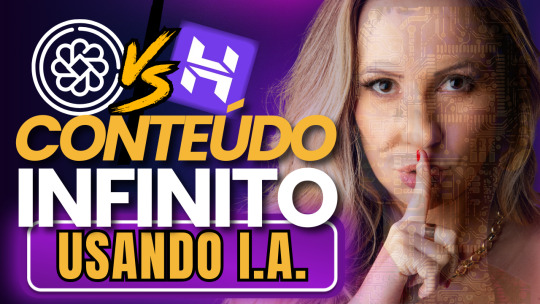
Como Criar Conteúdo com I. A. Direto no WordPress!
Você sabia que existe uma forma de criar posts de blog automáticos, com até 2.000 palavras, otimizados para SEO, direto dentro do seu painel WordPress, sem precisar usar o ChatGPT? 😱
Sim, é isso mesmo! A IA de conteúdo da Hostinger é uma ferramenta incrível para quem quer ganhar dinheiro com blog sem complicar a vida. Nesse artigo, vou te mostrar como usar a inteligência artificial da Hostinger para criar conteúdo infinito, otimizado e pronto para monetização com AdSense, afiliados ou produtos próprios.
Assista ao vídeo completo com o passo a passo!
Se você prefere ver tudo funcionando na prática, com exemplo real, clica aqui para assistir:
👉 Assista ao vídeo: Como Criar Conteúdo com IA da Hostinger no WordPress
youtube
Por que a IA da Hostinger é melhor que o ChatGPT para criar posts de blog?
Apesar do ChatGPT ser poderoso, ele não está integrado ao seu WordPress, o que obriga você a copiar e colar textos, ajustar formatação, revisar estrutura de SEO... Já a IA da Hostinger faz tudo isso direto no painel do WordPress, economizando um tempo precioso.
Benefícios da IA da Hostinger:
Cria artigos com até 2.000 palavras em segundos
Otimiza automaticamente com título, subtítulos e palavras-chave
Sugere ideias de postagens baseadas no seu nicho
Insere o texto direto no editor do WordPress
Pode ser usada por iniciantes, sem precisar entender de SEO
Como ganhar dinheiro com blog usando IA
Com essa IA, você pode:
Criar conteúdo em escala e monetizar com Google AdSense
Promover produtos como afiliado e colocar links nos artigos
Divulgar seus próprios produtos digitais ou serviços
Ganhar autoridade no seu nicho com um blog atualizado todos os dias
E o melhor: sem precisar escrever do zero!
Tipos de conteúdo que funcionam bem com IA
Se você quer ideias, aí vai:
Tutoriais passo a passo
Dicas e listas ("10 formas de...", "5 erros que...", etc.)
Reviews de produtos e serviços
Comparativos
Textos educativos (como este!)
Esses são os formatos que mais trazem tráfego orgânico.
Passo a passo para usar a IA da Hostinger no WordPress
Acesse seu painel WordPress (hospedado na Hostinger)
Clique em "IA Website Builder" ou "IA Content Creator"
Escolha o tipo de post que você quer criar
Escreva um título ou palavra-chave
Deixe a IA gerar o conteúdo completo
Revise e publique com um clique!
Sério, é rápido assim!
Exemplo de Nichos para Usar essa IA
Finanças pessoais
Saúde e bem-estar
Viagens
Tecnologia
Pets
Marketing digital
Comparativo: IA da Hostinger vs ChatGPT
Recurso ChatGPT IA da Hostinger Integração com WordPress Não Sim Otimização SEO automática Parcial Sim Criação em poucos cliques Depende de prompt Sim, direto no painel Formatação e estrutura Manual Automática
Conclusão
Se você quer economizar tempo, produzir mais conteúdo e monetizar o seu blog, a IA da Hostinger é uma solução prática e inteligente. Ideal para iniciantes, autônomos, criadores de conteúdo e afiliados que querem escalar resultados sem aparecer.
Clique aqui para assistir ao tutorial completo e comece a usar ainda hoje: 👉 https://youtu.be/nE9Rb3Wk_kQ
💡 Dica extra:
Use meu link e cupom para ganhar desconto na Hostinger e ainda receber meus 12 super bônus!
➡️ Hostinger com Desconto + Bônus
https://fiqueisemcracha.com.br/melhorhospedagemytb Cupom: LuanaFranco
Aproveita e salva este artigo pra consultar sempre que precisar criar conteúdo de forma rápida e fácil! 🚀
#como criar conteúdo com ia#ia para blog#ia no wordpress#inteligência artificial wordpress#escrever post com inteligência artificial#blog com ia#ganhar dinheiro com blog#monetizar blog com ia#criar conteúdo no wordpress com ia#hostinger ia#melhor que chatgpt#como usar ia da hostinger#wordpress com inteligência artificial#como escrever blog post com ia#site#com#inteligência artificial#plugin de ia wordpress#ferramenta de ia#blog#i.a.#no#na#para#pelo#Luana Franco#Youtube
0 notes
Text
10 Best Plugins For Adding AI to Your WordPress Website – Speckyboy
New Post has been published on https://thedigitalinsider.com/10-best-plugins-for-adding-ai-to-your-wordpress-website-speckyboy/
10 Best Plugins For Adding AI to Your WordPress Website – Speckyboy
Artificial intelligence (AI) has entered the mainstream. We’re finding more and more products that integrate with the technology. WordPress plugins are a prime example.
These plugins add a variety of AI-powered features to websites. Some are there to spur creativity, while others are all about saving you time. The trend is helping to spawn new products and enhance existing ones.
AI is rapidly changing the WordPress ecosystem. So, we wanted to explore the different ways plugins are using it. Will they make our lives easier? Will they help users? Let’s find out!
Here’s a collection of WordPress plugins that, in one way or another, add artificial intelligence to your website. Some are longtime favorites, while others are upstarts breaking into the ecosystem. We hope you find them useful!
Rank Math is one of many SEO plugins that integrate AI into their product. The difference here is in the depth of the AI tools offered. There are options for generating entire blog posts, outlines, SEO titles and descriptions, fixing grammar mistakes, and more.
You’ll need a free account to access the various AI features. The benefit is making SEO easier for novices and experts alike. Generating various types of content provides a solid foundation. You’ll have more time to focus on other areas of your site.
Automattic’s do-it-all suite offers Jetpack AI Assistant, allowing you to generate various types of content. For example, the tool will generate a featured image for your blog post based on its content or a custom prompt.
In addition, it will help improve grammar, rewrite your content, or generate an entire page. There’s a free tier with 20 monthly requests, while paid plans offer higher limits.
Here’s an option that specifically targets WooCommerce stores. Kestrel AI is a commercial plugin that generates or optimizes product descriptions, replies to customer reviews, and adds order notes.
It places an icon on relevant areas of the screen. Click it, and the assistant will help you perform the noted tasks. The plugin works with OpenAI and includes placeholders that pull the correct product data.
Here’s proof that AI integrations don’t need to overwhelm users. OptinMonster is a plugin that creates popups and opt-in forms to generate leads. The plugin features a “smart optimization” tool that uses AI to improve the content of your popup. It doesn’t generate text for you. Rather, it seeks to improve what’s already there. It’s a subtle-but-helpful use case.
AI-powered chatbots are on the rise. They aim to answer user questions and help them find relevant content. WPBot uses services like ChatGPT and DialogFlow to provide a “live” chat with a virtual assistant.
The plugin’s pro version can also train AI on your website’s content, leading to better answers and more efficient resource usage. Other features include adding custom text responses, an option for users to contact you, and multi-language support.
AI Engine is a suite of tools for adding artificial intelligence to your WordPress website. Install the plugin, insert your OpenAI API key, and add features.
What sort of features? You can add a chatbot, generate images and text, translate content, and run various tasks inside WordPress. The plugin will also help you keep track of API usage, an important feature, as the costs can add up.
You can use Uncanny Automator to link all sorts of website activities together. For example, these “triggers” can send a customer a follow-up email a few days after they order a product. There are integrations with several popular plugins.
It also ties in with OpenAI, allowing for automated blog post summaries, social media posts, featured images, translations, and more. It’s a natural extension of what the plugin already does.
Categorizing and tagging content isn’t always easy. The goal is to create a logical structure for your content. That’s better for SEO and users. TaxoPress is a taxonomy management plugin that helps you create and manage that structure.
The pro version offers an AI integration (OpenAI, IBM Watson) that automatically creates and determines the best taxonomies for your content. It removes an often frustrating step from your content creation workflow.
AI Power is notable for its compatibility with several large language models (LLM). You can connect the plugin to OpenAI, DeepSeek, Claude, Gemini, Azure, and more. Choose your model and take advantage of an all-in-one collection of website tools.
You can optimize your site’s SEO, bulk-generate content, create a chatbot, use text-to-speech capabilities, or generate images. You can also train a model on your website’s content for a more personalized experience. There are free and pro versions available.
Sensei LMS is a plugin for building online courses. The pro version offers a few handy tools powered by AI. First, an auto Quiz Generator will create questions based on your course’s content. The second is a Tutor AI block available through the Sensei Interactive Blocks add-on.
It adds a chatbot that can answer user questions regarding your course content. The block isn’t limited to Sensei – it’s also compatible with other LMS plugins. It’s an example of how AI can improve the online learning experience.
Bring the Power of AI to Your Website
We’re still in the early days of AI. Thus, the plugins in this roundup are only scratching the surface of what may come down the road. Still, they offer both convenience and utility.
The key is finding options that fit your needs. You may notice that there is some overlap in what these plugins do. For instance, several plugins generate text and images. The odds are you don’t need more than one of these for your website.
With that, consider how you can use AI to improve your website. Perhaps you’re all about streamlining your workflow or improving the front end for users. There are good options here either way.
What will the future bring? It’s safe to say AI will have tighter integrations with WordPress and will be able to accomplish more useful tasks. We can’t wait to see what’s next!
More Essential Free WordPress Plugins
Related Topics
#ADD#add-on#ai#ai assistant#AI integration#ai tools#AI-powered#API#artificial#Artificial Intelligence#artificial intelligence (AI)#azure#Blog#Building#chatbot#chatbots#chatGPT#claude#content#content creation#course#courses#creativity#data#deepseek#Design#easy#email#engine#Essential WordPress Plugins
0 notes
Text
youtube
Join me as I create a custom WordPress plugin using ChatGPT! 🚀 In this step‑by‑step tutorial, I walk you through brainstorming ideas, writing code, and troubleshooting—all with the help of AI 🤖. Whether you’re new to WordPress development or a seasoned pro, learn how to streamline your workflow using ChatGPT and build powerful plugins effortlessly 💻. If you enjoy this video, please like, comment, and subscribe for more coding tutorials and AI development tips!
1 note
·
View note
Text
How to Create a WordPress Website Using ChatGPT (Step-by-Step Guide)
Hello, friends! 😊 Are you looking to create a WordPress website but don’t know where to start? Don’t worry! In this article, we’ll walk you through the step-by-step process of setting up your website, from choosing a hosting provider to designing and optimizing it using ChatGPT. Let’s get started Step 1: Choose a Hosting Provider & Domain Name To launch a website, you need a hosting provider and…
#blogging#ChatGPT for WordPress#create WordPress site#digital marketing#eCommerce website#install WordPress#SEO optimization#web development#Website Customization#website design#WooCommerce#WordPress Hosting#WordPress plugins#WordPress Themes#WordPress tutorial#WordPress website
0 notes
Text
Top Best ChatGPT Plugins for Enhanced AI Chats
Are you eager to discover the TOP best chatgpt plugins? We have separated this unreleased material for you. Did you know there are almost 900 ChatGPT plugins out there? These ai chatbot plugins can change how you use technology. They make tasks easy and efficient. You can book travel, manage playlists, or learn a new language easily. By picking the right ChatGPT plugins, you can make your life…
0 notes
Text
Top 5 ChatGPT Plugins For Developers
Top 5 ChatGPT Plugins for Developers
ChatGPT, powered by OpenAI's advanced language model, offers developers a range of innovative plugins and integrations to enhance chatbot development and natural language processing capabilities. These plugins leverage the power of ChatGPT to enable developers to create intelligent conversational agents and AI-driven applications with ease. In this article, we'll explore the top 5 ChatGPT plugins for developers, providing insights into their features, use cases, and potential applications.
ChatGPT for Slack: The ChatGPT for Slack plugin allows developers to integrate ChatGPT directly into their Slack workspace, enabling users to interact with the AI-powered chatbot seamlessly. With ChatGPT for Slack, developers can create custom chatbots for customer support, team collaboration, and productivity enhancement, enhancing communication and workflow efficiency within the organization.
ChatGPT for Discord: The ChatGPT for Discord plugin enables developers to add AI-powered chatbots to their Discord servers, providing users with engaging and interactive experiences. From virtual assistants and game bots to language learning tools and entertainment bots, ChatGPT for Discord offers endless possibilities for creating customized chatbot experiences tailored to the needs of Discord communities.
ChatGPT API: The ChatGPT API plugin provides developers with access to the full capabilities of ChatGPT through a simple and easy-to-use API interface. With the ChatGPT API, developers can integrate conversational AI capabilities into their web and mobile applications, allowing users to interact with AI-powered chatbots in real-time.
ChatGPT WordPress Plugin: The ChatGPT WordPress plugin enables developers to add AI-powered chatbots to their WordPress websites with ease. With just a few clicks, developers can configure and customize ChatGPT chatbots to engage visitors, answer questions, and provide personalized assistance, enhancing user experience and driving engagement on their websites.
ChatGPT SDKs: The ChatGPT SDKs (Software Development Kits) provide developers with pre-built libraries and tools for integrating ChatGPT into their software projects. With SDKs available for popular programming languages such as Python, JavaScript, and Java, developers can leverage the power of ChatGPT to build intelligent conversational agents and natural language processing applications tailored to their specific requirements.
In conclusion, the top 5 ChatGPT plugins for developers offer powerful tools and integrations for building intelligent chatbots and AI-driven applications. Whether you're looking to enhance communication, streamline workflow, or engage users on your website or platform, ChatGPT plugins provide the flexibility and scalability to bring your ideas to life.
0 notes
Text
The Video Insights ChatGPT plugin lets you extract information from videos, including transcripts, metadata and other information. This information may be used for several purposes. Take the power of AI to analyze video content and gain insights. Interact with videos via this plugin in ChatGPT directly or use API. Video Insights ChatGPT Plugin-Use Transcript Generation: The Video Insights plugin can generate transcripts of videos that can be useful for research, education and marketing. Audience Engagement Analysis: The Video Insights plugin can track audience engagement with videos, such as how long viewers watch, what parts of the video, and what functions they skip. This information can be used to improve video quality and better understand how viewers interact with your content. Collection of Demographic Information: The Video Insights Add-on may track demographic information about viewers, such as age, gender, location and interests. This information can be used to target your marketing efforts and create content that is likely to resonate with your audience. Competitive Analysis: The Video Insights plugin can track how your videos perform against other videos in your industry. This information can be used to identify trends, see how your videos perform against your competitors, and improve your videos. The Video Insights ChatGPT plugin is a powerful tool for extracting insights from videos and gaining insights into audience engagement, demographics and competitiveness. Video Insights ChatGPT Plugin-Features Credits: This function returns a YouTube movie summary and metadata. You must enter the video ID, the string after "watch?v=" in the video URL. Metadata: The Video Insights ChatGPT plugin can extract video metadata, such as title, description, tags and thumbnails. This information can be used to improve the searchability of your videos and better understand your audience. Audience Engagement: The Video Insights ChatGPT plugin can track audience engagement with videos, such as how long viewers watch, what parts of the video, and what features they skip. This information can be used to improve video quality and better understand how viewers interact with your content. Demographic Information: The Video Insights ChatGPT plugin can track viewer demographics such as age, gender, location and interests. This information can be used to target your marketing efforts and create content that is likely to resonate with your audience. Competitive Analysis: The Video Insights ChatGPT plugin can track how your videos perform against other videos in your industry. This information can be used to identify trends, see how your videos perform against your competitors, and improve your videos. Video Insights ChatGPT Plugin-Alternatives 1.Synthesis YouTube is a web-based tool built with Create-React. It allows users to find relevant videos from their favourite podcasts quickly. It offers a simple search interface for up to two podcast channels simultaneously. After entering a search query, the Synthesis returns a list of video clips from the selected podcast. The tool also provides sample queries to help users understand how the search works. Synthesis YouTube is an excellent tool for users who want to find helpful video content from their favourite podcasts quickly. This helps them save time by not manually searching each podcast for relevant content. The tool also benefits users who want to explore different channels. It provides a list of popular podcasts. Summarify AI for YouTube is an iOS app that uses advanced AI technology, specifically ChatGPT and OpenAI, to give users summarized versions of YouTube videos. 2. Summarify lets users quickly and easily condense long videos into short summaries, improving their viewing experience. The program offers a variety of summary styles for different preferences, including simple, bulleted, and detailed formats. Users can choose the style that best suits their specific needs.
In addition, Summarify allows users to search YouTube videos and find important moments from them. By clicking on a video, users can play it or view the transcript to find the information they are looking for quickly. One notable feature of Summarify is the addition of timestamps to each summary directly related to the corresponding moments in the video. This allows for easy navigation within the video, allowing users to dive into specific parts of interest. The summary also offers chapter summaries, which provide overviews of a video's main points and the ability to select custom sections from videos to create custom summaries based on individual preferences. Users can also download transcripts in multiple formats for convenient access and save and share video summaries in PDF, Markdown or plain text. Overall, Summarify revolutionizes how users consume video content by providing accurate and consistent summaries, increasing productivity and gaining valuable insights. 3. YouTubeDigest is a browser extension that uses ChatGPT AI to aggregate and summarize YouTube videos. The purpose of this tool is to improve the user's YouTube experience by providing a comprehensive summary of the watched video, as well as providing options to customize the format of the resume. YouTubeDigest users can choose from various digest formats, such as articles or bullets, allowing them to customize the digest to their preferences. In addition, the tool provides translation functions that allow users to translate the summary into different languages. It also offers the option to add new languages if they are unavailable. One of the most essential features of YouTubeDigest is the ability to export and share digests created with the tool. Users can export their summaries in PDF, DOCX or text file format and even create shareable links for easy distribution. For YouTubeDigest, the user needs a ChatGPT account. Currently, the tool works exclusively with YouTube videos. Still, there are plans to expand its support to other platforms based on user feedback and requests. YouTubeDigest aims to save users time by aggregating videos into a concise summary and offering customization options—viewing experience. Conclusion Suppose you're looking for a way to extract insights from your videos and gain insight into audience engagement, demographics, and competitiveness. In that case, the Video Insights ChatGPT plugin is a powerful tool to help you.
0 notes
Text
ChatGPT Plugins: Features, Pros, Cons, and Pricing 2024
What is ChatGPT plugins? ChatGPT Plugins is a cutting-edge enhancement to the ChatGPT AI model by OpenAI. It is designed to extend the capabilities of language models by providing them with access to external, up-to-date information, the ability to run computations, and the integration of third-party services. This innovative tool is crafted with safety as a cornerstone, ensuring that each…

View On WordPress
0 notes
Text
Website Retention
Let's make a revolution together. Our themes and plugins will make your business website more customer-friendly. Each of our themes has customer retention tricks. visit: https://rstheme.com
#CustomerRetention #AITricks #PersonalizedAI #CustomerExperience #WebsiteOptimization #AIForBusiness #BoostCustomerRetention #SaaS #ArtificialIntelligence #AIInMarketing #DigitalMarketing #AIInsights #WebEngagement #CustomerEngagement
#premium wordpress themes#consulting business wordpress theme#paid wordpress themes#premium wordpress theme#app landing wordpress theme#wordpress premium themes#education & online course wordpress theme#education wordpress theme#online learning wordpress theme#wordpress plugins#ai#ai art#ai generated#ai artwork#artificial intelligence#chatgpt#technology#midjourney#eu#ai girl
0 notes