#ai plugins
Explore tagged Tumblr posts
Text
AI in Prototyping: Figma Plugins That Think for You
#prototyping#prototype#ui ux design#ai#ai plugins#ai model#ai generated#chatgpt#ai tools#artificial intelligence#technology#ui#ux#uidesign#cevio ai#usa#figma#figmadesign
0 notes
Text
Top AI Plugins for Making Money in 2025: Best Guide
The AI software market is expected to hit $126 billion by 2025. This is a key moment for businesses to use this new tech. AI plugins for WordPress are now key tools. They make your site better, work smoother, and help you earn more online. In this detailed guide, I’ll show you the best AI plugins for making money in 2025. We’ll look at tools for creating content, making software, and selling…
#AI plugins#Artificial Intelligence#Digital finance#Making money#Online earning#Passive income#Smart technology
0 notes
Text
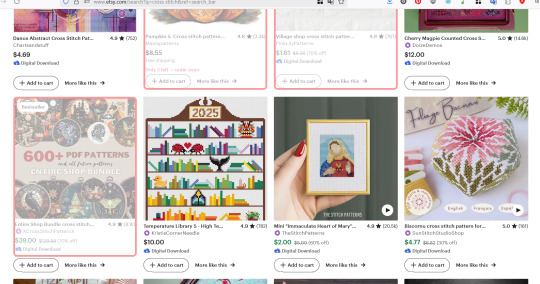
Here's what the ai-flagging extension is looking like so far-- it works off of a human-generated blacklist of shops, and flags any listings from those shops. Probably won't change this part more, I think it works pretty well as-is.

Right now if you go to a listing from a blacklisted shop, it makes a little banner at the top. Not sure how I feel about the verbiage; suggestions welcome there. Will probably make a banner pop up on shop gallery pages, as well.

Keeping it simple with the info popup. Haven't made the last two links yet, but that'll be easy.

A google form may not be the most elegant way to handle user submissions, but by gum, is it the easiest. It does mean that-- since file uploads are enabled-- it'll only accept submissions from google accounts, and will log the account info for submitters. Unideal, but I think it'd be dumb to keep a log of shops without some kind of screencap showing why exactly they have been added to the blacklist. So image submissions are on, and therefore google's security features are on.
This form is up and open, if y'all see any shops that ought to be added to it. Don't bother submitting anything too ambiguous, though-- I'm thinking I'll only flag stuff that's clear-cut.
Extension is not done yet, but the beta of it does work. Well? IDK. But it's better than nothing.
Will clean stuff up more in the next couple days and see what I have to do to get it submitted to the official Firefox plugin website.
anyway go get yourselves the cross stitch for gaza bundle, €15 for 63 patterns
133 notes
·
View notes
Text
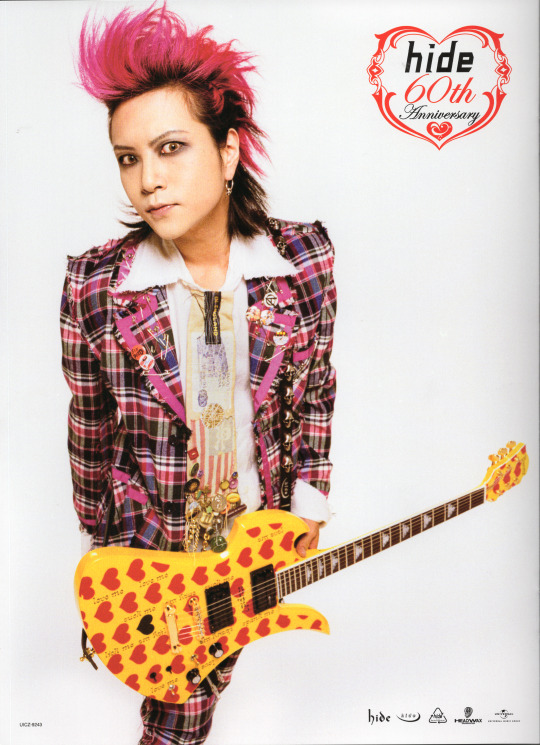
Backside scan of the booklet that came in the hide REPSYCLE 60th Anniversary Special Box. You can view more scans here.
#hide#hideto matsumoto#hide with spread beaver#x japan#I.N.A#vkei#jrock#denno scans#well today is the 2nd here so I suppose it counts *shrug*#CD scans will be following soon and when I get an external blu-ray plugin#that as well ; because I heard they used ai to make hide “sing” co-gal live and I have to see this cringe for myself
54 notes
·
View notes
Text
tired of seeing AI generated art in your google image searches?
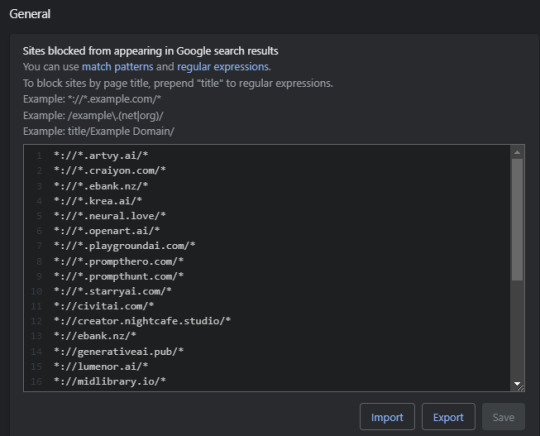
uBlacklist lets you block websites from showing up, meaning you don't get generated amalgams whenever you're looking for references or stock imagery. Also saves you time having to enter modifiers with each search like "before:2021" or "-ai".
Chrome plugin / Firefox plugin
Pastebin of most common/frequent generation sites: https://pastebin.com/ZF5X89a8 - You just need to copy and paste this list into the plugin option like above and click 'Save'.
50 notes
·
View notes
Text
Please can a she/it trans puppygirl who works in tech make an extension that filters out AI content on youtube? pls,,, pls..
#text post#this is a joke but it actually isn't#Youtube is now forcing people to disclose when a video has AI content#But I need something that just fucking yeets that shit from my search results#Because I need EVEN MORE plugins for youtube it seems
10 notes
·
View notes
Text
How AI & Machine Learning Are Changing UI/UX Design

Artificial Intelligence (AI) and Machine Learning (ML) are revolutionizing UI/UX design by making digital experiences more intelligent, adaptive, and user-centric. From personalized interfaces to automated design processes, AI is reshaping how designers create and enhance user experiences. In this blog, we explore the key ways AI and ML are transforming UI/UX design and what the future holds.
For more UI/UX trends and insights, visit Pixelizes Blog.
AI-Driven Personalization
One of the biggest changes AI has brought to UI/UX design is hyper-personalization. By analyzing user behavior, AI can tailor content, recommendations, and layouts to individual preferences, creating a more engaging experience.
How It Works:
AI analyzes user interactions, including clicks, time spent, and preferences.
Dynamic UI adjustments ensure users see what’s most relevant to them.
Personalized recommendations, like Netflix suggesting shows or e-commerce platforms curating product lists.
Smart Chatbots & Conversational UI
AI-powered chatbots have revolutionized customer interactions by offering real-time, intelligent responses. They enhance UX by providing 24/7 support, answering FAQs, and guiding users seamlessly through applications or websites.
Examples:
Virtual assistants like Siri, Alexa, and Google Assistant.
AI chatbots in banking, e-commerce, and healthcare.
NLP-powered bots that understand user intent and sentiment.
Predictive UX: Anticipating User Needs
Predictive UX leverages ML algorithms to anticipate user actions before they happen, streamlining interactions and reducing friction.
Real-World Applications:
Smart search suggestions (e.g., Google, Amazon, Spotify).
AI-powered auto-fill forms that reduce typing effort.
Anticipatory design like Google Maps estimating destinations.
AI-Powered UI Design Automation
AI is streamlining design workflows by automating repetitive tasks, allowing designers to focus on creativity and innovation.
Key AI-Powered Tools:
Adobe Sensei: Automates image editing, tagging, and design suggestions.
Figma AI Plugins & Sketch: Generate elements based on user input.
UX Writing Assistants that enhance microcopy with NLP.
Voice & Gesture-Based Interactions
With AI advancements, voice and gesture control are becoming standard features in UI/UX design, offering more intuitive, hands-free interactions.
Examples:
Voice commands via Google Assistant, Siri, Alexa.
Gesture-based UI on smart TVs, AR/VR devices.
Facial recognition & biometric authentication for secure logins.
AI in Accessibility & Inclusive Design
AI is making digital products more accessible to users with disabilities by enabling assistive technologies and improving UX for all.
How AI Enhances Accessibility:
Voice-to-text and text-to-speech via Google Accessibility.
Alt-text generation for visually impaired users.
Automated color contrast adjustments for better readability.
Sentiment Analysis for Improved UX
AI-powered sentiment analysis tools track user emotions through feedback, reviews, and interactions, helping designers refine UX strategies.
Uses of Sentiment Analysis:
Detecting frustration points in customer feedback.
Optimizing UI elements based on emotional responses.
Enhancing A/B testing insights with AI-driven analytics.
Future of AI in UI/UX: What’s Next?
As AI and ML continue to evolve, UI/UX design will become more intuitive, adaptive, and human-centric. Future trends include:
AI-generated UI designs with minimal manual input.
Real-time, emotion-based UX adaptations.
Brain-computer interface (BCI) integrations for immersive experiences.
Final Thoughts
AI and ML are not replacing designers—they are empowering them to deliver smarter, faster, and more engaging experiences. As we move into a future dominated by intelligent interfaces, UI/UX designers must embrace AI-powered design methodologies to create more personalized, accessible, and user-friendly digital products.
Explore more at Pixelizes.com for cutting-edge design insights, AI tools, and UX trends.
#AI in UX Design#Machine Learning UX#UX Personalization#Conversational UI#Predictive UX#AI Chatbots#Smart UX Tools#UI Automation#Voice UI Design#Inclusive UX Design#Sentiment Analysis in UX#Future of UX#AI UX Trends 2025#Figma AI Plugins#Accessibility with AI#Adaptive UI Design#UX Innovation#Human-Centered AI#Pixelizes Blog#UX Strategy
2 notes
·
View notes
Text
I HATE that Notion reminds you it has an ai feature with literally every sentence you type. Like, I KNOW you have it I KNOWWWWWW. You put stupid little stars by the ai page!!! If I wanted to use ai on my personal storybook, a place I use to sort through my emotions and is quite special to me, I would GO TO THE AI PAGE!!!! ENOUGH!!!!!!
#biting you biting you biting you#notion#non fandom#personal#I spent the entire day trying to find a notion alternative but obsidian doesn't even let you order your folders manually unless you#download a third party plugin and then if you add anything to the series you manually ordered it reverts to the alphabetically system#so I guess!! I'll deal with the stupid ai!!!!!
8 notes
·
View notes
Text
Can AI Revolutionize Alt Text Generation for Image Optimization?

Alt text is essential for both web accessibility and search engine optimization (SEO). It provides image descriptions that assist visually impaired users and help search engines understand your content. But can AI take over this process? The answer is yes! AI-powered tools like the AI Image Alt Text Generator are transforming how alt text is created, making the process faster and more effective.
Why Alt Text is Vital for SEO and Accessibility
Alt text serves a dual purpose: it enables accessibility for users with visual impairments by providing image descriptions for screen readers and enhances SEO by allowing search engines to index your images. Using alt text with relevant keywords helps improve search rankings, driving more traffic to your website.
How AI Generates Alt Text Automatically
AI tools use machine learning to recognize objects, people, text, and scenes in an image. Once the analysis is complete, the AI generates alt text that describes the image content. Some tools also include keyword optimization features, ensuring that your alt text not only provides accessibility but also boosts SEO performance.
Key Benefits of AI-Driven Alt Text Generation
Efficiency: AI can generate alt text for vast image libraries in seconds, saving significant amounts of time compared to manual creation.
SEO Optimization: AI can integrate important keywords into alt text, improving your site's ranking potential without compromising relevance.
Accuracy and Consistency: AI ensures that alt text is formatted uniformly and accurately, minimizing human error and maintaining consistency across all images.
Limitations of AI in Alt Text Creation
While AI is highly efficient, it may sometimes produce generic descriptions that lack context or emotional depth. This makes human review valuable, especially when more nuanced or creative descriptions are necessary to align with the overall content strategy.
Conclusion
AI, particularly tools like the AI Image Alt Text Generator, is making alt text creation quicker, more accurate, and SEO-friendly. By automating the process, AI enhances web accessibility and streamlines image optimization. However, combining AI efficiency with human oversight remains the best practice for producing the most effective alt text.
As AI continues to improve, it will play an even more integral role in optimizing images and ensuring content is accessible to all users, while boosting search engine visibility.
4 notes
·
View notes
Text

DAW Series #001 AI Art by Gerryjohnson.com for Intangible Stories
4 notes
·
View notes
Text
AI Generated @wordpress Forms
We just released a new feature in WS Form that allows you to create @wordpress forms simply by using a prompt.
8 notes
·
View notes
Text
y'all know you can also just disable AI overviews, right? with an extension or one of several other methods?
every time I do a web search, right at the top I have AI info dumping on me
just give me the top result please
#like this is funny but there are 100000 plugins that will do it for you! you don't need to swear#i mean you can swear it's funny i won't stop you.#tech#ai
105K notes
·
View notes
Text
8 Best Free Media Library WordPress Plugins in 2025 — Speckyboy
New Post has been published on https://thedigitalinsider.com/8-best-free-media-library-wordpress-plugins-in-2025-speckyboy/
8 Best Free Media Library WordPress Plugins in 2025 — Speckyboy
The Media Library is a vital part of WordPress. It’s where we upload images, documents, audio, and video for use on our websites.
The feature has seen minor improvements, but still lacks some advanced features. It can also be difficult to manage on large sites with lots of files. Plus, there’s no built-in support for some modern image formats.
As usual, the plugin ecosystem has solutions for all these shortcomings. There are countless options for improving the Media Library’s functionality and workflow. Everything from replacing an existing upload to creating a custom taxonomy system is available.
Are you looking to make the Media Library work for you? You’ve come to the right place! Here are eight of the best free plugins to enhance its form and function.
Enable Media Replace is a niche plugin that covers a common need. It lets you replace an existing media file and automatically updates links.
The plugin comes in handy for sites with many media files and times when file names need to stay consistent. It’s simple and a time saver.
This plugin includes a suite of helpful features to enhance the WordPress Media Library. It supports categories, tags, and custom taxonomies for your files – perfect for keeping track of large libraries.
You can also display photo galleries based on these taxonomies. You’ll also find support for extra file metadata, MIME type options, and an enhanced media search.
Are you a frequent user of free stock photo sites? You’ll want to check out Instant Images. The plugin connects your site to Openverse, Pexels, Unsplash, and other popular free image communities.
Find the perfect photo and import it into your site’s Media Library. The best part is not having to leave your site to find great images.
SVG files are lightweight and scale beautifully to any size. However, there are security risks when using an unsanitized file. A malicious actor could place code in the file that is executed when the image is viewed.
Safe SVG helps sanitize uploaded files and lets you choose which users can upload them. It also optimizes SVGs and lets you view them in the Media Library – something WordPress core still doesn’t support.
Older image file formats like JPG and PNG can slow your site’s performance. Newer formats like WebP offer more efficient compression and save you bandwidth. Install Converter for Media, and the plugin will convert your existing images to WebP and optimize them. That provides a better page loading experience while improving Google PageSpeed scores.
The WordPress Media Library can become a cluttered mess. Old files sit unused and take up precious space. The plugin scans your site and flags files that are either broken or unused.
Support for WooCommerce means it will work with your web store. It’s an easy way to tame an out-of-control library and free up your server storage.
ShortPixel Image Optimizer will shrink all types of images, including PDF files. You can compress existing legacy format images or convert them to WebP or AVIF. The plugin optionally protects images from AI bot scrapers.
The bulk optimization feature works in the background, and command-line (WP-CLI) support lets you be as hands-on as you like.
Files must be directly uploaded within WordPress to be listed in the Media Library. But what if you have to upload files via FTP? Media Sync will scan your site’s /wp-content/uploads/ folder to find images not listed in the Media Library, then import them. You can remove the plugin when you’re done. Easy!
Take Control of the WordPress Media Library
Nice as it is, the WordPress Media Library doesn’t fit every workflow. The plugins above mean that you don’t have to settle. Use them to create an experience that fits your needs.
Improve your file organization, optimize images, support for new formats, and connect to third-party services. It’s all possible with the help of the right plugins.
So, what are you waiting for? Create a plan and take control of the WordPress Media Library.
WordPress Media Plugin FAQs
What Is a Media Library Plugin?
They are plugins that can improve the default WordPress media library, offering more features and organization options. They can efficiently manage your images, videos, and files within your WordPress site.
Who Should Use a Media Library Plugin?
Anyone who manages a WordPress site with a significant amount of media content. This includes bloggers, photographers, e-commerce site owners, and anyone who wants better organization and functionality in their media library.
Why Use a Media Library Plugin on Your WordPress Site?
They offer advanced features like better sorting, filtering, and categorization. They make managing a large number of media files easier and more efficient.
Can I Organize Files in Folders with These Plugins?
Yes, many media library plugins offer the ability to organize files into folders and categories, making it easier to keep your media files neat and accessible.
Are These Plugins Easy to Use for Beginners?
Most media library plugins are designed with user-friendliness in mind. However, the ease of use can vary, so it’s worth checking reviews or trying a demo if available.
More Essential Free WordPress Plugins
Related Articles
Related Topics
Written by Eric Karkovack
Eric Karkovack is a web designer and WordPress expert with over two decades of experience. You can visit his business site here. He recently started a writing service for WordPress products: WP Product Writeup. He also has an opinion on just about every subject. You can follow his rants on Bluesky @karks.com.
Read more articles by Eric Karkovack
#2025#ai#Articles#audio#avif#background#bot#Business#code#command#Commerce#compress#compression#content#Design#display#documents#E-Commerce#easy#Essential WordPress Plugins#Features#folders#form#free plugins#Google#hands-on#images#it#Libraries#links
0 notes
Text
Build Full WordPress Sites Using Claude + MCP – No Themes or Plugins Needed!
AI is changing everything—and now, it’s even building entire WordPress websites from scratch. Thanks to a new integration between Claude and WordPress via MCP (Meow Control Protocol), we’ve entered a whole new era of automated web development. No gimmicks, no bloated templates—just pure AI power. 🧠 What’s This About? After experimenting with various solutions, TigrouMeow found that mcp-remote…
0 notes