#probably layers in most art programs tbh
Text
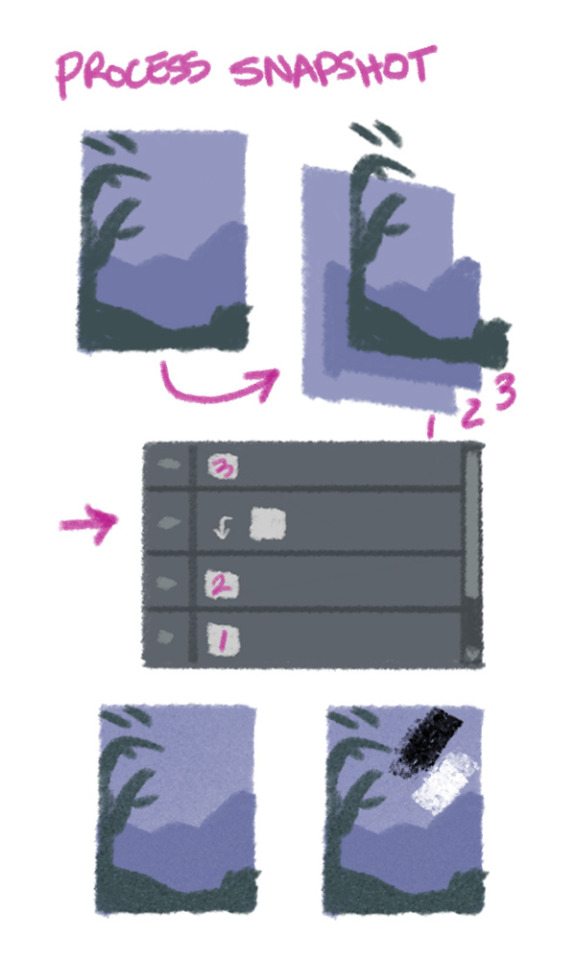
Process snapshot!
Here is a look at something I've been doing a lot lately: keeping my major compositional elements on their own layers.
When doing a digital painting, I put the background, midground, foreground and fine detail on their own layers. Then I use a clipping mask to paint over one element at a time. I can turn the clipping layer on and off to check my progress, then merge it into the element layer once I'm happy.
Bonus: for a quick start, I use black and white on clipping layer above my element layer, and set the clipping layer to "Overlay" blending mode! I use this for some basic depth and texture before I start adding colour variation.
#process snapshot#digital art tips#layers in photoshop#layers in procreate#probably layers in most art programs tbh
29 notes
·
View notes
Note
Hey I was hoping I could get a cod pairing? Sorry I haven’t done this before.
Umm as for appearance I am 5’4” I have layered curly brown hair that comes to just above my shoulder, blue eyes, freckles pale as hell, a few scars here and there that I’m kinda proud of (from various causes) I don’t really have a specific style it can range from a tank top and sweats to t-shirt and jeans or something completely wild, color coded decked out in jewelry, skirts, layers the whole bit. Relatively active build, used to be a gymnast until an injury now I just workout twice a week w a friend. Interests; I like movies top five rn probably Scream (1996), Spiderverse, 10 things I hate about you, the last unicorn, Dead poets society, +Star Wars cause I can’t leave it out. I like playing chess every now and then, I’d say I’m pretty good but I still have a ways to go. I’m also an artist, and I like music I can’t do anything music related I just like listening to it, all kinds. I like baking when I’m stressed, typically cookies during finals week at 2 am. My future prospects, or at least what they are currently, is just going to law school, after that I’m not really sure, I’ve thought ab going the military route, both of my parents served/are serving, so I’ve thought ab the possibility of being a military JAG or something in Intel, but I’m still feeling for it, I mostly like law cause I’m pretty good at it and I like knowing more than people. I’m Bi so my taste in Men/Women varies. As much as I’d like to say I don’t have a type, hot people are hot, there have been patterns in the past few fictional guys. Tbh my taste in men is shit, like I don’t have daddy issues, I have a great relationship with him, but my past fictional crushes say other wise. But basically, capability is HOT, if they’re good at something to the point of mastering it I’m entranced. Women are just pretty, there’s not much there. I’m relatively paranoid, even describing myself like this online is strange, I think it’s just growing up around military but I’m typically just cautious. That and trust issues. I’ve done some martial arts/self defense and I think sparring is really fun I just need someone to teach me. Also I am a huge simp (with shit taste as my friends say) I’m an ambiavert, so I like to be pretty adaptable depending on who I’m around. I’m also German/American but more American than anything else, I ‘grew up’ in south Germany and we still have family there but since we moved here I’ve forgotten most of it. JFC in hindsight I am SO SORRY about all this I got carried away. I hope it didn’t come across as self absorbed 😅😭 sorry again
thanks
John Price
a/n omg at one point of time i thought of going to law school instead of pharmacy so this was so interesting to see what could've been lol
How you met: Civilian as of rn ;) Here you stood, a second year of law school done and accepted into the US Army Judge Advocate General's Corps. Or I guess I should say, here you were physically but not mentally. When you applied from your cozy apartment, you hadn't expected the internship program to be such a challenge. But here you were in your second choice location of Washington DC (curse whoever got the Germany placement). It was your second day and you were already tired from the 6am wakeup time followed by whatever your trainer saw fit. Today was a grueling 4-mile run. Needless to say, you were exhausted by the time you entered the Military Justice office. As you entered, your attorney joked, "you look like hell." You rolled your eyes and tried to smooth out your hair. "Here take a break and make some copies for us," as he handed you a pile of papers. You looked and saw they were drafts for an attorney's prosecution memoranda. You left to make your way to the copier when you bumped head first into something. As you looked up, you realized it was a someone. Somehow this man had miraculously caught all your papers. "Sorry love, perhaps you could tell me where I would find a General Shepherd's office?" he asked in an enchanting, deep accent. You could feel the air fill with cigar smoke with each word. You silently pointed in the direction of the office and the man went on his way. "It gets easier, soldier, someday you'll be an officer," he called out and you smiled as you got up from the floor.
A peek into your relationship: This was the big day, your graduation from law school. Your time during your internship had paid off, many officers impressed by your ability to keep up with the trainings and your eloquent legal drafts. You sat in your seat nervously and twirled a loose curl as they prepared to call your name. Finally, it was time. As you walked on stage and prepared to get your hood, you could instantly hear your boyfriend cheering you on loudly. "That's my girl!" he shouted and you gave him a kiss from the stage, finally a lawyer. When the ceremony had finished, Price was the first one to greet you. He had dressed in a suit for the occasion but this didn't deter him from picking you up and spinning you around. "I'm so proud of you," he said before planting a soft kiss on your lips.
#izziespairings#madebyizzie#cod mwii#mw2 imagine#task force 141#captain john price#john price x reader#mw2
8 notes
·
View notes
Note
Can I ask how you get your artwork to look so vibrant? Each time I look at it I'm mesmerized by how everything pops and adds life to the drawing.
Aah thank you very much! Tbh I feel like I am making things up as I go along half the time, but I’ll do my best to explain what I think I’m doing 🤣
I think probably the two big important things are color choice and my copious use of overlay gradients lol. For color choice, I like making things bright and colorful, so instead of just “I’ll shade this red with a lighter red”, I’ll often choose a very yellowish red or even just straight-up yellow, and blend it in with the red. You can see it in the red uniforms on this drawing, the lighter bits have a yellow tint to them:

Likewise, for the darker areas, instead of just “a darker red” I went more towards purple. Generally I tend towards “warm colors for the lighter areas, cool colors for the darker areas” though of course this isn’t set in stone depending on the drawing.
And then there’s overlay layer effects - in almost all my drawings I have at least one overlay layer set to a light opacity (like 15-20% usually) on top of the entire drawing, sometimes two overlay layers. EDIT: Realized I should probably specify what I mean by "overlay layer" - Overlay is a specific layer effect setting that most art programs have, similar to Multiply, Luminosity, etc! Both the programs I use (Clip Studio Paint and Procreate) have this layer setting, this example was done in Procreate but I imagine it applies in almost all art programs.
In the drawing above, I have two - one is a gradient I used to highlight certain areas and make them pop, and another is a warm neutral color I used to unify all of the colors. I might be a bit bad at explaining so here’s a screenshot of the layers:
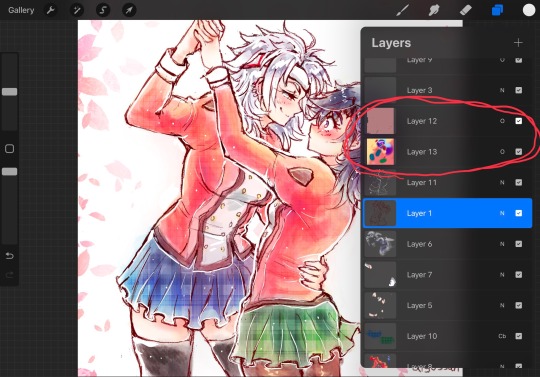
The top one like I said is a solid neutral color that just helps unify the color palette, no biggie. The second one I went a little more crazy with - I like to start by laying out a gradient of some kind with the airbrush tool, in this case I had yellow in the upper left going to red in the bottom right, since I wanted a warmer color scheme. I find gradients are a pretty easy way to get some nice color variation. However, as you can see in the screenshot, I then went in with the airbrush and laid some other colors in smaller areas on top of it depending on how I wanted to highlight certain areas - for example, I wanted Rean’s blushing face to glow a bit more, so I airbrushed a brighter red there. I also wanted her hair to have a bit more of a purple tint to it since I felt that brought out her black hair more than the red did, so I airbrushed some purple there. It might take some experimenting with colors, but I find this is a pretty convenient way to fix areas I feel aren’t popping or colorful enough.
I know I’m not the best at explaining but I hope this made sense and helps you a bit!!
12 notes
·
View notes
Note
Random but- uh... pro and cons of using Photoshop or MSPAINT as an Art Program.
Strictly personal opinion that probably shouldn't be taken as advice:
Photoshop:
Pros: 1. Has layers! Omg yay :D
2. Very nice color wheel
3. Layer modes, and extensive color editing, and has brush modes too. You ALSO can add cool brushes and MAKE cool brushes
4. Gradients...
5. Filters go brr! Also the tools are Decent
6. Technically u can make gifs n animate, good luck figuring it out
Cons: 1. MY PC GOES EEEE immediately. me no likey :/
2. Expensive. That gets fixed by pirating the shit outta adobe. AND ALSO PHOTOPEA (the site)
3. SLOW. AS HELL . defeats it in a cool battle
4. It's hard to grasp :/ you gotta have experience w PC art programs. It's also better suited as a photo editing tool, so perfect for editing a finished work, not making one
5. No stabilizer! Good luck
6. Shit fill tool
Ms Pain:
Pros: 1. FAST. ITS SO FAST N EASY :D And intuitive ofc
2. It's like crunching a lil snacc but art... sometimes you eat a lunch's worth of snacks and then regret it tho lmao
3. FUN.
4. Funny Manga black+white mode
5. Pixel art!!!!!
6. Brush fills for shapes are super fun for bg,,,
Cons: 1. FFFFUCK there's no good brushes. Fuck around find out draw with a pencil or with a funny brush but fill EVERYTHING with it
2. No brush pressure aside from FEW CHOSEN brushes and tablets. They are literally mostly incompatible w ms paint
3. Shit tools
4. No layers!!!!!!!
5. No layer modes, brush modes, filters OR gradients GOOD LUCK SHAWTY
6. Art tends to look crunchy due to canvas size and brush physics :p
7. Serious art requires a lot of effort to look good. I mean it. It's a doodley space!!!
8. Oh the fill tool is shit in here too lmao
9. OH AND NO STABILIZER, NATURALLY
Drawpile:
Pros: 1. YAY STABILIZER
2. YAY DECENT FILL TOOL
3. Brush modes!!!!
4. Layers!!
5. ONION SHEETS. DECENT N QUICK ANIMATION PREVIEW. very basic tho. Not super good for animation. BUT ITS INTUITIVE YAY YAY YAY
6. YOU CAN DRAW WITH FRIENDS.
Cons: 1. NO WHY IS MY TRANSFORMATION TOOL SO SHITTY NOW
2. The layer options are. Poor.
3. No good brushes again :///
4. Tbh most tools and canvas redaction things are shitty but I can cope for the animation and shared canvas prospects
#Photoshop#MS Paint#Drawpile#Photopea#Photopea is so good if ya wanna experience photoshop w/o getting it#long post
8 notes
·
View notes
Note
Im still confused
Right now I'm drawing my OC's as Kirby characters 💀

Topaz is bandana dee
Tranquillity is meta knight
And Jayden is going to be king dedede
oohhhh Noice!
also sorry it took me a bit- I have... quite a few projects I'm shoving myself into...
aaannyyyway lemme try and go into more detail (sorry about the last explanation not helping) using this WiP of phosphor

once the color and lineart is in, I usually go immediately into shading (Phosphor is the exception to this rule, as her wings and horns require a lot more work than just colors)
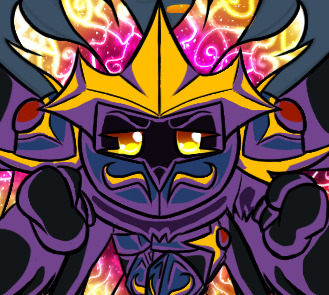
with the shading, I usually go with a somewhat dull purple, doing cell shading to start with.
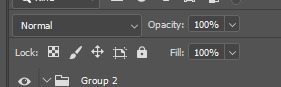
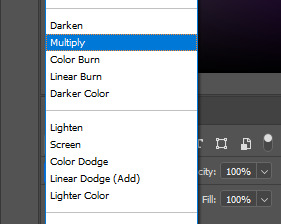
and then I change the layer with the purple to 'multiply' and mess with the opacity until I get it how I like

thats only half the shading though! afterwards, I copy the shading layer and paste it in above, making sure its aligned with the original layer, and then I throw it through a gaussian blur

the difference is subtle, but I like how it gives just a tiiinny bit more depth to the shading :3
but after that, I move into one of my favorite parts- the shiny bits! the highlights aren't done that much differently from the shading, honestly.

I start off with just some white on another layer, but unlike the shading, I only do it on the shiny kinds of materials, in Phosphor's case, her armor. I'll also sometimes do it with fur, and definitely hair, but in the case of astrals I usually leave their fur and feathers alone unless I'm doing some REALLY dramatic lighting.
but once the highlights are drawn, I just do the same as I did with the shading- except instead of a multiply layer, I change it to overlay
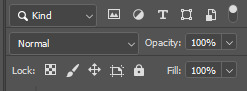
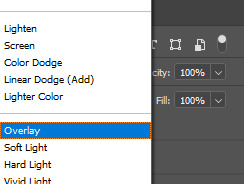

ta daaa!
tbh though, unlike most of my shading methods, I like to boost the shiny on phosphor even more (since she's, ya know, a goddess of starlight lmao)
So in that case, I do the same as I do with the shading layers- I copy past a second shiny layer in! it takes a little more editing to get just right though than the shading.
First, I lower the opacity of the new layer- don't want it toooo shiny!
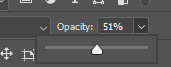
for this specific pic, I think 51% opacity is the sweet spot.
and then I go into the layer settings, and slap an inner glow in! usually set to white and overlay (or in this case, Linear dodge) again
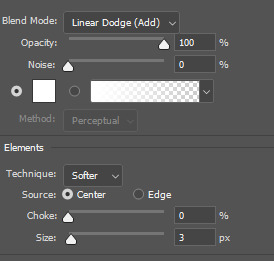
and then, on the same layer, I slap on an outer glow! this time white (again) with overlay (again)
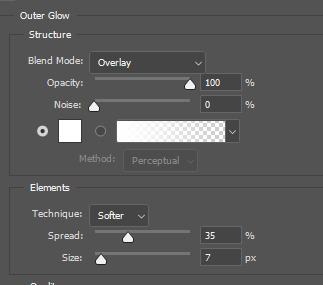
usually the opacity kinda depends, along with the spread and size. it all depends on how large of a picture you're working with- same with the gaussian blur for the second shading layer!

aaand now we have this! admittedly, I think the highlights are missing something, but this is pretty much it! mind you, how this all works/looks also depends on what art program your using! I'm personally using photoshop, so the layers and interface is going to look pretty different from someone using, say, Krita, or Sai. buut that pretty much covers it! admittedly, I'm probably also going to be playing around with the highlights for a little bit, as I'm not too sure about how the gem bits look, but that's pretty normal lmao.
hope this helps answer your question! :3
#god this took a while to type out and shit lmao#anyway good luck! :3#ask response#ask inbox#kirby#kirby oc#kirby oc tournament#lady phosphor#sketch#wip#work in progress#knight oc#how to
1 note
·
View note
Note
Hey Sophie, I'm going to be in Melbourne soon! Do you have any tips for what to do, see, or eat?
Hey! Ah! How exciting! Melbourne's a really fun city to visit, and I feel really does have something for everyone.
Hmmm, tip wise, I think I'd say:
grab a Myki card for public transport. You can buy these at any news agent, train station or petrol station. Melbourne has a free inner-city tramzone, which is great for getting around the CBD, but you should also take advantage of Melbourne's incredibly good train network which'll open up the broader city to you. A Myki card works on all forms of public transport - buses, trams (for trams outside of the free tram zone) and trains - so they're pretty straight forward.
On that note, the PTV app is pretty useless for public transport (you're better off using Google maps tbh), but it does let you top up your Myki instantly via your phone, which makes it useful. The TramTracker app is very good for trams though, especially because you can type in the number of the tram you're on and know exactly which stops you're heading towards. The logos look like this: (trust the doggo)
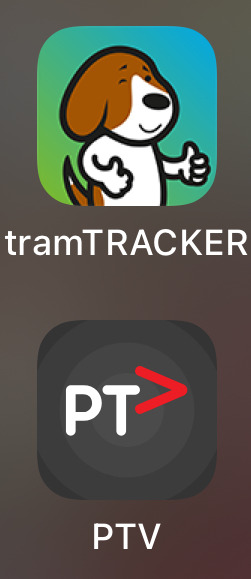
Don't drive in the city - it's a layer of hell.
Have a little bit of cash on you. Most places take cards or smart watches, but you'll need gold coins for certain things too, particularly accessing certain gardens or markets.
Pack for all weather. Melbourne's known for having four seasons in a day, and having lived here for almost five years now, it's not an exaggeration. Layering is your friend, and always have an umbrella!
Hook turns are a real thing here, and whether you're driving or just crossing the road, they're worth being aware of.
Places to visit
Melbourne's famous for its street art, and while you can just wander around and observe yourself, doing a tour is particularly fun (and makes sure you see the best stuff!)
Australian Centre for the Moving Image (ACMI) is one of my favourite places to show out-of-towners (although that's probably partly just because it's me, haha). It's a museum of film, tv and games, and explores the moving image as both a form of commercial entertainment and as a form of art. Their cinema is often playing really interesting films too.
National Gallery Victoria is always worth checking out.
Chapel Street is known for it's little galleries, restaurants and indie shops, and makes for a fun day out.
Queen Vic Market and South Melbourne Market are both iconic and for good reason. They've been operational since the mid-1800s, and you can often feel that when you're in them. They can get packed though, so just a heads up.
I love love love heritage buildings and exploring history through place, so will always recommend checking out the National Trust's historic sites in Melbourne. Rippon Lea Estate is a personal fave and only about 20 minutes out of the CBD on the train. They shot parts of Miss Fisher there, and even if you don't get to tour the house (although I recommend you do!) even just exploring the gardens are beautiful.
Abbotsford Convent & Collingwood Children's Farm are right next door to each other and a pretty amazing day out.
If you fancy seeing a movie, my all time fave cinemas are The Classic and The Lido, which are owned by the same family. Either spot is worth checking out.
If you're looking to see a show or performance, you can look for the big ones at any of the big theatres, but for smaller, exciting indie stuff, I'd check out the programs at Malthouse, La Mama, Art House, Meat Market, and Footscray Community Arts Centre,
What to eat
Wellllll, this ultimately depends on your budget, haha, since Melbourne restaurants can run the gamut. Some of my favourite restaurants that are a bit more on the expensive side but great for a special occasion:
Maha's probably my favourite restaurant in Melbourne? It's modern Middle Eastern cuisine and their seafood in particular is divine. It's a set menu, and like I said, a little exy, haha.
Mabu Mabu is modern Australian First Nations (Torres Strait Islander) cuisine and is very good! They sell some of their own sauces too, and I highly recommend snagging their pineapple hot sauce! It's also very easy to get to, as it's located in Fed Square right next to the Koori Heritage Trust which often has Indigenous exhibitions on (and a great gift store if you're looking for anything to take home)
Chin Chin's - delicious South East Asian fusion cuisine. Again, a little exy.
Transformer - incredible vegetarian restaurant. They do both ala carte and a fixed menu. Highly recommend their fixed menu! They're also very good with dietary requirements, particularly if you're gluten free or if you have annoying allergies for a vegetarian restaurant like me, haha (tomato and eggplant).
Cheaper eats that are also delicious:
A little out in the South Side 'burbs, but Saigon Mamma is my favourite Vietnamese restaurant in Melbourne.
Rice Paper Scissors is good too, as is Chocolate Buddha, Green Man's Arms, and oh! Studley Park Boathouse is a fave. It's beautiful location-wise with pretty standard (but good) pub eats, and they've got a lot of water birds you can feed and boats you can hire pretty cheap ($30 for a kayak, $40 for a row boat) to row along the Yarra River. It's also really close to the Convent + Children's Farm if you fancy making a day of it.
If you're willing to travel a little further out of inner Melbourne, I'd also suggest:
Healesville Sanctuary - the bird show is i n c r e d i b l e. I took my nephews last year and the older one still talks about it, haha.
Mornington Penninsula Hot Springs - Mornington Penninsula is a great day trip from Melbourne. It's only just over an hour drive, and it's pretty stunning. Full of wineries and beachy walks. The hot springs are so relaxing though, and really centring if you need it.
Mount Macedon - home of the Hanging Rock of Picnic at Hanging Rock fame! Plus it's just a beautiful area.
Cranborne Gardens - the Royal Botanical Gardens in the city are beautiful too, but I'm particularly partial to these ones.
Hope this gets you started, and just let me know if you have any other questions!
#i'm not sure if you're visiting from interstate or overseas but i think my tips would mostly be the same#oh! a random fun fact to observe if you're coming from interstate#i went to a history of colonial architecture talk a while ago#and they talked a bit about how brisbane sydney and melbourne were built from different materials#brisbane wood sydney sandstone and melbourne bluestone#which is a really fun thing to keep an eye out for#because the bluestone are the oldest buildings in the city#if you've got kids in your travelling party i have some different recs too haha#another fun fact: the classic cinema is the first place in melbourne i sort of laid claim to when i moved here#it made melbourne feel like home#i love it a lot#welcome to my ama
1 note
·
View note
Note
Hey, I was wondering if you had any tips for getting neater/smoother line art? It's the biggest thing I don't like about my attempts to do digital art.
Tbh I‘m probably the last person to be asked this, and these are all just semi-educated guesses with no guarantee given, but
generally it seems to help when you try to make big, sweeping lines by moving your entire elbow our even shoulder, instead of only doing wrist motions, because that‘s less range and also leads to making a bunch of small overlapping lines that tend to loot a bit messy (chicken scratching). Though it does take a while to get used to/changing the habit.
Warming up a bit might also help in getting better lines, like just making bunch of big strokes for a while? Maybe even as practice?
If you’re normally using the dip pen brush (or a similar one), you could try switching it out for one that stays consistent in shape? As much as I love how dynamic it can be, the shape does not lend itself very well to neatness, so perhaps this could help? (And then if you wanna add line weight go back in manually)
Also colour your sketch in a light color before setting it’s opacity down and drawing over it on a new layer, the contrast helps distinguish the sketch lines from the lineart ones so your brain can’t mush them together and it looks less off when taking the sketch away (<- that’s also why sketches sometimes seem "better“ than lineart, because with the messiness your brain can just round all the different lines into something that seems logical, while with lineart you’re fixed on one way)
Maybe also multiple sketches perhaps, that become clearer with each step? Like, first sketch is SUPER messy, then you put one on top of it that’s still loose but already a bit lineart-y, kinda going step-by-step, cleaning/focusing those lines with each one. That way the jump from sketch to lineart isn’t that jarring either, which fits with the color sketch thing above.
And perhaps play around with the smooth-line-aid feature (I‘m using ibisPaint and toggled it all the way up to 10, but other programs might be less subtle in the changes. Or maybe try turning it off to see if that feels more natural!)
Or you could go a completely different route! Sketchbook is for free and seems to emulate the feel of drawing traditionally pretty close, or at least way better than most programs (except maybe procreate but don’t have it so can’t judge) so that might be nice instead to work closer to how you’re using to!
But again I have. No idea if these tips are actually any good or even counter-productive, so you might wanna just look at works for you (or ask someone whose art you like and normally has very clean lines, if their box is open. Maybe they’ll wanna help! :D)
0 notes
Note
I am so sorry if this is too much but I have so many questions..............
2
3
6
7
9
10
15
27
Do not answer them all of you do not want to
2. How long have you been drawing?
easy answer would be ‘oh ive been drawing my whole life lol’ but i feel like ive really taken drawing more seriously around 2018 - 2019
3. How many classes have you taken?
ooh kind of a hard question to answer tbh… throughout most of my life ive been in a couple art programs (mostly when i was a wee lad) also
also i currently take art classes in school yeah that too
7. How often do you use references?
ehhh sometimes? like if i find a really cool pose on pinterest ill probably use it as ref but like i don’t use references Every Day yknow
9. How much time do you spend drawing on an average day?
when im doing shitty little doodles in my sketchbook it i take like a few minutes
when im doing digital crap id say i take about 30 minutes minimum i guess? it really depends on whether or not i feel like drawing
15. How long does an average piece take you to complete?
silly doodles can take about 5 - 30 minutes, fully lined + shaded stuff can take 1 - 3 hours
27. For digital artists: how many layers does a typical piece require?
i can’t really check the layers of my digital art right now but im estimating like 20 - 40 ish layers average
1 note
·
View note
Photo

Shoutout to my comfort characters for helping me through this wild year!
Ramblings under the cut <3
Please don’t tag with any incestuous ships!
Okay, first things first, apologies for how janky the colored line art is; I don’t do it often but I felt this piece needed some spicing up! This was drawn on my poor neglected iPad (known around the house as “The MaxiPad”) using MediBang, once again not something I do often! The reason I chose to use my iPad is cause I’m going to be getting a display tablet within a few days, gettin’ real tired of the hand/eye disconnect with my Wacom >:\ Oh, and I’ve changed my mind: I like Procreate more than iPad MediBang. It’s a close call but I can just manipulate my layers better in Procreate; couldn’t figure out how to do so in MediBang and I’m pretty savvy with complex art programs!
Now, some words on each of these fellas!
Dipper and Mabel: These two darlings remind me of my brother and I who are super close! They’re insanely cute and help me when I need some innocence in my life. I see myself a lot in both of them, but most people like to compare me to Mabel (my mom’s even started doing it). :D Sweater designs aren’t all that original but hey, cliches are cliches for a reason!
Bill Cipher: A total jerk who’s way too much fun to draw. Sometimes we all need a little chaos!
Yung Venuz and Yung Cuz: My go-to unfunny meme duo. These guys are probably more like favorite characters than comfort characters, I think they’re so much fun and they remind me of long game nights of Nuclear Throne with my little bro!
Stan and Ford: I could actually ramble about how much I love these two forever so I should probably leave it at that tbh. Apologies for more uncreative sweater designs OTL
Cosmo and Wanda: King and queen of my childhood! These two give me warm fuzzy feelings every time I see them, they remind me of a simpler time. <3 I think that having a positive romantic relationship to latch onto has helped me in getting through the separation of my parents, as well. They’re just so cute!
Isaac and Azazel: Little crying children are very fun to draw. Okay, that came out wrong, but you get the point. I started playing the Binding of Isaac in 2015 and ever since then it’s been probably my #1 favorite game, period. These two are my favorites to play as and I doodle them a lot! My headcanons are likely more developed than most of my own characters, oops. REPENTANCE HYPE!!
Mario and Luigi: Okay, the actual kings of my childhood. I’ve recently latched on to the Mario series for one reason or another, I think part of it is nostalgia and part of it is the cheerful aesthetics. Super Mario Galaxy was the childhood favorite, and since then I’m proud to say that I’ve 200%’d it! It helps that their designs are super cute, as well; I totally wanna grab lunch with Mario, he seems like the nicest guy ever. Oh, blame @metrognome129 for Luigi’s sweater btw. If you get it, you get it. :)
Happy holidays to you all, I hope you’re having a swell quarantined Christmas! Hopefully next year we’ll get to run around like crazy again. :D I miss my American friends!
#gravity falls#nuclear throne#fairly oddparents#Super Mario#the binding of isaac#the fairly oddparents#binding of isaac#mario#mario bros#nintendo#cartoon#comfort characters#sweaters#dipper and mabel#dipper pines#mabel pines#stan and ford#stan pines#ford pines#grunkle stan#grunkle ford#pines twins#stan twins#bill cipher#yung venuz#yung cuz#cosmo and wanda#cosmo#wanda#azazel
163 notes
·
View notes
Text
Hello my spooplings! :3 Well, it’s been a heck of a year… though it feels like it’s been several years crushed into the space of around four months. Yes, we all now exist in the liminal space between uncertainty and the next run of Bad News, but it is still the festive season. And in the spirit of the season, I wanted to share with you one of my new favourite art tricks!
(Now, this is on Photoshop, but most programs with brushes should have an equivalent, afaik!)
So if you follow a lot of horror artists like I do, you might have noticed that a lot of them use these cool opalescent colour variations, usually in light colours.
You can see my own attempts at it here, especially in the top two wings.

Idk if that’s actually a common thing, but I’ve always loved the effect and could never find any tutorials on how to actually do it, so here we go!
First thing to do is make yourself a noise brush (This is super fun to mess around with on it’s own, tbh.) by grabbing a hard bristly brush, like so
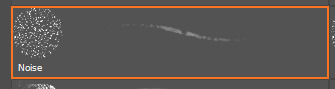
Anything hard with a bit of texture will probably work. But bear in mind you want to end up with something like this
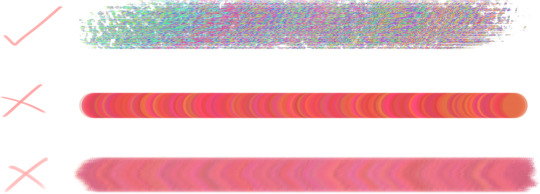
(^These three are all on the same colour settings btw, so you might need to experiment with a few brushes before you find something you like.)
Now we can set the colour dynamics!

Idk why it took me so long to venture into this particular tab, but I HIGHLY recommend it. Even just a slight colour jitter can add a ton of interest to a brush, and you can even load the brush with both the foreground and background colour, and fade between them manually. I’ve not mastered that one yet, lol. Here’s the settings I use for a noise brush - MAX hue jitter, really crank that boy up. A bit of saturation and brightness jitter to taste. And tbh I don’t know what the purity does so I leave it XD There’s also a Noise option, click that on for shits an’ giggles why don’t we? Then save it out as a new brush preset. (And don’t forget to keep an exported copy of your up-to-date brush collection, cus Photoshop might just one day decide to just restore everything to default. RIP my sorted brush files :’) )
So now you have a noise brush, congrats! Aaaaaaand also a whole new folder full of other experimental dynamic colourshift brushes, if you’re anything like me. So how do we use it? Simple! Set a colour dodge layer over your image, set your noise brush to a super saturated colour (the hue doesn’t matter, unless it isn’t set to 100% colour jitter). It works best over midtones, but will also make your bright spots really pop (sidenote, a bit of midtone on a colour dodge layer is a really good way to pick out your hilights!).

Here is a demonstratory Digits to er, demonstrate.
Try it on different layer styles as well, colour burn is good if you want to add texture to a spot that’s already really bright.
But yeah, that’s it, that’s my thing XD hope it at least gives you something different to experiment with over the holidays. And also I HIGHLY recommend trying colour dynamics with other brushes to see what happens. It’s a lot of fun.
Happy Holidays everyone! And er, so long 2020, you won’t be missed. At least I hope not.
~ Daemon
84 notes
·
View notes
Text
talky talky time
the first thing youre probably wondering is why i included bw2 stuff when it was only the anniversary for the first games. and the answer to that is because im a madman. juhgtjhg ok but for real, i just did it bc i wanted to. i wanted celebrate the entire generation as a whole and thats pretty much it! what does that mean for bw2s 10th anniversary? i have no idea.
i could revisit the piece and finish the shading and maybe do colored line art and have more backgrounds. because tbh, its looking a little unfinished. mainly due to running out of time aka procrastinating til the last second. i could have probably at least shaded it if i hadnt done that. but really it is what it is. i got done what i wanted to get done and thats it.
i procrastinated mostly on the sketch because the planning and stuff was the most stressful part. the line art is a breeze and actually pretty fun, coloring is slow and tedious and shading would have been a nightmare lol.
so data!! there are 176 pokemon in the image + 55 characters bringing the total number to 231. meaning i literally couldnt even tag all the characters like i usually do because of the tag limit. i also apologize for cutting it up into parts, tumblr does not like tall canvases :). i did not record how many layers there were because a lot get combined together through the process. my program is saying 474 but thats inaccurate. i also didnt record how much time it took, but i spent around 12 hours each day in the last 5 days which was my crunch time schedule in order to get it out today.
some random stuff i wanna mention: the entire reason i got all my unova refs out this year was specifically for this image. i had the idea but didnt have all the refs done and was like welp. better get cracking.
i didnt do the moms bc.. idk i thought it would be weird to just have blacks mom and then nates or rosas mom (i havent even decided yet god) in the image but not the other parents?? like whites parents?? and that would be even weirder if i did include them because they arent canon. so i just left them out completely, rip lol.
there are some references to stuff in there, like the e4 is a reference to some art from the manga, and the part with bianca and cheren was made with a specific fic in mind.
now, heres some original line art that got kind of obscured in the final image to end off my rambles, ya know, for fun


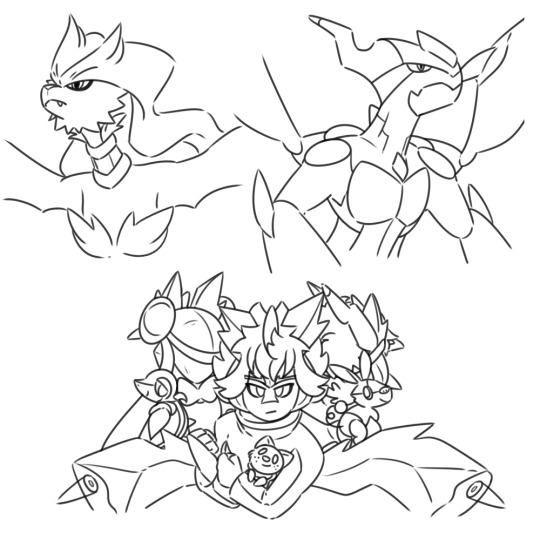


fun fact: this is what the original sketch for the bottom looked like
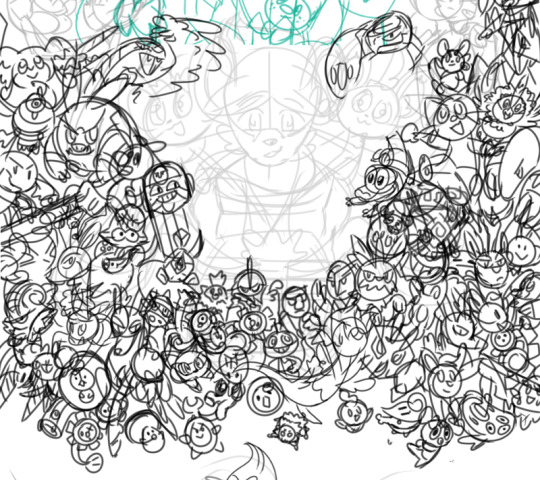
i did pretty much all of them by memory so they look really funny. cofagrigus doing the awesome face is my favorite jnhgf. i then realized this kind of cop out was just not gonna cut it, so i decided to redo it.
and finally, one last thing. i said id go back to regular posting after the hiatus. but honestly i dont feel like drawing for another 100 years HGVYUBJHYG
20 notes
·
View notes
Note
hi birgitte! I’ve been drawing on photoshop for a couple years and am going to lose access in a couple of months, and I’ve been thinking about getting an iPad + apple pen + procreate to replace that! You’re totally my favorite artist on tumblr and i feel like you said you use procreate? feel free to ignore but I would really love to hear your thoughts on if it works well/any advice on getting started! thank you so much regardless and I really adore your most recent cable drawing, it’s gorgeous💖
heihei! thank you so much, I appreciate nice comments about my drawings it really motivates me to draw more 💖 tbh a lot of compliments i’ve gotten (especially if they’re specific about what they like) i’ve screenshotted and thought about later so for anyone who’s sent me nice things: it’s not unlikely that i’ve thought about it for AGES
I have mentioned using procreate, but I only use it to get sketches for ideas I have when I don’t have access to my computer (instead of paper bc I can draw the colors I have in my head too!). I’ve been using painttool SAI for my actual drawings for like 4 years, and I like it the best out of all programs i’ve tried (including photoshop). I mainly like it because it has amazing customizable brush settings which is very important to me. I like it more than procreate because:
I like drawing tablets+computer more than drawing on an ipad
the brush settings are great
I use a lot of layers when drawing (for multiple panel comics, color sketches, etc) and procreate has a limit on that which is super annoying
if you used photoshop until now, I’m assuming you have a tablet and a computer already. It would be more expensive to buy an ipad+a pen+procreate, and it would still probably be a downgrade and have A LOT less features, compared to continuing to use your drawing tablet and switching to a different program. if the problem is losing access to photoshop but still having a computer+tablet i’d definitely switch to SAI if I were you. if you’re not gonna have the computer anymore at all, procreate is still fun and has a lot of cool pre made brushes. SAI is a one time payment (you won’t lose access if you stop monthly payments like with photoshop) and then u can keep it forever, and it’s like 50usd or something
wow SAI should sponsor me
anyway if you’ve seen any of my art tutorials I’m basing those on SAI and I don’t think i’d be able to do most of those things with procreate
good luck! if you want to update me on how it goes that would be really nice 🥰
4 notes
·
View notes
Note
Hello, there! Addicted- that sounds like an appropriate name kkkkk-, I would like your advice on one subject. I want to make a gif from a movie, "Fear" do you know it? I have it downloaded on my computer, Which program you advise me to use? I never made one before, so I'm pretty lost here.
hey, @mementovive!
you can call me aj, if you prefer. 😉
as far as gif-making goes, i make most of my gifs from dvds, but the process is pretty similar to making them from downloads, from what i understand.
the programs i use are:
handbrake (to convert files to mp4 format)
windows movie maker (to cut and manipulate the mp4 files down to the right scenes and sizes)
and adobe photoshop cs5 (to make the actual gifs)
the process itself is kind of involved, so i’ll put the instructions after the “keep reading,” if you’re interested.
__________
i suppose i should preface this post by saying i have a pc, and i have no idea if any of these programs work for macs.
so.
to make gifs, i start in handbrake, where i take the following steps:
(note: if your video file is already in mp4 format, you can skip down to the “windows movie maker” part of the tutorial.)
select the source from wherever i have the video file saved.
“browse” to find the destination where i want to save the converted file and save it under whatever file name i want.
select the “high profile” preset from the right-hand menu.
make sure the cropping is set to zero in all directions. (if a change to the cropping is needed, select “custom” in order to do so.)
make sure that the “anamorphic: none” and “modulus: 16″ size options are selected.
hit the “start button” up top and wait for the video to convert.
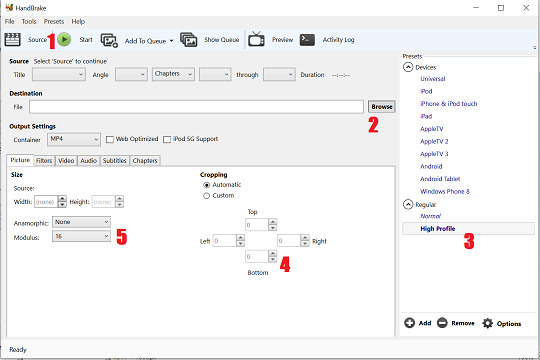
the bigger the file is, the longer it takes to convert.
(i typically try to only convert short clips, a few seconds or minutes in length at most, to avoid crashing the program.)
i then move to windows movie maker, where i select the little filmstrip icon in the center of the screen to import my newly-made mp4 file:
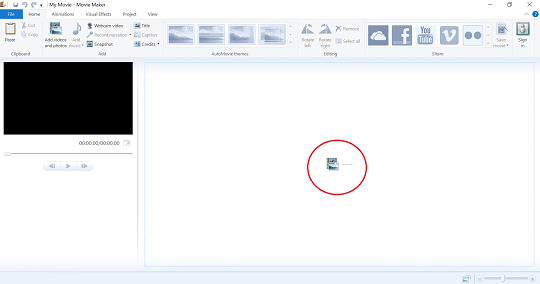
once the mp4 file uploads, i use the slide rule on the filmstrip to select where i want to crop the file. then i hit the “split” button and delete the excess video material i don’t want.

since photoshop balks at longer files, i usually limit each clip to no longer than 25 seconds in duration. i also try to leave some extra frames before and after the scene i actually want to gif, as photoshop tends to shave off of a second or so from each clip when you upload to start giffing.
after cropping the file down to the size/length i want it to be, i click on the blue “file” tab at the top of the program, select “save movie” and then the “recommended for this project” setting on the sub-menu. i then save the file to my preferred destination.
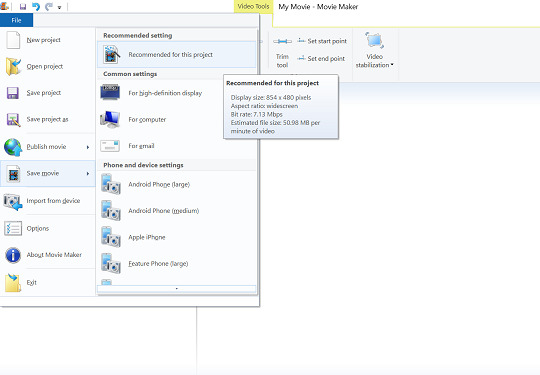
i am now ready to go to photoshop and begin giffing.
to open my intended mp4 file, i go to the “file” menu, select “import,” and then select “video frames to layers” from the sub-menu.

i then select the mp4 file from whatever destination i saved it to in movie maker.
at this point, a pop-up menu called “import video to layers” appears, like so:
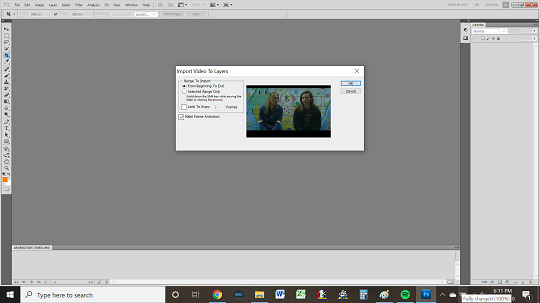
if i want to gif the whole clip, i select the “from beginning to end” option. otherwise, i click “selected range only” and use the slide rule on the video viewer to select which portion of the clip i want.
in either case, i make sure that the “limit to every” box is checked, like so:
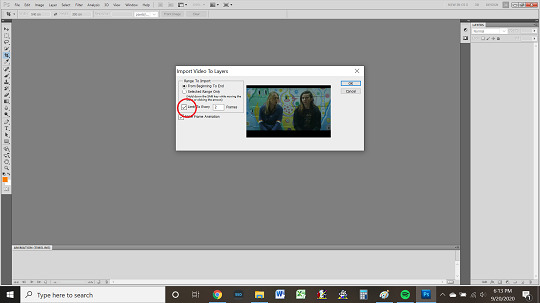
i typically choose 2 frames, as doing so makes the gifs smoother.
(the higher the number of frames selected, the more gaps there will be between frames, which translates to the gifs ultimately being choppier.)
i also keep the “make frame animation” box at the bottom of the pop-up menu selected.
once i have selected everything i need to, i then hit the “ok” button, at which point photoshop creates an animation timeline at the bottom of my screen.
from here, my next tasks become
cropping,
sizing,
coloring,
and sharpening
my gifs, in that order.
my first item of business is to delete any extra frames i do not wish to gif from the timeline. i do so by selecting said frames in the timeline and clicking on the little trashcan icon at the bottom of the timeline, near the scroll bar.
once i have the frames i actually want to work with---which may all be for one gif or for multiple gifs i intend to make into a set---i click on the menu icon on the right-hand side of the animation timeline.
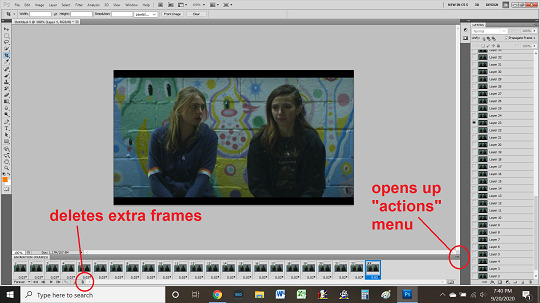
doing so opens up a pop-up “actions” menu.
i then select “select all” from the actions menu, which highlights all remaining frames in the animation timeline.

next, on the “layers” widget on the right side of the screen, i select all layers, making sure that they’re highlighted, and press CTRL + G to put them into a “group” folder. the name is this folder is unimportant. (photoshop will automatically name it “group 1.”)
i then return to the animation timeline, where, with all frames still selected, i click on the little black arrow at the bottom of a frame (beside the timestamp that says “0.03″ and select “other.”
i then input a set delay of 0.09 seconds and click “ok.”

now i select the crop tool from the tools widget on the left side of my screen. i use this tool to cut away any framing around the gif, like so:


next, i click on the “image” tab at the top of the screen and select “image size.”
the size of image i want will depend on what kind of gif(s) i’m making. if i am making a single gif or large gifs for a “stackable” set like this one, i make it no wider than 540px. if i am making a gifset that is two gifs across, then no wider than 268px. if a gifset that is three gifs across, then no wider than 177px.
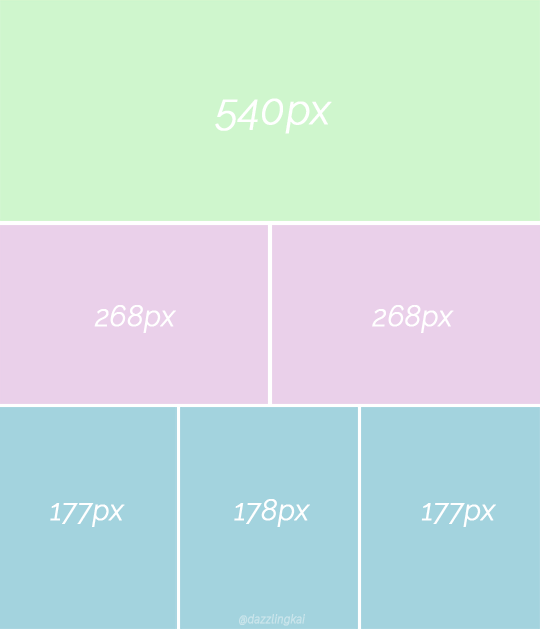
if i adjust my gif to the width i want and the height ends up being less than ideal, then i undo the width adjustment, input the height i want, and then crop the gif to the proper width (manually) using the crop tool rather than the “image size” menu, as doing so prevents skewing.
in any case, once i have the gif the size i want it to be, i start on coloring.
honestly, coloring gifs is the most artful and least scientific part of the whole process. the tools for doing so are found both in the “layers > new adjustment layer” tab at the top of the program and in the “adjustments” widget on the right-hand side of the program, adjacent to the layers widget.
there are lots of good tutorials on coloring available for beginners, both on tumblr and on youtube, so i recommend reading/watching a couple, just to get a feel for what all goes into the process.
once you have the basics down, you kinda just have to play around to find what looks good to you. some gif-makers use psds, some color by hand.
i tend to have kind of a “base set” of coloration that i use and then go by feel on a lot of stuff, favoring bolder colors where i can, though i am still striving to achieve the kind of beautifully vivid hues expert gif-makers like @panchostokes create.
seriously! check these out. they’re gorgeous!
in any case, after coloring the gif comes sharpening, which is another process i suggest you check out tutorials to learn.
tbh, sharpening is one of my weakest skills as a gif-maker, and particularly as i most often make gifs of 90s and early 00s shows, which tend to have low resolution and therefore need a lot of work; in addition to using tutorials, i’ve been playing around with my own sharpening “recipe” lately, but i haven’t hit on the perfect admixture just yet.
once i’m finished with the gif---cropping, coloring, sharpening---i go to the “file” menu in photoshop and click “save for web devices.”
before saving, i make sure that the lower left-hand corner of the pop-up shows that my gif is under the current tumblr gif size limit (to ensure maximum image quality).
at present---as of september 2020---the current limit is 8mb.
however, most gif-makers try to keep their gifs under 5mb, when possible, as tumblr compresses larger gifs, ultimately lowering the quality by changing them from .gif to .gifv files.
if i find one of my gifs is over the size limit, then i go back to make the gif smaller---by cropping it---shaving off the extra mbs.
finally, i check to make sure that the “forever” looping option is selected, so that my gif doesn’t stop running after its first play-through.
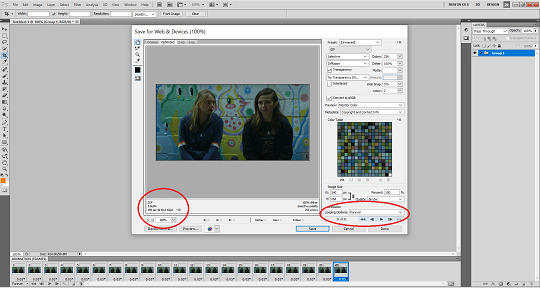
once i have everything as i like, i click “save.”
---and that’s the basics of how i make gifs.
of course, mine is neither the only nor best way to make gifs, and i’m sure that more seasoned gif-makers reading this tutorial are probably side-eyeing my process 👀 👀 👀.
there are undoubtedly easier ways to do things and methods that achieve prettier results; this process is just the one i’ve developed through trial and error, so it’s the one i stick with.
note that i also didn’t say anything here about adding text to gifs, but that’s something else you can learn how to do through more thorough tutorials than this one.
my best advice for aspiring gif-makers is to find a gif-maker whose work wows you and see if they have any tutorials or tips; i personally learned almost everything i know about gif-making from this very excellent tutorial @everynineyearsandthirtyfourdays posted years ago.
anyway.
good luck giffing fear!
i hadn’t heard of that movie before, but i see that billy plays a role. nice!
feel welcome to send more questions any time.
6 notes
·
View notes
Text
let’s make a trade: the sun for the stars; platonic jihoon x reader
artist!jihoon, nude model!reader (so warning: mentions of nudity)
wc. 2.1k
a/n: this fic is just a complete mess of a piece, absolutely no plot and was meant to be part text fic, just mainly a lot of random dialogue that came to me at 2 am tbh, also basically an ‘i’ll give you the sun’ fanfic because i love jandy nelson’s writing
a/n 2: really read at your own risk, this isn’t even a fic this is like a half-baked outline at best
—
Jihoon thinks there’s something profoundly odd with nude art. What’s the purpose of nude drawings and painting and sculptures anyways? He knows of course what he’s been told the purpose is, in fact the instructor is rattling on about the purpose of nude drawings right now. It’s to capture the emotion, the stress, the lines, and the contours that would normally be hidden behind layers and layers of polyester and cotton clothes. It’s to capture beauty; take the fascination humans have with each other and mark them down forever. It’s to showcase the skill of the artist. Of course, today, with the nude model in the center of the classroom, the exercise is meant to bring out the latter purpose. But jihoon thinks there’s something more to drawing someone nude. There’s a vulnerability in it. It’s a vulnerable place for you, the model to be in. Because it’s more than just being naked. It’s subjecting yourself to be picked apart, piece by piece. It’s letting yourself be seen by a million different lenses. It’s letting the artists convey the little things, like the way you sit, or the way your bones come together, or how you have that one vein in your neck and forehead that sticks out a little more than the others. It’s putting on display the birthmark in between your collarbone and shoulder, the tattoo under the curve of your hip and the other one on your wrist. Jihoon knows he’s supposed to draw you as you’re seen, work from the inside out, bone blood then skin. But then why is it that he takes his pencil and sketches your vulnerability. (Portrait: The Naked Model Wearing Vulnerability As Clothes).
—
“Smoking kills,” Jihoon scowls exiting from the art building a little earlier than normal, “you know that right?”
You squint up at him. Sitting on the doorstep of the classroom and taking an extra long drag. Just in spite.
“Yeah,” you mumble, driving the cigarette straight to the earth's core, “I know.” You stomp your foot against the bud, and the entire world shakes a little when you do. You stand up and look at Jihoon. You look angry. You didn’t hold this emotion in between your brows before. Maybe it’s new. Or maybe you’re just good at hiding it. Jihoon isn’t good at that. He wears his emotions on his sleeve and in his knees.
You exhale, rolling your eyes. “Is class over then?” You ask pointing towards the closed double doors.
He shakes his head. “No, I got kicked out.”
“For what?” You chuckle, but it comes out like a scoff.
Jihoon shrugs. “Not completing the assignment.”
You suck in your bottom lip. “Let’s see it then.” He blinks at you. You nod towards the sketch book he has tucked under his arm. Jihoon mutters a silent ‘oh’ before opening the book and flipping to the page where he drew you. You take it from him wordlessly.
He supposes he should be scared by this. But he isn’t. It feels more like returning a favor. Because now he’s the one in a vulnerable position. But you take a long time to look at the drawing. You take years to dissect each line and shading. You burn over every inch of paper until the entire book is bursting into flames in your hands. He lets you take your time. You look up at him, something indescribable in your eyes. Something like fear or awe or wonder. You look at him like you would running into an ex-friend. Jihoon feels more than just vulnerable now. He feels like you’ve ripped behind his skin straight to the muscle and bones. (Portrait: A Bundle Of Muscles In The Outline of Person). He feels naked. He wants to feel no more.
“So—“
You shush him immediately. Accidentally silencing the entire world. And after another lifetime of you staring at the one page, the one singular drawing, you’re finally done.
“It’s really good.” You breathe. Jihoon senses a but. “But it isn’t me.”
He says it plainly. “It’s a version of you to me.” (Portrait: The Way You See Yourself Looking In A Mirror; The Way He Sees You Looking Out). “Don’t most models leave after the modeling?”
“I’m waiting for my boyfriend.” You hand him back the sketchbook. “Well, see you around I guess.” You turn back towards the double doors of the art building. And right before you’re swallowed whole by the red brick and air conditioning, you lift up your hand in a silent goodbye without looking back. And you do it in an almost cocky manner as if you know he’s watching you go. In your defense, he is.
—
The next time he sees you is in the same class later that week. Apparently, nude sketching is a week long lesson. Your pose is a little different this time. Hands covering certain parts, head turned away. Today, the instructor wants them to focus on conveying emotion through the body alone, no face. He does as he’s told. He draws you as you are, as others would see. He draws something that won’t get him kicked out of class. And on the next page, he draws you the way he wants. Something more abstract. Focusing on the strain in your neck and arch in your back. He highlights the insecurities you’ve dropped by your feet and creates a shadow around the confidence you wear around your head.
—
[unknown number, 17:12]: hey it’s the nude model
[unknown number, 17:12]: lol that’s probably not a normal greeting
[unknown number, 17:13]: but anyways, this might be weird but I was kinda wondering if i could see what you drew in class today, you didn’t get kicked out so im curious.
[unknown number, 17:15]: oh alos i got your number from mingyu lol hope thats not creepy
[unknown number, 17:15]: *also
[jihoon, 22:37]: oh mingyu is your bf, yeah i’ve heard about you
[jihoon, 22:38]: i can’t say it’s not creepy but here
[jihoon, 22:40]: image.0315
[you, 23:04]: only good things i hope, also i can see why you didn’t get kicked out this time it’s nice
[you, 23:04]: but
[you, 23:04]: from what i can tell, it doesn’t really seem like your style
[jihoon, 23:54]: image.0316
[you, 23:57]: yeah that’s more like it
—
The third time he sees you is at the end of the semester party. In truth, Jihoon is partly avoiding you. You text him a lot. He’d be lying if he said it wasn’t getting mildly annoying.
He’s talking to Jeonghan and Soonyoung when a tipsy you and an even tipsier Mingyu make your way over to the couch and fall into the cushions. And something about the way you look at each other as if you’re kissing with your eyes. Something about the way you whisper something in his ear and he laughs. Something about the way he whispers something back, taking your hand in his and playing absentmindedly with your fingers. Makes Jihoon think that the two of you are so caught up with each other. Too focused on swallowing each other whole. That the walls could fall and the sky could come bursting into the room and neither of you would bat an eye.
(Portrait: You And Mingyu Tearing Down The Walls And The Clouds)
Jihoon’s taking out his sketchbook and a pencil before he realizes it himself.
—
“Hey let’s play a game,” you say while you and Jihoon are waiting for the movie to start playing in the movie theater. “where we each claim pieces of the universe for ourselves.”
(Portrait: You And Jihoon Each Holding Half The Universe In Your Palms)
“Sure.” Jihoon waits a moment, thinking which part of the universe he’d like to claim first. “I call the stars.”
“Fuck,” you whisper into the popcorn, “I want the stars.”
“You snooze you loose.”
“It’s my game.”
“Okay and?”
You roll your eyes dramatically. “Anyways I call the sun.”
Jihoon: “Moon.”
You: “Earth.”
He takes a sip of his cola. “And everything in it?”
“No just the planet.”
“Okay… I call the other planets.”
“That’s a lot at once but I’ll let it slide as long as I get to have Pluto.”
Jihoon shakes his head in a laugh. “Plutos barely a planet but yeah, go crazy.”
“Bet. And next…” you tap on your chin in thought, “next I want the asteroid belt.”
“I want the Hubble Telescope.”
You squint at him. “You’re weird.”
“Says the one who just called the asteroid belt.”
You press a finger to your lips. “The movies about to start.”
—
[you, 9:23]: btw I call all bodies of water
[jihoon, 9:32]: that is such a catch all
[you, 9:33]: hey you can have rain
[jihoon, 9:33]: bruh
[jihoon, 9:33]: fine i’ll take rain but i call mountains too
[you, 9:34]: i want flowers
[jihoon, 9:34]: i want trees and beyonce
[you, 9:35]: no way you can’t call ppl
[jihoon, 9:35]: so you can call ALL bodies of water but i can’t call beyonce
[you, 9:35]: my game my rules
[jihoon, 9:36]: it was worth a try
[you, 9:38]: oh i got a good one
[you, 9:39]: i call music
[jihoon, 9:40]: N O
[you, 9:40]: we can stop here for today
[jihoon, 9:41]: this game is so biased
[jihoon, 9:41]: I WANT MUSICCC!!!!!!
[you, 9:41]: whine about it more and i’ll call art too
[jihoon, 941]: icallarticallarticallart
[you, 9:41]: ur welcome
[jihoon, 9:42]: u suck
—
“Hey,” you greet coming into jihoon’s apartment, with a frantic text about needing to escape for a bit. Luckily, you explain so jihoon doesn’t have to ask. “We broke up. Mingyu and I.”
“Oh.”
You shake your head. “It’s fine though. Really.” (Portrait: You and a Lie Detector Flashing Red)
Jihoon opens and closes his mouth trying to figure out the best way to comfort you without coddling you. He settles for, “Do you wanna talk about it?”
You inhale sharply. “No. Not really.” You sit on his couch and turn on the tv. After a moment, jihoon joins you.
And it’s 20 minutes into whatever program you’ve chosen to watch that Jihoon finally knows what to say. “Hey,” he whispers, you turn your head towards him, “you wanted the stars right?” you raise a single eyebrow. “Take them.”
“Really?” you say suspicious.
“Yeah,” he nods, then with a smile adds, “but it’s gonna cost you.” you roll your eyes knowingly. “I want the sun.”
You purse your lips in thought. Then after a minute, agree. And so a trade is made: the sun for the stars.
—
[a/n: undeveloped bit of dialogue that would have gone somewhere]
Reader: Are we about to kiss
Jihoon: What ew no
Reader: Ew? I mean I agree but ew? That’s harsh
Jihoon: don’t make it personal
Reader: Okay you know I have a bf right
Jihoon: Oh my god I’m not into you
Reader: Not even a little bit
Jihoon: No
Reader: Not even like last two people on earth into me
Jihoon: No
Reader: Ouch
Jihoon: You’re the one who asked
Reader: Still hurts to hear
—
[a/n: for context before this reader was supposed to give jihoon music]
“Do you know how to play?” you ask, fingers ghosting the keys of the piano in jihoon’s apartment.
“Of course. Why would I have one if I didn't?”
You shrug. “Play me something.”
He sits down on the bench and plays a tune he memorized years ago. One that starts happy and shifts key into something almost unrecognizable. Not sad, not angry, but a fireball of emotions. Or at least, that’s how Jihoon’s old teacher described the piece.
“Hey, jihoon,” you say as he holds out on the last note of the song.
“Yeah”
“I’m glad I gave you music.”
“Oh,” he says, voice turning mischievous, “me too.” He starts playing a new song.
“Is that-” you sit up slightly “Is that the Wii theme music?” Jihoon hums along. “I take it back.”
—
4 notes
·
View notes
Text
I fill out entire lists of ask memes on my main blog, but this one is for artists so I’m gonna do it here~ :-) If you read all of this, thank you!!! Enjoy.
Do you prefer traditional drawing, or digital?
I prefer traditional drawing because its direct hand-to-eye and easier. I can put it more details and effort, however it takes longer.
How long have you been drawing?
Since day 1 lol
How many classes have you taken?
Well, I took a single drawing class when I was 13 for after school rec. Otherwise, I have a bachelors in graphic design so quite a few!
Do you have a DeviantArt, personal website, or art blog?
Yes, I have all of those. Posting on my art blog rn :+)
What’s your favorite thing to draw?
I love drawing “self portraits.”
What’s your least favorite thing to draw?
Least favorite is probably celebrities. I don’t like drawing people without permission, or I don’t know who they are.
How often do you use references?
In a good piece, always. Even for simple things it can be necessary.
Do you draw professionally, or just for fun?
For fun looking to become professional :)?
How much time do you spend drawing on an average day?
At least an hour a day doodling. If it’s serious work it takes longer.
Are you confident about your art?
I am confident that I can create the things I can create now.
How many art-related blogs do you follow?
Hundreds!
Is it okay for people to ask you about your process?
Absolutely. I’m happy to share and I have nothing to hide.
Do you prefer to keep your art personal, or do you like drawing things for other people?
Both. I like drawing things for myself the most, but if I am passionate about the other thing I will draw it for others.
Do you ever collaborate with others?
Not often...
How long does an average piece take you to complete?
1-5 hours depending on detail!
Do you draw more today than you did in the past, or do you draw less?
I draw more. I feel more passionate about drawing things I enjoy than keeping up with fandom trying for clout lol.
Do you think you’re justified in giving other people art advice?
Only if they ask. :+)
What are you currently trying to improve on?
I want to develop my characters stories... and show it in my art.
What is the most difficult thing for you to draw?
Expressions
What is the easiest thing for you to draw?
Me :+)
Do you like to challenge yourself?
I do! I’m trying to make every piece a challenge now.
Are you confident that you’re improving steadily?
Yes.
Do you draw more fanart, or more original art?
Original art. Fanart doesn’t make me as happy tbh.
Do you feel jealous when you see other people’s art, or inspired? (Be honest!)
Both??? I find jealousy in wanting to know how someone did a thing, but inspired at the same time cus I wanna try it too lol
Do you like to draw in silence, or with music?
I can’t draw without background noise
For digital artists: what program(s) do you use?
Ph*t*sh*p and Ill*strator but when that expires I have some other stuff bookmarked, wish me luck lol
For digital artists: how many layers does a typical piece require?
40+
For traditional artists: what medium do you like most? (Pencil, charcoals, etc)
Everything!!! I have colored pencils, charcoal, paints, etc. I want to start screenprinting at home too. Sooo much to do~
For traditional artists: How do you usually start on a big piece? (Light sketch, colored lead, sketchpaper, etc)
I’m a fool and don’t trace anything so I use the single 2H pencil I have. I loooove sketching with 4-6B but that is too heavy to erase after.
What inspires you to not just make art, but to be a better artist?
It’s something I’m good at and enjoy doing. I want to make things I want to see.
1 note
·
View note
Note
Your art is so soft and pretty! I’m a newb at digital art, do you have any advice on how to get better?
hey thanks so much! i’m gonna put this under a read more bc i feel like its gonna get long lmao
first off, i dont have a lot of advice pertaining to only digital art so i’ll add in some stuff thats applicable to art in general
i would say the first thing that’s important is to get used to your tablet and digital drawing program! i would take the time to just draw out some doodles and explore the brushes that your program offers while getting used to the gap in hand-eye coordination. from there you can explore layer functions and everything else that ur program has!!
imo, when you’re first starting out on digital art is one of the most prime opportunities for improvement!!! At this point, you’re probably more open to experimenting than someone who’s caught up finding their style. i remember in my first year i improved so much and it was because with almost every piece i would try something new. if you’re not sure you like lineart, try painting!! shading with black? add in some funky colors!!! i definitely think digital mediums are way more conducive to experimenting and trying new things cause there’s an undo button in cause you dont like it and you dont want to ruin what you have already! tbh i wish i did this more and i probably should since i’ve been feeling a plateau for about a year now
dont avoid things you dont like drawing!! when i was younger, i never drew hands by only drawing that classic hands behind the back pose and guess what? i never got better at them!!! i had to pay for that later by doing loads of hand studies and making sure all my pieces had visible hands, which was really frustrating and could have been avoided altogether if i had just drawn hands from the beginning. currently i’m still feeling this but with backgrounds since i never did them when i started digital art so now they’re a struggle and they arent coming naturally quite yet :^) but im working on fixing that now. if you notice that somethings are giving you trouble, dont ignore them! practice them by using references so you make sure you can draw them correctly
find artists online that you like and figure out why you like them! is it their coloring? their anatomy? their details? study what you like and try to recreate it in your own work!! of course, dont just flat out copy other artists, but use their art as references to improve your own!! your style should be your own, but that doesnt mean it has to be completely void of outside influence!!
that’s all i got!! these were the things that i tended to due when i first started digital art, and my improvement then is definitely way faster than it is now so maybe i should follow my own advice,,, lmao,,,, but i hope this helped!!
7 notes
·
View notes