#programming editor
Explore tagged Tumblr posts
Text
Microsoft Visual Studio Code ...
Post #156: YouTube, Coding with Estefania, Learn Visual Studio Code, Course for beginners, 2023.
#programming#coding#programmieren#microsoft#visual studio code#code editor#programming editor#education#youtube#crash course
6 notes
·
View notes
Text
Yet Another Package Editor

Download the latest version here
YaPe is a modern package editor for DBPF (.package) files
Features:
Edit any package - FAST
List and edit resources in a package
Filter resources by type
Easy editors for several resource types
Supports opening ANY DBPF-coded .package, .dat, or .sc4 file
Easily reduce texture size, add/remove/recreate mipmaps, change texture format
Import textures by dragging, export DDS
Native on Windows and Linux
Why make yet another package editor?
Simply said, because SimPe can be kind of cumbersome especially on Linux, and package editors other than SimPe (s3pe, s4pe, iLive's Reader etc.) do not support Sims 2 resources.
To illustrate, I timed someone shrinking a texture (convert RawARGB32 -> DXT1, shrink 2x) in both SimPe and YaPe:
SimPe + GIMP: 1m 30s
YaPe: 10s
Originally this started as just a way to easily test if my DBPF library was doing the correct thing, but over time it has grown to become a half-decent editor suitable for more general use.
Tutorial / usage tips
Here I will explain how to shrink and convert textures in YaPe because that's what I imagine most people will use this program for right now, but of course you can use it for other things as well.
Let's get started by getting the program to look the way you want to: use the options in the top left to change the scale of the interface and switch between dark and light mode.
Now drag a package file into the program (don't worry about closing the sims except when you save the package), a list of resources in the package will be visible. You can find out what the abbreviations mean by hovering your mouse over them; in general I try to add tooltips like this to buttons or options that are unclear.
Don't be afraid to mess around and make changes! The changes you make are never saved unless you press the save button, so if you simply drag your package file into YaPe again without saving you will get your original package back (there is currently no undo function, but it is a planned feature).

All these resources are great, but we're only interested in the textures for this tutorial so let's set a filter. Right click on a texture (TXTR) and select "Filter on type".

Great! Now you can only see the textures we're interested in. You can disable this filter by unticking the "filter" option at the top.

Now click on the "TXTR" to open the texture, it will open a new tab in the lower half of the window by default. If your window is not very big (like mine is for this tutorial) you might have trouble seeing the texture and all the options. You can drag the tab around and put it somewhere else in the program, I'm going to put it on the right and make it a little bigger so we can see what's going on.

Okay, now we can see all the options, and well... there's a bunch of them. We'll go over some of the options that you'll likely want to use but feel free to experiment of course.

First, let's have a look at the texture viewer at the bottom: you can zoom in on the texture by holding control and scrolling, and you can change which mipmap is displayed by clicking the radio buttons above the texture.

But wait, this texture does not have enough mipmaps to show up in game! (post by @pforestsims) Let's fix that right this instant by clicking the "Add missing mipmaps" button in the middle.

Okay, now the mipmaps will show up in game, which is good... except that this mipmap is really blurry. (post by me) Luckily we can fix this really easily, just click the "Recalculate all mipmaps" button.

Much better!... except that we've created a new hidden problem: the leaves will disappear when zooming out in game (blog by lisyarus) but even this problem can be fixed. We can actually preview what the texture will look like when zoomed out by switching the format to DXT1 since DXT1 has binary transparency, just like alpha tested textures like leaves and grass.

Right, so the leaves have a bunch of holes that don't look right when zooming out, let's change that. Above the "Add missing mipmaps" button there is the "Preserve transparency" slider: try changing it to something like 120-170 and click "Recalculate all mipmaps", you can see that the transparency changes, if it's still too thin/transparent set the value higher and recalculate again and so on.

Have a look at all the mipmaps (zoom levels) and once you're satisfied with the transparency change the format back to DXT5.

This texture will now look great in game! But it is also quite large, so we can reduce the size 2x smaller without sacrificing very much in terms of looks (sorry to all the cc authors who love their large textures). Click the "Remove largest texture" button, which will make it so that the first mipmap becomes the largest texture effectively reducing the size by 2x. Like mentioned it does use the first mipmap so make sure to fix any blurry mipmaps first.
You can repeat the same process for the other textures in the package, and then we're done. Save the package by clicking the save button in the top bar, and have a look in game at your beautiful textures.
Another option is to drag images/textures you've made somewhere else into the program (with special support for dds files), for a full lists of supported image formats you can look here. (image-rs documentation) The image/texture will currently go into the firsts open texture resource tab because of UI framework limitations.
Here's a look at some of the other editor currently implemented:




Enjoy :)
195 notes
·
View notes
Text
oh and by the way he's bisexual
#animating using an art program and a video editor is hard enough without an actual animation software#and this time i did it with my finger#ugghjhhh#pokemon#pokemon sv#kieran pokemon#pokemon kieran#rival kieran#pkmn#trainer kieran#pokemon fanart#art#kieran#trainer drayton#pokemon drayton#drayton#lacey pokemon#lacey#pokemon lacey#crispin#pokemon crispin#crispin pokemon#onion kid art#the onion funny
356 notes
·
View notes
Text



Disciples
#ning yingying#ming fan#luo binghe#svsss#the scum villain’s self-saving system#ren zha fanpai zijiu xitong#my art#drawn on my fav art program on my ipad#aka the default pdf editor#or notes app i guess
194 notes
·
View notes
Note
what r ur opinions on neovim/helix editor etc :3
i think they're cool but don't have the energy to learn it
oh i hate to disappoint but i am a vscode girlie. not even code OSS or vscodium (i tried but had issues)
i edit single files in kwrite, or sometimes vscode when i know i'm going to need some features such as json formatting
and when i actually need to edit text in a terminal i use nano, with the only setting being tab=4 spaces. so to answer your question i don't have an opinion as i haven't used neovim nor helix
now if someone wants to preach their CLI text editor that'll make it 12.7% easier for me to edit my nginx config files over ssh i'm all ears (obtuse shortcuts forbidden)
#i only have 2 text editor opinions#whatever they had by default in gnome (or was it mint?) during my exam 2 years ago pissed me off. i don't remember why#and notepad.exe is more complicated than it should be if it truly wanted to be the lightest thing possible#éva answers#éva posts#programming#text editors
52 notes
·
View notes
Text
Yoshio Urasawa AMV MEP Sign-Ups!
I'm hosting a weirdly specific Detective Conan MEP (Multi-Editor Project)—one focused on the eleven episodes written by Yoshio Urasawa, set to YUNGBLUD's "weird!"
If you don't recognize the name Yoshio Urasawa, you might recognize another: Smile Village. Urasawa is a Conan screenwriter known for penning the wackiest, most outrageous scripts, like "Intrigue at Smile Village" (Episode 997) and "The Genius Restaurant" (Episode 1,089). This is a MEP to celebrate these oddities, with one part per Urasawa episode!
All oddities in question:
Episode 943: "Tokyo Barls Collection" (cabbage core)
Episode 955: "The Secret of the Insect Man" (bug outfits)
Episode 976: "Follow Them! Detective Taxi" (armadillo)
Episode 997: "Intrigue at Smile Village" (does it need explaining)
Episode 1,010: "The Idol Whose Smile Disappeared" (dine and dash)
Episode 1,028: "Ballad of the Woman Who Loved Cake" (drowning in red bean paste)
Episode 1,057: "Bad Guys" (they really want to throw Conan off a roof)
Episode 1,067: "The Shopping Center In Love" (wrestling)
Episode 1,089: "The Genius Restaurant" (candy is for babies)
Episode 1,119: "The Four-Person Class Reunion" (host clubs are serious business)
Episode 1,126: "The Detective Who Lost His Mind" (most normal Urasawa episode)
How It Works
Open to editors of all levels!
As stated, each part will focus on one of Urasawa's episodes. While bringing in other sources from the anime or manga is permitted, the majority of each part should be the one Urasawa episode.
No style guidelines or color scheme! The only guideline is to be weird!
Please render your part in 29.97 FPS. If using Sony Vegas, please disable resample.
There is no preference on file format.
If possible, leave at least 15 extra frames at the end of your part for transition purposes.
The final MEP will be posted to this Tumblr and my YouTube channel. There will be optional subtitles on the YouTube upload, but the Tumblr upload will be hardsubbed with stylized subs like this sign-up video (though they're subject to change). Subtitles will be positioned to not cover up any editor's typography.
Deadline is 23 March
Sign-ups will remain open until 23 February. Any unclaimed parts will then be claimed by me and/or anyone interested in editing more than one part.
Sign-Ups
A sign-up form can be found here! Or, if you prefer, let me know the following in a comment/message/ask/etc.:
The episode and part you'd like to edit with
Would you be interested in editing more than one part?
Current parts under the cut!
Parts
Intro: Fake Name Part 1: Conan Ray Graves! - Episode 955: "The Secret of the Insect Man" Part 2: Jecka1021 - Episode 1,089: "The Genius Restaurant" Part 3: dipndops - Episode 1,010: "The Idol Whose Smile Disappeared" Part 4: Kava Plays - Episode 997: "Intrigue at Smile Village" Part 5: MarshmallowGoop - Episode 1,126: "The Detective Who Lost His Mind" + Episode 1,155: "Follow Them! Detective Taxi 2" Part 6: Jecka1021 - Episode 1,119: "The Four-Person Class Reunion" Part 7: Caliowl 333 AMVs - Episode 1,028: "Ballad of the Woman Who Loved Cake" Part 8: MarshmallowGoop - Episode 1,067: "The Shopping Center In Love" Part 9: dipndops - Episode 976: "Follow Them! Detective Taxi" Part 10: Liz Winchester - Episode 1,057: "Bad Guys" Part 11: MarshmallowGoop - Episode 943: "Tokyo Barls Collection"
#detective conan#case closed#yoshio urasawa#video#eye strain#amv#mep#finally getting this up after ten years!#i've been wanting to make this mep for ages#it's so super specific#and the timeline is tighter than i wanted; i meant to post this sign-up a *month* ago#so i'm fully prepared to edit the majority of this myself#but i thought i'd open it up in case anyone else is interested!#really mean it that editors of all levels are welcome#even if you've never edited an amv before!#meps are good places to start because the parts are so short#all materials can be provided for this btw and if anyone is looking for a program#i use davinci resolve free version and it's very powerful! and free!#in any case i hope if anyone joins that they have fun with this!!
82 notes
·
View notes
Text
now get ready for the whiplash of me going back to streamer au and editor au like nothing ever happened 😂


163 notes
·
View notes
Text










hi back on my cursor bullshit again but this time im doing actual original art for these instead of pmd edits! i'll do pmd edits again whenever i feel like it, these were made cuz i saw a bunch of suuuper cute chunky lil nostalgic cursors and wanted to make animated ones for myself too!
As always, you can see the full listing that's also being updated w new ones not shown here (when i do more) along w the .gif and .ani files: https://toyhou.se/22802456.assorted-pokemon-cursors
They're also F2U btw!
#pokemon#cursor#pointer#webcore#gif#my art#shiny#eevee#skitty#pikachu#pichu#raichu#chibi#art q#if youre interested in making your own i use realworld cursor editor to make them#just pop a png or gif into it and you can make your own cursors#i have full instruction file on the pmd ones located on my toyhouse as well#if u arent making an animated one ive also used cursor dot cc or whatever it was#u can upload a png and itll let u download a cur file from it#its a website btw not a program like realworld is
473 notes
·
View notes
Text
youtube
hi i made a limbus company edit to REMEMBERTHEM by the garages. please enjoy i hope you enjoy
#project moon#limbus company#lcb#the garages#im bad at promoting my own work but like. i hope u all enjoy video i cranked out in 4 days flat#that i also taught myself how to use the blender video editor for and also learned new things abt my art program#felt good to make and feels good to share#Youtube
19 notes
·
View notes
Text

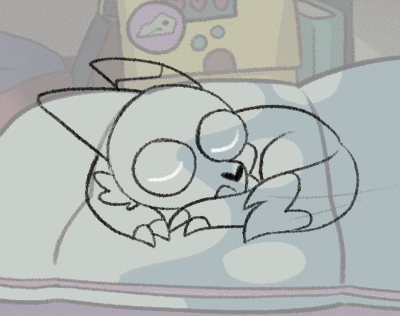

random note about king on that animation, i got really lucky with how simple his animation was and how clean my sketches were to begin with that i was able to do very minimal cleanup on what i had sketched (and add back. his horn. it's supposed to take place just after echoes of the past, Oops) and call it done that way instead of having to redraw the entire thing like i had to on his dad
first sketch > line cleanup > nearly final animation (i'd added slight eye movements last-second but otherwise that's the final)
#toh#the owl house#animation#gif#king clawthorne#the lineart slightly flickers on his one paw where i had to erase the tag and i thought it would bother me a lot more#but most people seem to use the internet on their phones - coupled with the darker palette and color of his fur#it basically completely hides it#based on feedback i don't think a lot of people realize i made that and it's not a gif from the show lmfao#BUT ITS STILL REALLY NICE THAT PEOPLE THINK IT IS!!!! I AM NOT AN ANIMATOR I AM JUST A HOBBYIST...#i animate like once a year... shits hard man.... but apparently when i do animate. its extremely good :) proud of that#even if i have an extremely unhinged way of animating#i don't have an animation program i draw everything individually frame by frame in photoshop#each character had their own psd file with the same background and every frame was its own group. twice. one for sketch one for colors#i do test takes with gifcam (there are literally 55 WIP gifs in my documents folder rn) by switching between layers and taking a 'frame'#and i compile in blender's video editor and to move things separately i save each character's frame in its own .png 'cel'#so luz was her own 'cel'. king was his own 'cel.' etc. and then i have to manually slide the lengths of the frames around#to match the right framerate. traditionally animation is animated at 24 FPS on 2's - so 12 frames a second. i go on 3s. 4 to slow down#anime-ass framerate. i'm insane apparently but its what i like to do#i dont understand real animation programs they have too many pieces but i DO understand photoshop and my funny brushes#imagine having Digital Programs and Still basically doing ye olde traditional animation method just in the computer#if im Just making a gif then i only use gifcam and switch between layers. like digital stop motion. somethings wrong with me
339 notes
·
View notes
Text
by Michael Brockbank
Reedsy Book Editor
Atticus
Scrivener 3
Campfire Writing
AutoCrit
Grammarly
What Features Do I Look For in Writing Apps?
Every author finds value in different features. The best writing apps are the ones that work for you. There’s absolutely nothing wrong with using programs like Word or LibreOffice to write a manuscript.
Yet, I chose the above based on the criteria I’m looking for in a writing tool.
Setting Writing Goals
I love creating goals and challenges in my writing. It’s one of the ways that I keep myself motivated and determined to finish certain projects and meet self-imposed deadlines.
Goals can also help you build confidence, especially if you’re consistently meeting them and then raising the bar.
Taking Notes and Storyboarding
The ability to have notes displayed on the same screen as the manuscript is wondrous, in my opinion. I often forget a lot of details as I write, and having a pinned note in plain site helps me remember.
In addition, any app that has some kind of storyboarding platform or background manuscript planning is incredibly useful.
Easy Sharing with Others
I like to share my work easily with beta readers or anyone who is helping me edit. Sure, I can copy and paste the manuscript into a Google Doc, but then that’s an extra step that I’ll forget to later delete.
When you’re as busy as I am, you want to simplify the process as much as possible.
Front & Back Matter and Chapter Setup
Writing apps that have pre-made, editable front and back matter are very beneficial. Especially for those who are new to self-publishing and not sure what to add to their books or how to format the pages.
If an app also has a quick and easy way to add, move, or delete entire chapters, all the better.
Export File Types Support
Although most eBook retailers and print-on-demand services support DOCX files, I prefer to have the option for ePub, MOBI, PDF, and other file types as well.
This is mostly because I plan on selling my books directly from my website. Not to mention I don’t like the idea of an editable doc floating around of my book.
Built-in Spellcheck or Support for Grammarly
No one is 100% accurate 100% of the time when it comes to spelling and grammar. Any app that has functionality for this is essentially a time saver.
If it doesn’t, then hopefully it supports the Grammarly Chrome extension. Otherwise, I’ll have to copy and paste the manuscript back and forth, which is a bit of a pain.
Affordability
Lastly, not everyone has a spare $4000 laying around for self-publishing fees. It’s my goal to find the most affordable platforms that offer the biggest bang for your buck while writing a book.
#writing software#writing tools#programs for writers#Reedsy Editor#Atticus#Scrivener#Campfire Writing#AutoCrit#Grammarly
14 notes
·
View notes
Text
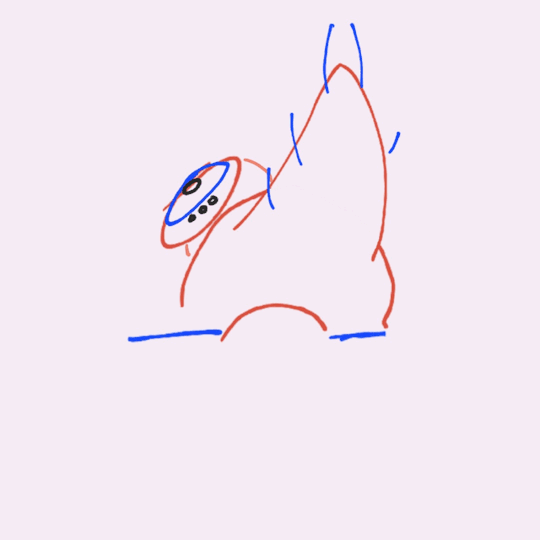
[ 04 - 12 - 2025 ]
you cannot fathom how difficult it is to be consistent when your process looks like mine does LMFAO

[ 04 - 14 - 2025 ]
bonus doodle lol
#digital art#oc#oc - nazar#if i dont do it in the most inconvenient way possible - is it even worth doing? PGEBMOAT#i had each frame in a tumblr draft so I could see the last frame and TRY to be consistent. i clearly struggled with that LOL#this is because im not using an animation program. im using phone gallery editor (best medium of all time) and ezgif.com LOL#I already know how i want to do this better in the future. I'm learning :D#okay okay enough lol. baby's first :D
11 notes
·
View notes
Note
Do you have any recommendations for alternative writing programs instead of Google Docs? I wasn't aware of the scraping issue until just now ;;-;;
It honestly depends in what you're expecting from your writing program, do you require a full-blown program you can also sort notes, images, worlds, character sketches and more? Or is a more simplistic text editor sufficient? Every author's different so it honestly comes down to personal preference :D
For simpler programs I can honestly recommend LibreOffice & Apache OpenOffice, they're free as far as I'm concerned (has been a while since I used them) and fullfill the basic needs for a writer.
If you're looking into a more in-depth program I can recommend Scrivener, though that one costs money - around 50-60 bucks, my price was in EUR so not sure how much it'd be in USD. It's really detailed and since my fanfictions/stories usually exceed 100-200 pages each I found myself much more immersed in a very in-depth program meant for bookwriting rather than a basic text editor.
Otherwise Wikipedia has a pretty good comparison of available text editors/programs on hand where you can check which ones offer which features and if they're free or require you to purchase a license: https://en.wikipedia.org/wiki/Comparison_of_text_editors
16 notes
·
View notes
Text

still working on tweening and etc but small self-indulgent sneak peek hehe
#my art#wip#bocchiposting#i wholly underestimated the amount of tweening needed and the amount of layers#originally i wanted to cover the entire song with parts for kita and bocchi#but given my current health condition + having work i think i'll just finish small chunks first and then see how much i can do b4 school#i can definitely finish the intro but i really want to draw in bocchi for a specific part sdjfhdskfjks#unfortunately i currently have the constitution of a sick victorian child! Any stress or strain sends me to the bed!#so i cannot crank this out within 5 hours like i used to be able to#the song is mesmerizer obv credits to that#it really has been a process of oh im just gonna do something small for fun oh no this needs more for a better streamline#halfway through i was like. would this have been easier if i just used. live 2d. probably. but i am too far in.#i need a good video editor program so bad but all the tutorials online are for AE and i do not have the money for that </3#and the next best option is apparently blender and i've done a few tutorials but i have never been able to retain the information <3#the learning curve is seriously hard and i don't have the time for that either </3 time is money fr#i tell myself to not feel guilty for drawing when i could be studying bc this is needed <3 this is self indulgent <3#self care!!!!!! rahhhhhhhhhh!!!!!!#kk rambles
52 notes
·
View notes
Text

Stitch from the elevator scene in episode 48 of G Gundam
The camera did not pan far enough to completely include Bolt Gundam, sadly.
#G Gundam#Shuffle Alliance#I did this to practice with my new toy/image editor#It uh. did NOT save me time because I figured out how to keep the full height of the frames#despite the pan not being perfectly horizontal#it's a pain in the ass to have to remember to switch back and forth between the move and select tools now that I have a real ass program#but that's the price of not wielding a piece of shit I guess#there might still be some seam fuckery because I had to figure out which brushes were which too.#poor Argo keeps getting the shaft XD#he's cropped half out of this shot#Everyone gets a theme song! Argo and Sai have to share though.#gotta share that final fight with Domon with Allenby as well too champ#and he is *never* the one Shuffle member that gets into any of the video games#(If SunBandai just axed ONE of the two sets of designs that the WHOLE ASS WING TEAM GETS we could have all the shuffles fuck you wing)#my edits
30 notes
·
View notes
Text







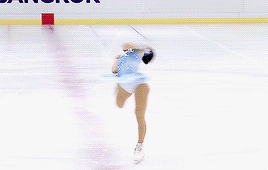
Ami Nakai: Baby, God Bless You » 2023 JGP Thailand
#ami nakai#fskateedit#figure skating#jgp 2023#program#we're back!#but i am not enjoying this new tumblr post editor
166 notes
·
View notes