#reinstalling nvidia
Explore tagged Tumblr posts
Text
fuck u win 10 update for fucking up my entire audio driver
#spent an hour troubleshooting#restarting#reinstalling nvidia#turns out it fucked up my sound card driver#the untold story of PC gaming#everything is great with mods but have you tried to troubleshoot my gods#I'm not religious but when something stops working I start praying to Minthara asdasdasdas
12 notes
·
View notes
Text
trying to help someone w pc issues but they did the last resort first rather than trying the easier & optimal troubleshooting options first..............................................................................................................
#it was a simple issue.#the problem was a missing file in the game files.#they couldve verified files thru steam#but no#they went the long way & uninstalled it and reinstalled the 200gb game on a different game launcher#help.. it'll take so long w their net too#they uninstalled nvidia too#....................................................#WHY DIDNT THEY WAIT FOR ME!!!!#it wouldve been an easy 15min fix but nope 💀💀💀💀💀💀
1 note
·
View note
Text
IT WAS THE MOTHERFUCKING GRAPHICS DRIVERS WHAT THE HEEELL OH MA GOD NO WAYAYYY
#hannah babbles#NVIDIA YOU PIECE OF SHIT YOU MADE ME GET A WHOLE NEW TABLET FOR FUCK ALL#whelp. at least ive got a new tablet ig !!#NGL IT WAS. IN THE BACK OF MY MIND#BUT I THOUGHT NAHHHH ITS JUST AN OLD TABLET ISSUE#BUT IT HAPPENED RIGHT AFTER I INSTALLED NEW DRIVERS#SO I HAD TO CLEAN REINSTALL#but i aint saying shit to my parents besides 'nope it really was the tablet the new one works fine now :))))))'
9 notes
·
View notes
Text
can anyone help with installing the dxvk method onto my sims 3 game? i load the game, my settings are reset but the cache file isn't showing up in the bin so i don't think it's working, and i don't know what i'm doing wrong?
#might be due to me using the EA app. if it is i might do a full reinstall and use the steam version because the app drives me insane#on the other hand i really like the save i'm using and don't massively want to start everything again#do i have to stop nvidia from working with it somehow?#honestly i have no idea#ts3#the sims 3#the sims 3 help#ts3 help#ts3 troubleshooting#the sims 3 troubleshooting#idk how else to tag this
2 notes
·
View notes
Text
every pc problem i was having was solved by uninstalling and reinstalling nvidia geforce lmfao
#i noticed tonight that i haven’t seen an update in a while so i went to open it#and it kept giving me an error#uninstalling it scared the fuck out of me though because a bunch of stuff went wonky#even the resolution of my left monitor changed and my right monitor just turned off#but when i reinstalled it everything basically fixed itself#my whole computer would freeze when i would exit out of cyberpunk and it would either restart itself or id have to turn it off myself#i’d also get a weird error when i would shut down my computer but it was perfectly fine tonight#i was also able to open the nvidia app with no problems#i’ll never understand computers lmao#but i think i got lucky here
0 notes
Text
hellow, new update, for now this is gonna look a bit more like a random thoughts / gameplay simblr...
ts2 is running amazing on fedora 41 - i'm legit not getting ANY pink even with a full stress test of high lot imposters, a TON of high-poly cc, etc! LITERALLY my dream!
but, unfortunately, i haven't got simpe, milkshape, etc. to run yet. which i've been procrastinating for some time due to lack of tutorials but also laziness, i'm liking my new schedule and i can finally enjoy this game the way will wright intended 🩷
A FINAL UPDATE FOR MY PINK SOUP EXPERIMENTATION
at this point, i have tested sims 2 on the latest windows 11 on various other PCs in my house, with both AMD and NVIDIA graphics cards. there's barely any difference. i still am experiencing major crashing and pink soup issues on systems with an RTX 3060, RX 580, GTX 1660 Ti, and of course my 7900 XTX. dxvk, new drivers, literally everything great minds like @osab and @brandinotbroke and many others have suggested has done nothing.
BUT!
at their suggestion, i tried Linux. Fedora 41 as i said above.
AND ALL MY PROBLEMS HAVE GONE AWAY.
other games are now running smoothly too with 0 errors and crashing; of course i don't have access to the same apps and ease of comfort as i did on windows, but hot damn, i can play sims 2! with and without cc! again!!
i am also not the only one, funnily enough! in our tests this massive pink flashing issue seems to affect not just my PC, but many others who have both NVIDIA or AMD graphics cards. the only link we have found... is windows 11.
with Linux it just all goes away!
so tl;dr;
IF YOU ARE HAVING PINK FLASHING ISSUES ON YOUR WINDOWS 11, IT IS LIKELY NOT YOUR PC, IT IS AN ISSUE WITH THE LATEST WINDOWS UPDATE!
so do NOT go out buying yourself an RTX GPU or a new CPU, it is just NOT going to help! don't bother with trying to reinstall windows because literally it has done nothing for me.
our current theory is that something is screwed with the latest update. in directx, in texture memory allocation - literally do not know. all we know is that a different OS just - fixes it. literally and figuratively like magic.
if you're willing to learn how to install Linux and potentially a new SSD, go for it! hopefully in a few days me or someone else will have a tutorial out.
LONG LIVE LINUX!
#ky rambles#blog upkeep#important info#sims 2#the sims 2#ts2#pink flashing#pink flashing experimentation#windows 11#linux#this game is so good
230 notes
·
View notes
Text
State of the Hill
SHORT VERSION: I will continue to write and post recaps to go with Ian's SH2 streams whether I can get my own video to work or not. We will get creative if necessary.
LONG VERSION: Things are not going great right now! The OBS recording software has decided that it hates me personally. I have been spending hours every day beating my head against this wall, sleeping on it overnight, coming back with some new approach, and hitting brick again.
It started as "the game's frame rate has become unplayable but OBS records that fine," and then I updated everything on earth, and the game looked great in person but the recordings were fucked. Shaky, jumpy. (Note: The cinematics record just fine. It's only the gameplay.)
At this point, I am working through my list of fix options. I have rolled back the NVIDIA drivers; despite NVIDIA fucking the game community over, that doesn't seem to be the problem. Downloading the Streamlabs plugin did not help; I only want to record, not stream, so I am going to uninstall Streamlabs (which seems very nice otherwise, but I don't need it), probably uninstall and reinstall an earlier version of OBS, and then, somewhere along the way, see if Avast Security is blocking something. Yes, I have enough storage. Yes, I have enough RAM. Yes, I have turned the computer off and on again. Yes, it is plugged in. I reinstalled a repair version of Windows at one point, so please believe I am trying everything I can think of. And when I run out of things to think of, I will look into other game + voice recording software, and we will start the troubleshooting cycle all over again (which is fitting, I guess).
(Actually, I tried repairing Windows because something happened to Microsoft Edge along the way--Microsoft Dot Com swears it's already installed, but every time I accidentally click some Windows news link I didn't want, it tells me there's no app to open an "edge link." Like, I didn't want or use Edge anyway, but it alarms me that I didn't choose for it to go away. But the OBS saga was happening before Edge went missing, so it's probably unrelated.)
Anyway, my point is, I am reducing my tech panic by telling myself that I will not have the fifth Silent Hill 2 video ready next week, and that this is okay, because you will have Ian's stream/upload if you want to see the full gameplay, and I will simply continue writing the recap as usual. I can still play the game, after all, and I have my muttered practice recordings from right before the frame rate got untenable. I know what I want to talk about for a recording that never actually happened. I can get any screenshots I want, and I can link to existing clips of the cutscenes.
The reason writing this is important to me, even if only three people read it, is because I have spent a lot of my life not finishing things. I am going to continue to look for any way possible to keep going with the means that I have (here's hoping I don't fall off a cliff, or my house sink into the sea) (I am nowhere near a sea) (that won't stop my luck). I am just giving myself over to radical acceptance of this bullshit situation--while I do continue trying to fix it, yes--so that any outcome is okay. I will sit and talk into Voice Memo on my phone like I am telling you a goddamn campfire story if there comes a time when that is all that remains to me. And then, of course, there's [gestures at everything] going on and maybe video games are not something we will care or worry about in the near future. My point is, I find that when I start putting a Plan B out into the universe, I find that Plan A often works itself out instead, and if it doesn't: I still have Plan B.
(Look where I was in the game. Look at it. I was so hype. If I weren't emotionally repressed I would cry. Universe, don't you want me to record this? Universe, pls.)
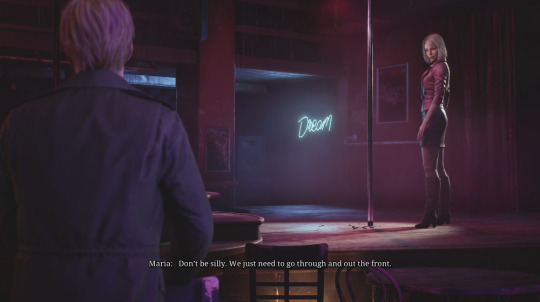
35 notes
·
View notes
Text
I last played Sims 2 on April 4th and everything worked fine. I wanted to play again yesterday evening and now my game throws an error at me (0xc000007b) 😭
As I understand it's not a game problem, but probably something with my PC. I tried every solution that I could find for this error (except for reinstalling the game) and not a single one worked for me 😭
I also have a problem with Nvidia App, it won't open and also throws an error at me. Maybe these two errors are connected somehow I don't know. For Nvidia App I also tried all solutions including reinstalling it and it still throws this error 😭
Why is it happening to me? I just want to play my game 😭😭😭
32 notes
·
View notes
Note
fuckity fuck, why does fucking software go bad like fucking unpasteurized milk now? i don't boot up my desktop for a couple months, and nvidia drivers fucking disappear, and i have to reinstall them and then update every ml package. i had bios and linux set up to use the integrated video to conserve vram, but bios, fucking bios, somehow doesn't use it anymore, and if i want to change os, i need to press keys blind to boot into windows. what the fuck, how the fuck do you make fucking applied math EXPIRE
It's terrible. Computers are made of witchcraft.
16 notes
·
View notes
Text
Gonna have to uninstall and reinstall cyberpunk to rule out whether a mod is the issue or the new Nvidia driver ugh
7 notes
·
View notes
Text
Coming back from the dead to ask.... how tf do you get Steam to run games anymore.... I literally cannot run Planet Zoo or Fallout 4 99% of the time.
For Planet Zoo it opens up the initial black and white developer screen, then just shuts down again after a few seconds. Randomly, it will get past this and actually load the game, which plays with almost no issues aside from occasional lag when zoomed really far out.
For Fallout 4... I just uninstalled and reinstalled it, as steam literally would not update the version I've had since 2017 that used to run FINE- it'd get to 67% then just... stop the download. I verified the files on that first, which didn't work. The new install worked fine first try- then after reloading... it did not. It took a few tries, like with planet zoo- it'd open the initial fallout 4 launcher, then just stop running and never get to the actual main game launch screen. Then it'd work once. Now it won't work, and I've been trying for an hour.
h e l p
(Additional: antivirus is not an issue, I've checked that. Nvidia drivers are up to date as well. The games run fine initially, so I don't think it's anything to do with my laptop's ability to run them. The issue seems to be with steam since it's two different games. Also, for fallout, weapons debris was already turned off)
#steam#steam games#fallout 4#planet zoo#pc games#fox talks#someone help ive looked at so many tutorials and NOTHIGN
12 notes
·
View notes
Text
I need some help with SimPE please 🥺 ♥
I have been trying to import a DDS file to replace a texture but it doesn't seems to work :(
NVidia DDS Utilities are installed and the location inserted in the program, and also uninstalled and reinstalled it just btw
tried with 3 different versions of SimPE
when I try with smaller textures it throws the exception "out.ofmemory", otherwise it just doesn't throw any message, but never freezes or something like that
applied the 4GB patch
my operating system is windows 11
67 notes
·
View notes
Text
Windows sucks so fucking hard, I can't wait for Linux to get a workable Nvidia driver for the new DA game so I can go back to pretending I don't even have this windows boot drive on hand.
Like, all I'm using it for is playing this game, right?
There shouldn't be much to fuck up, right?
Fuckin wrong, apparently. Boot it up? Asks for a PIN, then shows a blank (just black with a cursor) screen until it gets hard booted. Every time. Hard boot it works, but when I shut it down again I'll have to do this yet again.
Don't turn it off to begin with? I shut the game down, slept, made some very bad food and had a bath. Came back, having done nothing to the computer since closing the game down other than turning the monitor off...
And somehow the saturation got ramped through the roof to the point that I had to do the whole reboot, hard boot, cycle anyway to fix it.
I hate windows so goddamned much. Linux is frequently frustrating but every Windows install I've had since Windows 7 has been a fucking nightmare of bugs and reinstalls and shit just like this. I hate it! Full linux support for everything, when?
13 notes
·
View notes
Text
My laptop has this pbm since 3 days: my screen froze once and since then, my graphics processor no longer wants to activate even though it is marked as active and functional. On the nvidia apps it's written "no display connected", but on my bios it's there and active. Also I don't have the option to change the luminosity of my screen either x') and when I play video games, it lags so bad so I can't play anymore.............
I tried already few things like, update my drivers to a new versions, nothing. Old versions ? nothing. Update of windows, nothing.
Someone rec me to reinstall everything by using DDU....but someone else told me my card is maybe dead and that's why my computer seems to use my cpu instead x'o
I'll wait next week-end to try the first option (need my computer for my work this week so I won't take the risk to do anything lol). Otherwise, it means I'll have to send it for repair using my warranty....but no computer for a while then (TTvTT)....
#I wanted to use my next holidays to discover Persona 3 and work on some musical projects.....................#I'm sad#personal
5 notes
·
View notes
Text

And now I can't even get the game to open, lol.... I get this error when I try and open it up. I reinstalled (for the third time...) and nada. I even went into my NVIDIA settings to try and make it use the integrated graphics instead of my actual card and no bueno.
4 notes
·
View notes
Text
Some little updates/wins for the day:
- I reinstalled Nvidia Background Removal to OBS (the last OBS update messed it up).
- My momma gets her passport Monday!
- Might be playing R.E.P.O. with various people over the coming months.
- Have a grocery pickup for later.
- Have so many indie demos!
#actually autistic#autism#disability#disabled#autistic#twitch#live streaming#twitch streamer#streaming#OBS#Nvidia#NVIDIA Background Removal#R.E.P.O.#passport#little wins#updates
3 notes
·
View notes