#reshade it one of the same developers
Explore tagged Tumblr posts
Text

Add on set! <3
🌟 Introducing Donut Co. Preschool Play Set - Add-On Nesting Block Set! 🌟
Elevate your Sims' playtime with Donut Co.'s Preschool Play Set - Add-On Nesting Block Set! This delightful addition to your game features a set of versatile and engaging nesting blocks, crafted from the same beloved blocks as our main Preschool Play Set. Perfect for infants and toddlers, these nesting blocks promise endless hours of fun and learning for your little Sims!
🧩 Stack, Nest, and Build!
These functional nesting blocks are more than just toys – they're a gateway to a world of creativity and discovery. Watch as your Sims' infants and toddlers stack, nest, and build towers, castles, and anything their imaginations can conjure. These blocks fit perfectly together, encouraging spatial awareness and fine motor skills in the most playful way possible.
👶 Perfect for Little Hands
Designed with the tiniest Simmers in mind, our nesting blocks are easy to grasp, hold, and manipulate. Infants and toddlers will delight in the tactile experience of stacking and nesting, all while developing crucial hand-eye coordination. These blocks are a fantastic addition to any nursery or playroom, providing endless opportunities for exploration and growth.
🌈 Colorful and Captivating
Each block in this mini set is bursting with vibrant colors, making playtime visually stimulating and irresistibly fun. The cheerful hues and whimsical designs will capture the attention of your youngest Sims, turning every play session into a joyful adventure.
🕒 Hours of Engaging Play
With Donut Co.'s Preschool Play Set - Add-On Nesting Block Set, your Sims' infants and toddlers can spend hours immersed in imaginative play. Whether they're building the tallest tower or nesting blocks into neat, satisfying stacks, the possibilities are endless. This add-on set ensures that playtime is always fresh, exciting, and full of wonder.
🎁 Enhance Your Game
Donut Co.'s Preschool Play Set - Add-On Nesting Block Set is the perfect complement to our Preschool Play Set, adding a new dimension of play to your game. Whether you're expanding your Sims' toy collection or introducing new activities to their daily routines, this set is a must-have for any family-focused gameplay.
Ready to add a touch of magic to your Sims' lives? Bring home Donut Co.'s Preschool Play Set - Add-On Nesting Block Set and watch as your little ones' imaginations soar! Order now and let the stacking, nesting, and building fun begin! 🌟 ~~~~~~~~~~~~~~~~~~~~~~~ Disclaimer: Please note that some clipping issues may occur in-game, as depicted in the photos. This is why the Nesting Block Set is separated and treated as an add-on set. We are working to resolve these minor visual glitches to ensure the best possible experience for your Sims. Thank you for your understanding and continued support! ~~~~~~~~~~~~~~~~~~~~~~~ HUGE thank you goes out to@TaurusDesigns because they truly saved the day on this set. They worked with me alot to help me fix countless meshing errors, shadow problems, in game errors, ect. Taurus went out of their way to help me make sure this could be published, and it would mean alot if you could go check out their stuff because they definitely deserve it! @NicAtNite88 helped me out with testing these items in game so i wanna give them a shoutout as well! They grabbed some of the photos attached in the previews! <3 (All of our CC can be found by typing " Donut " into the search bar! All 8 items are New meshes, and have all shadows and LODs. There is a slight glitch in the shadows on a few objects, but it only occurs BEFORE placing them down in game. Once they are placed, they are perfectly fine! you can find examples in images! <3
Infants that can sit up can play with all block items, toddlers can play too! Most of my images have my reshade on - it changes the color minimally, so white may look a little off in photos, but in game it will look white/normal!! In images you can find the non-reshade example! <3 You can size them up and down using the bracket keys. [ ] <- these ones. I personally, use the tool mod to size my items up and down, and specifically with these if you are wanting them to be "perfectly sized" i would recommend you grab the tool mod by twistedmexi! If you would like to use it in build-buy mode, you'll need BBB!)Re-colors, and using this item as a mesh/base is fully allowed! you can include the mesh, and do what you please with the item, as long as you link back to the original. There are posts for all of our cc on our main 3 platforms (Tumblr, curseforge, patreon. ), So there is no reason not to link back!
Will be releasing more content soon! stay tuned! ❤️ (NOT affiliated with EA or Maxis in any way! We just make CC! ) ~~~~~~~~~~~~~~~~~~~~~~~~~~~~~~~~~ Main set: https://www.tumblr.com/noideabutsims/754032309525774336/its-heeereeeeee-introducing-donut-cos?source=share ~~~~~~~~~~~~~~~~~~~ DOWNLOAD: Curseforge: https://legacy.curseforge.com/sims4/build-buy/donut-co-preschool-play-set-add-on-nesting-block Patreon: https://www.patreon.com/posts/106703964?pr=true Google Drive: https://drive.google.com/file/d/1G2-xxqEz7y-ymMQ_mslu2m84iThOxXy6/view?usp=sharing
@alwaysfreecc @taurusdesign
#sims#sims 4 maxis match#sims 4 cc#always free cc#patreon#noideabutsims#ts4#sims 4 custom content#simblr#buildbuy#build buy#sims 4 build#ts4 build#sims build#build#sims 4 toys#ts4 toys#the sims 4#cc set#cc finds#free cc#the sims cc#ts4 cc#cc#sims 4#infant cc#sims 4 infant#sims 4 kids cc#sims 4 toddler cc#toddler custom content
135 notes
·
View notes
Text
Heya, it's time to present the final version of my beloved Antje. I worked on her since late 2019. It was the very beginning of my new era lol. I started writing Deep End where she have the support role and she should have look exactly the same as her real prototype. That's the goal. I had to admit - her face wasn't that easy to recreate. (Like Adrien's too). But i did my best to get even more resemblance by making a low-effort skinblend and it came out super gorgeous! I'm gonna show you results in the details. Pictures are slightly edited and taken with reshade.
Let's get started.
1. Portrait Zone

The first thing that triggered me in her face is her dark and "muddy" cheekbones. It was the skintone and the blush itself fault. Skintone have multiple colors on the face (some zones are yellow and some are pale & bluish) and it was disturbing to constantly remove this effect on portraits. Now this problem solved! Her face now have smooth colors with warm pink/peach undertones (which i usually remove to get the "porcelain" skin) and smooth cheekbone line. The other important part that may be not really visible is that her neck got shorter to fit the resemblance.
2. Face Proportions

When it gets to the skintone changing - sims may lose some details that makes them resembling. It does happened to Antje but it wasn't that terrible, because i blended some parts of her previous skin (Ephemera's Fresh) and the newest one (Simpicient's Tranquility) I blended eyelids, nose and lips to save the definition. I've added a cheekbone definition to make colors smoothly looking (makeup part not really worked with her) and it gave me an ability to make cheekbones a little lower which looks more accurate. Some little touches i've made: slightly reshaped the lips (they've got "sharper") and widener the jaw. I think i will do some changes in future, because chin and eyes are slightly off to me. Yeah, i'm the perfectionist, but anyway, i love how she comes out in general.
3. Clavicle & Cleavage Details

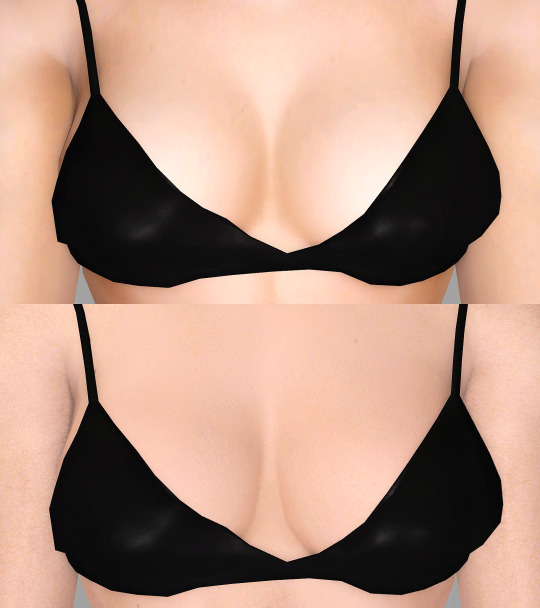
When i seeked some photos of Antje for references, i noticed that her clavicle and cleavage are not that subtle as my Antje. It's more soft and flat. Anyway, previous version looked unrealistic to me when i took the pics of her body in lingerie. Something was off to me. That's also the reason why i decided to experiment with skinblending. But in fact, i didn't changed the body. I just took original from Simpicient and i really liked how it looks on her. Textures are more realistic and details are smooth like Antje should have.
4. Belly & Spine


Honestly, i don't like how previous belly looked like. It's kind of dystrophic for a middle aged woman. It should be just flat in my view. And again a yellow tone looks a bit odd. Yeah, she still have ribs at the second pic but they're not that obvious now. And a neat button as bonus, lol. Spine is my favorite thing about Antje. She have unusual body shape for a woman - reversed triangle. It's always called "less feminine" and etc. but i found it very sexy. I really love how her spine looks like especially with wide shoulders.
5. Legs


It's the most boring part for me, lol, but they look fine in both variations. That's all. Second ones are just better textured as the whole skintone does. Knees are slightly controversial to me. Maybe, i will rework them later.
6. Misc Parts


These are the smallest improvements, but i decided to show like everything (except nude parts, sorry, but we're on tumblr).
That's all i wanted to show you. It's a little, but honest work :D I love the way Antje transformated just by changing a skintone. She became "older" and that's what i wanted to get. I wasn't sure that i have any luck with skinblending, because all my previous efforts were too bad. This one is a small but important step for developing my favorite character.
Thanks for reading ❤
#the sims 3#sims 3#ts3#ts3 simblr#ts3 screenshots#ts3 sim#sims 3 screenshots#sims 3 simblr#simblr#sims 3 blog
51 notes
·
View notes
Text






Been on a trip down memory lane, looking through my all the posts from my old blog. The shots on the left are Sabrina from the original Homesick era, circa 2017 vs. on the right, her now in The Journey Forward. It's insane to consider how much this story has evolved, and how different the same characters and game look now. (also, if the fact that I'm still stuck on these fkers all these years later ain't a testament to autistic hyperfixation, I don't know what is~)
Some days, I feel so frustrated with this hobby. I'll take 20 shots, and only be satisfied with one, IF that. I see the absolute masterpieces people create with this game rolling down my dashboard and the imposter syndrome sets in. I often feel in over my head trying to revisit this story through this medium, and unfortunately, find myself devolving into the dangerous pattern of relying on external validation for motivation. (which I'm actively trying to break, but easier said than done, yanno)
Over the years, my sim style has changed so very much (thank you alpha cc creators for getting me to where I am, my 130 gb salutes you), my reshade, blender, and photoshop knowledge has expanded, and even my original vision for this entire series has developed into something different entirely. However, I feel like I'm the closest I've ever been to truly bringing that vision to life in this medium, and I'm so proud that all that time and effort is visible, and I guess...tangible? in the grand scheme. That as I've grown and changed and improved as a human being, it's reflected in my art.
I think I needed this reminder today. So here's your reminder—we all gotta start somewhere, to get to where we need to be.
#the sims 4#ts4#tjf: extras#ch: Sabrina#might delete l8r#was just a lil in my feels#Homesick does that to me honestly#i'm a completely different person now than the 21 yr old girl who wrote that story#but I still wanna make her proud by what it and I have become#and the fact that there are a handful of you still here rocking w me since the Homesick/Denial/Trouble days is CRAZYYYYY#ANYWAY not me being emo on main#however will i maintain my tough reputation#LOL JK y'all already know I'm a lover girl#tough as glass rly#little Ari would be screamin/cryin/throwin up if she knew all the cool things we were doing in The Sims now#legit have been a sim storyteller since the JUMP
19 notes
·
View notes
Text
ReShade question for Simmers who use it
Simmers who use ReShade, you must be aware by now that there are some shaders that don't work in dx9 games (and TS4 is a dx9 game). You can use DXVK to convert it to Vulkan, which lets you use them. Do you think this is something worthwhile encouraging people to do?
I've avoided it for a while now because it's an extra step that might confuse people (even though it's very simple), among a user base who frequently don't even really understand what a regular ReShade installation is.
There are quite a few nice shaders people are missing out on, and development of others is being held back a bit by having to account for dx9.
For example, shadows in the latest upcoming ReLight version are a lot better in dx11+/Vulkan, and there are weird artefacts for dx9. That's a limitation of the api, not much to be done while continuing to improve the shader.
Now, not everyone uses these types of shaders, so DXVK would be largely unneeded, but I'm starting to think it's worth talking about DXVK a bit more, getting people used to the idea of using it.
Maxis seems to have no intention to update TS4 to dx11, so as shaders continue to advance and improve this is only going to become more of a problem, with people increasingly locked out of using really nice ones.
I'd appreciate hearing your thoughts.
[To be clear about what DXVK is: it's a dll file that you drop in your Bin folder that (more or less) turns TS4 into a Vulkan game (or at least makes ReShade think it's using Vulkan). Once you've put the dll in your Bin folder, you have to reinstall ReShade selecting Vulkan as the api instead of dx9. Other than that, it all works exactly the same as usual, just now you get to use all the nice shaders.]
I've also asked this over on twitter if you'd prefer to reply there.
50 notes
·
View notes
Note
Hi Alexis! I was wondering if you could share some tips for when you're feeling burnt out or just not interested in the sims? I'm in a burnout era rn and it's like I want to PLAY and TELL MY STORIES but I just feel the task of editing and writing to be so daunting right now :(
Hello there, dearest Nonny! 💕
Thank you so much for asking this because I absolutely think it’s something all of us simmers struggle with from time to time. I know I’ve gone through a few burnout eras both big and small and can definitely feel myself entering another one as we speak, so I’m more than happy to help!
Now a bit of a caveat: these are my tips and tricks. I know everyone is different and some of these may not work for everyone. So if anyone wants to leave their own tips in the comments below please do, I would love to read them!
I’m going to put the whole rant under the cut because who could have guessed it…it’s going to be long! 😅
1. Have A Plan:
This is absolutely going to be my most divisive bit of advice, because I’ve talked to other simmers who have told me that this alone would cause burnout for them, but for me it’s probably the no. 1 thing that keeps me posting. I have a detailed calendar of my post schedule, usually about 2-3 months in advance, that helps me stay on track and keep focused. Sometimes I will move things around a day or two or even push it back a full week when I need to, but overall I stick to it.
This is definitely because I am a planner, but if I have a difficult shoot or don’t want to edit, I can easily look at the calendar and go “Okay but in two posts you’re going to get to the scene you’re really excited about.” Or when I know I have a huge shoot coming up and can budget my time accordingly. This also means when I have more time or energy I can shoot through a few scenes and know that I’m set for a week or two to relax and everything is done for those posts.
Planning will probably look different for everyone, but I really do think it’s helpful to have something tangible and attainable to look forward to in those moments you’re feeling unmotivated.
2. Find What Keeps you Motivated and Lean In:
This is crucial for me and arguably what has kept my story going for so long. I have this story written decades in advance, and knowing those points I want to get to and dynamics I want to explore keeps me motivated when I’m feeling down.
However, for you, it may be precisely the opposite. Just the element of gameplay or the unknown may be engaging, or perhaps simply a certain lot that you’ve downloaded or era of clothing. It is important to remember there’s no right way to tell your story, so structuring your own time and efforts around what you like, even if it means changing stuff halfway through, is crucial to making this enjoyable and sustainable.
Sometimes for me it’s smaller motivations, and I’m really into building or CAS or character development for a few days or weeks at a time. I’ll play around with how my posts are told or even what I’m doing in the background (getting my next gen CC folder ready, building a lot, doing an ask game). Switching gears into what’s interesting to me at that moment can revive my interest in the story overall and prevent a burnout in the long term.
The same is true in inverse. If there’s an element that is standing in the way of the hobby bringing you fulfillment, it may not be as necessary as you think. Recently for me I also had a bit of burnout with editing, and this is a huge reason why I finally downloaded reshade. Now my editing time is cut back immensely and I find myself reinspired by taking screenshots and have leaned further into landscape shots and just aesthetic filler.
3. TAKE BREAKS:
Yes, this is in all caps. Yes, it is the most important. Posting our pixel stories is a surprisingly mentally draining hobby, so you absolutely have to give your brain and creativity a rest from time to time. When you start feeling that it’s consistently a chore, that’s a sure fire sign that it’s time to take a break.
Now for me (because of the schedule) sometimes y’all won’t even see when I take a little break. It might mean that I take a week or two away from the game but I’ll have the posts done in advance so there’s no gap in posting. It also means I can just push things back a bit if needed; then when I’m feeling ready to go again, I know exactly where I left off and what the next steps are.
The latter is probably where the schedule is most important to me, as I do feel like a lot of simmers take necessary breaks but have difficulty knowing how to pick back up again. I personally strive to take longer breaks at the end of an arc (like when Florence left New Orleans in 1925). This gives me a feeling of satisfaction, like I left the story on a good note and am free to take however much time I need without the pressure to return that I left something unfinished. It also means I know exactly what I’m returning to, and can do necessary preparations like lot building or pose downloading before I even start posting again.
—
But overall I will reiterate what I said above: if you have a story to tell or gameplay to share or edits to make they are your creations and you should always view them as such.
Sharing here can sometimes be a bit of an odd juxtaposition, where you feel like you need to have a certain look or a certain caliber of posts or even a certain frequency. Finding the way this hobby brings you the most fulfillment is absolutely what is most important, and that way you want to return after those moments of burnout because it is still something that you enjoy doing.
#sorry this took me a while dearest Nonny!#I wanted to give it a little thought ☺️#resources#ask#answered
18 notes
·
View notes
Text
Playing some star stable and listing some random QoL things I want.
- More race dailies set up like Starshine Ranch’s race board. If we can do that why am I still going to like three different people within 5 ft of each other in Moorland? Or the same person over and over in other places at all? Let me take them all at once and not have to go back to the NPC to hand them in one by one after. Would really streamline training.
- Search option from the store if it says you own an item to tell me where it is. Either the name of the horse it’s on or the closet page it’s on or just “Inventory” if I’m silly and didn’t see I had it on me.
- Let me adjust the DOF more in photo mode. If I had a slider for intensity or focus radius or something I could actually get it to focus both my character’s and horse’s face lol.
- Screen rotation in photo mode. In FFXIV I often turn my camera entirely sideways in gpose to take portrait images. You have to work with a sideways image and rotate it after saving it, but it works really well. SSO doesn’t let me rotate the camera so I can only take landscape ones. Would be perfect for rearing horse pics if I could spin it.
- ALSO PHOTO MODE AGAIN SORRY, let me have a button to animate my horse frame by frame in the movement it was doing when I entered. Then I don’t have to open and close it in a gallop over and over. Even just ‘pause’ and ‘unpause’ to run the animation on loop would be easier if going forward just a frame isn’t doable. FFXIV loops animations and gives you a button to freeze the character. But a dragon game in development I play called Draconia has a ‘advance one frame’ button in their photo mode which is FANTASTIC for creatures in motion.
- Make print screen save a screenshot when not in photo mode. Drop it right in the same folder even. I don’t have reshade on SSO on this laptop yet and pasting into paint just bc something silly happened is getting ANNOYING. Most games do this already if they don’t have another dedicated screenshot key.
- Not technically a SUGGESTION but pls stop the game from crashing when I tab out not being able to hop out and send a screenshot or answer a discord message real quick is so annoying.
Anyway that’s what I got from logging on for my every other month horse buying see you sso fans again in like six months.
3 notes
·
View notes
Text
Capturing the ambience of BioShock Infinite (2013)

Using Cheat Engine
The popular Cheat Engine table no longer works on Steam due to an update, but it works on GoG. Of course it should work on Steam provided you downgrade your installation, or alternatively on a retail copy. Once the table is loaded, you can Fly using Num 2 and toggle the HUD using Num *.
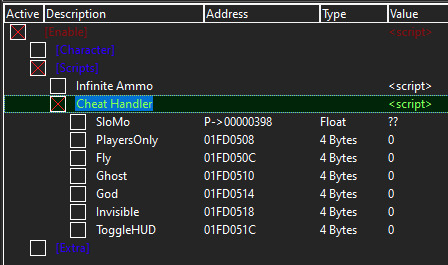
I also found this table, but didn't test it.
Hiding HUD using ReShade
This ReShade add-on allows us to disable specific shaders, allows us to prevent 2D elements from rendering. I found Infinite uses at least three pixel shaders for UI. I also found I could achieve HUD removal by skipping two vertex shaders plus one pixel shader. You can identify these shaders yourself, or just download a pre-made mod that uses this approach.

Hiding HUD using UPK Explorer
This tool can import and export common Unreal Engine 3 data formats, and thus allows us to replace or remove HUD graphics.
Extracting sounds
We can also use UPK Explorer to explore how sound assets are configured in Infinite's worlds. To extract the assets themselves, we can use Wwise-Unpacker on the game's PCK files.
I recommend vgmstream for reading the game's BNK archives.
Identifying sounds
Some of the Infinite's subgames (accidentally?) shipped with the Wwise XML file listing event IDs. It could be possible to combine this information with the audio metadata for each area viewable in UPK Explorer.
Appendix 1: (Not) Enabling developer commands via configuration files
I explored the INI files in various locations, and found lots of places where UE3 engine games typically configure their inputs:
Documents\My Games\BioShock Infinite\XGame\Config
BioShock Infinite\Engine\Config
BioShock Infinite\XGame\Config
The most curious thing I found was a a base-64 encoded blob for UserKeyMappings inside XUserOptions.INI. However, none of the above seem to be used - changing them via the in-game settings menu did not alter these files.
My idea was to bind a developer command, such as HideHUD or ToggleHUD (found in the original BioShock) to key presses e.g.:
Bindings=(Name="F4",Command="HideHUD") Bindings=(Name="F5",Command="ToggleHUD")
I believe the input settings are stored in Documents\My Games\BioShock Infinite\XGame\SaveData, but these files are not easily editable.
Appendix 2: (Not) Hiding the HUD via configuration files
I tried setting bShowHud=false inside XGame.ini, and the same for the base INI files in the game's directory. But this had no effect.
1 note
·
View note
Text
Current Activities in Gaming #226
Alternative title: My Christmas sale haul. I'll start with something that wasn't even on sale but still bought it at the same time as the others; Rogue Trader. Pretty much along the same lines as BG3, I don't expect to ever beat RT. There's also a lot of reports that Act 4 and beyond are a buggy breakable mess, which is similar to how BG3's act 3 becomes a lagfest for me because I'm still in the process of saving up for a new CPU/Motherboard so I can run newer games like Starfield. Quick aside about Starfield: The one saving grace of not being able to play it right away... I hear it's a fairly lackluster game. Perhaps by the time I am able to play it at all, the modding tools might be out and help liven it up. I certainly expect to get a ReShade because it LOOKS like dogshit from most screenshots I've seen. I don't want to play in a brown mess.
Back to RT; Much like BG3 I am finding myself doing some alt hopping to see how other class/archetype combinations behave. I also want one of everything; A heretic, a dogmatic, and the "iconoclast", a word I'm not familiar with but mostly means "helpful and supportive".
I have 20 hours played but have only gotten past Act 1 just last night on my "main" file. My main girl is a crime lord soldier, whose main job is being the team's backline sniper. She's very good at it, and when she CAN hit, she's the most likely to crit into very high damages. But she's the least capable of AoE. Her sniper can sometimes hit an enemy directly behind my target but that's it.
Next on the list is Evil Genius 2. Don't know much about it, screenshots and reviews remind me one of those "Dungeons" games I had where I had a bunch of minions build various functional rooms in order to do dastardly deeds. But if Zero Punctuation is anything to go by it sounds like EG2 spends too much time on the room building part and not enough on the dastardly deeds. Not sure if I'll like it but hey it was on sale.
We got Sipho next, which acts like Stage 1 of Spore but more robust. I played a few rounds of it and I'm still not sure I understand how to really build my own creature. Controlling them seems sluggish too, and I wonder if that will be more smooth as I get more parts.
Next up is Death Must Die, a survivor-like that follows the same Diablo-esque mood of Halls of Torment. If you liked Vampire Survivors I recommend both of these. Death Must Die is fun but it currently has a problem where one build is vastly superior to others, based around the "Mayhem" trait, if you can get it, it adds permanent damage for that run. I once got it up to 416% so I killed the map's boss in about seven seconds. That's gonna be nerfed.
We got Dome Keeper, which acts like that old digging game I can't recall the name of (but it was iconic for its era, I just didn't play it myself). You kinda play a bit of minecraft but your dome gets attacked every couple of minutes so you need to use the resources you get to upgrade it and fight them off. It's cute, finding it a bit difficult though.
Keeping the same theme here, Graveyard Keeper. Same developers as Stardew Valley which I really liked and most reviews state that if I enjoy Stardew than Graveyard follows a lot of the same beats. I just wish I could mod my bearded chud fellow into a girl but that doesn't seem to be available. Didn't play it for very long, I'll get around to it some day.
I -finally- got one of those Vampire Masquerade visual novels, a genre I don't usually care much for because there's not enough "game" in them. Sometimes one will add RPG elements and that catches my interest more. Right now I have "Shadows of New York", which I believe has a gal PC. I think the other ones you switch around like five different characters. I installed it but didn't play it.
I have Vectorio which I can't even get past the tutorial. I should probably refund that one. It's haunted my wishlist for so long but I have no idea what to actually do.
Got Hard West 2. Looks like another XCOM-like, as Rogue Trader is. Not installed yet. Low priority.
Startup Panic, another game dev simulator like. Not installed, low priority.
Crossroads: Anniversary edition has been on my wishlist for fucking ever but it's been locked to mixed reviews because apparently it's buggy to the point of unplayable for some people, and I'm just hoping I get lucky. The christmas sale finally put it on sale to an acceptable price so I nabbed it. Not even fully sure what kind of game it is, just an inn manager sort of thing.
Noun Town Language Learning. Installed but waiting for them to add Norwegian. I could get in there now and start a little bit of Japanese. One of my favorite things about learning other languages is watching movies and occasionally catching to see if the subtitles are accurate or not, which I can typically do with German even though I'm no longer remotely fluent in it (took German classes for a couple years in high school, those days are long behind me).
But I'm on a Norse lore kick lately and I want to be a little "closer" to it by learning Norwegian.
And that's a wrap!
1 note
·
View note
Text
Playing Classic Games in HD Shouldn’t Be a Crime

In the realm of video games, there exists a tapestry woven from threads of innovation and nostalgia. One such golden thread is ‘The Legend of Zelda: Ocarina of Time’, a game released in 1998 for Nintendo 64 that set new standards in the adventure genre. It introduced us to a three-dimensional Hyrule full of mystery, danger, and intrigue — all to be solved and resolved by our hero Link as he wielded his trusty Master Sword against evil forces.
The Nintendo 3DS version, which came out in 2011, enhanced this masterpiece even further by adding sharp visuals through its enhanced graphics and improved controls optimized for the handheld console. Now, thanks to dedicated gamers and technological advancements, the 3DS version of ‘Ocarina of Time’ can now be experienced in all its glory on personal computers via emulation software.
Emulators allow players to run console or arcade games on their PC or mobile device. For example, if you wanted to relive your childhood memories playing SNES classics like Super Mario World but don’t have access to that system anymore, you could download an emulator onto your PC and play those same games without needing the actual hardware. Emulating ‘Ocarina of Time’ on PC opens up possibilities beyond what was originally available on either the N64 or 3DS platforms.
These enhancements include upscaled textures and shaders to give the game a crisp, modern look while still retaining its original art style. Think of it as applying a fresh coat of paint to a timeless piece of artwork; it enhances the overall experience without compromising its essence.
To put into perspective just how much of a difference these modifications make, consider that the native resolution of the Nintendo 3DS version of ‘Ocarina of Time’ is only 400x240 pixels. By comparison, most modern PC monitors support resolutions well above Full HD (1080p), with many supporting Ultra HD (4K) resolution. The leading texture pack project for Ocarina of Time 3D brings the internal resolution of the emulated game up to these lofty heights, while adding shader support via ReShade post-processing effects.
As mentioned before, emulators allow users to play console games on their computers. However, in order to do so legally, one must first obtain a ROM of the game they wish to play — which can prove challenging due to copyright laws surrounding intellectual property. This is where things become murky; downloading a ROM of a game you already own isn’t necessarily illegal, but distributing said ROMs certainly is. So while this option may seem appealing to some, it’s important to understand the complexities involved before diving headfirst into the world of PC emulation. The average user will bear no responsibility for a ROM downloaded from an online repository, but if the same user were to acquire the ROM via torrent file sharing, there is the very real possibility that they will receive a strongly worded warning letter from their Internet Service Provider, or possibly worse.
If you choose to proceed with caution and respect both the developer’s wishes and the specific (and well litigated) limits imposed by copyright law, however, you will be rewarded with an unparalleled gaming experience. Using texture packs and emulator upscaling, these games can often look better than ever before, surpassing even the official HD remasters released for subsequent systems.
In the case of Ocarina, every leaf on every tree, every crack in the stone walls, and every stitch in Link’s green tunic comes alive with newfound clarity and detail. It’s almost as though time itself has stood still since 1998, allowing us to revisit Hyrule in ways we never thought possible.
When compared directly side-by-side-by-side, the differences between the three versions of Ocarina of Time are easy to see. While the original hardware undoubtedly holds a special place in our hearts, there is something truly magical about seeing this iconic title running at the native resolution of a modern PC. The combination of increased performance, higher frame rates, and expanded color palettes makes for a far more immersive and enjoyable journey through the land of Hyrule than was ever achievable when playing on the Nintendo 3DS.
In conclusion, despite the legal gray areas surrounding the use of ROMs, there is little doubt that using a PC emulator to play games like The Legend of Zelda: Ocarina of Time is worth the effort. Whether you are seeking to relive fond childhood memories or simply want to discover what all the fuss was about back in 1998, emulating with texture packs on PC provides an unrivaled opportunity to experience these timeless classics in a whole new light. Just remember to exercise caution when acquiring your ROM, and always respect the wishes of the developers who poured their souls into creating all of our beloved classic games.
0 notes
Text
metalvania 1 hora Can I know what happened on Twitter ?
Yeah! I'll try to summarize as well as I can
-Dude says, quoting a news article, that wanting to disable obstructive or otherwise undesirable visual effects from videogames is hypocritical if you claim videogames are art, as you destroy the "artistic intent" of the game('s visuals)
-I quote, saying that control schemes are also part of said intent, and that noone says you're ruining it while customizing them, via options ingame or otherwise if unavailable
-He replies, saying that nuh-huh, SOME games have artistic intent on their controls (example provided, Brothers: A Tale of Two Sons, where you CAN'T change them), but otherwise controls are "an input, like inserting the disc into the console" (sic)
-I answer, saying that I bow out of the conversation if we disagree on the fundamental fact that control schemes are designed with intent, with no regards for if they allow or not changing them, particularly in this artistic medium (videogames)
-He states that he actually provided an example that backs what I saw (controls with intent), and I instead deny what he said in his first tweet (and that actually I am the one that isn't trying to understand him, not him!)
-I take my time and write the equivalent of four full tweets, summarized further as: --Death Stranding is another example of controls with an specific intent, and they allow for remapping of them, at least on keyboard and mouse (not allowing it on controller can be alluded to something that usually happens on console ports); --I disagree fundamentally on his notion that controls are normally mere basic input with no intent or thought put behind them on development; --I state that I think original intent is still present even if you change controls or visual presentation
-He replies back, first with an infuriating recap of my DS example (why?!), and then proceeding to say "but intent DOES change if you remap it, actually? even a bit?", and claiming that the fact that both of our examples are from a while ago means that it's not that commong that controls are crafted with intent in them; finishing with saying that if Kojima wants to transmit something with his controls, then in Hellblade they want to tell us something with their visual decisions
-Fatigued, I write my answer in notepad and send it in a screencap, here's last recap (as this was last message of the exchange, for now): --I claim plainly that control schemes are (and are! all the time!) crafted with intent, and customizing them, be it officially or otherwise, does not destroy all original intent; same applies to visual stuff.
--I then claim that, even if it was true that ALL original intent is destroyed when changing said settings (for the sake of argument), it wouldn't matter all that much; the original work is already out as intended by creator/s and, after that, everyone will experience it differently. It can be because of the use of mods to change difficulty (the dreaded Dark Souls Difficulty Debate rears its head), using custom reshaders on games that the player thinks look plain (I did so with AC3 back in the day, for example), or maybe deactivating different visual effects, like the original news article talked about, for disabling them in Hellblade II.
--My final point, related to all of this, is that I believe in cultivating and educating in people the knowledge/fact that you can play whatever, however, all the time; you just have to know that your experience might be different than intended in some ways, but that's okay, as long as you know that's your responsability and not other people's.
Jesus fuck I'm so sorry for the wall of text, I tried separating it in paragraphs but still-- if you know of any way to make it more legible please do tell!
Also I ACCEPT debating stuff of course, what I don't like is the high-and-mighty tone of the original poster, and also the disrespect of what I love most in a whole art medium
Videogames are art until you say that you can enjoy them however you want (knowing that you're the sole responsible individual of your experience changing), then it's all about the author's intention, even in the stupidest things
Im still mad about a dumbass on twitter
8 notes
·
View notes
Text
GSHADE 3.5.0 Cracked Tutorial Feb.2023

‼️Update:3/2023‼️ Due to gshade somehow being online again! You can still install the program with this tutorial but to avoid the update to version 4.2 notification keeping you from proceeding-Download the program from mediafire and then turn your pc to airplane mode and continue the process below! Note that when you turn your internet back on that your going to get the notification still ignore it. That what I’m doing.
Alright with the recent events regarding the development team of GShade figuratively going under and the current version of this program available being far from perfect. It would be lovely to back to a version of GShade that doesn't have malware, the changes that disabled the depth of field effects, and the removal of some older shaders. So here's a tutorial on how to install 3.5.0 of GShade. It's the version that we as a collective switched to all those months back, when GShade popped off in the community. Also the version I used to take this picture and got from @toskasimz who sent me the files. She's the reason why I have my pretty pictures back. It took a long time to get my preset to look like this and the modern versions of Gshade and Reshade don't have the shaders for this anymore. The suggested skill level for this is basic knowledge of how to install Reshade/Gshade and knowledge of where to find the game Bin file and Program Files on your pc.
Note: This version is before the code that shut down your PC, if you manipulated the code of the program, was introduced. Use at your own risk. I personally have no issue with using it. I'm using my laptop I do school work on and I have no money to buy a new one so that's my assessment on how safe it is.
To start download this media fire file. It's a Rar file. Unzip it.
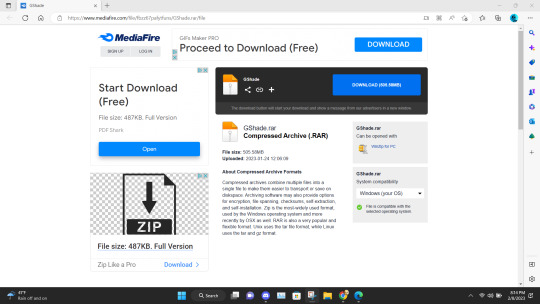
In the unzipped version of this file, you should have a folder that's highlighted below called GShade.
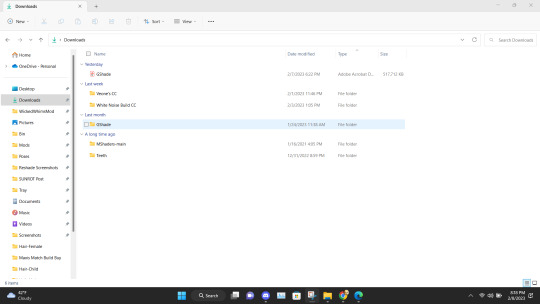
Inside that file are two folders. Program Files-G-Shade and TS4 Bin Folder. These folder names correspond with where the contents of these will go on your pc.
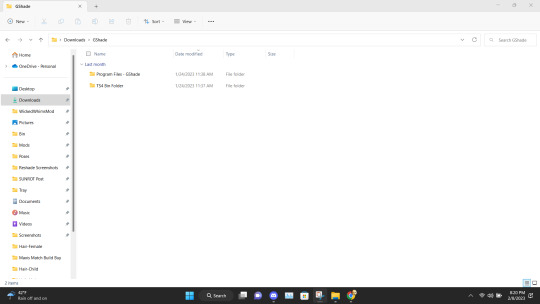
Alright inside the folders you should have the following content in the Program Files-G-Shade
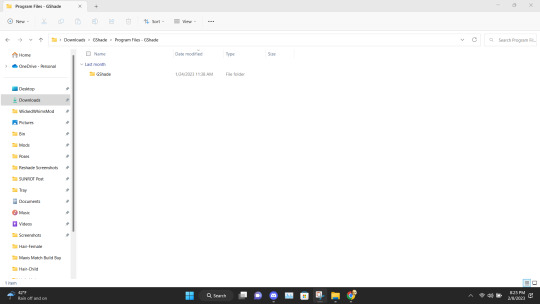
Inside the TS4 Bin Folder, you should have the following contents inside it.
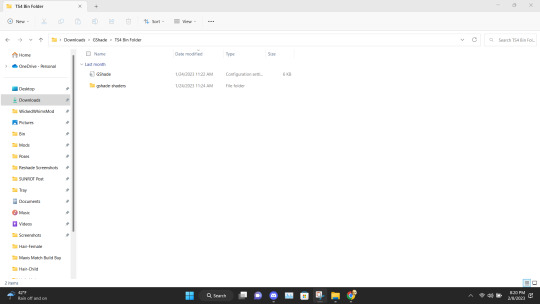
Place the GShade folder from the Program Files-G-Shade into your computer's Program(x86) file. This may have a different name based on your computer.
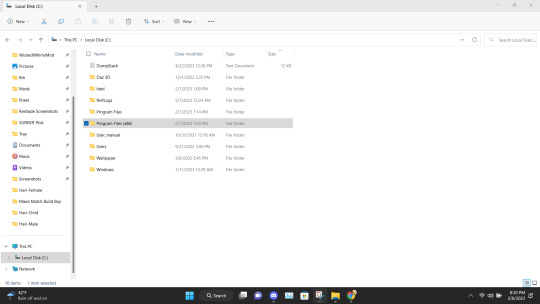
Next Place the contents of the TS4 Bin Folder which should be the G-Shade configuration file and the folder of GShade-Shaders into your Bin folder. (note I have gshade installed already so you won't have the extra files before installation.)
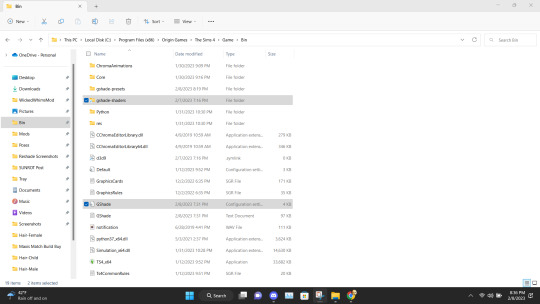
Now go back to the Program(x86) file on your PC and go into the G-shade folder.
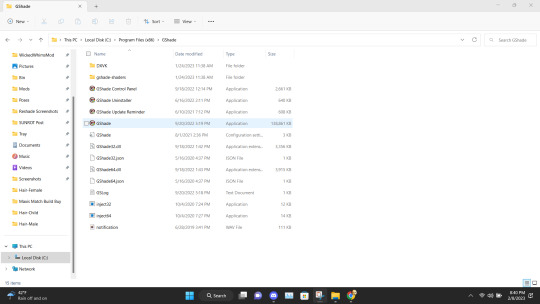
Double Click to run the program.
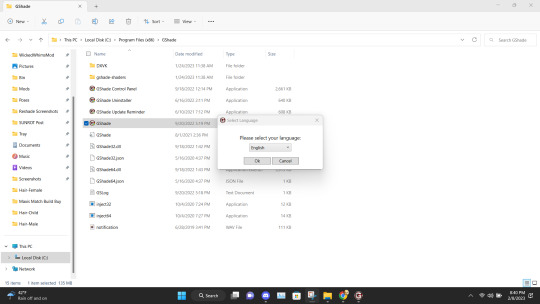
This is where you gonna need to pull your Reshade/Gshade knowledge. You just install the program as normal to the game. I will say I don't know if this will work with other games.
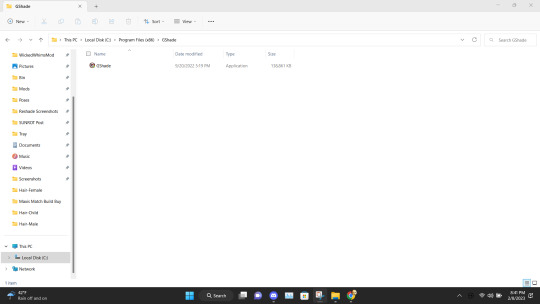
Alright, this is what you should be left with after installing G-Shade. Everything transferred to the Program Files with the exception of this folder. Leave it be and go to the Program Files file on your pc.
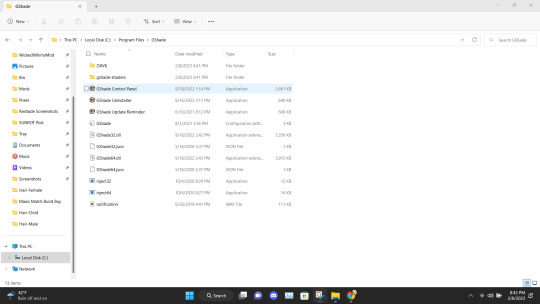
Once in the Program Files folder double click the GShade Control Panel.
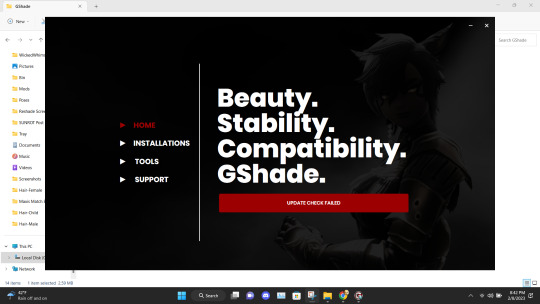
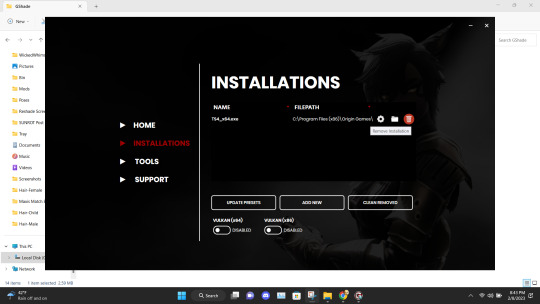
You should get the following screen Go to the Installations tab. Delete this file path. This is a very important step. It's not gonna work if you don't reinstall the program. Delete it and click Add New.
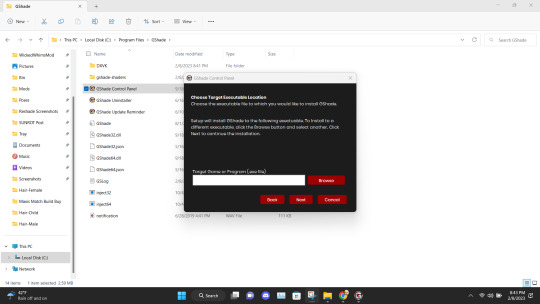
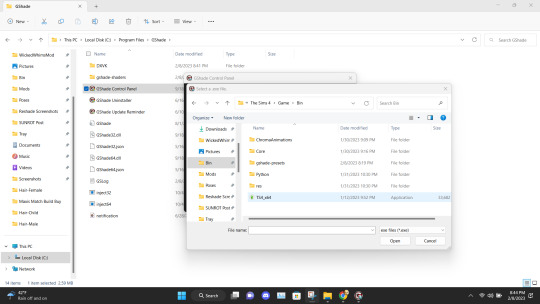
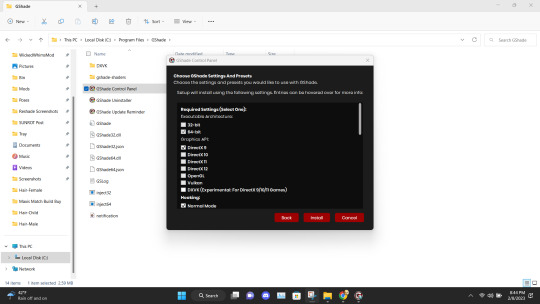
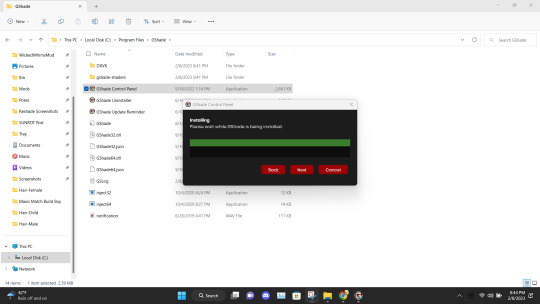
Install the program as viewed above. Click Next and set up your screenshot folder.
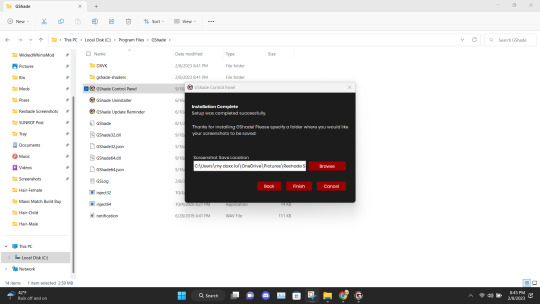
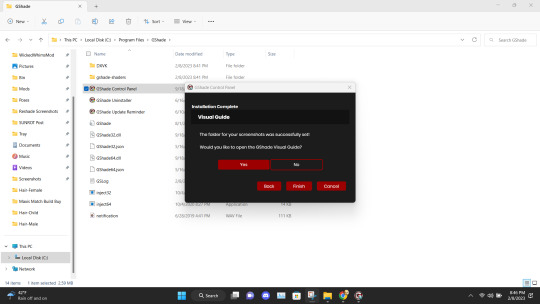
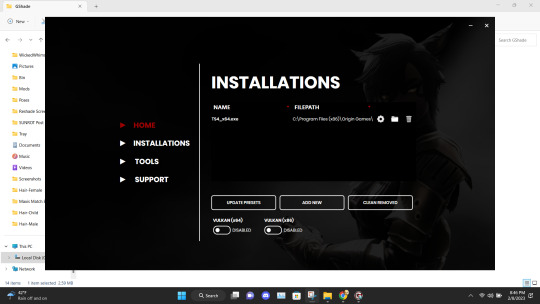
Click No on viewing the guild. You should have a control panel on your desktop. You can go in a convert you reshade presets if needed.

Alright if everything was done correctly open your game. It'll take a moment to load and when it does you greeted with the following screen on start-up.
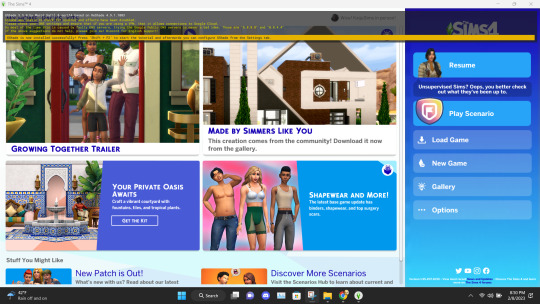
Ignore the yellow text on the top. It says that your effects are disabled because it's not online. It works I could be misinterpreting what "effect" means but my shader work so I'm not complaining.
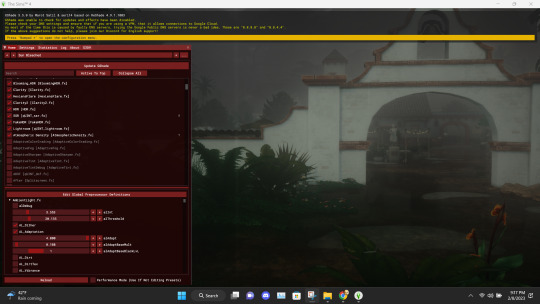
And there you go. Installed, and works perfectly. Don't update it. I don't know what it'll do. I have not tried. I will upload an edited version of my preset later this week or tonight. I have to tweak the color of the fog and make a decent post. Enjoy! I am open to helping under this post and in dms!

#if something you download thats for cosmetic reasons can shut down your PC that's not a normal function the program is free and basically#reshade it one of the same developers#gshade#sims 4#gshade help#ts4#simblr#tutorials
2K notes
·
View notes
Text


Well, it's not like I make characters for Sims now...
My blog about video games in general, when The Sims is only small part of my hobby. At the moment this blog has near 60 followers, most of whom are Sims players. But I'm grateful to all of you, regardless of whether you came because of a meme post about MG, analyses of Vampyr or to download something for Sims. I hope my works inspire you, make you think or laugh, you find them useful or just pretty, worth to share or just to catch cringe (I do not exclude anything from the above).
So with this post I want to make little Bingo~
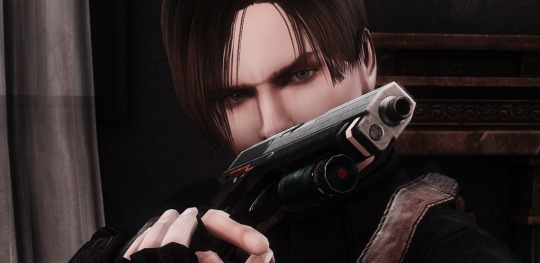
I really adore Leon from the original Resident Evil 4 among all other versions of his character. Actually that's why I wrote Biohazard instead of RE.
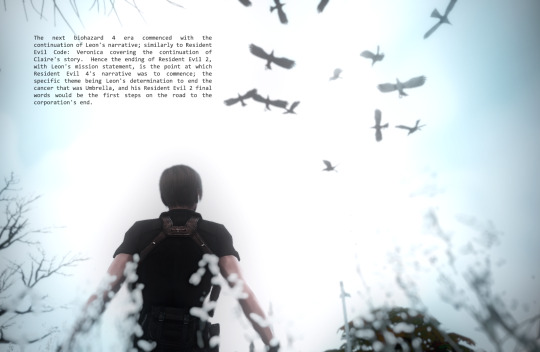

His character came a long way during development of RE4, originally known in Japan as Biohazard. In some places, the vision of the plot by the developers and the changes were so striking that later the project was divided into 2 parts. One turned into the Resident Evil 4 we know today. The other is on Devil May Cry.
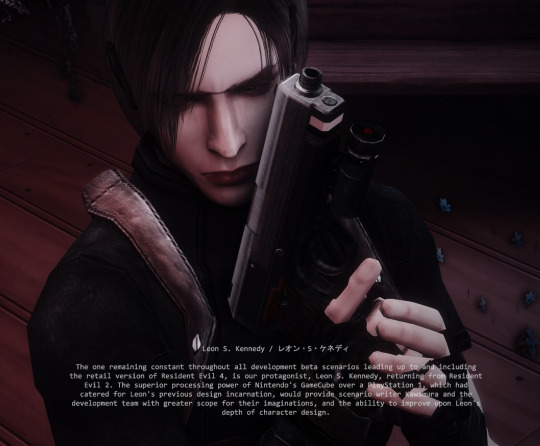
His character clearly demonstrates how our perception of certain things changes over time. Leon of the early 2000s is a kind of nihilist. He mocks difficulties and does not care about his traumatized past, unless it concerns Ada - his real weak point, in communication with whom he loses all his Casanova charm.


His masculinity, expressed in character and physical form, is interspersed with delicate facial features and the luster of porcelain skin, which hint at something of the bishōnen aesthetic.

Today, this stylization, once caused by the limited capabilities of the game engine, has completely disappeared. The actor and his face in front of the game design came first. The ideal hero has turned into a person with a lively character and all the problems from the past.


But what really surprises me is that he has been wearing the same hairstyle for 40 years.
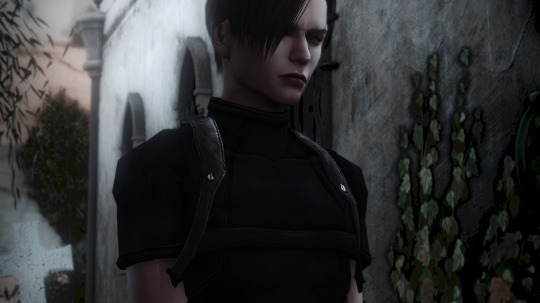

I hate it when bangs get in my eyes. Leon has iron patience.


About Sim
Sim is base game compatible. The vast majority of custom content are face sliders. I don't know if sim would look the same without them, but I've included all the ones I used, so you can install them as you see fit. What you definitely need is an eyes preset. Body preset at your discretion. The rest of CC are genetics and cosmetics (20 positions in general).

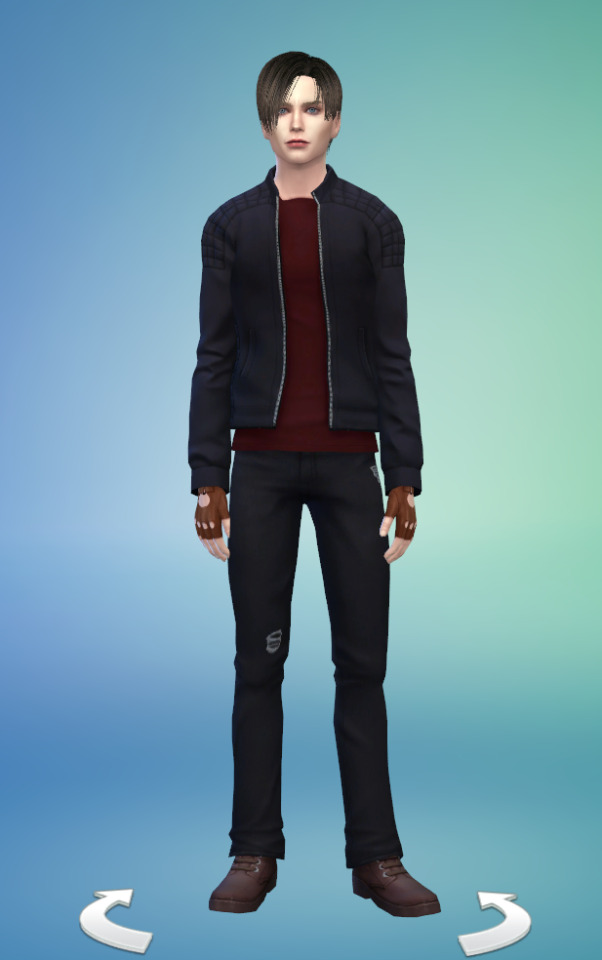


Without genetics on right (I use eyes replacement).
DOWNLOAD | MediaFire (free)
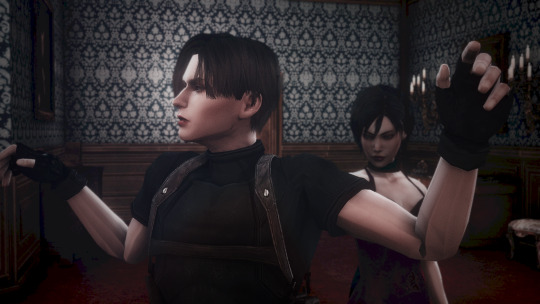
You may be interested:
Art in Resident Evil 4 and other games
Bishōnen aesthetic and how it can be used in games
CC credits:
@obscurus-sims @lemon-sims4 @silumeo @dumbabysims @lutessasims @pralinesims @pyxiidis @sims3melancholic @remussims [HAYDEN] @luumia
I forgot to add to the archive gloves from the screenshot. It's Gloves fingerless by helgatisha.
Gun poses (Beretta v.2)
Flying crows from Crow Pack by @natalia-auditore
Architectural decor by @thejim07 | @felixandresims and others~
For the screenshots used Silent Hill Reshade 3.0 Preset for TS4 by fuchsiateasims (for me works with 4.7)
Info on the screenshots taken from Crimson-Head RE Podcasts.
#sims#the sims#the sims 4#sims 4#ts4#ts4 simblr#simblr#sims 4 download#sims 4 finds#ts4 screenshots#ts4 cas#sims 4 edit#re4#re4 leon#leon kennedy#leon scott kennedy#videogames#gaming#games stuff
215 notes
·
View notes
Note
Do you have any tips for getting into/making sims stories? (Idk what to call them lol, but like your strangersville story), and tips for taking posed screenshots because I’m struggling-
Hello, friend! 🤗
I am so genuinely flattered that you would ask me for advice. I'll admit, I've only been officially on simblr for a little over a year and I'm just getting a groove in posting, so I'm still learning about the storytelling format and posing aspect, too. Here are some really great posts that helped me:
@seaslugsims: Storytelling Resources Part 1
and Storytelling Resources Part 2
Storytelling Tips and Tricks thread started by @citylighten (Check the reblogs on this one - so many amazing, experienced creators have weighed in on their personal tips and tricks)
I hate posing sims, but I've found that it just takes practice and patience. @ts4-poses is a great resource blog for finding poses because it is organized into categories, making finding a specific pose less overwhelming. Put all the sims you need for a story post in the same household so you have full control of them all. Ravasheen's ISO Camera for in-game photos is what dreams are made of because the photos always come out perfect and no one has to be behind the camera to take the picture. When taking photos using the tab key, take them from multiple angles so you have a lot of options when editing your posts.
I also would say don't be afraid to just keep asking for advice! If you see a post you like, don't be afraid to ask someone how they did it! I've learned so much just by going to creators like "Hey, this post you made was so great... what editing do you use? Do you use a reshade/gshade shader? Do you resize photos?" You can learn a lot from others, and over time with practice (and a lot of trial and error) you will gain your footing and develop a style of your own!
Now, onto where I have personal experience: getting into stories and making stories! For me personally, a good story is all about characters and world building. Because simblr stories give you an opportunity to show varying perspectives and focus on more than one character's viewpoint (kind of like a comic or TV show), you can best take advantage of that by writing in-depth characters you love (or love to hate, lol). Knowing the setting and how the characters fit into that setting is really the backbone of any good story, and if you care about the details and you care about those characters, your audience will feel that! Also knowing what you like to write helps, too! I like sci-fi, fantasy, and coming of age; I like mysteries and love stories are my lifeblood (I'm a hopeless romantic); and I am a sucker for a good found family trope... so that's what I write! You'll never catch me writing horror stories full of loss, or adult romance stories, nor am I gonna pop out a teen drama (yk like Degrassi-esque or Disney Channel) or something cutting-edge/dark/with a strong visual aesthetic (like Euphoria) because I know that's not my thing (and editing is not my strength - I would HATE spending hours editing posts where some others might love that part of the process. I don't write or create something because I think it will be popular or on-trend or garner viewership (even though wanting validation is not a bad thing imo) I just create to create. I create using my strengths first, and I would recommend you write to your strengths and don't feel like you have to rush the process.
My biggest piece of advice is that if you have a story to tell, tell it! Trust me, someone (or a lot of someones) will love it. You may only get a few views at first, or it may take off right from the jump, but regardless your story is worth telling. Start by just opening a google doc and jotting down ideas as they come to you until one sticks. Don't be afraid to shelf what doesn't work or what you're not feeling any more. My Strangerville story was not my first venture on simblr, but it is the only one I have loved enough to keep up with.
Lastly, please let me know when you do put your story out there. You've already got one fan!!! 📣💕
#editing#story building#atfs ask#anon#sorry it took me a minute to respond - I wanted to give you links to resources I've seen floating around and that took a second haha!#Thank you for your ask!!! I hope I was helpful in some way!#Always feel free to ask me absolutely anything. I'm happy to help!!
30 notes
·
View notes
Note
Hii my love! How are you? I’m in love with your content! 💙
Can you tell me what Gshade/reshade preset do you use?
Hi, nonny bby! I'm doing extremely well, hope you are! and thank you so much! I really appreciate your support. :-) I've actually been cycling between two personal presets that I made myself---one I've had forever, and one I've just recently started developing but is very much a WIP.
If anyone's interested, I could potentially get them ready for download? Mind you, they're pretty basic, my Reshade knowledge is rudimentary at best, but they def do what I need them to and maybe they'll do the same for some of you! Let me know!!!
0 notes
Text
sims get to know me.. more lol
thank you for the tag to my babies @oasivy and @akitasimblr
1. What’s your favourite sims death? All the emotional deaths! They seem so ridiculous, lmao
2. Alpha CC or Maxis Match? maxis mix 💃🏽
3. Do you cheat when your sims gain weight? Nop but I usually make all my Sims exercise (it's the damn nurse in me, I guess, obsessed with healthy habits LMFAO), except for Journey who never liked physical activity and I love him bc honestly same
4. Do you use move objects? Who doesn't? 👀
5. Favorite mod? All the mods by lumpinou 🛐
6. First expansion/game/stuff pack you got? I'm sorry I'm from the 🏴☠️ team 🫣
7. Do you pronounce “live mode” like aLIVE or LIVing? Eh.... Literally "livE modE" lol
8. Who’s your favorite sim that you’ve made? Journey!! He went through so many things during his life, and I loved being able to develop all of that. I love him sm, and I'm going to cry when he dies 😭
9. Have you made a simself? Yes!! It's the sim in my pfp!
10. What sim traits do you give yourself? Bookworm, socially awkward and loner 🤍
11. Which is your favorite EA hair color? Red and black!
12. Favorite EA hair? I don't have any specific one 🤔
13. Favorite life stage? Infant! I absolutely love infants, but i also enjoy playing with YA sims
14. Are you a builder or are you in it for the gameplay? Meh I can't build to save my life so I'm in for the gameplay lol
15. Are you a CC creator? I can make some things but i don't consider myself a creator at all 😂
16. Do you have any simblr friends/a sim squad? I have! Here I found some very special people 💖
17. What’s your favorite game? I played the 2 but i definitely love the sims 4!
18. Do you have any sims merch? Nop :(
19. Do you have a YouTube for sims? Omg no! I'm too awkward 🙈
20. How has your “sim style” changed throughout your years of playing? I like to think that now I make more realistic Sims 🤍
21. What’s your Origin ID? Hey idk 🤔
22. Who’s your favorite CC creator? AH00B, serenity, johnnysims, simstrouble and many more!
23. How long have you had a simblr? i think since 2020 but I only started posting in 2021
24. How do you edit your pictures? photoshop and reshade do all the job I just press some buttons!!
25. What expansion/game/stuff pack is your favorite so far? Growing together bc of the gameplay and Cottage Living!
26. What expansion/game/stuff pack do you want next? I'm not picky, as long as it's playable, it works for me
feel free to ignore the tag! @aurorangen @bakersimmer @simmerstellar @druidberries @panicsimss @loveryss @pxeltownie @apricote @sinfulwunders @aliengirl @elmleif @goodnightlittlewing 🤍
17 notes
·
View notes
Note
so sorry if you’ve been asked this before, but how do you make your sims look so beautiful and real? are there any specific sliders or mods that you use? 👀
Hello! I can give some tips but not sure if it can actually helps a lot xD
1. Sliders. You can make gorgeous sim without a lot of cc but keep using sliders. Say no to puddings 🛑🤚
2. Skintones. I can't imagine a sim without a decent skintone that could actually frame sim's facial features.
3. Custom Content. You may not use custom hair/clothes if they're too high poly for you. It's not obligated but i'd recommend to use realistic makeup on sims: eyebags, nosemasks, highlighters, lipsticks, eyebrows, lashes, contacts and etc.
4. References. If you want to create sims with realistic face proportions you can start from taking real people's face as a references. It could be a slightly face claim or exactly the same person with personal style and etc.
I always trying to recreate a completely same person by savig their style and aesthetics.

5. Editing. The hard one i'd say. But if your skill in creating sims grows up you don't even need to overedit your character. I only add some highlight to skin and color correction mostly. Sometimes i draw hair, shadows and some little details if it needs to be added. I learned by myself just looking at other people's artworks and speed edits. It really helps.

6. Optional. For a high quality picture i use a HQ mod and ReShade. I can recommend HQ mod since custom graphic a little bit blurry in game. ReShade is mostly for hard PC's. My laptop is a middle one but survive ReShade xD. Also my game is at highest settings which is for hard PC's also.
7. Never stop development. It's always hard to start but if you won't lose your passion your skill 100% grows. I've had a lot of love for my sims and always tweak their faces, download newest cc's for them, creating new image and comparing with their real prototypes.


An endless process of tweaking my sims
41 notes
·
View notes