#salesforce lighting
Explore tagged Tumblr posts
Text
Salesforce classic experience to lightning migration

Are you ready to take your Salesforce experience to the next level? Dive into the world of Lightning migration and unlock the full potential of your CRM system! Discover how to seamlessly transition from the classic interface to Lightning with expert guidance and practical tips. Unleash enhanced productivity, streamlined workflows, and a modern user interface that revolutionizes your sales process. Say goodbye to outdated methods and embrace the future of Salesforce with confidence. Read now to know more about how and why you should migrate from the Salesforce classic experience to Lightning.
#salesforce#cymetrix software#salesforce experience#salesforce lighting#crm#crm software#cymetrix salesforce#salesforce crm#salesforce lightning migration#lightning migration
0 notes
Video
PwC & Salesforce [IMG_2945] by Kesara Rathnayake Via Flickr: Baile Átha Cliath, Éire Dublin, Ireland
#Dublin#Ireland#Éire#Baile Átha Cliath#River Liffey#An Life#building#buildings#architecture#foto#photo#photography#travel#2024#travel photography#night#night photography#light#water#reflection#reflections#canon#50mm#nifty fifty#bridge#pwc#salesforce#long exposure#lights#city
3 notes
·
View notes
Text




🍵😶🌫️🌫️🍀
Time for some deep reflection and calm walks.
“on Beauty(They say) Art no longer produces Beauty.She produces meaning but (I say) One cannot paint a picture or make an image of a woman and not deal with the concept of beauty.
- Marlene Dumas, 1995
#journal#studybrl#mindful#being mindful#spilled words#bay area#san franciso bay#books#studyinspo#studying#green aesthetic#green academia#greenery#nature#salesforce#cityscape#matcha#matcha latte#lifestyle#light academia#san francisco#rainyday#rainymood#rain world#rain ghoul
14 notes
·
View notes
Text




lights out bb 💡
#here’s some rainbow lights in SF for pride month#i appreciate how they light up Just The Tip™ of the Salesforce Sky Penis™#san francisco#bay area#california#my photos#photography#click click
9 notes
·
View notes
Text

Welp, here's some Solarpunk art that I actually did back in 2023, about the same time as the Bioregion one that I posted around then. For some reason, I never got around to posting it, even during Solarpunk Aesthetic Week, but anyway here it is now!
This one imagines a future (or alternate present!) version of so-called 'indianapolis' without light pollution, where you can see the Milky Way from the middle of the city, and people with constellation makeup play bodhrans and glow-in-the-dark guitars under trees and Dark Sky compliant streetlights that look like flowers native to the region. The building once known as 'salesforce tower' has no branding now, and all the visible lights are of a temperature that doesn't disrupt human circadian rhythms or chiropteran flight patterns.
15 notes
·
View notes
Text

Not a light leak. Just... too much light and not enough all at once. This feels like a lesson in getting to know my light meter better.
The Salesforce Tower is in here, but I like to think that Karl the Fog is trying to erase it.
Camera: Pentax K1000, 400 ISO, color film
Location: Alameda, CA
November 26, 2024
#film photography#photography#35mm#35mm color film#aroacephotographer#california#35mm photography#35mm camera#35mm film#35mm film photography#photo blog#photographers of tumblr#bay area#san francisco#fog series
7 notes
·
View notes
Text

Day 66 — Salesforce Tower I
The Salesforce Tower in San Francisco is the city's tallest skyscraper and a defining feature of its skyline. Designed by César Pelli of Pelli Clarke Pelli Architects, the tower was completed in 2018 and stands at 1,070 feet (326 meters) with 61 floors.
Salesforce Tower is obelisk-shaped, with a grid of metal fins running from the base of the building to the roof. The building sits on reclaimed land, and multiple load-bearing pillars reach below the foundation and into bedrock. The exterior of the building consists of a glass and steel curtain wall with a steel frame and a concrete core. Each floor of the building uses brises soleil to deflect sunlight.
Salesforce Tower is designed to be a green building, with the building employing water conservation measures and air intake systems.[not verified in body] A public art light sculpture at the top of the building, consisting of 11,000 LEDs, displays video animations every evening that can be seen from up to 30 miles (50 kilometers) away.
At the time of the building's opening in January 2018, the San Francisco Chronicle's architecture critic John King characterised it as "Immense but understated. Overwhelming yet refined. A study in thick-walled minimalism that seems to hover more than soar. All of which makes for a nuanced tower, conscientious and self-assured even as it reorients the skyline and redefines San Francisco’s visual image." King also reported that "architecture buffs already dismiss Salesforce Tower as old hat, another Clarke Pelli shaft with a tapered silhouette — just like the International Finance Centre in Hong Kong or Torre Costanera in Santiago, Chile" (the tallest building in South America). However, he defended it against such criticism, pointing out differences like the Salesforce Tower's "smooth ascent".
Photo: Still under construction, April 2017
6 notes
·
View notes
Note
Ngl I think a lot of ppl assume Tolkien is historical fiction.
and they light up the Salesforce Tower like the Eye of Sauron in San Francisco every year for Halloween so you see nothing has changed actually
2 notes
·
View notes
Text
Accelerate LWC Development With Salesforce’s Local Development Server

Tired of constantly deploying and refreshing your UI every time you update your Lightning web components (LWCs)?
With Local Dev (beta), you can streamline your workflow by developing your LWCs while previewing them in real-time directly within your Lightning app or Experience Cloud site.
Note: Before you begin make sure that you have the latest version of the CLI command, run “sf update”.
Step 1: Install the Local Dev Plugin To begin, install the Local Dev Plugin using one of the following commands based on your environment:
For Production or Scratch orgs:
sf plugins install @salesforce/plugin-lightning-dev
OR
sf plugins install @salesforce/plugin-lightning-dev@latest
For Sandbox environments:
sf plugins install @salesforce/plugin-lightning-dev@prerelease
Step 2: Enable Local Dev
Navigate to Setup in Salesforce.
In the Quick Find box, type Local Dev.
Select Local Dev and enable the feature.

Step 3: Enable Local Dev for Your Scratch Org
To configure Local Dev for a scratch org:
Open your SFDX project.
Locate the config/project-scratch-def.json file.
In the settings section of the file, add the following key “enableLightningPreviewPref”: true

Step 4: Preview
Use Local Dev to run a preview of the following types of Salesforce projects.
Lightning Experience apps (desktop and Salesforce mobile app)
LWR Sites for Experience Cloud
To preview your application, use the following steps:
Run the command below in the CLI to start the guided setup: sf lightning dev app
Alternatively, if you want to bypass the guided steps, you can directly use the following command in the VS Code terminal: sf lightning dev app — target-org — name — device-type — device-id — flags-dir
Replace the placeholders with the appropriate values for your project. This will launch the application preview.
Guided Steps When Running the Command sf lightning dev app:



Step 4: Build an LWC Component and Experience the Real-Time Magic of Local Dev (Beta).
Start by creating a Lightning Web Component (LWC).
Embed the LWC into any Lightning app. For now, you can add it to any page in the Sales App.
Make changes to your LWC, such as modifying the HTML, CSS, or JavaScript. As soon as you save your code, you’ll experience the power of Local Dev (Beta), with changes reflected in real-time on the UI.
Notice how quickly the LWC updates, without needing to deploy your code or refresh the page. The changes are applied instantly!
Considerations and Limitations:
LWCs automatically update for the following changes only.
1. Basic HTML revisions: Changing component attributes, like in our case
lighting-button variant=”neutral” to variant=”brand”
Get More info: https://www.kandisatech.com/blog-details/accelerate-lwc-development-with-salesforces-local-development-server
#Salesforce#salesforcepartner#Lightning#LWC#SalesforceDevelopment#salesforcelightning#SalesforceLWC#LWCDevelopment#usa#uk#salesforceconsultant
2 notes
·
View notes
Text
because i am a total nerd who actually loves their job i gotta brag for a second
so sometime...god, i think last year? at this point?? i found out about the concept of a research repository & decided to implement one for our usability team because i was basically tired of people not being able to find all of our research reports, or asking us to do projects we'd literally already done
so i took the initiative of researching research repositories (heh) from other companies, best practices, tools available, you know, i basically did a whole internal usability project with our team to design our ideal solution & presented it to IT
and it just so happened at the time i presented my findings IT was beginning to transition our internal company knowledge base from salesforce to something else, so they told me to hold off but they would make sure whatever new tool they selected would have a place for our repository
and because of corporate nonsense it took a few months so round the beginning of this year once the contracts had settled i got the green light to start figuring out how to adapt my idea to our new KB platform
and then there was another 3-4 of designing the information architecture & collaborating with the team to get all of our research migrated & tagged properly
and then another couple months of shenanigans while we waited for the company to have enough licenses for people to actually see the dang thing, but now the word is slowly spreading and it's just so so so exciting & satisfying to see more people discover it and tell me "i love this so much it makes it so easy to search a question and find data"
and our team has started using it as a hub to kind of keep all of our assorted knowledge on how to do ux research as well and i'm just 🥰
that was ME!!! i did that!!! i saw a user need and created a project to meet that need and it IS MEETING IT and that was MY WORK
HELL YEAH
#shut up chocolate#chocolate life#like i knowww its a little cringe but i genuinely genuinely love what i do#i wholeheartedly believe in the principles of human centered design#and the fact that i have a place where i can use those principles to make my coworkers' & customers' lives better is just. is good.#no it's not changing the world but in my own small way i like to think i'm having a positive impact on the people around me#cries in ux designer#positive this time lmao
2 notes
·
View notes
Text









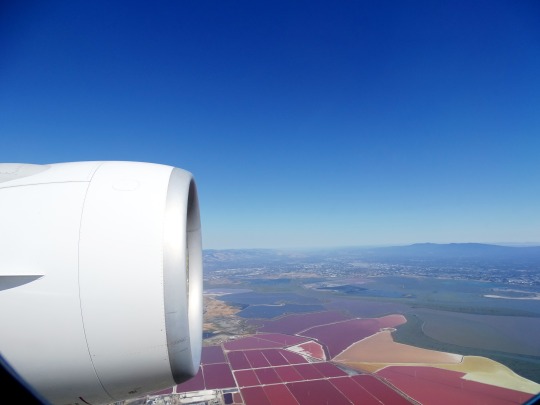
Flying West (No. 6)
San Francisco and the surrounding San Francisco Bay Area are a global center of economic activity and the arts and sciences, spurred by leading universities, high-tech, healthcare, finance, insurance, real estate, and professional services sectors. As of 2020, the metropolitan area, with 6.7 million residents, ranked 5th by GDP ($874 billion) and 2nd by GDP per capita ($131,082) across the OECD countries, ahead of global cities like Paris, London, and Singapore. San Francisco anchors the 13th most populous metropolitan statistical area in the United States with 4.6 million residents, and the fourth-largest by aggregate income and economic output, with a GDP of $729 billion in 2022. The wider San Jose–San Francisco–Oakland Combined Statistical Area is the nation's fifth-most populous, with around nine million residents, and the third-largest by economic output, with a GDP of $1.32 trillion in 2022. In the same year, San Francisco proper had a GDP of $252.2 billion, and a GDP per capita of $312,000. San Francisco was ranked fifth in the world and second in the United States on the Global Financial Centres Index as of September 2023. Despite a continuing exodus of businesses from the downtown area of San Francisco,[43][44] the city is still home to numerous companies inside and outside of technology, including Salesforce, Uber, Airbnb, X Corp., Levi's, Gap, Dropbox, and Lyft.
In 2022, San Francisco had more than 1.7 million international visitors – the fifth-most visited city from abroad in the United States after New York City, Miami, Orlando, and Los Angeles – and approximately 20 million domestic visitors for a total of 21.9 million visitors. The city is known for its steep rolling hills and eclectic mix of architecture across varied neighborhoods, as well as its cooling summers, fog, and notable landmarks, including the Golden Gate Bridge, cable cars, and Alcatraz, along with the Chinatown and Mission districts. The city is home to a number of educational and cultural institutions, such as the University of California, San Francisco, the University of San Francisco, San Francisco State University, the San Francisco Conservatory of Music, the de Young Museum, the San Francisco Museum of Modern Art, the San Francisco Symphony, the San Francisco Ballet, the San Francisco Opera, the SFJAZZ Center, and the California Academy of Sciences. Two major league sports teams, the San Francisco Giants and the Golden State Warriors, play their home games within San Francisco proper. San Francisco International Airport (SFO) offers flights to over 125 destinations while a light rail and bus network, in tandem with the BART and Caltrain systems, connects nearly every part of San Francisco with the wider region.
Source: Wikipedia
#Don Edwards San Francisco Bay National Wildlife Refuge#Cargill Salt#San Francisco Bay Area#San Francisco#Oakland#Berkeley#Pacific Ocean#Golden Gate#San Francisco–Oakland Bay Bridge#Alcatraz Island#travel#original photography#vacation#tourist attraction#landmark#architecture#landscape#countryside#on board#plane#USA#deep blue sky#clouds#California#West Coast#farmland#fields#nature#flora#ships
6 notes
·
View notes
Text
Transform your manufacturing game with Salesforce! Our new article sheds light on leveraging Salesforce for optimized manufacturing operations. Dive in to stay updated in this digital era!
3 notes
·
View notes
Text
Indoor Signage Strategies for Retail Success
Retail success hinges on creating engaging customer interactions. That begins with strategically-placed signage that draws passersby in for a look around merchandise. Indoor signs provide direction information, promote sales and other events, communicate professionalism and the company culture while communicating the personality and professionalism of your organization. Learn the best strategies for using indoor signs to increase ROI for your business.
Persuasive Sales Signage
Signage is an effective marketing strategy that blends relevance and personalization to create an enhanced customer experience. Signage has the power to attract the interest of captive audiences by appealing to their curiosity — something many other advertising mediums struggle with doing effectively.
Signage must be kept simple and understandable to be effective; signs should be tested by people unfamiliar with its content to make sure it makes sense and doesn’t confuse anyone.
Attractive Design
Attractive design involves striking a balance between form and function, which is especially essential when it comes to your threshold area, which consists of the first space customers step into when entering your store. At this pivotal moment, customers make snap judgements of its layout, colors, lighting fixtures, millwork displays, displays as well as products carts or signage you have placed within this threshold area.
Your retail store window displays can attract customers through the threshold area by highlighting your best products in an eye-catching way, drawing customers in and increasing sales by giving shoppers an opportunity to inspect specific items within context — for instance in living room settings or dressed mannequins. It is important to keep in mind, though, that attractive design cannot please everyone and so many stores focus their visual merchandising only towards specific groups of potential buyers; this principle is known as the “attractiveness principle.”
Accessible Features
Signs that clearly and visibly direct disabled shoppers to employees that can provide portable ramps is often all it takes. Also important are signs that identify the location of ADA bathrooms and exits with Braille or tactile characters to make life easier for these shoppers.
Informational displays are another type of retail signage. Their message must be easily understood so customers can grasp them in seconds — for instance, in a grocery store they could display posters that state “If you enjoyed reading X author, try this book too!” For instance, grocery store signs could state “If you liked reading this book, check out more books by them!”
Effective Messaging
Your signage serves as your 24/7 salesforce, continuously advertising your business around the clock and cost-effectively. Make sure it reflects your branding accurately while complementing interior design for optimal brand reinforcement. Informational signage must be easily understood, standing out from its environment, and drawing passersby’s attention from across your shop or building. It must also stand out against its background to grab passersby’s attention and draw their interest quickly and clearly.
Your signage needs to engage customers and keep them returning for more, something which may not be as straightforward as calculating ROI but remains equally critical to its long-term success. Much like you set standards and expectations for employees’ performance, quality, visibility, messaging and style of signage requires careful thought and consideration if you want it to bring return and improve the shopper experience. By following best practices you can increase both ROI on signage while simultaneously providing customers with a pleasant shopping experience.
2 notes
·
View notes
Text
Boost Your B2B Pipeline with Smart Sales Qualified Lead Strategies
In the modern B2B sales environment, identifying and engaging the right prospects has become increasingly data-driven. Amid this shift, Sales Qualified Leads (SQLs) have emerged as the gold standard for sales team engagement. Rather than focusing on sheer volume, today’s B2B marketers and sales professionals prioritize quality over quantity. Sales Qualified Leads represent those prospects who are not just interested—they’re ready to take action.

What Makes a Sales Qualified Lead?
A Sales Qualified Leads is a prospect that has been thoroughly vetted by marketing and meets criteria suggesting they are ready for a direct sales conversation. They have progressed beyond awareness and consideration phases, and now display purchase intent that merits direct outreach from a sales representative.
Unlike Marketing Qualified Leads (MQLs), which might show interest through light engagement such as downloading a whitepaper, SQLs are more action-oriented—perhaps requesting a product demo, attending a webinar, or engaging with sales-focused assets.
Understanding what qualifies a lead as “sales-ready” is critical. Without this distinction, businesses risk wasting time on unready leads, slowing the sales process and reducing conversion rates.
Essential Traits of Sales Qualified Leads
To consistently identify and act upon Sales Qualified Leads, businesses must define traits that align with their ideal customers. These traits commonly include:
Budget Availability: The lead has the financial capacity to purchase your solution.
Decision-Making Authority: They either have purchasing power or influence over the decision-maker.
Urgency or Timeframe: The lead has expressed the need to make a decision within a defined period.
Business Need Fit: Their pain points align closely with your product or service offering.
Consistent Engagement: The lead has interacted with your brand through multiple touchpoints, indicating growing interest.
These traits help distinguish high-potential leads from those that may never convert, allowing sales teams to focus where their efforts will yield results.
Sales Qualified Leads and the B2B Funnel
The B2B sales funnel can be long and complex, making qualification even more essential. SQLs typically sit at the bottom of the funnel, indicating they’ve already moved through awareness and interest phases. At this stage, they need fewer nurturing touches and more one-on-one attention.
In a typical funnel:
Top-of-Funnel (TOFU): Visitors and cold leads
Middle-of-Funnel (MOFU): Marketing Qualified Leads and nurtured contacts
Bottom-of-Funnel (BOFU): Sales Qualified Leads ready for proposals, demos, or closing conversations
By segmenting your funnel this way, you can build specific strategies to drive leads toward SQL status.
Aligning Marketing and Sales for SQL Success
The success of any Sales Qualified Leads strategy lies in the synergy between marketing and sales. Often referred to as "smarketing," this alignment ensures that both teams operate with a shared vision of what constitutes a qualified lead.
Key practices for alignment include:
Jointly Defined SQL Criteria: Develop scoring models and qualification checklists together.
Lead Feedback Loops: Create channels where sales can provide real-time feedback to marketing on lead quality.
Consistent Messaging: Ensure campaigns from both departments convey the same value proposition.
Shared KPIs: Measure success using common goals such as SQL volume, conversion rate, and revenue contribution.
This alignment leads to smoother handoffs, less friction, and ultimately higher win rates.
Tools That Help You Identify Sales Qualified Leads
Technology plays a pivotal role in helping companies pinpoint Sales Qualified Leads efficiently. The following tools can help streamline your lead qualification process:
CRM Platforms: Salesforce, HubSpot, and Zoho allow sales reps to track lead interactions and status updates in real time.
Marketing Automation Tools: Platforms like Marketo and Mailchimp score leads based on behavior and engagement.
Intent Data Platforms: Tools like Bombora or G2 Buyer Intent offer third-party insights into which companies are researching your category or competitors.
Behavioral Analytics: Tools like Hotjar or Google Analytics provide visibility into user behavior and conversion intent.
When integrated, these tools offer a comprehensive view of your pipeline and help automate the transition from MQL to SQL.
How to Nurture Leads into SQLs
Even though Sales Qualified Leads are ready for sales outreach, they often don’t start that way. It takes consistent nurturing and strategic content to guide leads down the funnel.
Effective nurturing methods include:
Educational Content: Provide industry reports, eBooks, or blog posts that address common pain points.
Drip Campaigns: Send automated email sequences based on user behavior or interests.
Retargeting Ads: Re-engage website visitors who didn’t convert but showed intent.
Personalized Outreach: Sales development reps can send customized emails that reflect the prospect’s challenges and business context.
The goal is to remain top of mind and provide value at every stage until the lead shows signs of becoming sales-ready.
Measuring SQL Performance
Understanding whether your Sales Qualified Leads strategy is effective requires tracking the right metrics. These include:
SQL to Opportunity Rate: The percentage of SQLs that convert into sales opportunities.
Lead Velocity Rate: How quickly SQLs are entering your pipeline.
Opportunity Win Rate: The number of SQLs that close compared to total opportunities.
Sales Cycle Length: The average time it takes to move an SQL from first contact to closed deal.
Revenue Attribution: The overall contribution of SQLs to company revenue.
These performance indicators help you identify what's working and where your strategy needs refinement.
Segmenting SQLs for Personalized Engagement
Not all Sales Qualified Leads are created equal. Segmenting them based on industry, company size, behavior, or needs allows your team to tailor its sales approach accordingly.
Types of segmentation include:
Demographic Segmentation: Based on job title, seniority, or region
Firmographic Segmentation: Based on company size, revenue, or industry
Behavioral Segmentation: Based on actions taken, such as downloading a demo or attending a webinar
Stage-Based Segmentation: Where they are in the decision-making process
By understanding and targeting each segment more precisely, your engagement efforts become more relevant and effective.
Continuous Optimization for SQL Generation
The digital marketplace is always evolving, and so should your strategy for generating Sales Qualified Leads. Continuous optimization ensures that your lead qualification process adapts to market trends and buyer behaviors.
Best practices include:
A/B Testing: Test different calls to action, landing pages, and email subject lines.
Feedback Loops: Use insights from sales conversations to refine SQL criteria.
Data Audits: Ensure your CRM and marketing systems have clean, updated, and relevant lead data.
Content Updates: Refresh your lead magnets and middle-of-funnel content based on current industry needs.
Staying agile and data-driven gives your team a competitive edge in capturing and converting qualified leads consistently.
Read Full Article: https://acceligize.com/featured-blogs/understanding-b2b-sales-qualified-leads-for-better-growth/
About Us:
Acceligize is a leader in end-to-end global B2B demand generation solutions, and performance marketing services, which help technology companies identify, activate, engage, and qualify their precise target audience at the buying stage they want. We offer turnkey full funnel lead generation using our first party data, and advanced audience intelligence platform which can target data sets using demographic, firmographic, intent, install based, account based, and lookalike models, giving our customers a competitive targeting advantage for their B2B marketing campaigns. With our combined strengths in content marketing, lead generation, data science, and home-grown industry focused technology, we deliver over 100,000+ qualified leads every month to some of the world’s leading publishers, advertisers, and media agencies for a variety of B2B targeted marketing campaigns.
Read more about our Services:
Content Syndication Leads
Marketing Qualified Leads
Sales Qualified Leads
0 notes
Text
Salesforce and Jaquar Group Join Forces to Drive Digital Transformation

18 June 2025 | SMEStreet Edit Desk
Salesforce, the world’s leading AI-powered CRM platform, has announced a strategic alliance with Jaquar Group, a major Indian manufacturer of bathroom and lighting solutions. This collaboration aims to accelerate Jaquar’s digital transformation by enhancing customer engagement, streamlining operations, and driving business growth through advanced AI and mobile-first technologies. Read more...
0 notes
Text
First Impressions Matter: Why Your Website Design Can Make or Break Your Brand
Since we live in a digital-first world, we can safely say that websites are the first point of interaction between consumers and a brand in most cases. In fact, before they go to your store or office, buy from you, or pick up the phone to ask about your services, one of the opinions they generate is already based on their experience with your website. And one opinion after-centric toward seconds away from thinking about your brand by mere-bias or their own experiences with it. Hence, for the design of a website, it's all about appearance. Does it build credibility and trust for a crying need? Or does it stand for some sort of spectacular brand identity?
Now crack that question: Why would website design dictate branding?
1. Trust Begins with Visual Appeal
On landing at site, the design stands as the first thing a user notices-even before the user reflexively reads one word. Seventy-five percent (75%) of users actually rate websites higher than the infrastructures, and credibility of a company rests on its design. If your design has a look that says old, cluttered, amateur, or unprofessional, visitors will think the same of what you sell-or your services or both.
Clean layouts, intuitive navigation, balanced color schemes, and high-quality visuals form a good first impression in a quick glance. Even daunting details like font choice and spacing can make you while others will take away from your credibility.
A great design, representing beauty and aesthetics, tells about professionalism, attention to detail, and brand consistency, all of which are absolutely necessary in building trust.
2. User Experience Directly Impacts Engagement
A beautiful website is just from the beginning, but then another must be created with function in mind. User experience (UX) design becomes the process that makes it easy for visitors to navigate your site, find what they want, and complete actions they want to do without mental stress.
Consider this: If a site is slow, has dead links, or is not mobile-friendly, the users will have no reason to stick. Actually, if there is one second of delay in page response, all conversions of that page will fall by 7%.
Be it viewing a range of services or buying one or filling out a form-the website design should be intuitive for its users. Every click, scroll, or interaction should just feel right. Ergo, a pleasurable UX spells more engagement time, less bounce rate, and better conversion rate.
3. Your Website Is Your 24/7 Brand Ambassador
Unlike salesforce that shifts away at specific hours, your website serves round the clock in telling your brand story, displaying your range of offerings, answering heavy and light queries, and sometimes pushing sales-one time when your awake or away.
A badly designed website can tarnish your brand image and may create hindrances even for the sales process, even if your products or services are first rate. A well-designed website is like an employee who never sleeps and is always awake, responsive, and loyal to brand values.
Hence, every single visual detail-think about your logo, the images, tone of content, and call-to-action buttons-must reflect your brand's personality and address your target audience directly.
4. SEO and Design Go Hand in Hand
Many brands separate SEO from design, but in reality, they are highly intertwined with each other. Google ranks websites on their content, user engagement, and mobile-friendliness-all of which directly relate to web design.
Yet, in a responsive design process, a site should respond well on any device-it goes from desktop, tablet to smartphone. Fast loading time, logically structured content, and intuitive navigation constitute the perfect cocktail that lets the search engines crawl your website showing favor.
The stronger the design support for SEO, the more saleable the brand becomes. Further, if you have more let-through from visibility, more traffic will come-and a good design will impress the traffic onto the brand.
Conclusion
Your website is the foundation of your brand's identity and legitimacy; it's more than just a digital presence. Potential clients may be turned off by an antiquated or badly designed website, but a contemporary, well-thought-out design can increase engagement, foster trust, and increase conversions.
Working with a reputable design specialist is a wise choice if you're serious about expanding your brand online. Leading Website Designing company in Ernakulam, Globosoft specialises in producing eye-catching, high-performing websites that look fantastic and produce outcomes. Globosoft guarantees that your website creates a lasting impression by combining creativity, technology, and user-focused tactics.
Learn more at Globosoft and discover how professional web design can elevate your brand to new heights.
#Website Designing in Kochi#Website Designing company in Kochi#Website Development in Kochi#Web Designing in Kochi#Web Designing Companies in Kochi#Best Website Designing Company in Kochi#Website Designing in Cochin#Website Designing company in Cochin#Web Designing in Cochin#Web Designing Companies in Cochin
0 notes