#sims 3 mod wip
Explore tagged Tumblr posts
Text
WIP - Alcohol Mod (+ mini Tillage Update!)
To make a long story short, I had to restart my current world, Tillage, because I was trying to uninstall a mod but it couldn't be done safely and was spurting out so many script errors and lagging my game etc etc. So, I have all new sims living in Tillage!
The last family in my rotation were who I made the taxes and benefits mod for, and this current family has sparked this new mod.

What's the point of having a liquor shelf, when the only liquor isn't even drinkable because it has the Hobo Script OBJK attached? I haven't had that mod installed for years!
Not only is there alcohol, complete with different glasses depending on the occasion...




There's also fruit juice, that even toddlers can enjoy...


And water, straight from the kitchen tap.


So there's something for everyone (except babies!).
Drunk sims may act differently depending on their current traits/buffs. Hangovers creep up on sims and the symptoms can be lessened/managed through certain activities. Binge drinking is a thing, and can have consequences.

I even made a custom commodity/motive so that sims may be pushed to do certain drunken activities autonomously.



This mod has been a bit difficult because I really hate working with props + converting animations means finding appropriate voice files, and making jazz scrips and whatnot.
This mod really isn't perfect however, I'm like 85% finished and it's finally completely stable!
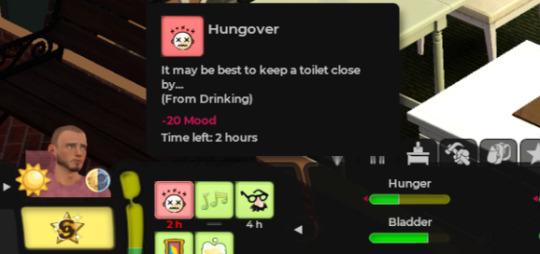
#ts3#simblr#phoebejaysims#tillage#sims 3 mod#sims 3#ts3 simblr#the sims 3#sims 3 mod wip#phoebejaysims lets get drunk mod
191 notes
·
View notes
Text
[WIP] TS3 UI "Krystal"
I figured it would be cool to finally publicly share what I've been working on behind the scenes, as well as some mockups!
A few of you on Patreon or Discord may have already seen sneak peeks/given feedback. I kept things quiet because I wasn’t sure I’d even do it in the first place as a next modding project, and I didn’t want to let anyone down.
Luckily, @lazyduchess’s Monopatcher made the job ten times easier. The biggest hurdle was that I would've had to make a core mod to override UI code (I’m normally anti–core mod), but the patcher solved that and let me push ahead.
(Psst, if you're looking at seeing the mockups bigger, I also posted this post on my site: Simblr.cc 😉)
Creating the Mockups

Fun fact: I actually have a degree in UI/UX design! (for websites) While principles like “How wide should this padding be?” or “Which colors send the right signal to the user?”—game UI is a whole different beast.😬
Main Menu


I started with the main menu:
Cut the SimPoints clutter and the “Buy TS4!” banner—after a decade, we get it exists 😉.
Grouped items into clean blocks
Added a text-free “Create New Family” icon
Swapped lot thumbnails for family shots (still baffled by EA’s original choice).
Dropped an options gear in the bottom-left; might label it if it’s too subtle.
Different backgrounds: one solid blue, one closer to the classic gradient.
A lil' sneek peek of where I'm at:

She's not finished, but it's definitely getting there! 😉
Load Screen


Not much has changed here! It's just less... busy I suppose, lol!
2 Different backgrounds to choose from
Moved the Game Tips to the bottom, so the main focus stays on that loading bar 😉

I also have a third option but I'm strongly leaning towards just having the loading bar as it's the most clear!
Live Mode

The hardest of them all lol. Kudos to EA for figuring that one all out! I really struggled with this one in regards to shape and what to even move around/remove!

I figured, it should be nice to pull really into that glassmorphism I've been using over the Mockups! Now I do realise that it can hamper user experience in the sense of not being able to read anything. But these are pictures! So that should be all fine and dandy.
The active item in the queue will now be more "visible". The queued item however, you'll see look a bit more "unactive" compared to what the current version has.

I also completely overhauled the thumbnails for your sims, showing their moods a bit better, and giving the active sim a tiny plumbob! :D

And now the real deal: The control panel! You might notice it's not the whole thing, but I'm still working on that part.
I removed the camera controls from the panel. However, upon feedback, I did hear that it's better to have them as some people are limited in their hand movements on their keyboard and that those controls are really useful. So I will make sure to share 2 versions :)
I also realised I completely forgot the Build/buy mode buttons 😬 So, err, stay tuned for that? lol.

Notifications I really just tidied up :p
I am aware that the space where the text is and the thumbnail is huge, and normally I'd wrap the surrounding text, but apparently in TS3's UI stuff that's practically impossible. Hence that they got this "2 column" effect to them 😉
About releasing the UI:
I'm hoping to release them all in bits and pieces! So first up is the Main Menu (and possibly the Loading screen given it's simplicity).
After that, I hope in my second "update" to release a big portion of Live mode, but that's a bigger task on it's own of course 😉
Any feedback at this point is also completely welcome by the way!
387 notes
·
View notes
Text
Modding Notes
It was my 20th birthday about a week ago 😄 and so I haven't been super active and working on my mods. But I'm making some more progress with my romance mod which should be releasing this month, I do really want to get it out this time 😅 I'm also working on another project that although maybe a little ambitious, I would like to get out this month too, but it would be a demo version. Here's a tiny sneak peek at it! 😊

338 notes
·
View notes
Text
Did you know there's a stingray hidden in The Sims 3 files? 👀
While digging through the game code, I found out that The Sims 3 actually has a stingray model — but it's completely unused and hidden! 🐠 Sooo... I'm working on a mod that brings it to life.
This mod will unlock marine animals to appear on beaches, acting both as an addon to "Get Wild & Ocean Life Mod" and as a standalone version if you prefer to keep things lightweight.
If you want to support my work and help me keep making cool mods and discoveries like this, consider becoming a patron 💖 👉 patreon.com/MathModder
Let’s bring the ocean to life 🌊✨
210 notes
·
View notes
Text
-WIP- Functional Closet Mod
After 16 years (I still can't believe how old TS3 is...), we're finally going to have a working closet in the game and not just a deco one 😊 Big thanks to @zoeoe-sims for helping me figure out the animation ❤
215 notes
·
View notes
Text
Medieval Mods/CC WIPS
I have a BUNCH of behind the scenes projects, some of which I´ve posted over on the medieval sims discord!
Medieval Ingredients and Recipe Overhaul ft. variable eggs!! So each time you collect an egg, it'll be a different texture. (Also using this technique on capsicums/bell peppers, so you can have red, green and yellow ones on the same plant!). The ale barrel is functional and can also be used as an ingredient.





2. Ghost Story Image and Prop Default - replaces the torch with a candle and changes the images to more medieval-style monsters


3. Functional Butter Churn - the animation has been slowed down since I took this video lol

4. Functional Medieval Lighting - including lanterns, torches, candelabras with multiple flames etc. AND default candle flame effect


5. Medieval CAS Room

6. UI and Loading Screen Edits - couldn't find my other screenshots :(

7. Thatch Roof Object

8. Horse and Cart - this is still in very early stages so no pictures yet, but I´m at least 75% confident I can get this to work lmao
388 notes
·
View notes
Text




Other two Garrus armor conversions for TS4, with and without helmet. Planning to do one outfit for every category (everyday, formal, athletic, sleep, swim, party, summer and winter). I myself gave him the helm version for the cold season, the other one without is a party outfit. His standard blue armor for everyday, and the ME3 DLC armor for sports. I'll have to come up with something for the "pyjamas" I don't want him to sleep in armor. That's not really comfortable. Swimwear will be interesting too... let's see. I won't be able to mod for some days starting by friday as I'm getting a new PC, so I'll probably spend the weekend setting it up.
#the sims#the sims 4#mass effect#mass effect 2#mass effect 3#garrus vakarian#turian#my mods#modding#wips
94 notes
·
View notes
Text
WIP Update (Pottery Mod etc.)
Heyo, figured I'd give an update on my WIPs, especially as I mentioned previously about making a post about the pottery mod and proceeded to not do that...
Long story short, I had to take a break from working on the pottery mod for a little while, then I didn't pick it back up when I could, became afraid to look at it, started other WIPs including a cow mod and a script modding tutorial project, and now am working on a project tangential to the pottery mod - a material state editor tool! I'm pretty excited about it because I'm diving into using S3PI and I'm honestly just surprised it's working out so far. This tool should make it less tedious to add all the glaze types to the ceramics for the pottery mod, and maybe someone else will find it useful too! At least my future self will if I make another mod that involves objects with material states... otherwise it's me spending 50 hours working on a tool to automate something that might take 5 hours! Yay technology...! I'm also hoping this post will help get me back into working on the pottery mod itself... I already had to fix a problem I so kindly left for myself in the code before I stopped working on it, in order to finish getting the screenshots, so that's good?
Anyway here is an overview of the pottery mod so far, and my plans for it:
Interaction
I have a Make Ceramic interaction, with the converted sims 4 pottery wheel, where you can pick the ceramic to make and the sim will sit at the wheel, and make it! I still have more animations to convert but I might not do all of them for simplicity's sake.
Skill
Currently just have a basic pottery skill, which will determine which items your sim can make, but I could add a couple of skill stats and maybe challenges.
Objects
I've also made some progress on converting the sims 4 pottery objects, but it will also be easy to add other objects to the XML file if you want.
Glazing
I also have an XML set up for selectable glazes, so you can pick in game which sims 4 glaze you want for the sims 4 objects, as well as a default one which will be fully CAStable. It's therefore possible to add selectable glazes to other objects, but you'll need to be comfortable adding the textures as material states rather than regular presets. But CASt has you covered anyway :p
Kiln
The kiln object is where you finish the ceramics, either choosing a sims 4 glaze or a normal CAStable version. Sims 4 has the kiln process be almost instant, but I have it so the ceramic will take a few hours to finish and your sim can come and pick it up later - like the nectar machine from WA.
Still to do:
Finish converting the sims 4 ceramics
Set up the glazes for them
Add more pottery animations
Skill improvements
Add sounds to wheel and kiln
Mod in action:
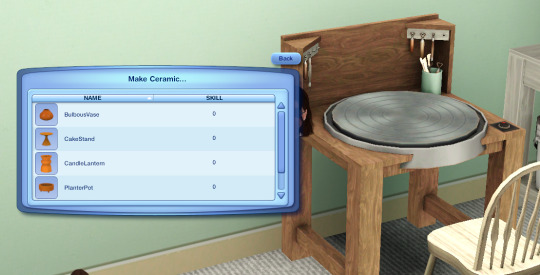




115 notes
·
View notes
Text


realized i know enough things to be able to make zevran in bg3 hehe
#invisi-bee's adventures in modding#i'm having way too much fun playing sims in bg3 i haven't even been able to finish act 1#zevran arainai#baldur's gate 3#dragon age origins#wip
845 notes
·
View notes
Text










I was contemplating re-installing Reshade, but frankly I've never been able to get it to do what I want because I just don't understand what shaders do or how to manipulate them, and people who share presets tend to have vastly different preference than I have. It occurred to me, though, that maybe I could fiddle with lighting mods instead to get the job done. So, taking some inspiration from @rollo-rolls and her recent mashing-together of lighting mods, I decided to do some mashing of my own to see what I could come up with.
The above is what I've come up with, so far. No Reshade, no Photoshop (not even a contrast adjustment), just my "naked" game, which does involve NVIDIA profile settings for antialiasing and such as well as graphics rules for higher-def textures and shadows.
It's a mish-mash of:
1) My favorite lighting mod, Burntwaffles's Dream Dimension, which I (mostly) love in general, but it can be a little "shallow" and washed-out sometimes, and it does sometimes create harsh and overly-dark shadows, especially on covered porches and on sims in outdoor lighting.
2) Some adjusted values from @boringbones's lighting mod, which I generally like because it adds a very nice depth, but overall it's a little too contrast-y and the shadows are a bit too dark and hard-edged for my personal likings, while other things are too bright/saturated for my likings.
3) A half-assed lighting mod that I made for personal use years ago, which borrowed Dream Dimension's color ramps, but I desaturated them a little bit here and there. Those are the ramps in this mod.
Additionally, the clouds, sun halo, and stars in my game are provided by @wasset-aseskara's separate "Enchanted Environment" mod, the images of which I've also edited to my likings quite a bit over the years. I didn't do anything to CAS lighting because 1) I don't care enough, and 2) I'm very happy with @simbouquet's CAS lighting.
Anyway, I'm liking it so far. It's (mostly) gotten rid of the harsh shadows on sims, especially on their faces outdoors, and reduced (but alas not eliminated) the weird darkness in some places (like ceilings) with over-brightness in others (like some walls) that naturally-daylit interiors tend to have, even with edited/fixed window lighting. But, I've yet to look at it during anything but a sunny day, so we'll see what it looks like on cloudier days and at night. That's today's project.
I didn't take any "before" pictures because I really hadn't planned on spending hours messing around with this, but here is a couple of houses back when I put them in this world, with an untweaked Dream Dimension lighting mod in place, and then with my frankensteined thing:




(With the caveat that "before" was with my old video card, GTX1050Ti vs. the RTX4060 I have now. Otherwise, the only difference is the lighting mod and the addition of @asabinsims's "Project Renaissance" tree/plant defaults, which I highly recommend if you like a more-realistic look...though I admit that I have plans to desaturate some of the images in them because weird me likes more desaturated colors.)
Anyway, maybe I'll share it if the other weather environments and nighttime end up looking OK, in case there's anyone else out there who has similar weird preferences to mine.
62 notes
·
View notes
Text
More updates for the Decorating Tools mod! I've added a "decorating mode" to allow you to move/tilt multiple objects at once! This is also useful for tilting individual objects, because for some reason the game hates it once you tilt objects beyond 45 degrees.
My previous post said that object rotation would be maintained when moving on the hand tool - this is true ONLY up to 45 degrees. I have no idea why! But you should still be able to get your obect in the rotation/position you want using the decorating mode.
I'm trying to make a little window pop up (like with ts4 tool mod) that has different options for objects. I have 0 idea where to start with this, so if you know anything about LAYO files or making custom game windows, I'd love to hear from you!!
A note for creaters who like building with no cc - objects placed with this mod will remain in their set position even when the mod is not installed! I think some really fun builds could be made with this :)
Also! Plants can be shifted up and down too! They unfortunately cannot be tilted which is sad cause I wanted to make real grass roofs :(
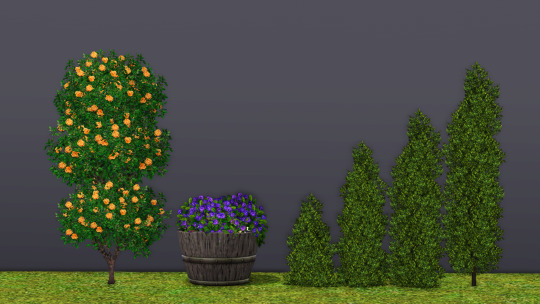
436 notes
·
View notes
Text

Go To Court Mod - Real Estate Module WIP
I've been quiet on here for a while (though I now have some new gameplay pictures to post so the queue will fill up soon). What have I been up to?
Well, shortly after completing my Go To Court mod, I started working on a module that would include law firms, active-sim adoption, real estate selling, emailing, work meetings, and I quickly realised I was doing too much. Hence, the project went on an indefinite pause.
After speaking with @desiree-uk, I was inspired to modularize further. So, module 1 of ?? is about Real Estate!
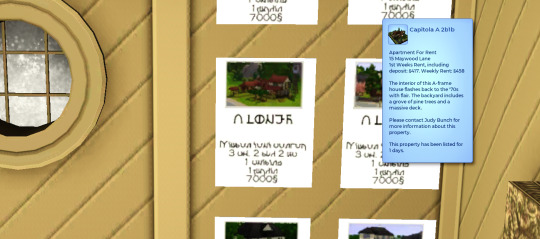
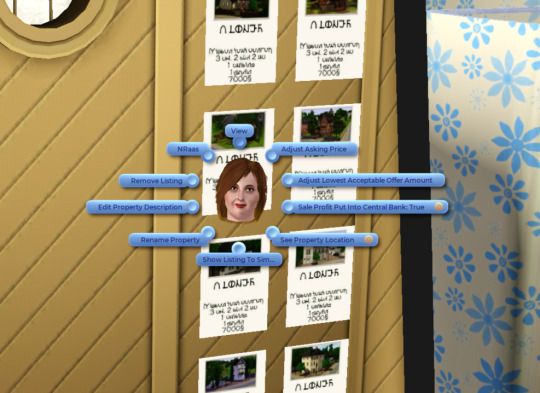
You'll be able to play as an active real estate agent, selling properties to sims around town.
There are unique interactions for the agent, buyer and seller including: in-person house appraisals, price haggling and waiting to see if your offer has been accepted.


At this point, I'm finished with the mod and testing is going well. It'll probably be released within the next week or two.
I hope my fellow unnecessarily-realistic-gameplay simmers will like this one! :)
#ts3#sims 3 mod wip#phoebejaysims real estate#phoebejaysims#sims 3#sims 3 gameplay#sims 3 modding#simblr#WIP#ts3 wip
189 notes
·
View notes
Text
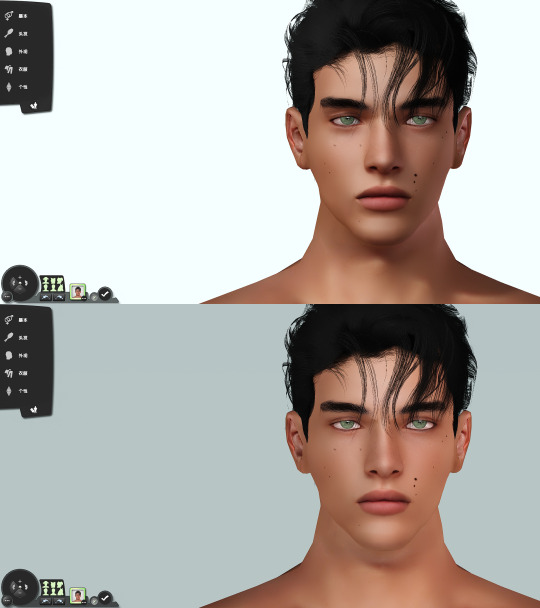

this is what I'm tweaking currently🥺just can't believe the results (all photos are taken without edit)
306 notes
·
View notes
Text
Happy Valentine's Day! 🥰💕
170 notes
·
View notes
Text
youtube
Watch the trailer on youtube
Awakening of the Dragons – The skies have begun to stir...
🟢 EARLY ACCESS LAUNCH – v1.0 🐉
Witness the first signs of the return of dragons in your medieval Sims 3 worlds. In this early version (v1.0), dragons will appear flying across the skies in the distance, randomly soaring above your lands, bringing an eerie and powerful presence to the game.
⚠️ Please note: This version is still in testing phase. Dragons do not land yet — they are currently distant figures, adding atmospheric depth to your world. But fear not... Over the coming weeks, they'll grow bolder, louder, and eventually begin to descend. 👀🔥
✨ Want to help bring this mod to life? Support me on Patreon to get access and help me test this long-awaited project!
🛠️ How to add dragons to your game (for now):
Enter Build/Buy mode
Press Ctrl + Shift + C, then type: buydebug
Locate the Fog Emitter in the debug menu
With Shift held, click to place it
In the search, type "dragons"
While your lot is loaded, you'll see them soaring in the distance
World Used:
Lord Of The Rings Middle-Earth – @sims3medieval no Tumblr
This is just the beginning. 👉 Join the Early Access now and be part of the awakening. #AwakeningOfTheDragons #TheSims3Mod #DragonsHaveReturned #MedievalSims #EarlyAccess #PatreonSupport
#awakeningofthedragons#thesims3#ts3 wip#effects#sims3#sims 3 mods#mathmodder#the sims 3#the sims#ts3 mod#medieval sims#dragons#lord of the rings#fantasy sims#the sims 3 medieval#medieval#middle ages#Youtube
84 notes
·
View notes
Text

⚠️ Everytime I log in Tumblr and open The Sims game, be prepared for the new CC. ⚠️
Default replacement for TS3 World Adventures Shang Simla's food recipe. More information why EA's Stir Fry I considered horrible and should be replaced.

EA's Stir Fry
Becomes this using original EA texture (128px):

And more high resolution (256 px):

You can see the detail of the mushroom and green pepper, chili, carrot textures now.
More textures to appear more realistic. More green and more vegetables, just look like vegetable stir fry that I cook and eat in real life, in actual Chinese dining.

Working GeoStates (Full, Half, Empty)



Working for the next textures.
#ts3#the sims 3#ts3 screenshots#ts3 wip#ts3 world adventures#modding#video game modding#sims modding#default replacement#thebleedingwoodland#work in progress#shang simla#world adventures#chinese food#vegetable stir fry#asian food
22 notes
·
View notes