#sims 4 studio progress
Explore tagged Tumblr posts
Text
CC Progress - 003

I gave me figuring out textures a break and made a recolor of this table sign for clearance items! I think I may do ceiling signs as well to fill it out. These little small details are so fun!
6 notes
·
View notes
Text



notting hill build slowly coming together...
#i know i'm spending a crazy amount of time on this bc i can't stop adding clutter#notting hill#ts4#the sims 4#simblr#screenshots#aesthetic#ts4 build#show us your builds#sims 4 interior#my builds#work in progress#wip#reshade#my edit#pottery studio#ceramics#businesses and hobbies#no cc build#no cc
127 notes
·
View notes
Text

This drawing is a work in progress !
I have to say that the thought of Nina Caliente chasing after Bella Goth was interesting as a concept, I mean why not? Yes sure Mortimer, but what if when the two Caliente sisters moved in Pleasantview and sure Dina went to check on Mortimer, knowing he is rich, she them saw the gorgeous Bella and find herself kind of flustered by this women's charm. And gradually developing a crush on her and yes Bella too the more she encountered Dina she started to fancy her in a romantic way.
I also kind of see Bella as the more dominant one in the relatioship, as to Dina even if she is the type to be more confident in her flirting and courting, she is at Bella's mercy. 👀
#the sims 2#sims 2#sims 2 fanart#sims 2 premades#bella goth#dina caliente#pleasantview#fanart#the sims 3#the sims 4#my art#digital drawing#clip studio paint#art#ts2#sketch#doddle#wip#art wip#illustration#work in progress#current wip
24 notes
·
View notes
Text

Yesss, I found the culprit. The alpha/transparent didn't work last time because the clone object was wrong. The clone object must include alpha/transparent object, such as Fine Bowl of Fruit, to make the creation can have transparent effect.
Looks good so far. No longer showing white edge. I already installed The Sims 4 on Steam and Origin launcher. I can test it right now.
Nasi Timbel
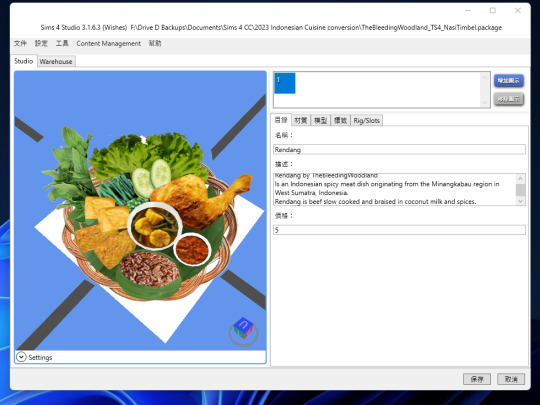
Sambal

#the sims 4#wip#thebleedingwoodland#the sims 4 studio#work in progress#indonesian food#makanan indonesia
7 notes
·
View notes
Text
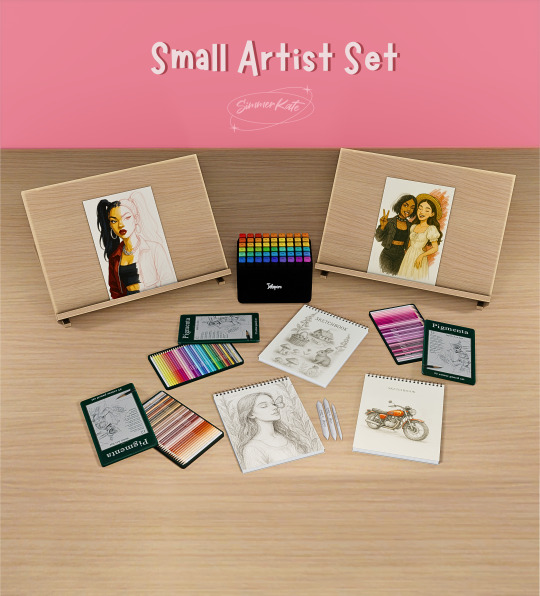






Small Artist Set 🎨
Public Release: May 8th
Bring your Sims’ creativity to life with this detailed art set, perfect for storytelling, clutter lovers, and every Sim with a passion for sketching and color. Whether your Sim is an aspiring illustrator or a seasoned creator, this set has everything to complete their dream studio!
Includes:
🖼 Art Desktop Easel
deco with in-progress artwork
8 unique portrait sketches for a realistic touch
398 Poly - Low Poly Mesh
📓 Sketchbooks
4 styles with detailed cover and open-page versions
Designs feature character art, vehicles, and nature
3k Poly - Medium Poly Mesh
🖍 Pigmenta Colour Pencils
Beautifully rendered pencil sets in open and closed formats
Perfect clutter for desks and art studios
6 Swatches - 2k Poly Mesh - Medium Poly
✏️ Art Blenders
Deco blending tools to add realism to your Sim's drawing process
2k Poly Mesh - Medium Poly
🖊 Marker Pens
Colorful dual-tip markers in a sleek black case
Adds a pop of color and order to any creative corner
4k Poly - Medium - High Poly mesh Public Release: May 8th Patreon (xx) ad-free
536 notes
·
View notes
Text




LBB Separates Set 2 (aka Seamless Waist Edition)
Time for a belated 600 followers celebrations! I've had pieces of this set in progress for many months, so I am proud to release the LBB Separates Set 2, aka Seamless Waist Edition. What started as an experiment to make a seamless crop top for this body shape gradually spiraled completely out of control. Included in this set are 4 separate tops, 4 separate bottoms, and 2 bonus LBB fixes. You can see all the new meshes and swatches in the preview above, but read on for more details, pictures, and download links! Downloads are broken out in the folder and below so you can pick and choose (they also contain previews).
Main Download Folder: SFS


LBB Memento-Sims Crop Top
The genesis for this absurd project: @memento-sims Crop Top. Three recolors are pulled from memento's original upload, six from @moocha-muses' WooWho Band T-Shirts, and one from @deedee-sims AM to AF conversion. The WooWho recolors aren't exact because the meshes were quite different, so think of them as your favorite, worn out band tees getting new life as a pajama or gym tank. Categorized as everyday, pajamas, underwear, and gym.
Download: SFS
LBB 4t2 MDP ShirtButtonOpen
I love this shirt and use it constantly. Uses four of @mdpthatsme's original recolors and two from the bonus pack. Categorized for everyday and outerwear.
Download: SFS


LBB 4t2 WeBluePeace GP02 ShortsRunning
Running shorts from the TS4 Spa Day pack, originally converted by @webluepeace. I used all nine shorts recolors, but there are three different sneaker recolors. These will work with any untucked/seamless/shirtless LBB tops. Categorized as everyday and gym.
Download: SFS
LBB 4t2 MegaMassikaLove EP06 Baggy Pants Dunk Low
The sweatpants that I stole the Nike Dunks from for this upload. Uses all of @megamassikalove's original recolors. Also seamless! Categorized as everyday and gym.
Download: SFS


LBB Fanseelamb PJ T-Shirt
Conversion of Fanseelamb's PJ T-Shirt, which is originally from this upload. I used Fanseelamb's three originals (black, gray, white), two from the WooWho set, two from @frottana-sims's default set, and two from @biffysims mix and match PJ set (the Princess Mononoke recolor is my favorite; Studio Ghibli should be a part of any TS2 universe). I could've done 20 recolors of this with all the great options out there, but limited myself to these nine. Available for everyday, pajamas, and gym.
Download: SFS
LBB University Flared Tank Top
Skell separated the Uni tank top from its full body outfits (can't find link). You get the 4 Uni recolors, plus 4 more from @julietoon-ts2's LBB underwear set. Available for everyday, pajamas, underwear, and gym.
Download: SFS


LBB Pajamas Drawstring
All I did here was separate Kielen/Kieda Sims' original LBB conversion of pajama drawstring mesh into a seamless bottom. I only did the three base game recolors, but there are many, many more options out there. Available as pajamas, would work as every day, too.
Download: SFS
LBB G-Knee Skinnies with WeBluePeace Sneakers
Separate bottoms from my Tank+Skinnies upload. Shoe recolors are from WBP's set, jean recolors are by me. These are the oldest pieces in this upload and were a late addition, but figured I needed some regular pants to go along with the gym clothes and sleepwear. Available as everyday and outerwear.
Download: SFS

Bonus LBB Mesh Updates!
And finally, two updates to older LBB meshes. First, I fixed the waist on my LBB Bunhead Shorts so it is now seamless. If you already have the recolors, you only need to replace the mesh file. Second, I took Kielen's Nude LBB Top and recategorized it for everyday, pajamas, underwear, swim, and gym and BSOK'd it so it is now in the same place in the catalogue as the rest of these separates. Kielen's mesh file is included if you don't have it, but I didn't make any edits to it. If you already have this mesh, you just need replace the recolor.
Download: SFS
Credits to everyone above: @synapticsim, Kielen, G-Knee, @withlovefromsimtown, JulieJ, MDP, DeeDee, WeBluePeace, Moocha, Memento-Sims, MegaMassikaLove Fanseelamb, Frotanna, biffysims, anyone else who has helped me with my many meshing problems over the years! If I missed someone, I appreciate and thank you.
Holy simoly I think that is everything! I hope this set adds some variety to your game and helps round out the different outfit LBB clothing categories a bit better. Please note these do not contain morphs (I don't use them for LBB) and everything is BSOK'd, compressorized, and clearly labeled in their respective folders. Nothing is repositoried (everyone has different defaults, maybe you don't use these base meshes normally etc...) but I promise all the files are small (every file is under 1MB)! And if you like this, you can find my first LBB separates set here!
Please let me know ASAP if you encounter any issues. This was almost too much to keep track of.
Happy long weekend and happy simming!
#ts2#the sims 2#sims2cc#sims 2 download#clothing male#lbb#sims 2 lbb#sims 2 leanbb#ts2 leanbb#bodyshape: lbb#sims 2 bodyshapes#separates
239 notes
·
View notes
Text

Revisiting My Vampire: The Masquerade Aspirations for The Sims 4!
A couple of years ago, I created a bundle of custom Aspiration Tracks for The Sims 4, inspired by Vampire: The Masquerade. They’ve been working well and include:
17 unique Aspirations (each with 4 objective sets × 4 goals).
Reward traits per Aspiration.
Bonus traits tied to each Clan/Bloodline.
I planned to release it, but took a break from TS4—until March, when I discovered amazing creators like @losieee, @lapranka, @dari-sims, @misoupsims, @satterlly, and so many others! Their work inspired me to revive this project.
Current Progress & Challenges:
✔️ All Aspirations tested (functional!). ❌ Lost my save file—along with most test characters 😢. (Here’s the only surviving screenshot of the gang:)

Clans/Bloodlines Included
Core Clans: Brujah, Gangrel, Malkavian, Nosferatu, Tremere, Ventrue, Lasombra, Tzimisce, Banu Haqim, Ministry, Ravnos. Special Cases:
Toreador (3 variants: Painting, Acting, Music).
Hecata (3 bloodlines: Giovanni, Pisanob, Nagaraja).
Planned Additions: Salubri, Toreador (Writing), Daughters of Cacophony.
Next Steps
1️⃣ Second Test Phase: Starting with 4 key characters:
Amy (Brujah), Leslie (Ventrue), Rebecca (Toreador), Suzana (Tremere).
2️⃣ Expanding Features: Custom interactions via Sims 4 Studio (after Mod Constructor tests).
3️⃣ Make these aspirations available only to Vampires (I don't know if it's possible)

#sims 4 vtm#the sims 4#thesims4#the sims 4 mods#vampire the masquerade#vtm#SimnationByNight#WIP#simblr#ts4#ts4 simblr#ts4vtmb#ts4 gameplay#ts4 screenshots#sims 4 screenshots#simsbynight#my sims#vtm art#tremere#brujah#ventrue#toreador#first post
95 notes
·
View notes
Text
LGBT+ Pride Flag Pole
Mesh edit + recolour of “There’s a Flag for That”

I noticed a University item that's a set of three animating flags, and figured out how to edit it so my Sims can finally have a Pride flag pole outside their homes! It's meant to be put on a wall, but can be placed on columns with moveobjects on.
Thank you for looking, and I hope you enjoy my first ever Sims CC!
Download, PSD and flag list under the cut (SimFileShare, no adfly)
Requires Discover University
35 swatches
Custom Swatch Thumbnails
All LODs
Terms of Use
Item Name: Pride Flag Pole
Can also be found by searching SentimentalSims in BuildBuy
Created with: Sims 4 Studio, Blender, Photoshop. Flag Sources: Lesbian flag by @sadlesbiandisaster | Gay flag by @gayflagblog | LGBTA Wikia
I originally made this in late 2020, re-uploading May 2024 with a smaller file option now that I'm on SimFileShare. Happy Pride!!
Update: Active Twitter for the lesbian flag's creator: Emily Gwen
Download: [SimFileShare], no ad.fly
Only install one file.
Includes Blank/white flag .package and .PSD for recolours.
.PSDs can be opened in some free programs, like Krita.
For a smaller file size, I made a Rainbow-Only file option, or you can edit the .package file in Sims4Studio to only have the flags you'd like to use (deleting the DST Image and Build Buy Thumbnail images for what you're not keeping really helps, too!)
Rainbow-Only Flag Set (530 KB) Item name: Rainbow Pride Flag Pole
6-Stripe Rainbow, 8-Stripe Original, Philadelphia, Progress.
All Flags Set (3 MB) Item name: Pride Flag Pole
Intersex
Rainbow: 6-Stripe Rainbow, 8-Stripe Original, Philadelphia, Progress.
Aspec: Asexual, Demisexual, Grey-sexual. Aromantic, Demiromantic, Grey-romantic.
Gender: Trans, Non-binary, Agender, Genderqueer, Genderfluid, Bigender, Trigender, Demiboy, Demigirl, Demigender .
Attractions: Lesbian*, Gay*, Bi, Pan, Polyamoury**, Polysexual, Omnisexual, Abrosexual, Sapphic, Achillean, Diamoric.
*Two swatches: 5 and 7 stripes. **Two swatches: infinity heart + green/blue stripes and blue/red/black stripes.
#s4cc#ts4cc#s4mm#ts4mm#thesims4#the sims 4#ts4#sims4#sims 4#thesims4cc#thesims4mm#sims4cc#sims4mm#sims 4 pride cc#ts4 pride#sims 4 pride#pride#lgbt sims#sims 4 lgbt cc#maxis match#sims 4 maxis match#my-cc#my cc
82 notes
·
View notes
Text

Updated: Simsefin Super Save v. 4 (+Bridgeview neighborhood)
Ciao Simblr friends! ❤️🩷💛💚💙💜 I'm happy to share my latest no-cc Super Save file with you — it's a work in progress where I'm rebuilding every lot in the game with architecture chosen specifically for different neighborhoods in their worlds and with focus on improving rotational gameplay.
Zero townies & empty lots! For all of the the unfinished lots around the world, you'll find empty spaces that you can fill with your own builds, download fun content from the Gallery, or wait for my upcoming lot remakes on the EA Gallery. This world also has ZERO pre-existing townies, making it perfect for creating your dream Sim world from scratch.
V. 4 - What's in this update? This time I've finished the Bridgeview neighborhood in Newcrest, featuring dedicated lots for Business and Hobbies gameplay alongside vibrant City Living elements - you'll find everything from bustling food stands to creative mural painting spots on rental lots.
I've also bulldozed all pre-made lots in the newest world Nordhaven.
Download link at Patreon The save file can be downloaded at my Patreon page for free (no shady ads, you will only need to become a free Patreon member).
✅ Bridgeview neighborhood (Newcrest)
Added lots:
Comfy Cubby Daycare
Ink & Style House
Bridgeview Apartments
Old Oak Café & Bookshop
The Mix Plaza Apartments
Welcome to Bridgeview! A welcoming neighborhood offering affordable urban living for working-class and low-income families. The area features older apartment buildings with reasonable rents, creating a close-knit community where residents support one another.





Comfy Cubby!
Lot type: Residental & Small Business
Comfy Cubby is a charming little daycare in central Bridgeview. The ground floor provides childcare spaces, with the owner's apartment above. Children enjoy a secure outdoor playground, making it an ideal childcare option for local urban families.




Ink & Style House
Lot type: Residental & Small Business
Ink & Style House is the body art destination in Bridgeview. The main floor houses a professional beauty salon for hair styling and makeup services (and before/after studio photo sessions!), while the basement features an atmospheric tattoo studio. The top floor contains a residential apartment—making it ideal for a small business owner. Added bonus: A parking lot featuring an outdoor mural space and a creative garage studio.






Bridgeview Apartments
Lot type: Residental Rental
Bridgeview Apartments offers low-cost housing for singles, couples, and small families. The shared indoor spaces include a laundry room, while the outdoor area features a basketball court—a favorite gathering spot for neighborhood children.





Old Oak Café & Bookshop
Lot type: Café
Old Oak Café & Bookshop is a charming community lot that combines a welcoming café with a thoughtfully curated bookshop and a dedicated second-floor space for the local book club. Named after the majestic oak tree that shades its entrance, this cozy spot creates an inviting atmosphere perfect for Bridgeview residents.




The Mix Plaza Apartments
And this lot completes our tour of the Bridgeview neighborhood!
Lot Type: Residental Rental
Step into The Mix Plaza! This cozy brick apartment building complex blends old-school charm with modern touches. It's a delightful mix—you'll find sparkling new bathrooms and sleek kitchens alongside vintage wallpaper and classic creaky floors. The basement houses shared laundry facilities and extra storage space for the residents. Outside, a lively plaza bustles with a vibrant mix of food vendors.





View all (previous) finished neighborhoods
You can view my previous versions (and all of the finished neighborhoods) of this save file here, here and here (Patreon links). The save currently includes these world areas:
Willow Creek world (finished!)
Glimmerbrook world (finished!)
Bedrock Strait neighborhood (Oasis Springs)
Finchwick neighborhood (Henford-On-Bagley)
New: Bridgeview neighborhood (Newcrest)
Just want some of the lots from this save? Just visit my EA Gallery profile (Simsefin) inside the game and search by hashtag and world name ("Newcrest") to download the individual lots for your existing save file.
Requirements
Packs required: Almost all of them. However, if you're missing any packs, the unavailable furniture and build items will be automatically replaced with random alternatives.
Download link at Patreon The save file can be downloaded at my Patreon page for free (no shady ads, you will only need to become a free Patreon member).
+ View more images at patreon! Since tumblr has a limit of 30 images per post, I recommend going to the patreon link if you want to see a few more pitcures of every lot in this new neighborhood. Happy Simming everyone! 💚💚💚
#ts4#ts4cc#sims 4 no cc#sims4 maxis match#maxis match#ts4build#ts4 gameplay#ts4 simblr#simblr#sims 4 world#sims 4 save file#sims 4 saves#ts4save#ts4 save file#newcrest#sims4#thesims4builds#sims4builds#sims 4 neighborhood#bridgeview#simsefinsavefile
17 notes
·
View notes
Text
CC Progress - 004
From my last post, I mentioned that I was having a hard time with texturing. While I still don't feel like I'm a professional at sculpting. I think I know enough now to at least be able to google or formulate my questions for 3D Meshing.
I found an amazing Maxis Match texture tutorial on YouTube by @simsina.
I'm gonna keep it bookmarked as a resource. They show how to get maxis textures for your 3D Mesh.
I think I need to start searching in my downtime if other creators have uploaded Sims 4 textures already before I go and start creating my own. Once I get texturing down and I keep learning how to properly use blender to sculpt I'm gonna have some cc!
5 notes
·
View notes
Text




the pottery studio next door
inspired by @moonwoodhollow's Zora Ceramics build
#i don't think i can handle the love that this build is getting <333#especially when you have such a negative insight on your own creations#and everything always seems not good enough or unfinished#i feel like documenting my progress is helping me love my creations more#ts4#the sims 4#simblr#screenshots#aesthetic#sims 4 build#sims build#ts4 build#no cc build#no cc lot#businesses and hobbies#notting hill#pottery studio#ceramics room#reshade#work in progress#wip#my builds
118 notes
·
View notes
Text

Renowned Photographer Aspiration by xbrettface Updated
There was very very little that needed to change in this aspiration. It just needed updating for new added tuning and to mark it as a teen+ aspiration (there's no straightforward way to mark it as young adult and older). and to and to swap out an objective that's bugged on EA's end for one that works. So I changed as little as possible.
From the original description (also the picture at the top):
Renowned Photographer: This sim wants to capture beauty through photography and share their vision with the world! Reward Trait: World-Renowned Photographer (Adds Marketable trait) This sim has earned a place among the best photographers the world has seen! 1) Click And Shoot Take 5 Photos Share Photos 2) In A Flash Level Up Photography Skill Take Photos of Mua Pel'am Take a Photo at Myshuno Meadows Take 30 Photographs 3) Full Exposure Reach Level 3 Photography Skill Browse Art on the Web 4) Perfectly Posed Take a Photo of a Sim posing in front of a Fashion Studio Backdrop * Reach Level 5 Photography Skill Buy a Photo Studio (Retail Lot)
With 'Take a Photo of Sims in Formal Wear' subbed in for 'Take a Photo of Sims illuminated by Fashion Studio Lights.' which doesn't complete because of a game bug.
What I've changed:
That one objective.
I updated one of the tooltips to reflect changes in the pie menu, so one string is changed.
I added the teen+ aspiration_valid_age_type. Not having that is the main reason it was broken.
I added completion loots to the objectives, for wants and pivotal moments, as is now the standard.
I added a buff to let the game know that the aspiration was completed. I'm not sure why it's in all the aspirations I looked at, but it is, so this one matches those. Maybe milestones?
The reward trait is now valid for reincarnation.
The reward trait is now available for teens.
The reward trait now has a display_name_gender_neutral.
The reward trait is restricted to humans, or available for humans--humans meaning not pets. Probably both. I think a species test became required since the mod was last updated.
I re-used the included icon on the trait, since it didn't have one.
I updated the SImData.
I added comments, since I had to update all the files anyway, and if it does require a full overhaul at some point in the future, they'll make it much, much easier. This time it just needed a little touch-up.
Most of those are things I've done for every aspiration I've updated.
I haven't added wants. I've made so few changes that it didn't feel right to, and xbrettface said they had plans for the aspiration the last time they updated it. Hopefully they will come back and make those changes.
If you've been playing with the aspiration despite it being a bit broken, you can pop the update into your game and keep going with no progress lost.
Existing translations will probably still work (no idea where they are, since they're not linked or included), but that one string ('Share Photos interaction can be found under the 'Friendly' category when you select another sim.' became 'Share Photos interaction can be found in the 'Small Talk' section under the 'Friendly' category when you select another sim') could use updating. I can't guarantee it though, because the group number got changed from 00000000 to 80000000.
Requires Get to Work, City Living, Island Living, and Moschino Stuff.
Updates:
May 28, 2025: Remade the mod. In the process, discovered an unintentional (on my part, at least) requirement for Discovery University -- nothing that would cause errors, but one of the goals would have been missing. That's been fixed. Added a whimset. Since it had to be remade, if your sim had the aspiration or the reward trait, they'll lose it. There were assorted other minor fixes that weren't anything breaking, but since I was digging into it anyway, those got fixed. For translators: there are 5 new strings, and 'Purchase a Retail Lot (Retail Lot)' and 'Purchase a Retail Lot through the Owned Businesses menu on your active sim' have been changed. That's because a Small Business Venue from Businesses & Hobbies now counts. It can't be a home lot, and it can't be a lot you already own, but you can use the new lot type.
Download: https://www.patreon.com/posts/renowned-by-120431451
#mine#xbrettface#my mods#but not really#sims 4 mods#ts4#ts4 mods#sims 4 aspirations#ts4 aspirations#adopted mods#mod updates
8 notes
·
View notes
Text










Art Studio Set
Hey :) I hope you enjoy the latest addition to your Sims 4 creative journey.
Introducing the Art Studio Set, a perfect blend of functionality and aesthetics for your Sims 4 artistic endeavors. Transform your Sims' spaces into a haven of inspiration with carefully crafted decor items that bring the essence of an authentic art studio to life.
This set includes:
Painter's Table
Painter's Stool (functional)
Work-in-Progress Art Pieces
Canon Printer
Kneadable Eraser
Sketch Pencils
Packaging Boxes
Set of 3 Standing Canvases
Oil Paint Tubes
Brushes and Brush Pot
Wooden Palette Messy with Paint
Elevate your Sims' artistic experience with this thoughtfully curated collection. Please note that all items are decor except for the functional Painter's Stool and Painter's Table. As always, be mindful of high-poly CC usage on lower-end PCs to ensure a seamless gameplay experience.
Don't miss the public release on the 9th of February! For more updates and sneak peeks, follow me on Instagram @SimmerKatex. Happy simming!
Follow me on insta @SimmerKatex
Public Release - 9th of February Patreon (xx) ad-free
572 notes
·
View notes
Text

EA has announced two new Sims 4 Content Updates for April and July!
The first Sims 4 Roadmap is slowly coming to an end, and EA is letting you know about their last bit coming in April!
The new Sims 4 Content Updates, scheduled first for April and then July 2024, are all about adding better representation of Black hairstyles and visual features. In a yet to be released blog from thesims.com, we’ve discovered that there’s going to be two drops:
24 new color combinations for two existing Hairstyles (April 2024)
New locs Hairstyle (July 2024 Content drop)
How The Sims and its partners are expanding diversity and representation in gaming
Maxis teams up with Dark & Lovely and Danielle “Ebonix” Udogaranya to help more players see themselves in games

Here at Maxis, inclusivity is one of our key values. We know that inclusion matters, and we aim to ensure that everyone feels represented—not just in our games but also in how we work; it’s ingrained in the very culture of our studio.
So when we got the opportunity to work with both legendary beauty brand Dark & Lovely and multi-award-winning gaming content creator and DE&I advocate Danielle “Ebonix” Udogaranya, we leaped at the chance. The result is “Play in Color,” a campaign and documentary that shines a spotlight on the importance of authentic representation in gaming.
For much of the history of the video game industry, authentic representation and features of people of color and other marginalized communities have been significantly underrepresented. These groups have made up a substantial segment of the gaming community from the very beginning, but games have often dramatically underrepresented Black hairstyles in particular.
At Maxis, we’ve been grateful for the chance to help make progress toward better representation through in-game releases. This includes Vitiligo skin features; updates to Townies, in-game characters, incorporating different backgrounds, regional features, and skin tones to match their story; and collaborations with our extensive community of talented creators. Our updates give players of The Sims the resources to create characters that look like them and tell stories that reflect their lived experiences - but there is so much more room to grow.
This is why we’re so pleased to be collaborating with Dark & Lovely and Ebonix to help draw attention to both the progress being made and the need for continued improvement. To start, we’re supporting our partners with the launch of this campaign that includes a documentary video showcasing the voices of Ebonix, The Sims 4 teammates Senior Creative Director Anna Huerta and Assistant Producer Kaelah Smallwood, and Taireek Simms from the Dark & Lovely team who are helping to drive this progress. Take a look:
youtube
Next, building on previous collaborations with Ebonix on in-game features like skin tones and nail options, we’re working with the hair professionals at Dark & Lovely to introduce 24 color combinations across two existing hairstyles in April 2024, inspired by the company’s newest color Immersive Bolds collection.
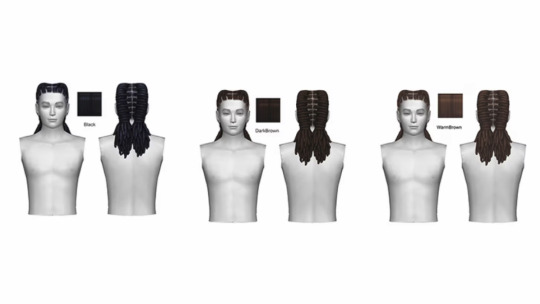
Then, in a free content drop, we'll introduce a new locs hairstyle that’s also developed in collaboration with Dark & Lovely and available to players in July 2024.
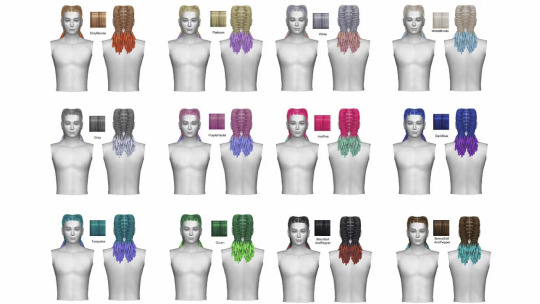
“Ebonix has paved an instrumental path towards greater representation in The Sims through her many years of dedication and work, from her first piece of custom content being a dashiki, to her many diverse and detailed hairstyles offered to the community,” shares Anna Huerta, Senior Creator Director, The Sims 4. “We’re thrilled to be teaming up again to have her as a key part of this campaign as we showcase and advocate for the importance of Black hairstyles in our virtual worlds as much as our real one.”
We’re also extremely excited about the inclusion of one of our own The Sims 4 developers in the campaign. Kaelah first got her start in the video game industry by creating mods for The Sims as a player. “Being very involved in the Sims community,” she says, “I started to notice that there were things fans were asking for that would really make whole groups of people feel better represented—so I decided to figure out how to do it!”
That wasn’t a simple process, of course. Not only did Kaelah have to teach herself how to create mods, but she also had to overcome the practical effects of the aforementioned lack of representation in the industry. “Growing up I always thought that working on video games would be amazing,” she says, “but I never really thought it was possible for me, since I didn’t see many people who looked like me making them. Seeing the diverse group of mod creators for The Sims made it all finally seem possible.”
One notable member of that group, in fact, was Ebonix herself. “Dani’s mods were some of the first ones I downloaded!” Kaelah says. “At the time there weren't many hairstyles in the game that really connected with me, but her mods let young Sims have the same little twists and braids that I had growing up—which is such a huge deal for representation.”
Now she’s able to continue the work of representation within the Sims team itself. “I started making mods,” she says, “all because I wanted to add more diversity and inclusion to the game. So helping make sure that The Sims is actively working to bring diversity and inclusivity to all players is a really big deal to me.”
Of course, this work is ongoing. There will never be a point where we’ll say, “Diversity accomplished!” We will continue to improve however we can. “At every step of the process, we’re thinking about ways to make the game more inclusive and diverse,” Kaelah says. “Because everyone should be able to see themselves in their Sims.”
24 notes
·
View notes
Text
A guide for making a horse stencil (but it also works for cats and dogs, technically).
Edited 16/10/2023: Updated to add more info on hash ID generation and better practice.
If you've read my previous guide on making custom brushes, you'll find that it's relatively similar.
If you're brand spanking new to making any mods, this will probably take you through every single step, because I have an issue with being over-detailed.
Things you'll need:
Sims 4 Studio
GIMP
Notepad
Tools in S4S we'll be using:
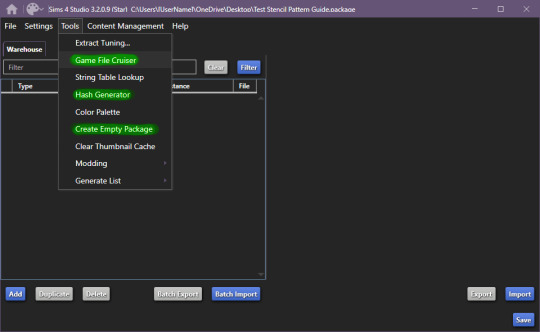
Begin by making a new, empty package file, after that, open up the game file cruiser.
Find the "Pet Pelt Layer" and tick the box, after that, in the search box below the file types, write in "EP14", as this will hide cat and dog stencils that will show up.
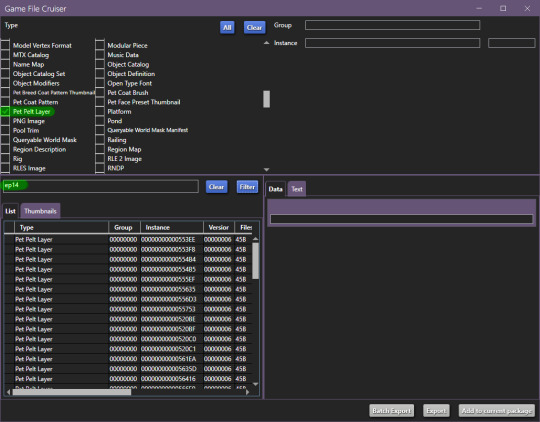
From here, it's important that we find the right one to work with, it has to be tagged as "Stencil", in this case, it'll be the 3rd from the top of the list or - 00000000000554B4
You can definitely work with just the first one which is a pattern if you want to, but if you're completely new to modding, it will be much easier with the one I've linked. If you do choose the pattern route, remember to change it from pattern to stencil and ThumbnailKey is responsible for the thumbnail you'll see in game.
Now, grab your trusty notepad and make note of these ID's:

In our case it's:
810049F2B4EC687B
CF239313C7BCBD54
Once you've made note of these ID's, make sure you add the file to your current package. You can also skip writing down the ID's and just view them from your package editor screen, but I find it helps keep the workflow more compact, however it is up to you.
Now, go back to your filetype list and select "DST Image" and "RLE 2 Image":
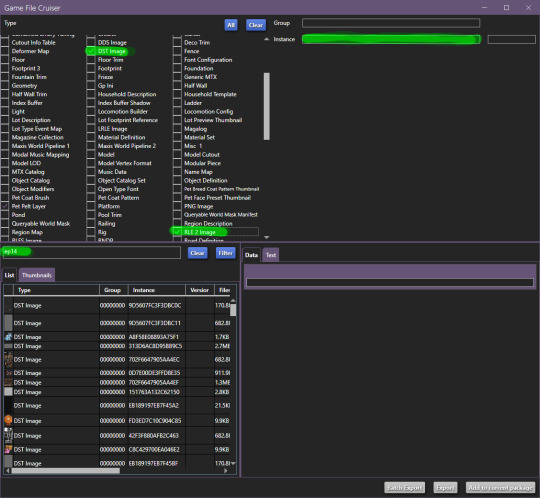
Additionally, make sure you still have "EP14" in the search bar, for the next part we'll be using the instance search bar, as marked on top right.
Enter your first ID -
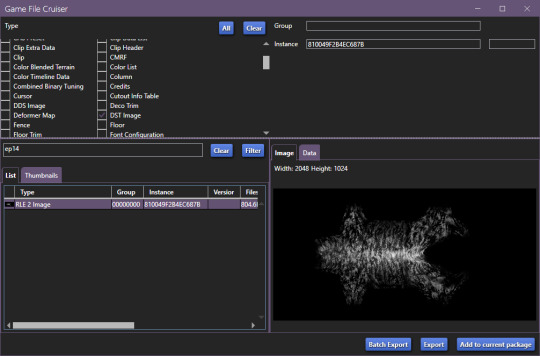
Add to package and do the same with the second ID.
Now, your new package file should look like this:
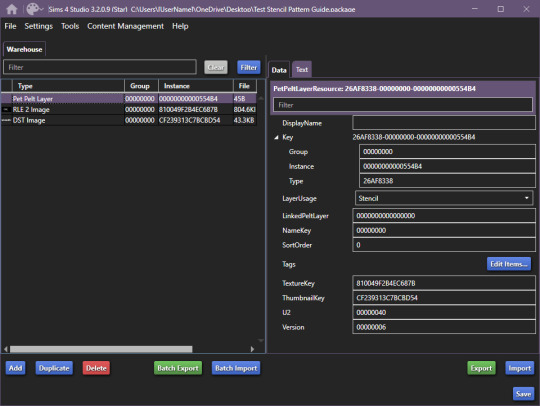
Once you're at this point, it's relatively easy sailing.
Start by going to Tools > Hash Generator and generate 3 ID's:
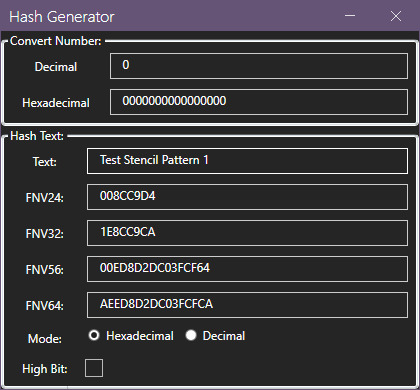
Edited 16/10/2023: When generating your hash ID's, please use your creator name ie.: "[YourCreatorName/Blogname]TutorialCustomFurCoat1", this will give you a more unique hash code than hoping to be as descriptive as possible when generating the hashes (in this case instance ID's). PS. You should still be descriptive.
Thanks to Mizore Yukii for this advice, from Creator's Musings.
I do it this way, descriptor + numbers, but you can do it whatever way you want to.
After that, we'll assign your newly generated ID's.
These are the ID's I generated:
AEED8D2DC03FCFCA
AEED8D2DC03FCFC9
AEED8D2DC03FCFC8
Respectively, my first ID will be used on the Pet Pelt Layer, Second ID will be used on the RLE 2 Image and 3rd ID will be used for the DDS image:
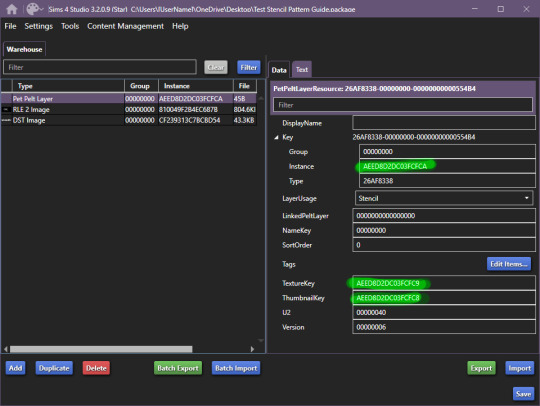


The package you're working on should now look something like this:
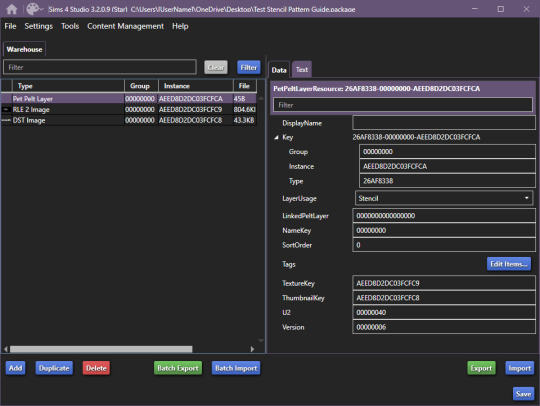
After this, you should save your package (so you don't lose your progress, I had a bluescreen happen and I'm still mad, so don't make my mistakes, it's easy to fix, just takes too much time).
Once you've saved your package, we can begin exporting/importing images.
For editing, I recommend actually grabbing the horse skin file. I've uploaded it to SimFileShare, it comes in two flavours .dds and .png, .png will be easier to work with, since it won't have the same layers are .dds.
Anyway, back on track we go:
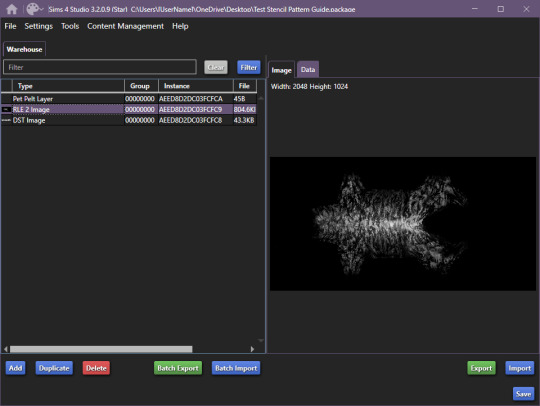
Export the RLE2 image, it'll be saved as a .png, keep that in mind for later.
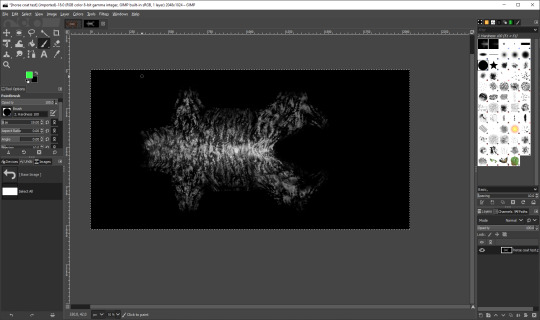
Once you're happy with your results, get to exporting your image.
IMPORTANT: remember to export the file in L8 format.
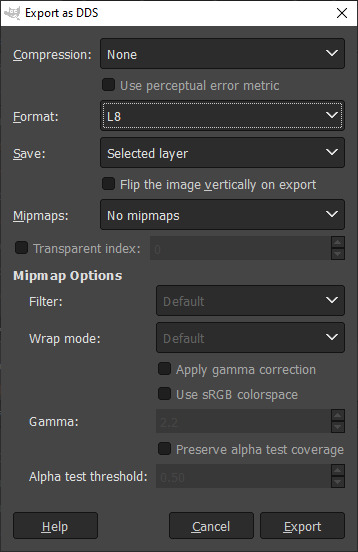
Once you're done with that, go ahead and import your picture into the package:

Repeat the same steps for the DST image, and you're done. Now, save your file and load it into the game:

And you're all set and done.
If you have any questions, let me know.
#Sims 4 Horses#Sims 4 Horses CC#Sims 4 Horse Ranch#sims 4 equestrian#Sims 4 CC#Sims 4 CC Guide#Sims 4 CC Resources#ts4 tutorial#ts4 guide#ts4 cc#The SIms 4 Horse CC#The Sims 4 Horses#The Sims 4 Horse Ranch#The Sims 4 Equestrian#The Sims 4 cc
88 notes
·
View notes
Text
🎓 CAS PARTFLAGS AND TAGS ARE MY SHTICK.
☠️ REMINDER: Double-check Patreon for updates!
"CAS Filters" brought a bunch of new folks to my Patreon and one of them had the nerve, nay the audacity, to ask questions about "Miscellaneous" Tags!
I AM A CATDAMN ROCKET SCIENTIST! I HAVE NO TIME FOR PHEASANT QUESTI- I'M KIDDING! 😹
I like the theatrics. I should have been in theatre. 🎭
Someone did ask, then they followed up with questions about the other PartFlags and Tags seen in STUDIO » CATEGORIES, so I decided it was time that I finally share what I've learned / discovered about these PartFlags and Tags.
—
I am not an expert and there are gaps in my knowledge, but I have devoted a considerable amount of time trying to understand these PartFlags and Tags because I mean to fix the mess EAxis has created in CAS with my "CAS Overrides" project - every Pack, every Kit, every item in the BASE GAME. EAxis CAS is an incompetent mess and fixing the majority of it is as simple as checking or unchecking a box.
—
Some of this is straightforward.
Some of this you might already know.
Some of this might go against what you believe to be true or correct.
If you think (or know) that something I've said is incorrect, then comment and let me know and we can compare notes. If I am wrong or if we discover something new, then I will update the post accordingly.
I don't bite unless biting is the necessary response.
—
This Collection of posts is still very much a work-in-progress.
If the post has a construction barrier emoji "🚧" in the title, then it is still under construction. This started as one (1) post, then I decided to split it into a fifteen (15).
I've been meaning to do this for years (literally) because I'm tired of EAxis CAS being an unnecessary mess (though I accept that EAxis doesn't actually give a !@#$), and I am tired of having to fix improper PartFlags and Tags on third-party custom content, which is one of the main reasons I don't use a lot of third-party custom content.
It is reasonable for creators and simmers alike to not fully understand these PartFlags and Tags even after all these years, but it's time we course correct and start doing things properly.
I can handle the !@#$ EAxis does in CAS, but I can't possibly fix every piece of custom content on my own... unless I pivot into only doing "CAS Overrides" and "Custom Content CAS Overrides".
It's been TEN (10) YEARS. I think we're capable of better.
—
P.S. In case you weren't aware...
The "Apply To All Swatches" button in STUDIO » CATEGORIES » "Miscellaneous" is BROKEN in Sims 4 Studio 3.2.4.3 and likely the Mac version too!
When used, it breaks all "Miscellaneous" Tags in every swatch by removing their "CategoryNumber".
DO NOT USE IT unless you intend to manually fix every missing "CategoryNumber" in WAREHOUSE » TAGS » EDIT ITEMS... » "Editing Tags..." for every "CAS Part".
Cheers.
#sejianistutoring#the sims 4#ts4#sims 4#the sims 4 cc#ts4cc#ts4 cc#sims 4 cc#the sims 4 custom content#ts4 custom content#sims 4 custom content#the sims 4 mods#ts4 mods#sims 4 mods#the sims 4 cas#ts4 cas#sims 4 cas
4 notes
·
View notes