#software tutorial
Explore tagged Tumblr posts
Text
youtube
As usual, my tutorials focus on understanding the software and how to use its tools for your own works so here is one focusing on how you can use texture brushes with your painted bases and the software's modes and tools to paint more believable textures. You could also create textures this way and export the maps to bring into 3D material nodes if you wanted. Happy arting!
Patreon
LinkTree
#art tutorial#tutorial#digital art tutorial#digital art tutorials#software tutorial#texture tutorial#texturing tutorial#jaeharuart#digitalart#digital art#Youtube
13 notes
·
View notes
Text
( Customizing Workspace to get painting Faster) an introduction to Krita so You can Get started Having fun with it asap. You can actually do a lot with Krita. It’s a really amazing digital art tool. You can even animate using Krita or make comics and manga. But we’re just going to show you some basics on how to get started so you can start with doing digital art and getting your awesome vision out there, with as little turbulence as possible.
17 notes
·
View notes
Text

Microsoft Productivity Pack for Windows (1992)
41K notes
·
View notes
Text
VidMake Tutorial: A Complete Guide to Mastering Video Creation
VidMake Tutorial: A Complete Guide to Mastering Video Creation In the digital age, video content has become one of the most powerful mediums for communication, entertainment, and marketing. With the rise of social media platforms like YouTube, TikTok, Instagram, and Facebook, video creators are seeking user-friendly tools to make engaging and high-quality content. Enter VidMake Tutorial, the…
0 notes
Video
youtube
ArchiWood&ArchiNest 1-05:Error Handling - Clear Cache
#youtube#furniture design#cabinet design#panel furniture#archiwood&archinest#software tutorial#home design solutions
1 note
·
View note
Text
youtube
#youtube video#computer technology#computer generation#computer science#computer basics#learn computer in Hindi#computer graphics#computer education#Hindi tutorial#technology explained#computer fundamentals#computing history#computer hardware#software tutorial#computer engineering#Hindi tech education#Youtube
0 notes
Text


hello!
#i tried#its been two years forgive me#twas fun#i guess if u call trying ri download n run softwares and finding tutorials for the past six hours only to rely on my old gif intuition fun#do i hate rhe colourinf? of COURSE#the quality? yes#but its fineee#its only upwards from here#btsgif#annietrack#usersky#dailybts#userdimple#userkelli#raplineuser#pjmdaily#what WERE THE TRACKING TAGS#userines#esmetracks
272 notes
·
View notes
Text


Yes hello, have an Obi-Wan with a pinch of ObiMaul
Don't know which version I like best, so there ya go
#obi-wan kenobi#darth maul#obimaul#my art#mine#got a drawing tablet last week#so I got myself some software and instantly had to draw Obi-Wan#like one does#I'm also too impatient for tutorials#so bear with me#learning by doing I guess
323 notes
·
View notes
Text
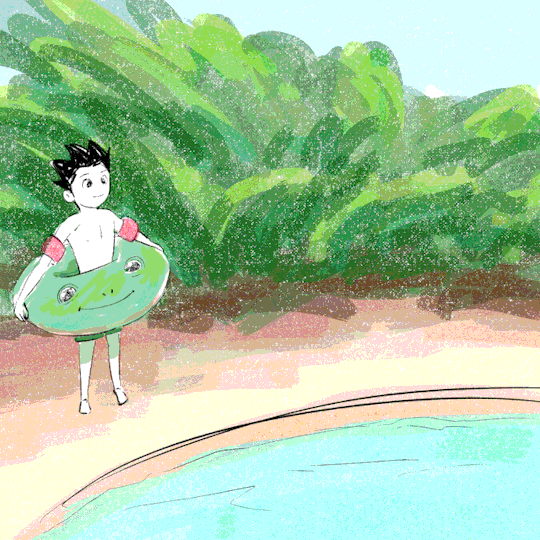
Frog floatie Gon☀️
#downloaded an animation software but didn't watch any tutorials#really showing my hubris with this one#he cute tho#gon freecss#my art#art#fanart#digital art#gif#animation#marosii art#hxh#hunter x hunter#greed island challenge#greed island server
227 notes
·
View notes
Note
saw your recent post (cool as shit btw that's really incredible) but I have to ask if you like ENA Dream BBQ?? I would not be surprised if that game's animation was inspired off of you or vice versa
Anyway, how did you learn to animate? I've tried once or twice but have been to intimidated to actually start. I can draw still images but I feel like it's witchcraft when you animators actually make them move
Thanks so much! I have to say I'd never heard of ENA Dream BBQ before (not much of a gamer, that is a random string of words to me) but a few others have mentioned it too- I can see the similarities! No association as far as I know tho haha, but it looks really cool
I started animating just before UNI and did it for my undergrad, but didn't engage in the environment tbh- I honestly learned to animate by sitting down and animating, I know that's the lame common answer but you really learn the most by doing. I've just started my masters (after 6 years away from school and a whole new attitude) and still have sooo much to learn (exciting). I also began animating in toonboom (a bit intimidating) but apps like flip-a-clip, procreate, even clip studio paint are great for getting a feel for frames and timing, keeping it simple helped me
To actually start out I'd recommend doing studies and the basics, do some small exercises on Disney's 12 principles of animation, do the bouncing ball, try a walk cycle, follow a tutorial you like on YT, do some life drawing. If you can draw still images draw two in different poses and start by adding a single drawing between them to see how it moves, how the timing feels. When you get sick of that try animating your fave character with their hair blowing in the wind, blinking, something small and fun to reset :) Especially if you can already draw it can feel demoralising to not be as good when you first start animating, but that just means you have a good foundation
I also think it helps to enjoy the process, though it can be tedious or frustrating. I know people make jokes about it being a pain but it's like bringing something to life, its awesome. And try to find some pride in whatever you make because you'll have learned so much to improve next time

This was my first animation over 10 years ago, I watched that A Lullaby for Gods and loved it so much I tried my own. You don't have to share your work cause I know that can feel vulnerable, but make what you like and keep what you make hasn't steered me wrong yet :)
#soc extras#anon#asks#i hope this doesn't come across as condescending#I can only offer advice that I myself could have used so it might not be what youre after but its offered genuinely :)#starting is always the hardest part but you can go sooo far when u do#This is all really general to starting as well btw sorry if you were more looking for software or specific tutorials or books#long post#also as always sorry about a general lack of responses from me but the lovely comments and tags are sooo appreciated <3
44 notes
·
View notes
Text
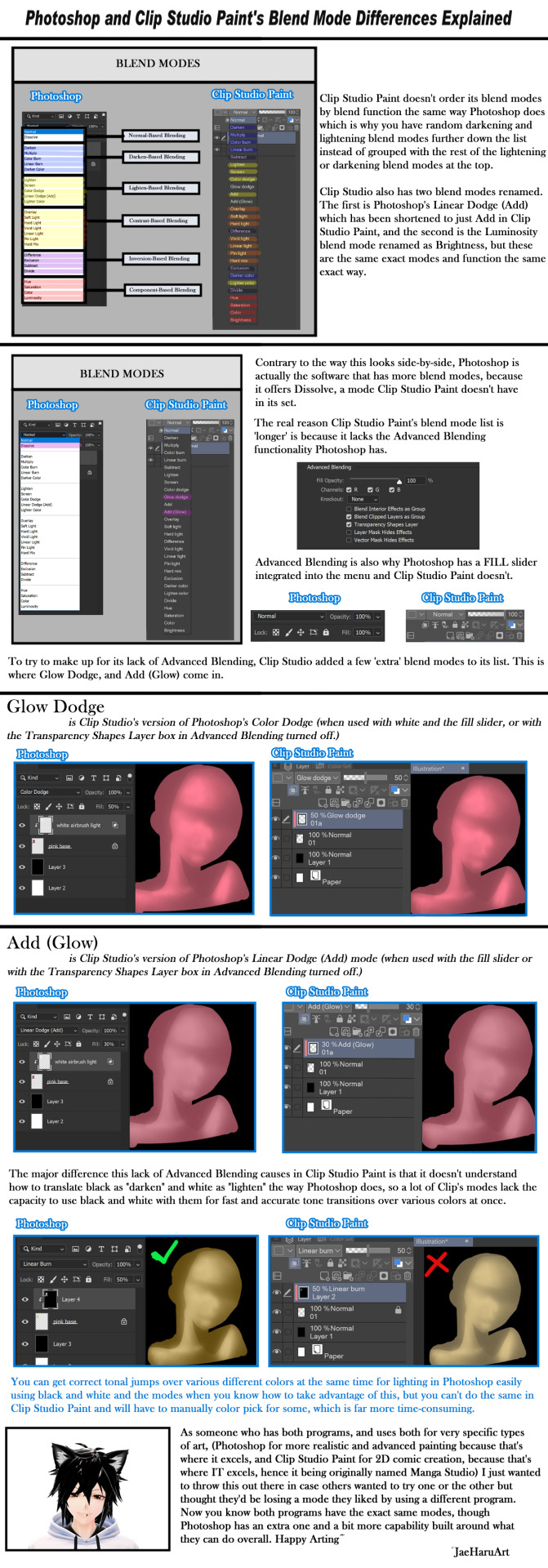
Photoshop and Clip Studio Paint's Blend Mode Differences Explained
Patreon: https://www.patreon.com/JaeHaruArt?fan_landing=true
LinkTree: https://linktr.ee/jaeharuart
31 notes
·
View notes
Text
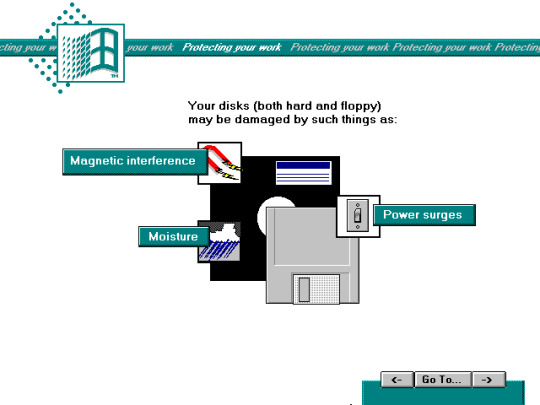
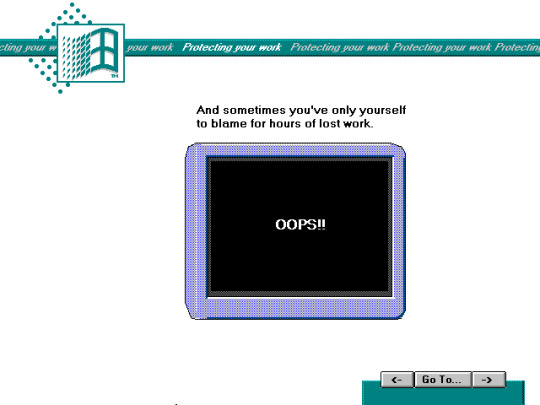
Microsoft Productivity Pack for Windows (1992)
2K notes
·
View notes
Text
How do you "bookmark" posts on Tumblr?
Bookmark as in, saving a post in a place that you can easily access later in case you want/need to look at it. Posts like resources, references, links, tutorials (to name a few)... Anything you might want to save for later.
I am curious! I personally reblog them into the Drafts but I'm aware people do it differently.
#tutorial posts like how to eliminate windows annoying functions#or references like meme templates or poses#or resources like free office-like software or free art programs etc#polls
18 notes
·
View notes
Text
“Oh No” / Avengers: Assemble (explicit lyrics)
i made another fanvideo for a bingo fill, this time for square Y4 / “starting a new team” for @cap-ironman stony bingo round 2
#stony#marvel#the avengers#fanvid#mcu edit#girl talk#mashup#tony stark#steve rogers#loki#video#my edit#(been trying to get the hang of this software -- still working out some things)#(this weekend i learned that there are more transitions to choose from than basic cross fades -- tyvm youtube tutorial makers)#(so i went back and redid this one before releasing it 🙏 *so* much better now)
37 notes
·
View notes
Text
Coding tutorial: Chain-of-responsibility pattern
A peasant, knight and king walk into a software design tutorial, and are here to teach you the chain-of-responsibility pattern. Learn how to create a chain of handlers which can handle different request types.
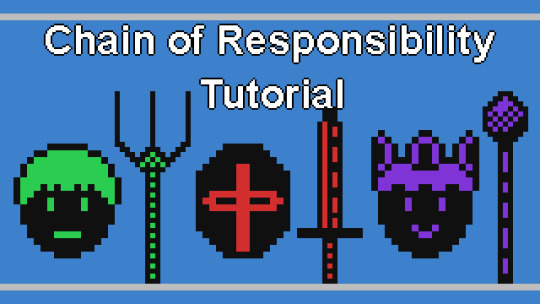
This tutorial shows you how to code the chain-of-responsibility pattern in the Visual Studio development environment, using a console application and the C++ programming language.
The chain-of-responsibility pattern passes on a request to a chain of handlers one at a time. Each handler can handle different requests. So if the first handler can’t handle the request, then it will pass it on to the next handler. Once a request is handled, the chain ends. Since there is no longer a need to pass on the request.
It is also possible that the request doesn’t get handled by any of the handlers. Since each handler can handle 0, 1 or many requests of different types.
See the full tutorial here.
Console output:
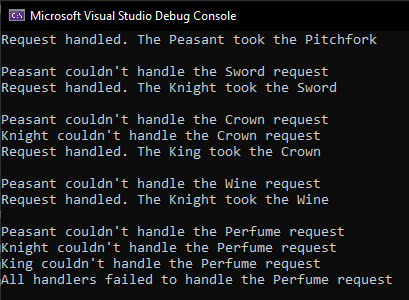
#cpp#coding#programming#gamedev#indiedev#tutorial#visual studio#software#software design#software development#game development#design patterns#cppprogramming
20 notes
·
View notes
Text
Basic JDownloader 2 Tutorial
With the world realizing that media on the internet can be lost with a snap, I thought it would be a good idea to show you how to download media, either music, videos, pictures, and text in bulk. (LONG POST WARNING)
I. Downloading the Program
Behold, the download page, is this safe? There is a pretty high chance that the software is safe, as it is open-source, meaning anyone can look at the programs code and/or modify it. However if you still don't feel safe installing the file, that's okay! I don't have any alternatives however TmT.
I will be downloading the windows version since that's the OS I run, however I'm sure the other downloads work just as fine.

You should get either the top one or the bottom one, if one doesn't work then try the other, the other versions on the website I believe are for older computers.
Double click on the file it downloaded and wait for the installer to load.
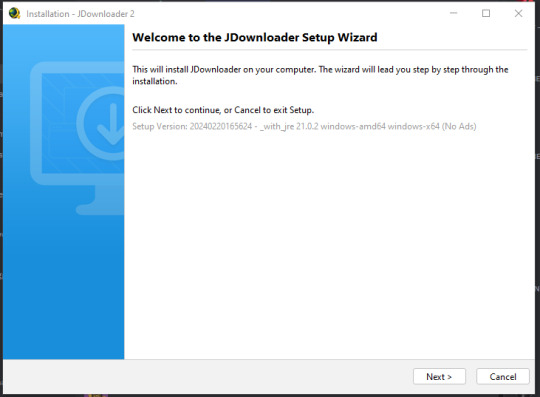
Go though the installation and wait for it to install. Once it's done downloading click finish and JDownloader 2 should open automatically (or if you disabled that int he installation, you can just open it there.)
II. What the Heck am I Doing?
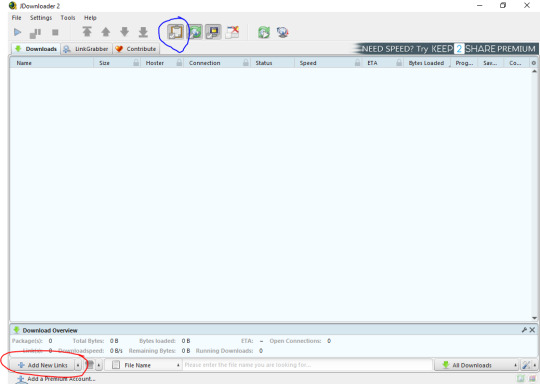
What do you do? The program is a bit confusing at first, however it's rather simple to understand. See that button circled in red? That's how to add items to download, click it. However, if you look at the top of the image and locate the clipboard circled in blue, that makes is so anything you copy, links, images, etc, will automatically be added to the program, if you think this will be annoying then disable it.
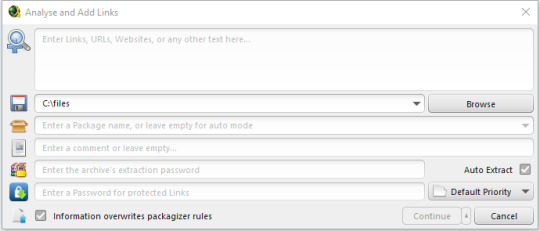
Once you click the "Add New Links" button, this window should appear. Everything here looks pretty scary, however you only need the two that are circled, the rest is for more advanced searching. Simply copy and paste a link that has any content supported by JDownloader 2. (NOTE: Youtube is fully supported by JDownload 2).
(Just if your looking for the continuation!)
7 notes
·
View notes