#targeting plugin
Explore tagged Tumblr posts
Text
Securing Your Website: Best Practices for Web Developers
As the digital landscape continues to evolve, website security has become a paramount concern for businesses and individuals alike. With cyber threats becoming increasingly sophisticated, it is crucial for web developers to adopt robust security measures to safeguard their websites and the sensitive data they handle. In this article, we'll delve into the best practices that web developers can implement to enhance the security of their websites and protect against potential threats.
Introduction
In today's interconnected world, websites serve as the digital storefront for businesses, making them vulnerable targets for cyber attacks. From data breaches to malware infections, the consequences of a security breach can be severe, ranging from financial loss to damage to reputation. Therefore, prioritizing website security is essential for maintaining the trust and confidence of users.
Understanding Website Security
Before diving into best practices, it's crucial to understand the importance of website security and the common threats faced by websites. Website security encompasses measures taken to protect websites from cyber threats and unauthorized access. Common threats include malware infections, phishing attacks, SQL injection, cross-site scripting (XSS), and brute force attacks.
Best Practices for Web Developers
Keeping Software Updated
One of the most fundamental steps in website security is keeping all software, including the content management system (CMS), plugins, and server software, updated with the latest security patches and fixes. Outdated software is often targeted by attackers due to known vulnerabilities that can be exploited.
Implementing HTTPS
Implementing HTTPS (Hypertext Transfer Protocol Secure) encrypts the data transmitted between the website and its users, ensuring confidentiality and integrity. HTTPS not only protects sensitive information but also boosts trust among visitors, as indicated by the padlock icon in the browser's address bar.
Using Strong Authentication Methods
Implementing strong authentication methods, such as multi-factor authentication (MFA) and CAPTCHA, adds an extra layer of security to user accounts. MFA requires users to provide multiple forms of verification, such as a password and a one-time code sent to their mobile device, reducing the risk of unauthorized access.
Securing Against SQL Injection Attacks
SQL injection attacks occur when malicious actors exploit vulnerabilities in web applications to execute arbitrary SQL commands. Web developers can prevent SQL injection attacks by using parameterized queries and input validation to sanitize user inputs effectively.
Protecting Sensitive Data
It's essential to employ encryption techniques to protect sensitive data, such as passwords, credit card information, and personal details, stored on the website's servers. Encrypting data at rest and in transit mitigates the risk of data breaches and unauthorized access.
Regular Security Audits
Conducting regular security audits helps identify vulnerabilities and weaknesses in the website's infrastructure and codebase. Penetration testing, vulnerability scanning, and code reviews enable web developers to proactively address security issues before they are exploited by attackers.
Choosing a Secure Hosting Provider
Selecting a reputable and secure hosting provider is critical for ensuring the overall security of your website. When evaluating hosting providers, consider factors such as security features, reliability, scalability, and customer support.
Evaluating Security Features
Choose a hosting provider that offers robust security features, such as firewalls, intrusion detection systems (IDS), malware scanning, and DDoS protection. These features help protect your website from various cyber threats and ensure continuous uptime.
Ensuring Regular Backups
Regularly backing up your website's data is essential for mitigating the impact of security incidents, such as data breaches or website compromises. Choose a hosting provider that offers automated backup solutions and store backups securely offsite.
Customer Support and Response to Security Incidents
Opt for a hosting provider that provides responsive customer support and has established protocols for handling security incidents. In the event of a security breach or downtime, prompt assistance from the hosting provider can minimize the impact on your website and business operations.
Implementing Firewall Protection
Firewalls act as a barrier between your website and external threats, filtering incoming and outgoing network traffic based on predefined security rules. There are several types of firewalls, including network firewalls, web application firewalls (WAF), and host-based firewalls.
Configuring and Maintaining Firewalls
Properly configuring and maintaining firewalls is crucial for effective security. Define firewall rules based on the principle of least privilege, regularly update firewall configurations to reflect changes in the website's infrastructure, and monitor firewall logs for suspicious activity.
Educating Users about Security
In addition to implementing technical measures, educating users about security best practices is essential for enhancing overall website security. Provide users with resources, such as security guidelines, tips for creating strong passwords, and information about common phishing scams.
Importance of User Awareness
Users play a significant role in maintaining website security, as they are often the targets of social engineering attacks. By raising awareness about potential threats and providing guidance on how to recognize and respond to them, web developers can empower users to stay vigilant online.
Providing Training and Resources
Offer training sessions and educational materials to help users understand the importance of security and how to protect themselves while using the website. Regularly communicate updates and reminders about security practices to reinforce good habits.
Monitoring and Responding to Security Incidents
Despite taking preventive measures, security incidents may still occur. Establishing robust monitoring systems and incident response protocols enables web developers to detect and respond to security threats in a timely manner.
Setting Up Monitoring Tools
Utilize monitoring tools, such as intrusion detection systems (IDS), security information and event management (SIEM) systems, and website monitoring services, to detect abnormal behavior and potential security breaches. Configure alerts to notify you of suspicious activity promptly.
Establishing Incident Response Protocols
Develop comprehensive incident response plans that outline roles, responsibilities, and procedures for responding to security incidents. Establish clear communication channels and escalation paths to coordinate responses effectively and minimize the impact of security breaches.
Securing your website requires a proactive approach that involves implementing a combination of technical measures, choosing a secure hosting provider, educating users about security best practices, and establishing robust monitoring and incident response protocols. By following these best practices, web developers can mitigate the risk of security breaches and safeguard their websites and the sensitive data they handle.
#website security has become a paramount concern for businesses and individuals alike. With cyber threats becoming increasingly sophisticated#it is crucial for web developers to adopt robust security measures to safeguard their websites and the sensitive data they handle. In this#we'll delve into the best practices that web developers can implement to enhance the security of their websites and protect against potenti#Introduction#In today's interconnected world#websites serve as the digital storefront for businesses#making them vulnerable targets for cyber attacks. From data breaches to malware infections#the consequences of a security breach can be severe#ranging from financial loss to damage to reputation. Therefore#prioritizing website security is essential for maintaining the trust and confidence of users.#Understanding Website Security#Before diving into best practices#it's crucial to understand the importance of website security and the common threats faced by websites. Website security encompasses measur#phishing attacks#SQL injection#cross-site scripting (XSS)#and brute force attacks.#Best Practices for Web Developers#Keeping Software Updated#One of the most fundamental steps in website security is keeping all software#including the content management system (CMS)#plugins#and server software#updated with the latest security patches and fixes. Outdated software is often targeted by attackers due to known vulnerabilities that can#Implementing HTTPS#Implementing HTTPS (Hypertext Transfer Protocol Secure) encrypts the data transmitted between the website and its users#ensuring confidentiality and integrity. HTTPS not only protects sensitive information but also boosts trust among visitors#as indicated by the padlock icon in the browser's address bar.#Using Strong Authentication Methods#Implementing strong authentication methods
0 notes
Text
SRWE or AI? Best Ways to Upscale Sims 4 Screenshots
Are you also tired of seeing social media mercilessly crush your The Sims 4 screenshots? We’ve tried every trick in the book to keep our pics crisp – SRWE, AI upscalers, you name it – and now we’re ready to break down how to save your favorite sim’s photos from pixelation, quick and easy. In this article, we’ll explain (no tech jargon, promise!) what actually works, plus share our hands-on experience and top tips.
Your upscaling method depends heavily on the source image and the look you’re going for. We all have different ideas of what makes a sims beautiful – some love natural textures, even slight skin imperfections, while others prefer flawlessly smooth, hyper-sharp results.
We’ve tested different upscaling tools to help boost your screenshot quality. But to find your perfect match – the one that makes your shots look just right (by your standards!) – we recommend trying a few yourself.
You can enhance screenshots both before and after saving them! We’ve covered both approaches, so pick whichever suits you best.
Before Saving the Screenshot: SRWE (Simple Runtime Window Editor)
This tool is well-known in The Sims 4 community – there are tons of YouTube tutorials covering it. When it comes to improving image quality before taking a screenshot, SRWE is one of the first solutions that comes to mind.
It works by bypassing Windows' DPI scaling, allowing you to capture screenshots at a higher resolution without blurring.
Pros:
— A fantastic tool: it delivers the exact same image but in much better quality.
— No conflicts with GShade/ReShade: your presets will look exactly as intended.
— Free and easy to install, no hidden costs or complicated setup.
— No post-processing needed, preserves original texture and UI quality.
— No extra plugins or presets required, works right out of the box.
— Great performance even on low-end PCs. If your computer can run GShade, SRWE will work just fine.
Cons:
— Limited functionality.
— Some users find SRWE a bit tricky to set up (though we personally disagree).
Now, let’s break down how to use it and what results to expect.
If you prefer a video guide, check out this link for a detailed walkthrough by Chii.
Step 1
First things first – you'll need to download the program itself. It's available for free on GitHub – you can grab it here.
There's no real benefit to getting the version with pre-configured profiles, so just download the standard version without profiles.
Step 2
Extract the files from the archive.
It doesn’t matter where you store them on your computer – it won’t affect how the program works.
Step 3
Now it’s time to launch the game and switch from fullscreen to windowed mode in the settings. You can also do this with the Alt+Enter shortcut.
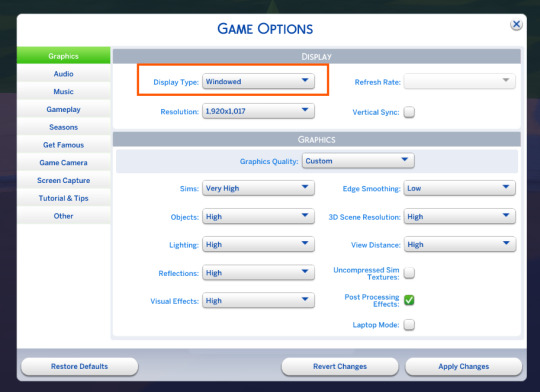
Step 4
Set up your shot exactly how you want it. Open the location, pose your sims, apply any presets if needed. At this point, you can take a regular screenshot (for comparison) using your usual method.
Step 5
1. Go back to the SRWE folder.
There are only two files inside – one of them launches the program (no installation needed).
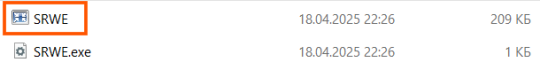
2. In the window that opens, select The Sims 4 from the list.
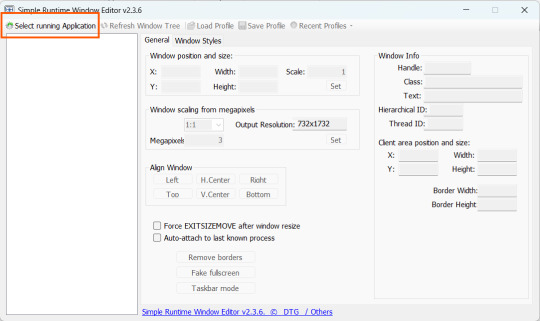
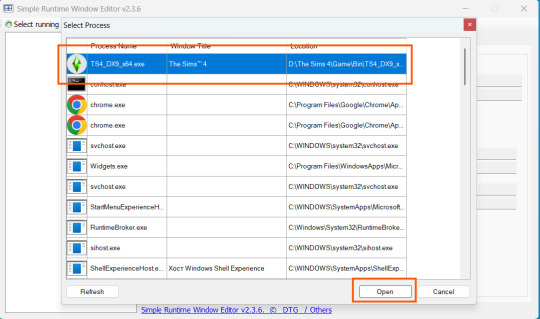
3. Check all the boxes.
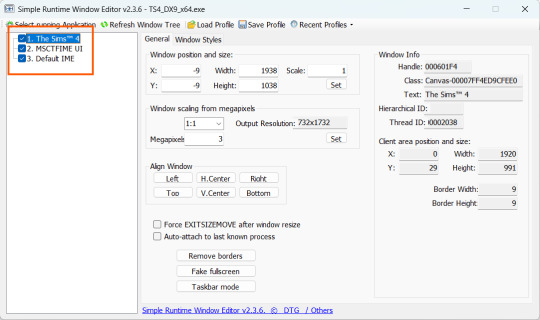
4. Image Size
You can set your screenshot size in a few different ways:
— The easiest method: Multiply your current resolution by the desired factor. For example, to upscale 1080p to 4K, multiply by 2. Tap Set.
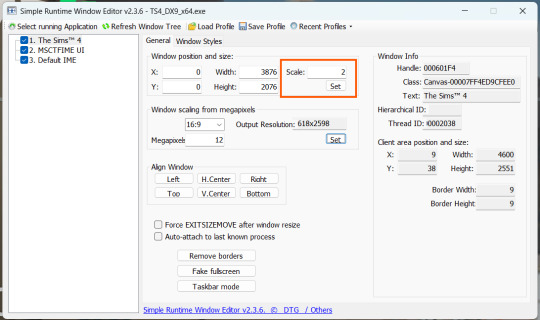
— Manual input: Enter your preferred pixel dimensions. Tap Set.
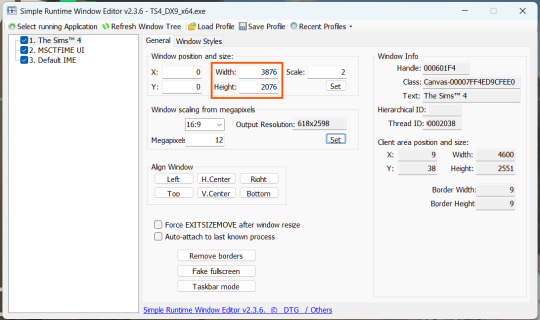
— Aspect ratio mode: Choose a format (1:1, 16:9, 4:3, etc.) and set your target megapixels. The program will automatically calculate the dimensions. Tap Set.
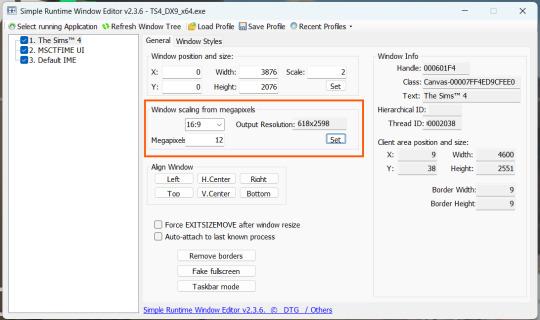
Honestly, you can experiment with any size. During our tests, even a weak PC handled an 8K screenshot without issues – though realistically, 4K is more than enough for most purposes.
Plus, if you're capturing in-game scenes (not just CAS), your screenshots will already be pretty large in file size. You probably won’t want them taking up even more space unnecessarily.
Step 6
Now when you return to the game, you'll notice the image has become significantly larger and no longer fits your screen resolution – you're only seeing a part of it.
Don't panic! Just wait for your preset to fully load (if you're using one), then take your screenshot as you normally would.
Step 7
Once you've captured your planned screenshot, head back to SRWE and click "Fake Fullscreen" to return to the original resolution.
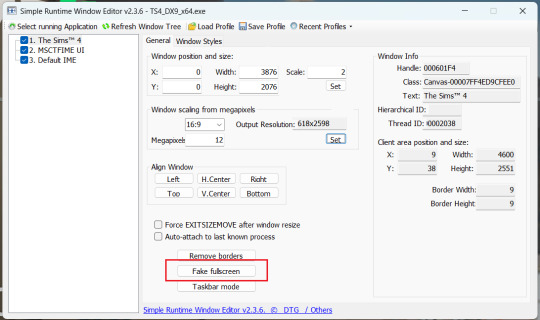
Now let's compare our results.
Gameplay Scenes
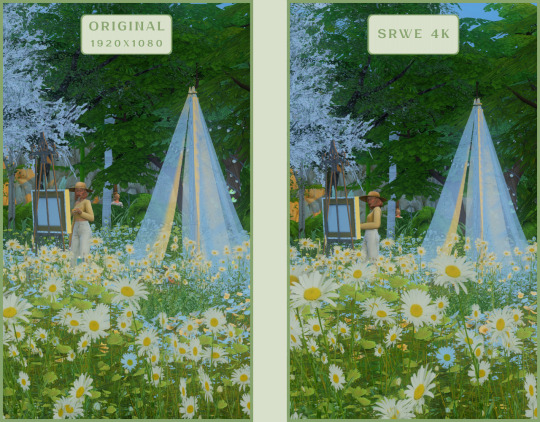
CAS

For in-game screenshots, this method works much better if you have at least a moderately powerful PC. After upscaling, navigation can become tricky due to lag. That said, it's still completely doable since we've prepared our scene in advance.
Post-Processing Screenshots
We've tested several post-processing programs: two paid options and several free ones.
Let's start with the paid options – Topaz Gigapixel AI and Let's Enhance.
Topaz Gigapixel AI
A specialized tool from Topaz Labs designed specifically for AI-powered image upscaling.
It doesn’t include extra features like noise reduction or face correction, but it delivers more precise upscaling, which is especially useful for The Sims 4 screenshots.
Pros:
— Upscale up to 600% (6x) without losing detail.
— Preserves texture clarity (hair, clothing, patterns).
— Automatically restores lost details (e.g., small decor items).
— Supports batch processing (multiple screenshots at once).
Cons:
— $99 price tag.
— Requires a powerful PC for 4K upscaling.
— Limited functionality (just upscaling, no additional edits).
— Trial version doesn’t allow exports.
Example:

Let's Enhance
A convenient online AI-powered tool for enhancing screenshots. No downloads required – just head to https://letsenhance.io/boost and you're good to go.
Pros:
— Automatic upscaling up to 16K, boosts resolution without losing detail (hair and clothing textures become sharper).
— Dead simple to use: just upload your screenshot, pick a model, and download the result.
— AI doesn't just upscale, it subtly "beautifies" images too (though this is subjective, of course).
Cons:
— Free version limits you to 10 images/month (watermarked downloads; subscription starts at $9/month).
— Internet connection required (no offline mode).
We found these settings work best for Sims screenshots:
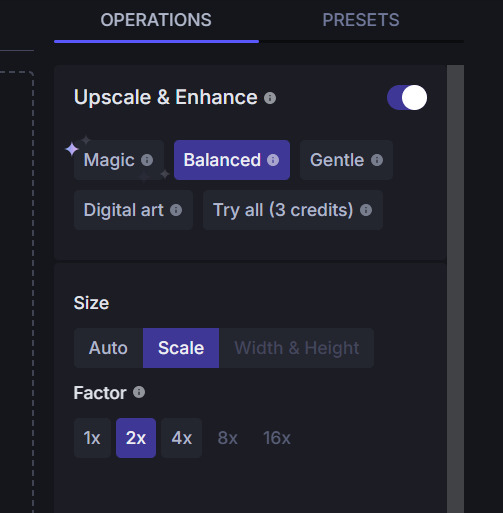
Now, let's see the results:

Free Upscaling Tools: Upscayl (with detailed usage guide), Bigjpg, and Waifu2x.
Bigjpg
A handy tool for basic image upscaling tasks, though the free version has limitations on processing speed and number of images.
Pros:
— Solid baseline results: boosts resolution effectively, making images noticeably sharper with genuine quality improvement.
— Free 2x/4x upscaling with watermark-free downloads.
Cons:
— Free version restricts image quantity, size, and processing speed.
— Lacks advanced parameter fine-tuning.
Our recommended settings combo:

The 4x upscale delivers noticeably weaker results.
Sample Bigjpg output:

Waifu2x
A free neural network-based tool. Originally created for upscaling anime images, but works perfectly for The Sims 4 as well.
Pros:
— Upscales images 1.5x–2x without noticeable distortion.
— Preserves art style, doesn't turn pixel art into a "blurry mess" (unlike some other upscalers).
— Available in both online and offline versions.
— Offline version supports batch processing of screenshots.
— Free 2x upscaling with no watermarks.
— No powerful PC required.
Cons:
— Free online version has a 5MB file size limit.
— Maximum 2x scale (no higher options).
— Lacks advanced parameter tuning.
Our recommended settings:
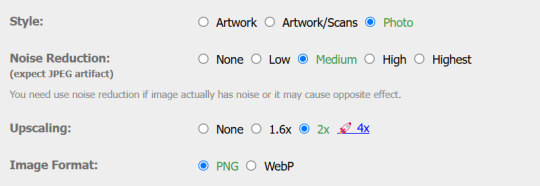
Waifu2x results:

Upscayl
A free, open-source program that uses neural networks to upscale images without quality loss.
Pros:
— Upscales images without distortion.
— Enhances fine details.
— Supports multiple AI models for different screenshot styles.
— Offline version handles batch processing.
— Free 4x upscaling with no watermarks.
— Doesn't require a powerful PC for 2x upscaling.
— Works offline, no internet needed after installation.
Cons:
— Requires a powerful PC for 4x upscaling.
— Minimalist interface – fewer beginner-friendly guides.
— Lacks advanced parameter tuning.
Given Upscayl's minimalist interface and lack of detailed tutorials, we decided to provide a more thorough walkthrough.
Step 1
First, download the program from its GitHub page. It's completely free and open-source.
Multiple versions are available – choose the one matching your system. For standard Windows, download the file highlighted in the screenshot below.

Step 2
Run the installer as administrator.
Install location doesn't matter – it won't affect performance. Select the destination folder. Click "Install".
Step 3
Upscayl includes several built-in AI models (good for testing), but we strongly recommend downloading custom models for better results:
1. Download the custom models pack here (also accessible via Settings → Add Custom Models in-app).
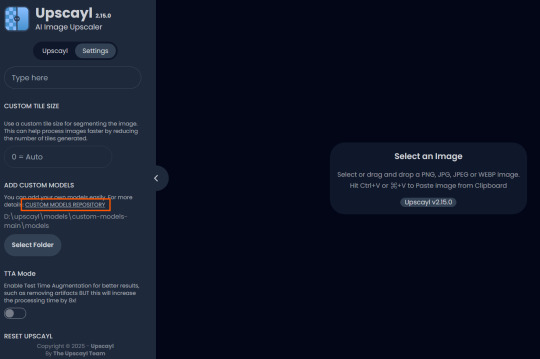
2. Extract the archive.
3. Navigate to custom-models-main → custom-models-main.
Move this folder to your Upscayl installation directory (optional: rename it).
Your Upscayl folder should now look like this:
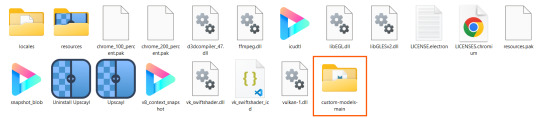
4. Add Custom Models:
— Launch Upscayl.
— Go to Settings and click Select Folder.
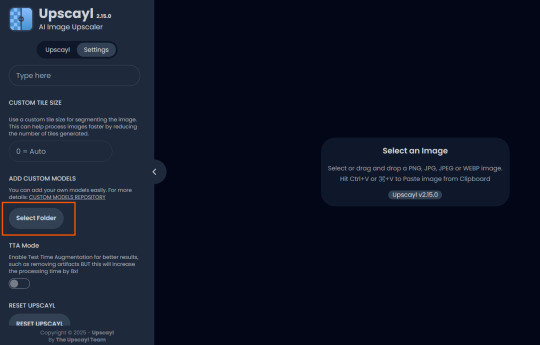
— Navigate to Upscayl → custom-models-main → models
Critical: The folder must be named "models" – don't rename it.
Step 4
Now that you have both the default and custom models loaded, it's time to start enhancing your screenshots.
1. Click Select Image or simply drag and drop your file into the processing area.
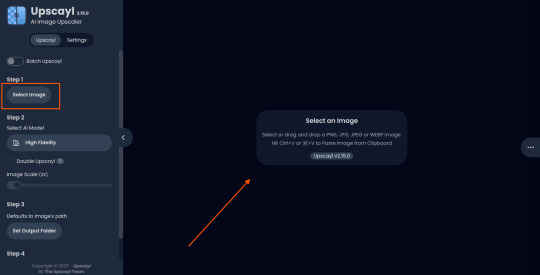
2. Choose Upscale Factor.
While Upscayl supports up to 16x magnification, it warns that anything above 5x may severely strain your system.
For optimal results, stick with 2x to 4x.

3. Select AI Model.
Click the Select AI Model dropdown: default models show before/after previews, custom models appear as a text list.

4. Experiment! Try different models on the same screenshot. Test various scales (2x, 3x, 4x) – sometimes better results come from modest scaling, while 4x might degrade quality.
For this demo, we'll use the first default model.
5. Click to begin enhancement.

6. Processing time duration depends on original image quality, selected parameters and your PC's power (may complete quickly or take several minutes).
After processing, you'll see a clear side-by-side comparison of the changes.
7. Click the three-dot menu (⋮) for advanced viewing options.
Magnifying lens compares original vs. enhanced versions side-by-side.
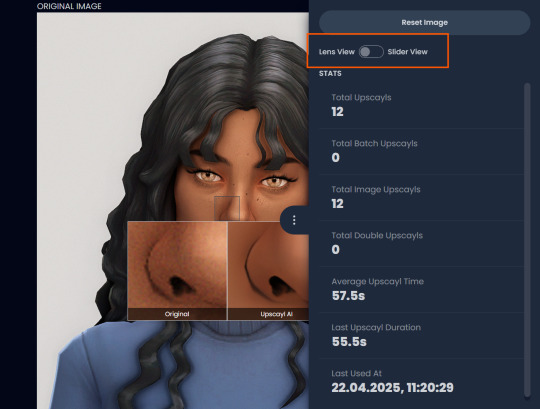
Also you may reset to original and revert all changes instantly.
8. Save your image.
By default, Upscayl saves to the source image's folder. To change this click Set Output Folder.

9. After this, use the Ctrl+S keyboard shortcut, and the new image will be saved. The original filename will be appended with the name of the AI model used and the upscaling scale applied.
You can also use batch processing. Before loading images, you simply need to enable batch loading.
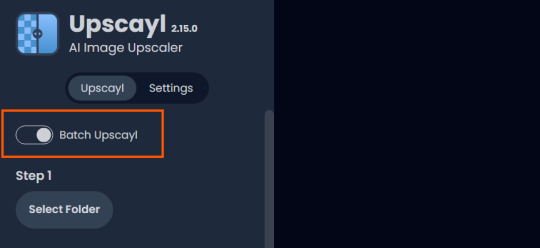
In the settings, there are different format options for saving processed images: PNG, JPG, WEBP. To preserve the best quality, we recommend choosing PNG.
Finally, we're sharing the AI model options we liked best for processing Sims screenshots:
— Remacri (default model)
— Uniscale Restore (custom model)
— Unknown-2.0.1 (custom model)

🌱 Create your family tree with TheSimsTree
❓ Support 🌸 Our Blog
#TheSimsTree#simslegacy#legacychallenge#sims4#sims2#sims3#simsfamily#simstree#sims#sims4legacy#sims4roleplay#sims4stories#sims4couple#thesims4#ts4#ts4cc#plumtreeapp#simsta#simstagram#sims proposal#sims ideas#inzoi
38 notes
·
View notes
Text
People on tumblr who want to learn a language should be wary of some of the masterlists or resources people reblog in the langblr community. For some people, language learning is more of an aesthetic than a goal they're really working towards, and the resources reflect that; I see so many people recommending TV shows that WILL NOT HELP YOU LEARN, because they're too complicated for a beginner to use as comprehensible input or they're like learning materials from school that won't hold your interest.
Build your own resources tailored to yourself and your interests and level. If you like kids cartoons, great, pick some to watch that you've seen before and watch them in your target language with subtitles and a plugin like Language Reactor which gives you English subtitles underneath to compare to when you start (only available on some sites). Big fan of history? Get some books of varying difficulty in your target language and look up the words you don't know. If you just follow a random person's recommendations, you'll end up watching things that are too hard or too easy or don't keep your interest.
Masterlists are good when you're looking for resources on grammar or spelling, but be wary of those that claim to be a one-stop shop and are made by someone who hasn't reached fluency themselves!
159 notes
·
View notes
Text
Magneto shocked that Captain America doesn't hate mutants
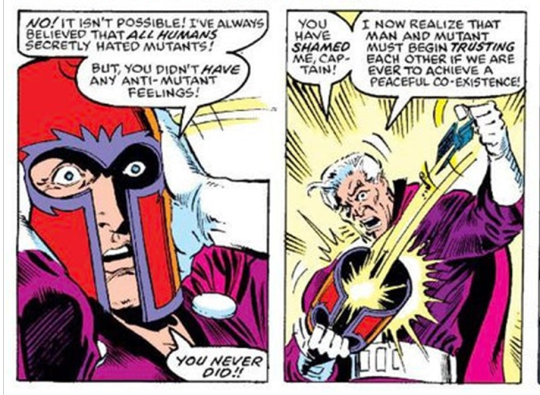
He doesn't hate them, but he has a liberal approach to helping them.
Ol Mags built himself a plugin for his helmet that detects and removes any anti-mutant feelings from a target (that's what he's tearing out of the bucket.)
Showing poor application of the scientific method, he gives up on that after testing it on one person - Steve Rogers - a statistical outlier if ever there was one. Showing that he's still got a long way to go he concludes that Chuck is right, more or less. Mutants have a lot to fear from institutions that don't have anti-mutant feelings but will oppress them anyway. Profit, political gain, geopolitical and military advantage, and most of all the neoliberal commitment to the status quo are all dangerous to any minority.
Imagine if he saved that sucker for Cassandra Nova or Reverend Stryker etc. However, the mutant metaphor is dead in the water the moment you can solve it with the push of a button. It's yet another very impressive scientific feat from the Master of Magnetism.
#x comics#magneto#max eisenhardt#captain america#x men#marvel#comics#steve rogers#the mutant metaphor
30 notes
·
View notes
Text

Ryzeal Plugin
"Target 1 of your Xyz Monsters or 'Ryzeal' monsters that is banished or in your GY; Special Summon it, then you can attach 1 'Ryzeal' card from your Deck to 1 Rank 4 Xyz Monster you control, also you cannot declare attacks for the rest of this turn, except with Rank 4 Xyz Monsters. You can only activate 1 'Ryzeal Plugin' per turn."
16 notes
·
View notes
Text
Okay this is my I'm back update post I guess
I'm definitely going to change how I was using tumblr a little bit. Cohost was a great vibe and kind of opened my eyes to what was stressing me out on here outside of the like. Corporate stuff. I'm following too many people and have to cut back on accounts. I'm more interested in making longer posts and I don't really care any more that that's not tumblr's ~vibe~. What's new with me:
idr if I was on prog yet when I left but I was on prog and also stopped taking prog. I absolutely hated it it made me gain weight and grow hair in ways that were bad for my dysphoria and my anxiety got super bad. Did not remotely get the experience from it everybody else who posts about it seems to, 0/10 will never recommend
Stardom is maybe better than ever. Rossy leaving was a breath of fresh air and then after The Conversion a steady upward trend became a company that actually feels incredibly fresh and exciting and has been putting out banger after banger. I'm still only in March in my backlog but I follow what's current and haven't been this excited about wrestling in years.
I started following OZ Academy and in the next week or two I'm gonna start watching SenJo. SenJo has Mika Iwata and has been working closely with Stardom lately so with them becoming more accessible on Wrestle Universe I'm happy to give them a try. OZ seemed for a long time like the closest to my tastes after Stardom so I arbitrarily decided to actually start watching this year once I saw Unagi had shown up there. I've got a post in me about how OZ is actually the closest thing to "joshi DDT" out there.
I never actually started following Marigold. I think they have a fantastic roster but I hate Rossy so much and the stories - or lack thereof - they're doing there just make it wildly disinteresting to me. If Utami & Kouki ever start making out in the ring or even if they ever start doing an ounce of god damn drama I might still begrudgingly check them out one day but I'm not holding my breath right now.
I started playing Fallen London again & finally got back into Final Fantasy XIV in a big way. I found out about plugins! I think people should openly talk about plugins more. I was totally sick of tab targetting rotation based combat, to the point I couldn't play the game any more, but I found combat plugins to help with that and it turns out that was literally the only problem I had with it so I'm having a fantastic time again, more into the game than I've been since Heavensward.
So, yeah, hi. I might make a Bluesky at some point or something idk but for now I'm here again. Tumblr is draconian so ig I'll use my nsfw for that content again when it's relevant. I will probably be even weirder about wrestling on main bc I truly don't care any more but other than that これからもよろしくお願いします
26 notes
·
View notes
Text
This day in history

This Saturday (Nov 4), I'm keynoting the Hackaday Supercon in Pasadena, CA.

#15yrsago The Essential Groucho https://memex.craphound.com/2008/11/03/the-essential-groucho/
#5yrsago Swedish ISP punishes Elsevier for forcing it to block Sci-Hub by also blocking Elsevier https://torrentfreak.com/swedish-isp-protest-site-blocking-by-blocking-rightsholders-website-and-more-181102/
#5yrsago Disneyland’s laundry used “gamification” as an “electronic whip,” leading to worker stress and injuries https://aeon.co/essays/how-employers-have-gamified-work-for-maximum-profit
#5yrsago Facebook blames malicious browser plugins for leak of 81,000 users’ private messages and offer of account data for 120,000,000 users https://www.wired.com/story/hackers-posted-private-facebook-messages/
#5yrsago A human being at Facebook manually approved the idea of targeting ads to users interested in “white genocide” https://theintercept.com/2018/11/02/facebook-ads-white-supremacy-pittsburgh-shooting/
70 notes
·
View notes
Text
Regarding the Datatables Plugin for jQuery (and raw JS)
[Plugin here]
I figured out a way to get links in a table via the source spreadsheet. I'm not sure if there's another way that's better than this method, but, it's what I did.
So, here's what the end result datatable looks like vs its information.


As you can see, I have 2 more columns on the source sheet than I do the display sheet. That's because I didn't designate a column for them, but the plugin still has access to that information.
Meet: Linkit! [Demo] [jQuery.net Page]
LinkIt requires the word that needs to be automatically linked and the target URL. Which is what I have in those last 2 columns.
Linkit was used within the datatables function (in the callbacks), so it had access to the words I needed to link.
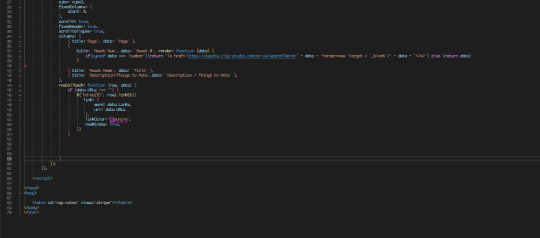
And, yeah, that's all well and good, but it only works for 1 link per cell. Otherwise, it just won't work.
Wellll, today, I figured it out!

I wanted to try and tackle this sort of thing eventually, and this was the perfect opportunity. How did I do it? A vanilla JS loop. That's probably not surprising, but you might be a little at a loss as to where to put it and how to execute it. At least, you would be if you're as inexperienced as I am.
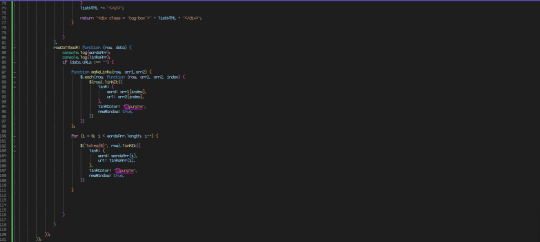
Just after a conditional statement (verifying if the URL data exists) with the row and column within the loop.
There may be a method using each, with simpler syntax. Here's the thing: I'm absolutely terrible at getting those functions right. They reduce me to tears. So, this is definitely not gonna be the only approach. Just keep in mind that the row/column part will end up inside of the loop.
Also: DataTables is still being updated, though the LinkIt script was last touched like a decade ago. There are many plugins that do the same thing, however, so you might wanna use those if you get stuck using the one I suggested. EDIT: Have some code I made to make a list out of stuff in a cell.
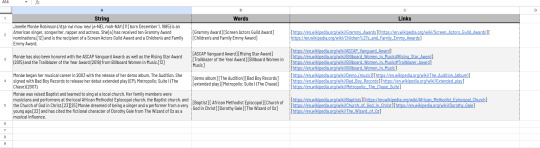

Separated each "chunk" I wanted in a list with specific brackets (that I know I won't use later in the strings ever, you can do it w any 2 characters u want tho), and used this data rendering technique above. It separates the string into a list (well, more technically speaking, an array) by cutting sections off by the delimiter (the first square bracket, in this case.) Then, I knock off the one at the end. "Trim" gets rid of whitespace (space marks) at the beginning and end of a string, so that there's no chance I'll have a URL that's screwed up with an accidental space.
3 notes
·
View notes
Text
so thinking about the Lemrana classes and seeing if they all fulfill roles & feel like a balanced group of classes. This is just me writing down each class's summaries... just because. I wont lie lmao.
Core's Claws - Basic Attack-focused DPS. As in they buff their basic attack to do extra things. A bit of a glass cannon with some self-targeting buffs. One buff can raise their DEF/RES at the cost of ATK so they could tank up if they need to.
Engineer - Tank class that also serves as a summoner, placing machines on the ally side of the field for various benefits. They also have some cannon skills to help with overall tankiness (like lowering enemy ATK).
Runebrand - Battle mage. They have mostly RES-targeting skills, but some DEF targeting. They're not a glass cannon, but it'd take some work to make them the sole frontliner of a team without seeing them die a lot. Probably.
Maestro - Fast-acting supportive buffer. With some weakish RES-targeting skills that have extra effects (Head Seal, Addle, buff dispel).
Soul Shepherd - A slow-acting debuffer with respectable damage. They utilize the "Possess" mechanic, meaning of their skills get a bonus effect against foes inflicted with Possess. They're 1 of 2 classes that can inflict all Seals. They also have a chance to inflict instant death bc of course they would they're da grim reaper.
Core's Tail - DEF-targeting damage dealers that can inflict all Seals, and can also offer healing. Some of their skills can inflict other ailments.
Hunter - This one's new. Initially this was gonna be the explorer or wanderer, a very utility focused class. But I've changed them to Hunter. Whether that's permanent or not we'll see.... Anyway I'm planning for them to primarily target DEF. I could see them being a flexible class, working well enough in any line, but not intended to be your sole frontline damage taker. Basically a jack of all trades type class. They could even have a summon, like Engineer. They could summon an animal or two to do things. What those things are, idk yet. Their equippable weapon would be a bow, but they could also do frontline stuff with some knife skills. Plus some support skills like one that raises the drop rate of food items.
Anyway I think the class selection is solid... Team sizes are planned to be 4. I'd of course need to do a lot more testing once i actually get MZ and the plugins i'm thinking of to get all this working... but yea :D... :D. :}❓
2 notes
·
View notes
Text
Why Irish Businesses Should Always Maintain Their Websites
Since so much is pulled up online, your website may be the first interaction a customer has with you. Having a good-looking website can separate businesses in Limerick, Galway and even Dublin from rivals, allowing them to attract new customers.
We have assisted many Irish businesses and what we notice most is that keeping your website up to date helps maintain your online reputation and promotes growth in the future.
In the following sections, we will focus on why maintaining your website is important for your business.
1. First Impressions Matter
You would make sure the area near your store was tidy, fresh and not damaged. What is the point of doing it again in the cyber world?
Most of the time, a potential customer’s first contact with you happens when they visit your site. If the site takes a long time to open, links do not work, the information is old or the appearance is outdated, it gives a feeling that nobody cares. This scares off visitors and weakens your reputation.
If you regularly look after your website, it will continue to be fresh and serve its purpose, making people trust it and enjoy it.
2. Security Should Always Be Considered from the Beginning
More organizations are under cyber attacks and even small businesses are being targeted. Almost all the time, WordPress, Joomla, Magento and other content management systems make security updates to guard against new risks.
If you do not maintaining of your site:
Your customer details could be taken by fraudsters.
A search engine may blacklist your website.
Our maintenance services at Flo Web Design include regular security audits, updates for plugins and malware scans to give you a worry-free website and protect your visitors.
3. SEO depends on regular website maintenance
Google and other search engines prefer websites that get updated and maintained frequently. If a site is slow, features old information or isn’t accessible on mobile, it will be given a lower ranking by search engines.
Keeping your website updated makes it better:
How fast web pages are loading
Mobile responsiveness
Metadata and organized data
Dealing with broken links
Content freshness
As a result, your website becomes more visible to search engines, it gains higher positions and gets more traffic.
4. Improve the way users interact with the application
Website users today want sites that are easy to use and quick to respond. Anything that makes the site slow such as images that don’t load or ancient navigation, will lead them to leave.
Maintaining the website often helps keep:
All the links and pages are accessible.
Pictures and videos are displayed without any errors.
Checkout, buttons and forms work efficiently.
Updates are made to give the program a new look.
A seamless experience for users will make them more likely to stay and possibly become paying customers.
5. Making Sure Your Content is Up-to-Date
Information about companies can vary—such as their prices, services, working hours, contact details, special deals, employees and similar elements. If the changes aren’t reflected on your website, it confuses your customers and decreases trust.
If your site is updated, you demonstrate that your business is lively and interested in its customers.
Our team at Flo Web Design ensures that Irish companies update their content, update their blogs and remove any old materials from their website.
6. This involves backing up and recovering your data
Website crashes can happen for reasons such as plugin conflicts, issues with the server, hacking or making a mistake while deleting something important. If you don’t back up your files often, you could lose everything you have worked on for a long time.
With our maintenance package, your site is backed up automatically, making it easy and quick to restore it and continue your business.
7. The standards of both Compliance and Performance
All Irish businesses should follow the rules set out by GDPR. Failing to keep your contact forms and cookie policies current could result in serious fines and legal issues.
Maintenance done regularly will help your website:
Follows the necessary regulations for data protection.
The website is fast to load on every type of device.
Still works properly after OS and browser updates.
It’s more important to establish trust and eliminate risks than just fulfilling the requirements.
8. Making Your Website Resistant to Future Changes
Technology keeps advancing all the time. Plugins become old, browsers are updated and people’s needs change.
When you maintain your website regularly, it grows with your business. If you add new features, boost e-commerce or update the design, frequent upgrades help you not have to begin again.
How a Retailer in Ireland Benefited from Website Maintenance
A shop in Cork contacted us for help because their site was down for two days. Since the developers failed to update the site’s plugins or security measures for more than a year, the site was breached.
We recovered the site from our backup, removed the malware, updated the plugins and applied the best security measures. By opting for a monthly service package, they haven’t experienced any downtime and now get 35% more online inquiries due to faster performance.
Take action before a problem arises. Keeping your computer well-maintained is like having insurance.
So, What Services Are Part of Website Maintenance with Flo Web Design?
Our services include packages that are customized for businesses in Ireland.
Keeping an eye on security
Ensuring a fast website
Links on your website are checked for breaks
Backup & recovery
Updates on GDPR compliance
Updates to the content (upon request)
We’ll take care of your website’s back end, helping it run as efficiently as you run your business.
Conclusion
Just as you maintain a car regularly, you should keep your website up to date. This rule also applies to the internet. A secure, effective and successful website depends on regular upkeep.
Your website’s updates, security and page issues are all taken care of by Flo Web Design. We handle all the necessary jobs, allowing you to focus on your business.
Want to Maintain Your Site in the Best Way Possible?
We will make sure your website is kept safe, fast and performing at its peak each and every month.
2 notes
·
View notes
Text
Language learning with media tips and recs for Mandarin
Once you've started to approach conversational level (or before then if you can't wait) a great way to build familiarity is watching shows in the language you are learning. But if you are still fairly new to the language there can still be a big gaps here, so I am sharing what's worked for me.
General tips
If you haven't already, I highly recommend adding two plugins to your browser: a speed controller and a dual subtitle plugin.
A speed controller is great for slowing it down when they are speaking too fast to process.
And while it's not great (for language learning purposes) to rely on native language subtitles, it's one way to enjoy watching a target language show and not have to engage so much of your brain (work and life can be draining) while still getting some benefit via exposure to culture, the sounds and (with a dual sub plugin) the words.
I use Chrome (yuck, I know) and the plugins DualSub and Video Speed Controller . There may be better ones out there, but I enjoy these. Dual Sub also has a " Chinese learning" option, which adds the pinyin as well, but I find it's not super reliable, not sure what I am doing wrong.
Also, side note: use Netflix in the browser for dual sub, if they have the subtitles you want.
Mandarin targeted tips
Watching shows produced in your target language is great practice but it can be hard to find sometimes, or expensive. The two best free options are YouTube and Viki, which come with their own pros and cons.
Youtube
Pros
If you search any show you want with "English subtitles" you are likely to find it
Accessible to anyone, I don't think anyone is unfamiliar with youtube
Cons
Grainy crunchy quality as expected
Subtitles are often in the video instead of as a subtitle file, so they are often also poor quality
You may or may not find a video with Chinese (simplified or traditional) subs as well
Rakuten Viki
Pros
Extensive collection of shows in mandarin
Chat function
Cons
Don't always have Chinese subtitles
With free version, ad breaks can sometimes be a lot
Chat function
Honestly I like the Viki chat, which is timed comments that you can toggle on or off, but as with any chat functionality, the comments vary wildly and can get a little unhinged (whether that's a pro or con is in the eye of the beholder).
Show Recs
Ok now the real reason for this post: an excuse to gush about my favorite shows lol.
The Untamed
Probably needs no introduction, but as my first cdrama it will always hold a special space in my heart.
Sales pitch: a very fun cast of characters with acting I really enjoyed (but sometimes on the cheesy side) and motivations I could understand, even if I disagreed with them. I don't think I truly hate any character in this show, even the annoying ones I enjoy mocking at least.
Vibes: epic historical fantasy drama with humor and angst and tragedy
Disclaimers: not everyone enjoys the acting as much as I did, many people dislike the deviations from the source material (including the censorship), regular drama pitfalls (pacing, cheesiness, etc)
Where to watch: Available on US Netflix or on Viki (although low quality unless you have a paid subscription)
My Uncanny Destiny
My favorite drama to date.
Sales pitch: an extremely funny satirical take on cdrama tropes, I laughed through pretty much all of it. Has very progressive themes for the setting and handles them well (but humorously). The main couple's dynamic was fantastic.
Vibes: comedic historical drama with depth
Disclaimers: I personally think it is a lot funnier if you are at least passingly familiar with cdrama tropes as the premise of the show relies on flipping these (esp gendered ones), a fair amount of potty/gross out humor (but not all of it), the writing does drop off a little towards the end
Where to watch: viki
God Troubles Me
For the animation fans
Sales pitch: an animated show that is also really great for learning more about modern Chinese culture, I love the light hearted humor and ridiculous characters in this. While there is a loose overarching plot dealing with gods and monsters, it's actually very much a slice of life show
Vibes: cozy fun comedy
Disclaimers: while it's a great way to learn about Chinese culture, that can also be one of the biggest hurdles to engaging with it, especially if you are not very knowledgeable yet (like me!). Because it assumes the audience is already familiar, some jokes/details/plots may be confusing.
Where to watch: US Netflix.
#the untamed#my uncanny destiny#god troubles me#language learning#mandarin learning#chinese learning#language learning tools
31 notes
·
View notes
Text
7 Things to Know Before Creating an Affiliate Program
Building an affiliate program can be a major game-changer for your online business. It’s like assembling a dream team of marketers who work around the clock to push your product while you sit back, sip coffee, and watch the sales roll in. Sounds pretty great, right?
But before you jump into affiliate marketing, there are a few things you absolutely need to know. Creating a successful affiliate program doesn’t just happen overnight; there’s a lot to consider if you want to get it right from the start.
In this post, we’ll walk through some of the essential things to consider before launching your affiliate program. And, just to help you out, we’ll also point out why having the right affiliate software, makes everything run a lot smoother. So, let’s dive into what you need to know before going full throttle with your affiliate program.
What You Must Know Before Starting an Affiliate Program

1. You Need Clear Goals and Expectations
Before launching your affiliate program, the first step is defining what you want to achieve. Do you want to boost traffic to your website? Increase sales? Build brand awareness? Without clear goals in place, you won’t know if your affiliate program is truly successful.
Your affiliate program should have measurable objectives, whether it’s hitting a specific revenue target or gaining a set number of affiliates. Make sure your expectations align with your goals. If you're expecting to make millions in the first month, that might not be realistic. Start with small, attainable goals and scale from there.
Why it matters: Having a clear vision of what success looks like helps you focus on the right strategies and tools.
2. Choose the Right Commission Structure
One of the most important decisions when setting up your affiliate program is how you'll structure commissions. This can make or break your program. There are several ways to approach affiliate commissions:
Percentage of Sale: Affiliates earn a percentage of each sale they refer.
Flat Rate: Affiliates earn a fixed amount per sale.
Pay-Per-Click (PPC): Affiliates earn money every time someone clicks on their referral link (regardless of whether they make a purchase).
The right commission structure depends on your product, your margins, and the types of affiliates you’re targeting. For example, if you’re selling a high-ticket item, you might want to offer a larger percentage. If you sell low-cost products, a flat rate might work better.
Why it matters: Setting up a flexible commission structure is one of the key elements in keeping affiliates motivated and incentivized to promote your products. WordPress affiliate plugin like AffiliatePress allow you to easily customize and manage commission structures, which means you can experiment and find what works best for your business.
3. Make Sure You’re Using the Right Affiliate Platform
Affiliate marketing can be tough to manage manually, especially when you have multiple affiliates, lots of sales to track, and payments to process. This is where using the right affiliate platform comes into play.
An affiliate program requires proper management, and without the right tools, you could easily lose track of commissions, miss out on potential sales, or end up with a confusing system that frustrates affiliates.
Why it matters: Using the right affiliate software ensures smooth operations, which will save you time, reduce errors, and allow your affiliates to focus on driving sales. Plus, automated reporting lets you monitor how your program is performing without having to manually dig through data.
4. Attracting the Right Affiliates Is Key
Okay, so you’ve set your goals and decided on a commission structure. Now it’s time to find affiliates who are a good fit for your brand. Not just anyone will be able to promote your products effectively. You need to find affiliates whose audience aligns with your product and who genuinely care about your brand.
You can either go the organic route (through content creators or influencers) or find affiliate networks where affiliates sign up to promote a range of products. Make sure the affiliates you’re choosing have a genuine following, preferably in your niche, and know how to engage their audience.
Why it matters: Attracting the right affiliates ensures your program will be successful. If you pick affiliates who resonate with your audience, they’ll produce higher-quality content and generate better results.
5. Create Great Affiliate Resources
Affiliates are marketers, but they need help in the form of resources to market your product effectively. Your program’s success is directly tied to how much support you give your affiliates. You should provide them with things like:
Banners: Easy-to-use graphics for their sites.
Landing Pages: Pre-made pages to help convert visitors into customers.
Email Templates: Ready-to-send emails that they can use for outreach.
Product Info: Detailed descriptions and features to help affiliates pitch your product accurately.
A good affiliate program should arm its partners with all the materials they need to succeed. The more you equip your affiliates with marketing tools, the more likely they are to push traffic your way.
Why it matters: Providing your affiliates with high-quality marketing resources increases their chances of making a sale. This saves them time and gives them the tools they need to effectively convert leads.
6. Set Up a Clear Payment System
If there’s one thing that will keep your affiliates happy, it’s getting paid on time. Make sure you have a clear, reliable system in place for paying your affiliates. You need to decide how and when affiliates will get paid:
Payment Methods: Will you pay via PayPal, bank transfer, or checks?
Payment Frequency: Will you pay weekly, bi-weekly, or monthly?
Minimum Payout Threshold: How much do affiliates need to earn before they can cash out?
Why it matters: Clear and timely payments build trust with your affiliates. A smooth payment process is one of the main reasons why affiliates stay loyal to your program. The better the experience, the more likely they are to keep promoting and driving sales.
7. Track Your Performance (Don’t Guess)
Tracking performance is a non-negotiable part of running an affiliate program. You need to know which affiliates are performing well, which products are generating the most sales, and how much money your program is making. Without this information, you’ll be flying blind, and it’ll be difficult to optimize your affiliate strategy.
Why it matters: Tracking performance allows you to identify your top affiliates, products, and strategies, helping you optimize for higher earnings. If something’s working, double down on it; if something’s not, change it. Without data, you can’t make informed decisions, and your program won’t grow.
Final Thoughts: Prepare for the Affiliate Journey
Setting up an affiliate program is a major move toward increasing sales and driving passive income, but it requires careful planning. From choosing the right commission structure to picking the best affiliates and providing great marketing resources, each step plays a crucial role in your program's success.
And don’t forget, the right affiliate platform makes managing your program so much easier. Plus, it makes scaling your program a easy.
Remember: an affiliate program isn’t just a side hustle; it’s a business tool. With the right strategies and support, it can become a major revenue stream for your business. So take the time to set it up right, and let your affiliates do the heavy lifting for you.
#Affiliate Program#affiliate network#affiliate website#affiliate products#affiliatemarketing#affiliatetips
2 notes
·
View notes
Text
youtube
People Think It’s Fake" | DeepSeek vs ChatGPT: The Ultimate 2024 Comparison (SEO-Optimized Guide)
The AI wars are heating up, and two giants—DeepSeek and ChatGPT—are battling for dominance. But why do so many users call DeepSeek "fake" while praising ChatGPT? Is it a myth, or is there truth to the claims? In this deep dive, we’ll uncover the facts, debunk myths, and reveal which AI truly reigns supreme. Plus, learn pro SEO tips to help this article outrank competitors on Google!
Chapters
00:00 Introduction - DeepSeek: China’s New AI Innovation
00:15 What is DeepSeek?
00:30 DeepSeek’s Impressive Statistics
00:50 Comparison: DeepSeek vs GPT-4
01:10 Technology Behind DeepSeek
01:30 Impact on AI, Finance, and Trading
01:50 DeepSeek’s Effect on Bitcoin & Trading
02:10 Future of AI with DeepSeek
02:25 Conclusion - The Future is Here!
Why Do People Call DeepSeek "Fake"? (The Truth Revealed)
The Language Barrier Myth
DeepSeek is trained primarily on Chinese-language data, leading to awkward English responses.
Example: A user asked, "Write a poem about New York," and DeepSeek referenced skyscrapers as "giant bamboo shoots."
SEO Keyword: "DeepSeek English accuracy."
Cultural Misunderstandings
DeepSeek’s humor, idioms, and examples cater to Chinese audiences. Global users find this confusing.
ChatGPT, trained on Western data, feels more "relatable" to English speakers.
Lack of Transparency
Unlike OpenAI’s detailed GPT-4 technical report, DeepSeek’s training data and ethics are shrouded in secrecy.
LSI Keyword: "DeepSeek data sources."
Viral "Fail" Videos
TikTok clips show DeepSeek claiming "The Earth is flat" or "Elon Musk invented Bitcoin." Most are outdated or edited—ChatGPT made similar errors in 2022!
DeepSeek vs ChatGPT: The Ultimate 2024 Comparison
1. Language & Creativity
ChatGPT: Wins for English content (blogs, scripts, code).
Strengths: Natural flow, humor, and cultural nuance.
Weakness: Overly cautious (e.g., refuses to write "controversial" topics).
DeepSeek: Best for Chinese markets (e.g., Baidu SEO, WeChat posts).
Strengths: Slang, idioms, and local trends.
Weakness: Struggles with Western metaphors.
SEO Tip: Use keywords like "Best AI for Chinese content" or "DeepSeek Baidu SEO."
2. Technical Abilities
Coding:
ChatGPT: Solves Python/JavaScript errors, writes clean code.
DeepSeek: Better at Alibaba Cloud APIs and Chinese frameworks.
Data Analysis:
Both handle spreadsheets, but DeepSeek integrates with Tencent Docs.
3. Pricing & Accessibility
FeatureDeepSeekChatGPTFree TierUnlimited basic queriesGPT-3.5 onlyPro Plan$10/month (advanced Chinese tools)$20/month (GPT-4 + plugins)APIsCheaper for bulk Chinese tasksGlobal enterprise support
SEO Keyword: "DeepSeek pricing 2024."
Debunking the "Fake AI" Myth: 3 Case Studies
Case Study 1: A Shanghai e-commerce firm used DeepSeek to automate customer service on Taobao, cutting response time by 50%.
Case Study 2: A U.S. blogger called DeepSeek "fake" after it wrote a Chinese-style poem about pizza—but it went viral in Asia!
Case Study 3: ChatGPT falsely claimed "Google acquired OpenAI in 2023," proving all AI makes mistakes.
How to Choose: DeepSeek or ChatGPT?
Pick ChatGPT if:
You need English content, coding help, or global trends.
You value brand recognition and transparency.
Pick DeepSeek if:
You target Chinese audiences or need cost-effective APIs.
You work with platforms like WeChat, Douyin, or Alibaba.
LSI Keyword: "DeepSeek for Chinese marketing."
SEO-Optimized FAQs (Voice Search Ready!)
"Is DeepSeek a scam?" No! It’s a legitimate AI optimized for Chinese-language tasks.
"Can DeepSeek replace ChatGPT?" For Chinese users, yes. For global content, stick with ChatGPT.
"Why does DeepSeek give weird answers?" Cultural gaps and training focus. Use it for specific niches, not general queries.
"Is DeepSeek safe to use?" Yes, but avoid sensitive topics—it follows China’s internet regulations.
Pro Tips to Boost Your Google Ranking
Sprinkle Keywords Naturally: Use "DeepSeek vs ChatGPT" 4–6 times.
Internal Linking: Link to related posts (e.g., "How to Use ChatGPT for SEO").
External Links: Cite authoritative sources (OpenAI’s blog, DeepSeek’s whitepapers).
Mobile Optimization: 60% of users read via phone—use short paragraphs.
Engagement Hooks: Ask readers to comment (e.g., "Which AI do you trust?").
Final Verdict: Why DeepSeek Isn’t Fake (But ChatGPT Isn’t Perfect)
The "fake" label stems from cultural bias and misinformation. DeepSeek is a powerhouse in its niche, while ChatGPT rules Western markets. For SEO success:
Target long-tail keywords like "Is DeepSeek good for Chinese SEO?"
Use schema markup for FAQs and comparisons.
Update content quarterly to stay ahead of AI updates.
🚀 Ready to Dominate Google? Share this article, leave a comment, and watch it climb to #1!
Follow for more AI vs AI battles—because in 2024, knowledge is power! 🔍
#ChatGPT alternatives#ChatGPT features#ChatGPT vs DeepSeek#DeepSeek AI review#DeepSeek vs OpenAI#Generative AI tools#chatbot performance#deepseek ai#future of nlp#deepseek vs chatgpt#deepseek#chatgpt#deepseek r1 vs chatgpt#chatgpt deepseek#deepseek r1#deepseek v3#deepseek china#deepseek r1 ai#deepseek ai model#china deepseek ai#deepseek vs o1#deepseek stock#deepseek r1 live#deepseek vs chatgpt hindi#what is deepseek#deepseek v2#deepseek kya hai#Youtube
2 notes
·
View notes
Text
Accelerate LWC Development With Salesforce’s Local Development Server

Tired of constantly deploying and refreshing your UI every time you update your Lightning web components (LWCs)?
With Local Dev (beta), you can streamline your workflow by developing your LWCs while previewing them in real-time directly within your Lightning app or Experience Cloud site.
Note: Before you begin make sure that you have the latest version of the CLI command, run “sf update”.
Step 1: Install the Local Dev Plugin To begin, install the Local Dev Plugin using one of the following commands based on your environment:
For Production or Scratch orgs:
sf plugins install @salesforce/plugin-lightning-dev
OR
sf plugins install @salesforce/plugin-lightning-dev@latest
For Sandbox environments:
sf plugins install @salesforce/plugin-lightning-dev@prerelease
Step 2: Enable Local Dev
Navigate to Setup in Salesforce.
In the Quick Find box, type Local Dev.
Select Local Dev and enable the feature.

Step 3: Enable Local Dev for Your Scratch Org
To configure Local Dev for a scratch org:
Open your SFDX project.
Locate the config/project-scratch-def.json file.
In the settings section of the file, add the following key “enableLightningPreviewPref”: true

Step 4: Preview
Use Local Dev to run a preview of the following types of Salesforce projects.
Lightning Experience apps (desktop and Salesforce mobile app)
LWR Sites for Experience Cloud
To preview your application, use the following steps:
Run the command below in the CLI to start the guided setup: sf lightning dev app
Alternatively, if you want to bypass the guided steps, you can directly use the following command in the VS Code terminal: sf lightning dev app — target-org — name — device-type — device-id — flags-dir
Replace the placeholders with the appropriate values for your project. This will launch the application preview.
Guided Steps When Running the Command sf lightning dev app:



Step 4: Build an LWC Component and Experience the Real-Time Magic of Local Dev (Beta).
Start by creating a Lightning Web Component (LWC).
Embed the LWC into any Lightning app. For now, you can add it to any page in the Sales App.
Make changes to your LWC, such as modifying the HTML, CSS, or JavaScript. As soon as you save your code, you’ll experience the power of Local Dev (Beta), with changes reflected in real-time on the UI.
Notice how quickly the LWC updates, without needing to deploy your code or refresh the page. The changes are applied instantly!
Considerations and Limitations:
LWCs automatically update for the following changes only.
1. Basic HTML revisions: Changing component attributes, like in our case
lighting-button variant=”neutral” to variant=”brand”
Get More info: https://www.kandisatech.com/blog-details/accelerate-lwc-development-with-salesforces-local-development-server
#Salesforce#salesforcepartner#Lightning#LWC#SalesforceDevelopment#salesforcelightning#SalesforceLWC#LWCDevelopment#usa#uk#salesforceconsultant
2 notes
·
View notes
Text
With the Windows recall shit rolling around, I'm going to be That Girl and put it out there that Linux is, indeed, still a thing, and a thing that has come a long way with regards to user experience and gaming. And a thing that runs 75% of the internet but anyways Saying, "Linux isn't just for nerds and enthusiasts anymore!" wouldn't be an entirely truthful statement, but if all you do is play games, go on socials, and hang in discord... It'll work? I'm speaking to a target audience here, posting from an FFXIV-focused blog, so let me dive into it a little for that target audience, with the assumption that none of you are out there being sweaty over Apex, Overwatch, Fortnite, or whatever zoomers play these days. Basically anything you play through Steam will run flawlessly* on Linux. Valve have baked the Proton compatibility layer into Steam for a while, and since Valve's Steam Deck runs on Linux, they are on point with updates for it. This means that Steam will do the work of making Windows games run on Linux for you without any additional software or tinkering. This includes the Steam version of FFXIV**.
Now, I can't speak to or ensure that reshade or any 3rd party plugin will work. In my case (details below the cut) reshade was more or less intact but all the presets broke so I just kinda said fuck it and removed the remnants. But thats ok, right? You want to try out the 7.0 graphical updates without instagram filters, right? Don't you..?
Mods and other plugins? Don't know, don't care, frankly don't like that they exist outside the narrow window of seeing people's fun screenshots. Sorry not sorry. That said, I have seen some things on the googles.
There are obviously various things that work differently/don't work on Linux like they do on Windows. I can't account for every case, so google is your friend here. The one particularly notable case I ran into was screenshare with Discord being unable to deliver audio, which makes group watching things like netflix a bit of a problem. There are technically workarounds but again, Target Audience.
Sooo... Yeah? If you're mildly tech savvy, go get Ubuntu, install it on a second drive, external drive, or even just try it out from the usb you put the install media on for an hour. If you wanna get spicy with it, do some looking around to see what distribution of Linux might suit you better. Pop_OS is also pretty beginner friendly. Yes, there are some adjustments and some things to learn, but if you have the energy to be mad at what Microsoft is doing, you have the energy to learn a few new things to get away from it. As with anything related to messing with your operating system; back up your important things, just in case!
The Notable Caveats:
*I can't speak to all multiplayer games, since some use anti-cheat or DRM that may not work on Linux. But frankly, a quick google of "will [game] run on Linux" can get you a quick yes or no on if this will be a problem for you. In my case, I mostly care about Helldivers 2 with its nProtect, and it works fine. BG3 has no problems either.
**You might be thinking, "But Basement Witch Noone Knows, I don't use the Steam version of FFXIV!" And yes, that does complicate matters. My brief tutorial is below the cut, should you find yourself committed to this notion, or just have a morbid curiosity.
Ok, so I don't have the Steam version of FFXIV either. There are two ways around this that I am aware of.
The first, which I would not recommend, is to get a 3rd party Linux launcher. If you care about this Windows recall thing, you probably fully understand why I would advise against using a 3rd party app to put your username and password into. If you are willing to do some research into the providers of these tools to determine their trustworthiness, I can't stop you, but I wasn't interested.
The second is Steam! Again! A fun fact about FFXIV is that it runs pretty self-contained in its folder. I have shit internet, so I have been just copying the whole ass SquareEnix folder off my drive and onto other drives to save myself two days of downloading for years now.
If you have Linux installed and familiarize yourself with the Home folder where your usual Documents/Pictures/Videos folders are, I just copy pasted my whole SquareEnix folder in there, to the cries and lamentations of Linux nerds everywhere that would insist I put it somewhere proper. Anyway. Once it's there, all you need to do is add it to Steam. In the Steam Library there is a button to Add a Game in the bottom right corner. When you click that there is an option to Add Non-Steam Game. When you click that, you will get a prompt to locate and select the game. Here you want to hit Browse, navigate to your Home folder, SquareEnix, FINAL FANTASY XIV - A Realm Reborn, boot. in the boot folder you will need to select ffxivboot.exe. Once you have selected it and clocked Open, it will return you to the Add Non-Steam Game list and you should see ffxivboot.exe selected. Hit Add Selected Programs, and that's it! You can now launch your bodged-in copy of FFXIV through steam, and it will apply the necessary Proton layer to make the launcher and the game work as normal. Yay Linux!
i use arch, btw
11 notes
·
View notes
Text
Best Web Design and Hosting for Small Business
User experience (UX) is a top priority for a successful small company website. This features responsive layouts that guarantee smooth surfing across devices, clear information hierarchy, and easy navigation. Websites should captivate users with eye-catching graphics, excellent photos, and interactive features that are consistent with the brand's identity. For small businesses looking to establish a strong online presence, investing in quality web design and reliable hosting is paramount.
Creating a powerful brand identity is essential. In order to create a unified image that makes an impression on visitors, this entails using logos, colors, and font consistently throughout the website. Retaining user interest also requires interesting material that speaks to the demands of the target audience, including educational blog entries and captivating product descriptions.
How to Make a Website for a Small Business
Select a User-Friendly Website Builder: Website construction is made easier by the intuitive interfaces of platforms like as Squarespace, Shopify, and Wix. Because these builders frequently have drag-and-drop capabilities, consumers can alter their websites without knowing any code23.
Choose a Domain Name and Register It
A memorable domain name is crucial for internet branding and represents your company's identity. Make sure it is pertinent to your services and simple to spell.
Select a Trustworthy Web Hosting Provider
The performance of the website depends on the hosting provider selection. Important things to think about are:
Uptime Promise: To reduce downtime, look for hosts that have 99.9% uptime.
Loading Speed: To improve user experience, try to keep page load times under three seconds.
Features of Security: To safeguard your site2, be sure the server offers SSL certificates, frequent backups, and virus detection.
Customer service: For prompt problem solving, round-the-clock assistance can be essential.
Create the Visual Identity for Your Website
Make an eye-catching layout that complements the style of your brand. Make use of top-notch photos and keep design components consistent.
Plan the Navigation and Site Structure
Logically arrange your information to make it easier to navigate. A site with a clear structure makes it easier for people to find information fast.
Create Key Pages
Home, About Us, Services/Products, Blog, and Contact Us are all important pages. Every page should contribute to the general objectives of the website while fulfilling a distinct function.
Top Web Design Platforms for Small Businesses
WordPress:
Flexible and customizable with thousands of plugins and themes.
Ideal for businesses looking for scalability and SEO features.
Wix:
Drag-and-drop functionality for easy website creation.
Suitable for businesses without technical expertise.
Squarespace:
Modern templates and built-in e-commerce features.
Perfect for visually appealing designs.
Shopify:
Best for small businesses focused on e-commerce.
Features include inventory management, payment integration, and analytics.
Weebly:
Affordable and user-friendly.
Ideal for small businesses needing basic functionality.

#Best Web Design and Hosting for Small Business#website#website design#seo services#digital marketing#web design#web development#usa news#usa
3 notes
·
View notes