#text/csv
Explore tagged Tumblr posts
Text
a plain text file is a csv file if you believe in yourself
#if you believe in yourself#plain text#comma separated values#text/plain#text/csv#yeah i just used mimetypes in the tags. what.
0 notes
Text


Now this may not seem like a massive change in format, but boy howdy do I feel proud of myself for writing the functions to automate this ehehehehehe (unfortunately for me ao3 ship stat op used a different formatting for the pre-2020 tables, so I'll have to write another function to sort those ones out too ToT)
#coding#ship stats#python#csv#ao3 ship stats#I'm gonna visualise their annual ship rankings data!#(and likely the tumblr fandom ones too)#but first I gotta clean the source data & build a data base#run all the raw data sets through my code#and then I will have a huge updated more uniform and complete data set#which I can then learn how to visualise#for data portfolio purposes#translation for non-coders: wow code is fun but it looks unimpressive if you don't know#I basically took the base text I copied off the ao3 ship rankings posts on ao3#and wrote a bunch of code that automatically formats it from a to b#into a format that's easier to work with in my code#to be able to put it into a proper database later
9 notes
·
View notes
Text
i will not apply to the graduate assistant position i will not apply to the graduate assistant position i will not
#sophies ramblings#it pays but im tryna graduate and i should let the francophonists get a chance at it#also half of this this could 100% be automated through a simple python script that converts w JSON and divides texts by word#you can then really easily convert that to CSV and there's your spreadsheet
2 notes
·
View notes
Text

#free online tools#text utilities#SEO tools online#text converter#word counter tool#character counter#case converter#remove line breaks#text to csv#json viewer#keyword density checker#keyword match type#free developer tools#html to csv converter#csv to text#seo optimization tools#daily productivity tools#online calculator#free json formatter#super free tools#quick online converters#tools for bloggers#tools for students#tools for marketers#tools for developers
0 notes
Text
Unlock Your Potential: The Ultimate Guide to HugeTools.net
In today’s fast-paced digital world, having access to the right tools can make all the difference in boosting productivity, saving time, and achieving success. Enter HugeTools.net , your ultimate toolkit designed to simplify even the most complex tasks. Whether you're a developer, marketer, student, or entrepreneur, this platform has everything you need to get things done efficiently.
Welcome to our comprehensive guide where we’ll explore what makes HugeTools.net so special, highlight its key features, and show you how it can transform the way you work. Let's dive in!
What Is HugeTools.net?
HugeTools.net is an innovative online platform offering a vast array of free tools tailored to meet the needs of modern professionals and hobbyists alike. From text manipulation and image optimization to data conversion and SEO utilities, HugeTools.net provides solutions for almost every task imaginable.
Our mission is simple: empower users by delivering powerful, user-friendly tools that save time, reduce effort, and deliver high-quality results. No matter your skill level, you'll find something here to help you achieve your goals.
Key Features of HugeTools.net
Let’s take a closer look at some of the standout features available on HugeTools.net:
1. Text Tools
Manipulating text has never been easier with our collection of text tools:
Convert case (uppercase, lowercase, sentence case).
Remove extra spaces or duplicate lines.
Generate Lorem Ipsum for testing purposes.
Perfect for writers, developers, and anyone working with large amounts of text.
2. Image Optimization Tools
Optimize your images effortlessly with these handy utilities:
Resize images for web or print.
Convert file formats (JPEG to PNG, etc.).
Add watermarks for branding purposes.
Ideal for designers, bloggers, and photographers who need optimized visuals without compromising quality.
3. Data Conversion Tools
Transform data into different formats quickly and easily:
CSV to JSON converter.
XML to HTML transformer.
Base64 encoder/decoder.
Great for developers and analysts handling complex datasets.
4. SEO & Marketing Tools
Enhance your online presence with our suite of SEO and marketing tools:
Meta tag generator.
URL shortener.
Keyword density checker.
Helps marketers and content creators improve website performance and visibility.
5. Developer Utilities
Streamline coding tasks with specialized developer tools:
Color picker and palette generator.
Regex tester.
QR code generator.
Saves time for developers and simplifies common coding challenges.
Why Choose HugeTools.net?
Here are just a few reasons why HugeTools.net stands out from the competition:
User-Friendly Interface: Our tools are intuitive and require no technical expertise to operate.
Free to Use: Access all our tools without any hidden fees or subscriptions.
Constant Updates: We regularly update our platform with new features based on user feedback.
Reliable Performance: Trust us to deliver accurate results every time.
At HugeTools.net, usability, reliability, and accessibility are our top priorities. That’s why thousands of users worldwide rely on us to simplify their workflows.
How to Get Started
Ready to try HugeTools.net? Follow these simple steps:
Visit https://hugetools.net and browse through the categories.
Select the tool that matches your needs.
Follow the on-screen prompts to input your data or upload files.
Download or copy the output as needed.
Explore additional options within each tool for advanced functionality.
It’s that easy! Within minutes, you’ll be up and running with one of our powerful tools.
Tips and Tricks
To get the most out of HugeTools.net, consider these pro tips:
Combine multiple tools for enhanced productivity (e.g., optimize an image and then add a watermark).
Bookmark frequently used tools for quick access.
Check the "Help" section for tutorials and FAQs if you encounter any issues.
Share your experience with others—your feedback helps us improve!
Success Stories
Don’t just take our word for it—here’s what real users have to say about HugeTools.net:
"As a freelance graphic designer, I rely heavily on HugeTools.net to compress my images before sending them to clients. It saves me hours of work every week!" – Sarah M., Graphic Designer
"The CSV-to-JSON converter saved my team during a tight deadline. We couldn’t have completed the project without it." – John D., Software Engineer
These testimonials speak volumes about the impact HugeTools.net can have on your workflow.
Conclusion
HugeTools.net isn’t just another collection of tools—it’s a powerhouse designed to revolutionize the way you work. With its diverse range of functionalities, commitment to user satisfaction, and constant innovation, there’s no reason not to give it a try.
Start exploring today and discover how HugeTools.net can transform your productivity. Who knows? You might just find your new favorite tool!
Call to Action
Ready to boost your productivity? Head over to HugeTools.net now and start using our free tools! Don’t forget to leave a comment below sharing your favorite tool or suggesting new ones we could add. Happy tooling!
#Secondary Tags (Specific Features)#Text Tools#Image Optimization#Data Conversion#SEO Tools#Marketing Tools#Developer Utilities#CSV to JSON Converter#QR Code Generator#Regex Tester#Meta Tag Generator#Tertiary Tags (Audience & Use Cases)#For Developers#For Marketers#For Students#For Entrepreneurs#For Designers#Work-from-Home Tools#Remote Work Tools#Digital Marketing Tools#Content Creation Tools#Graphic Design Tools#Long-Tail Tags (Specific Phrases)#Best Free Online Tools#Tools for Boosting Productivity#How to Optimize Images Online#Convert CSV to JSON Easily#Free SEO Tools for Beginners#Quick Text Manipulation Tools#Enhance Your Workflow with HugeTools.net
0 notes
Text
CoPilot in MS Word
I opened Word yesterday to discover that it now contains CoPilot. It follows you as you type and if you have a personal Microsoft 365 account, you can't turn it off. You will be given 60 AI credits per month and you can't opt out of it.
The only way to banish it is to revert to an earlier version of Office. There is lot of conflicting information and overly complex guides out there, so I thought I'd share the simplest way I found.
How to revert back to an old version of Office that does not have CoPilot
This is fairly simple, thankfully, presuming everything is in the default locations. If not you'll need to adjust the below for where you have things saved.
Click the Windows Button and S to bring up the search box, then type cmd. It will bring up the command prompt as an option. Run it as an administrator.
Paste this into the box at the cursor: cd "\Program Files\Common Files\microsoft shared\ClickToRun"
Hit Enter
Then paste this into the box at the cursor: officec2rclient.exe /update user updatetoversion=16.0.17726.20160
Hit enter and wait while it downloads and installs.
VERY IMPORTANT. Once it's done, open Word, go to File, Account (bottom left), and you'll see a box on the right that says Microsoft 365 updates. Click the box and change the drop down to Disable Updates.
This will roll you back to build 17726.20160, from July 2024, which does not have CoPilot, and prevent it from being installed.
If you want a different build, you can see them all listed here. You will need to change the 17726.20160 at step 4 to whatever build number you want.
This is not a perfect fix, because while it removes CoPilot, it also stops you receiving security updates and bug fixes.
Switching from Office to LibreOffice
At this point, I'm giving up on Microsoft Office/Word. After trying a few different options, I've switched to LibreOffice.
You can download it here for free: https://www.libreoffice.org/
If you like the look of Word, these tutorials show you how to get that look:
www.howtogeek.com/788591/how-to-make-libreoffice-look-like-microsoft-office/
www.debugpoint.com/libreoffice-like-microsoft-office/
If you've been using Word for awhile, chances are you have a significant custom dictionary. You can add it to LibreOffice following these steps.
First, get your dictionary from Microsoft
Go to Manage your Microsoft 365 account: account.microsoft.com.
One you're logged in, scroll down to Privacy, click it and go to the Privacy dashboard.
Scroll down to Spelling and Text. Click into it and scroll past all the words to download your custom dictionary. It will save it as a CSV file.
Open the file you just downloaded and copy the words.
Open Notepad and paste in the words. Save it as a text file and give it a meaningful name (I went with FromWord).
Next, add it to LibreOffice
Open LibreOffice.
Go to Tools in the menu bar, then Options. It will open a new window.
Find Languages and Locales in the left menu, click it, then click on Writing aids.
You'll see User-defined dictionaries. Click New to the right of the box and give it a meaningful name (mine is FromWord).
Hit Apply, then Okay, then exit LibreOffice.
Open Windows Explorer and go to C:\Users\[YourUserName]\AppData\Roaming\LibreOffice\4\user\wordbook and you will see the new dictionary you created. (If you can't see the AppData folder, you will need to show hidden files by ticking the box in the View menu.)
Open it in Notepad by right clicking and choosing 'open with', then pick Notepad from the options.
Open the text file you created at step 5 in 'get your dictionary from Microsoft', copy the words and paste them into your new custom dictionary UNDER the dotted line.
Save and close.
Reopen LibreOffice. Go to Tools, Options, Languages and Locales, Writing aids and make sure the box next to the new dictionary is ticked.
If you use LIbreOffice on multiple machines, you'll need to do this for each machine.
Please note: this worked for me. If it doesn't work for you, check you've followed each step correctly, and try restarting your computer. If it still doesn't work, I can't provide tech support (sorry).
#fuck AI#fuck copilot#fuck Microsoft#Word#Microsoft Word#Libre Office#LibreOffice#fanfic#fic#enshittification#AI#copilot#microsoft copilot#writing#yesterday was a very frustrating day
3K notes
·
View notes
Text
update: they had unzipped it!
but also some of the files they want to open are like 2.5Gb (aka 10x bigger than excel can handle) so I can see why they were having trouble
I don't understand why they couldn't have figured out a solution in the 2 years that they've had this data, but...
client: can you pull out all the mutations on one chromosome from our analysis results? the excel files won't open on our computer ;-;
me: I mean, sure... [feels like something you should've already figured out since you've had this data for 2 years but whatever]
client: great! We uploaded all the files from the compressed folder you gave us 2 years ago to our google drive, we really need this by Friday!
me, growing suspicious about whether they've ever correctly unzipped that folder: cool, I'll get started, but out of curiosity, have you actually fully extracted the contents of that folder? With a third-party tool since Windows can't handle it?
#work haps#technically these ''excel'' files are csv files so all they need is a text editor that can handle really big files#which do exist!
1 note
·
View note
Text
All this talk about Tumblr disappearing and how we should export our blogs.
Writing R code to download all the notes from ONE Tumblr post has been an irritating adventure.
The main problems:
The API only gives you ~50 notes per call - no pagination, no offset, no “get everything” option. Tumblr: Fuck you, API user.
You’re limited to 300 API calls per minute.
Even if you respect that limit, Tumblr will still get cranky and start throwing 429 “Too Many Requests” errors.
When you reach the end of a post’s notes, the API just… repeats the last note forever instead of stopping.
There’s no reliable way to know when you’ve hit the end unless you build that check yourself.
Tags and added text from reblogs are a completely separate part of the API - not included with the likes, reblogs, and replies you get from the /notes endpoint. Why? Tumblr: Fuck you, API user.
Did I mention that the API is a rickety piece of shit? It forced me to get a bit creative. I built a loop that steps backward in time using timestamps to get around the lack of pagination. Since the API only gives you the most recent ~50 notes, I had to manually request older and older notes, one batch at a time - with built-in retries, cooldowns, and rate-aware pacing to avoid getting blocked.
My script works now. It politely crawls back through thousands of notes, exits cleanly when it hits the end, and saves everything to a CSV file.
Was it worth it? Eh.
#a rare data science post#tumblr's rickety API#what a motherfucker#those posts telling people to use the API to download their entire blog#good luck with that#wheezes with laugher
57 notes
·
View notes
Text


@selemchant @noxconsortium
Here's a breakdown of what I did
I went through the ">conversations" section, looking for which files actually made up the dialogue trees. It's a little different than Inquisition, but I eventually found that they seem to be within the "FC_ConvFlowLayer" files.


Frosty actually has the strings linked correctly within these files, but it's very cumbersome to look at in Frosty. I wanted to make it easier to read. When you export these FC_ConvFlowLayer files, they are .xml files that link to numbers instead of strings.

When you export the raw script of DAV from Frosty Editor, every line is paired with the same matching little numbers (minus the first "0x" for some reason).
The raw script is a .csv file that looks like this:

So I added an "0x" to every line of the .csv file (so they would match) and then made a python program that found all the strings within the <StringId></StringId> tags in all the xml files, and then looked up the matching number in the Raw Script .csv file and then saved the second column (the text) from the .csv file into the .xml files.
So now instead of numbers, I have strings:

Now, these .xml files have a lot of information in them that someone smarter than me could figure out how to make a comprehensive dialogue tree out of, because I think all of the information you would need is provided by the xml files. But that's hard and for now I just wanted a .txt file of who spoke what line.
It wasn't hard from there to write another little program to extract just the speaker and the lines into a plain .txt file

And then to merge all the text files together and use notepad++ and the power of regular expressions to clean them even more:

IF YOU WOULD LIKE TO PLAY AROUND WITH THE .XML FILES THAT HAVE THE NUMBERS REPLACED WITH STRINGS but that still have all the conversation information intact, like how each of the lines are linked to each other, I uploaded them here on google drive (there are 1500 files, but they're pretty small):
LINK TO THE XML FILES FOR YOU TO DO WHAT YOU WANT WITH
#Dragon Age#Veilguard spelunking#Veilguard spoilers#DA4 spoilers#long post#sorry I used a spoilery example lmao
58 notes
·
View notes
Text
Hood Exporter - Updated
Hood Exporter V2.1
Added careers transform
Added support for custom objects to sims2tools:asObjectTitle(@guid) and sims2tools:asObjectDesc(@guid), custom memories, careers, etc will now display their name and not a hex GUID.
rufio and rufioPlus transforms now save with .csv extensions (no longer .txt) and also correctly escape a double quote within a text string.
#sims2tools#hood exporter#careers transform#rufio#rufio plus#updated#c-sharp#source code#simblr#ts2#sims 2#the sims 2
23 notes
·
View notes
Text
Freedom Through Code
People always tout the career-related benefits of learning to code, but something I've noticed in my years writing it is that there's a sense of freedom that comes with it. I can just like, do things that I want or need to do. Learning some basic Python opened up so many doors for me, if I wanted to know something or if I wanted to do something I could just do it myself. Some examples:
Need to rename a ton of files (like removing something that a converter added to the file name)? Just use a for loop!
Need to convert a list of text from one format to another? (like point form list to a CSV that excel can use) Just use string.split and some slicing to rejoin everything.
Writing a math proof and need to come up with a counterexample for something? Just brute-force it if the case is based on integers. (very helpful for modular arithmetic problems)
Need to do a task that's actually like 9 really different steps? You can usually just write a program to do it in 15 minutes.
Doing a really complicated math problem and want to be able to check you punched a number in? Desmos works great, but if you need to use custom functions that aren't supported, just write it all up in Python. You might run into some small floating point weirdness, but it'll be minor enough to ignore.
There are a TON of tools online that you can make yourself in the Python shell faster than you could google and find them. Even if you never want to touch the computer science space with a 10 foot pole, learning major skills like this grants you a unique kind of freedom that you can only achieve by turning an arcane space into one that's just foggy.
9 notes
·
View notes
Text
so at work they rolled out Google's Gemini AI for everyone. of course. and Gemini keeps suggesting "let me summarize the contents of this folder for you!" and I'm like sure, why not, tell me what this folder named "Test 14: <test condition> <test duration>" contains. This whole folder of three whole files. Summarize for me, my gleeful little elf.
And it comes back with
- This folder contains test data! (no shit)
- One of the files is a video! (no shit)
- One of the files is data from an accelerometer! (no shit, the simple CSV named test14_<datetime>_accelerometer.csv is an accel file? wrowza)
- One of the files is data from something else, probably an electroencephalogram! (..... what??? the 3rd file is named with a timestamp but it's just a text file with csv data and a funky extension, and the first few rows contain the exact names of the sensors used as well as column labels like "Time (s)" and "Temp (C)" and "Flow (SLM)". how the hell did EEGs get into the summary? EEGs? hello?)
like, summarizing the folder contents - even looking at the first 15 lines of the text files - you would be able to actually get the correct answer. so why are they pushing a demo that fails so badly on an exquisitely completable task? hello! look at my son as he faceplants in front of you. buy my son
5 notes
·
View notes
Text

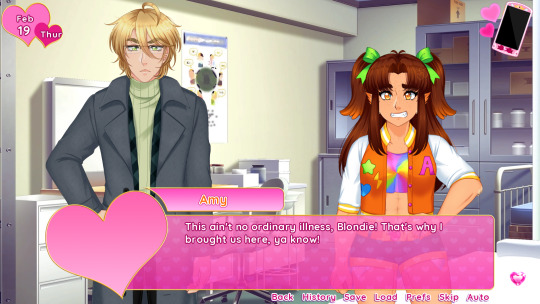


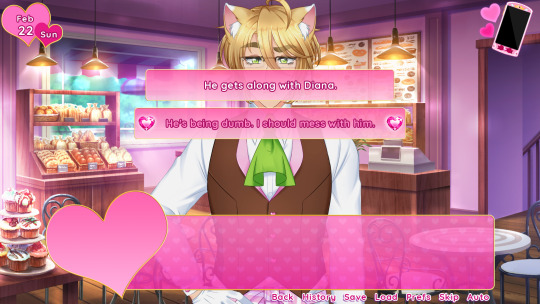

Patrons can claim a key for Liam's new episode right now
ks keys might be out tomorrow…? Waiting on the CSV so i can distribute keys since I have it uploaded through itch this time.
I highly recommend downloading through the Itch app if you want to keep up with updates as it can automatically update your game and patch any bugs i might find.
Update includes:
Episode 6 for liam lmao duh, there is four new unlockable cgs in this episode. (2 chibis, one main, one misc cut in) This Episode for the most part is linear, however there is A and B variants depending on the ending you got in e5 or your stats. Some are simply just based on your choices through the episode
Phone text conversations from Liam e1, 2, 4, 5, and 6 (variant A), Variant B is not in yet, Episode 4's convo is not visible instantly like the others, it shows up when the in-game date is February 07th.
Some changes in past episodes in the common route that aren't quite ready yet so just ignore them if u see them :')
A new unlockable accessory.
Game is now in 1080p HD, like 90% of artwork and UI has either been replaced with HD versions or redone entirely in the cases of some older cgs, Clover's sprite specifically, some UI elements were redone, etc
Engine updated from renpy 7 to renpy 8 so its now using all the newest versions of python. this should not effect your saves. I was able to easily transfer my saves to my new computer nd they still work <3
Basic grammar and spelling issues have been adjusted, a bunch of sprites were updated with additional layers separated out (bangs, hair side pieces, accessories) which I think looks a lot nicer
Gallery main page updated, character pages are still the original ones
oh yeah a bunch of cgs have animations now lol
#magical warrior diamond heart#mwdh#magical girl#updates#build updates#patreon updates#liam ep6#screenshots#screenshots: 2023 build
64 notes
·
View notes
Text
So while working through game concepts and deciding what to work on next, I've been refreshing my Godot skills. Wanting to get back into 3D and prepare for doing more narrative heavy games. Made this demo to learn nathanhoad's excellent Dialogue Manager addon and also test drive Kenney's new Godot platformer kit.
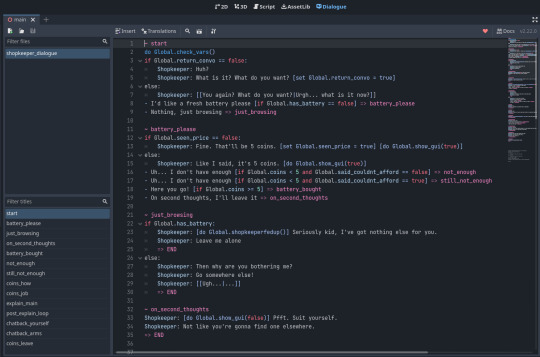
I'm really, really enjoying Dialogue Manager so far and feel it has a tonne of potential. Think it covers a lot of things I've been looking for:
Direct engine integration is super useful, as well as using custom resources to store dialogue. They're also text files so can still use external editor to update
Straightforward syntax, reminds me a lot of ink and yarn. As well it's named node approach feels familiar
Able to access global game variables for conditionals, and having conditional based loops and choices is very straightforward
Also able to call methods directly within dialogue, which is super powerful when combined with signals (showing/hiding coin UI mid conversation, playing sound effect)
Lots of options for random dialogue choices - just used the single line ones for now but in docs have seen they also have option for setting custom probabilities, just ncie to add more flavour
Hyped it has a built in approach for translations (create IDs and reference CSVs) that looks like integrates with Godot's localisation tools - a bit of a future thought but glad it has stuff to help built in
Docs you can mention you can create dialogue resources at runtime. Can imagine this being very useful - an example would be creating a record of all lines seen to replicate Ren-py's "log" feature.
The methods for displaying dialogue are super flexible. At the moment just used their example balloons but looks like it should play nicely to let you build custom GUI - and maybe even multiple forms (e.g. dialogue scenes vs flavour barks in main game world). Think next experiments will focus on this.
There's a few more things I'm keen to learn and see if they're feasible with this - "disabled" choices that still appear but can't be accessed would be nice, also looking at how you can integrate this with an audio system for voice acting - I think they have an example that includes voice acting?
Only thing I'm a bit nervous of is it looks like it can only grab variables from autoload/global scripts, so when putting into actual game will need to take care with save systems and methods for loading choice variables into a choice master global so we aren't keeping too much in memory at once. But if I'm wrong on this assumption, or others have approaches, more than happy to be corrected on this!
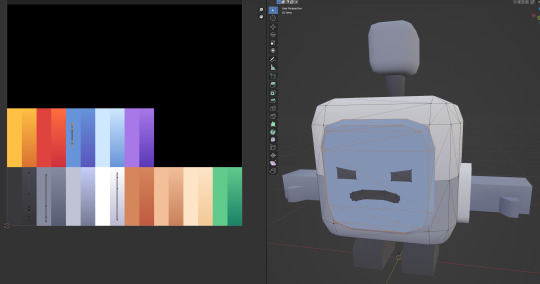
Also really enjoying Kenney's 3D platformer kit and it's been fun and . Making the shopkeeper bot was super simple. All the details on the original character model are modelled so just adjusted the face and for changing colours just had to move UV islands for limbs and face to different parts of the pallete textures.
Haven't tried this technique for modelling and texturing before but seen it crop up a few times so will definitely experiment with this in the future. Also might help with optimization - I think most of the materials in the pack refer to this single image texture? By default the pack only has the model glbs and a single colormap png so assuming that's how it's working.
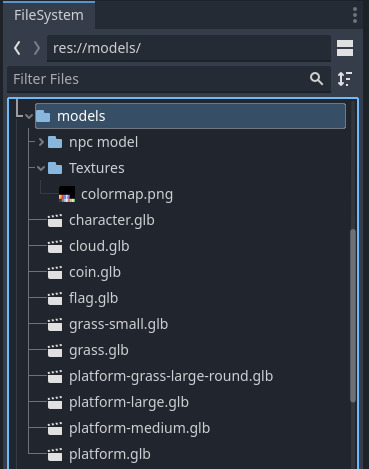
Original plan was to fill in the shop with another pack so there's a few little platform challenges within this, but they all needed collisions adding so might add that in future. But main aim was focusing on the dialogue and think we've got a good approch going forward, and highly recommend the add on for other Godot devs making narrative games!
#Godot#game dev#godot 4#game development#dev log#game dev experiment#interactive fiction#dialogue system
38 notes
·
View notes
Text
Summary:
Daniel (Truth_in_number) on Twitter posted a long thread on VAERS in mid-2023, seemingly based on this comical premise - unlike him, no one else had looked at VAERS extensively1
While Daniel did read 120 reports, he hasn’t yet posted the VAERS IDs for them (to the best of my knowledge), so the people who already agree with him are just taking his word in terms of final analysis
I refuted most of his central points anyway using large scale text analysis of VAERS reports (for example there are hundreds of reports of sudden death in VAERS, while Daniel claims he did not find any “true” sudden death reports)
The one major point he made2 - that 61% of the deaths he read were caused by COVID19 - was much harder to refute till now because it required large scale text analysis of 16000+ reports which did not follow any well defined text pattern
I used a recent feature provided by GPT4 to automate this process3, and found that only 39% of 16K deaths even tested positive for COVID19. In other words, less than 39% of US VAERS deaths could actually be due to COVID19, leaving the other 60%+ as potential vaccine induced deaths.
In a previous article I mentioned that LLMs can be used to extract cause of death from a VAERS report.
Extracting reported cause of death from VAERS writeups
Aravind Mohanoor
·
November 20, 2023
Summary:
Read full story
When I wrote that article, LLMs weren’t quite good enough for the task.
But things are moving quite rapidly in this field, and recently Large Language Models have added a feature to extract Structured Output from a given prompt.
So I wrote some code to send the writeup and the lab data information to GPT4, and ask4 it to extract some information and return the result in a structured format.
And not just cause of death, I used the same approach to also extract other information:
did the patient test positive
was the patient hospitalized?
how many days from symptom onset to death?
dose number
As you can see, I appended a bunch of columns to the original VAERS DATA CSV file to make it easy to filter for all the reports where the patient tested positive for COVID19. I also added a link to the MedAlerts History page to make it easy for people to verify for themselves whether GPT4 extracted this information properly.
3 notes
·
View notes
Note
do you have any raw .drw files? how does its file size compare to a vector image / raster image of the same size / similar content? like ik vector files can be very small compared to a jpeg... storing timing info sounds simple to implement, but i wonder if it bloats up .drw file sizes?
Oooh, good question, and my answer uhh... got a little out of hand..
Here's the files in the folder for one of my drawings on the windows beta:

So we have the .drw file, the .sim file, a .csv file (this stores text data for my added title and description), and a .png and .sim for the thumbnail.
The .sim file is new to me, but looking at other files I believe the .sim files holds the individual layer data. Maybe the .sim stores the actual image data for display during drawing?
For example, heres the files for my haunter painting:

And here are the layers for the drawing in game (software?):

The sizes match up pretty well with the actual data on each layer!
(I should mention here that looking at file types and figuring out how they work is completely new to me so I could be getting some things wrong. I'm debating if I should reach out to the dev directly to check my work before starting this essay proper... but it's also been fun for me and my brain to try and figure this stuff out on my own)
Actually.. the sim files made me curious... if the main data is in the .drw file, what would happen if I delete the .sim files? Would the file still work?

First off, the thumbnail does not load, but the file still opens fine and the replay function still works.

And we still got all the layers no problem.

Hmm, if I save changes to the images, will it create .sim files?


It did! Huh!
Then uhh.. I don't really know what the .sim files do. If has something to do with display in game which is why the thumbnail didn't display. But I don't know where the layer files would be displaying if it's all based on the .drw. Maybe it's for file conversion? For uploading to the gallery? I don't know...
Anyways... back to the topic at hand, files sizes! The windows beta lets you export files as layered .psd files, .png files, and partial replay in uncompressed and compressed .avi!
So a quick reminder, here are the file sizes of the original image set up for Colors Live:

The .drw is pretty small!!
And here are my exports!:

The .drw is MINUSCULE compared to the .psd. And the .sim size falls between the two sizes of .png. Hmm, still don't know what's going on with that. Also for fun we can look at the size of an uncompressed two minute long .avi looks like. 4 million kilobytes, yay ^_^
Vector wise.. I'm actually not super familiar with vector programs (should probably brush up on them for this essay, huh?) so I'm not sure what exactly is comparable... I've had to use Illustrator this semester but I feel like Colors and Illustrator are approaching vector graphics in a very different way. Illustrator is saving data for vector objects, but Colors is saving data for brush strokes!
Well.. anyway we can open up one of my projects:

And we can stretch that layers panel all the way out so you can see all my layers and paths and objects:

And let's check the file size...

Yep! Pretty small!
For fun we can also convert that .psd I made into a .ai..

Yep! It's smaller!
Regarding file bloat... I think the devs did a fantastic job creating such a small file size and it's perfect for drawing on game consoles that usually have very limited space! However, my experience with Colors! 3D as a kid did have issues with file sizes.. Colors! was the biggest app on my 3DS and I constantly had to juggle uninstalling games and uploading and deleting paintings so I would have more room for new paintings. I did have quite a number of painting files... in various states of progress (as is typical) but storage space was a real issue for me. Now, were my SD cards only 2 or 4 gb big? Yes. Did I understand at the time that those were quite small for SD cards, even at the time? No. Does my experience mean anything then? I don't know.
Colors! 3D also had an issue were particularly lengthy paintings (were talking hitting the ~4 hour mark) would stop saving replay data. The replay would only play up until a certain point. I'm not sure why that is, based on what we know about .drw files I don't think it can be a limitation with the file type? That's kinda all it does? Maybe it's a limitation with the size of the 3DS memory that couldn't play the replays that long? Hitting that ~4 hour mark would also limit the amount of undos you were able to do so it could easily have to do with memory.
(Bit off tangent but undos take soooo long in Colors. And the more undos you do the longer they take! Colors didn't official start limiting the players undos until that ~4 hour mark but they were already limited by your patience)
Anyways, I will leave you with this, a link to the documentation of the .drw file format. It's only two and half pages long which I think is pretty short? Maybe you can find more info in there that what I can parse...
2 notes
·
View notes