#textanimation
Explore tagged Tumblr posts
Text
💡 ANIMATION CAREER FAST TRACK "Stop dreaming - start creating! ARDB's intensive program helps you: • Master industry-standard tools • Build an impressive portfolio • Connect with hiring managers Special offer: First 5 applicants get free portfolio review! DM 'FASTTRACK' now 🚀 Join our 3D Animation & Designing courses. For More Information:- 92538-33736
#animation#motiongraphics#motiondesign#leeds#yorkshire#design#explainer#mograph#illustration#ukanimation#animators#designers#2danimation#2d#textanimation#kinetictext#ardbanimation#creativecareer#creativeskills#3danimation#graphicdesigning#vfx#ardbfeedback#aftereffects#photoshop#adobeillustrator
4 notes
·
View notes
Video
youtube
How Can You Animate Text? Add Text Animation And Object Animation
https://designersreport.com/how-can-you-animate-text-add-text-animation/
0 notes
Text

If Your Videos Don’t Have Text Animation, You’re Doing It All Wrong
In 2025, attention spans are short and competition is fierce—text animation is the secret weapon that makes your videos stand out. Whether it’s a product promo, tutorial, or social media snippet, animated text adds energy, clarity, and engagement.
Not using it? You might be losing viewers without even realizing it.
📈 Check out our latest infographic to see why text animation is a must for modern video content.
#TextAnimation#VideoTips#MotionGraphics#ContentMarketing#VideoEditing#SocialMediaGrowth#AnimatedText#VideoCreation#Marketing2025#TumblrTips
0 notes
Text
🎥 Your Animation Career Starts TODAY!
✨ Tired of just watching animations? At ARDB, you'll CREATE them!
💻🎬 Why settle for tutorials when you can: 🔥 **Train with studio-level pros** 💡 **Work on actual industry projects** 🚀 **Get hired in the animation/VFX field** Your future in animation begins with one DM 💌
#animation#motiongraphics#motiondesign#ardbanimation#creativecareer#creativeskills#creativeideas#creativestudio#creativedirection#creativespace#creativecloud#careerwithARDB#graphicdesigning#mockupcloud#mockupcheque#brandingdesign#instagramdesign#photoshop#adobeillustrator#aftereffects#tutorial#howtouse#howtocreate#textanimation#text#effect#aetips#rotoscoping#composting#aftereffectcourse
0 notes
Text
Simple tricks, Big Impact... By using basic tools like masking and shadows, we can create standout text effects in Premiere Pro.
#yogi2099#PremierePro#VideoEditing#TextEffects#AdobePremiere#MotionGraphics#EditingTips#Filmmaking#CreativeEditing#VideoProduction#DesignTips#MaskingEffect#DropShadow#BlendingModes#TextAnimation#CinematicEffects#ContentCreation#EditingHacks
1 note
·
View note
Text
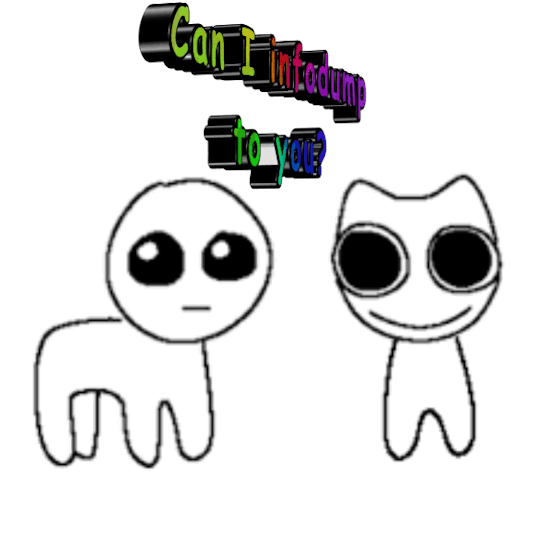
#can i infodump to you?#textanimations#text animations#text animation#animated text#word art#rainbow#multicolor#tbh creature#btw creature#autism creature#adhd creature#infodump#infodumping#autism#adhd#neurodivergent#neurodiverse#audhd#autism meme#autism humor#autistic#adhd meme#adhd humor#meme
4K notes
·
View notes
Text
Moving Text Up with CSS: Smooth Transitions
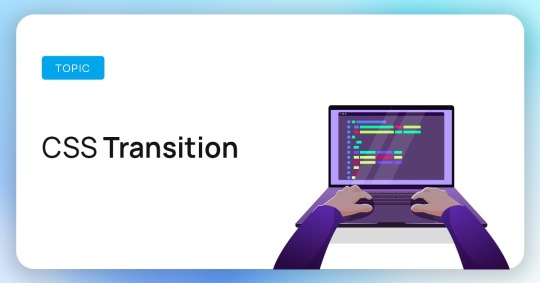
Introduction
Welcome to an exploration of the fascinating world of moving text up with CSS. As web design continues to evolve, creating seamless and engaging user experiences has become a top priority. One effective way to enhance your website's visual appeal is by incorporating smooth transitions in text elements. In this blog post, we will delve into the basics of CSS transitions, understand why moving text is important, and learn how to achieve these effects with ease. Join us on this journey to elevate the aesthetics of your web pages and captivate your audience with eye-catching text movements.
Why Move Text Up with CSS?

Text movement with CSS brings a dynamic dimension to web design, enhancing user engagement and creating visually appealing interfaces. Here's a closer look at why incorporating smooth transitions for moving text up is crucial: - Enhanced User Experience: Moving text elements attract users' attention and guide them through the content, making the overall experience more interactive and enjoyable. - Visual Hierarchy: Utilizing CSS transitions to move text allows you to establish a visual hierarchy, emphasizing key information and guiding users' focus where it matters most. - Storytelling: When implemented thoughtfully, text movements can be used to narrate a story or guide users through a sequence of information, providing a more immersive storytelling experience. - Professional Aesthetics: Smooth transitions contribute to a polished and professional look, elevating the overall design quality of your website. Users often associate such attention to detail with a higher level of professionalism. Imagine a scenario where you want to draw attention to a specific call-to-action (CTA) button or highlight a key piece of information. By incorporating CSS transitions to move associated text elements, you not only make the page more visually appealing but also guide users seamlessly through the desired interaction flow. Let's take a look at a simple example: BeforeAfterStatic Text: "Explore Our Features"Moving Text: "Discover the Power of Our Features" In the 'Before' state, the text is static and might not grab immediate attention. However, with a smooth upward movement in the 'After' state, the text becomes dynamic, drawing the eye and encouraging user interaction. By strategically moving text up with CSS, you can transform static content into engaging, user-centric design elements, making your website stand out in the crowded digital landscape.
Key CSS Properties
See the Pen Scroll text up with CSS by Paul O'Brien (@paulobrien) on CodePen. Mastering the art of moving text up with CSS requires a solid understanding of key CSS properties that facilitate smooth transitions. Let's explore these essential properties and how they contribute to achieving the desired effects: - transition-property: Specifies the CSS property to which the transition should be applied. When moving text, set this property to transform to ensure smooth and efficient transitions. - transition-duration: Determines the duration of the transition effect. Use values such as seconds (s) or milliseconds (ms) to control how quickly or slowly the text should move. - transition-timing-function: Defines the acceleration curve for the transition, allowing you to create effects like ease-in, ease-out, or custom bezier curves for a more natural and visually appealing movement. - transition-delay: Sets a delay before the transition begins, providing flexibility in timing and sequencing multiple transitions on a page. Combining these properties allows you to customize the movement of text elements precisely. For example: PropertyValueDescriptiontransition-propertytransformSpecifies that the transition should apply to the transform property, enabling smooth movement.transition-duration0.5sSets the duration of the transition to 0.5 seconds for a moderate speed of movement.transition-timing-functionease-in-outApplies an ease-in-out timing function for a gradual acceleration and deceleration effect.transition-delay0.2sIntroduces a 0.2-second delay before the transition starts, creating a staggered effect when combined with other elements. By manipulating these CSS properties, you have the power to craft text movements that align with your design goals, ensuring a seamless and visually pleasing user experience.
Creating Smooth Transitions
Now that we understand the key CSS properties involved, let's dive into the step-by-step process of creating smooth transitions for moving text up. Follow this guide to seamlessly integrate dynamic text movements into your web design: - Identify Target Elements: Determine the text elements you want to move. Assign unique classes or IDs to these elements for precise targeting in your CSS. - Apply CSS Styles: Define the initial styles of your text elements. Set the default position and appearance before the transition takes place. - Add Hover Effects (Optional): To trigger the text movement on user interaction, such as a hover event, use the :hover pseudo-class in your CSS. This step is optional but adds an interactive touch to the design. - Utilize CSS Transitions: Apply the key CSS properties discussed earlier (transition-property, transition-duration, transition-timing-function, and transition-delay) to create the desired transition effect. Experiment with values to achieve the perfect balance of speed and smoothness. - Test and Refine: Preview your webpage and test the text transitions. Tweak the CSS properties as needed to ensure the movement is fluid and aligns with your design goals. Consider the following example code snippet: HTMLThis is a sample text CSS.move-text { transition-property: transform; transition-duration: 0.5s; transition-timing-function: ease-in-out; transition-delay: 0.2s; } In this example, the .move-text class is assigned to the target text element, and the associated CSS styles define the transition properties. Feel free to adapt this code to your specific use case and styling preferences. By following these steps, you can seamlessly integrate smooth text movements into your website, enhancing user engagement and creating a modern, dynamic user interface.
Common Challenges and Solutions
While implementing smooth transitions for moving text up with CSS can significantly enhance your website's visual appeal, it's essential to be aware of common challenges that may arise. Let's explore these challenges and provide effective solutions to overcome them: Overlapping Elements: Challenge: When multiple text elements are in close proximity, their movements may overlap, leading to a cluttered appearance. Solution: Use proper spacing and z-index values to ensure that each text element moves independently without interfering with others. Adjust the positioning and margins to create a visually pleasing layout. Browser Compatibility: Challenge: Different web browsers may interpret CSS transitions differently, causing inconsistencies in the movement of text. Solution: Test your transitions across various browsers and versions to identify compatibility issues. Use vendor prefixes and consider fallbacks or polyfills to ensure a consistent experience for all users. Performance Impact: Challenge: Excessive use of complex transitions may impact page performance, especially on lower-end devices. Solution: Optimize your CSS code and limit the use of heavy animations. Consider using hardware-accelerated properties and test the performance on a variety of devices to ensure a smooth experience for all users. Responsive Design: Challenge: Creating transitions that work seamlessly across different screen sizes and devices can be challenging. Solution: Implement responsive design principles. Use media queries to adjust transition properties based on screen size, and test your design on various devices to ensure a consistent and engaging experience. Addressing these challenges requires a combination of thoughtful design considerations and meticulous testing. It's crucial to prioritize a user-friendly experience while maintaining a visually appealing design. Consider the following table summarizing the challenges and solutions: ChallengeSolutionOverlapping ElementsProper spacing, z-index management, and careful positioningBrowser CompatibilityTesting, vendor prefixes, and fallback strategiesPerformance ImpactCode optimization, limited use of heavy animations, and performance testingResponsive DesignMedia queries and thorough testing on various devices By proactively addressing these challenges, you can ensure a smooth and consistent text movement experience for users across different browsers and devices.
Examples and Best Practices
Exploring examples and best practices is a valuable way to gain inspiration and insight into effectively implementing smooth text movements with CSS. Let's delve into some illustrative examples and the corresponding best practices: - Header Animations: Consider enhancing your website's header by applying subtle upward movements to key headings. This draws attention to essential information without overwhelming the user. - Call-to-Action Emphasis: Apply text movements to call-to-action (CTA) elements, such as buttons or links, to create a visually striking effect. This draws users' attention to these critical interactive elements, increasing the likelihood of engagement. - Scroll-Triggered Effects: Implement scroll-triggered text movements to provide a sense of progression and storytelling as users navigate through your content. Gradual movements as users scroll down can create an engaging and immersive experience. - Hover Interactions: Utilize hover interactions to introduce dynamic text movements when users interact with specific elements. This adds an interactive layer to your design, making the user experience more engaging. Let's examine a simple code snippet for a header animation: HTMLWelcome to Our Website CSS.header-text { transition-property: transform; transition-duration: 0.8s; transition-timing-function: ease-in-out; transition-delay: 0.2s; &:hover { transform: translateY(-10px); } } In this example, hovering over the header text triggers a smooth upward movement. Customize the transition properties to match your design preferences. Best practices include maintaining consistency across your website, avoiding excessive use of text movements, and ensuring that the transitions contribute positively to the overall user experience. Test your designs thoroughly to guarantee a seamless and visually appealing result across various scenarios and devices. By incorporating these examples and adhering to best practices, you can elevate your web design with captivating and effective text movements.
FAQ
Explore answers to frequently asked questions about moving text up with CSS to enhance your understanding and troubleshoot potential issues: Q: Can I apply text movements to any HTML element? A: Yes, CSS transitions can be applied to various HTML elements. Ensure that the element has the necessary CSS properties (e.g., position, transform) for smooth movement. Q: How do I prevent text movements from overlapping? A: To avoid overlapping, use proper spacing, z-index management, and adjust margins. Ensure that each text element moves independently without interfering with others. Q: Are CSS transitions supported in all browsers? A: While CSS transitions are widely supported, it's essential to test across various browsers. Use vendor prefixes and consider fallback strategies for optimal compatibility. Q: Can I use CSS transitions for responsive design? A: Absolutely. Implement responsive design principles using media queries to adjust transition properties based on screen size. Test your design on different devices for a consistent experience. Q: How can I optimize performance when using text movements? A: Optimize your CSS code, limit the use of heavy animations, and consider hardware-accelerated properties. Test the performance on various devices to ensure a smooth user experience. Feel free to refer to these answers as you embark on incorporating text movements into your web design. If you have additional questions, don't hesitate to reach out for further assistance.
Conclusion
Congratulations on delving into the world of moving text up with CSS and learning how to create smooth transitions to enhance your web design. Let's recap the key takeaways from this exploration: - Engagement through Movement: Implementing text movements adds a dynamic dimension to your website, capturing users' attention and guiding them through your content. - Essential CSS Properties: Master key CSS properties such as transition-property, transition-duration, transition-timing-function, and transition-delay to achieve seamless transitions. - Overcoming Challenges: Address common challenges like overlapping elements, browser compatibility, performance impact, and responsive design by employing thoughtful solutions. - Best Practices: Consider examples and best practices, including header animations, call-to-action emphasis, scroll-triggered effects, and hover interactions, to create visually appealing and user-friendly designs. - FAQ Insights: Explore answers to frequently asked questions to troubleshoot issues and gain a deeper understanding of implementing text movements. As you apply these principles and techniques, remember to maintain a balance between creativity and user experience. Test your designs across various scenarios and devices to ensure a consistent and enjoyable interaction for your website visitors. With the knowledge gained from this exploration, you're well-equipped to elevate your web design, making it more engaging and visually stunning. Happy coding! Read the full article
0 notes
Text
youtube
#WordPress#WordPressDeveloper#WebDevelopment#WordPressWebDesign#WordPressThemes#WordPressPlugins#WordPressWebsite#CustomWordPress#WordPressCommunity#WordPressExperts#WebDesigners#FrontEndDevelopment#WordPressSupport#WordPressCoding#WordPressTips#wordpresstutorial#banglatutorial#elementortutorial#textanimation#textanimationinelementor#elementor#elementorpro#zahidevaan#Youtube
0 notes
Text
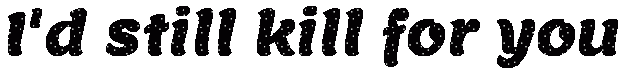
#I’d still kill for you#gif warning#glitter text#textanim#lyrics#lemon regular font#black#blondshell#blondshell lyrics#Olympus by Blondshell#for light mode
19 notes
·
View notes
Text
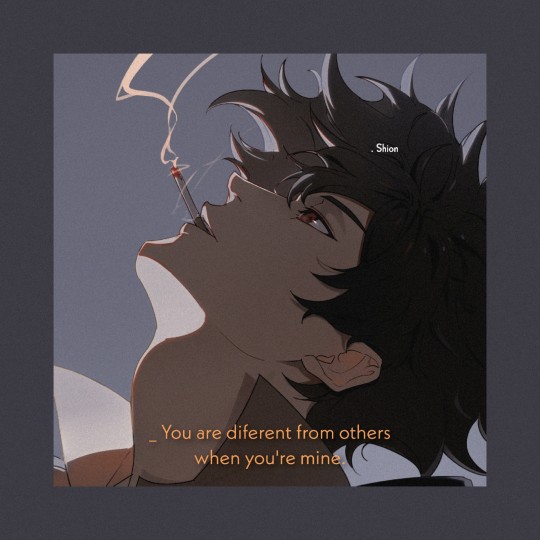
#Textanime#aesthetic#aestheticanime#Anime#anime edit#editanime#wallpapers anime#Text#animeboy#Fanart
6 notes
·
View notes
Video
youtube
Insane Divi Underline Animation – So Easy, So Cool!
⚡ Want to make your Divi website text instantly stand out? In this video, I’ll show you how to add animated underline effects that grab attention and make your site look next-level professional.
These animations are smooth, modern, and perfect for buttons, headings, or any important text you want your visitors to notice.
Best of all? You can pull this off in just a few minutes with zero plugins and super simple CSS.
🔥 Whether you're building a landing page or just want more engagement, this Divi trick is a must-have in your design toolbox!
#youtube#DiviTheme DiviTutorial AnimatedUnderline WebDesignTips DiviCSS TextAnimation WordPressDesign
0 notes
Text

🎥 Your Animation Career Starts TODAY! ✨ Tired of just watching animations? At ARDB, you'll CREATE them! 💻🎬 Why settle for tutorials when you can: 🔥 **Train with studio-level pros** 💡 **Work on actual industry projects** 🚀 **Get hired in the animation/VFX field** Your future in animation begins with one DM 💌
Join our 3D Animation & Designing courses. For More Information:- 92538-33736
#animation#motiongraphics#motiondesign#ardbanimation#creativecareer#creativeskills#creativeideas#creativestudio#creativedirection#creativespace#creativecloud#careerwithARDB#graphicdesigning#mockupcloud#mockupcheque#brandingdesign#instagramdesign#photoshop#adobeillustrator#aftereffects#tutorial#howtouse#howtocreate#textanimation#text#effect#aetips#rotoscoping#composting#aftereffectcourse
0 notes
Text
I've started up my blog for random/silly text animations!
If you're interested in text animations that are just silly or for use as reaction gifs, go to textanimations!
I'm just getting started, so I only have one animation up for today, but feel free to send requests!
18 notes
·
View notes
Text
🎬 **सपने देखो। बनाओ। एनिमेट करो!**
🎨 ARDB एनिमेशन में जुड़ें और इंडस्ट्री-लीडिंग टूल्स और तकनीकों के साथ एंड-टू-एंड एनिमेशन प्रोडक्शन में महारत हासिल करें! 🚀 चाहे आपको 3D एनिमेशन, मोशन ग्राफिक्स, या विजुअल इफेक्ट्स में दिलचस्पी हो, हमारे पास आपके करियर को लॉन्च करने के लिए बेहतरीन ट्रेनिंग है। 🔥 ARDB क्यों चुनें? ✔ **एक्सपर्ट-लेड ट्रेनिंग** ✔ **प्रैक्टिकल प्रोजेक्ट्स** ✔ **करियर गाइडेंस और अवसर** अपने पैशन को प्रोफेशन में बदलो! 🌟 अभी एनरोल करें और अपनी क्रिएटिविटी को जिंदा करें! 📩 डीएम करें या विजिट करें
Join our 3D Animation & Designing courses. For More Information:- 92538-33736
#animation#motiongraphics#motiondesign#ardbanimation#creativecareer#creativeskills#creativeideas#creativestudio#creativedirection#creativespace#creativecloud#careerwithARDB#graphicdesigning#mockupcloud#mockupcheque#brandingdesign#instagramdesign#photoshop#adobeillustrator#aftereffects#tutorial#howtouse#howtocreate#textanimation#text#effect#aetips#rotoscoping#composting#aftereffectcourse
0 notes
Text
Ultimate lista de recursos para fichas:
Giphy para gif's e stickers variados.
TEXTANIM e Cool Text para transformar textos em gif's com efeitos de glitter.
Kaomojis
Ponto de fusão para emojis, símbolos e decorações de texto.
Tumblrs com gif's, stickers e dividers:
Cute web graphics
Kawaii pixel collection
Sayclubdoll
Animated glitter graphics n more
7 notes
·
View notes
Text
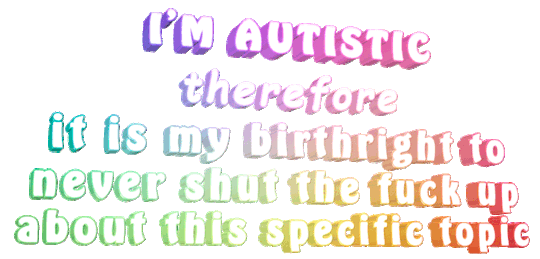
#i'm autistic therefore it is my birthright to never shut the fuck up about this topic#textanimations#text animations#text animation#animated text#text gif#rainbow#multicolor#autism#autistic#autistic humor#autistic meme#autism meme#info dump#info dumping#infodumping#special interest#meme#autism text#autistic text
408 notes
·
View notes