#the file is too big so you get the youtube version
Text
youtube
don't break me down, i've been travelin' too long
camille preaker & rust cohle + ride by lana
#moving pictures#camille preaker#sharp objects#rust cohle#true detective#the file is too big so you get the youtube version#this isn't THEE edit i want to make but idk what song to use for that one so enjoy this for now#also obsessed how rust holds the wheel when he drives#Youtube
138 notes
·
View notes
Text
YouTube Downloads through VLC: Step by Step
So this guide to easily downloading off YouTube is super helpful, but there's enough important information hidden in the reblogs that (with the permission of OP @queriesntheories ) I'm doing a more step-by-step version.
Please note: these downloads will be in YouTube quality. My test video download is coming through at 360p, even though the video I'm starting from is set to 720p. They're legible, but they won't look great on a TV. For high visual quality, you'll want to seek out other methods.
This guide is written for Windows 10, since that's what I can test on. It's been tested on Firefox, Chrome, and Edge (which is a Chromium browser, so the method should work in other Chromium browsers too). So far, I haven't tracked down a way to use this download method on mobile.
BASIC KNOWLEDGE:
I'll try to make this pretty beginner-friendly, but I am going to assume that you know how to right-click, double-click, navigate right-click menus, click-and-drag, use keyboard shortcuts that are given to you (for example, how to use Ctrl+A), and get the URL for any YouTube video you want to download.
You'll also need to download and install one or more programs off the internet using .exe files, if you don't have these programs already. Please make sure you know how to use your firewall and antivirus to keep your computer safe, and google any names you don't recognize before allowing permission for each file. You can also hover your mouse over each link in this post to make sure it goes where I'm saying it will go.
YOU WILL NEED:
A computer where you have admin permissions. This is usually a computer you own or have the main login on. Sadly, a shared computer like the ones at universities and libraries will not work for this.
Enough space on your computer to install the programs listed below, if you don't have them already, and some space to save your downloaded files to. The files are pretty small because of the low video quality.
A simple text editing program. Notepad is the one that usually comes with Windows. If it lets you change fonts, it's too fancy. A notepad designed specifically to edit program code without messing it up is Notepad++, which you can download here.
A web browser. I use Firefox, which you can get here. Chrome or other Chrome-based browsers should also work. I haven't tested in Safari.
An Internet connection fast enough to load YouTube. A little buffering is fine. The downloads will happen much faster than streaming the entire video, unless your internet is very slow.
VLC Media Player, which you can get here. It's a free player for music and videos, available on Windows, Android, and iOS, and it can play almost any format of video or audio file that exists. We'll be using it for one of the central steps in this process.
If you want just the audio from a YouTube video, you'll need to download the video and then use a different program to copy the audio into its own file. At the end of this post, I'll have instructions for that, using a free sound editor called Audacity.
SETUP TO DOWNLOAD:
The first time you do this, you'll need to set VLC up so it can do what you want. This is where we need Notepad and admin permissions. You shouldn't need to repeat this process unless you're reinstalling VLC.
If VLC is open, close it.
In your computer's file system (File Explorer on Windows), go to C:\Program Files\VideoLAN\VLC\lua\playlist
If you're not familiar with File Explorer, you'll start by clicking where the left side shows (C:). Then in the big main window, you'll double-click each folder that you see in the file path, in order - so in this case, when you're in C: you need to look for Program Files. (There will be two of them. You want the one without the x86 at the end.) Then inside Program Files you're looking for VideoLAN, and so forth through the whole path.
Once you're inside the "playlist" folder, you'll see a lot of files ending in .luac - they're in alphabetical order. The one you want to edit is youtube.luac which is probably at the bottom.
You can't edit youtube.luac while it's in this folder. Click and drag it out of the playlist folder to somewhere else you can find it - your desktop, for instance. Your computer will ask for admin permission to move the file. Click the "Continue" button with the blue and yellow shield.
Now that the file is moved, double-click on it. The Microsoft Store will want you to search for a program to open the .luac file type with. Don't go to the Microsoft Store, just click on the blue "More apps" below that option, and you'll get a list that should include your notepad program. Click on it and click OK.
The file that opens up will be absolutely full of gibberish-looking code. That's fine. Use Ctrl+A to select everything inside the file, then Backspace or Delete to delete it. Don't close the file yet.
In your web browser, go to https://github.com/videolan/vlc/blob/master/share/lua/playlist/youtube.lua
Click in the part of the Github page that has a bunch of mostly blue code in it. Use Ctrl+A to select all of that code, Ctrl+C to copy it, then come back into your empty youtube.luac file and use Ctrl+P to paste the whole chunk of code into the file.
Save the youtube.luac file (Ctrl+S or File > Save in the upper left corner of the notepad program), then close the notepad program.
Drag youtube.luac back into the folder it came from. The computer will ask for admin permission again. Give it permission.
Now you can close Github and Notepad. You're ready to start downloading!
HOW TO DOWNLOAD:
First, get your YouTube link. It should look something like this: https://www.youtube.com/watch?v=abc123DEF45 If it's longer, you can delete any extra stuff after that first set of letters and numbers, but you don't have to.
Now open VLC. Go to Media > Open Network Stream and paste your YouTube link into the box that comes up. Click Play. Wait until the video starts to play, then you can pause it if you want so it's not distracting you during the next part.
(If nothing happens, you probably forgot to put youtube.luac back. coughs)
In VLC, go to Tools > Codec Information. At the bottom of the pop-up box you'll see a long string of gibberish in a box labeled Location. Click in the Location box. It won't look like it clicked properly, but when you press Ctrl+A, it should select all. Use Ctrl+C to copy it.
In your web browser, paste the entire string of gibberish and hit Enter. Your same YouTube video should come up, but without any of the YouTube interface around it. This is where the video actually lives on YouTube's servers. YouTube really, really doesn't like to show this address to humans, which is why we needed VLC to be like "hi I'm just a little video player" and get it for us.
Because, if you're looking at the place where the video actually lives, you can just right-click-download it, and YouTube can't stop you.
Right-click on your video. Choose "Save Video As". Choose where to save it to - I use my computer's built-in Music or Videos folders.
Give it a name other than "videoplayback" so you can tell it apart from your other downloads.
The "Save As Type" dropdown under the Name field will probably default to MP4. This is a good versatile video format that most video players can read. If you need a different format, you can convert the download later. (That's a whole other post topic.)
Click Save, and your video will start downloading! It may take a few minutes to fully download, depending on your video length and internet speed. Once the download finishes, congratulations! You have successfully downloaded a YouTube video!
If you'd like to convert your video into a (usually smaller) audio file, so you can put it on a music player, it's time to install and set up Audacity.
INSTALLING AUDACITY (first time setup for audio file conversion):
You can get Audacity here. If you're following along on Windows 10, choose the "64-bit installer (recommended)". Run the installer, but don't open Audacity at the end, or if it does open, close it again.
On that same Audacity download page, scroll down past the installers to the "Additional resources". You'll see a box with a "Link to FFmpeg library". This is where you'll get the add-on program that will let Audacity open your downloaded YouTube video, so you can tell it to make an audio-only file. The link will take you to this page on the Audacity support wiki, which will always have the most up-to-date information on how to install the file you need here.
From that wiki page, follow the link to the actual FFmpeg library. If you're not using an adblocker, be careful not to click on any of the ads showing you download buttons. The link you want is bold blue text under "FFmpeg Installer for Audacity 3.2 and later", and looks something like this: "FFmpeg_5.0.0_for_Audacity_on_Windows_x86.exe". Download and install it. Without this, Audacity won't be able to open MP4 files downloaded from YouTube.
CONVERTING TO AUDIO:
Make sure you know where to find your downloaded MP4 video file. This file won't go away when you "convert" it - you'll just be copying the audio into a different file.
Open up Audacity.
Go to File > Open and choose your video file.
You'll get one of those soundwave file displays you see in recording booths and so forth. Audacity is a good solid choice if you want to teach yourself to edit soundwave files, but that's not what we're here for right now.
Go to File > Export Audio. The File Name will populate to match the video's filename, but you can edit it if you want.
Click the Browse button next to the Folder box, and choose where to save your new audio file to. I use my computer's Music folder.
You can click on the Format dropdown and choose an audio file type. If you're not sure which one you want, MP3 is the most common and versatile.
If you'd like your music player to know the artist, album, and so forth for your audio track, you can edit that later in File Manager, or you can put the information in with the Edit Metadata button here. You can leave any of the slots blank, for instance if you don't have a track number because it's a YouTube video.
Once everything is set up, click Export, and your new audio file will be created. Go forth and listen!
#reference#vlc media player#youtube downloader#youtube#uh what other tags should i use idk#how to internet#long post
31 notes
·
View notes
Text
Revised Enhanced Edition - CHICON 2007 Jensen's Solo Panel v2.0
youtube
Direct link. (I'm including the J2 and Jared tags on this post because Jared shows up at the end to give Jensen some shoulder squeezes and kick him off stage.)
This was my second enhanced video. I didn’t want to ever update my videos after publishing them because it changes the YouTube link, which will probably cause confusion. However, I have to.
With huge thanks to AgtSpooky who sent me their original recorded videos, this version’s video quality is much better than the first. A more detailed explanation is below.
I’ve updated all four CHICON 2007 videos on my YouTube channel, but I’m only posting one per day here on Tumblr. I hope spreading the posts out might increase visibility so people with the old links get the message. I haven't made any significant changes to the extra content I'd originally added.
Quick recap for anyone not familiar with this project…
In December 2023, I started this project to enhance old convention videos. I'm upscaling the videos and making other visual improvements, adding extra content to clarify various references, and adding good color-coded subtitles so you can better understand the sometimes-chaotic audio.
My goal is to publish the best and most watchable versions of these older conventions yet seen, but this is only possible thanks to the fans who captured the footage in the first place.
Why I "had" to revise this video…
In another post, I was excited to say I’d tracked down AgtSpooky who had recorded CHICON 2008. They had videos with footage I'd been missing up to that point and generously sent them to me with permission to use them. I upscaled them for my use, then sent the upscaled versions back as a very small “thank you”.
They’d also recorded CHICON 2007, so I offered to upscale those too. I had no intention of using them myself because I was reasonably happy with my original versions and I didn’t want to break the links. When I saw AgtSpooky's videos, I discovered the ones I'd used had originated from them but proper credit hadn't been given. Someone else added the burnt-in Portuguese subtitles and put them on YouTube.
I guess in the process of doing that, the video quality was degraded. I was shocked by how much better AgtSpooky’s original files upscaled. My original upscales now look embarrassingly bad to me. With AgtSpooky’s permission, I swapped out my original upscaled videos with these better ones. Most of the extra content has remained the same, aside from a few small standardization changes.
Comparison photos…
Click to enlarge, and you'll understand why I had to revise my videos! It made an especially big difference with Jensen's panel.
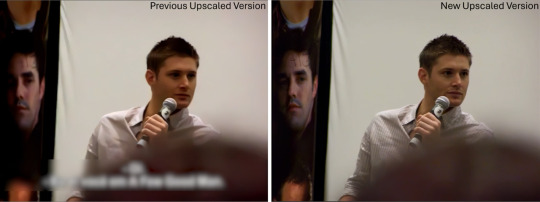
#jensen ackles#j2#jared padalecki#dean winchester#sam winchester#supernatural#enhanced edition con video#chicon 2007
22 notes
·
View notes
Text
So a loooot ofpeople are passed at Watcher (and Steven Lim even though it's also Ryan and Shane's decision) for moving off of YouTube. But dropout did that too and from what I hear, it's going good for them. Also... it's 6 dollars? I feel like that's pretty reasonable. I hope their content proves to be worth the price.
Also, concerning Steven Lim- I don't understand why he's getting so much hate. I loved Worth It, and I'd love to see it, or a version of it again, with the original trio. They had great chemistry! It was different from Ryan and Shane's, but it was just as good, even a bit more wholesome.
I dunno. I think Watcher is getting too much hate for a decision that makes sense. Moving away from YouTube as a youtuber cab be difficult, because it's like this weird third space that doesn't translate well to other places. I think Jenna Marbles and Brittany Broski may have touched on that. You're trying to grow out of this thing that got you famous when you were young and be professional, be worthy of the big dogs in television of film...
Anyway, I will say, Watcher did alot of branching out and trying new things this year, and I think quite a bit of it flopped... I do think that Watcher's main draw will continue to be the dynamics between the main casts of Ghost/Mystery Files and Travel Season (new Worth It). I personally grew to love Puppet History and the other spooky related content Watcher had going on, so I hope that survives.
I want Watcher to survive. It would be sad to see it dissolve into nothing. I hope they can bring their audience back and bring us good content.
Will I subscribe for 6 bucks? Maybe a for a couple months here and there. I'd like to give them a chance.
15 notes
·
View notes
Note
hi if its alright with you can I please ask your stage gif process 🩵 (I don't mind if its not too detailed but if you use vapoursynth or topaz or anything)
hiii! omg thank u for wanting to know 🥺🥺 i actually use two methods, depending on the source file (and how lazy i feel). either vapoursynth or mpv. i'll show u both!
long, the example gif has a flashy background, somewhat clear. i hope.
i source from .ts files on k24hr or twitter, fancams, and then the youtube version (which i then run through handbrake before vs or mpv) if there's absolutely no other choice. i try to avoid show music core because its backgrounds make sharpening hard, but i'm using one from there for this tutorial :) i will also use beyond live / blu-ray files when available (i.e. 4th world tour gifs i did of twice)
vapoursynth:
-> only use the deinterlace (60 slow) when it's 1080i 30fps! i use this on files from k24hrs. if the file is already 60 fps (i.e. those from srghkqud on twitter), i don't deinterlace or preprocess. i use finesharp on .7 any time i use vs!
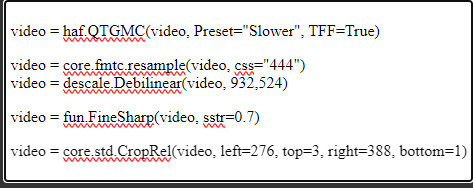
this gif is 268 x 520 px! i leave the delay at .02 and set frame rate to 60fps. on the left, it is just changed to 60fps and run through vs with the above settings. the gif on the right is sharpened!
i change my sharpening settings on every stage (and most other sets as well)! i use an action, and then adjust by the background and quality of the source! this is using my stage sharpening - but i have removed a smart sharpen and reduced opacity of other filters i use on different (clearer) files!
show music core has these really visible leds in their background, so sharpening it tends to be harder! i avoid using my 500px smart sharpens when it looks like this, and use high pass and bigger radius smaller amount smart sharpens!
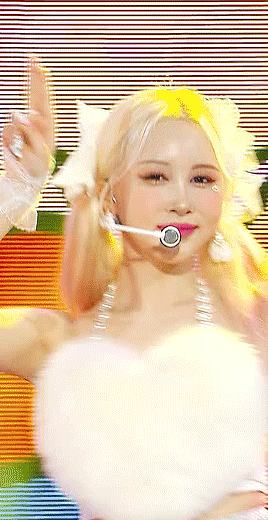
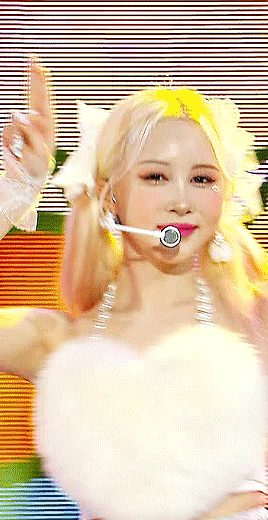
sharpening settings for above: 8.0 high pass on soft light blending (40% opacity), 241 .2 smart sharpen (60% opacity), 15 15 smart sharpen (50% opacity)
i should also note that on really really pale stages, i use camera raw filter to fix whites / highlights before i add the other sharpening! this does really slow down export time and can be frustrating, so i reserve it for then!
then i color! sometimes i use ezgif (which hasn't lowered quality that i've noticed) to adjust the speed, if i feel it needs it! this gif has a fine speed so i've left it as is, but i normally speed up gifs by 120% on their speed feature to make the choreo look a little faster!


left: unsharpened except vs finesharp, colored
right: sharpened, colored
my coloring focus is always restoring skin, everything else is pretty much purely stylistic. i try to leave colors in the background the same! i do really like making blonde hair pinker or more toned (since they're often yellow, i always make a point of essentially toning their hair for them - i.e. tsuki in dang! set)
when i color the rest of the set, i keep the first gif open next to it to make sure everything matches! i normally copy and paste the coloring group and adjust as needed :D
also, i check how it looks in tumblr on desktop + mobile, since web safe colors adjust the look of your gifs a lot (the ones with the little dots in the middle are web safe, everything else isn't) and try to fix what doesn't look quite right. i also ask my friends if something is wrong but i'm not sure what (mainly nini (@withyouth) so shout out to her for putting up w/ me, a big part of the stage gif process)!
mpv:
-> i press 'd' and make sure it is deinterlacing (again, only 1080i ones get deinterlaced)! and then i screencap. i followed this guide on setting up mpv, and always use minimal compression settings for everything i screencap.
-> i turn my files into dicom files (you can just rename them on mac, on windows it is multistep) and then scipt->load multiple dicom files (faster than loading image into stack and, in my opinion, clearer too)!
for windows:
-> alt+d in your screencap folder, cmd. enter. type ren *.* *.dcm into the window. enter. close the command window!
i make my frame animation + frames to layers. once it is on the timeline, i go ahead and crop before i do anything else. i tried to make the cropping like the vs gif, but it's not identical!
sharpening: since i didn't use finesharp, i can add more in ps. this is my normal stage sharpening with nothing added or removed!
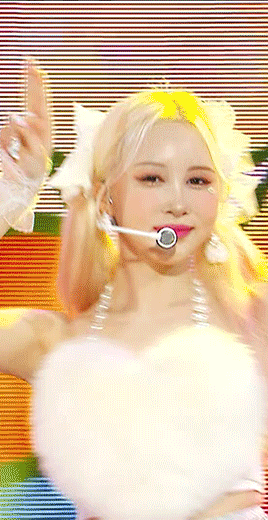
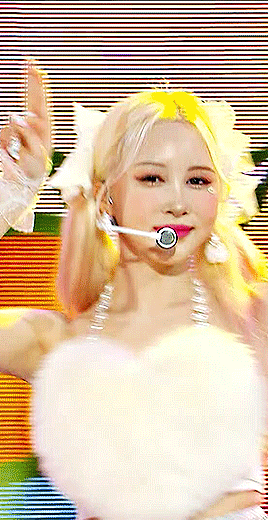
left: deinterlaced, screencapped, cropped
right: deinterlaced, screencapped, cropped, sharpened
-> 8.0 high pass (soft light, 65%), 500 .3 smart sharpen, 241 .2 smart sharpen (60% opacity), 15 15 smart sharpen (50% opacity)
coloring: same one as the vs gifs!

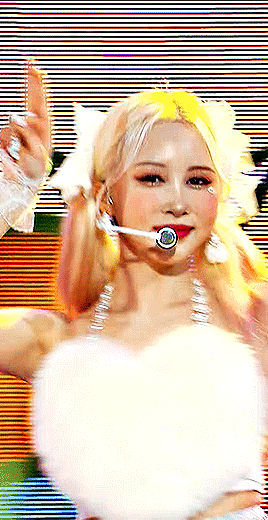
comparison:

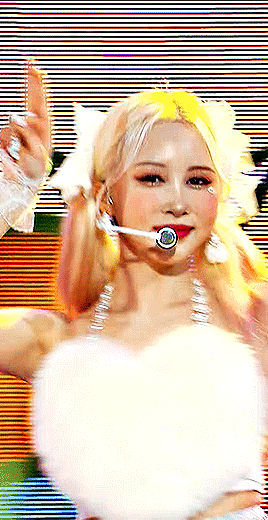
left: vapoursynth, fully complete
right: dicom, fully complete
i normally use mpv, but sometimes i don't feel like waiting on the screencaps, or i think finesharp will add texture + depth that the original doesn't have (too smooth of a filter, whatever) so i use vs! my taeyeon mr. mr. and le sserafim rock ver. sets were both done via vapoursynth, though the sharpenings are different from each other and what it shown here (i change sharpening a lot, and sometimes by set... sorry.. KJHDFGJKH)!
anyways i hope this was helpful!!! thank u for asking it means a lot u want to know!! if u want more stuff answered or shown, u can always ask :D and i hope it's clear 😭😭 i know i ramble a lot
#. . . letters#from : anon#m:tutorial#niniblr#useroro#awekslook#userdoyeons#rosieblr#tuserflora#<- u all can ignore i just thought i should tag ppl KHDFKJGH#flashing tw#long post#resources
19 notes
·
View notes
Photo
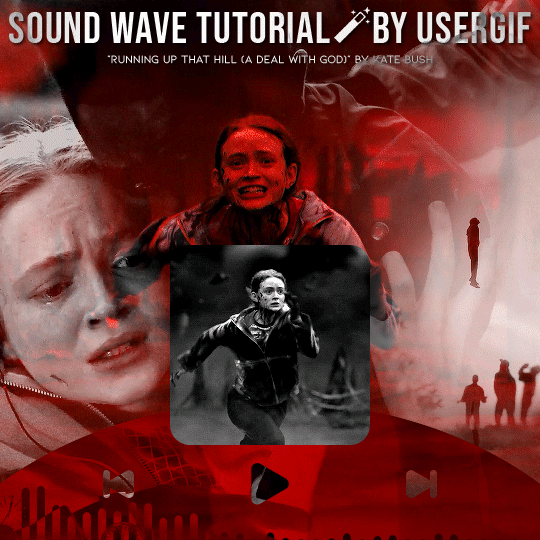
HOW TO: Make an Animated Sound Wave Overlay
In this tutorial, I’ll show you a quick and easy way to get this animated sound wave effect that’s unique to any song you choose! (You can check out a similar effect in my Obi-Wan Kenobi and Miles Morales gifsets too.) Disclaimer: This tutorial assumes you have a basic understanding of gif-making in Photoshop.
PHASE 1: Make Sound Waves Using VEED.IO
You can do this using several methods like downloading sound wave videos on YouTube and making them into gifs (which I’ve done before too!). But I’m going to show you how to make sound waves specific to the song of your choice using a free site called VEED.IO
1.1 – Upload a YouTube link of your song to VEED.IO
Open VEED.IO and click Choose Video! Try to find a studio recording if you can, instead of a clip of the film/tv scene which might have distracting background audio that could influence the sound waves.

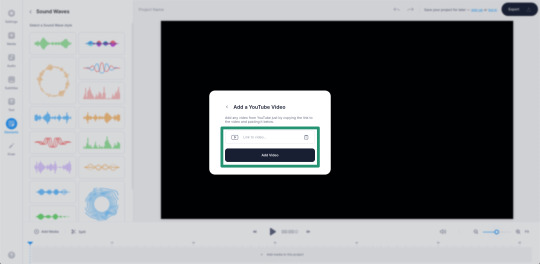
UPDATE 09/17/23: At the time of writing this tutorial, VEED.IO allowed you to upload a YouTube link directly. However, I’ve been made aware that this doesn’t always work with the new version of VEED.IO. As an alternative, you can instead download the YouTube video using any video downloader and use the “Upload a File” method instead!
1.2 – Make the video a black screen.
If the video you used isn’t already fully black, click on your media in the timeline and toggle over to the Adjust tab. Pull the Brightness slider all the way down to -100 until the screen is completely black. This black background is key to getting a seamless blend on your gif later!
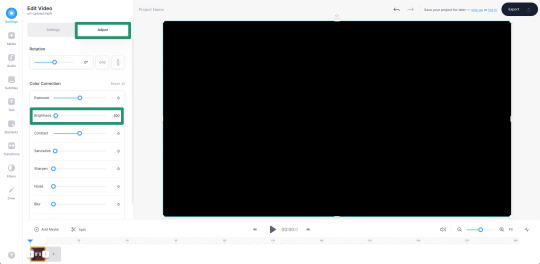
1.3 – Insert sound waves.
Click Elements in the left sidebar and navigate to Sound Waves. Select any sound wave design you prefer! I like the vertical, rounded orange bars. Don’t worry about the color when you choose, we’re going to change it to white later!
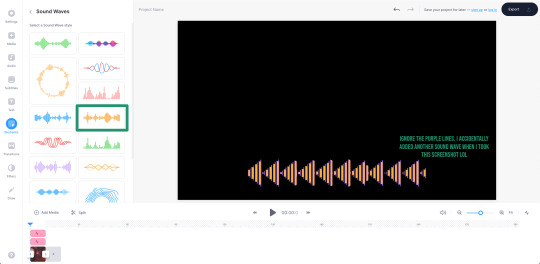
1.4 – Trim your audio clip.
It’ll depend on the amount of frames in your gif, but you shouldn’t need more than 10 seconds of your song. You can choose to trim based on the scene of your gif, the lyrics you’re going to type on the gif, or even just choose a section where the music goes wild and the sound waves move a lot. In this Max gif, I took a clip toward the end where the lyrics are: “I’d be running up that road, running up that hill, with no problems” because it matched the main clip I giffed.
Use the white parallel lines to drag the clip where you want it to start and end:

1.5 – Adjust the audio decibel controls.
(Disclaimer: As with most things, I know almost nothing about what I’m doing here. 🤡) I just know that I don’t want the bars of my sound wave to be clipped like they are below, so I have to change the decibel range so the loudest part of my audio doesn’t go “outside the lines.”
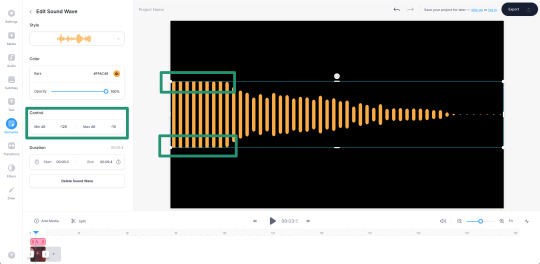
I changed my minimum to -100 and my maximum to 25:
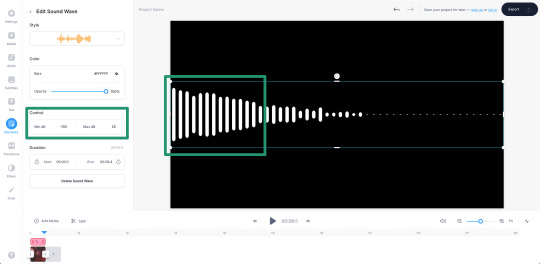
1.6 – Make your sound wave white.
Still in the Edit Sound Wave window, change the color of the bars to white. It doesn’t matter what color you want your sound wave to be in your final gif — we’ll change it later! White is the best base for any color, especially if you want the gradient/exclusion effect in the overlay.

1.7 – Resize the sound wave to your liking.
Use the corner sliders to enlarge the sound waves. I always prefer making a big gif smaller than trying to make a small gif bigger (and grappling with a low quality image). So I like to resize my sound wave as big as possible, cutting out any bars that don’t move so I can have a high-quality animation in the end. :)

1.8 – Export as a gif.
One of the most convenient things about VEED.IO is that you can export the sound wave as a GIF! So you don’t have to screencap it yourself. Click the export button in the top right corner, select Export Video, and then download it as a GIF.
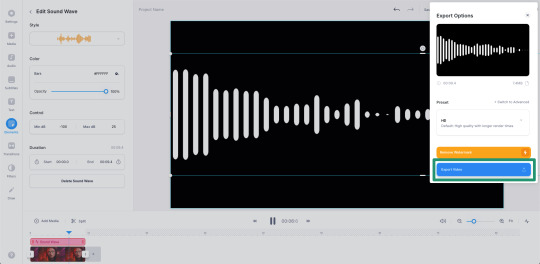

And here’s the sound wave gif I got:
Don’t worry about the watermark, we’ll take care of that in Phase 2. :)
PHASE 2: Overlay Sound Waves On Your Gif
Note: I’ll be working in Video Timeline for the most part of this section! If you want to see my process in Video Timeline, here’s my step-by-step gif-making tutorial.
2.1 – Make your base gif.
This is all up to you and your style! I like to make my sound wave gifs color-focused and I think blending adds a nice touch. Also, my gif is 540x540px.
Now, one of the most important things to remember is this: make sure your frame delay starts out at 0.05 seconds, even if you work in Video Timeline like me. This is crucial to make sure you don’t get duplicate frames when adding the sound wave gif.
2.2 – Import your sound wave gif.
Create a new file by opening the gif you exported from VEED.IO. Change the gif’s frame delay to 0.05. This is to match the base gif so that when you convert to Timeline, you don’t get duplicate frames! (Note: I also deleted the first frame of mine because all of the waves weren’t moving.)
2.3 – Resize the VEED.IO gif and convert to Video Timeline.
For my gif, I resized the sound waves to 505px width and then I used the Sharper action in this action pack to convert to Video Timeline. (You can read more about how I use these actions in the gif tutorial I linked above!) You can also remove the sharpen filters if you feel you don’t need them!
2.4 – Hide the watermark.
Create a layer on top of the gif layer and use the Marquee tool to make a box around the watermark. Use the Paint Bucket tool to fill that box with black so the watermark disappears.
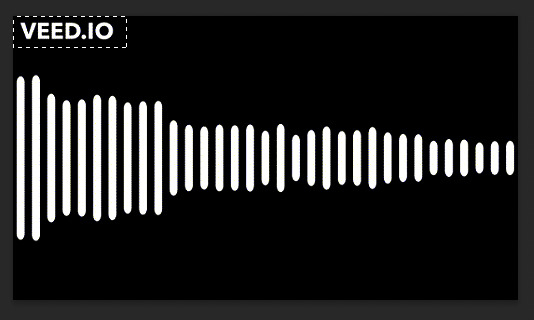
Select both layers (the black box layer and your gif layer), right-click, and select Convert to Smart Object to merge the layers together.
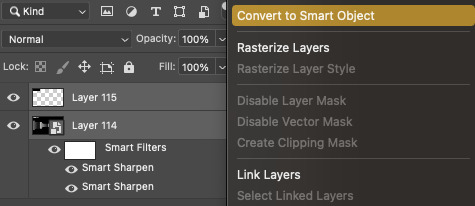
2.5 – Drag/duplicate the sound wave gif over to your base gif.
Either click and drag the sound wave layer into the tab with your base gif OR right-click the layer, select Duplicate Layer, and choose the document you want to paste the gif to! Make sure the sound wave layer is above your base gif!
2.6 – *OPTIONAL* Create a music player overlay.
This is just a style I came up with because I’m currently obsessed with rounded shapes. But you don’t need to have the semi-circle music player for the sound waves! I just like how it looks. For my design, I just made a white ellipse, created my own shapes for the play and skip buttons and masked them out, set the blending mode to difference, and added a gradient overlay.
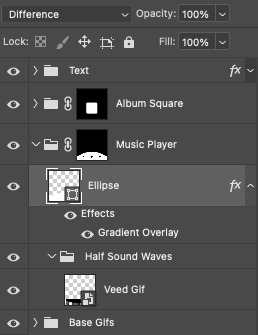
I won’t go into my design in a lot of detail here because this is a style choice that’ll be unique to how you want your gifs to look. Plus, this is just a tutorial on how to make animated sound waves. But if you have specific questions about my gif style for these kinds of sets, feel free to ask me at my main @sith-maul :)
2.7 – Set the blend modes.
Put your sound wave gif in a folder and set the folder’s blend mode to Exclusion. Put that folder inside another folder, and set this folder’s blend mode to Pass Through (it should do this by default). Here’s a screenshot that hopefully explains this clearer:

Now, your sound waves should have gone from looking like this:

To this:

You can totally stop here if you like this look! But I want my sound waves’ color to match the rest of my gif, so...
2.8 – Add a gradient map.
Within the sound wave gif folder (the one set to Exclusion), add a Gradient Map layer above the sound wave gif:

I recommend going for a Black to Color gradient because the black will help the background of the sound waves stay dark and fully blended with the rest of your gif. I went with this Black to Red gradient:
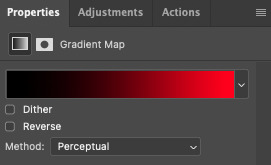
Now my sound wave gif looks like this:

But I don’t like how there’s now some cyan peeking through where the bars touch the lighter gray parts of my gif. So, let’s add one more adjustment layer.
2.9 – Add a Hue/Saturation layer.
In the outer folder (the one set to Pass Through), add a Hue/Saturation layer so it’s above the other Exclusion folder:

Decide what color you want to get rid of (in my case, cyan), go to that color channel, and adjust the hue slider until that color matches your main color as best as possible!
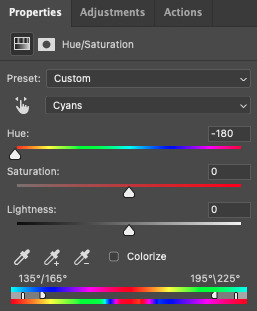
PHASE 3: Export Your Gif!
As always, when you convert your gif back to frames, do a quick double-check that you didn’t end up with any duplicate frames before saving your gif. Again, you can read more about how I do these steps in my gif tutorial here.
Finally, with just a little extra nudging layers around, my gif looks like this now:

Of course, for my actual gif, I created a music player design — so I decided to only use the upper half of my sound waves to fit inside the half circle.
I’m sure you know how I did this already, but in case you don’t, just move the sound wave gif down the canvas to your liking until only half of the waves are visible! I like using this method where my sound wave gif is under a gradient overlay because of how dark it makes the sound wave bars and how I don’t have to get rid of any cyan colors:

But that’s it! I hope you found this tutorial helpful and easy to follow! If you have any questions, my main inbox is open @sith-maul. If you decide to try out this effect, feel free to tag me with #usernik or tag us with #usergif ! Thanks for reading :)
#gif tutorial#completeresources#userkosmos#usershreyu#uservalentina#useralison#usernums#tuserkay#usercim#userannalise#useryoshi#userelio#tuserabbie#uservivaldi#userstar#usernorah#usersole#*usergif#*tutorial#by nik#stranger things spoilers#flashing gif
446 notes
·
View notes
Note
How did you learn Chinese, like did you use a specific program like Duolingo or did you take classes? How hard was it to read Priest's novels with where you were at in your language learning journey? I want to get back into learning (been wanting to since I watched The Untamed,) but I gave up about 8 months ago 😭
Hey ovo)/ so uh. That's a big question. I have a studyblr @rigelmejo so if you really want the full on journey lol its on there, steps i took and what I studied and progress and study tools I found and used and stuff I've linked for people.
For the shortest tip I can give you? Would be to check out the Heavenly Path site if you're interested in learning to read novels. You'll need to figure out your own way to study about 1000 common hanzi, basic grammar, and basic pronunciation (I link resources on rigelmejo), but after that point the Heavenly Path site has reading resources for graded reading, easier kids novels, easier manhua, webnovels by difficulty level, all the way up! So you can at that point just follow their recommendations and use reading tools they link (like Pleco and Readibu apps which I suggest you download asap - they include tools where you can click a chinese word when reading for translation and audio pronunciation and pinyin). So yeah at 1000 hanzi, just start reading from their suggestions! (Also consider downloading Bilibili Comics app as it has English and Chinese free manhua, so you can start reading manhua earlier, and youtube/viki.com learn mode and Any platforms with dual english/chinese subs and start trying to look up 1 word every 5 minutes or more as curious and practicing reading the chinese words in subs you've learned). I suggest you check out all pages on the Heavenly site, they link a ton of resources.
The short-ish version of what I did the first year I studied chinese? I fumbled a lot, read through an entire grammar guide summary in a few weeks here http://chinese-grammar.com/, watched some YouTube tone videos and went through a pronunciation guide here https://www.dong-chinese.com/learn/sounds/pinyin which took a week or two and I'd do it every few months, read through the book Learning Chinese Characters: (HSK Levels 1-3) A Revolutionary New Way to Learn the 800 Most Basic Chinese Characters by Tuttle publishing in about 2 months (I really liked their mnemonics to help me remember hanzi), started Ben Whatley memrise decks 1000 Chinese common words and 2000 common words (took about 2 weeks to finish one then I took a few months break then studied the other 1000, mainly focusing on studying new words and not reviewing until the last week if I had time - in retrospect I think learners would do better with the Chinese Spoonfed Anki deck but the memrise courses I used worked fine for me). I was watching cdramas as usual most weeks, English subs with the Chinese hardsubs on the video file like most youtube cdramas, with Google Translate app on my phone to look up a word every several minutes as curious. Once I was 3ish months in and learning the memrise Ben Whatley 2000 common chinese words, I read some Mandarin Companion graded readers in Pleco app then some more 300-600 word graded readers in Pleco. That gets me to like month 6ish. Then I started reading manhua and looking up words in pleco or Google translate when I needed to in order to grasp main idea overall (or was curious about a particular word). Kept reading graded readers in pleco.
Around month 8 I tried 天涯客 and 镇魂, both brutally hard. I was reading in Pleco in the Clipboard Reader (from websites) or the Reader tool (i bought it for like $20 dollars along with handwriting recognition, OCR, and expanded dictionaries). Mandarinspot.com has a good reading tool too that can add pinyin if you need it, and Readibu in some ways i prefer to Pleco depending on your particular reading needs on a given day. Tried a few easier webnovels, tried a pingxie fanfic 寒舍 which was hard but easier than priest novels (love that fanfic). I kept bouncing between webnovels then around month 10 天涯客 novels took about 1.5 hours to read through a chapter. At that point I brute force tried to read it or 寒舍 daily with 1 chapter a day, got 28 chapters in before i burned out with 天涯客 and 60ish chapters into 寒舍. It was about a year in. I cram studied 500 hanzi in some common hanzi deck with mnemonics I found on anki over a month, hoping if I improved vocab I'd read easier. I also was gradually trying to watch more cdrama with only chinese subs, around month 6 I finally watched Granting You a Dreamlike life full episodes with no eng subs (about 5-10 word lookups an episode), watched 15ish eps, then after that shows got less daunting to try watching.
A little over a year in Word of Honor came out and I watched it in chinese first because I was too impatient for eng subs. After that went decently I got braver about reading, tried Listening Reading Method (see @rigelmejo for those experiments), more stuff etc like extensive reading with no word lookups.
In retrospect I WISH I'd started with easier novels Heavenly Path recommended. However on the other hand? I've seen people who read their first cnovel with Pleco as early as 3-6 months in which blows my mind. So me picking hard novels to start isn't the Hardest thing in comparison lol. This past year (so at start of year 3 studying lol) I actually read like 10 things on Heavenly Paths easier recommendations and it helped immensely in filling in gaps in vocab and reading fluidity I had. So if you do pick a priest novel as your first novel and manage to chug through it without giving up, be aware "easier" novels may still have stuff you can learn later so don't rule them out as reading materials later on.
I've also seen people do literally no study except maybe some curious Google searches on hanzi or grammar or pronunciation, then brute force read novels in Readibu until they improved. A brutal way to do it but possible. (I really recommend at minimum learning hanzi are made of radicals though as it makes recognizing and remembering them so much easier).
I think the best thing I did for learning to read was just being Brave and Trying to read regularly. And it gradually got less hard.
#replies#ask#chinese#do not use duolingo to learn chinese im sorry. i mean u can but im begging u do something else Too#duolingo is paced so Slowly. to make progress at a pace you may prefer#i really recommend almost Anything else at a decent pace. most popular textbooks go at decent pace#hell even brute force just opening novels in Readibu or Pleco and slowly reading word by word to learn#is faster
76 notes
·
View notes
Text
My whole renewed dive into trying to save all the John Oliver files I can get my hands on, which within a week escalated to me buying a new 1TB hard drive just to see how big a John Oliver folder I can make, started when it was noticed that this video was taken off YouTube:
I was glad I’d saved a copy of it, because I don’t trust anything to stay anywhere on the internet, if there’s something I like I immediately put it on my hard drive so it can’t disappear. I'm making this post mainly for anyone else who might not have saved this before YouTube took it down, here's where you can download it. Because no one should be denied the really fucking weird 25 minutes with baby comedians from 1997.
A few years ago I read this quote from Richard Ayoade, which I annoyingly can't find now, where he said he doesn't like this documentary, that they were just students and obviously didn't know what they were doing and some film people came in and said they wouldn't look bad in it but of course they do look bad. It was something like that, I can't find the exact quote. But I remember finding it odd, because surely no one is judging these people's actual comedic skill based on a few clips from a 25-minute video of when they were students. People just share it because it's funny to adorable little baby versions of the comedians who are famous now. Obviously they weren't doing high-quality comedy, they were like 19, no one cares.
Since then, I have learned that this is not quite true, and Richard Ayoade did, in fact, have reason to object to his weird student sketches being out there. Because apparently, some people are judging their comedic skill based on the time in 1997 when he and John Oliver did a weird sketch on a fence. My deep rabbit hole dives of about 18 months ago led me through a lot of old comedy message board threads, including one from 2006 of people absolutely ripping that video apart as a sign that comedy is well past its peak and this newfangled crop of comedians are all shit and the once-great institution of Cambridge Footlights has fallen. By 2006.
I normally don't link to things things directly from a message board on here, seems too close to that horrible thing where you take screenshots from one social media and post it on a different social media to make fun of it (so instead, I just occasionally see something I disagree with on a message board, and then write a post on here refuting it without posting the original context, to people who don't know what I'm talking about), but it feels more acceptable if it was from 2006, I think. It's not like the person who posted that in 2006 is likely to still be hanging around Britcom social media seeing who's quoting them. So I think... I think I need to quote just a little bit of it, because there was this one really long aggressive rant from this one 2006 post that was the funniest fucking thing (I won't like but it's not hard to find on Google):
I mean, I can't really communicate how bad it was, to be honest. But it was just the fact that you saw the two cunts writing the thing, sitting in a daylight-filled bar, giggling into their lager. You got the picture? Ugh. And John Oliver, who is the spitting image of David Baddiel (intentionally of course), is there with his pencil and notepad suggesting the lines with a grandiose smugness that made me really ill, and his mate (the blandest man ever) is there, with his jumper and his shoes, salivating over the comic genius he sees before him. Cunt, cunt, CUNT!
They also have three girl-ones with them, all of whom have no talent whatsoever. You see one of them auditioning, where she has to do some improv, and she's shit... but the president (who looks like a fifteen year-old John Lloyd) can be heard wheezily guffawing at everything she says. And this serves only to make her improv even worse.
And John Oliver is the worst. Or the one that got to me the most. With his hair.
That is, in case anyone's wondering, why my current Tumblr bio ends with the line: "John Oliver is the worst. Or the one that got to me the most. With his hair." It's a quote from a guy in 2006 who was really really mad about a 25-minute Footlights documentary.
So I would like to state, for the record, that by sharing this video, I am not endorsing the actual quality of the comedy in the few little sketches we see. I am also not endorsing the class system, the hold that a few elite institutions have over entire industries, Richard Ayoade's views on transgender people, or trivia in pubs. I just think they're adorable baby comedians as well as an interesting snapshot of comedy history. I'm pretty sure that's all it's supposed to be.
I am also not endorsing the class-based dominance of elite institutions when I say I still want that sitcom between two student comedians, Kim Tey and Wark Atson, who have to band together to get through their year-long university comedy play while hiding from everyone but each other their respective secrets of not really being a student there, and not really being Welsh. Madcap farcical hi-jinks ensue. People would watch it. I do not endorse the class-based dominance of elite institutions but I do quite enjoy Footlights stories, so I'm glad they made a really weird documentary with some of them. Also when I go to the UK this summer I've booked off one entire day to take the train to Cambridge and run around feeling like I'm in Harry Potter (Disclaimer: I also do not endorse JK Rowling's views on trans people, or at this point, on most things. Why can't we have nice things?).
I do not endorse the class-based dominance of elite institutions, but also,
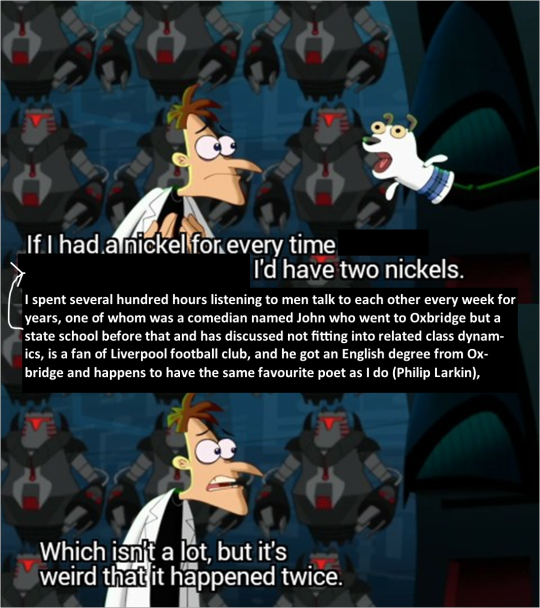
And that probably the only time you'll hear someone compare John Oliver to John Robins (very different comedians, really), especially on a post that started out just being a way to share a video that's been taken off YouTube. Download the Google Drive link if you want to keep it, everyone. That was supposed to be the point of this post. It's a good video. It features Richard Ayoade and Matthew Holness and either that woman from Peep Show or her sister, I get them mixed up. And also it features John Oliver with, to be fair for one moment to that guy in 2006, quite Baddiel-like hair.
8 notes
·
View notes
Text
Language learning with media tips and recs for Mandarin
Once you've started to approach conversational level (or before then if you can't wait) a great way to build familiarity is watching shows in the language you are learning. But if you are still fairly new to the language there can still be a big gaps here, so I am sharing what's worked for me.
General tips
If you haven't already, I highly recommend adding two plugins to your browser: a speed controller and a dual subtitle plugin.
A speed controller is great for slowing it down when they are speaking too fast to process.
And while it's not great (for language learning purposes) to rely on native language subtitles, it's one way to enjoy watching a target language show and not have to engage so much of your brain (work and life can be draining) while still getting some benefit via exposure to culture, the sounds and (with a dual sub plugin) the words.
I use Chrome (yuck, I know) and the plugins DualSub and Video Speed Controller . There may be better ones out there, but I enjoy these. Dual Sub also has a " Chinese learning" option, which adds the pinyin as well, but I find it's not super reliable, not sure what I am doing wrong.
Also, side note: use Netflix in the browser for dual sub, if they have the subtitles you want.
Mandarin targeted tips
Watching shows produced in your target language is great practice but it can be hard to find sometimes, or expensive. The two best free options are YouTube and Viki, which come with their own pros and cons.
Youtube
Pros
If you search any show you want with "English subtitles" you are likely to find it
Accessible to anyone, I don't think anyone is unfamiliar with youtube
Cons
Grainy crunchy quality as expected
Subtitles are often in the video instead of as a subtitle file, so they are often also poor quality
You may or may not find a video with Chinese (simplified or traditional) subs as well
Rakuten Viki
Pros
Extensive collection of shows in mandarin
Chat function
Cons
Don't always have Chinese subtitles
With free version, ad breaks can sometimes be a lot
Chat function
Honestly I like the Viki chat, which is timed comments that you can toggle on or off, but as with any chat functionality, the comments vary wildly and can get a little unhinged (whether that's a pro or con is in the eye of the beholder).
Show Recs
Ok now the real reason for this post: an excuse to gush about my favorite shows lol.
The Untamed
Probably needs no introduction, but as my first cdrama it will always hold a special space in my heart.
Sales pitch: a very fun cast of characters with acting I really enjoyed (but sometimes on the cheesy side) and motivations I could understand, even if I disagreed with them. I don't think I truly hate any character in this show, even the annoying ones I enjoy mocking at least.
Vibes: epic historical fantasy drama with humor and angst and tragedy
Disclaimers: not everyone enjoys the acting as much as I did, many people dislike the deviations from the source material (including the censorship), regular drama pitfalls (pacing, cheesiness, etc)
Where to watch: Available on US Netflix or on Viki (although low quality unless you have a paid subscription)
My Uncanny Destiny
My favorite drama to date.
Sales pitch: an extremely funny satirical take on cdrama tropes, I laughed through pretty much all of it. Has very progressive themes for the setting and handles them well (but humorously). The main couple's dynamic was fantastic.
Vibes: comedic historical drama with depth
Disclaimers: I personally think it is a lot funnier if you are at least passingly familiar with cdrama tropes as the premise of the show relies on flipping these (esp gendered ones), a fair amount of potty/gross out humor (but not all of it), the writing does drop off a little towards the end
Where to watch: viki
God Troubles Me
For the animation fans
Sales pitch: an animated show that is also really great for learning more about modern Chinese culture, I love the light hearted humor and ridiculous characters in this. While there is a loose overarching plot dealing with gods and monsters, it's actually very much a slice of life show
Vibes: cozy fun comedy
Disclaimers: while it's a great way to learn about Chinese culture, that can also be one of the biggest hurdles to engaging with it, especially if you are not very knowledgeable yet (like me!). Because it assumes the audience is already familiar, some jokes/details/plots may be confusing.
Where to watch: US Netflix.
#the untamed#my uncanny destiny#god troubles me#language learning#mandarin learning#chinese learning#language learning tools
16 notes
·
View notes
Text
Sims Tag
Thanks for the tag, @kalux-sims!
1. What’s your favourite sims death?
Oh, we're going for big ones right off the bat, huh? Uhhh, I'm gonna go with satellite.
2. Alpha CC or Maxis Match?
Yes.
3. Do you cheat when your sims gain weight?
why would you, tho
4. Do you use move objects?
I use moveObjects so much, I have a shortcut for it in my userstartup.cheat file.
5. Favorite mod?
I'm going to second @deedee-sims and say Community Time. It's really one I consider essential to the way that I play my game.
6. First expansion/game/stuff pack you got?
Pets!! Which is funny, because I still have to make a conscious effort to actually add pets to my sims' households.
7. Do you pronounce “live mode” like aLIVE or LIVing?
It's LIV mode and I will die on this hill. no I won't
8. Who’s your favorite sim that you’ve made?
Made? Oh no, I'm not sure. These days I mostly play sims who were born in-game. Probably Original Maria or Jackie.
9. Have you made a simself?
Ya; in the last version of Middleground, she was actually a townie.
10. What sim traits do you give yourself?
Bookworm, cat person, loves the outdoors, neurotic, vegetarian
11. Which is your favorite EA hair color?
I don't like any of those ¯\_(ツ)_/¯
12. Favorite EA hair?
Uhhh, the short Season hair with the little half ponytail.
13. Favorite life stage?
Adult? idk!
14. Are you a builder or are you in it for the gameplay?
Both; sometimes I like one more than the other, but it's pretty even.
15. Are you a CC creator?
Weirdly, I think I have to say yes to this question now. Pretty much just defaults and the odd recolor. I do retextures sometimes, but I have to be in the right mood for it. :p
16. Do you have any simblr friends/a sim squad?
Yes? But I realize I'm not the most vocal/active person, and I'm definitely not on any of the discords around because I have ~~anxiety~~.
17. What’s your favorite game? (1, 2, 3, or 4)
*gestures at blog* is it even a contest?
18. Do you have any sims merch?
no
19. Do you have a YouTube for sims?
noooooooooo
20. How has your “sim style” changed throughout your years of playing?
It's definitely gotten a lot more maxis-match. More detailed too, I think.
21. What’s your Origin ID?
haha, like I remember that.
22. Who’s your favorite CC creator?
Too many to name!
23. How long have you had a simblr?
*checks archive* At least nine years; I know I lurked a bit before posting, so call it ten even?
24. How do you edit your pictures?
Photoshop. I have a crop & resize action that sharpens them very slightly afterward, and then my base lighting action simply boosts the shadows and contrast a bit; I have a copy of that but with brightening added for dim pictures. For posed, "fancy" pictures, I will edit them individually to get whatever effect I want.
25. What expansion/game/stuff pack do you want next?
Space EP, space EP! I know we're not actually getting new EPs for TS2, but I can dream.
26. What expansion/game/stuff pack is your favorite so far?
hmmm. Seasons, I think. Love me some gardening and rain.
Tagging @kayleigh-83, @plumbtales, @moocha-muses, @ofmdee, @sushigal007
23 notes
·
View notes
Note
Hello! Would you recommend starfield? Cyberpunk has been my favorite game for almost a year now and I've played almost every day. However, recently I downloaded a mod (unsure which one) and the game just flatlines every time. I've deleted every file associated with cyberpunk and completely reinstalled multiple times, but nothing stops it from flatlining. So, I'm now looking for a new RPG game that can give me a similar feeling. Is starfield one to consider? Or should I look elsewhere? Tysm <3
Well that sucks, but tbh that's a lotta the reason why I won't go back to it despite the temptation. I had to obliterate my mods folder for the DLC, I can't force myself to it again for a few cute scenes with NPC's I'll likely just replace with other NPC's for the brainrot ( sorry Panam ).
When it comes down to it, Starfield and Cyberpunk 2077 aren't a thing alike, which is gr8 bc games shouldn't be alike just bc they share a genre, we should encourage different experiences for different kinds of players. Cyberpunk 2077 is more linear and cinematic narratively, I enjoyed it, but haven't touched it since I finished it and probably never will, where as Starfield, although having imo a great story too, is like any other BGS game where it's more about, "here's a ship and some gear, now go collect plushies and shoot pirates!" So lots and lots of fun for me, who just likes making pretty characters, hoarding stuff, going pew pew, and occasionally getting trapped in a string of story missions, all at my own pace, to the tune of the brainrot in my own head.
Considering all the hubbub around Starfield recently however, esp the Steam version, I'm just not gonna recommend it to anyone, lol. Like you'd probably be better off seeking out your favorite YouTuber who aligns with your interests and play style, and see how they feel about it. Bc unless you just enjoy building a character through mostly text based conversations and encounters, snooping through ppl's emails for the lore, helping out NPC's, walking around on mostly uninhabited planets while enjoying the wonderful music of Inon Zur, building space ships, or just really, truly enjoy space in general, I'd be more inclined to suggest something else.
BG3 perhaps, or anything by BioWare. They've got plenty of kissy, kissy scenes, a just big enough open world, and story focused content for those who prefer that stuff.
7 notes
·
View notes
Text
Ecofinisher's crediting list for "Ecofinisher's Sims 4 BASE GAME file"

This is my game file with the ideas and dramas I have put up together to make it more…..interesting.
I’ve seen various Simmer do them, some created every little thing on their own, others did use gallery stuff or edit existing buildings and I did somewhat both. I’m not very talented with buildings and tend to download other places or just use the existing ones and change it up.
I am also quite used to play with the existing Sims or ones from the gallery and from hearing about this with the sharing of game files I thought about making one too. I don’t expect it to be perfect, but I could put my ideas on it. Normal and crazy ones (I’m pretty sure in-laws crushing on each other is crazy, right?)
This save was actually started back, when I had three other packs active and would use anything. Youtuber "savythatsimmer" mentioned something about, the lack of base game files, so I changed my mind and tried to use only base game stuff, but it was challenging to me to not accidentally pick them. Sometimes I read how to “deactivate them” and did so to facilitate my job to use base game content only. It might contain something from the Christmas pack, which I ACTUALLY did remove, but it keeps showing me, that I’m using an object from there when I’m not. It was either a glitch here or I couldn’t really find it, which is weird, cause most of the time it was about a bracelet. If anyone gets a notification about that pack missing, it won’t be a big chance like a shirt or something.
Here’s the link: https://drive.google.com/file/d/1k2foELAi1NENgrd4Y3yHG_f672OVBv-9/view?usp=drive_link
or
The difference between version 1 and 2 is only, that in the first I forgot to complete the summaries of the existing buildings.
If anything doesn’t work, feel free to tell.
The following listed buildings I used were created by other users and I will list them down here in case you’re interested to look for their original creator.
I do have also Sims I used from the gallery, mostly the ones based on Sims 2/3 characters. Mainly, because they looked better, than my own creations. (Althought the River McIrish one I made once was hot for a Sims 4 character xD But I wanted her to look closer to her, you know…..)
Other Sims I made by myself are newer creation, others are based by my old sims or foreign media. (Cartoons and all)
House Plan B (Inhabited by the Furtado family) (c) xoGerardine

Tilelicious (Inhabited by Iliana Langerak) (c) blondemaniac

Base 35k family home (Inhabited by LOL) (c) lilsimsie

Birch Cabin (Inhabited by the Blackwood household (c) Dippy Designs

Quick family home (Inhabited by the Rolloos) (c) lilsimsie

Pet Starter (Inhabited by the Sheppard household (c) HARIBOWS

London Townhouse (Inhabited by Cosplay Chicks) (c) FurryCassidy2021

The Hive (Inhabited by Zelda Mae) (c) Martacatarino

Single Moms: Asilomar (Inhabited by Zaczkowky clan) (c) OG: lilsimsie/ Current: staceymoonkenzie

Minimalist Basegame (Inhabited by the Single Moms household (c) MDR-CA

Bulkhead (Inhabited by Langerak Jr. family) (c) blondemaniac

Big Basegame Mansion (Inhabited by Wolff family) (c) DeadlyBloodRoses

IKEA SIMS (A furniture store) (c) Emmateitsma

Musical Castle Hall (A music-themed museum) (c) fatwolf54

Flor da Magnolia (A castle with a park) (c) diogoneves35

I like to move it (Fitness center) (c) karalianne

Nightclub Orion (Nightclub) (c) MAXIS
Used Pre-Created Sim-characters by MAXIS
-Don Lothario
-The BFF household
My own created Sims (Before creating the game file)
-Diogo (Da) Costa (Based after a Sim of the same name)
-Jake Furtado (Based after a Sim of the same name)
-Nathaniel Kurtzberg (Based after a Miraculous character)
-Lila Rossi (Based after a Miraculous character)
-Marc Gaiman (Facilitated version of an existing LGBT-Sim)
-Davy Linnell (Based after an NPC-Sim of The Sims 3)
-The Langerak-Goode household (Based on the household of the same name from Lunar Lakes)
-The Norgay Household (Based after the trio in DreamWork’s Abominable)
-Ruby Langerak (In-game born + edit daughter of River McIrish & Parker Langerak)
-Kari Clavell (In-game born + edit daughter of Xander Clavell & Ayesha Ansari)
-Guillermo Caliente (In-game born + edited son of Dina Caliente & Diogo Costa)
-Jake Wolff (DNA-generated in CAS. Son of Morgana/Thornton Wolff)
-Johnny Furtado (DNA-generated in CAS. Son of Jamie Jolina & Jake Furtado)
-Emil and Jonas Alto (Science-babies. Sons of Vita/Nick Alto)
-Arthur Jr. and Jake Langerak (DNA-Generated in CAS. Sons of Arthur Langerak & Gloria Goode)
Other Simmer’s creation based on Sims 2-3 characters
Sims 2
-Caliente Sisters (c) Mizzystace
Sims 3
-Ayesha Ansari (c) ToriGlory
-The Alvi family (c) DianaTheMad
-The Alto (c) 6cac182574f19e03
-Bert Alto (c) presumed to be 6cac182574f19e03
-Jamie Jolina (c) Dawwno (OG), Edited by liamdixon1
-The Wolff family (c) presumed to be 6cac182574f19e03
-The Langerak family (c) Omri147
-The Clavell family (c) Vit_DM3994
-The Hart family (c) hestiah23
-The Bunch family (c) hestiah23
-The McIrish family (Single moms household) (c) hestiah23
-The French family (Single moms household (c) MegKatt
Bonus: Inspiration for my own creations for the save file
PARTY GIRLS
Based on how I and my extroverted friends would be like, if we actually lived in a commune. Names and nationalities are changed and multicultural. Used google as well.
ROLLOOS
Googled Dutch names and picked random ones.
MCKENZIE
Last name I got from some random person on Facebook. Name should have an opposite meaning. Sim Angel came out randomized like that. 3 kids are named after Sims 4 soundtracks.
DEREK SHEPPARD
Random name.
ASTRUC-VOLKA
An old newspaper notification with similar story. Names came into my head randomly.
LAURENT
“Breed the ugly challenge”
SHEPPARD-GIRLS
The Miraculous love square, except the girl knows the cop’s identity, but he doesn’t know hers, because she’s a masked criminal. The Clavell household from my safe file.
COSPLAY CHICKS
The LOL-household.
ZATTAH
Googled for Greek names.
ORTIZ
Went into my head.
CHAVES
Went into my head.
MOONSPELL
Went into my head.
DARROW
Random, suggested family name in the game.
BARAKAT
Googled for Arabic family names
GAIMAN
To hint their sexuality.
HELSINKI/DRONNINGEN
Random Scandinavian-sounding names. The first names I took inspiration by the Snow Queen franchise.
DANIELA ALBERGHINI
Bella Bachelor’s Italian dubbed name. I also used the new Bella of EA, but made some changes to make a “fake Bella”
MCCALLISTER
Some channel aired Home Alone and well…..ask Kevin.
G-BAND
The name MBAND, which is a music trio with men.
TRAVOLTA-BENSON
Some movie I don’t remember the name, but John Travolta played in it along with Robin Williams. Benson came to a later point, when I watched Bee Movie advertisment.
HOFMAN
Random generated name by Sims 4. Nouns first names came into my head randomly and I googled for some. Summer Holiday’s name.
LOL-GAMER
Somehow I realized LOL also means “League of legends”
BLACKWOOD
The black widow challenge.
#THE SIMS#the sims 4#the sims 4 game file#sims 4 share game file#ecofinisher#the sims gameplay#the sims 4 basegame#basegame#bella goth#the sims 3#the sims 2#the sims lore#dina caliente#nina caliente#don lothario#cassandra goth#kaylynn langerak#parker langerak#bella goth mysterium#family drama#dramas#jamie jolina#thornton wolff#morgana wolff#zelda mae#dustin langerak#holly alto#nick alto#bert alto#xander clavell
20 notes
·
View notes
Text
React: "Return to Me" (from the POV of Someone Averse to RomComs, Part I)
This is rambly, so buckle in y'all.

Return to Me. Ahhhh, a romcom, a hallmark of the 90s. Having skipped most of the 90s offerings-- older media was entertaining enough-- the first time I heard of this movie was a couple years back when YouTube put up some free movies (and promptly ripped them back down when COVID produced 1000 and 1 streaming services.) It was advertised over and over and over again on my second dash. Did I ever click it? NOPE. I didn't even know who David Duchovny was at that time (though I admired Minnie Driver in An Ideal Husband.)
X-Files led me to read David Duchvony's and Gillian Anderson's press; and finding them admirable chaps, I got into the specifics of their acting (or more broadly: working) goals. DD's mentality clicked with mine, and I got to work pawing here and there into his other projects. I've read a few books (excellent-- I prefer his written word even to his acting, but that's a tough call), seen a few clips from his other gigs, and, finally, worked myself up to this moment.
And here we are! Thanks to @baronessblixen and @dd-is-my-guiltypleasure for the final encouragements in this direction. All the fun you can glean from my reactions and windy diatribes should be credited to in part to them and my curiosity of their curiosity of my own thoughts.
**Note**: I have nothing but good feelings for this film, but I process new, out-of-my-wheelhouse experiences with outlandish humor~.
Here We Go
"Forgive me and please say you are mine--"
I'm actively squashing that self-protective side. I will enjoy this movie because I know I will and I will not listen to the scream of "cheese alert" lalalalalalalaaaaaaaaaa~~~.

All right, Bill, he's going home, see ya buddy.
...Who are you, Bill? Apparently different from the other buddy called Big Mike (my Arcadia meters are off the charts) who also gets a "see ya" from Bob (BOB? BOB???? I hate the name Bob. I have a feeling this movie will endear me to it.)
There's the gorilla DD talked about... its name is Sydney? Okay, cool. (...Why couldn't it be called Bob and DD be named Sydney? I don't care if it's a girl-- is it?-- she could sacrifice herself to the cause. My anti-Bob cause.)

Sydney (who IS a boy) is set up to have a very special bond with the lady-wife-character-- I'll bet they use that later with Minnie Driver. Seems the cosmic thing to do.
FORGET ALL OF THAT BOB HAS A DOG. Toweling him off: "Get under, get it under-- LET'S EAT." And he's jumping up so fast the dog can't even process the change.
Aye, there's a reason why that dog loves you.

...Okay, the dog doesn't want to eat, nevermind. It's got more willpower than I would--
DID BOB JUST JUMP IN PLACE TO ENTICE THE DOG??? And the dog didn't respond??
That dog is this movie's version of a straight man, isn't he?
And Bob dries his pants off with a hair dryer and he pulls a prank and fake leg kicks his doting wife to distract her nerves?

I see, I see. I'm filling in the big picture here.
Bob is a man of energy. Bob is a man to waste energy having fun. Bob has too much fun with his wife and the dog has none at all. Dog wants to vibe and spray water all over the house and not eat and stand at the door until the other human walks in because the first human just didn't get the "she's at the door" signal.
The dog is me. I am the dog. What is his name? Tell me not, for it makes him less of a stand-in and more of a dog.
I almost cackled at DD's pic with Sydney, brb, have to go back for a screenshot.

(The XF viewer in me says "Sasquatch" but the there-is-more-to-life-than-the-X-Files side of me says plastic rubber monkey.)
Wait, what's the wife's name again? I'm calling her Jane Bennett because she's a sweetie and blonde.
BTW, I am enjoying myself and I'm only 7? minutes in.
Oh, boy.
To sum up Bob during his wife's charity fundraiser speech:

Bob celebrates by boppin Jane Bennett to the tunes while singer man goes ham--
and then we cut over to a dying Minnie Driver.
The plot beginneth to thickeneth.

Friend of Minnie Driver is upbeat and maternal (in the "mom of the friend group" way), keeping the optimism alive.
Traveling life and dating hot men. Ahhh, there's the foreshadowing.
"BOOOOOOOB!"
Save this man (he actually tried to run for it.)


...What is Bob's friend's Charlie's date doing. What is she... what is she doing.
BOB WHAT ARE YOU DOING.
The Bob Man signed up his buddy Charlie to put old codger's portrait in the monkey house just so he can pawn off the discussion and make his escape. "No, no, you have a lot to discuss--"
Charlie knows he's been sacrificed (and his "A mural" in response to old codger is priceless.)

Ahhhhhh, a Tuscany name drop. "You have to come out there sometime..." rando lady tells Elizabeth (Jane Bennett.)
Well, that's morbid and foreshadowing.
Bob really plays into the wild caveman angle with his wife whenever she brings Sydney up. ...No, I will not be making those jokes.

Aw, Jane Bennett is a vulnerable sweetheart.
No wonder this movie killed her.
Bob's gonna build Sydney a new home because his wife is teary over his tiny cage. Also, Italy mentioned again.
And he surprises wife with an "everyone look at us" dance. And there's the Return to Me song.
Singer's back.
These actors are having tons of fun.
And she's in the hospital while the music plays.

Here we go, gang.
Nope, old men time.
WAIT got a computer thingy to update, etc., brb.
Gotta close up shop for now-- I'll update as soon as I can~.
Enjoy!
#Return to Me#analysis#react#DD#from the POV of Someone Averse to RomComs#Part I#txf#but not#mine#this is a first#and I shouldn't be surprised#it was inevitable#but thank you baronessblixen for that last push#though it was more gentle interest than an actual shove#branching out to amuse and entertain is my jam#Minnie Driver
18 notes
·
View notes
Text
big old wordy post for anyone wanting to get into the layton series and support it in a slightly more legal manner loool
first off, the Original Trilogy. probably the easiest option is purchasing the first 3 games on mobile. yes, these are the full games that debuted on the DS but in HD with BONUS content.

oh hey katrielle and alfendi. i guess mystery journey and mystery room are there too but i'll get back to those.
anyways, the layton series comes in different parts with some spinoffs. the first three as seen are Curious Village, Diabolical Box and Unwound Future. these are first in order of Release. so you can't go wrong starting here.
the next three that came after are the Prequel trilogy: Last Specter, Miracle Mask and Azran Legacy. this means even though they were released later, they take place before Curious Village chronologically. so maybe you want to make LS a starting point if you like that sort of order? LS was the last layton game for the DS while MM and AL were for the 3DS. this is where it gets difficult.
currently, Last Specter has no other port. if you search on something like ebay, you will see a clear price difference compared to listings for the original DS trilogy. and with renewed interest in the series, the amount of ppl looking for copies has probably grown too. so i don't recommend joining the fight unless you really love layton and physical media lol. i still probably RecOMmend finding another way to play it.
also my fav part of Last Specter is London Life!! a game within a game where you can create an avatar, dress up, decorate your room, get a job, fish, meet characters from the past 3 games (and a couple from Eternal Diva!) HOWEVER, London Life is only available in versions for Japan, US and Australia. if you have a European copy, you won't see it... so keep this in mind...
but before you get to the 3DS titles, you should watch the movie i mentioned earlier. what, a movie? YES! Professor Layton and the Eternal Diva! released in 2009 and takes place between Last Specter and Miracle Mask. it's animated in the game's style and comes with subs and dubs. you can easily look it up on youtube.
okay now you can move on to 3DS. Miracle Mask and Azran Legacy are available digitally in 3DS eshop but that is CLOSING MARCH 27 2023. physical copies are also expensive to acquire. they currently do not have mobile ports either.
there's another 3DS title available as well and it's a wild one. Professor Layton Vs Phoenix Wright: Ace Attorney! a crossover spinoff where you get to enjoy the gameplay of both series and the work done here would later influence some stuff they did in The Great Ace Attorney Chronicles so you can check that out too. but i rec this title if you are already a fan of PL and AA so you can get the most out of the experience. if you hope to get this physically, be aware it's an extremely expensive hassle. otherwise, just grab it from the 3DS eshop for $29.99 before it closes or brew up another method at home.

okay okay but what about Mystery Journey? well, the protagonist this time is Prof Layton's daughter Katrielle! her game's available on 3DS and mobile (with free demo) and there are extra purchases if you want more goodies. but you may want to consider the switch version instead. it comes with all DLC unlocked, extra outfits and nicer graphics. it also has some new and improved puzzles. why is that? well, some of the puzzles in the original release weren't popular. if you try out the mobile demo, you may notice a totally different vibe with the puzzles. well, why is That? sadly, the original puzzle master for the layton games passed away in 2016. Mystery Journey is a more divisive title so maybe don't make this your first layton adventure.
BUT WAIT! there's also a Mystery Journey anime you can watch! Layton Mystery Tanteisha: Katori no Nazotoki File! it goes through the events from Mystery Journey and MORE! yes, the story goes BEYOND the game!! it's only available in japanese though (but there are subs lol)
HOLD IT! there's one more mobile game to talk about. Layton Brothers: Mystery Room! this time, you follow Lucy Baker, a fresh detective constable assigned to assist Inspector Alfendi Layton, son of Prof Layton. this game is less about puzzles and more about investigation and interrogation. it's a freemium game, which means the prologue and first 2 cases are free. the rest of the cases are in-app purchases.

if you've already played all these games, well congrats! now we just sit here and wait for New World of Steam
(and keep praying for Mansion of the Deathly Mirror lol)
46 notes
·
View notes
Text
Decemberween ’23 — The New Music From This Year
New Post has been published on PRESS.exe: Decemberween ’23 — The New Music From This Year
How do you listen to new music?
I understand it’s really common for most people to listen to music in their cars or using systems like Spotify, which I don’t like and don’t drive. That’s right, I don’t like cars and I don’t drive Spotify. I listen to podcasts when I travel, usually, and I listen to music while I work at my computer, because I want something that affects my mood while I’m doing, like, this work.
Frustratingly, just because it’s usually there and ad-free, I let Youtube throw mixes at me. Then when I’ve noticed I’ve done that enough that some songs are part of my personal lexicon, I go and acquire those songs some other way, whether bandcamp (in the case of small bands) or
I want to nakedly recommend an mp3 collection to you. You don’t need special software to manage it. You can just dump all your music in a great big heap and use the search function on any mp3 player you like to find the songs you want. You have paid for music, you have paid for the right to use it in different forms, spotify subscriptions are not paying artists and they are rent-seeking on things you can buy directly, or in many cases have already bought.
Anyway, here’s the stuff that I added to my mp3 collection this year.
The Lads are a Christian band from New Zealand I listened to as a kid. I re-found them on Youtube this year. They’d had a song that stuck in my head, an idea that I’ve been trying to stick to, which is if you need a reason to make a change in your life, anything will do. Why not make a big change on Arbor Day, a day you probably had no idea was a day on your calendar?
Arbor Day - The Lads // Arbor Day
Watch this video on YouTube
I mean this isn’t amazing music, but I like having it on hand, you know? The detritus of what we are. Not all of us were influenced by absolute bangers. Sometimes the idea that ‘you can make changes to your life for any given arbitary reason’ is a good thing and it doesn’t matter that much that I got it from a band of dorks who moved to Nashville to sing songs to megachurch kids (which is their spot now).
Sub-Radio - Stacy's Dad (Full Video)
Watch this video on YouTube
Next up, a parody song. Stacy’s Mom is a banger of a song about having a crush on an older woman (and the song doesn’t, like, go anywhere with it). Then we get a delightful genderswapped version here, which I hesitate to call a ‘parody’? It’s the same song, basically, it’s just a different orientation with the same comedy bent.
One thing I do find a little awkward is, now I’m starting on being ‘in my forties’ (man that feels weird to say), hearing someone talk about ‘is he learning about the Civil War’ like – so what?! So what if that’s a thing that interests me!? How did I get read like that?
AJJ - "Brave As A Noun & Survival Song" (KVRX Library Session)
Watch this video on YouTube
The band Andrew Jackson Jihad, for, perhaps sensibly obvious reasons, changed their name recently. This meant they made an announcement on Youtube at some point and I noticed that (‘AJJ on their name announcement?’ what did AJJ mean?) and that meant I listened to some of their music, annnnnd I like it! I’m told they make Folk Punk, which sounds to me like nonsense but I also am firmly of the opinion that there’s nothing quite so punk as making very specific categorisations that everyone around you must adhere to, right?
BANG! - Last Life AMV
Watch this video on YouTube
Thanks to the Last Life Youtube series of Minecraft Hardcore Lets Plays –
What are you laughing at –
I wound up listening to some cool music that was made as part of animatics by cool fans of the series, too. And while sometimes that meant learning about something cool like the band AJR (who are not the same thing as AJJ, thanks file sorting),
Curses - Last Life Animation
Watch this video on YouTube
Or something interestingly indie and creepily jazzy, like The Crane Wives (and I’m sure I’ve shared this before, surely it was in my list of new music last year),
W.I.T.C.H | Double Life SMP
Watch this video on YouTube
Or maybe even something else normal people like like Devon Cole’s WITCH, it did also mean I wound up appreciating a song…
Sharks | Life Series Animatic
Watch this video on YouTube
By Imagine Dragons of all people.
Animatics are great. They recontextualise songs and the recontextualisation means that now I have a story for these songs to be about and not just, like, Imagine Dragons’ latest car ad.
The Killers - A Pirate Looks At Forty (Jimmy Buffett Cover) HQ
Watch this video on YouTube
I think I shared this earlier this year too, but it’s the Killers cover of A Pirate Looks At Forty. I may be a bit overly maudlin about anything to do with Jimmy Buffett this year, since this is now the point at which I know that he’s had to leave the party.
Yofukashino Uta
Watch this video on YouTube
Also, this year I listened to a bunch of Anime OPs, because I was watching more anime this year. And the anime this year that I liked just happened to have OPs that I think are great, so I added them to my list. In the vein of ‘sounds like just cool music you might seem international and interesting for listening to,’ there’s the band Creepy Nuts! They do Japanese hiphop and, in addition to the songs from the Call of the Night anime soundtrack, you should also check out Song for the Prodigies.
Summer Time Render - Opening | FULL HD [1080p]
Watch this video on YouTube
The opening of Summer Time Render sounds to me like jangly folk rock? I think people call it College Rock? Problem here is I don’t even know this song’s name. It’s just The Opening To Summer Time Render, which is my favourite anime of the year, like it just absolutely whips ass, so I hear this song and I remember how that show makes me feel, from its first embarrassing opening of boobs and butts to its astoundingly sweet conclusion.
"Mobile Suit Gundam the Witch from Mercury" Textless version of opening "The Blessing" by YOASOBI
Watch this video on YouTube
The opening to Witch from Mercury has a similar effect, but I really like the way it has this, like, descending step effect? The staggering of it, it sings like dancing, and I love the way it feels like it’s responding to its own anxieties.
I have no idea what this song is saying.
TVアニメ『リコリス・リコイル』ノンテロップOPムービー|ClariS「ALIVE」
Watch this video on YouTube
I think that the opening and ending of Lycoris Recoil whip ass. There’s this thing the opening does which I think anime openings love doing, which is this sort of crooning that turns into a high, wide arc and then abruptly stops and regathers its footing?
Paripi Koumei Ep5 ED
Watch this video on YouTube
Perhaps obviously, Ya Boy Kongming, an anime about music in Shibuya District, has nothing but bangers in its soundtrack. Everything, even the song by the Evil Bad Band That Sucks are good, but I especially like this cover of Kibun Jojo for the ending that adds instrumentation and a rap verse as the series progresses.
Shikimori's Not Just a Cutie - Opening | Honey Jet Coaster
Watch this video on YouTube
On the other hand, Honey Jet Coaster is just… like, energetic sugary pop music, it feels completely artificial and I have no reason to recommend it. Much like everything to do with Shikimori’s Not Just A Cutie you kinda have to get something out of it on a very superficial level, because there is nothing going on here.
(That’s a lie, the song is voiced as if it’s a boyfriend singing about Shikimori, but the vocalist is a woman who sounds like Shikimori, and it describes how Shikimori is a ‘better boyfriend than him’ but you know, so what.)
The Truck Got Stuck - Corb Lund
Watch this video on YouTube
Now a hard swerve from songs I absolutely cannot sing to songs I absolutely can. I learned about Corb Lund this year! He’s a Canadian country musician, who I learned about after a comedian who appeared on Behind The Bastards told a story about how one time, a racist on a neo nazi website reviewed his set he did opening for Corb Lund, and was so upset he realised that Corb Lund might not be racist enough for him.
Anyway, truck got stuck.
Roll Northumbria (Loud Version)
Watch this video on YouTube
Continuing Canadian songs I can sing along to, The Dreadnoughts dropped an album late last year, lot of good songs but especially good is this version of Roll Northumbria, which is a song I already liked, but this time rendered as a big loud stomping song.
Sidle Up
Watch this video on YouTube
Also, something that a lot of bands I like have in common is how good they get when they say, turn forty and stop carrying around a focus on high school. That’s what happened to the Littlest Man Band, which is actually a spinoff band from Reel Big Fish, a 90s Ska Band One And A Half Hit Wonder. I have liked Reel Big Fish all through the years, but on a few tracks, as a gag, they let their member Scott Klopfenstein just do a wholly soulful rendition of a totally different style.
And uh, then he went and made his own band that just does those songs and they’re great.
blink-182 - ONE MORE TIME (Official Video)
Watch this video on YouTube
Talking about things from the 90s that got better as they matured, Blink 182 have a single this year. Apparently it’s part of an album I have no interest in listening to, but this single, on its own, phew. Just fantastic vibes and a real improvement on their baseline sound. It’s Blink 182, but with just a lot more musical competence and fewer mangled half-rhymes.
I thought after I was done with single paragraph summaries I’d go back through the article and bulk it out with more details, to get up to the word count I wanted. Turns out I’m at one and a half times my word count, oops!
Check it out on PRESS.exe to see it with images and links!
#Decemberween2023
4 notes
·
View notes
Text
Looked at some models myself
Hey guyes! Remember how I complained about wanting to become an old lady? Well, I have good news for you (and myself)....

LOOOOOOOOK!!!!!!
Okay this IS pretty cool! I was able to borrow that one save-editing program thanks to a friend (and the fact that code can be reused two times) so I was looking through some models, I wanna see more and figure some other stuff too, but... jees, seeing this for myself on the BIG screen is so much better than taking low-res pause captures from low-res youtube videos fsjdfh
This set comes in one piece, as only chest piece, but covers everything including head, and attempt to wear actual head/legs/arms pieces causes clipping.

I also found out that Adella’s dagger IS a weapon that can be equipped, sort of! I found out by looking at the page with Hex IDs for weapons, and it was right up there ( x ). So yes, I tried this one too.
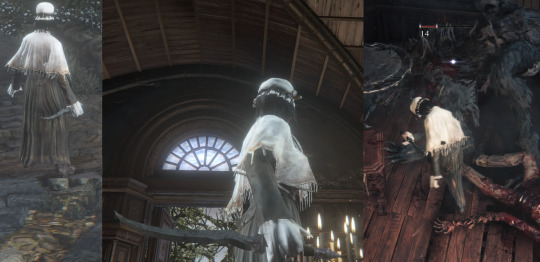

Turned out that it does have strong attack animation AND charge attack programmed, however, they do not deal any damage. I’ve tried several times, and nope. Adella, apparently, only uses the L1 attack with it, that is rather slow and repeats her slowly staggering to stab us - you can see the damage it is dealing is rather low, actually. So, yeah, unfortunately, not effective weapon at all... It swings way faster if you use L1 after R1, but, again, doesn’t deal damage to any enemy!

Also it IS bigger than I thought it was o:
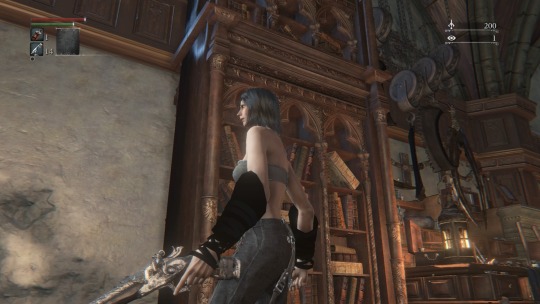
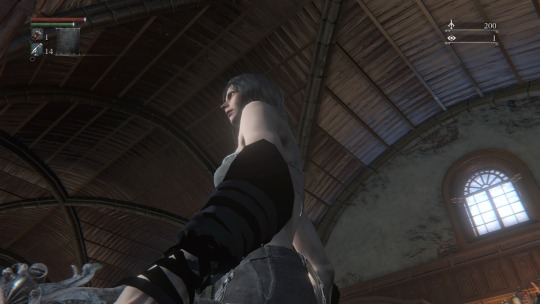
There are also these REALLY strange looking untextured black arm pieces for some reason. Don’t even know what to use them with, because they clip through other clothes. Was also really upset to find out that I could NOT, in fact, wear Mico’s cut content handcuffs or Garden of Eyes’ head.




Again, this is just soooooo much better up close and seen by myself!

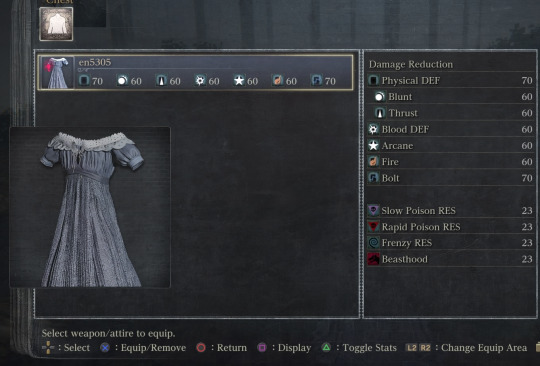
Her clothes pieces also have actual icons, and even reasonable defence stats, which is so neat? Don’t know what else it is supposed to mean other than these were intended to be possible to loot and wear, but... yeah
I was editing a save file using IDs found by that cool person Sanadsk / Omega Fantasy, ones for armors are specifically revealed in this document ( x ), but there are also IDs for stuff like weapons and items ( x ). Interestingly, there are still no Hex IDs for weapons from DLC anywhere I could find... But I think that’s even to the better, because everyone must experience getting Rakuyo by themselves jhfdshjfdshfd I think I will just gather them on my own later, by keeping track of placing a weapon with known ID, recording where it is in the save file, and then equipping a DLC one on its place and writing down the number. It is really easy, just need to play until that point now because my progress was lost due to having to switch account on one possible for online :s ....but when I finish with that, I will NOT share Rakuyo’s ID with the public, because everyone should fight Shark Giants, ahahahaha!!!!!!!!!!!
By the way, a myth got debunked!

I thought Annalise had a low-res ring on her hand, but turned out that it was just a clipping issue in her fingers, that applies to both hands! D: Yeah, there is a chest piece that, rather than just giving her dress, changes entire player’s model to Annalise! With ridiculously blueishly pale skin, long demelanized hair and... no face, apparently...
So yeah, I want to find out more stuff, such as how to replace one NPC with another to take a closer look and freeze enemies/bosses in non-hostile positions, I have some ideas on how that could possibly be pulled off! This thing is also convenient if you really need to look at something but you messed a questline (like how I had to start a new game to see Henryk’s armour because I accidentally aggroed Eileen early т.т). And of course I am going to save-edit dungeons! I can’t explain it well, it just... being able to see and capture things by myself feels so much better than relying on videos and screenshots found online?
However, one thing annoyed me! Like, I don’t know if the version of Save Wizard get to use is somehow ‘wrong’, or things are JUST like this, but there was one irritating thing that only occured to me a bit late?
Basically, imagine that you want to look at Adella’s dagger close, so what you want to do, is, obviously, to replace a Hex ID for weapon you already have in your equipment with Hex ID for it! For example, unleveled Hunter’s Axe! We can see ( x ) that Hex ID for Hunter’s Axe is 004C4B40 ! So what do you wanna do when you see 100500 lines of shit like this?
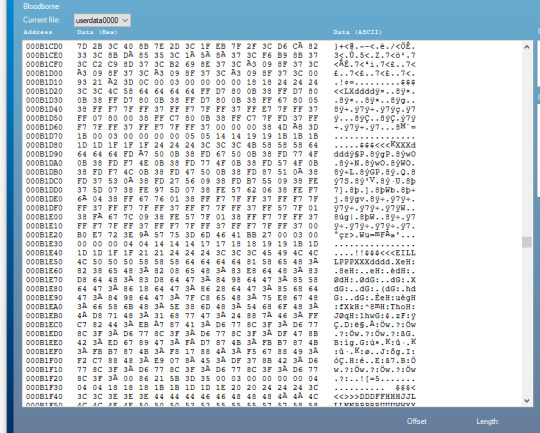
Naturally, just hit search for 004C4B40! But for some reason, the search instead glows blue at 40 4B 4C 00 instead! And yeah, you probably figured by now what is wrong here, but I didn’t get it at first? I kept searching and trying to find what was wrong, and then gave up and replaced 404B4C00 with the normal ID for Adella’s dagger - 000DBBA0 . And... I got jackshit. Just empty item.
But then I did realise that the weird numbers and letters search gives me do, in fact, make sense...... This ABSOLUTE MOTHERFUCKER, for some reason, wrote Hex IDs in inverted order! And not as in, ‘write the same line backwards’, no! Instead, the ID consists out of 8 symbols but they are paired, so you have to write PAIRS in reverse order, but not reverse the order of the letters themselves! So the correct way to insert Adella’s dagger would be to write 00 0D BB A0 as A0 BB 0D 00!
BUT HOW WAS I SUPPOSED TO KNOW THAT?????? AAAAAAA!!!!!!
Again, I don’t know, maybe it is on me, I just thought it was painfully obvious how to use this program and I didn’t expect something to be odd, especially with Hex IDs already known to the public - why not write them in ‘correct’ order then? But yeah, the riddle was solved, and I get how it works a bit better now. This is really satisfying that I can DROWN in references now, but I’ll need to take my time with this thing, because with some stuff I still dunno what to do. For example, I saw people edit where Doll is by replacing her ID with ID of like... some cut content model such as King or Beltran, to take a closer look, but for that I do need ID for the Doll first. :thinking_emoji:
I will find out I guess, this thing is simpler when you get around intuitively knowing where is what code.
#bloodborne#bloodborne observation#bloodborne references#save wizard#honestly this program is just neurodivergence need because apparently i can only REALLY get how a model looks only when-#-i am able to look at it myself on my own terms and take my own screenshots#i don't know why my brain doesn't grasp info otherwise haha#at least i didn't have to pay for it.....#(no developer got pirated don't worry i just borrowed it for unlimited time because UK friend doesn't need it)#very upset that adella's dagger is so uneffective#but yes i will fucking love hacking dungeons to have as many levels as i wan#it is time to never see the light of day again ahahahahahha#i fucking LOVE dungeons!!!!!!!!!!!!!!!#/gen#but yes really want to write down hex ids for dlc weapons#(and then not share with everyone because dlc suffering is mandatory x) )#i wanted to stab everyone with dagger....#i also skipped through closer look at eileen's torn clothes#and alfred being all bloodied
22 notes
·
View notes