#ts2 spreadsheet
Explore tagged Tumblr posts
Text
The Sims 2 JRP Spreadsheet for keeping track of your Sims!

I was editing my personal spreadsheet today when it occured to me that maybe some of you would like to use something like this too, so here it is! It started as something deeply inspired by PleasantSims spreadsheet but evolved many times over the years to what you see today. HERE'S THE LINK !!! It's based off the Pleasantview families as an empty template, but please, use it however you'd like! There are notes for things that may be a little unclear, you can delete them by clicking the RMB on a cell with the note. JUST MAKE A COPY FOR YOURSELF AND YOU'RE GOOD TO GO... BUT! If you're not very familiar with Google spreadsheets and/or not going to read the whole post, I recommend reading this: -> On your own copy you can edit anything you want, just make sure to unmerge the cells that are in your way. -> There's no zodiac sign column - I don't feel the need to keep track of it, but if you do, just follow the first point (I recommend adding it after Orientation or Vibes, less unmerging :)) -> There's some conditional formatting (pics and more details below) but feel free to change the colors or even remove it altogether. -> One column (D) has a function! More details below but if you're scared/don't want to be bothered with it you can just ignore/delete it. -> It's designed to work with other sheets (not included), that's why you can see a hidden column at the end that just adds "1" to every cell. This allows you to (for example) create charts with your hood's overall genetics if you're crazy like me

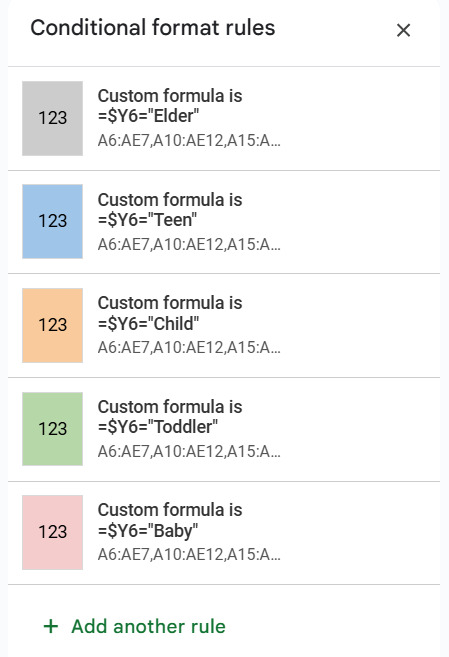
Feel free to reach out to me if something's unclear or if you need any help! Detailed description below ↓
GENERAL OVERVIEW AND HOW DOES IT WORK In the first pic you can see the whole spreadsheet with some information filled in as an example. First 3 rows are locked, meaning that you'll always see them no matter how far you may scroll! There's a lot of drop-down lists so you don't have to type in stuff like Aspirations, Turn-Ons/Offs, Hobbies, etc. You can of course edit them yourself by clicking the edit button at the end of the list! The yellow rows hold information about a whole household, below them are Sims that are currently in that household. Another yellow block means another family. You can add/drag/remove the rows with Sims to your liking (well, almost! If you want to use that function I mentioned earlier see "Second & Third Row" section"!) and if you want to add another household just copy and paste the yellow template.
FIRST ROW

Here I keep track of general informations about the whole hood: -> Day of the week -> Season -> Day - in connection to season (it used to mean an exact day of the season but I kept getting confused so now I just put there the number of days that are left of that season, a.k.a the information that the game directly gives me) -> Family tree - I know some of you (me included!) use various sites for family trees so here you can link it! -> Free space - for any notes you might have
SECOND & THIRD ROW


All the information I want to keep track of grouped into categories: Familial, Character, Romantic, Career, Hobby, Likes, Misc., Age and Genetics. I won't go over all of them, I think most of them speak for themselves. Here are some that may need additional info: -> GEN - simply generation. How you use it is entirely up to you (as this whole spreadsheet!) but if you need an inspiration see the first pic. -> Partner (F) - F means that there's a function involved! It's completely optional, you can just delete it along with the gray conditional formatting if you don't want it. How it works? If your Sim doesn't have an aspiration (so a child or below, you have to choose "N/A" in the Aspiration column) the cells in this column will automatically display "N/A". If a Sim has an aspiration, the cell will become gray to indicate that they're single and ready to mingle. If you want to input a name of a partner, I recommend clicking on the cell and putting it in the empty "" string. If you type straight into the cell you will delete the function for that cell. Similar to manually created rows - the function won't appear. No worries, you can copy it from a row above, just ensure that it has a correct row number (so a row number that you're currently on!). Is it revolutionary? No, but it was fun to learn! You can also change/delete the gray color by clicking the RMB on the column D and choosing Conditional Formating.

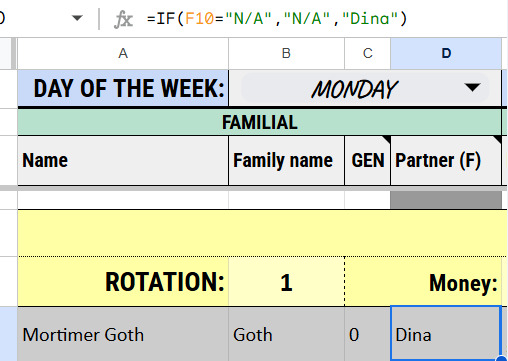
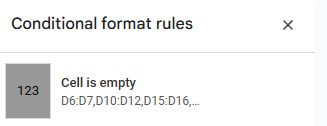
-> Personality & Vibes - the former I use to store one or more traits that the Sim has the most points in, the latter I use to additionally describe them as I see fit (examples in the first pic). If you think Vibes are unnecessary but you want to add Zodiac signs, I think this is the best place to put them as you just need to change the name of this column and you're done! -> Money & Notes - a place to keep track of your Sim's personal savings and notes -> Days until... - your Sim ages to the next age stage. Different with elders! I just input the number of days lived. -> Stage - here lies the other conditional formatting I made! Age stages are color-coded (pics are above), as with the other one, feel free to change/delete it.
HOUSEHOLD INFO - YELLOW ROWS First yellow row (merged) is the household name. In the second one you can find: -> Rotation - keep track of it however you like! I just use days played because I don't always play the same amount of days per round. -> Money - household funds -> Maid, Gardener, Nanny and Butler - do you also keep forgetting if your Sims have already hired the gardener or not? I do. I finally figured out a neat way to track it! Just tick/untick the box! -> Business - undo strike-through if the family has a business on a home/community lot -> Pets - nothing creative here, just some place to keep the information about the household's pets -> Notes - a place for your household notes! (there's never to many places for notes)
Okay, at this point you know EVERYTHING! *passes out*
6 notes
·
View notes
Text

Pre-Calculated Premade Aspirations For The Sims 2
As promised I went through and calculated premade aspirations in several different calculators. It includes every playable Sim, along with most relevant townies and deceased Sims. It includes personality codes for my Personality Coder spreadsheet if you want to fetch Sim stats yourself.
And it uses these calculators:
AORTiCSims'
BellaDovah's
cora626's
Delijume-Sims'
Goblin's
LordCrumps'
PleasantSims'
Simgigglegirl's
simmingelitist's
Sophie the Puffin's
If there's any others let me know, I'll add them!
Some disclaimers:
There will be calculation issues. I had to input all of these values myself and there are hundreds of Sims represented here. I'll correct any if they're brought to my attention but I really don't want to go over it again. This took over a year. That said, I should have used the most recent version of all of these calculators as of the date I posted this.
The "Primary" and "Secondary" are just an easy way for me to pare down to the highest two and a suggestion of how to use some of them but the creators of most of these spreadsheets intended them for either primary or secondary exclusively.
I neglected to make sure that sheets that have multiple versions of an aspiration didn't calculate for them twice. But that is how those calculators work (because they aren't intended for both aspirations), so I didn't want to mess with it too much.
Calculators absolutely do not and cannot account for Sim interest changes as they age, so YMMV if you want to use the calculations for younger Sims.
Some of these Sims are featured in The Sims 3 and have traits associated with them. Since I play with HB's traits project these traits are reflected in the personality code and my calculator results.
May 5th 2025
Updated personality codes
Added 3 calculators: cora626's, The Crumpulator, Goblin's
Fixed Benjamin Baldwin and a few personality codes that were too long
Recalculated simmingelitist's (hey!) based on calculator updates
59 notes
·
View notes
Text



speaking of aging up, it's anya's turn too, even though she hates all the attention. as soon as the celebration was over, she cooped herself up in her room like always, but at least she came around for cake.
i didn't get the best pics of her teenage makeover but she's very cute in that awkward-emo-kid-with-braces kind of way.
#simblr#ts2#the sims 2#sims 2#gameplay#hood: signal hill#signal hill 1.5#signal hill: lee#signal hill: anya lee#signal hill: bianca lee#signal hill: nisha rai#signal hill: seth lee#i need to figure out a way to explain ppls personalities and hobbies and stuff. it's all on my spreadsheet so i have it all tracked
21 notes
·
View notes
Text
Maxis Meshes Spreadsheet - Updated
Maxis Meshes Spreadsheet
Added a new spreadsheet with tabs for CRES/SHPE/GMND/GMDC/TXMT/TXTR Maxis resources.
26 notes
·
View notes
Text

Wanting to start a Belladonna Cove play through. But, I can't unless I've made a tracking template spreadsheet first for the town. (So I have one for the future play throughs)
Now I'm struggling to finish it.
Why am I like this? D:
#the sims 2#ts2#the sims#ts2 gameplay#ts2 screenshots#sims 2 screenshots#the sims 2 gameplay#sims 2 gameplay#sims 2#the sims 2 screenshots#sims 2 spreadsheet#sims 2 tracking spreadsheet#belladonna cove#the sims 2 belladonna cove#ts2 belladone cove#sims 2 belladonna cove#spreadsheet#spreadsheets#i am sick#need help#nerd
15 notes
·
View notes
Text

Above you can see the Warwickshire Challenge table for mortality (or 'health score'). While I appreciate it, I cannot stand looking at numbers and calculating for longer than 10 seconds, so I made an extra simple sheet. If anyone is interested, feel free to use it.
Here is the Total Health Score sheet!
This is not my challenge and I own nothing related to it, but I thought I'd share this piece of laziness with my fellow simmers. If I made a mistake, let me know, but it's just simple randbetween, sum and if in every row. I skipped the last roll for ancient elders, I think. You are always advised to make your own version. I just needed it for my own sanity, so I made it.
I only made it so your spreadsheet will tell you if the Sim is 'fine' or if they are of 'weak constitution' (score 40 and lower). That is not all the challenge suggests, but that is all I am using these rules for. I don't use the modifiers, so I didn't include them, you'd have to add them to the sum if you wanted to use them.
If you celebrate Thanksgiving or any holiday soon, I hope you have a great time with your family or friends : )
9 notes
·
View notes
Text









Spooky Hill, Year 1.
#pheeb plays spooky hill#I didn't document much in the way of screenshots#I added a timeline page to my spreadsheet so I could keep track of what things happened when tho#ts2
9 notes
·
View notes
Text
82 Default Hairs Uploaded
to my sfs default-female folder!
Click here for a spreadsheet with list of defaulted hairs (sheets 1 & 2), as well as previews (sheets 3 & 4).*
Sometimes you have to live with the honesty of your faults and one of mine is that, for whatever reason, I have a huge block when it comes to writing posts about the default hairs I make. I don't know why but here we are. And I've been sitting on these 82(!!!!) hairs trying motivate myself to make a post for them for ages. (With these, I've done all but 52 of the female hairs!)
So, y'know, fuck it! Here they are! Every single .rar file has an image of the hair and credits for anything involved with the hair that I could find: creator, converter (if applicable), original defaulter, the texture (Sunshine), who originally textured it (mostly me but sometimes another sunshiner), the creator of the model I used, and anything else (like the default skins and eyes I use) are on my bodyshop resource page. I'm hoping that at some point I'll make individual posts for hairs but ¯\_(ツ)_/¯
*In case you don't know what I mean by "sheets", if you look down at the bottom right of the spreadsheet, you'll see four tabs (female, male, preview-f, preview-m). Each of those tabs is a sheet.
#ts2#the sims 2#ts2 default replacement#ts2 hair#ts2 defaults#ts2 hair default#madegeeky cc#madegeeky hair defaults#simsmadegeeky cc#simsmadegeeky hair defaults#again so sorry that this is the way i'm doing this#but better this than nothing i figure#and in cause you're wondering#yes i do love making spreadsheets#yes i have spreadsheets for just an insane amount of things#man this is such a weight off my shoulders#hopefully now i can get back to retexturing instead of staring in horror at all the hair i haven't uploaded
40 notes
·
View notes
Text
My Uberhood spreadsheet is mostly filled out by now. I included all the premade playable Sims, pets, and some of the deceased Sims. I divided them into separate sheets to keep things clear (General, Sims, University, Pets, Cemetery). The Sims and Pets are sorted by hood, then by household, and then by age, each of those in alphabetical order. The cemetery is sorted by hood, then by graveyard, and then by household, also alphabetically. I only have workplaces and schools to sort out, so I should be done soon. Here's the link once again https://docs.google.com/spreadsheets/d/1O0DuFTiIFk5nLzxGj3mWXrXrlPaCKBp5iXRbJfvoJSw/edit?gid=1847885709#gid=1847885709
#organized chaos in uberhood#the sims 2 ultimate collection#ts2 uberhood#the sims 2#the sims 2 spreadsheet
2 notes
·
View notes
Text

I've been really inspired by @plum-bug's spreadsheets and I've decided to start logging all my CC! My actual Downloads folder is somewhat organized, but hopefully this will help me both weed out some of the CC I don't use or want and make things easier to find!
I've only done a few folders so far, starting with my defaults and various hood deco folders. Those will be by far the easiest as they are the best organized.
15 notes
·
View notes
Text
I am back to this blog to inflict you my TS2 adventures through the laziest posts imaginable, cause I can't be bothered, but I am having way too much fun not to document it anywhere outside of discord messages lol
Starting with my beloved Goths, Don (thankfully) fucked off the wedding, leaving Cass in aspiration failure.


Fear not however cause Alex had her back. They literally stayed there all night hanging out and then playing in the garden 🥺 it was so wholesome! They got into the habit of playing chess together, and they are besties ever since 🥺🥺🥺

And they both rolled a want to adopt a cat, so meet Virma!

And then came the post breakdown makeover ヽ(*⌒▽⌒*)ノ look at her 🥹

Now Dina in her angst to get that mansion got herself pregnant, but Mortimer not being an idiot moved all his fortune to Cassandra and trusted her to take care of the family's finances from now on. Still both Cass and Alex were really not happy to have Dina live with them. Like come on they used Cass' wedding everything. She showed up in her night gown and ate all the food in the back, Alex joined lmao

Then Dina took a major L when her son Vincent was born and Mortimer insisted he take her last name since it was just them sisters :) And worse of all Dina really didn't want to be a mother lmao. She rolled exactly 0 wants in relation to her kid. No worries though cause Cass was more than happy to do it! And so were Alex and Mortimer!

Also courtesy of ACR (that mod is WILD) Cass booty called Don despite being furious at him I'm interpreting this as hate sex and boom meet Valery! She has Don's sloppiness, eyes and nothing else!

So I really wasn't planning to post, hell I wans't even gonna play the premades long enough I just wanted to relearn how ts2 works bUt HeRe We ArE so I only have like the randomest pics x)
#sims#the sims 2#ts2#ts2 gameplay#pleasantview#i never thought id have a whole ass spreadsheet for the fucking sims but here we bloody are#my personal soap opera#can you guess cass is my favourite#i would die for her look at her love of my life
11 notes
·
View notes
Text

eight's Aspiration Calculator & Personality Coder For the Sims 1 and the Sims 2
I'm reposting because I made some updates! But the link will stay the same for as long as I can help it. The SimPE Order version is included now and I won't be keeping the old link to it up-to-date.
Feel free to use/copy/edit/share/etc. To use, simply make a copy of the spreadsheet where you are the owner or download it as a file. More info under the cut.
The Aspiration Calculator:
It includes calculations for HB's Traits Project with room for other trait mods, and is designed for the calculations to be customizable because maybe you don't think a non-committal Libra with high outgoing points should be a Romance sim. It's also designed to be used as-is, so you can get right down to it. Its initial settings may be derivative of other calculators but these are the settings I use it on. For the record, there is a built in tie-breaker function that will prioritize them in the original order they're listed.
The Personality Coder:
This one is a little different. It's basically meant to put all of the numbers and traits that make up a Sim's personality into a simple code so you don't have to look them up and then type them by hand every time. I find myself always having to do this and I got tired of it so this is my solution. In my hood tracker there's a field for personality codes, and I catalogued them for every premade.
Changes:
Aug 4th, 2023:
Added the personality coder/decoder
Added a guide in the first tab
Tokens are less weighted
Traits are less weighted
Zodiac signs are included now, with settings
It's prettier! Lookie!
Jun 28th, 2024:
Consolidated the personality coder/decoder and aspiration calculator so they function as one
Added the Wiki Order spreadsheet as a tab
Traits are now part of the code
More trait slots, why not?
Guide was re-written a bit to account for all of this
Copy/pasting and deleting cells should cause less issues
Jul 7th, 2024:
Consolidated SimPE order*/game order into the same spreadsheet and added a toggle Jul 12th: Not worth a major update but the Wiki lists interests in the game's order so it was renamed to reflect that
Fixed an issue with some of the interests not getting counted
Fixed an issue with not all of the new trait slots getting counted
In the past week a lot of its formulas were streamlined
Apr 29th, 2025:
Fixed the traits part of the Personality Coder so that new traits added to the settings were actually recorded properly
Consolidated hidden tokens and incorporated them into the personality coder
Added Original Aspiration for premade Sims etc., currently uses the same value as hidden tokens, "Aspiration Bonus" in the settings
Added One True Hobby to the personality code, NOT to calculations. OTH Calculation is already tied to personality and interest points in-game
A lot of stuff was moved around in general
I heard someone Grilled a Cheese on this spreadsheet
Fixed the half-assed Grilled Cheese calculation I implemented early this morning
May 1st, 2025
Fiddled with the default Grilled Cheese calculations again
Older version pictures for future reference's sake:


#sims 2#ts2#sims 2 spreadsheet#sims 1#ts1#sims 1 spreadsheet#sims spreadsheet#aspiration calculator#personality coder#8sheets
302 notes
·
View notes
Text



tina found out she was pregnant this week, around the time that jenny aged up to a toddler. this is absolutely the last baby for the armstrongs lol
#simblr#ts2#the sims 2#sims 2#gameplay#hood: signal hill#signal hill 1.4#signal hill: armstrong#signal hill: carter murphy#signal hill: tina armstrong#signal hill: jenny armstrong#thank god for my spreadsheet because /i/ can barely keep track of these kids
47 notes
·
View notes
Text
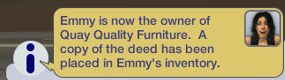

#CampbellQuayBaCC#Campbell Quay#CampbellQuay#The Sims 2#TS2#BaCC#Build a City Challenge#The Sims 2 BaCC#Spring: First Year#Emmy Andersen#As this is a time jump (with no writing on the posts)#I am taking the luxury of making more player owned businesses#Loving it#TeaAddict's Business guide video was really useful#as half my businesses were not bringing in much cash#and that was before TeaAddict got me doing a spreadsheet#but it has come in handy and I enjoy filling it in#Helps me keep track of all the story nods I write and then bloody forget after 5 minutes XD#But yeah Emmy is going to run the town's furniture shop#and we have more businesses coming soon! :D#OMG how many tags Jess?! XD#Residents Household#Residents Round 2
5 notes
·
View notes
Text


#mine#ts2#sims 2#the sims 2#sims#simblr#briar#realizing i can just#post a screenshot of the spreadsheet instead of making a whole stats graphic lmfao#walrider legacy
3 notes
·
View notes
Text
Notion spreadsheet
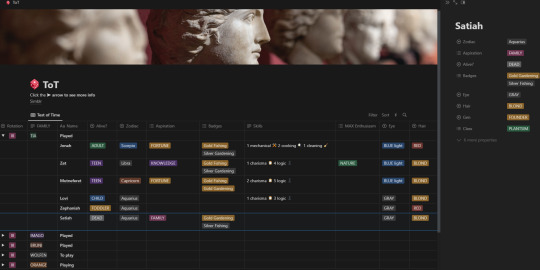
I must say I really enjoy the looks of notion for my new sim tracker. I've used a spreadsheet before, but I really don't need to calculate stuff there anyway, so this just seems like a better option.
Here is a link to my
notion spreadsheet.
10 notes
·
View notes