#tutorial: poses
Explore tagged Tumblr posts
Text

#sonic the hedgehog#girl i have no idea how to pose him i kms#i saw a fun tutorial on rendering signs and then half followed it half gave up LMAO#me when all i do is draw stick him on top of signs or lamposts im sorry for drawing nothing new
2K notes
·
View notes
Text
SONIC POSING NOTES!!!!! !!

Just gonna repost this image because it is relevent. Once you got your stick man pose you can add those shapes on top.
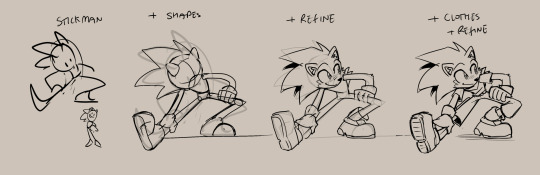
Anyways, more notes, this time on the base shapes.

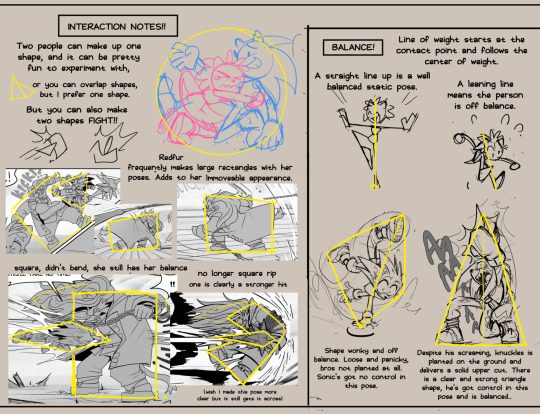

And that's all that came to mind. I'm working on an expession one too, they've been pretty fun to make.
#tutorial#pose tutorial#sonic the hedgehog#my doodles#don't believe for a second i implent all of this into every pose#my brain would explode
5K notes
·
View notes
Text

“Drawing techniques to improve poses with hands on hips”
Source: takuya_kakikata on Twitter
#art tutorial#digital art#tutorial#art tips#drawing anatomy#human anatomy#drawing hands#hands#drawing arms#drawing poses#poses#hands on hips
1K notes
·
View notes
Note
I love the way you draw bodies sm! They're always so fluid and unique!! Do you have any tips?? (other than the super obvious look at a reference lol)
hi thank u!! rather than just looking at refs, i explained how i actually use them here in a big old post, and how i keep those poses fluid!
another tip tho, and a more recent thing i���ve been doing, is that i use a ref just to decide a general idea for a pose and then pick my favorite lines either within the reference already or i make up my own


^^ for above, i very loosely used the reference at all. it just gave me an idea to start with for a pose and then i picked dramatic curves i really wanted to do and pushed the pose to show those lines.
a lot of my fluidity comes from caring more about those lines showing in the pose than the pose or anatomy actually making sense LOL

this is a more direct reference !! i liked the angle and the point of the knees, so i started there and then exaggerated what i wanted to draw more swoopy :3

additionally helps line confidence to use as few lines as possible.
it makes a lot of organic swishes and pretty lines if u try to keep each section of a limb or whatever to just a few strokes. 2-3 if ur really wanting to push it!
#qna#nok talks#hope this helps! it’s one of my least coherent explanations HAHAH#but truly tho my best poses and art are just me repeating shapes i find fun..#i love that specific curve of the side of the ribs and spine.. or the calf..#quick tutorial#drawing
569 notes
·
View notes
Note
How do you draw the bodies? I know you made a tutorial on how to draw the helms, but I’ve just gotten into transformers and I’m struggling with the mechs😭
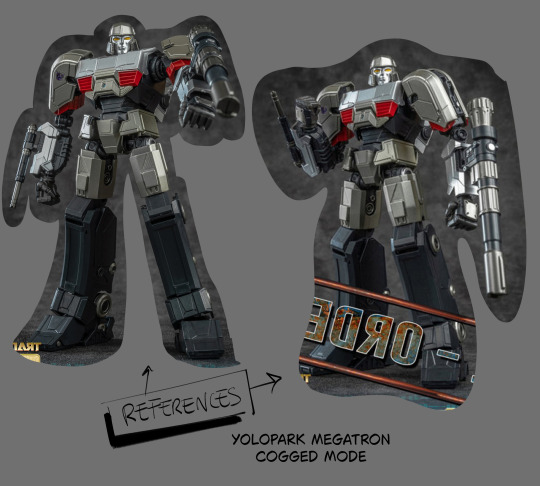
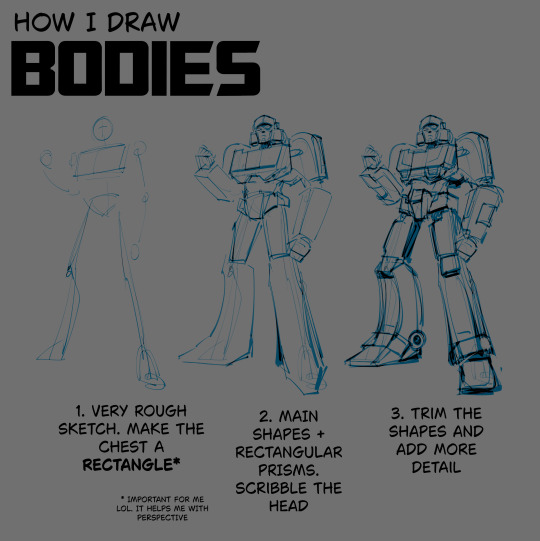
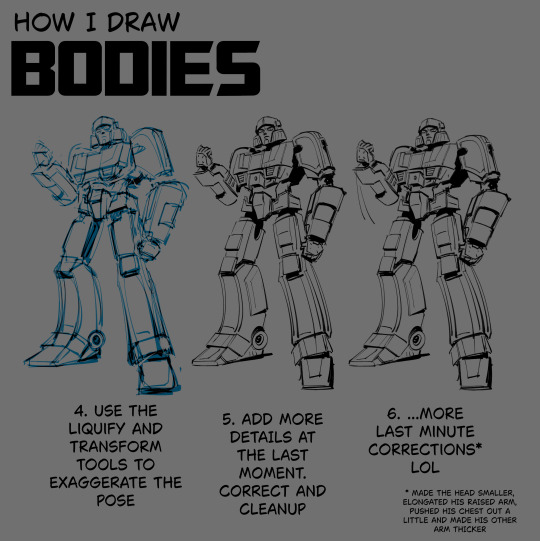
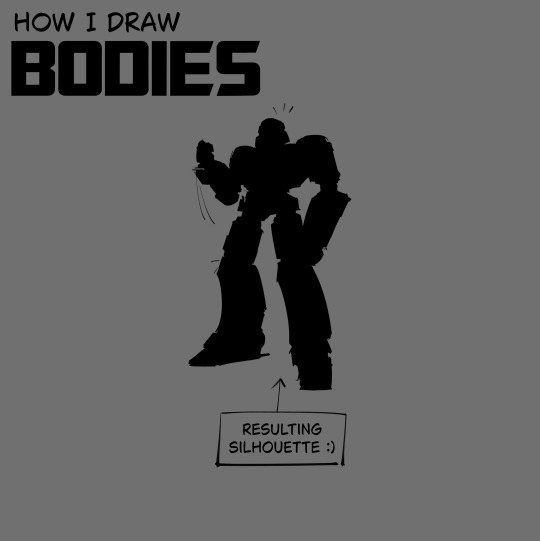
i made this in advance LOL hope it helps
#.txt#tutorial#note that i doodle the pose first and scavenge for references later. in case it matters#also sometimes i don't even get to step 6 LOL i stop at 3 and get right into coloring and rendering#i figure out the details and do corrections as i go. but that's for the stuff that doesn't require lineart#for the lined stuff i have to be more intricate. mistakes are more obvious then. at least imo#but i can cover them up in black fill most of the time mwahahahahhah
553 notes
·
View notes
Text
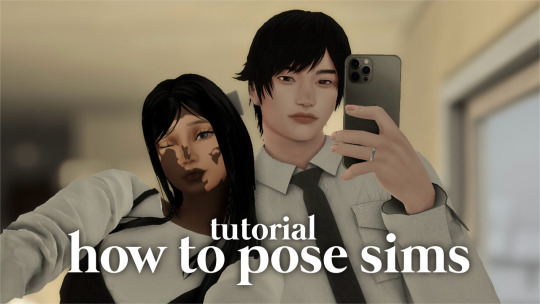
how to pose sims for photoshoots - tutorial
MODS & CC USED:
teleport any sims
pose player
mc command center
iso love photos – full control camera (optional)
photographic memory (optional)
wicked whims | wonderful whims (optional)
backdrops 1 & 2
@ts4-poses
some of my favorite pose creators: ssiat | acha | dearkim
530 notes
·
View notes
Text

All the devils that you don't know Can all come along for the ride I wanna be as close as I can get to you (xxx)
#I’m like 98% sure v is supposed to be holding a gun in this pose but I like it without#otp: fatally yours#cyberpunk 2077#cp2077#johnny silverhand#silverv#shippy saturday#cyberpunk 2077 photomode#cyberpunk2077edit#cyberpunk 2077 screenshots#male v#bisexual johnny silverhand#my vp#my ocs#I haven’t taken pics of them together in a while#(I’ve started shipping viggo with my new wraith boy a lot)#((trying to wrap my head around the npv tutorials to make it happen))#oc: kaito miura
101 notes
·
View notes
Text
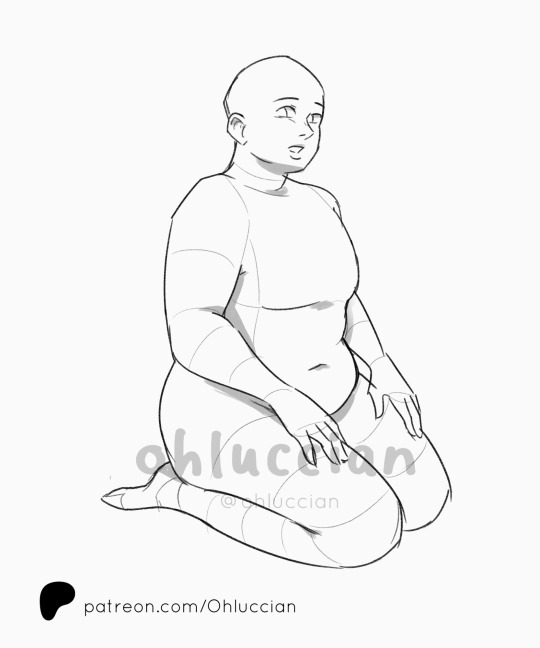
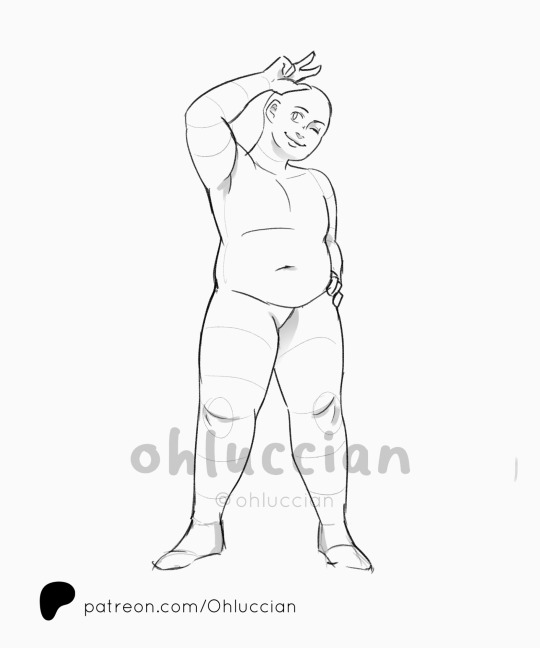

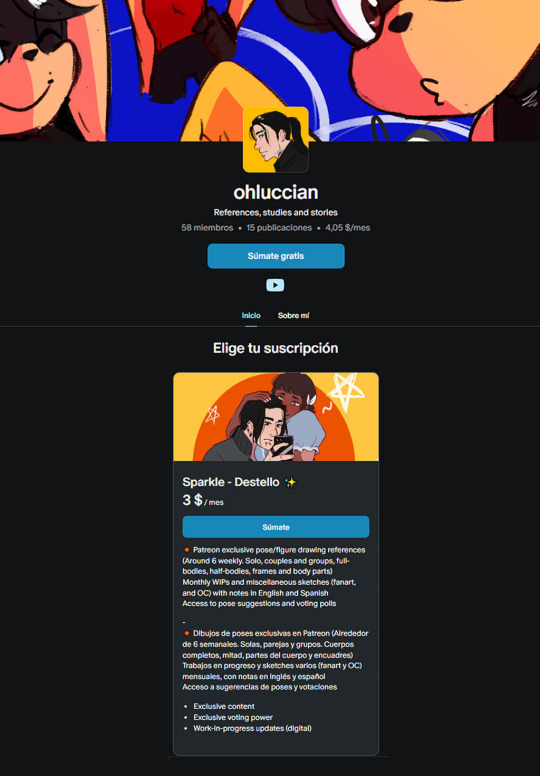
SET #4 Pose references for chubby/pudgy/thick characters
More exclusive poses on my Patreon!
3 poses individuales para personajes regordetes 🏵️
#ohluccian#chubby#art resources#art pose#artists on tumblr#base#digital art#draw your character#drawing base#drawing pose#drawing reference#draw your oc#draw your ocs#draw your characters#art tutorial#thickwomen#pose#art poses#anatomy#art tips#curve model#fat#male poses
109 notes
·
View notes
Note
How do you take reference images? Are they done by someone else / you in the room or is there a timer on the camera?
I want to make some references for my art, but I can never figure out how to set up the camera well to take photos, so any advice would be appreciated! Your references are also super useful!
Yes I take most of my own photos. I have a home studio:

But I started off just shooting against a hanging sheet or a plain wall so you don't NEED a studio. I just had a point and shoot digital camera with a timer:


You want form fitting clothing that contrasts your skin and the background. A lot of times these days I just use my phone (Pixel 7a) to take photos. Most of the time if it's still references the phone is good enough. I have a little tripod I can put my phone in for a quick shoot:

You want the phone to be mostly upright and the lens to be about in line with your belly button if you're not doing stuff with perspective and foreshortening. You can use the front facing camera so it's easier to frame the shot and see what you're doing. My phone has a timer (5s or 10s). I set it for a timed release then I can get to my post, open my hand palm forward. The camera will detect it and start the countdown. Different phones might have different remote trigger options like sometimes you can yell "Cheese!" at it. I'm not kidding - search for your phone and remote camera options and see what it can do! Here's a basic set up for doing your own refs. I have a plan to do a more in depth version of this (a video maybe?) but I haven't made time yet.
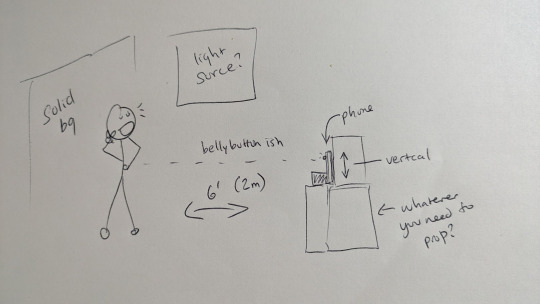
When I'm doing action stuff and things with a lot of movement I use my DSLR (Nikon D5500) with a remote and a large flash. You can see the remote in this photo, it's tucked under my bra. I just set the camera for remote release. I only get 2s though. My phone would be less good at getting this kind of shot so for these, the big camera is needed. Some phones might actually catch action like this though! The big flash also helps a lot here.

A lot of newer phones have wide angle lens options on the front facing camera which can be really fun for perspective. I have a bigger, taller, extendable tripod I can use for stuff like this.

I encourage everyone to take your own refs! You don't even have to show anyone the photos (but honestly we'd love to see them >_>) I hope this helps!! 🥰
334 notes
·
View notes
Text
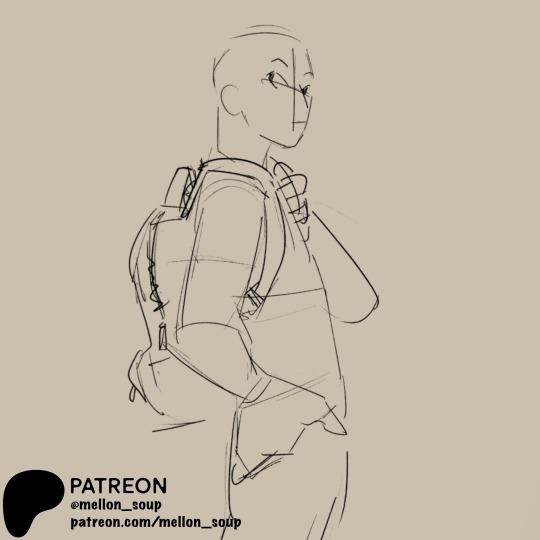





Thought I might as well start posting here 😅
#pose#poses#mellon soup#reference#pose reference#art#procreate#art base#illustration#drawing#sketch#art reference#digital art#anime#drawing help#art help#anatomy#drawing anatomy#dynamic poses#tutorial#drawing tutorial
547 notes
·
View notes
Text
RESOURCES FOR BOARD ORGANIZATION AND SEARCHING IMAGES & REFERENCES
Pinterest (Saves every image in different Boards)

Milanote (Able to search your own board and organize notes and sections. For every Project you have in mind.) Literally, you can do a crime board.

UNSPLASH

PIXABAY

Public Work by Cosmos

SAME.ENERGY

Designspiration

#reference#tutorial#art reference#art#poses#artist#art resources#resources#web#pages#help#guide#action#line#figure#animation#photography#3d model#boards#pinterest#milanote#organization
165 notes
·
View notes
Text


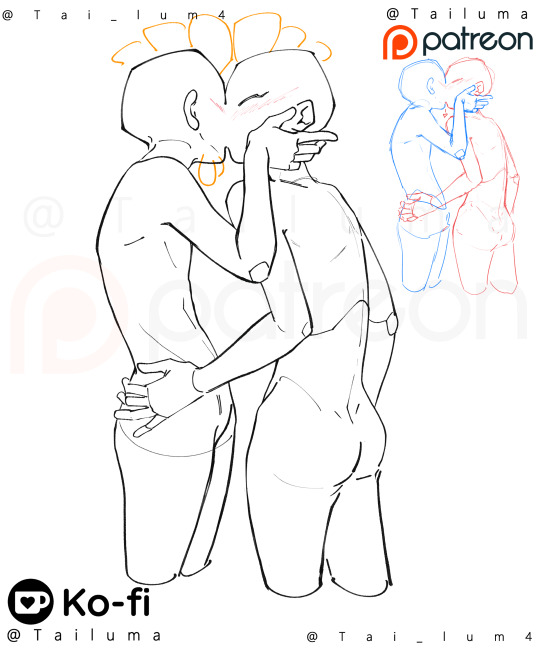
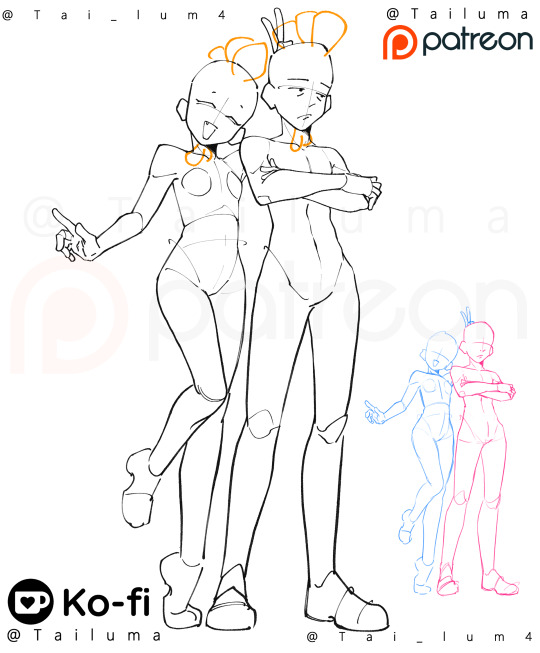

Reference pose art/ Tailuma's Patreon & Ko-fi
#artists on tumblr#artstudy#anatomyart#anatomyreference#art#artbase#artistreference#artpose#artposes#artpractice#posebase#posedrawing#pose reference#action pose#pose#artreference#reference art#drawing ideas#drawing reference#art reference#ref#references#anatomy#animeart#anime art#couple#anime and manga#anime#anime fanart#tutorial
86 notes
·
View notes
Text
How to make poses for Luumia Height Slider! (Tall Sim)
I promised this tutorial to @aniraklova, so here you go, sunshine! (I also meant this tutorial to pose makers, so they would created more poses for me:D)
You'll need:
+ Base knowledge in making poses for Sims 4 (this isn't a tutorial about how to make poses for Sims 4, so it will be perfect for someone who already created/creates poses for the Sims 4)
+ Base knowledge in Sim Ripper (Again this isn't a tutorial about how to Rip the Sim, but we will use Sims 4 Ripper)
+ Sims 4 Ripper
+ Sims 4 Studio
+ 3 sims. Sim with average height, sim with tall height (Arwin here has the max height) and his double with average height.

1. Rip 3 these sims and import them into Blender where you already prepared 2 rigs for your couple poses.

2. Select b__ROOT_bind__ bone on the average height clone of your tall sim, then scale it and move it up to fit the size of the tall sim.
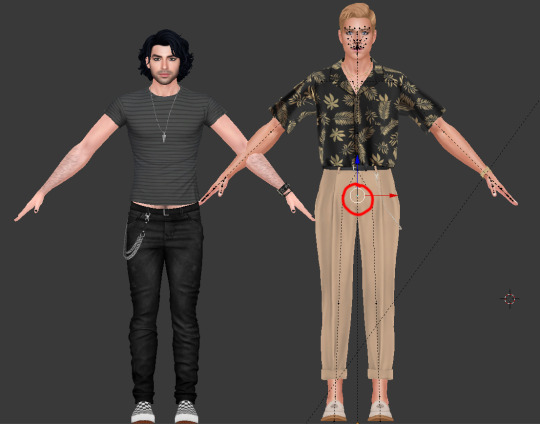
3. Fit it the best you can (up or down), but DON'T move it back or forward. Yeah, there will be a weird gap (tall version of your sim will be more moved back) that may cause some problems in the future, but... just don't think about it for now.
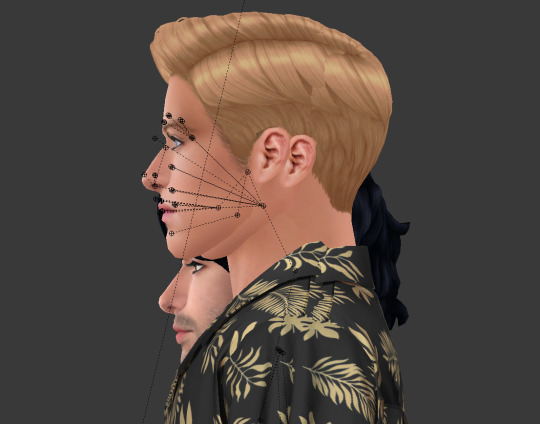
4. Now you're ready to make poses! NOTE THAT ONLY AVERAGE HEIGHT SIM CAN MOVE AROUND. It's imortant for b__ROOT_bind__ bone of the tall sim stay as it is. You can only rotate it, but once you fit it up into your tall sim, don't move it anymore up or down.
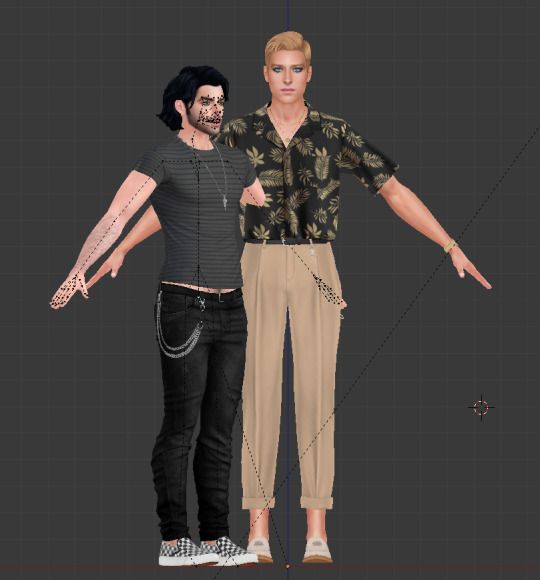
5. Ok. The pose is done!

6. Before you saved it, select b__ROOT_bind__ bone of your tall sim, click Pose, choose Clear Transform, click Location.
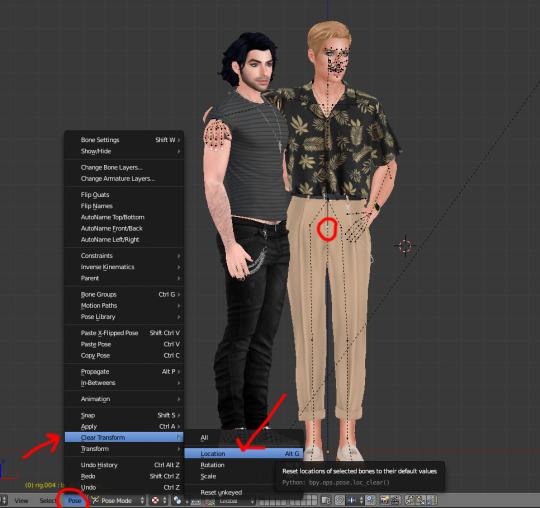
7. Now your tall sim will be slightly sinking down to the ground. It's important to let him to!:D

8. Then Select all bones and LocRot it. LOCROT.
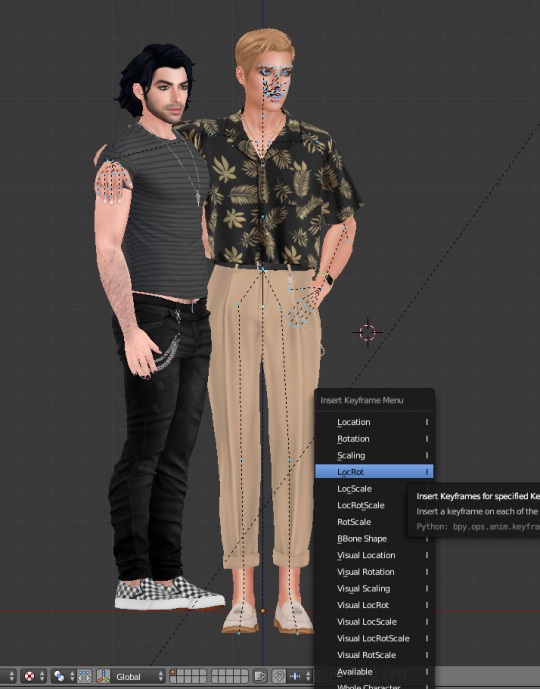
9. Now you can save your poses and import it to the game!

Not bad, huh? It's still a tricky little poo, I know. Mb someone knows or will find better way - that would be awesome! But so far it's the only way I know.

It's not necessarily to be one tall sim, you can pick lots of Sims with different height, just remember to move down (or up if they're small) their b__ROOT_bind__ bones once you've done posing.
Hope it was helpful!
Have fun!
#WistfulTutorialSims4#sims 4 tutorials#sims 4 poses tutorial#sims 4 pose tutorial#sims 4 height poses tutorial#sims 4 height slider#sims 4 height slider poses#sims 4 height poses#the sims 4#sims 4#sims 4 poses
271 notes
·
View notes
Text
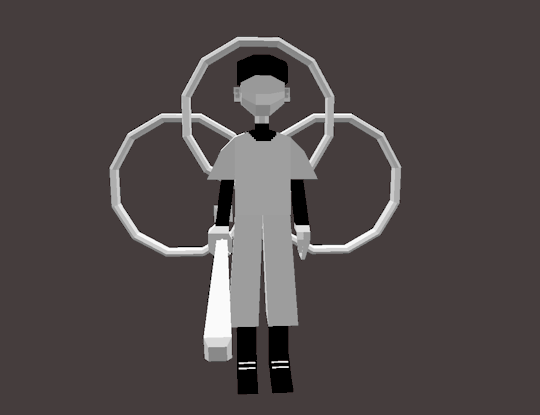
weird guy. peculiar creature even.
#for the 3d model i wanted to do a cool pose BUT I FORGOT TO SPLIT HIS ARMS AND LEGS INTO TWO PARTS#no knee batter </3#he has no elbows aswell#off the batter#off batter#the batter#batter off#off game#low poly#3d model#blockbench#art#artists on tumblr#may have used some parts from ashleys model but thats ok#look making heads is hard#i should probably watch some tutorials#but i am. lazy#if anyone has tips for how to make them posable please help.. i am clueless#i wish you could rig it like a gmod character#that would be nice#scotcharts#scotchdoesthings#<almost forgot my tags
161 notes
·
View notes
Text

what, I wonder, is worse to be the only living thing alone on a dead planet
or to be as I exist half-dead, yet breathing alone avoided by all warmth and life
#Imayo Mikomori#FFXIV#Screenshots#I got that teardrop tutorial and followed it#and screamed many curses at how finicky they are to pose#but OH so worth it#and yet you almost can't tell they're even in her eyes LOL
127 notes
·
View notes
Text
how to create Sims 4 custom poses
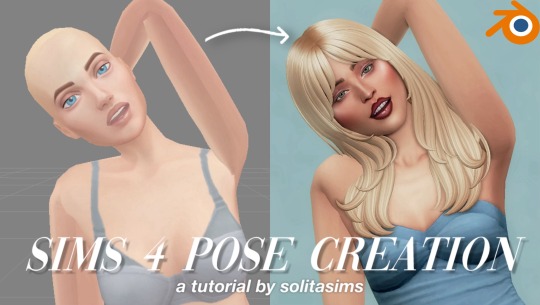
hello all! I’ve just released a new YouTube video on how to create custom Sims 4 poses in the Sims 4 with Blender & Sims4Studio. you can watch the video here if you’re interested.
if you're interested in downloading the Sabrina Carpenter "Espresso" Poses I created in this video, you can download them here.
down below is a list of all the programs needed for this tutorial. thanks for your support always!
Blender 2.70
Sims4Studio
Teleport Any Sim
Pose Player Mod
Sabrina Carpenter Sim (optional)
#solitasims#solitasims4#sims 4#the sims 4#thesims4#ts4 simblr#the sims#solita sims#sims 4 pose pack#sims 4 pose packs#sims 4 poses#sims 4 cc#sims 4 custom content#sims 4 pose creation#sims 4 tutorial#sims 4 blender#solitas poses
86 notes
·
View notes