#ubuntu touch
Explore tagged Tumblr posts
Text
UBUNTU TOUCH | DAY THREE
I know in my last post I would update again around the 15 day mark however there have been some, lets say: bothersome, issues that I want to address. I'd like to state clearly that these issues are not deal breaking for people who really want to run a Linux phone. However, to me personally, I just want to address them as they made the intro to this phone difficult. 1. Battery - Short This issue may be caused by the phone itself, not Ubuntu. This phone was bought second-hand renewed, and definitely isn't new. However the battery just dumps itself when the phone is doing any activity. Just sitting idle in my pocket, I've found that it drops 30% in just an hour or two. It feels almost like an IPhone battery and makes me concerned for Longevity. The appstore has a battery management app, I'll talk about that in a later section. 2. Waydroid - Janky I attempted to use Waydroid once. I know this isn't much a chance and I will be giving it a second or third go as necessary, however it did not work for me. Simply activating it caused the battery to get even worse, and then a few of the apps that I intended to try and use with Waydroid (Productivity and Work related) were just non-functional, and it drained the battery even faster than it already did. I don't expect Waydroid to be the perfect compatibility layer. But I didn't expect for it to kick my ass as hard as it did. I am genuinely excited to try and get it running again and fiddle with it endlessly until it works the right way. 3. OpenStore & Settings - Not Available by Default? This is something that, personally, I'm not all too sure about. I know Ubuntu is Ubuntu and all the shit that comes with it, but somehow it just doesn't have settings until you create them yourself? I mean, I get it, Linux is what you turn it into, after all. It's why so many people love it. But I very, very, VERY strongly believe that some things that can only be found in an extracurricular app should be in the base Distro. I'm specifically talking about UT-Tweaks, and Swipe Sensitivity. If you're going to make a whole entire "gestures" system built into your Distro, without any alternative (Like three buttons at the bottom of the screen) then you better be ready to provide sensitivity adjustment for users who can't get it to work correctly. Apple gets away with not having sensitivity adjustment specifically because of the fact that they make the hardware as well, and constantly test to see if it's quality or not. (Also I think they actually do offer sensitivity options? I think? It's been a while since I've used apple.) Additionally I want to state that, holy fuck, why is there no Home function? Why can't I have apps running in the background without opening a different app? At first I thought I just didn't know what the gesture was to go home but no. Found and installed a tertiary app, which is just an invisible background and nothing else, if I close it then I can't "go home". I understand that you don't need to "go home" on any device realistically, but for me that's just something I'm so used to because I always have something calming and kind as a background. It's a metaphysical way for me to just turn my brain away from the device instead of doom-scrolling or working non-stop. I'm sure that, even subconsciously, there's at least one other person that understands what I'm talking about. And I also understand that, this is entirely a pet peeve! In fact, I know closing all of the apps to get home would be better for battery, and general phone function! I know that I shouldn't be mad over something that can be fixed by a 0.2 kb app that's completely free! And I know that if i'm this mad about something, I can just code a fix for it myself and try to have my changes committed to the full version! Yknow I had two more sections with text, but tumblr decided to just straight up delete them and I didn't have it saved anywhere. So this is what you get. A rant post with no conclusion. Thanks, Tumblr, I hate you forever.
14 notes
·
View notes
Text

The dream of Linux on the smartphone 🐧
Why is it so difficult to bring a truly free operating system to mobile devices...?
Android may be based on Linux, but a real Linux on the smartphone is something completely different and a real rarity for several reasons.
Note 0815-info.news: I have been using a Linux phone for about 3 years, first the "Volla Phone" (a German! product) and for about a year a Google Pixel 3a. OS is "Ubuntu Touch" and you might think Phone and Linux would be made for each other! Zero problems! Everything runs absolutely smoothly + its own app store, which is abundantly filled... I don't miss anything! My phone, my software, my privacy!
Source: https://www.0815-info.news/Web_Links-Der-Traum-von-Linux-am-Smartphone-visit-11571.html
3 notes
·
View notes
Text

2 years ago I decided to install ubuntu on my laptop. Best decision ever.
8 notes
·
View notes
Text
Ubuntu Touch OTA-9 llega con mejora brutal en VoLTE, Waydroid renovado y soporte para Xiaomi
Ubuntu Touch, el sistema operativo móvil impulsado por la comunidad y mantenido por la Fundación UBports, acaba de lanzar su actualización OTA-9. Esta nueva versión se asienta sobre la base de la edición Focal de Ubuntu 20.04 LTS e integra varias mejoras importantes, entre las que destacan un mejor soporte para VoLTE, una actualización de Waydroid y un cambio en la fuente de emoji predeterminada…
0 notes
Text
Introducing Please Touch The Artwork 2 A Free Hidden Object Adventure Game
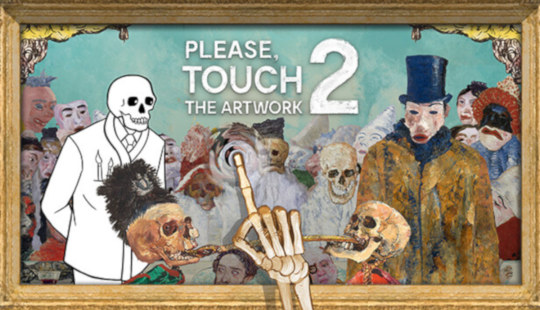
Please Touch The Artwork 2 releases the hidden object adventure game playable on Linux with Windows PC. Thomas Waterzooi's exceptional development skills have played a pivotal role in this achievement. Available now on Steam with 100% Positive reviews. So, today's a big day in the world of digital art and hidden object adventure! Please Touch The Artwork 2 has just hit the scene and this release is totally free. You can also play it on your smartphone or tablet from the Apple Appstore or Google Play. Or if you're more of a desktop fan, it's available on Linux via Windows / Mac through Steam. At least until the native release is available. And here's the best part – it's all about pure, unadulterated fun with zero ads, hidden fees, or paid DLC. This is all about enjoying at your own pace, without any pesky interruptions. Still due to receive a native build. The Please Touch The Artwork 2 release takes you deep into the world of James Ensor, a legend in Belgian Modern Art. The game is a playful stroll through his iconic works. It's not just about looking at art – it's about engaging with it in a unique way. You're there to help out some quirky characters by finding lost items and fixing up the paintings. It's a blend of art appreciation and a bit of detective work, all wrapped up in a fun, short trip. The thing about this release is that Please Touch The Artwork 2 is backed by the Flemish Government. Celebrating both the Belgian EU Presidency 2024 and the 75th anniversary of Ensor's passing. The idea is to make art accessible to everyone, and making this adventure free is a big step towards that.
Please Touch The Artwork 2 - Release Trailer
youtube
The gameplay? It's like stepping into a hand-painted world where you assist a skeleton artist. Your task is to collect hidden items for the people and solve puzzles along the way. The artwork comes straight from Ensor's collection, giving you an authentic experience of his style. Here's what you can look forward to:
Exploring Five Unique Worlds: Each world is a gateway into Ensor's mesmerizing art, filled with mysteries and hidden treasures.
Hints for Tough Spots: If you ever get stuck, the Please Touch The Artwork 2 release offers hints to help you out, keeping the frustration at bay.
Simple and Intuitive Controls: The point-and-click style makes navigation a breeze, and the zoom function lets you get up close and personal with every detail.
Casual, Hand-Painted Art: The interactive elements and animations are straight out of Ensor's own works, bringing a unique life to the experience.
Relaxing Soundscapes: The audio is just as immersive as the visuals, creating a calm and captivating atmosphere.
Highly Accessible: It's light-hearted, playful, and suitable for pretty much anyone looking to dive into a cozy art adventure.
So, if you're into exploring new and creative worlds, the Please Touch The Artwork 2 release is worth checking out. The game is a fresh take on art, puzzles, and storytelling, and it's all just a download away on Steam. Available to play on Linux via Proton with Windows PC.
#please touch the artwork 2#hidden object game#linux#gaming news#thomas waterzooi#ubuntu#windows#pc#unity#Youtube
6 notes
·
View notes
Text
I switched to Linux and had to install a different desktop environment to get at the useful settings as well as a program to be able to format usb drives and sd cards and I still haven't figured out screencasting (the workaround I have is to use google chrome which is. not ideal) and I have to use a special program to use a good third of the programs I need because they aren't available on Linux and sometimes that doesn't work and I have to reboot the computer into windows and every other day I have to google a fix for some basic function that doesn't come by default on ubuntu
and it is STILL better than just using Windows 11
#legit considering getting a device supported by ubuntu touch#or fucking around and seeing if I can't get one of my old phones to run it#but I don't know much programming so we will see#original#windows keeps fucking up the clock and someone online said they delete drivers randomly#which explains why I couldn't get to my wireless settings or figure out where to see available networks when my wifi disconnected#windows 11 is a fucking mess
3 notes
·
View notes
Text
i hhave no idea what my endeavouros or nixos use for bluetooth because ive literally never had to find out. because its Fine. i open up my bluetooth app and it shows my bluetooth devices. every single fucking time i had to use bluetooth on mint i had to spend like 5-10 minutes clicking all of the greyed out buttons over and over and web searching and getting nothing and then for an indeterminate reason it would just start working. i never figured out what did it. like, from the bottom of my heart, if you ever think theres a linux problem, theres a good ass chance its actually an ubuntu problem
#i think fedora is the only other major branch ive just never touched? does like...... opensuse count? but it seems like people on fedora are#usually people who would like...... even think to investigate when something doesnt work. and also seem pretty happy with fedora#people on ubuntu like constantly complain about ubuntu but act like it (bad software) is the price you pay for good software (bad software)#actually thats probably unfair to debian i dont think i had like any overlapping experience with someone using debian just because i used an#ubuntu derivative. ubuntu inherits like the base package repos and NOTHING else from debian as far as i can tell#i kind of get the impression debian is fairly diy and wouldnt ~force you into a bluetooth driver though
0 notes
Text
okay this isnt an issue on tumblr but it's a huge issue on reddit.
"I will switch off of Windows when SteamOS becomes a proper desktop OS"
There's nothing special about SteamOS to make it any better for gaming or anything at all really than other linux distros(see point 2 actually). Most of the work Valve has been doing to improve gaming on Linux is in the form of "Proton" which is a compatibility layer which is included in EVERY install of Steam on Linux (and now on by default). Try Cachy or Bazzite or hell even Debian/Ubuntu/Mint works completely fine! anything SteamOS can do other distros can do as well.
By making it a proper desktop OS for general devices it will make it a worse experience. The primary purpose of SteamOS is not "make gaming on Linux viable" (it already is) it's "make using linux on a device which only has a touch screen and a controller viable". It also has really specific hardware, which means that drivers and everything for the device can come preinstalled, and means the user doesn't have to install a bunch of shit on it manually. By adding compatibility for everything it loses the "it just works"-ness of it and it becomes another distro in a sea of hundreds.
SteamOS isnt the windows killer.
Honestly Windows is the Windows killer at this point.
install linux today (actually wait cuz my partner is making a really nice website on how to install linux it's nice it's even got a mascot i cannot wait for yall to see it hehe)
124 notes
·
View notes
Note
tell me abt your fucked up laptop
Oh god where do I even begin.


It looks normal at first glance, but this thing has been through hell.
I've easily had this laptop for over a decade at this point. I can't remember when I got it- 2014 or 2015 I think. When I first got it it was pretty beefy for the time but it's definitely showing its age now. It's pretty heavy and sturdy- I've definitely dropped it once or twice.
This thing got me through all of college. It worked well for a while, but in 2018 the hard drive died. To this day I'm convinced that a Windows update is what bricked it. Thankfully I was able to get the hard drive replaced on very short notice because I was literally leaving for an internship the next week. It behaved for the duration of the internship.
At some point the screen started to malfunction- it behaved for the picture I took, but it likes to randomly flicker and even cut out entirely. It eventually got so bad that I stopped taking it places with me, and I just hooked it up to an external monitor and keyboard on my desk.
I eventually had to replace both the power cable and battery because it was neither charging nor holding charge. That worked well for a while, but eventually that battery died as well. It currently has no battery, and is directly hooked up to wall power. If I unplug it, it instantly dies.
At some point during all this, Windows forced an update to Windows 10, which absolutely throttled this poor thing's performance. I think it might have actually shipped with Windows 7 but it's been ten years and I honestly cannot even remember. Either way, it was already chugging on Windows 8, and 10 wasn't much better. I think updating this laptop to Windows 11 will actually kill it.
At this point it permanently lives on my desk as a glorified desktop computer. I don't even keep the lid open anymore. The few times I've tried to lift or move it while it's turned on, it will decide to randomly freeze or shut down, so I try not to touch it.
I'm absolutely terrified that the hard drive will randomly die again, so I also have this laptop permanently hooked up to an external hard drive that backs up the entire computer on a regular basis.
Oh, and among all of these other issues, a few weeks ago it randomly started making some very loud and concerning noises upon startup. They eventually die down though so I'm ignoring it.
TL;DR, my laptop is actively dying and is basically hooked up to permanent life support. I refuse to let it die, at least until I can afford a new computer.
I have a second low-spec laptop that was given to me a while ago for free because it basically didn't work- it was trying to run Windows 10 and literally took more than 45 minutes to boot up. That's not an exaggeration. When it did boot up, it ran so slowly that it was basically unusable. I couldn't even use it to check my email. So basically I was allowed to keep it if I could even get it to work in the first place, it was going to be thrown out otherwise.
I was able to revive it by wiping it and installing Linux (Lubuntu, a lightweight version of Ubuntu, to be specific) on it, and now it works perfectly fine. When I actually need a portable laptop for something I just use my Linux laptop instead.
When I finally get a proper PC I fully intend to wipe my Windows laptop and install Linux on it the exact same way, just to squeeze a few more years out of it if possible. I will not allow this thing to die on my watch.
(P.S. Before anyone asks, I use Stylus for my custom tumblr dashboard theme. I use the Old Tumblr Dashboard and Custom Background themes.)
#this is the thing I play rain world on!#and draw with. and blog from#my laptop's life is a living hell#asks#personal
32 notes
·
View notes
Text
UBUNTU TOUCH | DAY ONE
If you didn't see one of my previous posts, I've got a phone to experiment with, and I'm gonna be trying out various mobile operating systems! (Primarily linux based! Not that android isn't linux but lets be real.) please ignore my greasy ugly hand Installation Process: The installation actually wasn't that bad! Was kinda awkward trying to get the phone updated to the correct version without upgrading too far, but after that was dealt with everything else was taken care of very smoothly and easily with the UB Ports custom installer! Didn't have a fail state, nor did the phone brick! I'd rate this an 8/10! Setup and Tutorial: Setting up the phone after the install was very fast, frankly there wasn't much to set up. Thankfully it's not like Google or Apple where they ask for your firstborn son before even asking for your SIM card. Just needed to set up a password/passcode, set up my SIM (Which was thankfully automatic kinda, details later) and confirm a Wi-Fi connection if I wanted to!) Tutorial however, was a bit lackluster. While it was descriptive, it also only popped up on my first time seeing each screen. (E.g. I didn't get the tutorial for the phone app until I opened the phone app.) While I don't think this is necessarily a bad thing, it also means I would need to walk through every inbuilt app to make sure the tutorials are all done. kinda annoying in my personal opinion. Overall I'd rate this 6~7/10. Usage and Experience: For day one this isn't super important, however first impressions do matter for most people. The OS as a whole was very snappy, and never froze or lagged in any of my testing. Additionally, the pull-down shade is very nice! Could be simplified a little more so that you don't need to scroll sideways, and it would also be nice to see more settings overall since the system seems to be quite bare for settings at the moment. However one of the things that really bothers me as a button-enjoyer is the OS not having a button navigation method. The only way to navigate between screens is to swipe from the sides, top or bottom as gestures, similar to Apple and the recent Android iterations. These gestures don't even work perfectly either, which makes it more annoying that I don't have a home button or back button. If there is a home-swipe or back-swipe, then the tutorial did not detail it, and I cannot find it anywhere in the settings. Overall, it's a 4/10 but with LOTS of potential! Functionality: This focus' almost entirely on how it functions as a phone, and if it's problematic for any reason. So far it seems great outside of one issue, as commented on earlier (This is the details later bit lmao). Plugged an active SIM card into the phone and it automatically logged the APN and other important information which was very nice. Tested the mobile data and texting, and found no issues except for maybe being unable to send MMS (Need to double check that it was not a file size issue.) However, this entire time I've not had the ability to make or take calls. I'm not sure why, the APN, provider, and everything in the settings is correct to what I can tell. I may attempt to either reinstall the dialer application, or erase and manually set the APN in the event that might fix it. If I cannot get calling to work this score will look a lot uglier. Overall, it's a 7~8/10! for now.
App Availability: Seems great! The built in app-store, or "OpenStore" is pretty cool, and seems to have a lot of useful apps. I did notice a small fraction of android apps that I could use (Like Slack, thanks workplace -ﻌ-) but they were just WebUI apps, which isn't bad, but it's bad. I haven't attempted to set up or use Waydroid, but I will not have that change the score at all since using Android apps (kinda barely) defeats the purpose of an alternative operating system. Overall score, 8/10, but needs a deeper dive.
I'll likely put out another update at either 15 days or 30 days!
Whenever you guys think you want one!
8 notes
·
View notes
Text

Security Fixes: Ubuntu Touch OTA-7 Released for Linux Phones with PulseAudio
The UBports Foundation announced today the release of Ubuntu Touch OTA-7 as the seventh stable update based on Ubuntu 20.04 LTS (Focal Fossa) bringing important security fixes and other changes.
#linux #linuxphone #ubuntu #ubuntutouch #ota7
Source: https://www.0815-info.news/Web_Links-Ubuntu-Touch-OTA-sieben-Veroeffentlicht-fuer-Linux-Phones-mit-PulseAudio-visit-11579.html
1 note
·
View note
Text
are any of you not using Linux? you should be using Linux*.
"oh isn't it only for nerds?" no. can you use a computer well enough to read this post? then you can use it well enough to use Linux. if you use a popular distro like Mint you can fix most problems by googling. (or just pop into IRC. seriously. there's a whole community of volunteer experts just waiting to give you help.)
"oh nobody supports Linux" yeah because nobody uses it. use it. and this isn't even really a valid argument, because basically everything has Linux equivalents anyway. need a browser that won't spy on you or ban adblockers (you know who I'm talking about)? firefox. Need a program to edit Word documents? LibreOffice. Want to play games? Steam has excellent support for Windows-only titles through Proton and Lutris works for every other platform.
and if you are techy you can customise literally anything. I have been using Arch as my primary operating system for the past year and it works like a dream and I have everything set up exactly the way I want it.
oh yeah, and also it's 100% free and respects your privacy and doesn't shove AI Copilot down your throat. seriously stop reading this and try Linux Mint on a VM or LiveUSB or something. you don't even need to touch your windows install.
*(except Ubuntu. fuck Ubuntu. Canonical really looked at this amazing potential and thought "wow, but how can we make it shittier and more corporate so it makes us more money?" don't use Ubuntu.)
29 notes
·
View notes
Text
A Homage to James Ensor: Please Touch The Artwork 2 Releasing Free

Please Touch The Artwork 2 the hidden object adventure game is coming Free on Linux, Mac, and Windows PC. Thanks to the amazing developer Thomas Waterzooi for his continuous and impressive support. Due to release on Steam. Thomas Waterzooi, a talented solo developer from Belgium, has just announced his latest creation, Please Touch The Artwork 2. And here's the best part – it's completely free! That's right, no ads, no in-app purchases, nothing. It's about enjoying the experience without any interruptions. Due to launch on February 19th, this title is more than just a regular game release. It's also a celebration of art, specifically in honor of James Ensor, a legend in Belgian Modern Art. This year marks the 75th anniversary of his passing, and what better way to remember his genius than by diving into his world through this unique offering? Well, native Linux support for Please Touch The Artwork 2 is coming, just like the original.
A Linux version is definitely coming, yes. I've made one for the first Please, Touch The Artwork so I've figured out the process now I'm using the Unity game engine so not a lot of surprises there.
I just received an email from Thomas Waterzooi. He's keen on keeping up the native support for his upcoming project, using Unity 3D again. And the release is going to be Free. This is certainly a surprise since the original release still has 91% Very Positive reviews.
Please Touch The Artwork 2 - Release Date Trailer
youtube
The Flemish Government, in line with the Belgian EU Presidency 2024, is backing Please Touch The Artwork 2. That means anyone with a smartphone, tablet, or computer can get it on Apple Appstore, Google Play, and Steam for Linux, Mac, and Windows PC. Since it's not often that you get to enjoy such a creative piece without any cost. Now, let's talk about what makes Please Touch The Artwork 2 stand out. It's a hidden object adventure that takes you through four distinct worlds, each meticulously crafted from Ensor's works. Relaxing and you're in for casual point and click gameplay. While you explore intricate paintings, help their quirky inhabitants, and solve puzzles at your own pace. The artwork here is actual hand-painted art that brings each scene to life. Add to that the setting and relaxing sounds, and you've got yourself a deep game. It's both silly and quirky, designed to be a relaxing journey for anyone between the ages of 12 to 99. Please Touch The Artwork 2 is your ticket to a slow-paced, hidden object adventure. Whether you're a hardcore art fan or just looking for something different to unwind with, this is something you don't want to miss. Get ready, it's not just about playing; it's experiencing art in a whole new way. Coming to Linux, Mac, and Windows PC via Steam. So show some love and be sure to Wishlist the title. The original game is available on both Steam (discounted 60%) and Humble Store. The regular price is $9.99 USD / £8.37 / 9,75€.
#please touch the artwork 2#hidden object#adventure#linux#gaming news#thomas waterzooi#ubuntu#mac#windows#pc#unity#Youtube
2 notes
·
View notes
Text
Guys, my workplace gifted me a macbook pro (the one I formerly forced @ubuntu-official on) and now that she's really mine forever and I don't mind any data loss, please give me some ideas on what I can do to her :3
Stats down below:
Stats: Macbook Pro 13,3 | A1707 | 2016 info_dump.txt (Pastebin) - contains all hardware info 12.7.6 Monterey. No app store, no xcode, no support from Apple.
Ubuntu barely boots, Kubuntu even less, and even then most of the time the display blacks out right away after boot or after just ONE ACTION. The system "techinically works" as there are things on the screen, but THERE IS NO SCREEN for me to see. Display dies.
I kinda wanna do things to work. Play some games with someone and have a little tinker station when I'm on the go
Poor thing is beaten and hurt, her battery is moody and her touch bar numb. One port is broken and Linux kills her wifi and ability to speak. (There is a patch to enable sound but it either that or the broken network driver made the display issue worse somehow??? Windows works up to Windows 10(needs boot camp drivers and at that point I could just use Boot Camp and debloat afterwards))
Oh yeah, and liquid damage :/
14 notes
·
View notes
Text
I did it! I set up my first Ubuntu computer!
It's basically the ugliest Raspberry Pi laptop ever!
Have a "nicer" photo of my work, taken while figuring out cable management

I call her "The Refusal To Do Anything The Normal Way 9000"
EDIT: sleepy brain put specs in the tags. That's dumb.
Raspberry Pi 5 8gb
512gb micro SD card
Ubuntu Desktop 25.04
Some cheap touch screen display from Amazon (actually really good!)
Waveshare UPS 3S (not powerful enough for the display 😭 It does run the Pi but need a separate power source for the display)
A plastic gun-style case that no one in the house was using
#i've done a ton more work since taking this photo but it's currently a mess#and I'm fucking tired#more complete photos later
5 notes
·
View notes
Text
all my linux computers (from top down and left to right: my late-2014 macmini running @ubuntu-official and @linuxmint-official, my dads lenovo thinkstation running kubuntu ( @kde-official @kde-plasma-official ), my dads old acer chromebook 15 w/ touch screen running chromeos, my linux install drive, my old samsung galaxy tab a running android, my microsoft surface 3 laptop running @zorin-os-official my old samsung galaxy a10e running android, my old acer chromebook 15 running chromeos, and my brothers old acer chromebook 15 running chromeos)

20 notes
·
View notes