#variables in java
Explore tagged Tumblr posts
Text
⚙️ Day 9 of Java Mastery: Understanding Operators in Java 📘 Read full blog post with examples and tips: 🔗 https://wp.me/paNbWh-5z Which operator tripped you up when learning Java? Let’s talk in the comments 👇 #Java #JavaMastery #Day9 #JavaOperators #LearnJava #100DaysOfCode #ProgrammingBasics
#app development#architecture of java#arithmetic#backend#beginner#bitwise#datastructures#execution flow#frontend#fullstack#fullstackdeveloper#Java#operators#output#print#relational#unary#variables
0 notes
Text
Do you ever get so bored of people finding your food order confusing that you write a piece of code to explain it? No? Only me? Okay.. :(
#this isn't even a joke#i literally did this#and the person that it's for doesn't understand java#lmao#it's dependant on variables (stock of special items that rotate) and the rest never changes#ITS NOT DIFFICULT#Kīara'h Talks#endo friendly#endo safe#pro endo
1 note
·
View note
Text
null pointer exception handling
#did you know that if you call a method that returns a null from within the condition of an IF statement then java gets mad at you#'that makes sense' the condition is for checking whether the method returns null tho!!#i simply think you should parse the rest of the statement before deciding the null is an issue#what so now i need to define separate variables outside of the IF? think of the heap space. you monster
0 notes
Text
python automatically taking input as strings is so annoying. i’m aware that the java equivalent,
import java.util.Scanner
Scanner input = new Scanner(System.in);
int prompt = input.nextInt();
is way more complicated but like the fact that if i don’t specify every time i can’t do math is getting on my nerves
#nickell speaks!#taking a lab that uses python FOR MATH#again yes java is more complicated. but at least it’s specific and i’ll remember what kind of variable it is
0 notes
Text
Java Variable Types
Java is a statically-typed language, which means that variables have to be declared before they can be used. Java is also a strongly typed language because all the data types are already defined in it. variable is a container that stores a value. Before using a variable, it has to be given some value. The value stored in a variable can be changed during the execution of the program. Every variable in Java has a specific type, which determines the size and layout of the variable's memory.
0 notes
Text
*explodes all computers with my mind*
#WHY THE FUCK IS IT SO HARD TO TEACH JAVA HOW TO PRINT OUT A FUCKING HEXAGON#OHHHHHHH MYY GODDDDDDD#vent#i am hungry also that doesn't help#what if i make myself a nice meal of garlic bread and also ham#oooo ham on garlic bread sounds good#i mean it's just gonna be garlic powder but yk still#BUT IF I GET DISTRACTED IM GONNA LOSE TRACK OF MY THOUGHT PROCESS#im not good at using variables to represent this kind of incremental math#comp sci#javaprogramming#I AM GOING TO COMMIT CRIMES
1 note
·
View note
Text
Nouns Abound! Java Parameter And Variable Names
Having a consistent naming convention for Java input parameters, local variables and instance/static field names can help readers more quickly understand what the code is doing. #java #syntax #naming #variables #fields
TIP: References Quick List Google Style Guide: Naming Java Variables Java Reserved Keywords ASCII Character Set Table of Contents Table of ContentsIntroductionInput Parameter NamesLocal, Instance and Static Variable NamesConstant Variable NamesNon-Constant Variable NamesLoop CountersSummary Introduction In Java, class and instance variable names, as well as input parameter names are…

View On WordPress
1 note
·
View note
Video
youtube
(via Difference between var and let variable in Javascript) Full Video Link https://youtube.com/shorts/a1sVXkSA2JQ Hi, a new #video on #javscript #variables #var and #let is published on #codeonedigest #youtube channel. @java #java #awscloud @awscloud #aws @AWSCloudIndia #Cloud #CloudComputing @YouTube #youtube #azure #msazure #codeonedigest @codeonedigest #javascript #varletconst #javascriptlet #javascripttutorial #javascriptcourse #javascriptforbeginners #varvslet #javascriptvariables #javascriptletvsvar #javascriptvarvslet #differencebetweenvarlet #letvsvarjavascript #javascriptvariablesinterviewquestions #javascriptvariablestamil #varvarilables #letvariables #varletvariablesinjavascript #varletvariablejavascript #javascriptvarandlet #comparevarlet #comparevarandletvariable #var #let
1 note
·
View note
Text
Ok, I’ve delved into Twine Sugarcube a little and I’ve had some revelations I feel the need to share.
1. Sugarcube is the devil. I mean that in the nicest way possible. I thought I was coding before… nope! I’m going to learn it anyway because the breadth of stuff I can do is amazing and worth it, but holy hells is this hard. Which leads me to number 2…
2. My fellow IF authors who use Sugarcube, you are now like gods to me. Massive respect for you. 👊 Seriously, the time and effort it takes to create a story in this, and to do it so seamlessly as many of you do, is mind boggling.
3. I don’t feel I’ve given enough credit to Chapbook. You’ve seen me talk about the lack of a save system. But for a shorter story like Viatica (currently at 155k words with Rebellion ending and coding) I don’t feel it’s a massive deal breaker. It also has no easy way to display stats or inventory or a codex. I had to jerry rig my own stats passage.
But what it does well, it does exceptionally well. Chapbook is a complete out-of-the-box format and requires no previous CSS or HTML experience. It automatically formats everything for you, headers, footers, the adaptability to be read on any device, it’s all there. There is no style sheet to create, no Java script. The biggest challenge is coding choices and variables, but even then Chapbook comes with an easy to read guide that spells out everything you can possibly need. I would also be happy to answer questions or share screenshots of what I’ve done. If you’ve been wanting to try your hand at IFs but the idea of coding is daunting, you can use Chapbook. If you want to focus on the writing, your craft, and don’t have the time or inclination to heavily code, you can use Chapbook. If you’ve never coded a damn thing in your life and think CSS stands for “can’t style shit”, YOU CAN USE CHAPBOOK!
In conclusion, Sugarcube is evil incarnate, but I’m going to learn it anyway. Hail, Satan. Chapbook is mercy incarnate. Thank you, my lord and savior. And if you’re a newcomer and on the fence at all, I encourage you to give Chapbook a try. Say it with me… you can do it. 🤗
80 notes
·
View notes
Text
🔗 Day 8 of Java Mastery: Concatenation in Java Need to join words, sentences, or values together in Java? That’s where concatenation comes in! 🧩✨ Read Blog: https://wp.me/paNbWh-5c #Java #JavaMastery #Day8 #Concatenation #LearnJava #100DaysOfCode #CodeNewbie #StringHandling #JavaBasics
#app development#architecture of java#beginner#concatenation#datastructures#execution flow#frontend#fullstack#fullstackdeveloper#Java#javac#output#print#variables
0 notes
Text
useful information: How to get a USB Blu-Ray player to work on your computer
Not a post about vintage technology, just an explanation of what you think might be simple to do but isn't: There are Blu-Ray players that plug into your computer by USB, and you discover that just plugging it in doesn't make it work* in the same manner that CD-RWs or DVD-RWs are automatically recognised and function. You will see "BR Drive" in My Computer and the name of whatever movie you have inserted, but that's as far as you're able to go.

*There is software you can buy to make a Blu-Ray (internal or external) function, sure, and if an internal came with your computer it's likely already installed -- but if you're like me you don't have that software, you're cheap and won't pay for software, and you want to use what you have installed already or find free solutions.
Looking in the Blu-Ray drive's package, there's not a lot of info about what you're supposed to do. The above no-name Blu-Ray player cost $40 from a popular website; name-brand ones can set you back $120 or so. Looking around online for those instructions, I never saw the whole set of directions in one place, I had to cobble them together from 2 or 3 sites. And so here I share that list. To keep out of trouble, I'm not linking any files -- Google will help you.
Get VLC, the free video player available for pretty much any operating system. Thing is, it doesn't come with the internals to make it work with Blu-Ray even if when you go to the Play Media menu there is a radio button for selecting Blu-Ray.
Get MakeMKV, a decoder for reading Blu-Ray disks. This had been totally free during the beta testing period but it's come out and has a month or two trial period you can work in.
Get Java if you don't already have it. Reason for this is, the menu systems on Blu-Ray disks uses this... technically it's not required, however it does mean you don't have options such as special features, language and sound changes, or scene selection if you don't have Java installed; insert a disk, it can only play the movie.
Get the file libaacs.dll online so you have AACS decoding. I am told it hasn't been updated in awhile so there may be disks produced after 2013 that won't work right, but you won't know until you try.
There's a set of keys you will also want to have so that the player knows how to work with specific disks, and so do a search online for the "FindVUK Online Database". There will be a regularly-updated keydb.cfg archive file on that page to pick up.
Got those three programs installed and the other two files obtained? Okay, here are your instructions for assembly...
In VLC: go to Tools, Prefs, click "show all"… under the Input/Codecs heading is Access Modules then Blu-Ray: Select your region, A through C. You can change this if you need to for foreign disks. Next related action: go to My Computer and C:, click into Program Files and VLC, and this is where you copy the libaacs.dll file to.
In MakeMKV: click View, then Preferences, and under Integration - add VLC.
Confirm that Java is set up to work with VLC by going to the computer's Control Panel, going to System Properties, and into Environment Variables. Click System Variables, and click New to create this key if it doesn't already exist: … Name: Java … Value: [the location of the Java 'jre#.##' folder... use Browse to find it in C:\Program Files\Java]
Let's go back into My Computer and C:, this time go to Program Data, and then do a right-click in the window and select New and Folder. Rename this folder "aacs" (without the quotes), and then you click into it and copy the keydb.cfg file here.
REBOOT.
And now you should be able to recognise Blu-Ray disks in your player and play them. Three troubleshooting notes to offer in VLC:
"Disk corrupt" -- this means MakeMKV has not decoded and parsed the disk yet, or that you don't have the libaacs.dll in place so that it can decode the disk. ...After checking the VLC folder for the DLL to make sure, launch MakeMKV, then go to File, Play Disk, and select the Blu-Ray drive. Now it will grind a bit and figure out the disk's contents.
A note appears when a movie starts saying there will be no menus, but the movie plays fine -- Java isn't running. ...Invoke Java by going to the Java Settings in Start: Programs. You don't have to change anything here, so Exit, then eject the disk and put it back in to see if the movie's menu now appears.
Buffering between chapters, making the movie pause for a few seconds? There is a setting for this but I need to find that info page again for where that is. (If you find it, tell me where it is!)
I don't claim to know a lot but if you have any questions I might have some answers or suggestions. So far I've watched "Office Space" and Disney's "Coco" without any issues beside occasional buffering.
87 notes
·
View notes
Text
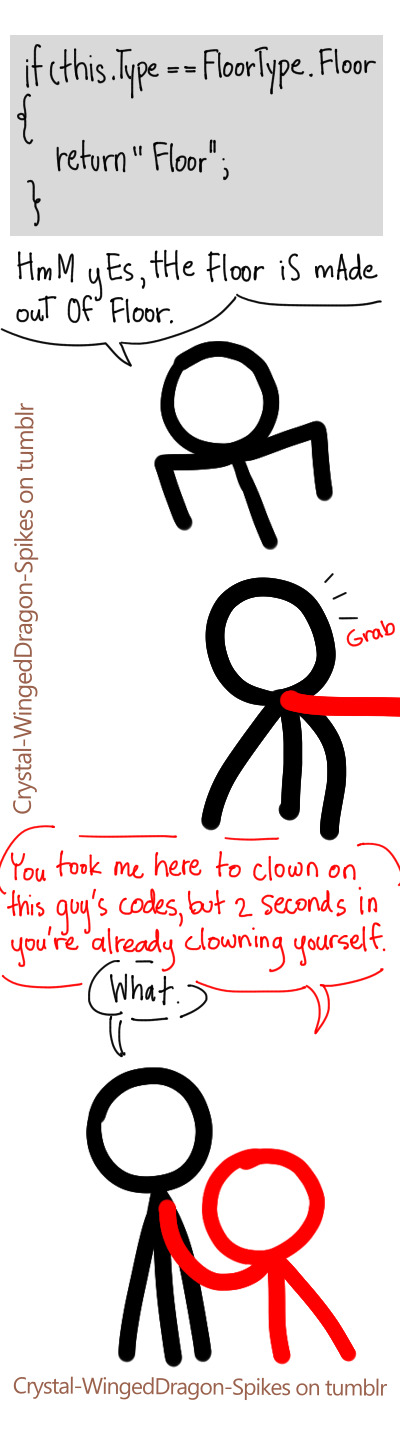

I tried to make something since Animation vs Coding came out. (I don't care about misspelling.)
This is a joke with no punch line because, while it is certainly in-character to these 2 terrorists, it is not a joke I am committed to make. I hope you don't even know what codes they are reacting to.
So, now the punchline is... Everything is so bad from the ground-up, The Dark Lord doesn't know where to start? And The Chosen One somehow ended up insulting ONE normal thing, enraging TDL? Good enough.
I thought about deleting the entire thing, but it was such a perfect way to showcase that me, the author, can "play" a character who much more knowledgeable than I am, because I don't code.
(I don't code beyond getting a bad grade in basic Java and superficially studied C, C++ and C# just to make my resume more attractive. I got my job, I don't care.)
I didn't even know what is an "Enum" before making this comic. Do your research and cherry-pick correct information, and you can fool the average audiences before an actual expert shows up.
One quirk I gave to TCO and TDL (most likely the rest of digital creatures), is that they influenced by the code they speak out loud. TCO has randomized capital letter throughout their speech, but say "Floor" the exact way it appears in code, twice, because string data is case-sensitive. They have free will and can choose not to execute friend certain scripts or simply refuses to say it out loud.
After this, TDL is putting TCO in CODE dot ORG jail. A very great place to start learning, by the way. (Unlike Brilliant, it's free.)
I am explaining things under the cut
You watched AvC, so you already know what is constant and variable... but still;
Gravitational acceleration is a constant.
Speed is a variable.
In your program, you would want some value to change, some to stay the same.
Enum is a type of class.
Class is a collection of data that can either be variables or constant, they can be different data type. Class is good for creating character profile, such as containing both Name (String) and age (Integer).
Enum, is a type of class that only contain constant. If class is a character profile, then, Enum is a lore book that contain things that need to be reference, unchanged, throughout the program. In this comic, Enum is used for items. Unless an upgrade system is involved, items should have the same property.
Me, personally, would simply put name strings in Enum, but actual coding is flexible to make it less of a nightmare to come back and fix, so, as The Dark Lord says, not ideal, but fine.
Not code, PU = Processing Unit, used interchangeably with brain. TDK specifically says that because it sounds like, "Poo".
#animator vs animation#animation vs coding#animation vs education#ava the dark lord#ava the chosen one#sketch#ava/m#avc#ave#ava comic
45 notes
·
View notes
Text
guys i keep switching back and forth between python and java and it’s not good
like what do you MEAN i have to declare my variable type you dumb language just know what i mean like mr snake over there
and why do you constantly need semicolons??? like what????
and the even more annoying part is i know why it needs these things but i can’t help but feel as tho java is a dumb little guy and python is a chad
10 notes
·
View notes
Text
Holoatypical: Dev Log 1

Number one in what's hopefully going to be a pretty long series of updates!
So, first things first: Godot rocks. I've been using it for two weeks now, having switched from GameMaker (and before that, Twine, and before that, Java and JavaScript), and Godot does so much of the heavy lifting for you. It genuinely feels like an engine that's designed for making games. Unlike GameMaker, which was like wading through molasses every step of the way, while some sort of molasses shark is biting at your ankles. And I've coded in JavaScript.
Second, let me show you what I've been up to!

As you can see, I'm working on a prototype to try out the merging mechanic. It's got some (ha) bugs, and dragging things could be smoother, but the critters do actually snap into the grid and merge now, and I'm very pleased with that.
This chamber you see here is going to be the lab. As it's planned right now, the player will have infinite initial building blocks (eggs, spores, seeds...), which merge into different critters depending on environmental variables (artificially set in the lab) and on which other specimens are currently in the chamber. The challenge is to figure out the right parameters. I have no idea how big the chamber needs to be for that, but that's not really an issue, because...
This isn't so much a prototype as I'm just straight up building the foundations for a game, which is why it's taking me so long. The grid you see here is controlled with a few variables, and everything is flexible enough that I can simply change the grid size during playtesting and it still works.
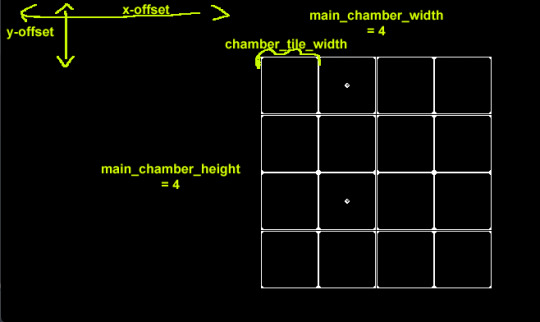
The tile grid is an array of arrays, filled with slot nodes that I instantiate at runtime. Is this the best way to learn a new program and language? Haha. Who knows.
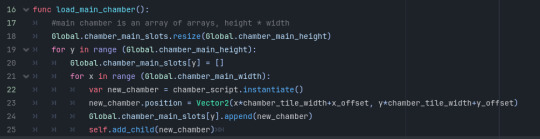
Specimens have a sprite sheet with all their stages on it, and when a critter levels up, the part that's visible to the player just needs to be shifted 64 pixels to the right.

That's x starting point, which is the specimen stage/level times 64, then y starting point, width, and height. Fun! So easy!!
As to the sprite sheet, I'm going against common advice and making these big. The 1bit style is super fast to do, and in my opinion, a certain level of detail is important to make the sprites look like anything. I'm moreso playing with the look than really wanting to make a retro game.

This sheet only took me an evening! I'm enjoying it because it really forces you to abstract the shape and focus on what's most important about the critter. (This is a style test - I haven't decided yet how weird I want to go with these vs making them look more natural.)
Next up will be ironing out the kinks, making an egg dispenser and a specimen incinerator so the field can be filled up and emptied, coming up with a few more specimen, and then going into play testing.
But in the next dev log, you're probably going to hear way more about the story and the characters. I am eyeing a visual novel extension for Godot (dialogic), which, if it does what I think it does, is going to take a lot of work off my hands and only leaves me with writing the actual dialogue, which I've already started on.
@tragedycoded @badscientist @curiouscalembour @writingrosesonneptune @gioiaalbanoart @monstrify @cowboybrunch @tsunamiscale @marlowethelibrarian
Was this format interesting? Less code? More code? Anything you specifically want me to talk about in this process? Let me know!
19 notes
·
View notes
Note
Hi so sorry to bother you but I want to learn how to make IFs, so I've been using twine and trying to learn how to use sugarcube but like how 😭😭😭
Babes I am so embarassed I'm literally studying computer science oh my god. Like in theory I know that programming languages are different but this is the first time java vs javascript is really hitting,,,,
Do you have links to any resources you used to learn? Like how you randomized variables (for the 'i'm into both men and women' option's gender setting) and how to do the pronoun thing properly, and stuff like the codex, plus if you can how you customized that sidebar
Thank you and I'm sorry to bother you!!
No worries at all!! Here's a masterlist of Twine resources you can use for the things you mentioned and more. It includes tutorials for beginners, including multiple different ways on how to code pronouns, CSS customization and templates for your game, etc.
For the randomization of variables, the line of code you want is <<set $variable to either("option1", "option2", "option3", ...)>>
But for my purposes specifically, to maintain an even 2 male/2 female LI split, I had to use the code in a little more convoluted way since randomizing all the genders with that code could end up with an "uneven" balance (like 3 out of 4 LIs being randomized as female, or all LIs ending up as male).
If you want to do something similar with having a 2 male/2 female LI randomization, here's how I went about it, though I'm sure there's a much quicker way to do it. Mind you I was a total beginner when I wrote this haha:
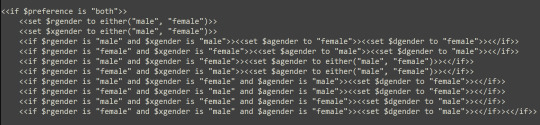
Basically what this does is randomize R's gender and randomize X's gender first to either male or female with the first two lines. If R and X are both set as male or female, then A and D will both be set as the opposite. If R and X are set as different genders, however, then A's gender will be randomized next. Then, based on whether A is male or female, D's gender will be selected to complete the 2/2 split.
Hope this helps!!
132 notes
·
View notes
Text
Learn how to code the object pool pattern by pre-allocating memory and reusing objects. Which can greatly improve performance when reusing short lived objects like bullets and particles.
This tutorial will show you how to create and manage a pool of bullet objects. For example, this is useful in shooter and bullet hell games which have thousands of bullets on the screen.
The tutorial is written in the Java programming language, and uses the free Processing graphics library and integrated development environment.
The object pool pattern can be especially useful with programming languages which use automatic garbage collection like Java, C#, JavaScript, Python, etc.
Since automatic garbage collection can stall your program and reduce your frame rates. The object pool pattern gives you more control over when the garbage collector comes to reclaim the memory.
The downside of the object pool pattern is that it complicates the life cycle of the object. Meaning you need to reset the variables of the object before you can reuse it. Since its variables are unlikely to match the defaults after repeated use.
There are a few ways to implement the object pool pattern, this tutorial will show you one method.
Walkthrough and full code example on the blog:
#gamedev#indiedev#tutorial#processing#programming#java#software#software design#software development#game development#coding#design patterns
19 notes
·
View notes