#vertical slider
Explore tagged Tumblr posts
Text
Best 5 Reasons to Use Guillotine Sliders at Homes!
In the world of modern architecture and interior design, functionality and aesthetics go hand in hand. One window system that is gaining popularity in both residential and commercial spaces is the Guillotine Vertical Slider. Characterized by its sleek, space-saving design and seamless vertical motion, this window type is redefining how we think about ventilation, light, and style. If you're considering a window upgrade or designing a new space, here are the top five reasons to choose a Guillotine Vertical Slider for your home or office.
1. Space-Saving Design
Traditional window systems often require outward or inward clearance for opening, which can interfere with furniture placement or outdoor landscaping. The Guillotine Vertical Slider, however, operates by sliding panes up and down within a single plane. This vertical movement allows you to maximize your interior and exterior spaces without compromise.
In compact urban apartments, offices with limited square footage, or even multi-level commercial buildings, this design can make a significant difference. Whether it’s fitting a desk below a window or installing a balcony door system with limited swing space, the Guillotine Vertical Slider offers unmatched versatility.
2. Elegant Aesthetic Appeal
One of the most appealing features of the Guillotine Vertical Slider is its sleek, modern look. The large, uninterrupted glass panes provide an expansive view, enhancing the feeling of openness and connection with the outdoors. Whether in a contemporary home or a stylish office building, this type of window elevates the overall design.
The clean lines and minimalist frames suit various architectural styles—from industrial lofts to minimalist workspaces—making the Guillotine Vertical Slider a favorite among designers and architects. It blends form and function beautifully, making it not only a practical choice but also a style statement.
3. Superior Ventilation Control
Unlike traditional windows that open only halfway or tilt slightly, the Guillotine Vertical Slider allows for full control over ventilation. By adjusting the upper or lower sash—or both—users can regulate airflow based on their preference or weather conditions.
This dual-sash capability provides natural cross-ventilation and improved air circulation, especially beneficial in spaces that lack HVAC systems or where fresh air is a priority. In office settings, this can lead to increased employee comfort and productivity, while in homes, it can enhance indoor air quality without relying entirely on mechanical systems.
4. Enhanced Safety and Security
Safety is a top concern when selecting windows, especially in high-rise buildings, homes with children, or commercial settings that demand strict security protocols. Guillotine Vertical Sliders are designed with advanced locking mechanisms and durable frame construction, offering excellent resistance against forced entry.
Many models include integrated brake systems, ensuring that the movable panes remain securely in place at any height. This not only prevents accidental slamming but also reduces the risk of injury. In commercial applications, this is crucial for compliance with safety standards, while at home, it brings peace of mind for families.
5. Easy Automation and Smart Integration
As smart homes and automated buildings become more common, the Guillotine Vertical Slider is keeping pace with innovation. Many systems are now available with motorized options, remote controls, and integration with home automation systems like Google Home, Alexa, or smart climate control setups.
Imagine opening your windows with a voice command or programming them to close automatically when it rains—these features are not futuristic dreams but current realities with the right Guillotine Vertical Slider system. This level of automation not only adds convenience but also improves energy efficiency and overall building intelligence.
Final Thoughts
Choosing the right windows can dramatically affect the functionality, energy efficiency, and aesthetic of a building. The Guillotine Vertical Slider stands out as a modern, elegant, and highly practical choice for both residential and commercial applications. Its space-saving operation, beautiful design, and potential for automation make it a top contender in the world of innovative architecture.
Whether you're planning a home renovation, designing a new office, or simply looking to upgrade your windows, consider the Guillotine Vertical Slider for a solution that delivers on style, safety, and performance.
If you’re ready to explore Guillotine Vertical Sliders for your space, consult with a trusted supplier or architect to find the best fit for your design and budget. With the right installation, these sliding systems can be a transformative feature in any environment.
0 notes
Text

Bootstrap Vertical Carousel
#bootstrap vertical carousel#bootstrap tutorial#html css#divinector#css#frontenddevelopment#html#css3#webdesign#bootstrap snippets#vertical slider#responsive web design#learn to code
0 notes
Text






#I think I pushed the sliders to their limits you can see the jagged vertices on her face lmao#definitely gives that animated look I going for#mr.txt
17 notes
·
View notes
Text

#was toying with some settings and this ended up looking awesome by complete accident#does it look realistic at all? no. but it looks really cool#i just wanted to brighten it a bit bc my camera has really bad color quality#did NOT mean to do this. set a slider too high and decided to mess with it some more lol#my pictures#the big black line isnt a visual bug btw it's a power line. i was directly underneath it#didnt realize it went completely vertical until later lol
10 notes
·
View notes
Text
#upvc doors and windows#aluminum window supplier#upvc sliding windows#pvc slider window#upvc sliding windows with grill#upvc vertical sliding windows#upvc sliding windows manufacturer#upvc vertical sliding sash window manufacturers#aluminum window manufacturers#upvc sliding sash windows
0 notes
Text
Transform Your Home with Vertical Sliders | Custom Designs Available
Want to improve your home's ambience? Get in touch with us and revamp your home's ambience with our customizable vertical sliders. Enjoy personalized design options for windows that complement your unique style.
0 notes
Text
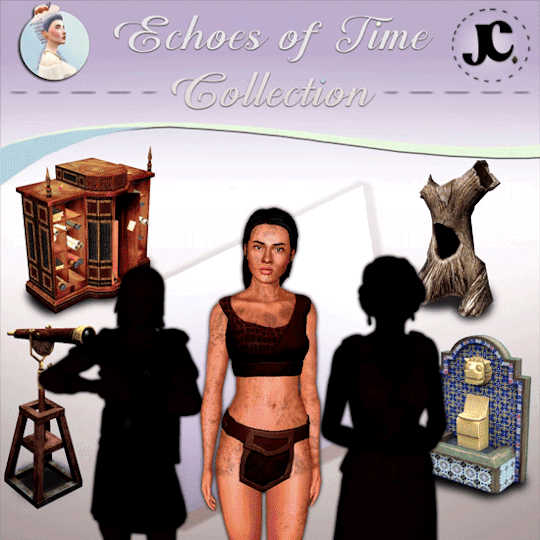
















4T3 Conversion of HistoricalSimsLife's CC Catalogue
So… here we are, haha! This is the grand project I’ve been working on for about three months now! I made a promise to all of you, so I’m here not only to fulfill that promise and make a bit of a comeback but also to celebrate reaching the incredible milestone of 3,000 FOLLOWERS!!!
I’m so grateful to all of you for everything that has happened since I joined this community, it’s one of the little shining points of my life, lol. So, let me give back by bringing your sims MORE THAN 150 pieces of CC, including clothes, hairstyles, accessories, and buy mode objects!
You’ve probably already guessed that I have A LOT to say about this set, so please, follow me after the cut! 💖
Hope you like it, enjoy!
In this compilation are included sets, mini-sets and standalone pieces that the original creator made! Posepacks, patterns, mods, and pieces categorized as “modern” are not included! HistoricalSimsLife has a lot of 3T4 conversions, and naturally they're also not included EXCEPT for the ones that are mesh edits (e.g. here and here)! TSM to 4 conversions are also not included, as you can find every item converted to TS3 here by votenga! I also re-converted CC that I had previously converted before, such as the printing press set and the dandy suit!
————— —————
I'll link the CC just so you know what I'm talking about!
Known Problems:
Most of the time the sleeping animation that comes with the One With Nature mod looks off when making your sim sleep under the prehistoric lean-to shelter. I'm not sure why but instead of sleeping horizontally they sleep vertically, so they clip with the branches that are on the floor. Two times while I was testing they slept horizontally tho, so I'm not sure if I can fix it. Sorry!!
The drawer (chest) of the Kativip Library set doesn't have an animation!
The telescope's eyepiece looks a bit off when a sim is using it. The way the mesh is made is very different from ts3's telescopes, and it would be quite hard to make it looks seamless and also it wouldn't look good, as ts3's telescopes all look kinda silly imo hahah. Hope you don't mind it very much!
The celtic cape might clip depending on the clothes being used and the animation being played!
The round weave rug of the Rustic Living Set generates some white lines when zooming really far out. I thought it was UV map, but I tweaked it and they're still showing up. It's only apparent if you look closely tho!
LIGHTING GLITCHES ONLY APPEAR ON CAS!
* Note that teens and elders have neck gaps. This is sadly the price for having them available! For teens, try using this and this slider by gruesim!
Please let me know if you find any problems!
————— —————
ALL OG CREDITS GO TO @historicalsimslife, Kativip and EA/Maxis! IT'S NOT MY MESHES, AND IT’S NOT MY TEXTURES, I JUST CONVERTED THEM TO THE SIMS 3!
————— —————
Buckle up now...
NOTES & INFO:
The whole catalogue is quite low-poly and gameplay friendly, so don’t worry about that!
The whole catalogue is categorized into folders once you extract the zip, so you can pick and choose if you're playing in a specific era!
The buy mode items have collection files so you can find them a lot easier (except for the crib, the map painting and the aztek sink)! Just put them inside your "collections" folder in ts3's documents folder!
I highly recommend using the One With Nature mod by @spheresims while using the prehistoric collection!
The printing press letter plate works as a functional computer, and it's categorized as so!
The printing press desk and chair both have 4 matching presets! They're all different wood presets!
The hollow food storage works as a functional fridge for your prehistoric sims!
The Pile of Rocks cave works as, you guessed it, a cave! Actually no lol, it works as a tent, and your sims can sleep inside! It also has 5 presets, all stone textures, first one is an overlay, the rest is recolorable!
The sleeping underlay works as a sleeping bag! It has 2 recolorable presets!
The Skyrim lean-to has 2 presets! First one has an overlay texture, second one is recolorable!
The prehistoric lean-to shelter has 7 presets. The last one (fur) is recolorable, the others are overlays!
The rustic living set has two bed frames (single and double bed) and two matresses! All you need to do is to put the bed frame first, and then the matress on top of it, now you have two separate objects that can be customized!
The weave rug has 6 recolorable presets!
The round weave rug has 7 presets, and they're all combinations of recolorable and overlayed parts!
Both love seats and both bed frames of the rustic living set have 3 presets, different types of wood! Not recolorable.
The matresses also have 3 presets, they're combinations of overlayed and recolorable parts!
The old map painting has 4 non-recolorable presets!
The aztek sink has 4 presets, and they're combinations of overlayed and recolorables parts except for the last one! It also works as a functional sink!
The two empty boockases of the Katvip library set work as displays, so there are many slots for you to put decor on!
All hats/caps are hat-slider compatible and unissex!
The Dandy Lady hat (renamed it from ts3's hairstyle) has 3 different versions: One with feathers (that I made), one without them, and one without feathers nor decorations (renamed as Gone to Riding Hat)! You need to have V1 installed for the textures of the other two to show up, as they're linked!
The maid dress has 4 different versions (i know the post says 3 but it's 4 lol), as you can see on the preview! They work just like the Dandy Lady hat, above!
The Pirate Dress has an overlay you can find in accessories! Using it with the outfit you can recolor the belt and the buckle! If you don't use the accessory, those parts will just be a usual overlay texture!
You need to use a no feet mesh to use the Boy's 1700s Frock Coat, you can find one here!
The Boy's 1700s Frock Coat has has an overlay accessory, same thing as the Pirate Dress! With it you can recolor the belt, the pockets and the buckle!
The Edwardian Tea In The Garden dress has 6 presets, 5 of them are floral overlays, and the last one is a solid version.
The Regency Morning Dress has 11 presets. First one is a solid version, the last four are patterned overlays, and the rest are recolorable patterns.
The Ester Wedding Dress has 4 recolorable presets, the patterns of the bodice change!
The Simply Rococo Dress has 15 totally recolorable patterned presets!
The Embroided Rococo Dress has 2 presets: the first one is the original texture as an overlay, and the second one is a recolorable version of it (though not as good, since it's a very complicated texture).
The Vintage Men's Exercise Outfit has 6 patterned presets, all recolorable!
The Edwardian Men's underwear and the Edwardian Men's nightgown both have 2 presets, one striped and one solid. Both recolorable!
The Dandy Suit has 9 presets, first one's solid and the rest are patterned, all recolorable!
The Celtic Warrior Outfit has 2 presets. In the first one the plaid is an overlay, original texture. In the second one you can change it however you want using CASt!
The Bodacious Boy Suit has 2 presets! The mask is different, so you can recolour different parts!
The Vintage Girl's Dress With Bows has 8 presets, one of them is a solid version, another one is a recolorable patterned preset, and the rest are patterned overlays!
The Colonial Living Girl's Dress has 5 presets, last one is a solid recolorable version, and the rest are patterned overlays!
The Victorian Tweed Dress Top has 6 presets. The last one is a totally recolorable preset, the other 5 are overlay presets!
The Celtic Dress Top has 2 presets. First one is a long sleeved version, and the second is a vest like top with long sleeved white shirt underneath. Both recolorable!
The Victorian Tweed Dress Skirt has 6 presets, same thing as the top!
The Celtic Dress Skirt has 2 presets. First one has an apron with it, and the second one doesn't! Both recolorable.
I think that’s all haha! Now to the download! <3

G-Drive | Dropbox
☕ buy me a coffee or become a patron!
————— —————
Credits & Special Thanks:
@historicalsimslife, Kativip and EA/Maxis for all the meshes and textures! Check out the full catalogue here!
Thank you @deniisu-sims, @suteflower, @sideshowsnob and @twinsimming for the general support (and help, where needed lol) when creating this collection!
💖 @eternalccfinds @katsujiiccfinds @sisilou @darkccfinds @xto3conversionsfinds @wanderingsimsfinds
#ts3#ts3cc#s3cc#ts3 cc#4t3#ts4 to ts3#4t3 conversion#ts3 historical cc#ts3 historical#sims 3 historical#s4tos3
621 notes
·
View notes
Text


Jius High Knee Boots 01 TS4 to TS3 Conversion

Young Adult - Adult Female
6,970 Polygons; 5,207 Vertices
Fully Recolorable - 4 Channels
No Custom Tumbnails
Renumbered
Compressed Files
Original Here
TS3 Version Here (MediaFire)

Although I did edit the morphs by hand, clipping does still occur when both fat and fit sliders are maxed out.
These are not available for maternity because in my opinion it doesn't really make sense, but if you would like them to be available I did edit those morphs as well. All you would have to do is edit the CASP file in the package with S3PE. Here is a tutorial on how to do that.
Let me know if there are any issues!

Jius - Tumblr - Patreon



#the sims 3#ts3#ts3 simblr#ts3 screenshots#ts4 to ts3#ts3 download#ts3cc#ts4 to ts3 shoes conversions
421 notes
·
View notes
Text
Why Are Architects Choosing the Guillotine Vertical Slider in 2025?
In 2025, the need for more intelligent, streamlined, and environmentally friendly designs is propelling a rapid evolution in architectural trends. The Guillotine Vertical Slider is one of the most notable inventions that architects around the world are beginning to use. Architects' approach to the aesthetics and functionality of contemporary buildings is being revolutionized by this innovative window and door system, which is most prominently displayed in the Muro Series.
What, then, makes the Guillotine Vertical Slider a popular option among architects today? Let's examine the factors that are driving its increasing use and how well it fits the demands of 2025 architecture.
1. Smooth Integration of Beauty
The minimalist design style has evolved into a fundamental architectural principle rather than just a fad. The Guillotine Vertical Slider's uncluttered profile and clean lines have earned it praise. It provides a seamless operation and an unobstructed view while blending in perfectly with both modern and traditional architectural styles.
Large glass panels and thin aluminum frames that optimize natural light and foster an air of openness are features of the Muro Series that elevate this to a new level. This slider allows architects to seamlessly connect indoor and outdoor spaces both visually and physically.
2. Space-Saving Functionality
One of the key advantages of the Guillotine Vertical Slider is its vertical motion. Unlike traditional sliding doors or windows that require horizontal clearance, this design allows panels to move up and down within a single plane. This is a game-changer in compact urban settings or when designing for limited space.
Architects working on high-density residential or commercial projects find this space efficiency incredibly valuable. It provides the functionality of a large opening without compromising floor space, making it ideal for balconies, patios, and even high-rise facades.
3. Enhanced Ventilation and Climate Control
Modern buildings prioritize energy efficiency and indoor air quality. The Guillotine Vertical Slider allows for precise ventilation control by adjusting the height of the opening. In the Muro Series, the advanced engineering ensures that the slider can be positioned securely at various intervals, providing optimal airflow without sacrificing safety or security.
This functionality is particularly relevant in 2025 as climate responsiveness becomes a top priority. Architects can use the Guillotine system to design buildings that adapt naturally to seasonal changes and occupant needs.
4. Smart Automation and Security Features
Technology integration is a hallmark of next-gen architecture. The Guillotine Vertical Slider is compatible with automation systems, allowing for remote or sensor-based operation. The Muro Series supports motorized controls that can be synced with smart home or building management systems.
Additionally, robust locking mechanisms and reinforced frames make this system highly secure. Architects no longer have to choose between style and safety—the Guillotine Vertical Slider offers both.
5. Customization and Material Versatility
No two architectural projects are the same, and flexibility is key. The Muro Series Guillotine Vertical Slider offers a wide range of customization options. From frame finishes and glass types to sizes and configurations, architects have the freedom to tailor the system to specific project needs.
Whether the goal is acoustic insulation, solar control, or simply a unique aesthetic, the Guillotine system can be adapted accordingly. This level of versatility makes it a favorite among design-forward architects.
6. Sustainability and Environmental Impact
Sustainable design is no longer optional—it’s a mandate. The Muro Series incorporates recyclable materials and energy-efficient glazing options, aligning with global green building standards. By enhancing natural light and airflow, the Guillotine Vertical Slider helps reduce reliance on artificial lighting and HVAC systems.
This contributes to lower energy consumption and a reduced carbon footprint, both of which are essential considerations for architects in 2025.
7. Unmatched Visual Appeal
There’s no denying the visual impact of a floor-to-ceiling glass wall that can lift and lower smoothly at the touch of a button. The Guillotine Vertical Slider creates a striking feature in any space, whether it's a luxury home, boutique hotel, or commercial showroom.
Its ability to disappear into the architecture or stand out as a statement piece gives architects creative freedom to push the boundaries of their designs.
Final Thoughts
As architects look toward the future, functionality, sustainability, and aesthetics must align. The Guillotine Vertical Slider, especially as seen in the Muro Series, embodies these ideals with elegance and innovation. Its seamless operation, customization capabilities, and eco-conscious features make it a standout solution in modern architectural design.
For those shaping the skylines and living spaces of tomorrow, the Guillotine Vertical Slider isn’t just an option—it’s an architectural advantage.
0 notes
Text

Bootstrap Vertical Carousel
#bootstrap vertical carousel#vertical carousel bootstrap#html css#learn to code#css#frontenddevelopment#webdesign#html#css3#divinectorweb#code#web design#bootstrap slider
4 notes
·
View notes
Text
Cliff notes on the new info on Dragon Age: The Veilguard in today’s issue of Game Informer (magazine hub link):
Edit/update: I tidied up this post. ^^
---
In CC you can customize things like shoulder width, chest size, glute size, hip width, how bloodshot your eyes are, nose crookedness, and more
There are hundreds of sliders for body proportions
CC detail: “Features like skin hue, tone, melanin”
There is nudity in DA:TV, “which I learned firsthand while customizing my Rook” in CC
Rook’s backstory also affects “reputation standing”, along with the other previously-known things like in-game dialogue etc
Lords of Fortune are pirate-themed, “piratic”
Rook ascends because of competency, not because of a magical McGuffin, contrasting with the 'destiny-has-chosen you’ angle DA:I has for the Inquisitor
Rook is here because they chose to be, “and that speaks to the kind of character that we’ve built. Someone needs to stop this, and Rook says, ‘I guess that’s me'”
The 4 voices we can choose for Rook each have a pitch shifter in CC
The game starts inside the bar (as previously detailed in other coverage)
In some dialogue wheels there is a “romantically inclined ‘emotional’ response” option. These are the replies that will build relationships with characters, romantic and platonic alike, but you can ignore them if you want to. Giving a companion the cold shoulder might nudge them into another companion’s embrace however
Bellara’s surname is Lutara
In the streets of Minrathous (in the opening segment of the game), there is a wide, winding pathway with a pub which has a dozen NPCs in it (is this The Swan tavern?)
The devs used the DA:TV CC to make each in-world NPC, except for specific characters like companions
There is smart use of verticality, scaling and wayfinding in the gameplay
If you play as e.g. a qunari Rook, the camera adjusts to ensure larger characters like them loom over those below. The camera also adjusts appropriately for dwarves to demonstrate their smaller stature
Neve Gallus is described as being capable
The Venatori Cultists we fight in the opening segment of the game are seizing the chaos caused by the demons unleashed by Solas’ ritual to try and take the opportunity to take over the city
As you traverse deeper and deeper into Solas’ hideout, more of his murals appear on the walls, and things 'get more elven'. Rhodes says “this is because you’re symbolically going back in time, as Minrathous is a city built by mages on the bones of what was originally the home of the elves”
At the heart of Solas’ hideout is his personal eluvian
Demons are fully redesigned in this game, on their original premise as creatures of feeling that live and die off the emotions around them. “As such, they are just a floating nervous system, pushed into this world from the Fade, rapidly assembled into bodies out of whatever scraps they find”
In the opening, we stop Solas’ ritual and save the world. “For now” anyways. Rook passes out moments later and wakes up in a dream-like landscape to the voice of Solas. He explains that a few drops of Rook’s blood interacted with the ritual, connecting them to the Fade forever. (I guess this is why they said in the Discord Q&A on June 14th that Rook has good reasons to want to avoid blood magic)
He also says that he was attempting to move Elgar’nan and Ghilan’nain (confirming who the two Evil Gods are) to a new prison, because the one he had previously constructed was failing. Unfortunately, Solas is trapped in the Fade by our doing, and the two gods are now free. “It’s up to Rook to stop them”, thus setting the stage for our adventure
Rook wakes up after this with Harding and Neve “in the lair of the Dread Wolf himself”, a special magical realm in the Fade called The Lighthouse. It’s a towering structure centered amongst various floating islands. This is where the team bonds, grows, and prepares for its adventures. It becomes more functional and homier as you do. “Already, though, it’s a beautifully distraught headquarters for the Veilguard, although they aren’t quite referring to themselves as that just yet”.
Because it was Solas’ home base, it's gaudy, with his fresco murals adorning various walls, greenery hanging from above, and hues of purple and touches of gold everywhere. Since it’s in the Fade, which is a realm of dreams that responds to your world state and emotion, the Lighthouse “reflects the chaos and disrepair of the Thedas you were in moments ago”
Clock symbols over dialogue icons signal optional dialogue options
At this point you can head over to Neve, engage in dialogue, and try and flirt with her
There is a dining hall in the Lighthouse. A plate, cutlery and a drinking chalice are at the end of a massive table. Matt Rhodes says that this is a funny and sad look at Solas’ isolated existence, and an example of the detail BioWare’s art team has put into DA:TV. “It’s like when you go to a friend’s house and see their bedroom for the first time; you get to learn more about them”
There is also a library, which is the central area of the The Lighthouse. It’s here that the party will often regroup and prepare for what’s next
The team decides that it must reach the ritual site back in Arlathan Forest. Corinne Busche said that the writer was "missing unique dialogue options here because I’m qunari; an elf would have more to say about the Fade due to their connection to it. The same goes for my backstory earlier in Minrathous. If I had picked the Shadow Dragons background, Neve would have recognized me immediately, with unique dialogue”
The team decide their next move. They go to Solas’ eluvian and back through to the ritual site in Arlathan Forest. However, it’s not fully functional without Solas, and while it returns them to the Forest, it’s not exactly where they want to go. Then a demon-infested suit of mechanized armor known as a Sentinel attacks them, and two NPCs appear to save you: the Veil Jumpers Strife and Irelin. Harding recognizes them, which you would expect if you read the comic Dragon Age: The Missing. They are experts in ancient elven magic. A cutscene ensues and we learn that Strife and Irelin need help finding Bellara Lutara. This cutscene is long and has multiple dialogue options.
“There’s a heavy emphasis on storytelling and dialogue, and it feels deep and meaty, like a good fantasy novel. BioWare doesn’t shy away from minutes-long cutscenes”
For Rook, this story is about what does it mean to be a leader? We define their leadership style with our choices. “From the sound of it, my team will react to my chosen leadership style in how my relationships play out.” This is demonstrated within the game’s dialogue and a special relationship meter on each character’s companion screen
Bellara is deep within Arlathan Forest, and following the events of the prologue, something is up here. Three rings of massive rocks fly through the air, protecting what appears to be a central fortress. Demon Sentinels plague the surrounding lands.
In gameplay/combat, players complete every swing in real time. Special care was taken in development for animation swing-through and cancelling. We can dash, parry, charge moves, and a completely revamped healing system that allows us to use potions at our discretion by hitting right on the d-pad. You can combo attacks and even ‘bookmark’ combos with a quick dash, which means that you can pause a combo’s status with a dash to safety and continue the rest of the combo afterward
Abilities can be used to customize your kit. They can be used on the fly as long as you account for cooldowns
When you pause and pull up the ability Wheel, it highlights you and your companions’ skills. There you can choose abilities, queue them, target specific enemies, and strategize with synergies and combos
Each character plays the same in that you execute light and heavy attacks with the same buttons, use abilities with the same buttons, and interact with the combo wheel in the same way, regardless of which class you select
Sword and shield warriors can hip-fire or aim their shield and throw it like Captain America
Warriors can parry incoming attacks which can stagger enemies. Rogues have a larger parry window. The mage the writer played couldn’t parry at all. Instead they throw up a shield that blocks incoming attacks automatically, so long as you have the mana to maintain it
On the start/pause screen: it has the map, journal, character sheets, skill tree, and a library for lore information. You can use it to cross-compare equipment and equip new gear for Rook and their companions, build weapon loadouts for quick change-ups mid-combat, and customize you and your party’s abilities and builds via an easy-to-understand skill tree. There aren’t in-depth minutiae, just "real numbers". For example, an unlocked trait might increase damage by 25 percent against armor, but that’s as in-depth as the numbers get. Passive abilities unlock jump attacks and guarantee critical hit opportunities, while abilities add moves like a Wall of Fire to your arsenal if you’re a mage. As you spec out this skill tree, which is 100 percent bespoke to each class, you’ll work closer to unlocking a spec, complete with a unique ultimate ability
“Sentinels and legions of darkspawn”
Combat is flashy and quick, with different types of health bars. Greenish-blue represents a barrier, which is taken down most effectively with ranged attacks
The game is gorgeous, with sprinkles, droplets, and splashes of magic in each attack a mage unleashes
The game looks amazing on consoles both in fidelity and performance modes
The mission to find Bellara is called “In Entropy’s Grasp”. You find her. She is the first companion you recruit (as Neve auto-joins). If your background is Veil Jumper, you get unique dialogue here with Bellara. She explains that everyone there is all trapped in a Veil Bubble, and there’s no way out once you pass through it. Despite the dire situation, she is bubbly, witty, and charming. She is spunky and effervescent
Companions are the faces of their factions, and in this case with Bellara, their entire area of the world. She is our window into Arlathan Forest. She is described as a sweetheart and a nerd for ancient elven artifacts, which is why she’s dressed more like an academic than a combatant. Her special arm gauntlet is useful both for tinkering with her environment and taking down enemies. While Neve uses ice magic and can slow time with a special ability, Bellara specializes in electricity, and she can also use magic to heal you. Her electric magic is effective against Sentinels. “However, without Bellara, we could also equip a rune that converts my ice magic, for a brief duration, into electricity to counter the Sentinels”
If you don’t direct your companions in combat, they are fully independent and will attack on their own
You progress at this point through the Forest, encountering more and more darkspawn. Bellara says that they have never been this far before because the underground Deep Roads, which they usually escape from, aren’t nearby. However, with “blighted” (BLIGHTED!) elven gods roaming the world, and thanks to the Blight’s radiation-like spread, it’s a much bigger threat in DA:TV than any prior DA game
The Forest has elven ruins, dense greenery and disgusting Blight tentacles and pustules
The style of the game is more high fantasy than anything in the series thus far and almost reminiscent of the whimsy of Fable. Matt Rhodes says that this is the result of the game’s newfound dose of magic: “The use of magic has been an evolution as the series has gone on. It’s something we’ve been planning for a while because Solas has been planning all this for a while. In the past, you could hint at cooler magical things in the corner because you couldn’t actually go there, but now we actually can, and it’s fun to showcase that.” The Forest’s whimsy will starkly contrast to the game’s other areas. The devs promise some grim locations and even grimmer story moments because, without that contrast, everything falls flat. Corinne says it’s like a “thread of optimism” pulled through otherworldly chaos ravaging Thedas. At this point in the game, Bellara’s personality is that thread
We can advance our bonds with our companions on their own personal quests and by including them in our party on main quests. Every Relationship Level you rank up, shown on their character sheet, nets you a skill point to spend on them. “The choices you make, what you say to companions, how you help them, and more all matter to their development as characters and party members”. Each companion has access to 5 abilities.
Each companion has issues, problems, and personal quests to complete. “Bellara has her own story arc that runs parallel to and informs the story path you’re on” (They’ve said that all of the companions have this too in previous promo material)
You progress deeper into the forest and Bellara spots a floating fortress and thinks that the artifact needed to destroy the Veil Bubble is in there. To reach it, we must remove the floating rock rings, and Bellara’s unique ability, Tinker, can do just that by interacting with a piece of ancient elven technology nearby. Rook can acquire abilities like Tinker later to complete such tasks in instances where Bellara, for example, isn’t in the party
Bellara has to activate three of these in the Forest to reach the castle. Each one you activate brings forth a bunch of Sentinels, demons, and darkspawn to defeat
You can create Arcane Bombs on enemies. It does high damage after being hit by a heavy attack
It sounds like mage characters can charge heavy attacks on their magical staffs. “then switch to magical daggers in a second loadout accessed with a quick tap of down on the d-pad to unleash some quick attacks”
Some enemies are “Frenzied”, meaning that they hit harder, move faster, and have more health
After a few more combat sections, including against a Frenzied sentinel, we reach the center of the temple. In there is an artifact called the Nadas Dirthalen. Bellara knows that this means “the inevitability of knowledge”. Before we can progress, a darkspawn ogre boss attacks, hitting hard with unblockable, red-coded attacks and a massive shield that you need to take down first. It is weak to fire
After defeating it (it’s a climactic arena fight), Bellara uses a special crystal to power the artifact and remove it from the pedestal, which destroys the Veil Bubble. Then, the Nadas Dirthalen comes alive as an Archive Spirit, but because the crystal used to power it breaks, we learn little about this spirit before it disappears. Bellara thinks that she can fix it (fixing broken stuff is her thing), so the group heads back to the Veil Jumper camp. The writer’s demo then ended.
The design of the game is not open world. The devs describe it as a “hub-and-spoke” design where the needs of the story are served by the level design. A version of DA:I’s Crossroads return (the network of teleporting eluvians) and this is how players will traverse across northern Thedas. “Instead of a connected open world, players will travel from eluvian to eluvian to different stretches of this part of the continent”. e.g. Minrathous, tropical beaches, Arlathan Forest, “to grim and gothic areas and elsewhere”. Some of these areas are large and full of secrets and treasures. Others are smaller and more focused on linear storytelling. Arlathan Forest is an example of this, but it still has optional paths and offshoots to explore for loot, healing potion refreshes, and other things.
Each location has a minimap, though linear levels like In Entropy’s Grasp won’t have the 'fog of war' that disappears as you explore like in some of the game’s bigger locations
The game has the largest number of diverse biomes in DA history
The Thedas of DA:TV “lives in the uncertainty”. “the mystery of its narrative”, “the implications of its lore”
The writer is surprised by BioWare’s command over the notoriously difficult Frostbite engine, and by how much narrative thought the dev team poured into these characters, even for BioWare.
---
[source: the Game Informer pages from Issue 367 - the cover story from June 18th (link), two]
#dragon age the veilguard spoilers#dragon age: the veilguard#dragon age: dreadwolf#dragon age 4#the dread wolf rises#da4#dragon age#bioware#video games#long post#longpost#solas#feels#strife#blood cw#gonna tidy and typo check these notes in a moment#edit/update: i've tidied up this post now#dragon age: the missing#dragon age: the missing spoilers
660 notes
·
View notes
Text
Slider Kerner is #1 repeat Maverick offender (calling Mav shortass / pipsqueak / shortstack / vertically challenged / etc.) BUT he is also the quickest to beat some sense into his best friend's thick spiky skull when Maverick just so much as looks sad after having an argument with Ice.
#slider is not immune to maverick's kicked puppy eyes#icemav#slimav?#slimav#top gun 1986#ron slider kerner
292 notes
·
View notes
Text

...So, a little just-before-bedtime rendering. With the kitty now restored, unexploded. :)
...The insertable pages on the book prop, as it turns out, are built with a small clever trick: all the corners on the pages are independently bendable. (Each of them has a little "curl-up/curl-down" slider that you can manipulate, which is very convenient.)
Before I stopped work on this for the time being, I had to do a little work on the page surfaces just to keep them from annoying me in the short term—as all the major Middle Kingdoms alphabets/syllabaries are written and printed vertically. So I grabbed a copy of the free Glagolitsa font (derived from the very old Glagolitic scripts) and constructed a few pages' worth of faked early-MK vertical printing.
(yawn) And that's enough of that for one day. Now I can go back to structuring the prose that produces this expression (and reaction) on that man.

85 notes
·
View notes
Text
inZOI Beta Release - Thoughts/Rants (Pt1: Build/Buy Mode)
This post will be my positives & negatives about Build/Buy, with a quick bit about the Zoi Creator at the end. Pt2 will cover Live Mode.
Buy/Build Creator
Ok, so I admit that I didn't watch the tutorial video, and I really should've. Cuz the controls drove me effing crazy. I wish there was a keybinding option, so we can change the WASD controls and just let the game feel less clunky to control. I feel like there's way too many button clicks to do things EA managed far easier in TS3 and ESPECIALLY in TS4.
After playing around in BB for 2 days straight I think I've gotten used to the controls & category layout. All in all I've had a great time building my first inZOI lot! ❤️
BUT! I deducted 3 points, cuz of what I effing HATE the most:
VERY limited Copy/Pasting materials/textures/patterns
VERY limited MoveObjects On (the ALT button ain't enough, Krafton!)
Not enough unique options in different BB categories
1: Materials/Textures/Patterns
It's hard AF to use their super-limited Eye-Dropper/Copy-Paste ability. We can't use the same pattern on whatever we want. Instead, it's only for "identical pieces of furniture" [read: the EXACT SAME furniture], which is THE dumbest thing I've ever seen in my life, esp. when there's variables like Gloss/Specular/Vertical/Scale/etc that I really hate having to do over & over & over & over. Whatchu mean I can't copy the texture from a right curtain to a left curtain!? Whatchu mean the rugs can't match the drapes!?
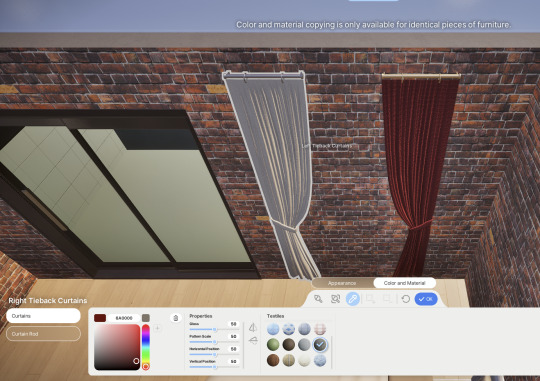

I like that there's a slider and manual text box, but I would also like a +/- button that I could click, for when I want to change the values with a click. Esp, since I'm playing in Windows Mode, and it's hard to finagle the slider with the huge cursor in the way.
It's just REALLY annoying having to manually line up all of these wallpapers so they have the same tiling & vertical values & gloss/specular values & colors; it's driving me up a literal wall.

It's easier when the walls are all connected, cuz then you can use the Paint Room feature so all the connected walls in a room are edited together. But that only works on individual floors, and is MUCH harder to finagle cuz of the way the wall meshes are split into portions based on if there's an interconnecting wall attached to it. It turns 1 wall mesh into 2+ separate meshes if there's an intersecting wall or not.

It's hard to explain, but like--I was only able to make that blue Feature-Wall segment on the wall by literally building two walls on either side of the section I wanted to be blue, and then sledgehammering the intersecting walls when I was done. You can't just color wall tiles individually--let alone copy/paste from one wall to another in a totally different room--which was a problem for me cuz my lot has several Feature-Walls.
Yes, you can select a wall or fence or something, and click the Copy button to copy that wall wholesale, but I really just want an eyedropper/save/click-drag-drop ability to just duplicate a favorite texture on a wall to use on a rug or a car or a shirt, etc. I don't want to have to demolish a whole wall mesh, just to Copy/Paste a wall's texture.
What's amazing is that it really will copy/paste EVERYTHING that's on that wall--including the decor, doors, windows, etc; AND how long the wall mesh is.
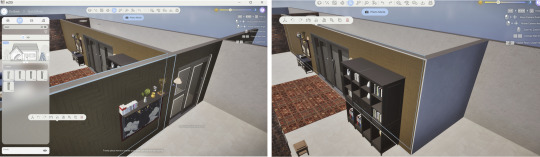
It's really cool, but jfc, I just wanna copy/paste the wallpapers. 😭
I also really really LOVE the ability to add Gloss/Specular and import our own textures to everything, it might be my fave Build/Buy feature (that and the search box ofc); but I almost feel like it's somewhere between TS2/TS4's retexture mods and TSRW's Pattern tool, just much smoother & more innovative cuz it's in-game. I've been abusing it like crazy, but Sims 3 CASt is still FAR superior.
Having the ability to at least manually add sims pizazz to the textures is delicious; the Import ability really is the best alternative to TS3's Create a Style feature. Krafton occasionally includes some nice premade pattern/texture variations, but nowhere near enough. Esp. when you have situations like THIS:

That is the ONLY workbench in the game, and not only is it non-recolorable, but it also only had ONE (1) color variation. 🤦DO NOT effing do this, Krafton. Decor's one thing, but functional items should have as much variation as possible, so we can use it more!
(Also, PLEASE more Maximalist/Bohemian/cultural content--I need Persian rugs & runners and lace doilies & tablecloths & faux fur like NOW. 🙏)
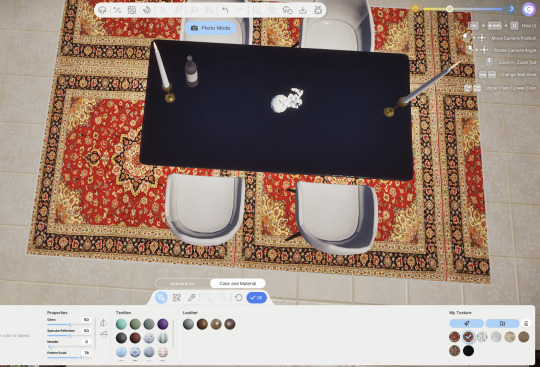
2: MoveObjectsOn
And Krafton, whatchu mean there's no Move Objects On cheat, just some [ALT] button that doesn't even work half the time?!
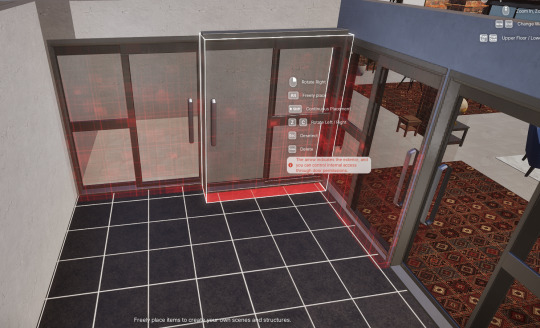


Doors & stairs are OBVS the worst offenders, but there's plenty of other instances I noticed, too. This game is WAY too finicky--ALT sometimes works fine, but I've been holding my breath in suspense the whole time, not knowing when it'll work or not.

BTW, spiral stairs and elevators need to happen ASAP. This is an ultra-modern world; ain't no way we shouldn't have elevators, when they're in the freaking trailer.
It KILLS me that we can't put curtains over a door; not even the shimmery Silver Part Curtain. You're killing my hippie-beaded + sheer curtain dreams, Krafton, istg.

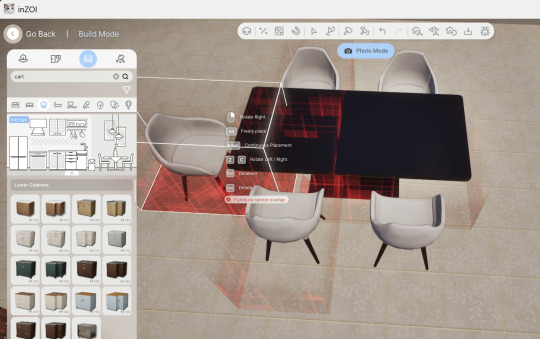
And why can't we put chairs on either side of a dining table? (Why are there no long 3-tile dining tables?) And why can't I rotate cushions on my sofas?

Why can't I put a 3x3 rug on top of a 3x3 wood panel deck?

Scratch that--you can't put ANY rugs on the panel decks.
Why do I have to FIGHT this game to place everything?! 😩

I also dislike how the push/pull effect on walls actually DUPLICATES an extra wall, rather than just MOVING the wall to the new location. Making you have to sledgehammer the old wall, which again, just makes us have to use extra clicks for no reason.
It's also hard to see WHERE the new wall will be, with the light blue hologram/x-ray-like wall effect they use. I liked how EA had the bright neon green, cuz it just stands out better, rather than blending into the already light-blueish surroundings.

Ofc I'll get used to it the more I use it, but I just don't like it; it feels like guesswork/trial & error; and it wastes time I REALLY don't have.
I LOVE this push/pull effect though:

Apparently it only works for stairs though--it's not available for doors/arches, platforms, chairs, tables, etc, which sucks, cuz Paralives can do it on darn near everything, and I'm so jealous.
GOD I can't wait for Paralives. I still think it'll be the improvement to TS4's Build/Buy mode that I really want. This ain't it, chief. I was far too frustrated tryna make the home I wanted--which is a big no-no for me as a builder.
3: Object Variety/Variations
Krafton. Why in the HELL is there a JAIL CELL door? 🤨
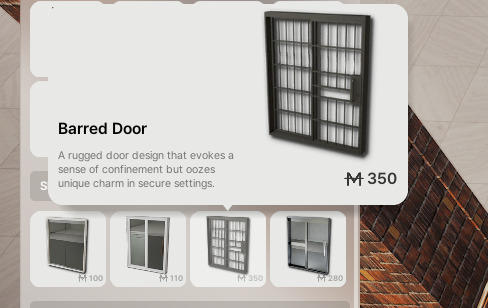
There are ONLY 4 double doors available ffs (and only ONE 1-tile arch what is going on), and in your infinite wisdom, your devs were like aaahhhhh yes, in this really cutesy game full of kitty cats and glitter-butterflies, the one thing they'll need is CARCERAL architecture~! Genius. 🤦
I have no idea why they put trees in Outdoors (Buy Mode) and not in Exterior (Build Mode). I assumed we just didn't have trees yet. Thank god for the Search box, cuz this was Where's Waldo for sure. And we have GROWING Plants that grow over time too!?
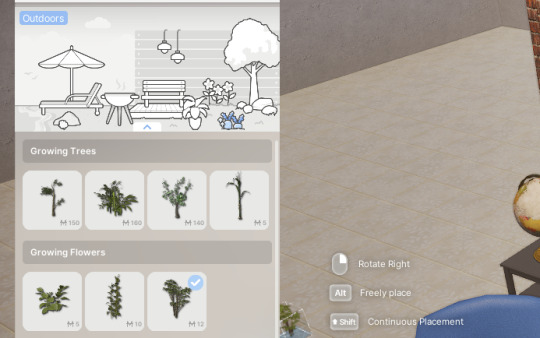
Trust and believe I immediately selected the Bonsai plant, LOL.
But there are nowhere near enough tall potted plants--I hate that the tallest plant barely reaches door-height, and it's sparse AF, when I just want lush bursts of greenery in those lonely corners:

And FAR more potted plants for surfaces--why can't I put these tiny AF plants on a table surface? Why would I ever want a bouquet of roses on the floor? 🤨 Again, MOO > ALT every time.

Also, we DEFINITELY need a Collection file ability, or a Favorites ability, or something to tag items we want to save and remember to use. And the Household Items storage feature TS3 has, where we can store away objects we own, but don't want to place on our lot. Right now I'm just cramming the extra objects on an empty floor. (Speaking of--basements & attics: we need that ASAP.)
I am NOT a fan of the modern minimalist style of the Build/Buy objects. Esp. esp. when there's so few options.
And then Krafton SWIFTLY told me to STFU & hold their beer.
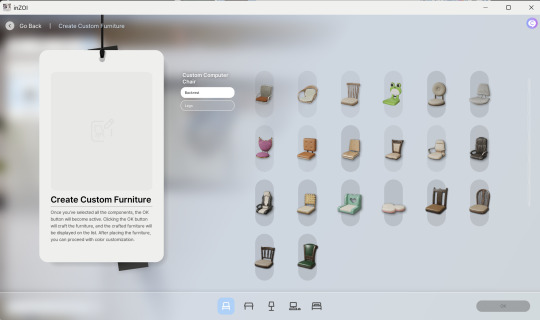
The Craft/Create Custom Furniture tool is cool! It's pretty limited though--I really wanted wall lights but it seems you can only make floor/table ones; and they REALLY need more options for the beds cuz there really isn't anything there. But I made a handful of pretty custom objects that look amazing, this feature is just wow, modular furniture taken to a whole new level, EA could never.

Functional vacuums & brooms & mops in the basegame without wasting money on broken Bust the Dust Kits, EA would NEVER!
There's also other cute things, like rail guards on windows.
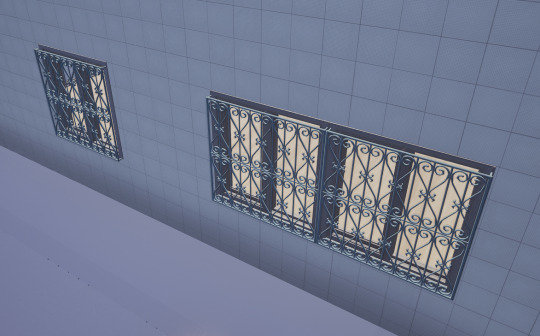
You can actually draw curtains open & closed, which is incredible...but I'd like to be able to SEE the curtains, and color them and stuff, not just see the frikkin curtain rod.
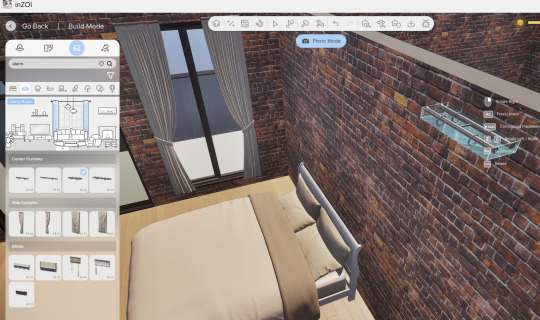
4: Random AF Extra Bits
I like that we can actually toggle the Night/Day setting for Build/Buy, to see exactly what our lots will look like at different times of the day.
I also love that with lighting/lamps, changing the lightbulb color is what changes the color of the light itself; which is much easier than in TS3's pie menu. The only issue is that it's harder to tell that the lightbulb does anything unless you toggle the Night setting, to see the colors better; I gasped out loud when I changed the time and realized that lightbulb colors actually MATTER at night.
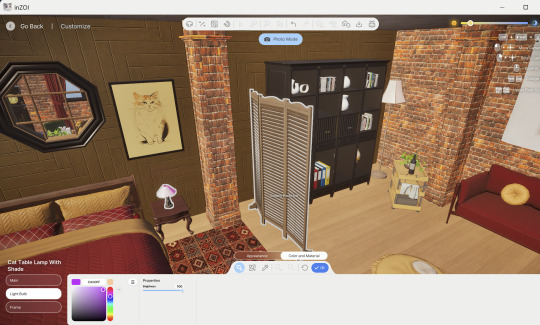
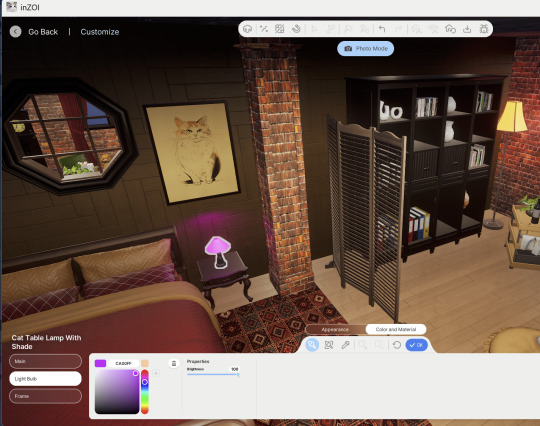
Apparently there's no terrain tools in the Beta--no ponds, pools, etc--but we DO see the icons for them, so obvs it must be a feature coming eventually.

I wish it was possible to change the Setting Options in Build Mode. I didn't realize that the "Background Noise" sound setting was actually the in-game music, like wtf? So I was stuck playing the game with inZOI's music looping in my ear for HOURS before I just Googled how to shut it off. Annoying, but small enough to be super irritating.
TL;DR: Build Buy 7/10
So yeah, this is just all of my initial impressions just mucking around in Build/Buy Mode; I haven't even PLAYED the frikkin game yet or tested anything in Live Mode. 🤦That'll be Part 2.
But so far I'm...satisfied. 7/10!
I managed to recreate Magnus Bane's Penthouse pretty darn close to how I got it in TS3 (with all the EPs & Store Content, and an effton of 3rd Party CC & mods). So inZOI's base game Beta being able to get me most of the way there all on its own is actually REALLY commendable, they definitely impressed me. 👏👍
But there's just far too much Krafton really skimmed on, that irritates the absolute mess out of me.
But I also have a gut feeling that Live Mode is gonna be CRAZY--I can't wait to play with the functional items.
Zoi Creator
The Zoi creator is pretty much the same from the Demo (x x), which is actually frustrating. Where are the improvements? 🤔 There are obvs more options, and I like the clothes categories (School, Party, etc), but I already said that I wasn't a fan of the super modern aesthetic for the clothes, and it just feels like more of the same. The shoes are still my least favorite, hella boring. And we still can't layer accessories & makeup, or have tattoos (the limited face/neck options are hidden away why?). Why can zois only wear 1 ring on 1 hand? This is 2025, and you're still making the same mistakes TS3 made 16 years ago, when TS4 at least lets you wear accs on both hands. I want my zois BLINGED UP. 😩
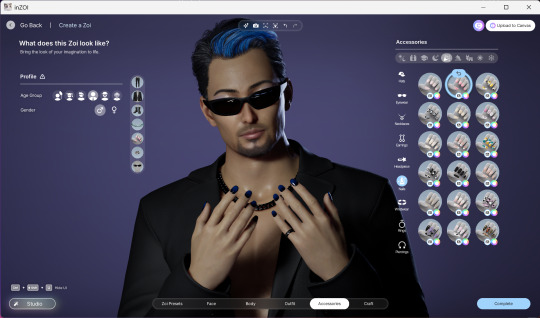
(Yes, my graphics settings are all on Low; I can't afford anther new pc if inZOI makes this one internally combust, stfu.)
38 notes
·
View notes
Text
#upvc doors and windows#aluminum window supplier#upvc sliding windows#pvc slider window#upvc sliding windows with grill#upvc vertical sliding windows#upvc sliding windows manufacturer#upvc vertical sliding sash window manufacturers#aluminum window manufacturers#upvc sliding sash windows
0 notes
Note
Im an artist trying to take my own pose references for some difficult art, any advice on how to do it right?
Oh gosh I've been meaning to do a big post about this and I will at some point but for now here's the basic basics:
decent lighting - doesn't even have to be 'good' just decent. I used to use light through a slider door, directional will help show the forms. If windows aren't an option some directional lamps could help.
I do form fitting lightly colored clothing because I find it easiest to see what I need. Biking shorts, sports bras, fitted tanks, yoga pants, etc.
Contrasting solid colored backdrop - in my oldest photos this was a blue sheet hung behind me with thumbtacks. Make sure it contrasts both your skin tone and the clothing so you don't wash out anything.
Timer for your camera - most people will use cell phones which are all pretty good enough these days for ref. I know Android cameras have an option to open you hand and close it to set off the remote timer so check what your phone can do. Worst case set the timer and run back if there's not a remote setting. I did this for YEARS. :')
if you want a 'straight on' look with no foreshortening or perspective then you want the camera probably about 6ft away from you and as vertical as possible. Get fancy with boxes and books to prop it up if you need to.
The lens should be around or just above belly button height to eliminate foreshortening. If you WANT foreshortening just mess with the angle and placement of the lens. If you have a wide angle lens that can do some really cool stuff with low and high perspective.
Don't forget your face. Getting the pose is a nice start but future you will appreciate it if you can get a little into character with your expression too.
Okay I think that's all the very basics and I hope this helps! Obv if you have a friend, sibling, parent, roommate, s/o, whatever around they can help you get any very specific angle the way you need it. I hope you make great refs!!! Happy posing, happy drawing! 🕺🏻📸
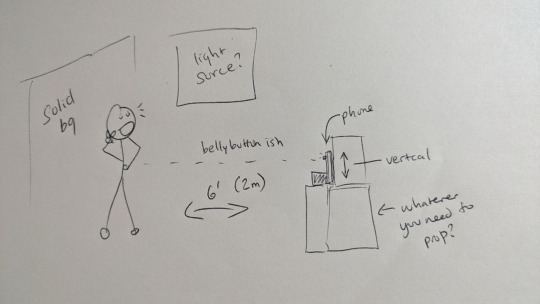
266 notes
·
View notes