#well. a link to a list of resources. which features that template
Explore tagged Tumblr posts
Text


#utena hand composition spotted!!!!!!!!!!!!#delicious in dungeon#dungeon meshi#farcille#falin touden#marcille donato#anime#animeedit#fyanimegifs#anisource#dailyanime#dailyanimatedgifs#animangahive#shoujoaisource#animangaladies#gif#gifset#hands#* link to the source for the rgu template is in my pinned <3#well. a link to a list of resources. which features that template
2K notes
·
View notes
Text
Agency Assignments: A comprehensive to-do list for saving Dead Boy Detectives!
I'm very easily overwhelmed, so I wanted to break down all the ways to help "Save Dead Boy Detectives" that I have seen floating around. This is meant to be something you can reference when you feel like there is so much you need and want to do to help, but don't know how or where to start.
Note: I will be updating this post as we go when necessary, so feel free to bookmark it in your browser for easy access, add it to your homepage, whatever! I'll always have a link to it in my Pinned Navigation post on my blog as well!
It is of the utmost importance that we fight as an organized, well-informed front. We need to be on the same page if we're going to save our show, so let's get into it! 💜💀🔎

➪ First and foremost, follow @savethedeadboys! They're going to be our best resource during this fight.
➪ Next, follow @deadboyagency for news and updates: they've been around since the show dropped and have been an invaluable source of information the entire time.
Now for some task breakdowns:
"One-Time" Tasks
➪ Like the header says, these things can only be done once. Once you do them, you don't have to give them any space in your mind.
Sign the petition*
Review & Rate Dead Boy Detectives on Google, IMDB, Rotten Tomatoes. Be sure on IMDB you don't just rate the show as a whole, but you also rate each individual episode! You can also "Like" the show on Google and click "Watched" which helps the show's engagement scores. (If there are other popular sites I haven't listed here, feel free to share them and rate Dead Boy Detectives highly on them!)
Notify Netflix customer service (through their online chat feature) that you're unhappy with the cancelation of Dead Boy Detectives. This is a short, 5-minute task that I wrote a guide on (with an example message) here!
"Repeat" Tasks:
➪ These tasks can become a part of your daily routine; do what works best for you! You don't have to do every single one of these tasks every day if that is overwhelming!
Share the petition* over and over again, on every one of your socials! Make everyone you love sign it!
Stream Dead Boy Detectives!* Keep it on a loop in the background on low volume as much as possible. Try to get others to stream it as well, especially if they haven't watched it before! Netflix cares about VIEWS: views save shows and I broke down the reasoning here. (Bonus: if you post over on Twitter about your rewatch, use the tag #ReviveDeadBoyDetectives)
Talk about Dead Boy Detectives!* You're probably doing that already, but just be sure that you're tagging your posts. Here on Tumblr use the "Dead Boy Detectives" tag at least (to boost our tag to trending) and anywhere that uses hashtags (Twitter, Facebook, Instagram for example) I would recommend #SaveDeadBoyDetectives and #DeadBoyDetectives as those seem to be the most commonly used tags! IMPORTANT: do not use more than 20 tags here on Tumblr! Any more than 20 and your posts might be marked as spam and hidden from the tags!
Create art, edits for TikTok, fics, gif sets, doodles, crafts, analysis posts, and so on for Dead Boy Detectives.* Having fun is important, too! This is an extension of the "Talk about Dead Boy Detectives" point, but it needs to be stated - don't remove the joy from the fight. If a drawing of our boys or a smutty fic with your favorite trickster cat king is what you can bring to the fight on any given day, that is a perfectly valuable contribution! It's not all emails and hashtags.
Daily request a show through Netflix. Bonus if you're signed in! (I do 3-5 times a day)
Send Emails advocating for Dead Boy Detectives (Email list & Email Template). You can do this as much as you want or just one time.
Send Snail-mail (physical letters) to Netflix advocating for Dead Boy Detectives. I also send a copy of my letters to Warner Bros. Studios. Again, you can do this one time or multiple times. There are dates set aside for "mass" mail sending as well, so check out info on that here!
Interact with articles posted about Dead Boy Detectives. Read them, share them, comment on them, thank the writer for writing them, etc. We want lots of press about the cancellation, and supporting journalists and publications will make them want to write about Dead Boy Detectives more.
NOTE: Anything marked with a * means it's extremely important; if you can only do a few things, these tasks are the ones that you should focus on first. Remember to take care of yourself. This is a marathon, not a sprint, so don't burn yourself out!
WE WILL SAVE THIS SHOW.
Say that to yourself as many times as it takes for you to believe it. We're doing this to get justice for the writers, the actors, for ourselves, and assert to these companies that diverse, queer stories are not disposable one-offs; they deserve to be told in full!
Hugs and Handshakes to you all - whatever will suffice. 💜 Always feel free to reach out if you have any questions, whether that be through private message or my ask box. I'm not going anywhere!
- V

#As promised! Sorry it took me longer than I originally anticipated. If I msised something please let me know!#dead boy detectives#dbda#save dead boy detectives#charles rowland#edwin payne#payneland#crystal palace#niko sasaki#dbda netflix#the dead boy detective agency#monty finch#esther finch#the cat king#the night nurse#dead boy detectives netflix#the dead boy detectives#jenny green#dbda resources#dbda task list
299 notes
·
View notes
Text
Pencil/2D Animation Resources Masterpost
5/10/24:
Hello, I broke into my old account so I could make a little masterpost of resources I come across for learning pencil/2D animation. (Free or affordable classes, places to get tools, videos to give insider insight, etc.) I may not be able to get everything included, so if you think of something, you can reach out and suggest things to add! I will be updating this over time, with notes on when it was last recently updated. And maybe I'll end up giving the old blog a refresh too. I likely won't be making new masterposts outside of this one any time soon, nor updating any old ones. It's been SEVERAL years, and the internet is a different place. I would assume most of the old links are out of date by now, unfortunately. I hope that this list is helpful to you as well, and if I'm incorrect in anything I list, I'm learning too! So please be patient with me and feel free to reach out with a correction. It's not finished yet, but Tumblr deletes my posts before I finish them, so I'm starting with posting the skeleton and slowly updating this)
Find a Community to Learn From!
(recommended groups to lurk/join/make connections and ask questions)
What Tools Do I Need?
PDF Guide to Animation Desks, as written by David Nethry
(next line)
Where Do I Get Tools?
(Places where you can buy art supplies, software, etc)
Cartoon Supplies
(Online seller who carries Ingram Bond paper, lightboxes, storyboard pads, blank cels, etc. See also: Lightfoot LTD, which is identical in every way to Cartoon Supplies and for the life of me I'm not sure the difference, though both are equally recommended along side each other.)
Jet Pens
(Ah... I love window-shopping this site. If you love stationary like I do, you'll be on this site for hours adding things to your cart... and inevitably removing them because it's not feasible to spend hundreds on pens and sticky-note pads.)
Dickblick
(I've found they have good prices on name brands, but I haven't purchased from them yet. Often, I'm too overwhelmed by all the choices.)
Improve Your Art/Learn the Basics!
(anatomy classes, starter tools, etc)
Aaron Blaise (Co-Director of Brother Bear)'s Online Classes
He runs very good deals on the classes occasional, but you can also do a year's access to all classes and keep what you download, which is very useful! They're short, quick lessons, and tend to veer into more "helpful tips" than teaching, from what I've personally noticed, but it's well worth the price if you get them at a good deal!
Inside Look at the Industry -- aka: the Special Features:
(behind the scenes stuff, etc)
Books are more useful than you might think!
(Richard Williams Animator's Survival Toolkit, etc) (check out gently used copies of these books on Thriftbooks for a good deal!)
Nifty Free Resources
(Things like height charts, references, color wheels, blog posts, videos, etc)
What Artists Can Learn From Aladdin's Incredible Color by J. Holt [VIDEO]
(spacing for formatting)
The Art of Color Theory: Guide for Animators, Designers, and Artists (Animator Artist Life)
(space for formatting)
Free software!
GIMP
(A classic, GIMP is an old friend of mine. The first software I downloaded for art, I used to use it almost entirely to create animated GIFs for the Warrior Cat forums. Ah, how time has passed. Nowadays I can't even remember how to animate a GIF on there, but such is life. I still use it to this day for digital art, even having Corel Painter. Before GIMP, I animated the old fashioned way -- MS paint and Windows Movie Maker. With determination, I scripted and animated a handful of Warrior Cat characters frame by frame. Each frame of Hollyleaf or whoever it was blinking was the likely source of death for our old computer, may she rest in peace.)
Storyboarder
(Storyboarder is a free software with which you can use to create professional and clean storyboards. It also provides printable storyboard templates so you can do you work traditionally and re-upload it easily into the software! It also works with Wacom tablets. Check it out! It's actually super cool.)
Pencil 2D
(A free, open source software. Simplistic design, switch between raster and vector, and best of all, again, it's free. I haven't used this one much yet, but I've seen it positively talked about by many! I'll update with more research when I have the chance.)
Krita
(I haven't used this one yet, so I can't speak on it either! But it's going on the list so I can come back and research it later. My poor laptop is not going to handle this many downloads lol.)
OpenToonz
(I also haven't tried this, but see above, haha.)
Blender - Grease Pencil
(Blender is well known for 3D animation, but they added a 2D feature called Grease Pencil as well.)
WriterDuet
(Free for up to 3 projects, very simple, but upgrades to a $10 a month plan, which is... eh, I'll keep my Scrivener for now. I used to write scripts in Microsoft Word or the Notepad on PC back in the day, I don't think I personally need the fancy features.)
Trelby
(A free screenwriting software, very basic and simple, good for beginners.)
Keep an eye out for
(Humblebundle occasionally does software deals -- a good art bundle at a discount can give you an easy start!)
#animation#wip#animation resources#art resources#free software#software resources#art tools#animation tools#how to#how to art#how to animate#animators on tumblr#2d animator#animation masterpost#masterpost#masterposts
25 notes
·
View notes
Text
Link in Bio Tool for Influencers in 2025

In a digital economy, the business or content creator might be tempted to forget that social media matters because Instagram, Facebook, YouTube, Twitter, TikTok, and others dominate a huge portion of the population's time.
However, while social media platforms are popular, they have limited marketing capabilities for you to leverage. For Instance, you can post product pictures on Instagram for awareness, but cannot place affiliate links in the caption to allow people to buy the same product, which effectively cuts the buyer journey short.
How can you prevent that?
Well, there is one place that can take your profile visitors from the awareness to the conversion stage and that is the bio. Most social media platforms allow one link in the bio and you can make most of this limited space with the best link in bio tool.
Simply put, link in bio tools compress your digital assets like your e-commerce sites, content, credentials, products, testimonials, etc, inside a link, which you can embed in your Bio. This one link can redirect your visitors to different destinations to help them learn about your business, purchase your products, or post collaboration requests, without hassle.
There are many link in bio tool and the best tool for Instagram is My Wall Its multi-media compatibility, clean dashboard, and user-friendly interface (for all screen resolutions). With MyWall's templates, you can build a fully functioning mini website, with your ECommerce links, social media Platforms, product descriptions, testimonials, contact details, etc, within minutes.
The Link in bio tool also comes with inbuilt analytics and monetization features, for branding and fast transactions. This article covers the marketing capabilities of the link in bio tools, in attracting, engaging, converting, and retaining your profile visitors.
What Is Link In Bio Tool?
Many brands and influencers use a link in bio tool, to create personalized mini-websites which exist as a single link on their social media bios. This link opens into a Professional site where you add multiple links, pictures, landing pages, and videos when you click on it.
A link in bio tools eliminates social media limitations and turns your profiles into a vital marketing resource that -
Directs traffic to different destinations
Scales engagement
Increases product sales
Compliments SEO efforts
There are many free bio link tools available online with easy customization features. You can share the link anywhere and with anyone.
Why Influencers Use the Link in Bio Tool?
You need to make the most of the limited marketing space available on the most popular social media platforms. A link in your bio redirects your followers to an exciting dashboard where they can see your products, content, credentials, contact details, past work, performance statistics, and much more, which brings the following benefits.
Boost Visibility and Engagement
People see a comprehensive collection of your social profiles, landing pages, websites, illustrations, and online stores that they can visit with just a click.
Provide Information
You can list vital information about your company’s products, services, content, etc that Influencers, thought leaders, and customers look for before contacting you.
Presenting A Professional Identity
You can configure the best link in bio tools in the market to fit your ideal brand image. This goes well with the interface that supports graphic illustrations, links, testimonials, and other social proof that helps visitors learn more about your business and view it differently from the competition.
Features of My Wall - The Best Link in Bio Tool
Social Commerce Integration
My Wall e-commerce capable dashboards, allow you to create mini-stores to promote your products. You can add product descriptions and explainer videos, to educate your customers, and guide them to your landing pages with call-to-actions on “Buy Now” or “Shop Now” buttons.
Powerful Tracking Features
The link in bio tool produces its insights by tracking audience activities, content engagement, link clicks, e-commerce performance, etc, while seamlessly integrating third-party analytic tools for a clear picture of where your business is heading and what should be your next marketing steps.
Flexible Customization
You do not need to be a professional coder or designer to get the most out of My Wall dynamic interface.
You can use My Wall pre-installed templates to design a custom landing page, with relevant themes, animation, colors, graphics, social links, photos, sections, buttons, etc. You can even add, remove,e or rearrange template elements with the simple drag-and-drop action.
User-Friendly Interface
Your visitors can effortlessly navigate MyWall's user-friendly interface, even after you make regular changes to the colors, layouts, links, and themes.
The link in the bio tool's simplistic design perfectly holds your digital assets, like clickable URLs, contact details, testimonials, etc to attract interest from potential buyers and collaborators.
Monetization
The free link in the bio tool's structure supports monetization of your affiliate links, videos, photos online storefront, sponsored content, product landing pages, etc. People can browse your product catalog, understand your company's capabilities, and initiate quick collaboration requests and faster checkouts. The availability of different payment options promotes seamless transactions between all parties.
Conclusion
Many brands and influencers use social media to promote themselves and their services. However, even the biggest social media platforms have many marketing limitations, which the best link in bio tools help you overcome
Link in bio tools It is a customizable resource that allows you to collect links, pictures, videos, testimonials, etc inside a single link, which you can place in the bio. This tool also comes with monetization, analytics, and branding capabilities to help you grow your business.
0 notes
Text
Picking the Right Platform: Why the Top 10 Affiliate Marketing Website Options Matter More Than You Think

Affiliate marketing is often seen as a simple way to earn money online. But once you start, it becomes clear that your platform choice plays a big role in what you can achieve. This is why it’s important to start with a reliable and well-structured Top 10 Affiliate Marketing Website that suits your goals.
From how links are tracked to when you get paid, everything depends on the platform you choose. In this blog, we’ll break it all down in a simple, no-fluff way to help you move forward with confidence.
What Defines a Good Top 10 Affiliate Marketing Website?
Not every platform works the same way. A quality Top 10 Affiliate Marketing Website is one that supports its users with:
Useful marketing tools
A clear dashboard
Multiple affiliate programs
On-time commission payouts
Reliable customer support
It should also give beginners a fair chance without needing tons of experience or technical skills.
Benefits of Using a Trusted Platform
Using a reliable Top 10 Affiliate Marketing Website isn’t just about making things easier—it’s also about avoiding mistakes. When you work with the right site:
Your efforts turn into results faster
You avoid delays in payments
You get a better sense of how your content is working
You build trust with your audience
These websites often provide educational resources and reporting tools so you can track performance in real time.
Common Features in the Top 10 Affiliate Marketing Website Platforms
Here are a few things most reputable affiliate platforms offer:
Real-time analytics – So you know what’s getting clicks and what’s not.
Multiple merchant access – One platform, many products to promote.
Easy withdrawal methods – Direct to bank, PayPal, or other options.
Auto-generated tracking links – No need to worry about setting up custom URLs.
Promotional creatives – Like banners, email templates, and product images.
These features come standard in any trusted Top 10 Affiliate Marketing Website you choose.
Why Flexibility Matters
Your audience may change. Your content style may shift. Or maybe you decide to try a new niche. A good Top 10 Affiliate Marketing Website offers that flexibility. You don’t want to feel stuck promoting one kind of product forever.
Make sure the platform allows:
Niche variety
Custom link shortening
International campaigns
Product switching without extra steps
Being locked into a rigid setup could limit your growth.
How to Match Your Niche With the Right Platform
Different platforms support different product categories. Let’s look at how you can match your focus with the right Top 10 Affiliate Marketing Website:
Finance bloggers might go for platforms with credit card, insurance, and investing products.
Tech reviewers could benefit from platforms offering gadgets and software tools.
Parenting bloggers might need access to baby care or family-focused goods.
Fashion creators would look for clothing, shoes, and accessory listings.
A solid match means higher engagement and better conversion rates.
Things to Check Before Signing Up
Here’s a checklist you should go through before joining any Top 10 Affiliate Marketing Website:
✅ Does it accept beginners? ✅ Is there a minimum payout limit? ✅ What is the average commission rate? ✅ Are payments on-time and transparent? ✅ How often do new products or offers get added? ✅ Can you access help or tutorials?
These small questions prevent big headaches down the road.
Importance of Tracking and Reporting
It’s not enough to just promote links. You need to know how those links are doing. A good Top 10 Affiliate Marketing Website gives you detailed insights like:
Number of clicks
Number of conversions
Time spent on link pages
Devices used (mobile or desktop)
Which countries your clicks are coming from
These stats help you improve your strategy over time.
Affiliate Link Placement That Works
Using links wisely is a big part of success. Randomly placing them won’t help much. Here’s how to be smart with your links from the Top 10 Affiliate Marketing Website you’ve chosen:
Place them where they add value (e.g., in product reviews or tutorials)
Use contextual language—don’t force the link
Spread them naturally across the article
Avoid putting too many links too close together
Use call-to-actions to direct attention (e.g., "Check out this deal here")
When used properly, these links turn readers into buyers.
Building Trust With Your Audience
No one likes to feel sold to. That’s why being honest is your best strategy. Even with a solid Top 10 Affiliate Marketing Website, people won’t click if they feel misled.
What helps?
Disclosing affiliate links
Sharing real experiences with the product
Showing pros and cons
Comparing it to similar options
Answering FAQs about it
Trust takes time to build, but it also leads to repeat clicks and higher loyalty.
Optimizing Your Campaigns
After you’ve started using a Top 10 Affiliate Marketing Website, your work isn’t over. You’ll need to keep tweaking what you do. Some basic ways to improve performance:
Run A/B tests on different link positions
Try promoting different product types
Create seasonal or trending content
Use videos or infographics
Promote on multiple platforms (blog, YouTube, social)
Each little change can bring a big difference.
Scaling Your Efforts
As your content and traffic grow, you can:
Add more programs from your Top 10 Affiliate Marketing Website
Build a small team to create content
Invest in tools for email marketing or SEO
Create your own digital product
Branch out into paid ads
Scaling doesn’t mean working more—it means working smarter.
Learning From Data, Not Guessing
Rely on facts, not feelings. Use the data from your Top 10 Affiliate Marketing Website to make decisions.
Questions you can answer using your dashboard:
Which pages drive the most affiliate income?
What time/day gets more clicks?
Which type of content has the highest click-through rate?
Do images increase engagement?
When you build based on facts, you build something solid.
0 notes
Text
HR consulting firm website design cost

Factors Affecting Film Production Company Website Design Cost
Design Complexity: The complexity of your website design will have a significant impact on the cost. A simple, clean design will be more affordable than a highly customized, intricate design.
E-Commerce Functionality: If you plan to sell products or services online, you’ll need e-commerce functionality, which can add to the cost. This includes features like product listings, shopping carts, and secure payment gateways.
Video Integration: As a film production company, showcasing your work through videos is crucial. Integrating video content into your website can increase the overall cost, especially if you require high-quality video production.
Mobile-Friendly Design: With the increasing use of mobile devices for browsing the internet, having a mobile-friendly website is essential. A responsive design ensures that your website looks great and functions well on all devices.
Graphic Design and Branding: Investing in professional graphic design and branding can help set your film production company apart and attract clients. This includes designing a logo, selecting color schemes, and creating a cohesive brand identity.
Key Tips for Film Production Company Website Design
Showcase Your Work: Use high-quality videos and images to showcase your past projects and demonstrate your capabilities to potential clients.
Easy Navigation: Ensure your website is easy to navigate, with clear menus and links to important information such as your portfolio, services, and contact details.
SEO Optimization: Optimize your website for search engines to improve your visibility online. Use relevant keywords, create high-quality content, and optimize your site’s speed and performance.
Crafting a captivating website for your film production company is essential for attracting clients and expanding your presence in the industry. With our revamped pricing plans tailored to suit diverse needs and budgets, establishing a compelling online presence is more attainable than ever before. By prioritizing features such as customizable design elements, seamless integration with multimedia platforms, and robust security measures, you can ensure your website effectively showcases your portfolio and resonates with your target audience. Collaborating with a reputable web design agency that understands the unique nuances of the film industry will further elevate the success of your online endeavor. Take the next step in enhancing your film production company’s online presence by selecting the perfect plan today.
WORDPRESS/Shopify
$380 ONWARDS
SEO Friendly
Browser Friendly
Device Friendly
Fully Tested
Competitive Pricing
100% Responsive Website
Transparency
Content Creation
Google Tag Manger
API Integration
Support and Maintenance
Backup and Restore
E-commerce Functionality
Themes and Templates
Product Listings
Customization Options
Additional Integrations
Get a Quote
React/Next.js
$980 Onwards
Hosting Environment
Server Resources
Deployment Environments
Advance features
Scalability Options
Thirt Party Integration
Product Payment linking
Advanced analytics
Priority access to features
Security features
Advanced functionality
Development support
Frontend Linking
Analytics Integration
Security Features
Support and Maintenance
Backup and Restore
Get a Quote
0 notes
Text
CLICK n’BANK AI Review – Unlimited Free Buyer Traffic & Commission System
Welcome to my CLICK n’BANK AI Review, I will cover its features, upgrades, price, demo, bonuses, benefits, and my own personal opinion. The new “Copy & Paste” AI system Exploits ClickBank Every 60 Seconds For Set & Forget $50-$100/Paydays And Unlimited Free Buyer Traffic.
Do you ever wish that fixing your systems was as simple as pressing a single button? But with CLICK n’BANK, you connect to X’s unstoppable traffic courtesy of Elon’s strategic planning, as well as the optimal platform that handles all the hard work. You also need to factor the ClickBank commissions. Even better, CLICK n’BANK Affiliate marketers designed a breakthrough AI system called CLICK n’BANK that makes the process of driving targeted traffic and earning commissions much smoother. It says it is compatible with any affiliate network including Warrior plus Click bank, Digistore24, Amazon affiliate, and others. Another advantage of using CLICK n’BANK AI software is that it can help make and improve affiliate campaigns no matter the level of the marketer. It employs artificial intelligence to search for various affiliate offers to identify which of them is most profitable and then it redirects the traffic to the offer sites and earns commissions without any further efforts.

What Is Click n’Bank AI?
CLICK n’ BANK AI is an affiliate marketing AI which is perfect for making earning process as easy as possible. It employs artificial intelligence in features such as Identifying profitable offers, Traffic generation, Commission tracking among others. The platform is to ensure that affiliate marketing is enhanced by making it easy for the marketers, whether new or old since most of the work is done by the platform.

The main advantages include the access to the carefully selected and high converting offers list, multiple opportunities to create marketing campaigns quickly, as well as traffic generated by CLICK n’ BANK AI. This can be quite useful in saving much time and energy on the process and channel the efforts and resources more effectively to another genre of the online business or some personal problems.
Click n’Bank AI Review: Overview
Product Creator: Glynn Kosky
Product Name: CLICK n’BANK AI
Launch Date: 2024-Sep-24
Launch Time: 10:00 EDT
Front-End Price: $17 (One-time payment)
Official Website: Click Here To Visit Official Salespage
Product Type: Tools And Software
Support: Effective Response
Discount: Get The Best Discount Right Here!
Recommended: Highly Recommended
Bonuses: YES, Huge Bonuses
Skill Level Required: All Levels
Refund: YES, 180 Days Money-Back Guarantee
<<>> Get Access Now Click n’ Bank AI Discount Price Here <<>>
Click n’Bank AI Review: Key Features of Click n’Bank AI
Turn Clickbank & X Into A Viral ATM
Newbie Friendly Interface
Profitable Templates To Choose From
Intuitive Drag-and-Drop Interface
Built-In AI Powered Content Creator
Built-in AI-Generated Cash Campaigns
ClickBank Income Potential
High Ticket Campaigns Included
System Works On All Popular Devices
All Major 3rd Party Integrations Supported
Automated AI Traffic Feature Built-In
DFY Business Commercial Licence Included
No Monthly Fees
Built-In Offers Included
Click n’Bank AI Review: How Does It Work?
You’re Now Just 3 Steps Away From Job Replacing Freedom! (Do it from your phone, from your laptop from anywhere)
Step #1: Login
Access Click n’Bank AI On Your Computer or Mobile Phone Works on ANY Device
Step #2: Copy & Paste
Simply Copy & Paste ONE Secret ClickBank Affiliate Link into Our DFY A.I Traffic System Zero Extra Work Required
Step #3: Get Results!
Each Time We Copy & Paste Our Affiliate Link, We Make Around $50-$100 Sent To Our PayPal Or Bank Account
Click n’Bank AI Review: Why You Must Grab It
Tap Into Set ’n’ Forget Automated System Powered by A Simple Copy & Paste!
Get Unlimited Free Traffic In 1-Click.
The Price Goes Up Every 60 Minutes
Our Members Get Paid Daily
With Click n’Bank AI You Don’t Need Anything Else
Click n’Bank AI Makes Us $ Without Doing Any Selling
No Monthly Fees, Register Once & Use Forever
Act Fast For $$$$s In Premium Bonuses
Do This from Your Phone
Zero Overhead Costs
Risk-Free 180-day Money Back Guarantee
Legendary Customer Support
The Price Is Rising, If You Wait, You’ll Pay More!
<<>> Get Access Now Click n’ Bank AI Discount Price Here <<>>
Verify Users Say About Click n’Bank AI

Click n’Bank AI Is The All-in-One System For You
Cutting edge AI technology
Push-button simple (proven by newbies)
Industry leading support as voted by our customers
World-class training from a 7-figure marketer
Done-for-you monetization
No monthly costs (when you act now)
Takes nanoseconds to activate
No maintenance or setup hassles
Self-updating app
Everything you need is included
Click n’Bank AI Review: Who Should Use It?
Teenagers
College Students
People In Their 20s
Housewives
Stay At Home Dads
Busy People
The Family Man
Old Age Pensioners
Click n’Bank AI Review: OTO’s And Pricing
Front End Price: CLICK n’BANK AI ($17)
OTO 1: Unlimited Version ($67/$37)
OTO 2: 100% DONE-FOR-YOU ($97/47)
OTO 3: Unlimited Traffic ($97/47)
OTO 4: AUTOMATION ($67/37)
OTO 5: ATM ($197/$47)
OTO 6: ULTIMATE ($197/$47)
OTO 7: License Rights ($67/37)
<<>> Get Access Now Click n’ Bank AI Discount Price Here <<>>
My Own Customized Incredible Bonus Bundle
How To Claim These Bonuses*
Step #1:
Complete your purchase of the Click n’Bank AI: My Special Unique Bonus Bundle will be visible on your access page as an Affiliate Bonus Button on WarriorPlus immediately after purchase. And before ending my honest Click n’Bank AI Review, I told you that I would give you my very own unique PFTSES formula for Free.

Step #2:
Send the proof of purchase to my e-mail “[email protected]” (Then I’ll manually Deliver it for you in 24 HOURS).
Click n’Bank AI Free Premium Bonuses
Bonus #1: $997 Daily ZERO-COST Auto Bot
Swipe the same method we’ve used to generate an average of $997 a day every single day for the past 12 months.
Bonus #2: $300 Per Day Auto Affiliate Check
Activate the same system we use to get multiple $300 commissions daily. Works perfectly with the system you’re buying today.
Bonus #3: Zero To $1K In Seven Days
You’re invited to the private LIVE online event where we’ll reveal how we make $1,000 in the next few days.
Bonus #4: First Sale In 60 Minutes
This unique loophole lets us make our first sale in 60 minutes without a list, paid traffic, or anything else complicated, it’s all revealed to you inside.
Bonus #5: Commercial License
You’ll Also Get a Commercial Licence So You Can Sell This System To Others For $500 — $1,000 Over & Over.
Click n’Bank AI Review: Money Back Guarantee
The Iron-Clad 180-Day 100% Money-Back Guarantee
Try out the Click n’Bank AI and every asset and bonus (including the bonuses) for the next 180 days, for free. Watch for yourself how the system successfully transforms even a double tap into the real outcomes. Do not hesitate to contact our support team if you have any questions, all our specialists work in the USA and are available round the clock. But just in case you wake up one morning with a new resolve of changing your mind, for any reason or for no reason at all Then you have got six full months of trial period during which you have the complete freedom to ask for a refund if you desire. PLUS — prove to us that you tried Click n’Bank AI for at least 30 days And we will double your money back PLUS, I’ll work with you one-on-one for 6 weeks! That is the level you should expect from a company that aims to help you build your dream business. Therefore, invest confidently knowing that we’ll follow through any means necessary to get you the results you have been yearning for.
<<>> Get Access Now Click n’ Bank AI Discount Price Here <<>>
Click n’Bank AI Review: Pros and Cons
Pros:
Automation: Simplifies the affiliate marketing process and saves time.
AI-Powered: Leverages advanced technology to optimize results.
Beginner-Friendly: Accessible to users of all levels.
Potential for High Earnings: Can generate significant income if used effectively.
Excellent Customer Support: Provides helpful assistance to users.
Cons:
You need internet for using this product.
No issues reported, it works perfectly!
Frequently Asked Questions (FAQ’s)
Q. What devices does this work on?
Click n’Bank AI is web-based so it works on every device out there. All you need is an internet connection.
Q. Is there a money-back guarantee?
Yes, you are covered by our 180-day money-back guarantee. There is absolutely no risk when you act now. The only way you lose is if you don’t grab Click n’Bank AI at the special discount…
Q. Is this beginner-friendly?
Absolutely — the majority of our beta testers were brand new to making money online. And you also won’t need any technical skills or previous experience.
Q. Are there any monthly costs or fees?
Nope! Click n’Bank AI includes everything you need. Because there are no extra costs involved, this is as close to a ‘pure profit’ model as you’ll get.
Q. How long does it take to set up?
Even if you’re brand new you can be up and running in 5 minutes. Click n’Bank AI is a self-updating system that requires no daily maintenance.
Q. What if I need help or support?
We love helping our customers! Professional, patient & friendly support staff are on hand to answer any questions you may have.
Q. How do I get started?
Easy! Just click the button below to get in at the lowest possible price before the next price increase.
Click n’Bank AI Review: My Recommendation
Click n’ Bank AI is an excellent tool that assists in promoting affiliate links and could help you make money online. It is not a sinecure to success but, it could be a plus for the people who are willing to work it and wanted to know how it operates. Summing up, if you would like to switch your work in affiliate marketing to a more automatic level and, maybe, gain more profit — try the Click n’ Bank AI.
<<>> Get Access Now Click n’ Bank AI Discount Price Here <<>>
Check Out My Previous Reviews: MusicPal Review, Traffit Review, PLR Cash Review, ADASuite Review, Magnus Review, Themes Ninja Review, and ProfitList Review.
Thank for reading my CLICK n’BANK AI Review till the end. Hope it will help you to make purchase decision perfectly.
Disclaimer:
Please note: This Click n’ Bank AI review is based on publicly available information and user reviews. We cannot guarantee the accuracy of the platform’s claims, and individual experiences may vary. It’s important to conduct thorough research before making any purchase decisions.
Note: This is paid software, and the one-time price is $17.
#ClickNBankAI#ClickNBankAIreview#ClickNBankAIfeatures#ClickNBankAIworks#WhatisClickNBankAI#buyClickNBankAI#ClickNBankAIprice#ClickNBankAIdiscount#ClickNBankAIoto#GetClickNBankAI#ClickNBankAIbenefits#ClickNBankAIbonus#ClickNBankAIsoftware#ClickNBankAIApp#ClickNBankAIFunnels#marketingprofitmedia#ClickNBankAIUpsell#ClickNBankAIinfo#PurchaseClickNBankAI#ClickNBankAIexample#ClickNBankAIworthgorbuying#software#AISoftware#AIApp#AITool#ClickNBankAIreviews#ClickNBankAIreviewwalkthrough#ClickNBankAIreviewbonus#ClickNBankAIreviewWarriorPlus#Affiliate
1 note
·
View note
Text
2021 Essential Weekly Digital Planner + Stickers by The Pink Ink
This post contains affiliate links. If you take action (i.e. make a purchase) after clicking my affiliate links, I’ll probably earn a few bucks which will help keep this website running or just to buy a cup of coffee. You know I only recommend products that I actually use, love and trust, right?
Hi friend,
Are you ready for a new year? This is probably the first 2021 digital planner featured in this blog and I know it’s still several weeks away from 2021 but I’m just so excited to say goodbye to 2020. I can’t wait for the borders to open so I can travel already, or to eat out and do some retail shopping and much more!
Today’s feature is about the 2021 Essential Weekly Digital Planner by The Pink Ink. If you haven’t already, read my honest review on the Project Planner or Yay Sticker Book 5 by The Pink Ink as well.
Tools and Resources
Any note-taking app (ex. Goodnotes or Noteshelf, etc.)
iPad 2019 7th Gen (10.2”)
Apple Pencil 1st Gen
Replace your Apple Pencil tips
Paperlike matte screen protector
Details
1 PDF file format of the planner (Monday start January 2021 - December 2021)
1 Goodnotes file with stickers already pre-cropped
52 PNG file format of stickers that are cropped and has transparent background
It has 123 functional pages in total
2021 Essential Weekly Digital Planner
Cover
This Cover page is so chic and simple, you just want to leave it as it is but you can totally personalize it by adding your name or IG handle.
Index
The Index serves as an introduction before you start your planning. It includes helpful links to get you started and also has a special and exclusive discount code for your next purchase.
Yearly
This is what I call, the Year at a Glance page where you can mark important dates and be able to track your plans for the whole year easily. There’s also a section where you can put your primary Business and Personal Goals then Top Tasks and Notes.
Quarterly
This Quarterly Plans page help you focus on both Business and Personal Goals for the whole quarter. The numbers on the upper right corner are clickable to each quarter.
Monthly
Monthly page is perfect for when you need to track your activities and tasks for the whole month. You can use highlighter to mark the dates for when you have recurring tasks. On the bottom right portion of the page, you’ll see tabs to redirect you to the Weeks, Monthly Budget and Monthly Notes.
Weekly
So when you click the Week tab on Monthly page, you’ll be redirected to this Weekly page where you can track your schedule for the whole week without having to go through each Daily page. You can even add your routines and work in progress.
Monthly Budget
Monthly Budget page is perfect for your expenses and savings throughout the whole month where you can manage your subscriptions and bills to pay conveniently. You also get to see your cash flow and how much you’ve earned or spent this specific month.
Monthly Notes
This page is for those times when a random idea pops into your head and you need to write it down so you won’t forget it. Either put those ideas on the List section or write more details about your idea on the Notes/Brain Dump/Ideas section.
More section
More section is what I like to call, Template section where there are several clickable tabs to redirect you to each unique page-layouts for your certain needs like Travel, Grocery, School and such.
List / To Do
The List is a two-column page where you can put all your tasks randomly. While To Do is still a 2-column page, but this time with 4 different sections where you can list your goals per category, per quarter or per subject.
Content Planner
Content Planner can be used to track your progress and interaction in your social media, blogs and groups. You can do this for the whole quarter or just for the month if you have so many articles or blog posts to publish.
Project Planner
This page is for your projects - may it be in school, at home or just your personal ones. I use this page to track my progress and budget for my ongoing project which is #GetPlannerFeatured but I also use a more detailed planner where I can focus more on the Project itself.
Tracker
The Tracker page has 4 rows where in my case, I use to track my weekly goals like Fitness, Skin Routine, Water Intake, Sleep, Medicine and such then on the Notes/Journal/Thoughts section is where I put all my experience or what I feel after completing the whole week.
Travel Plans
My most favorite page of this planner. It has a unique boarding pass ticket template where I put my memoji as my photo, aside from my flight details. There are 2 flights section for those who have connecting flights or layover. Perfect for business trips, school field trips, conference, personal vacation or just a random getaway.
Journal
This is a Lined-template page where you can totally write anything under the sun!
Education
This is probably my go-to page whenever I take my online courses or workshops. I can also track how many classes I have already took and my login credentials to each online sites.
Grocery List
Who doesn’t love shopping? This 3-column page has 6-lined sections which you can use to make a list of your To-Buy for Grocery shopping.
Meal Plan
This page is perfect for those who are trying to maintain their diet and also those who want to plan their menu a week ahead so they can shop for ingredients beforehand.
Fitness
Same with Meal Plan, the Fitness page has also a box-layout for the week to help you plan your workout ahead of time to become consistent with your routine. Instead of just a List template, there are 2 blocks where you can either put your mantra or just add images that will inspire you to push through.
Graph
I use this Graph page as my Inspiration or Mood Board but you can totally use this page in any way you want!
Plain Page
The Plain page can be used to put your own sticker set, add random notes and doodles or maybe do some Journaling with headers and banners. It’s totally up to you!
Notes section
The Notes section has clickable tabs to 6 Lined pages and 6 Dotted pages. The symbols on the right corner of each tabs indicate if it is Dotted (shaded circle) or Lined (3 parallel lines or dash).
2-page Free Stickers
I decided not to show you the stickers so you can be surprised! 😉 What’s even more amazing is that this digital planner is also a part of a bundle, so you can save more and enjoy your planning and note-taking even better. You can purchase this planner alone or the whole bundle with the Yay Sticker book 5.
Check out my other reviews for The Pink Ink:
amzn_assoc_placement = "adunit0"; amzn_assoc_search_bar = "false"; amzn_assoc_tracking_id = "kymmiejournals-20"; amzn_assoc_ad_mode = "manual"; amzn_assoc_ad_type = "smart"; amzn_assoc_marketplace = "amazon"; amzn_assoc_region = "US"; amzn_assoc_title = "Recommended for Digital Planning"; amzn_assoc_linkid = "d32590cf1ecfb8dc160183928b74faf4"; amzn_assoc_asins = "B0876P8VHN,B08VMZ4RTY,B07YTHD64R,B07QYYSDMP";
Links
The Pink Ink on Instagram
The Pink Ink on Etsy
Shop at The Pink Ink’s website
Buy 2021 Essential Weekly Digital Planner here or here
Notes
All stickers used are from the Yay Sticker Book 5 except for the Plain page. For an actual image of the planner or sticker book, check the item listing.
feedback
What do you love most about this digital planner?
Any questions or suggestions about this blog post?
Get access to Freebie Library!
0 notes
Text
A Comprehensive Guide for Writing Advice
Sometimes, despite enjoying writing so much, something is not working for you. Maybe your well of ideas has run dry. Or your WIP has hit a corner and you can't find your way out to the end of the story. Or you need to go back to your finished draft and see if there are any kinks to clear up.
Fortunately, everyone at Writeblrcafé has experienced such, and to help you out, we have a bunch of links to helpful posts by fellow writers to help you along on your writing journey as well as some helpful links to other websites, resources and software.
General:
WHY IS WRITING IS SO FUCKING HARD? (@writers-hq)
Writer Block First Aid Kit (@isabellestone)
Websites for writers (masterpost @2soulscollide)
Writing advice (masterpost @theliteraryarchitect)
Writing resources (masterpost @stinastar)
One look thesaurus (a reverse dictionary where you can enter words or concepts)
Coming Up with Ideas:
97 Character Motivations (@theplottery)
Character Flaws (@fantasyfillsmysoul)
Character Profile (@mistblossomdesigns)
Characters Unflawed (@emptymanuscript)
Why Theme is More Important than Plot (@theplottery)
Weekly writing prompts on Reedsy
Drafting:
3 of the worst story beginnings (and how to fix them) (@theplottery)
Cheat Sheet for Writing Emotion (@myhoniahaka)
Creative Writing for Writers (@writerscreed)
Describing Physical Things (@wordsnstuff)
How to Craft a Natural Plot (@theplottery)
How to Write a Story? (masterpost @creativepromptsforwriting)
How to write: ethnicity & skin colour (@youneedsomeprompts)
What the F is Show Not Tell (@theplottery)
Writing advice from my uni teachers (@thewritingumbrellas)
First Draft: story outlining template meant to help with planning your next big writing project (@fauxriot)
The wonder/ discovery arc (@evelynmlewis)
How to structure a chapter (@theplottery)
How to pace your storytelling (@charlesoberonn)
How to write and research mental illness (@hayatheauthor)
Seven Blogs You Need To Read As An Author (@hayatheauthor)
Editing/Revising:
Eight steps in making the editing process of your book easier (@joaneunknown)
Kill Your Darlings (@tibodine)
Self editing tips (first pass) (@projecttreehouse)
Publishing:
Chill Subs: biggest database for literary magazines and small presses; track your submissions and get your writing published!
5 steps to get your novel ready to self-publish (by @nanowrimo)
Resources for finishing and publishing your novel (masterpost by @nanowrimo)
For self-publishing: this page gives you the exact pixel count of a book spine based on its page count, and/or a template you can use for the correct width/height ratio.
Software:
Scrivener: one time payment of $60 or 70€ (macOS/windows), $24 (iOS; no Euro listed for iOS); used by professionals, many tools to write and organize your novel
Bibisco: free and "pay what you want" version; multilingual, world building, character profiles, writing goals, story timeline, mind maps, notes and more templates to write a novel.
Manuskript: free open source-tool; outliner, novel assistant, distraction-free mode
Ghostwriter: a free and open alternative which has a decent interface with some interesting features, like Hemingway Mode, which disables one's backspace and delete keys, emulating a typewriter.
NaNoWriMo: an international contest to encourage writers to finish writing their novel with many events, groups for exchange with fellow writers, helpful writing advice and help for self-publishing and publishing traditionally.
Campfire Writing: website, desktop app, and mobile app, with tools built in to help manage characters, magic systems, research, etc. It has a great free option, plus monthly, annual, and lifetime purchase options. It also has built-in NaNoWriMo compatibility and a catalogue of tutorials and writing advice videos (suggestion by @harfblarf)
Websites And Writing Apps Every Author Needs In 2023 (@hayatheauthor)
Let us know in the comments if there are any links we could add to it! Reblog this post to help a fellow writer.
Support our work by buying a cup of coffee on KoFi.
#wc.admin#writing community#writing advice#writing tips#writers on tumblr#creative writing#writing resources#writing software
3K notes
·
View notes
Text
Wedding Planning
It is impossible to write an entire post on all of the intricacies of wedding planning, because it would just be too long and frankly exhausting. But here are some of the highlights that I think will help people in need! There are also extensive sources on the internet that are way more in-depth, but here’s an overview for you…
The Venue
The first thing you should do when planning a wedding is to pick your venue. Picking your venue will likely inform what date you set to be your wedding date. Most venues have limited availability, and if you want a specific venue for your dream wedding, best get that locked down ASAP. You may already have something in mind! If you don’t, my recommendation is to look for venues that host weddings year-round.
Choosing your venue will determine how “hands on” you’ll have to be in regards to planning your wedding. Venues that specialize in weddings and similar events will come with an entire staff of vendors ready to go for your wedding. If you’re doing a DIY wedding (like I did) you’ll have to find your own vendors. On that note- choosing a reliable and trustworthy vendor is SUPER important. There are so many options, it can be overwhelming to choose which will be right for your wedding.
If you choose a venue that is specifically used for weddings throughout the year, you will have the EASIEST time planning the resources part of your wedding. The venue will provide contact information for trusted vendors including (but not limited to): caterers they trust (or they may even have an in-house chef), photographers, make up artists, flower arrangers, DJs or musicians, etc. Simply choose which vendors you would like at your wedding, and of course, if you find a different vendor you like better, you’ll be able to use them. The venue will also assign you a key person who will manage all of the comings and goings of vendors and employees at your wedding itself. This is different than a wedding planner who you hire, this is just specifically a point person for you to go to with any issues during the wedding planning process.
If you choose a venue that may not specifically be made for weddings but is allowing you to get married there, they may or may not have contact numbers of trusted vendors. You may or may not have a point person, and I recommend that you at least consult with a wedding planner to make sure that you have everything under control.
If you’re creating your own venue (that’s what I did) you’re completely on your own and will have to find vendors your own way! See “DIY Vendors”.
Wedding Planning
Setting the right deadlines and expectations for your wedding will help the process be as smooth as possible. The easiest way to do this is to use an app specifically made for wedding planning. There are many good options out there, but I personally used The Knot.
These apps will create timelines for you based on when your wedding needs. They’re easy to personalize and disregard tasks and plans that are not relevant to your wedding. For example, I didn’t have bridesmaids, so I removed all the bridesmaid-related notifications from my timeline so I wouldn’t get notifications about those tasks.
You’ll receive notifications on your phone, reminding you to accomplish specific tasks. You’ll know which tasks are overdue and the order of which you should accomplish specific things. You’ll also learn how much contact you’ll have with specific vendors before locking them down.
My favorite part of using The Knot was the fact that it gave me a realistic expectation of when I should accomplish specific tasks. Which things would take more time, how many meetings I would need to set with specific vendors, etc. As a newbie, having all of these deadlines already created for me was wonderful.
The Knot doesn’t just stop there. It helps you set up your honeymoon, rehearsals dinner, as well as writing thank-you cards.
DIY Vendors
Because my husband manages a restaurant that also does catering, he had lots of networking connections he used to secure reputable vendors for us. While you may not have that direct of a connection, someone you know does have that connection! I recommend reaching out to friends, families, co-workers for recommendations. People LOVE giving recommendations.
If you went to a friend or family member’s wedding that was local, ask them for any recommendations. Ask them what worked and what didn’t work.
If a friend or family member has a wedding-related side hustle, consider working out a deal with them. For example, my parents own a garden, and one of their workers moonlights as a wedding photographer. We hired her, and she turned out to be AMAZING. Of course, always verify someone is legit before hiring them by checking their references and/or website.
If you find a trustworthy vendor, ask them for recommendations on other vendors. For example, our caterer recommended an ice cream truck company that we ended up using.
Use your network! You can always make a post on social media if no one in your immediate circle can help.
Creating “Save the Dates”, “RSVPs”, announcements … etc
We used Vistaprint for all of our paper goods. But there are SO many websites out there to explore! These websites have many different formatting options and always allow you to create your own formats. Make sure you have high quality photos saved on your computer that you can use to create cute mailings.
If you use a website like Vistaprint to create your mailings, they’ll have templates specifically labeled for weddings.
Also simply searching “wedding RSVP” on Google will give you millions of ideas.
Shop around on all the sites and create a dummy program and or mailing to see which site is the cheapest.
Search online for discount codes! A lot of websites will give you a discount for signing up for their email list
ALWAYS order more copies than you think you need. You’ll find yourself adding people to the guest list last minute and will be glad you’ll have extra. You also want to have extra copies of everything for your wedding scrapbook.
RSVPs
Shocking thing that I learned about weddings- most people DO NOT RSVP! If they’re coming, they’ll assume that you know that they’re coming. Even if you haven’t talked to them in two years. They may even be insulted that you’re asking them to RSVP. It’s bananas. I invited just under two hundred people to my wedding, and only fifty five RSVP’d. I’m not kidding.
There are lots of ways to track the mail you send to your guests, but from my experience, none are foolproof. In all likelihood you’ll find yourself contacting friends and family and asking them outright. This wasn’t an issue for me, because I didn’t have a formal dinner. If you do have a formal dinner planned and need people to make reservations for food, you may have to send out multiple reminders to RSVP and set a firm deadline.
There are ways to track the mail you send using an app, such as The Knot. But they only work if you have every single person’s email address. That may work if you have a smaller wedding, but asking two hundred people for their email is a time waste and not something I was willing to do. However, my friend got married, and communicated with people exclusively using Knot emails. The Knot even offers to bug people who haven’t RSVP’d for you, which is a nice feature. The Knot also allows you to go on and RSVP for people, which they can later go back in and edit, which is what I used.
There’s always the old fashioned way of tracking RSVPs… track of who responds via a spreadsheet or written document. Utter madness.
Registries
Online registries are so common, that most major retailors or stores have their own. For example- Amazon, Target, Etsy, all have their own registries. You can set these registries up so that the items are shipped directly to an address of your choosing. There are also apps that allow you to make “wedding fund” registries where people can send you money that is then deposited directly into your bank account.
If you don’t want to use The Knot for anything else, consider using them for your registry. The Knot registry is easy to use and connects to literally every website. You can literally find something obscure on some weird corner of the internet, and link it to your registry on The Knot for people to buy for you.
ALL of these registries keep track of who bought what for you, which is super helpful for after the wedding when you’re feverishly trying to complete your hundreds of thank you notes.
“Wedding fund” registries are great. Usually you’re asked to set a goaled monetary amount and to explain what you’re using the money for. People who donate are charged a small amount for sending you money, but that is something they pay on top of what they’re sending you.
Make sure to include items from a variety of different price points!
Don’t put an overwhelming amount of things on your registry. I don’t recommend putting more than forty things. You can always replenish if needed (I did that once).
Many people won’t buy anything from your registry until the week before your wedding. It sucks.
People with either buy you exactly what you want from your registry, will give you cash or a check at your wedding (make sure you have a box for these), or will just give you something random that you don’t want. We had a beautiful set of bowls and dinner ware on Etsy requested on our registry, most of which was purchased for us. And my husband’s one aunt went on to the artist’s profile on Etsy, and ordered us something random that did not fit our color scheme AT ALL. So now everything matches, except these random ugly bowls that she bought us.
General Tips/Tricks
The “wedding surcharge” is real fam! Vendors will charge you more for your wedding then they will for a regular party. Avoid using wedding terminology when speaking to specific vendors, if you can.
Some people will simply not give you anything for your wedding. It’s mind boggling and never who you would expect. Try not to take it personally.
If you do not grant every single guest a “plus one”, it’s likely that at least a few people will text you angrily and demand that you give them a plus one. So may even just show up with a “plus one” without talking to you.
Your family WILL get super offended that you didn’t invite an obscure person you haven’t spoken to in over a decade. Deal with it in the way you feel is best.
Speaking of your family, wedding guests will likely reach out to your parents before reaching out to you. So make sure to keep your close family updated on all of the wedding details.
People are OPINIONATED and it SUCKS. Bless her heart, but my Bubbie spent the months leading up to my wedding predicting every choice we made would blow up in our faces. She helped bankroll the wedding, so we had to sit there and take it. Nothing blew up in our faces, the wedding literally went off without a single hitch, and Bubbie even apologized afterwards and said it was the best wedding she ever went to. That hoe was trying to tell us that an ice cream truck instead of a cake was a bad idea! What nonsense.
In conclusion- You do YOU! Weddings are super stressful and EVERYBODY is judgmental and has an opinion, even if they aren’t married. Even if they have no direct relation to you and haven’t spoken to you since you were a child. Be willing to hear other suggestions, but stick to your guns. LIE LIE LIE if you have to. It’s your wedding! Your friends and family may seem upset in the moment, even though that’s dumb because it isn’t their wedding, but in the end they will love your wedding for what it is, and will forget they ever complained.
403 notes
·
View notes
Text
Top 10 Affiliate Marketing Tracking Software

Affiliate marketing is one of the most popular ways to supplement your income while also promoting your company or products online. Conversion is critical for affiliate marketing to thrive, which is why you must actively connect with your visitors to encourage them to purchase items through your affiliate links.
If you are ready to put in the effort to improve your affiliate marketing techniques, the earning potential is enormous. While managing your affiliate program with your usual tasks might be a difficult undertaking, you must watch its progress and evaluate the information to maintain your revenue from diminishing.
How to Pick the Best Affiliate Tracking Software
The top affiliate tracking software should be able to absorb any sort of conversion data and track and report results from any affiliate network. Results should ideally be monitored on your preferred reporting dashboard, such as Google Data Studio. In order to automate campaign optimization, you’ll also want to be able to feed conversion data to your PPC channels.
Dispelling a Common Link Tracking Myth
Many articles have appeared since the launch of Bitly, a link-shortening tool, arguing that Bitly and similar tools should be used to track affiliate links.
These abbreviated URLs might be useful for sharing a link on social media and tracking how many people have clicked it. They, on the other hand, give little to no relevant information that can be utilized for any type of data-driven marketing.
There are solutions available that can empower your marketing and take you to the next level if you want to be really data-driven and do more than just counting clicks. Continue reading to discover about a few of the best!
Best Affiliate Marketing Tracking Software Programs
We’ve created a list of some of the finest affiliate marketing monitoring software tools available to make affiliate marketing and tracking as simple as possible for you.
1. FirstPromoter
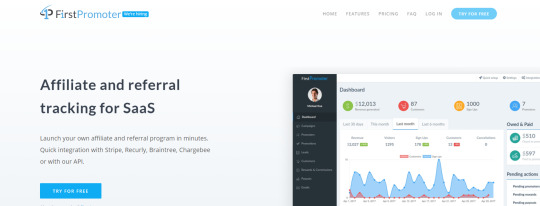
FirstPromoter is the #1 on our list for affiliate monitoring, especially for SaaS firms. Firstpromoter is an all-in-one platform that helps SaaS firms to effortlessly track, administer, and improve referral-based marketing initiatives.
From their own dashboard, affiliates may simply view their statistics and share the referral link, while firms can reward both affiliates and their friends for joining up. It also has a one-click payout feature that allows businesses to pay all of their affiliates at once.
Firspromoter is extremely adaptable, allowing companies to use different affiliates for different marketing campaigns, as well as alternative commissions/rewards structures, messages (emails), links, and registration pages.
Key Features:
Create private campaigns to invite specific affiliates
Set percentage or fixed commissions
One-click automated payouts
2. Post Affiliate Pro

Post Affiliate Pro is one of the most accurate affiliates tracking tools on the market today, with many tracking methods such as browser cookie tracking, flash cookie tracking, IP address tracking, and more.
You may launch and track an infinite number of campaigns for your store or website with Post Affiliate Pro’s free edition, which connects to over 170 CMS and payment processors.
Action commissions, recurring commissions, lifetime commissions, split commissions, performance awards, and more commission kinds are available through the platform.
Key Features:
Mass payments
Multilingual support
Customizable interface
3. Voluum
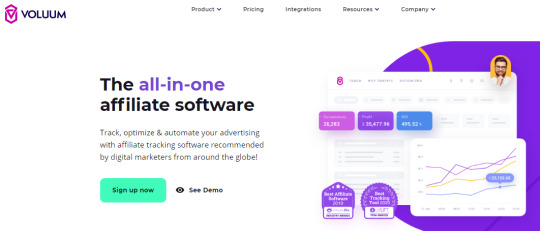
Voluum is a one-stop-shop for all of your marketing operations, allowing you to track various ad types as well as all traffic sources.
All of your advertising campaigns can be tracked, data can be analyzed for actionable insights, ad performance can be optimized, and your affiliate marketing company can be scaled all from one dashboard!
Voluum is one of the greatest bang-for-buck tools on our list, with a simple-to-use design and a slew of interesting capabilities.
4. Osi Affiliate

One of the most appealing aspects of this program is that it makes it simple to find and hire affiliates and influencers to promote your business. Simply enable social sharing and upload pre-written articles with visuals for your customers to publish on nearly any social network.
Plus, there’s more. Osi Affiliate provides a variety of professionally designed landing page templates for your referral program. You may also provide discount codes to your consumers to boost sales.
Key Features:
Built-in promotional resources
Social share widget
Influencer directory
5. Everflow

Everflow is an all-in-one platform for managing affiliates, influencers, and strategic relationships, designed specifically for marketers.
Everflow, which is based on the Google Cloud Platform, gives you real-time access to all of your data for marketing choices, comparisons, and in-depth research.
Key Features:
Live data in the form of graphs and reports
Advanced notification system
Advanced media buying tools
6. CAKE

CAKE is another affiliate marketing monitoring system that allows you to track, manage, and optimize your partner programs for maximum results.
CAKE offers precise measurement, data security, and excellent customer service for more than 500 advertisers, networks, and publishers in more than 50 countries.
CAKE uses unique targeting factors such as location, device, browser, traffic limits, and redirects for real-time monetization of traffic in addition to delivering real-time statistics.
With just a glance at the dashboard, you can assess your network’s overall performance and manage contacts using detailed data points to ensure proper attribution.
Key Features:
Pixel management
Fraud protection
Real-time metrics
7. AffiliateWP
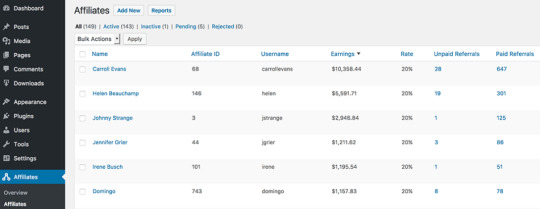
AffiliateWP is a simple, dependable WordPress plugin that provides you all the affiliate marketing tools you need to efficiently build your business.
Your affiliate program will be up and operating in minutes thanks to AffiliateWP’s WordPress plugin.
You’re ready to begin once you’ve installed and activated the software. AffiliateWP works seamlessly with popular WordPress eCommerce and membership plugins, making tracking affiliates and sales simple.
Key Feature
Easy setup
Affiliate coupon tracking
Integrations
8. HitPath

HitPath is a multichannel tracking tool that helps companies to accurately attribute and assess consumer engagements across all touchpoints of their marketing activities.
Affiliate networks, advertisers, and agencies can utilize HitPath, with each dashboard adapting to the needs of the individual user and reporting appropriately.
HitPath is a complete affiliate marketing monitoring software platform with features such as campaign administration, communication tools, accounting tools, affiliate management, and more.
Key Features:
Real-time campaign tracking,
Pixel management
Accounting module
9. AffTrack

Afftrack, which has been used by a number of large affiliate networks since 2009, is one of the few enterprise affiliate marketing platforms that allows for infinite clicks.
Afftrack offers the option to connect through API integrations or utilize your portal for reporting, in addition to the standard tracking and reporting functions.
Proxy and fraud detection, real-time analytics, brandable interfaces, postback and redirect logs, geo and device targeting, client-side and cookieless tracking, and more are some of its standout features.
Key Features:
Quick support
API access
Offer targeting
10. Tune
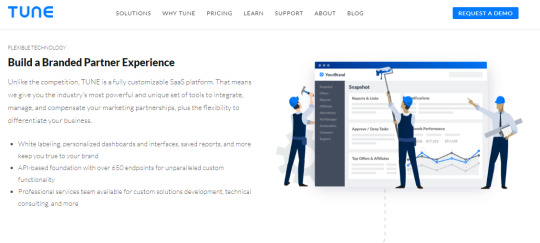
Tune is one of the most adaptable SaaS solutions for managing mobile and online marketing relationships.
Payout rules that are simple to apply, proactive fraud detection, and marketing performance automation tools can assist to simplify workflows and eliminate human chores.
Overall, Tune serves as a single repository for all of your marketing activities by bringing all of your marketing partners, networks, channels, and campaigns together in one location.
Key Features:
Cookieless postback tracking
Event logging
API-driven data sharing
Conclusion:
Every tool on this list contributes something unique to the table. A smart approach to go about it is to give each one a week to check whether it meets your requirements precisely.
Affiliate marketing can be a very profitable method to increase product sales or generate money, and a solid affiliate marketing monitoring software will assist you in doing so more efficiently!
#affiliatemarketing#affiliate marketing tips#builderall affiliate program#affiliate software#affiliate marketing tracking#affiliate programs#digital marketing#digital marketing tool#affiliate marketing tip
6 notes
·
View notes
Text

Word Count: 2,578
The Great Veronaville Genetics Project (henceforth known as GVGP because I’m lazy) is something I’ve wanted to do for a while now. Back in 2018, I was working on an essay that involved looking at a specific sim’s genetics, but rather than stopping there and writing that essay like a normal person, I instead compiled a list of each Veronaville premade's genetics.
In terms of explaining my findings, I plan on going over things generation by generation. Once all sims within one generation are done, I will move onto the next generation, and so-on and so-forth.
How Genetics work in TS2
For those of you who are not aware of how genetics work in TS2, many of the genes in the game behave similarly to their real-life counterparts. To put it in scientific terms, genetics in TS2 are more Mendelian than Lamarckian. While I could go over the inner workings of TS2’s genetics in detail, Quinctia (Rikkulidea) on LiveJournal already did so and summed up everything better than I ever could. As such, I will be linking their post in the corresponding resource list should you be curious as to how everything works.
Genetic Errors
Unlike the genetics themselves, I will briefly go over some of the genetic errors found among Veronaville’s premades. These errors rarely have any effect on the genetics that I will be covering in later entries, so I figured I’ll get them out of the way here since there aren’t a whole lot of them.
Broken Faces
Two CAS face templates -- faces 21 and 25 -- are referred to as "broken" because both of them are linked incorrectly to face 2. As such, the physical appearance of sims with features from these faces might end up changing drastically as they age. Sims with broken faces may also pass their faulty features on to their offspring, which will result in their faces drastically changing as they age as well.
This broken face phenomenon can be observed in Veronaville’s Hal Capp, who is unfortunate enough to possess features from the twenty-first face template. Like other sims with this problem, Hal’s broken face template has absolutely no effect on his skin tone, hair color, and eye color. There could be other problems with his genetics, but they have nothing to do with his face.
While Hal is the most noteworthy Veronaville sim with a broken face, he’s not the only one. While I was working on the title image and some of the profiles, I discovered that Hal’s maternal grandfather, Henry Anjou, also seems to use pieces of a broken face template (at least when it comes to the template I found).

Hal Capp (as a child and adult) and Henry Anjou (as an adult and elder). Notice the differences in their facial features as they age (particularly with their mouths).
In addition to Hal and Henry, there’s also the case of Priam Albion. While he doesn’t use a broken face template per sé, his appearance drastically changes when he is aged down into an adult. As such, I figured he deserved a mention here.

Priam Albion as an adult and elder.
Something similar also happened to Contessa Capp when she became an elder. Though heavily modified, Contessa’s facial features are primarily from the second default face template. This is something that happens with female sims who use the EAxis second face template -- the lower half of their faces become noticeably thinner, and their noses seem slightly more bulbous. That said, I will not be providing a comparison here due to some discrepancies found within Contessa’s genetic code, but I will go over this problem once we cover her later down the line.
The Sims Wiki also lists Hecuba Albion (wife of the aforementioned Priam Albion) as another Veronaville sim with a broken face template. Unfortunately, since EAxis deleted her character data during development, there isn’t any way for me to confirm or deny this. That said, the Hecuba recreation that I am using does not seem to have anything too out of the ordinary.

Hecuba Albon as an adult and elder.
Corrupted Faces
Unlike their more harmless cousin, a corrupted face causes sims to display features in their headshot that are absent from their genetic code -- the face 2 template, brown eyes, and no eyebrows. While some of these features can be present in a corrupted sim’s genetic code, they are due to coincidence, and it doesn’t change the fact that the sim in question is borked. Also unlike sims with broken faces, the only sims with corrupted faces all happen to be deceased by the time the game starts.
While not always the case, sims with corrupt faces have a tendency to cause major game corruption should they be resurrected. For example -- Lyla Grunt, Creon and Willow Nigmos, and Melissa Sims of Strangetown are all rather notorious examples of this phenomenon. If you want a full list of which sims suffer from this error, you can find one on The Sims Wiki (there will be a link in the resource list).
While most sims that fall under the corrupted face umbrella are found in Strangetown, two Veronaville sims also have this problem -- Cordelia and Caliban Capp. As with other corrupt-faced sims, Cordelia and Caliban’s headshots are shown as being face 2, having brown eyes, and missing eyebrows. Should you either purge their corrupted face data or resurrect them in-game, however, Cordelia will have grey eyes, while Caliban will have green eyes. Also, neither sim is face 2, and Cordelia has eyebrows in every other image where she appears (Caliban’s are more hit-or-miss from what I’ve seen).

Cordelia and Caliban Capp with their proper genetics (left), and their corrupt headshots (right).
Big thanks to @simgaroop and @meetmetotheriver for the “proper genetics” versions since I have no idea how to fix the corruption myself. I recreated the “corrupt headshots” myself in BodyShop (which are probably the only recreations I’ll reproduce flawlessly).
Unrecognized Skin Tones
In addition to the corrupt faces, three sims in Veronaville once had what appeared to be an unrecognized skin tone. Generally speaking, sims inherit their skin tone from one of their parents, or they possess one that falls within the default skin tone spectrum.
A sim with an unrecognized skin tone can pass on a gene for any skin tone regardless of their complexion. This means a sim with two S1 parents could possibly inherit the S4 skin tone should one of those parent’s skin tones not be recognized by the game.
Fortunately, unlike with the corrupt faces mentioned above, the issue appears to have been fixed with the release of some patches. That said, before the release of those patches, Contessa, Goneril, and Hal Capp all had this issue.
The Tooth Hurts
Finally, there is this strange phenomenon that occurs when breeding either Cleopatra Capp or Calpurnia Caesar with another sim. While both of these ladies died as elders and look normal enough, you will recognize that both seem to have a massively elongated tooth should you choose to age either of them down to adults.

Cleopatra Capp and Calpurnia Caesar as both elders and adults. Notice the long line being emitted from each of their chins in their adult images, that’s the tooth.
This toothy issue can become a problem should you decide to have either sim reproduce. While all their male offspring will end up looking normal enough, any resulting female offspring who inherit this trait will likely have you reaching for the nearest gallon of brain bleach due to the resulting facial horror (I’ll provide a link in my resource list so you can see for yourself, if you dare). Luckily for us, this nightmare-inducing visage is not present in any of their canon descendants.
Hypothetical Genetics
All sims created with a certain hair or eye color will be homozygous for that specific trait, meaning there is only one possible allele they could pass down to their offspring. That said, due to the discrepancies in certain genetic profiles, I will be including something I like to call “hypothetical genetics” into the GVGP.
Let's say that a sim whose parents were created in CAS with brown eyes is programmed to have light blue eyes. This might be normal for a family with at least two prior generations, but it should be impossible for a second-generation sim to have light blue eyes if both of their parents' eyes are brown. This is the exact kind of quandary where hypothetical genetics are meant to come into play.
While playing TS2, the simmer only has knowledge of the sims present within the family trees and can only use those sims as a reference point; however, hypothetical genetics allow us to go back even further than a family’s “first” generation.
Because of the nature of this concept, I will only be implementing hypothetical genetics when necessary. If a sim’s genetics make sense, then there isn’t any reason to assume that hypothetical genetics would be in play. It’s a case of homozygous unless proven otherwise.
While hypothetical genetics can explain many discrepancies, that doesn’t mean they can always be explained -- like when a sim displays a dominant hair or eye color while both of their parents could only pass down recessive alleles. For this kind of conundrum, it can get a little tricky, and I do plan on pointing out these inconsistencies as we delve further into the GVGP.
Groupings
I have spent a long time debating how I wanted to go about sharing my findings. In the end, I decided I would go about this by first splitting the progenitors of each family into the following groups:
Capp & Monty 1 (Cleopatra and Antony Capp, Julius and Calpurnia Caesar, Queen and Eetion Thebe, Hecuba and Priam Albion, Bassanio and Portia Monty, Angelo and Mariana Capitano, Proteus and Julia Pantalone, Lucio and Overdone Zanni)
Summerdream 1 (Brillante and Pistol Summerdream, Sylph and Damon Featherlight, Nym and Shock Gossamer, Momentilla and Bob Bramble)
“New Blood” (William and Mathilde Norman, Henry and Eleanor Anjou, Hamlet Sr. and Gertrude Dane, Macduff and Lady Scott, Dull and Jaquenetta Dottore, Thurio and Lucetta Brighella, Stephano and Quickley Arlecchino, Petruchio and Katharina Amantes)
Since I am currently missing headshots for three Summerdream ancestors, I will be putting them off until I finish covering the Capps and Montys. After the first generation and “new blood” have been covered, the sims from subsequent generations will be next, and they will be grouped similarly to their ancestors. The last progenitors, Prospero and Sycorax Gale, will also be shoved into one of these entries due to them not really fitting into any of the above groups. While you could argue that the Gale couple would fit in with the “New Blood,” I decided not to place them in that group since their son married a Gen. 4 Capp, rather than one from Gen. 3.
Capp 2 (Scribonia and Octavius Capp, Andromache and Hector Thebe)
Monty 2 (Valentine and Silvia Monty, Vincentio and Francisca Pantalone)
Capp 3 (Contessa and Consort Capp, Richard and Anne Norman, Hamlet Jr. and Tobea Dane, Prospero and Sycorax Gale)
Monty 3 (Patrizio and Isabella Monty, Holofernes and Judith Dottore, Trinculo and Maria Arlecchino)
Capp 4 (Albany, Caliban, Cordelia, Cornwall, Goneril, Kent, Regan)
Monty 4 (Antonio, Bianca, Claudio, Hero, Olivia)
Capp 5 (Ariel, Desdemona, Hal, Hermia, Juliette, Miranda, Tybalt)
Monty 5 (Beatrice, Benedick, Mercutio, Romeo, Claudio & Olivia’s third child)
Summerdream 2 (Fae and Elvin Summerdream, Zephyretta and Sprite Gossamer)
Summerdream Extant (Titania, Oberon, Puck, Bottom)
Unlike with “gen. 1″ groups, I plan on giving almost all of these sims separate entries dedicated to analyzing their genetic profiles in more depth. As for the order, I plan on going generation-by-generation to keep each group together.
Since the Capp and Monty families both have five generations, they will be relatively intermingled with one another. There will not be a set order within these groups, rather everything will be randomized. When randomizing the sims in these groups, I will run all of the eligible sims through a randomizer once I have finished writing all of their entries, though I will move certain sims up in the order if anyone’s really interested in a specific genetic profile.
With that in mind, the order of these entries will go something like this:
Capps & Montys
Capp & Monty 2
Capp & Monty 3
Capp & Monty 4
Capp & Monty 5
Summerdreams
Summerdream 1
Summerdream 2
Summerdream Extant
Once each of the individual entries has been completed, I will post an entry summarizing everything within that particular group. These summaries will display the traits of all sims present in that group, as well as which traits make sense and which traits don’t.
The Genetic Profiles
Each GVGP entry will include a sim’s genetic profile. These genetic profiles will be presented as tables and will include information both about the sim and question, along with all of their ancestors. As such, you will be able to see which genes make sense and which do not without having to go back to a previous entry.
Basically, it will look something like this (ancestors are excluded here, but they will not be once we get to the “2” groups).

The general format for a genetic profile.
After displaying this chart, I will be adding what I call a “visual profile” so you can see traits belonging to both the sim in question, as well as their relevant ancestors. Should something not make sense on the surface, I will also put hypothetical visual profiles in the entries to show alternate genetic profiles that might make more sense when taking the sim’s genetic history into account.
Once I go over everything in that particular sim’s genetic and visual profiles, I will provide a second, color-coded table to show what makes sense and what does not.

The key explaining the meaning of each color used in the genetic profiles.

An example of a filled out genetic profile. As you can see, the sim’s skintone makes sense, their hair color makes sense with hypothetical genetics, and their eye color does not make any sense whatsoever.
As mentioned in the previous section, once an entire group’s profiles are done, they will be compiled into one large table for the summary entry. I will not be providing a sample of this since it’s pretty self-explanatory.
Unless there’s anything that needs extra attention (i.e., anything in red, purple, or either of the blues), the entries themselves will be rather brief. While I’m normally rather verbose in my writing, the vast number of entries for this particular project means that, if I am as verbose as usual, then I might never end up finishing. Should you be curious about anything in particular, please let me know, and I will try and explain in further detail, or I might post an extra essay that answers your question if it’s something I want to cover in the future.
What’s Next?
With all that out of the way, I hope you enjoy this series. The “Capp & Monty 1″ summary will be the next entry in this project, followed by the “New Blood” summary. Once those are all out of the way, I will start posting the individual profiles, with the occasional summary filled in to tie things together.
Thank you so much for reading this introduction. Once again, I hope you enjoy.
#veronaville#sims 2#sims#veronaville vault#great veronaville genetics project#gvgp#so this randomly showed up in my drafts again#figured i'd post it before dumblr decides to eat it again
52 notes
·
View notes
Text
HR consulting firm website design cost

Factors Affecting Film Production Company Website Design Cost
Design Complexity: The complexity of your website design will have a significant impact on the cost. A simple, clean design will be more affordable than a highly customized, intricate design.
E-Commerce Functionality: If you plan to sell products or services online, you’ll need e-commerce functionality, which can add to the cost. This includes features like product listings, shopping carts, and secure payment gateways.
Video Integration: As a film production company, showcasing your work through videos is crucial. Integrating video content into your website can increase the overall cost, especially if you require high-quality video production.
Mobile-Friendly Design: With the increasing use of mobile devices for browsing the internet, having a mobile-friendly website is essential. A responsive design ensures that your website looks great and functions well on all devices.
Graphic Design and Branding: Investing in professional graphic design and branding can help set your film production company apart and attract clients. This includes designing a logo, selecting color schemes, and creating a cohesive brand identity.
Key Tips for Film Production Company Website Design
Showcase Your Work: Use high-quality videos and images to showcase your past projects and demonstrate your capabilities to potential clients.
Easy Navigation: Ensure your website is easy to navigate, with clear menus and links to important information such as your portfolio, services, and contact details.
SEO Optimization: Optimize your website for search engines to improve your visibility online. Use relevant keywords, create high-quality content, and optimize your site’s speed and performance.
Crafting a captivating website for your film production company is essential for attracting clients and expanding your presence in the industry. With our revamped pricing plans tailored to suit diverse needs and budgets, establishing a compelling online presence is more attainable than ever before. By prioritizing features such as customizable design elements, seamless integration with multimedia platforms, and robust security measures, you can ensure your website effectively showcases your portfolio and resonates with your target audience. Collaborating with a reputable web design agency that understands the unique nuances of the film industry will further elevate the success of your online endeavor. Take the next step in enhancing your film production company’s online presence by selecting the perfect plan today.
WORDPRESS/Shopify
$380 ONWARDS
SEO Friendly
Browser Friendly
Device Friendly
Fully Tested
Competitive Pricing
100% Responsive Website
Transparency
Content Creation
Google Tag Manger
API Integration
Support and Maintenance
Backup and Restore
E-commerce Functionality
Themes and Templates
Product Listings
Customization Options
Additional Integrations
Get a Quote
React/Next.js
$980 Onwards
Hosting Environment
Server Resources
Deployment Environments
Advance features
Scalability Options
Thirt Party Integration
Product Payment linking
Advanced analytics
Priority access to features
Security features
Advanced functionality
Development support
Frontend Linking
Analytics Integration
Security Features
Support and Maintenance
Backup and Restore
Get a Quote
0 notes
Text
Funnelsbot Reviews 2021 - ⚠️Launch Discount & Huge Bonus⚠️
Funnelsbot is the World’s First Futuristic A.I & Machine Learning Powered App That Drives Unlimited Free Buyer Traffic From Social Media And Converts Them Into Red-Hot Customers On Auto-Pilot.
The competition is mounting to the next level in your niche. And there are Only LIMITED buyers. Everyone is trying to sell something. But customers today want MORE than just your products & services. They want your business to be online and available… 24/7/365. In a global survey run by Facebook. More than 70% of people said they expect to be able to message businesses for customer service. More than 81% of respondents message businesses to ask about products or services. Some 75% of respondents message businesses for support.
(BEST ONLINE DEAL 2021) Order Your at an Unbeatable Low Price Now!
In Fact, Customers Today Expect You To Be There & Answer Their Queries ASAP Through All The Stages Of A Purchase. Awareness stage: to know more about the product. Consideration stage: to see which product is the right for them. Transaction stage: to buy. Relationship stage: To seek customer support. You Need To Be There Always For Your Customer To: Deliver quality customer service and increase customer retention. Build trust in your business & brand and gain more recurring profit. Generate high-quality leads and boost conversions. Increase intent to purchase to skyrocket sales. And to make matters worse… your rivals are leaving no stones unturned to edge you out.
That’s why you need to have an All-In-One system that helps you… CAPTURE – ENGAGE – & CONVERT Traffic Into Sales 24/7. Yes, that’s the need of the hour. Well, here’s some GOOD NEWS for you. FunnelsBot just went Live. It’s an AI-based software system that drives UNLIMITED traffic 24/7 From Social Media, And Converts Them Into Red-Hot Customers Consistently 7 Days A Week… Completely Hands-Free.
FunnelsBot Works In Just 3 Dead Easy Steps
Step 1: FunnelsBot CAPTURES your audiences’ attention with stunning ‘done for you’ social media posts & Bots WITH Drag-n-Drop Ease without being a professional designer/writer/social media manager
Step 2: Engage and Communicate with your audience with bots powered by Artificial intelligence, auto comments and auto private reply so you can convert readers into raving fans, and raving fans into customers.
Step 3: That’s it – profit faster by turning your audience into customers or profit by offering traffic and lead generation services to businesses that desperately need more business.
FUNNELSBOT FEATURES
Capture your audiences’ attention with stunning social media posts without hiring a professional designer/ writer/ social media manager
Communicate using built-in hacks for fb messenger, google my business & one time notification broadcasts so you can convert readers into raving fans, and raving fans into customers
Engage your customers using ai-powered chatbots so you don’t have to spend hours interacting with non-buyers
Sell traffic Generation as a service to businesses using the Commercial License and get paid over and over again
Funnelsbot is Easy to use. No Coding or Technical Skills Required. You can turn on the faucet of traffic and fill your business with unlimited traffic with just a few clicks
Fully Cloud Based. Nothing to Install. Auto-Updated.
And many more amazing features…
The BEST part is Comes with Special Limited-Time Launch Offer includes AGENCY Selling Rights with a Full COMMERCIAL License
WHAT FUNNELSBOT CAN DO FOR YOU
Post To Social Media: One-click bulk post to 7 social media: Facebook, Twitter, LinkedI n, Reddit, medium, Blogger, WordPress, Text, link, image & video posting, Campaign scheduling. Bulk Post Planner from CSV File
Post To Facebook: Schedule/Instant Post to Your All Facebook Pages with a Single Click. Text, Image, Multi-image, Video & Link Post. Carousel & Slideshow Post. CTA Button Post. Periodic Re-Posting Ability. Enable Auto Comment Reply Campaign With Post. Full Report on Posting. Emoji Library. Leverage the most popular website on the planet
Automate Pages: Search High converting and most popular pages. Find all the contents. 1 click to social syndication. Share your content massively on autopilot
Powerful Graphics Creator: Drag and Drop Editor. 50+ DFY Eye-Catchy Templates. Free Stock Videos. Free Stock Images. Text, Shape, Elements, Lower Thirds
Social Sharing: 20 Social Sharing Syndication
FUNNELSBOT OTOs & PRICE
Funnelsbot Bundle Deal $297 for:
Funnelsbot FE
Funnelsbot’s All OTOs
All the bonuses
>>>Click here for more information<<<
FRONT-END: FUNNELSBOT ($27)
Facebook Posting (ONE page)
Social Media Posting
Auto Content
Facebook Comment BOT
Instagram Comment BOT
Comment BOT Tools
Automate Pages
Messenger BOT
One Time Notification (OTN) Broadcasting
Powerful Graphics Creator
Social Sharing
Commercial License
Unlimited Ownership Of Our Premium Custom-Made Software For “Creating Digital Order Menus” on Whatsapp
Unlimited Ownership Of Our Premium Custom-Made Software For Making “Contactless Digital Business Card” in Minutes
Practical Backend Training on How to create a 6-figure Income with FunnelsBot
Unlimited Ownership to Our Premium 15-in-1 Youtube Marketing Suite
Full Ownership to a MASSIVE Collection of Done For You Animated Video Templates, Intro & Outro Video Templates
[SEE MORE]
FUNNELSBOT OTO 1: DELUXE UNLIMITED EDITION ($67)
Unlock Your Income Potential To Full With The Powerful FunnelsBot Deluxe Unlimited. 10X Your Profits INSTANTLY With Hidden 11+ New Premium Features & Resources Worth $7999 In FunnelsBot Unlimited.
>> Visit The Official Website Here to Place Your Order!
UNLOCK SMS & EMAIL Marketing Tools Inside Your FunnelsBot Dashboard
Unlimited Page Search
10 Additional Social Sharing Syndication
Find High Engagement ‘Group Lists’ Based On Your Niche
Regular Monthly Updates
Built-In Affiliate System For Passive Income Generation
Unlimited Group Post
UNLOCK The Drag-n-Drop Facebook Messenger Chat Builder
Auto Post On FB Groups And Reach A Wider Audience
PREMIUM Support
Unlimited Social Post Creator & Scheduler
Hashtag Search Enabled
PrimeStocks Integration For Unlimited HD Stock Videos & Images
FREE Commercial Lic. For ALL The NEW Resources & Features
Low One-Time Price For A Limited Period Only
[SEE MORE]
FUNNELSBOT OTO 2: AGENCY LICENSE ($67)
With FunnelsBot Enterprise Suite – Start 5-Figure Agency Business Without Any Hassle! Because it includes EVERYTHING You Would Ever Need To Start Your Very Own Facebook Marketing Agency Business WITHOUT Any Hassle…
Your Own Ready to Use Facebook Marketing Agency Website
Create And Manage Up To 100 Workspaces
Create And Manage Up To 100 Team Members
One-ClickInstallation and Easy to Modify
Commercial Graphics Templates
Commercial HD Stock Videos
Commercial HD Stock Images
Step-by-StepTraining Course on How to Find and Seal Deals with High Paying Clients
[SEE MORE]
FUNNELSBOT OTO 3: HIGH-PERFORMANCE BUNDLE ($67)
UPGRADE To FunnelsBot High-Performance Bundle To UNLOCK Full Automation & Ecom Integrations And Boost Your Profits:
UNLOCK Instagram Reply Enhancers to skyrocket engagement & lead
1-Click seamless integration enabled for your Ecom Stores & WooCommerce Abandoned Cart Recovery
UNLOCK Messenger Bot Enhancers to capture your visitors attention
Never lose a customer to competitors again UNLOCK The Drag-n-Drop Facebook Messenger Chat Builder
UNLOCK User Input & Custom Fields to take user engagement to a whole new level
Commercial License Included. Use these high-performance features for clients and charge them EXTRA for these
(LIMITED SUPPLIES) Click Here To Order From Its Official Website
[SEE MORE]
FUNNELSBOT OTO 4: DONE FOR YOU CLUB TEMPLATES ($37 MONTHLY, $97 YEARLY, $147 ONE-TIME PAYMENT)
Get 40 Done-For-You PREMIUM Chatbot Templates Added To Your Account RIGHT AWAY + 10 More Every Month:
Over 120 Fresh PREMIUM Chatbot Templates Per Year
20+ Different Niches Covered
10+ Different Categories Covered
Request A Template in Any Niche & Get It Delivered Straight To Your Dashboard
Commercial License Freely Use ALL These Templates For Your Clients
Option To Pay Monthly/Yearly Recurring Or A Super Low One-time Price
[SEE MORE]
FUNNELSBOT OTO 5: DEVELOPER LICENSE ($297)
Users Get Full Limited Developer License Rights Only During This Launch Special To Sell FunnelsBot Under THEIR OWN Brand, With THEIR OWN Logo & Pocket 100% of ALL Profits You Make
[SEE MORE]
FUNNELSBOT FAQs
How easy is it to use FunnelsBot? It is easy for both beginners and experts to use. Everything is just a point-n-click easy!
What if I don’t like my FunnelsBot experience? That seems next to impossible but if that is the case simply write to us within 30 days of your purchase and get a full refund from us!
Is FunnelsBot Windows and Mac compatible? It is compatible with every device across both Windows & Mac. It is hosted 100% on the cloud so you can work from anywhere using this powerful tool.
Do you charge any monthly fees? During this exclusive period offer, FunnelsBot is being offered at a one-time cost. No monthly fee & no success tax.
Will I get any training or support for my questions? Absolutely. Their team of experts are accessible to you within minutes to resolve any questions and issues you may have instantly
Do I need to download & install FunnelsBot? Not at all. You can access it on any web browser, so you’ve got nothing to download or install.
Get For a Special Discounted Price Today (In Stock)
1 note
·
View note
Text
Time Blocking: How It Helps You Take Control of Your Time
You might instantly recall the Lego blocks that we used to build a house when we were kids. Similarly, if we split 24 hours/1440 minutes of a day into blocks, how we spend the time is how we pile up these blocks in order the house to be built.


What is Time Blocking
Time Blocking is a time management method that helps us get more done in the finite time by cutting a day into many chunks and each chunk is dedicated to a certain task. Some of the world’s most productive people, from Elon Musk to Bill Gates to Cal Newport (Author of Deep Work) have combined their to-do lists with this important method: Time Blocking.
A Russian entomologist Alexander Aleksandrovich Lyubishchev, kept recording the expenditure of his time, for 56 years in a row, in order to stay in control of his time. This comes with higher necessity in today’s society since 24-hour-a-day remains unchanged, while daily information explodes in the modern workplace.

How Time Blocking works
From the face value, this technique seems just a walk in the park. In what way can it really benefit us?
* It reduces context switching and mental energy loss
Time blocking is closely linked with task batching, which means similar tasks can be grouped together and distributed to time chunks. There are mainly two types of tasks at work: Deep and shallow. Deep tasks such as coding, designing, and drafting a marketing plan, usually require intensive attention and deep thinking, while shallow tasks are comparatively low-value tasks like emails, team chats and phone calls.
Setting a time frame for shallow work can prevent you from spending too much time on it and save mental spaces for other more high-value tasks. Combining time blocking and task batching also avoids frequent text-switching and helps minimize your cognitive burden caused by goal-changing.
* It helps lock your focus and reduce anxiety
Doing one task at a time can lock your focus and keep it intact, compared with splitting your attention across multiple tasks. With all mental resources invested in a single task, it can avoid getting distracted by miscellanies. With all tasks planned out alongside the day, the anxiety level is also lower because you can easily gain the control power over your workload.
* It helps keep track of your time expenditure
When you get used to scheduling your day into set and controlled units, your own productivity pattern will form. For one thing, competitive daily/weekly tasks can be quickly arranged. For another, you’ll know the average time spent on certain tasks, which then helps you make realistic plans on time allocation. Therefore, time blocking lets you track your time-spending and further reflect on it for higher efficiency.

Is Time Blocking effective for everyone?
Well, the fact is there is never a one-fits-all solution. Time Blocking might be infeasible for reactive workers, e.g. customer support specialists, whose work is basically based on in-time situations and thus cannot be estimated.
However, blocking time off has an instant effect on those who have a short-term goal, no matter if it's an important exam or a job application, because they need to use their time wisely in a short period to maximize output. In another case, if you’re a fresh graduate who just joined a new company, then maybe the awareness and skills of time management are what you need, to avoid being trapped into the “keeping-busy fallacy” where workload keeps piling up but productivity keeps running low. Time Blocking also works for someone who can get a sense of accomplishment and stability from a well-scheduled daily life and who’d wish to continuously look back on his/her performance.

Some misuses of Time Blocking
Like what’s being said, even though time blocking is a simple concept from the surface, it can still be misused and taken to extremes. There are mainly five cases that cannot be considered as an appropriate adoption of time blocking.
* Keep every minute on the regiment, and make 24 hours fully stuffed. * Too strict to the schedule and any changes or flexibility are not allowed. * Too optimistic about the estimated time arranged for a task. * No any loosening-up activities scheduled between blocks. * Sequent time chunks filled with all deep work, or vice versa.

Step-by-step guide to use Time Blocking at TickTick
* Creating a to-do list
Creating different lists for projects or different parts of your work, and writing down what you need to do is all for the start. Don’t forget to set Tag or Priority for these tasks, because this is important for quick sorting and grouping in later arrangement.
Tip: Make sure to distinguish different Lists and Tags with color coding, because tasks will then show in the calendar in the form of color blocks, based on three options: the color of Tag, List, or Priority.
* Arranging Tasks in the Calendar
After going to Calendar in TickTick, you can switch the view to Today (also for tomorrow/three-day/week/month). Tap “Arrange Tasks” and all tasks you’ve created before can be filtered by Lists, Tags or Priority. Here you can add any tasks into any time blocks simply via drag n’ drop. The space of each time block is adjustable and the minimum size is 15 minutes. The sequence of blocks is also changeable if you’d like to fill one time slot with multiple tasks for example, or keep a good balance between shallow and deep tasks.
After this step, you’ll be able to see a completed time-boxed schedule with tasks planned out for Today.
Tip: If you’re using other calendar tools, you can import your data into the TickTick calendar too.

* Starting to focus with a Pomo Timer/Stopwatch
Now, it’s time to start working! Opening a task from your Time Block 1 and starting to focus with the Pomo timer on in TickTick. Pomo helps enhance your focus and also keep a work-rest balance. But if it’s a new task and you wish to test out how much time it’ll cost, then Stopwatch instead of Pomo should come in use to count up the time. Therefore, next time when scheduling, you’ll be able to make a fair evaluation on time allowance for this task.

* Tip1: Saving competitive tasks as Templates
An easier and faster way to arrange a repetitive task is from the Template. Instead of repeating the process of creating the same task each time, a daily task such as team meeting, can be saved as a Template. With this, the task can be added to your “Today” List in just seconds.
* Tip2: Have you tried “Plan Your Day”?
Another helpful feature for a quick schedule is “Plan Your Day”. On the right top corner of your “Today” List, you can find a double circle shaped button, and from there all your today’s tasks and overdue tasks can be arranged with just a few steps away.
#time blocking#time block#time boxing#task batching#productivity#getting things done#ticktick#ticktick calendar
28 notes
·
View notes
Text
Airtable And Notion

Before using Notion, I used Trello, Google Calendar, Google Keep, Google Drive, Evernote, and countless other applications to keep my life on track. They were all terrific applications, but switching between them just for changes in features quickly became a chore – staying productive became a chore.
Notion Table Without Title
It took me at least a year before I settled on the best productivity app. I even switched to paper agendas and bullet journaling, but my lack of art skills killed that dream. I needed something centralized and consolidated; a place for anything and everything in my life.
Last year I dove deep into Notion but then discovered Airtable. Unable to find a video explaining the two, I decided to compare Notion and Airtable.
Integrations help you automatically move information back and forth between Airtable and other apps. Airtable has built-in support for many popular apps and a robust API. Use Zapier, Workato, Integromat, or Automate.io to connect Airtable with over 1000 websites and apps.
Let's start with the similarities. All three are a new type of online collaborative surface that goes beyond documents or spreadsheets to make it easier to organize data, communicate, and work together. The three flavors are:. Database: Airtable.

That app was – a digital productivity application that provides easy-to-use features in task management, organization, and more.
I’m not the only one raving over this product. On Capterra, a software comparison website, Notion is rated in the in task management software, document management software, remote work software, and collaboration software for 2020. Its clean and functional platform has attracted more than one million users in two years.
What features does Notion have?
From study trackers to personal journaling, Notion has a huge variety of templates. The app is highly customizable with its pages, task lists, kanban boards, and dashboards.
One of the most commonly used features is the task list, which is a replacement for apps like Todoist. Notion provides an easy way to tick tasks off your list, just like you would on a planner. The digital version lets you move around and rearrange the items as needed. I keep a task list for every day of the week at the bottom of my central dashboard, rearranging them when necessary or changing them to different days. Once ticked off, the line grays out.
One of the best features is the ability to create new pages and each one of those pages can have their own subtopics. I have more than 15 pages that help me manage all aspects of my life, including freelancing, Urban Asian, my website, and school. Within those pages, oftentimes, I create more subpages to keep organized. It sounds complicated, but it basically mimics pieces of paper inside folders. Within my freelancing pages, for example, I have a long list filled with possible pitches, embedded links at the bottom with resources, and a subpage with editorial contacts in an Airtable-style spreadsheet. Meanwhile, my Urban Asian board is a simple kanban board to track the status of several articles. Being able to combine a variety of formats without leaving the platform is a huge advantage – most other apps I've used give me one or two of these layout types, but not all of them.
Drop-down lists and kanban boards are often used in Notion spreads as well. Users can also change statuses on various subtasks to be able to track things at a glance. Notion also allows users to embed links, create Airtable-like bases, add quotes, lists, files, and images.
A clean user experience
Notion really aces UX design, using white space to provide a clean and fresh look. The emojis used on each page are aesthetically pleasing and functional for identifying categories of information. For instance, my school subpage has a school emoji and my personal journal page has a journal emoji, making it easier to find within all of the subpages created on the platform.
Although it can take time to master, the effort learning Notion pays off.
When you first land on the Notion workspace page, the interface is completely blank – a fresh space to create a beautiful dashboard. Its Lego-like structure allows users to build up their dashboard how they see fit; many have taken the opportunity to design their own layouts and teach others how to do the same. For example, on my dashboard, I added an emoji, a name to my workspace, general goals, a list of all my subpages linked for easy access, a picture of myself, and below all of that, a general list of tasks for the week. This freedom to add anything to not only the front dashboard, in addition to any subpages, mimics the usefulness of widgets on your phone's home screen. You can check the weather at a glance, so you get in and out, and then onto the actual work you need to do.
Notion's drawbacks
Notion has a built-in calendar option, but it can't be integrated with Google or Apple Calendar. This is frustrating if most invites to meetings or time-blocking are done through another service like Google Calendar. The pain will be particularly acute for organizations, which probably already have a calendar that's integrated with their email suite. There is also no offline mode for desktop usage.

Other tools have powerful software integrations and are more thoroughly developed in certain sectors, such as notes, bases, or calendars. Although some might find Airtable, Evernote, and Google Calendar as better organizational tools for some of these functions, Notion provides a centralized workspace that works well enough in all of these areas that I don't notice the loss of features. Even without a full suite of features, Notion's other virtues pay off.
Notion uses a freemium model for pricing. While their free plan works well for individuals with unlimited pages and blocks, businesses can opt for a paid pricing plan of $8 per member per month. The paid plans provide a more collaborative workspace with unlimited team members.

Final Thoughts

Tables In Notion
Notion brought my love for working back. Having my thoughts down in one place helped me gain a lot of time and energy back in my life. It connected the lines between my personal life, such as my health and journaling, with my professional life, such as tracking freelancing articles and emails. I still use other applications, but much less frequently. Notion is truly the superior productivity app and encapsulates features that anyone could love and use for every aspect of their life.

1 note
·
View note