#wordpress header
Explore tagged Tumblr posts
Text
Adding Scripts to Your WordPress Header A Complete Guide

Adding scripts to your WordPress header can enhance your website's functionality and improve the user experience. Whether you need to add tracking codes, custom CSS, or JavaScript, the process can be straightforward. How to Add Code to Header in WordPress offers a comprehensive guide you may find useful.
Why Add Scripts to Your WordPress Header?
Scripts in the header of your WordPress site load before the main content, ensuring essential scripts are executed immediately. This can be crucial for:
Analytics tracking
Ad scripts
Custom fonts
CSS for critical rendering
Methods to Add Code to WordPress Header Without Plugin
If you prefer not to use a plugin, you can directly edit your theme's header.php file. Here's a how-to add code to the header in a WordPress example:
Go to your WordPress dashboard.
Navigate to Appearance > Theme Editor.
Select the header.php file from the right-hand sidebar.
Insert your script within the tag.
Save changes.
This method is efficient but be cautious as errors can break your site. Always back up your files before making changes.
Using WPCode – Insert Headers and Footers Plugin
For a simpler approach, use the WPCode -- Insert Headers and Footers plugin:
Install and activate the plugin from the WordPress repository.
Go to Settings > Insert Headers and Footers.
Add your script to the appropriate section (header or footer).
Save your changes.
This method keeps your code safe during theme updates and doesn't require direct file editing.
Adding Scripts to Specific Pages
Sometimes, you may need to add the script to the header on a specific page. Use conditional tags in your theme's functions.php file:
function add_custom_script() { if (is_page('your-page-slug')) { echo '<script src="your-script.js"></script>'; } } add_action('wp_head', 'add_custom_script');
Replace 'your-page-slug' with the actual slug of your page. This ensures the script loads only on the specified page.
Insert Headers and Footers by WPBeginner
Another user-friendly option is the Insert Headers and Footers by WPBeginner plugin. This plugin is ideal for beginners:
Install and activate the plugin.
Navigate to Settings > Insert Headers and Footers.
Paste your script in the header section.
Save changes.
This plugin is highly recommended for its simplicity and ease of use.
Best Practices for Adding Scripts
Minimize the number of scripts: Too many can slow down your site.
Use a child theme: If editing theme files, use a child theme to prevent loss of changes during updates.
Backup your site: Always back up your site before making changes to the code.
Conclusion
Adding scripts to your WordPress header can be done in several ways, depending on your comfort level with coding. Whether you insert header and footer WordPress plugin or edit theme files directly, ensure you follow best practices to maintain your site's performance and security. For more detailed instructions, refer to How to Add Code to Header in WordPress.
0 notes
Text
i am SO IRRITATED with @support @staff right now
like this detaching a post from its link to each individual reblog in a chain is a NIGHTMARE
-> new hyperfixation, and i'm trying to backread some of the associated blogs that have been around a while, yeah?
and i'm on mobile, which is relevant because hey fuck app users is i guess the motto?
so used to, if you wanted to read a few months/years back on a blog you could: find a tag of theirs, click on a post that was around the time you were interested in, be ported to the blog's dash AS OF THAT TIME IN THE PAST, and just scroll along
but now, because tumblr, for whatever moronic reason, has isolated posts so that
clicking takes you to an individual pane for *only* that post, not where it is on the blog timeline
AND NOW you CANNOT reach a previous reblog from clicking on the username in the reblog (only the og post)
the ONLY way to get back to older posts is to SCROLL MANUALLY FOR LITERAL HOURS
if i want to see posts from 2017, finding an old post and clicking on it does NOTHING to help me - it has been snipped out of its native environment and shown to me, but the other posts available as links at the bottom pane are just whatever tumblr algorithm thinks are 'relevant', not access to the rest of the blog timeline
this is true EVEN ON MY OWN BLOG and
I HATE IT
either make the Archive function work on mobile or GIVE BACK THE FUNCTIONALITY THAT WE HAVE ALWAYS HAD
#tumblr#GODDAMMIT my hand is tired#i KNOW that on desktop you can hotkey around THAT IS WHY I AM COMPLAINING#the are always desktop workarounds for everything it's only mobile users that get treated like trash#give me back a way to click back to 'prev tags' or whatever and GIVE ME BACK A WAY TO 'GO BACK IN TIME' ON A BLOG#that is the entire FUNCTION of a blog or did you blackout everything you know about wordpress somehow?#the point of a blog as opposed to pure 'social media' say twitter is that it fuctions as a RECORD#posts are supposed to remain accessible not vanish never to be accessed after a few days except by direct link#and direct links don't even work anymore!!! bc now you're requiring people to sign in to see posts and comments#plus a native shared link now takes people to the crappy default 'mobile' view of a post not the ACTUAL BLOG POST#that someone made on their ACTUAL BLOG that has their custom theme and header sidelinks bio etc#nowdays if in my notifications someone says something to me referencing my own tags on a post#and i click on that - i CAN NOT navigate back to my own post to see what my tags even were if i don't remember my exact wording#i have to exit notifications go back to my blog and just ... scroll until i reach that old post just to have a reference#like what the fuck tumblr?#i will say it again: STOP FUCKING WITH THE SITE NAVIGATION we NEED that shit this is not tiktok we find posts on OUR OWN#there's a difference between making something accesdible for new people and flat out ruining original infrastructure
5 notes
·
View notes
Text
youtube
elementor tutorial,elementor pro tutorial,elementor wordpress tutorial,elementor tutorial for beginners,wordpress elementor tutorial,elementor,wordpress tutorial,elementor tutorial 2023,elementor wordpress,elementor pro,elementor flexbox tutorial,wordpress tutorial for beginners,wordpress elementor,elementor flexbox container tutorial,elementor wordpress tutorial 2023,elementor pro header tutorial,elementor page builder tutorialelementor tutorial,elementor pro tutorial,elementor wordpress tutorial,elementor tutorial for beginners,wordpress elementor tutorial,elementor,wordpress tutorial,elementor tutorial 2023,elementor wordpress,elementor pro,elementor flexbox tutorial,wordpress tutorial for beginners,wordpress elementor,elementor flexbox container tutorial,elementor wordpress tutorial 2023,elementor pro header tutorial,elementor page builder tutorial
#elementor tutorial#elementor pro tutorial#elementor wordpress tutorial#elementor tutorial for beginners#wordpress elementor tutorial#elementor#wordpress tutorial#elementor tutorial 2023#elementor wordpress#elementor pro#elementor flexbox tutorial#wordpress tutorial for beginners#wordpress elementor#elementor flexbox container tutorial#elementor wordpress tutorial 2023#elementor pro header tutorial#elementor page builder tutorial#Youtube
0 notes
Text
Latest oliners ~wp+cp+twitter+headers
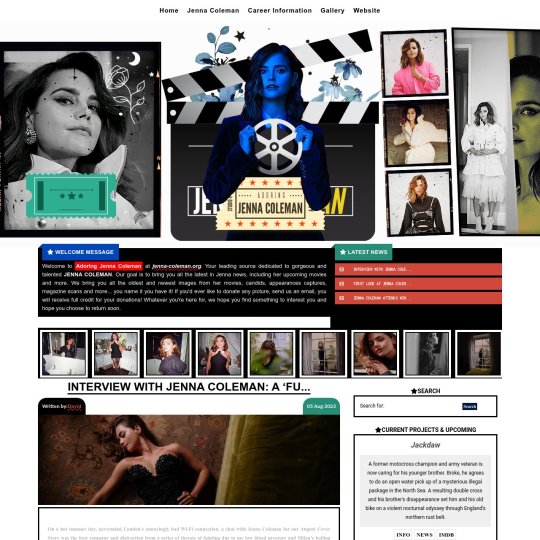




0 notes
Note
Hi!! I wanted to say that I loved reading about your journey of creating a personal website. I'm still unsure between Vercel and Netlify. I have a small question to ask. See, one of the reasons I want to make a website is to archive drawings and journal/sketchbook. Would you have any tips for creating an area on my website just for the diary/journal, which has tags, files for each entry, etc.?
Bello!

Really happy to hear about your interest in websites! I want everyone to make their own site so I don't have to log into social media and get instant tummyaches ♥
Vercel vs Netlify: I think I settled on Vercel for absolutely no reason whatsoever. I just made a site on Netlify, then tested on Vercel, and now I have like 5 websites on Vercel so I just kept using it LOL. I'm sure a more tech-savvy person would know the difference - I think they have certain integrations with specific programs.
Creating a diary or journal with tags:
There's a couple of different ways you can do that, with different levels of work needed.
you got me yapping again:
This sadgrl tutorial might be outdated and may or may not work, but explains the process better than I can.
Easiest: make a journal on Dreamwidth, or another blogging site (wordpress??) that allows easy tags and RSS feed, and embed that RSS feed onto your site.
This requires almost no HTML set-up, and the easiest to organize tags, but you don't truly have the data on your own site since it's just embedded.
When I snuck into a web design class at college, this was one of the methods that the professor used for a blog within a portfolio site LOL.
Shit like wordpress is what a LOT of ~professional~ sites do for their blog section. They code it separately from the main site haha. It's the most popular thing, but not necessarily the best. And wait til you read on what the CEO of wordpress has been having meltdowns about... he owns tumblr too!
It's made with a tutorial for Neocities if that's what you use.
Medium: Set up zonelets.
It will require some HTML and JS editing, but will help automate making headers/footers for each page of a blog.
I've never used it myself, but I see other people speak highly of it.
HARD FOR ME CUZ I'M A GORILLA: I believe a lot of professional web devs will slap your face with their coding cock until you use a static site generator (SSG) to make your site.
You will need some coding knowledge to set up the tagging system since it doesn't come with it enabled by default. But it's made explicitly to be an alternative to big Static Site Generators which are...
It requires some more intimidating knowledge, because it's a lot of scripts that turn files that are not HTML/CSS/JS into plain HTML.
Also you have to use the command line, and that doesn't come with buttons that tell you what you can do. You have to copy/paste all that shit or memorize the code to 'dev build astro' and it all looks silly.
I've used Eleventy, and now am using Astro. Other people use Hugo or Jekyll or some other stuff with crazy names like Glup Shitto. I hate all these sites cuz none of the words mean anything to me. This is a common theme for me and tech. I don't know what NODES or CONTENT or ISLANDS are!!!
I had the most success attempting to learn how to use a SSG by downloading a template and altering it with github + VScodium. Here's the template page for Astro. You click on a theme you like, and it takes you to its github page. (If you don't want to use evil Microsoft stuff sorry. Skip this entire section.) Follow the instructions on the page for "forking" the glup shitto. When it tells you to run commands, I run those commands through the terminal window in VScodium. These tutorials never tell you what these commands do cuz they assume you already know. Usually those commands automatically install the files you need onto your computer, and create the final files.
You can see my wip here for a "tag system" that SHOULD show members of a web listing haha but I don't know what I'm doing and I have a reading disorder AND don't know cumputer good.
THEORETICALLY this will be the simplest and easiest way to maintain tags and files, because after you set it up you just have to write the "content" of the blog page. And you don't have to set up the header/footer ever again. I see the vision, and potential, but I am not there yet when it takes me 5 hours a day to figure out what any of the words in the documentation mean and I don't want to ask an actual tech person cuz they will be like 'obviously just press the Blip on the Repository and then Suck My Ass in the command line".
(side note I haven't updated fujofans in like a year cuz I'm struggling with this part to make updating easier).
Con: the final HTML/CSS code is really ugly if it's "minified", and a lot of themes use """"""professional"""""" CSS libraries like Bootstrap and Tailwind that I honestly think are ugly cuz that's what every fuckin' tech website uses to style their pages and make them look Professional and Minimalist with stupid code like style="500-w dark-gray-balls D-cup-bra" on every single element. Even Toyhouse uses Bootstrap. Eugh!
But maybe you're smarter than me and can wrangle these things better!
That was really long. Woops. I hope you can slug through this wall of text and find something helpful. Feel free to email me if you have any more specific questions. I may or may not be helpful.
If someone else sees this and has better suggestions for making BLOGS, please chime in. I'm begging you.
64 notes
·
View notes
Text
"how do I keep my art from being scraped for AI from now on?"
if you post images online, there's no 100% guaranteed way to prevent this, and you can probably assume that there's no need to remove/edit existing content. you might contest this as a matter of data privacy and workers' rights, but you might also be looking for smaller, more immediate actions to take.
...so I made this list! I can't vouch for the effectiveness of all of these, but I wanted to compile as many options as possible so you can decide what's best for you.
Discouraging data scraping and "opting out"
robots.txt - This is a file placed in a website's home directory to "ask" web crawlers not to access certain parts of a site. If you have your own website, you can edit this yourself, or you can check which crawlers a site disallows by adding /robots.txt at the end of the URL. This article has instructions for blocking some bots that scrape data for AI.
HTML metadata - DeviantArt (i know) has proposed the "noai" and "noimageai" meta tags for opting images out of machine learning datasets, while Mojeek proposed "noml". To use all three, you'd put the following in your webpages' headers:
<meta name="robots" content="noai, noimageai, noml">
Have I Been Trained? - A tool by Spawning to search for images in the LAION-5B and LAION-400M datasets and opt your images and web domain out of future model training. Spawning claims that Stability AI and Hugging Face have agreed to respect these opt-outs. Try searching for usernames!
Kudurru - A tool by Spawning (currently a Wordpress plugin) in closed beta that purportedly blocks/redirects AI scrapers from your website. I don't know much about how this one works.
ai.txt - Similar to robots.txt. A new type of permissions file for AI training proposed by Spawning.
ArtShield Watermarker - Web-based tool to add Stable Diffusion's "invisible watermark" to images, which may cause an image to be recognized as AI-generated and excluded from data scraping and/or model training. Source available on GitHub. Doesn't seem to have updated/posted on social media since last year.
Image processing... things
these are popular now, but there seems to be some confusion regarding the goal of these tools; these aren't meant to "kill" AI art, and they won't affect existing models. they won't magically guarantee full protection, so you probably shouldn't loudly announce that you're using them to try to bait AI users into responding
Glaze - UChicago's tool to add "adversarial noise" to art to disrupt style mimicry. Devs recommend glazing pictures last. Runs on Windows and Mac (Nvidia GPU required)
WebGlaze - Free browser-based Glaze service for those who can't run Glaze locally. Request an invite by following their instructions.
Mist - Another adversarial noise tool, by Psyker Group. Runs on Windows and Linux (Nvidia GPU required) or on web with a Google Colab Notebook.
Nightshade - UChicago's tool to distort AI's recognition of features and "poison" datasets, with the goal of making it inconvenient to use images scraped without consent. The guide recommends that you do not disclose whether your art is nightshaded. Nightshade chooses a tag that's relevant to your image. You should use this word in the image's caption/alt text when you post the image online. This means the alt text will accurately describe what's in the image-- there is no reason to ever write false/mismatched alt text!!! Runs on Windows and Mac (Nvidia GPU required)
Sanative AI - Web-based "anti-AI watermark"-- maybe comparable to Glaze and Mist. I can't find much about this one except that they won a "Responsible AI Challenge" hosted by Mozilla last year.
Just Add A Regular Watermark - It doesn't take a lot of processing power to add a watermark, so why not? Try adding complexities like warping, changes in color/opacity, and blurring to make it more annoying for an AI (or human) to remove. You could even try testing your watermark against an AI watermark remover. (the privacy policy claims that they don't keep or otherwise use your images, but use your own judgment)
given that energy consumption was the focus of some AI art criticism, I'm not sure if the benefits of these GPU-intensive tools outweigh the cost, and I'd like to know more about that. in any case, I thought that people writing alt text/image descriptions more often would've been a neat side effect of Nightshade being used, so I hope to see more of that in the future, at least!
246 notes
·
View notes
Text
learning to code!
When I was 9 years old, I learned enough html to code neopets pages, my own geocities websites, and I even made forums on my own sites so my friends could all roleplay together or rant together lol. And then? I forgot so much. I no longer no how to make a forum, or even a 'next page' button - so even the dream of just making a simple blog or webnovel site feels like a huge hurdle now. (9 year old me could probably figure it out in 2 hours).
So I'm relearning! I figured this would be a fun post to place resources I find for coding, since there's coding languages, and I figure maybe if you like running you're blog then you also might be interested in tools for making blogs!
First, for those of you who miss the old geocities and angelfire type of sites to make your own free site on: neocities.org
You can make free sites you can code yourself, the way 9 year old me did. A lot of people have made SUCH amazing sites, it's baffling my mind trying to figure out how they did, I definitely wish I could make an art portfolio site even a fourth as cool as some of the sites people have made on here.
And for those pressed for time, who aren't about to learn coding right now: wix.com is the place I recommend for building a site, it requires no coding skill and is fairly straightforward about adding pages or features by clicking buttons. I used it to make my art portfolio site, I am testing out using it for my webnovel - the alternative is Wordpress, but wix.com is letting me basically make a wordpress blog Inside my own site. It's very beginner friendly in terms of "how the fuck do I set up a 'sign up for updates' message and have my site actually email these people my novel updates?" and "I need a 4x20 grid of my art down the page, that lets people click the art to see it's information and make it bigger."
I did neocities.org's little html tutorial today, it's the part of html I DID remember (links, paragraphs, headers).
My next step is to go through htmldog.com's tutorials. They go from beginner, to intermediate, to CSS. Unlike many a coding tutorial I've seen, they explain what program on your computer you need to WRITE the code in and then how to save it and how to open it. (You'd think this isn't a big deal but I've been looking into how to learn Python for months and I can't find a tutorial explaining what fucking program to write my python in... notepad? do I need something else? I don't fucking know!! My dad finally gave me a printed textbook which supposedly tells you what to download to start... I learned C++ in college and for that you needed Visual Basic to code C++, so I figured I needed Something to Write the fucking python IN.)
#coding#rant#wooh my new CODING TAG#learning to code#i feel very. odd if im honest?#i genuinely knew how to build full fucking forum websites as a child including user sign ups#and i studied Computer Science Engineering in college so i did everything with C++ we were asked to and got As#and then i promptly BLOCKED IT OUT because i#HATED studying c++ SO fucking much. i hated my whole major. i did not like Engineering. i hated it. i was so mentally destroyed#by my college major that when i graduated i got a DIFFERENT job#and do NOTHING related to my major#i want to get into a more tech focused career eventually...since that is what my fucking degree is in#but i've been looking into something with less coding OR trying to teach myself#to like coding as long as its not fucking c++ again... i cant do it. too many bad memories#i think cybersecurity sounds like a fun job.#but u know me. im a person who likes knowing the BASICS#so i feel like i need to Relearn to code and learn python decently#before i try to study cybersecurity specific shit
36 notes
·
View notes
Text
The Real Problem with the Coquette Aesthetic
It’s no secret I love the coquette aesthetic. Look at my header. Pink bows. Pearl necklaces. Lana Del Rey vinyl. Diet Coke can prominently displayed for some weird dark reason probably best not examined. I love it. But it’s got a problem. And it’s not the problems I keep hearing about, by the way. This “romanticizing child abuse” nonsense. That shits for people who can’t imagine women dressing…

View On WordPress
123 notes
·
View notes
Note
Do you have any tips or tutorial recommendations for making your own website?
I actually really do like the Wordpress client now I've gotten the hang of it!
I did tell 1000 of my subscribers to kill themselves in an email header by accident, and also battered those poor 1000 people with something like 100 emails in increasingly frantically apologised for errors over the course of the same three days, but that was before I really Got it.
With the above oopsies in mind, if you want to import previous newsletters or posts, for the love of God, do not import your existing newsletter subscribers until after all of your backposts have been imported across. That is the main lesson I have learned.
I had such a vision in mind of a triumphant surprise email going "Hey, look what I did! Surprise! Isn't it sexy?!" and instead everyone got 30 notifications about chapter updates from 2 years ago and an email that said "It's Your Responsibility to Kill Yourself" followed by multiple deranged apologies from me.
So. Don't do that.
Other than that, I'd actually wanted a proper website for quite a few years even before Patreon got so antsy with hiding my content - I tried to set one up a few years back with Wix, and I cannot recommend that less, it's a fucking awful site to use, and it's far less user intuitive than Wordpress.
Part of my issues with Wordpress were actually that a lot of website clients, unless you're building from scratch in HTML/CSS or another code, give you everything in Blocks, and because I remembered like 10 years ago where you didn't have to do that, and you mostly altered everything on the website with like, 10000 options tickboxes and sliders, I was like "wow this is awful". I will admit now, crotchety bastard that I am, that the Blocks system is better and more intuitive once you start to understand it. I just don't always do well thinking of things in three dimensions, so to speak, and I was shooting myself in the foot by going "WELL BACK IN MY DAY--"
Wix doesn't have a very good help section because they want you to talk to their people for help, but most sites for stuff like this do have really robust FAQ and help sections, and obviously, rely on those as much as possible.
At one point I was so upset with my inability to do something that Lorenzo literally came over and told me to leave the apartment (that was the day that I went to Pets at Home and spent a ridiculous amount of money on gifts for the cat), and while I was very grumpy about doing it at the time, taking breaks is crucial, especially if you get as frustrated as I do.
I realise that most of what I have said so far is niche tips for if you're stubborn and mentally ill, so in terms of actual website building, I would say it's important to have an idea of what you want the site to do.
Do you just want a landing page, so that if people search for your name or whatever, that this is the first result? That it links people to your books or your store, your socials? Do you want to have a gallery of work on display, or an archive of writing like I've made? Do you want people to be able to contact you, give tips?
I always wanted a robustly tagged archive with an in-depth tag page like the one I've set up now, and the goal for my Directory of Work on Medium and elsewhere was always that it would later be transferred to my website once it was built.
Then, I have an about page for people who are just curious about who I am and who I look like; commission info and information about booking me for events or inviting me to cons and such; the books I have for sale, publications I've been a part of, interviews and presentations on YouTube; my events calendar with conventions and such; the gallery where I'm showing off both art of my characters and where I'll later show art that I buy for my home and myself, such as the stuff framed in the stairwell or jewellery I buy from makers at markets and such; and then, of course, the subscriber benefits.
All of the above to go my goals which are, in order, to encourage people to read my work and make it easy for them to do so, to pay me money for my existing work or to offer me money for new work, and to show support for other events, artists, friends, and queer creators.
I would definitely advise thinking carefully about how visual or how word-based you want your site to be - I had to look for a recipe blog theme to find one that was stripped back in terms of images. Especially for adult websites, I'd be careful about payment providers and so forth.
Stripe is the default on the site, and I've been very careful about making sure none of my titles or descriptions that the Stripe client will see have words like erotica or adult in them - if someone from Stripe clicks through and sees the site, they might take issue with it, but that's another thing. I do get paid by Stripe through Medium, so I do already use them.
Most payment providers hate any kind of adult content, but are willing to give a tiny bit more wiggle room on erotica, or at least, they just don't notice it in the same way they do Real Porn, but there's nothing I can say other than "be careful and more importantly, be lucky" on that front.
Most of all, I'd say to try to have fun with it and try to enjoy the actual building process if you can - make something pretty and fun to navigate as much as you can, and if you can get some enjoyment out of it, your site users will as well.
18 notes
·
View notes
Text
Willow Wings Witch Shop - New Merch Drop!

September is here and it's finally time for some new additions to the shop! One is an item I've had on my market table for a while now and the other is a charm I've been working to perfect for several months. Let's meet the new arrivals!


New Home Powder
A formula tailor-made to assist with spells designed to find ideal or improved living conditions. The ingredients are chosen to attract the ideal property or circumstance, to avoid scams and deception, and to increase the chances of success once your offer is made. Pairs well with Home Blessing Powder.
Focus Mini Bottle Charm
This one's for all my witches who have difficulty quieting their minds or getting their scattered and busy brains stay on task. The peaceful turquoise crystal calls to mind a pool of still water, while the clarifying properties of rosemary and green tea help to keep you on task, whether it's magical workings or mundane matters. Yes, that's right - it's Hocus Focus.
Don't forget to use code HOCUSFOCUS for 20% off new and featured items all month long!
New entries in the Enchanted Items collection will now also be given their own individual catalog listings, rather than being variations under one entry. This will make things easier to find for shop visitors and new merchandise easier to spotlight for me. I'll be making updates to existing listings as I restock or feature items for the monthly showcase.
I've also added links to the podcast, Redbubble, and Patreon pages on the header menu to help customers find the show, buy merch, and support my projects. I'm also working on an ongoing Events calendar that will be added to the shop and my Wordpress once it's ready.
Speaking of events, CritWitchCon 2024 is coming up soon! I hope everyone has their tickets, but if you don't, there's still plenty of time to sign up with either the Full Access or Super Saver options. You can register and check out the full agenda here. Join us on Zoom on Sept 27th-29th for a weekend of magic and mayhem with everyone's favorite coven of common sense!
See you there!
#witchblr#witchcraft#witch community#witch shop#witchy things#charms#spells#potions#Willow Wings Witch Shop
21 notes
·
View notes
Text
I turned off the custom theme for now!
Since a while (?) my posts did not load at all when viewing my profile at https://elkement.tumblr.com (while https://tumblr.com/elkement was fine) - there was simply a black page with header at leas for minutes. After manually efreshing the profile with the theme the posts were there.
So, I guess this has been some sort of glitch / incompatibility of the theme I chose, a tumblr update an/or the fact I started uploading videos recently.
Anyway, I don't have the mental bandwidth to really troubleshoot or customize this site - I am only tweaking my main Wordpress blog on https://elkement.art
So, I am back to the basic tumblr layout which is nice, too!
3 notes
·
View notes
Text
A Step-by-Step Guide: How to Add Code to Your WordPress Header
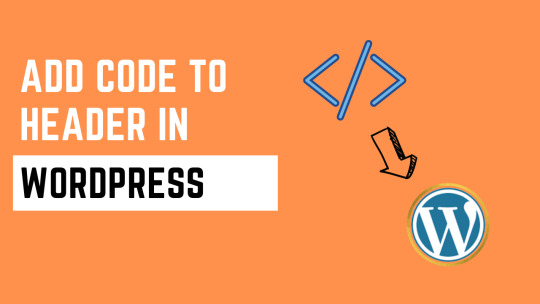
Are you looking to enhance the functionality or appearance of your WordPress website by adding custom code to the header? You've come to the right place! Adding code snippets to your WordPress header can seem daunting at first, but with the right guidance, it's a straightforward process that can unlock a world of possibilities for your site.
Why Add Code to Your WordPress Header?
Before diving into the how-to, let's briefly discuss why you might want to add code to your WordPress header. The header section of your website plays a crucial role in its overall design and functionality. By adding custom code to the header, you can:
Now that you understand the benefits, let's walk through the process of adding code to your WordPress header.
Step 1: Accessing Your WordPress Theme Files
To add code to your WordPress header, you'll need to access your theme files. Here's how:
Step 2: Adding Code to the Header
Once you've accessed the header.php file, you can add your custom code directly within the <head> section. Here are a few examples of code you might want to add:
When adding code to the header.php file, be sure to do so carefully to avoid causing any errors or issues with your site. It's a good idea to create a backup of your theme files before making any changes.
Step 3: Save Your Changes
Once you've added the desired code to your header.php file, click the "Update File" button to save your changes. Your custom code will now be included in the header section of your WordPress site.
Conclusion
Adding code to your WordPress header allows for endless customization possibilities, from improving SEO to enhancing performance and integrating third-party services. By following the steps outlined in this guide, you can easily add custom code to your header and take your website to the next level.
Ready to get started? Head over to your WordPress dashboard and begin enhancing your site with custom code today!
For more advanced customization options or if you encounter any difficulties, consider reaching out to a WordPress developer or consultant for assistance.
How to Add Code to Header in WordPress
0 notes
Text
tagged (kinda) by @mingguangsword!
i lost my first draft of this post 😭 let's try again.
1. why did you choose your url? because i am weak for puns, and because i am actually su she. weepy yet defensive lestat de lioncourt at the end of s2 voice, i am him, he is me.
2. any sideblogs? if you have them name them and why you have them. a whole whack of them:
@dailyayao which is just daily screenshots and scans of jin guangyao from all versions of the mdzs canon
@yaozongzhupressoffice my neglected satire blog where i answer asks and reblog stuff in-character as yao-zongzhu. occasionally will make references to his entirely heterosexual feelings for his very good friend ouyang-zongzhu in the tags.
@itwasabeautifulwebbing my minthara baenre from baldur's gate 3 simping blog lol. it's also turning into a catch-all for various video game nonsense, tho i'm definitely not as active there as i am here.
@fakerashid same deal as above, just for armand from amc's interview with the vampire.
3. how long have you been on tumblr? i first joined back in 2011 with a different username back in the migration of the dragon age fandom from livejournal to tumblr, and have been kicking around in some form or another ever since.
4. do you have a queue tag? sure do! 'moling queue' because, as i said, i'm weak for puns.
5. why did you start your blog in the first place? originally this blog had a different username, and i started it with the intention of cross-posting very serious horror fiction thinkpieces from a wordpress site. obviously i stopped doing that and have been enjoying myself a lot more here since i stopped taking myself so seriously lmao.
6. why did you choose your icon/pfp? i don't understand the question, that's literally me, su-zongzhu. (please god recognize this is a joke)
7. why did you choose your header? i just think jgy and sms look very powerful and dapper together in that scene. 😌
8. what’s your post with the most notes? some unfortunate ides of march shitpost that broke containment within an hour, i have it muted and hope to never think about it again.
9. how many mutuals do you have? no idea. lots? lots and lots?
10. how many followers do you have? 1271 as of this morning.
11. how many people do you follow? apparently 400 on the nose
12. have you ever made a shitpost? absolutely not, i don't have a sense of humour or believe in laughter.
13. how often do you use tumblr each day? every time my attention wanders pretty much lmfao (despondent)
14. did you have a fight/argument with another blog once? never!!!! 😬
15. how do you feel about ‘you need to reblog this’ posts? i ignore them.
16. do you like tag games? yes!
17. do you like ask games? "i love them, but i don't like chain asks" <- same hat
18. which of your mutuals do you think is tumblr famous? "probably ray" <- oh no oh dear 😬 i think if i qualify as tumblr famous (doubt.jpeg) then probably a bunch of my mutuals are, too.
19. do you have a crush on a mutual? i am boring and married so no.
20. what is the last song you listened to? this performance of the famous "flowing water" composition for the guqin.
21. what are you currently watching? nirvana in fire, and it's consumed my soul. mei changsu 👀...... /clenches my fist
22. sweet/ savoury/ spicy? "savory"! <- correct!!!
23. what is your current relationship status? "literally on my way to break up with someone T_T i'll be single in a few hours!!!" <- omg fennel!!??? um, as i said above, i'm married! no plans to divorce mr. sushesaid, he surprised me with flowers and takeout from my favourite indian restaurant yesterday because i was having a rough day.
24. what is your current obsession? jin guangyao. it's still jin guangyao. it's probably going to be jin guangyao this time next year too.
25. what are nine albums/ songs you've been listening to lately?
it's not an album, but basically all of the ensemble and solo performances by zi de guqin studio on youtube.
return to cookie mountain, tv on the radio
the wellermen's album of shanties and other arranged covers
the hades 2 videogame soundtrack
the baldur's gate 3 videogame soundtrack
the chain, fleetwood mac
all of the lyrical ballads from the kentucky route zero videogame soundtrack (are u noticing a pattern, because i am)
the haven videogame soundtrack
the assassin's creed valhalla videogame soundtrack
tagging: @ratheralark @holy--milk @carnivorous-horses-lover @sunriseverse @watertightvines @frodo-of-the-nine-fingers @confusion-and-more @occasionalinanity @varethinsilico @thepurplewombat @peacocksdance and anyone else who puts eyes on this thing and feels moved to complete it.
10 notes
·
View notes
Text
Wordpress tutorial for beginners with Elementor - YouTube
Wordpress tutorial for beginners with Elementor - YouTube
Wordpress tutorial for beginners with Elementor - YouTube
#a website#how to create a website#how to make a website for free#build a website#how to make a website using wordpress#wordpress website tutorial#wordpress for beginners#Free Domain#Free Hosting#make a wordpress website#Ferdy Korpershoek#Wordpress#Elementor Pro#Elementor Pro Tutorial 2021#Elementor Pro Tutorial 2020#elementor pro header#Elementor Pro Tutorial#How To Make A Website#make a website with wordpress#create a website#How To Create A Website#How to make a website#Wordpress Tutorial#Make Your First Website#Wordpress For Beginners#how to make your first website#wordpress tutorial for beginners#create a wordpress website#how to make a wordpress website#Elementor Tutorial
0 notes
Note
Yeah from the looks of things on google, while both Android and iPhone offer stop/reduce motion in their accessibility settings, one would have to do some major programming within the phone itself to guarantee no movement on any app. Maybe someone out there is working on/could be commissioned for an app that could do such a thing, but it may require a fairly up to date phone to even have hope of running both that app and the app you're attempting to use.
(doesn't help that most of the google results are just tips for web devs to keep in mind when designing their sites, rather than solutions for the user's side)
Still, it sounds doable for the right person, and there might be a nonprofit willing to look into assisting with that.
it really shouldn't be necessary, though
like, i already have autoplay turned off in the tumblr app, so gifs or videos only play when i click on them (and thus not when i'm scrolling past, which is a big vertigo trigger). except for some reason tumblr decided this rule doesn't apply to adverts. so although they've now fixed the part where they autoplay with sound, they still override my app settings to autoplay, making them both a visual hazard and deeply fucking annoying
it shouldn't be on me to figure out a workaround to that, though! i already toggled the relevant setting! it's hostile web design to let things continue to move when a user has told them not to!
plus nobody wants their websites to have things readily visible and everyone wants flashy transitions when you click on a menu so everything's slipping and sliding about all over the place. my platonic ideal of a website belongs somewhere to the 2006-2011 era where we'd mostly got past the eyestrain colour combos and tiny text of the early 00s but we weren't yet into Everything Moves. think your average 2010 wordpress blog with a wide main column of text occasionally punctuated by an image, a static sidebar with page links, and a static top menu beneath a still image header which would take you to other pages. if you clicked on a link, the new page loaded. there was no transition animation. nothing whipped itself to the side and was replaced by ten more images. you also didn't need ten different adblockers to hide all the intrusive pop-ups and interjections
bonus: imagine how much less data this would use when browsing on mobile
11 notes
·
View notes
Text
A Double Header Today!
And by “double header” I mean that this year World Theatre Day falls on MLB opening day! Hence this picture of “Ya Gotta Have Heart” from Damn Yankees, a number I have to admit I really, really love. It grabs me every time. I find it very moving, maybe because it’s so goofy. And I think it’s genius that it’s arranged in a barber shop style four part harmony, that evokes those glory days of early…

View On WordPress
2 notes
·
View notes