#wordpress manual
Explore tagged Tumblr posts
Text
being an artist on the internet while also being an accountant doesn't always feel like two jobs but sometimes it REALLY feels like two jobs
#original#having to go into the office tomorrow morning#after spending all weekend doing manual data entry and trying to get wordpress to cooperate#absolute fucking nightmare#if scabsy isn't still on leave this week i might take pto bc jfc#it wouldn't be so bad if not for the absolute nightmare of an email situation
174 notes
·
View notes
Text
Finally got around to transferring my site from Wix to Wordpress! If you have a Wix site you should do this too (or choose another service) since Wix is an Israeli company and does stuff like encourage staff to promote the Israeli narrative
#i wish the process wasn't so complicated though#there's no option to automatically transfer your content from wix to wordpress so i have to do it manually
34 notes
·
View notes
Text



I have hi-res print files available on my website now! for FREEEEEEEEE 🎊🎊🎊
I'm tired of monetizing and advertising and capitalizing and.... everything, honestly. you can still buy gallery-quality giclée prints of my work on INPRNT if you want those - but now you can also just download these and print them someplace local!
there's only a couple Celestial artworks available for now, but I'll be adding more later... and potentially some VR art files in the future as well ✌
#prints#art prints#art#digital art#celestial#artists on tumblr#i battled squarespace literally all day to do this#it wouldn't let me send files/receive tips directly through the website without me upgrading my payment plan#so i tried to export my entire website to wordpress#which didn't work#and then i made a gumroad but i didn't like the idea of managing a Whole New Website#so i deleted it#and then i just uploaded all my print files to dropbox#and went and manually linked each print image to its own page on my website#each with a specific dropbox link and an optional ko-fi donation link#all of this was very time consuming and is why there aren't more files available...... YET anyways lol
92 notes
·
View notes
Text

Update on the WordPress thing: WPE included in their most recent filing a meme that Watt Wullenmeg posted (on October 1st, after the inciting incident and well after he should have shut the fuck up) to effectively rebutt a claim AutoWattic made (that third party managed hosting services were not dependent on Wordpress.org, and as such, AutoWattic had not harmed WPE's business by restricting access to Wordpress.org's repository etc.).
Once again, Matt, just keep posting 👍👍👍
#im manually uncapitalizing tbe press in wordpress btw#thats like. Matts Thing. he DEMANDS wp be capitalized#also i wonder if this is the first time xkcd/their edits have been included in a court filing#surely not at this point but still funyn
12 notes
·
View notes
Text
i don't really want to be on instagram but there's this artist i follow on youtube who posts more stuff abt her ocs on instagram so it's increasingly tempting to make an acc just to see more of the characters...
#wiz.txt#i almost made one b/c i was checking the social media connections wordpress has#but it doesn't let you connect your blog unless you're a business acc or something?!#so i would have to just manually post links to my blog posts & well i don't actually care abt being on the app that much tbh -_-
3 notes
·
View notes
Text
I will create high quality white hat profile creation backlinks
SEO Expert and Backlinks Creator
Hello there! I'm Hosen ali, your go-to digital marketing expert dedicated to helping businesses like yours thrive in the online landscape. With a passion for strategic marketing and a knack for staying ahead of industry trends, I bring a wealth of knowledge and experience to the table. I will expert in all types of digital marketing service. Like,On page SEO,Off page SEO,Creatin profile backlinks ,Facebook Ads,wordpress website customization,and other. Looking forward to being your digital partner on this exciting journey Boost Your SEO with High-Quality Profile Backlinks
Want to enhance your website's visibility and improve search engine rankings? I offer manually created, high-quality profile backlinks from trusted platforms that help strengthen your online presence and drive organic traffic.

What Youll Get:
Dofollow backlinks from reputable sources
Natural, white-hat SEO practices
Increased domain authority and search engine rankings
A detailed report with all links
Perfect For:
Website owners
Bloggers
E-commerce businesses
Local businesses
Why settle for low-quality links? Let me help you build a strong foundation for long-term SEO success.
Order now and take your website to the next level!
Feel free to customize it further to match your specific services or style!
SEO
Profile backlinks
Backlink analysis
On-page SEO
Canva design
WordPress
Business reports
Lead generation
Facebook ads
Off-page SEO
#SEO Expert and Backlinks Creator#Hello there! I'm Hosen ali#your go-to digital marketing expert dedicated to helping businesses like yours thrive in the online landscape. With a passion for strategic#I bring a wealth of knowledge and experience to the table. I will expert in all types of digital marketing service. Like#On page SEO#Off page SEO#Creatin profile backlinks#Facebook Ads#wordpress website customization#and other. Looking forward to being your digital partner on this exciting journey Boost Your SEO with High-Quality Profile Backlinks#Want to enhance your website's visibility and improve search engine rankings? I offer manually created#high-quality profile backlinks from trusted platforms that help strengthen your online presence and drive organic traffic.#What Youll Get:#Dofollow backlinks from reputable sources#Natural#white-hat SEO practices#Increased domain authority and search engine rankings#A detailed report with all links#Perfect For:#Website owners#Bloggers#E-commerce businesses#Local businesses#Why settle for low-quality links? Let me help you build a strong foundation for long-term SEO success.#Order now and take your website to the next level!#Feel free to customize it further to match your specific services or style!#SEO#Profile backlinks#Backlink analysis#On-page SEO
3 notes
·
View notes
Text
my hobbies include fantasizing about finding the person responsible for the way wordpress editor is and beating the shit out of them
#wordpress#my nemesis#had i not bought their hosting i might actually consider making a website manually in pure html really
6 notes
·
View notes
Text
वर्डप्रेस वेबसाइट पर थीम कैसे इंस्टॉल करें: एक आसान स्टेप-बाय-स्टेप गाइड
How to Install a Website Theme: वर्डप्रेस की सबसे बड़ी खूबी यह है कि यह आपको अपनी वेबसाइट को अपनी पसंद के अनुसार डिज़ाइन करने की आज़ादी देता है, और इसमें थीम्स का सबसे बड़ा योगदान है। थीम्स आपकी वेबसाइट का लुक और लेआउट तय करती हैं, जिससे वह आकर्षक और यूज़र-फ्रेंडली बनती है। अगर आप सोच रहे हैं कि वर्डप्रेस वेबसाइट पर थीम कैसे इंस्टॉल करें, तो यह लेख आपके लिए है। हम आपको इसे आसान और व्यवस्थित तरीके…
#add a theme to WordPress#change WordPress theme#customize WordPress theme#free WordPress theme installation#How to install a theme on WordPress#install WordPress theme manually#premium WordPress theme setup#upload theme to WordPress#WordPress theme installation guide#WordPress theme tutorial
0 notes
Text
PSA: Tumblr/Wordpress is preparing to start selling our user data to Midjourney and OpenAI.
you have to MANUALLY opt out of it as well.




to opt out on desktop, click your blog ➡️ blog settings ➡️ scroll til you see visibility options and it’ll be the last option to toggle.
to opt out on mobile, click your blog ➡️ scroll then click visibility ➡️ toggle opt out option.
if you’ve already opted out of showing up in google searches, it’s preselected for you. if you don’t have the option available, update your app or close your browser/refresh a few times. important to note you also have to opt out for each blog you own separately, so if you’d like to prevent AI scraping your blog i’d really recommend taking the time to opt out. (source)
#ai#tumblr ai#midjourney#openai#protect your creative efforts and don’t let them profit off your work!!#fuck tumblr they specifically said months ago they’d NEVER sell user data yet here we are#AND after the ceo has been harassing trans users like wtf is this fucking site becoming#tumblr news#tumblr#tumblr update#anti ai#support human artists
34K notes
·
View notes
Text
[solved] Unlocking the Power of SEO on WordPress: A Beginnerʼs Manual
WordPress is a powerful platform for building and managing websites, and when it comes to search engine optimization (SEO), it offers a wide range of tools and plugins to help you improve your site’s visibility and rankings on search engines. In this beginner’s manual, we will explore how you can unlock the power of SEO on WordPress and take your website to the next level. First and foremost, it…
View On WordPress
1 note
·
View note
Text
Manual WordPress Backup: Step-by-Step Guide 2023
Wordpress In today s digital age, having a backup of your website is crucial Whether it s due to a hacker s attack, a theme update gone wrong
0 notes
Text
i spent essentially all day building my bibliography for my writeup. i still have like 50 more pages to go through
#i just hope i can finish it by monday#wt writeup#because of how wordpress works/how i want to format everything#i have to go through and manually insert all the superscripts once each segment is in a wordpress draft
1 note
·
View note
Text
PSA
I keep hearing rumors that many, if not most, Tumblr staff have been laid off and that there are startlingly few people keeping the site running these days. Losing Tumblr would be awful for many reasons, but the most immediately relevant for this post is that nearly all information regarding Andy's history would disappear, leaving him free to engage in any problematic or abusive behavior he wanted without fear of his targets' being tipped off as to his true nature by a simple Google search. I've worked hard to create a comprehensive resource for anyone looking for information about Andy and I would hate to see it vanish.
With that in mind, I've just finished backing up my Tumblr to WordPress. Yes, they're owned by the same company, but WP isn't hemorrhaging money the way Tumblr has been for years, so it's unlikely to go away. I'm still making some tweaks, but most of the work is done and I'll be cross-posting there (manually, ugh) from now on.
You can find my backup blog here. My regular username and all variations on it were taken.
62 notes
·
View notes
Text
Welp, I've been using external methods of auto-backing up my tumblr but it seems like it doesn't do static pages, only posts.
So I guess I'll have some manual backing up to do later
Still, it's better than nothing and I'm using the official tumblr backup process for my smaller blogs so hopefully that'll net the static pages and direct messages too. But. My main - starstruckpurpledragon - 'backed up' officially but was undownloadable; either it failed or it'd download a broken, unusable, 'empty' zip. So *shrugs* I'm sure I'm not the only one who is trying to back up everything at once. Wouldn't be shocked if the rest of the backups are borked too when I try to download their zips.
There are two diff ways I've been externally backing up my tumblr.
TumblThree - This one is relatively straight forward in that you can download it and start backing up immediately. It's not pretty, but it gets the job done. Does not get static pages or your direct message conversations, but your posts, gifs, jpegs, etc are all there. You can back up more than just your own blog(s) if you want to as well.
That said, it dumps all your posts into one of three text files which makes them hard to find. That's why I say it's 'not pretty'. It does have a lot of options in there that are useful for tweaking your download experience and it's not bad for if you're unfamiliar with command line solutions and don't have an interest in learning them. (Which is fair, command line can be annoying if you're not used to it.) There are options for converting the output into nicer html files for each post but I haven't tried them and I suspect they require command line anyway.
I got my blogs backed up using this method as of yesterday but wasn't thrilled with the output. Decided that hey, I'm a software engineer, command line doesn't scare me, I'll try this back up thing another way. Leading to today's successful adventures with:
TumblrUtils - This one does take more work to set up but once it's working it'll back up all your posts in pretty html files by default. It does take some additional doing for video/audio but so does TumblThree so I'll probably look into it more later.
First, you have to download and install python. I promise, the code snake isn't dangerous, it's an incredibly useful scripting language. If you have an interest in learning computer languages, it's not a bad one to know. Installing python should go pretty fast and when it's completed, you'll now be able to run python scripts from the command line/terminal.
Next, you'll want to actually download the TumblrUtils zip file and unzip that somewhere. I stuck mine on an external drive, but basically put it where you've got space and can access it easily.
You'll want to open up the tumblr_backup.py file with a text editor and find line 105, which should look like: ''' API_KEY = '' '''
So here's the hard part. Getting a key to stick in there. Go to the tumblr apps page to 'register' an application - which is the fancy way of saying request an API. Hit the register an application button and, oh joy. A form. With required fields. *sigh* All the url fields can be the same url. It just needs to be a valid one. Ostensibly something that interfaces with tumblr fairly nicely. I have an old wordpress blog, so I used it. The rest of the fields should be pretty self explanatory. Only fill in the required ones. It should be approved instantly if everything is filled in right.
And maybe I'll start figuring out wordpress integration if tumblr doesn't die this year, that'd be interesting. *shrug* I've got too many projects to start a new one now, but I like learning things for the sake of learning them sometimes. So it's on my maybe to do list now.
Anywho, all goes well, you should now have an 'OAuth Consumer Key' which is the API key you want. Copy that, put in between the empty single quotes in the python script, and hit save.
Command line time!
It's fairly simple to do. Open your command line (or terminal), navigate to where the script lives, and then run: ''' tumblr_backup.py <blog_name_here> '''
You can also include options before the blog name but after the script filename if you want to get fancy about things. But just let it sit there running until it backs the whole blog up. It can also handle multiple blogs at once if you want. Big blogs will take hours, small blogs will take a few minutes. Which is about on par with TumblThree too, tbh.
The final result is pretty. Individual html files for every post (backdated to the original post date) and anything you reblogged, theme information, a shiny index file organizing everything. It's really quite nice to dig through. Much like TumbleThree, it does not seem to grab direct message conversations or static pages (non-posts) but again it's better than nothing.
And you can back up other blogs too, so if there are fandom blogs you follow and don't want to lose or friends whose blogs you'd like to hang on to for your own re-reading purposes, that's doable with either of these backup options.
I've backed up basically everything all over again today using this method (my main is still backing up, slow going) and it does appear to take less memory than official backups do. So that's a plus.
Anyway, this was me tossing my hat into the 'how to back up your tumblr' ring. Hope it's useful. :D
40 notes
·
View notes
Text
I will create high quality white hat profile creation backlinks
SEO Expert and Backlinks Creator
Hello there! I'm Hosen ali, your go-to digital marketing expert dedicated to helping businesses like yours thrive in the online landscape. With a passion for strategic marketing and a knack for staying ahead of industry trends, I bring a wealth of knowledge and experience to the table. I will expert in all types of digital marketing service. Like,On page SEO,Off page SEO,Creatin profile backlinks ,Facebook Ads,wordpress website customization,and other. Looking forward to being your digital partner on this exciting journey Boost Your SEO with High-Quality Profile Backlinks
Want to enhance your website's visibility and improve search engine rankings? I offer manually created, high-quality profile backlinks from trusted platforms that help strengthen your online presence and drive organic traffic.

What Youll Get:
Dofollow backlinks from reputable sources
Natural, white-hat SEO practices
Increased domain authority and search engine rankings
A detailed report with all links
Perfect For:
Website owners
Bloggers
E-commerce businesses
Local businesses
Why settle for low-quality links? Let me help you build a strong foundation for long-term SEO success.
Order now and take your website to the next level!
Feel free to customize it further to match your specific services or style!
SEO
Profile backlinks
Backlink analysis
On-page SEO
Canva design
WordPress
Business reports
Lead generation
Facebook ads
Off-page SEO
#SEO Expert and Backlinks Creator#Hello there! I'm Hosen ali#your go-to digital marketing expert dedicated to helping businesses like yours thrive in the online landscape. With a passion for strategic#I bring a wealth of knowledge and experience to the table. I will expert in all types of digital marketing service. Like#On page SEO#Off page SEO#Creatin profile backlinks#Facebook Ads#wordpress website customization#and other. Looking forward to being your digital partner on this exciting journey Boost Your SEO with High-Quality Profile Backlinks#Want to enhance your website's visibility and improve search engine rankings? I offer manually created#high-quality profile backlinks from trusted platforms that help strengthen your online presence and drive organic traffic.#What Youll Get:#Dofollow backlinks from reputable sources#Natural#white-hat SEO practices#Increased domain authority and search engine rankings#A detailed report with all links#Perfect For:#Website owners#Bloggers#E-commerce businesses#Local businesses#Why settle for low-quality links? Let me help you build a strong foundation for long-term SEO success.#Order now and take your website to the next level!#Feel free to customize it further to match your specific services or style!#SEO#Profile backlinks#Backlink analysis#On-page SEO
1 note
·
View note
Text
If tumblr goes down or something
I have a wordpress blog where I'm working on mirroring all my download posts: letomills.wordpress.com
It's very much under construction, turns out I've uploaded a ton of stuff and it's taking a long time to copy-paste everything and make the necessary adjustments. Yes I'm doing it fully manually because I tried to export my tumblr using the export feature but it's been stuck like this for 2 days:
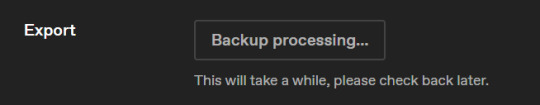
So I'm not counting on it.
I don't intend to ever use wordpress as my main platform, it just seems like a fairly stable place to have everything backed up. If tumblr dies, pretty sure I'll move to pillowfort and/or simblr.cc.
23 notes
·
View notes