#yiynova msp19u
Explore tagged Tumblr posts
Note
If it isnt too much trouble can I ask you to go in depth about the Yiynova tablet you have? I've been looking at display tablets for a while and you're the first artist I've followed using this brand, and im curious about the what you like and dislike about it
Hey there! I’m no master reviewer, but I can share my thoughts and experiences using this tablet. I hope it’s of some help to you!
Firstly, the model I have is the early model Yiynova MSP19U, which I got back in July 2013, making it around 5 years that I’ve had this tablet. I believe they don’t make this exact model anymore, they seem to have upgraded it to an MSP19U+. The one I have does not have the side buttons, the face of the tablet is completely blank (this is preferable to me though, as I’m left handed and having shortcut buttons on the left side would not be useful to me anyways!).
Here’s an old image of what it looked like on its sale page:

I’ll now mention some of my opinions in pros and cons that I’ve seen while using this product. Keep in mind this was my first monitor tablet, and it’s still the one I currently use! I have never used a Cintiq or seen another brand in use other than a Huion of similar size that my housemate owns, so I don’t have enough experience with other brands to compare them to this one.
PROS-
-cost, does its job well for much cheaper than many other competitive tablet brands
-viewing angles are great, I use this tablet both for art and also as my main viewing monitor for watching videos and browsing websites
-monitor settings/programming are very nice and have many options for customizing
-pen pressure is responsive, minimal lag, feels very natural to draw on
-size is large, can easily display art programs + open reference images and has lots of workspace to utilize
-colour quality is excellent. May require some adjustment through monitor settings to get to what you want. It also had no dead pixels on arrival, and 5 years later I only have one or two dead pixels on the entire thing that are barely noticeable.
CONS-
-pen it came with has a few annoying quirks: the buttons on it are easy to accidentally press (which causes it to interrupt lines) but are programmable and can be disabled, which I did. The pen also is not rechargeable and uses 1 AAA battery, which gives it a weight some people may dislike (I prefer it though, & I use rechargeable AAAs anyway). It has a screw-on cap which unfortunately can be easily over-tightened by accident, this has caused my pen’s cap plastic to split a bit, making it easy for the cap to fall off while drawing. Taping it shut has helped, although it’s annoying. Lastly, the pen’s thin rubber grip cover can slip off super easily, it can be annoying while drawing (I’ve since just removed it entirely). I have heard that they’ve updated the design of the pen to no longer be the one I have, and fix the many issues mine had. But I have not been able to try out the new pen design yet. Here’s what my pen looks like:

The new pen design shown in all of their pages now is this:
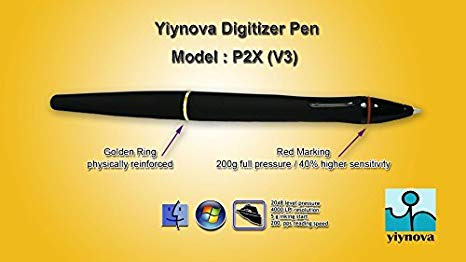
From the pictures I can see that this new pen is reinforced so it shouldn’t be able to be overtightened, and it seems to have a texture throughout instead of a removeable grip that slips. It still runs on battery, and the buttons are placed in a way it still looks like they might be easy to accidentally click during drawing, though.
-vesa stand plastic quality is a bit poor, mine recently had the hinge holding it together shatter, which made the tablet no longer able to be adjusted in height/angle. I had to do a DIY fix haha, so far it’s holding up okay but not as well as when it was in original working order. Here’s a small picture of my broken vesa stand hinge, pointing to the part on the tablet that I’m referring to:

-VGA cable is a bit outdated and also a very delicate, susceptible to bending. VGA is an old input that many newer computer graphics cards don’t support, so I had to purchase a VGA to DVI converter. Minor issue, as it works fine with the converter. The second problem is a bit more serious. The cables on the yiynova are very seemingly delicate. They worked fine for the first few years of use, but now if I so much as bump the cable, it distorts the display and makes it flash in RGB colours. This is due to my computer setup requiring me to bend the cable slightly in order to fit in the VGA converter + tablet cable between the wall my computer is against. Right now I’m at a point where I have to manually bend/straighten some parts of the cord using zip ties, for the display to show proper colours. Here’s a short video showing what I’m talking about, in it I am bumping the VGA cable to show how the screen goes to magenta by a simple touch (warning for people with epilepsy, flashing colours):
https://www.youtube.com/embed/3_B6Vsv6deA
-screen resolution is a bit weird to work with at times, 1440 is fine but 900 is on the lower side. Other reviewers have complained about fuzzy resolution, but it doesn’t bother me so much and/or I don’t notice it as much, but I would definitely prefer an HD version. However, for the cost this serves its job well.
-size is great workspace wise, but this tablet is far too big and heavy to easily take with during travel. For those who travel, this is definitely a home model not intended for that.
Ultimately, I truly believe this tablet is worth it. It is easy and fun to work with. You get what you pay for, as there are some mild quality issues BUT these may have been fixed or improved upon in the updated versions. I don’t have much money and can’t afford to replace higher-end purchases like this, so I tend to use things I have for as long as possible until they are entirely dead and irreparable, hence the DIY things I’ve done to repair the pen, vesa stand, and VGA cable. I’m not sure how long a tablet like this is supposed to last, but this one has survived 5 years of heavy use, including moving house multiple times as well as across country, and cats that like to play with cables and loose pens.
This is all I can think of for now, I hope it helped! Feel free to ask me if you have any specific questions :D
9 notes
·
View notes
Text
For any artist out there that knows tablets / tablet pens, is there any tablet pen that is compatible with Yiynova MSP19U (+) at all? I definitely do not want to shell out 40$ for one tablet pen when I don’t have to, so I’m on the look out for similar but cheaper stylus’.
#Tablets#Drawing Tablets#Yiynova MSP19U#A lot of pens I see are very specific or just aren't compatible for it#I'm worried I may be out of luck :/#Any help is appreciated!!#KB Questions
2 notes
·
View notes
Video
instagram
Slightly annoyed?!#comics #sketch #comicart #art #smithmicro #clipstudiopaint #drawingcomics #drawing #inking #inks #comicbookart #instagram #instaartpop #annoyed #digitalcomics #digitalart #comicbookartist #menace #dmvart #virginiacomicartist #dmvcomics #yiynova #msp19u #gpen
#menace#comicbookartist#instaartpop#drawing#dmvcomics#inking#smithmicro#virginiacomicartist#digitalart#digitalcomics#inks#annoyed#yiynova#comicart#dmvart#comicbookart#drawingcomics#msp19u#art#clipstudiopaint#gpen#sketch#comics#instagram
3 notes
·
View notes
Note
what's the drawing tablet you use? i saw it in your instagram but i forgot to save it. please and thank you for your time
Hi there!I use the Yiynova MSP19U tablet! You can get one on Amazon Prime in various sizes. They’re also for Mac and PC. I’ve had mine for about 3 years now and it’s been a wonderful (and affordable) substitute while I save up for a Wacom Cintiq. I highly recommend!
14 notes
·
View notes
Text
Totalspaces pc

#Totalspaces pc for mac#
#Totalspaces pc serial key#
#Totalspaces pc pro#
TotalSpaces is a software package to help users manage their computer software. Having space to save space allows you to get an emotional state of where your apps are and how easy it is to navigate them. Refer to the documentation for more information on the individual features in the current version. Of course, you can customize hotkeys, hot corners, and the way network trading works. For example, with the popular Cube transition. Provides custom transitions when changing spaces. In a way, it brings back the old behavior of grid-based spaces we love in Snow Leopard. TotalSpaces 2.9.10 Crack provides many useful functions for heavy space users.
#Totalspaces pc serial key#
TotalSpaces 2.9.10 Crack + Serial Key freeload 2022 TotalSpaces Crack + Keygen freeload 2022.TotalSpaces Crack + Key freeload 2022.TotalSpaces 2.9.10 Crack + Serial Key freeload 2022.Making Business Cards: My Review of UPrinting.Square Prints Done Right: Persnickety Prints, July 24, 2014.First Impressions of Photoshop CS6 from an Artist’s Point of View July 9, 2012.An App Named Frank DeLoupe… August 8, 2012.
#Totalspaces pc for mac#
First Impressions of Skydrive for Mac August 18, 2012.
Fl圜ut: Multiple Clipboards for the Rest of Us October 23, 2012.
A First Look at TotalSpaces October 25, 2012.
First Impressions of Manga Studio 5 December 7, 2012.
Synergy Keyboard and Mouse Sharing for Mac and Windows, August 8, 2015.
#Totalspaces pc pro#
NuPower early 2008 Macbook Pro Replacement Battery June 25, 2010.
OWC Mercury Elite AL-Pro Mini 500GB drive July 13, 2010.
First Impressions of the OWC Extreme Pro SSD November 15, 2010.
Altec Lansing vs2620 Speakers Febuary 28, 2011.
Wacom Intuos5 Unboxing Photos and First Impressions March 10, 2012.
Wacom Intuos5 Wireless Accessory Kit June 29, 2012.
10 Days in with the Apple Airport Extreme July 20, 2012.
Hands on with the Apple TV August 8, 2012.
Dell u2412m 24″ Display Review August 29, 2012.
Mount-It! Articulating Dual Arm Computer Monitor Desk Mount November 29, 2012.
Yiynova MSP19U Unboxing and First Impressions January 12, 2013.
Brother HL-5450DN Laser Printer March 1, 2013.
Airframe Smartphone Car Mount August 24, 2013.
Otterbox Defender for iPad Mini Retina, December 19, 2013.
Wacom Creative Stylus for iPad, January 9, 2014.
Tripp-Lite UltraBlok428 Surge Protector, June 5, 2014.
Sabrent USB 3.0 SATA 2.5″ and 3.5″ Dual Bay Hard Drive Docking Station, July 9, 2014.
UGEE Stylus vs Yiynova Stylus for the Yiynova MSP19U Tablet Monitor, July 12, 2014.
Taotronics LED Multi-Function Desk Lamp, July 28, 2014.
Dayton Class T Amplifier, September 9, 2014.
Transcend Jetflash 710 USB drive, October 12, 2014.
Search Panasonic DVD Drive, March 29, 2015.
iClever 6 Port USB Travel Wall Charger, July 15, 2015.
iVenstar S406 Bluetooth Speaker, September 9, 2015.
Belkin 12 Outlet Pivot Plug Surge Protector, January 25, 2016.
Chargepoint for Electric Vehicles, February 7, 2016.
MOS Magnetic Organizing System for Cable Management, February 8, 2016.
If you have a product or service that you think my readers would be interested in, please get in touch. Check back periodically, as I hope to backfill older reviews on this page. Below is a convenient list of the hardware, software, and services I have reviewed on this site.

0 notes
Note
Could you do a tools of the trade post? I'm really curious what you use to bring everything together for your comic!
So I had this anon question sitting in my inbox for a while because I didn’t know how to answer it, because my tools of the trade change CONSTANTLY across the entire comic. Such is life when you’ve been working on the same webcomic for the past 5-6 years!
From pages 1-85, I used Photoshop CS3 combined with Manga Studio 4 for the inks, combined with a Wacom Intuos 4 tablet. This was done on a 2009 Macbook Pro.
From pages 86-133, I used Manga Studio 5 (now called Clip Studio Paint) with Photoshop CS6 for touch-ups. Still done on the Wacom Intuos 4 tablet and Macbook Pro.
From pages 134-167, I used Clip Studio Paint/MS5 but changed my Wacom Intuos 4 tablet for a Yiynova MSP19U+. Now I’m drawing on a big monitor screen!
From pages 168-205, I finally ‘retired’ my 2009 Macbook Pro for the Microsoft Surface Book. I can’t say I got THAT much use out of its ability to draw on the screen, but it came in handy when I was away from my home desk and I needed to still work on comics. But my computer was a lot faster now! Still used Clip Studio Paint + Yiynova though.
From pages 206-227, I deviated from my digital workflow and went traditional for the sketching/inking portion. I used a mix of old Ingram animation bond paper and Canson Bristol 300 as my drawing surface. For drawing, I used Col-Erase Blue Pencils and a mechanical blue lead. And for inks, I used a LOT of different pens & brush(pens)--Zebra Fineliner, Kuretake Bimojis, Kuretake No. 8 Brush Pen, actual W&N Kolinsky Sable brush w/ dip ink, etc. I went mad with power.
I feel like I learned a lot from doing a portion of my comic traditionally. While I wasn’t happy with the scanning process and I feel like the final linework wasn’t as ‘clean’ as I wanted it to be, it was during this time that I fell in love again with drawing. I was in such a drawing rut for a really long time, but this pulled me back out again. So I’m happy I did it.
From pages 228-237, I went back to my old digital workflow (Surface Book, Yiynova, Clip Studio Paint) because I wanted to see how truly happy I am with this setup. I also did a couple of pages in this set purely on the Surface Book using the Wacom Bamboo Ink pen just to see how much I liked it. It was okay. I missed drawing digitally but I hated how cumbersome the digital process has become for me.
And now....
Page 238 (current) and for probably the rest of the foreseeable comic: I bought an iPad Pro and Apple Pencil. The latest comic page was sketched and inked entirely on the iPad Pro on Procreate, and then transferred onto Clip Studio Paint and finished there. I am REALLY happy with how easy it is to draw on the iPad Pro, it combines my favorite parts about drawing traditionally but without that terrible scanning process. And I can carry my comic work everywhere I go!
Anyway, the moral of this long Tumblr post is--the art process is long and weird, and sometimes it’s okay to ‘change’ your art materials. It teaches you a lot about your own work process and what you like & dislike. And it’s just good to change up what you use! It’s important to still feel inspired.
Hope that helps!
6 notes
·
View notes
Note
What do you use for your digital art?
The program I use is Clip Studio Paint (Pro) I feel like it’s the best drawing program out there (for illustrators, comic book artists, etc.). They constantly throw sales so if you’re ever interested just snag at the best deal you see my dude B)
And for tablets I use: sometimes I use a wacom intuos draw (when I’m being a lazy shit in bed) and other times I use my Yiynova msp19u (for better quality stuff)
7 notes
·
View notes
Photo

Hawk Souls: Prepare to Grind Edition
New Best Friends Play LP of the beloved Tony Hawk’s Underground. Watch the ep and you’ll get the joke.
Funny story about trying to draw things. So I have a Yiynova MSP19U+ drawing monitor. It’s a perfectly fine piece of hardware.
The software though. My god, the software.
So when you’re installing the drivers what happens is Windows says, “Naw tho” and installs it’s own generic tablet drivers and it will refuse to change them for the Yiynova drivers because the Yiynova drivers are not the newest ones.
So after you convince it by making it install from disc after disabling your internet connection the problem is that if your Yiynova MSP19U+ is on when you turn your computer on Windows will think it's a monitor and not a tablet and you can't use it.
And if you unplug the USB and plug it back in it will think it's a tablet and not a monitor and the cursor will be on your main display and not your MSP19U+ drawing monitor.
So what you have to do every time you want to use it is turn off your computer, unplug the USB, turn off the MSP19U+ drawing monitor, turn on your computer, log in, plug in the USB, run the PLaunch Yiynova drawing utility, and then you will be able to use your MSP19U+ drawing monitor as a drawing monitor.
That is the only way to make it work.
#tbfp#tbfp zaibatsu#DARK SOULS#xanthous crown#elite knight#father's mask#tony hawk#tony hawk's underground#yiynova
222 notes
·
View notes
Note
I been seeing some q's about your yn-(i dont remember how its spelt)your drawing tablet. How portable is it? And if it is how long does the battery usually last? And how is the OS. I ask cause I might be going to college soon and in hindsight trading in my laptop for a stationary tower might not have been the brightest

The Yiynova tablet (MSP19U) is preeetty big but portable enough when you collapse the stand and gather all of the cables for it. Might wanna find a big enough bag that can protect it when moving it or just be careful in general because the screen is glass. It does not have battery because it runs on your laptop’s power like a second monitor– so it doesn’t have an OS either..On the other hand, the Microsoft Surface Pro 3 is like any old tablet like an Ipad but better. The OS for my Surface Pro is Windows 10 and the battery runs for at most 8 hours, depending on how bright the screen is, etc. It’s pretty much like a mini laptop and you can easily put it in your backpack and stuff. I recommend getting a case for it and also a type cover keyboard because it does not come with a keyboard when you buy it. It does have an on-screen keyboard but you can’t really ctrl-z with it while drawing :ILike, I really love my Yiynova tablet but I wouldn’t carry it back and forth. It’s the reason why I bought my Surface Pro so that I can draw when I’m bored at my college or at work. I don’t even have to bring my Lenovo laptop when I have my Surface Pro with me. Hope this helps!
21 notes
·
View notes
Text
So... remember when I said I was going to draw....
Turns out it wasn't my tablet pen that was the issue. It's my actual tablet. I think it's an internal issue somewhere since the shaking of my tablet pen - even when I'm not moving- has never happened before.
So if you've had a tablet before, and are experienced in them, would you suggest I just get it repaired? Or buy a new one?
I don't want to spend a lot of money due to saving up for a new computer that I desperately need. Repair is roughly 100$, which is doable, but my tablet is all ready nearing 3 years old, and I don't know how much longer it will last. It's a Yiynova MSP19U, and unfortunately, Panda City does not make this type any more.
I'm currently eyeing the Acepen AP 2150, but at nearly 400$ (including the 29.99$ warranty, without would be 379.99$ with a limited time 21% sale) it's just too much right now, and would hold off my very needed computer even more.
I have looked at alternatives, but when looking for something around the same size as my current one, they get very expensive fast. And I'd really hate to downsize. My current one is 19 inches, and the Acepen is 21.5. If you have any suggestions that are around - at max 350$ - please let me know, I'd greatly appreciate it!
And if you know anybody who knows a lot about tablets, please refer me to them! Drawing is my way to relieve stress and an attempt to make side cash when I can. I'd really like to get back to it soon. Thank you!
3 notes
·
View notes
Note
hi there! idk if u know but u can buy Yiynova MSP19U which is basically a cintiq however its more affordable for artists. i hope u have a nice day <3
I have heard that but I also heard about some scams gong around regarding things like that and my dad wanted to be 100% sure im getting the product I wanted!
20 notes
·
View notes
Photo

Heyyyyyy, look at my snazzy new yiynova msp19u :D I'mma draw a thing.
2 notes
·
View notes
Note
Hi. just wonder what is your computer setup to create your wonderful animation in your studio? which wacom did you pick for your animation? Thanks.
Current setup: HP Pavillion something-or-other laptop connected to a Yiynova MSP19U+ tablet monitor. They both, uh, sit on my tiny desk at home. It’s really not a fancy setup at all, haha.
When I first started I used a Wacom Bamboo Pen and Touch. Since then I’ve upgraded to the aforementioned Yiynova monitor. It works pretty well!
Thanks for the question!
23 notes
·
View notes
Note
Hey! I love your art and I'm I don't know if you answered this already. What tools do you use to draw? Like do you have a tablet? I've been wanting to invest in one but I don't know which one and for a good price.
Thanks!I draw on the Yiynova MSP19U+ and have been loving it! It’s one of the best, cheapest buys you can get (in my experience) and makes a great placeholder if you’re saving up for a Cintiq.
29 notes
·
View notes
Photo

Yiynova MSP19U Main Monitor Problem: via /r/DigitalPainting https://ift.tt/2lyJdsI by qilincrusader
0 notes
Photo

😇 Still some final refinements to come, but here're some roughed in colour ideas for Pandora the Steamborg Nephelam commission , whose soul is now encapsulated in magic-infused semi-glass armour... obviously. Will likely be going with a more silver with white glowy bits scheme, but thought I'd share some more of the progress on this lovely lady of the sky so far. . . 🌌Clip Studio Paint on Yiynova msp19u tablet monitor and Artflow app on a Samsung Galaxy Tab S3 with Staedler Norris digital Pencil. . . . Thanks for checkin' out my work! Follow me and feel free to check out my websites in my bio for more!! 😊 . . 🌟Want first access to my sketches, art, and other cool stuff? Check out and follow me on Patreon! 😙 . www.patreon.com/matandre . . . . . #matandreart #artistoninstagram #instagramartist #instaart #instaartist #manitobacreatives #winnipeg #illustrator #patreonartist #winnipegartist #patreon #illustration #drawing #digitalart #freelanceartist #sketch #doodle #fantasyart #digitalpainting #comicbookartist #conceptartist #scifiart #artforgeeks #conceptart #コンセプトアーティスト #図 #イラスト #絵 #艺术 #概念艺术 (at Winnipeg, Manitoba)
#fantasyart#artistoninstagram#艺术#絵#scifiart#instagramartist#comicbookartist#patreonartist#winnipeg#sketch#matandreart#freelanceartist#manitobacreatives#digitalart#doodle#イラスト#artforgeeks#illustrator#illustration#概念艺术#instaartist#patreon#コンセプトアーティスト#winnipegartist#conceptartist#図#instaart#conceptart#digitalpainting#drawing
0 notes