#How to Make a Bootable Pendrive
Explore tagged Tumblr posts
Text
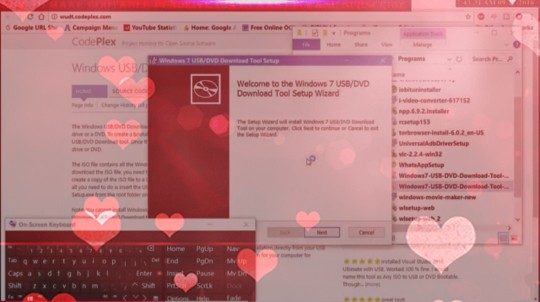
How to make Bootable Pendrive USB ( AKASH JAISWAL )
Youtube Tutorial https://bit.ly/4nDKDw5
SanDisk ⛽ Pendrive https://amzn.to/44R2wjE
SanDisk ⛽ Pendrive https://amzn.to/3GduFIw
0 notes
Text
HOW TO CREAT BOOTABLE PENDRIVE
Rufus is a popular utility software used for creating bootable USB drives. It is widely used for various purposes, including installing operating systems, running live Linux distributions, updating firmware, and more. Here are some key features and functionalities of Rufus:
Bootable USB Creation: Rufus allows you to create bootable USB drives from ISO image files for operating systems such as Windows, Linux, and others.
UEFI and BIOS Support: Rufus supports both UEFI and BIOS boot modes, making it compatible with a wide range of systems and devices.
Partition Schemes and File Systems: You can choose from various partition schemes (MBR, GPT) and file systems (FAT32, NTFS, exFAT) when creating bootable USB drives, depending on your requirements.
Bad Block Detection: Rufus includes a feature to check for bad blocks on the target USB drive before creating the bootable drive, helping to ensure data integrity.
Fast and Lightweight: Rufus is known for its speed and efficiency. It is a lightweight application that launches quickly and performs USB drive operations rapidly.
User-Friendly Interface: The interface of Rufus is simple and easy to use, making it accessible to users of all skill levels.
Open Source: Rufus is open-source software, which means its source code is freely available for inspection, modification, and distribution by anyone.
Overall, Rufus is a versatile and reliable tool for creating bootable USB drives, and it's a popular choice among users who need to install or run operating systems from USB media. However, as with any software, it's essential to download Rufus from a trusted source to avoid potential security risks from downloading malware-infected versions.
0 notes
Text
How To Create Norton Ghost Bootable Pendrive | Make Ghost File | Install...
youtube
0 notes
Link
With the advent of ultraportable laptops, optical drives are a thing of the past. Although not having optical drives allows manufacturers to make devices lighter, it causes problems for users when they want to install new operating systems, since most of them are still available in the form of downloadable CDs, DVDs, and ISOs. For users of these devices, the only option left is to use a flash drive to install the operating system of their choice.
1 note
·
View note
Text
How to Make a Windows 10 Bootable USB?
How to Make a Windows 10 Bootable USB?

Today I’m going to show you how to create the windows 10 portable USB drive. So first of all you need ISO file, so if you have an windows -10 ISO file, Good & if you don’t have window’s 10 ISO so don’t worry, I will put a site below, my site where you can learn how to download windows 10 ISO file for free, actually it is free on Microsoft website you can just do the Google search windows 10 ISO…
View On WordPress
#bootable usb windows 10#create bootable usb#create windows 10 bootable usb from iso#create windows 10 bootable usb on mac#how to#how to create a windows 10 bootable usb flash drive#how to create bootable usb windows 10 in hindi#how to download and install windows 10#how to download windows 10#how to install windows 10 from a usb flash drive#how to install windows 10 usb#how to make a windows 10 bootable usb for free#how to make windows 10 bootable pendrive#how to make windows bootable usb#rufus bootable usb#rufus windows 10#windows 10#windows 10 bootable usb#windows 10 bootable usb drive#windows 10 bootable usb tool#windows 10 for free#windows 10 free#windows 10 installer#windows 10 iso#windows 10 usb drive#windows 10 usb install#windows 10 usb tool
1 note
·
View note
Video
youtube
How to make USB flash drive Bootable for Linux on window 10 32 bit
#how boot linux iso on USB drive#how linux iso file convert into bootable pendrive#how learn bootable pendrive create on window 10#easily hack window#how install window 10#how partition create on window 10 32 bit#reinstall#how crack install window 10 license key#how hack Ubuntu 10.11#how hack password#using ubuntu#makeuseof#Ubuntu crack from wifi#how install Ubuntu using Pendrive#how to make money#How Ubuntu free use and download#open source#Facebook account hack
1 note
·
View note
Video
youtube
How to Make Bootable Pendrive Ate 2021 In Hindi | कोई भी बूटेबल Pendrive...
#how to make windows 11 bootable pendrive in 2021#zupphacked#windows 11#bootable pendrive#new oprating system#tech youtber#youtube
0 notes
Link
If you are trying to install a new Ubuntu version or just want to see how a new version of Ubuntu looks like, then the best way to do so is to create and use a Live USB aka Ubuntu bootable USB.
Not only can we install or test Ubuntu, but we can also use it as a personal operating system that can be used on any Laptop or Desktop without having to make any major changes to the systems.
You will need the following to create a Ubuntu Bootable USB from the command line or CLI,
USB drive / Pendrive with at least 4 GB capacity Ubuntu ISO file (get it from HERE Get Ubuntu | Download | Ubuntu) a Linux system (here we are using Ubuntu only but this tutorial will work for all Linux systems)
Once you have all these then, we can proceed to create a Ubuntu Bootable USB.
#Linux#linuxfan#linuxadmin#linuxindonesia#linuxday#linuxuserofficial#linuxcrew#linux4ever#linuxuser#linuxubuntu#linuxbased#linuxpro#linuxpenguin#linuxisbetter#linuxinside#linuxer#linuxhost#linuxcommunity#linuxcentos#linuxforever#linuxforhumanbeings#devops#devopscommunity#devopslife#devopsnotes#DevOpsGuys#DevOpsHandbook#devopsinuk#devopsengineer#ubuntu
2 notes
·
View notes
Video
youtube
How To Make Bootable Pendrive All Windows
1 note
·
View note
Text
how to bootable pendrive cmd / Rufus software , get cmd all commands, learn in hindi language

Bootable the pandrive is a very easy process. We can install windows only by making the pan drive bootable. This is a very easy and saves a lot of time as well. It only takes less than five minutes. This time we teach how to boot the pan drive. The procedure for this is given below. This method is step wise step. In the end, you should read it carefully and understand it.
click here for more information
click here for backlink in blog
1 note
·
View note
Video
youtube
How To Make Bootable Pendrive For Windows 7 / 8 / 8.1 | Create Bootable USB Pen Drive
#bootable pendrive#Windows 7#USB Pen Drive#how to make a bootable pendrive#Create Bootable USB Pen Drive
0 notes
Video
How to create a Bootable PenDrive of windows 10 | RacingRich
#how to make a bootable pendrive#how to create a bootable pendrive#how to create a windows installation drive#how to install windows
0 notes
Video
How to make Bootable USB | How to Create a Windows MultiBoot USB
Hi guys in this video i will show you how you can make multiboot bootbale pendrive/usb.
hello dosto iss video mein apko btaunga kaise app multiboot bootable pendrive/usb bna sakte h asani se
इस वीडियो में हाय दोस्तों मैं आपको दिखाऊंगा कि आप मल्टीबूट बूटबेल पेनड्राइव / यूएसबी कैसे बना सकते हैं।
#How to make bootable usb#How to make multiboot bootable usb#bootable#bootable windows 7#bootable windows 10#bootable windows 7 hindi#bootable windows 10 hindi#how to
1 note
·
View note
Video
youtube
If you want to install windows XP on your computer. Then you must download windows iso and boot it on a Pendrive. But you can not make a bootable Pendrive for windows XP like other windows. So, You must watch this full video to make a bootable Pendrive. মোবাইল দিয়ে ফ্রিল্যান্সিং করে প্রতি মাসে ৫০০০০৳ হাজার টাকা + ইনকাম করছি। https://youtu.be/lBFG4kWW5xo Join These Telegram Group: 👇👇👇👇👇 💥💥Computer Problem Solution Group: https://t.me/rirobincps 💥💥RI ROBIN Earning Support group: https://t.me/rirobin24 💥💥Airdrop Problem Solution group: https://t.me/rirobinbd 💥💥RI ROBIN MAX Group: https://t.me/rirobinlt ================Others Important Video================== 💥 ডাউনলোড ২জিবি/৪জিবি রেমের জন্য ভিডিও ইডিটিং সফটওয়্যার https://youtu.be/0ZdjGDcz-n4 💥 ডাউনলোড Camtasia 22 ভিডিও ইডিটিং সফটওয়্যার https://youtu.be/rG4Wn48jnyM 💥 ডাউনলোড Filmora 11 ভিডিও ইডিটিং সফটওয়্যার https://youtu.be/QzSRDfU7JFk 💥ডাউনলোড ফটোশপ সিসি 2022 https://youtu.be/5o6sOTIus4Q 💥 Internet Download Manager (IDM) Aamer Website Paben. 💥 ডাউনলোড মাইক্রোসফট অফিস 2021 https://youtu.be/T0xfI-4A_ck 💥 Adobe PDF Reader & Editor https://youtu.be/DfOj37BYQdg 💥 আনলিমিটেড ফ্রি ভিপিএন https://youtu.be/sMO9B2KIKh0 ======================================== Thanks For Watching This Video. LIKE || COMMENT || SHARE || SUBSCRIBE NOW 🕴️ Business Inquiry: 📧 [email protected] Produced by: [ Rafiqul Islam Robin ] Video: How To Create Bootable Pendrive For Windows XP | Windows XP Bootable USB Edit & Color: Rafiqul Islam Robin Directed by: RI ROBIN Disclaimer:- This Channel does not promote any illegal content, Does not encourage any kind of illegal activities. All contents provided by this channel is meant for EDUCATIONAL purpose only. ================== Social Media Link ====================== Follow Me On Facebook: https://ift.tt/LIO9RsS Facebook Page: https://ift.tt/V2SMujq Facebook Group: https://ift.tt/UifxlSI Twitter: https://twitter.com/rirobinbd24 Instagram: https://ift.tt/0dkfxbl ======================================== #RIROBIN #Desktop #windowsxp #windowsxpbootable
0 notes
Text
How to make a flash drive bootable for windows 10 free

How to make a flash drive bootable for windows 10 free how to#
How to make a flash drive bootable for windows 10 free install#
How to make a flash drive bootable for windows 10 free full#
How to make a flash drive bootable for windows 10 free windows 10#
How to make a flash drive bootable for windows 10 free software#
How to make a flash drive bootable for windows 10 free software#
Secondly, you can insert your windows OS CD or DVD directly inside DVD-RW where the software fetches all files and folder needed for making a bootable pen drive. Let say you want to create a USB bootable pen drive of windows XP you will surely need an iso file of win XP or say you need to create a startup pen drive of windows 7 you must have an iso image of win 7. To make a bootable USB device there are some requirements such as you will need an iso image of the operating system.
How to make a flash drive bootable for windows 10 free install#
What is a Bootable USB pen Drive or Flash DriveĪ bootable USB Pendrive or flash drive is a device when used we can install an operating system on our computer hard disk.
How to make a flash drive bootable for windows 10 free how to#
How to Create a Dos Bootable USB Pendrive.
The operating system may be corrupted by some of the viruses which are spread over the internet and when these types of viruses come in contact with our hard disk they infect some of the important system or operating system files which are necessary for normal computer booting.
How to make a flash drive bootable for windows 10 free full#
You can find many articles on the web when you google them but here I am going to share every possible way to make a bootable USB pen drive or flash drive.īootable or startup pen drives are mainly used to repair corrupt operating system files which are damaged by accidentally deleting or updating files that are necessary for an operating system to perform to its full potential. So nowadays many professional and home users create bootable pen drives for installing new and fresh operating systems to their computers or laptops. There are many drawbacks to using a CD or DVD for computer booting the bootable CD or DVD normally gets corrupted or become damaged as its very hard to maintain or keep safe from scratches. For computer booting, we usually boot from a CD or DVD which is a traditional way for computer boot. After your PC restarts to the Choose an option screen, select Troubleshoot > Advanced options > Startup Settings > Restart.If you are searching for how to create a bootable USB Pendrive you might find this article useful. Under Advanced startup, select Restart now. How do I boot my laptop in Windows 10?įrom Settings Press Windows logo key + I on your keyboard to open Settings. This displays the BIOS setup utility interface. The Options menu will be seen after executing the above procedures.
How to make a flash drive bootable for windows 10 free windows 10#
To enter BIOS from Windows 10 Click –> Settings or click New notifications. How do you get into the BIOS in Windows 10? In the new command line window that opens, to determine the USB flash drive number or drive letter, at the command prompt, type list disk, and then click ENTER. Open a Command Prompt window as an administrator. To create a bootable USB flash drive Insert a USB flash drive into a running computer. Go to ① screen, select USB flash drive/CD-ROM in Boot Override that you want to use②, then press Enter key to boot the system from USB flash drive/CD-ROM. In Legacy mode, you only can select items by using Arrow Keys and Enter Key. › wiki › USB_flash_drive USB flash drive – Simple English Wikipedia, the free encyclopedia Some computer programs can be run from a USB flash drive. It is often easier to use a flash drive than to carry many CD-ROMs. USB flash drives have a lot of storage space. Go to ① screen, select USB flash drive/CD-ROM in Boot Override that you want to use②, then press Enter key to boot the system from USB flash drive/CD-ROM.Boot the system from USB flash driveUSB flash driveFlash drives are used to store any type of data file, or to move data from one computer to another.
How do I get into BIOS on ASUS laptop Windows 10?īoot the system from USB flash drive/CD-ROM in BIOS – Legacy mode.
How do you get into the BIOS in Windows 10?.
How do I reinstall Windows 10 from USB in BIOS?.
How do I get my laptop to boot from USB?.
How can I enter BIOS if F2 key is not working?.
How can I make a bootable USB for Windows 10?.
How do I select boot device on my Asus laptop?.
USB flash drive – Simple English Wikipedia, the free encyclopedia.

0 notes