#(the program i write in copy/pastes formatting to tumblr but NOT to ao3)
Explore tagged Tumblr posts
Note
think there's a typo in ch1 on AO3:
"Are you shopping for something specific?" Soos asked with his best customer service voice. "Post cards? Snow globes? Weird taxidermy thingamajigs? Pants?"
"Oh, Mr. Pines! The original Mr. Mystery! Heh—he actually retired a few months ago. The Mystery Shack's under new management!" Soos planted his fists on his hips and puffed up his chest. "It's me, I'm the new management."
Think there should be another line between these?
Anonymous asked: i think there's a line missing in the very start of the ao3 mirror, right before "the original mr mystery" bit
Thank you both for saving my ass 🙏
#(the program i write in copy/pastes formatting to tumblr but NOT to ao3)#(tumblr treats each paragraph like a separate fucking document so I can't just Select All in the tumblr post editor)#(meaning when I wanna post to ao3 I've first gotta post to tumblr and then MANUALLY HIGHLIGHT THE WHOLE TUMBLR POST to copy)#(the end result is sometimes i miss paragraphs apparently!!!)#bill goldilocks cipher#anonymous#skaiawards#ask
28 notes
·
View notes
Note
Previous anon here! I would love to read how you did it. Im suprised you managed to did it in Google Docs. I thought you used a program similar to InDesign or programs that are more suitable for graphic design ANYWAY i am also curious how many chapters you used. Was it seven? Did you stop there because the length was convinient or because a story arc ended there? I am not really good at identifying where an arc begins and stops. okay bcgjkkcj THANK YOU FOR YOUR TIME
YAYYY I LOVE TALKING ABOUT ARTS AND CRAFTS!!
gonna put this in main tags as well this time so:
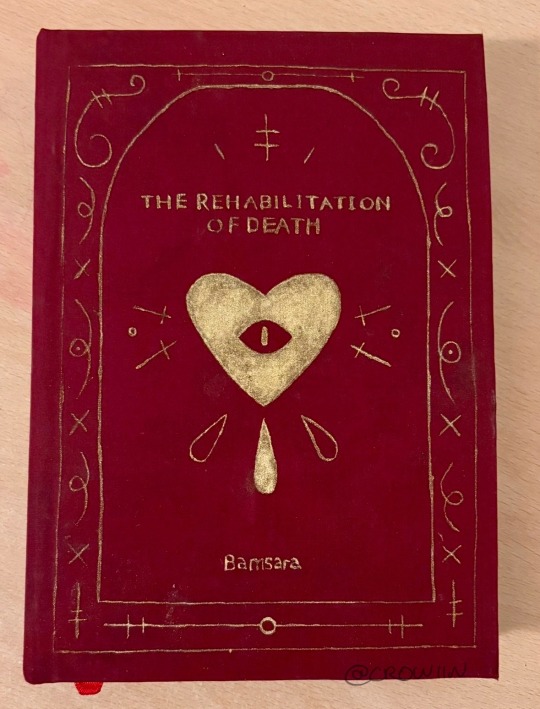
this is my bookbind of trod pt 1 :] by @bamsara which u can and SHOULD read here
ok so this first bit is how I made the pdf and then the next bit is how I turned it into signatures for binding. Then the last bit is splitting up chapters and stuff. If anyone has any advice or tips on what I could do differently (for free or v cheap haha) please let me know!! This is so fun I love learning and discussing and making things
first thing I did was grab a real book so I could take a look at where they put the title page, where they left the pages blank, etc
I then formatted the title and contents and stuff in docs by messing with font and position on the page (etc) until it was to my liking! THEN I realised I wanted an image on the very first page so I went back and put that in. I got to design it it was sooo fun
OH. I ALSO STUCK A SHAMURA QUOTE WHERE THE DEDICATION WOULD BE. HEHE
thennn I went and changed all the heading, title and normal text options for the doc so that they looked nice! I used times new roman size 16 :) but that might be a bit big for most people. I like bigger text
^^ that step was important so that when I started copy-pasting in the text it would all come out the right size automatically. also so that my chapter titles and notes pages looked consistent
next I downloaded trod from ao3 as a html file! I found it works better than pdf bc there aren’t any page breaks
I just copied and pasted trod in one chapter at a time and added in the notes and summary for every chapter where I wanted it and that worked pretty well for me
THEN SPELLCHECK. I didn’t want to do it automatically (docs had some horrible opinions sometimes. Also kept trying to erase bits of the writing style that made perfect sense and sound beautiful???) so I had to confirm every change which took a while but I think was worth it
lastly I added page numbers. They did not want to cooperate with me and I still do not understand the tiny fuckers, but I managed to get them in the middle of the page for book 2 so it looks less weird (hurrah). There’s a button for it
then I saved it as a pdf!
OK NEXT THING : SIGNATURES
this post is my bestest friend (link is to a tumblr post that was really helpful)
and this webpage is how I got a pdf of the signatures (it’s the same one linked in the post)
CHAPTERS:
yeah I split it into chunks of 7 chapters! Book 1 ends on the argument in the field bc a) it was getting wayyy too long and b) I want to lend it to my friends and that’s a delightful emotional cliffhanger. Book 2 (which is actually finished. I’ll try and post photos later today or something) ends after hekets release from purgatory which is I thiiiink another 7 chapters? Book 3 is gonna be a bit longer bc I want to do it up to the most recent chapter, which I was gonna leave out bc of length but then it came out and I went insane haha
OH in book 2 I did drop caps and title decoration which I designed in procreate and then imported into docs and moved around as imported photos. I’ll put a bunch of pictures at the end too
THANK U FOR ASKING!!! If there’s anything else u want to know then let me know!! :]








15 notes
·
View notes
Note
I *do* keep my fanfic back-ups on discord. Actually it's where I write them too, so here's my process, it should be a good starting point at least.
Step 1: I write directly into discord. This is because discord is always in my pocket. However, there is a character limit, and it usually saves in progess posts for long periods of time. But if you don't hit enter there's always a chance the latest post will glitch. Honostly, character limit means you can't lose too much.
Step 2: I copy and paste it into notepad. This is because I want complete control over the formatting and want it compatible with *everything.* I make my chapters around 600 "lines" long which is shorter than yours so you may need to do some extra testing for step 3. If you have a lot of italics you'll want to pretend to edit the post and copy from that mode. It puts asterisks around your italics so they don't just disappear into the aether. (I put them back in in AO3).
Step 3: I upload the notepad to a condensed channel with only the chapters. Discord has a data limit for sharing files. I don't know what word processor you usually use, so you'll probably need to experiment with that. However, most of them can only be opened if the receiver has a copy of the same processor. Notepads open in discord (though with shitty formatting) and are downloadable by everyone. If you don't mind not having italics.
My step 4 is making it pretty for AO3.
I appreciate hearing about your process!
But there has been a miscommunication. When I said I was thinking of creating a Discord server for Lucky Child, my intention was NOT to host the story on Discord itself, nor use the platform as some kind of word processing alternative/a backup server for the text of the fanfic. The Discord server would function as a distribution center (providing download links to chapters as e-reader or txt files) and a chat/community center in the event Tumblr became unsafe and/or the AO3 servers went down and the comments section went with it.
Respectfully, I want to caution you against using Discord as your main writing program or as a backup server for your works. You should ideally be saving offline copies of your work that aren't hosted in the cloud on servers outside your control. If AO3 and Discord went down simultaneously, it sounds as though you'd lose all of your work. Unless you're saving those notepad files somewhere, you're putting the longevity of your body of work at risk. Any works in-progress that you haven't yet manually copied over to a notepad file are also at risk.
(Additionally, and at the risk of sounding pedantic, if you are using Discord as your primary word processor, you're not really "backing up" your work via Discord. That's your primary copy. It sounds like your backup is actually AO3, and potentially those notepad files if you're saving them offline.)
In the end, I'm trying to find a way to get Lucky Child to readers without relying on a single distribution platform (which at this time is AO3). Trusting your data to someone else's servers puts you at the exact risk I'm trying to avoid: censorship. Goggle Docs has been caught altering user's content or locking them out of their own content, and I can see a world where Discord follows suit and starts monitoring the content shared between users. I would avoid hosting the text of Lucky Child itself on the server to lessen chances of the story getting flagged.
If the system works for you, that's great, and thanks again for showing me your process! But it's not really relevant to my goals for LC and its distribution at this time.
10 notes
·
View notes
Text
i have opinions about how we fanfiction for the internet, and i don't mean literary or aesthetic ones: i mean your experience of writing it!
this is just my markdown manifesto again:
there is no reason to tangle with google or microsoft for writing copy that will ultimately be rendered as HTML on ao3 and tumblr!! rich text editors are slow as hell on desktop and mobile, both in performance and how much time you waste formatting, which takes your hands from the keyboard whether physical or touchscreen. most users end up redoing that formatting entirely in their destination site's embedded rich text editor and inevitably miss things anyway!! google docs and microsoft word and their ilk were made for printed documents no matter how much they try to mutate to stay relevant—i'm side-eying google's "paste markdown" here, nevermind gemini and copilot!
commonmark markdown is quick and easy to learn. enable markdown on tumblr and all you have to do to is copy and paste (only on desktop, unfortunately). if you don't bother with headers or dividers, the most you have to do afterwards is add a "read more" cut. ao3 is less perfect; you might have to ctrl+R formatting marks for the plain text editor and annoyingly add forward slashes to end tags, but there's still explicit fidelity to the formatting you defined while writing that the clipboard cannot lose. yes, i know "paste with formatting" exists, but it's not a problem for me because I live like this. in markdown, your writing isn't tied to any website or service; it's really yours.


that said, you still need a markdown editor, and there are several:
obsidian.md (windows/android/mac/iOS/linux): i used this for more than three years for grad school and writing. i still use its android app since i sync my notes with a git repo instead of the cloud. without paying for obsidian sync, you can keep your vault in your desktop icloud or google drive folder so you can access it from your phone. it's a great way to learn a version of markdown and get comfortable with just how lightweight and portable your drafts can be. this is a good fit if you've ever used and liked notion and want to focus on words
@ellipsus-writes (web app in open beta; no mobile app yet but the mobile site is functional): they don't market themselves as a markdown editor and clearly aim to replicate a gdocs/word-like, mouse-dependent formatting experience, but they support markdown! if you feel trapped by google because of file sync and being able to share docs privately, this is one of your best bets. i haven't tried this, but i think exporting your work from ellipsus as a .md file and then pasting it into tumblr is Great option
i haven't tried these extensively/recently but know they're out there:
simplenote (android/iOS/windows/macOS/linux): i used this forever ago and it looks like it's grown a lot!
bear (macOS/iOS only)
and another thing is: i think it's nice to use different programs for different parts of life. i use google docs for work and yes, using their awful markdown support, but it still makes a difference to write my fanfiction somewhere else (in the terminal, because i'm the most annoying person alive)!! compartmentalize beyond different accounts, don't let the bastards get you down
also i'm not gooning for a brand here i personally use neovim
2 notes
·
View notes
Text
10. Editing and Formatting
So, you’ve written your first draft? Amazing. I’m so proud of you, and I’m so sorry to tell you that this is the point where writing becomes boring. Wait? You thought you’re finished now that your draft is done? Oh, well—it’s really not like that. Actually, this stage of writing is not only the most tedious but most time consuming, because now you have to go hunt for typos and bad grammar, redundant words and irregular spacing. It might just as well happen that you'll find yourself revising your finished draft yet again. I say this is tedious work, but you actually just keep improving your draft, which is a very good thing! Edit your work, constantly. If you read your draft and think “Actually, I could’ve written this or that a little differently, it would’ve sounded so much better!”: Change it, then, honestly—even if it takes half an hour. You’ll regret it otherwise.
Example:
I edit my work in three stages:
I read the entire draft just like you would read another writer’s fic. I’m not looking for typos and all that, yet, though if they’re obvious and easy to fix I do that right away or mark them for later. In this round, I’m checking for awkwardness or inconsistency. Things that sound bad or could be better. What really worked for me was being conscious of how I read. I’m aware not everybody has it, but I do have a reading voice, meaning: I hear a voice inside my head while reading. When I’m editing, I try to be very conscious of what that voice narrates. So when there’s a sentence and the narration in my head doesn’t match the actual words written on the page, I will usually change the sentence to what I subconsciously thought the sentence would be like written out. Pretending to be the reader and not writer of a draft can be very helpful, because you have to think about what a reader who doesn’t know the piece you’ve probably read X amount of times by now would expect. In 9/10 cases, my sentences improve.
In this round I re-read the entire draft word for word. Depending on how long my draft is, this can take forever. Now I really get out the magnifying glass and sift through my draft, hunting for typos and such. Nothing spectacular, just really tedious work, but generally worth doing.
Repeat Step One, but this time I do it after I have copy and pasted my draft to where I eventually want to upload the piece— tumblr or ao3. I save the post as a draft and then re-read it. Two things happen: a) my draft looks different than on my writing program; this has me more alert. b) I see what my draft will look like to readers; helps me get into the reader-perspective. I’m always astonished to see how many more typos etc. I missed the other X times I checked for them! After I fixed them, I usually prepare my post for posting.
There are some online programs that can help you check for grammar and typos, but don’t completely rely on them—especially since free versions of them are not really made for creative writing projects. They just don’t get art, ok? What I can warmly recommend, though, are beta readers. They’re real people who get to read your draft before you publish it. They can help you check for grammar and typos and all the likes, but they can also give you wonderful feedback and tell you what you might improve story-wise. While your beta is more than happy to help you edit your draft, let’s talk about formatting.
Before you share your work with the rest of the fandom, you want to make it look presentable—polish it, so to speak. Your draft can be as good as could be, but it’s pretty exhausting to read a piece that looks bad and it will scare potential readers off. Here’s a very quick list of things you want to avoid:
You don’t want your draft to be one single, long paragraph. Line breaks are your friend. As a rule of thumb: If there’s a new scene (imagine a cut in a movie), you start a new paragraph. Same goes for dialogue—whenever there’s a new speaker, you insert another line break.
excessive punctuation (e.g. “No!!!!!!!!” He cried.)
weird fonts (choose something that’s easy on the eyes)
overuse of highlighting or emphasising (bold or italics)
bad grammar and punctuation
If you want to get a feeling for this kind of thing, open a novel and just look at a random page for a moment. There’s a pattern I’m sure you’ll soon recognize—try to recreate that in your own writing.
Next: Polishing your Post
Masterlist
2 notes
·
View notes
Note
I've been using AO3 for a few years, both as a reader and writer, and on both fronts I feel it's really easy to use! You should be able to figure everything out on your own pretty easily but if you do need help there are plenty of resources. It supports both HTML and Rich Text so however you prefer to write you can. Drafts do only save for 30 days since their creation tho (I believe) so your best bet is to use a secondary writing program and copy-paste it in.
I don't know if it's changed at all since I first got mine but to get an account you need to sign up for their waitlist. It shouldn't take more than like a week or two to get the email so if you're thinking about it, now would be a good time to sign up for it. :3
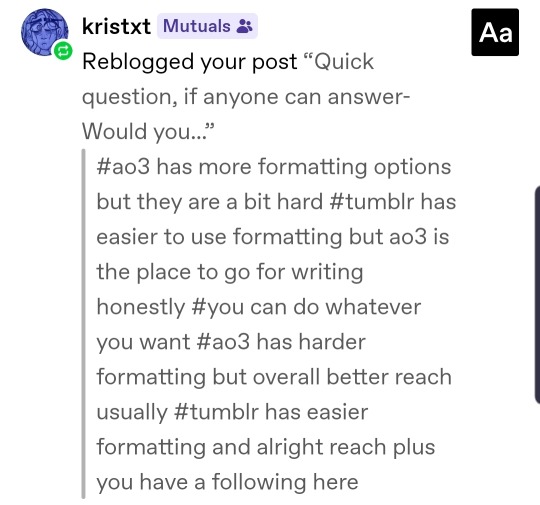
(+ @kristxt response, its in tags so i can't reply directly adjddjg)
We've definitely been weighing both of the pros and cons yall gave in our mind. I'd definitely like to be able to keep my stuff centralized on Tumblr, but I admittedly don't have enough of a following to make a difference tbh? And in regards to formatting, I definitely want to have something that'll allow me to recreate the kind of formatting I did in a work like Palette Glitch. So I think I'll sign up and put in the work to learn AO3.
Thank you both so much!
3 notes
·
View notes
Text
Finally caving and no longer using Google docs (mostly, probably will still copy and paste the first drafts of chapters in there for my beta reader to go over since that’s what she has)
Gonna start writing via ellipsus now (@ellipsus-writes is their tumblr account, if you wanna check it out). The following is gonna basically just me squeeing and how amazing this thing is, as well as a few cons I’ve noticed, and it’s long. So I’m adding a cut for people who don’t care.
I’m so fucking excited to no longer have to manually add in all the html in the ao3 text editor, you have no fucking idea. That step alone takes hours, double that if something glitches. And I can still write on my phone!!!!!
First downside I’ve noticed so far is that it doesn’t include my preferred font for writing (trebuchet ms if anyone is curious). It DOES have a comic sans sibling tho, which I can use for now. If it annoys me over time then I guess I’ll put up with Inter, even tho I hate most mono fonts. And serif fonts. I’m really picky. Serif fonts me flashbacks to grade school 5 paragraph essays in mla style. And mono fonts just… idk they look weird. Not creative at all. Very corporate.
Another bonus I’ve noticed: it includes open dyslexic as a font!!! I don’t personally need it, but having that accessibility is amazing. HUGE props to the creators.
Also love the interface. Very nice, user friendly, intuitive, looks good, 10/10.
There’s a light and dark mode choice on install, and I chose dark of course.
The editor settings are cool, allowing you to turn on and off different features like seeing other editiors’ cursors when typing, avatars when they’re viewing the document (tho it says draft there, maybe it doesn’t work in the main doc and only in drafts? If so, that’s odd), certain formatting things like dashes combining into an emdash, Ellipses (idk what that’s supposed to mean since there’s no elaboration), quotes (again no elaboration), markdown shortcuts (idk what those are, maybe it’s about coding?), viewing the word count automatically in the top bar, the desktop formatting bar, and the theme (light vs dark).
AND STRIKETRHOUGH IS RIGHT THERE! Right next to bold italic and underline. I always forgot the key shortcut to it in Google docs (why is it three keys???? WHY???? It’s so inconvenient!) and you gotta navigate through like three drop downs to reach it in the menu bar. This is so SO much simpler. I use strike through all the time to denote thoughts the pov character is repressing, and considering Akechi is a pov character that’s pretty damn often.
Omg and having an easy button so see all the keyboard shortcuts???? I love the creators so much????? There’s so many I would never have known otherwise, and they’re all so useful!!!! Aaaaaaaaaa!!!!!!!
I love the drafts feature, it’s so nice having my notes and outlines and such all right there.
I do wish the spell check feature was better about recognising foreign names, but since I can just turn it on and off I don’t have to deal with constant red lines like with Google! I do wish there was a way to add words to the program’s dictionary, so that it doesn’t flag names, abbreviations, and slang. (For example, it doesn’t like fic, fanfic, lol, dashes like -- or - for some reason, or really any of the character names. the list goes on.) and I can’t just add in Japanese to the accepted languages, because I’d have to choose either that or English and then every single other word would be wrong. It does give options for which regional English variant you want, so I can choose British English! Which is nice. Google does it too, but you never know with beta versions of programs.
You can choose whether text is normal, a header (which subsets if headers), a caption, a quote, etc. I like that, since it’s directly tied to the outline and the different headers show up in there tree-style, but you can’t just have some text within a category be different. For example, say you want some of your paragraph text to be one font and then a different section of paragraph text to be another. You can’t do that.
I also haven’t been able to find a way to change text colour, or to highlight text. Which is annoying. I use highlighting text a lot when editing, so loosing that is a problem. Not the end of the world, but definitely one of my biggest gripes with Ellipsus so far.
There is a commenting system, but it ONLY works in drafts. I do not like that. In fact, I kinda hate it. A lot. And I definitely prefer the way comments work in Google docs, at least its desktop version, where they show up right next to the text instead of you having to click on the text with a comment to see that comment. At the very least, you can see all the comments in order of where the text is in the draft, with any replies, all in one place in the comments tab. However, you can’t just click away from the text to leave that tab. You gotta manually navigate back to where you were in the menu.
So yeah the comment feature kinda sucks.
There is also a chat feature? Idk how to properly review it, since rn I don’t have anyone else to chat with in ellipsus. You can use it in non-drafts, but I don’t think you can use it to point out specific text.
You can see word count!!!! And an estimate for how long it would take to read the whole thing! That’s so useful! And cool! You can also highlight (with a cursor, not actual highlight) sections of text and it will show that section’s word count, but NOT its reading time.
The version history feature is a bit slow, but it functions well. Not too worried about it. You can restore old versions as a new draft, though, which is pretty neat.
You can also download the document as a pdf, markdown, share it, and copy it as html, markdown, and rich text, but best of all, oooooo best of all, you can export DIRECTLY to ao3! And it includes all the html in the document!!!! I never have to manually code in html again!!!!! There are no words to encapsulate just how fucking excited about that I am. None. I am vibrating. I’m ahdnfbshsbdbfbcbhcbcnnsdbdbxnxbdmsnddbbdndbdbdbAAAAAAAAAAAAAAAA
best. Feature. Ever. More than makes up for all the things I don’t like. Amazing. Wonderful. 10/10. Would die for that.
As of right now, I think that’s everything. Overall, I’d rate ellipsus an 8.5/10, compared to Google docs’s 7/10. I really love what they’ve done so far, but there’s some things they could really improve on.
Overall cons:
I really wish you could comment in the main document, it’s a big deal to me. I wish you could see comments by the text at all times, instead of just in the comments tab. I wish there were more font choices, the current pickings are slim at best. I wish you could change the font of specific sections instead of everything under that text category. I wish you could highlight things (even better if you could have multiple highlight colours). I wish you could change font colour. I wish you could add words to a dictionary so they aren’t flagged by spell check.
However, the vast majority of things ellipsus is doing are great. There are a ton of pros to this program, and it’s still in beta. There’s room for improvement, but that’s the whole point of a beta release. Everything I don’t like are things I can live with and work around, too. That’s better than a lot of completely finished games and programs I’ve come across. And it’s free!!! I’m really excited to see how Ellipsus develops, and definitely recommend it to any writers out there - especially anyone who writes for ao3. Seriously, the export to ao3 feature practically sells this thing by itself.
0 notes
Note
Do you have any tips for uploading to AO3? I've never uploaded there, and I rarely use it logged in and it's a little daunting/confusing? I was wondering if there's any tips or things that I should know before starting. Thanks!
This is such a broad topic I'm not sure what specifics you need!! Here are some generic things I follow and appreciate when looking for fics at least:
Use the tagging function properly. Tag what you think are important aspects of your fic. Since I write smut, I like to list the main features of what's happening sex-wise since I know when people are looking for that content rating, they're in it for specifics. But you should tag the main characters, the main ship, any tropes you feel are important to categorize if you want. Don't over tag, though. If I see a fic with a paragraph long tags list - I may skip it to be honest? Because then it sometimes feels like people are trying to mass appeal to a non-existent algorithm. Tag honestly, but smartly.
Put effort into your summary. Short and simple. A lot of people might feature an interest grabbing few lines of dialog. Or just describe what the story is about. Nothing makes me skip clicking a fic more than "I'm so bad at summaries I don't know what to say!" Yes you do!! Describe your story! Take pride in your writing, don't put yourself down as the first thing a reader sees.
Make sure the format is easy to read. I view ao3 as more refined than a tumblr post or whatever the hell people are doing on Wattpad or wherever. Format it like book prose. Not all in lowercase. Proper punctuation. Sensible paragraph breaks. Each new speaker should be in a separate line, not all in the same paragraph.
I know there are programs to format the weird paragraph spacing when copy/pasting into the rich text box, but I can't figure that out. I and others appreciate uploaders who take the effort to remove the double spacing between paragraphs/lines, even if you have to manually go in and backspace to condense it. It's not the most important thing, but I typically read scrolling on a phone and all that blank space kind of drive me nuts. But maybe others like it. Personal preference but you asked me and I have a preference!
I discovered this myself recently and need to go back and look at my writing and make a change - I read some posts about it and a friend who I share writing with for feedback mentioned it as well - fanfic readers prefer shorter paragraphs. And I know I'm pretty wordy so this is an adjustment. It's different than novel writing. Try to find a sensible break to just split giant blocks of text into multiple paragraphs. A paragraph as a thought rather than a ramble. If that make sense. I found that my writing when formatted sometimes is so long that when on mobile, you're scrolling and scrolling and the paragraph still takes up the whole screen - and apparently readers prefer it to be split. So I'm adjusting my style as well for this, but I think it makes sense because of the nature of fanfiction right now is more tailored for the moment - and many read on phones rather than desktop. I never noticed or cared about long paragraphs but it was advice given to me as writing feedback and I think it makes sense! Maybe some will nod yes and others might disagree!!
I just think it's ok to make a mistake and adjust if needed. I'm just happy people are tying things, so no real shade if ooops someone did something I listed here. It's all commonly held opinions, though, and meant to help authors take pride in what they do 😊
#asks#If you have something more specific let me know! This was very generic.#My DMs are always open I don't bite. And can keep it discreet.
1 note
·
View note
Text
Posting Fic - How to prep your writing to display correctly on AO3 (via LibreOffice)
So I've seen guides online about how to convert your fanfic for AO3 after writing it in Google Docs, because a lot of people use GDocs to do their writing (which is a decent option, since it saves it in the cloud and all that). I'm not planning on repeating that here.
But I don't do my writing in GDocs, I do my writing in LibreOffice Writer, because it emulates an older version of Word (which is what I grew up on and am most used to), and because I can have more robust spellchecking than on GDocs. And when I was first considering finally posting my work to AO3, I'd heard lots of commentary about how often pasting into the rich text editor sometimes loses formatting, or what hoops people had to jump through to make sure everything looked good.
So I'm here with the actually-pretty-darn-simple method I use to post to AO3 for anyone who needs this, because I want to be helpful.
Please note: this is largely for the basic formatting one might use on AO3. I haven't tested it with fancier things (not even smallcaps yet, though I'm hoping that won't prove too difficult when I finally get around to a chapter that needs that functionality). Also, these instructions are for Windows, which is what I use.
The first step is, obviously, to write up your story in LibreOffice Writer. I have some formatting standards I prefer because it makes my works look like they're publication-ready, which helps me stay in the "I'm actually writing fiction here" groove.

Once you're done writing, you need to make sure the file is ready to save for AO3. With how I write, the only thing I change is that I remove that first-line indent across the whole document. This is easy enough. Select everything, and then go to Format > Paragraph.
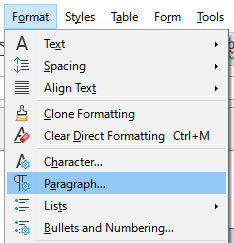
Once in that dialog, change the first line indent to 0. If you don't see a number there at all, just enter the number in there.
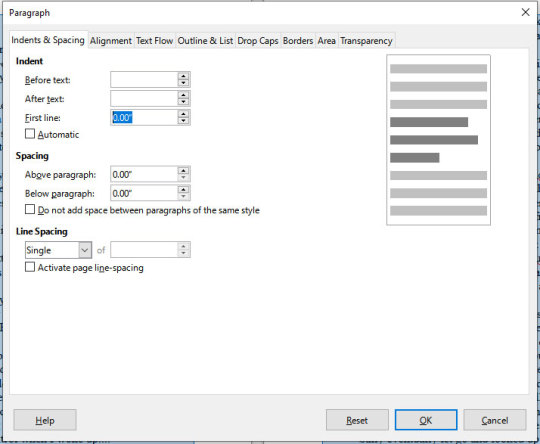
Then press "OK." This will realign all the paragraphs, including their first lines, to the left margin.
Note that I haven't changed the spacing between paragraphs at all. It's still single-spaced, and that's fine, because the next step can handle that.

DON'T SAVE OVER THE ORIGINAL.
What you want to do at this point is select "Save As" and make sure to save it as an html file, not whatever file format you normally use. LibreOffice will probably ask if you want to do that or use its native format, and you can just tell it "use html format."
You should now have an html file wherever you saved it. If you double-click it, it will open in your default browser, and you can check that the formatting carried over properly if you want. It should look ready for posting, complete with the internet-standard single empty line between paragraphs. LibreOffice knows to wrap each paragraph in html paragraph tags, which is what AO3 likes, and AO3 (and generally the rest of the internet) reads that as the extra empty space between paragraphs, just like you should see here on Tumblr.
Now you need to navigate to where you have the file on your computer via your file manager of choice (I'm on Windows, so I use File Explorer, which I can reach just by right-clicking on the Start button, but I also have a shortcut to it on my taskbar). Right-click on the file, and "open with" Notepad. You can also just open Notepad and open the file from within the program.
You should see the html code for the file.
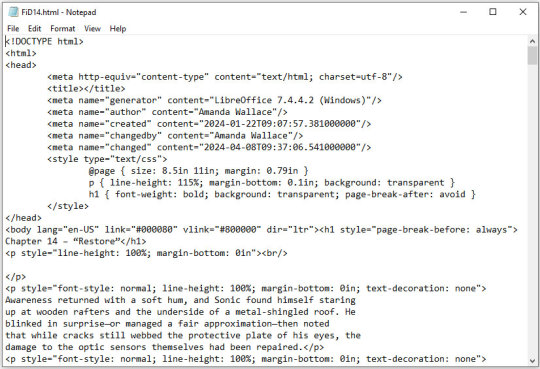
This is all set and ready to go. Copy everything between the "body" tags in the file (I also skip the lines that are for the chapter title, because I can enter that in a different spot on AO3).
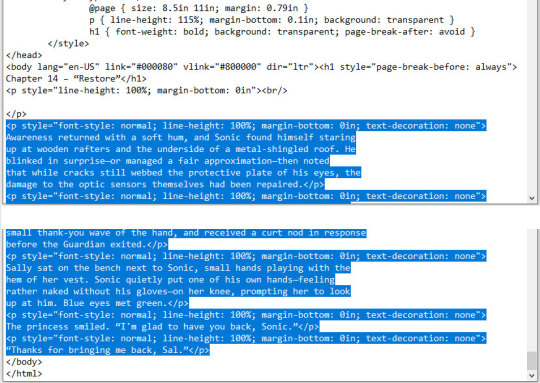
Copy the selected code and paste it into the HTML editor on AO3. If you want AO3 to do a bit of cleanup for you, you can click over to the Rich Text editor, then back to HTML, and it will clean up extra carriage returns and such, but this isn't necessary. Double-check that everything looks good by clicking "Preview," and if you're happy, click "Post."
This even preserves smart quotes, which I don't bother to change to straight quotes, though I suppose you could do so if you wanted.
But honestly, that's how easy it is. Save the file as html, copy the html over to AO3, and done. No scripts, no file converters, no worrying if your formatting is going to survive being pasted into the Rich Text editor. Just LibreOffice and Notepad.
0 notes
Text
Rectify | Bucky Barnes

Part 29/37 | Part Twenty Eight, Part Thirty
Summary: I've lived every day for the past five years looking over my shoulder. I knew they'd come for me, it was inevitable. I was foolish to think I could outrun my past. It's followed me everywhere I go, lurking in the shadows, waiting for the perfect moment to strike. Never would I have anticipated that the shadows would lead me to the light.
Bucky Barnes x OC
Series Warnings: Discussion of human trafficking, alcohol consumption, graphic depictions of violence, sexual content, discussion of suicidal thoughts.
a/n: Hi everyone, thank you for checking this out, I appreciate any and all support! This series is also posted on Ao3 and Wattpad if you prefer those formats/platforms! This is a completed series, and it's going to take some time for me to transfer it to Tumblr, so please bear with me!
I don't think this is going to end well, what goes up must come down.
I type away at the keyboard as we all wait for Pietro to return. It's been two days since we arrived at the Sokovian base. I hear Bucky and Wanda talk behind me, but I focus on writing the code before the idea leaves my mind. I had come up with an idea for how to finish writing algorithm the other night, after I killed Dane.
I hear the door open and close, Pietro must have returned. He's back sooner than I thought. I spin around in my chair and see he has a worried look on his face.
"The robots, they're here." He says. My eyes widen as I realize the gravity of the situation.
"Are you certain?" I ask. Maybe it's something else. He shakes his head,
"Stark's name is plastered on the metal. They're definitely his." He says. I take a sharp breath and realize it truly is now or never.
"Pietro, can you keep watch? Let us know if anyone or anything gets close. Wanda, I'm almost done, I'm going to need you to stick around. Bucky, take a seat." I say and everyone nods. Pietro speeds off and I quickly turn back around and furiously type the last few lines of the algorithm.
I knew we were running on borrowed time but I was hoping that they wouldn't find us for at least another day. My palms start sweating as I realize this code has to work or my chance at removing the programming is gone, possibly forever. My stomach turns as I try to push that thought out of my mind. It will work. It has to.
Wanda stands beside me as I try to wrap this up as quickly as possible. She puts a hand on my shoulder, which calms my nerves just a touch.
Out of nowhere, the building shakes, and pieces of loose concrete fall from the ceiling. I pause what I'm doing and listen. I don't hear anything. I take it as a warning and type even quicker. The building shakes again. I don't think it's going to hold for very long.
I finish the last line of code and pull up another application. Before I feel comfortable asking Wanda to put this in Bucky's mind, I have to know it's going to work. I refuse to put something that can potentially be faulty in his mind, I will not experiment with this. The application loads too slowly for the limited time we now have. After what seems to be an eternity, the application shows up on the screen.
Thankfully, my work from when I was in Hydra hadn't been erased. They were likely trying to learn from it when I was gone. I had created a replica of Bucky's mind so that I could run tests to see which program would be the most effective. It shows the activity of the brain and how each program would affect it. At least I have one thing to be thankful to Hydra for.
I hurriedly switch to another application and merge the algorithm with the small part of the gem's matrix I was able to extract. After the incident with Dane, I wasn't able to sleep, so I figured I'd work on extracting what I need out of the matrix. Thankfully the flash drives remained unharmed throughout the ordeal. After I was able to isolate a portion of the matrix I then merged that small portion of the matrix into the copy of Jarvis I had made to create a heightened version of Jarvis that should be able to dynamically think and react based upon the input it receives.
The code was designed to recognize the trigger words for the Soldier and prevent his brain from starting to scramble. Essentially, the algorithm would recognize the pattern and prevent the dorsal anterior cingulate cortex from going dormant and would regulate the rate of communication between the insula and dorsolateral prefrontal cortex. As a failsafe, in case this isn't enough, I also decided to add in a part that would make sure that the dorsolateral prefrontal cortex and the medial prefrontal, along with posterior cingulate cortex areas of the brain retain communication so he doesn't become disconnected from himself like the programming causes.
Hopefully I was thorough enough and correct in my coding skills. I switch back to the simulator and paste the Jarvis hybrid into the simulation and run it. I layered this with the Winter Soldier program and watch what happens. The building shakes again and more concrete falls. I hear the walls start crumbling, we don't have much time. I tap my foot on the ground anxiously.
The simulation starts up and I lean forward in my seat to closely watch the interactions. I watch how the Soldier program interacts with the algorithm. The simulation completes and I almost can't believe what it's showing. I run it again, I have to be sure. It works for a second time.
I look up at Wanda and nod my head. I plug in the flash drive that used to house the gem's matrix, which I wiped after I isolated what I needed. I upload this into the flash drive and tuck it in my pocket, just in case something goes wrong as it tends to do.
The building shakes once more and I see the large cracks in the wall. I don't think we're going to be able to do this here. I rush into the holding cell where we made our makeshift beds and grab the red leather-bound book. I tuck it under my arm and go back to Wanda and Bucky.
"Wanda, can you get into that computer and get that code?" I ask, voice wavering with nerves. She nods and wastes no time focusing her energy on getting what she needs.
We had discussed how this could be accomplished as I worked on isolating a part of the matrix. Since the Jarvis hybrid is essentially a brain, we thought it would be possible for her to use her powers and absorb the information and then transfer it to Bucky's mind, much like she transferred her memory into my brain.
I go to Bucky, who's biting the skin around one of his fingernails and bouncing his leg up and down. I crouch so that I'm eye level with him. He looks at me and I see he's scared. I'd be lying if I said I wasn't scared. I reach out and cup his face in my hands, making him look into my eyes.
"This is it Bucky. Are you sure you're ready?" I ask. He swallows and continues bouncing his leg. He nods his head,
"I'm ready. You're sure this is going to work?" He asks. We both look at Wanda who seems to be deep in thought and concentration, her red magic connecting her to the computer. I look away and nod,
"I'm one hundred percent sure the code is going to work." The simulation never failed me, and I hope it didn't choose now to start breaking that pattern. Another tremble comes over the building. What is going on out there, and where's Pietro?
I start worrying that Wanda isn't going to have enough time to do what she needs to do. I give this building maybe fifteen more minutes before it collapses. I don't want to break her concentration so instead I focus back on Bucky. He needs all the support he can get right now.
"Bucky, I promise you that if I had a single doubt it wouldn't work I would not be going through with this. It will work, you will be free." I say and place one of my hands on his shoulder.
"I trust you." He says and puts his hand on top of mine and gives it a slight squeeze. The building shakes again. I close my eyes and say a silent prayer, begging for this building to stay standing for just a few more minutes.
"Adalyn." I hear Wanda's voice call for me. I open my eyes and rush to her, she gives me a short nod.
"You're sure?" I ask,
"I have it." She confirms. I lick my lips, and try to decide if we have enough time in this building. Another strong shake comes over the building, answering the question for me.
"We have to get out of here, we'll do this somewhere else." I say and the three of us rush out of the building. As we speed towards the entrance, large pieces of concrete fall from the ceiling. I hear a large crash and turn, seeing the room being filled with concrete. It's all coming down.
Bucky picks me up and continues running, taking me out of my shock. I watch from over his shoulder as the base begins to crumble. Wanda throws a large piece of concrete out of our way as it falls in our path. As we make it out of the building, the entire thing collapses.
Bucky continues to carry me as they run into the woods, and instead of the peaceful woodland sounds we were welcomed with a few days ago, there are sounds of screams. I look around and see a massive army of robots. Some are on top of buildings, tearing them apart.
In the distance, where the capitol is located, I see a few people flying in the air. Wanda and Bucky stop running and I squirm out of Bucky's hold. We all look at the scene unfolding.
"Is that Tony and Thor?" Bucky asks and points to the people flying. I squint my eyes to try and get a better look.
"I think it is." I say as a light beam comes from one of them. That's Tony for sure.
"That means Steve is probably there." Bucky says and takes a step towards the city.
"Bucky we have to do this now." I say. He shakes his head.
"I have to help Steve, I can't let him fight alone." He says and I grab his metal wrist. Shaking my head, I protest,
"He's not alone, he's got the entire team of Avengers helping him out, we don't. Bucky we need to get this done. If you go out there something might happen. I can't let you." I say and tug on his wrist, begging him to not go. We don't even know what's out there, plus, Tony wants us dead.
Before Bucky can say another word, the ground shakes. The tremor throws us off balance and I struggle to stand. I look around and notice that it seems we're slowly starting to get closer to the clouds.
"What's going on?" I ask, not feeling good about what I'm seeing. I see a Shield ship fly above and park just on the edge of the city. An idea comes to mind.
"We need to get on that ship." I say and point to it.
"What about Pietro?" Wanda asks. I run a hand through my hair, trying to think of a solution.
"Okay. Pietro is probably in the middle of the fight going on over there. The two of you need to stay out of that fight, you need to stay alive." I say, knowing there's only one answer to this that I'll be able to live with. I pause before I say the rest, quickly coming to terms with what might happen.
"You two get to the ship. Wanda has everything she needs to undo the programming. I'll go to the city and find Pietro. If I don't make it back, Wanda, please undo the programming." I say and I hand both the book and flash drive to Bucky. They'll need them if something goes wrong and I don't make it back. Bucky shakes his head,
"No. I can't lose you." He says.
"Bucky, this is the only chance we have at undoing this for good. You and Wanda go, I'll find Pietro and bring him to the ship." I say, convincing myself I can pull this off. More than likely it's a death sentence.
"None of us are going to let anyone go alone. So we go together." Wanda says. I hate the idea of them going into the fight but I know she's right. Bucky hands the flash drive and book back to me and I put the drive in my pocket and tuck the book in my waistband, making sure it's secure. This time I'm thankful that Shield's uniforms are uncomfortably tight, they're able to hold the book close to me and still let me run.
"I hate this idea, but let's go." I say and the three of us start to take off towards the city.
I hope we can find Pietro and get onto the ship. I don't think this is going to end well, what goes up must come down.
#bucky barnes x oc#james bucky barnes#bucky barnes fanfiction#bucky#bucky fanfic#hydra#bucky barnes fic#james buchanan barnes#marvel#steve rogers#the winter soldier#winter soldier#scarlet witch#quicksilver
1 note
·
View note
Text
Some valid points here, yeah
I do agree that the things now getting so hotly debated under the name "AI" are mostly just slightly more aggressive versions of technology that's been around for decades.
And just how close they are to that old technology varies enormously with the specific application. On Livejournal in like 2002 or 2003 there were little Markov text generators that could make up nonsense haikus from the text on your blog posts. I suspect that whatever is summarizing Google search results is just picking a few websites in the results and doing basically that with them. At least, it seems like every time it says something egregiously wrong, someone is able to trace the component parts of that text to either a shitpost somewhere, or a valid reference taken horribly out of context. It doesn't really generate, it just copies and chops up.
The whole debate of "I never ever use AI" versus "avoiding AI is impossible" seems to me like more of a moral purity thing than actually caring about the results of what you use.
People seem to be taking the various valid concerns about AI, and distilling them into a moral rule that divides the good people who follow it from the bad people who don't. But they can't agree on the exact criteria for being a Good Person who Never Uses AI.
I've been in private Discord servers that threaten to ban anyone who posts AI images. The enforcement of that rule follows no rhyme or reason in terms of what level of AI-enhanced filter someone can put on a photo before they'll get a warning. And nobody dares address the fact that some of those filters are applied automatically to any photo you take on your smartphone, without even letting you choose.
All drawing I currently do is on paper, so I don't concern myself with how much "AI" is inherent in any particular digital art software. But even if I want to share my paper-and-pencil drawings with anyone beyond the people I can meet in person, I have to make some sort of digital image of them. And I'm lucky I don't take this no-AI purity thing as far as others claim they want to take it-- because otherwise I'd have to know a lot more than I know about the workings of my camera and my scanner, and whether it's even possible to digitize my art without violating whatever the Morally Pure rule on this is.
(Guess I'm also lucky that nobody else actually takes that no-AI purity thing as far as they claim to take it.)
Spellcheck is a minor annoyance for me. Just a red line that appears under words (like "spellcheck") sometimes when I'm typing into fields on websites like Tumblr. I turn it off when i can, and it turns itself back on when it feels like it, and I ignore it as much as possible. (Again, lucky that no one actually cares about how this technically, by their rules, makes me a Bad Person Using AI.)
For long works where I seriously care about the editing, I don't use LibreOffice, I've gone more nerdy and formatting-obsessive than that. As I've talked about before, I write all my fanfiction in BBEdit, a code editor for programming, which I got in the habit of using because I make HTML pages and it's quite good for writing and editing HTML. This crossed over into fanfic because AO3 fics have to be formatted like HTML pages, and so the most effective way of making sure they retain my chosen formatting when I paste them into AO3 is just to write them in HTML from the start.
Which became even more funny when I started writing Tron fic. Guess it was meant to be.
BBEdit is pretty obedient about respecting my spellcheck decisions. And while it has some features for writing programming code in AI-- which is alarming for some of the same reasons as writing school assignments or work reports in chatGPT-- it doesn't force me to use that if I don't want to.
Which should not feel like a luxury, but here we are.
I feel like theres a need to distinguish between
"it's impossible to avoid using generative AI these days (because you need it to write emails and resumes and class assignments and work reports)"
and
"it's impossible to avoid using generative AI these days (because it comes up automatically on search engine results, and shopping websites use it to summarize customer reviews, and phone cameras automatically use it to enhance your photos without asking, and spellcheckers in browsers and writing software now use it instead of actual dictionaries, and turn themselves back on with every update even when you turned them off-- so unless you have a VERY strict list of what websites and programs you use, and you NEVER have to stray from that list for any reason, it's gonna get forced on you without your consent)"
9 notes
·
View notes
Text
So quite a few people have messaged me asking how I downloaded my old fics from fanfiction.net since I lost the original files years ago, and I thought I’d make a quick guide.
I know that there’s probably an easier way out there but as different sites and programs have come and go over the years this method has always worked for me.
It’s also a reallllly good idea to do this to your old fics from tumblr and ffn and back them up on ao3, but that’s just my view on the whole fandom archive thing.
So.
First, you need to open the fic you want to download. I’ve picked one of my recent oneshots as an example. Then you right hand click anywhere on the page and choose the ‘view page source’ option in the drop down menu:

You should have a new tab open that’s just a page full of html. Use ctrl+f (or the mac equivalent idk) to search for the term nocopy (the matching word will be highlighted):

The ‘nocopy’ only appears once in all of that code, right before where your story is embedded. You should then be able to see at least the first few words of your fic. Highlight it, and drag down to the next line so that your entire fic is now highlighted. Copy all of this text! Sometimes ctrl+c doesn’t seem to work here so I usually just right click the highlighted part and copy from the dropdown menu:

Okay, so now you have your entire fic/chapter copied to your clipboard! The only problem is that it’s all in html, which makes it a bit difficult to read if you paste it right into a google doc or something. You need a html to rich text converter. My favourite one to use is actually the one on ao3, probably because I’m uploading my downloaded fics there anyway. If you’re doing this for anyone else’s fics then please don’t repost them!
Anyway, I open the ao3 new work page and scroll to the bottom, and paste in my html fic:

The next step is to click that little button in the top corner that says ‘Rich Text’. This will automatically convert the writing in the submission box from html to something that’s actually formatted and easy to read. Please be aware that this sometimes takes a few seconds while the program thinks:

Hooray! You now have your fic downloaded from ffn in rich text. You can either go through the posting process from here to upload it to ao3, or you can copy straight out of here and paste it into a word or google doc:


And that’s it! Good luck saving your old fics, and hopefully some of you are able to archive your works on ao3 for future generations of fandom to enjoy. Please don’t upload other people’s work to ao3 without their express permission, but I guess this could also be used to download old fics from inactive authors that you want to keep in your google drive for your own enjoyment or something idk. Anyway, good luck, and hopefully this helps some people to save their old works before ffn inevitably dies!
Note: Since ffn doesn’t have a full text option that I’m aware of, you’ll need to do this for every single chapter of a fic. Sorry.
161 notes
·
View notes
Note
oh ALSO since we're talking about our writing programs... I write in WriterPlus, copy/paste into an AO3 draft to edit/format, paste directly from AO3 to tumblr, and crosspost my fics concurrently... is this anything??? Idk. - Pen
ok ok since we’re getting specific:
1. start writing in my notes app the second i have an idea
2. eventually switch to docs so i don’t lose stuff
3. finish and manually edit in docs
4. check grammar/punctuation/etc in grammarly
5. copy and paste from grammarly to tumblr because copy and pasting from docs doesn’t save my italics
6. copy and paste from docs to ao3
7. copy and paste from docs to wattpad
it’s exhausting!
4 notes
·
View notes
Note
What do you usually use to write on? Like a certain program or something?
I use Google Docs and then—since the formatting doesn’t carry over—I paste the rich text into Ao3, copy the HTML text, and then paste that into Tumblr. Then, I convert it back to rich text and make sure it looks good!
But, yes, everything starts in Google Docs!
14 notes
·
View notes
Text
29/100 (29th of June 2021)
(29/100) Written/posted for the #100daysofwriting challenge by @the-wip-project
I spent several hours today filling out a survey on my fanfiction reading habits! This was not supposed to take several hours, but my inability to answer any free form question without writing multiple paragraphs dragged it out much longer than it was supposed to be! Considering that this was done around baking, having a friend over, and finishing a drawing that according to the timer on my art program took me a cumulative 22.5 hours to complete, I figured I would just copy and paste some of my more interesting answers here for today!
Here’s the link to the survey if you want to take it yourself, apparently it’s part of some kind of collage study:
https://robertgordonuniversity.onlinesurveys.ac.uk/fanfiction-questionnaire
Question:
What type(s) of library/libraries do you use? What activities or purposes do you use them for?
Answer:
The local library. I go there every now and then when I’m looking for an actual book to read, I usually have what I want already in mind, but might end up picking up something new from the same section if anything particularly catches my interest. Very occasionally I grab a few reference books, usually on things like religions that are harder to find a comprehensive reference for online beneath all the sensationalism and opinions.
I almost always spend at last a couple hours there, looking through my selection and reading a chapter or two. the only reason I’ll leave without sitting down and beginning at least one book is if I’m already late for something somewhere else.
Tldr: I use my local library, I do not go very often but I take my time when I do.
———————————————O0—0—0O————————————————
Question (fanfiction.net):
If possible, please explain your typical process for finding fanfiction to read.
Answer:
Whenever I get interested in a new show I’ll latch on to a concept or particular character interaction eg. Villain!hero, ensemble finds out secret, character A needs a hug, character A adopted by character B, character C & character D friendship & hurt/comfort. Sometimes (especially if it’s a lesser known thing/has a small fandom) I’ll be as vague as favorite character, timetravel, wingfic, or soulmate AU. Whatever it is that I’ve latched onto, I’ll enter it into the search bar on whatever browser I’m using, and open whatever links look most appealing in a new tab, giving preference to stories from any website except Wattpad* over any king of collection, and links to Ao3 preference over links to anything else.
From there I work my way through everything that was offered, and as I do so I eventually come across new things that capture my interest, and —in general terms— follow them.
On ff.net I’ll follow the link back to the page for whatever franchise this is, then open the filter menu, select "all ratings" and begin using the filters to look for whatever character or pair of characters (seeing as looking for idea is not really possible on ff.net) interests me most in either the family, hurt/comfort, or angst genre depending on which has the most stories, unless one of them has stories in excess of 3 or 4 hundred, in which case I’ll pick whichever has the least stories. I’ll then go through the offerings, opening any story that look is interesting in a new tab. If I make it through all of that and somehow haven’t found something better to do on Ao3, then when I’m done I’ll go back to the genre filter and pick whichever had the middling number of stories, then after that the one on the opposite end of the spectrum from most to least. If at any point I’m offered more than 1,000 stories I’ll add additional filters until the results drop below 1,000, because I am not dealing with slogging through that much ff.net at once. If there is that much written for whatever I’m looking for, then either there’s some on Ao3 and I can leave, or I’m actually looking for something more specific and was just over-estimating how vague I’d need to be to get results at all. This is very methodical probably because I do not like this site and am putting up with it only to find what I’m currently looking for, I never get new ideas prompted to me or am enticed to wander off the beaten track. I don’t use ff.net very often, though still more often then I go to the library.
———————————————O0—0—0O————————————————
Question:
Are there any search features or filters you wish fanfiction.net had for readers and searchers?
Answer:
Fanfiction.net is not a functional website, it’s a particularly shitty ghost town that is actively crumbling to pieces around its few remaining inhabitants. I it’s a hassle to read on and I only do so because I’m a fan of rare pairs, and have to take anything I can get, and because I’m a fan of a particular kind of low-brow overpowered-hero fanfiction that tends to be more common there then on Ao3 or Tumblr.
I wish it didn’t have adds in the middle of a page, every time I hit next chapter, ect.
I wish it didn’t have pointless captchas every time I start a new session.
I wish it had a visually pleasant format for presenting the stories for you to select from. Whether they’re search bar results, the results of a filter search, stories in a collection, or stories on an author’s page. It’s the same aggressively bad format and makes it hard to tell them apart from eachother and hard to pick which one(s) I want.
I wish stories could have longer summaries. They are so short that it forces everyone to sound same-y and rushed, and if an author want to include trigger warnings they have to be even shorter.
I wish there was a way to exclude/search/mark trigger warnings.
I wish you could select more than four characters in the filters, I wish authors could TAG more than four characters.
I wish there was a way to search/mark platonic relationships instead of only romantic.
I wish there was a way to search/mark a single character in multiple separate relationships eg. [A/B] and [A/C]
I wish there was a way to search for certain tropes or cliches without relying on pure hope that either the author used part of their limited summary space to mention it, or that someone else already made a collection for that trope and managed to find at least a few (they never have all) of the fics containing it.
I wish you could copy and paste the text without having to switch to the mobile version of the website. I don’t personally know why you can’t do this on desktop but I’ve heard other people say it’s because it’s actually generated as a pdf instead of genuine text.
I wish there was a way to open the whole story in one tab instead of being forced to go through it other by chapter.
I wish there was a way for authors to include author’s notes without it being part of the chapter.
I wish there was a way for authors to respond to comments without doing so in the author’s notes.
I wish the formatting wasn’t so aggressively bad as to be actively harming the quality of the story. I have found stories that were posted on both Ao3 and ff.net and read them on both websites, no differences in text, in punctuation, in anything at all, but on Ao3 it flowed much better, was much easier to read, and I’d have given a higher estimation of the author’s skill level if asked. All because it wasn’t actively being dragged down by ff.net’s formatting.
There are probably a fair few more things that I’m just not managing to think of at the moment, but considering there’s no way ff.net will ever be fixed and is in fact very likely to completely implode and die in the near future, I think this is good enough.
Sorry for the essays every time I’m allowed to write an answer but you’re asking loaded questions.
———————————————O0—0—0O————————————————
Question (Ao3):
If possible, please explain your typical process for finding fanfiction to read.
Answer:
Whenever I get interested in a new show I’ll latch on to a concept or particular character interaction eg. Villain!hero, ensemble finds out secret, character A needs a hug, character A adopted by character B, character C & character D friendship & hurt/comfort. Sometimes (especially if it’s a lesser known thing/has a small fandom) I’ll be as vague as favorite character, timetravel, wingfic, or soulmate AU. Whatever it is that I’ve latched onto, I’ll enter it into the search bar on whatever browser I’m using, and open whatever links look most appealing in a new tab, giving preference to stories from any website except Wattpad* over any king of collection, and links to Ao3 preference over links to anything else.
From there I work my way through everything that was offered, and as I do so I eventually come across new things that capture my interest, and —in general terms— follow them.
On Ao3 I’ll head back up to the top of a fic I really enjoyed and click on the tag for whatever little bit of it I enjoyed the most, and begin browsing again from there, refining with filters and following links and tags from new stories.
I will filter out reader inserts, original characters, y/n, or notps if I keep seeing too many of them in my results, but otherwise I’ll just scroll past them. Sometimes if I’ve been reading for a specific idea for a while I’ll sort by word count and begin going through it from least to most to see if there’s anything I’ve been missing because it’s not been updated recently. And sometimes if I feel like reading fanfiction but don’t have anything particular in mind I’ll just head to the Ao3 page for the main character (more reliable then a fandom tag, if a franchise exists in multiple forms of media they’ll usually each have their own tag the fanfiction will be scattered accordingly) of one of the bigger fandoms I’m in and start trawling the page for anything that looks interesting.
———————————————O0—0—0O————————————————
Question:
Please use the box below to write any thoughts or opinions on this questionnaire or the subjects within it that you did not get the chance to share.
Answer:
On how I find fanfiction to read on websites that are not ff.net or Ao3, copy-pasted from the original all-encompassing answer I wrote before I realized you were looking for answers only about the website you’d just been talking about:
Wattpad (which I did not select when asked what websites I search for fanfiction on because I never willingly go looking there I just end up on it sometimes to my great frustration.):
Whatever idea it is that I’ve latched onto, I’ll enter it into the search bar on whatever browser I’m using, and open whatever links look most appealing in a new tab, giving preference to stories from any website except Wattpad* preference over tags or other collections, and links to Ao3 preference over links to anything else.
(*If links to Wattpad make it onto the first page of results, I’ll take whatever meager scrapings I was offer from other websites, then give up the search as a lost cause and pick a new idea as a I mourn the lack of the content I want to read. Only if I am already very attached to an idea and very desperate will I follow a link to wattpad. That website is the only one I have ever encountered worse then ff.net and it is an absolute unnavigable MESS.)
Tumblr:
If I’m on tumblr (mobile, I’ve never used tumblr on the computer but I don’t think it works the same) then once I find one thing to read that I like, I’ll begin tapping my way through the suggested posts on the bottom based on whatever looks the most interesting from what little I get to see of it. Sometimes I’ll end up on a specific blog or a specific tag, and I’ll just scroll through reading anything that looks even mildly cool regardless of whether it has anything to do with what I was originally searching for or not, until I click on a specific post for some reason (usually a “read more“), and then I’m back to navigating by suggested posts again. I tend to wander through fandoms and subfandoms a lot faster here, trading one interesting idea for the next as they’re presented to me. It’s a lot of fun and I sometimes discover completely new stuff! I’ll often end up following Authors I really like so that their stuff will end up in my feed, and this is really the only site on which I do that.
Just another couple comments on my general media consumption habits that I didn’t really see anywhere else to put:
Everything I stated about my fanfiction habits when getting into a new show applied if it’s a movie or book or game too, it’s just that 90% of the time it’s a show. My favorite movies are documentaries so I’m not sure what fanfiction for them would even look like, I prefer video essays and theories for games, and I just don’t read as many books as I used to. About half of the remaining 10% of the time is actually probably musicals.
It’s not unusual for me to have seen only three or so episodes of a show, but to have read insane amounts of fanfiction for it. I have difficulty sitting down to actually watch a show, and I usually only expend the effort for my absolute favorite series, so most of my interaction with most shows ends up being fanfiction. Getting into a new show because I came across some really good fanfiction for it is not uncommon either.
3 notes
·
View notes
Text
11. Polishing your Post
Publishing your story can be scary because once it’s out in the world, it’s literally out of your hands.
Like editing, preparing your publication can be a little tedious. I assume you want to post your fic to tumblr, so keep in mind that, although you can always edit your post, reblogs from other people can’t be changed later on. So if you have, say, a typo, you can only change it in your original post. You put so much work into your fic, so it’s only natural that you want lots of people to read it. You already made your draft look nice and proper, but you’ll want to do the same for your tumblr post. Here’s a quick rundown of how to make your post more appealing:
First things first: Open a new text post. You should be able to just copy and paste your draft from your writing program; tumblr will usually adopt your draft’s formatting (at least when you copy and paste from Google Docs on your computer!).
Save the post as a draft. As I said before, I suggest you re-read your story again at this point—you’ll be able to see what the post is going to look like once you post it, and you’ll probably find some typos you missed in the editing process. It’s also easier to draft it because you’ll go back and forth fixing and updating your post anyway.
Tag your post properly. You want your post to reach the right people. I’ll go into more detail about tagging here.
Find a good title for your fic. Titles are the first thing a potential reader will see when they stumble upon your fic, so choose them wisely. A good title can be whatever you deem fit, it’s really coming down to personal taste. I recommend going for something that captures the essence of your draft, but using lyrics, titles of songs or poems etc. is always a safe bet.
Place necessary warnings for your story at the top of your post. The same goes for a short description/excerpt of your story. If you cross-post your work to e.g. ao3, you can embed a link, too. If you have a beta reader, make sure to give them a shout-out, too!
Make your post look nice. Maybe add a banner/GIF/divider/etc.. If you haven’t made them yourself, make sure their creators are fine with you using their work before you publish your post and give credits!
Tumblr has a “keep reading” tool—use that either right after your header or after the first couple of sentences of your story. It just looks nicer to have a compact version on your dashboard.
Generally, you want to give your readers a quick overview of what’s to expect in your fic.
Example (forgive the bad handwriting):

Now that you’ve done all that, and you’re happy with your draft and your post…well, it’s time to hit post—and voilá! You’ve just shared your very own fanfic with the world. Good job, I’m so proud of you! ♡
Next: How to Tag
Masterlist
2 notes
·
View notes