#2048 app
Text
Hi guys missed youuuu
#turned my app blocking adhd mind forcefield back on so I’ve been out of the socials from 8am -5pm past few days#got really good at 2048 again tho but OMGGGG I’m off my internship until the 2bd so I can turn it off and liveblog the cafe tmorw#get to pick up my sissy from the airport after and gonna print her a smoothie#today was great actually I got so much in tips from the tennis milfs and water aerobics oldies#mine#personal
1 note
·
View note
Text
every so often the internet rediscovers binary merging game in a new form
#specifically binary cause not those merge 3 app games#i always think of it as 2048 but its not the first either
0 notes
Text
How I got my Sims 2 game working on my new Windows 11 laptop, step by step.
OKAY. Gadies and Lentlemen.
I have seen plenty of these around, but I wanted to share my process!
So I bought an MSI creator laptop. The specs are as follows:
CPU: 13th gen Intel i7-13700H
RAM: 16 GB DDR5
GPU: NVIDIA GeForce RTX 4050 laptop GPU
Step One: Fresh install. I used the EA App to install the UC version on my new laptop.
Step Two: Download and install RPC launcher. This will automatically apply the 4gb patch. Run as administrator, but not in any kind of compatibility which renders the 4gb patch useless.
Step Three: Download and install Graphics Rule Maker. I used all of the recommended settings, aside from texture memory which I set at 2048 mb for reasons that will become clear later.
Step Four: Memory allocation fix (empty standby list). Explanation here.
Step Five: Setting virtual memory. I used instructions from this post at MTS - My virtual memory paging file is now minimum of 25000 and maximum of 30000. You'll need to adjust to your system's own specs.
Step Six: In game settings. Shadows Off. Neighbours Off. Lighting Medium. RPC Settings. Apply 4GB patch. Automatically Clean Cache. Lot Imposters Optimized. Sim/Object Shadows Classic. I also have lot view ocean reflections ticked.
If your game works like this with no flashing and crashing, awesome. Mine did not. I firstly tried several different texture memory sizes, but they had 0 impact.
I believe the next step is only for NVIDIA cards, but may be wrong.
Step Seven: DXVK. The most recent version from, here. There are plenty of instructions on how to install out there. But make sure you install the 32bit version. I have these two following lines in my DXVK.conf file (and do make sure it is saved as a conf file, NOT a txt or similar).
d3d9.maxAvailableMemory=2048
d3d9.presentInterval=0
The first line corresponds to the texture memory mentioned earlier. DXVK installs won't recognise more than that and having it higher can cause crashes apparently. The second line... No idea what it does but it was mentioned in several guides and reddit posts.
I don't know if the newer versions of DXVK allow fullscreen mode as the older ones did not, but I play in borderless mode anyway which works.
I also delete my thumbnails folder every so often.
I hope this helps someone, this silly old game can be cantankerous but I was determined to get it running again!
445 notes
·
View notes
Note
What your advice for people who is going to make Yandere lmk character ai or character ai in general? I have problem making lmk character to act like themselves😅
This is a very interesting question- and I’d like to preface it by saying there’s no “wrong” way to write a character! I’m happy to show you my personal methods, though!
(If you’re having trouble writing dialogue, the wiki has lists of quotes from all the characters! It been super helpful so far!)
Also, following requests and suggestions, I have very tentatively added a few bots to the “Limited” section on Janitor AI. If they do well and people are interested, I’ll add a few more.
You can chat with the Journeyfam, the Monkiefam, and the Bullfam!
As for making a bot…
The literal most important part of any bot is the Description. Here’s how one of mine looks:

{{user}} is, obviously, the user’s name! It’ll autocorrect to the name of your current persona, and if you aren’t using one, it’ll use your profile name instead. {{char}} is the bot itself!
So when I write:
-{{user}} sneezes-
-{{char}} worries and checks their forehead-
A similar chat will go like this-

The bot will draw on their descriptions more than anything else- but there’s a major drawback- of the 32000 characters accepted? The bot will only register the first 3200.
Which I certainly did not know before I wrote 18000 characters for this definition!
Also, though you’re meant to drop a short summary of your character’s personality in the Description box, there’s not much space to expand upon them.

So I find it useful to just place a longer, much more detailed summary in the Definition section.

Aside from these, the Greeting! The way you write this will do the heavy lifting in dialogue through the chat! If the Greeting has typos and poor punctuation, so will all the messages that come after it! If you write your actions in ellipses, the bot will follow through with that! Make sure to “start a new chat” every time you update a greeting so you can see if you missed something!
Also, if you’re using the mobile app? You’ll only be able to write 500 characters for the greeting. On the site (which you can access through your phone), it’s boosted to 2048- I find this much preferable.
Aside from that, it all comes down to writing!
Good luck with your bots!
35 notes
·
View notes
Note
hii 💕
hope ur doing okay and i wanted to ask u, im new to cai and i wanted to make a bot and ive also been using ur bots, and you make ur bots send a long message, example:

but when i try to do that it says:

how do u do more than 500 characters?
if u do it on the website u can go up to 2048 characters !! if u ever have to edit it tho in the future u have to do it on the website bc the app won’t let u save any changes with the character limit over 500
19 notes
·
View notes
Note
If you don't mind me asking, how do you get your artwork to be so high quality? I really love your art, by the way! Looks just like the show 🥰
Awww thank you so much! 🥹 I use the app Procreate to make my art. And I use larger dimensions so that the quality is better. My drawings are typically around 2048 x 2048px or 2400 x 3000px .
#q & a#artist q & a#artist questions#fan artist#fanart#tangled the series fanart#tangled the series#rapunzels tangled adventure#tts fandom#tts fanart#tangled fanart#procreate#procreate app#procreate artist#procreate art
11 notes
·
View notes
Text

My Beautiful Sleep Woman - Empress of Light
App: IbisPaintX
Time: 6 Hours 30 Minutes
Canvas Size: 1536 × 2048
DPI: 350
Device: Redmi Note 12 Pro 8/256
#terraria#terrariafanart#empress of light#terrariamemes#digital artwork#digitalpainting#digital illustration#platformer
25 notes
·
View notes
Text
Hubris and Nemesis
Sometimes I'm like "yes I am a pretty High Functioning Neurodivergent, I bet some days I am hardly exhibiting any Symptoms at all!"
And then at 11pm I download a phone game app that
a) has no built-in mechanism to force you to stop playing by e.g. running out of lives/creatures falling asleep
b) will let you make a one-time payment to get rid of ads forever
c) is in the exact novelty sweet spot where it is not so repetitive and low-stimulation that it will lull me to sleep with my phone still in my hand (2048 my beloved) nor is it complex enough that, after years honing the skill, I can recognize that I am Too Tired and Don't Want To Play Anymore and will stop voluntarily (Merge Magic, Fallout Shelter) .
So uh yeah I stayed up until 4 AM playing Cake Sort last night, and in related news I am pretty sure that I still have the ADHD real good.
152 notes
·
View notes
Text
2048 app hides the clock at the top of your screen so they can keep you trapped in there like a casino with no windows
13 notes
·
View notes
Note
hey idk if anyone got back to you on this yet but. the current maximum image size is about 3072 pixels on the longest sides and about 2048 pixels on the perpendicular sides. eg 3072 x 2048 in landscape orientation or 2048x3072 in portrait orientation. and of course many users will be using screens that can't show those full sizes without scrolling. sometimes on the app image uploads will be constrained to the older maximum size of 1280 px on the long side and something like 1024 on the short.
i hope this helps you in sizing charts and other informational graphics on tumblr 🙏
Wait this is actually so helpful. Thank you anon, you've just given me motivation to continue working on the Cotitidae tree. I lost the psd file but I'm reconstructing it. Thank you for your service.
29 notes
·
View notes
Note
Hi! I absolutely LOVE your dividers, they're gorgeous 😍😍 can I ask you how you make them, if you use an app or a website, etc? I've wanted to make my own for a while but still trying to figure it out
Hi!! Thank you so much!!
I use Canva for them - you do need a premium account to export transparent images, it'll also give you access to more graphics. You can get a month free trial which I recommend utilising - after that ends you can always make ribbon-style dividers if you don't want to pay.
Because we don't gatekeep here - my dividers are 2048 px W x 164px H
5 notes
·
View notes
Text
The following issues are currently present in the v1.0.2:
-Crash when the 2048 minigame ends.
-Special food does not unlock even after purchasing a theme that includes it.
-UI appears cut off on some devices.
An updated version with all these issues fixed is now awaiting review in the App Store. I'll notify you once the update is live.
Sorry for the inconvenience😭😭
3 notes
·
View notes
Text
My partner and I recently got lovenses because we're long distance and they can be controllable from very far away.
While exploring the app, i found apps.

Of course, i thought oh of course, various related apps or sex things. Nope.

Its 2048
3 notes
·
View notes
Note
could the tattooer theoretically be used to convert sims 2 tattoos/skins/etc. to sims 4? if so, how do i reverse the process?
Hi! Of course, it would be a matter of swapping the materials and doing the baking process the other way around, selecting the ts2 mesh first and then the ts4 mesh. Pretty easy stuff! It shouldn't take you more than a couple minutes to set up. I'll put the process on how to do it under the cut.
First, with the "ts4 body" mesh selected, click on the black and white ball icon and on the drop down menu select "Material".

Then, do the same for the "ts2 body" mesh. Select it and on the drop down menu select the other material, "Material.002" in this case.

You're almost done. All that's left to do is making a new texture for baking that will work well in the Sims 4. Select once again "ts4 body" and unlink the texture by clicking the X icon.

Click on that "New" button to make a new texture.

And on the menu that shows up, give it a new name (I named it "Bakedts4" this time) and change the height from 1024 to 2048 pixels. Leave the width at 1024. Then click OK.

And that's it! Save a copy of this template if you want to use it in the future. This "materials swapping process" should work with any of my 4t2 templates I think. So once again, to bake textures with these new templates, you will need to load the Sims 2 texture on the Sims 2 mesh, then select first "ts2 body", hold down the Ctrl key and select "ts4 body". Then click the Bake button and you will find your new Sims 4 texture in the UV Editing tab on top, just like the regular Tattooer process.

I have to say though, as I already said when I shared the original templates, these are not 100% perfect, so you might find some stuff looking warped, or some weird pixels getting baked where they shouldn't, like here.

It'd be a matter of manually editing them out using a 2D editing app. Sorry for the inconveniences you might find! If you run into any issues or struggle swapping the materials, feel free to DM me and I'll see what I can do to help :)
6 notes
·
View notes
Text
Skor 2048 – jet atomic titans

Three dimensional stage for today based on videogame WipeOut for system PC MS DOS. It is futuristic racing game with bolides from future. Game appeared in a moment of transition from 486Dx2 to first Pentium. And it was with freeze with 486Dx2 machines. And you need certain Pentium. Game was with very strong three dimensional graphics. It has a cool music. It is something like second Need For Speed. But about fantastic three dimensional racing.
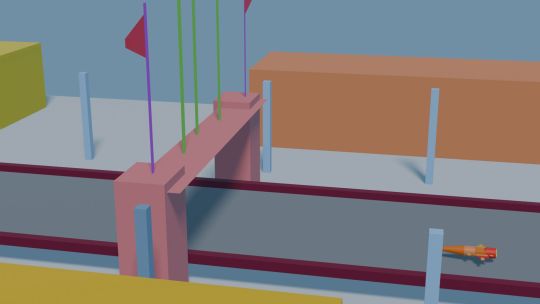
And this is my three dimensional scene based on. Class of racing bolides Skor 2048. A big strong engines. And jet speed. Its own racing tracks. Every racing format has a dreams about to have all of these.
Jet engines, it is possible with atomic engines. Or any kind of these direction. Almost any kind of constructions and a big speed. Bolides themselves are very huge. As a steam locomotive from 19 century. Powerful monsters on wheels. But here they are flying like avengers. In 19 century steam locomotives were huge monsters steel beasts about size. And you can say it is modern analog of them, about power and size. And that’s why they ride along a monster size roads. About a wide. And they need a time to turn. Speed is big. That’s why roads are so huge. Titans roads. And a very long tracks. But they fly across for a few seconds. So, it is extremely above limits speed for planet Earth.

So, it is a certain time to start a space race with same bolides. And it is no doubt a next step. Next format for future racing. SkorKosm 2048 it will be already at the orbits of different planets. Earth and Mars at first, as a main event, as most developed space regions. Moon as a satellite of Earth. And Phobos and Deimos as a satellites of Mars. Future world – today! As a new processor, new engine, new level. New height. Earth-Space.
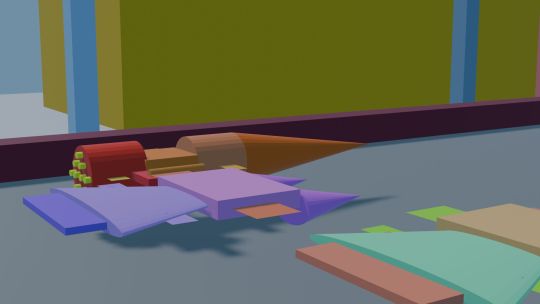
It is a pictures style of WipeEout (WipeOut in different regions it has a different titles). Speed and futuristic. Low poly models. And racing. I guess, it had electronic music. At least, I see it for my pictures. Of course, electronic music, dynamic. Something like remixes Eurodance from 90s. I think it will be allright. Turn on and lets race!

Dima Link is making retro videogames, apps, a little of music, write stories, and some retro more.
WEBSITE: http://www.dimalink.tv-games.ru/home_eng.html
ITCHIO: https://dimalink.itch.io/
GAMEJOLT: https://gamejolt.com/@DimaLink/games
BLOGGER: https://dimalinkeng.blogspot.com/
#blender#3d model#3d art#low poly#3d scene#science fiction#sci fi#futurism#futuristic#future race#electronic#eurodance#90s remix#wipeout#speed#atomic#jet#fast racing#space race#atomic titans#ms dos#486dx2#ibm pc#pentium#retro game#3d renderer
5 notes
·
View notes
Text
Defense Witches Spinoffs
Hello everyone happy 12 anniversary :D Let's talk about something a little bit obscure within this game's history Spinoff games :D In total, there are 3 Defense Witches Spinoff Games, an alternate version of Defense Witches and one of the Spin Off's, and Miscellaneous games that both companies developed.
Now for starters lets start with the one and only spin-off game Newgate created for this series
Magical Puzzle 2048 (Newgate Version) (December 18, 2014)




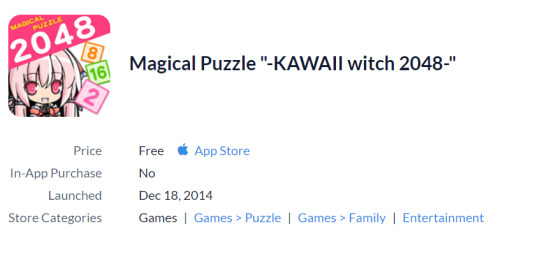
youtube
Damn this version is going to be 10 years old in a couple of months If you couldn't tell from the title, Newgate's Defense Witches spinoff is based on 2048, a sliding puzzle game. This is one of two versions of the game that have been published and, in my opinion, the better one. Only released on iOS devices, this version allows you to play offline, as demonstrated from the video above, which is around a year old as of this writing. You can also tap either Daisy or Cornet (whomever is uptop) and they'll say one of their lines. :D Now as for the Stargarage version...
Magical Puzzle 2048 (Stargarage Version) (July 7, 2016)

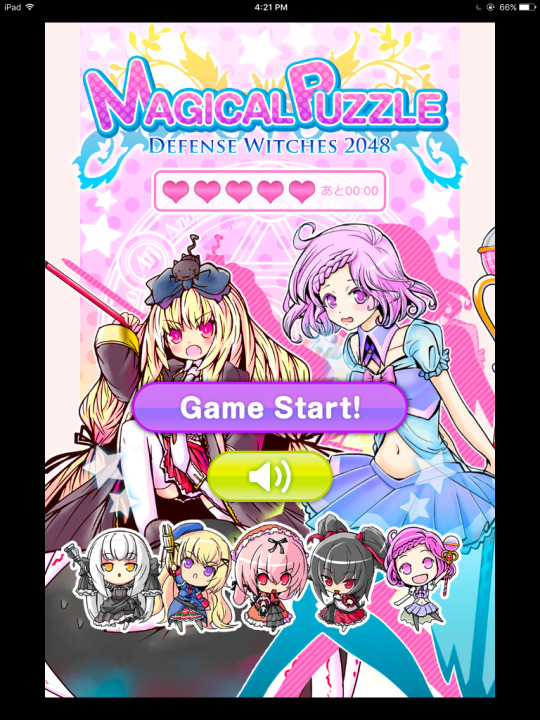




Much like the first one, this spinoff game is Stargarbage Stargarage's spinoff of the game 2048; however was made for Android and replaced the Newgate version on the iOS stores. This version... has so many issues. Here's some of the changes they made to the original.
added a lives system which slowly recovered a heart overtime limiting your tries or attempts in one session (combated if you paid for lives)
Power ups such as a time stopper and a bomb to remove tiles (for purchase)
The game needed servers to play and can't be played offline so another game lost due to Stargarage's greed the servers being shut down
Breaking away from the 2048 theme of the other spinoff game made by Stargarage...
Puzzle Witches (January 27, 2016)








Puzzle Witches was Stargarage's take on the Match 3 puzzle genre, released on both iOS and Android devices. This game was never translated into English; however, it was available globally for download. This game featured a standard mode where you race to lower a bot's health and progress through stages and a live combat mode where you can challenge other players to a battle racing to see who can lower who's health to 0 first with events surrounding this game mode with leaderboards. This is also where the gacha system seen in Defense Witches 2 was first introduced. This gacha system is the main method of obtaining characters needing crystals to pull them, with the rarest versions of characters being the girl's alternate costumes (which I'll post later, but be warned, the game graphics for the character were really low-quality)
youtube
Another Version
Okay, this is the strangest thing minus an APK, a wiki page, and these saved screenshots of the app page showing it existed. Apparently, there were Korean versions of both Defense Witches (March 17, 2017) and Puzzle Witches (March 2, 2017)? Other than that, there isn't much information about them online. (Though idk guys I think these were made in 2017 just a funny feeling)




Unrelated to Defense Witches But Made By the Companies
Now, these games aren't related to Defense Witches at all, except they were made by the same companies involved with DW. Starting with Newgate Mendako Adventure (April 04, 2014) was their take on a flappy bird-like game. Oh boy this one is 10 years old x-x
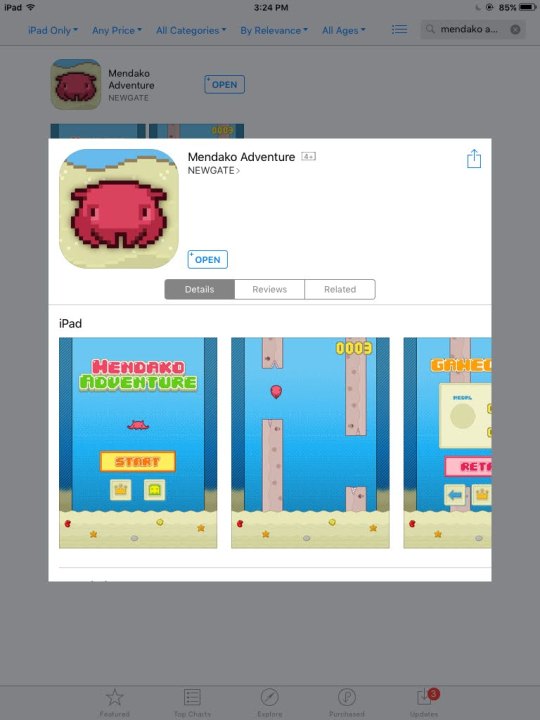
Stargarage on the other hand had Dark Blade EX (May 25, 2016) which was their take on a stickman action platformer (They claim RPG but it was more of a platformer)
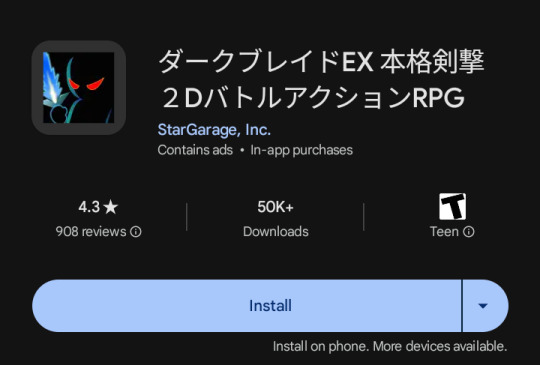
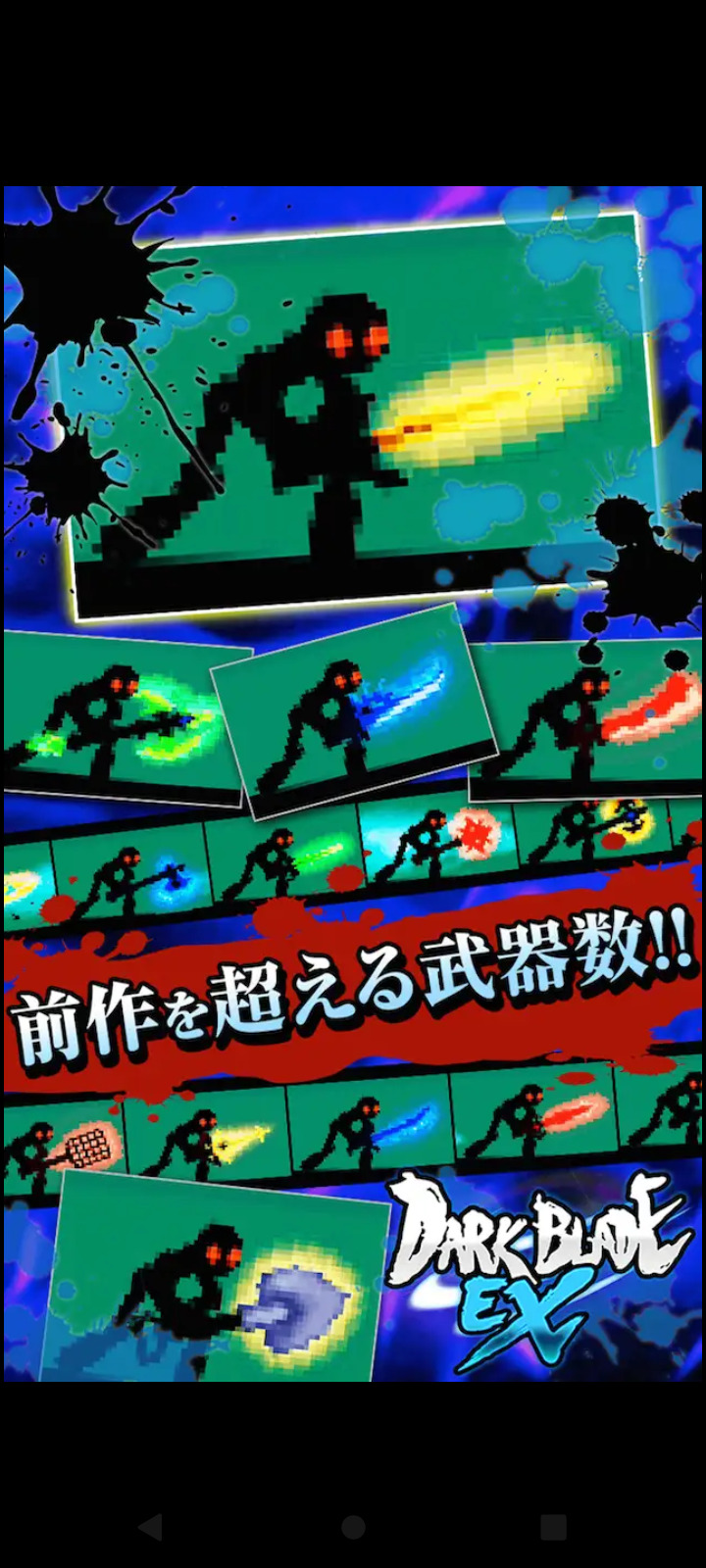
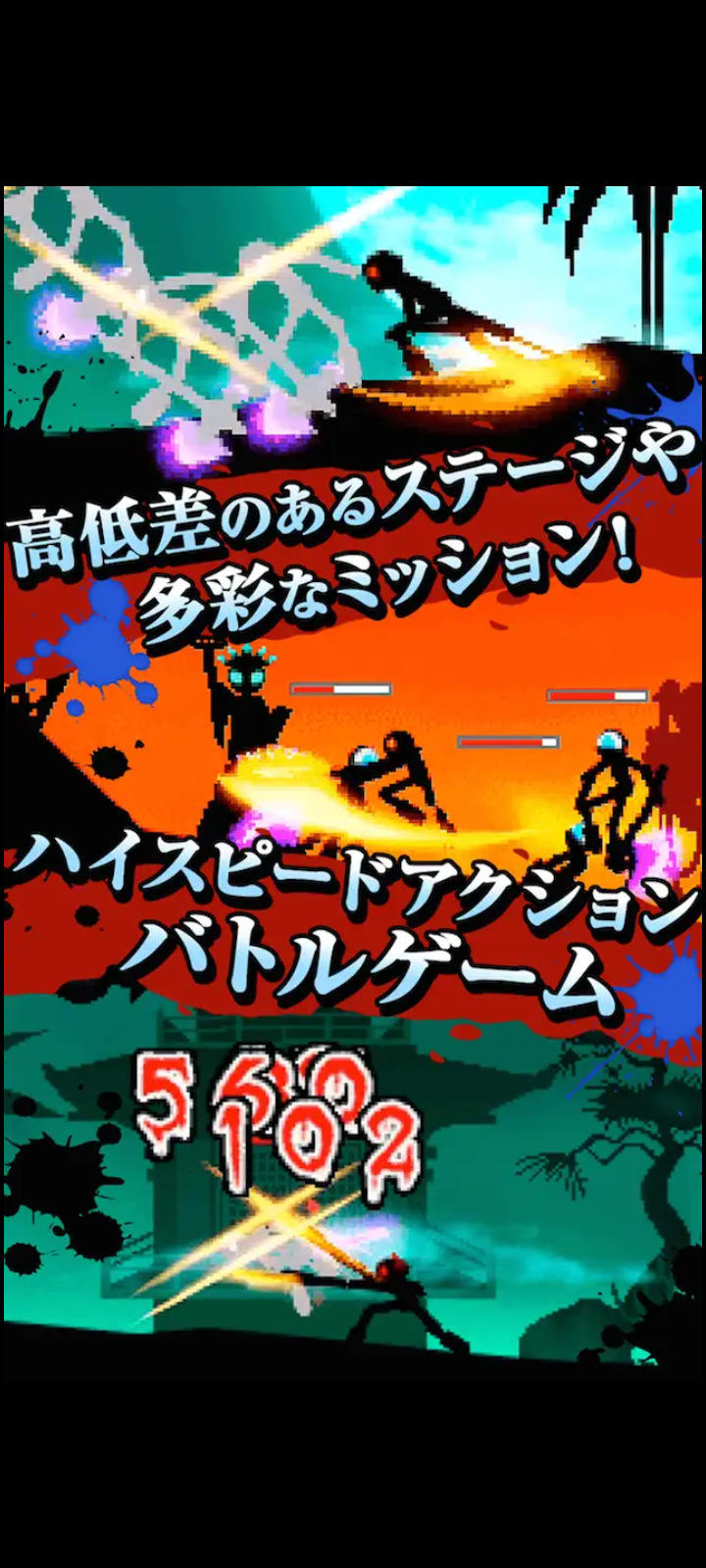
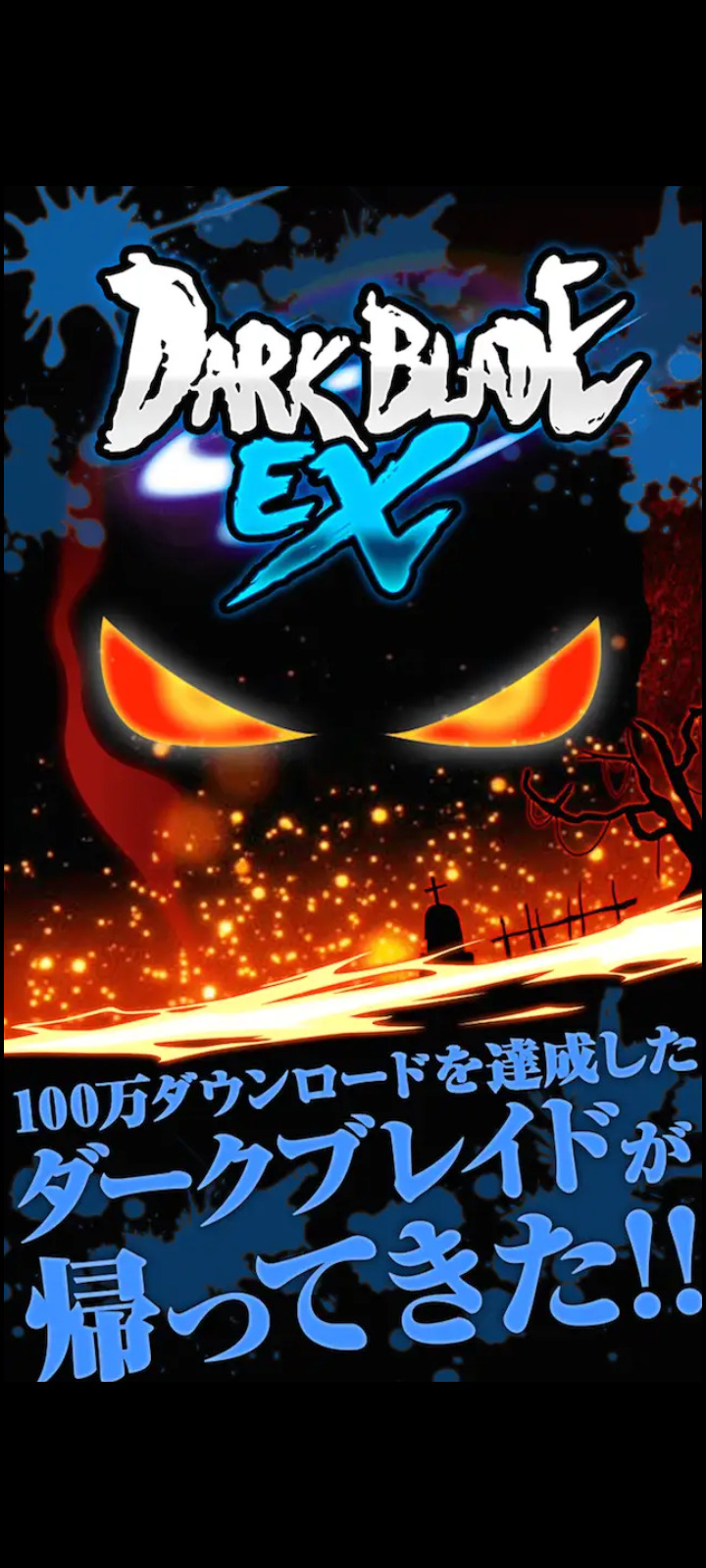
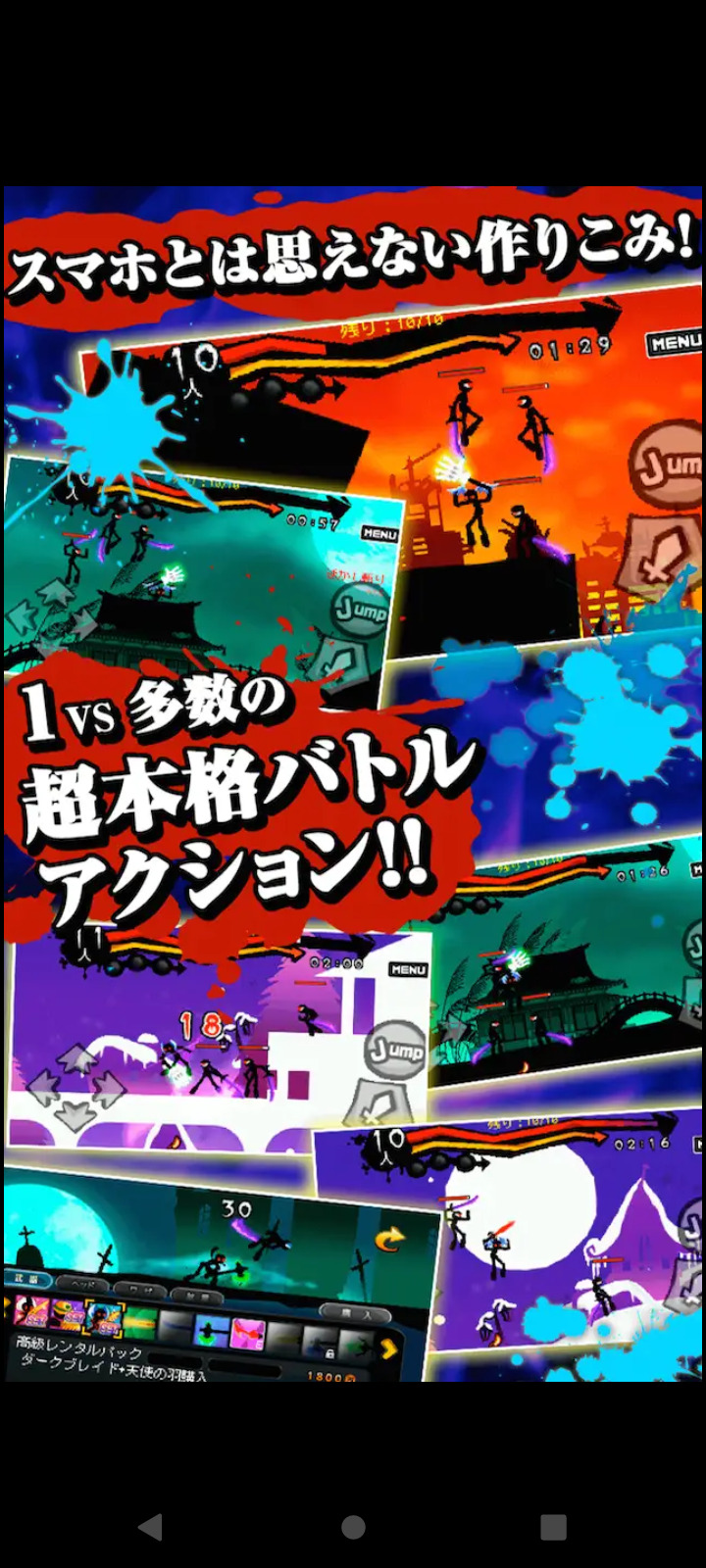
So yeah, these are some of the strange and bizarre spinoff games or alternate versions of the games that existed before Stargarage made them disappear which is kinda ashamed they aren't talked about more. (but understandable so)
#defense witches#defensewitches#mobile game#mobile games#tower defense#dw#ディフェンスウィッチーズ#Puzzle Witches#Magical Puzzle 2048
4 notes
·
View notes