#APIs to Use for App Development
Explore tagged Tumblr posts
Text
In the realm of mobile app development, APIs (Application Programming Interfaces) are akin to secret tunnels that allow different software programs to communicate effortlessly.
#mobile app development#API in mobile app development#Application Programming Interfaces#advantage of using API in mobile app
0 notes
Text
#Artificial Intelligence Apps Using OpenAI APIs#AI And ML App Development Company#open AI app development
0 notes
Note
We know Ao3 doesn't have an app and yet they keep popping app. That makes me feel that people want it and get exploited by the fake ones.
There isn't a plan to make one but, have a PWA been considered?
Hey chaoticneutralchocolate -
The main reason that apps pop up for AO3 is not because fandom folks want it, so much as app-making-folks want to monetize fans accessing fanfiction. All those apps? they have ads. that make the developer money.
Currently, we do not have an API (application program interface), which is needed to allow an app to interact with our servers. Developing such an interface and then the apps themselves (for the various mobile platforms) would take significant time and coder effort. It’s unlikely to happen while the Archive code is still rapidly changing, as this would require the apps to be updated for each change. You can see more details at our news post on the subject: https://archiveofourown.org/admin_posts/3390 .
Even a browser-based app interface would be a tremendous amount of work that we do not have the staffing (or inclination) to establish or maintain.
In the meantime, you should be able to access the fully functional Archive using your device’s browser with our mobile stylesheet, and to download works to read offline with an e-reader app. You can also add a link to the site on your home screen ( https://www.howtogeek.com/196087/how-to-add-websites-to-the-home-screen-on-any-smartphone-or-tablet/ ) for quick access!
I should note that, due to fannish response, the app stores removed a number of unofficial apps in 2020. See the Fanlore page for more information: https://fanlore.org/wiki/AO3_App_Wars
(if you see an app out there claiming to be AO3 or using our logo, send a message to OTW Legal and let them know the name of the app so they can look into it!)
I hope this answers your question!
~ Mod Remi
#organization for transformative works#otw#archive of our own#ao3#we will never have an app folks#that is why we work so hard to have the mobile site work so well#and you can always download and use an e-reader!
2K notes
·
View notes
Text
TS4, DirectX 11, and ReShade
Patch notes today say that finally (finally!) The Sims 4 is moving over to use the DirectX 11 rendering api. Until now TS4 has used DirectX 9, which has given us some limitations when using ReShade.
They're bringing the official rollout sometime in the future, but for now you can opt in to switching to DirectX 11 on a voluntary basis.
You don't need to uninstall your game or install a new version. To switch to using DirectX 11, update your game with today's patch, and then click on Manage > View Properties from the The Sims 4 game page on EA App and enter -dx11 in the advanced launch options box. You can remove this at any time to go back to using DirectX 9.
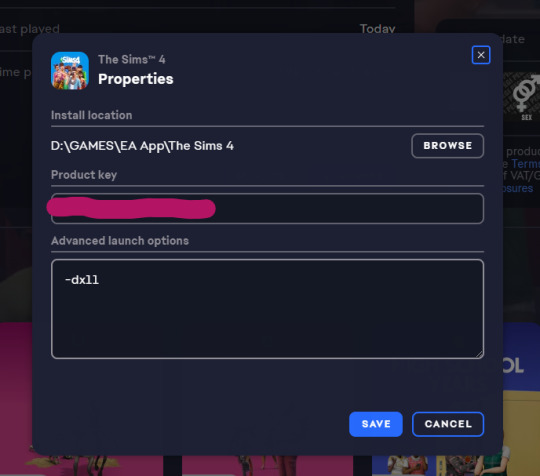
Note: the game developers have warned in the patch notes that some mods may have visual glitches until they are updated to accommodate dx11, so it may be advisable to wait until your mod authors have confirmed everything works okay
If you have ReShade installed currently for DirectX 9 you can make it start using DirectX 11 instead by finding the d3d9.dll inside your Bin folder and changing its name to dxgi.dll. No need to uninstall and reinstall ReShade, that's all you need to do. If you want to go back to using dx9, just revert the name back to d3d9.dll.
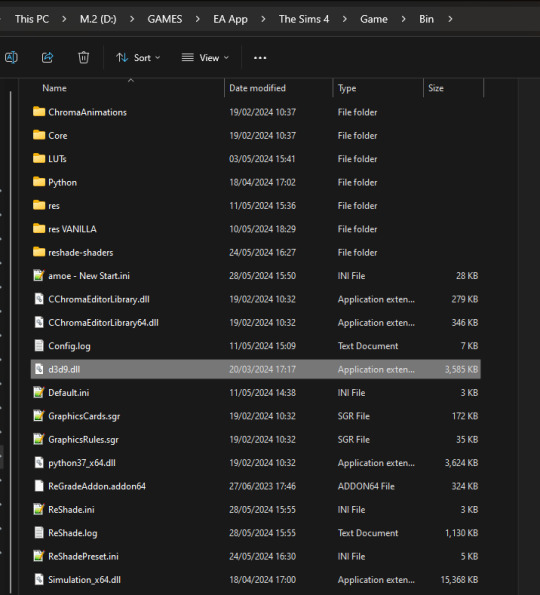
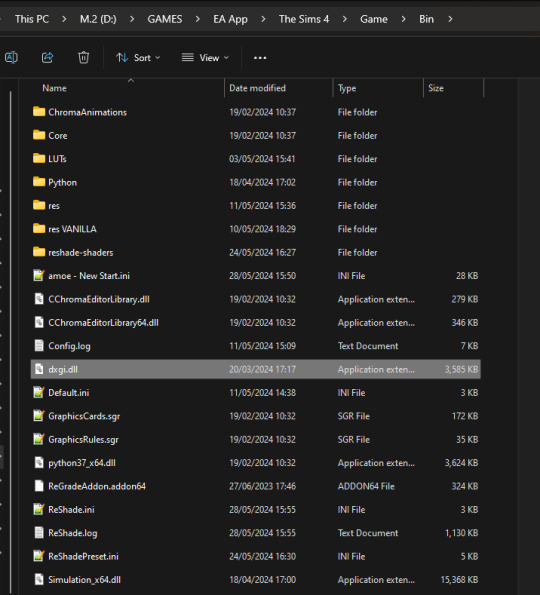
The main benefit of using ReShade under DirectX 11 is that you'll have access to more shaders than usual. You've probably noticed a lot of red errors (also known as compiling errors) -- those are more often than not these days caused by DirectX 9 limitations.
#reshade faq#reshade for ts4#ts4 reshade#reshade tutorial#reshade installation#reshade help#reshade tips
1K notes
·
View notes
Text
I'm a big fan of extensive reading apps for language learning, and even collaborated on such an app some 10 years ago. It eventually had to be shut down, sadly enough.
Right now, the biggest one in the market is the paywalled LingQ, which is pretty good, but well, requires money.
There's also the OG programs, LWT (Learning With Texts) and FLTR (Foreign Language Text Reader), which are so cumbersome to set up and use that I'm not going to bother with them.
I presently use Vocab Tracker as my daily driver, but I took a spin around GitHub to see what fresh new stuff is being developed. Here's an overview of what I found, as well as VT itself.
(There were a few more, like Aprelendo and TextLingo, which did not have end-user-friendly installations, so I'm not counting them).
Vocab Tracker

++ Available on web ++ 1-5 word-marking hotkeys and instant meanings makes using it a breeze ++ Supports websites
-- Default meaning/translation is not always reliable -- No custom languages -- Ugliest interface by far -- Does not always recognise user-selected phrases -- Virtually unusable on mobile -- Most likely no longer maintained/developed
Lute

++ Supports virtually all languages (custom language support), including Hindi and Sanskrit ++ Per-language, customisable dictionary settings ++ Excellent, customisable hotkey support
-- No instant meaning look-up makes it cumbersome to use, as you have to load an external dictionary for each word -- Docker installation
LinguaCafe

++ Instant meanings thanks to pre-loaded dictionaries ++ Supports ebooks, YouTube, subtitles, and websites ++ Customisable fonts ++ Best interface of the bunch
== Has 7 word learning levels, which may be too many for some
-- Hotkeys are not customisable (yet) and existing ones are a bit cumbersome (0 for known, for eg.) -- No online dictionary look-up other than DeepL, which requires an API key (not an intuitive process) -- No custom languages -- Supports a maximum of 15,000 characters per "chapter", making organising longer texts cumbersome -- Docker installation
Dzelda

++ Supports pdf and epub ++ Available on web
-- Requires confirming meaning for each word to mark that word, making it less efficient to read through -- No custom languages, supports only some Latin-script languages -- No user-customisable dictionaries (has a Google Form to suggest more dictionaries)
#langblr#languages#language learning#language immersion#fltr#lwt#lingq#vocab tracker#language learning apps
459 notes
·
View notes
Text
Tuesday, August 13th, 2024
🌟 New
Tumblr URLs in Replies will now become clickable links!
Speaking of Replies, they’re threaded now!
Did you just get promoted to moderator in your Community, but don’t know what to do? Behold the new documentation!
Community admins can now ban members! Banned members will not be able to re-join or even see the Community they were banned from.
We’re opening up the Communities API to third-party developers via the public Tumblr API. Stay tuned in our public docs repo for updates on the different endpoints!
🛠 Fixed
It was difficult to read long alt text on the web, and this has now been fixed! Please keep in mind that alt text should be a brief description of your image, as if you were describing it to someone over the phone, solely to make your post accessible to folks using a screen reader.
On the web, it was previously impossible in many cases to add a Read More block to the top of a post, and now you can!
🚧 Ongoing
Folks with the Android app are unable to block anonymous Asks, but they can still be blocked on the web, and there will be a fix in the next update.
🌱 Upcoming
We’re still hard at work on even more features for Communities!
We’re also … collecting … a new perk for Premium subscribers, stay tuned! 😉
Experiencing an issue? Check for Known Issues and file a Support Request if you have something new. We’ll get back to you as soon as we can!
Want to share your feedback about something? Check out our Work in Progress blog and start a discussion with the community.
Wanna support Tumblr directly with some money? Check out Premium and the Supporter badge in TumblrMart!
316 notes
·
View notes
Text
So the GM of one of the big PC/NA raiding servers attended the ESO guild summit and wrote down some notes about questions and answers asked there. A lot of them are about potential future features we could see in ESO's future, and also answers to questions some worried players have had, but most of it is about guild stuff. I'll post the text under a read more.







Hey @/everyone, I recently attended a guild summit with ZOS developers where we got a chance to do a Q&A session. I am breaking down some of the keys points from the discussion for us. I will include the stuff I know a lot of us care about first. This is a really exciting time for us to have some feedback/suggestion for the future of ESO. ZOS has been doing a great job of engaging the community and we can expect more from them in the future. For instance, this guild summit will likely become yearly or biannual. About the questions - I missed some, there’s some interpretation, and comments from me included. I want to keep you guys in the loop on what is going on and how we as a guild are involved. A lot of this stuff is things they are considering doing or testing feasibility on. It doesn’t mean it will 100% happen.
Isiimode and I had a very similar question about the next trial drop. They answered the question by saying watch the global reveal. They said they don’t see a lot of the content drops changing. My interpretation of this was mainly that we can still expect a yearly trial and it might not drop exactly on the day that it used to drop on. They want more flexibility in releases and instead of large drops with a drought they would like to drop engaging content as its ready to keep players more engaged over the year. April 10th will be revealing the new trial/content. I think(?) there will be a new trial like normally scheduled just by interpreting Rich’s comments.
It looks like ZOS is going to be working on guild management tools for us in the future. Guildhalls seem unlikely but maybe if we can do them with limited capacity. They are looking into guild halls more. They are going to try to make it so multiple people can manage a guild home from a guild like an officer permission. This last sentence is my interpretation but based on Rich’s answer it seems like someone still have to own it and this is hard to do.
They are working on guild traders and adjusting how they work. Number of listing was really high and this was hard on the servers. They want people to still be able to sell stuff and understand this changed a lot for trading guilds.
They are thinking of more mechanical ways to make guilds useful. They understand that the only reason for joining a guild is really a guild trader. Otherwise discord is the best place for things to happen. No real specifics on this yet.
Limits on guild capacity and other limit items are there to reduce server load. When they started enforcing the mail limit it turned their mail server from terabytes of data to gigabytes. They are trying to minimize the workload on the servers with some of the choices they are making. They referenced guild history, and even Cyrodil changes. Ideally reducing server load overall should help with performance.
Five guild is somewhat arbitrary but it cant be higher because it is a lot of server load to manage five guilds for everyone. Think about how the server has to be pinged every time someone logs on and off or deposits something in the bank. They might consider reducing the number of people in a guild so you can have more but i dont think this is a good idea. They are going to add a guild search function if possible.
They are going to add a guild communication system if possible. It might not look like in-game mail. It could be a calendar or some other functionality.
They are going to explore adding API for guild bank/roster stuff for addon developers to introduce addons. (I didnt really understand this question)
They are going to consider working on a companion app to allow people look at achievements and other account statistics and have already done this in the past but they always blow up the server and make performance tank.
Servers are expensive and getting aussie or other servers seems unlikely. They are already supporting some servers that aren't really active so it’s hard to add more that might not be active.
Some leaderboard changes might be coming in the future. Ultimately, score is the best metrics to base leaderboards on. It includes vit, speed, and HM so it is all encompassing.
What would console addons look like? Very hard to answer. Strict memory limits make it very hard. On PC memory isnt really the limiting issue so its hard to say what console addon developers will be able to use. Codes combat and lazy writ crafter will likely go to console.
People want lore about the players to be included in the game more.
Do the devs play the game? The team plays the game a lot but not everyone plays the game the same. Rich likes the solo content and does that more. Other developers like world bosses, cyrodil, and trading. Its really hard to make content that every single person will love. That being said the devs do play the game and just see different issues than we might see. These summits are way for us to bring our issues forward.
How many people dont interact with guilds? A lot of players play this game like a traditional eso game but might join a guild for a trader or something. They are thinking of new ways to include the community in the functionalities that they have created. It seems like a lot people find playing with people scary.
ZOS love RP community and they like giving them opportunities to RP. A lot of story development includes ways for people to RP.
There is some consideration for integrating EU console servers.
Increasing limits on furnishing in player homes is something they are thinking about but might be hard to do.
They dont want guild homes to replace going to a major city. They want people to have reasons to go to these areas. No one stop shops!
A lot of the cyrodil related development right now is solely on the performance and the champion campaigin/system(?). No other changes will likely be made in the short term.
Will the game be around in 5 years? The best way to answer this is look at development patterns. New cyrodil stuff is an indication that ZOS is going to continue to support the game. ZOS is committed to the game and will continue to commit to the game.
Update the guild tabards to look more modern. Guild specific decorations would be fun and cool.
43 notes
·
View notes
Text
Palantir, the software company cofounded by Peter Thiel, is part of an effort by Elon Musk’s so-called Department of Government Efficiency (DOGE) to build a new “mega API” for accessing Internal Revenue Service records, IRS sources tell WIRED.
For the past three days, DOGE and a handful of Palantir representatives, along with dozens of career IRS engineers, have been collaborating to build a single API layer above all IRS databases at an event previously characterized to WIRED as a “hackathon,” sources tell WIRED. Palantir representatives have been onsite at the event this week, a source with direct knowledge tells WIRED.
APIs are application programming interfaces, which enable different applications to exchange data and could be used to move IRS data to the cloud and access it there. DOGE has expressed an interest in the API project possibly touching all IRS data, which includes taxpayer names, addresses, social security numbers, tax returns, and employment data. The IRS API layer could also allow someone to compare IRS data against interoperable datasets from other agencies.
Should this project move forward to completion, DOGE wants Palantir’s Foundry software to become the “read center of all IRS systems,” a source with direct knowledge tells WIRED, meaning anyone with access could view and have the ability to possibly alter all IRS data in one place. It’s not currently clear who would have access to this system.
Foundry is a Palantir platform that can organize, build apps, or run AI models on the underlying data. Once the data is organized and structured, Foundry’s “ontology” layer can generate APIs for faster connections and machine learning models. This would allow users to quickly query the software using artificial intelligence to sort through agency data, which would require the AI system to have access to this sensitive information.
Engineers tasked with finishing the API project are confident they can complete it in 30 days, a source with direct knowledge tells WIRED.
Palantir has made billions in government contracts. The company develops and maintains a variety of software tools for enterprise businesses and government, including Foundry and Gotham, a data-analytics tool primarily used in defense and intelligence. Palantir CEO Alex Karp recently referenced the “disruption” of DOGE’s cost-cutting initiatives and said, “Whatever is good for America will be good for Americans and very good for Palantir.” Former Palantir workers have also taken over key government IT and DOGE roles in recent months.
WIRED was the first to report that the IRS’s DOGE team was staging a “hackathon” in Washington, DC, this week to kick off the API project. The event started Tuesday morning and ended Thursday afternoon. A source in the room this week explained that the event was “very unstructured.” On Tuesday, engineers wandered around the room discussing how to accomplish DOGE’s goal.
A Treasury Department spokesperson, when asked about Palantir's involvement in the project, said “there is no contract signed yet and many vendors are being considered, Palantir being one of them.”
“The Treasury Department is pleased to have gathered a team of long-time IRS engineers who have been identified as the most talented technical personnel. Through this coalition, they will streamline IRS systems to create the most efficient service for the American taxpayer," a Treasury spokesperson tells WIRED. "This week, the team participated in the IRS Roadmapping Kickoff, a seminar of various strategy sessions, as they work diligently to create efficient systems. This new leadership and direction will maximize their capabilities and serve as the tech-enabled force multiplier that the IRS has needed for decades.”
The project is being led by Sam Corcos, a health-tech CEO and a former SpaceX engineer, with the goal of making IRS systems more “efficient,” IRS sources say. In meetings with IRS employees over the past few weeks, Corcos has discussed pausing all engineering work and canceling current contracts to modernize the agency’s computer systems, sources with direct knowledge tell WIRED. Corcos has also spoken about some aspects of these cuts publicly: “We've so far stopped work and cut about $1.5 billion from the modernization budget. Mostly projects that were going to continue to put us down the death spiral of complexity in our code base,” Corcos told Laura Ingraham on Fox News in March. Corcos is also a special adviser to Treasury Secretary Scott Bessent.
Palantir and Corcos did not immediately respond to requests for comment
The consolidation effort aligns with a recent executive order from President Donald Trump directing government agencies to eliminate “information silos.” Purportedly, the order’s goal is to fight fraud and waste, but it could also put sensitive personal data at risk by centralizing it in one place. The Government Accountability Office is currently probing DOGE’s handling of sensitive data at the Treasury, as well as the Departments of Labor, Education, Homeland Security, and Health and Human Services, WIRED reported Wednesday.
12 notes
·
View notes
Text
a day in my life as an web development intern (16/06)
i’m currently interning as a backend developer and am responsible for building an API using Flask(Python) and Postgresql.
09 - 10 = get there, turn on my laptop and open all the apps i need, most of the time it’s PyCharm for coding and Chrome cause I google a LOT. I also spend the first few 15 minutes trying to remember where I am and what I am supposed to do during the dat. and sometimes during this first hour I go get coffee.
10 - 11:30 = for my API, i needed to find a dataset that has all the schools in France with their gps coordinates, and so basically I found a database and wrote a python script to extract the data needed and then try to put a sample into my database.
11:30 - 12:30 = just like the schools, i also needed all the hospitals in france, and when I started looking at the dataset I was going to use for this I realized that there was no way I would get the gps coordinates from this specific dataset.
12:30 - 13:30 = here i went back home and ate a quick lunch.
13:30 - 15:30 = i found a better dataset and so i wrote a script to get the data i wanted from it and also tested putting some data into my database and made sure it worked. this script also involved clinics and nursing homes for the elderly cause I also needed them for my API. 15:30 - 17:00 = around this time I started trying to put all the data I imported from the school and hospital datasets into my database, and at one point I ran into some schools that didn't have a longitude and latitude, and I was like how do I fix that. So I spent around 30 mins googling and trying to write a script that could convert addresses into latitude and longitude, but it wasn't perfect LOL. 17:00 - 17:15 = spoke quickly to my supervisor abt this issue and what could be done about it 17:15 = turn off my laptop and monitors, pack my bag and go home.
as a whole, today was kinda fun ? even tho it was mostly spent struggling and trying to figure out how to do every single thing without using chatgpt (only used it once and it was at a time of dire need so I'm really proud of myself). honestly it's way more fun not using chatgpt cause you get to truly learn how to read documentation and know on your own how things work, and you also learn so much from trying and failing and i personally enjoy it so much !!! but yeah anyways, what's coming is definitely harder than what i've already done, but I've never been more ready. here's to more days of proving to myself over and over again how powerful my brain actually is and how good i am at this.
#i am too lazy to put pictures#study motivation#studyblr#study blog#studyspo#studying#academic weapon#study inspiration#girls in stem#software engineering#study aesthetic
8 notes
·
View notes
Note
what’s some feedback staff has received and implemented? how’s the process there work?
some big ones i can think of:
we brought back replies (lol)
we fixed the video player (lol)
we built 1:1 direct messaging
we built group chat (lol)
we made it easier to share tumblr posts outside of tumblr
we built Blaze so people can advertise their posts on tumblr
we built Post+ and Tipping so people can monetize their blogs
we rebuilt new user onboarding to emphasize following tags and blogs
we built ad-free and other things you can buy to support tumblr
we brought down load times of the apps from 3 seconds or more down to below a second
we had built a lot of little experimental features in Tumblr Labs, and we're building more in the new Tumblr Labs team
we fix bugs every day, big and small
the process depends on what kind of feedback you're talking about:
a bunch of us on staff are using tumblr all day every day so we naturally see feedback circulating around the community. this is a lot less actionable than you'd think, which is why we encourage people to send in actual feedback via our Support form.
our support folks are reading every support request that comes in
those requests generally make it to one of two places: either it's a bug/glitch and gets filed as a bug report (or added to one if there already was one) or gets added to feedback about a feature for further consideration
we hold weekly bug triage meetings to prioritize those bugs in a big queue for engineers to work on, or send them directly to teams to address
if it's feedback about a specific feature, like one that just launched or changed, the feedback gets funneled to the people working on it for consideration
and this probably isn't the kind of "feedback" you meant, but we also keep an eye on hundreds of pieces of data moving daily/weekly/quarterly/yearly to spot trends in behavior and action on the platform across the millions of people using tumblr. we run A/B tests and experiments as a means of gathering quantitative feedback.
and there's a lot more that contributes as "feedback" that informs what we work on. market data, trends in the social media ecosystem, product development practices, hack days/weeks internally, how our public API is used... there's a lot of feedback in the system, way more than any one person can handle.
86 notes
·
View notes
Text
PSA: Free Software
Reading this may really save your time, privacy, and money! Reblog or share to spread awareness!
Folks often use software that’s expensive and sometimes even inferior because they don’t know there are alternatives. So to those unfamiliar: basically, free and open-source (FOSS) or "libre" software is free to use and anyone can access the original code to make their own version or work on fixing problems.
That does not mean anyone can randomly add a virus and give it to everyone—any respectable libre project has checks in place to make sure changes to the official version are good! Libre software is typically developed by communities who really care about the quality of the software as a goal in itself.
There are libre alternatives to many well-known programs that do everything an average user needs (find out more under the cut!) for free with no DRM, license keys, or subscriptions.
Using libre software when possible is an easy way to fight against and free yourself from corporate greed while actually being more convenient in many cases! If you need an app to do something, perhaps try searching online for things like:
foss [whatever it is]
libre [whatever it is]
open source [whatever it is]
Feel free to recommend more libre software in the tags, replies, comments, or whatever you freaks like to do!
Some Libre Software I Personally Enjoy…
LibreOffice
LibreOffice is an office suite, much like Microsoft Office. It includes equivalents for apps like Word, Excel, and Powerpoint, which can view and edit files created for those apps.

I can't say I've used it much myself yet. I do not personally like using office software except when I have to for school.
OpenShot
OpenShot Video Editor is, as the name suggests, a video editing program. It has industry-standard features like splicing, layering, transitions, and greenscreen.

I've only made one video with it so far, but I'm already very happy with it. I had already paid for a video editor (Cyberlink PowerDirector Pro), but I needed to reinstall it and I didn't remember how. Out of desperation, I searched up "FOSS video editor" and I'm so glad I did. There's no launcher, there's no promotion of other apps and asset packs—it's just a video editor with a normal installer.
GIMP
GNU Image Manipulation Program is an image editor, much like Photoshop. Originally created for Linux but also available for Windows and MacOS, it provides plenty of functionality for editing images. It is a bit unintuitive to learn at first, though.

I've used it to create and modify images for years, including logos, really bad traceover art, and Minecraft textures. It doesn't have certain advanced tech like AI paint-in, but it has served my purposes well and it might just work for yours!
(Be sure to go to Windows > Dockable Dialogs > Colors. I have no idea why that's not enabled by default.)
Audacity
Audacity is an audio editing program. It can record, load, splice, and layer audio files and apply effects to them.

Audacity is another program I've used for a long time. It is not designed to compose music, but it is great for podcasts, simple edits, and loading legacy MS Paint to hear cool noises.
7-Zip
7-Zip is a file manager and archive tool. It supports many archive types including ZIP, RAR, TAR, and its own format, 7Z. It can view and modify the contents of archives, encrypt and decrypt archives, and all that good stuff.

Personally, I use 7-Zip to look inside JAR files for Minecraft reasons. I must admit that its UI is ugly.
Firefox
Firefox is an internet browser, much like Google Chrome, Microsoft Edge, or Safari. While browsers are free, many of them include tracking or other anti-consumer practices. For example, Google plans to release an update to Chromium (the base that most browsers are built from these days) that makes ad blockers less effective by removing the APIs they currently rely on.

Aside from fighting monopolies, benefits include: support for animated themes (the one in the picture is Purple Night Theme), good ad blockers forever, an (albeit hidden) compact UI option (available on about:config), and a cute fox icon.
uBlock Origin
As far as I know, uBlock Origin is one of the best ad blockers there is.

I was on a sketchy website with my brother, and he was using Opera GX's ad blocker. Much of the time when he clicked on anything, it would take us to a random sponsored page. I suggested that he try uBlock Origin, and with uBlock Origin, that didn't happen anymore.
Linux
Linux is a kernel, but the term is often used to refer to operating systems (much like Windows or MacOS) built on it. There are many different Linux-based operating systems (or "distros") to choose from, but apps made for Linux usually work on most popular distros. You can also use many normally Windows-only apps on Linux through compatibility layers like WINE.




I don't have all four of these, so the images are from Wikipedia. I tried to show a variety of Linux distros made for different kinds of users.
If you want to replace your operating system, I recommend being very careful because you can end up breaking things. Many computer manufacturers don't care about supporting Linux, meaning that things may not work (Nvidia graphic cards notoriously have issues on Linux, for example).
Personally, I tried installing Pop!_OS on a laptop, and the sound output mysteriously doesn't work. I may try switching to Arch Linux, since it is extremely customizable and I might be able to experiment until I find a configuration where the audio works.
Many Linux distros offer "Live USB" functionality, which works as both a demo and an installer. You should thoroughly test your distro on a Live USB session before you actually install it to be absolutely sure that everything works. Even if it seems fine, you should probably look into dual-booting with your existing operating system, just in case you need it for some reason.
Happy computering!
#196#psa#foss#open source#tech#software#apps#computer stuff#I really hope Tumblr doesn't block this for having links or something. Someone mentioned that being a possibility and now I'm worried.#please reblog#2024-01-26
47 notes
·
View notes
Text
Today's adventures in google annoyance:
I wanted a wordcount goal timer thing like on 4thewords (urgh subscriptions) for google docs (where all my fics are)
The adventure starts in the get addons menu, the Google Workplace Marketplace, to see if an addon for this already exists.
Let me tell you. If you thought regular google search results were bad. These results are a whole new level of bad. Check out results for the search "timer"

I expected a bunch of productivity timers but nope, these are the results. All of the results. There was no scroll. That's it. Don't bother trying to rationalise relevence, they turned up on basically anything i searched. Just nonsense AI results.
I eventually found one add-on that might've been close enough, but all the latest reviews were variations upon the developers broke it to make people use their app / website instead.
So I'm like fine, I'll make my own. There's a whole pile of reference docs here, I'm supposed to be a web developer, it shouldn't be too hard.
So I pressed the apps script button.
It didn't fuckin work.
It gets itself into an infinite redirect loop bc it cannot handle that I am trying to do this on an account that is not my "default" google account.
So I'm like. fine. I'll go to script.google.com manually and switch accounts in the corner. (this was apparently also a mistake, but we shall get to that Later)
So I can finally access the app script editor. start making some small test functions to see how things work. Okay, so I just need to find the function to get the document's word count. because google docs will display the word count for you, there has to be a function in here that returns the wordcount, right? Right?
Wrong.
So a bunch of searching and i have found this rwally neat custom function for the job from a user on stackexchange, but it wants a DocumentApp object which you get with .getActiveDocument(). yeah i would like it to work on whatever document i wanna use it with and not have to edit in a document ID. So I just gotta connect this script to a doc, right?
There is no way to connect an existing script file to a new document. If you wanna attach your script in a new document, you just gotta copy the script... go to the apps script button in the menu... and paste it in there...
The apps script button. That didn't work.
So I'm like okay I'll just go change which of my google accounts is the default google account so it won't get stuck in the infinite redirect loop anymore.
There isn't a way to change which of your logged in accounts is the default. It just assigns whichever one you logged into First and you cannot change that without logging out and logging back in in the Specific Order you want them to appear.
So i think, well I don't really use this one that's default on this device anymore, I'll just log out of that one (assuming the next on the list would be bumped up to default).
There is no logout button. Not for a single account. There's only a sign out of All google accounts button. So my only option to sign out of this one account I don't rly use anymore. Is to sign out of All of my google accounts.
I did not expect the challenge in this idea to be not the learning to use apps script docs api things. but just getting these google products to Function well enough to let me.
I am considering trying to make a browser extension instead. For Firefox.
6 notes
·
View notes
Text
How to Build Software Projects for Beginners

Building software projects is one of the best ways to learn programming and gain practical experience. Whether you want to enhance your resume or simply enjoy coding, starting your own project can be incredibly rewarding. Here’s a step-by-step guide to help you get started.
1. Choose Your Project Idea
Select a project that interests you and is appropriate for your skill level. Here are some ideas:
To-do list application
Personal blog or portfolio website
Weather app using a public API
Simple game (like Tic-Tac-Toe)
2. Define the Scope
Outline what features you want in your project. Start small and focus on the minimum viable product (MVP) — the simplest version of your idea that is still functional. You can always add more features later!
3. Choose the Right Tools and Technologies
Based on your project, choose the appropriate programming languages, frameworks, and tools:
Web Development: HTML, CSS, JavaScript, React, or Django
Mobile Development: Flutter, React Native, or native languages (Java/Kotlin for Android, Swift for iOS)
Game Development: Unity (C#), Godot (GDScript), or Pygame (Python)
4. Set Up Your Development Environment
Install the necessary software and tools:
Code editor (e.g., Visual Studio Code, Atom, or Sublime Text)
Version control (e.g., Git and GitHub for collaboration and backup)
Frameworks and libraries (install via package managers like npm, pip, or gems)
5. Break Down the Project into Tasks
Divide your project into smaller, manageable tasks. Create a to-do list or use project management tools like Trello or Asana to keep track of your progress.
6. Start Coding!
Begin with the core functionality of your project. Don’t worry about perfection at this stage. Focus on getting your code to work, and remember to:
Write clean, readable code
Test your code frequently
Commit your changes regularly using Git
7. Test and Debug
Once you have a working version, thoroughly test it. Look for bugs and fix any issues you encounter. Testing ensures your software functions correctly and provides a better user experience.
8. Seek Feedback
Share your project with friends, family, or online communities. Feedback can provide valuable insights and suggestions for improvement. Consider platforms like GitHub to showcase your work and get input from other developers.
9. Iterate and Improve
Based on feedback, make improvements and add new features. Software development is an iterative process, so don’t hesitate to refine your project continuously.
10. Document Your Work
Write documentation for your project. Include instructions on how to set it up, use it, and contribute. Good documentation helps others understand your project and can attract potential collaborators.
Conclusion
Building software projects is a fantastic way to learn and grow as a developer. Follow these steps, stay persistent, and enjoy the process. Remember, every project is a learning experience that will enhance your skills and confidence!
3 notes
·
View notes
Text
Check-in for 01/28/24
It's been a while since I did one of these. Time to remedy that!
I've been doing well in my assignments, but due to some registration issues at the start of the semester I was unable to sign up for any web development or programming classes :< It's nice to take a break, but I'm really worried about getting stagnant in those skills, and maybe even losing what I've learned over time.
This is where a couple of new projects come in: A blorbo database and a tool for drawing pokemon from memory. These things are going to keep me avoid stagnancy and help me develop my web dev and Python programming skills, and I'm real excited to talk about them.
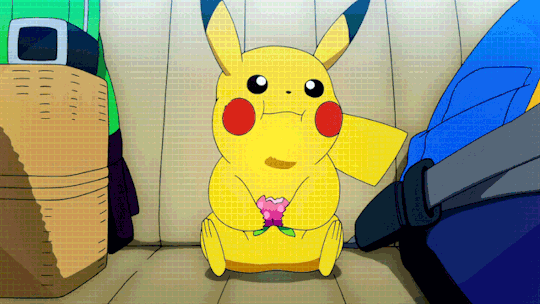
First up, let's talk about that tool for drawing pokemon from memory. I love drawing pokemon from memory, but it's a bit of a struggle to find tools online that work well for a solo experience when you're doing this challenge alone. So I made a program in PyGame to solve this problem, and I've actually already completed it! It was a great learning experience when it came to getting a taste of APIs, and PokeAPI really helped me do all the heavy lifting with it. I also ended up using ChatGPT to help me understand how to phrase my questions and the things I needed to research. This is the end result:

If you click "Get Random Pokemon", the program will provide a pokemon's name. The point of it is to draw the pokemon as best as you remember it, and then click "Show Pokemon Image" to see how you did. You will then have the option to get a new random pokemon, which clears the image from the window.
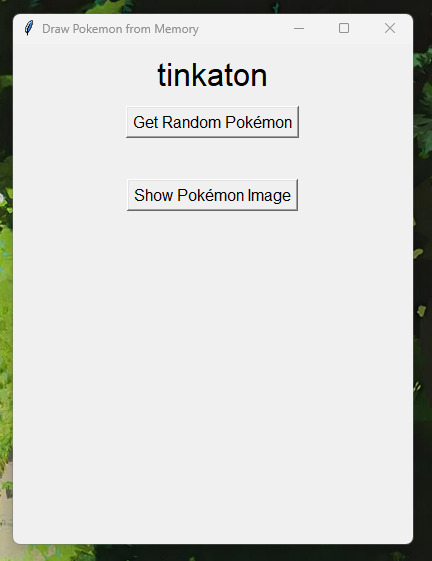

There's a lot of stuff I don't understand about how the program works--- APIs evade my understanding, and Tkinter is a dark art beyond my comprehension. But I was able to make a program that solved a genuine problem for me for the first time, and that's super exciting to me!
Now, for web development--- long story short, I'm making a website dedicated to cataloguing my OCs that's very much inspired by tumblr user @snekkerdoodles's personal site on neocities, which I regularly stare at in an effort to motivate myself to make cool things like it (everyone reading this should check his page out IMMEDIATELY and tell him how cool it is). Here's the screenshots of the WIP I'm chipping away at right now:

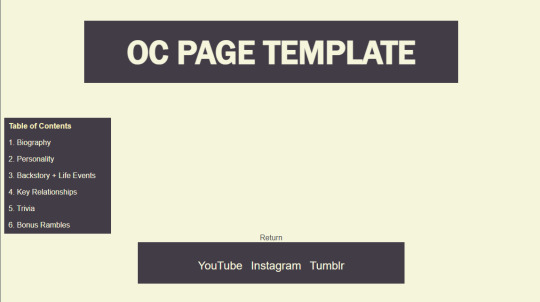
I don't have much to say about it, as the interesting stuff will really be the content of the pages, and I still have yet to finish the template page I'll be filling with my OCs' information. However, I can say that I'm very upset with the lack of proper teaching that took place in the first (and currently only) college web dev class I've taken. I spent an entire semester doing my own research to learn everything they were supposed to be teaching us. I'm still very peeved about that.
To summarize this very rambling post I'm too sleepy to edit properly, I'm making a digital blorbo encyclopedia, and I finished making a little desktop app thingy, which means I need to summon a new programming project. I'm tempted to make it a video game... maybe I should turn back to that visual novel idea I had ages ago and boot up RenPy!
#let me know if you'd prefer I untag you!#I'm still so uncertain of tagging etiquette on Tumblr#stuff by sofie#sofie checks in#web developers#web development#web dev#programming#coding#codeblr#python#software development#app development#pygame
32 notes
·
View notes
Text
It really is very frustrating to try to use Tumblr through the API, because:
First you have to Register An App, even though I am a user, I am trying to just automate some workflows, I am not an App Developer making a third-party integration for others.
Then you must use OAuth. Having an API where the only authentication mechanism is OAuth should be a crime. OAuth is an okay solution for letting third-party code get credentials on behalf of users with user consent. But I am not third-party code!!! I am me, the user; my code is an extension of me, it is me, alkfsdafklsdalfsalf!
Randomly things will just fail to post. You will be told the profoundly helpful status 400, code 8001, which if we go by observation alone are the only possible numbers, and mean any possible error. "Posting failed. Please try again." Incidentally, if you are ever responsible for a "Please try again" error message for something that is not a transient error but will persistently reliably fail, we need to break out the medieval corporal punishments. Flogging. Stocks. Those little cages on street posts. And responsibility goes up the chain of command - the higher the position, the longer the punishment.
This. This will be the thing that finally drives me off Tumblr. No amount of adoring Tumblr fans will keep me if I can't reliably publish posts from the comfort of my text editor.
31 notes
·
View notes
Text
Unlock creative insights with AI instantly
What if the next big business idea wasn’t something you “thought of”… but something you unlocked with the right prompt? Introducing Deep Prompt Generator Pro — the tool designed to help creators, solopreneurs, and future founders discover high-impact business ideas with the help of AI.
💡 The business idea behind this very video? Generated using the app. If you’re serious about building something real with ChatGPT or Claude, this is the tool you need to stop wasting time and start creating real results.
📥 Download the App: ✅ Lite Version (Free) → https://bit.ly/DeepPromptGeneratorLite 🔓 Pro Version (Full Access) → https://www.paypal.com/ncp/payment/DH9Z9LENSPPDS
🧠 What Is It? Deep Prompt Generator Pro is a lightweight desktop app built to generate structured, strategic prompts that help you:
✅ Discover profitable niches ✅ Brainstorm startup & side hustle ideas ✅ Find monetization models for content or products ✅ Develop brand hooks, angles, and offers ✅ Unlock creative insights with AI instantly
Whether you’re building a business, launching a new product, or looking for your first real side hustle — this app gives your AI the clarity to deliver brilliant results.
🔐 Features: Works completely offline No API or browser extensions needed Clean UI with categorized prompts One-click copy to paste into ChatGPT or Claude System-locked premium access for security
🧰 Who It’s For: Founders & solopreneurs Content creators Side hustlers AI power users Business coaches & marketers Anyone who’s tired of “mid” AI output
📘 PDF Guide Included – Every download includes a user-friendly PDF guide to walk you through features, categories, and how to get the best results from your prompts.
📂 Pro Version includes exclusive prompt packs + priority access to new releases.
🔥 Watch This If You’re Searching For: how to use ChatGPT for business ideas best prompts for startup founders AI tools for entrepreneurs side hustle generators GPT business prompt generator AI idea generator desktop app ChatGPT for content creators
📣 Final Call to Action: If this tool gave me a business idea worth filming a whole video about, imagine what it could help you discover. Stop guessing — start prompting smarter.
🔔 Subscribe to The App Vault for weekly tools, apps, and automation hacks that deliver real results — fast.🔓 Unlock Your PC's Full Potential with The App Vault Tiny Tools, Massive Results for Productivity Warriors, Creators & Power Users
Welcome to The App Vault – your ultimate source for lightweight desktop applications that deliver enterprise-grade results without bloatware or subscriptions. We specialize in uncovering hidden gem software that transforms how creators, freelancers, students, and tech enthusiasts work. Discover nano-sized utilities with macro impact that optimize workflows, turbocharge productivity, and unlock creative potential.
🚀 Why Our Community Grows Daily: ✅ Zero Fluff, Pure Value: 100% practical tutorials with actionable takeaways ✅ Exclusive Tools: Get first access to our custom-built apps like Deep Prompt Generator Pro ✅ Underground Gems: Software you won't find on mainstream tech channels ✅ Performance-First: Every tool tested for system efficiency and stability ✅ Free Resources: Download links + config files in every description
🧰 CORE CONTENT LIBRARY: ⚙️ PC Optimization Arsenal Windows optimization secrets for buttery-smooth performance System cleanup utilities that actually remove 100% of junk files Memory/RAM optimizers for resource-heavy workflows Startup managers to slash boot times by up to 70% Driver update automation tools no more manual hunting Real-time performance monitoring dashboards
🤖 AI Power Tools Local AI utilities that work offline for sensitive data Prompt engineering masterclass series Custom AI workflow automations Desktop ChatGPT implementations Niche AI tools for creators: image upscalers, script generators, audio enhancers AI-powered file organization systems
⏱️ Productivity Boosters Single-click task automators Focus enhancers with distraction-killing modes Micro-utilities for batch file processing Smart clipboard managers with OCR capabilities Automated backup solutions with versioning Time-tracking dashboards with productivity analytics
🎨 Creative Workflow Unlockers Content creation accelerators for YouTubers Automated thumbnail generators Lightweight video/audio editors 50MB Resource-efficient design tools Cross-platform project synchronizers Metadata batch editors for digital assets
🔍 Niche Tool Categories Open-source alternatives to expensive software Security tools for privacy-conscious users Hardware diagnostic toolkits Custom scripting utilities for power users Legacy system revival tools
youtube
#DeepPromptGenerator#BusinessIdeas#ChatGPTPrompts#SideHustleIdeas#StartupIdeas#TheAppVault#PromptEngineering#AIProductivity#SolopreneurTools#TinyToolsBigImpact#DesktopApp#ChatGPTTools#FiverrApps#Youtube
2 notes
·
View notes