#App User Interface
Explore tagged Tumblr posts
Text
The user interface (UI) is the visual layer of a mobile app that users interact with. Effective mobile app UI design is crucial for creating intuitive, visually appealing, and engaging experiences that keep users coming back.
0 notes
Text
I haven’t been on tumblr for a few hours am I hallucinating or is everything bigger
Why are all the buttons on the posts huge now is this just a phone thing 😭
Comparison photos i got from pinterest. I swear things have gotten bigger AND smaller its so weird:


#asrikals dumb rambles#tumblr fyp#tumblr#or is it just an aoo thing#app*#i hate it im sorry#its wayyy too weird#and kinda unnecessary#is tehre any way ti change it 😭#tumblr layout#or uh#tumblr ui#user interface
80 notes
·
View notes
Text
As a twitter/tumblr user since 2010-2011, I believe I have sufficient grounds to say that currently we as a community are living through the scariest, shittiest time yet. This post isn’t trying to fearmonger, no I’m not leaving tumblr until it literally keels over, but I suggest that we don’t put all our eggs in one basket.
If twitter/tumblr stay usable, great! In the worse scenario, you’d have kept posting on a new platform and stayed ahead of the curve.
This post shares my personal experience with three potential “new”* fandom places, and is aimed to help fellow content creators. I’m an artist fully depending on internet to survive, my reasoning may not apply to you if you’re a hobbyist. Do your own research, it’s always healthy. * Pillowfort and mastodon have been around for 5+ years, bluesky is ~2 years old.
Discovering new people to follow kinda sucks on all three platforms, twitter and tumblr are eons ahead, but, given the recent chaos and uncertainty, I’m willing to be patient, keep posting on those, and feel safer than I would’ve otherwise been. More baskets good, one basket bad.
All three have poor visual customization, don’t expect custom tumblr themes.
This list starts with the least popular, but most human and easy to join, and what I personally trust the most. All three allow nsfw if labeled properly.
✦ Pillowfort is a barebones tumblr. Intuitive, cozy, but currently very, very small. Be patient with its clunkiness or lack of some features, it’s made by an AO3-like team. I’d personally love if the fandom crowd managed to redirect its attention to it instead of the sus bluesky.
Joining: is free, invite-only, but the waitlist is nearly instant.
Lurk around on their official tumblr: @/pillowfort-social
✦ Mastodon, for me personally, is impossible to explain directly. I’ll use several comparisons.
- Discord but all servers can interact. You’re still on a server curated by some human(s) that might tell you what you can and can’t post, BUT, if you don’t like that server’s policy, you can move to a new one while keeping your followers. - Email, users A and B may be registered on different domains, still they can talk. It’s a weird comparison, but fediverse (please I’m not explaining THAT but it’s a good thing) in general looks like another email story: unlike big sites that come and go, it might stand the test of time. - Someone compared mastodon’s structure to xiv’s dc and servers, if you look at its domain names that way, it might be easier to understand.
Depending on user, mastodon may feel gatekeepy/snowflakey. I haven’t spent enough time on there to form a proper opinion yet, but a warning’s due.
An actually good and hopeful thing about mastodon AND tumblr: the two might start interacting in future. Ever lamented that your fav asian artists don’t use tumblr? If they use misskey, or any other place on the fediverse, it might be possible to follow them directly from tumblr in future, and vice versa.
Joining: is free, however some servers close for new members sometimes, and have human moderators reviewing your request.
✦ Bluesky is a twitter without Musk: today’s average internet user reads this, drops everything and already looks to register there. It’s still sus, but people flock to it like crazy. Most likely to become the next big fandom place in my eyes, even if I’m not happy about that.
I personally have no good feelings about bluesky. Same as twitter, which I hated even before the 2018 tumblr exodus, yet the crowd decided to make it The New Fandom Place, and, grudgingly, I had to give up and also join them in 2022. During the year I haven’t stopped despising twitter, yet, I can’t deny that it helped me survive. I estimate half of my patrons, and, hell, even tumblr audience, comes from twitter. So, if bluesky ends up being the next hot shit, I’ll have to keep up because internet pays for my living.
Joining: is free but hell, invite-only, the waitlist is a lie, your best chance to join is a direct invite.
This’s all I’ve got to say for now. If you have a correction or an addition, replies/reblogs are welcome!
Screenshots of the current interfaces under the cut, you may spy on my profiles o/
Pillowfort
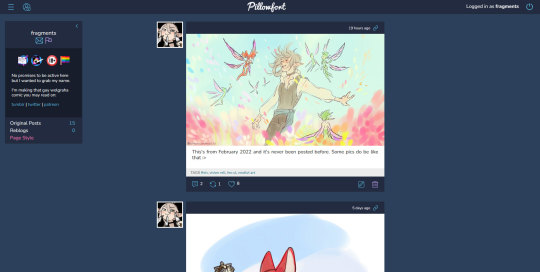
Mastodon.art
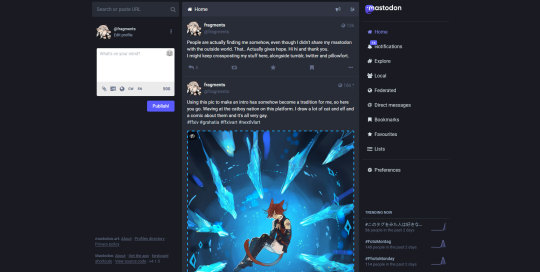
Bluesky

#i grabbed a name on cohost and inkblot too but those interfaces instantly turned me away#also i'm not covering the mobile apps since i'm a pc-only user#social media#pillowfort#mastodon#bluesky#text post#long post#this already started making rounds but i wanted to add about algorithms#all three seem to have no algorithm atm#only 100% about pillowfort tho
1K notes
·
View notes
Text
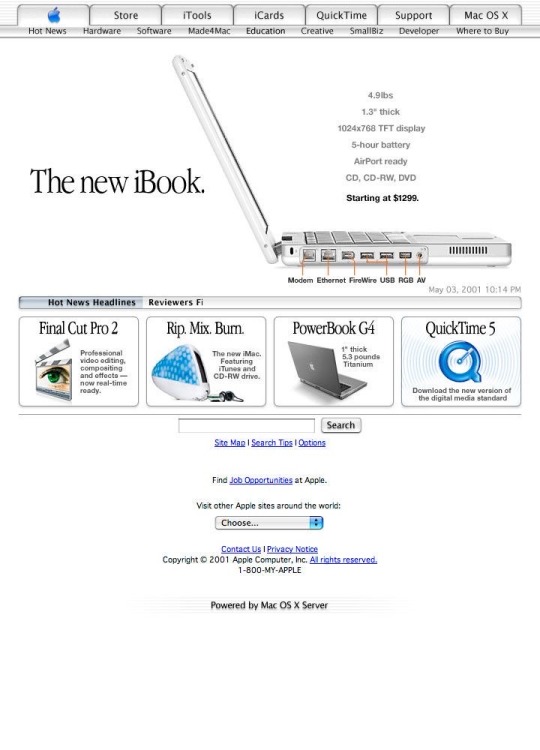
instagram: cheri.png
#I still think this is a beautiful landing page#with good negative space and everything#for the first time in my life I can identify that i feel lonely it’s wild I do not recommend it#the dating apps are the most toxic tech that was ever created#not one bone in my body wants to play the games with the guys#imagine studying chat psychology for 5 years then witnessing boys trying to play you with it#ANYWAYS#cybercore#y2k#old internet#old web#cyber y2k#00s#2000s#tech#moodboard#cyber core#old apple#apple#user interface#y2k nostalgia#nostalgiacore#nostalgia#girlblogging#techcore#tech blog
108 notes
·
View notes
Text
Every time an app changes its ui without warning an angel loses its wings
#does literally every app have a guy wheeled out specifically to mess with the ui?#if it ain't broke don't fix it#for the love of fuck stop fiddling with the ui for no reason#user interface
34 notes
·
View notes
Text
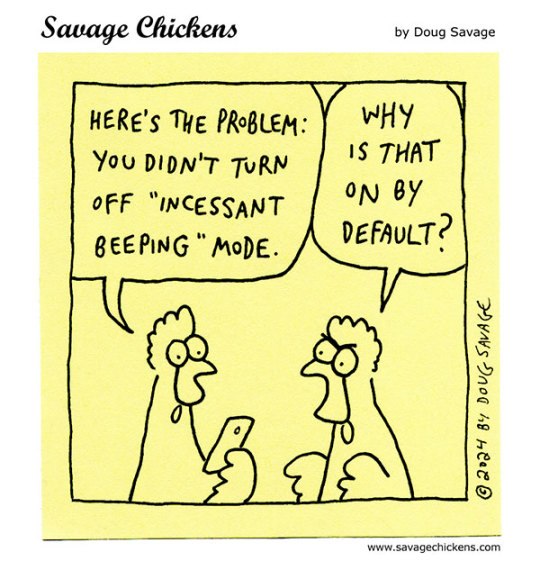
It's A Feature.
And more from the world of design.
37 notes
·
View notes
Text
The sport's application I work on (for my portfolio) is starting to look so very professional and indistinguishable from actual, useable app store releases (in terms of interface, look/feel, smoothness of task completion, functionalities, quality, etc) 🥹 as a baby designer I am raving about this
#Its interface is super clean and navigation is a breeze!#Thrilled to test the app on usability + accessibility + completeness + consistency properties soon with end users#Will upload the mockups once it is finished!#It's the 1st project I have built solely from own inspiration and upon increase in technical + creative knowledge and knowhow 🙏 proud!!
10 notes
·
View notes
Text

Doing some tag organizing, and I've got to decide which view to optimize for.
#I realized I can link to blog tags through the tumblr interface OR through my blog theme#and I wasn't sure which was more accessible/convenient#mobile users I'm interested in esp bc i haven't had the app in ages#I don't even remember if you can get on custom blog themes from the app
39 notes
·
View notes
Text

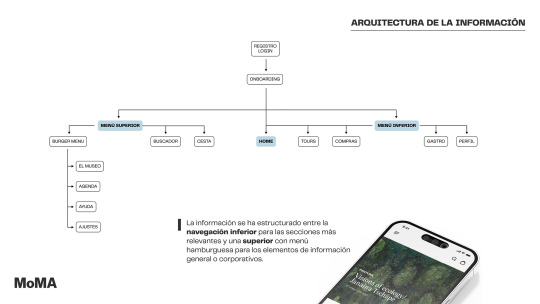
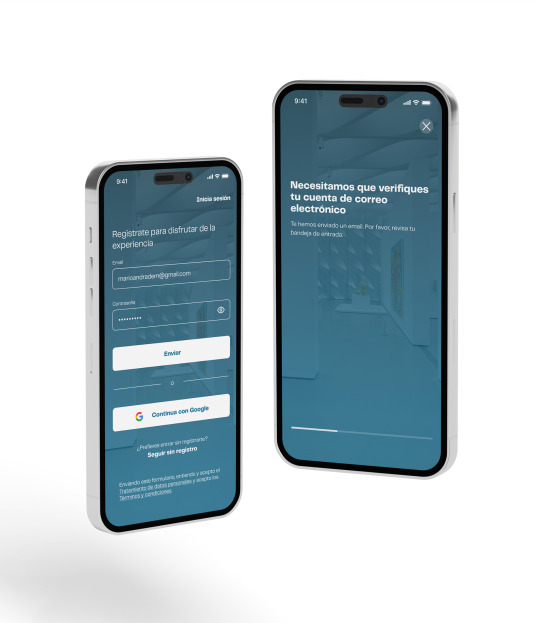
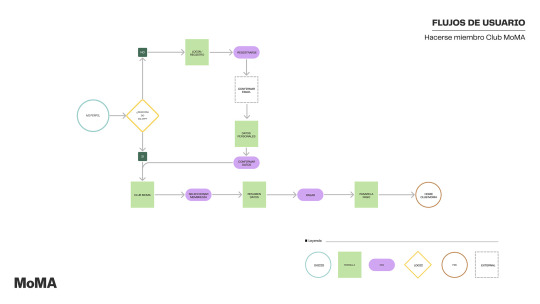
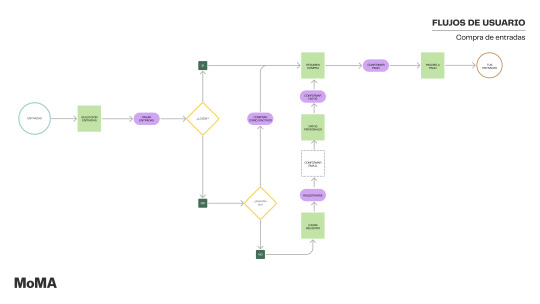
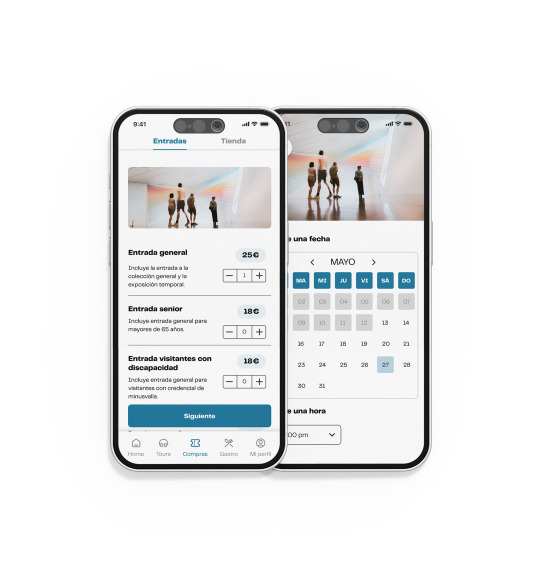
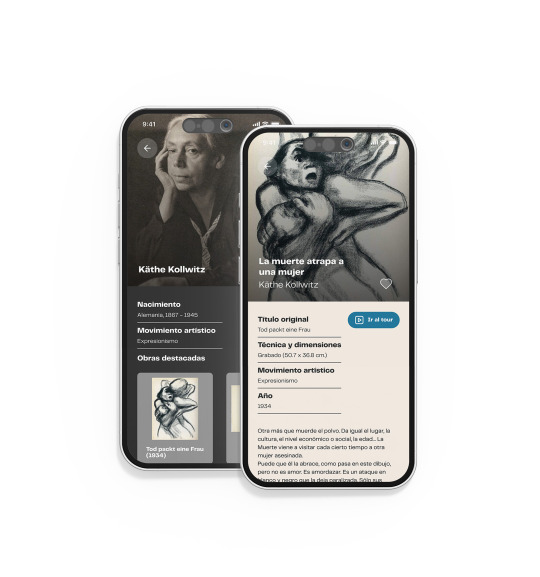

Curso de Especialista en UX-UI 2022-23. Proyecto Final de Mario Andrade Martínez: diseño de app para museo.
#diseño UX-UI#UX-UI#diseño app#Mario Andrade#app#user interface#diseño responsive#diseño UI#app MoMA#user flow#user experience#UX#diseño UX
3 notes
·
View notes
Text






Want to add a cool light beam to your designs in Figma? It's easier than you think!
Just design a few shapes, blur them, and blend them together for a glowing effect.
Follow these steps to make your designs really shine!
4 notes
·
View notes
Text
spotify needs to die i'm so serious
#absolutely hostile user interface#spotify#i have to use it for podcasts bc they're not on my usual music app free me from the shackles of non premium spotify
3 notes
·
View notes
Text
UI Designer: Focuses on the visual elements of a product, creating user interfaces that are aesthetically pleasing and intuitive. They work with color schemes, typography, and layout to enhance usability and engagement.
UX Designer: Concentrates on the overall user experience, conducting research to understand user needs and behaviors. They design the flow of a product, ensuring it’s user-friendly and meets the target audience's expectations.
Graphic Designer: Creates visual content for various mediums, including print and digital. They use typography, imagery, and color to communicate messages, build brand identity, and engage audiences.
#quote of the day#ui#ux#user interface#user experience#UX Designer#UI Designer#graphic designer#graphic design#typography#web designer#digital#creative#ideas#product#print#book#mobile#app#web design#visual design#technology#interactive#motion graphics#commercial art#advertising#advertisements#marketing#branding#identity
3 notes
·
View notes
Text
I will do mobile app, website, dashboard, software, design, UX UI design with Figma, photoshp or xd
Fiverr Gig link : https://www.fiverr.com/s/Ajjml4
UI Design
UI design involves creating the user interface of a digital product, focusing on its visual elements and layout.
UI/UX Design
UI/UX design combines user interface and user experience design to create a seamless and user-friendly digital product.
Mobile App Design
Mobile app design is the process of creating the visual elements and layout for a mobile application.
App Design
App design refers to the overall design of an application, encompassing both its user interface and user experience.
Figma
Figma is a popular design and prototyping tool used by designers and teams for creating digital designs and collaborating on projects.
Mobile App UI
Mobile app UI design focuses specifically on the user interface elements of a mobile application.
UX Design
UX design, or user experience design, involves creating a positive and efficient experience for users when interacting with a digital product.
Mobile App
A mobile app is a software application designed to run on mobile devices like smartphones and tablets.
App UI Design
App UI design focuses on the visual elements and layout of the user interface within an application.
UI/UX
UI/UX combines user interface and user experience design to ensure a product is both visually appealing and user-friendly.
Website Design
Website design involves creating the visual elements and layout for a website.
UX UI Design
UX UI design combines user experience and user interface design to create an optimal user interaction with a digital product.
Figma Design
Figma design refers to the design work done using the Figma design and prototyping tool.
UX
UX, or user experience, focuses on enhancing user satisfaction by improving the usability and accessibility of a digital product.
UI
UI, or user interface, pertains to the visual elements and layout that users interact with in a digital product.
Prototype
A prototype is a preliminary model of a digital product used for testing and evaluation before full development.
User Interface
The user interface (UI) is the point of interaction between the user and a digital product.
UX UI
UX UI combines user experience and user interface design to create a cohesive and user-friendly product.
Mobile UI Design
Mobile UI design focuses on creating the visual elements and layout specifically for mobile devices.
App UI UX
App UI UX design combines user interface and user experience design for an application.
Web UI Design
Web UI design involves creating the visual elements and layout for web applications and websites.
User Experience
User experience (UX) refers to the overall experience a user has while interacting with a digital product.
Web Design
Web design is the process of creating the visual elements and layout for websites.
Mobile UI
Mobile UI encompasses the visual elements and layout specifically designed for mobile devices.
Website UI Design
Website UI design focuses on creating the user interface for websites.
Mobile Design
Mobile design involves designing for mobile devices, including both UI and UX considerations.
Landing Page Design
Landing page design focuses on creating a compelling and conversion-friendly webpage for marketing purposes.
Wireframe
A wireframe is a visual representation of the layout and structure of a digital product, used as a blueprint for design and development.
Figma App Design
Figma app design refers to using the Figma tool for designing mobile and web applications.
Wireframe Design
Wireframe design involves creating visual blueprints of digital products to plan their layout and structure.
UI UX Designer
A UI/UX designer specializes in both user interface and user experience design.
Website
A website is a collection of webpages accessible on the internet, designed for various purposes.
Web UI UX
Web UI/UX design combines user interface and user experience principles for web-based products.
Adobe XD
Adobe XD is a design and prototyping tool used for creating user interfaces and experiences.
Website UI
Website UI refers to the user interface elements of a website.
Dashboard UI UX
Dashboard UI/UX design involves creating user-friendly and informative dashboards for data visualization.
Application
An application (app) is a software program designed to perform specific tasks or functions on a digital device.
Responsive Design
Responsive design ensures that a digital product adapts and functions well on various screen sizes and devices.
Dashboard Design
Dashboard design focuses on creating visually appealing and functional dashboards for data presentation.
iOS
iOS is the operating system developed by Apple for their mobile devices such as iPhones and iPads.
Mobile
Mobile refers to devices like smartphones and tablets that are portable and typically run on mobile operating systems.
Android
Android is the operating system developed by Google for a wide range of mobile devices.
Web App Design
Web app design involves designing the user interface and user experience for web-based applications.
Website UX
Website UX focuses on optimizing the user experience of a website to meet user needs and expectations.
App
An app, short for application, is a software program designed for specific functions or tasks.
Design
Design encompasses the process of creating visual and functional elements for a product or project.
Web UI
Web UI refers to the user interface elements of a web-based product or application.
App Screenshots
App screenshots are images captured from a mobile app to showcase its features and design.
App Prototype
An app prototype is a preliminary model of a mobile application used for testing and demonstration.
App UI
App UI refers to the user interface elements within a mobile application.
App Development
App development involves the process of creating and building software applications.
Web Application
A web application is a software program accessed and used through a web browser.
NFT Website Design
NFT website design focuses on creating websites for buying, selling, and trading non-fungible tokens (NFTs).
App Mockup
An app mockup is a static representation of an application's user interface, used for design and presentation purposes.
UI Website Design
UI website design involves creating the user interface elements for a website.
UI UX Website
UI/UX website design combines user interface and user experience principles for web-based products.
Landing Page UI
Landing page UI design focuses on creating the user interface elements of a landing page.
Android App UI
Android app UI design involves designing the user interface for applications on the Android platform.
PSD Design
PSD design refers to creating design layouts and elements using Adobe Photoshop (PSD) files.
#Certainly#here are the points with the “hax” tag added:#UI Design#UI/UX Design#Mobile App Design#App Design#Figma#Mobile App UI#UX Design#Mobile App#App UI Design#UI/UX#Website Design#UX UI Design#Figma Design#UX#UI#Prototype#User Interface#UX UI#Mobile UI Design#App UI UX#Web UI Design#User Experience#Web Design#Mobile UI#Website UI Design#Mobile Design#Landing Page Design#Wireframe
10 notes
·
View notes
Text
There was that scene in Kim's Convenience where the daughter is in her photography class and her lecturer is looking up her website, realises the first page isn't hers, the second is also not hers, she has to go to page 2 of google and at that point just throws down her hands and says at that point, as a potential customer, she already loses interest and gives up cause it's not worth the effort
and lately I just feel like the whole fucking internet feels like that
I want to look up how to use cricut stuff and what that even really is, what can I do with what but when I put their name in i get taken to the fucking shop with no explanations far and wide, then next link is also the shop, next link is ALSO the shop but different, and by the time I finally find a page that has any kind of explanation, i'm so annoyed that the hoops is makes me jump through THEN—e.g. selecting which topic I want to learn more about���I'm no longer interested in doing this shit
the other day I wanted to look up what Nokia is up to in terms of phones these days but they no longer have 1 coherent website. In general, many places seem to not want any coherence in their websites, or sub-menus that you can easily navigate
Like, I come from myspace. I know how to navigate the internet. I played WoW in days of dial-up internet. And yet, everything is so goddamn convoluted and incoherent, there is NO structure or logic to anything and on top of that, google, and with it most other search engines, are fucking fried! A few years ago, if a website was really badly designed, you could just navigate back, google the website + search term you needed and get there somehow, but now that is also useless more often than not!
At this point I am genuinely over the internet. We had a good 15 years with it, let's pack it up.
#technology#rant#google#internet#I would PREFER myspace days#on wordpress many things are no longer possible#that I want to do#but they are like 'users can only click and drag and we do not trust them with that power'#between this and AI I am sick of it#genuinely i don't think these people understand how much they are not worth my time#just so I can give them money#paypal too!!!!#someone sent me a msg on there didn't know that was possible but cool#so I checked my messages but haha no that's where paypal msgs go#as in letters from paypal#not messages ON paypal#so I check my payments since it was in response to that but ALSO no#at that point I already wanted to shake whoever made that fucked up choice#cause already I'm tired of it#it should be either in my messages or on my dashboard with the payment it belongs to#y'all don't know what you are doing get outttt#I should do two things:#a) start a 'learn everything' discord server with anyone who wants in#we will teach each other everything we want#fuck khan academy I'm doing this now#b) go on linkedin and promote myself as consultant for 1000 things#app design/user interface consultant#communcation consultant too#writing consultant! Social media consultant!#if it makes me want to yell at you I will yell at you
3 notes
·
View notes
Text
why does tumblr look like twitter?
#tumblr#still haven't written the tthing about why crab day won't do shit#because i intended to actually write it up properly#but just this *gestures at the screen* should indicate to you how in step the decision making is with the current users of the platform#and i freely admit that i might not be the 'standard' tumblr users since i only use it in the browser version and apparently almost everyone#uses the app (???!!!) but i'd carefully wager that most people do not care for the interface to look more like worse sites in order to 'ease#' new users into it
11 notes
·
View notes