#Arduino simulator
Explore tagged Tumblr posts
Text
youtube
Arduino programming tutorial: How to use #wokwi web-based Arduino simulator with UNO as an Arduino board for 4 Way 4 Phase with DUAL cd74hc595 Shift Register Arduino Traffic Lights Signal #intersection Project based learning examples step by step how to code arduino with scratch for #beginners
#programming#traffic light#how to#tutorials#arduino#simulator#Shift Register#cd74hc595#DUAL cd74hc595#Arduino programming#wokwi#Arduino simulator#Youtube
0 notes
Text
So I was hyperfocused on clock module concept the back half of this week, so I started coding some stuff up. This afternoon, I think I stumbled onto a timer compare value that let's me just increment the master clock by the bpm value without any scaling. Sounds fake, but okay...
(maybe longer post later breaking down the code)
#i still gotta math it out more and run some simulations and hardware tests#but it seems pretty straightforward at this point#synth diy#sdiy#arduino
4 notes
·
View notes
Text
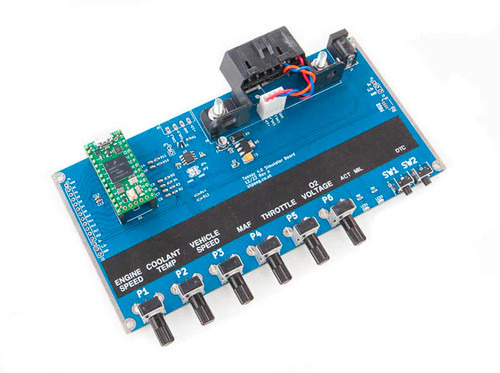
Accelerate Automotive Development with the Teensy 4.0 OBD-II CAN-Bus Simulator
Discover the Teensy 4.0 OBD-II CAN-Bus ECU Simulator from Copperhill Technologies—an advanced tool for testing vehicle diagnostics, developing telematics systems, and learning automotive protocols in a safe, controlled environment. Ideal for engineers, developers, and educators.
0 notes
Text
youtube
I think that's it for ChrisCo, we are in too much debt! In this final episode I take a quick look at the Christmas update which adds a new room with a Christmas tree and some manuals. I complete my final course in soldering and repair the Christmas tree lighting controller, I then repair another Arduino board and come to the conclusion that the business is no longer viable - I am up to my eyeballs in debt! I might start the game again and try out the other courses, but that's it for now.
Hope you all have a very merry Christmas and a happy new year 2025! Sorry about my voice, I am still sick this episode, speaking is very painful.
#youtube#pc gaming#gaming#pc games#youtuber#small youtuber#Serviceit#Service IT: You Can Do It#Simulator#electronics#arduino#soldering
0 notes
Text
Arduino Simulation vs Bench
I am taking Andre’s “Crash Course Arduino and Microcontroller Development” on Udemy. As a seasoned embedded developer taking this course, I get to commit more details to memory—looking up less—for my own designs. I also use my full lab to enhance the projects during the course. Note the floppy disk connectors used to hook my meters to the breadboard. I learned this trick in Andre’s other course:…
1 note
·
View note
Text
youtube
#ArduinoAtmega2560#Experiment#Tutorial#MicroSwitch#Keypad#LCD#Relay#Arduino#Automation#Manufacturing#Engineering#DIY#Electronics#Prototype#Simulation#Technology#Sequence Injection Controller#Youtube
0 notes
Text
Arduino Gear shifter ;)
Un progetto più complesso del previsto!! Almeno, per me... Ho comprato https://www.ebay.it/itm/314368922066 questo aggeggio

per usarlo con Euro Truck Simulator 2. Naturalmente non funziona da solo e ci sono voluti un Arduino Pro Micro (ATTENZIONE a quali comprate!! Alcuni vanno modificati abilitando l'alimentazione a 5V con una saldatura su J1) e qualche riga di codice. Lo incollo qua, i programmatori non si offendano :D Anzi se avete dei suggerimenti...
/*------------------------------------------------------------------------------------------ Sample code by Matthew Heironimus | https://github.com/MHeironimus/ArduinoJoystickLibrary 2016-11-24 -------------------------------------------------------------------- Gear shifter for MAN lever and ETS2/ATS mod by Genxha | https://www.twitch.tv/genxha | https://wolfhowls.tumblr.com/ Wiring: Lever wire | Pro Micro Pin Upper (round) button (Emulated X button) Blue | GND Yellow | 5 Side selector (Emulated B button) Violet | 4 Green | GND Lower selector (Emulated A button - both positions) White | GND Red | 3 Blue* | 2 <---- Note: solder a spare wire between center position of lower selector to pin 2 ---------------------------------------------------------------------------------------------*/ #include <Joystick.h> Joystick_ Joystick(JOYSTICK_DEFAULT_REPORT_ID, JOYSTICK_TYPE_GAMEPAD, 4, 0, // Button Count, Hat Switch Count false, false, false, // X and Y, but no Z Axis false, false, false, // No Rx, Ry, or Rz false, false, // No rudder or throttle false, false, false); // No accelerator, brake, or steering void setup() { // Initialize Button Pins for (int index = 0; index < 4; index++) { pinMode(index + 2, INPUT_PULLUP); } Joystick.begin(); // Initialize Joystick Library for (int index = 0; index < 4; index++) { // Reset Button Pins Joystick.setButton(index, !digitalRead(index + 2)); } } int lastButtonState[4] = { 0, 0, 0, 0 }; // Last state of the buttons void loop() { for (int index = 0; index < 4; index++) int currentButtonState = !digitalRead(index + 2); // Read button state (note the ! operator) int isChanged = 0; if (lastButtonState[index] != currentButtonState) { // press emulated buttons if (index == 2) { // press X button if (currentButtonState == 0 && lastButtonState == 1 && isChanged == 1) { Joystick.setButton(3, 1); lastButtonState[3] = 1; isChanged == 1; } isChanged == 0; } if (index == 1 && currentButtonState == 1) { // press A button when selector changes position Joystick.setButton(1, 0); lastButtonState[1] = 0; if (lastButtonState[0] == 0) { Joystick.setButton(0, 1); lastButtonState[0] = 1; } } else { // press B button Joystick.setButton(index, currentButtonState); lastButtonState[index] = currentButtonState; } delay(250); // keeps button pressed if (currentButtonState == 1) { // buttons release Joystick.setButton(index, 0); lastButtonState[index] = currentButtonState; } } } delay(50); // slow down loop }
1 note
·
View note
Text
Some of you know that I dabble in iRacing, which is a motor racing computer simulation. I'm not very good at it but I do have fun. The game software is capable of driving an Arduino mini computer controlling 12 volt DC motors which through levers and linkages move the "rig". The rig moves the way a car would move while driving. The driver can feel the forces of acceleration, braking, cornering, and traction loss / oversteer.
What you see here is a Very Ugly, Very Preliminary prototype motion rig made from leftover parts and scrap. The next step is to hook up the electronics. If everything works on the prototype I can start building something that might not be so ugly.








36 notes
·
View notes
Text
Essential Skills Every Electronics Engineer Should Master
Electronics engineering is an exciting and constantly evolving field. With new technologies emerging every day, the need for skilled professionals has never been greater. If you're pursuing a B Tech in Electrical and Electronics Engineering or exploring options at B Tech colleges for Electrical and Electronics, it's crucial to know which skills can set you apart in this competitive domain.
Let’s dive into the essential skills every aspiring electronics engineer should master.
Strong Foundation in Circuit Design
Circuit design is at the heart of electronics engineering. Understanding how to create, analyze, and optimize circuits is a must-have skill. Whether you’re designing a simple resistor network or a complex integrated circuit, mastering tools like SPICE and PCB design software can make your designs efficient and innovative.
Programming Proficiency
Electronics and programming often go hand in hand. Languages like Python, C, and MATLAB are widely used to simulate electronic systems, automate processes, and even build firmware for devices. Engineers proficient in programming can troubleshoot problems effectively and add versatility to their skill set.
Knowledge of Embedded Systems
Embedded systems are everywhere—from your smartphone to your washing machine. As an electronics engineer, understanding microcontrollers, sensors, and actuators is crucial for creating devices that work seamlessly in our daily lives. Hands-on experience with platforms like Arduino and Raspberry Pi can be a great way to start.
Problem-Solving and Analytical Thinking
Electronics engineers often face unique challenges, such as debugging faulty circuits or improving system performance. Strong problem-solving and analytical thinking skills help them identify issues quickly and find effective solutions. To cultivate these skills, tackle real-world projects during your coursework or internships.
Familiarity with Power Systems
As the world moves toward renewable energy and smart grids, knowledge of power systems is becoming increasingly important. Engineers in this field should understand how electrical power is generated, transmitted, and distributed and how to design energy-efficient systems.
Effective Communication Skills
Electronics engineering often involves working in teams with other engineers, designers, or clients. Communicating your ideas clearly—whether through reports, presentations, or technical drawings—is just as important as your technical skills. Strong communication ensures that your brilliant ideas come to life effectively.
Adaptability to New Technologies
Technology evolves rapidly, and staying updated is essential for electronics engineers. Whether you’re learning about IoT (Internet of Things), AI integration, or 5G communication, an adaptable mindset will ensure you remain relevant and capable of tackling emerging challenges.
Hands-On Experience
While theoretical knowledge is important, nothing beats practical experience. Participating in labs, internships, or personal projects gives you the opportunity to apply what you’ve learned and develop confidence in your skills. Employers often value hands-on experience as much as your academic achievements.
Preparing for Success in Electronics Engineering
Pursuing a B Tech in Electrical and Electronics Engineering is the first step toward mastering these skills. The best B Tech colleges for Electrical and Electronics not only provide a strong academic foundation but also opportunities for practical learning and industry exposure. By focusing on the skills mentioned above, you can position yourself as a competent and innovative engineer ready to tackle real-world challenges.
4 notes
·
View notes
Text
ghostie arduino chanukiah
for xanuka this year, i made a little electronic chanukiah that i want to share! i know i’m not the only person who can’t do flame-based candles for some reason or another.
this chanukiah is an online simulation that you can run in any web browser, and it is, in my grandiose and objectively correct opinion, better than any other electric chanukiah out there right now.

lots of electric chanukiot do a decent job at emulating the visual appearance of a flame-based chanukiah. the goal with this project was to emulate not only the 🕎visual appearance🕎 of a chanukiah, but also the 🔥ritual experience🔥 of lighting the candles and watching them burn.
some neat features of the ghostie arduino chanukiah:
- candle representation: each candle is represented by a stack of LED lights, and you can make the candles any color you want! if you can express it with a hex code, it’s a valid candle color. there’s also two bonus gradient patterns.
- lighting the candles: you press a button to light the shamash, then you light each candle that you want by moving a slider that lights up its light sensor.
- watching the candles burn: after a candle is lit, the top LED begins to flicker like a flame! and after that, the candle slowly and semi-randomly begins to burn down- the top LED goes dark, and the next one in the stack begins to flicker, and so on, until the light goes out at the bottom of the stack.
- clean up: all the candles will burn out on their own over the course of 30-ish minutes(plus or minus like, 20. i should really optimize the burn pattern a little, lol). after that, you can stop the simulation and reset it for the next night.
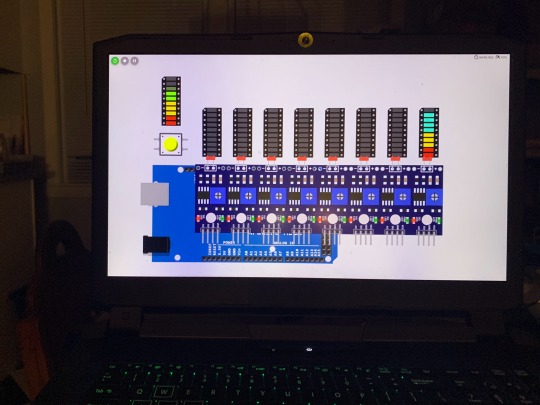
it works great on both mobile and desktop, so put it on whatever device you want. a note for mobile users: instructions for use are in the “code” tab, on the top right!
check it out at: https://wokwi.com/projects/353600148292695041
#i realize this post is several days late but OOPS and WHATEVER#please enjoy it!!!#jumblr#menorah#my art#jewish art#judaica#hanukkah#chanukiah#ghostie chanukiah 2023#arduino
18 notes
·
View notes
Text
5 Arduino Courses for Beginners
Robotics, automation, and do-it-yourself electronics projects have all been transformed by Arduino, an open-source electronics platform. Entering the world of Arduino may seem intimidating to novices, but the correct course may make learning easier and more fun.
Arduino Step-by-Step: Getting Started (Udemy)
This extensive Udemy course is designed for complete novices. It provides an overview of Arduino's fundamentals, describing how the platform functions and assisting students with easy tasks like using sensors and manipulating LEDs.
Key Highlights:
thorough explanations for novices.
practical projects with practical uses.
instructions for configuring and debugging your Arduino board.
Introduction to Arduino (Coursera)
The main objective of this course is to introduce Arduino programming with the Arduino IDE. It goes over the fundamentals of circuits, programming, and connecting various parts, such as motors and sensors.
Key Highlights:
instructed by academics from universities.
access to a certificate of completion and graded assignments.
Concepts are explained in length but in a beginner-friendly manner.
Arduino for Absolute Beginners (Skillshare)
For those who want a quick introduction to Arduino, this brief project-based course is perfect. You'll discover how to configure and program your Arduino board to produce interactive projects.
Key Highlights:
teachings in bite-sized chunks for speedy learning.
simple projects for beginners, such as sound sensors and traffic light simulations.
Peer support and community conversations.
Exploring Arduino: Tools and Techniques for Engineering Wizardry (LinkedIn Learning)
This course delves deeply into Arduino programming and hardware integration, drawing inspiration from Jeremy Blum's well-known book. It is intended to provide you with the skills and resources you need to produce complex projects.
Key Highlights:
advice on creating unique circuits.
combining displays, motors, and sensors.
Code optimization and debugging best practices.
Arduino Programming and Hardware Fundamentals with Hackster (EdX)
This course, which is being offered in partnership with Hackster.io, covers the basics of Arduino hardware and programming. You may experiment with real-world applications because it is project-based.
Key Highlights:
Course materials are freely accessible (certification is optional).
extensive robotics and Internet of Things projects.
interaction with teachers and other students in the community.
Arduino is a great place to start if you want to construct a robot, make a smart home gadget, or just pick up a new skill. The aforementioned courses accommodate a variety of learning preferences and speeds, so every novice can discover the ideal fit. Select a course, acquire an Arduino starter kit, and set out on an exciting adventure into programming and electronics!
To know more, click here.
2 notes
·
View notes
Text
youtube
Wokwi Versus Reality
0 notes
Text

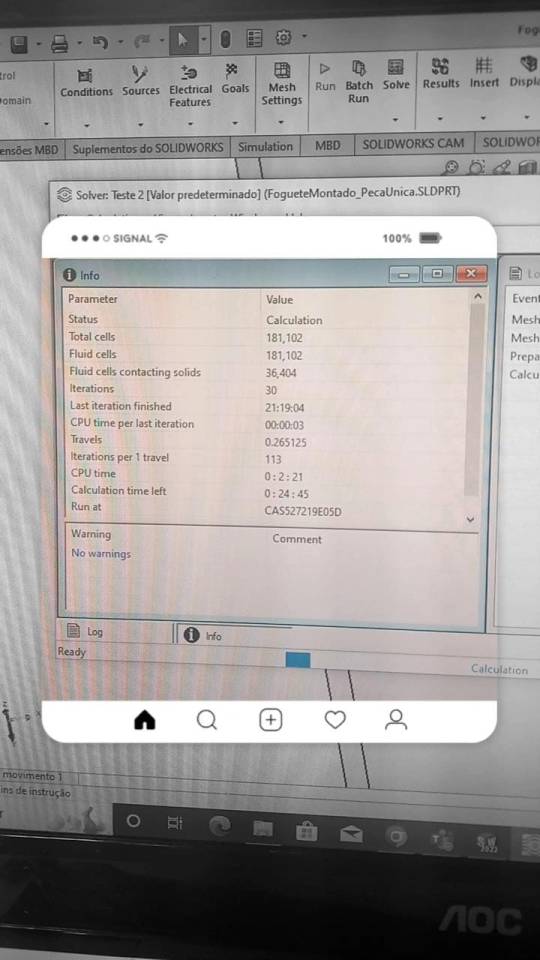
─── ・ 。゚☆: *.☽ .* :☆゚. ────── ・ 。゚☆: *.☽ .* :☆゚. ────── ・ 。゚☆:

𝓜𝓪𝓻𝓬𝓱 19𝓽𝓱, 2024

Yesterday I made a thermometer with Arduino and sensors for my beer project, and I simulated the rocket in Solidworks, although it didn't turn out exactly as I planned. Today I did some digital circuits exercises and finished my physics report.

#study motivation#studyblr#study aesthetic#stem academia#studyinspo#studying#calculus#studyspo#stem#engineering#student life#student#computer engineering#college#university
13 notes
·
View notes
Text
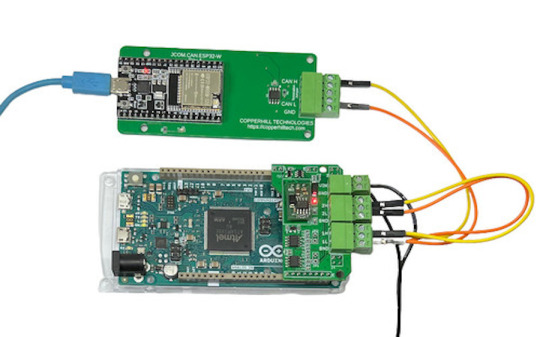
Unlocking SAE J1939 Development with the Arduino-Due-Based Programming Kit
Discover the Arduino-Due-Based SAE J1939 Programming Kit by Copperhill Technologies — a complete development platform for building, simulating, and monitoring heavy-duty vehicle networks using the J1939 protocol. Includes hardware, software, and detailed guides for ECU prototyping, diagnostics, and telematics.
#arduino due#can bus shield#sae j1939#can bus#embedded system#J1939 simulator#J1939 programming#arduino ide#J1939 protocol stack
0 notes
Text
youtube
Episode 2 of my playthrough of IT & electronics simulator ServiceIT: You Can Do IT! In this episode I undertook two more courses, repaired some circuit boards and attempted to rescue a business from a hacker! I also took out my first business loan as I realised I was nearly skint! I get a strange message from the 'Unknown' and an angry Email from an unsatisfied customer.
#youtube#pc gaming#gaming#pc games#youtuber#small youtuber#ServiceIT#Simulator#electronics#arduino#technology
0 notes
Text
Trying Out Flipper Zero’s Mifare Fuzzer
Wanted to play around with the RFID/Mifare Fuzzer apps, but obviously not wanting to do anything illegal, so I used Arduino and parts I have lying around to make a security system simulator, mostly by following this guide.
The fuzzer app is brute forcing to try and gain access. While it can work, it does take a long time if you need to test a lot combinations.

What other test rigs have you built to try out Flipper’s capabilities?
12 notes
·
View notes