#Automation-Software-Faster
Explore tagged Tumblr posts
Text
DAY 6274
Jalsa, Mumbai Aopr 20, 2025 Sun 11:17 pm
🪔 ,
April 21 .. birthday greetings and happiness to Ef Mousumi Biswas .. and Ef Arijit Bhattacharya from Kolkata .. 🙏🏽❤️🚩.. the wishes from the Ef family continue with warmth .. and love 🌺
The AI debate became the topic of discussion on the dining table ad there were many potent points raised - bith positive and a little indifferent ..
The young acknowledged it with reason and able argument .. some of the mid elders disagreed mildly .. and the end was kind of neutral ..
Blessed be they of the next GEN .. their minds are sorted out well in advance .. and why not .. we shall not be around till time in advance , but they and their progeny shall .. as has been the norm through generations ...
The IPL is now the greatest attraction throughout the day .. particularly on the Sunday, for the two on the day .. and there is never a debate on that ..
🤣
.. and I am most appreciative to read the comments from the Ef on the topic of the day - AI .. appreciative because some of the reactions and texts are valid and interesting to know .. the aspect expressed in all has a legitimate argument and that is most healthy ..
I am happy that we could all react to the Blog contents in the manner they have done .. my gratitude .. such a joy to get different views , valid and meaningful ..
And it is not the end of the day or the debate .. some impressions of the Gen X and some from the just passed Gen .. and some that were never ever the Gen are interesting as well :
The Printing Press (15th Century)
Fear: Scribes, monks, and elites thought it would destroy the value of knowledge, lead to mass misinformation, and eliminate jobs. Reality: It democratized knowledge, spurred the Renaissance and Reformation, and created entirely new industries—publishing, journalism, and education.
⸻
Industrial Revolution (18th–19th Century)
Fear: Machines would replace all human labor. The Luddites famously destroyed machinery in protest. Reality: Some manual labor jobs were displaced, but the economy exploded with new roles in manufacturing, logistics, engineering, and management. Overall employment and productivity soared.
⸻
Automobiles (Early 20th Century)
Fear: People feared job losses for carriage makers, stable hands, and horseshoe smiths. Cities worried about traffic, accidents, and social decay. Reality: The car industry became one of the largest employers in the world. It reshaped economies, enabled suburbia, and created new sectors like travel, road infrastructure, and auto repair.
⸻
Personal Computers (1980s)
Fear: Office workers would be replaced by machines; people worried about becoming obsolete. Reality: Computers made work faster and created entire industries: IT, software development, cybersecurity, and tech support. It transformed how we live and work.
⸻
The Internet (1990s)
Fear: It would destroy jobs in retail, publishing, and communication. Some thought it would unravel social order. Reality: E-commerce, digital marketing, remote work, and the creator economy now thrive. It connected the world and opened new opportunities.
⸻
ATMs (1970s–80s)
Fear: Bank tellers would lose their jobs en masse. Reality: ATMs handled routine tasks, but banks actually hired more tellers for customer service roles as they opened more branches thanks to reduced transaction costs.
⸻
Robotics & Automation (Factory work, 20th century–today)
Fear: Mass unemployment in factories. Reality: While some jobs shifted or ended, others evolved—robot maintenance, programming, design. Productivity gains created new jobs elsewhere.
The fear is not for losing jobs. It is the compromise of intellectual property and use without compensation. This case is slightly different.
I think AI will only make humans smarter. If we use it to our advantage.
That’s been happening for the last 10 years anyway
Not something new
You can’t control that in this day and age
YouTube & User-Generated Content (mid-2000s onward)
Initial Fear: When YouTube exploded, many in the entertainment industry panicked. The fear was that copyrighted material—music, TV clips, movies—would be shared freely without compensation. Creators and rights holders worried their content would be pirated, devalued, and that they’d lose control over distribution.
What Actually Happened: YouTube evolved to protect IP and monetize it through systems like Content ID, which allows rights holders to:
Automatically detect when their content is used
Choose to block, track, or monetize that usage
Earn revenue from ads run on videos using their IP (even when others post it)
Instead of wiping out creators or studios, it became a massive revenue stream—especially for musicians, media companies, and creators. Entire business models emerged around fair use, remixes, and reactions—with compensation built in.
Key Shift: The system went from “piracy risk” to “profit partner,” by embracing tech that recognized and enforced IP rights at scale.
This lead to higher profits and more money for owners and content btw
You just have to restructure the compensation laws and rewrite contracts
It’s only going to benefit artists in the long run
Yes
They can IP it
That is the hope
It’s the spread of your content and material without you putting a penny towards it
Cannot blindly sign off everything in contracts anymore. Has to be a lot more specific.
Yes that’s for sure
“Automation hasn’t erased jobs—it’s changed where human effort goes.”
Another good one is “hard work beats talent when talent stops working hard”
Which has absolutely nothing to with AI right now but 🤣
These ladies and Gentlemen of the Ef jury are various conversational opinions on AI .. I am merely pasting them for a view and an opinion ..
And among all the brouhaha about AI .. we simply forgot the Sunday well wishers .. and so ..





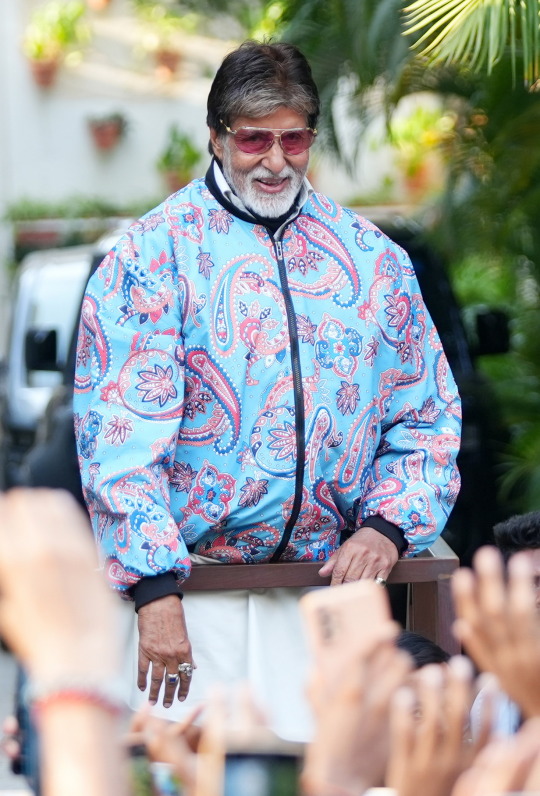

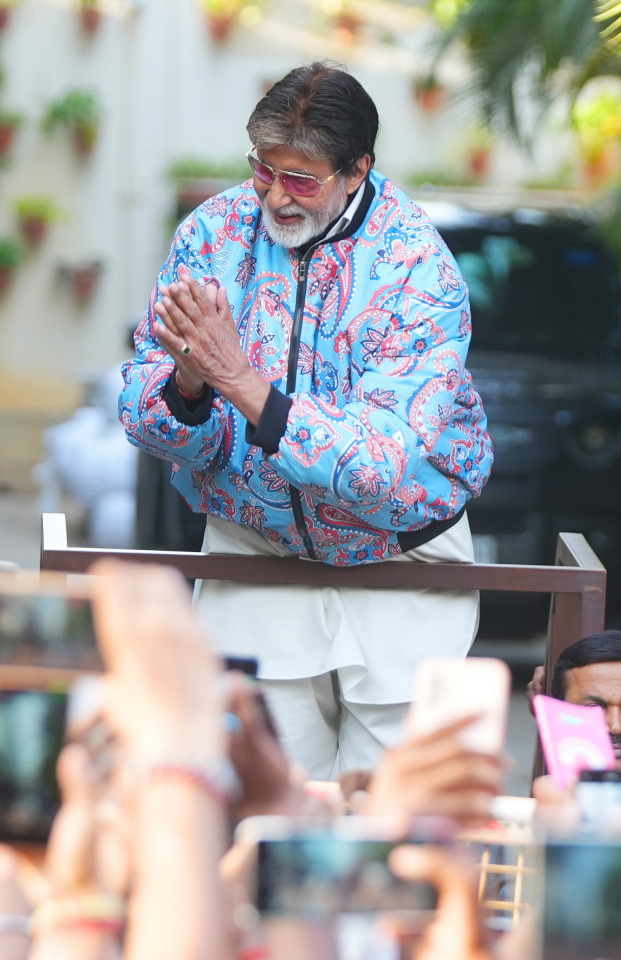
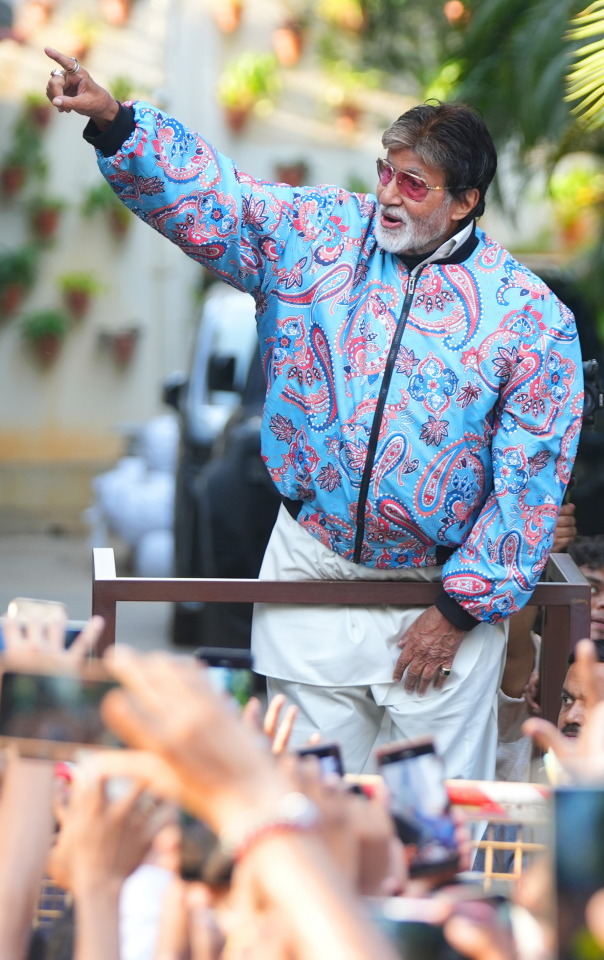
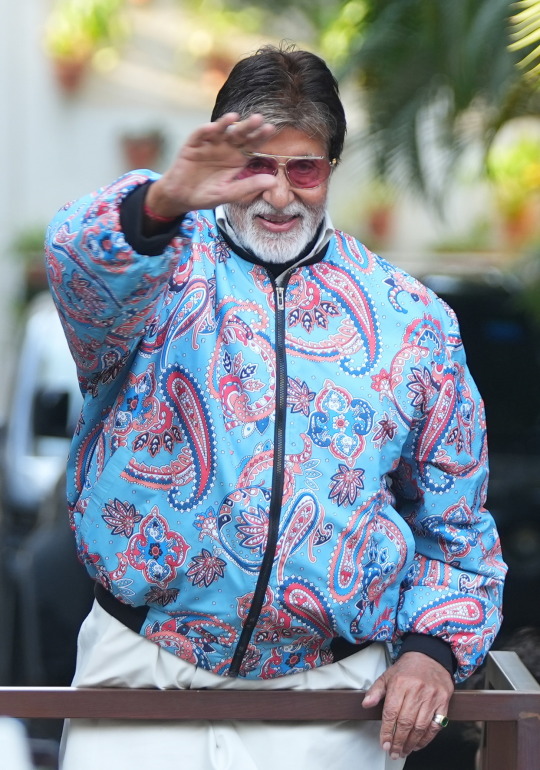

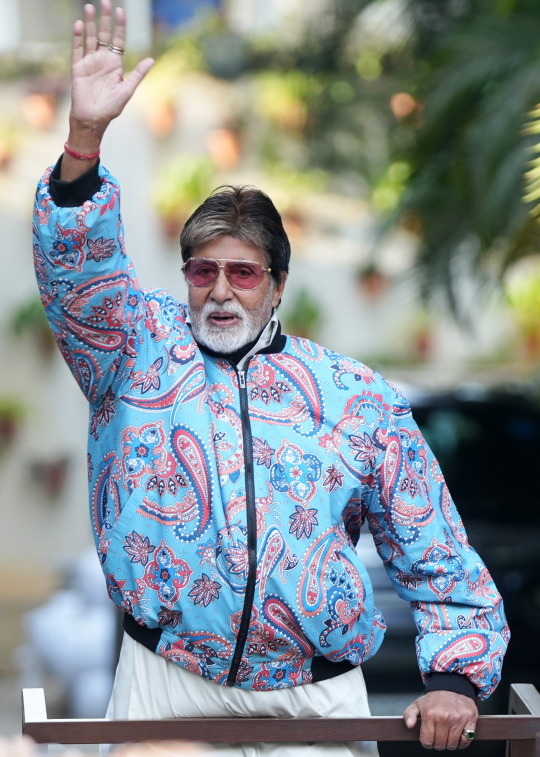
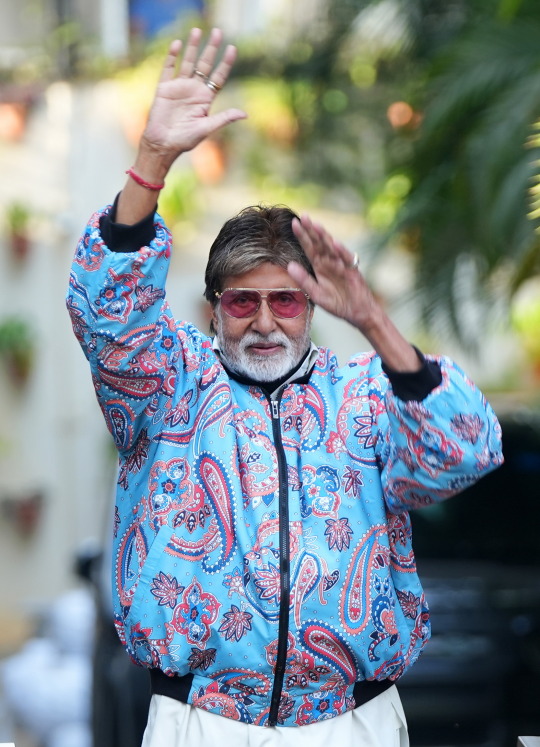

my love and the length be of immense .. pardon
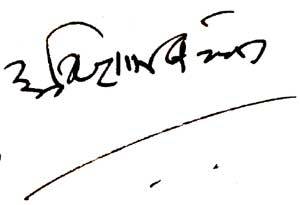
Amitabh Bachchan
107 notes
·
View notes
Text
Axolt: Modern ERP and Inventory Software Built on Salesforce
Today’s businesses operate in a fast-paced, data-driven environment where efficiency, accuracy, and agility are key to staying competitive. Legacy systems and disconnected software tools can no longer meet the evolving demands of modern enterprises. That’s why companies across industries are turning to Axolt, a next-generation solution offering intelligent inventory software and a full-fledged ERP on Salesforce.
Axolt is a unified, cloud-based ERP system built natively on the Salesforce platform. It provides a modular, scalable framework that allows organizations to manage operations from inventory and logistics to finance, manufacturing, and compliance—all in one place.
Where most ERPs are either too rigid or require costly integrations, Axolt is designed for flexibility. It empowers teams with real-time data, reduces manual work, and improves cross-functional collaboration. With Salesforce as the foundation, users benefit from enterprise-grade security, automation, and mobile access without needing separate platforms for CRM and ERP.
Smarter Inventory Software Inventory is at the heart of operational performance. Poor inventory control can result in stockouts, over-purchasing, and missed opportunities. Axolt’s built-in inventory software addresses these issues by providing real-time visibility into stock levels, warehouse locations, and product movement.
Whether managing serialized products, batches, or kits, the system tracks every item with precision. It supports barcode scanning, lot and serial traceability, expiry tracking, and multi-warehouse inventory—all from a central dashboard.
Unlike traditional inventory tools, Axolt integrates directly with Salesforce CRM. This means your sales and service teams always have accurate availability information, enabling faster order processing and better customer communication.
A Complete Salesforce ERP Axolt isn’t just inventory software—it’s a full Salesforce ERP suite tailored for businesses that want more from their operations. Finance teams can automate billing cycles, reconcile payments, and manage cash flows with built-in modules for accounts receivable and payable. Manufacturing teams can plan production, allocate work orders, and track costs across every stage.
86 notes
·
View notes
Note
I think the reason I dislike AI generative software (I'm fine with AI analysis tools, like for example splitting audio into tracks) is that I am against algorithmically generated content. I don't like the internet as a pit of content slop. AI art isn't unique in that regard, and humans can make algorithmically generated content too (look at youtube for example). AI makes it way easier to churn out content slop and makes searching for non-slop content more difficult.
yeah i basically wholeheartedly agree with this. you are absolutely right to point out that this is a problem that far predates AI but has been exacerbated by the ability to industrialise production. Content Slop is absolutely one of the first things i think of when i use that "if you lose your job to AI, it means it was already automated" line -- the job of a listicle writer was basically to be a middleman between an SEO optimization tool and the Google Search algorithm. the production of that kind of thing was already being made by a computer for a computer, AI just makes it much faster and cheaper because you don't have to pay a monkey to communicate between the two machines. & ai has absolutely made this shit way more unbearable but ultimately y'know the problem is capitalism incentivising the creation of slop with no purpose other than to show up in search results
849 notes
·
View notes
Text
How to EFFECTIVELY Use Empty Standby List to Reduce Flashing and Crashing
This tutorial is for TS2. Obviously. This is virtually the last "chapter" of advice for the Pink Flashing Survey Report (still forthcoming as a single readable thing but posted in bits and pieces over the last six months). PS it's a lonnnnnnng post. Ctrl+F "tldr" for the very short version once you open the cut.
"Part 1" of the Empty Standby List ("ESL") tutorial was already written comprehensively with screenshots by Digi at her wordpress. Following Digi's tutorial will get you set up with ESL as a routine automated background task your computer runs, typically every five minutes.
@gayars set up two instances of the routine, each running every five minutes, staggered two/three minutes apart. In other words, task 1 runs at 12:00, task 2 runs at 12:03, task 1 runs at 12:05, task 2 runs at 12:08, etc. However, I found that this negatively impacted the graphical performance of my game, notably by having the ESL task window flash over the game window, which I had never seen before, nor since reverting back to a single 5-minute task routine.
Anyway. Go do Digi's tutorial if you haven't already; I'll wait.

Background on Why this Matters
So, now your computer will be wiping the standby memory every five minutes. The thing is, this won't be able to have much impact on your game unless you wait to let it wipe before you do a major loading action.
Major loading actions are, in general order of strain (most to least strenuous):
Loading a full neighborhood.
Loading a large (3x4 or bigger) populated lot.
Loading a large unpopulated lot.
Loading actual CAS, if you have a lot of non-defaulted CC.
Loading a medium (3x3) populated lot.
Loading a medium unpopulated lot.
Loading a small (2x3 or smaller) populated lot.
Loading a small unpopulated lot.
Loading CAS catalogs from within a lot (e.g. using FFS clothing tool, "Change Appearance" on the mirror, shopping for clothes/trying on clothes on a community lot).
Turning up your lot view settings (generating other lots' lot imposters within your current lot)/panning the camera around.
You should already be doing at least all medium- and large-lot loading with the Lot View Settings Juggling Method, and “uint LotSkirtIncrease” removed from your userstartup.cheat - otherwise whenever you load a lot you are compounding the strain by also having the neighborhood load at the same time.
Using Resource Monitor Effectively
If you watched the Jessa Channel tutorial on flashing, she recommended downloading a third-party RAM usage monitoring software. This is unnecessary. For purposes of reducing your crashing, all you need is the native Windows program "Resource Monitor" that she also recommends.

To open it:
Click the Windows symbol/start menu.
Begin typing "Resource Monitor."
Click Resource Monitor when it shows up.

Once it is open, get to the useful information:
Click the "Memory" tab.
Make sure the "Processes" and "Physical Memory" subs are fully open, as above.
Sort by "Commit (KB)."
Each time you reopen Resource Monitor, it should restore your last view settings, so you won't have to repeat these steps.

While Resource Monitor is still open, "Pin" it to the taskbar so it will always be readily accessible.
Right-click the icon on the taskbar.
Click "Pin to taskbar."
If it says "Unpin from taskbar" you have already done this step :)

Now comes the monitoring part. You will focus on the dark-blue "Standby" block of the bar graph on Physical Memory.
Every fifth minute, when the ESL task runs, this will flash down to 0 and then pop up to about 30-75, depending on what you are doing. It will go higher faster if you are doing stuff, obviously, and hover pretty low if your computer is just sitting still. TLDR the remainder of this tutorial: only take stress actions when Standby is below 100.
As we all know too well, TS2 has a 4gb RAM limit. The problem is, TS2 seems to count the memory that is in standby, too, not just the committed/working set. Thus, before you take a major loading action (that is going to push up to 1.5gb into Standby), you need to wait for Standby to wipe so the game doesn't accidentally think it's using more memory than it is. Got it?

This is how much RAM my game is using when my neighborhood opens, pretty closely zoomed in on any particular lot. If it is zoomed out further - like a whole city block - both committed and working set are easily over 2.2gb. When I pan around the neighborhood, it continues going up. Portions of the hood that go back out of view seem to get relegated to standby, but yes, my game has crashed just from looking too much at my neighborhood from too wide an angle. Unless I slow down and let ESL run before moving on to the next section.
Six months of diligent Resource Manager monitoring has resulted in substantial reductions of crashing and flashing on my first hood view load and first lot view load. It is not 100% guaranteed, but it cuts it back to Very Playable Levels. And when I have tested the theory by purposefully not letting ESL run before a stress point, it always flashes and/or crashes within the next couple minutes.
SO! Here's what I do when I'm launching my game.
Because of overheating concerns, I always fully shut down my computer when I'm not using it for more than an hour. If I have been playing and experience a flash or crash, I will restart before trying again. @infinitesimblr, a survey Respondent who reported virtually no flashing or crashing despite a vast CC catalog, also recommends restarting between using Bodyshop or SimPE and the full game. I have found it may make a difference with Bodyshop (which I use too rarely to make a pseudoscientific claim) but that I have found basically no impact going from SimPE to the game. YMMV.
Immediately after Windows is done loading, I open Resource Monitor and wait a few minutes. Often background updates begin running and the Standby bar goes crazy - sometimes filling up the entire available RAM - and I just let it sit and do its thing. (Usually I start the computer right before my kid's bedtime so I am not actively waiting on it or anything. Go take a shower or make a sandwich or drink some water, like you did in the old days when the game itself took 20 minutes to load.)
Once the standby bar levels out and is consistently peaking no higher than about 250mb between ESL wipes, after the next ESL wipe, I will launch the game. (Usually between logging into Windowsat the beginning of storytime and checking Resource Monitor before we go do tuck-in, it is reliably hanging out below 100 unless a big TS4 or Windows update was downloading.)
Reminder: do not delete thumbnails anymore prior to launching the game. I also have turned off RPC's clear caches option and have observed faster loading times with minimal increases in crashing.
After the neighborhood selection screen comes up, wait for ESL to run again before opening your neighborhood.
If you have continue to have more than VERY sporadic hood load flashing after taking these steps, you should try launching into a subhood if you have one, then pivoting to the main hood if that's where you're playing that session after yet another ESL wipe. If that doesn't help you simply need to thin out your hood or accept the flashing. (I ended up deleting about 25% of my deco trees and 10-15 outer-lying lots that will be re-placed in a subhood.)
After the hood is loaded, navigate to the lot you want, but DO NOT actually load that lot until ESL runs yet again. Ditto for CAS - Do not select "Create New Family" until ESL has run again.
Play should be proceed as normal at this point. You probably don't need to alt-tab back to Resource Monitor again unless your sims are going traveling or you are changing play lots.
BONUS TIP #1: You can put a shortcut to the ESL routine on your desktop and push it manually (just double click the icon) if you don't feel like waiting once the game is loaded. I have had imperfect results with this vs. just waiting the five minutes, though, because the game wants to run through some stuff and flush it. But it's an option for you to experiment with.

BONUS TIP #2: If you have a really deep clothing/hair CC catalog, try to avoid using the FFS clothing tool option where you select every outfit for the sim, and their hair and makeup, at the same time. Instead, choose individual outfits by type and use the regular mirror option to change appearance (or SimBlender has it, I think, so they can do it where they already are).
241 notes
·
View notes
Text
Elon Musk’s so-called Department of Government Efficiency (DOGE) operates on a core underlying assumption: The United States should be run like a startup. So far, that has mostly meant chaotic firings and an eagerness to steamroll regulations. But no pitch deck in 2025 is complete without an overdose of artificial intelligence, and DOGE is no different.
AI itself doesn’t reflexively deserve pitchforks. It has genuine uses and can create genuine efficiencies. It is not inherently untoward to introduce AI into a workflow, especially if you’re aware of and able to manage around its limitations. It’s not clear, though, that DOGE has embraced any of that nuance. If you have a hammer, everything looks like a nail; if you have the most access to the most sensitive data in the country, everything looks like an input.
Wherever DOGE has gone, AI has been in tow. Given the opacity of the organization, a lot remains unknown about how exactly it’s being used and where. But two revelations this week show just how extensive—and potentially misguided—DOGE’s AI aspirations are.
At the Department of Housing and Urban Development, a college undergrad has been tasked with using AI to find where HUD regulations may go beyond the strictest interpretation of underlying laws. (Agencies have traditionally had broad interpretive authority when legislation is vague, although the Supreme Court recently shifted that power to the judicial branch.) This is a task that actually makes some sense for AI, which can synthesize information from large documents far faster than a human could. There’s some risk of hallucination—more specifically, of the model spitting out citations that do not in fact exist—but a human needs to approve these recommendations regardless. This is, on one level, what generative AI is actually pretty good at right now: doing tedious work in a systematic way.
There’s something pernicious, though, in asking an AI model to help dismantle the administrative state. (Beyond the fact of it; your mileage will vary there depending on whether you think low-income housing is a societal good or you’re more of a Not in Any Backyard type.) AI doesn’t actually “know” anything about regulations or whether or not they comport with the strictest possible reading of statutes, something that even highly experienced lawyers will disagree on. It needs to be fed a prompt detailing what to look for, which means you can not only work the refs but write the rulebook for them. It is also exceptionally eager to please, to the point that it will confidently make stuff up rather than decline to respond.
If nothing else, it’s the shortest path to a maximalist gutting of a major agency’s authority, with the chance of scattered bullshit thrown in for good measure.
At least it’s an understandable use case. The same can’t be said for another AI effort associated with DOGE. As WIRED reported Friday, an early DOGE recruiter is once again looking for engineers, this time to “design benchmarks and deploy AI agents across live workflows in federal agencies.” His aim is to eliminate tens of thousands of government positions, replacing them with agentic AI and “freeing up” workers for ostensibly “higher impact” duties.
Here the issue is more clear-cut, even if you think the government should by and large be operated by robots. AI agents are still in the early stages; they’re not nearly cut out for this. They may not ever be. It’s like asking a toddler to operate heavy machinery.
DOGE didn’t introduce AI to the US government. In some cases, it has accelerated or revived AI programs that predate it. The General Services Administration had already been working on an internal chatbot for months; DOGE just put the deployment timeline on ludicrous speed. The Defense Department designed software to help automate reductions-in-force decades ago; DOGE engineers have updated AutoRIF for their own ends. (The Social Security Administration has recently introduced a pre-DOGE chatbot as well, which is worth a mention here if only to refer you to the regrettable training video.)
Even those preexisting projects, though, speak to the concerns around DOGE’s use of AI. The problem isn’t artificial intelligence in and of itself. It’s the full-throttle deployment in contexts where mistakes can have devastating consequences. It’s the lack of clarity around what data is being fed where and with what safeguards.
AI is neither a bogeyman nor a panacea. It’s good at some things and bad at others. But DOGE is using it as an imperfect means to destructive ends. It’s prompting its way toward a hollowed-out US government, essential functions of which will almost inevitably have to be assumed by—surprise!—connected Silicon Valley contractors.
12 notes
·
View notes
Text
Let's do another spicy writing take, one that is going to get a lot of people very mad. However, please note that I am saying this out of love and concern. This is not an attack on you personally or on your writing process.
Take a deep breath, prepare to listen with an open mind. Alright. Here goes:
Stop starting a million WIPs.
I am serious. Please. Do not do that. Do not start a million WIPs.
Why? Because then you won't get any of them done. And why is that? Because you'll lose motivation, get distracted, and hop on to the next thing, leaving a trail of heartbreak in your wake.
I have 131 stories on Archive of Our Own and have written over 2 million words of fiction. Two. Million. Words.
Don't believe me? Look.

And then there's more that is not accounted for here: a 110k novel, another 109k novel, and a 20k novelette, along with my current WIP which is currently around 10k. All told, I have written approximately 2,084,000 words.
Are they all perfect? No, of course not, especially the older stuff. But is it done? Yep.
And I did that by doing each project one at a time.
If I get another story idea while I'm in the middle of another story, I write a note in my WIP list, but I don't start it. Only when I'm letting a story "rest" before editing do I start outlining another book, but I still don't start. I wait until I've finished one entire project before I do another one.
Your brain does not actually multitask. Our brains aren't wired to do that. This article from Forbes explains:

You are highly unlikely to be part of that 2.5% even if you think you are. I'm not, and you're probably not either.
What you are really doing is task switching. Take it from the software management program Asana:

That article from Forbes elaborates:

And it is even worse when you are hopping from one WIP to another, essentially changing contexts.
Pleexy, another task automation company, continues by discussing 'context switching':

Every time you stop working on one WIP, you are switching contexts and pulling yourself out of the world you have created, jumping into another. Now your brain is struggling to reorient itself, and it's not going to do its best work.
"But I love writing different WIPs and I get some of them done!"
I am sure you do, but is it your best effort? Would you have been able to write faster, more coherently, better, if you had only worked on one? Probably. And don't you want to do your best?
"But I have ideas and if I don't do them right now I'll forget them!!!"
Then write them down. I have a whole WIP list of things I am intending to write later. Make a notepad document, a spreadsheet, whatever, for your different WIPs.
When you think of something interesting for that project, put down a small note underneath it, but don't start writing! Your brain will let it marinate and when you're done with your current project, you'll have a better idea of what to do with it.
I like to visualize things before bed, so a lot of the time, I will use that visualization for a different project as my way to calm down, but I'm not devoting too much attention to it before I'm ready to work. I've got some scenes and images that I have daydreamed about, but I haven't drawn attention away from my current WIP by actually beginning to write.
This way, I can devote all of my brainpower to my current project while reserving a little bit of attention and aspiration for the next one. I also avoid writer's block because I have my next WIP lined up, waiting for me, and I can transition to it almost immediately.
Generally, I don't go more than a few days without starting a new project (after completing one!!!!!) because I am prepared for it: I can give it my full attention. There's no sitting around and waiting for inspiration.
"But I have so much inspiration for this project and want to start right away!"
Something I am learning as a writer is delayed gratification. I am an impulsive person and I want to jump into things right away, but then I get disappointed with the results. For example, I released 9 Years Yearning before commissioning a really good cover. I regret that and I'm going to learn from that mistake with the next book in The Eirenic Verses.
By waiting, you get a better payoff.
I've got four different projects waiting to be released and one waiting for serious revisions. They are all finished, but they're not polished. It would be very easy for me to spend a few hours formatting them and then just throw them up, but I won't get the best payoff then.
Instead, I'll wait for a break between projects before turning back to them and fixing them up, giving them all my attention. Yes, it means I don't release a billion books a year, but it also means I release my best work.
Writing is not a sprint; it's a marathon. It's okay to give your projects a break.
By letting my stories rest, sometimes for entire months, I can come back to them with fresh eyes and make sure they're perfect. The same is true of your WIPs. Let them sit and marinate for a while.
How to avoid having a billion WIPs:
Make a list of future WIPs. Put it in one document. Add things as you think about them.
Put this list of WIPs away and ignore it.
Allow yourself to get some writer's block if you're struggling with your current project. Writer's block is okay sometimes. Don't use writer's block as permission to start something else.
Put reminders up that tell you not to start things. I like the phrase "bird by bird" which I got from the eponymous book by Anne Lamott (which is really good writing advice).
Read up on task switching and the myth of multitasking to show why having a million WIPs doesn't work.
Interrogate yourself. When you have a bunch of WIPs, do you actually get any of them done? Be realistic and ruthless with yourself.
Look back at how many WIPs you have in storage. Identify your WIP completion rate. It's probably lower than you think.
Read about the writing habits of other writers. You'll find most successful writers do not have a ton of different projects at once. They also go one at a time.
"No I'm going to write a million WIPs anyway! You don't know me!"
Okay, then go for it. You're not obligated to take my advice. I can only tell you that the science - and my personal experience - says that's not a good idea.
Ultimately, it doesn't really matter to me if you continue to stop and start a gazillion different projects and get none of them done. That's your problem, not mine.
But I'd rather you be able to finish something you're proud of, because then you're growing as a writer, and I always encourage personal growth.
It honestly makes me sad when people go "teehee I have soooo many WIPs and I just started another one hehehe!" because I know, without a doubt, that almost none of them will see the light of day.
You deserve better than a bunch of unfinished projects. You can achieve more than that. Put down the WIP list, focus on your current story, and go for it.
#writing advice#writers on tumblr#writing tips#writer#writing resources#beginner writer#creative writing#creative process#writerscommunity#writer stuff#writer problems#writers life#writers block#writers#writers on writing#writers of tumblr#fic writing#fanfic writing#fanfiction writer#fanfiction problems#writing fanfic#writing fanfiction#ao3 writers#books and reading#books and literature
44 notes
·
View notes
Text
someone sent in this ask and I spent literal hours putting together this tutorial but then it wouldn't let me post it and when I went back into my inbox the ask was gone?? good thing I copy and pasted it, so here it is in its own post
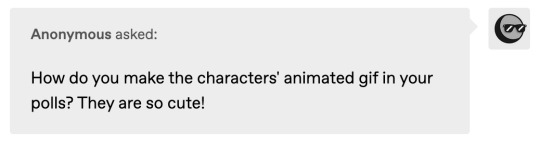
I'm not sure if this will work with programs other than photoshop, but this is how I do it. I know @shinobi-bacon has a tutorial here on how they do it which is pretty different from the way I do it, so if my tutorial is confusing maybe theirs will click with you better lmao. I stole the greenscreen idea from them anyway
SO FIRST, you want your villager on a green screen background. to do this, go to harv's island and use a custom pattern to make the walls and floors bright green. If the villager you're using has green in their design, you'll have to pick a different colour that isn't in their design, but for most villagers green is fine.
if your villager has every colour on them like pietro or stiches then rip you're gonna have to do some manual editing frame by frame. try to choose a colour that doesn't touch the edges of their silhouette too much in that case because it'll make life easier for you
so once you have them in green purgatory, record them doing their emote or whatever. I just use the built-in screen record function that the switch has. press and hold this button to record the last 30 seconds that your switch displayed:

next send that video to your computer and trim off the start of the video so it starts right before a recognizable part of the animation. for this emote I cut it off right before the blink. if you have a slow computer, you'll probably want to trim the end off too so the video is only a little bit longer than one full animation loop
(you can use the video editing software of your preference, I just use quick time player Edit -> Trim)
okay time for photoshop. go File -> Import -> Video Frames to Layers
for "range to import" select "from beginning to end" (or you could skip the last step about trimming the video and select a range here, but I find it kind of finicky), and make sure "make frame animation" is checked
once imported, if it doesn't pop up on it's own, go Window -> Timeline to get your animation at the bottom

click through those frames at the bottom until you find an easily recognizable frame (I chose the first frame where her eyes are closed) and delete all the frames before it. in the layers panel, the layer from the frame you've selected should be the only one turned on. delete all the layers below it
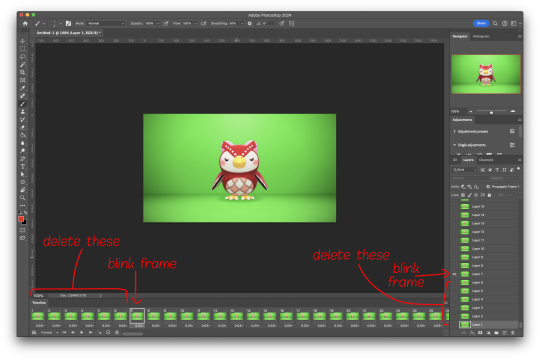
now go through the frames to find the next identical frame. this is where the animation loops. delete that frame and all the frames after it, as well as all of their corresponding layers (note in the picture, frame 121 is selected, and it's exactly the same as the frame from the start of the animation)

hit the play button on the bottom left to double check that it loops properly
next, make sure both THE FIRST FRAME AND BOTTOM LAYER are selected, and crop and reduce the image to your desired size. you can do this step later if you want, it's just that doing it now will reduce the load on your computer and make it run a bit faster. just as long as the first frame and bottom layer are selected, you can do this at any time
SAVE HERE because if you mess up this next part it's a pain to fix, but it's easy to quit and start over if need be
now it's time for my best friend the actions panel !! say hi actions panel !! (Window -> Actions). what the actions panel does is record your steps so you can quickly automate repetitive tasks.
in the actions panel, click the folder and name it whatever you want
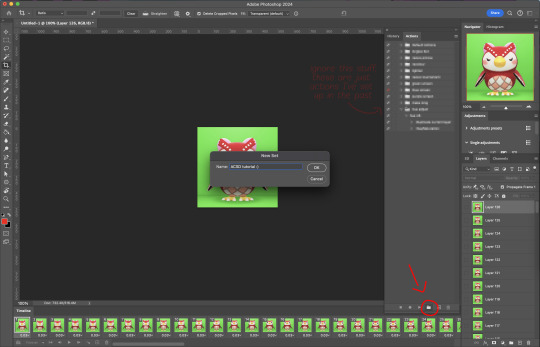
then click the little plus and name that whatever you want and hit record. You'll see the dot turn red to indicate that your actions are now being recorded
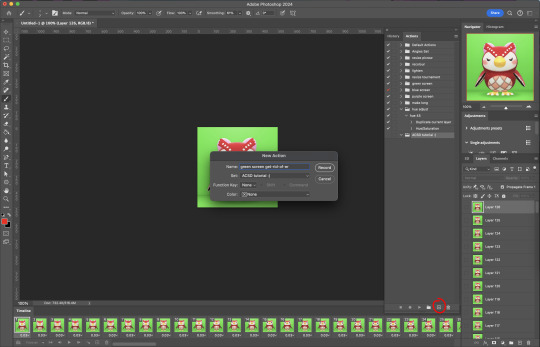
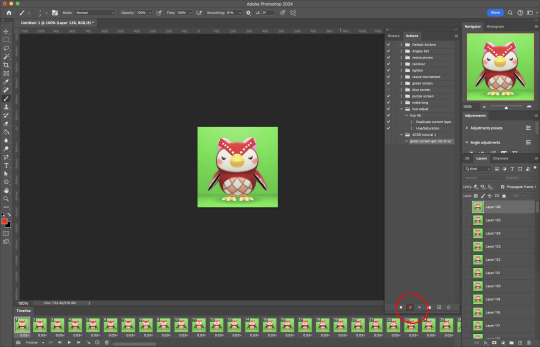
now with the BOTTOM LAYER AND FIRST FRAME selected (ignore that I have the wrong layer selected in the pictures, I fixed it after), go to Select -> Colour Range

click on a part of the canvas that would be green

shift+click on the rest of the green background and adjust the fuzziness until just the character's silhouette remains

hit OK, now the background should be selected. go Select -> Inverse so that the character is selected, and click on layer mask.
click the next frame button (you MUST click the button, not the actual frame. you need the recording to recognize "go to next frame" and not "select frame 2"),
then keyboard shortcut option + ] to select the next layer up (again, you MUST use the shortcut so it knows to move up one layer and not just "select layer 2"),
and then stop recording.
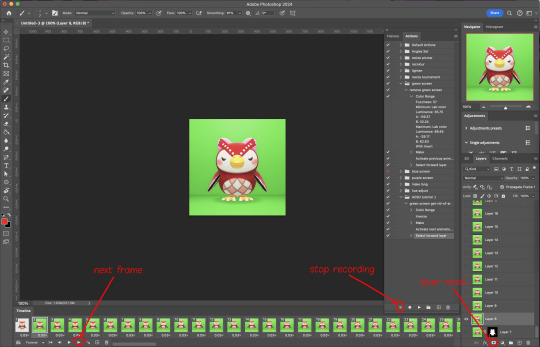
now just repeatedly click the play button and it will do all those steps we just did for each frame :)

this part is usually where it gets messed up for me. if it did something weird like duplicate the same frame or layer your animation over a static frame, just quit and reopen that save I told you to make earlier. the action recording you just made will still be there when you reopen photoshop, so just select the first frame and bottom layer and repeatedly hit play again. if it STILL doesn't work, you probably did something wrong
the recording is now saved in photoshop forever until you delete it, so you can reuse the recording for other gifs! but if they use a different colour background, you'll need to make a new recording (you can see I have separate ones for blue and purple screens). also if you were working with one of those colourful villagers and parts got masked out that shouldn't have been, you'll have to go frame by frame and manually fix them. that's why we masked out the background instead of deleting it.
now it's time to make it into a gif! go File -> Export -> Save for Web. make sure Matte is set to "none" so you don't get those weird white flecks. colours and dither you want as high as they can go, but you can lower them if you need to make the file smaller (though I'd recommend resizing the image smaller first). the bottom left shows your file size. currently as of January 2024, tumblr allows gifs of up to 10MB
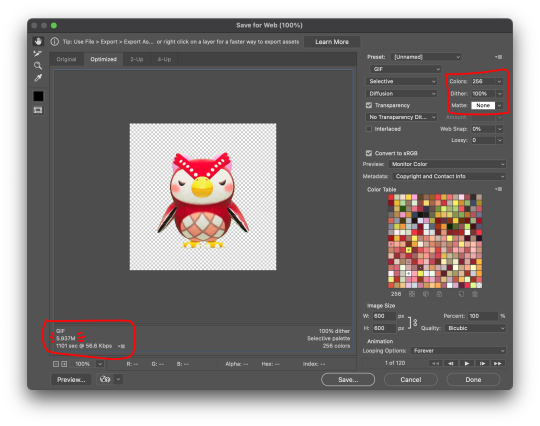
and there ya go! gif! :)

63 notes
·
View notes
Text
🤖 AI Influencer 24/7 Review: Launch Your Own Virtual Superstar That Sells, Engages & Grows Your Brand — All On Autopilot! 💸🌍📲

What if you could launch a fully-branded AI influencer that creates content, talks to your audience, and promotes your offers — on every platform, in any language, with zero effort on your part?
Well, now you can.
Introducing the AI Influencer 24/7 System — a powerful, one-click solution that lets you build and deploy your very own digital influencer that works around the clock, creating viral posts, talking like a human, and even selling products for you.
CLICK HERE TO GET INSTANT ACCESS NOW >>
🛠️ Key Features:
✅ One-Click AI Influencer Deployment 🧠 Launch your influencer in minutes — with custom branding, niche focus, and voice options.
✅ Omni-Platform Content Posting 📱 Your AI influencer will automatically create and post content to TikTok, YouTube Shorts, Reels, Twitter, and more.
✅ Real-Time Audience Engagement 💬 AI-powered chat interaction mimics real conversations, helping you engage, build trust, and convert followers.
✅ Multilingual Support 🌐 Reach a global audience by creating and responding in any language — automatically.
✅ Daily Content Creation & Promotion 🗓️ Your influencer will generate daily content AND promote affiliate offers, services, or your own products.
✅ Fully Branded with Your Voice or Persona 🧑🎤 Customize look, tone, and messaging to match your brand — or create a whole new personality.
✅ No Video/Design/Marketing Skills Needed 🙌 Perfect for beginners. All the tech and creative work is handled for you.
✅ Agency Mode 💼 Create and manage multiple AI influencers for clients — a done-for-you social media service without hiring talent.
💸 Real Results:
Users are seeing $200–$300+/day from affiliate sales, product promos, and client packages — all powered by their AI influencers doing the heavy lifting 24/7.
CLICK HERE TO GET INSTANT ACCESS NOW >>
✅ Pros:
100% beginner-friendly
Works on autopilot, even while you sleep
No need to show your face or be on camera
Monetize in multiple niches (fitness, finance, fashion, crypto, etc.)
Agencies can charge monthly for influencer campaigns
Great for affiliate marketing, ecommerce, personal brands
❌ Cons:
Needs proper setup and niche targeting to perform best
Some platforms may require manual approval for bots
AI engagement, while good, might not always pass as human in complex conversations
CLICK HERE TO GET INSTANT ACCESS NOW >>
💵 Pricing & OTOs (One-Time Offers):
Front-End App: $37 One-Time
OTO 1 – Pro Edition: $67 (Unlock advanced AI personalities & more content slots)
OTO 2 – Agency License: $97 (Manage for clients, add branding & team features)
OTO 3 – DFY Influencer Templates: $47 (Get plug-n-play niches ready to launch)
OTO 4 – Reseller Rights: $197 (Sell the software as your own)
🎁 Exclusive Bonuses (When You Grab It Today):
🎁 Viral Hooks & CTA Swipe File 🎁 100 Influencer Video Prompts for Any Niche 🎁 Step-by-Step AI Influencer Monetization Blueprint 🎁 Bonus Training: $1K/Week with AI Personal Brands
CLICK HERE TO GET INSTANT ACCESS NOW >>
🎯 Who Is This For?
Affiliate marketers
Freelancers & agencies
Ecommerce store owners
Social media beginners
Coaches, consultants & solopreneurs
Anyone who wants influencer-style results without being on camera
🔥 Final Verdict:
This AI Influencer 24/7 System is a total game-changer. Whether you're camera-shy, time-strapped, or just looking to automate your content game, this tool delivers massive value. With zero tech hassle, full branding control, and monetization built in, it's like hiring a full-time content creator, marketer, and spokesperson — all in one.
If you want to sell more, grow faster, and do it all on autopilot... 👉 This is the tool to watch.
CLICK HERE TO GET INSTANT ACCESS NOW >>
#marketing#affiliatemarketing#onlinemarketing#review#reviews#software#preview#digitalmarketing#usa#AIInfluencer#ContentAutomation#PassiveIncome#DigitalMarketing#OneClickSuccess
6 notes
·
View notes
Text
Your All-in-One AI Web Agent: Save $200+ a Month, Unleash Limitless Possibilities!
Imagine having an AI agent that costs you nothing monthly, runs directly on your computer, and is unrestricted in its capabilities. OpenAI Operator charges up to $200/month for limited API calls and restricts access to many tasks like visiting thousands of websites. With DeepSeek-R1 and Browser-Use, you:
• Save money while keeping everything local and private.
• Automate visiting 100,000+ websites, gathering data, filling forms, and navigating like a human.
• Gain total freedom to explore, scrape, and interact with the web like never before.
You may have heard about Operator from Open AI that runs on their computer in some cloud with you passing on private information to their AI to so anything useful. AND you pay for the gift . It is not paranoid to not want you passwords and logins and personal details to be shared. OpenAI of course charges a substantial amount of money for something that will limit exactly what sites you can visit, like YouTube for example. With this method you will start telling an AI exactly what you want it to do, in plain language, and watching it navigate the web, gather information, and make decisions—all without writing a single line of code.
In this guide, we’ll show you how to build an AI agent that performs tasks like scraping news, analyzing social media mentions, and making predictions using DeepSeek-R1 and Browser-Use, but instead of writing a Python script, you’ll interact with the AI directly using prompts.
These instructions are in constant revisions as DeepSeek R1 is days old. Browser Use has been a standard for quite a while. This method can be for people who are new to AI and programming. It may seem technical at first, but by the end of this guide, you’ll feel confident using your AI agent to perform a variety of tasks, all by talking to it. how, if you look at these instructions and it seems to overwhelming, wait, we will have a single download app soon. It is in testing now.
This is version 3.0 of these instructions January 26th, 2025.
This guide will walk you through setting up DeepSeek-R1 8B (4-bit) and Browser-Use Web UI, ensuring even the most novice users succeed.
What You’ll Achieve
By following this guide, you’ll:
1. Set up DeepSeek-R1, a reasoning AI that works privately on your computer.
2. Configure Browser-Use Web UI, a tool to automate web scraping, form-filling, and real-time interaction.
3. Create an AI agent capable of finding stock news, gathering Reddit mentions, and predicting stock trends—all while operating without cloud restrictions.
A Deep Dive At ReadMultiplex.com Soon
We will have a deep dive into how you can use this platform for very advanced AI use cases that few have thought of let alone seen before. Join us at ReadMultiplex.com and become a member that not only sees the future earlier but also with particle and pragmatic ways to profit from the future.
System Requirements
Hardware
• RAM: 8 GB minimum (16 GB recommended).
• Processor: Quad-core (Intel i5/AMD Ryzen 5 or higher).
• Storage: 5 GB free space.
• Graphics: GPU optional for faster processing.
Software
• Operating System: macOS, Windows 10+, or Linux.
• Python: Version 3.8 or higher.
• Git: Installed.
Step 1: Get Your Tools Ready
We’ll need Python, Git, and a terminal/command prompt to proceed. Follow these instructions carefully.
Install Python
1. Check Python Installation:
• Open your terminal/command prompt and type:
python3 --version
• If Python is installed, you’ll see a version like:
Python 3.9.7
2. If Python Is Not Installed:
• Download Python from python.org.
• During installation, ensure you check “Add Python to PATH” on Windows.
3. Verify Installation:
python3 --version
Install Git
1. Check Git Installation:
• Run:
git --version
• If installed, you’ll see:
git version 2.34.1
2. If Git Is Not Installed:
• Windows: Download Git from git-scm.com and follow the instructions.
• Mac/Linux: Install via terminal:
sudo apt install git -y # For Ubuntu/Debian
brew install git # For macOS
Step 2: Download and Build llama.cpp
We’ll use llama.cpp to run the DeepSeek-R1 model locally.
1. Open your terminal/command prompt.
2. Navigate to a clear location for your project files:
mkdir ~/AI_Project
cd ~/AI_Project
3. Clone the llama.cpp repository:
git clone https://github.com/ggerganov/llama.cpp.git
cd llama.cpp
4. Build the project:
• Mac/Linux:
make
• Windows:
• Install a C++ compiler (e.g., MSVC or MinGW).
• Run:
mkdir build
cd build
cmake ..
cmake --build . --config Release
Step 3: Download DeepSeek-R1 8B 4-bit Model
1. Visit the DeepSeek-R1 8B Model Page on Hugging Face.
2. Download the 4-bit quantized model file:
• Example: DeepSeek-R1-Distill-Qwen-8B-Q4_K_M.gguf.
3. Move the model to your llama.cpp folder:
mv ~/Downloads/DeepSeek-R1-Distill-Qwen-8B-Q4_K_M.gguf ~/AI_Project/llama.cpp
Step 4: Start DeepSeek-R1
1. Navigate to your llama.cpp folder:
cd ~/AI_Project/llama.cpp
2. Run the model with a sample prompt:
./main -m DeepSeek-R1-Distill-Qwen-8B-Q4_K_M.gguf -p "What is the capital of France?"
3. Expected Output:
The capital of France is Paris.
Step 5: Set Up Browser-Use Web UI
1. Go back to your project folder:
cd ~/AI_Project
2. Clone the Browser-Use repository:
git clone https://github.com/browser-use/browser-use.git
cd browser-use
3. Create a virtual environment:
python3 -m venv env
4. Activate the virtual environment:
• Mac/Linux:
source env/bin/activate
• Windows:
env\Scripts\activate
5. Install dependencies:
pip install -r requirements.txt
6. Start the Web UI:
python examples/gradio_demo.py
7. Open the local URL in your browser:
http://127.0.0.1:7860
Step 6: Configure the Web UI for DeepSeek-R1
1. Go to the Settings panel in the Web UI.
2. Specify the DeepSeek model path:
~/AI_Project/llama.cpp/DeepSeek-R1-Distill-Qwen-8B-Q4_K_M.gguf
3. Adjust Timeout Settings:
• Increase the timeout to 120 seconds for larger models.
4. Enable Memory-Saving Mode if your system has less than 16 GB of RAM.
Step 7: Run an Example Task
Let’s create an agent that:
1. Searches for Tesla stock news.
2. Gathers Reddit mentions.
3. Predicts the stock trend.
Example Prompt:
Search for "Tesla stock news" on Google News and summarize the top 3 headlines. Then, check Reddit for the latest mentions of "Tesla stock" and predict whether the stock will rise based on the news and discussions.
--
Congratulations! You’ve built a powerful, private AI agent capable of automating the web and reasoning in real time. Unlike costly, restricted tools like OpenAI Operator, you’ve spent nothing beyond your time. Unleash your AI agent on tasks that were once impossible and imagine the possibilities for personal projects, research, and business. You’re not limited anymore. You own the web—your AI agent just unlocked it! 🚀
Stay tuned fora FREE simple to use single app that will do this all and more.

7 notes
·
View notes
Text
youtube
Yesterday I saw a few people interested in 3D printers, and then I just saw this video explaining the issues with really cheap 3D printers, and how you can upgrade them with lots of time and money to work properly. That absolutely matches my experience. My first 3D printer was a 150€ machine, not quite as crappy as the one in this video, but still full of flaws and issues and things that didn't work well. I later bought the Bambu Lab A1 mini, also recommended in this video, and it's been problem-free. I don't like recommending a single product like that, but in my experience it really does work that well. I'm sure you can get others that aren't bad as well, but when it comes to price and performance and ease of use, it genuinely seems to be the best option right now.
So a quick buyer's guide if you're interested in that particular model.
First up, watch out for sales. The official price is like 320€ for an A1 mini, but in practice there are usually sales that drop the price to 199€. Don't pay more than that.
Second, they sell multiple printers, but for beginners the interesting ones are the A1 and A1 mini. The A1 is bigger and can print bigger parts, for around 150€ more; apart from that they're basically identical. I got the smaller one and am perfectly happy with it. Instead you can put that money into…
The AMS (Automated Material System), a thing you put next to the printer that can feed it material in different colours. It's included in several bundles, on the Bambu Lab website you specifically need to deselect it to not get it. This is the printer's main party trick, because it can print multiple colours (up to four) at once. This feature isn't actually that great, because on every layer it dumps a bit of the old material and then sucks in new ones, so multicolour prints take forever and produce a lot of scrap material. But you can do them at all, which is great. It's how I printed this D20 for my sister. Can you spot the special feature that she hasn't yet?
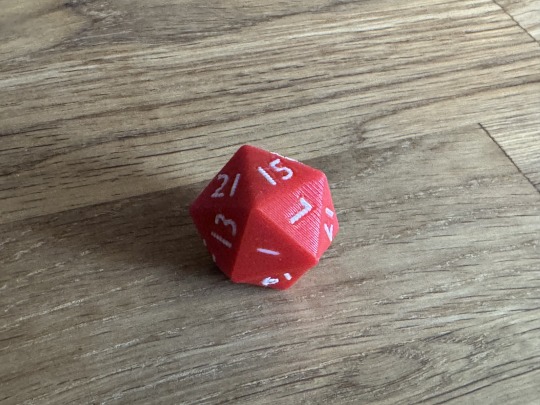
And it's useful to swap materials between different prints quickly. E.g. you want to print a gearbox and it takes several tries, but you can change the colours between each iteration so you don't get confused which is the new and old part. I've bought the AMS, I'm happy with it, but if money were tight this would be the first thing I'd get rid of. Note that for the A1 printers, you need the AMS lite, that's the one included in the bundles.
Print material (filament). Bambu Lab sells some, it's good. Lots of other companies sell some and those are also good, there's basically no advantage here, but Bambu Lab sells it for relatively cheaply if you order it with the printer. If you don't know material what you want or need (yet), you'll want PLA in different colours. Note that silk PLA needs to be treated differently (your printer and its software know about that, but you need to tell them you're using silk PLA). PLA-CF or glow-in-the-dark PLA also have special properties that require special handling.
Other additions: A smooth build plate is a nice thing to have for either very small things or things that need to be smooth. Different hot-ends can be useful; you need the hardened ones for PLA-CF or glow-in-the-dark PLA and some other materials; ones with a higher diameter print faster, ones with a lower diameter print more precisely. Glue: I've never used that for anything. These aren't things you need right away, but you do get a bit of a discount if you do order them with the printer.
Obviously I do need to tell you that this is literally a machine for producing plastic trash, there's no way around that. And while you can use the printer offline (or so I heard, I haven't tried it), it's mostly designed to be used with the Chinese manufacturer's cloud service, which does not make me super-happy. Also, the resolution for really tiny stuff is limited; if you want to build e.g. model trains, then you should really get a resin printer, but everything I heard about the chemicals and post-processing and so on there scares me, so I haven't yet. But if you are interested in 3D printing and want to get one for yourself, this is, as of right now, the thing I'd recommend.
15 notes
·
View notes
Text
News of the Day 6/11/25: AI
Paywall free.
More seriously, from the NY Times:
"For Some Recent Graduates, the A.I. Job Apocalypse May Already Be Here" (Paywall Free)
You can see hints of this in the economic data. Unemployment for recent college graduates has jumped to an unusually high 5.8 percent in recent months, and the Federal Reserve Bank of New York recently warned that the employment situation for these workers had “deteriorated noticeably.” Oxford Economics, a research firm that studies labor markets, found that unemployment for recent graduates was heavily concentrated in technical fields like finance and computer science, where A.I. has made faster gains. [...] Using A.I. to automate white-collar jobs has been a dream among executives for years. (I heard them fantasizing about it in Davos back in 2019.) But until recently, the technology simply wasn’t good enough. You could use A.I. to automate some routine back-office tasks — and many companies did — but when it came to the more complex and technical parts of many jobs, A.I. couldn’t hold a candle to humans. That is starting to change, especially in fields, such as software engineering, where there are clear markers of success and failure. (Such as: Does the code work or not?) In these fields, A.I. systems can be trained using a trial-and-error process known as reinforcement learning to perform complex sequences of actions on their own. Eventually, they can become competent at carrying out tasks that would take human workers hours or days to complete.
I've been hearing my whole life how automation was coming for all our jobs. First it was giant robots replacing big burly men on factory assembly lines. Now it seems to be increasingly sophisticated bits of code coming after paper-movers like me. I'm not sure we're there yet, quite, but the NYT piece does make a compelling argument that we're getting close.
The real question is, why is this a bad thing? And the obvious answer is people need to support themselves, and every job cut is one less person who can do that. But what I really mean is, if we can get the outputs we need to live well with one less person having to put in a day's work to get there, what does it say about us that we haven't worked out a way to make that a good thing?
Put another way, how come we haven't worked out a better way to share resources and get everyone what they need to thrive when we honestly don't need as much labor-hours for them to "earn" it as we once did?
I don't have the solution, but if some enterprising progressive politician wants to get on that, they could do worse. I keep hearing how Democrats need bold new ideas directed to helping the working class.
More on the Coming AI-Job-Pocalypse
I’m a LinkedIn Executive. I See the Bottom Rung of the Career Ladder Breaking. (X)
Paul Krugman: “What Deindustrialization Can Teach Us About The Effects of AI on Workers” (X)
How AI agents are transforming work—and why human talent still matters (X)
AI agents will do programmers' grunt work (X)
At Amazon, Some Coders Say Their Jobs Have Begun to Resemble Warehouse Work (X)
Why Esther Perel is going all in on saving the American workforce in the age of AI
Junior analysts, beware: Your coveted and cushy entry-level Wall Street jobs may soon be eliminated by AI (X)
The biggest barrier to AI adoption in the business world isn’t tech – it’s user confidence (X)
Experts predicted that artificial intelligence would steal radiology jobs. But at the Mayo Clinic, the technology has been more friend than foe. (X)
AI Will Devastate the Future of Work. But Only If We Let It (X)
AI in the workplace is nearly 3 times more likely to take a woman’s job as a man’s, UN report finds (X)
Klarna CEO predicts AI-driven job displacement will cause a recession (X)
& on AI Generally
19th-century Catholic teachings, 21st-century tech: How concerns about AI guided Pope Leo’s choice of name (X)
Will the Humanities Survive Artificial Intelligence? (X)
Two Paths for A.I. (X)
The Danger of Outsourcing Our Brains: Counting on AI to learn for us makes humans boring, awkward, and gullible. (X)
AI Is a Weapon Pointed at America. Our Best Defense Is Education. (X)
The Trump administration has asked artificial intelligence publishers to rebalance what it considers to be 'ideological bias' around actions like protecting minorities and banning hateful content. (X)
What is Google even for anymore? (X)
AI can spontaneously develop human-like communication, study finds
AI Didn’t Invent Desire, But It’s Rewiring Human Sex And Intimacy (X)
Mark Zuckerberg Wants AI to Solve America’s Loneliness Crisis. It Won’t. (X)
The growing environmental impact of AI data centers’ energy demands
Tesla Is Launching Robotaxis in Austin. Safety Advocates Are Concerned (X)
The One Big Beautiful Bill Act would ban states from regulating AI (X)
& on the Job-Pocalypse & Other Labor-Related Shenanigans Generally, Too
What Unions Face With Trump EOs (X)
AI may be exposing jobseekers to discrimination. Here’s how we could better protect them (X)
Jamie Dimon says he’s not against remote workers—but they ‘will not tell JPMorgan what to do’ (X)
Direct-selling schemes are considered fringe businesses, but their values have bled into the national economy. (X)
Are you "functionally unemployed"? Here's what the unemployment rate doesn't show. (X)
Being monitored at work? A new report calls for tougher workplace surveillance controls (X)
Josh Hawley and the Republican Effort to Love Labor (X)
Karl Marx’s American Boom (X)
Hiring slows in U.S. amid uncertainty over Trump’s trade wars
Vanishing immigration is the ‘real story’ for the economy and a bigger supply shock than tariffs, analyst says (X)
3 notes
·
View notes
Text
building my organization and productivity system part 1: school
hello interweb
this is a big project so we'll do this in parts.
first: school
I am finishing the last couple classes I need for my degree over the summer, therefore school is still an important part of my life.
Apps:
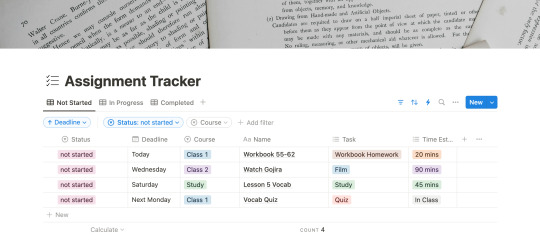
notion:
I am not a notion girlie, but I can't find an app that lets me build databases the way notion does. at least not one I like. I am a productivity app enthusiast so i've tried just about all of them and notion just works the best. Here is the template I use to keep track of my assignments. It is a mix of StudyWithAra's template and Notion's Assignment Tracker. The image above is the template I've made available for all of you! There are automations set up (the lightening icon), but I think everything is pretty self explanatory? if you have any questions don't hesitate to reach out.
edit: I have added a new section called "treats" to the database, to help motivate me to finish more of my work. I should add that this system is what I have developed while struggling to manage my chronic illnesses.
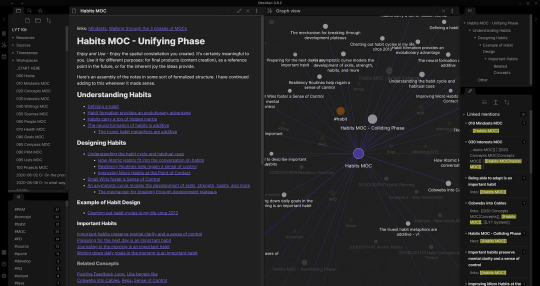
obsidian:
my one true love. i can wax poetic about why this is just a superior notetaking app, but that will be for a later post. for now, think of obsidian as a wikipedia database for all your notes. it allows for tags and backlinks and search and callouts... its amazing. love it there. uhm. a bit of a learning curve, but again a whole post on obsidian upcoming. here is a bit of an intro video for obsidian for students that I often return to. will reveal my obsidian notes in that post I'm working on.
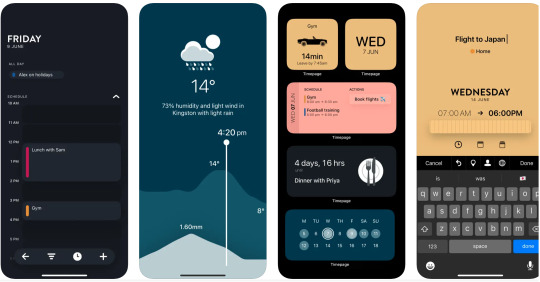
timepage:
if you love stationery you might be familiar with Moleskine. they've built this wonder suite of productivity tools and timepage is the calendar app. I use this on my phone! its everything a calendar app should be and more. its super cute and functional and customizable. I use google calendar to create different calendars that i've color coded to correspond to different areas of my life. i use a couple different calendar apps but timepage is my school calendar. it tells me when to leave for class, how to get there, and how long i have to rest/study/eat between my classes. it shows the weather, alerts you of rain, and did i mention its cute?
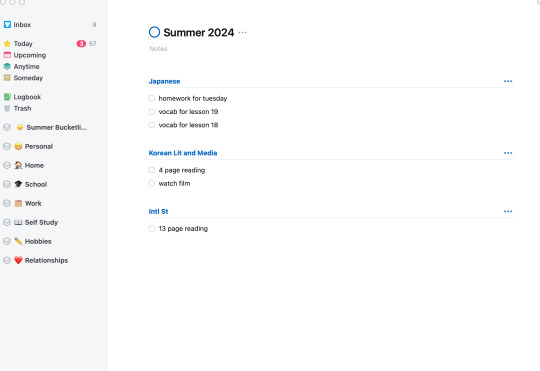
things:
the adhd/depression/anxiety struggle is real. I have 101 different apps to tell me what to do and when. things is another one of those apps. one of my lovely friends purchased the mac app for me and it has been a game changer. i use things to organize my entire life, but in the screenshot above you'll see my school list. when notion is too overwhelming or i need to break down things a bit more, i use things.

youtube:
here are some youtube channels I recommend for motivation, for aesthetics, for background noise 1, 2, 3, for body doubling...
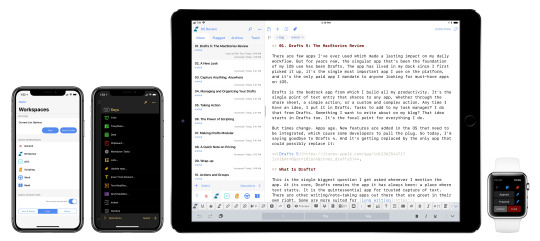
drafts:
cute little app. great for quick notes and also uses markdown so easy to copy and paste between drafts and obsidian. opens and closes quickly and syncs between your mac and phone for free! I write my speeches in here and also those last minute things your professor says after you've already put away your notebook.
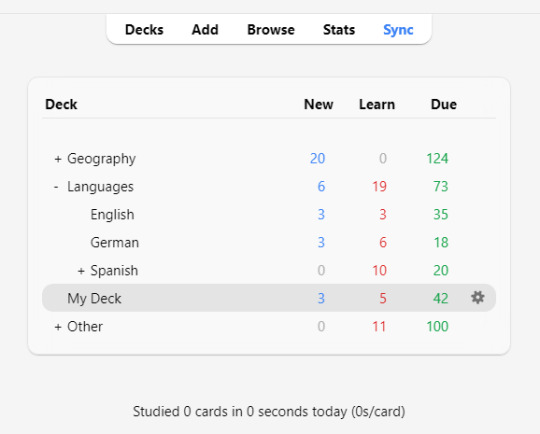
anki:
just started using this because i am in desperate need for spaced repetition. i bought and set up a small remote using this video to help move through the flashcards faster. i am also terribly lazy so we definitely downloaded premade cards instead of making our own. still need to do a bit more research to be able to use this software properly, but it is good enough for now. I am supplementing this app with the flashcard app below.
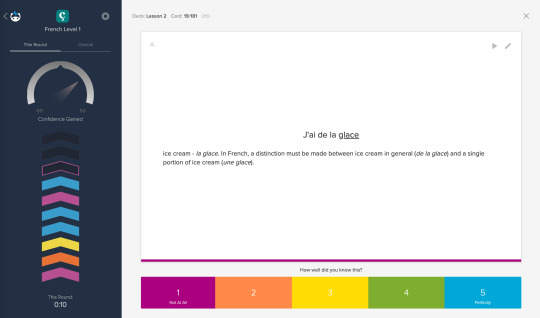
brainscape:
i use this to learn whatever I am studying. recently it has been vocab and kanji, but I imagine I might add in grammar cards at some point too. if you are familiar with anki, brainscape has a similar system for "learning", meaning you rank the card after seeing the answer, deciding for yourself how well you know the material. I can also download the decks I make to use during my commute so that is super helpful. And it's free (with a subscription upgrade available)!
Supplies:
as for material supplies, you'll find some of my favorites below:
kokuyo campus semi B5 - 5 mm graph
kokuyo campus semi B5 - dotted 6 mm rule
zebra sarasa gel pen .07/.05
pentel energel .07/.05
pilot g2 .07/.05
zebra mildliners
bic mechanical pencils in .07
twsbi fountain pen medium/extra fine
platinum carbon black ink
hobonichi cousin
System:
okay so i'm not quite sure how to explain this in a way that makes sense, but i shall attempt it. the system as it stands has a few steps.
move weekly assignments and such from the syllabi to Notion
add due dates and deadlines into Calendars
move tasks to Things
plot study schedule onto Calendars
write essays using notes i wrote in Obsidian during class
study for Japanese using Brainscape and Anki for memorization
practice Kanji and writing in kokuyo campus notebooks
write scripts, quick notes, etc., using Drafts
migrate things from Drafts to Docs, Obsidian, Calendars, or Notion
commence studying using YouTube as background noise
---
that's all for now. I'm still working on the next few posts in this series, but I hope this is helpful or at the very least somewhat entertaining.
wishing y'all the best,
Neith
#studyblr#writing#productivity#studying#studyspo#study motivation#apps#neithliveshere#that girl#organization#organizing#notion#university#self study#disability
16 notes
·
View notes
Text
What does Automation Testing software do?
Automation Testing Services
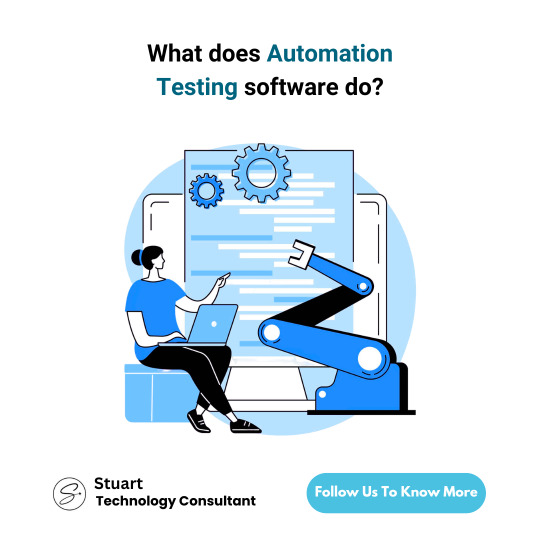
Automation Testing and its software is a tool and useful resource that helps to test applications automatically without any major considerations to look into while testing. Instead of having testers manually check every feature or function, automation tools run pre-written test scripts to check if the software works as expected. These tools can simulate user actions, test various inputs, and quickly and accurately check the software's behavior.
The main goal of automation test software is to save time, reduce human error, and increase testing coverage. It is beneficial when you must run the same tests many times, like regression testing or continuous integration setups.
Key Functions of Automation Testing Software -
Automation testing software performs several tasks that help ensure software quality. It checks if the application meets business requirements, validates data processing, tests user interfaces, and monitors performance under different conditions.
These tools can work across multiple browsers, devices, and operating systems. They help catch bugs early in the development process, reducing the cost and time needed to fix them later.
Many automation tools also integrate with other systems like CI/CD pipelines, test management platforms, and reporting dashboards—making the whole testing and development process smoother.
Benefits of Using Automation Testing Software -
Automation test software helps companies speed up testing, increase accuracy, and launch products faster. It reduces the need for repetitive manual testing, freeing testers to focus on more complex tasks.
The software runs tests 24/7 if needed, offers detailed test reports, and allows quick feedback to developers. It also supports better collaboration between QA and development teams, helping improve overall product quality.
While automation helps a lot, it doesn't fully replace manual testing. QA professionals still need to plan tests, review results, and test complex scenarios that automation can't handle, as they both are essential for the process. Automation Test is best for repetitive and everyday tasks like checking login pages, payment forms, or user dashboards and analytics. It's also helpful in regression testing — where old features must be retested after certain updates or common system upgrades.
Automation Testing software is a must-have tool and essential for modern software development operations as it gives completely transparent and reliable results if opting towards it as it saves time and the efforts of checking manually. It brings speed, reliability, and efficiency to the testing process. Trusted companies like Suma Soft, IBM, Cyntexa, and Cignex offer advanced automation testing solutions that support fast delivery, better performance, and improved software quality for businesses of all sizes.
3 notes
·
View notes
Text
10+ ways technology is changing Public Relations
For brands seeking impact and longevity, technology is becoming the secret weapon in public relations. With real-time data, targeted outreach, and automation tools, agencies now deliver faster, smarter, and more effective PR campaigns. Let's explore how this shift is happening and what it means for the future.
1. AI-powered media monitoring
Artificial Intelligence tools help PR teams track brand mentions, competitor activity, and industry news in real-time. This allows faster response to potential crises and more relevant outreach to journalists and influencers.
2. Social listening tools
PR isn’t just about talking anymore—it’s about listening. Social listening tech helps brands understand public sentiment, uncover trends, and identify potential advocates or critics.
3. Data-driven storytelling
With analytics and insights readily available, PR professionals now craft stories backed by real data. This increases credibility and allows targeted messaging that actually resonates.
4. Influencer collaboration platforms
Digital PR platforms simplify influencer discovery, outreach, and campaign tracking. This helps brands collaborate authentically and measure impact more precisely.
5. Smart press releases
From embedding multimedia elements to tracking reader engagement, digital press releases are now interactive, measurable, and far more effective than their traditional counterparts.
6. Real-time crisis management
Thanks to instant alerts and social dashboards, PR teams can manage a brand crisis the moment it arises—often before it snowballs.
7. Content automation tools
Scheduling tools and AI-assisted writing software streamline content calendars, freeing PR professionals to focus more on creativity and strategy.
8. SEO-integrated PR
Public relations now works closely with SEO, ensuring that brand messages are not only newsworthy but also searchable and shareable.
9. Virtual events & digital launches
Tech allows brands to host press events, product launches, and panel discussions virtually—expanding reach and cutting costs.
10. Blockchain for transparency
Blockchain is starting to play a role in PR, offering transparency in advertising metrics and media spending.
11. Media database platforms
Smart databases help PR professionals find and pitch the right journalist for every story, improving outreach efficiency.
How agencies are adapting
Leading agencies are now blending traditional expertise with cutting-edge tools to create agile PR strategies. The modern-day campaign isn’t just pitched—it’s programmed, measured, and optimized in real-time.
Moreover, TYC Communication, a premier online PR company in Delhi, has consistently embraced innovation to stay ahead in the PR landscape. From data-led media strategies to influencer collaborations and digital storytelling, their comprehensive PR services help brands stay visible, relevant, and respected. Whether it’s for startups or established businesses, TYC offers tailor-made communication solutions powered by technology and driven by creativity.
3 notes
·
View notes
Text
The Power of Upskilling: Why Investing in Yourself Is the Smartest Move You’ll Ever Make
In today’s fast-paced, constantly evolving world, the only thing more expensive than investing in yourself is not doing it.
Upskilling — the process of learning new skills or enhancing existing ones — is no longer optional. It's a necessity for staying competitive in the workforce, pivoting to new career paths, and adapting to a world where change is the only constant.
Whether you're a fresh graduate, a mid-career professional, or a business leader, this post will help you understand why upskilling matters, where to start, and how to make learning a lifelong habit.
Why Upskilling Matters More Than Ever
1. Rapid Technological Advancements
Automation, AI, and digital transformation have reshaped industries. According to the World Economic Forum, 44% of workers’ core skills will change by 2027. Skills that were in high demand five years ago may now be outdated.
Jobs aren't necessarily disappearing — they’re evolving. That means individuals must continuously adapt or risk being left behind.
2. Career Growth and Mobility
Upskilling doesn’t just help you survive — it helps you thrive.
Want a promotion? Looking to switch industries? Trying to freelance or start a side hustle? Upskilling bridges the gap between where you are and where you want to be.
For example:
A marketer who learns data analytics becomes more valuable.
A teacher who gains expertise in EdTech can unlock new career opportunities.
A finance professional with coding skills can transition into fintech.
3. Increased Job Security
In uncertain economic times, employees with in-demand skills are often the last to go. Upskilling makes you indispensable. Employers view proactive learners as assets — people who are flexible, forward-thinking, and ready to take on new challenges.
4. Personal Satisfaction and Confidence
Beyond career advantages, learning something new boosts your self-esteem. Mastering a new tool or concept builds confidence and adds a sense of achievement. Lifelong learning is directly linked to better mental health, cognitive ability, and even happiness.
Identifying What to Learn
Not all skills are created equal. Here’s how to identify what you should focus on:
1. Align With Industry Trends
Start by researching current trends in your field. What tools, software, or certifications are becoming standard? Websites like LinkedIn Learning, Coursera, and even job boards can offer insight into what’s in demand.
2. Pinpoint Skill Gaps
Look at your resume, job performance, or feedback. Are there areas where you consistently feel underqualified or reliant on others? That’s your starting point.
For instance, if you’re in marketing but struggle with Excel or Google Analytics, that’s a practical gap to close.
3. Balance Hard and Soft Skills
Hard skills (e.g., coding, SEO, data visualization) are measurable and job-specific. Soft skills (e.g., communication, emotional intelligence, adaptability) are often what make or break long-term success.
According to LinkedIn’s Workplace Learning Report, soft skills like creativity, collaboration, and critical thinking are increasingly valued by employers.
How to Upskill Effectively
Upskilling doesn’t have to mean going back to college or spending thousands. With the right strategy, you can learn faster, smarter, and more sustainably.
1. Set Clear Goals
Vague intentions (“I want to get better at digital marketing”) rarely produce results. Instead, try: ✅ “I will complete a Google Ads certification within 30 days.” ✅ “I will write one blog post a week to practice content writing.”
2. Use Online Platforms
Some great learning platforms include:
Coursera – Offers university-led courses, many for free.
Udemy – Affordable, practical skill-based learning.
LinkedIn Learning – Career-focused, bite-sized lessons.
edX – Ivy-league content in flexible formats.
YouTube – A goldmine for free tutorials.
Don’t forget podcasts, newsletters, webinars, and even TikTok or Instagram accounts focused on education.
3. Apply What You Learn
Knowledge without application is wasted. If you’re learning copywriting, start a blog. If you’re learning a coding language, build a small project. Application cements learning and gives you portfolio pieces to show potential employers.
4. Join a Community
Learning with others keeps you accountable. Join Slack groups, Reddit communities, Discord servers, or local meetups. Networking with people on the same journey also opens up career opportunities.
5. Track and Reflect
Keep a simple progress log. Write down what you learned each week, what worked, and what didn’t. Reflection helps identify plateaus and gives you clarity on your next steps.
Upskilling at Work: Make It a Two-Way Street
If you’re employed, your workplace may be willing to sponsor courses or give you dedicated learning hours. Upskilling benefits your employer too — so don’t hesitate to ask.
Here’s how:
Propose a specific course or certification.
Explain how it’ll improve your job performance.
Offer to train others on what you’ve learned.
Employers appreciate initiative and are often happy to invest in employees who invest in themselves.
Final Thoughts: Build a Habit, Not Just a Skill
The most successful people don’t upskill once — they build a habit of learning.
Start with 30 minutes a day. Read a chapter. Watch a tutorial. Experiment with a new tool. Upskilling isn’t a race; it’s a lifestyle.
Remember: your career is your responsibility. In a world where industries change overnight, the most future-proof investment isn’t in stocks or crypto — it’s in you.
2 notes
·
View notes
Text
One24: The All-in-One Platform Transforming Business Operations for IT Companies

Key Features That Set One24 Apart 🧠 Smart HRMS Handle everything from hiring, onboarding, attendance, and leave to appraisals and payroll. Say goodbye to spreadsheets and hello to automation.
📊 Project & Task Management Keep projects on track with real-time updates, sprint boards, deadline tracking, and team collaboration tools—all visible in a single dashboard.
💻 IT Asset & Hardware Management Track and manage your entire hardware inventory, software licenses, and IT tickets. Prevent asset loss, improve compliance, and control costs.
📈 Sales CRM Manage leads, pipeline stages, and client communication. Get real-time insights into your sales cycle and close deals faster.
📉 AI Analytics & Business Intelligence Leverage powerful, AI-driven analytics that turn raw data into smart decisions. Identify trends, predict risks, and track team performance with ease.
🔄 Automation & Notifications Automate repetitive workflows like approvals, reminders, and compliance checks so your teams can focus on what really matters—innovation and growth.
2 notes
·
View notes