#Best File Sync Software
Explore tagged Tumblr posts
Text
💣💥💣💥💣
so with Episode 67 finally posted and the dust settled, I wanted to share some funny behind-the-scenes stuff with you all.
Clip Studio is a great piece of software, it's what allows Banshriek and I to work on the same episode together via cloud-syncing (it's a function called "Teamworks" in the app) but it's also... kind of garbage sometimes. Without getting too much into it, CSP has a bottleneck issue with how it predominantly uses CPU rather than the graphics card in a computer. And considering it's literally graphics software, yeah, you can probably figure out pretty quickly with the most bare minimum of computer knowledge why this is a problem that's really silly for it to have LOL
ANYWAYS. This has been known to cause problems between Banshriek and I when trying to complete an episode. Problems that - often enough for me to tell you stories about it - result in us having to essentially "rebuild" the episode we're working on. This doesn't necessarily mean having to redraw anything (thankfully that doesn't happen very often) but it usually goes down something like this:
1.) The software suddenly has an issue syncing our changes which results in either conflicted files that can't update, software crashes that refuse to load pages, updates not even going through, or taking WAY too long to update to the point that we'd rather just rebuild and work on the episode independently and then swap the files and layers when it's time for the other person to do their part.
2.) I have to inform Banshriek that Clip Studio crashed again, and in the event that I can't get back into page editing because of the aforementioned issues ^^^ they immediately get to backing up their most recent version of the file that's stored on their computer. Thankfully a lot of the time these versions are pretty up to date, but it's still a moment of tension every single time because these crashes don't always happen the same way every time.
3.) Using the backup version, a new .cmc file (the file that contains every page for each episode, it's the thing that lets you make pages for comics in the software!) is created by whoever has access to the pages without issue (usually Banshriek is the one who's able to do it, this has become a very one-sided problem LMAO) and then is sent to me so that I can upload it to the cloud to replace the old version. This file is then usually called something like "Episode#BACKUP" to distinguish between both versions as we usually still have the older versions downloaded as well.
4.) Work (hopefully) continues as normal. Though it's definitely caused setbacks, so far our survival rate is still 100% 😆
This happens at least every other episode. It's become rare to go a whole episode without having to go through this process. We're still trying to figure out what we can do to avoid it, but we've tried a bunch of other options (and Banshriek has created some test episodes using pages from completed episodes that crashed for the sake of experimenting) and so far it's still a struggle understanding what exactly is going wrong with Clip Studio and it's syncing features. Fortunately, Banshriek and I are both auDHD enough that we're gonna obsess over it until we figure it out LMAO but until then, we're constantly having to treat Clip Studio like a live snake that's trying to wrangle itself out of our hands 💀😆
And the most recent episode? Episode 67, which ran a week and a day late? It set a new personal best for number of backups, because we had to rebuild it not just once, but TWICE.
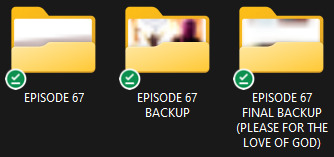
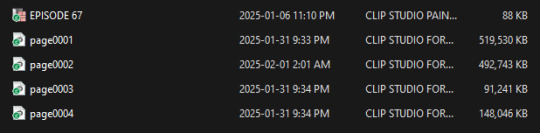
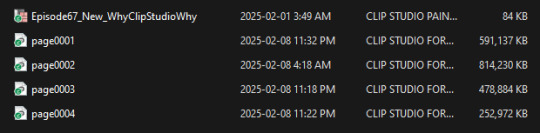
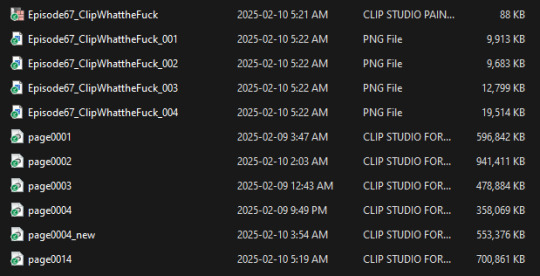
What we've noticed is that sometimes you can barely make a change to an episode and these crashes still happen, as if major changes have been made. So far the best hypothesis Banshriek has come up with regarding this observation is that the software struggles more to update changes that affect overall pixel count and appearance - stuff like moving canvases, flipping canvases, adding on textured layers (which is what we do at the end of making each page) , etc. that covers a lot of pixels at a time, even if it's only changing the hues / colors slightly, seems to cause the most problems.
During the production of Episode 67, the following plagues came to pass:
Our car exploded
Our cat nearly exploded (btw! for anyone wondering from my last post about him, he's doing better now!)
Our toilet pipes froze twice (and exploded once)
Democracy in the U.S. exploded
My husband's wisdom teeth were exploding so the last 3 of them were removed all at once
The files for Episode 67 exploded twice and had to be rebuilt just to keep it on life support (by the end of the episode we were literally sending files back and forth via Google Drive like peasants 😔 /hj)
The most non-explosive thing to happen was the tattoo shop I work at moving locations up the street, and even then, I came very close to exploding a few times during that process LMAO (and our debit machine just exploded so we're cash only for the next few days sksksks)
This episode was probably our most cursed yet, and frankly, it couldn't be more fitting, I think Dionysus himself had a hand in our madness, just for the sake of being on theme with this episode. And the worst part, we haven't even gotten into the truly chaotic stuff yet. All Dionysus has done so far is slam Hades' head into a table, he's barely gotten started. Dionysus only knows what Episode 68 has in store for me and Banshriek as well 😭💀
93 notes
·
View notes
Text
ok but why is syncthing actually really cool
bc like rsync can sync files one way (if it changes on the server, the client updates the file, but if the client changes the file, it doesn't get changed to the server)
but syncthing can do it both ways, which is actually super cool
plus it's ridiculously easy to use, it even has a web UI (and GTK if you aren't able to use the web UI). it can search for devices anywhere on the local network. you can pair a device just with a QR code. it can compress things when sending over the network. it continuously watches the FS for changes and automatically immediately syncs them. and a ton of other cool stuff
it's perfect for me cuz I have two computers, a home laptop with no battery and a netbook with a barely usable battery. and I can easily sync files between them
and the best part? it's completely open source.
like I was not expecting any open source software to be this perfect of a solution for what I needed. bc when you want to sync things your immediate thoughts are some cloud service like OneDrive, which is proprietary. and Linux ports of the OneDrive API are shaky at best.
or rsync, which only works in one direction. and it needs at least some CLI experience.
or some sort of network drive, which doesn't actually store the files on the client.
but like this is perfect. plus it saved me from catastrophic failure when my SSD died.
anyway I'm not sponsored or anything just wanted to let people know that syncthing exists and y'all should totally try it out if y'all need it.
13 notes
·
View notes
Note
I saw that you use a tablet, a desktop, and paper notes. How do you conciliate those notes?
Is there a mechanism of making primary notes on one resource and then passing those notes to other while reviewing them?


hi! thanks so much for asking! here are my favorite methods for sharing notes between devices :). i personally have apple devices so i can fairly easily airdrop and sync things between devices, but i also frequently work at the library desktop computers where i can't do that! so here's my tips and tricks for sharing notes between devices
for context: i've been mostly doing digital notetaking recently, but i also like to scan my paper notes as well!
i'm going to be dividing this post into 2 methods! (there will be some overlap). syncing already written notes and syncing notes (in progress) between devices

for already written notes:
the first step i would take is export your notes as a pdf or any other file type. if they're handwritten try going into your notes app (for ios) or downloading a pdf scanner app for your phone! if your notes are digital check the sharing options in your app to see if there's anything about "exporting".
personally, i like to use either discord or notion. i have created a discord server with only myself that i use just for sharing links/files/anything between devices! i like discord because there's apps for pc, mac, tablets, and phones; and even a web app! discord is really nice and fast, and you can make different channels (as pictured below) for organization. as long as your file size isn't too big, you should be fine.

my second app i like to use is notion! notion is such a beast in itself, but i like to use it to upload files and images and links! below are two ways i have used it: to upload pdfs/files, and to upload goodnotes (my notetaking app) links to the pages i'm writing on! similar to discord, notion has apps for all devices, but it also works great just by itself on the website (no app required)! it's really great to access it from all my devices.
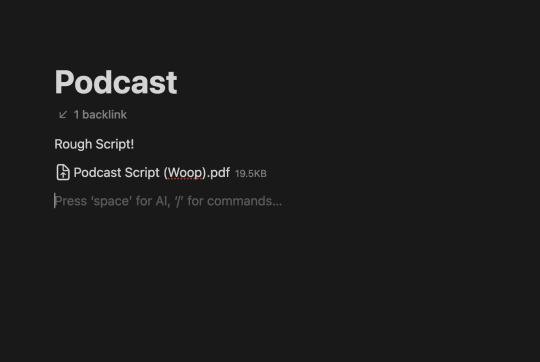

another way you could share your notes on different devices is through the cloud! (yes, discord and notion are both through the cloud). google drive, microsoft onedrive, icloud storage, etc. are great tools that you can use to upload files and see on multiple devices. i personally like discord and notion more, just because they're already apps i frequently use, but if you can't get either one cloud-based storage platforms are also a great idea! they definitely have more security than discord or notion, because your files may be at risk of being deleted!
for the purposes of sharing notes to reference on another device when writing an essay, or something of similar vain, i really love discord and/or notion and they both work great!

for syncing notes in real time:
pretty similar to the last one, i would say notion or google docs (or microsoft word on the web i believe has similar functionality, or onenote, anything similar!)
if you want to be writing notes on one device and have them sync up quickly on another - i think any word processing software is the best bet for you.
both notion and google docs you can access them on any device, and/or on their websites too!
google docs is a lot more straightforward, but since notion is so powerful it provides a lot of flexibility for your notes! here's an (old) example of notes i've taken on notion. (i personally really like how easy it is to make columns!)
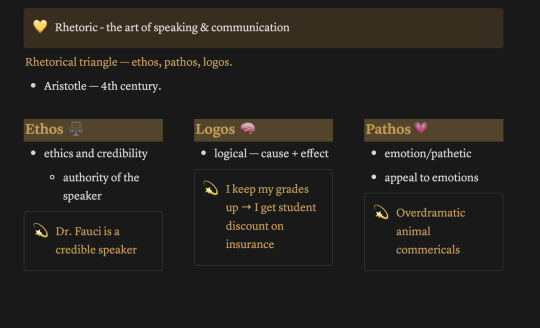

i hope this helped a little bit! please let me know if you have any more questions :)
also! notetaking is very much an individual thing, if something works for me and doesn't work for you - that's okay! we're all learning and just have to figure out what's best for ourselves.
#to: ilyastudies#from: silverfroot#thanks for the ask!#studying tips#studying#studying aesthetic#studyblr#study motivation#university#studyspo#study blog#study inspo#academia#chaotic academia#study aesthetic#study tips#advice#study advice#study methods#study resources#resource#text post#*
31 notes
·
View notes
Text
Ok, just like I remember, it takes quite a bit of jostling to get comfortable with a new linux install, but I'm getting there. Synced firefox, copied my files. still installing software. I tried opensuse but the vpn I use didn't have a readymade client for it (and I ran into a problem I couldn't solve trying to compile from source, being out of my depth with that and just following various sets of basic instructions) so I switched to kubuntu. Kde is very important if I'm gonna run linux because ksudoku is the best sudoku program I've ever used and if that seems a silly reason to pick a linux distro I can assure you it is
9 notes
·
View notes
Text
How VHS to Digital Conversion Works: A Step-by-Step Guide for Alexander Heights Residents
In today’s digital world, many people in Alexander Heights still have old VHS tapes filled with treasured memories. However, VHS tapes are susceptible to deterioration, and VCRs are becoming obsolete. Converting VHS tapes to a digital format is the best way to preserve these precious moments for future generations. Here’s a step-by-step guide on how VHS to digital conversion works and why it’s beneficial.
Step 1: Assess Your VHS Tapes
Before starting the conversion process, gather all your VHS tapes and check their condition. Look for:
Signs of mold, dust, or physical damage.
Faded labels or missing information about the tape’s content.
Signs of tape degradation, such as warping or sticky residue.
If the tapes are in poor condition, professional restoration may be necessary before conversion.
Step 2: Choose a VHS to Digital Conversion Method
There are two primary ways to convert VHS to digital:
DIY Conversion Using VHS-Digital Equipment
Requires a working VCR, a capture device (USB video converter), a computer, and software.
The VHS tape plays on the VCR while the capture device records the video onto your computer.
Requires manual editing and file formatting.
Professional VHS to Digital Services
Professionals use high-quality equipment to ensure better video and audio quality.
They offer additional services such as video enhancement, noise reduction, and cloud storage options.
Ideal for those who lack the technical expertise or equipment.
Step 3: Preparing the Equipment
For DIY conversions, ensure you have:
A VCR in good working condition.
A USB video capture device that connects the VCR to your computer.
Conversion software (e.g., OBS Studio, Roxio, or Elgato Video Capture) to record the video.
Adequate storage space on your computer for digital files.
For professional services, you simply need to drop off or mail your tapes to the service provider.
Step 4: Connecting and Capturing the Video
For DIY conversions:
Connect the VCR to the Computer – Plug the RCA cables (red, white, yellow) from the VCR into the capture device, then connect the device to your computer via USB.
Launch the Capture Software – Open the software and set the video resolution and format (MP4, AVI, MOV, etc.).
Play the VHS Tape – Start playing the tape while the software records the footage in real-time.
Monitor the Process – Ensure the audio and video sync correctly and make adjustments if needed.
Step 5: Editing and Enhancing the Video
Once the video is recorded:
Trim Unwanted Sections – Cut out blank spaces or static noise.
Enhance Quality – Use software tools to adjust brightness, contrast, and color correction.
Remove Background Noise – Some software allows for noise reduction to improve sound quality.
Add Titles or Chapters – Organize videos into sections for easy navigation.
Professional services often provide these enhancements automatically for optimal quality.
Step 6: Choosing a Storage Format
After editing, save your digital files in a preferred format:
MP4 – Best for universal compatibility.
AVI – High quality but larger file size.
MOV – Ideal for Apple devices.
Consider multiple storage options:
USB Flash Drive – Portable and easy to share.
External Hard Drive – Suitable for storing large video collections.
Cloud Storage – Offers remote access and backup security.
DVDs – Traditional but may not be as future-proof as cloud storage.
Step 7: Organizing and Backing Up Files
Create folders labeled by event or year.
Store files in multiple locations for extra security.
Consider cloud services like Google Drive, Dropbox, or OneDrive for remote access.
Why Convert VHS to Digital?
Prevents Tape Degradation – Digital files do not degrade over time.
Saves Space – Eliminates the need for bulky VHS tapes.
Easier Sharing – Share videos with friends and family via email or social media.
Enhances Accessibility – Watch videos on modern devices like smartphones and smart TVs.
Final Thoughts
Converting VHS to digital is a crucial step in preserving your most treasured memories. Whether you choose DIY conversion or professional services in Alexander Heights, ensuring your tapes are digitized will keep your family’s history alive for generations. Don’t wait until your tapes deteriorate—future-proof your memories today!

youtube
#Vhs To Digital Perth#Vhsc To Digital Perth#Convert Vhsc To Digital Perth#Convert Vhs To Digital Perth#Transfer Vhs To Digital Perth#Vhs To Dvd Perth#Vhsc To Dvd Perth#Transfer Cassette To Digital Perth#Convert Audio Cassette To Digital Perth#Convert Audio Tapes To Digital Perth#Youtube
2 notes
·
View notes
Text
27 Must-Have Productivity Apps for Entrepreneurs
Entrepreneurs are usually looking for methods to maximise their time and performance. Whether you're coping with initiatives, collaborating with a group, or truly trying to stay organized, the right productiveness apps could make all the distinction. Here are some of the quality productiveness apps for marketers in 2024, categorized with the aid of their capabilities.

Best productivity apps for busy entrepreneurs
Task and Project Management Apps
1. Trello
Trello is a visually attractive and consumer-friendly venture control device that uses a board-and-card machine to help you arrange obligations. It lets in you to create distinctive forums for numerous tasks, set due dates, and collaborate along with your team in actual time. Trello’s drag-and-drop functionality makes coping with projects convenient.
2. Asana
Asana is an exceptional preference for marketers managing more than one projects right away. It helps song obligations, assign obligations, and set time limits. With a established list or board view, Asana guarantees that not anything falls thru the cracks.
Three. Monday.Com
Monday.Com is an all-in-one paintings running device that provides customizable workflows, automation, and integrations. Entrepreneurs can track mission development, manage their group’s workload, and automate repetitive responsibilities, making it an invaluable tool for productivity.
Time Management Apps
four. Toggl Track
Toggl Track is an tremendous app for monitoring the time spent on one of a kind duties and projects. Entrepreneurs can use it to pick out where their time is going, enhance productivity, and make sure they're billing customers accurately.
5. RescueTime
RescueTime facilitates you recognize your each day behavior with the aid of monitoring how a lot time you spend on numerous apps and web sites. It offers insights into your most effective hours and offers features like computerized time tracking and aim setting.
6. Clockify
Clockify is some other extraordinary time-monitoring device, especially for entrepreneurs running with groups. It presents specific reviews on work hours and productivity, making it simpler to manage tasks efficaciously.
Note-Taking and Documentation Apps
7. Evernote
Evernote is a powerful be aware-taking app that lets in entrepreneurs to put in writing thoughts, clip internet pages, and prepare thoughts into notebooks. With a sturdy search feature and the ability to sync throughout devices, Evernote is a must-have for business proprietors who need to preserve music in their ideas.
8. Notion
Notion is a flexible workspace that mixes observe-taking, task control, databases, and collaboration tools. Entrepreneurs can create dashboards, record processes, and collaborate with their crew in a single platform.
9. OneNote
Microsoft OneNote is some other superb notice-taking device with a virtual notebook interface. It’s exceptional for marketers who decide on a extra conventional, paper-like experience at the same time as taking notes.
Communication and Collaboration Apps
10. Slack
Slack is a famous communication device that makes group collaboration seamless. With channels, direct messages, and integrations with different equipment like Trello and Google Drive, Slack guarantees that conversation stays green and prepared.
Eleven. Microsoft Teams
For marketers the use of Microsoft 365, Microsoft Teams is an notable alternative for conversation and collaboration. It gives chat, video conferencing, and file sharing, making far off teamwork easy.
12. Zoom
Zoom is the cross-to video conferencing device for entrepreneurs who need to host meetings, webinars, and virtual events. With notable video and audio, display screen sharing, and recording options, Zoom is a need to-have.
Finance and Accounting Apps
13. QuickBooks
QuickBooks is one of the fine accounting software program for entrepreneurs. It allows song earnings and fees, manage invoices, and generate financial reports, making it easier to address enterprise finances.
14. FreshBooks
FreshBooks is another extraordinary accounting device, mainly for freelancers and small commercial enterprise proprietors. It gives invoicing, expense monitoring, and time tracking functions, making sure easy economic control.
15. Wave
Wave is a free accounting and invoicing tool designed for marketers and small business owners. It’s brilliant for managing coins drift without incurring excessive prices.
Automation and Workflow Apps
sixteen. Zapier
Zapier is an automation tool that connects extraordinary apps to create workflows, saving entrepreneurs hours of manual paintings. With Zapier, you can automate responsibilities like sending emails, updating spreadsheets, and managing consumer data.
17. IFTTT
IFTTT (If This Then That) permits entrepreneurs to create automation between special apps and devices. For instance, you could automate social media posting or set reminders primarily based on certain triggers.
Marketing and Social Media Management Apps
19. Buffer
Buffer is a social media scheduling device that lets in entrepreneurs to devise and put up posts throughout one of a kind systems. It also presents analytics to assist song engagement and overall performance.
20. Hootsuite
Hootsuite is every other effective social media control device that helps agenda posts, display brand mentions, and analyze social media overall performance.
21. Canva
Canva is a photograph layout tool that allows marketers to create marketing substances, social media posts, and displays without difficulty. With customizable templates and drag-and-drop features, it simplifies the design technique.
Cloud Storage and File Management Apps
22. Google Drive
Google Drive presents stable cloud storage and smooth record sharing. Entrepreneurs can store, get right of entry to, and collaborate on files, spreadsheets, and shows in real time.
23. Dropbox
Dropbox is some other cloud garage solution that makes it easy to save and share documents securely with a crew. It integrates with various productiveness apps to streamline workflows.
24. OneDrive
For marketers using Microsoft products, OneDrive is an splendid cloud storage solution that seamlessly integrates with Office apps.
Mindfulness and Focus Apps
25. Headspace
Entrepreneurship can be stressful, and Headspace facilitates entrepreneurs exercise mindfulness and meditation to live targeted and reduce strain.
26. Forest
Forest is a focal point app that encourages marketers to stay off their phones by means of growing a digital tree at the same time as they work. If they go away the app, the tree dies—motivating them to live focused.
27. Noisli
Noisli provides heritage sounds to enhance cognizance and productivity. Whether you opt for white noise, rain sounds, or a coffee store atmosphere, Noisli facilitates create the proper paintings environment.
2 notes
·
View notes
Text
Best Communication Platforms to Enhance Collaboration for Small Businesses
Troop Messenger

Troop Messenger is considered the best team communication tools, which can be used as a business messaging tool, work chat tool, and instant messaging tool for both office and remote work.
Many organisations decided to embrace Troop Messenger after learning about its new features, which might not be found in apps that are presently accessible or would probably be included to major application upgrades in the future. Troop Messenger quickly upended the industry.
New features were developed as a result of Troop Messenger's extensive research, and the device is affordable and suitable for usage in any field. This safe and secure team messaging software allows NASA and the military to share classified information.
Features
Remote screen sharing and controlling
Join Now, allows the user to join the missed group audio or video call while ongoing
Burnout
Live Location Tracking
Jointly Code
Advanced Search Filters
Forkout
Seamless Communication at Work
Troop Messenger is more than simply a team communication tool; it's a full-featured commercial team communication solution. Regardless of the size of your organisation, Troop Messenger makes it easy and quick to communicate at work. Your team will always be in contact, no matter where they are in the world, because to its easy-to-use interface that makes communication, content sharing, and decision-making simple.
A Communication Tool for Every Need
Troop Messenger is an all-in-one team communication platform that meets the increasing demand for remote work solutions. It's a flexible communication solution that unifies team collaboration, video conferences, and messaging on a single platform. Whether working remotely or in an office, teams may remain engaged and productive. It's the best business communication platform for increasing team productivity and internal communication because of features like file sharing, group chats, and direct messaging.
Why Troop Messenger is the Best Communication App for Teams
Efficient Team Communication: Troop Messenger is a great tool for team communication. It makes it possible to communicate instantly, cutting down on time spent on long meetings or emails. It's ideal for both remote and office-based teams because it allows you to message anyone instantaneously, whether in groups or one-on-one.
Collaboration Made Easy: Troop Messenger and other internal communication applications encourage improved teamwork. Team members can simply stay in sync and work together effectively with features like file-sharing options, shared channels, and instant access to previous chats. This guarantees that no information is overlooked and streamlines project management.
Secure and Reliable: In addition to enhancing communication, Troop Messenger provides a secure platform for businesses. With end-to-end encryption and compliance with data privacy regulations, businesses can ensure that sensitive information remains confidential while facilitating smooth communication.
Versatility for All Business Sizes: Whether you're managing a startup or a large enterprise, Troop Messenger adapts to the needs of your organization. Its intuitive interface and flexible features cater to a wide range of business sizes, making it the perfect internal communication software.
Real-Time Communication: Real-time communication is essential for both remote and office employees. Teams can communicate updates in real-time, address issues without waiting for an email or planned call, and respond swiftly to critical communications thanks to Troop Messenger's minimally delayed live communication features.
3 notes
·
View notes
Text
Are Hybrid DJ Setups the Future? Combining Analog and Digital for the Ultimate Performance
In the ever-evolving world of DJing, the debate between analog and digital setups has sparked creativity and innovation, giving rise to hybrid DJ setups. These setups blend the tactile charm of analog equipment with the versatility of digital technology, offering DJs the best of both worlds. But are hybrid DJ setups truly the future of the craft? Let’s explore the concept, benefits, challenges, and potential of hybrid setups.
What Is a Hybrid DJ Setup?
A hybrid DJ setup integrates elements of traditional analog equipment—like turntables or mixers—with digital tools such as DJ controllers, laptops, and software. This combination enables DJs to harness the authenticity and feel of vinyl while leveraging the precision, features, and convenience of modern digital gear.

Why Go Hybrid?
1. Tactile and Creative Freedom
One of the biggest advantages of hybrid setups is the tactile control that turntables and analog mixers provide. Many DJs value the physical connection with their music, finding it enhances their creativity during performances. Meanwhile, digital tools expand possibilities with features like real-time effects, looping, and sample triggering.
2. Access to Vast Music Libraries
Hybrid setups allow DJs to mix vinyl records while also accessing extensive digital music collections. This is especially useful for those who love the sound of vinyl but need the convenience and variety of digital tracks for diverse gigs.
3. Enhanced Performance Features
Digital elements bring advanced functionalities such as tempo syncing, waveform visualization, and MIDI mapping. These features enable DJs to push boundaries, create complex mashups, and perform more dynamic sets.
4. Adaptability
Hybrid setups are incredibly versatile, making them suitable for various venues, audiences, and music styles. DJs can switch between analog and digital sources seamlessly, catering to specific performance needs.
Challenges of Hybrid DJ Setups
While hybrid setups are exciting, they come with their own set of challenges:
Learning Curve: Understanding both analog and digital systems requires significant technical knowledge and practice.
Higher Costs: Investing in both analog and digital equipment can be expensive, especially when factoring in maintenance for turntables and purchasing high-quality software.
Setup Complexity: Combining multiple types of equipment often results in more complicated wiring and setup processes, increasing the risk of technical glitches during live performances.
Innovations Driving the Hybrid Movement
Technological advancements have played a key role in making hybrid setups more practical and appealing. Innovations such as timecode vinyl, which allows DJs to manipulate digital audio files using traditional turntables, are blurring the lines between analog and digital. Additionally, DJ software has evolved to integrate seamlessly with both analog and digital equipment, creating a unified workflow.
Popular Configurations for Hybrid DJ Setups
Turntables with Timecode Vinyl and DJ Software: This classic hybrid configuration uses traditional turntables and vinyl to control digital tracks via software like Serato or Rekordbox.
Analog Mixer with Digital Inputs: Many DJs pair an analog mixer with digital sources such as USB drives or laptops, allowing for analog warmth with digital precision.
Standalone Controllers with Vinyl Integration: Modern DJ controllers often include phono inputs, enabling DJs to incorporate vinyl into their digital workflows.

The Future of Hybrid DJing
Hybrid DJ setups reflect the ongoing evolution of the craft, combining tradition with innovation. As technology continues to advance, we can expect these setups to become more streamlined, affordable, and accessible. Features like AI-driven mixing tools, enhanced connectivity, and immersive soundscapes are likely to shape the next generation of hybrid DJ systems.
While some purists may argue for the supremacy of analog or digital, hybrid setups demonstrate that combining the strengths of both can create something truly unique. For DJs who value creativity, flexibility, and the ability to cater to diverse audiences, hybrid setups are poised to become a mainstay in the industry.
When exploring hybrid DJing, it’s crucial to invest in reliable equipment. Buying from professional or reputable audio shops like VIP PRO AUDIO ensures that you get high-quality gear, expert advice, and ongoing support to enhance your performances.
4 notes
·
View notes
Text
For my American Friends
I feel now is a good time to spread this news. Much like how the internet came together to help share information with the Ukrainians for resisting Russia, I’m here delivering help of a similar nature to those that could be impacted by this latest election in the US. There are ways to communicate relatively securely, outside of Big Brother's social media. I bring this up so that we can minimize the amount of gatherable information that could be used to hurt you, or others you know, in the coming years as changes are made. I'm not going to tell you how or why to use them, I'm just going to provide you with the information.
WhatsApp – While not my personal favorite, since Facebook/Meta is the parent company, WhatsApp is free, globally popular, and widely-used, featuring the ability to lock chats with passwords, disappearing messages, photos and videos that are deleted after being opened, profile photo privacy, the ability to lock the app itself so that only your biometrics can unlock it, encrypted backups, the ability to set custom permissions for who can see you online or when you last used the app, and of course End-to-End Encryption for all conversations EXCEPT those with business accounts. WhatsApp is a good option for those who are not really technically savvy, but still value privacy – if one trusts Facebook/Meta to adequately protect their privacy. It does require a phone number to sign up, however.
Signal - Signal is an end-to-end encrypted messaging software. meaning that the contents of your conversation is secure. The protocol they use (which they created) is seen as the best known protocol for asynchronous messaging by cybersecurity researchers. It's so good that it has been implemented in WhatsApp and in Messenger's secret chats. This app has even been mentioned in the Right-wing author Jack Carr's Political Thriller about a Navy SEAL named James Reece, as being a preferred method of secure communication on the civilian side for operators. (Jack Carr is a former US Navy SEAL.) It's run by a Non-Profit organization called Signal Foundation, and it's mission is to "protect free expression and enable secure global communication through open source privacy technology." It allows secure messaging, voice calls, and video calls. The only downside is that app links to your phone number, so while your conversations and content are secure, who you are talking to is not. Signal is available on Windows, Mac, Andriod, Linus, and iOS.
Session - Session is an end-to-end encrypted messenger that minimises sensitive metadata, designed and built for people who want absolute privacy and freedom from any form of surveillance. Session is an open-source, public-key-based secure messaging application which uses a set of decentralized storage servers and an onion routing protocol to send end-to-end encrypted messages with minimal exposure of user metadata. This means no phone numbers, no metadata for digital footprints, and censorship resistance. It features group chats, the ability to send documents, files, and images securely, and has added voice messages, though these can be spotty. It’s slow, but effective, and be downloaded on Android, F-Droid, iPhone, Mac, Windows, and Linux.
Briar - If you have an Android phone, Briar is another option you have. It features a decentralized network (it’s peer-to-peer encrypted, rather than relying on a central server), meaning messages are synced directly between user devices. It also means that even if the internet is down, it can sync via Bluetooth, Wi-Fi, or even memory cards, meaning information can continue to flow even during a crisis. In the event the internet is functioning, it can sync via the Tor network, protecting users and their relationships from surveillance. Other features: - Screenshots and screen recording are disabled by default - Each user’s contact list is encrypted and stored on her own device. - Briar’s end-to-end encryption prevents keyword filtering, and because of its decentralized design there are no servers to block. - Every user who subscribes to a forum keeps a copy of its content, so there’s no single point where a post can be deleted. - Briar’s forums have no central server to attack, and every subscriber has access to the content even if they’re offline. - Doesn’t require any user data like name and phone number. The downside is that it is text-only and limited to Android Devices, but they do offer Briar Mailbox to deliver messages securely to those who are online at different times. Briar’s goal is “to enable people in any country to create safe spaces where they can debate any topic, plan events, and organize social movements”
Protonmail - A free end-to-end encrypted AND zero-access encryption email service based out of Switzerland, you can safely email with peace of mind that your content is secure. Unlike Google, Outlook, Yahoo, and others, Proton's zero-access encryption means they can't even view the contents of your emails or attachments. As a Swiss-owned company they are not allowed to share information with foreign law enforcement under criminal penalty and they are politically neutral, meaning they won't be pressured by foreign governments. Furthermore, Switzerland has a constitutional right to privacy and strict data protection laws. Unlike companies in other countries, Proton cannot be compelled by foreign or Swiss authorities to engage in bulk surveillance.
Additional Information, from Proton’s Website: Switzerland has strong legal protections for individual rights, and in fact the Swiss Federal Constitution(new window) explicitly establishes a constitutional right to privacy. (In the US, this right is merely implied.) Specifically, Article 13 safeguards privacy in personal or family life and within one’s home, and the Swiss Civil Code(new window) translates this right into statutory law in Article 28.
In the US and EU, authorities can issue gag orders to prevent an individual from knowing they are being investigated or under surveillance. While this type of order also exists in Switzerland, the prosecutors have an obligation to notify the target of surveillance, and the target has an opportunity to appeal in court. In Switzerland, there are no such things as national security letters(new window), and all surveillance requests must go through the courts. Warrantless surveillance, like that practiced in the US where the FBI conducts 3.4 million searches per year(new window) with little oversight, is illegal and not permitted in Switzerland.
Switzerland also benefits from a unique legal provision with Article 271 of the Swiss Criminal Code(new window), which forbids any Swiss company from assisting foreign law enforcement, under threat of criminal penalty. While Switzerland is party to certain international legal assistance agreements, all requests under such agreements must hold up under Swiss law, which has much stricter privacy provisions. All foreign requests are assessed by the Swiss government, which generally does not assist requests from countries with poor rule of law or lack an independent judiciary.
Swiss law has several more unique points. First, it preserves end-to-end encryption, and unlike in the US, UK, or EU, there is no legislation that has been introduced or considered to limit the right to encryption. Second, Swiss law protects no-logs VPN(new window) meaning that Proton VPN does not have logging obligations. While numerous VPNs claim no-logs, these claims generally do not stand up legally because in most jurisdictions, governments can request that the VPN in question starts logging. So the VPN is only no-logs until the government asks. However, in Switzerland, the law does not allow the government to compel Proton VPN to start logging.
We’ve also fought to ensure that Switzerland remains a legal jurisdiction that respects and protects privacy.
Nearly every country in the world has laws governing lawful interception of electronic communications for law enforcement purposes. In Switzerland, these regulations are set out in the Swiss Federal Act on the Surveillance of Post and Telecommunications (SPTA), which was last revised on March 18, 2018. In May 2020, we challenged a decision of the Swiss government over what we believed was an improper attempt to use telecommunications laws to undermine privacy.
In October 2021, The Swiss Federal Administrative Court ultimately agreed with us and ruled that email companies cannot be considered telecommunication providers. This means Proton isn’t required to follow any of the SPTA’s mandatory data retention rules, nor are we bound by a full obligation to identify Proton Mail users. Moreover, as a Swiss company, Proton Mail cannot be compelled to engage in bulk surveillance on behalf of US or Swiss intelligence agencies. (Links can be found at: proton.me/blog/switzerland)
#american politics#kamala harris#transgender#lgbtqia#lgbtq community#antifascist#anti trump#freedom#information#resistance
6 notes
·
View notes
Text
histdir
So I've started a stupid-simple shell/REPL history mechanism that's more friendly to Syncthing-style cloud sync than a history file (like basically every shell and REPL do now) or a SQLite database (which is probably appropriate, and it's what Atuin does while almost single-handedly dragging CLI history UX into the 21st century):
You have a history directory.
Every history entry gets its own file.
The file name of a history entry is a hash of that history entry.
The contents of a history entry file is the history entry itself.
So that's the simple core concept around which I'm building the rest. If you just want a searchable, syncable record of everything you ever executed, well there you go. This was the smallest MVP, and I implemented that last night - a little shell script to actually create the histdir entries (entry either passed as an argument or read on stdin if there's no entry argument), and some Elisp code in my Emacs to replace Eshell's built-in history file save and load. Naturally my loaded history stopped remembering order of commands reliably, as expected, which would've been a deal-breaker problem in the long term. But the fact that it instantly plugged into Syncthing with no issues was downright blissful.
(I hate to throw shade on Atuin... Atuin is the best project in the space, I recommend checking it out, and it significantly inspired the featureset and UX of my current setup. But it's important for understanding the design choices of histdir: Atuin has multiple issues related to syncing - histdir will never have any sync issues. And that's part of what made it so blissful. I added the folder to Syncthing - no separate account, no separate keys, nothing I must never lose. In most ways, Atuin's design choice of a SQLite database is just better. That's real, proper engineering. Serious software developers all know that this is exactly the kind of thing where a database is better than a bunch of files. But one benefit you get from this file-oriented granularity is that if you just design the naming scheme right, history entries never collide/conflict in the same file. So we get robust sync, even with concurrent use, on multiple devices - basically for free, or at least amortized with the setup effort for whatever solution you're using to sync your other files (none of which could handle updates from two different devices to a single SQLite database). Deleting a history entry in histdir is an "rm"/"unlink" - in Atuin it's a whole clever engineering puzzle.)
So onto preserving order. In principle, the modification time of these files is enough for ordering: the OS already records when they were last written to, so if you sort on that, you preserve history order. I was initially going to go with this, but: it's moderately inconvenient in some programming languages, it can only handle a 1-to-1 mapping (one last-modified timestamp) even though many uses of history might prefer an n-to-1 (an entry for every time the command was called), and it requires worrying about questions like "does {sync,copy,restore-from-backup,this-programmatic-manipulation-I-quickly-scripted} preserve the timestamp correctly?"
So tonight I did what any self-respecting drank-too-much-UNIX-philosophy-coolaid developer would do: more files. In particular:
Each call of a history entry gets its own file.
The file name of a call is a timestamp.
The contents of a call file is the hash of the history entry file.
The hash is mainly serving the purpose of being a deterministic, realistically-will-never-collide-with-another-history-entry (literally other causes of collision like hackers getting into your box and overwriting your memory are certain and inevitable by comparison) identifier - in a proper database, this would just be the primary key of a table, or some internal pointer.
The timestamp files allow a simple lexical sort, which is a default provided by most languages, most libraries, and built in by default in almost everything that lists/iterates a directory. That's what I do in my latest Elisp code in my Emacs: directory-files does a lexical sort by default - it's not pretty from an algorithmic efficiency standpoint, but it makes the simplest implementation super simple. Of course, you could get reasonably more efficient if you really wanted to.
I went with the hash as contents, rather than using hardlinks or symlinks, because of programmatic introspection simplicity and portability. I'm not entirely sure if the programmatic introspection benefits are actually worth anything in practice. The biggest portability case against symlinks/hardlinks/etc is Windows (technically can do symlinks, but it's a privileged operation unless you go fiddle with OS settings), Android (can't do hardlinks at all, and symlinks can't exist in shared storage), and if you ever want to have your histdir on something like a USB stick or whatever.
Depending on the size of the hash, given that the typical lengths of history entries might be rather short, it might be better for deduplication and storage to just drop the hash files entirely, and leave only the timestamp files. But it's not necessarily so clear-cut.
Sure, the average shell command is probably shorter by a wide margin than a good hash. The stuff I type into something like a Node or Python REPL will trend a little longer than the shell commands. But now what about, say, URLs? That's also history, it's not even that different conceptually from shell/REPL history, and I haven't yet ruled out it making sense for me to reuse histdir for that.
And moreover, conceptually they achieve different goals. The entry files are things that have been in your history (and that you've decided to keep). They're more of a toolbox or repertoire - when you do a fuzzy search on history to re-run a command, duplicates just get in the way. Meanwhile, call files are a "here's what I did", more of a log than a toolbox.
And obviously this whole histdir thing is very expandable - you could have other files containing metadata. Some metadata might be the kind of thing we'd want to associate with a command run (exit status, error output, relevant state like working directory or environment variables, and so on), but other stuff might make more sense for commands themselves (for example: this command is only useful/valid on [list of hosts], so don't use it in auto-complete and fuzzy search anywhere else).
So... I think it makes sense to have history entries and calls to those entries "normalized" into their own separate files like that. But it might be overkill in practice, and the value might not materialize in practice, so that's more in the TBD I guess.
So that's where I'm at now. A very expandable template, but for now I've just replicated basic shell/REPL history, in an a very high-overhead way. A big win is great history sync almost for free, without a lot of the technical downsides or complexity (and with a little effort to set up inotify/etc watches on a histdir, I can have newly sync'ed entries go directly into my running shells/REPLs... I mean, within Emacs at least, where that kind of across-the-board malleability is accessible with a reasonably low amount of effort). Another big win is that in principle, it should be really easy to build on existing stuff in almost any language to do anything I might want to do. And the biggest win is that I can now compose those other wins with every REPL I use, so long as I can either wrap that REPL a little bit (that's how I'll start, with Emacs' comint mode), or patch the common libraries like readline to do histdir, or just write some code to translate between a traditional history file and my histdir approach.
At every step of the way, I've optimized first and foremost for easiest-to-implement and most-accessible-to-work-with decision. So far I don't regret it, and I think it'll help a lot with iteratively trying different things, and with all sorts of integration and composition that I haven't even thought of yet. But I'll undoubtedly start seeing problems as my histdirs grow - it's just a question of how soon and how bad, and if it'll be tractable to fix without totally abandoning the approach. But it's also possible that we're just at the point where personal computers and phones are powerful enough, and OS and FS optimizations are advanced enough, that the overhead will never be perceptible to me for as long as I live - after all, its history for an interface with a live human.
So... happy so far. It seems promising. Tentatively speaking, I have a better daily-driver shell history UX than I've ever had, because I now have great reliable and fast history sync across my devices, without regressions to my shell history UX (and that's saying something, since I was already very happy with zsh's vi mode, and then I was even more happy with Eshell+Eat+Consult+Evil), but I've only just implemented it and given it basic testing. And I remain very optimistic that I could trivially layer this onto basically any other REPL with minimal effort thanks to Emacs' comint mode.
3 notes
·
View notes
Text
Elevate Team Productivity with the Right Team Management Solution
What Is a Team Management Solution?
A Team Management Solution is a digital platform or software that helps businesses coordinate team activities, track progress, delegate tasks, and enhance communication across the organization. It serves as a centralized hub to ensure that every team member is aligned with goals, timelines, and responsibilities.
These solutions streamline workflows, reduce administrative burdens, and foster accountability—three pillars of a high-performing team.

Core Features of an Effective Team Management Solution
Task Assignment & Tracking Easily delegate tasks, set deadlines, and monitor progress in real time.
Collaborative Workspaces Keep team discussions, files, and updates in one place to reduce scattered communication.
Time Management Tools Track how time is spent on various projects and improve time efficiency.
Performance Analytics Measure team productivity, individual performance, and project timelines with smart dashboards.
Calendar Integration & Notifications Sync with existing tools like Google Calendar or Outlook for better meeting and deadline management.
Why Your Business Needs a Team Management Solution
As teams grow and diversify, staying organized becomes more challenging. A robust Team Management Solution provides several key advantages:
Improved Communication: Break down silos with real-time updates, shared dashboards, and team-wide visibility.
Greater Accountability: Everyone knows their role, responsibilities, and deadlines.
Faster Decision-Making: Streamlined workflows reduce delays and eliminate confusion.
Remote Team Empowerment: Ensure that distributed teams stay connected and productive from anywhere.
Ideal Use Cases for Team Management Solutions
Team Management Solutions aren't just for tech companies—they're making waves in nearly every industry:
Marketing Agencies: Manage creative projects, campaigns, and client approvals.
Healthcare Teams: Coordinate staff, shifts, and patient care tasks.
Construction Firms: Track on-site crews, logistics, and milestone completions.
Educational Institutions: Align faculty, curriculum planners, and administrative staff.
Choosing the Best Team Management Solution
When evaluating different platforms, consider:
User-Friendliness: Will your team adopt it easily without long onboarding?
Mobile Access: Can users stay productive on-the-go?
Security & Compliance: Does it meet your data protection standards?
Scalability: Will it grow with your team’s size and complexity?
Popular platforms include Asana, ClickUp, Monday.com, and Microsoft Teams—each with its strengths, depending on your team’s needs.
Final Thoughts
In today’s business landscape, a Team Management Solution is more than a luxury—it’s a necessity for success. It empowers your team with clarity, efficiency, and collaboration, ultimately driving better results and a stronger company culture.
If you're ready to streamline your operations and boost team performance, now is the perfect time to invest in the right team management tool for your organization.
0 notes
Text
What Is the Best Way to Prepare My Device Before Taking It to a Repair Shop in Cooper City in 2025?
If your device is acting up and it's time to visit a repair shop in Cooper City, proper preparation can make all the difference. Preparing your device not only protects your data and privacy but also ensures a smoother, faster repair process. Whether you're dealing with a cracked screen, battery issues, or software glitches, understanding how to ready your device is crucial. This comprehensive guide will walk you through effective steps to back up your data, secure your personal information, and choose the right repair service in Cooper City. Read on to safeguard your device and enjoy peace of mind before handing it over for repairs.
Understanding the Importance of Preparing Your Device for Repair
Taking the time to prepare your device before sending it off to a repair technician goes far beyond convenience. It is essential to avoid data loss, protect your privacy, and streamline the diagnostic and repair process. When devices go in unprepared, you risk losing important files such as photos, contacts, or work documents. Moreover, repair technicians often need access to certain device functions to diagnose issues efficiently, but you want to control what personal information they can view.
Successful device preparation helps maintain your security by minimizing risks of unauthorized access to sensitive accounts including email, social media, and banking apps. Additionally, it can save you money and hassle—some repair shops may charge extra if complications arise from missing data or locked devices.
Understanding these benefits motivates users in Cooper City to take a proactive approach. Being prepared makes it easier to communicate device issues, safeguards your digital life, and ensures you get the best possible service.
Steps to Prepare Your Device Before Visiting a Repair Shop Backing Up Your Data
Backing up your data is one of the most important steps before any repair. By creating a backup, you safeguard your valuable information against accidental loss.
Cloud Services: For Android users, Google Drive offers seamless backup of contacts, photos, and app data. Apple users can leverage iCloud to securely store their information. External Storage: Using an external hard drive or USB flash drive to save photos, videos, and documents adds an extra layer of protection independent of internet connectivity. Backup Apps: There are numerous third-party apps designed for full-device backups, which you can use depending on your device model.
Comparing backup options, cloud storage offers ease of access and automatic syncing but depends on internet speed and subscription limits. External storage guarantees physical control but requires manual transfers. Ideally, combine both methods for maximum security.
Resetting Factory Settings
Resetting your device to factory settings removes personal data https://storage.googleapis.com/techy-cooper-city/phone-repairs.html and settings that might interfere with the repair process.
Security Benefits: Performing a factory reset wipes sensitive data like passwords, saved accounts, and downloaded apps. How to Reset: Navigate to your device’s settings menu and select “Factory Reset” or “Erase
0 notes
Text
Guide to Commercial Construction Management Software & Project Tools in Singapore
Construction isn’t what it used to be. The days of chasing paper blueprints, managing spreadsheets manually, and making endless calls from the site are behind us. Singapore’s booming skyline, fast-paced urban development, and tight regulations make it a hotspot for modern construction technology. If you're in the business of building in the Lion City, then commercial construction management software isn’t a luxury—it’s a must.
Let’s break down why these digital tools are transforming the game and how you can use them to take your projects from chaos to control.
Understanding Construction Management Software
What is Commercial Construction Management Software?
It’s like having a digital command center. These tools help construction firms plan, coordinate, and control every part of the project lifecycle—from bids to budgets, timelines to team chats.
Types of Construction Project Management Tools
All-in-one platforms: Handle everything from cost estimation to resource management.
Specialized tools: Focus on specific areas like scheduling, safety inspections, or client communications.
Key Features Every Contractor Should Look For
Real-time dashboards
Document management
RFIs and submittals tracking
Gantt charts and scheduling tools
Mobile access
Budgeting and invoicing
Benefits of Using Construction Management Software
Boost in Productivity and Efficiency
Teams no longer waste hours hunting for documents or syncing status updates. Everything is just a click away.
Cost Control and Budget Accuracy
Track every dollar with precision. Set budgets, get alerts, and forecast risks early.
Real-time Collaboration and Communication
No more endless WhatsApp chains. Updates, messages, and file shares are synced across devices and teams instantly.
Improved Project Scheduling and Delivery
Gantt charts, automated reminders, and task lists help keep the timeline in check—even when surprises pop up.
Top Use-Cases in Singapore’s Construction Industry
B2B Construction Companies
Large-scale residential, commercial, and industrial projects rely on these tools for coordination between subcontractors, vendors, and clients.
Government and Public Infrastructure
Singapore’s LTA and HDB projects require strict timeline control and compliance reporting—perfect for digital solutions.
Smart Building Developments
IoT sensors and real-time data monitoring integrate seamlessly with construction software.
Renovation and Facility Management Firms
Even smaller projects benefit from digital task tracking and client updates.
Top Commercial Construction Management Software in Singapore
Procore
A favorite among large contractors. It’s powerful, scalable, and loaded with features.
Buildertrend
Best for small to medium businesses. User-friendly and offers CRM tools too.
PlanGrid (Autodesk Build)
Great for blueprint markup and version control. Highly popular for site teams.
Novade (Singapore-Based)
Tailored for local compliance and safety protocols. Strong mobile-first interface.
Fieldwire
Lightweight but efficient. Popular for task management and site coordination.
Local Regulations & Compliance Tools
BCA Requirements and Safety Protocols
Singapore’s Building and Construction Authority (BCA) has strict codes. Good software can automate inspections, digital sign-offs, and keep you audit-ready.
How Software Helps Maintain Compliance
Automatically schedule mandatory checks
Store certifications and licenses
Generate digital safety reports
Cloud vs On-Premise Solutions
Pros and Cons of Cloud-Based Software
Pros: Access anywhere, no maintenance, automatic updates Cons: Requires stable internet, ongoing subscription costs
When On-Premise Makes Sense
For companies with strict data policies or operating in remote areas with weak connectivity.
Integration with Other Tools
ERP Systems
Syncs with enterprise tools like SAP or Oracle for seamless cost and HR management.
BIM Integration
3D modeling becomes more actionable when paired with scheduling and task tools.
Accounting and Payroll Software
Track labor costs and generate invoices without jumping across platforms.
Mobile Access and On-Site Benefits
Managing Projects from the Field
Snap photos, assign tasks, update timelines—all from your phone.
Offline Capabilities for Remote Sites
Some tools allow offline updates that sync when back online—a lifesaver in low-network zones.
Common Challenges and How Software Solves Them
Miscommunication Between Teams
Central dashboards and alerts reduce crossed wires and misunderstandings.
Document and Version Control
Avoid “wrong version” disasters. Everything’s timestamped and stored centrally.
Time Overruns
Real-time insights help spot delays early—and fix them fast.
Choosing the Right Software for Your Business
Size of Your Company
Large contractors may need robust solutions like Procore; smaller firms might do great with Buildertrend.
Project Complexity
High-rise development vs. interior renovation—different needs, different tools.
Budget and Scalability
Always consider whether the tool can grow with your business.
Future Trends in Construction Tech (Singapore Focus)
AI and Machine Learning
From forecasting delays to optimizing workforce allocation—AI is entering the scene.
IoT in Construction Monitoring
Sensors for temperature, humidity, or motion feed real-time site data into your dashboards.
Sustainable Construction and Green Tech
Track material usage, carbon footprint, and LEED compliance—all via software.
How to Implement Construction Software Successfully
Team Training and Onboarding
Don’t just install it—teach your team how to use it right.
Data Migration Tips
Clean and organize your old files before moving them into a new system.
Vendor Support and Updates
Choose software vendors that offer strong customer support and regular updates.
Case Study: Singapore-Based Firm That Transformed with Tech
A mid-sized commercial builder in Jurong adopted Novade and saw:
40% fewer project delays
25% faster site inspections
100% paperless compliance reports
The ROI? A project win rate increase of 18% in under a year.
Conclusion
Singapore's construction industry is evolving rapidly—and falling behind isn’t an option. Whether you're a small renovation firm or a major commercial developer, embracing construction management software could be the smartest move you make this year.
Digitization isn’t about replacing people—it’s about empowering them to build better, faster, and safer.
FAQs
1. What is the best construction software for small contractors in Singapore? Buildertrend and Novade are great options thanks to their ease of use and local support.
2. Can project management software reduce construction delays? Yes, with real-time updates and alerts, delays can be anticipated and avoided early.
3. Is it expensive to implement construction software? Costs vary, but many tools offer tiered pricing. The ROI typically outweighs the expense.
4. How secure is cloud-based construction software? Most leading platforms use enterprise-grade encryption and regular security updates.
5. What are the top features to prioritize? Scheduling, budgeting, mobile access, compliance tracking, and document management.
0 notes
Text
HRMS Software in India @2025 – Not Just HR Tech, it’s a Business Upgrade
If your HR software hasn’t evolved in the last year, you’re already behind.
In today’s work-from-anywhere world, across all Indian industries, HRMS Software is not just about managing employee records or processing payroll. It’s about creating an experience for HR teams, managers, and employees alike.
The Indian workforce is young, mobile-first, and experience-driven. Your HR software? It better be, too.
This blog is not your average "Top 5 Tools" list. Instead, we're taking a deep look at how HRMS is revolutionizing business workflows, culture, and compliance, and what the most adaptable Indian businesses are doing in response.
The HRMS Revolution: From Database to Digital HQ
Traditional HRMS was essentially an online filing cabinet—employee information, some leave rules, and perhaps a payslip.
The new generation of HRMS Software in India? It's your virtual headquarters for all matters people:
Real-time performance monitoring
AI-based talent intelligence
Auto onboarding & exit processes
360° appraisal modules
Intelligent shift & leave management
Instant reports on Indian laws
Imagine it as our OS for your workforce.
5 Game-Changing Features in New Gen HRMS Software in India
What are leading Indian startups and organizations seeking in HRMS solutions today?
1. AI-Powered Talent Intelligence
Today's HRMS software doesn't merely save data—it interprets it. Gain insight into who's most likely to quit, who's due for a promotion, and which skills will be in demand.
2. Updates on Compliance in Real-Time
From PF to PT to Shops & Establishments Act—your HRMS must track, notify, and auto-update compliance information based on your state(s) and headcount.
3. Mobile-First UX
Over 85% of India’s workforce accesses work tools from their phones. If your HRMS isn’t mobile-optimized, you’re building friction into your HR process.
4. Seamless Integrations
The best HRMS Software in India plugs into your existing stack: payroll, CRM, biometric systems, accounting tools—even Slack or WhatsApp.
5. Self-Service Portals
Let employees handle onboarding, pay slips, reimbursements, leave applications, and even tax declarations—without chasing HR.
Case Study: From Manual Mess to Streamlined Success
300+ staff. 3 cities. 1 legacy HR software. Transparency?
A D2C clothing start-up we worked with recently was taking 10+ hours a week to reconcile attendance and leave manually.
We assisted them in deploying a contemporary HRMS Software in India with:
Biometric integration
Geo-tagged attendance
Auto-sync payroll with leave & shift tracking
Custom appraisal workflow
Result?
70% time saved
Real-time visibility for HR + leadership
Happier employees who stopped emailing HR for the basics
Why HRMS Software in India Is Now a Growth Enabler?
Let's face it:
No scale-up or startup is ever protected from talent churn or risk of non-compliance.
But here's what differentiates fast-growing businesses:
They approach HRMS as a strategic infrastructure, not software.
The right HRMS:
Eliminates admin clutter
Improves employee satisfaction
Brings HR to the table for board-level decisions
Future-proofs compliance and scalability
The 2025 HRMS Buyer Checklist
Selecting the correct HRMS is similar to finding a co-founder; you need dependability, scalability, and good communication.
Ask the following questions:
Can it support multi-location and remote workforces?
Is it Indian labor and tax law compliant out of the box?
Will it grow with my growth in the next 10 years?
How quickly can my team learn and implement it?
Does it allow for workflow automation for onboarding, F&F, appraisals, etc.?
The Future of HRMS in India: What's Next?
Predictive HR powered by AI and ML
Voice-enabled self-service portals
Hyper-personalized engagement tools
Skills-based internal mobility systems
360° wellbeing and mental health monitoring
The good news? These are no longer "premium" features. They're becoming the norm across the leading HRMS Software in India.
Final Word: HR is Changing. Is Your Tech Ready?
HR leaders of 2025 will need to be partly technologists, partly strategists, partly culture architects. And they will require tools to match the aspiration. New-generation HRMS Software in India is not merely for handling employees. It's for enabling them with transparency, consistency, and compassion.
Ready to discover HRMS suitable for your workflow, workforce, and vision?
Let TheCloudTree assist you in shortlisting and deploying the correct solution. Schedule a discovery session today. Your future HROS awaits.
0 notes
Text
Tired of Paying for Tools? These 40 Open-Source Alternatives Have You Covered?
Let’s be real for a second.
We’ve all been there—mid-project, mid-semester, or mid-burnout—when a paid tool throws up a paywall and asks for $19.99/month just to export your file. It stings, especially when you’re trying to keep your budget lean.

But here’s the good news: the open-source community has your back. 💪 There are dozens of completely free, insanely powerful tools that can do (almost) everything their paid counterparts can—without locking your best features behind a subscription.
Whether you're a freelancer, student, startup founder, or just someone who loves great software, this list is your new toolbox.
🚀 Why Open-Source Is the Underdog That Wins Before we dive in, let’s clarify something: Open-source ≠ low quality. In fact, some of the world’s biggest companies (Google, NASA, Netflix) use open-source tools every day. These aren’t sketchy knockoffs—they’re community-powered, security-tested, and constantly evolving.
Now, let’s talk about the 40 free tools that could save you hundreds—or even thousands—of dollars a year.
🧠 Smart Swaps for Everyday Tools
LibreOffice → Ditch Microsoft Office Docs, Sheets, Presentations—all offline, all free.
OnlyOffice → Google Docs Vibes, but Yours Looks and feels like MS Office, works online or self-hosted.
Joplin → Evernote for Nerds Markdown-based, syncs securely, and doesn’t sell your notes.
Zettlr → Perfect for Writers & Academics Citation support + distraction-free writing.
🌐 For Browsing, Email & Team Chat
Firefox → More Privacy, Less Google Extensible and fast—and they don’t track you.
Brave → Built-in Ad Blocker? Yes Please Faster browsing + rewards system.
Thunderbird → Outlook Without the Overkill Email, calendar, and to-do list in one clean interface.
Mattermost → Slack Without the Bill Your team chat, your server, your rules.
Jitsi Meet → Free Video Calls—No Sign-Up Needed Start a call with a link. Done.
🎨 Designers & Creators, Rejoice
GIMP → Photoshop for the People Yes, it’s that powerful. Yes, it’s free.
Inkscape → Vector Design Like a Boss Great for logos, icons, and print design.
Krita → Digital Painting Heaven Designed by artists, for artists.
Blender → Hollywood-Grade 3D Modeling Used in actual movies. Free forever.
Darktable → Lightroom Without the Monthly Bill RAW editing + professional workflow.
🎧 Audio & Video Editing
Audacity → Podcasting, Remixing, Editing, Easy Intuitive multi-track editor.
OBS Studio → Streaming & Screencasting Gold What Twitch streamers use. Seriously.
Shotcut → Video Editing That Just Works Cross-platform and powerful.
Olive → Modern Video Editor in the Making Sleek, promising, and growing fast.
👨💻 Developers, You’re Going to Love These
VSCodium → VS Code Without Microsoft Tracking Same editor, privacy-respecting build.
Atom → Hackable to the Core Loved by web devs and hobbyists.
Eclipse → Java Devs’ Old-School Favorite Still rock-solid.
NetBeans → Full IDE for Polyglot Coders Good for Java, PHP, and C++.
Hoppscotch → Postman Without the Bloat Runs in your browser, free forever.
MariaDB / MySQL → Free SQL Workhorses The backbone of many web apps.
SQLite → Tiny, Powerful, Portable Database No server required. Zero config.
✅ Organize Your Life (and Work)
Wekan → Trello Clone, But Open Kanban boards made simple.
Focalboard → Self-Hosted ClickUp Alternative Task management that respects your data.
Redmine → Jira's Open Twin Great for bug tracking & agile workflows.
Taskcafe → Asana-Style, Cleaner Interface New kid on the block, with potential.
🔐 Privacy Tools That Feel Like Superpowers
Bitwarden → Best Password Manager, Hands Down Cloud, browser, and mobile support.
KeePassXC → Local, Bulletproof Password Vault For privacy purists.
Tutanota → Private Email That Just Works End-to-end encrypted email, minimal design.
Pi-hole → Block Ads on Your Entire Network Install it on a Raspberry Pi and say goodbye to web ads.
☁️ Sync, Store, and Share Files Securely
Nextcloud → Your Own Google Drive Private cloud, full control.
Syncthing → Dropbox, But Peer-to-Peer No servers. Just your devices talking securely.
rclone → Cloud Storage on the Command Line Sync anything, anywhere.
📊 Data, Dashboards & Decisions
Metabase → BI Dashboards Without the Headache Plug in your data, get answers fast.
Grafana → DevOps’ Favorite Dashboard Tool Real-time, customizable graphs.
Apache Superset → Data Exploration for Pros Used by Airbnb, Netflix, and more.
🤖 Bonus: Automate All the Things
AutoHotKey → Make Your Computer Work For You Automate anything on Windows. Seriously.
🌍 Your Wallet and Your Future Will Thank You Switching to open-source isn’t just about saving money (though that’s nice). It’s about:
💻 Owning your tools
🔐 Protecting your privacy
🌱 Supporting innovation and community
🧰 Having control over your workflow
These tools are built by people like you, for people like you. Try just a few of them, and you’ll wonder why you ever paid in the first place.
0 notes
Text
Unleashing Creativity with Adobe: A World of Digital Possibilities
Imagine having a toolbox filled with everything you need to design, create, and bring your imagination to life. That’s exactly what Adobe offers — a collection of powerful software made for artists, designers, video editors, and everyday users who just want to do more with their digital content.
Whether you're a student, freelancer, professional, or someone who just enjoys experimenting with creative ideas, Adobe has something for you.
Let’s take a closer look at what makes Adobe products so special — and how they help people across the world create amazing things every single day.
Why Adobe?
Adobe is not just a company that makes software — it’s a name that stands for creativity. Its tools are trusted across industries, from film studios and publishing houses to classrooms and home offices. Whether it’s editing photos, making videos, designing logos, or building beautiful documents, Adobe tools are there at every step.
Here’s why people love Adobe products:
• They offer professional-level quality, even for beginners • They’re widely used and accepted around the world • They help turn simple ideas into stunning realities • They’re part of one connected ecosystem — Adobe Creative Cloud
Meet the Stars: Popular Adobe Products
Let’s walk through some of the most loved Adobe applications and what they’re used for.
• Adobe Photoshop – This is the go-to software for photo editing. Want to remove a background, fix lighting, retouch portraits, or create a social media post? Photoshop lets you do it all. It’s powerful, yet surprisingly easy once you get the hang of it.
• Adobe Illustrator – Illustrator is all about shapes, lines, and smooth curves. It's perfect for creating logos, illustrations, icons, or anything that needs to stay sharp and clear at any size. Since it uses vector graphics, you can zoom in forever and still get clean edges.
• Adobe InDesign – When it comes to layout design, InDesign is a champion. It's often used for making brochures, magazines, eBooks, posters, and even resumes. If you like putting together pages that are both stylish and well-structured, InDesign is your tool.
• Adobe Premiere Pro – This is the video editor professionals trust. From YouTube creators to filmmakers, many use Premiere Pro to cut, edit, and polish their videos. It offers everything from simple trimming to advanced color grading and audio mixing.
• Adobe After Effects – If you want to add visual effects, animations, or motion graphics to your videos, After Effects is what you need. You can make text fly in, create movie-style effects, or build transitions that catch the viewer’s eye.
• Adobe Acrobat – Everyone deals with PDFs at some point, and Acrobat makes working with them a breeze. You can create, edit, merge, and secure PDF files with ease. It’s used in offices, schools, and anywhere people need to manage documents.
The Magic of Creative Cloud
One of the best things about Adobe is that they’ve bundled all these tools (and more) into one big package called Adobe Creative Cloud.
• It’s a subscription-based service, so you pay monthly or yearly • You get access to all Adobe software, updates, and cloud storage • You can use the apps on different devices and sync your work • It’s built for collaboration — great for teams and creative groups • It includes extras like Adobe Fonts, Adobe Stock, and mobile apps
Creative Cloud connects everything. You can start a design on your tablet, edit it on your laptop, and share it directly from the cloud.
Who Uses Adobe Tools?
You don’t have to be a professional to use Adobe products. They’re designed for all levels and types of users.
• Photographers – for editing and organizing photos • Graphic designers – for creating logos, posters, and branding • Video editors and filmmakers – for cutting and enhancing video content • Students and teachers – for making creative presentations or digital projects • Marketing teams – for creating social media graphics, ads, and print materials • Small business owners – for DIY design, marketing, and online branding
Even people who just want to create beautiful invitations, portfolios, or resumes can use Adobe’s tools to make them shine.
What Makes Adobe Different?
There are many design tools out there, but Adobe stands out because:
• It offers a complete solution for all types of creative work • The quality is industry-grade — used by professionals worldwide • It’s constantly updated with new features • The tools work well together, making projects easier to manage • There’s a huge community of users, tutorials, and resources
From the moment you install your first Adobe app, you become part of a massive creative family that shares ideas, helps each other, and constantly pushes the limits of imagination.
Unlock Your Creativity
The beauty of Adobe products is that they grow with you. You can start small — maybe just retouching a photo or making a simple brochure — and before you know it, you’re creating designs, videos, and projects you’re proud to share.
Adobe gives you the tools — you bring the creativity.
So, whether you’re looking to build a career in design, create content for fun, or just try something new, Adobe has everything you need to make it happen.
• Design something beautiful • Edit that dream video • Write and layout your own magazine • Create a professional portfolio • Start your own brand or business
The possibilities are endless. All you need is an idea — and Adobe.
1 note
·
View note