#CSS Submission
Explore tagged Tumblr posts
Text
Working on my javascript for my web page. Turns out I have the perfect kind of setup to accomplish some of the project requirements, specifically with even handlers and user interactions
My website, conceptually, will load a different employee details page depending on what employee name is clicked on. But I need to load it dynamically (instead of hard-coding it) so that the user can add or delete employees & it'll be able to still load the relevant shit.
So! Only one employee details page, but depending on how it's loaded, it'll load a different employee's information. Still working on getting down Exactly how to do it (I'm thinking using URL parameters that'll read a different object depending on what ID is used)
It's entirely doable. In fact, it's probably extremely common to do in web pages. No one wants to hard-code information for every new object. Of course not. And thus the usefulness of dynamic javascript stuff.
I can do this. I can very much do this.
#speculation nation#i wasnt very good when i got home and i read fanfic for a while#then took a nap. and now im up again and Getting To Work.#i dont have to have this 100% perfect for final submission just yet. bc final submission isnt today.#but i need to have my final presentation over my thing done by noon (11 hours from now)#and im presenting TODAY. and part of that will be giving a live demo of my project website#so. i need to have all of the core functionality of my website down at the Very Least#might not be perfect yet. but by god if im gonna show up to my presentation with my website not working.#i need to have the employee list lead to employee details with personalized information displayed per employee#i need to create an add employee field that will Actually add an employee. using a form.#and that employee will need to show up on the list and have a new id and everything. the works.#need to set it up so that employees can be deleted. shouldnt be too much extra.#and it would be . interesting. to give an actual 'login' pop-up when someone clicks on the login button#with some kind of basic info as the login parameters. this cant be that hard to code.#the project requirements are: implement 5 distinct user interactions using javascript. at least 3 different eventhandlers#at least 5 different elements with which interaction will trigger an event handler. page modification & addition of new elements to pages#3 different ways of selecting elements. one selection returning collection of html elements with customized operations on each...#hm. customized operations on each... the example given is a todo list with different styles based on if an item is overdue or not#i wonder if my personalized detail page loading would count for this... i also have some extra info displayed for each#but i specifically want the employees to be displayed in the list uniformly. that's kinda like. The Thing.#actually im poking around on my web pages i made previously and i do quite enjoy what i set up before.#need to modify the CSS for the statistics page and employee details to make it in line with what i actually wanted for it#maybe put a background behind the footer text... i tried it before & it was iffy in how it displayed...#but it looks weird when it overlaps with a page's content. idk that's just me being particular again.#theres also data interchange as a requirement. but that should be easy if i set an initial employee list as a json file#good god im going to have to think of so much extra bullshit for these 10 made up employees#wah. this is going to be a lot of work. but. im going to do it. i just wont get very much sleep tonight.#that's ok tho. ive presented under worse conditions (cough my all nighter when i read 3gun vol 10 and cried my eyes out)#and this is going to be the last night like this of my schooling career. the very last one.#just gotta stay strong for one more night 💪💪💪
6 notes
·
View notes
Note
You're more amazing than lineart
You're more amazing than tag blocking
#fa added tag blocking yesterday!#but only for the modern theme...#which would be fine if the modern theme didn't have a bunch of little annoyances#navigation bars that follow you when you scroll down are the devil#like fuck off! stop following me! if i want to use you then i'll just scroll up it's not that hard#they're called sticky navbars or fixed navbars#i actually messed around with the html and css and found the part that makes it sticky and turned it off#but making a whole browser extension just to make modern theme slightly less bad isn't worth it#other Various Annoyances: the giant raccoon art at the top of every page that pushes the rest of the page down#the submission titles don't turn blue after you've clicked on them so you can't tell which pics you've already clicked#the minigallery on submission pages is awful because they copied deviantart's layout which was not designed for a minigallery#the minigallery thumbnails are cropped more than they need to be which i think might be just straight-up a mistake#also there's a really easy way they could've partially implemented keyword blocking. REALLY easy#the search feature already has a method to exclude results that contain a certain keyword(s)#so just let users make a list of blocked keywords and then alter all their searches to use that method to exclude the keywords#literally just add “-(@keywords blocked_keyword_example)” for each keyword. just take the search string and append that. easy#it'd only work on searches but it would've been so fucking easy but that's irrelevant now#ka asks
1 note
·
View note
Text
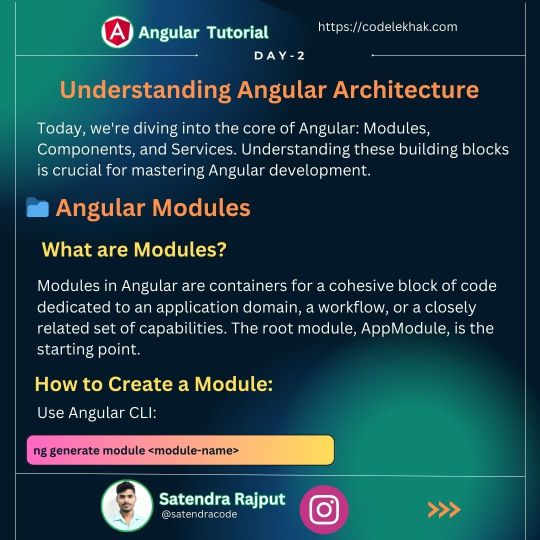




🚀 Day 2: Understanding Angular Architecture 🛠️
Today, we're diving into the core of Angular: Modules, Components, and Services. Understanding these building blocks is crucial for mastering Angular development.
#mongo#mongoose#node.js#express#node#nodejs#angular#css animation examples#cs submission#css3#mean stack#mean stack development company#html5 css3#html5#html5 game#javascript#html css#htmlcoding#html#coding#programming
0 notes
Text
Terror Camp is hiring!
We are looking to expand our volunteer staff for this year’s conference.
We have two job listings based on our current needs, but if we receive a lot of great applicants there is the possibility we’ll split up these responsibilities into 3 or even 4 separate positions.
Terror Camp is a fully volunteer, remote, asynchronous workplace (with occasional sync meetings as schedules permit). We communicate over Discord and organize our documentation over Notion and Google Drive.
We are looking for people who can devote up to a few hours a week, depending on the time of year. Commitment increases around the times of Submission Opening (June 1), Submission Closing/Acceptances (September 1-Oct 1) and the conference itself (early December).
Terror Camp looks great on your resume. You can say that you volunteer for a successful community-led online history & heritage conference with an audience in the thousands!
You don’t need to match the job descriptions perfectly in order to apply. If your experience doesn’t match up but you think you’d still be good at the job, please apply anyway!
Here are the positions we're looking to fill:
🎨 Designer 🎨
Terror Camp is seeking a dedicated Designer who will:
Ideate and deliver a new evergreen brand identity for TC that can be revamped and reused each year
Including logo, logotype, color scheme, font families, and other brand assets for use on web, social media, and printed merch
Be an proactive team member with strong communication skills, able to quickly and regularly deliver new graphics for promotional use on social media and in email marketing
Help design an evergreen/permanent collection of merchandise as well as a limited-edition collection for this year’s conference
Assist our Webmaster in revising our website & email marketing templates to fully match new brand identity and meet best practices for UX
Potentially work on print layout for a Terror Camp book or zine (TBD)
This job would be a good fit if you:
Work or have worked professionally or semi-professionally as a graphic designer; or are a hobbyist designer with a standout portfolio
Have experience working with both digital and print assets
Have a working knowledge of web design best practices and HTML/CSS
Have experience with Photoshop, Illustrator, InDesign, Canva (but not ONLY Canva, sorry) and Wix or similar WYSIWYG ESP/site builder
The Designer will report to our Assistant Director/Webmaster, & will also collaborate closely with our Marketing Lead on graphic assets for social media and with our Merch Lead on preparing designs for print.
To apply, please fill out this form.
💬 Communications Coordinator 💬
Terror Camp is seeking an enthusiastic Communications Coordinator who will:
Own Terror Camp’s main email inbox and oversee all direct communication with attendees and interested parties
Respond promptly to inquiries including:
Requests for past recordings
Requests to join the Discord
Questions about schedule, programming, submissions, guests, and other conference topics
Catch inbounds to social media inboxes (Tumblr, X, Bluesky, Insta) & answer or redirect to email as appropriate
Act as coordinator/assistant for Marketing Lead, with responsibilities including:
Scheduling pre-written content
Assisting with ideating and drafting content, proposing content ideas
Cross-posting content to multiple platforms
Consistently and frequently engaging with social audiences (finding content to repost, replying to people, etc)
This job would be a good fit if you:
Work or have worked in any digital customer-facing environment; have experience with support tickets and/or ongoing user communications; have run social media for brands or institutions; are an efficient and clear writer able to work creatively within brand voice guidelines
Have successfully and sustainably moderated Discord servers, Tumblr communities, social media for other fandom projects like fests, zines, and charity events
Can spare the time and attention to respond to inquiries and turn around new social media posts in a timely manner
Are prepared to represent the Terror Camp brand professionally and maturely in digital public spaces
The Communications Coordinator will report directly to our Marketing Lead.
To apply, please fill out this form.
If you have any questions about these positions, please email us at command [at] terror [dot] camp!
117 notes
·
View notes
Text
good evening reddit users, welcome to the website. not seen one of these that tells you how to make this website bearable so here goes
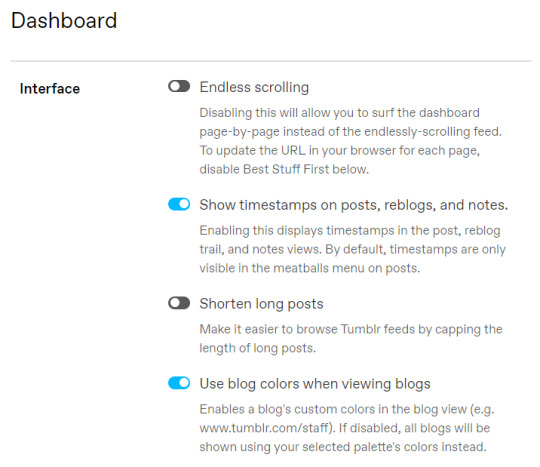
starting off with dashboard settings you want to turn off endless scrolling (it slows down the website after a while of scrolling), turn off shorten long posts because one of the main things about this website is the total lack of a character limit (as an alternative to this setting, you can press j to skip to the next post on the dashboard if the current one is kind of long). turning on timestamps is convenient because it allows you to check when a post was made (don't get me wrong: this website absolutely LOVES reblogging old posts, but there are times when it's worth checking if a post has very old news in it)
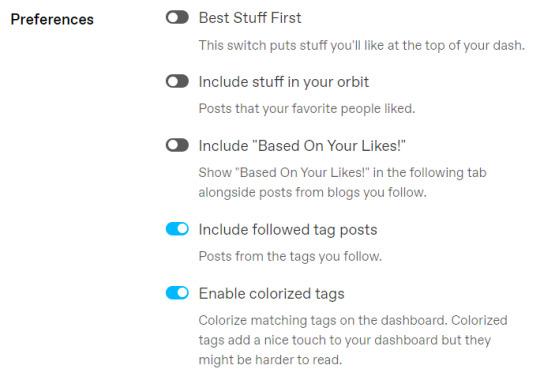
turn off best stuff first right away. one of the main reasons cited for joining tumblr is because "there is no algorithm". this is not entirely true, we have one but we routinely turn off anything algorithmic that staff adds. turning off best stuff first means your dashboard will be reverse chronological no matter what, and turning off based on your likes and stuff in your orbit will get rid of the rest of the algorithmically-recommended content that appears on your dashboard
following tags is nice because you will occasionally see posts with tags you follow sprinkled into your dashboard. this is considered good because it's almost always recent, I personally recommend turning on include followed tag posts and just following a bunch of random tags that you think could be interesting (characters, media, topics, whatever)
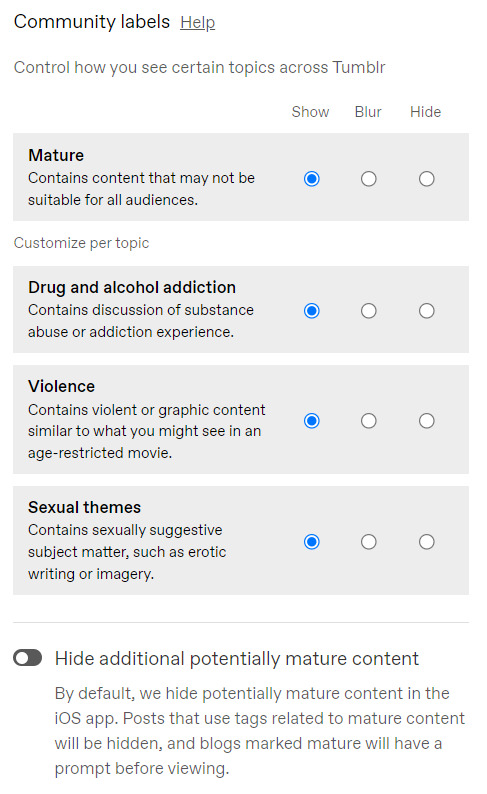
this one's a more personal thing but I would absolutely turn off any community labels because tumblr staff has recently been just putting a bunch of random posts under this despite being entirely sfw. if you ACTUALLY want to filter content, then go to filtered tags:
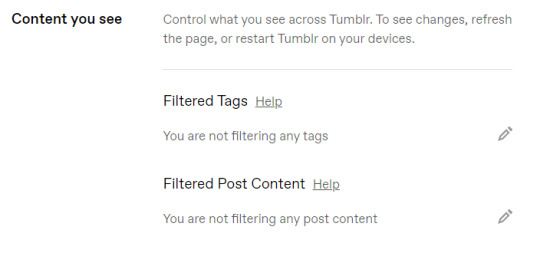
unlike the community labels which are put arbitrarily by staff, tags are put on by the actual users and so you can MUCH more reliably filter out content you don't want to see by putting filtered tags. this also works for any kind of content unlike the community labels, meaning you can just filter out stuff that you don't want to see (a particular character, a particular piece of media, a certain topic, anything you want really)
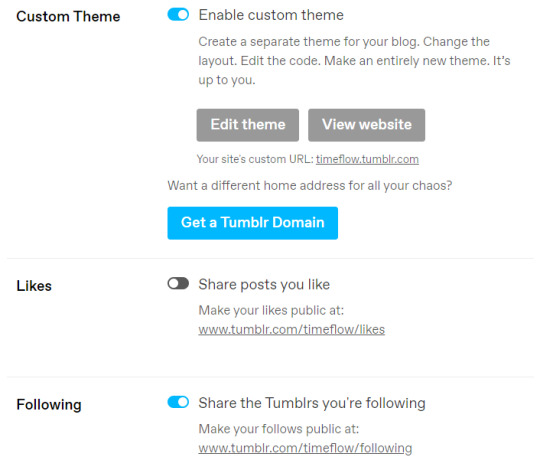
turn on custom theme immediately. the standard view of tumblr.com/url will give people who are not logged in a forced login wall, meanwhile url.tumblr.com will not. by doing this you also get access to your post archive at url.tumblr.com/archive, which lets you look through your posts more easily (the search function is awful). the main benefit of this, however, is that you get to have a custom look to your blog: going to edit theme brings up a menu that allows you to customize your css, add pages to your tumblr blog, etc. all very useful stuff
it's also worth taking the time to consider whether or not you leave your liked posts and list of blogs you follow public (most people have likes turned off, following is also commonly turned off but I personally don't care about others seeing who I follow)

turn off the let people blaze your posts. blaze basically allows you to pay money to show a post to a random group of people by paying money, suffices to say that allowing others to blaze your posts without your consent will inevitably lead to one of your personal posts getting blazed by some prick and now hundreds of people have seen it
asks are one of the main ways of interacting with blogs so absolutely turn them on. whether you allow anons is your choice, anonymity allows people to say nice things without feeling embarrassed about how everyone knows who said that, but it also allows people to send hateful stuff with no consequence.
submissions are like whatever. I personally leave them on but in my 5 years of having this blog I've been submitted to twice.
to close off this post I'll leave my personal thoughts on reblog etiquette:
reblogging is great. reblog the fuck out of anything. does the post amuse you slightly? reblog it. go wild
that being said please don't put anything in your reblogs unless it's like a really important comment. your comment will be immortalized forever if someone reblogs the post from you and on popular posts I have to constantly go back a couple years to get rid of an annoying comment like "LOL THIS IS SO FUNNY" because that person didn't realize that their addition was wholly unnecessary
if you DO want to add something to say your thoughts on the post in a quiet voice that doesn't get permanently added onto the original, consider talking in the tags of your reblog. this is considered nicer since when the post is reblogged from you your tags are not going to stick around. there is also this process known as "peer review" in which if your tags are sufficiently funny one of your followers (or sometimes a random person browsing the notes of the post) will screenshot/copy and paste your tags into a reblog, which is a much more natural way of having your comment added into the post
tags are also nice to use or organizational purposes. clicking on a post with a certain tag on your blog will show you every post with that tag on your blog allowing you to find posts later, alternatively you can go to url.tumblr.com/archive/tagged/[insert tag here] to a similar effect.
that's all I have to say on this subject. have fun on our glorious website
edit: oh yeah also unfollow staff. it will make you look normal 👍
#reddit migration#reddit#196#r/196#r196#curatedtumblr#r/curatedtumblr#think those are all the relevant ones. hi redditors btw#r/tumblr
2K notes
·
View notes
Text
Site Updates

Last night, the site was taken down for maintenance purposes. We've added some new QoL features:
Hide Custom CSS
You now have the option to toggle a default option that will hide user custom CSS on profiles. This option is in your settings, under Site Theme.
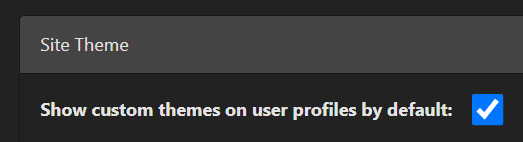
Image Crop Tool
Manually resizing images for thumbnails can be a pain, so we've added a feature that will allow you to crop your main image to size. This feature can be used in profile avatars, character thumbnails, and attack thumbnails. You can also apply a border to attacks!
Emojis in Attack Titles
The site does not allow for emojis or special characters to be used in titles. Doing so would usually result in a POST error, which wasn't very helpful. Now, the site will remove the emoji upon attack submission.

These features are currently in beta, so you may encounter bugs. Feel free to report any instances to the Bug Report Form.
361 notes
·
View notes
Note
What were all the "replacements" you had? Since there were only 2
I'm glad you asked! It was very important to me that these blogs are owned entirely by me (currently, or when they were active in the case of a couple) so they wouldn't be put on the hot seat.
Here are the ones that I ended up using:
@how-many-evil-flags (brought back from the dead!)
@reallycool12345 (my digital garbage dump)
And here were the ones I was considering:
@pelvis-official (brought to life by me just now)
@veryspecificsitter (made it to do a single bit a couple months ago...)
spirits-of-posts (Would have been reanimated for this purpose. It was to collect various traits of the style and content of various posts to define several spirits, and determine which was most likely possessing the OP of a particular post when they wrote it)
reading-comp-posting (the less is said of that blog, the better. Plus it would overperform compared to these other options)
@waspsinyourclan (a strange Warriors semi self insert thing I made and posted to from February 14, 2024 to February 14, 2025. It isn't very good but is actually the reason why submissions for this blog closed on the 15th and it has an unreasonable stranglehold on my emotional state.)
@shrodingerswasp (I wrote a truly sublime story I still need to finish and/or rewrite in which reality shifting is an important part, so I decided to attempt it myself. This blog was created to record my experiences shifting learning CSS. Maybe I should give it another shot some time soon.)
And here are some half baked ideas for more blogs to spawn if needed:
Some sort of "gloop detector" blog that would detect instances of a certain character from a story of mine that is incomplete and not currently posted anywhere.
Some sort of "tumblr detector" that would always be triggered because that is the site we are on
A sort of "translating posts to English" gimmick that would translate posts from English into English.
A "horny converter" blog that would copy a post but make random key words pink.
A "horny converter" blog that would copy a post but convert a specific noun (for example "mouse") to a noungirl (for example "mousegirl")
One of those counter blogs except it would come up with a completely random string of characters (postsofbabel style) for each post and then inevitably not count even a single one of it in the post
Converting posts to rot13
Translating posts into emojis
A panopticon blog that reblogs completely random posts at a regular interval
Random (non gimmick blog) things to add if I somehow got through all those ideas:
Each individual Unicode character
The post itself
Various pictures of bugs I have taken on my phone
Various abstract concepts (showers, education, video games, etc.)
Programs offered by the University of Phoenix
36 notes
·
View notes
Text
HTML Fic Event Week
Prompt Sheet Generator | AO3 Collection | html tryhard on AO3

HTML is a markup language used to tell a web browser how to display content. You might be aware of simple uses of HTML, such as bold and italics but HTML can be used to do so much more! Do you like r/AITA stories? Have you ever been interested in including realistic text messages into your fics? Did you like choose-your-own-adventure books as a kid? HTML can be used for all of these things and more!
Join us for HTML Tryhards 2025, where we bully our friends (and you? 👀) into making fanfiction super extra shiny using the power of HTML.
AO3, a fanfiction hosting platform, supports the use of HTML, and that's where submissions for this event should be posted. We have a collection for you to post to, but please use the tag #HTML Tryhard on your work as well!
On Tumblr, @ this blog or use the tag #htmltryhard2025, and we'll reblog your posts.
Prompts
There are two (optional) prompts per day, one to influence the format and one to influence the story. You can generate your own custom prompt list here. Use as many or as few of the prompts as you like.
Rules
All fandoms welcome.
Submissions must include a significant portion of HTML. We'd prefer the entire work be HTML, but mixed prose and HTML is also acceptable.
Submissions MUST be HTML and not images or screenshots of text logs/tweets/etc.
There is no required minimum word count, but the suggested minimum word count is 500 words.
The prompts are OPTIONAL, use as many or as few as you'd like.
HTML/CSS guides are accepted (and encouraged!) as submissions.
Submissions should include the #HTML Tryhard tag on AO3.
Submissions should be added to the collection on AO3.
You can start posting submissions January 13th. The last date of the event is January 17th, though if you're running behind you can still post to the collection after that date.
Follow us!
If you don't know how to use HTML but it's something you're interested in, give us a follow! In the days leading up to the event, we'll be sharing works that have utilized HTML, as well as helpful tutorials. The difficulty of these tutorials will vary, and we'll post things we hope will be helpful for tryhard veterans and beginners alike.
You can also send us your HTML questions and we'll do our best to help you out!
#html#AO3#fandom event#fic event#fanfiction event#writing event#html tryhard#htmltryhard2025#fanfiction#fanfic prompt
47 notes
·
View notes
Note
modded anon again, tysm for the advice!! U actually gave me the motivation to sit down and work on the project- i should clarify that among other mods, I'm making a CUSTOM mod for it!
I had a warrior's inspired project on the backburner and the mod will change mechanics to fit that project's setting (its a post apocalyptic setting, with changed ranks, leaders are chosen semi-randomly, clan size matters, etc). Among other things i have to edit ALL of the jsons (dialogue, events, thoughts) to change words and remove/add things, and ive been slowly going through it all thanks to you!
I'll 100% @ you when i get everything set up, there's SOOO much text for this game so its time consuming as hell to get through, but I'm excited at least!!
WHAAAAT THAT'S ACTUALLY SO COOL. i know nothing about coding past rly simple css so that's so impressive.. i hope all those Jsons derulos are edited into submission and it all goes just how you want it to. PLEASE DO SHOW US ALL WHEN IT'S SET UP I'M SO EXCITED
68 notes
·
View notes
Text

Day 1 - 100 Days CSS Challenge
Welcome to day 1 of the 100 Days CSS Challenge! In this challenge, we'll bring a design to life using only CSS. Our goal is to recreate the image we're provided with on the challenge page using HTML and CSS.
On the challenge page, we see:

A small preview of the design we need to replicate.
A starter HTML template.
A submission form to showcase our work alongside others who have taken on the same challenge.
Let's dive into the process step by step.
Step 1: Screenshot the Image
The first thing I always do is take a screenshot of the target design. Even if the design includes animation, having a static reference helps me focus on the basic structure and colors. Here’s the screenshot of the design we’re aiming for:

Step 2: Extract the Color Palette
Next, I identify the color palette that we'll need. This helps ensure that we maintain consistency with the original design. Here’s the color palette I’ve created:

Step 3: Identify and Create the Image Elements in HTML
Now that we know the colors, I break down the elements in the image:
Background: This is a linear gradient.
The 100 number: This is the main challenge, and it will require some work.
Text: “days css challenge,” which we’ll place to the left of the number.
Here’s the HTML structure for these elements:
<div class="frame"> <div class="center"> <div class="number"> <div class="one-one"></div> <div class="one-two"></div> <div class="zero-one"></div> <div class="zero-two"></div> </div> <p class="sentence1">days</p> <p class="sentence2">css challenge</p> </div> </div>
Now that the elements are in place, CSS will bring them to life.
Step 4: Bringing the Elements to Life with CSS
Linear Gradient
To create the background, we’ll use a linear gradient. Here’s a basic syntax:
background: linear-gradient(to <direction>, <color-stop1>, <color-stop2>, ...);
Parameter 1: Direction/Angle
This defines the starting point of the gradient. You can either specify a direction (e.g., to top, to bottom) or an angle (e.g., 90deg, 180deg).
Direction options:
to top
to bottom
to left
to right
If you want more precision, you can specify angles:
0deg: Gradient starts from the top.
90deg: From the right.
180deg: From the bottom.
270deg: From the left.
You can also combine two directions, specifying both horizontal and vertical movements, like to left top or to right bottom. This means:
The first keyword (left or right) controls the horizontal movement.
The second keyword (top or bottom) controls the vertical movement.
For example:
background: linear-gradient(to left top, red, blue);
This gradient starts at the bottom-right corner and transitions toward the top-left.
Parameter 2: Color Stops
Color stops define how the gradient transitions between colors. Each color stop specifies a point where a color starts or ends. Here's an example:
background: linear-gradient(to right, red 10%, blue 90%);
This means:
The element starts at 0% fully red.
By 10%, the transition from red begins.
Between 10% and 90%, there is a smooth blend from red to blue.
At 90%, the transition to blue is complete, and the remaining part is fully blue.

Once we understand the concept, we can apply the background we need. In our case, the gradient flows from the bottom left to the top right, so the code will look like this:
background: linear-gradient(to right top, #443DA1, #4EC3C9);
Bonus: Stacking Multiple Linear Gradients
You can also apply multiple gradients on top of each other:
background: linear-gradient(180deg, #f00, #0f0), linear-gradient(90deg, #ff0, #f0f);
Step 5: Making the "100" Number
Creating the Zeros
We start with the zeros. These are simply circles created using CSS. To make a full circle, we use border-radius set to 50%.
The white border gives it the appearance of the number zero.
.zero-one, .zero-two { position: absolute; height: 100px; width: 100px; border-radius: 50%; border: 24px solid #fff; box-shadow: 0 0 13px 0 rgba(0,0,0,0.2); }
This gives us a nice circular zero. We adjust their positions using properties like left and top, and manage the z-index to make sure the zeros stack correctly.
.zero-one { z-index: 8; left: 17px; } .zero-two { z-index: 6; left: 100px; }

Now both zeros are positioned, and they overlap in the way we want.
Creating the "1" Number
The number "1" is made of two div elements:
One-One: This part represents the slanted part of the "1".
One-Two: This is the straight vertical part of the "1".
What make the one-one element slightly slanted is
transform: rotate(50deg);)
the one-two is created simply with a little height and width nothing too particular then it is placed directly on top of the slanted part, giving us the full "1". Its z-index tho has to have a higher value than the slanted part of our 1 to ensure it stays above the slanted one.
Step 6: Adding the Text
For the two sentences “days” and “css challenge,” the styling is basic CSS. You can achieve the look with just a few font changes, some padding, and adjustments to font size. It’s as simple as:
.sentence1,.sentence2{ text-transform: uppercase; margin:0; padding:0; } .sentence1{ font-size:82px; font-weight:700; } .sentence2{ font-size:25px; font-weight:700; margin-top:-20px; }
And just like that, we’ve completed day 1 of the 100 Days CSS Challenge! Each part of the design is carefully crafted using CSS, giving us the final result.
Happy coding, and see you tomorrow for Day 2!
#100dayscssChallenge#codeblr#code#css#html#javascript#java development company#python#studyblr#progblr#programming#comp sci#web design#web developers#web development#website design#webdev#website#tech#html css#learn to code
15 notes
·
View notes
Note
How am I supposed to find indie webcomics? I’m up-to-date on a handful of them and love them all but I’m just not sure how to find new ones. Most searches for webcomics lead you to the mainstream sites.
I mean mainstream sites are fine in and of themselves if you're following the series you like there (especially if the creators of those comics are trying to opt into things like Ad Rev), but if you're wanting to find stuff outside of Webtoons and Tapas, here are some other methods to do so:
Random Webcomic - About as unbiased as you can get, literally sends you to the website for a comic it pulls at random. All comics in the roulette are user-submitted so for the most part, they're all still active or at least have live sites. Sometimes you'll find the odd broken link tho ;0
Top Webcomics - A collective of webcomics competing for top spots. Offers plenty of ad space where people advertise their comics whether or not they make it to the top of the voting pool. And has genre listings you can browse if competitive listings aren't your thing.
The Webcomic List - A collection of webcomics submitted by users that are then crawled by the site's bots to check for new updates. It has a list for most recently updated, but also sorts by genre. Definitely one of the most "old school" listings to exist.
SpiderForest - A jury-picked collection of webcomics. Once every year or two they open submissions where people can pitch their new or ongoing comics - if they're picked, they get a special listing and features on the site, and can either have their existing website affiliated with SF branding or have a new site created for them by the staff. It's all non-profit and it mostly serves as a community of creators and readers, they are not a publisher, but they offer a wide variety of titles.
Hiveworks - Similar concept to SpiderForest except they're an actual publisher so they offer even more benefits to their selected creators including print deals and merchandising, but as such they're way harder to get into. Their submissions have been closed for a VERY long time but they offer a wide array of comics that typically appeal to general-audiences (i.e. there are no NSFW comics AFAIK).
GlobalComix - A platform that, while not new anymore, has been making strides in competing with platforms like Webtoons and Tapas. Has a lot of Western-style comics but their library variety has been growing and I'm pretty sure they're planning on releasing an app soon (if they haven't already).
ComicFury - The final frontier of old school early 2000's webcomic platforms. Run by one guy, this site allows for full HTML/CSS customization, domain hosting, and all those fun little things from an era long gone by. The front page sorting is set to "Recently updated" by default so there's no algorithm bullshit, no editors playing favorites, just classic 2000's era reading.
As a final note, the best part about browsing for comics that have their own sites is that they usually include listings of other comics that are similar to their own. Sites like Tamberlane will often have roulettes of other recommended comics that you can sift through.
There are plenty other comic aggregation sites out there too, of course, but these ones should help you get started if you're looking for other platforms and archives that aren't subject to corporate scrubbing or picky algorithms. It helps decentralize the Internet just a little bit more and rejuvenate what made webcomics so amazing in the first place - independent ownership, accessibility, and unapologetic existence.
Enjoy! <3
96 notes
·
View notes
Text
how shinigami eyes works
first - the short version:
shinigami eyes is a browser extension that uses a fancy list called a bloom filter to identify people who can be considered transphobic or trans-supportive. a bloom filter is a kind of list that lets you check if someone is in the list, without being able to actually know the contents of the list. i go below into how it works, but the short version is Math™️, with a side effect of having false positives - thinking an item is in the list when it really isn't. whenever a social media username is detected (the exact method how depends on the website), it checks the username against that list, and applies some CSS to change the color of the text depending on what list the username is in.
the long version
shinigami eyes can be split into a few parts:
bloom filters
submissions
name highlighting
bloom filters
i'll start with the most complex part - bloom filters. the most common misconception about Shinigami Eyes is this: the filters are not updated in real-time. they are shipped with the extension which had last been updated since november 2022, according to the FF extension site. in other words: nothing marked since then can be seen by anyone other than who marked it. you can see that in the code here, where it loads the bloom filters from a data/[something].dat file included in the extension (but not in the github repo).
the following information about bloom filters is my summarized version of this page.
bloom filters are, in a slightly longer explanation than before, a way to know if an item is *not* in a list with 100% certainty, but there's a false positive rate that grows as more names are added to the list. a bloom filter of a single size is able to handle any number of items in the list, though. there's also the issue that you can't *delete* stuff from a bloom filter - you would need to regenerate it from scratch to do that.
now that the medum-sized explanation of what they are is done, let's go into how they work. a bloom filter is a set of n bits, initially all set to zero. to add items into the filter, you need a few hash functions, in this example i'll use h1, h2, and h3, with n=10. if I wanted to add the text asyncmeow to the list, i would do this: h1("asyncmeow") % n // n = 10, h1(...) % 10 = 9 h2("asyncmeow") % n // n = 10, h2(...) % 10 = 5 h3("asyncmeow") % n // n = 10, h3(...) % 10 = 8
after that, i have a list that looks like this (keep in mind that the list is zero-indexed):
[0, 0, 0, 0, 0, 1, 0, 0, 1, 1]
you can then check if something is in the filter by running the same hashing functions and checking if the result bits are set in the filter. you can access the bloom filters used for shinigami eyes by going to about:debugging#/runtime/this-firefox in Firefox and clicking "Inspect" on Shinigami Eyes, then running bloomFilters in the console. as this could possibly change in an update, i don't want to go into how they are set up, and i haven't dug enough into how their bloom filter code works well enough to say anyways.
submissions
submissions on shinigami eyes are encrypted (as in - encryption separate from HTTPS), then posted to https://shini-api.xyz/submit-vote. you can see the code for this here. when you right click someone to mark them, their name is stored in the local data of your browser in an overrides property.
name highlighting
name highlighting is done by checking them against the bloom filters and your local overrides. if a user is present in either bloom filter, or present in your local overrides, they are marked accordingly. not much to it from there.
that's really it, i think? feel free to ask if you have any questions! nya :3
77 notes
·
View notes
Text


CSS Mascot
October 14, 2024 Time: 1:52
Discovered the smudge tool when rendering/shading this guy. It was revolutionary
Quick thing I whipped up for a mascot design contest of one of my uni's clubs. I remember I'd seen the post for this a while back, but I wasn't sure whether or not I'd participate. I saw their last-call post on the last day they were accepting submissions and I decided I wanted to do it. Very smart of me.
Initially I wanted to make it a red panda, but I couldn't think of a good pose. I ended up going with a cat cause it's simple, cute, and the pose came easily.
Did this in one go and went straight to sleep after 😪😴
3 notes
·
View notes
Text
1 note
·
View note
Text
i finally got the energy to finish coding this damn thing!! all the actual code is done, i just have to replace all the placeholder assets which i will do later (and obviously all the images in the gallery are placeholder too for testing purposes lol)
i'm really happy with how i handled this site - it's incredibly dynamic and easy to add to/change in the future. no inline CSS & can easily add new pages if i ever need to without having to copy/paste code or change all pages at once & timestamps are dynamic based on user timezone, the pool of pokemon in the captcha automatically update based on a text/image database so i never have to touch the HTML or JS or anything, and the gallery also automatically updates based on a text/image database so i never have to touch the HTML or JS there either. it'll be really easy to fill in the gallery with new themes in the future because i literally just add the information for all the submissions into the database and that's it i'm done lmao. everything seems to look good and function on mobile resolution also. wheee
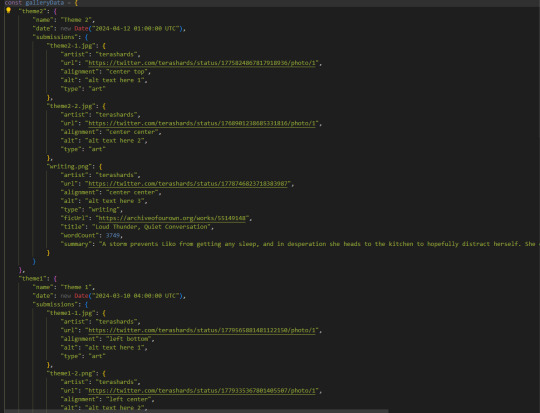
look at my database for the gallery i'm very happy with it LOL
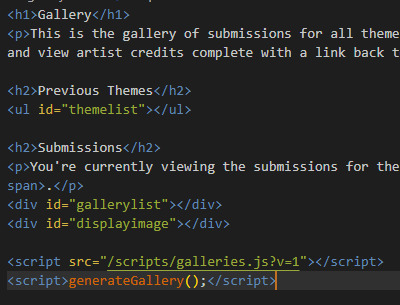
the HTML for the gallery page is literally just this because the entire thing is handled by javascript 🫡
8 notes
·
View notes
Note
Thanks for the answer about the Tumblr backup, I had never heard of that :o I always thought about my Tumblr as a "may disappear at any time, we don't know". If you don't mind me asking, in what format is the backup? How can you open it if not with Tumblr itslef?
It downloads as a zip file that, unzipped, contains all the data for your posts: images and html files, which you can open in any browser! I'll take a couple of screenshots, it's easier than trying to explain the file structure. XD;;

This is the main folder, e.g. what I can open from my downloads folder. The 'media' folder is all of the images that have ever been in any of your posts (whether originating with you or reblogged by you). The 'conversations' folder contains DMs, which you can also open in a browser and read; because they are DMs and thus quasi-private I won't do a demonstration screenshot of what that looks like. But I will give you two screenshots from 'posts':

The HTML page there labeled 'posts_index' there ostensibly opens an index of your posts on your browser, but the links from it don't work. Classic Tumblr fail. What you want to do is click the folder called 'html', which gives you this:

The 'submissions' folder contains the unanswered submissions and asks in your inbox, each as its own HTML file. The rest of those HTML files are your posts! In chronological order, but otherwise a pain to sort through since that index above doesn't actually work. XD The point is, though, that they're there, and you can thus eventually track down any you want to look at. Then you open them in a browser, and they'll display like this, with the content but none of the Tumblr CSS:


(Sorry if this is an overly detailed explanation! I just keep getting posts across my dash about people not understanding how file folders and such work, and I figure it's better to over-explain than under-explain. I also have no idea if it applies to the method used by the person who reblogged the original ask with a different back-up method--I don't know anything about theirs, I just use Tumblr's own backup tool.)
9 notes
·
View notes