#Cable Sizing Software
Explore tagged Tumblr posts
Text
The Role of Cable Size Calculators in Meeting Australian Electrical Standards
In Australia’s demanding electrical and construction sectors, ensuring compliance with national standards is more than a regulatory requirement—it’s a critical step in protecting lives, property, and long-term investments. One essential aspect of compliance that often gets overlooked is accurate cable sizing.

Choosing the right cable size for an electrical installation ensures safety, system efficiency, and regulatory compliance. Tools like the cable size calculator Australia professionals rely on are vital in achieving this accuracy. At Spearhead, we’re committed to empowering electricians, contractors, and engineers with smart tools and practical solutions to streamline this process and stay compliant with the Australian/New Zealand Standard AS/NZS 3008.
Why Cable Sizing Matters for Compliance
Improperly sized cables can lead to overheating, energy loss, and potential fire hazards. According to AS/NZS 3008, a range of environmental and electrical factors must be considered when determining the appropriate cable size for a project, including:
Current-carrying capacity
Voltage drop limits
Installation conditions (e.g., conduit, underground, air)
Ambient temperature and thermal resistance
Cable type and insulation
The complexity of these calculations makes manual sizing risky and time-consuming. That’s where digital tools come into play—particularly the cable size calculator Australia-based professionals are increasingly turning to.
How a Cable Size Calculator Supports Australian Standards
A cable size calculator automates complex calculations based on Australian regulations, helping users select the correct cable size quickly and confidently. By entering key parameters such as load current, cable length, and installation environment, users receive accurate recommendations aligned with AS/NZS 3008.
For electrical professionals, this ensures:
Regulatory compliance with national standards
Improved safety by reducing the risk of cable overheating or failure
Cost efficiency, by avoiding over- or under-sizing
Time savings, with quick, reliable results
At Spearhead, we recommend using digital calculators specifically developed or adapted for Australian conditions to ensure the most accurate results for your project.
Integrating with Electrical Estimator Software
Efficiency in electrical project planning doesn't stop at cable sizing. More firms across Australia are now turning to integrated electrical estimator software to manage their design, planning, and quoting processes.
By integrating a cable size calculator into your estimator tools, you can:
Automatically pull load data and apply it to cable sizing
Generate compliant material take-offs
Create more accurate and competitive quotes
Streamline revisions and project updates
Spearhead supports companies in adopting robust, connected solutions that combine cable sizing with broader estimating and project management tools. The result? Fewer errors, faster delivery, and tighter control over your job costing and compliance.
Don’t Forget the Max Demand Calculator
Another crucial element in this process is determining the maximum demand—the highest level of electrical load expected at any one time. This directly impacts the size of cables needed.
A max demand calculator helps electrical professionals accurately estimate total load demands across circuits, phases, and systems. Once you know the max demand, it becomes much easier to select the right cables, switchgear, and protective devices.
When used in combination with a cable size calculator Australia professionals trust, and integrated electrical estimator software, the max demand calculator completes the trifecta of tools needed for a safe, compliant, and cost-effective installation.
Supporting Your Projects from Planning to Execution
At Spearhead, we’re not just about supplying tools—we’re about solving problems. Whether you're a solo electrician working on a residential fit-out or part of a commercial electrical contracting firm, our aim is to make your workflow smarter, your estimates more accurate, and your compliance rock-solid.
We help you choose and implement tools—like the cable size calculator, max demand calculator, and full-scale electrical estimator software—so that every project you take on is up to standard, on budget, and on time.
Final Thoughts
Meeting Australian electrical standards requires precision, especially when it comes to cable sizing. With the right tools, including a purpose-built cable size calculator Australia electricians trust, compliance becomes part of your daily process—not an afterthought.
Let Spearhead help you take the guesswork out of planning and quoting. Contact us today to learn how our recommended tools and software can support your next project from start to finish.
#cable sizing software#cable sizing software australia#electrical maximum demand calculator#powerpac software#cable calculation software australia
1 note
·
View note
Text

Spearhead Software is the leading provider of Cable Sizing Software in Australia. Our cutting-edge technology empowers engineers and professionals to streamline the cable sizing process precisely and efficiently. Experience seamless design, accurate calculations, and compliance assurance tailored to Australian standards. Promote your projects with Spearhead Software's instinctive solution, providing optimal performance and safety in every electrical installation. Revolutionize your cable sizing experience with us – where innovation meets reliability.
#cable calculation software#cable design#Cable Sizing Software in Australia#Cable Sizing Software#Cable Sizing Software Services#Top Cable Sizing Software in Australia
0 notes
Text
digital notes guide part 1/5: setting up your aesthetic note-taking system 🎀
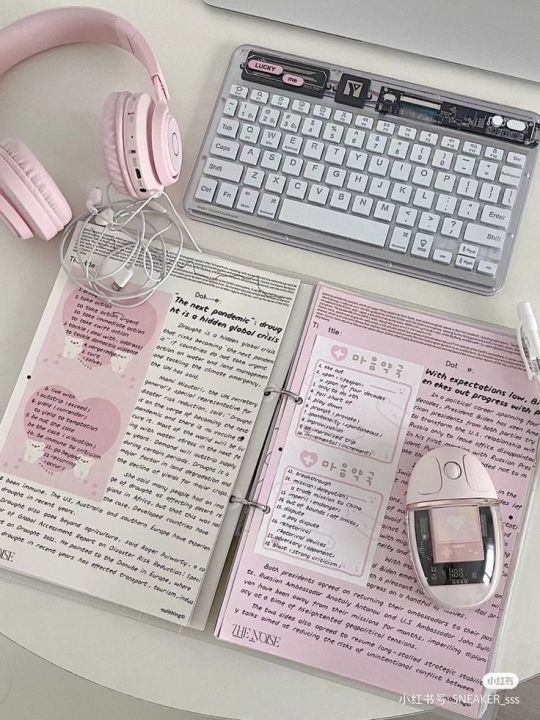
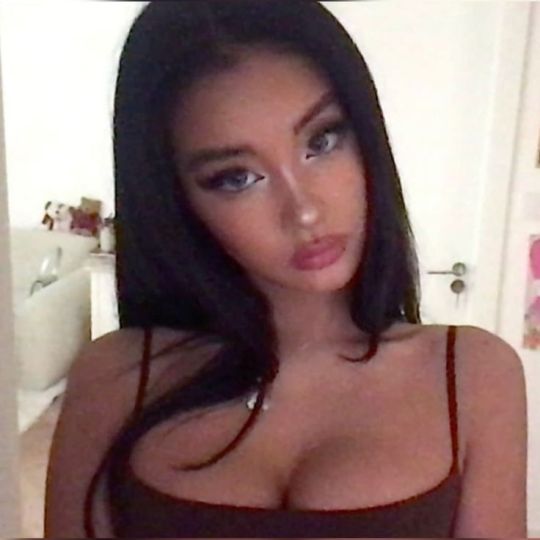
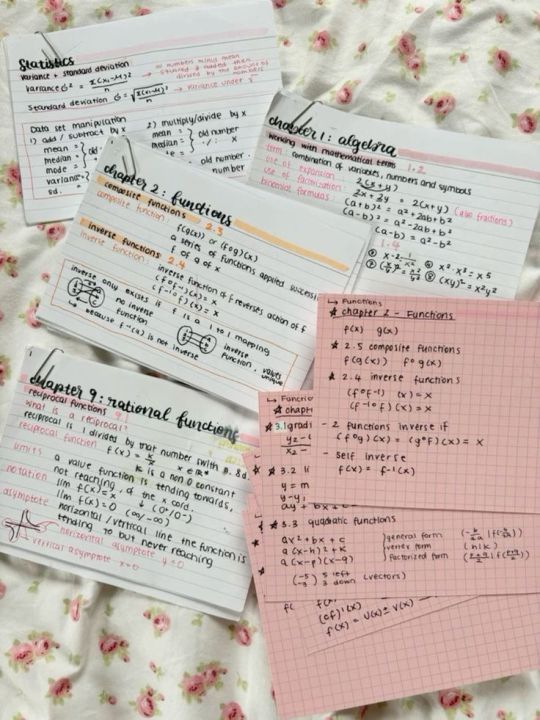

posted by: glowettee
hey study angels! ♡ mindyyy heree
omg so many of you have been asking about my digital notes setup, and i'm so excited to share all my secrets! this is going to be a 5-part series on creating the most aesthetic and effective digital notes ever. i'm going to start with the basics! this is super exciting because digital notes are literally unlimited, no wasting paper, and no perfect handwriting required.
♡ choosing your digital notebook
because the right foundation changes everything:
notion (my personal fave):
amazing for linking different pages
super customizable layouts
can embed literally everything
aesthetic cover images
databases for tracking progress
easy table of contents
goodnotes:
perfect for iPad users
feels like writing on paper
pretty digital stickers
custom paper templates
easy organization system
beautiful handwriting options
onenote:
works across all devices
infinite canvas (so dreamy!)
easy subject dividers
voice recording option
drawing capabilities
♡ essential digital tools
make sure you have these ready:
hardware needs:
reliable device (laptop/tablet)
stylus if using tablet (worth the investment!)
external keyboard (for faster typing)
good lighting for screen
comfortable study space
backup charging cables
software must-haves:
note-taking app of choice
cloud storage system
screenshot tool
pdf annotator
calendar app
backup system
♡ creating your aesthetic setup
because pretty notes = happy studying:
color scheme selection:
choose 3-4 main colors
pick 2-3 accent colors
create highlight palette
save hex codes
make color meaning system
maintain consistency
font selection:
main text font (i use garamond)
heading font (something cute!)
emphasis font
quote font
size hierarchy
spacing rules
♡ basic organization system
keep everything findable:
folder structure:
semester folders
subject folders
unit folders
topic folders
resource folders
revision folders
naming convention:
date_subject_topic
use consistent formatting
add emoji indicators
number sequence system
status markers
importance levels
♡ template creation
work smarter not harder:
essential templates:
lecture notes template
reading notes template
study guide template
revision notes template
project planner template
weekly overview template
template elements:
header section (date, subject, topic)
learning objectives area
main content space
summary section
question bank area
revision checklist
setting up your digital note system might take time, but it's so worth it! think of it like creating your perfect study sanctuary - every detail matters!
the next post will be getting into actually taking notes during class (and making them both pretty and effective!). for now, focus on setting up your perfect system.
pro tip: don't get too caught up in making everything perfect from the start. your system will evolve as you use it, just like how my notes looked completely different freshman year!
xoxo, mindy 🎀

#digitalnotes#studywithrme#studytips#productivity#studygram#studentlife#organization#girlblog#girlblogger#girlblogging#that girl#dream girl#it girl#self care#self love#glow up#becoming that girl#self help#self improvement#self development#study#studying#studyblr#college#rory gilmore#study blog#studyspo#study aesthetic#study motivation#wonyoungism
149 notes
·
View notes
Text

The Artisul team was kind enough to send me their Artisul D16 display tablet to review! Timelapse and review can be found under the read more.
I have been using the same model of display tablet for over 10 years now (a Wacom Cintiq 22HD) and feel like I might be set in my ways, so getting the chance to try a different brand of display tablet was also a new experience for me!
The Unboxing
The tablet arrived in high-quality packaging with enough protection that none of the components get scratched or banged up in the shipping process. I was pleasantly surprised that additionally to the tablet, pen, stand, cables and nibs it also included a smudge guard glove and a pen case.

The stand is very light-weight and I was at first worried that it would not be able to hold up the tablet safely, but it held up really well. I appreciated that it offered steeper levels of inclination for the tablet, since I have seen plenty other display tablets who don’t offer that level of ergonomics for artists. My only gripe is that you can’t anchor the tablet to the stand. It will rest on the stand and can be easily taken on or off, but that also means that you can bump into it and dislodge it from the stand if you aren’t careful. It would require significant force, but as a cat owner, I know that a scenario like that is more likely than I’d like.

Another thing I noticed is how light the tablet is in comparison to my Cintiq. Granted, my Cintiq is larger (22 inches vs the 15.8 inches of the Artisul D16), but the Artisul D16 comes in at about 1.5kg of weight. While I don’t consider display tablets that require a PC and an outlet to work really portable, it would be a lot easier to move with the Artisul D16 from one space to another. In comparison, my Cintiq weighs in at a proud 8.5kg, making it a chore to move around. I have it hooked up to a monitor stand to be able to move it more easily across my desk.
The Setup
The setup of the tablet was quick as well, with only minor hiccups. The drivers installed quickly and basic setup was done in a matter of minutes. That doesn’t mean it came without issues: the cursor vanished as soon as I hovered over the driver window, making it a guessing game where I would be clicking and the pen calibration refused to work on the tablet screen and instead always defaulted to my regular screen. I ended up using the out of the box pen calibration for my test drawing which worked well enough.
The tablet comes with customizable hot-keys that you can reassign in the driver software. I did not end up using the hot-keys, since I use a Razer Tartarus for all my shortcuts, but I did play around with them to get a feel for them. The zoom wheel had a very satisfying haptic feel to it which I really enjoyed, and as far as I could tell, you can map a lot of shortcuts to the buttons, including with modifier keys like ctrl, shift, alt and the win key. I noticed that there was no option to map numpad keys to these buttons, but I was informed by my stream viewers that very few people have a full size keyboard with a numpad anymore.
The pen comes with two buttons as well. Unlike the hot-keys on the side of the tablet, these are barely customizable. I was only able to assign mouse clicks to them (right, left, scroll wheel click, etc) and no other hotkeys. I have the alt key mapped to my pen button on my Cintiq, enabling me to color pick with a single click of the pen. The other button is mapped to the tablet menu for easy display switches. Not having this level of customization was a bit of a bummer, but I just ended up mapping the alt key to a new button on my Razer Tartarus and moved on.
The pen had a very similar size to my Wacom pen, but was significantly lighter. It also rattled slightly when shook, but after inspection this was just the buttons clicking against the outer case and no internal issues. The pen is made from one material, a smooth plastic finish. I would have liked for there to be a rubber-like material at the grip like on the Wacom pen for better handling, but it still worked fine without it.
Despite not being able to calibrate the pen for the display tablet, the cursor offset was minimal. It took me a while at the beginning to get used to the slight difference to my current tablet, but it was easy to get used to it and I was able to smoothly ink and color with the tablet. The screen surface was very smooth, reminding me more of an iPad surface. The included smudge guard glove helped mitigate any slipping or sliding this might have caused, enabling me to draw smoothly. Like with the cursor offset, it took me a while to get used to the different pressure sensitivity of the tablet, but I adapted quickly.
So what do I think of it?
Overall, drawing felt different on this tablet, but I can easily see myself getting used to the quirks of the tablet with time. Most of the issues I had were QoL things I am used to from my existing tablet.
But I think that’s where the most important argument for the tablet comes in: the price.
I love my Cintiq. I can do professional grade work on it and I rebought the same model after my old one got screen issues, I liked it that much. But it also costs more than a 1000 € still, even after being on the market for over 10 years (I bought it for about 1.500 € refurbished in 2014, for reference). The Artisul D16 on the other hand runs you a bit more than 200€. That is a significant price difference! I often get asked by aspiring artists what tools I use and while I am always honest with them, I also preface it by saying that they should not invest in a Cintiq if they are just starting out. They are high quality professional tools and have a price point that reflects that. You do not need these expensive tools to create art. You can get great results on a lot cheaper alternatives! I do this for a living so I can justify paying extra for the QoL upgrades the Cintiq offers me, but I have no illusion that they are an accessible tool for most people.
I can recommend the Artisul D16 as a beginner screen tablet for people who are just getting into art or want to try a display tablet for once. I wouldn’t give up my Cintiq for it, but I can appreciate the value it offers for the competitive price point. If you want to get an Artisul D16 for yourself, you can click this link to check out their shop!
AMAZON.US: https://www.amazon.com/dp/B07TQLGC81
AMAZON.JP: https://www.amazon.co.jp/dp/B07T6ZT84V
AMAZON.MX: https://www.amazon.com.mx/dp/B07T6ZT84V
Once again thank you to the Artisul team for giving me the opportunity to review their display tablet!
105 notes
·
View notes
Text
769 words, my own au i call "doll au", inspired by cyberpunk. everyone is a cyborg yah whatever. enjoy, and yes i accept questions on the au.
Part Two
-.-.-
Captain Curly’s medical file is 13 pages of technical jargon, schematics, therapy notes and several police reports. It's the longest in volume, outmatching even Swansea’s extensive age and habit of replacing livers when they fail him.
Before completing a trimonthly diagnostic on each crewmember, Anya must read through their medical records to prepare. All restricted files on the Tulpar are paper, unable to be downloaded or accessed through any cyberware. Locked away in cases and drawers for select crew.
She opens Curly's file on the desk, organises the paper's with a soft shuffling. Slides her glasses on, so the eyestrain of the contacts doesn’t overwhelm.
Her radio comforts, cello solos for reading while she drinks the Pony Express tea. Tea is a liberal interpretation of dust swept from the factory floor and stuffed into rice paper pouches that dissolve into the water, leaving behind a starchy taste. There’s only 100 packed for the whole trip, and she hates them.
Alas, the urge to drink tea while studying, self-ingrained through her schooling habits, is too strong to beat. Anya sips at her starchy dust water and tries to comprehend what a Systematic Ram Reshuffler is.
The Captain’s body is full of things, full of wires and chips. His files are full of complications from those wires and chips. She reads through the reports from his biomonitor, the watch embedded in his wrist, the bracing on his hand where he broke it in a warehouse accident. The optical enhancements he has, top market for his line of work. The maintainer attached to his heart. A diagram of his brain overflowing with neuralware, stretches of cabling stretching along the rippling tissue.
She jots down a note to monitor Curly for complications, and more stringent psychological evaluation. No wonder he’s so indebted, she thinks to herself. These implants must cost tens of thousands.
She stops in her shuffling, turns the radio down when a note rings out like a squeal. Surely, she misread it. Misunderstood.
The fourth page is an extensive report of the process of installing a Morpheus Behavioural Chip from Projekt Industries.
Something's kicking in her chest, something scared. A Morpheus.
The report is not as dramatic as maybe it should be, size twelve lettering on slightly creased paper. Perfectly normal language, probably typed out by a surgeon eager to rush off to their lunch break. Nauseatingly mundane and impassive. Totally typical of a post surgery report. She’s unsure that it’s about Curly, until she doubles and then triple checks his full name at the top of the page.
26th September, 1984: The implant was installed into the client’s frontal lobe. Surgery was 7 hours and 42 minutes. There were no complications.
28th September, 1984: The client woke up from anaesthetic and attempted to decannulate himself. The nurse on duty prevented this from happening, and he quickly regained composure.
29th September: 1984 The implant appears to have integrated with the client’s nervous system and frontal lobe without complication. No inflammation beyond standard medication. Diagnostics by a software engineer shows full functionality has been achieved.
13th October, 1984: The client will be discharged tonight, and return weekly until the end of the month for monitoring. Prescription for courses of medication sent electronically: immunosuppressants, antibiotics, antiinflammation and antiemetics will be supplied in courses
A Morpheus chip in the frontal lobe of Captain Curly. Anya leans back, spine slamming into the back of her chair as her vision seems to fizzle at the edges. Curly, in charge of The Tulpar and the wellbeing of every single person on board, has a behavioural chip. Curly is a doll.
Scolding herself for that kind of language, she lets the paper down on the desk like it stings to touch. Curly’s a person, a person with independent thoughts. Not some meat machine, and she’d be able to tell if it wasn’t him. His opticware is connected to the implant, an alert to anyone he talks to if it's active. Curly is himself, and himself is a person. A Morpheus chip doesn’t mean anything.
The cup of tea, wobbling precariously in her unsteady hand, tips onto her. It scalds, soaking into her uniform’s trousers and the pants underneath that.
“Fuck!”
She stumbles to her feet, stumbling to get out of her uniform and shoving the papers across the table. It burns, bringing angry tears to her eyes as she stumbles to the sink reserved for handwashing. At least the medical room can lock, she bitterly recalls while stripping down to her underclothes and splashing water onto her angry, red skin.
She's lost her appetite for pony express tea even more, now. Behavioural chip interfaces with all programs in functionality tests, the report read, and the dead pixel flashes at the back of her skull insistently.
#curly mouthwashing#mouthwashing curly#mouthwashing#mouthwashing game#anya mouthwashing#mouthwashing fandom#mouthwashing fanfic#captain curly
25 notes
·
View notes
Text
If you like video games I genuinely think its a good thing to like, get a retro console of some kind (handheld or home) and set aside some of your gaming time to play something old. Like, you dont have to be into "retro gaming" to sit down and play Ratchet and Clank for the first time. Emulation of course is also an option, and one I support wholeheartedly. But if you have the means, or maybe you've got an old XBOX sitting in a box or a gameboy advance your cousin gave to you, track down a locally owned game store. (I regularly find PS2 games for way less than I'd find them for online in my local brick and mortar) Get yourself a game or two, and play something that isn't online only or being taken over by battlepasses. Enjoy different eras of gaming, appreciate older game designs, and not just the classics! Do some research! Buy a game based on what you read from the box! Hearken back to the days you were in Gamestop or ToysRus or wherever you used to buy your games and saw something cool and took a chance, most places have return policies if you don't end up liking it.
I've been playing my PS Vita more lately, mostly PS1 and PSP stuff, and its been so nice to feel something pocket sized in my hands again, to play something new with just a hint of nostalgic comfort. Video games are still relatively new, yes, but they already have such a rich historic library of past generations to delve into. Don't let what the triple A sphere wants right now be how you play things. Video games are not products to be made, consumed, and discarded. They're art. Complex interactive art, and they always have been. Get out there! Play some old games with friends! Do a couch co-op play through of Halo 2! Host a genuine mario party on your gamecube! Trade pokemon over a link cable! Experience some niche PS2 title for the first time! Emulate! Circulate older hardware and software! APPRECIATE ALL GAMES!
19 notes
·
View notes
Text
F-Zero 99 - 1 Year Anniversary and the Future

F-Zero 99 is the best thing that happened to Nintendo Switch Online.
I'm not gonna say it any other way, it's been a bit more than a year, and I have 153 hours. This game is top 2 of my most played games (just under Splatoon 3 which has 253 hours).
I was one of the people who was down for this idea since the moment Pyoro teased it and when Nintendo announced it in the September 2023 Nintendo Direct.
This game received 6 content updates since its debut, and most of them are major updates, and as of October 2024, the latest update was 1.5.0, with the addition of the Ace League, making it the first time that Nintendo has ever rereleased Satellaview content in any way, worldwide.
I gotta be honest here, this game keeps on giving, Nintendo Software Technology, the team behind this game, not Arika anymore, is doing a great job.
I'm gonna talk about how I felt about this game, but also a bit of an history of datamining, about the game's future, but spoiler: I don't think this game will die anytime soon.
Happy One Year Anniversary to F-Zero 99!
Oh, and, to everyone saying this game is pissing on F-Zero's legacy as I've definitely seen a few: Go f**k yourself.
Online Quality
To anyone who loves to mock the online quality of Nintendo, you cannot do it to this game, or even any of the games of the "99" series. If you have online problems, the problem is on your side. 100%.
Either your connection's terrible in which case I cannot do anything for you, but most of the problems that I had with the game, it was all solved with either a fix of my internet connection setup (cables, Wi-Fi setup, etc), or by rebooting the Switch system entirely, this is most likely what you need to do the most.
It's not entirely perfect of course, but for the entire year of its existence, I have legit no serious complaints to make to the game.
Datamining The Future
Now... let's go over what we originally datamined at first.
I'm not gonna go over what was clearly experimental content such as a 3D Mute City I map or other things like that.
Extra Modes
We found code and references to 2 modes that have yet to be added to the game since launch:
Arcade Mode It is believed to work similar to old arcade racing games, where you have a limited time, and you go through Time Gates (also datamined) to add more time to your counter to let you either finish the course, or run out of time and rank out.
Survival Mode We found some references to it for the schedule file, but also what is feeling like to be a circle plane. I speculate it to maybe work like a battle royale where the playable place reduces in size, but it's hard to fully understand how it works at this point in time.
I have no idea when these modes would be added, if ever, actually, it's still subject to interpretation.
Extra Courses
We also found references to 4 placeholder course files:
Sulfur Swamp
Volcania
Fungus Swamp
Forest
Three of them uses recolored Mute City I and a custom but clearly placeholder background. But the inclusion of Forest placeholder was definitely an odd one.
It was actually hard to say what it could have been, but Forest is actually the name of a course in BS F-Zero Grand Prix 2 on Satellaview, and more to that, it's the name of a course that we never actually had recovered until the recent BS F-Zero Deluxe hack that used tons of tools in an attempt to reproduce them. We still don't have the original data yet, though. The bounty for that is still up, by the way.
I did definitely get my chances to suspect that maybe, NST was looking into Satellaview tracks, alongside brand new tracks, but maybe that Forest was just also a placeholder name.
But considering the inclusion of Ace League now, I doubt it is a coincidence. Especially when they bothered to have pretty creative names for the others, Forest just sticks out from the rest for being a pretty generic word, an argument that I had already used back then.
But I also noticed something odd, though, on this one I will DEFINITELY give an update if they ever fix this, but the Ace League's best machine ranks are not saved in the stats. This is odd, I don't know if it's a bug, or if it's actually voluntary... because IF it is, then I think the Ace League will change in the future to include the rest of the Satellaview tracks alongside a new Joker (?) League.
UPDATE from October 16th: F-Zero 99 1.5.1 update just released, and they did fix this so I was just doing copium. Not that I didn't expect it, it was a very shaky thing.
In one of the updates, before the inclusion of Secret Tracks, we had seen what was named Death Wind I Remix, which was the Death Wind I + White Land fusion. It's not unlikely that in the future, we will receive what would be called Remix tracks, for possibly entire leagues, but we might need to wait a while before we get those.
Incoming Event?
As NST is definitely aware of datamining attempts, they have been actually pretty busy scrubbing every unused files related to future content especially.
But then they missed a file in the latest 1.5.0 update that added Ace League:
It seems they are looking into doing a Mario VS Donkey Kong Festival Event in the future, including a Mini Mario League, and 4 Star Rivals called Mario, Mini Mario, Donkey Kong and Toad.
There's not much else to it, as it is just text. This text was not localized in most languages from English.
If I had to guess though, I don't rule out that this event might happen for the anniversary of the Mario VS Donkey Kong remake in February 2025. Mario VS Donkey Kong was also the baby of NST, ever since the first of the series on GBA, so it might just be meant to be a fun thing they wanted to do.
I would expect the Mini Mario League to contain either brand new or modified existing tracks to a newer style related to Mario VS Donkey Kong, new music, possibly new machines, and, definitely to me, new emotes to unlock. I expect that to be a limited time event like the others, though what you unlock will definitely stay to your workshop, like previous events, and possibly Training mode if there's indeed new courses to play that they care enough to let us play after the event.
I wouldn't be surprised if we have to collect Mini Marios or something like that, but either way, it seems NST is trying to be a little more daring to F-Zero 99 and possibly follow the footsteps of Tetris 99's themes.
Depending on the situation of the Ace League machine stats, I might have to update this post if I really somehow went too far with my suspicions. (UPDATE: Yes I went too far, they fixed the bug with 1.5.1.)
I do expect more updates related to Ace League for sure, as I do think we'll get Classic versions of the Ace League tracks, and possibly Mirror versions too.
...but oh my god though there's freaking Satellaview tracks in F-Zero 99 omg omg omg we just need the 5 left now
31 notes
·
View notes
Text

Some drawings while I'm not writing. Kinda bad but whatever fuck you
I want to do a full body Harbinger drone ref, but I found the legs to be... weird, I guess, so I decided to try something different, which started by taking some inspiration from this guy. Then I got another idea which I like and made lore sense so I wanna talk about it even though I'll probably repeat it in the fullbody if/when I post it. You're prepared? Cool cool.
So: Harbinger drones are the original terrifying vampire combat drones. They existed before Cyn was even created, and the model that she would downsize and rearm to create Disassembly drones. There are several differences between them - size, behavior, wing shape, take your pick, but one of the major ones is that Disassembly drones have totally flush armor plates, whereas Harbinger drones drones don't. Nanite reconstruction isn't quite perfect, and can sometimes mess up localized software or finer cabling, which isn't the worst in and of itself but can lead to much worse damage if unattended, so a manual fix is usually the best option. With Disassemblers specifically, you need to actually cut away the armor to get to their internals to make that fix; with Harbingers, however, their armor comes in removable segments, most of which are placed specifically to allow access to more mechanically-dense areas, such as the hips or the ankles.
I also decided to add on some triangular lights because... I dunno it's cool ig. Plus trying to do perspective is nice. Welp... I guess it's time to do the fullbody with no idea how I'm properly gonna do the arms or torso. which won't be painful at all. Oh boy
5 notes
·
View notes
Text
A cheaper laptop with an active touchscreen compared to a standard laptop with screenless graphic tablet connected to it. (after a few weeks of usage)
Pros:
less hassle when it comes to traveling with it
i can draw wherever i want, so nice.
if i were to also compare it with what i heard of Ipads, having a windows system over mobile one is a Huge blessing. Since it's pc system it's very comfortable to use and everything is very easy to find and browse through.
the screen is standard laptop size.
i can attatch the pen.
It has a detachable keyboard so i don't have to bother with writing on screen only. And if i need a key-bound shortcut? It's there.
If i want to i can still connect it to a standard graphic tablet with a cable.
Cons:
I feel awkward getting used to it. haha! I drew on screen only a few times before that and it felt quite awkward aswell.
The laptop i got is not top notch so sometimes there is some jitter at the beginning of lines when drawing. Overall it seems to accentuate uneveness of my lines but maybe it's because my hand still feels awkward on it. Not a problem for me though because my style doesn't mind it. People who use softwares with ability to smoothe lines over probably wouldn't mind either.
Don't think the pressure levels works on this (quite old) laptop. At least with it's standard pens. Not a problem for me though since i don't use pressure levels.
It's awkward to find a comfortable drawing form. Whether to use keyboard shortcuts or not at all. I'm so used to clicking Ctrl+Alt+Z that doing otherwise feels like a hassle, but also clicking on keyboard feels weird while drawing on the screen.
If the keyboard is in front when i draw i sometimes click on it by accident.
Finding a comfortable drawing position in general gives me lot of questions because the screen feels too close to my face (Not good for the eyes!) and often requires me to bend way more than when i was only using laptop as a screen.
Overall glad i bought it. Will use it a lot, though we'll see if i won't often connect it with my screenless graphic tablet. lolol
7 notes
·
View notes
Text
The Role of Cable Size Calculators in Meeting Australian Electrical Standards
In Australia’s demanding electrical and construction sectors, ensuring compliance with national standards is more than a regulatory requirement—it’s a critical step in protecting lives, property, and long-term investments. One essential aspect of compliance that often gets overlooked is accurate cable sizing.
Choosing the right cable size for an electrical installation ensures safety, system efficiency, and regulatory compliance. Tools like the cable size calculator Australia professionals rely on are vital in achieving this accuracy. At Spearhead, we’re committed to empowering electricians, contractors, and engineers with smart tools and practical solutions to streamline this process and stay compliant with the Australian/New Zealand Standard AS/NZS 3008.
Why Cable Sizing Matters for Compliance
Improperly sized cables can lead to overheating, energy loss, and potential fire hazards. According to AS/NZS 3008, a range of environmental and electrical factors must be considered when determining the appropriate cable size for a project, including:
Current-carrying capacity
Voltage drop limits
Installation conditions (e.g., conduit, underground, air)
Ambient temperature and thermal resistance
Cable type and insulation
The complexity of these calculations makes manual sizing risky and time-consuming. That’s where digital tools come into play—particularly the cable size calculator Australia-based professionals are increasingly turning to.
How a Cable Size Calculator Supports Australian Standards
A cable size calculator automates complex calculations based on Australian regulations, helping users select the correct cable size quickly and confidently. By entering key parameters such as load current, cable length, and installation environment, users receive accurate recommendations aligned with AS/NZS 3008.
For electrical professionals, this ensures:
Regulatory compliance with national standards
Improved safety by reducing the risk of cable overheating or failure
Cost efficiency, by avoiding over- or under-sizing
Time savings, with quick, reliable results
At Spearhead, we recommend using digital calculators specifically developed or adapted for Australian conditions to ensure the most accurate results for your project.
Integrating with Electrical Estimator Software
Efficiency in electrical project planning doesn't stop at cable sizing. More firms across Australia are now turning to integrated electrical estimator software to manage their design, planning, and quoting processes.
By integrating a cable size calculator into your estimator tools, you can:
Automatically pull load data and apply it to cable sizing
Generate compliant material take-offs
Create more accurate and competitive quotes
Streamline revisions and project updates
Spearhead supports companies in adopting robust, connected solutions that combine cable sizing with broader estimating and project management tools. The result? Fewer errors, faster delivery, and tighter control over your job costing and compliance.
Don’t Forget the Max Demand Calculator
Another crucial element in this process is determining the maximum demand—the highest level of electrical load expected at any one time. This directly impacts the size of cables needed.
A max demand calculator helps electrical professionals accurately estimate total load demands across circuits, phases, and systems. Once you know the max demand, it becomes much easier to select the right cables, switchgear, and protective devices.
When used in combination with a cable size calculator Australia professionals trust, and integrated electrical estimator software, the max demand calculator completes the trifecta of tools needed for a safe, compliant, and cost-effective installation.
Supporting Your Projects from Planning to Execution
At Spearhead, we’re not just about supplying tools—we’re about solving problems. Whether you're a solo electrician working on a residential fit-out or part of a commercial electrical contracting firm, our aim is to make your workflow smarter, your estimates more accurate, and your compliance rock-solid.
We help you choose and implement tools—like the cable size calculator, max demand calculator, and full-scale electrical estimator software—so that every project you take on is up to standard, on budget, and on time.
Final Thoughts
Meeting Australian electrical standards requires precision, especially when it comes to cable sizing. With the right tools, including a purpose-built cable size calculator Australia electricians trust, compliance becomes part of your daily process—not an afterthought.
Let Spearhead help you take the guesswork out of planning and quoting. Contact us today to learn how our recommended tools and software can support your next project from start to finish.
#cable sizing software#cable sizing software australia#electrical maximum demand calculator#powerpac software#cable calculation software australia
1 note
·
View note
Text
https://justpaste.it/7guno
An Electrical Cable Sizing Calculator is a tool or software application used by electrical engineers, electricians, and other professionals in the electrical industry to decide the appropriate size or gauge of electrical cables needed for a typical electrical installation or system. The length of the line is a critical factor because it directly affects the safety and efficiency of the electrical system.
#Electrical Cable Sizing Calculator#Electrical Calculator#Electrical Cable Sizing Calculator in Australia#Electrical Cable Sizing Calculator Software#PowerPac Australia#PowerPac Calc#PowerPac Calculator Australia
0 notes
Text
This day in history

#20yrsago Massive victory at WIPO! https://web.archive.org/web/20041011200804/http://lists.essential.org/pipermail/ip-health/2004-October/006997.html
#20yrsago Ballmer: iPod users are thieves https://web.archive.org/web/20050113051129/http://management.silicon.com/itpro/0,39024675,39124642,00.htm
#20yrsago Chinese Communist Youth host Disney promo tour http://news.bbc.co.uk/2/hi/business/3683894.stm
#20yrsago Canada IP “protection” protects nothing https://web.archive.org/web/20041012032024/https://www.firstmonday.org/issues/issue9_10/murray/index.html
#20yrsago BBC News proxy makes the service more Web-like https://web.archive.org/web/20041009182027/http://www.whitelabel.org/archives/002248.html
#15yrsago US gov’t drops price of journals from $17k to $0, adds XML to Federal Register! https://public.resource.org/gpo.gov/
#10yrsago Sourcecode for “unpatchable” USB exploit now on Github https://www.wired.com/2014/10/code-published-for-unfixable-usb-attack/
#10yrsago Walmart heirs’ net worth exceeds that of population of a city the size of Phoenix https://www.motherjones.com/politics/2014/10/walmart-walton-heirs-net-worth-cities/
#10yrsago HK police arrest “triad gangsters” who attacked Umbrella Revolution camps https://www.bbc.com/news/world-asia-china-29488002
#10yrsago NSA conducts massive surveillance without ANY Congressional oversight https://www.aclu.org/news/national-security/new-documents-shed-light-one-nsas-most-powerful-tools
#5yrsago Brian K Vaughan and Cliff Chiang bring Paper Girls in for a perfect landing https://memex.craphound.com/2019/10/04/brian-k-vaughan-and-cliff-chiang-bring-paper-girls-in-for-a-perfect-landing/
#5yrsago North Carolina’s new botanical “First in Fly-Eat” license plates https://ncbg.unc.edu/support/venus-flytrap-license-plate/
#5yrsago Even if you pay off your student loan, be prepared to spend decades trying to get bottom-feeding debt-buyers to acknowledge it https://www.mprnews.org/story/2019/10/01/a-minneapolis-womans-bizarre-and-surreal-decadeslong-loan-dispute
#5yrsago Google will now allow you to set your data history to self-destruct https://www.nytimes.com/2019/10/02/technology/personaltech/google-data-self-destruct-privacy.html
#5yrsago Nobody knows how to quit vaping https://www.wired.com/story/so-you-want-to-quit-vaping-no-one-actually-knows-how/
#5yrsago The Hippocratic License: A new software license that prohibits uses that contravene the UN Universal Declaration of Human Rights https://memex.craphound.com/2019/10/04/the-hippocratic-license-a-new-software-license-that-prohibits-uses-that-contravene-the-un-universal-declaration-of-human-rights/
#5yrsago Next-level parenting: crocheting a freehand, glow-in-the-dark Alien Xenomorph kids’ costume https://twitter.com/crochetverse/status/1179852380243972096
#5yrsago Consumer Reports documents the deceptive cable industry practices used to hike real prices 24% over advertised ones https://advocacy.consumerreports.org/wp-content/uploads/2019/10/CR_WhatTheFeeReport_6F_sm-1.pdf
#5yrsago “Martian Chronicles”: Escape Pod releases a reading of my YA story about rich sociopaths colonizing Mars https://escapepod.org/2019/10/03/escape-pod-700-martian-chronicles-part-1/
#5yrsago Europe’s highest court Facebook verdict hits a new low for technomagical thinking https://memex.craphound.com/2019/10/04/europes-highest-court-facebook-verdict-hits-a-new-low-for-technomagical-thinking/
#1yrago For 40 years, Big Meat has openly colluded to rig prices https://pluralistic.net/2023/10/04/dont-let-your-meat-loaf/#meaty-beaty-big-and-bouncy

Tor Books as just published two new, free LITTLE BROTHER stories: VIGILANT, about creepy surveillance in distance education; and SPILL, about oil pipelines and indigenous landback.

5 notes
·
View notes
Text
Best Practices for Safe and Efficient LV Electrical Installations in 2025

Introduction
Low Voltage (LV) electrical installations are the backbone of safe and reliable power distribution in residential, commercial, and industrial settings. In 2025, as energy demands rise and smart technologies evolve, following best practices in LV installations is more important than ever to ensure safety, efficiency, and compliance.
This blog outlines the latest best practices for designing, installing, and maintaining LV electrical systems according to international standards and industry trends.
What Is an LV Electrical Installation?
LV (Low Voltage) refers to electrical systems that operate at voltages up to 1000V AC or 1500V DC. These installations include:
· Electrical panels and switchboards
· Distribution circuits
· Lighting systems
· Sockets and fixed appliances
· Motor control systems
Proper LV installation ensures that power is distributed safely and efficiently without risk of fire, equipment failure, or personnel injury.
Why Best Practices Matter in 2025
In the age of smart buildings, renewable integration, and digital energy management, the quality of your LV installation affects:
· Operational reliability
· Energy efficiency
· System lifespan
· User safety
· Regulatory compliance
Failing to adhere to best practices can result in costly downtime, legal penalties, and even life-threatening hazards.
Top Best Practices for Safe and Efficient LV Electrical Installations
1. Conduct Detailed Load Analysis
Before starting any LV installation, carry out a comprehensive load assessment to determine the power requirements, load types, and future expansion needs. This ensures:
· Proper cable sizing
· Correct protection device selection
· Optimized system capacity
Use load flow software tools and factor in diversity and demand coefficients for accuracy.
2. Follow International Standards (IEC, NEC)
Compliance with recognized standards ensures installations meet safety and performance benchmarks. Key references include:
· IEC 60364 for LV electrical installations
· NEC (NFPA 70) for code-compliant wiring in the U.S.
· ISO 50001 for energy management integration
Also, refer to local electrical regulations where applicable.
3. Use Certified, High-Quality Components
Always use LV components from certified manufacturers — this includes:
· Circuit breakers (MCCBs/MCBs)
· Residual current devices (RCDs)
· Surge protection devices (SPDs)
· Busbars, cables, and enclosures
Poor-quality components may not withstand fault conditions, leading to short circuits, fires, or system failure.
4. Ensure Proper Cable Management and Sizing
Correct cable selection and layout are critical:
· Size cables based on current capacity, voltage drop, and ambient temperature
· Use LSZH (Low Smoke Zero Halogen) cables for fire safety
· Label and route cables cleanly using trays, ducts, and tie-downs
Improper cable management is a leading cause of overheating and system inefficiency.
5. Install Proper Earthing and Grounding Systems
An effective earthing system protects against:
· Electric shock
· Equipment damage
· Lightning surges
Use TT, TN, or IT systems as per the application and ensure resistance values are within acceptable limits (e.g., <1 ohm for sensitive equipment).
6. Use Protection Coordination and Selectivity
Install protective devices in a coordinated hierarchy to ensure:
· Quick isolation of faults
· Minimal disruption to unaffected areas
· Avoidance of cascading tripping
Selectivity between breakers and fuses enhances safety and ensures continuity of service.
7. Integrate Smart Monitoring and Control
Modern LV installations benefit from IoT-enabled devices and energy monitoring software. This helps with:
· Real-time energy usage tracking
· Predictive maintenance alerts
· Power quality monitoring
· Remote switching and control
Smart LV systems are increasingly used in data centers, green buildings, and industrial automation setups.
8. Conduct Periodic Testing and Maintenance
Post-installation, regular inspection and testing ensure sustained safety and performance. Best practices include:
· Thermal imaging to detect overheating
· Insulation resistance testing
· RCD trip time checks
· Earth loop impedance measurement
Document all tests and create a preventive maintenance schedule based on manufacturer recommendations and operating conditions.
Common Mistakes to Avoid
· Overloading circuits without upgrading breakers
· Skipping grounding in temporary setups
· Using outdated wiring diagrams
· Mixing incompatible components
· Neglecting ventilation in panel enclosures
Conclusion
Safe and efficient LV electrical installations in 2025 require more than just technical knowledge — they demand a proactive approach that combines regulatory compliance, technology integration, and quality workmanship. By following these best practices, contractors and facility managers can minimize risks, optimize performance, and build future-ready electrical systems.
Whether you’re designing a commercial building, upgrading an industrial site, or installing a smart home system, investing in safe LV practices today is the smartest move for tomorrow.
Connect With Us
Whether you’re a project engineer, contractor, facility manager, or developer — Almond Enterprise is ready to support your next electrical challenge with confidence and capability.
🔗 Visit: www.almondenterprise.com 📞 Contact: [email protected] | +974 33858416
6 notes
·
View notes
Text
How VHS to Digital Conversion Works: A Step-by-Step Guide for Alexander Heights Residents
In today’s digital world, many people in Alexander Heights still have old VHS tapes filled with treasured memories. However, VHS tapes are susceptible to deterioration, and VCRs are becoming obsolete. Converting VHS tapes to a digital format is the best way to preserve these precious moments for future generations. Here’s a step-by-step guide on how VHS to digital conversion works and why it’s beneficial.
Step 1: Assess Your VHS Tapes
Before starting the conversion process, gather all your VHS tapes and check their condition. Look for:
Signs of mold, dust, or physical damage.
Faded labels or missing information about the tape’s content.
Signs of tape degradation, such as warping or sticky residue.
If the tapes are in poor condition, professional restoration may be necessary before conversion.
Step 2: Choose a VHS to Digital Conversion Method
There are two primary ways to convert VHS to digital:
DIY Conversion Using VHS-Digital Equipment
Requires a working VCR, a capture device (USB video converter), a computer, and software.
The VHS tape plays on the VCR while the capture device records the video onto your computer.
Requires manual editing and file formatting.
Professional VHS to Digital Services
Professionals use high-quality equipment to ensure better video and audio quality.
They offer additional services such as video enhancement, noise reduction, and cloud storage options.
Ideal for those who lack the technical expertise or equipment.
Step 3: Preparing the Equipment
For DIY conversions, ensure you have:
A VCR in good working condition.
A USB video capture device that connects the VCR to your computer.
Conversion software (e.g., OBS Studio, Roxio, or Elgato Video Capture) to record the video.
Adequate storage space on your computer for digital files.
For professional services, you simply need to drop off or mail your tapes to the service provider.
Step 4: Connecting and Capturing the Video
For DIY conversions:
Connect the VCR to the Computer – Plug the RCA cables (red, white, yellow) from the VCR into the capture device, then connect the device to your computer via USB.
Launch the Capture Software – Open the software and set the video resolution and format (MP4, AVI, MOV, etc.).
Play the VHS Tape – Start playing the tape while the software records the footage in real-time.
Monitor the Process – Ensure the audio and video sync correctly and make adjustments if needed.
Step 5: Editing and Enhancing the Video
Once the video is recorded:
Trim Unwanted Sections – Cut out blank spaces or static noise.
Enhance Quality – Use software tools to adjust brightness, contrast, and color correction.
Remove Background Noise – Some software allows for noise reduction to improve sound quality.
Add Titles or Chapters – Organize videos into sections for easy navigation.
Professional services often provide these enhancements automatically for optimal quality.
Step 6: Choosing a Storage Format
After editing, save your digital files in a preferred format:
MP4 – Best for universal compatibility.
AVI – High quality but larger file size.
MOV – Ideal for Apple devices.
Consider multiple storage options:
USB Flash Drive – Portable and easy to share.
External Hard Drive – Suitable for storing large video collections.
Cloud Storage – Offers remote access and backup security.
DVDs – Traditional but may not be as future-proof as cloud storage.
Step 7: Organizing and Backing Up Files
Create folders labeled by event or year.
Store files in multiple locations for extra security.
Consider cloud services like Google Drive, Dropbox, or OneDrive for remote access.
Why Convert VHS to Digital?
Prevents Tape Degradation – Digital files do not degrade over time.
Saves Space – Eliminates the need for bulky VHS tapes.
Easier Sharing – Share videos with friends and family via email or social media.
Enhances Accessibility – Watch videos on modern devices like smartphones and smart TVs.
Final Thoughts
Converting VHS to digital is a crucial step in preserving your most treasured memories. Whether you choose DIY conversion or professional services in Alexander Heights, ensuring your tapes are digitized will keep your family’s history alive for generations. Don’t wait until your tapes deteriorate—future-proof your memories today!

youtube
#Vhs To Digital Perth#Vhsc To Digital Perth#Convert Vhsc To Digital Perth#Convert Vhs To Digital Perth#Transfer Vhs To Digital Perth#Vhs To Dvd Perth#Vhsc To Dvd Perth#Transfer Cassette To Digital Perth#Convert Audio Cassette To Digital Perth#Convert Audio Tapes To Digital Perth#Youtube
2 notes
·
View notes
Text
"Jesse set me up so bad!" she cried, consumed by a fit of jealousy. Her brother had warned her — in no uncertain terms — not to mess with anything he’d stored in the shed. He made a point of it, even detailing the kind of consequences she could expect if she ignored him.
But being the narcissist that she was — and severely intoxicated at that — Krystal felt he had left her no choice. It was as if the warning itself had dared her to disobey.
She returned home from work the next evening and cracked open the first Twisted Tea of the night. That first sip was always the most refreshing. And there would be many more. After polishing off the first can and getting comfortable with the second, she slipped on her coveralls and headed out to the shed.
Inside, the space was packed. Bags of all kinds lined the walls, leaving barely enough room to move. Duffle bags, hockey bags, knapsacks, saddlebags, and reusable grocery totes were stacked among crates, cans, and cardboard boxes — none labeled beyond the word “JESSE” scrawled in black permanent marker.
Krystal’s imagination ran wild as she flipped open the first box. It was filled with collectible items — sports memorabilia, vintage toys and figures, and other trinkets Jesse had hoarded over the past 18 months. She didn’t care much for sports, nor did she know the first thing about antiques or collectibles — or retail value, for that matter.
She moved to the next box. This one contained electronics, left conveniently near the door. Programmable remotes, wireless peripherals, smart bulbs, and other gadgets she couldn’t identify. There were cables, batteries, and accessories she assumed were important. Her lack of familiarity gave her hope — if she didn’t know what they were, maybe they were rare. Maybe valuable.
She tore into the rest of the boxes, each more intriguing than the last. Most items, excluding the antiques, were new — still sealed in retail packaging, pristine, untouched. These weren’t just personal items; this was stock — inventory — the makings of a business.
Three desktop computers sat against the back wall, along with every cable, adapter, and peripheral they needed. The desks had been abandoned at the last place, but Jesse made sure the functional essentials — the brains of the operation — came with him.
She spotted the Canon Pixma All-in-One printer she had helped him buy months ago. Beside it were unopened packages of photo paper in two of the three compatible sizes. Only a few sheets had been used — test prints, she guessed. A full supply of software, cables, and adapters was stored nearby, ready for setup or repair.
#compulsive liar#entrepreneur#business#finance#investing#personal finance#investment#economy#economics#anti capitalism#delusional#paranoid delusions#compulsive narcissist 📸🪞#compulsive lying#jealousy#startup#corporate#family values#kirouac family jewels#krystal leigh kirouac#krystal kirouac#krystal#tesla#trump#trudeau#iphone#russia#cnn#russia ukraine war#royal family
1 note
·
View note
Text
Mastering the Art of AV Installation: A Comprehensive Guide
In today’s digitally driven world, audio-visual (AV) installations have become essential for various sectors, including corporate offices, educational institutions, and entertainment venues. Whether it’s for a high-end conference room, a dynamic classroom, or a home theater, a successful AV installation can transform any space into a highly interactive and engaging environment. This comprehensive guide will walk you through the key aspects of mastering AV installation, ensuring you achieve top-notch results every time.
Understanding the Basics of AV Installation
Before diving into the complexities, it's crucial to grasp the basics of AV installation. AV installation refers to the setup and integration of audio-visual systems, including projectors, screens, speakers, microphones, and other related equipment. The goal is to create an environment where audio and video components work seamlessly together to deliver a high-quality experience.
Key Components of AV Systems
Display Systems: These include projectors, LED walls, and large-screen displays. The choice depends on the room size, lighting conditions, and the purpose of the AV setup.
Audio Systems: This involves speakers, amplifiers, and microphones. Proper placement and configuration are vital to ensure clear and balanced sound throughout the space.
Control Systems: These are the brains behind the operation, integrating all components into a single, easy-to-use interface. Control systems can range from simple remote controls to sophisticated touch panels and voice-activated systems.
Connectivity Solutions: Cables, wireless transmitters, and network connections ensure that all components communicate effectively. Proper cable management and network security are critical for a reliable AV setup.
Planning Your AV Installation
A successful AV installation begins with meticulous planning. Here’s a step-by-step approach:
Assess the Space: Understand the dimensions, acoustics, and lighting of the installation area. This helps in selecting the right equipment and planning the layout.
Define Objectives: Clearly outline what you want to achieve with the AV installation. Are you aiming for a cinematic experience, a professional conference setup, or an interactive classroom?
Budgeting: Determine your budget early on. High-quality AV equipment can be expensive, but it’s a worthwhile investment for the performance and durability it offers.
Technical Considerations: Factor in the technical requirements, such as power supply, ventilation for heat-generating equipment, and network infrastructure.
Installation Process
Step-by-Step Guide
Pre-Installation Checks: Ensure all components are present and in working order. Test the equipment beforehand to avoid any last-minute issues.
Mounting and Placement: Install display systems at optimal viewing angles and heights. Place speakers strategically for even sound distribution.
Cabling and Connectivity: Run cables neatly and securely, avoiding any potential tripping hazards or interference issues. Test all connections to ensure seamless integration.
Programming and Calibration: Set up control systems to simplify operation. Calibrate audio and video settings for the best possible quality.
Testing and Troubleshooting: Conduct thorough testing of the entire setup. Identify and resolve any issues to ensure everything functions perfectly.
Common Challenges and Solutions
Even with meticulous planning, AV installations can present challenges. Here are some common issues and their solutions:
Interference and Signal Loss: Use high-quality cables and connectors to minimize interference. Consider signal boosters for long cable runs.
Audio Feedback: Properly configure microphones and speakers to avoid feedback loops. Use acoustic treatments to enhance sound quality.
Connectivity Issues: Ensure all devices are compatible and up-to-date. Regularly update firmware and software to maintain smooth operation.
Conclusion:
Mastering AV installation requires a blend of technical expertise, precise planning, and a keen eye for detail. As you embark on your AV installation journey, partnering with a professional can make a significant difference. G Production stands out as the best choice for AV installation in India, offering unmatched expertise and a commitment to excellence. With a team of skilled technicians and a portfolio of successful projects, G Production ensures that every AV installation delivers superior performance and reliability. Trust G Production to transform your space into a state-of-the-art audio-visual haven, where technology and creativity meet seamlessly.
2 notes
·
View notes