#Chrome browser extensions
Explore tagged Tumblr posts
Text
Finally moved all the way over to Firefox and left Chrome behind. My laptop doesn't sound like it wants to die all the time anymore, why did I wait so long to do this 😭😭😭
#unfortunately I'm still messing around with technical stuff like my browser-based command line program authentications#and browser extension stuff#but overall it's definitely worth it!!#firefox#chrome#personal
75 notes
·
View notes
Text
"The Browser Extension
"Say hello to the Wayback Machine’s Browser Extension.
"It’s available for Chrome, Edge, Firefox, and Safari.
"This free tool is an easy and very fast way to determine directly from your browser if an archived version of the content (HTML web page, PDF, etc.) has been archived (at least once). If a copy/copies is/are available, accessing it/them can be done within seconds and with minimal effort. No cutting and pasting needed. "
#Wayback Machine#Internet Archive#digital archives#web archiving#digital preservation#web browser extensions#Mozilla Firefox#Microsoft Edge#Google Chrome#Apple Safari
28 notes
·
View notes
Text
.
#hot take??? i guess????#but im actually REALLY happy about this tumblr update lol#bc for the longest time ive had the WEIRDEST glitch#where no matter what if i was on desktop i could NOT see the people in a thread?#like i could see on top the name of the person who reblogged and that was it#i couldnt see who they reblogged from and i couldnt see who the other people in the reblog thread were#just nameless text boxes#and no i didnt have xkit or any other extension on#it just Did That and it did it on every browser i used too#chrome firefox safari etc none of them fixed this glitch#so now i can FINALLY see the people who are saying the things!!!!!!!!!
7 notes
·
View notes
Text
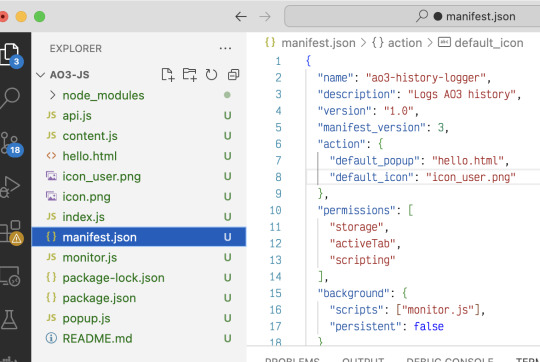
Been working on an extension for Chrome that tracks your Ao3 history (doesn't send it anywhere, just stores it in your browser) simply because I'm frustrated with how hard it is to search my own history on the site.
Is there any ability/feature you'd like to have in such a thing?
6 notes
·
View notes
Text
Okay, I was going to actually post my requested rants from the last poll results (we had a tie!!! What?!?!?!) but uh… turns out I’m dealing with some laptop tech shit and after like two hours of trying to fix it, I haven’t been able to. So there’s gonna be a slight delay for now (I hope to have them written and posted tomorrow).
So sorry for the delay, but uh… yeah currently freaking out and I just… I can’t. Not right now.
In the meantime, please go vote on next week’s poll!
#mid-week marveling#how’s that for a title?#tech issues#not a malicious chrome extension on my browser#couldn’t be me#fuck my life#if any of you are tech people#please#I’m struggling so hard#and my anxiety is off the charts#help
3 notes
·
View notes
Text
I'm ready to tear my hair out, I want to comfortably use Docs without staring into a flashbang, can someone recommend a functional dark mode for using google docs? All the extensions I've looked at just darken the page and makes the text unreadable so then the whole document has to be edited to change the font (pain in the ass) and/or does not function on the google docs selection page, like the list of my documents is still fuck off bright so it is irritating to move between documents
#kee speaks#i really just want something that is easy click and it does it#cause when i used extensions on chrome there was a 'dark reader' or something but it would change EVERY site i opened#so then it fucked with other stuff and i'd have to toggle it back and forth#exasperating the whole flashbang feeling cause i'd always forget#and the extension had a really stupid automation thing that would get reset every time the extension or the browser updated#whatever i already had a migraine last night and i'm on the verge again but i want to write so i just need some help having things be dark#firefox or chrome i don't give a fuck at this point#i'm so annoyed that this isn't something that is built in to these sites yet#like google settings and search and such can all be dark mode#but not docs or sheets??
7 notes
·
View notes
Text
[use] bypass paywalls clean for chrome | github
"Extension allows you to read articles from (supported) sites that implement a paywall. You can also add a domain as custom site and try to bypass the paywall. Weekly updates are released for fixes and new sites."
#bypass paywalls#chrome extension#github#open source#web browsing#paywall removal#internet access#free content#browser tools#digital media
4 notes
·
View notes
Text
So, Google is not only aiming at traditional ad blockers like uBlock Origin, Ad Blocker, and AdGuard. But it's also going after extensions like
Ad Blocker for Facebook™
AutoplayStopper
BlockTube
New XKit (which has the blacklist function unlike Xkit Rewritten)
Simplified Twitter
Tumblr Savior
Unpaywall
World Clock Toolbar
Like anything that allows users to circumvent websites overburdened with ads, or website content you don't want to see without a blacklist function.
That's crazy, yo. And I really need these website modifiers to start making their extensions downloadable, like, yesterday.
2 notes
·
View notes
Text
Everybody should be using firefox because it has an in-built article-saving extension that allows you to easily bypass any paywall.
4 notes
·
View notes
Text
cool so my dash just Doesn't work on firefox anymore
#not my extensions. tried turning them all off#also works in chrome with the exact same extensions running#tried clearing the cache and history and all that jazz. not that#tried updating my browser. not that#submitted a bug report and basically got told uh sorry we're stumped that's on u buddy good luck
12 notes
·
View notes
Text
i do not understand why everyone says Firefox is so great on mobile
its one of the worst mobile browsers ive used
i keep seing people say 'oh its so fast, you can use all the extensions you need, everythinga so much smoother' and i dont know what version yall are using but that aint the case in my experience
for me i cant seem to save pictures, you have a very small selection of extensions to choose from, half the pages dont load, and the ones that do load dont work
theres so many times i tried to use firefox to download something and the page wont work, like the download button is unclickable or never shows up
then i use it in chrome and it goes right through
so idk if people are literally just saying it so people dont use chrome, understandable because chrome/Google are the worst, or if it just hates specifically me
but until the day it actually functions im stuck using chrome or whatever chrome equivalent if i ever find one that works better
#even on computer Firefox isnt great i dont know why people insist its flawless or whatever#like its slow its kinda clunky its not this amazing spectacular browser that works so much better than the rest#it works fine#adding extensions slows it down which is something i do not see people mention#not to say its no good its a good browser#but my main reason for using it isnt that its way better faster smoother#i use it because chrome is terrible#thats the biggest factor in my use of firefox for desktop#if chrome didn't suck i probably would not be using it
5 notes
·
View notes
Text
also i finally switched to firefox after meaning to for ages
#i used to use firefox like. AGES ago#i don't even remember why i switched to google chrome#but yeah there were multiple reasons#one of my classes require this browser extension for google chrome#and it requires me to close all of my tabs#and i'm not doing that#like. i'm not doing that#these are my emotional support tabs.... i need them#so now firefox has all my lovely beautiful tabs#and google chrome is my school browser#which works out well
5 notes
·
View notes
Text
"Browse Safely" malware alert
I found a "Browsing Safely" add-on my Firefox, it's easy to spot because who uses Yahoo Search any more? All I had to was disable it and restart, and I reported it. I did run the safety software Malwarebytes after and my Mac is uninfected.
But I was surprised to find that there are hundreds of skeevy malware advice sites out there that look useful and may give reasonable advice, but could easily be spreading malware themselves. Avoid anything with "malware" in the domain name!
The browser sites have the legit information:
2 notes
·
View notes
Text
Here's a cool extension I just learned about. It redirects you automatically (if enabled) from corporate, bloated wikis to independent, community-run wikis. This is especially useful for gamers.
2 notes
·
View notes
Text
Hide Job Listings From Companies You Are Not Interested On LinkedIn (extension for Firefox & Chrome)
Have you noticed that some companies have a bit too many job listings on LinkedIn? Have you ever wanted to hide some of those companies from your suggestions? With the help of this Chrome extension "Hide Items By Link" you can do just that, as the name suggests you can hide elements by a given link on them, but it also supports hidding by any text you have selected! Select the name of the company then right-click it and click "Hide items that contain this text" and that's it; here is a gif showing as much:
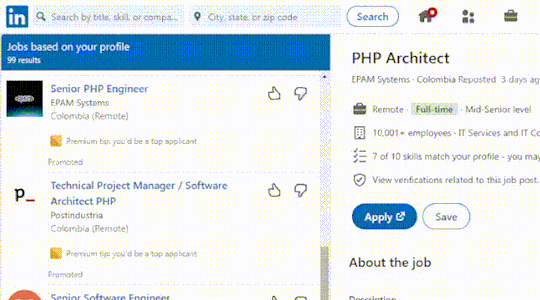
This extension is also available for Firefox, which is important to notice has a more granular security model because it requires you to grant access to the extension for each domain (Firefox will show such prompt at the top right corner after you try to use it for the first time).
What else can it do?
Another useful thing you can do with this is to hide Google results from sources you don't want to see, as seen in the following gif:
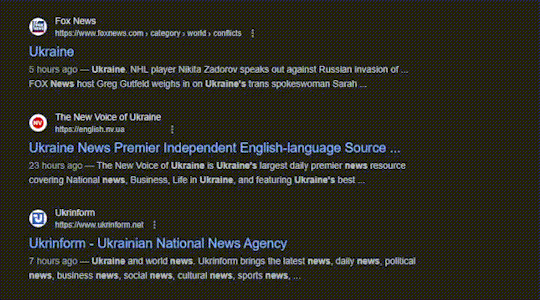
It can also help you hide channels you dislike from the search results at YouTube, just right-click over the channel name and select "Hide items with this link".
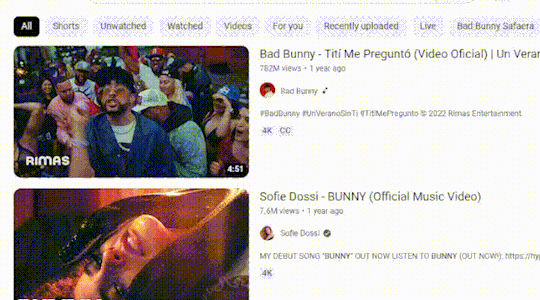
this method is a bit more reliable than text selection but on many websites items do not share a common link (like the channel link in this case) so its not always possible to use this.
While you are here...
My name is Ivan and I'm the creator of this extension, I live in Colombia and at the moment I'm looking for a remote job as Full-Stack Engineer so if you or you company are interested in hiring just let me know! My target salary is 48k (yearly) I have more than 10 years of experience with JavaScript, as well as a few years with TypeScript, React, Python, PHP, Git, Node and many other technologies, as well as software practices such as SOLID architecture, unit testing, regression testing, and e2e testing. You may write me to ivanca at gmáil.
2 notes
·
View notes
Text
new post editor is not usable without a reference list of every tag u have ever used (which ive tried to generate before but no good).
HOWEVER.
little ghost png that shows up on a back layer of the loading screen? i love that
#reminds me of my fallen friend browser ghost extension for chrome#made a transparent ghost randomly appear for 3 seconds sometimes#firefox is much better in every way except the lack of ghost so this is nice#ghostie#delete later
3 notes
·
View notes