#Configuration management database
Explore tagged Tumblr posts
Text
Get MBAM BitLocker Recovery Keys from Microsoft SQL Server
Microsoft BitLocker Administration and Monitoring (MBAM) provides a simplified administrative interface that you can use to manage BitLocker Drive Encryption. Therefore, customers find this solution very useful for managing client PCs with BitLocker that are domain-joined on-premises. In this article, we shall discuss how to Get MBAM BitLocker Recovery Keys from Microsoft SQL Server. Please see…
#Active Directory#Active Directory BitLocker Recovery Keys#Active Directory Domain Services#Force BitLocker Recovery#MBAM#MBAM and BitLocker#MBAM for Bitlocker Administration#MBAM Help Desk#Microsoft Endpoint Configuration Manager#Microsoft SQL#Microsoft Windows#SQL#SQL Database#Windows#Windows 10#Windows 11
0 notes
Text
Troubleshooting TempDB Issues in Azure SQL Database
Azure SQL Database is a go-to for many due to its scalability and managed service offerings. Ensuring optimal performance hinges on properly managing the TempDB, a crucial system database that holds everything from temporary tables to caches for sorting. The TempDB’s size and performance are key to your database application’s speed and efficiency. TempDB and Core Count Explained There’s a…
View On WordPress
#Azure SQL Database performance#database scaling#T-SQL troubleshooting#TempDB configuration management#TempDB optimization
0 notes
Text
SR Ortho Shroud - Apprentice Chef Vignette
"Master Chef"

[Cafeteria – Judging Venue]
Master Chef ― Ortho Version ~Let’s Make Loco Moco 1~
―A short while before cooking begins
Ortho: ―Energy inspection complete. All functions, including the cooking and processing units, are operating normally.
Ortho: Everything activates without a hitch, great. I tried to make my exterior look similar to my brother's outfit when he took the class, does it look weird at all?
Azul: It looks fantastic on you, Ortho-san. However, I never expected to see you take an interest in cooking… I'm a little taken aback.
Ortho: It's only recently piqued my interest. Sometimes I hear my classmates swapping kitchen horror stories, you see.
Ortho: When someone said, "cooking is way too high level for newbies," it suddenly made me want to try to win against it… Which resulted in this gear being developed.
Azul: I see. And if you are to do a trial run of that gear here, the Master Chef course would be the best opportunity to do so.
Ortho: Exactly! I knew you'd get it, Azul-san.
Ortho: Not only can this gear cook food, but it's built with many other functions to manage proper nutrition or count calories and the like.
Ortho: I plan on getting the expert chef to check out my functions and test out what all would be useful for cooking!
Azul: I can see you're raring to go. Then, I'll wish us both luck.
Ortho: Yeah!

[Kitchen]
Ghost Chef: We'll have you make the "Loco Moco" dish for us today, Ortho-kun.
Ghost Chef: First, we'll have to prep the onions that'll be mixed into the hamburger meat. Do you know how to mince?
Ortho: Okay, I got this!
Ortho: ―Begining cooking procedures. Activating the Cooking Gear's Food Slicer Unit.
[whirrr… fsshhh…!]
Ghost Chef: H-HUUUUUUUUUUH!? HE TRANSFORMED!!?
Ortho: First, I need to adjust the shape so it will be easier to prepare. I need to swing vertically over the onion and… slice it in half!
Ortho: Great, looks like my knife is sharp enough! Umm, since this is for mixing in with hamburger meat…
Ortho: ―Executing command: "Target ingredient: Onion / Processing Method: Mince / Configuration: 3mm Squares"
Ghost Chef: W-Wow… The onion was finely chopped up in no time flat…!
Ortho: …Whew, I've finished with the onion. Will these be sufficient?
Ghost Chef: Y-Yeah, it's cut expertly, but… What exactly is that round blade that came out of your glove…?
Ortho: I took an industrial-grade cutter and downsized it so it could be used in cooking.
Ortho: It releases water as it cuts. This removes the necessity to clean both the blade and the ingredient.
Ghost Chef: You've sure come up with something interesting. But this is just too far removed from traditional cooking methods… Hmm.
Ortho: Different tools shouldn't cause any deviation from the recipe, though… Or should I have used a knife?
Ghost Chef: Well, I guess for your case, you have to cook like that… So I'll make an exception this time.
Ortho: Yay~! Okay then, I'm ready for the next part of the class!

Ortho: ―Activating Heat Sensor Camera. Calculating the temperature of the stir-fried onions… 38.2°C. Current temperature is 41°C lower than last measurement.
Ortho: According to my database, the best temperature range to continue cooking at after letting the dish simmer down is between 38~44°C. Chef, can we continue with the next step?
Ghost Chef: Sure, that's fine. So, next, take the ground meat, onions, and spices to form your hamburgers.
Ortho: Understood! ―Executing Command: Deploy Hand-Coating Gloves.
Ghost Chef: Woah! And now suddenly there are gloves attached to your hands. Is this another one of your technological applications?
Ortho: I'm using something similar to shrink wrap for this. It'd be pretty tough to do maintenance if my joints got dirtied.
Ghost Chef: Ah, that I can understand. It's just like how it's troublesome to have to wash everything that climbed up inside of an eggbeater.
Ortho: I thought as much. In the future, I'd like to equip some functions that would handle this effectively, but… This time, I want to try to knead it by hand
Ghost Chef: And why is that?
Ortho: It sounds like when my brother took this course, he didn't like this specific task.
Ortho: So I thought it'd be good to know the source of his stress, so I could factor that into the eventual kneading function…
[squish…]
Ortho: Hmm, maybe he didn't like how it felt when he touched it? Probably means if I can automate this task, everything'll be solved!
Ghost Chef: Sounds like you've figured out your answer, Ortho-kun.
Ghost Chef: By the way, your brother is Idia-kun, right? Has he changed at all since taking the course?
Ortho: Hmm, I don't think anything changed. He still doesn't really care about food at all…
Ortho: …Oh yeah! Maybe I can use this Cooking Gear to help improve his eating habits.
Ghost Chef: Eh!? You made all these functions without actually knowing what you'd use it for in the first place?
Ortho: Ehehe, so actually… I just made this because I wanted to "win at cooking!" So I didn't really have a particular use for it in mind.
Ghost Chef: Well, I guess that's a good enough reason to start. Also, even if it is an afterthought, I'm glad that you have a goal to strive for now.
Ortho: Yeah. Alright… Now I have to start improving this gear so I can make food that my brother'll want to eat!
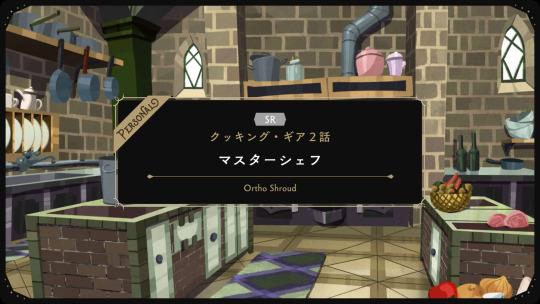
[Kitchen]
Master Chef ― Ortho Version ~Let’s Make Loco Moco 2~
Ghost Chef: While we wait for the hamburger to cook, you can prepare the toppings. We'll garnish with cabbage and mini tomatoes for this dish.
Ghost Chef: The cabbage needs to be shredded, so… Are you able to adjust your cutting size in 0.1mm increments?
Ortho: By design, I should be able to. I would like to test it for myself, so could you tell me the specific size you're looking for?
Ghost Chef: Then, if you can, slice at 1.6mm.
Ortho: Got it!
Ortho: ―Executing command: "Target ingredient: Cabbage / Processing Method: Slice / Thickness Configuration: 1.6mm"
Ghost Chef: Woooah, very good! It was surprising when I first saw all this, but now it's really nice to see how quick and accurately you can cut.
Ortho: Simple tasks like these are a machine's strong point, after all! …Okay, I'm done! I wonder how the hamburger is coming along?
Ortho: ―Activating Heat Sensor Camera. Frying pan is holding steady at 16°C. Hamburger internal temperature: 34.5°C.
Ghost Chef: That's a pretty handy function, too. You don't need to take the lid off the frying pan to check how it's cooking, so there's no drop in temperature.
Ghost Chef: …Ah, oops. I let myself get a little too distracted watching your really neat functions.
Ghost Chef: Normally, it would take more time to prepare the toppings, but you're moving along smoothly.
Ortho: Ah! Then, while we wait for the hamburger to cook, can you explain to me more about the toppings?
Ortho: Cause toppings are kind of like power-ups from a video game, right? You don't really need them but it's better to have them.
Ortho: That's why I bet if I could know which toppings are the most filling, I could make my cooking even more efficient.
Ghost Chef: Hmm, that's a difficult question. It can vary depending on what you have on hand, and what you feel like using.
Ghost Chef: For example, I wanted to make sure there was nutritional balance, so this dish uses vegetables as a topping.
Ortho: If we were to remove the vegetables from this recipe… The vitamin intake would be reduced by 75%. It really would lose that nutritional balance.
Ghost Chef: In the past, I would serve it as a salad on the side, but there were so many kids who wouldn't even touch it, because they didn't want veggies.
Ortho: I get it, you revised the process fundamentally to help resolve your problem. I think that's a very reasonable method.
Ghost Chef: Haha, thank you. Yes, I'm glad I changed it up like this.
Ortho: Changes, hm… If I want to be able to add that as a possible function to the Cooking Gear, I'll have to gather a lot more data.
Ortho: If I can learn to swap out ingredients, it might help in dealing with my brother's bad eating habits.
Ortho: The more I learn about cooking, the more I can see all sorts of possible challenges, just like in a video game.

Ortho: ―And finally, I set the egg on top… Done! It's made to look like the dish I saw as the top hit in an image search.
Ghost Chef: Nice, you've plated it so beautifully and deliciously. I guess it's time for you to take it to the judging venue, then.
Ortho: Okay! I can't wait to see how the judge will react~

[Cafeteria – Judging Venue]
Leona: Ughh… What a pain. Why do I need to be a judge for this Master Chef thing…?
Ortho: Sorry to keep you waiting! Oh, I see you were the one to order this dish, then.

Ortho: Here you go, this is the Loco Moco you requested! Please, enjoy!
Ortho: I want to use your assessment of the dish to help improve my Cooking Gear, so please be as candid as possible.
Leona: …Hey. Why're there vegetables in this loco moco? There wasn't any last time I ordered it.
Ortho: I heard this was a change made to help people eat their veggies. Great, right?
Leona: …Tch, way to do something completely unnecessary.
[bite, chew, chew, chew…]
Ortho: I followed the recipe exactly as it was written, so there shouldn't be any issues with the flavor… What do you think?
Leona: The hamburger and the gravy sauce taste fine. But because of all the veggies you threw in there, it shouldn't even get a single point.
Ortho: Ehhh, why!? I made sure to follow the recipe and throw in the right amount, size, and cooking time for all the ingredients!
Leona: Why should I care? All that matters is the judge's opinion, yeah? The recipe means nothin' if it don't suit my taste.
Ortho: …So without considering any of the general judging criteria, this dish "doesn't taste good" to you?
Leona: Basically. But hey, maybe you coulda gotten high marks if you'd just left the veg out like it's always been made.
Ortho: By adding the vegetables, it gave the dish a better nutritional balance. But Leona-san would have preferred no vegetables…
Leona: Geez, can't believe you'd just ruin a good meal like that. Since the judging's over, I'm outta here.
Ortho: Ah, he left… I can't really understand how someone could say a dish that satisfies nutritional needs "doesn't taste good."
Ghost Chef: Leona-kun must really hate vegetables, if he couldn't get past even this small addition.
Ortho: Ah, I should have asked why he hates vegetables to help me with figuring out how to change up recipes!
Ghost Chef: Ortho-kun… Are you actually happy with that result?
Ortho: Yes! The more data I can gather on any issues, the better I can improve my Cooking Gear!
Ghost Chef: Well, I guess I'm glad you're not sad after hearing that, but… Why does that make you that excited?
Ortho: Leona-san was already unhappy with the dish even before tasting it. That means he had already decided it wouldn't taste good just from looking at it.
Ortho: The challenge rating just shot up, now that I have to keep an eye on visual aesthetics, taste and nutrition… Of course that gets me super pumped up!
Ortho: I might be a long way away from being able to tackle my brother's bad eating habits, but… I'll definitely do my best to make my Cooking Gear even better!

Requested by Anonymous.
#twisted wonderland#twst#ortho shroud#leona kingscholar#azul ashengrotto#twst ortho#twst azul#twst leona#twst translation#twst masterchef#mention: idia
137 notes
·
View notes
Text
How I Manage my personal AO3 e-library Archive
Download everything I want/hope to read in EPUB format. I try to anyways... if I notice I got too many tabs open on my browser, time to download If multi-chapter remember first to press 'Entire Work' and then 'Download'

2. I use Book Story (Android App) to manage the mess that is my downloads folder - this app is a great book database manager AND scroll reader with Big letters as well - The app has this fantastic feature that allows me put the books into 'Reading' 'Already Read' 'Planing' 'Dropped' categories; I move the books around and it helps me keep a visual tab on them - , plus if you like scroll reading this one is fantastic at that as well.

Periodically I update the BACKUP of the folder(s) were the copies of books live. KEEP A BACKUP OF YOUR BACKUP , if you mess around and don't got no backup is really painful and irreversible.
On my computer I then make a copy of my messy ass downloads folder from my phone into my computer. While looking at the visual information the app provides me I delete books that I 'Dropped' and I move 'Already Read' books into my computer E-Library Data Base (I use Calibre) that's my main book hub where I will quickly notice what books need covers and I take my time working to finding an image I like for the book , so I can recognize them books by just looking at the covers I am terrible at remembering book titles
If you are curious this is what Calibre looks like - this is just AO3

3. To read EPUB books I use Libera FD Is frankly the best reader I have tried because I prefer page turning. If you like scroll reading Book Story is much better option for scroll reading.
Libera FD can customize pretty much EVERYTHING and is very very feature rich ( it can be overwhelming) HUMONGOUS FONT SIZE , you can download any font you want to use, replace words if I want to , it has OLED dark mode for reading at 3 am, you can configure it so it reads to you (using TTS) , several reading modes including auto scroll and speed reading mode, and so much more; the dev(s) are still updating and adding functions to it is kind of amazing I am probably not using it to its full potential You can sort books by 'Genre' which is how the app recognize the tags from the website.
Here some visuals of Libera FD (I wrote in the ALT of pics, click on it)



Book Story is a neat app , less overwhelming and the UI is a lot more intuitive. It looks like this for me , you can configure the essentials to your preference. Is a fairly new app be patient with it (sometimes just give two minutes to cook) , it is still being updated. The dev is very active if you got suggestion or present bugs.



4. How to provide enrichment to glorious magnificent authors , that share their passion with us for free. When you open any ao3 .epub on either of these apps the links are underlined. I tap on the link it leads back to the original posted website page at the beginning of every book you get from A03.
Tap the link, keep it open in your browser and star reading.


Open a note taking app.
I usually take notes about my silly musings as I read, copy quotes and whatever else I want to leave in the comment section of the chapter I am on. Cut and paste and that's it. I load the next chapter in the website and then continue reading the next chapter on the reading app (I comment on all the chapters if I have something to comment, sometime I don't have anything to say so I don't . Figure it makes authors happy and i find it very fun. Sometimes they answer back it feels nice) remember to leave kudos and comments specially if you are rereading.
I use Quillpad (android app) the most important feature of any note taking app you choose, in this case in particular, is that it saves your notes automatically (I used some apps that didn't it was devastating losing all my notes like that. I though that as long as I didn't close the app it was fine turns out not - some you have to manually save - and sometimes it would timeout and gone , all my notes gone. With Quillpad I haven't lost notes)
I haven't taken the time to figure out if Librera has a feature for annotation that could be useful for commentary note taking
I think that's all I can think of sharing on this topic. I am open to questions and adding things to this post with visual aid and whatever I can do to help , do let me know.
Keeping a copy of books safe and easy to find KEEP BACKUPS OF YOUR BACKUPS
-Updated Nov. 11 , 2024.
#ao3#e-library#personal library#ao3 is down#so keep a copy them books#managing#data#i live in fear of lost media#author deleting their work and me not having a personal copy hunts me#I forget book tittles all the time#Closing a browser tab and accepting I might have lost something that I wanted but forgot what it was is an experience#once lost ALL the tabs like at least a hundred tabs and I think about it all the time#personal archive management#this keeps me sane#will probably occasionally update this#open to questions about this#Housekeeping#KEEP BACKUPS OF YOUR BACKUPS#I somehow managed to delete my To Be Read file with 600 plus books it was real bummer I still don't know how that happened
22 notes
·
View notes
Text





















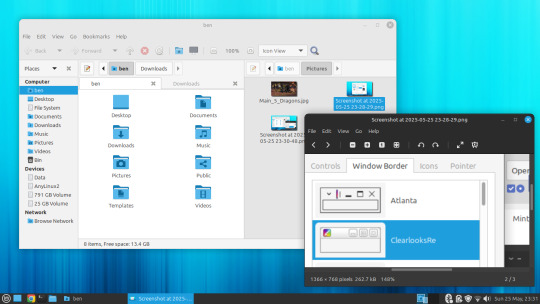





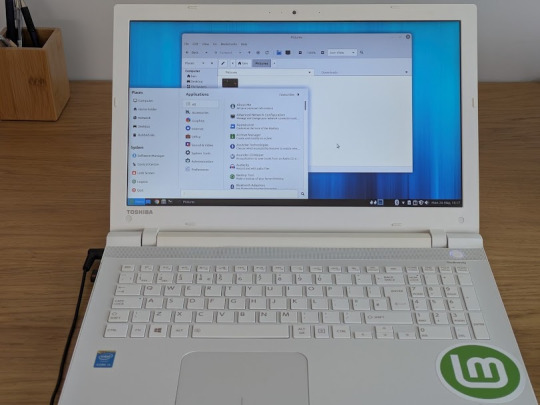


25.05.25
I installed Linux Mint MATE 22.1 today.
https://linuxmint.com/screenshots.php#
I had been testing it out on the Linux laptop and decided to install it in place of Debian 12. I kept my Mint Cinnamon install.
Once it had installed, which was very quick, I updated Mint using the updater tool and then installed Google Chrome, VLC Media Player, GIMP and a couple of other apps to the laptop.
Many of these programs I use on the Cinnamon install as well.
I then tweaked the panel by adding a workspace switcher and a set of eyes that follow the cursor!
A did a quick Neofetch in the command window, this shows detailed system information.
Like LM Cinnamon it is very well supported out the box and features modern Bluetooth set-up support, a clean user interface and an easy to set up experience.
The themes are all Linux Mint related window styles which look very modern. The MATE themes I had in Debian can be manually installed in Linux Mint if needed. They can be downloaded from the Software Manager or through the terminal.
This theme pack provides the same experience across the desktop whether you are using MATE or Cinnamon.
However I did come across a small bug where the widgets locked onto the panel moved after a restart. This is possibly a GTK related bug on Ubuntu versions with this desktop environment. It is easy to fix though by resetting the panel.
The bug only exists on newer MATE versions.
Linux Mint uses MATE desktop 1.26. However Debian also uses 1.26 which didn't have this bug. I don't know what's causing this in Mint. Hopefully this gets fixed in the next few releases!
The latest desktop version for MATE is 1.28, released later last year. Distros such as Ubuntu and Fedora would use this as it is a more recent release.
Also the MATE desktop is less animated compared with Cinnamon, however the desktop allows you to focus on tasks without distractions and feels very stable to use.
Underneath are some comparisons with the Cinnamon desktop.
I prefer Linux Mint with the Cinnamon desktop as it looks and feels more modern and is it's flagship desktop distribution. It is also more powerful as users can add applets, themes and layout configurations through an in-system database which is regularly updated.
The file manager in MATE is called Caja and is based on GNOME 2's Nautilus, whilst on Cinnamon the file manager is called Nemo, which uses the newer GNOME file manager as a base.
A simple, but powerful desktop environment for Mint!
3 notes
·
View notes
Text
Which tools can help speed up the Android app development process?
Android App Development Services

In today's modern digital world, the businesses seek for quick time turnaround, without compromising the app's quality and standards as the best alternative. To meet this challenge and face them with extreme care, developers and coders tend to be reliable on specialized tools that streamline each phase of Android app development. Resources tends to aid and boost up their overall operating efficiency, reduce the bugs, and speed up the current development lifecycle.
Essential Tools for Android App Development -
1. Android Studio:
The official and reliable IDE for Android app development, the android studio offers and assist with everything the developers need in one place. With a brilliant code editor, real-time previews, and built-in emulators, it efficiently speeds up writing, testing, and deploying apps.
2. Kotlin and Java Development Kits:
Kotlin kits is one of the commonly used PL for Android apps due to its concise syntax and full interoperability with Java as it supports ease in operations and functioning. As the Kotlin kit in Studio makes the app development process cleaner and quick, minimizing common code errors and usual flaws that rise.
3. Firebase:
Firebase offers a complete backend solution with expertise, including authentication, database, crash reporting, and performance monitoring. As it simplifies the building process from server-side logic and helps speed up the development stage without managing the infrastructure.
4. GitHub & Bitbucket:
Version control tools like GitHub and Bitbucket allow and grant permissions to multiple developers at a time to collaborate efficiently. As these platforms assure smooth code integration and help the teams to detect issues early in development.
5. Gradle:
Gradle tool is one of the powerful build automation tools that helps manage dependencies and automate the build process with its implementation or adaptation into the system. As it is a process to lower down the build times is considered to be vital, which is essential for quick Android app development and smooth operations as the best process.
6. Genymotion:
Genymotion offers fast Android emulation with various device configurations. As iIt's perfect for testing and checking the app's performance across all the different screen sizes and Android versions without any physical devices presence or requirement as its consists features that are made to adaptable and flexible for that too.
7. LeakCanary:
This tool helps detect memory leaks in real-time. By integrating and merging out it early into your project, the developers can maintain the app's stability and reduce the time spent debugging issues later with its implementation.
Expert Support for Efficient Development -
Top companies like Suma Soft, IBM, Cyntexa, and Cignex leverage these tools to deliver high-quality Android apps faster. Their deep experience in Android app development ensures your app is built quickly and performs reliably across devices and user conditions.
#it services#technology#saas#software#saas development company#saas technology#digital transformation
2 notes
·
View notes
Text
Cloud Migration and Integration A Strategic Shift Toward Scalable Infrastructure
In today’s digital-first business environment, cloud computing is no longer just a technology trend—it’s a foundational element of enterprise strategy. As organizations seek greater agility, scalability, and cost-efficiency, cloud migration and integration have emerged as critical initiatives. However, transitioning to the cloud is far from a lift-and-shift process; it requires thoughtful planning, seamless integration, and a clear understanding of long-term business objectives.

What is Cloud Migration and Why Does It Matter
Cloud migration involves moving data, applications, and IT processes from on-premises infrastructure or legacy systems to cloud-based environments. These environments can be public, private, or hybrid, depending on the organization’s needs. While the move offers benefits such as cost reduction, improved performance, and on-demand scalability, the true value lies in enabling innovation through flexible technology infrastructure.
But migration is only the first step. Cloud integration—the process of configuring applications and systems to work cohesively within the cloud—is equally essential. Without integration, businesses may face operational silos, inconsistent data flows, and reduced productivity, undermining the very purpose of migration.
Key Considerations in Cloud Migration
A successful cloud migration depends on more than just transferring workloads. It involves analyzing current infrastructure, defining the desired end state, and selecting the right cloud model and service providers. Critical factors include:
Application suitability: Not all applications are cloud-ready. Some legacy systems may need reengineering or replacement.
Data governance: Moving sensitive data to the cloud demands a strong focus on compliance, encryption, and access controls.
Downtime management: Minimizing disruption during the migration process is essential for business continuity.
Security architecture: Ensuring that cloud environments are resilient against threats is a non-negotiable part of migration planning.
Integration for a Unified Ecosystem
Once in the cloud, seamless integration becomes the linchpin for realizing operational efficiency. Organizations must ensure that their applications, databases, and platforms communicate efficiently in real time. This includes integrating APIs, aligning with enterprise resource planning (ERP) systems, and enabling data exchange across multiple cloud platforms.
Hybrid and Multi-Cloud Strategies
Cloud strategies have evolved beyond single-provider solutions. Many organizations now adopt hybrid (combining on-premise and cloud infrastructure) or multi-cloud (using services from multiple cloud providers) approaches. While this enhances flexibility and avoids vendor lock-in, it adds complexity to integration and governance.
To address this, organizations need a unified approach to infrastructure orchestration, monitoring, and automation. Strong integration frameworks and middleware platforms become essential in stitching together a cohesive IT ecosystem.
Long-Term Value of Cloud Transformation
Cloud migration and integration are not one-time projects—they are ongoing transformations. As business needs evolve, cloud infrastructure must adapt through continuous optimization, cost management, and performance tuning.
Moreover, integrated cloud environments serve as the foundation for emerging technologies like artificial intelligence, data analytics, and Internet of Things (IoT), enabling businesses to innovate faster and more efficiently.
By treating cloud migration and integration as strategic investments rather than tactical moves, organizations position themselves to stay competitive, agile, and future-ready.
#CloudMigration#CloudIntegration#DigitalTransformation#HybridCloud#MultiCloud#CloudComputing#InfrastructureModernization#ITStrategy#BusinessContinuity
2 notes
·
View notes
Text
Aamod ItSolutions: Crafting Custom Websites with Modern Technologies for Your Business’s Success
In today’s digital world, having an effective website is crucial for business success. Aamod ItSolutions offers expert web design, development, and marketing services that help businesses make the most of their online platforms. Our team of skilled designers and developers uses modern technologies to build custom, user-friendly, and reliable websites tailored to your specific needs.
Why Web Development Matters
A website serves as a business’s online identity. It enables businesses to reach a wider audience, engage with customers, and boost sales. A professionally developed website builds trust, enhances credibility, and positions your business as a leader in the market.
At Aamoditsolutions, we focus on delivering websites that provide excellent user experience (UX), performance, and scalability. We employ various modern technologies to ensure your site meets business goals efficiently.
Technologies We Use
Laravel: Laravel is a powerful PHP framework used for building secure, scalable web applications. It simplifies development with features like Eloquent ORM for database management and Blade templating for creating dynamic views. Laravel is great for complex applications with robust security features.
CodeIgniter: CodeIgniter is a lightweight PHP framework known for its speed and simplicity. It’s ideal for developers looking for quick setups and minimal configuration. With its MVC architecture, CodeIgniter is perfect for building fast, high-performance websites, especially when project deadlines are tight.
CakePHP: CakePHP is another PHP framework that streamlines the development process with built-in features like form validation and security components. It helps deliver web apps quickly without compromising quality. CakePHP is ideal for projects that need rapid development with a focus on database-driven applications.
Node.js: Node.js is a JavaScript runtime for building fast and scalable applications. It is especially useful for real-time web apps such as chat applications or live notifications. Node.js provides non-blocking I/O operations, enabling it to handle many simultaneous connections without performance loss.
AngularJS: AngularJS is a framework developed by Google for building dynamic, single-page applications (SPAs). Its features like two-way data binding and dependency injection make it perfect for building interactive user interfaces that update in real time without reloading the entire page.
Why Choose Aamod ItSolutions?
At AamodItSolutions, we use the latest tools and technologies to build high-performance, secure, and user-friendly websites that help you grow your business. Whether you’re a startup or a large corporation, we create custom solutions that align with your objectives.
We understand that every business has unique needs. That’s why we choose the right technology for each project to ensure optimum results. By working with us, you can expect a website that provides a seamless experience for your users and contributes to your business growth.
Let Aamod ItSolutions help you create a powerful online presence that engages customers and drives business success.
#cosplay#drew starkey#bucktommy#entrepreneur#harley quinn#jujutsu kaisen#english literature#black literature#blush#kawaii
3 notes
·
View notes
Note
Hi goddess hime! Not a horny ask, as I am a man.
I saw the dice roller you built for the good girl playground. I'm new to web development and am looking for a place to host a side project for my family on the web. Can you tell me about how yours is hosted/direct me to any resources about hosting? It's going to be a fitness tracker app and I can build the front end, back end, and database for it, but hosting isn't something I've learned yet.
Also wanted to compliment the dice roller, v well designed. Anything you're willing to share about the project I'd love to hear!
Thanks in advance!
Hey! So to deploy I used a cheap https://spaceship.com/ shared hosting instance. It depends on what technology stack you use - if the fitness tracker is php-based like the dice roller, you could also use shared hosting to limit the costs (especially if it's not going to be a commercial app). A lot of developers host on Digital Ocean, but if you're learning, you'd probably make a better use of managed instance. Configuring it all on your own instead will be a pain - especially if you're beginner. For a managed hosting, a good start could be CloudWays. There's a good article on Reddit that goes in-depth about hosting, much more than I am able to - check it out: https://www.reddit.com/r/HostingHostel/comments/1adufsw/whats_the_best_web_hosting_for_2024_beginners/
2 notes
·
View notes
Text
Binance clone script — Overview by BlockchainX
A Binance Clone Script is a pre-built, customizable software solution that replicates Binance's features, connect with BlockchainX

What is Binance Clone Script
A Binance clone script refers to the ready-made solution of the Binance platform that deals with core functions parallel to the widely acclaimed cryptocurrency exchange platform associated with Binance. It enables companies to establish their own platforms like Binance, perfectly parameterized in terms of functionality and user interface of world-famous exchanges. The clone script provides display flexibility with built-in functionality such as spot trading software, futures trading configurations, and wallet systems that are extremely secure.
Basically, it reduces development costs and latency because things like these are already built. And as this is a startup for many young entrepreneurs, they can have saved on their capital to expand or grow their business.
The script is blessed as its feature set caters to future demands in the field. One can enjoy a safe trading experience to customers while ensuring that every peculiarity of Binance’s success opens up to investors of the script.
How does the Binance clone script work?
The Binance clone script works to provide a ready-made platform that replicates Binance’s core features, such as user registration, wallet management, trade and enables users to create accounts, deposit or withdraw cryptocurrency, and trade digital assets through an interface easily and safely. The platform supports various trading methods such as market orders, limit orders and forward trading. It has built-in security features like two-factor authentication (2FA) to save the user money. Admin dashboards allow platform owners to manage users, manage tasks, and set up billing. The script can be tailored to your brand, connecting liquidity sources to make trading more efficient. In short, the Binance clone script provides everything needed to create a fully functional crypto exchange.
key features of a Binance Clone Script
The key features of a Binance Clone Script are designed to make your cryptocurrency exchange platform secure, user-friendly, and fully functional. Here’s a simple overview of these features:
User-Friendly Interface
Multi-Currency Support
Advanced Trading Engine
Secure Wallet System
KYC/AML Integration
Admin Dashboard
Security Features
Trading Options
These features help ensure that your Binance-like exchange is efficient, secure, and ready for the growing crypto market.
Technology Stack Used by BlockchainX
Technology stack used for developing the Binance clone script involves the most advanced technology combination that ensures that the platform must have so much security, scalability, and performance to make it a platform that is secure, scalable, and high-performance as well. Here are a few key technologies and their brief descriptions:
Blockchain Technology:
The underlying part of the cryptocurrency exchange is Blockchain because it ensures the safe and decentralized processing of transactions.
Normally executed on either Ethereum or BSC (Binance Smart Chain) to carry out smart contracts and token transfers.
Programming Languages:
Frontend: For frontend, React or Angular could be engaged in actualization of the user interface leading to a responsive and interactive experience on the various devices.
Backend: In backend, languages like Node.js, Python, or Ruby on Rails can be applied on how internal logic is being run by server and arbitration of user interaction with the module is foremost.
Databases:
These two databases, MySQL or Postgresql, are typically used in user information storage, transaction records, and other exchange information.
NoSQL such as MongoDB or other databases might be used for horizontal scalability and high-volume transaction storage.
Smart Contracts:
It is used to generate and send out smart contracts for auto-trading, token generation, and other decentralized functionalities.
Blockchain Wallets:
Fundamentally, this automatically links famous wallet systems such as MetaMask, Trust Wallet, or Ledger for the secure storage and transactions of cryptocurrency.
Advantages of using a Binance Clone Script
Here are the advantages of using a Binance Clone Script:
Faster Time-to-Market
Cost-Effective
Customizable Features
Liquidity Integration
Multiple Trading Options
So, when entering the marketplace of the cryptocurrencies it would be the most possible work of something to pay off at a rapid pace: the Binance Clone Script proves so.
How to Get Started with BlockchainX’s Binance Clone Script
It is quite a straightforward process to begin working with a BlockchainX Binance Clone Script-this involves the first step of getting in touch with the company for an initial consulting period to understand more about what you require, need, or customize for the site, and what your goals are. When BlockchainX has an understanding of your needs, they offer a detailed list of what a proposal would entail before they can start the work; afterward, they will estimate the costs needed to do the project. Once both sides accept both the presentations and all features and timelines are agreed with, BlockchainX starts working on the development process of building a Binance Clone Script tailored to the brand, user interface, and other features.
After the entire platform is created, it passes through severe testing to ensure that everything functions excellently. Deployment follows the thorough test. BlockchainX customizes your user interface and more extensions, after deployment. BlockchainX also commits to supporting and sustaining your exchange so that it runs successfully and securely.
Conclusion:
At the end, your confusion may as well be cut short. Yes, the Binance Clone Script will be a resilient solution to spark up the exchange platforms synthesizing user-generated cryptocurrency dreams in the blockchain, even without bankroll when it comes to developing the app. Turning with BlockchainX expertise, you can make an adjustment and scale a powerful platform stocked with the likes of Binance that produced Blockchains, while still containing some specific set-ups for your masterpiece. More amazing features are exclusive to the clone script, moreover, such as support for multiple currencies, high-end security, real-time data, and a smooth user interface that completes the trading process for your users without any glitch.
This solution gives easy access to ready-made solutions. It could have quality Depending on the time you conveniently let BlockchainX’s be and use both exchanges or any variation of the two permutations. After all, who decides to couple up with a one-experienced Crypto Exchange developer who is struggling to offer anything new.
#binance clone script#binance clone script development#binance clone script development service#blockchain technology#blockchain#cryptocurrency#cryptocurrencies
2 notes
·
View notes
Text
A Few Ways That Cloudways Makes Running This Site a Little Easier
New Post has been published on https://thedigitalinsider.com/a-few-ways-that-cloudways-makes-running-this-site-a-little-easier/
A Few Ways That Cloudways Makes Running This Site a Little Easier
It’s probably no surprise to you that CSS-Tricks is (proudly) hosted on Cloudways, DigitalOcean’s managed hosting arm. Given both CSS-Tricks and Cloudways are part of DigitalOcean, it was just a matter of time before we’d come together this way. And here we are!
We were previously hosted on Flywheel which was a fairly boutique WordPress hosting provider until WP Engine purchased it years back. And, to be very honest and up-front, Flywheel served us extremely well. There reached a point when it became pretty clear that CSS-Tricks was simply too big for Flywheel to scale along. That might’ve led us to try out WP Engine in the absence of Cloudways… but it’s probably good that never came to fruition considering recent events.
Anyway, moving hosts always means at least a smidge of contest-switching. Different server names with different configurations with different user accounts with different controls.
We’re a pretty low-maintenance operation around here, so being on a fully managed host is a benefit because I see very little of the day-to-day nuance that happens on our server. The Cloudways team took care of all the heavy lifting of migrating us and making sure we were set up with everything we needed, from SFTP accounts and database access to a staging environment and deployment points.
Our development flow used to go something like this:
Fire up Local (Flywheel’s local development app)
Futz around with local development
Push to main
Let a CI/CD pipeline publish the changes
I know, ridiculously simple. But it was also riddled with errors because we didn’t always want to publish changes on push. There was a real human margin of error in there, especially when handling WordPress updates. We could have (and should have) had some sort of staging environment rather than blindly trusting what was working locally. But again, we’re kinduva a ragtag team despite the big corporate backing.
The flow now looks like this:
Fire up Local (we still use it!)
Futz around with local development
Push to main
Publish to staging
Publish to production
This is something we could have set up in Flywheel but was trivial with Cloudways. I gave up some automation for quality assurance’s sake. Switching environments in Cloudways is a single click and I like a little manual friction to feel like I have some control in the process. That might not scale well for large teams on an enterprise project, but that’s not really what Cloudways is all about — that’s why we have DigitalOcean!
See that baseline-status-widget branch in the dropdown? That’s a little feature I’m playing with (and will post about later). I like that GitHub is integrated directly into the Cloudways UI so I can experiment with it in whatever environment I want, even before merging it with either the staging or master branches. It makes testing a whole lot easier and way less error-prone than triggering auto-deployments in every which way.
Here’s another nicety: I get a good snapshot of the differences between my environments through Cloudways monitoring. For example, I was attempting to update our copy of the Gravity Forms plugin just this morning. It worked locally but triggered a fatal in staging. I went in and tried to sniff out what was up with the staging environment, so I headed to the Vulnerability Scanner and saw that staging was running an older version of WordPress compared to what was running locally and in production. (We don’t version control WordPress core, so that was an easy miss.)
I hypothesized that the newer version of Gravity Forms had a conflict with the older version of WordPress, and this made it ridiculously easy to test my assertion. Turns out that was correct and I was confident that pushing to production was safe and sound — which it was.
That little incident inspired me to share a little about what I’ve liked about Cloudways so far. You’ll notice that we don’t push our products too hard around here. Anytime you experience something delightful — whatever it is — is a good time to blog about it and this was clearly one of those times.
I’d be remiss if I didn’t mention that Cloudways is ideal for any size or type of WordPress site. It’s one of the few hosts that will let you BOYO cloud, so to speak, where you can hold your work on a cloud server (like a DigitalOcean droplet, for instance) and let Cloudways manage the hosting, giving you all the freedom to scale when needed on top of the benefits of having a managed host. So, if you need a fully managed, autoscaling hosting solution for WordPress like we do here at CSS-Tricks, Cloudways has you covered.
#Accounts#app#arm#automation#Blog#CI/CD#Cloud#cloudways#Conflict#CSS#css-tricks#Database#deployment#development#digitalocean#dropdown#easy#engine#enterprise#Environment#Events#Forms#friction#github#Giving#gravity#Hosting#hosting provider#human#incident
2 notes
·
View notes
Text
Navigating MAXDOP in SQL Server 2022: Best Practices for Multi-Database Environments
In the realm of SQL Server management, one of the pivotal settings that database administrators must judiciously configure is the Maximum Degree of Parallelism (MAXDOP). This setting determines the number of processors that SQL Server can use for the execution of a query. Proper configuration of MAXDOP is essential, especially in environments with multiple databases and a limited number of CPU…
View On WordPress
#CPU contention management#database resource optimization#parallel query performance#SQL Server configuration best practices#SQL Server MAXDOP
0 notes
Text
Ultimate Web Hosting: One-Click Install and 99.9% Uptime

Ultimate Web Hosting: One-Click Install and 99.9% Uptime
In today's digital landscape, the right web hosting provider can make or break your online presence. Whether you’re launching a personal blog, an e-commerce store, or a business website, reliable web hosting is crucial for success. At TroDomains, we understand the importance of a robust hosting service that meets all your needs. Our plans, which include one-click install, a guaranteed 99.9% uptime, and round-the-clock security monitoring, are designed to empower your online journey. Explore our offerings at [TroDomains cPanel](https://www.trodomains.co.uk/products/cpanel) and discover how our hosting solutions can simplify your life while keeping your data safe.
Simplify Your Setup with One-Click Install
Setting up your website need not be a daunting task. TroDomains makes it straightforward with our one-click install feature, streamlining the entire process. Whether you’re looking to establish a blog, an online store, or a professional business site, our one-click install functionality allows you to get started with minimal hassle. This feature supports a wide range of popular content management systems (CMS) such as WordPress, Joomla, and Drupal, ensuring that you have the flexibility to choose the platform that best suits your needs. Gone are the days of manual installations, which often require a series of complicated steps and a certain level of technical expertise. With our one-click install, the process is as simple as selecting your desired CMS and letting our system do the rest. This not only saves you valuable time but also eliminates the potential for errors that can occur during manual setups. Once you have selected your CMS, our hosting platform takes over, automating the installation process to ensure everything is configured correctly. This includes setting up databases, adjusting configuration files, and making any necessary server-side adjustments. You don’t need to worry about the technical details; instead, you can focus your efforts on creating engaging content and building your brand. Our one-click install feature is particularly beneficial for those who may not be tech-savvy. You don’t need to have a background in coding or web development to launch a professional-looking website. The intuitive interface guides you through the process, making it accessible for users of all skill levels. This democratizes the web hosting experience, allowing anyone with a vision to bring their website to life with ease. But it’s not just about ease of use; our one-click install also integrates seamlessly with our other hosting features. For instance, our daily backups ensure that even during the installation phase, your data is protected. If anything goes wrong, you can easily restore your website to a previous state. Coupled with our 99.9% uptime guarantee and round-the-clock security monitoring, you have a comprehensive hosting solution that supports you every step of the way. The efficiency of one-click install also extends to updates and maintenance. Keeping your CMS and plugins up to date is crucial for both performance and security. With our platform, you can easily manage updates directly from the control panel, ensuring that your site remains secure and runs smoothly. Automated notifications and one-click updates simplify the process, allowing you to keep your site current without the need for constant manual intervention. Another advantage is the ability to quickly test different CMS platforms or plugins. If you’re unsure which CMS will best meet your needs, our one-click install allows you to experiment without committing to a lengthy setup process. Install, test, and switch between different systems effortlessly until you find the perfect fit for your project. In addition, our one-click install supports a range of additional applications and plugins. Whether you need e-commerce functionalities, SEO tools, or social media integrations, you can add these features with just a few clicks. This flexibility enables you to customise your site to meet your specific requirements, enhancing its functionality and user experience. Ultimately, the one-click install feature at TroDomains is designed to remove the barriers to entry for creating a website. By simplifying the setup process, we enable you to focus on what truly matters: building a successful online presence. Whether you are a novice or an experienced webmaster, our user-friendly interface and automated processes make web hosting straightforward and stress-free.
Reliability Matters: 99.9% Uptime Guarantee
When considering web hosting, uptime is a critical factor. Frequent downtimes can severely impact your website’s performance, driving away visitors, causing revenue losses, and damaging your reputation. To address these concerns, TroDomains provides an impressive 99.9% uptime guarantee across all hosting plans. This commitment ensures that your website remains accessible to users nearly all the time, providing you with the reliability you need to succeed online. The foundation of our uptime guarantee lies in the cutting-edge technology and infrastructure we employ. Our servers are equipped with the latest hardware and software solutions to deliver optimal performance and stability. Additionally, we utilise high-availability systems designed to handle traffic spikes and unexpected server loads without compromising performance. Strategically located data centres also play a vital role in maintaining our uptime promise. Our data centres are chosen based on factors like connectivity, security, and regional stability, reducing the likelihood of downtime caused by regional issues. This strategic placement ensures that your website remains online, regardless of your target audience's location. Another key component of our uptime guarantee is the dedicated team of experts monitoring our systems around the clock. These professionals are tasked with identifying and resolving potential issues before they escalate into significant problems. Proactive monitoring allows us to address any anomalies quickly, ensuring that your website's performance remains consistent and reliable. In addition to our expert team, we deploy advanced monitoring tools to track server performance and detect potential issues in real-time. These tools provide valuable insights into system health, enabling us to take preventive measures and maintain optimal uptime. Our commitment to transparency means that you can also access uptime reports and performance metrics through our user-friendly control panel, keeping you informed about your website's status at all times. To further bolster our uptime commitment, we incorporate redundancy into our hosting infrastructure. Redundancy ensures that if one component fails, another takes over seamlessly, preventing service interruptions. This approach covers multiple layers of our infrastructure, from power supplies and network connections to storage devices and server clusters. Our comprehensive approach to uptime also includes regular maintenance and updates. While maintenance is essential for keeping our systems running smoothly, we schedule these tasks during off-peak hours to minimise any potential impact on your website. Additionally, our advanced scheduling and automated processes ensure that maintenance is performed efficiently, further reducing the likelihood of downtime. Disaster recovery planning is another crucial aspect of our uptime strategy. We have robust disaster recovery protocols in place to address unexpected events such as natural disasters, hardware failures, or cyber attacks. These protocols involve regular backups, failover systems, and rapid response plans, ensuring that any disruption is swiftly resolved, and your website remains accessible. Finally, our commitment to uptime extends to our customer support services. Should you encounter any issues or have concerns about your website's performance, our support team is available 24/7 to assist you. With a wealth of knowledge and experience, our support professionals can help you troubleshoot problems and provide guidance on optimising your website's performance. In summary, TroDomains' 99.9% uptime guarantee reflects our dedication to providing a reliable and robust web hosting experience. Through a combination of advanced technology, strategic planning, expert monitoring, and comprehensive support, we ensure that your website remains online and performs at its best. Choose TroDomains for a web hosting solution that prioritises uptime and reliability, empowering you to focus on growing your online presence with confidence.
#united kingdom#united states#online businesses#webhosting#web hosting#doamin and hosting bd#digital marketing#b2bmarketing#reseller hosting in saudi arabia#vps hosting#cloud hosting in saudi arabia#socialmedia
4 notes
·
View notes
Text
10 Web Hosting Terms You Should Know Before Building a Website

If you're planning to create a website, understanding web hosting is essential. If you're looking for a website hosting company in Gurgaon, knowing these terms will help you choose the right provider. Web hosting provides the server space and technology needed to make your website accessible on the internet. However, the world of web hosting can be full of technical jargon that might seem confusing at first. To make informed decisions, here are 10 key web hosting terms you should know:
Control Panel A control panel is a user-friendly interface that allows you to manage your server settings without needing extensive technical skills. It simplifies the process of managing your website, offering tools to configure domains, emails, databases, and security settings. Popular control panels include cPanel and Plesk, which let you handle server tasks through a graphical interface rather than typing complex commands.
Bandwidth Limit Bandwidth refers to the amount of data your website can transfer to and from the server each month. Hosting providers, like a Web hosting company in Gurgaon, set a bandwidth limit to ensure resources are distributed fairly among customers. If your site reaches this limit, your hosting provider might slow down access (throttle it) or even temporarily suspend your site until the next billing cycle. Knowing your bandwidth needs can help you choose the right hosting plan.
Managed Hosting Managed hosting is a type of service where the hosting provider handles essential maintenance tasks for you, such as software updates, security monitoring, and backups. This can save time and effort, especially for those who are less experienced with server management. Managed hosting is an excellent option for businesses that want to concentrate on their main activities while entrusting technical tasks to professionals.
IP Address An IP address is a unique set of numbers assigned to each device connected to the internet, including your hosting server. It acts as an identifier, allowing computers to locate and communicate with each other. When you purchase a hosting plan, your server will be assigned an IP address, which you can use to access your website files, manage the server, and set up remote connections.
Uptime Uptime is a measure of the reliability of your hosting service. It represents the percentage of time that the server is online and accessible. Most reliable providers aim for an uptime of 99.9% or higher. A high uptime rate is crucial because frequent downtime can result in lost traffic and frustrated visitors. Some hosts offer an uptime guarantee, promising compensation if their service falls below the agreed uptime rate.
Shared Hosting
It is an affordable hosting option where multiple websites utilize the same server. Since the cost of running the server is divided among all users, shared hosting are generally inexpensive. However, because resources are shared, high traffic on one website can affect the performance of others on the same server. This makes shared hosting ideal for small websites or those just starting.
VPS (Virtual Private Server) A VPS, or Virtual Private Server, provides a more dedicated portion of server resources compared to shared hosting. Although multiple users still share the physical server, each VPS operates independently, with allocated CPU, RAM, and storage. VPS hosting is a good middle-ground option for websites that need more power and customization than shared hosting can provide, but without the higher cost of a dedicated server.
Dedicated Hosting With dedicated hosting, you have an entire server reserved solely for your website. This means you have full control over all resources, including CPU, memory, and storage, without any competition from other users. Dedicated hosting is the most powerful but also the most expensive option. It’s often used by large businesses or websites with high traffic that require top performance and customization.
Disk Spaced
Disk space, or storage space, refers to the amount of space on a server available for storing your website's files, databases, and other content. The two main types of storage drives are HDDs (Hard Disk Drives) and SSDs (Solid State Drives), with SSDs offering faster performance. When choosing a hosting plan, consider the storage needs of your website, especially if you plan to host high-resolution images, videos, or large files.
11. SSL (Secure Sockets Layer) SSL is a security protocol that encrypts data transferred between your website and its visitors, keeping information secure. To activate SSL, you'll need an SSL certificate, which enables HTTPS for your website, signifying a secure connection. This is particularly crucial for websites that manage sensitive data, like login credentials or payment information. Many web hosting providers in Gurgaon now offer SSL certificates as part of their hosting packages
Conclusion Understanding these web hosting terms will help you make better decisions when setting up your website. Choosing the right hosting plan and knowing the features available can save you time, money, and frustration in the long run. Whether you’re just starting with a small website or launching a large-scale project, familiarity with these terms will make the process smoother and more manageable.
If you want to know more about our services, please feel free to contact us at:
Mobile: 08826196688 or 9910248322
Email: [email protected]
Website: www.deltait.co.in
#website hosting company in Gurgaon#Web hosting company in Gurgaon#web hosting providers in Gurgaon#delta web services
2 notes
·
View notes
Text
What Is Linux Web Hosting? A Beginner's Guide
In the ever-evolving digital landscape, the choice of web hosting can significantly impact your online presence. One of the most popular options available is Linux web hosting. But what exactly does it entail, and why is it so widely preferred? This beginner’s guide aims to demystify Linux web hosting, its features, benefits, and how it stands against other hosting types.
Introduction to Web Hosting
Web hosting is a fundamental service that enables individuals and organisations to make their websites accessible on the internet. When you create a website, it consists of numerous files, such as HTML, images, and databases, which need to be stored on a server. A web host provides the server space and connectivity required for these files to be accessed by users online.
There are several types of web hosting, each designed to cater to different needs and budgets. Shared hosting is a cost-effective option where multiple websites share the same server resources. Virtual Private Server (VPS) hosting offers a middle ground, providing dedicated portions of a server for greater performance and control. Dedicated hosting provides an entire server exclusively for one website, ensuring maximum performance but at a higher cost. Cloud hosting uses multiple servers to balance the load and maximise uptime, offering a scalable solution for growing websites.
Web hosting services also include various features to enhance the performance and security of your website. These can range from basic offerings like email accounts and website builders to more advanced features like SSL certificates, automated backups, and DDoS protection. The choice of web hosting can significantly influence your website’s speed, security, and reliability, making it crucial to choose a solution that aligns with your specific requirements.
Understanding the different types of web hosting and the features they offer can help you make an informed decision that suits your needs. Whether you are running a personal blog, a small business website, or a large e-commerce platform, selecting the right web hosting service is a critical step in establishing a successful online presence.
What Is Linux Web Hosting?
Linux web hosting is a type of web hosting service that utilises the Linux operating system to manage and serve websites. Renowned for its open-source nature, Linux provides a stable and secure platform that supports a wide array of programming languages and databases, making it a favoured choice amongst developers and businesses. This hosting environment typically includes support for popular technologies such as Apache web servers, MySQL databases, and PHP scripting, which are integral to modern website development.
One of the distinguishing features of Linux web hosting is its cost-effectiveness. As an open-source system, Linux eliminates the need for costly licensing fees associated with proprietary software, thereby reducing overall hosting expenses. This makes it an attractive option for individuals and organisations operating on a budget.
Moreover, Linux is celebrated for its robust performance and high stability. Websites hosted on Linux servers experience less downtime and faster loading times, which are critical factors for maintaining user engagement and search engine rankings. The operating system’s extensive community of developers continuously works on updates and improvements, ensuring that Linux remains a cutting-edge choice for web hosting.
Linux web hosting also offers considerable flexibility and customisation options. Users have the freedom to configure their hosting environment to meet specific needs, whether they are running simple static websites or complex dynamic applications. This versatility extends to compatibility with various content management systems (CMS) like WordPress, Joomla, and Drupal, which often perform optimally on Linux servers.
In summary, Linux web hosting provides a reliable, secure, and cost-effective solution that caters to a diverse range of web hosting requirements. Its compatibility with essential web technologies and its inherent flexibility make it a preferred choice for many web developers and site owners.
Key Benefits of Linux Web Hosting
Linux web hosting offers several compelling advantages that contribute to its widespread adoption. One of its primary benefits is cost-effectiveness. The open-source nature of Linux eliminates the need for expensive licensing fees, allowing users to allocate their resources more efficiently. This makes it an ideal choice for individuals and organisations with budget constraints. Additionally, Linux is celebrated for its high stability and robust performance. Websites hosted on Linux servers often experience minimal downtime and faster loading speeds, which are essential for maintaining user engagement and achieving favourable search engine rankings.
Another significant benefit is the extensive community support that comes with Linux. The active community of developers and enthusiasts continuously works on updates, patches, and security enhancements, ensuring that Linux remains a secure and reliable platform for web hosting. This ongoing development also means that any issues or vulnerabilities are promptly addressed, offering peace of mind for website owners.
Flexibility is another key advantage of Linux web hosting. The operating system supports a wide range of programming languages, including PHP, Python, and Ruby, making it suitable for various types of web applications. Additionally, Linux servers are highly customisable, allowing users to configure their environment to meet specific needs, whether they are running simple static sites or complex dynamic applications.
Moreover, Linux web hosting is highly compatible with popular content management systems (CMS) like WordPress, Joomla, and Drupal. This compatibility ensures that users can easily deploy and manage their websites using these platforms, benefiting from their extensive plugin and theme ecosystems.
Lastly, Linux's superior security features are worth noting. The operating system is inherently secure and offers various built-in security measures. When combined with best practices such as regular updates and strong passwords, Linux web hosting provides a highly secure environment for any website.
Understanding Linux Distributions in Web Hosting
Linux comes in a variety of distributions, each tailored to meet specific needs and preferences. Among the most popular for web hosting are Ubuntu, CentOS, and Debian. Ubuntu is celebrated for its ease of use and extensive community support, making it a great choice for those new to Linux. CentOS, a favourite in enterprise environments, offers impressive stability and long-term support, which ensures a dependable hosting experience. Debian stands out with its robust package management system and commitment to open-source principles, providing a reliable and secure foundation.
Each distribution brings its own strengths to the table. For example, Ubuntu’s frequent updates ensure access to the latest features and security patches, while CentOS’s extended support cycles make it a solid choice for those requiring a stable, long-term hosting environment. Debian’s extensive repository of packages and minimalistic approach offers flexibility and customisation, catering to the needs of experienced users.
Selecting the right Linux distribution largely depends on your specific requirements and technical expertise. If you prioritise user-friendliness and a wealth of resources for troubleshooting, Ubuntu might be the ideal pick. On the other hand, if you need a rock-solid, stable platform for an enterprise-level application, CentOS could be more appropriate. For those seeking maximum control and a commitment to open-source principles, Debian is a compelling option.
Ultimately, understanding the nuances of these distributions will enable you to choose a Linux environment that aligns with your web hosting needs, ensuring optimal performance and reliability.
Linux Hosting vs Windows Hosting: A Comparative Analysis
When evaluating Linux hosting against Windows hosting, several critical factors come into play. Cost is a significant differentiator; Linux hosting is generally more affordable due to its open-source nature, which eliminates the need for expensive licensing fees. In contrast, Windows hosting often incurs additional costs related to proprietary software licenses.
Compatibility is another important aspect to consider. Linux hosting is renowned for its compatibility with a broad array of open-source software and applications, including popular content management systems like WordPress, Joomla, and Magento. These platforms typically perform better on Linux servers due to optimised server configurations. On the other hand, Windows hosting is the go-to option for websites that rely on Microsoft-specific technologies such as ASP.NET, MSSQL, and other .NET frameworks.
Performance and stability are also crucial elements in this comparison. Linux hosting often provides superior uptime and faster loading speeds due to the lightweight nature of the Linux operating system. The robust performance of Linux servers is further enhanced by the active community that continuously works on optimisations and security patches. Windows hosting, while also reliable, can sometimes be more resource-intensive, potentially affecting performance.
Customisation and control levels differ significantly between the two. Linux offers greater flexibility and customisation options, allowing users to tweak server settings and configurations extensively. This level of control is particularly beneficial for developers who need a tailored hosting environment. Conversely, Windows hosting is typically easier to manage for those familiar with the Windows operating system but may offer less flexibility in terms of customisation.
Security measures also vary between Linux and Windows hosting. Linux is often praised for its strong security features, which are bolstered by a large community dedicated to promptly addressing vulnerabilities. While Windows hosting is secure, it may require more frequent updates and maintenance to ensure the same level of protection.
Common Use Cases for Linux Web Hosting
Linux web hosting is versatile and caters to a broad range of applications, making it a popular choice across various sectors. One of the most common use cases is hosting blogs and personal websites, particularly those built on platforms like WordPress. The open-source nature of Linux and its compatibility with PHP make it an ideal environment for WordPress, which powers a significant portion of the web.
E-commerce websites also benefit greatly from Linux web hosting. Solutions like Magento, PrestaShop, and OpenCart often perform better on Linux servers due to their need for a robust, secure, and scalable hosting environment. The flexibility to configure server settings allows online store owners to optimise performance and ensure a smooth shopping experience for their customers.
Content Management Systems (CMS) such as Joomla and Drupal are another prime use case. These systems require reliable and flexible hosting solutions to manage complex websites with large amounts of content. Linux's support for various databases and scripting languages ensures seamless integration and optimal performance for CMS-based sites.
Developers frequently turn to Linux web hosting for custom web applications. The operating system supports a variety of programming languages, including Python, Ruby, and Perl, making it suitable for a wide array of development projects. Its command-line interface and extensive package repositories allow developers to install and manage software efficiently.
Additionally, Linux web hosting is commonly used for educational and non-profit websites. The low cost and high reliability make it a practical choice for schools, universities, and charitable organisations that need a dependable online presence without breaking the bank.
Setting Up a Linux Web Hosting Environment
Setting up a Linux web hosting environment can be straightforward with the right approach. Begin by selecting a reputable hosting provider that offers Linux-based plans. After signing up, you'll typically be granted access to a control panel, such as cPanel or Plesk, which simplifies the management of your hosting environment. Through the control panel, you can manage files, databases, email accounts, and more.
Next, if you're using a content management system (CMS) like WordPress, Joomla, or Drupal, you can often find one-click installation options within the control panel. This feature makes it easy to get your website up and running quickly. Additionally, ensure that you configure your domain name to point to your new hosting server, which usually involves updating your domain's DNS settings.
For those who prefer more control or are comfortable using the command line, you can manually set up your web server using SSH access. This method allows you to install and configure web server software like Apache or Nginx, as well as databases such as MySQL or PostgreSQL.
Regardless of the setup method you choose, it's crucial to secure your server from the outset. This includes setting up a firewall, enabling SSH key authentication for secure access, and regularly updating all software to protect against vulnerabilities. Regularly monitoring your server's performance and security logs can help you stay ahead of potential issues, ensuring a stable and secure hosting environment for your website.
Security Best Practices for Linux Web Hosting
Securing your Linux web hosting environment is paramount to safeguarding your website against potential threats. Begin by ensuring your server software and all installed applications are up to date. Regular updates often include patches for security vulnerabilities, making this a critical step. Utilise strong, unique passwords for all user accounts, and consider employing SSH key authentication for added security when accessing your server remotely.
Setting up a firewall is another essential measure. Tools like iptables or firewalld can help you configure firewall rules to control incoming and outgoing traffic, thereby reducing the risk of unauthorised access. Implementing intrusion detection systems (IDS), such as Fail2Ban, can provide an additional layer of security by monitoring and blocking suspicious activities.
Consider deploying an SSL certificate to encrypt data transmitted between your server and users' browsers. This not only enhances security but also boosts user trust and can improve your search engine rankings. Additionally, limit the use of root privileges; create separate user accounts with the necessary permissions to minimise potential damage in the event of a breach.
Regularly backup your data to mitigate the impact of data loss due to hardware failure, cyber-attacks, or human error. Automated backup solutions can simplify this process, ensuring your data is consistently protected. Monitoring your server's logs can also be invaluable for identifying unusual activity early. Tools like Logwatch or the ELK Stack can assist in log management and analysis, enabling you to take swift action if anomalies are detected.
Common Challenges and How to Overcome Them
Setting up and maintaining a Linux web hosting environment can present various challenges, especially for those new to the platform. One frequent issue is navigating the command line, which can be daunting for beginners. Engaging with online tutorials, forums, and communities like Stack Overflow can be invaluable for learning the basics and troubleshooting problems. Another common challenge is software incompatibility. Ensuring your web applications are compatible with the Linux distribution you choose is crucial; consulting documentation and support resources can help mitigate these issues.
Security configuration can also be a complex task. Implementing best practices such as setting up firewalls, regular updates, and using strong authentication methods requires a good understanding of Linux security principles. Managed hosting services can offer a solution here by handling these technical aspects for you, allowing you to focus on your website content.
Resource management is another area where users might struggle. Monitoring server performance and managing resources effectively ensures your website runs smoothly. Utilising monitoring tools and performance optimisation techniques can help you stay ahead of potential issues. Lastly, when it comes to server backups, regular, automated solutions are essential to prevent data loss and minimise downtime. Being proactive in addressing these challenges will ensure a more seamless and secure Linux web hosting experience.
Popular Control Panels for Linux Web Hosting
Control panels are invaluable for simplifying the management of your Linux web hosting environment. Among the most popular are cPanel, Plesk, and Webmin. cPanel is renowned for its intuitive interface and extensive feature set, making it a favourite among users who need a straightforward yet powerful management tool. Plesk offers robust functionality and supports both Linux and Windows servers, providing versatility for those who manage multiple server environments. Webmin stands out as a free, open-source option that allows comprehensive server management through a web interface, catering to those who prefer a customisable and cost-effective solution. Each control panel brings unique strengths, helping to streamline tasks such as file management, database administration, and security configurations.
Choosing the Right Linux Web Hosting Provider
Choosing the right Linux web hosting provider involves several key considerations. Firstly, evaluate the quality of customer support offered. Responsive and knowledgeable support can be invaluable, especially when troubleshooting technical issues or during the initial setup phase. Check if the provider offers 24/7 support and multiple contact methods such as live chat, email, and phone.
Another crucial factor is the security measures in place. Opt for providers that offer robust security features, including regular backups, SSL certificates, firewalls, and DDoS protection. These features help safeguard your website against potential threats and ensure data integrity.
Reliability and uptime guarantees are also vital. Aim for providers that offer at least a 99.9% uptime guarantee, as frequent downtimes can significantly affect your website’s accessibility and user experience. Additionally, look into the provider’s data centre infrastructure and redundancy measures, which can impact overall performance and reliability.
Scalability is another important aspect to consider. As your website grows, you’ll need the flexibility to upgrade your hosting plan seamlessly. Check if the provider offers scalable solutions, such as easy transitions to VPS or dedicated hosting, without causing disruptions to your site.
Lastly, consider the hosting plans and pricing structures available. While cost-effectiveness is a significant benefit of Linux web hosting, ensure the plans align with your specific needs. Compare the features, storage, bandwidth, and other resources included in different plans to find the best value for your money.
Reading customer reviews and seeking recommendations can also provide insights into the provider’s reputation and service quality. By carefully evaluating these factors, you can choose a Linux web hosting provider that meets your requirements and supports your online endeavours effectively.
Conclusion and Final Thoughts
Linux web hosting stands out as an optimal choice for both beginners and seasoned web developers. Its open-source nature provides an affordable, highly customisable, and secure environment, suitable for a diverse range of websites, from personal blogs to large e-commerce platforms. The extensive community support ensures ongoing improvements and prompt resolution of issues, contributing to its reliability and performance. Choosing the right hosting provider is crucial; look for robust security measures, excellent customer support, and scalability to accommodate your website's growth. By leveraging the strengths of Linux web hosting, you can build a resilient and efficient online presence that meets your specific needs and goals.
4 notes
·
View notes
Text
Complete Terraform IAC Development: Your Essential Guide to Infrastructure as Code
If you're ready to take control of your cloud infrastructure, it's time to dive into Complete Terraform IAC Development. With Terraform, you can simplify, automate, and scale infrastructure setups like never before. Whether you’re new to Infrastructure as Code (IAC) or looking to deepen your skills, mastering Terraform will open up a world of opportunities in cloud computing and DevOps.
Why Terraform for Infrastructure as Code?
Before we get into Complete Terraform IAC Development, let’s explore why Terraform is the go-to choice. HashiCorp’s Terraform has quickly become a top tool for managing cloud infrastructure because it’s open-source, supports multiple cloud providers (AWS, Google Cloud, Azure, and more), and uses a declarative language (HCL) that’s easy to learn.
Key Benefits of Learning Terraform
In today's fast-paced tech landscape, there’s a high demand for professionals who understand IAC and can deploy efficient, scalable cloud environments. Here’s how Terraform can benefit you and why the Complete Terraform IAC Development approach is invaluable:
Cross-Platform Compatibility: Terraform supports multiple cloud providers, which means you can use the same configuration files across different clouds.
Scalability and Efficiency: By using IAC, you automate infrastructure, reducing errors, saving time, and allowing for scalability.
Modular and Reusable Code: With Terraform, you can build modular templates, reusing code blocks for various projects or environments.
These features make Terraform an attractive skill for anyone working in DevOps, cloud engineering, or software development.
Getting Started with Complete Terraform IAC Development
The beauty of Complete Terraform IAC Development is that it caters to both beginners and intermediate users. Here’s a roadmap to kickstart your learning:
Set Up the Environment: Install Terraform and configure it for your cloud provider. This step is simple and provides a solid foundation.
Understand HCL (HashiCorp Configuration Language): Terraform’s configuration language is straightforward but powerful. Knowing the syntax is essential for writing effective scripts.
Define Infrastructure as Code: Begin by defining your infrastructure in simple blocks. You’ll learn to declare resources, manage providers, and understand how to structure your files.
Use Modules: Modules are pre-written configurations you can use to create reusable code blocks, making it easier to manage and scale complex infrastructures.
Apply Best Practices: Understanding how to structure your code for readability, reliability, and reusability will save you headaches as projects grow.
Core Components in Complete Terraform IAC Development
When working with Terraform, you’ll interact with several core components. Here’s a breakdown:
Providers: These are plugins that allow Terraform to manage infrastructure on your chosen cloud platform (AWS, Azure, etc.).
Resources: The building blocks of your infrastructure, resources represent things like instances, databases, and storage.
Variables and Outputs: Variables let you define dynamic values, and outputs allow you to retrieve data after deployment.
State Files: Terraform uses a state file to store information about your infrastructure. This file is essential for tracking changes and ensuring Terraform manages the infrastructure accurately.
Mastering these components will solidify your Terraform foundation, giving you the confidence to build and scale projects efficiently.
Best Practices for Complete Terraform IAC Development
In the world of Infrastructure as Code, following best practices is essential. Here are some tips to keep in mind:
Organize Code with Modules: Organizing code with modules promotes reusability and makes complex structures easier to manage.
Use a Remote Backend: Storing your Terraform state in a remote backend, like Amazon S3 or Azure Storage, ensures that your team can access the latest state.
Implement Version Control: Version control systems like Git are vital. They help you track changes, avoid conflicts, and ensure smooth rollbacks.
Plan Before Applying: Terraform’s “plan” command helps you preview changes before deploying, reducing the chances of accidental alterations.
By following these practices, you’re ensuring your IAC deployments are both robust and scalable.
Real-World Applications of Terraform IAC
Imagine you’re managing a complex multi-cloud environment. Using Complete Terraform IAC Development, you could easily deploy similar infrastructures across AWS, Azure, and Google Cloud, all with a few lines of code.
Use Case 1: Multi-Region Deployments
Suppose you need a web application deployed across multiple regions. Using Terraform, you can create templates that deploy the application consistently across different regions, ensuring high availability and redundancy.
Use Case 2: Scaling Web Applications
Let’s say your company’s website traffic spikes during a promotion. Terraform allows you to define scaling policies that automatically adjust server capacities, ensuring that your site remains responsive.
Advanced Topics in Complete Terraform IAC Development
Once you’re comfortable with the basics, Complete Terraform IAC Development offers advanced techniques to enhance your skillset:
Terraform Workspaces: Workspaces allow you to manage multiple environments (e.g., development, testing, production) within a single configuration.
Dynamic Blocks and Conditionals: Use dynamic blocks and conditionals to make your code more adaptable, allowing you to define configurations that change based on the environment or input variables.
Integration with CI/CD Pipelines: Integrate Terraform with CI/CD tools like Jenkins or GitLab CI to automate deployments. This approach ensures consistent infrastructure management as your application evolves.
Tools and Resources to Support Your Terraform Journey
Here are some popular tools to streamline your learning:
Terraform CLI: The primary tool for creating and managing your infrastructure.
Terragrunt: An additional layer for working with Terraform, Terragrunt simplifies managing complex Terraform environments.
HashiCorp Cloud: Terraform Cloud offers a managed solution for executing and collaborating on Terraform workflows.
There are countless resources available online, from Terraform documentation to forums, blogs, and courses. HashiCorp offers a free resource hub, and platforms like Udemy provide comprehensive courses to guide you through Complete Terraform IAC Development.
Start Your Journey with Complete Terraform IAC Development
If you’re aiming to build a career in cloud infrastructure or simply want to enhance your DevOps toolkit, Complete Terraform IAC Development is a skill worth mastering. From managing complex multi-cloud infrastructures to automating repetitive tasks, Terraform provides a powerful framework to achieve your goals.
Start with the basics, gradually explore advanced features, and remember: practice is key. The world of cloud computing is evolving rapidly, and those who know how to leverage Infrastructure as Code will always have an edge. With Terraform, you’re not just coding infrastructure; you’re building a foundation for the future. So, take the first step into Complete Terraform IAC Development—it’s your path to becoming a versatile, skilled cloud professional
2 notes
·
View notes