#Data-driven Suggestions
Explore tagged Tumblr posts
Text
How Intelligent Recommendation Engines Reshape Choices?

Intelligent recommendation engines have become important tools that are changing how we make decisions in the era of excessive information. These engines evaluate enormous volumes of data and offer individualized recommendations based on user preferences. They are powered by sophisticated algorithms and machine learning. These recommendation engines are transforming the way that people make decisions, from streaming services to online retailers.
Reducing the overwhelming number of options available to users is one important way intelligent recommendation engines change decisions. These engines serve as individualized curators in a world overflowing with goods and entertainment, sifting through the clutter and presenting users with options that suit their tastes. This offers options that are more likely to resonate with the user, which not only saves time but also increases satisfaction.
Recommendation engines also facilitate the discovery of new interests. These systems can present users with material or products they might not have found on their own by examining user behavior and preferences. Because it constantly broadens users' horizons, this serendipitous element encourages a sense of discovery and keeps them interested.
Enhancing user engagement and retention is another important function of intelligent recommendation engines. These engines can modify and improve their recommendations over time by learning about the behavior of their users, resulting in a dynamic and customized user experience. This guarantees that users stay engaged with the site and encourages loyalty.
In summary, there is no denying the impact of sophisticated recommendation engines on molding decisions. These engines have become indispensable for navigating the wide array of possibilities available in our digital environment, from streamlining decision-making processes to encouraging inquiry and interaction. Recommendation engines will probably have a greater impact as technology develops, radically altering the way people make decisions in many spheres of their lives.
Access our comprehensive white paper for in-depth insights here
#ai recommendations#personalization#Machine LearningUser Insights#Data-driven Suggestions#Content Recommendations#User Experience Enhancement#Predictive Analytics
0 notes
Text



I don't think he's happy.
#i saw someone suggesting that anthy and mikage should be friends once they're both out of ohtori and this exchange immediately came to mind#i think anthy should be able to be casually mean to someone who will just go “fair's fair” without making it a whole witch thing#utena#rgu#sku#also love the image of mikage on day three of a frantic data-driven search for utena (he's trying to apologize to anthy)#looking up from his computer and going “wait. are you gay? ...am I gay???”
65 notes
·
View notes
Text
Lazy Loading Page Speed Optimization: Efficient Practices & Tips

Key Takeaways
Lazy loading can significantly improve page speed by loading only necessary content initially, reducing initial load times.
Implementing lazy loading can save bandwidth, which is crucial for users on limited data plans.
This technique enhances user experience by ensuring faster interactions and smoother scrolling.
SEO can benefit from lazy loading as search engines prefer faster websites, potentially improving rankings.
To effectively implement lazy loading, use browser-native features and ensure compatibility across different devices.
Enhancing Web Performance with Lazy Loading
In today's fast-paced digital world, web performance is more critical than ever. Slow websites can drive users away, impacting engagement and conversions. One powerful technique to boost performance is lazy loading. By understanding and implementing lazy loading, you can optimize your website's speed and efficiency, keeping your visitors engaged and satisfied.
Understanding the Need for Speed
Users expect websites to load quickly and efficiently.
Slow loading times can lead to higher bounce rates.
Improved speed enhances user satisfaction and retention.
Most importantly, speed is not just a luxury; it's a necessity. Users are increasingly impatient, and a delay of even a few seconds can cause them to abandon your site. Therefore, ensuring that your site loads swiftly is crucial for maintaining user interest and engagement.
Lazy loading offers a solution by optimizing the loading process. Instead of loading every element of a page at once, lazy loading prioritizes essential content and defers non-essential elements. This approach can make a dramatic difference in how quickly your site feels to users.
Lazy Loading: A Game Changer for Web Efficiency
Lazy loading is more than just a buzzword; it's a transformative technique for web optimization. By deferring the loading of non-essential elements, such as images and videos, until they are needed, lazy loading reduces the initial load time of a webpage.
Images and videos load only when they enter the viewport.
Reduces server requests, enhancing page speed.
Particularly beneficial for mobile users with limited bandwidth.
Besides that, lazy loading helps in conserving resources, which is particularly beneficial for mobile users who might be on limited data plans. By only loading what's necessary, users experience faster interactions and smoother scrolling, which can significantly improve their overall experience.
Eager Loading: When Immediate Isn't Ideal
Eager loading, the opposite of lazy loading, involves loading all page elements at once. While this approach might seem straightforward, it can lead to longer initial load times, especially on content-heavy pages. Therefore, eager loading is not always the best choice, particularly when dealing with large images or videos.
Lazy loading, on the other hand, ensures that your website delivers essential content swiftly, making it an ideal choice for optimizing page speed and improving user experience.
Benefits of Lazy Loading
Lazy loading isn't just about speed; it's about creating a seamless and efficient user experience. Let's delve into the various benefits it offers.
Faster Initial Load Times
By loading only the necessary elements initially, lazy loading significantly reduces the time it takes for a page to become interactive. Users can start engaging with the content almost immediately, without waiting for all elements to load.
This immediate engagement is crucial in retaining user interest. For instance, if your homepage loads quickly, users are more likely to explore further, increasing the chances of conversion.
Additionally, faster load times can have a positive impact on your website's bounce rate. Users are less likely to leave if they don't have to wait for content to load, which can improve your site's overall performance metrics.
Loading Images Efficiently
Images often account for the majority of a webpage's load time. By implementing lazy loading for images, you can significantly improve your page speed. This involves loading images only when they are about to enter the viewport. As a result, users won't have to wait for all images to load before they can interact with your content.
To do this effectively, you can use the loading="lazy" attribute in your image tags. This attribute tells the browser to defer loading the image until it is close to being visible. Additionally, consider using responsive image techniques to serve different image sizes based on the user's device, further optimizing load times.
Handling Videos and Media Content
Videos and other media content can be resource-intensive, causing significant delays in load times if not managed properly. Lazy loading can also be applied to these elements. By embedding videos with lazy loading techniques, you ensure they only load when a user scrolls to them.
For example, instead of directly embedding a video, use a thumbnail image with a play button overlay. When the user clicks the play button, the video loads and plays. This not only saves bandwidth but also improves the initial loading speed of the page.
JavaScript and CSS Deferred Loading
JavaScript and CSS files are essential for modern web applications, but they can also be a bottleneck if not handled correctly. Lazy loading these resources involves deferring their loading until they are needed. This can be achieved using the defer and async attributes for JavaScript files.
The defer attribute ensures that the script is executed after the HTML document has been parsed, while the async attribute allows the script to be executed as soon as it's available. For CSS, consider using media queries to load stylesheets conditionally based on the user's device or viewport size.
Tips for Optimizing Lazy Loading
Implementing lazy loading is just the beginning. To truly optimize your website's performance, follow these additional tips and best practices.
Use Browser Native Features
Modern browsers offer native support for lazy loading, making it easier than ever to implement this technique. By using native features, you can ensure compatibility and reduce the need for third-party libraries, which can add unnecessary overhead.
To take advantage of these features, simply add the loading="lazy" attribute to your image and iframe tags. This simple addition can have a significant impact on your page speed, especially for image-heavy sites.
Besides, using native features ensures that your site remains future-proof, as browsers continue to enhance their support for lazy loading and other performance optimizations.
Minimize Default Image Size
Before applying lazy loading, it's crucial to optimize your images for size. Large images can still slow down load times, even with lazy loading. Use image compression tools to reduce file sizes without sacrificing quality.
Optimize Animations
Animations can enhance user experience, but they can also impact performance if not optimized. Use CSS animations instead of JavaScript whenever possible, as they are more efficient and can be hardware-accelerated by the browser.
Ensure that animations are smooth and don't cause layout shifts, which can negatively affect user experience. Test your animations on different devices to ensure they perform well across the board.
Remember, the goal is to create a seamless experience for your users. By optimizing animations, you can enhance the visual appeal of your site without compromising performance.
Test Across Multiple Devices
It's essential to test your website on a variety of devices and screen sizes. What works well on a desktop might not perform the same on a mobile device. Use tools like Google PageSpeed Insights to analyze your site's performance and identify areas for improvement.
Regular testing ensures that your lazy loading implementation works as intended across different platforms, providing a consistent experience for all users.
Overcoming Common Lazy Loading Challenges
While lazy loading offers numerous benefits, it's not without its challenges. Addressing these issues ensures that your implementation is successful and doesn't negatively impact your site.
Dealing with SEO Concerns
Lazy loading can sometimes interfere with search engine indexing if not implemented correctly. To ensure your content is indexed, use server-side rendering or provide fallbacks for search engines that may not execute JavaScript. For more insights, check out how lazy loading decreases load time and increases engagement.
Ensure all critical content is available without JavaScript.
Use structured data to help search engines understand your content.
Regularly monitor your site's indexing status in Google Search Console.
These strategies help maintain your site's visibility in search engine results, ensuring that lazy loading doesn't negatively impact your SEO efforts.
Addressing Browser Compatibility Issues
While most modern browsers support lazy loading, some older versions may not. To ensure compatibility, consider using a polyfill or fallback solutions for browsers that don't support lazy loading natively.
By addressing these compatibility issues, you can provide a consistent experience for all users, regardless of their browser choice. Regularly updating your site and testing on different browsers can help you identify and resolve any issues that arise.
Troubleshooting Loading Delays
Even with lazy loading implemented, you might encounter loading delays. This often happens when elements are not optimized or when there are too many third-party scripts running on your site. To troubleshoot these issues, start by identifying the elements that are causing delays. Use tools like Google Chrome's Developer Tools to pinpoint these elements and analyze their loading times.
Once you've identified the culprits, consider compressing images, deferring non-essential scripts, and minimizing the use of third-party plugins. By doing so, you can significantly reduce loading times and improve the overall performance of your website.
The Future of Lazy Loading in Web Development
Lazy loading is set to become an integral part of web development as websites continue to grow in complexity and size. With the increasing demand for faster and more efficient websites, lazy loading offers a practical solution to enhance user experience without compromising on content richness.
"Lazy loading is not just a trend; it's a necessity for modern web development. As websites evolve, so do the techniques we use to optimize them."
As more developers recognize the benefits of lazy loading, we can expect to see advancements in browser support and new tools that make implementation even easier. This evolution will ensure that lazy loading remains a vital component of web optimization strategies.
Emerging Technologies that Support Lazy Loading
Several emerging technologies are poised to enhance lazy loading capabilities. For instance, progressive web apps (PWAs) and server-side rendering (SSR) can work alongside lazy loading to deliver content more efficiently. PWAs offer offline capabilities and faster load times, while SSR ensures that content is rendered on the server, reducing the load on the client's device.
Additionally, advances in artificial intelligence and machine learning could further optimize lazy loading by predicting user behavior and preloading content accordingly. These technologies have the potential to revolutionize how we approach web performance optimization.
The Growing Importance of Mobile Optimization
As mobile usage continues to rise, optimizing websites for mobile devices has become more critical than ever. Lazy loading plays a crucial role in this optimization by reducing data usage and improving load times on mobile networks.
By implementing lazy loading, you can ensure that your mobile users have a seamless experience, regardless of their network conditions. This is particularly important for users in regions with slower internet speeds, where every byte counts.
Frequently Asked Questions
Lazy loading is a powerful tool, but it can also raise questions for those unfamiliar with its implementation. Here are some common questions and answers to help you better understand lazy loading and its impact on your website.
These insights will help you make informed decisions about implementing lazy loading on your site and address any concerns you may have.
"Lazy loading can seem daunting at first, but with the right guidance, it becomes an invaluable asset for web optimization."
What is lazy loading and how does it work?
Lazy loading is a technique that defers the loading of non-essential elements, such as images and videos, until they are needed. This reduces the initial load time of a webpage, allowing users to interact with the content more quickly. By only loading elements when they enter the viewport, lazy loading conserves resources and improves performance.
How does lazy loading affect page speed and SEO?
Lazy loading can significantly enhance page speed by reducing the number of elements that need to be loaded initially. This not only improves user experience but also positively impacts SEO. Search engines favor faster websites, which can lead to improved rankings.
However, it's essential to ensure that lazy loading is implemented correctly to avoid any negative impact on SEO. This includes providing fallbacks for search engines that may not execute JavaScript and ensuring that all critical content is accessible without JavaScript. For more insights, check out this beginner's guide to lazy loading.
By addressing these considerations, you can harness the benefits of lazy loading without compromising your site's visibility in search engine results.
"Faster websites are favored by both users and search engines, making lazy loading a win-win for performance and SEO."
Therefore, lazy loading is an effective strategy for enhancing both user experience and search engine rankings.
What types of content should be lazy loaded?
Lazy loading is particularly beneficial for large images, videos, and other media content that can slow down a webpage. By deferring these elements, you can ensure that users only load what they need, when they need it.
Additionally, lazy loading can be applied to JavaScript and CSS files, further optimizing load times. By prioritizing essential content and deferring non-essential elements, you can create a more efficient and user-friendly website.
Are there any drawbacks to implementing lazy loading?
While lazy loading offers numerous benefits, it does have some potential drawbacks. If not implemented correctly, it can interfere with search engine indexing and result in missing or delayed content. To mitigate these risks, ensure that your lazy loading implementation is compatible with search engines and provides fallbacks for non-JavaScript environments. For more insights, check out Boost Your Website Speed With Lazy Loading.
How do I verify if lazy loading is working on my site?
To verify that lazy loading is working, use browser developer tools to inspect the network activity. Check if images and other media elements are loading only when they enter the viewport. Additionally, tools like Google PageSpeed Insights can help you analyze your site's performance and confirm that lazy loading is functioning as intended.
By regularly monitoring your site's performance and addressing any issues that arise, you can ensure that lazy loading continues to enhance your website's speed and user experience.
#A/B testing strategies#abstract design#Adobe Sensei automation#affordable AI tools#AI capability experimentation#AI-driven design suggestions#AI-driven innovation#alternate reality game#API integration#Appointment booking#appointment cancellation policy#ARG#authentic partnership#automated resizing#background removal#behind-the-scenes content#Blue color scheme#budget-friendly design software#Canva free version#Canva Pro features#Client data protection#client feedback tools#Client testimonials#Cloud Libraries#community building#community engagement#community engagement platforms#content automation#Conversion tracking#cost-effective strategies
0 notes
Text
AI HIGH TICKET COMMISSIONS

#Our advanced AI platform offers automated tools that optimize your sales strategy#ensuring you close high-value deals effortlessly.#By leveraging our AI tools#you’ll not only save time but also increase your conversion rates#allowing you to earn higher commissions without the extra effort.#Perfect for sales professionals#entrepreneurs#and marketers looking to maximize their income and streamline their processes.#‘Since using this AI platform#my commissions have doubled!’ – Sarah#Top Sales Rep.#it’s important to highlight key features and benefits that appeal to potential buyers. Here are some suggestions for how to structure your d#1. **Attention-Grabbing Intro**#- Start with a bold statement or question to capture interest.#- Example: “Unlock your earning potential with our exclusive AI-driven commission program!”#2. **Product Overview**#- Briefly describe what the product is and what it does.#- Example:#3. **Key Features**#- **Smart Analytics**: Utilize data-driven insights to identify your best prospects.#- **Seamless Integration**: Effortlessly connect with your existing CRM and marketing tools.#4. **Benefits**#- Explain how these features translate into real-world benefits.#5. **Target Audience**#- Identify who will benefit most from the product.#6. **Testimonials or Success Stories**#- Include quotes or case studies from satisfied customers.#7. **Call to Action**#- Encourage readers to take the next step#whether it's signing up or learning more.
1 note
·
View note
Text
YouTube Success Secrets: Why vid IQ Reigns Supreme
Unlocking YouTube success is all about having the right tools, and in this video, we dive into two heavyweights: VidIQ and Tube Magic. While both promise to elevate our channels, VidIQ stands out with its long-standing reputation among seasoned creators who rely on data-driven strategies for growth.
With powerful SEO and analytics features, VidIQ offers AI insights that enhance our titles, tags, and descriptions for better visibility. Plus, competitor analysis gives us an edge in our niche. From trending topic suggestions to a wealth of resources at VidIQ Academy, it’s clear why serious creators choose this tool for their journey toward YouTube dominance.

#YouTubeDominance
#YouTubeSuccess
#VidIQ
#YouTube success#VidIQ review#TubeMagic comparison#AI tools for YouTube#YouTube growth tips#SEO strategies#YouTube analytics#competitor analysis#trending topics#video suggestions#YouTube Academy#content creation tools#YouTube marketing#data-driven strategies#YouTube engagement#video optimization#YouTube tips and tricks#YouTube channel growth#AI insights#automated thumbnails#YouTube tools#creator resources#YouTube strategies#video performance#content ideas#YouTube for beginners#YouTube dominance#YouTube creators#social media tools#video marketing strategies
1 note
·
View note
Text
Unlock AI-Powered Topic Recommendations for Targeted Traffic
The Role of Data in AI-Powered Recommendations Harnessing the Power of Data for Personalized Suggestions In the era of digital transformation, data serves as the cornerstone for driving AI-powered recommendations. Through the analysis of user behavior, preferences, and historical data, businesses can derive invaluable insights to offer personalized suggestions. This not only enriches the user…
#AI-powered topic recommendations#Artificial Intelligence#audience preferences#business growth#content creation#customer engagement#data quality assurance#data-driven insights#future of AI-powered recommendations#machine learning algorithms#marketing#personalized content suggestions#personalized experiences#platform performance#recommendation systems#targeted traffic#user behavior#user engagement#user satisfaction
1 note
·
View note
Text
Prospero (OS-dev? software development suggestions? Nth braindump for sure)


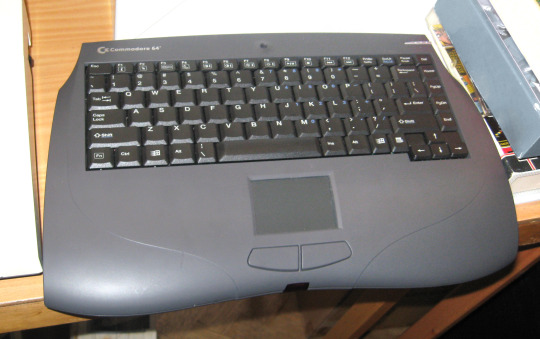

Inspirations & references...
AROS
ZealOS
Paradise + Lain
Microdot Linux
Zen Linux kernel with Liquorix?
KDE Plasma desktop environment minified to Liquid & KWin
Fish-shell
Es
Rio
8½
Cardfile
Symbian
DIBOL
Lotus 1-2-3
VisiCalc
WordStar
COS-310
Acme
Nim
Zig
C 2023+?
GNU Common Lisp
LibertyEiffel
TROPIX
ChrysaLisp
MINIX
Tlick
GNU Hurd
PhantomOS
Haiku
xv6
RISC-V
IBM PC-DOS
ITS
CDE?
AIX
z/OS (Hypervisor?)
Inferno
Plan9
OpenGenera
Elbrus
OpenPOWER
SPARC
OpenVMS
illumos OpenIndiana
Xerox GlobalView
OpenHarmony
OpenBSD
Project actual specifications, targets ...
Sasha (Es, Fish, Parade, ZealOS, ChrysaLisp, Wish "command shells")
LainFS (transparent-data multimedia libre filesystem / format)
Devi (scripting symbolic data editor & hypervisor)
Tal (interactive programming language deriving from GitHub's MAL repository & taking hints from Swift, F#, REXX & SBCL)
VUE (Visual Union Environment) compositing window manager? (imitating CDE, Haiku's, KDE Plasma, GlobalView...)
Xerxes (Hypervisor & multi-agent sandbox ecosystem)
Zorua (animated SVG & symbolic vector computation library)
Ava (synthetic-tier android individual built from such technical stack)
Maskoch (cute little black bear cub mascot)
Personalized shell environment (aesthetically and practically too)
{ Es (Plan9's newer shell), Fish (friendly interactive shell), Kate, K3B, Okteta, KDE Partition Manager, Devine Lu Linvega's Parade/Paradise, ZealOS', ChrysaLisp, Wish; } = Sasha (symbolic analytical shell A)
"Tal" as the Lisp dialect to script so much of whatever happens in "Sasha" the command shell, "LainFS" as multimedia filesystem + format, "Zorua" as animated SVG + OGV + OpenEXR USD-tier inclusive-embedding full-version-control-source archive of save-state instances (great for animating filesystem changes across multiple timelines & interpolating transition data between them?), "Xerxes" = hypervisor;
As far as what I intend to use such for, "Sasha" is a real-time "sandbox filesystem" virtual environment's REPL with which I desire to record multi-agent social simulation stories, using a custom Lisp dialect REPL (aka a lambda-calculus-like multimedia DSL), with cool X3D environements + 2D animated SVG illustrations / icons, interpolated as necessary, taking advantage of version-control mechanisms as well as direct-mode editing to make really customizable long-term "manifestation toybox" scenarios. It seems similar to existing NetLogo and symbolic GAI research stuff, but I want to personalize specific simulation steps / instances in a overtly transparent and open manner...
Like, let's imagine I generate lively / immersive TS2-like stories with MegaOCEAN NPCs, as to eventually import into QGIS+OSM or whatever game engine I so choose later... (I really mean it such to help goal manifestation in the data visualizations manner, but observing and documenting life scripts for scientific analysis would be fine.)
I really do think of this as a GLOSS data-respecting alternative to the ChatGPT / AutoGPT / LLM-based game dev stuff that Big Tech pushes onto us. Self-hosted, lightweight on the REPL, easy-to-compute / explain & useful for spiritually-minded individuals seeking historical validation or mindful whatever. (Sure does my blend of Geo-Syndicalism shine with my statements here...)
youtube
So you know, I will find a way to get to a decent response to this kind of proposition (not for game dev, rather for statistical / demographic history simulation & arbitrary long-term social timelines...); Hence my 16^12 stuff needing some computational assistance without compromising the ethos / integrity I would rather preserve.
Stay tuned!
#maskoch#maskutchew#actually autistic#I sure love simulating history for profound systemic insights#towards customized animated SVG graphics?#educational development?#symbolic computation sure does rule the waves!#data-driven visualizations for benevolent intents#version-control vector animation software suggestion#Youtube
0 notes
Text
Growing Apart: Ideological Polarization between Teenage Boys and Girls
Drawing on a unique dataset of 130,000 Norwegian high school students (aged 15-18) interviewed in the period 1989-2023, I show that the gender gap in left-right ideology has surged over the past 10 years, reaching its highest recorded level (twice as high as among young adults). I argue that this development is driven in large part by a new wave of politically potent anti-feminism among boys. A growing percentage of boys believe that ‘gender equality has gone too far’, which is increasingly associated with right-wing identification. Employing a decomposition analysis, I estimate that the gender equality issue accounts for 40-50% of the increased polarization between boys and girls.
[...] Boys and girls in their teens might be experiencing an even more dramatic polarization than young adults—that could have lasting effects on their world-views. The explanations for why young men and women are pulling apart often revolve around social media creating separate online spheres for men and women; the rise of anti feminism among young men (Off, Charron, and Alexander 2022), in some cases fueled by misogynist influencers such as Andrew Tate [...] These forces are likely to make a stronger imprint on the minds of teenagers than on adults. First, because social media is their main battlefield, and teenagers continue to be some of the heaviest users of social media. And, perhaps most importantly, because teenagers are in their “formative” years—which is typically the time when people’s core values are developing, and they are more impressionable than later in life.
Norway is an interesting case in this regard because it is one of the world’s most gender-equal societies with a long-standing political consensus on progressive gender policies. One might therefore expect Norway to have an extra lawyer of protection against rising gender-based polarization compared to most other countries.

[...] My analysis shows that the ideological gender gap in Norwegian high schools has surged over the past decade, reaching its highest recorded level since the data series began.

[...] The suspicion that the recent gender-polarization is linked to the issue of gender equality is bolstered by the evidence presented in Figure 4.

[...] First, compared with the other issues, gender equality is the issue where boys and girls hold the most dissimilar opinions. Second, it is also the variable that has seen the largest gender gap increase among the ones examined here. The other variables either show modest gender gaps in the first place, little divergence over time, or both. These results suggest that the gender equality issue has the most potential to account for over-time changes in ideological polarization—if such views are related to ideology.
In combination with the fact that such views have become increasingly associated with right-wing voting, the gender equality issue accounts for 40-50 percent of the increased polarization
471 notes
·
View notes
Text
One assessment suggests that ChatGPT, the chatbot created by OpenAI in San Francisco, California, is already consuming the energy of 33,000 homes. It’s estimated that a search driven by generative AI uses four to five times the energy of a conventional web search. Within years, large AI systems are likely to need as much energy as entire nations. And it’s not just energy. Generative AI systems need enormous amounts of fresh water to cool their processors and generate electricity. In West Des Moines, Iowa, a giant data-centre cluster serves OpenAI’s most advanced model, GPT-4. A lawsuit by local residents revealed that in July 2022, the month before OpenAI finished training the model, the cluster used about 6% of the district’s water. As Google and Microsoft prepared their Bard and Bing large language models, both had major spikes in water use — increases of 20% and 34%, respectively, in one year, according to the companies’ environmental reports. One preprint suggests that, globally, the demand for water for AI could be half that of the United Kingdom by 2027. In another, Facebook AI researchers called the environmental effects of the industry’s pursuit of scale the “elephant in the room”. Rather than pipe-dream technologies, we need pragmatic actions to limit AI’s ecological impacts now.
1K notes
·
View notes
Text
Also preserved on our archive
An astonishingly simple and comprehensive guide to avoiding airborne illness while traveling. Many of these tips work for trips to the pharmacy or grocery store too. Stay safe out there!
By Korin Miller
Whether you’re traveling domestically or heading abroad, feeling your best at your destination means you’ll get the most out of your trip. Unfortunately, COVID-19 is still out there, and cases are expected to climb again as we head into the winter months. By now you’re likely aware of basic COVID prevention strategies, but air travel presents unique challenges that can be tricky to navigate.
Luckily, you can take steps to lower the odds of picking up the illness on your next flight. To help you do just that, we asked doctors and health policy researchers how they lower their COVID risk while flying. Here’s what they recommend.
Wear a mask—before you’re even on the plane Many of us know this already, but it’s worth recalling: Research has found that wearing a well-fitting, high-quality mask like an N95 or KN95 lowers your chances of picking up COVID-19 by 83%, according to the Centers for Disease Control and Prevention. But when you wear a mask during your travels matters, says William Schaffner, MD, an infectious disease specialist and professor at the Vanderbilt University School of Medicine.
“You really want to use your mask consistently around others, whether you’re in the airport or on that plane,” he says. Thomas A. Russo, MD, professor and chief of the Division of Infectious Diseases at the University at Buffalo’s medical school, agrees. “Think about the whole process when you fly—going through the airport, checking in, boarding the plane, and being on the plane—you’re going to interact with people from all parts of the world… There’s a risk you might get COVID,” he says.
You can help protect yourself by always keeping your mask on—and wearing a relatively new one. Compared to a mask that’s gotten a lot of use, a fresh one will fit more snugly around the nose, cheeks, and chin and, in turn, catch particles more effectively.
Put the air vent to good use If you prefer not to wear a mask, you should take steps to protect yourself in other ways. For example, after you get to your seat, adjust the vent so the air blows over your face, suggests Sheldon H. Jacobson, PhD, a University of Illinois Urbana-Champaign professor and researcher whose work includes using data-driven risk assessments to inform public health policy.
Dr. Jacobson says most airplanes use high-efficiency particulate air (HEPA) filters that catch microbes. Plus, cabin air is refreshed every few minutes, and a good portion comes from outside the aircraft. As a result, what blows out of the vents is pretty fresh. This strategy also keeps the air around you moving faster, meaning there’s less time for you to inhale any possible germs in the cabin, according to Dr. Jacobson. Still, if the person sitting next to you is coughing and sneezing, it’s best to wear a mask if you have one, he says. The filtration system can only do so much in that instance—and it’s not always on before takeoff and after landing.
Be mindful about how you eat and drink If you can, Dr. Russo suggests eating before you get to the airport to lessen the number of times you’ll need to remove your mask when you’re around other people. If you need to dine at the airport, Dr. Schaffner recommends looking for seating away from crowded areas.
When masks were still required for air travel, the suggested strategy for eating and drinking on board was to wait until your fellow fliers finished their snacks and refreshments. But now, Dr. Russo points out, the people around you may not mask up at all. Instead, he suggests dropping your mask, taking a sip or bite, and immediately pulling it back up. This lowers the odds you’ll breathe in viral particles that may be floating around, he explains.
Plan your vaccine around your trip Dr. Schaffner and Dr. Russo recommend getting the updated COVID-19 vaccine about two weeks before your trip. “It’s a good strategy,” Dr. Russo says. It usually takes 14 days or so for your body to build up immunity to COVID after getting vaccinated, according to the World Health Organization. This means your body should be ready to fight the virus by the time you fly, Dr. Russo says. Immunity also fades over time, making the timing of your shot important, he says.
Wash your hands…a lot Experts say you’re more likely to get COVID-19 from breathing in infectious droplets and particles than from touching things. But there’s still a chance you could get sick if you happen to touch a contaminated surface and then your eyes, nose, or mouth.
“What we’ve learned is that transmission from this virus from inanimate objects is very low, but it’s not zero,” Dr. Russo says. That’s why he recommends good hand hygiene while flying. You should wash your hands with soap and water, making sure to scrub for at least 20 seconds, and do so often: before and after security, whenever you use the bathroom, and before eating or touching your face. Hand sanitizer is also a good option in a pinch, Dr. Russo says. But he stresses that keeping your hands clean shouldn’t replace masking up. “It’s much, much less helpful than wearing a mask,” he says.
#mask up#covid#pandemic#public health#wear a mask#covid 19#wear a respirator#still coviding#coronavirus#sars cov 2
222 notes
·
View notes
Text
How Intelligent Recommendation Engines Transform User Experience?
Revolutionizing user experience: Intelligent recommendation engines take a quantum leap forward, tailoring personalized suggestions.
#AI Recommendations#Machine LearningUser Insights#Data-driven Suggestions#Content Recommendations#Smart Algorithms#User Experience Enhancement#Predictive Analytics#Tailored Content
0 notes
Text
Speed of Science🧬💻💌
I'm dating a STEM girlie and you're not (F1 Edition)



a/n: and im baaaaaacccckkkkk (like anyone even missed me lmao) with the long overdue request! life of a postgrad StEm girlie here and the struggle is really realll af. but besides that, I'm writing this down as a headcanon for the drivers requested on this poll i had posted long back here. I've always wondered how there's soo minimal povs/ocs where they are a scientific researcher, analyst, etc. sooo i dedicate this one to all the STEM F1 girlies out theree <33
alsoo quick shoutout to my girlieee @smoooothoperator for inspiring and motivating me to get back at writing!🥹🫶🏼 check out her lastest ongoing work 'What Was I Made For? ' its amazing and thats a FACT!! do check her works! its absolutely amazing❤️
check out my works: until i found you masterlist | other works

Scientific Art Illustrator - Charles Leclerc
As a Scientific Art Illustrator, you specialize in creating visually captivating and scientifically accurate illustrations that depict complex biological, astronomical, or technological subjects.
Charles first discovered you through your works at an exhibition where their stunning illustrations of Formula 1 cars caught his eye. Impressed by their attention to detail and artistic talent, they struck up a conversation about their mutual love for precision and creativity.
During a peaceful weekend afternoon, Charles suggests a spontaneous visit to a local art supply store. Excitedly exploring aisles stocked with vibrant paints, fine brushes, and specialized papers, the two of you engage in discussions about artistic techniques and innovative tools. Amidst laughter and shared enthusiasm for creativity, you bond over your mutual appreciation for the intricacies of art and science, making the afternoon a cherished memory of their shared passions.
After being away from home during race season, Charles always finds a framed series of sketches by you for the races you couldn't make it, capturing his most memorable racing moments. Each sketch is intricately detailed, depicting not only the speed and intensity of the races but also the emotions and determination etched on Charles' face. Touched by the thoughtful gesture, Charles hangs the sketches in his study, a constant reminder of your support and admiration for his passion.
...

Data Scientist - Lando Norris
A Data Scientist specializes in analyzing large volumes of data using statistical methods and machine learning techniques to extract insights and make data-driven decisions.
You and Lando first connected through a mutual fascination with racing data at a technology symposium focused on sports analytics. Your presentation on advanced predictive modelling in motorsports caught Lando's attention for its innovative approach to enhancing race strategies.
During a cosy evening at home, Lando playfully challenges you to a friendly data analysis competition using real-time telemetry from previous races. Their banter and shared excitement over dissecting racing data create a lighthearted and memorable bonding experience.
You two would watch old races and analyze historical racing data together, playfully debating optimal pit stop strategies and analyzing driver performance trends, their shared passion for racing and data fostering a deep connection and mutual admiration.
...

Oceanographer/Marine Biologist - Oscar Piastri
An Oceanographer or Marine Biologist studies marine life, ecosystems, and ocean processes to understand and protect marine environments and resources.
You and Oscar crossed paths during a research expedition to study coral reefs in a remote location. Your expertise in marine biology and passion for conservation impressed Oscar, sparking their connection.
Amidst the hectic F1 season, Oscar surprises you with a weekend getaway to a coastal retreat, where they explore tide pools and participate in a beach cleanup together, reaffirming their commitment to environmental stewardship.
You gave Oscar a custom-made charm bracelet featuring miniature charms of marine animals they've discussed during their beach walks and conservation talks. Each charm represents a meaningful moment in their relationship, from their first discussion about oceanography to their shared admiration for marine life. Oscar wears the bracelet during race weekends as a reminder of you and all the love and support you give, both on and off the track.
...
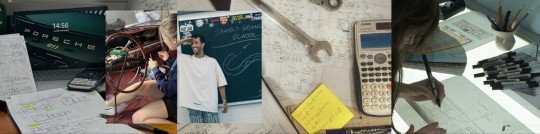
Mechanical Engineer - Daniel Riccardo
You are a passionate Mechanical Engineer, specializing in advanced automotive design and performance optimization.
Daniel first encountered you at a technical conference organized by one of the team sponsors where you presented groundbreaking research on aerodynamic innovations that caught his attention.
Often, while you meticulously draft engineering schematics at their home office, he makes sure that you have your "engineering emergency kit" beside your workstation, which is a tray of snacks and their favourite coffee – ensuring they're fueled for their late-night brainstorming sessions. For when he's away for races, he stacks them up with small cute notes.
Before Daniel heads to a crucial race, you surprise him with a meticulously crafted miniature replica of his race car, complete with detailed decals and a personalized message of encouragement engraved on the base. Touched by the thoughtful gesture, Daniel proudly displays it in his motorhome, a reminder of the reader's unwavering support both on and off the track.
...

Statistician - George Russell
A Statistician specializes in collecting, analyzing, and interpreting numerical data to help organizations and individuals make informed decisions.
You and Russell first crossed paths during a university seminar on advanced statistical modeling in sports. Your insightful analysis of Formula 1 race data caught George's attention, sparking a lively discussion that led to mutual admiration for each other's analytical skills and shared passion for racing statistics.
During a particularly demanding race weekend, the reader surprises George with a meticulously prepared statistical analysis report highlighting his strengths and areas for improvement based on recent race data. This thoughtful gesture boosts George's confidence and motivation, showing the reader's support in his pursuit of excellence.
During a weekend getaway, you guys stumble upon a local go-kart track. George, always up for a challenge, suggests they have a friendly race. Knowing George's competitive spirit, you secretly calculate his optimal strategy and surprise him by winning with a perfectly executed last-minute overtaking maneuver. George is impressed by the your strategic thinking and playfulness, and they share a lighthearted and joyous moment celebrating their shared love for racing and friendly competition.
...

Astrophysicist - Logan Sargeant
An Astrophysicist studies the physical properties, behavior, and evolution of celestial objects such as stars, planets, galaxies, and the universe as a whole, using principles of physics and astronomy.
Logan and you first crossed paths during an expedition to study a rare astronomical event—a comet passing close to Earth. Both passionate about astrophysics, you found yourselves sharing a telescope at a remote observatory, marveling at the comet's beauty and discussing its celestial significance late into the night. Their shared awe and intellectual connection sparked a mutual admiration that grew into a deep bond over their shared passion for exploring the wonders of the cosmos.
During a quiet evening at home, Logan excitedly shows you a new telescope he acquired for stargazing during race weekends, expressing his eagerness to learn more about the cosmos together and sharing their enthusiasm for both racing and astrophysics in equal measure.
Before a critical race weekend, the reader surprises Logan with a personalized star chart that maps out the night sky above the upcoming race venue during the race weekend. Each star on the chart is marked with a heartfelt message of encouragement, reminding Logan of their unwavering support and belief in his abilities on and off the track. Touched by the thoughtful gesture, Logan treasures the star chart as a symbol of the reader's love and encouragement throughout his racing career.
...

Climate Scientist - Lance Stroll
A Climate Scientist studies climate patterns, environmental changes, and their impacts on Earth's ecosystems, using data analysis and modeling to understand and address global climate challenges.
Lance crossed paths with you at an eco-friendly racing event where Lance was advocating for sustainable practices in motorsport. Being a respected climate scientist, you caught Lance's attention with your insightful presentation on the environmental impact of racing and innovative solutions for reducing carbon footprints in the sport. Their shared passion for sustainability sparked an immediate connection and admiration for each other's dedication to making a positive impact on the environment.
One weekend, Lance surprises you with a homemade dinner featuring sustainably sourced ingredients, proudly showcasing his culinary skills while discussing ways to reduce your carbon footprint. His earnest commitment to sustainability and your shared vision for a healthier planet melts your heart, making this a cherished moment you both treasure.
You, being deeply involved in climate science, often spends late nights analyzing data or writing research papers. One evening, Lance bring him a cozy blanket and a mug of your favorite hot beverage, quietly sitting beside him as he works. You look up from your laptop, touched by his thoughtfulness, and pulls him into a warm embrace, grateful for his unwavering support and understanding of your demanding but vital work.
...
taglist: @lndonrris @thatgirlmj @lwstuff @dannyramirezwife-f1dump @moonypixel tysm for your suggestions! apologies on taking this long to write😅🫶🏼
a/n: hope y'all enjoyed reading this! this was my first time writing a headcanon and for f1 drivers beside charles and lando so hope i did justice to all.
i'm being wanting to read some good domestic bliss, sweet, adorable and lovey dovey blurbs, fics of lando (i talked abt it here) soo maybe i'll work on some drafts at some point cause i'm currently in the middle of project work of my masters degree soo don't know when i'll be posting soo until next time, see yaaa and going back to read mode 👋💓✨️
check out my works: until i found you masterlist | other works
#f1 x reader#f1 headcanons#charles leclerc#charles leclerc x reader#lando norris#lando norris x reader#oscar piastri#oscar piastri x reader#daniel ricciardo#daniel ricciardo x reader#george russell#george russel x reader#logan sargeant#logan sargent x reader#lance stroll#lance stroll x reader#f1 driver x you#f1 driver x reader#formula one
318 notes
·
View notes
Text

🧡 Tuesday Tips #2 🧡
What Are RSS and Atom Feeds?
The Small Web movement is about reclaiming personal control over the internet, moving away from the corporate, ad-driven platforms that dominate the online space today. One of the biggest advantages of using RSS or Atom is that you can follow nearly any type of content from all over the web—blogs, news websites, YouTube channels, podcasts, even academic journals! As long as the site provides an RSS or Atom feed (which many still do), you can add it to your reader and automatically get updates when new content is published. You have full control over the flow of information, making it possible to keep up with your favorite creators and websites without being tracked or bombarded by irrelevant content suggestions (Facebook, I’m looking at you).
RSS and Atom feeds are a perfect fit for curating personal content feeds in this movement. You can even follow your friends across the small web as well! It’s like having your own personal news feed of all your friends, except there’s no corporation deciding when, how, or if you’ll even see their posts. You curate your own personalized feed, and using either RSS or Atom ensures that no algorithms can ever manipulate what you see.
So what exactly are RSS and Atom feeds? Both RSS and Atom are web feed formats used to publish updates from websites. They allow you to subscribe to blogs, news sites, podcasts, or any site with frequent updates so you can get all the latest content in one place, typically through an RSS reader.
RSS (Really Simple Syndication): One of the oldest and most popular formats for delivering content updates to users. Websites publish RSS feeds in XML format, which feed readers then display for you.
Atom: A more recent alternative to RSS, designed to address some limitations of the original RSS format. Atom feeds use XML like RSS but have a different structure and were developed to offer more features and flexibility.
Both formats serve the same purpose: they help you get content updates automatically.
Can Your RSS Reader Read Atom Feeds?
The good news is that most modern RSS readers support both RSS and Atom formats. This means you don’t have to worry about whether a website offers an RSS or Atom feed—most readers will be able to handle both seamlessly.

RSS & Atom Feeds vs. Big Tech Social Media News Feeds
Most social media platforms do not display posts in chronological order. Instead, they use algorithms to determine what content to show you based on your behavior—what you click on, like, or share. These algorithms analyze vast amounts of data and prioritize content that’s most likely to keep you engaged for as long as possible. This manipulation works to increase user engagement and, ultimately, profit for these companies, but it also has a profound impact on what we see and believe. Here are a few examples:
Echo Chambers and Polarization Algorithms tend to show us more of what we already like and agree with. Over time, this creates echo chambers—digital spaces where we are surrounded by similar viewpoints. When people only see content that aligns with their own opinions, it reinforces their beliefs and prevents exposure to different perspectives. This phenomenon can fuel political polarization, as users become more entrenched in their viewpoints, leading to heightened social division.
Amplification of Emotional and Sensational Content Algorithms are designed to promote content that triggers emotional responses, particularly outrage or fear, as these emotions tend to generate more engagement. This is why sensationalized news and emotionally charged political content often appear at the top of feeds. For example, Facebook’s own internal studies, revealed in the 2021 Facebook Papers, showed that its algorithm was amplifying divisive, angry content because it kept users engaged longer. This is particularly harmful when it comes to false narratives, as these stories are more likely to be shared when they evoke strong emotional reactions, leading to widespread public deception.
Surveillance and Data Harvesting Another corrupt aspect of Big Tech’s manipulation is the way these companies harvest vast amounts of user data to further refine their algorithms and maximize ad revenue. Companies track every click, scroll, and interaction to build a detailed profile of each user. This information is sold to advertisers or used to tailor the content in your news feed to keep you hooked. Beyond mere advertising, this data can be used for more insidious purposes, such as political manipulation. More broadly, Big Tech can shape the course of social movements by giving disproportionate visibility to certain voices or downranking others. This power can be used both to promote grassroots campaigns, but also to suppress dissenting voices.
Surveillance Capitalism This term describes how Big Tech companies monetize personal data by surveilling users and creating predictive models of human behavior. By using data harvested from news feed interactions, tech companies can sell detailed user profiles to advertisers, who use these insights to target individuals with precision ads. This economic model, built on constant surveillance, makes it nearly impossible for users to avoid being tracked online. Surveillance capitalism turns user behavior into a commodity, violating privacy in the pursuit of profit. Worse yet, this behavior-modifying system can be used to influence not just what we buy, but how we think and act.
The “Filter Bubble” Effect The term “filter bubble,” refers to the personalization algorithms used by Big Tech to show you only content that aligns with your previous preferences. This isolation of information creates a self-reinforcing loop where users are insulated from viewpoints that challenge their assumptions. This leads to a distorted reality in which everything we see online confirms our existing beliefs, regardless of whether those beliefs are factual. For instance, someone interested in a certain political ideology will be fed more and more content supporting that viewpoint, while dissenting or critical information is filtered out, creating an illusion that everyone shares the same perspective.

RSS & Atom feeds offer a stark contrast to Big Tech news feeds in several key ways:
No algorithms.
No tracking.
No targeting.
No data harvesting.
No distractions.
You’re in full control the content you consume without external corporate influences and manipulation.
RSS and Atom feeds allow you to escape the grasp of these algorithms, trackers, data harvesting, as well as corporate and political agendas. When you use an RSS reader, no one is tracking what you’re reading or recommending content to you based on targeting you and your activity. You can browse in peace, knowing you’re not being manipulated by a hidden algorithm. Using RSS and Atom feeds gives you complete control over the content you consume. Instead of relying on a platform to decide what’s relevant or interesting to you, RSS and Atom empower you to curate your own digital experience. Isn’t that great? You can subscribe to as many or as few feeds as you like, organize them into categories, and stay informed on your own terms to the content and people that matter to you most.
TIP: As you subscribe to multiple RSS feeds, organization becomes key. Most RSS readers allow you to categorize feeds, grouping them by topic or priority. For example, you might have separate folders for news, tech blogs, personal interest websites, or even specific topics like web development. Organizing your feeds ensures that you never miss important updates while keeping your content stream manageable.
...........................................................................
Choose Your RSS Feed Reader
Browser Extensions:
If you’re looking for a list of user-friendly, privacy-focused, fully free and actively updated open-source RSS feed readers for (primarily) Firefox and Chrome-based browsers, you’ve come to the right place. Let’s dive right in! ........................................................................... FEEDBRO Feedbro is an RSS feed reader that is compatible with both Firefox and Chrome browsers. It offers a user-friendly interface and has features such as feed filtering, sorting, and a built-in search engine. > Get it for Firefox > Get it for Chrome > Get it on Microsoft Edge ........................................................................... SMART RSS Smart RSS allows you to follow new posts on your favorite websites exposing RSS and Atom feeds in a three pane view, providing background loading of new articles and allowing you to organize sources into folders. > Get it for Firefox > Get it for Chrome ...........................................................................
Android & IOS Apps:
Mobile apps are notorious for tracking and harvesting user data, possibly even moreso than pc given the modern smart phone’s ability to record audio, video, and keep track of your location in real time. Here is a list of free, open source, privacy-focused RSS feed reader apps for both Android and iOS so you can enjoy your favorite RSS feeds on the go. ........................................................................... FEEDER Feeder is a fully free/libre feed reader. It supports all common feed formats, including JSONFeed. It doesn’t track you. It doesn’t require any setup. It doesn’t even need you to create an account! Just setup your feeds, or import them from your old reader via OPML, then get on with syncing and reading. > Get Feeder on Google Play (Android) > Get Feeder on F-Droid (Android) ........................................................................... Flym News Reader While no longer being updated, Flym News Reader is still an excellent news reader for Android. Flym News Reader is a simple, modern, totally free (no ads) and opensource project which keeps you inform by fetching your websites/blogs and displaying them in a mobile-optimized way. > Get Flym on Google Play (Android) > Get Flym on F-Droid (Android) ........................................................................... Fiery Feeds Fiery Feeds is a powerful and highly customisable feed reader and read-it-later client that syncs with most services. It features article view modes, feed management, flexible layouts, smart views, color themes, and more! While I wasn’t able to uncover if it was open source, the developer does have a good privacy-respecting policy here. It’s one of the better alternatives for IOS. > Get Fiery Feeds for IOS ...........................................................................
Other PC Software:
So, it looks like you’re on the hunt for the perfect RSS feed reader. Luckily, there are a ton of great open-source options out there that are user-friendly, privacy-focused, free, and actively updated. Let’s dive in! ........................................................................... QuiteRSS First up, we have QuiteRSS. This RSS feed reader is available for Windows, Mac, and Linux, making it a great option for those who use multiple operating systems. The interface is simple and intuitive, with a clean layout that’s easy to navigate. To add a new feed, simply click on the “Add Feed” button and enter the URL of the feed you want to subscribe to. You can learn more about their features here. Pros: • QuiteRSS is lightweight and doesn’t use up a lot of system resources. • Available for multiple operating systems. (Windows, Mac, and Linux) Cons: • Some users have reported issues with syncing across devices. > Download QuiteRSS ........................................................................... FEEDREADER For those who want a simple, no-frills RSS feed reader, there’s FeedReader. This reader is available for Windows and Linux. The interface is clean and easy to use, with a basic layout that won’t overwhelm users with too many options. Pros: • FeedReader has a built-in browser, making it easy to view articles without leaving the app. • Available for multiple operating systems. (Windows and Linux) Cons: • Some users have reported issues with syncing across devices. > Download FeedReader ........................................................................... Tiny Tiny RSS Another great option for those who want a privacy-focused RSS feed reader is Tiny Tiny RSS. This reader is self-hosted, which means you’ll need to have your own server to run it on. However, this also means that you have complete control over your data and can ensure your privacy. Adding a new feed is as simple as clicking on the “Add Feed” button and entering the URL. Pros: • Tiny Tiny RSS supports plugins, allowing you to customize it to your needs. Cons: • Setting up a self-hosted RSS feed reader can be daunting for users who are inexperienced with self-hosting their own servers. Best avoid Tiny Tiny RSS if you are unfamiliar with this process. > Tiny Tiny RSS Installation Guide ........................................................................... Feedly Last but not least, we have Feedly. This RSS feed reader is available for Android, iOS, and web, with a paid version available for those who want even more features. Feedly is known for its clean, modern interface that’s easy to navigate. Pros: • Feedly integrates with a ton of other apps and services, making it easy to save articles to read later or share them on social media. Cons: • Some users have reported issues with the free version being limited in features. > Sign Up For Feedly ...........................................................................
Getting RSS feed URLS
In order to subscribe to a website’s RSS feed and add it to your feed reader, you will first need to get the RSS URL (aka link or web address) to the feed you want to follow.There are a few ways to do this, so if you’re totally new to RSS, let’s start with the easiest way first.
First, you’ll need to know what website or blog you want to subscribe to. If you’re not sure, try searching for it in Google.
Once you’re on the website or blog, look for the orange RSS feed icon. It looks like this: Sometimes it’s located in the top right corner of the page, or at the bottom of the page.
Click on the RSS feed icon. This will take you to a page with a lot of code on it. Don’t worry, you don’t need to understand any of this code!
Look at the address bar in your web browser. This is the URL for the RSS feed. Copy this URL.
If you’ve chosen an RSS Reader from the options previously discussed, open your RSS reader. This could be an app on your smartphone, browser extension, or a website or program on your computer.
In your RSS reader, look for an option to add a new feed. This option might be called “Add Subscription” or “Add Feed”.
Paste the URL for the RSS feed into the field provided in your RSS reader. Then click “Add” or “Subscribe”.
Congratulations! You’ve successfully subscribed to an RSS feed. Now you’ll be able to read new articles from this website or blog as soon as they’re published.
What if there is no RSS feed icon on a website I want to follow?
Unfortunately while many websites are RSS compatible, many websites do not offer RSS directly as a subscription option (ex. Youtube, certain blogs, etc). In this circumstance, it gets a little trickier if you aren’t very tech savvy. Have no fear! I will walk you through the process.
The easiest solution if you are not tech savvy is to use the Get RSS Feed URL extension below for your web browser. This extension will automatically grab the rss feed of the page you’re currently visiting (if it has an rss feed available), and then you can simply copy and paste it from your extension to your reader if your RSS reader is on PC. If your RSS reader is on mobile, however, you can use your PC to create a list of all the feed URLs you want to follow, email the list to yourself, and the copy/paste each url from your list by accessing your email from mobile.
> Get RSS Feed URL for Firefox > Get RSS Feed URL for Chrome
If you are a bit tech savvy, however, there is a more straightforward way to get RSS URLs that is much faster.
If you are on PC, check the source code: If you can’t find the RSS icon, you can check the source code of the website. Right-click on the website and select “View Page Source” or “Inspect Element”. Look for the “” tag with the type “application/rss+xml”. The URL located in the “href” attribute is the RSS feed link. Copy and paste the link into your preferred RSS reader.
One other thing you can try is experiment with adding each of the following to the end of the URL of the page you want to follow: /feed /feeds /rss /rss.xml /atom.xml .atom In most cases where an RSS feed is available, adding one of these options to the end of the page’s URL will bring up the page’s RSS feed. This method is hit or miss but always worth a try as it often comes up successful.
For example, if you wanted to subscribe to my status updates (located at https://status.cafe/users/thecozycat) you would add https://status.cafe/users/thecozycat.atom into your RSS feed reader. Or if you wanted to subscribe to my website activity feed (located at https://smallweb.thecozy.cat/activity/feed/), you would add https://smallweb.thecozy.cat/activity/feed/ into your Feeder app. Now, you’re probably asking, how do you know which one is the right one? You will need to test each of the six options in your web browser by trying each of those options at the end of the url you want to add to your feed. If it’s wrong, you’ll likely get an error page. If it’s right, you’ll see a page with code on it OR your browser may prompt you to download the feed file. That’s how you know you’ve got the right one.

How to Make a Website RSS-Compatible
If you’re building a website and want to offer RSS feeds:
WordPress: By default, WordPress generates an RSS feed at yourwebsite.com/feed. You can also customize it using plugins like RSS Post Importer.
Static Site Generators: Static site generators like Jekyll and Hugo support RSS feeds natively, allowing you to create them automatically as part of your build process.
Custom Websites: For custom sites that don’t offer automatic RSS or Atom feed functionality, you can create an XML file that complies with RSS or Atom feed standards, which includes your website’s content updates.
The RSS feed is essentially an XML file that contains metadata about your website’s posts and updates. This file is structured in a specific format so that RSS readers can interpret and display your content.
Example of a Basic RSS File:
<?xml version="1.0" encoding="UTF-8" ?> <rss version="2.0"> <channel> <title>Your Website Title</title> <link>https://yourwebsite.com</link> <description>Your website description goes here</description> <item> <title>Post 1 Title</title> <link>https://yourwebsite.com/post-1</link> <description>Summary of your post goes here</description> <pubDate>Mon, 01 Jan 2024 12:00:00 GMT</pubDate> </item> <!-- Repeat the <item> block for each new post --> </channel> </rss>
Step 2: Modify the Feed for Your Site
Replace the text between the , , and tags with details about your site.
Each tag within the block corresponds to a single blog post or update. Add or remove these as necessary.
Ensure the reflects the correct format as shown in the example above.
Step 3: Save and Upload Once you’ve created your RSS file, save it as rss.xml (or another name you prefer, like feed.xml). Upload this file to the root directory of your website so that users can access it via https://yourwebsite.com/rss.xml.

Making Your Feed Public
Now that your RSS file is live, you’ll want to let people know they can subscribe. Add a link to the RSS feed URL on your website, usually in the header, sidebar, or footer (though, you can place it wherever you like). Many sites use an orange RSS icon, which is easily recognizable.
Keep It Updated
Since this is a static feed, you’ll need to manually add new posts to the RSS file as you create them. Simply update the feed XML file with new <item> blocks whenever you add new content, then re-upload the file.

Big Tech and RSS/Atom Restrictions
RSS and Atom are incredibly useful, though you’re probably wondering: if it’s so great, why aren’t more people aware and using it? Personally, and this is just my belief due to what I’ve witnessed with big tech censorship over the years; it is by design that it is not often spoken about anymore. Big tech (and/or “big brother”) companies want everyone to stay stuck in their own information silos, because it is much easier for them to control narratives and the information you consume there, as well as have more control over your private data for their own capitalistic gains. Those who control the flow of information ultimately control the minds of the masses, and that control can make them a heck of a lot of money.
Unfortunately it is big tech websites such as Facebook that block people’s access to retrieving RSS/Atom feeds from their websites, because if they allowed you access to their RSS/Atom feeds from outside of their website, then they wouldn’t be able to contain you to their controlled information silos, track you, or profit off of you using your data. It’s against their own best interests to allow you this freedom, as keeping you contained to their walled gardens allows them to continue their data harvesting monopolies. So that is probably the biggest downside about RSS and Atom feeds when it comes to big tech social media platforms, is that if the information you care most about comes from your loved ones whom are contained within the walled gardens of these big tech social platforms, you won’t be able to retrieve RSS/Atom to create feeds from your friends there.
Not all social platforms are like this, however. You will just have to experiment with retrieving the feeds from different platforms to discover which big tech platforms have blocked RSS access and which ones haven’t.
Conclusion
I think that covers all the bases! The reason for this article, while a bit lengthy, I feel it is important to teach those who may not be tech-savvy in simple terms that are easy to understand. I think it is important for everyone to know how to use RSS and Atom, and create their own feeds independent of Big Tech social media platforms. Especially in this day and age where Big Tech has so much control and grasp on the information we consume and our private data is so heavily abused, there has never been a better time to start using RSS and Atom feeds. Aside from TheCozy.Cat being my own personal space, I also want it to double as my personal contribution to helping folks break free from their relationships with corrupt corporate entities.
If you have any questions or suggestions to add to this post that could make it even better, leave me a comment letting me know! As I receive feedback, I will make adjustments accordingly to make this article as simple as possible for those who are just getting started with RSS/Atom feeds.
And as always, if you found all this information useful, be sure to bookmark this page so you can easily find it again. Consider sharing it with your friends as well so they too can discover how to curate their own RSS and Atom feeds!
This post was originally shared from my small web blog here.
-----------------------------------------------------------------
Love the Small Web movement? Want to see it thrive? Help us grow on social media! Every follow, like, comment, and share helps spread the word and brings more people into the movement. 💜 Your support makes a difference—thank you!
➔ FB Page: https://www.facebook.com/thesmallweb/ ➔ FB Group: https://www.facebook.com/groups/thesmallweb/ ➔ X: https://x.com/SmallWebLove/ ➔ Tumblr: https://www.tumblr.com/communities/thesmallweb/ ➔ Website: https://smallweb.thecozy.cat/
#rss#rss feed#tutorial#masterpost#small web#indie web#webcore#web revival#neocities#old web#early internet#internetcore#2000s web#decentralizedfuture#decentralized social media#decentralization#blog#old internet
58 notes
·
View notes
Text

In December 2023, Alex Albon, one of a series of Red Bull drivers who have found the second seat to Max Verstappen too difficult to handle, attempted to describe the feeling of manoeuvring a car in the design that the four-times world champion prefers.
“If you bump up the sensitivity [on a computer game] completely to the max and you move that mouse and it’s just darting across the screen everywhere, that’s kind of how it feels. It becomes so sharp that it makes you a little bit tense,” Albon said.
Lawson is performing much worse in a car which, at its peak, is faster. There lies the crux of the issue. In the wind tunnel and the simulator this Red Bull car is quick, of that there is no doubt. But it is incredibly difficult to drive.
Verstappen is a generational talent, the best on the grid. The way he likes to set up his car, and therefore the direction which Red Bull have developed to favour, is one with a very strong front end, less stable on the entry to corners, and with a more unpredictable back end. The world champion would perhaps beat everyone on the grid in the same car, by a couple of tenths of a second.
It is not necessarily that the car has been engineered specifically for Verstappen, but simply that in the development direction, he is able to handle where the pure performance is better. It is understood that Pérez also provided very little feedback, which has contributed to the issue — engineers took Verstappen’s suggestions. He has been more committed than ever in attempting to help understand the issue.
Lawson has a good feel for the car, and is able to provide accurate feedback, it just does not suit him and gives him little confidence. Even Verstappen has found the previous two Red Bull cars difficult to control and “peaky” with very little consistency.
“At the beginning of 2022 we had quite a stable car, but with quite a bit of understeer that was in it, which obviously Max hates. We had an upgrade in Spain where we put a lot more front into the car, and Max made a big step forward. Checo [Pérez] sort of nosedived from that point,” Horner said.
“You’ve got to produce the quickest car, and you’re driven by the information that you have and the data that you have, and that’s as a team. We don’t set out to make a car driver-centric, you just work on the info that you have and the feedback that you have to produce the fastest car that you can. That’s obviously served us very well with 122 victories.”
Verstappen believes Lawson would drive faster in the Racing Bulls team, which has a slower peak performance but is easier to handle. On the basis of last season, it feels hard to disagree.
“Finding the limit in a car that has inherent understeer [the Racing Bull] is always going to be easier than finding the limit in a car that is a little more edgy,” Horner added.
Set-up changes can help (as Red Bull attempted to make under parc fermé conditions on Sunday, with Lawson starting from the pitlane) but attempting to remove the most difficult characteristics of the car also makes it inherently slower. (...)
#liked the part where horner brought up the rb18 as an example#max verstappen#christian horner#about max's driving style
56 notes
·
View notes
Text

“WELCOME TO CRETACEOUS ISLAND.”
DEMO: TBA
NOTE: While I am training as a palaeontologist, I do not claim to be an expert. Therefore, although I will be conducting research into portraying more accurate dinosaurs, there will be possibly be discrepancies or inaccuracies either due to my own research or the lack of (accurate) data available.
-> SYNOPSIS <-
Cretaceous Island is based on the Jurassic Park/World franchise. You will step into the role of the head T-Rex keeper.
You’ve been working as a T-Rex keeper for over ten years now and every day is as interesting as the last.
Unfortunately, not even looking after some of the deadliest creatures in the world was enough to prepare you for the carnage that was about to unfold.
When the system goes down and the dinosaurs escape with evacuation impossible, it’s up to you and a ragtag team to restore order and protect both man and dinosaur.
-> ROMANTIC OPTIONS <-
GRAY/GRACE COLLINS [M/F] - Your big boss is cool, calm, and ruthless. It is well known that they’re not someone to cross, however, they seem have a soft spot for you which some might consider strange considering they also happen to be your ex-fiancé(e). [Poly with Nikolaj available].
LEE MIN-SUN [M/F/NB] - As Operations Manager of the Island, Lee is no-nonsense, grumpy, and has no real time for the corporate side of things that xe’s forced to deal with, but xe has a heart of gold under all the bluster and would do anything to protect those that xe cares for. [Poly with Aija available].
NIKOLAJ OLESEN [M] - He’s your best friend and the embodiment of the term ‘golden retriever energy’. He’s also the head raptor keeper. You’re not entirely sure how those two things go together, but it seems that you’re about to find out. [Poly with Gray/Grace available].
CIERRA DE LA ROSA [F] - A tourist that is vacationing on the island for the third time. You’ve met her a handful of times during those visits, but you haven’t found out much about her beyond her name and the fact that she’s one of the most beautiful women you’ve ever seen.
AIJA MISHRA [NB] - Highly intelligent and more at home among computers than people, Aija is a techie who works in the control room. They’re one of the friendliest and sassiest people you’ve ever met, but, in a crisis, there’s no one you’d rather have on your side. [Poly with Lee available].
-> FEATURES <-
Customise your mc (gender, pronouns, appearance, personality, etc).
Five romance options to fall in love with and two poly options.
Story-driven IF coded using Twine.
Interact with staff, guests, and most importantly, dinosaurs as you look after the T-Rexes and attempt to deal with the biggest crisis the park has ever dealt with and try not to get eaten in the process.
Cuddle with some baby dinosaurs.
-> STATS <-
Personality stats are pretty similar to most other IFs. They will include kind/grumpy, bold/shy, reckless/cautious, genuine/sarcastic, reserved/energetic, and friendly/stern. If you have any suggestions, feel free to lmk.
Skill stats will include intelligence, charisma, marksmanship, agility, and science and technology,
-> WARNINGS <-
This is an 18+ wip due to blood and gore, character and animal deaths, explicit sex (optional), explicit language, medical procedures, violence and injury, and potentially body horror.
#cretaceous island if#interactive fiction#interactive game#interactive novel#if game#if wip#twine game#twine wip#twine if
606 notes
·
View notes
Text
We don't have good statistics or estimates for the population size of transmasculine sex workers. Part of that is a lack of data on sex workers in general, but part of it is that trans men are often not visibly trans when they participate in sex work. A lot of the trans men and transmasculine people who sell sex do so under a female persona. The escorting profile of a trans man might be indistinguishable from the profile of a cis woman – intentionally on his part – to attract as many clients as possible. This means that in practice, this segment of the transmasculine population are recorded as cis women. If we were to assume the population of trans men selling sex was accurately reflected by the profiles visible on escorting sites, we would likely come to the conclusion that trans men are a tiny group within sex work. The reality is that even openly trans men are much more likely to engage in more informal kinds of sex work, such as on apps like Grindr or with people they meet and in social spaces, just like cis gay men who sell sex. The transmasculine people who claim to be cis women whilst working do share needs with cis women who sell sex, but such resources do not serve all the needs of those hidden trans people. Trans men who are not socially or medically transitioning are driven to sell sex by the same forces which push women to sell sex, with the added pressure of saving money towards transition care and the certainty that they will not be able to sell sex under a female persona forever. Their clientele are also much more likely to shift towards gay and bi men when they do come out, which will change the experiences they have at work and may change their health concerns. [...] [...] So on what basis do I assume the real numbers are so much higher than the few ads we can find online? The impetus for my initial wondering was prompted by the fact I sold sex for many years before I even came out to myself as trans. And I continued to work under a cis female persona until I had been on testosterone for several months. I’m not arrogant enough to think I’m an exceptional case, so I kept an eye out for others like me. As I began to speak about my experiences in sex worker group chats, on social media, and in meetings with advocacy organisations, I began to hear from many others in the same situation. Every time I speak up, I hear from more trans men and non-binary people who are hidden. No advocacy group is going to find these people unless they identify themselves this way, and transmasculine people are unlikely to do that when an organisation is explicitly geared towards women. I’ve heard from more trans men working under female personas than the total number of openly out trans men advertising across all of the escorting sites I use. I’ve never explicitly asked anyone if they have this experience – they’ve all come to me. And with every story I hear there’s a common thread: they want to medically transition, but fear losing their entire income when they do. Top surgery is a definitive end to being able to work as a cis woman for most, but even testosterone alone can be prohibitive given enough time. By three months on testosterone, clients were beginning to suggest I was a trans woman who’d had genital surgery, and were much more violent with me. This kind of violence rooted in transmisogyny won’t be everyone’s experience, but it happens.
Also, for those interested, check out Jack Parker's Transmasculine Guide to Sex Work
2K notes
·
View notes