#Export Import Data Website
Explore tagged Tumblr posts
Text
0 notes
Text
How to Export from India to Dubai, UAE: A Step-by-Step Guide
Exporting from India to Dubai, UAE, is a great opportunity for businesses. Dubai is a major global trade hub, and Indian products are in high demand. If you want to start an export business, this guide will help you understand the process.
Step 1: Select Your Product for Export
The first step is to choose the right product. Research the market and find out which Indian products have high demand in Dubai. Some popular export items include:
Spices and food products
Textiles and garments
Handicrafts and jewelry
Machinery and electronic goods
Pharmaceuticals and medical supplies
Make sure your product meets the quality standards and regulations of Dubai.
Step 2: Register Your Export Business
To become an exporter, you must register your business in India. Follow these steps:
Get a Permanent Account Number (PAN) for your business.
Register with the Directorate General of Foreign Trade (DGFT) and obtain an Import Export Code (IEC).
Register with the GST Department to get a Goods and Services Tax (GST) number.
If you are exporting agricultural or food products, register with the Food Safety and Standards Authority of India (FSSAI).
Step 3: Find Buyers in Dubai
Finding buyers is important for a successful export business. Here are some ways to connect with buyers:
Use B2B websites for export like Alibaba, IndiaMART, and ExportersIndia.
Participate in trade fairs and exhibitions in Dubai.
Network with exporters in India and international traders.
Contact Indian business associations and chambers of commerce in Dubai.
Step 4: Understand Export Documentation
Exporting requires proper documentation. Some key documents include:
Proforma Invoice – A document that includes details of the product, price, and terms.
Commercial Invoice – The final invoice sent to the buyer.
Packing List – Details about packaging and quantity.
Bill of Lading (BOL) or Airway Bill – A shipping document.
Certificate of Origin – Confirms the product is made in India.
Customs Declaration Form – Required for customs clearance.
FSSAI Certificate (for food products).
Step 5: Choose the Right Shipping Method
You can export products via air, sea, or land. Choose the right method based on your product and budget:
Air Freight – Fast but expensive. Best for perishable goods.
Sea Freight – Cost-effective for bulk shipments.
Courier Services – Best for small parcels and urgent deliveries.
Check shipping companies like Maersk, DHL, FedEx, and Emirates Cargo for reliable services.
Step 6: Complete Customs Clearance in India
Before shipping, your goods must clear customs in India. Follow these steps:
Submit all required export documents.
Pay export duties (if applicable).
Get approval from Indian customs authorities.
Hiring a customs clearance agent can simplify the process.
Step 7: Complete Customs Clearance in Dubai
Once your shipment reaches Dubai, it must clear customs. The buyer in Dubai must:
Submit an Import Declaration Form.
Pay import duties and taxes.
Obtain necessary approvals from Dubai Customs.
Dubai has free trade zones (FTZs) where import duties are lower or exempt. Exporters in India can benefit by working with companies in these zones.
Step 8: Receive Payment and Grow Your Business
Once your products reach the buyer, you receive payment. The most common payment methods are:
Letter of Credit (LC) – A secure payment method through banks.
Advance Payment – The buyer pays before shipment.
Open Account – Payment after delivery (less secure for exporters).
To grow your business, build strong relationships with buyers, maintain product quality, and use B2B websites for export to expand your reach.
Conclusion
Exporting from India to Dubai is a profitable opportunity for exporters in India. By following these steps, you can start and grow your export business successfully. Research the market, follow export regulations, and use reliable shipping and payment methods. Exporters India have great potential in Dubai, and with the right strategy, you can become a successful international trader.
If you are looking for trusted exporters worlds, networking with industry experts and using online platforms can help you find global business opportunities. Start today and take your business to the next level!
#exporters#exporters india#b2b website for export#exporters in india#India to Dubai export items list#Dubai export products list#Vegetables export from India to Dubai#India to Dubai export data#India to Dubai export charges#Dubai import products list from India#Export food products from India to Dubai#Exporters worlds Dubai#exporters worlds
0 notes
Text
Top Export Products from India to the USA: A Comprehensive Guide

India and the USA share a robust trade relationship, with Indian exports playing a vital role in this partnership. Over the years, the USA has emerged as one of the largest importers of Indian goods. This article explores the top export products from India to the USA, providing insights into the trade dynamics, key export categories, and their economic significance.
Understanding Export Dynamics Between India and the USA
The USA is one of India’s top trading partners, and trade between the two countries has consistently grown. In 2023, the bilateral trade between India and the USA reached significant heights, driven by the export of high-demand products. Indian exporters leverage the USA’s vast market to provide quality goods across multiple sectors, making it a win-win for both economies.
Top 10 Export Products from India to the USA
India’s exports to the USA encompass a wide range of categories. Below are the top 10 export products from India that dominate the trade landscape:
1. Pharmaceuticals
Indian pharmaceutical products, including generic drugs and over-the-counter medications, are in high demand in the USA. India’s pharma industry, known for its quality and affordability, contributes significantly to American healthcare.
2. Textiles and Apparel
The USA is a key market for Indian textiles and garments. Exported items include cotton fabrics, synthetic textiles, and ready-made garments. India’s rich textile heritage and skilled labor make its products highly competitive.
3. Jewelry and Precious Stones
India is a global leader in the export of gold jewelry, diamonds, and other precious stones. The USA, being one of the largest consumers of luxury goods, is a major destination for these exports.
4. Automobile Components
Indian manufacturers export a wide array of automobile components to the USA, ranging from engine parts to electronic systems. The high-quality and cost-effective nature of Indian components drives their popularity.
5. Machinery and Industrial Equipment
India supplies industrial machinery and equipment, including heavy machinery and electronic appliances, to the USA. These exports cater to industries such as construction, agriculture, and manufacturing.
6. Spices
Indian spices like turmeric, cardamom, and pepper enjoy significant demand in the USA. Known for their quality and authenticity, Indian spices are a staple in American households and food industries.
7. IT and Software Services
Although not a physical product, India’s IT and software services account for a large portion of the export economy. American companies rely heavily on India’s IT expertise for software development, maintenance, and support.
8. Organic Chemicals
Organic chemicals, including dyes, pigments, and intermediates, are a critical export category for India. The USA’s industrial and pharmaceutical sectors depend on these imports for production processes.
9. Leather Products
Leather goods such as shoes, belts, and bags are popular export products from India to the USA. The craftsmanship and durability of Indian leather make it a preferred choice.
10. Handicrafts and Home Decor
Indian handicrafts, rugs, and home decor items hold a unique appeal in the USA. These products reflect India’s rich cultural heritage and are highly valued for their artistry.
Economic Significance of Export Products from India to the USA
Boosting Employment
The export sector generates millions of jobs across India, especially in industries like textiles, jewelry, and IT services. The trade relationship with the USA amplifies these employment opportunities.
Strengthening Bilateral Ties
Exports contribute to the growing economic interdependence between India and the USA. The trade fosters mutual growth and strengthens diplomatic relations.
Enhancing Foreign Exchange Reserves
India’s exports to the USA bring in substantial foreign exchange, supporting the country’s economic stability and growth.
Challenges Faced by Indian Exporters
Stringent Quality Standards
The USA imposes rigorous quality and safety standards for imported goods. Meeting these requirements can be challenging for Indian exporters.
High Competition
Indian products compete with goods from other countries like China, Vietnam, and Bangladesh, making market penetration tougher.
Tariffs and Trade Policies
Fluctuating trade policies and tariffs can impact the profitability of exports. Indian exporters must stay updated on regulatory changes.
Strategies to Enhance Exports to the USA
1. Focus on Quality
Maintaining and enhancing product quality can help Indian exporters meet American standards and build long-term partnerships.
2. Market Research
Understanding consumer preferences and market trends in the USA can help exporters align their products with demand.
3. Leverage Trade Agreements
Exploring bilateral and multilateral trade agreements can reduce tariff barriers and make Indian products more competitive.
4. Digital Marketing and E-commerce
Utilizing online platforms to market and sell products directly to American consumers can expand reach and boost sales.
5. Government Support
Indian exporters can take advantage of government schemes like the Merchandise Exports from India Scheme (MEIS) and subsidies to reduce costs and enhance competitiveness.
Future Trends in Exports to the USA
Sustainability
There is a growing preference for eco-friendly and sustainable products in the USA. Indian exporters focusing on green production methods stand to gain.
Customization
Offering customized products tailored to American consumer preferences can drive demand and create niche markets.
Advanced Technology
Integrating advanced technology in manufacturing and supply chain processes can improve efficiency and meet the evolving expectations of American buyers.
Conclusion
The trade relationship between India and the USA offers immense opportunities for growth and collaboration. By focusing on quality, innovation, and market understanding, Indian exporters can strengthen their position in the American market. The top export products from India to the USA, from pharmaceuticals to IT services, underscore the diversity and strength of India’s export economy. With the right strategies and government support, India’s exports to the USA will continue to flourish, contributing significantly to the nation’s economic prosperity.
#export products from India to USA#top 10 export products from India#top Export Products India to USA#Indian export data#India Import and Export Data#export import data provider#products exports from India#best import export data website in India
0 notes
Text
How to Import and Export WordPress Users to CSV with Ultimate CSV Importer
When migrating your website content, it’s important to know that users data is just as significant as Posts, Pages, and Custom Posts data. Migrating all data is simply done using an Import/Export plugin such as WP Ultimate CSV Importer. This plugin can import and export your users/WooCommerce customers data along with their billing and shipping information. It can also let you update existing users’ data.
Using WP Ultimate CSV Importer, you can easily manage the users information without manual entries. It offers a wide range of filters to export only the data you require. Adding to that, you can export and import users with metadata. To create meta fields in the users, you can use third-party add-ons like WP-Members, Members, Ultimate Member and ACF, Toolset, JetEngine, and more.

Is it significant to take a backup of your WordPress site?
Any reasons like hardware or software failure, human error, or server crashes may result in the loss of necessary site data. Taking a backup can protect you from such data loss and help you restore the site data quickly. So you wouldn’t lose your data. Using Ultimate CSV Importer you can take a safe backup of all your content including Posts, Pages, Comments, Categories, WooCommerce data, and more. Here in this blog, we’ll see the complete features of User export using the Ultimate CSV Importer plugin.
How to Export WordPress Users?
Exporting users data is indispensable if you’re about to migrate your site or need to take a backup of all your necessary data. You can export user information, their passwords, WooCommerce plugin-generated fields like billing/shipping information, and other data. Here we will see how to export users with the metadata using Ultimate CSV Importer.
Navigate to the Ultimate CSV Importer (Pro) plugin in your WordPress instance and click the Exporter tab.

Select users and click continue.
The next step is “To export data based on the filters”.
1. Export File Name - Give a name to the export file.
2. Export Type - Here are the four different types of file formats you can export: CSV, XML, XLS, and JSON. Choose anyone.
3. Split the Record - Allows splitting and exporting records. If you have many records to export you can use this option. For example, you give the value 100 after enabling the checkbox and have chosen the CSV file type to export. It will download the files as a zip. Inside the zip file, you can see CSV files. The first exported CSV will contain the first 100 records and the second CSV contains the next hundred records and so on.
4. Using advanced filters, you can export any specific data from WordPress you need. Export data with auto delimiters, specific periods, and specific Inclusions(specific fields selection to export).
5. To schedule your export, just enable the "Do you want to schedule this export" and fill out the details: schedule date, time, frequency, and time zone then click Schedule Export.

If you haven’t used the scheduling option. Click the Export button to export your data and then Download. Now the files will be downloaded locally that contain all the User details and meta fields in your CSV.

Exported CSV

How to Export Users with Metadata?
To begin with, let’s see why users should have custom fields. Custom fields are helpful to collect more information about website users. You can use third-party add-ons to create these additional fields.
If you have created metadata(custom fields) using plugins like ACF, JetEngine, Toolset, Metabox, etc., You can export users data along with its metadata using the Ultimate CSV Importer plugin.
We have the aforementioned export steps. To export specific users fields with metadata follow the below steps
1. If you only want to export metadata and some specific user fields, navigate to the Ultimate CSV Importer Pro plugin. Click Export and select the module “Users” and then click Continue.
2. On the next page click “Export Based on Specific Inclusion”. Here you can select the meta fields and default user fields you want to export.
3. At last, click export and download.
The below picture shows the custom fields assigned for users that were created using ACF, Toolset Types, and MetaBox plugins.

How to Export WooCommerce Customers along with Membership plugin information
In WordPress, the customer who visits and makes a purchase on your WooCommerce store will automatically become a User. This will include some additional fields in the users like Billing and Shipping Information. Ultimate CSV Importer will export all the User details along with Billing and Shipping information.
It also supports membership plugins like WP Member, Ultimate Member, and Members. For example, I have created meta fields using Ultimate Member, and WP Member plugins and assigned them to users. You can see that in the below screenshot.

To export WooCommerce customers with metadata follow the above steps explained to export the User with all the details. And if you want to export only some fields with WooCommerce User information, navigate to the Ultimate CSV Importer plugin >> click Exporter Tab. Select Users >> then click Continue.
Choose “Export Based on Specific Inclusion”. There you can see Billing and Shipping Information and Custom Fields of Membership plugins widgets. Click and select the fields you want to export.

Import WordPress Users using WP Ultimate CSV Importer
Creating large numbers of users or updating existing users or adding new roles, etc manually sucks your time. Ultimate CSV Importer makes the process simple and easy with just a few clicks. You can import Customer Billing Shipping information and metadata using the plugin. Let’s see how to do it.
Click on the Ultimate CSV Importer(Pro) plugin in your WordPress dashboard. It will open up the Import tab. Upload your CSV/XML file. If you don’t have any, download a sample CSV/XML file for reference. Then prepare your own and upload it.

After uploading, select users from Import each record dropdown. Continue with New Item to import the new users or choose Existing Items to update the old users data. All the file header fields must be mapped to WordPress field headers. User Login, User Email, and Language are mandatory fields. Skip the media handling section. In the Import configuration section, there are 4 different options available to configure your import. Enable safe prestate Rollback (Backup before import) - Import can be reverted to the previous state if any issues arise. Do you want to SWITCH ON Maintenance mode while import? - To notify the visitors that the site is under maintenance mode. Do you want to handle the duplicate on existing records? - Enable this to truncate the duplicate records.
Do you want to Schedule this Import? - Fill out all the details necessary to run the data import at a particular time.
Click Import to finish the process.
You can verify the status in Admin View/Web View by clicking the “View Log” button.
How to Import Users with Metadata?
Follow the above steps to import the User. If you have to add additional columns in your CSV that are the meta fields. At the time of configuring import, in the mapping section, a new widget will appear for mapping custom fields so you have to map the CSV headers with WordPress fields.
As mentioned above, the Ultimate CSV Importer plugin supports meta fields created with plugins like JetEngine, ACF, toolset, Meta Box, etc., Know the compatible plugins listed here.
For instance, I created an ACF and Types fields and assigned them to the User. In the mapping section, new widgets with naming ACF Pro Fields and Types Custom Fields will appear. You can see that in the below screenshot.

How to Import WooCommerce Users and Membership plugin information
Not only exporting, but Ultimate CSV Importer also supports importing data into Membership plugins like WP Member, Ultimate Member, and Members plugins. Furthermore, you can import the WooCommerce Billing and Shipping Information of the User.
1. After you upload your file inside the plugin, choose "Users" from the drop-down menu.
2. Then in the Mapping section, along with the default user field, the WooCommerce Billing Shipping Information widget and Membership custom field widget will appear.
3. Map all the fields and next continue to Import.
How does it work with Passwords?
In the plugin page, go to Settings >> General Settings >> Send password to user. Enable the “Send password to user” toggle to send passwords via email.

To provide customized passwords to the users, prepare your CSV with the password assigned to users and import it. Otherwise, the plugin will automatically generate the password and share it with the users via email.
Note: To send passwords via email, make sure you have enabled and configured Easy WP SMTP in your WordPress.
How to update WordPress Users?
When you decide to update existing User data, begin to export the users data from your WordPress and make all necessary changes to the exported CSV file, and save it. Then import the file with our plugin.
Let’s explore how we can accomplish this using the Ultimate CSV Importer plugin.
Updating is just as same as importing, only a few steps will differ.
Likewise, import, and upload the CSV file. Next to that, you have to select Existing Items and map all the fields required to update data.
Select a field from the ‘Update records based on’ dropdown in the Import section, to update existing records based on the selected User Email/ID/Login field. That’s all you need to do.

Tips for successful User Import and Export
File Format: When you are ready to import, make sure your CSV/XML is in a valid format. Use a file validator to check the files before uploading.
Duplicate Checking: Check if there are any duplicate records in your CSV or else enable “Do you want to handle the duplicate on existing records?” in the Import configuration section to restrict the duplicates entering your website.
Trial Import: Try a test import with the User CSV to ensure it is error-free and successfully import. Download CSV & XML file samples here to know how to give or include values to the files.
Backup your WordPress site: Before importing any data it is necessary to keep a safe backup to revert the website data in case of any error occurs in the import process. Use the “Enable safe prestate Rollback (Backup before import)” in the Ultimate CSV Importer plugin to keep a backup before import.
Frequently Asked Questions for WordPress Users Import & Export
1. How do I export my WordPress users to another site?
To get started, install and activate the Ultimate CSV Importer plugin on your WordPress site. Go to the plugin’s Export tab and click on users. Provide a filename and choose a file type. Then click the Export button. After the file is exported, make changes to that file as needed and prepare it for re-import into your new website.
2. Can I export/import WordPress users with their passwords?
Yes, you can. Ultimate CSV Importer plugin exports users data along with their password. You can import users and their passwords, if the password fields are empty the plugin will send auto-generated passwords to the appropriate user email id.
3. I have a specific scenario where I have two user profiles with the same name. How can I change/update the record in this situation?
Yes. Even though the users have the same name they differ in their Email IDs. So you can easily update the users record based on Email ID.
4. Can I import Zip Code with user data?
Yes, it is possible to import Billing and Shipping Information(including Zip Codes) to the users module. Prepare the CSV, with all the details and import the data.
5. Is there a plugin for automated User Import and Export?
There are many plugins available to Import & Export users. Here are a few suggestions:
WP Ultimate CSV Importer
WP All Import
User Meta Pro
Export User Data
When choosing a plugin do detailed research and select the best plugin that fits your needs.
We hope that this article is helpful to you. Please don’t hesitate to reach out to us at [email protected] if you have any inquiries.
#wordpress#wordpress plugins#wordpress tutorial#cms#website development#plugins#blog post#import#wordpresswebsite#csvimporter#users#import export data#wordpress users
0 notes
Text
5 Days of Helping You Outline Your Next Novel

Day 5: Obsidian for Outlining
Find all 5 installments of the mini series: helping you outline your next novel
*I have added a layer of “static” over my screenshots so they are distinctive enough to stand apart from the surrounding text
did you miss this series? here you can find all posts here: [day 1] [day 2] [day 3] [day 4]

Do you use Obsidian?
What is Obsidian?
A note-taking and knowledge management tool that allows you to create and connect notes seamlessly.

Uses a local-first approach, meaning your data is stored on your computer, not the cloud (unless you choose to sync).
Features bidirectional linking, which helps create a non-linear, networked way of organizing ideas—great for brainstorming and outlining.
Why should you use Obsidian?
Flexible & Customizable – Unlike rigid writing apps, you can design your own workflow.
Distraction-Free Writing – Markdown keeps the focus on text without extra formatting distractions.
Ideal for Outlining & Organization – Connect story ideas, characters, and settings effortlessly.
Obsidian for Writing
Outlining
Creating a One Pager
Create a single markdown note for a high-level novel summary.
Use headings and bullet points for clarity.
Link to related notes (e.g., character pages, theme exploration).
Here’s an example of an outline I’m currently using. This is what my website will have on it (and what goals I hope to achieve w my website)

Using the Native Canvas Tool
Use Obsidian’s native Canvas tool to visually outline your novel. (Best on PC)
Create a board with columns for Acts, Chapters, or Story Beats.
Drag and drop cards as the story evolves.
Writing
Why Write Directly in Obsidian?
Minimalist interface reduces distractions.
Markdown-based formatting keeps the focus on words.
No auto-formatting issues (compared to Word or Google Docs).
Why is Obsidian Great for Writing?
Customizable workspace (plugins for word count, timers, and focus mode).
Easy to link notes (e.g., instantly reference past chapters or research).
Dark mode & themes for an optimal writing environment.
Organization in Obsidian
Outlining, Tags, Links
Each chapter, character, important item, and setting can have its own linked note.
Below, for example, you can see the purple text is a linked page directly in my outline.

Use bidirectional linking to create relationships between (story) elements. Clicking these links will automatically open the next page.
Tags can be used for important characters, items, places, or events that happen in your writing. Especially useful for tracking.
Folders for Efficient Storage
Organize notes into folders for Acts, Characters, Worldbuilding, and Drafts.
Use tags and backlinks for quick navigation.
Creating a separate folder for the actual writing and linking next (chapter) and previous (chapter) at the bottom for smooth navigation.
You can also create and reuse your own internal templates!
Spiderweb Map Feature (Graph View)
Visualize connections between characters, plot points, and themes. Below you’ll see the basic mapping of my website development project.

This view can help you spot disconnected (floating) ideas and create bridges to them.
Exporting
Why Export?
Ready to format in another program (Scrivener, Word, Docs, Vellum, etc).
Need a clean version (removing tags, notes, etc) for beta readers or editors.
Creating a backup copy of your work.
When should you export?
Personally, I like to export every 5 chapters or so and update my live version on Google Docs. This allows my family, friends, and beta readers to access my edited work.
After finishing a draft or major revision.
Before sending to an editor or formatting for publication.
Where should you export?
Personally I copy and paste my content from each chapter into a google doc for editing. You may also want to make note of the following export options:
Markdown to Word (.docx) – For editing or submitting.
Markdown to PDF – For quick sharing
Markdown to Scrivener – For those who format in Scrivener.
To Conclude
Obsidian is an invaluable tool for novelists who want a flexible, organized, and distraction-free writing process.
Try setting up your own Obsidian vault for your next novel! Comment below and let me know if this was helpful for you 🫶🏻

your reblogs help me help more ppl 💕
follow along for writing prompts, vocabulary lists, and helpful content like this! <333
✨ #blissfullyunawaresoriginals ✨
#writeblr#writers on tumblr#creative writing#writerscommunity#fiction#character development#writing prompt#dialogue prompt#female writers#writer blog#blissfullyunawaresoriginals#blissfullyunawares#writing life#fiction writing#writers#writer life#tumblr writers#writing inspiration#writing#writerslife#writer stuff#writing community#writer#obsidian for writing#obsidian#writers life#writing tool#writing tips#writer moots#tumblr moots
20 notes
·
View notes
Text
On Spain, Palestine, and socialdemocracy
I'm sorry to my spanish-speaking friends but this post is mostly meant for the various people who aren't that familiar with Spanish politics so they fully understand the context of Spain's recognition of Palestine, so it'll be written in English instead of Spanish.
Ever since the Spanish government decided to recognize Palestine, amongst other events, I've seen many friends celebrating. This is normal, of course, but the over-enthusiasm makes me think some of you are lacking context.
First, the arms trade. At least since 1995, Spain has sold arms, munitions, explosives, and vehicles to Israel, according to the government's own sources. The total value of arms and munitions exports since 1995 amounts to 36,616,066.21€ ($39,730,901) and 800,417.6kg (1,764,616.6 pounds). The total of "airships and spatial vehicles" amounts to 233,622,074.13€ ($253,495,704.46). Officials have repeatedly stated that, since Oct 7 2023, there have been no arms sales to Israel. However, in November of 2023, this website shows an arms export worth 987,000€ ($1,070,961.56) in the subcategory of "bombs, grenades, torpedoes, missiles". In December of 2023 there is another export with the same category as the last one worth 125,240€ ($135,893.85). The government has stated that the November export was made up of "medium caliber munitions without explosives" (which is weird that it was classified under bombs, grenades, torpedoes and missiles but whatever) and that it had already been agreed upon before Oct 7th. I'm sure that the Palestinians appreciate the munitions they are being killed with do not explode, and that the 552kg (1,216.95 pounds) of "gunpowder and explosives" exported in 2023 will also go very well with those non-explosive munitions. And, regardless, we all know that the Palestinian genocide did not start last October. This is also just the publicly available data, but I think we can trust them to be honest :)
For some context on the political situation. In July of 2023 we had general elections in which a coalition government was formed. The biggest party in this coalition is the PSOE, the president's (Pedro Sánchez) party, a socialdemocratic party that has governed on-and-off since the establishment of the current liberal democracy in 1978, this will be important later. The other member of this coalition is Sumar, a further-left socialdemocratic party that is itself a broader coalition of almost all parliamentarty "leftist" groups, such as IU (United Left) and the PCE (Spanish Communist Party, don't get too caught up on the name because their eurocommunist turn in the 60s has rendered then just another socdem party). The election was very closed and the coalition was almost not formed, and in the end PSOE had to reach an agreement with the pro-Catalan independence parties. All of this means that it has been a weak government without much cohesion, which in turns means every member of the coalition has been doing everything they can to reinforce their position. One example of this was Pedro Sánchez's letter contemplating resigning because of the verbal attacks he and his wife had been recueveing from the opposition. That letter forced every entity in the parliamentary and even some in the extra-parliamentary left to express support for Sánchez, and after announcing he would not be resigning, polling shows support for his government increased, though this is disputed by some and I'm suspicious of it myself.
Anyhow, this is important because the parties that make up the government are being very conscious about their support, more than usual. The decision to finally recognize Palestine (and I'm not even getting into the Palestinian National Authority, which is what they're actually recognizing) comes in this context of insecurity regarding their support, and comes after weeks of encampments and other protests in universities across the entire country. The continued arms exports, the delay in taking the decision and the context of the decision makes it quite obviously an opportunistic move to garner support. But is the recognition actually meaningful for Palestinians suffering a genocide? Barely. It might pave the way for Palestine's inclusion in the UN (the US will veto anyway) (and it's not like the UN can do more than stern condemnations). What does not change is the continuous arms exports since at least when export data was first published, and the commercial relations the government and Spanish monopolies have with Israel, all of which allow Israel to carry out genocide. And even if Spain had never sold even a grain of gunpowder to Israel, and even if no economic relations had ever been established, Spain is an important member of NATO and the EU.
A few days ago it was 43 years since Spain officially joined NATO in 1982 without a referendum, since polling showed only 18% supported joining NATO, and 52% outright opposed it. It was only 4 years later, in 1986, when PSOE carried out a referendum on remaining in NATO (note: the PSOE had gone from fully opposing NATO membership when they were in the opposition to defending it after winning the elections). The question was "Do you consider Spain remaining in the Atlantic Alliance under the terms agreed upon by the Nation's Government to be convenient". This question did not actually say "NATO" (OTAN in Spanish) and it did not make clear what people were actually voting on. 52.24% voted yes. One of the unwritten prerequisites for joining the EU in 1985 was to also be a member of NATO.
NATO is an imperialist alliance that has always defended the continuity of Israel, and its member states have always supplied it with the resources necessary to displace, opress, and kill the Palestinian people. The economic benefits of this fact permeates the economy of every NATO member state. The same goes for the EU, which is one of the most significant trade partners of Israel. And the increase of intensity in the genocide Israel commits is happening parallel to the EU's turn towards a military economy. For example, the European Stability Mechanism, founded in 2011, has given the EU member states 400,000,000,000€ ($434,059,923,120) to invest in the "defense" industry and the "green transition". The European Commissioner Thierry Breton said in early April of this year that "we need to change the paradigm and transition to the mode of war production", amongst other warmongering statements by European leaders. Denmark, Sweden, the Netherlands and Germany have already expanded military service. This is all, of course, driven by the interimperialist war in Ukraine, but the investment in the war industry will undoubtedly continue to fuel Israel's occupation.
There is no group within the Spanish parliament (and very few outside the parliament) that even begins to question NATO and EU membership. The government can get away with this apparent pro-Palestine (more like two-state solution but that's beyond the point) posturing because regardless of Spain's own exports and positions, its membership in NATO and the EU will be the most relevant factor in its ties with Israel. Recognition of a nation as a "legitimate" country does not have a material effect on the Palestinians' situation, and the unquestioned participation in these imperialist alliances does. PSOE's slogan for next week's European elections is "More Europe". Do not let empty actions distract you from the real facts of Spain's unbroken complicitness in this genocide
76 notes
·
View notes
Text
An Unbiased View Of buy Oxycodone powder online
Include it towards the purchasing cart and afterwards select the quantity then make the payment and you will receive the affirmation that your get has become put. When the buy is placed you may get the solution in 2-5 Doing the job times. So, Get in touch with our pros whenever over the Reside chat aid to apparent your doubts and queries without any headache.
I often use this Pharmacy for agony reduction medicines, price ranges are perfect price and shipping and delivery is often before than envisioned.
The amount of medication that you choose to choose is dependent upon its power. Also, the amount of doses you take every day, the time slots amongst doses, as well as the amount of time you take the drugs rely upon the professional medical concern for which that you are taking the drugs.
Choosing these links will acquire you clear of KP.org. Kaiser Permanente isn't accountable for the information or procedures of exterior Web sites. Find out more about website link conditions and terms.
I'd undoubtedly advocate pharma-universal to Some others. Thank you for earning this sort of an amazing variance in my daily life.
Oxycodone is often used in pain and panic investigate, and its applications allow it to be a significant compound for scientific experiments.
Purchasing online is unbelievably simple and might take as brief as a few minutes to accomplish. We pleasure ourselves on possessing outstanding quality meds in addition to top-quality customer support.
The subsequent data consists of only details about the average Oxycodone 30mg doses. In case your dose is not the very same, usually do not improve it unless your physician asks you to do so.
Irrespective of whether you're knowledgeable researcher or maybe a certified entity in need of high-quality fentanyl, we offer the most effective accessible selections for acquire. Insert to wishlist Choose possibilities This product has numerous variants. The options could possibly be selected on the merchandise site Quick perspective
You shouldn't use oxycodone Powder Except you might be previously utilizing the same opioid drugs and are tolerant to it. Check with your health practitioner if You aren't certain that you are opioid-tolerant.
When employing this medication for the duration of breastfeeding, there are no adequate research on Ladies for deciding chance in infants. Weigh the likely Added benefits against the risk ahead of buying Oxycodone though breastfeeding.
Measure liquid drugs Together with the dosing syringe delivered, or with a Exclusive dose-measuring spoon or medicine cup. If you don't Have a very dose-measuring product, check with your pharmacist for just one.
nine% pure Oxycodone powder that stands over the Opposition. Imported via certified pharmaceutical exporters and analytically analyzed for excellent, this merchandise presents unmatched precision for study purposes.
Oxycodone capsule saved me from Dying. I used to be in serious agony for thus lengthy, after which you can my Mate proposed to me the capsule which I purchased from a pharma-common website. It had been worth it. Thank you for your personal on-time delivery.
Oxycodone can go into breast milk and should hurt a nursing toddler. You should not breast-feed when you are working with this medication. here
3 notes
·
View notes
Note
Heyyyyy love! If you don't mind me asking, what app do you use for writing?
HEY! I don't mind AT ALL. The bad news is that I am wildly inconsistent but the good news is that if you are looking for options, I have SEVERAL.
90% of the time I draft in google docs and then move around between different software depending on my needs.
The major exception to this is during November for National Novel Writing Month (NaNoWriMo). I've alternated between using Scrivner and LivingWriter from year to year.
Scrivner is more robust and integrates with a lot of other planning software. It's a one time payment, but doesn't store anything on the cloud. You'll have to manually export/re-import and keep version files if you use this.
LivingWriter is on the cloud, is a little more clean-looking and user friendly in terms of use, but is a subscription service. I travel a LOT so I wound up switching to this. It also has story beats outlined for you in a template if that's important to you. I still prefer scrivener but switching between mac/pc was killing me.
If I am getting especially distracted, then I turn to Writing Analytics. This is fantastic if you're really into tracking data for how much you write or want to build a habit and see the little boxes get checked off. I wind up exporting all files to either Scrivner or LW after the fact.
After I have something drafted up, I usually will send to Grammarly or ProWritingAid. I am leaning more towards ProWriting Aid these days since it's geared more towards creative writing than Grammarly. I cannot write in either software however, b/c my brain will want to edit at the same time and that slows me down.
If you want other really cool software for writing (specifically for plotting). I think these are a combo of free, paid, limited free etc.
Lynit - Really great for outlining complex stories that you need to untangle in your brain. I don't think it exports right now, but the devs are really responsive and could probably help you figure out an alternative. (Free for 2 weeks)
Obsidian - If you are the type of person who likes to world build and get lost in the details or want a writing editor that's a bit more bare bones, this is great. And it's free!
Plottr - if you want to plot out your story and see how events visually line up with each other this is for you (and exports into Scrivner). It's one time payment and lives on the cloud.
Miro - where I go to plot out my interactive stories! It's totally free and has so much flexibility in how you use it.
I hope this helps <3
EDIT: If this was about the bar graphs... I just used a random website.
27 notes
·
View notes
Note
Have you ever thought of a way to back up/archive the entries in this Tumblr in case the website shuts down (also given the future of Internet Archive in the air)?
Tumblr used to, and seems to still have, a way to request your data. I feel like an old version of Tumblr even could give you a file that was formatted in such way that you could conceivably port your data over to different blogging systems.

We'll see.
Edit: In the time between queuing this post and it going up, my download became available. It presented me with a 1.5mb zip file containing one "payload-0.json" which appears to be some kind of database file of every tumblr post I've ever liked, plus a "schema.json" that appears to be how Tumblr stores my blog's settings.
Not a single post, sound, video, or image in the whole thing. What I was looking for, as it turns out, was in a different settings menu (there's multiple!) where I can export my blog.

This will in theory give me my entire blog with the possibility of either hosting it somewhere else or even importing it into another blogging platform.
I think I've tried doing this several times and because my blog is so big and so old it takes multiple days to prepare the download and usually I forget about it and it expires.
Edit 2: Well shockingly about 45 minutes later it said my blog was all ready to download and it gave me a 5.9gb zip file this time.
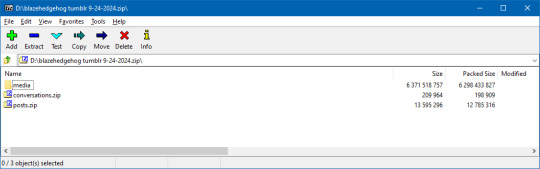
Inside of which seem to be my DMs, my posts, and 6gb of media containing every image, video, and song I ever shared (meaning: this file is barely compressed). I now question whether or not any of this is in a readable, usable format, like if I unzip all of this to a folder, are the posts contained in posts.zip going to accurately pull from the media folder?
But it's better than nothing, I guess.
3 notes
·
View notes
Text
Digital Signature Certificate for Import-Export Code (IEC) Registration

The Import-Export Code (IEC) is a unique identification number required by businesses involved in the import or export of goods and services in India. One of the mandatory requirements for IEC registration is the submission of documents using a Digital Signature Certificate (DSC). This blog explains the importance of DSCs in the IEC registration process, how they are used, and why securing your DSC is crucial for your business’s growth in international trade.
What is the Import-Export Code (IEC)?
The Import-Export Code (IEC) is a key business identification number provided by the Directorate General of Foreign Trade (DGFT). It is mandatory for businesses wishing to engage in international trade activities. Whether you’re a manufacturer, wholesaler, or trader, an IEC is essential for clearing goods through customs, making payments for exports/imports, and availing other export benefits.
Why is a Digital Signature Certificate (DSC) Needed for IEC Registration?
E-Filing Requirement: The DGFT requires businesses to submit their IEC registration forms electronically via the DGFT portal. To sign and submit these online forms, you need a Digital Signature Certificate (DSC). This DSC ensures that the forms are validated and processed by the authorities without the risk of fraud.
Ensures Legal Validity: A DSC is recognized under the Information Technology Act, 2000, and serves as a legally valid electronic signature. This makes it possible for the IEC application to be processed legally, just like a traditional paper submission.
Prevents Tampering: The use of encryption technology in DSCs ensures that the information submitted for IEC registration cannot be altered once it’s been signed, thus preventing tampering or fraudulent modifications to the documents.
Faster Processing: Using a DSC speeds up the entire IEC registration process. Since the registration is done electronically, you can avoid delays associated with manual document submission and processing.
How to Apply for IEC Registration with a DSC
Obtain a Digital Signature Certificate (DSC): To apply for an IEC, you first need to obtain a DSC from a Certifying Authority (CA). You can choose between Class 2 and Class 3 DSCs, with Class 3 being the more secure option for business-related applications like IEC registration.
Prepare the Required Documents: The DGFT requires various documents for IEC registration, such as the PAN card, proof of address, bank certificate, and the identity of the applicant. Along with these documents, you will need your DSC to authenticate and sign the application.
Register on the DGFT Portal: Visit the DGFT’s official website and create an account. After registering, log in to complete the IEC application form online. During this process, you’ll be asked to upload your documents.
Attach the DSC: Once you’ve completed the form and uploaded all the necessary documents, you’ll need to sign the form using your DSC. This step ensures the authenticity of the registration application and validates your submission.
Submit the Application: After attaching your DSC, submit the application. The DGFT will process your application, and once it is approved, your IEC will be issued electronically.
Benefits of Using DSC for IEC Registration
Security: The encryption technology in DSCs secures your business’s data and ensures that sensitive information remains protected during the registration process.
Legitimacy: With a DSC, you can ensure that your IEC registration is legally valid, reducing the chances of rejection or delays due to discrepancies.
Efficiency: The use of DSC reduces the manual effort involved in IEC registration and ensures that your application is processed more quickly.
Reduced Fraud Risks: Since the DSC links your identity to the submitted documents, it prevents any fraudulent or unauthorized transactions, protecting your business from potential legal and financial issues.
Conclusion
A Digital Signature Certificate (DSC) plays an integral role in securing and facilitating the Import-Export Code (IEC) registration process. By ensuring the authenticity of your online submission and protecting your business’s sensitive data, a DSC is essential for those seeking to engage in international trade. For a smooth IEC registration experience, consult with the Best CA Firm in Delhi, which can help you obtain a DSC and guide you through the entire registration process, ensuring your business is ready for global expansion.
2 notes
·
View notes
Text
A few months ago, I got an email in my living room. Discord had notified me there was suspicious activity on my account and had locked it until I created a new password. This came out of nowhere, and I had no idea who was trying to get into it. I hadn't even checked Discord that morning!
I followed all the normal security measures and made sure there were no new logins to my account. Thankfully, whoever was trying to do this didn't succeed in logging in. What they did succeed in is making me aware of how catastrophic it would be if someone actually got into my account or deleted it.
There are so many memories and so much data that would devastate me if it was gone. I have servers with chat logs going back to 2016 or older. That's 8 years of logs that could disappear instantly, including precious memories some of friends who have since passed away.
The internet has been overtaken by corporate greed. Just a little over a year ago, I was on Twitter and Reddit every day. Twitter was made nearly unusable by Elon, as every day a commonly used feature was being removed or changed for the worse. My mutuals were leaving the platform in bulk, so there was no reason for me to stick around. Shortly after came Reddit. Their horrific decision to charge a ludicrous amount for 3rd party apps to function and Spez blaming the user base was catastrophic to the platform. Some subreddits are still permanently wiped. In a year, I had left two platforms because rich CEOs cared more about lining their pockets more than their userbase. How little would it take to lose everything I have right now again? Not much.
There are so few places on the Internet to feel comfortable with anymore. We're all just products that are used to farm advertisement money, and the users are the last thought. I could just get banned for nothing and lose it all again. It's out of my control.
Now, I'm not an expert on archiving data. You've probably heard the saying "If data doesn't exist in 3 places at once, it doesn't exist at all." That rings very true with the state of the Internet. One day, these platforms won't exist. And it's unfortunately up to us to remember what we created.
Tyrrrz's DiscordChatExporter - For archiving Discord DMs and server messages.
How to Backup your Tumblr Blog by Magz - Detailed instructions on how to export your blog + sideblogs, with multiple methods.
I know there's a lot of options out there for different websites, but these are what I've been using recently. I also recommend getting a flash drive or backup storage of some kind in case your hard drive gives out.
Save everything. These memories are important.
[PT: Save everything. These memories are important. ./End PT]
7 notes
·
View notes
Text
"I cant switch to firefox because..."
"It's too much effort to switch"
If you install firefox, it will ask if you want to import your browsing history, bookmarks, saved passwords*, and in a as of october of this year your extensions as well.
*dont use your browsers built in password manager. they're very much not as secure, even firefox's. read about passwords here
You can't import cookies for security reasons, but external tools can do that for you (try to avoid this. if you do have some data you need moved over, usually websites have their own "export data as file" option)
Everything else that you may need to fully complete the switch will come up naturally over time, the initial setup can be half an hour, or if you're happy with how it is at the start, less than 5 minutes.
"They don't support [website]"
Firefox is entirely up to date on current HTML, CSS, and Javascript standards. Theres a bunch of websites that compare all the features that firefox supports compared to chrome and stuff and they're often just, wrong? I've used some MANY of the features that firefox supposedly doesn't support. Plus they're constantly updating it for added support of new and old features. anything they refuse to add is due to security reasons, and nobody uses those features anyway.
In my experience i've never had to switch to chrome to avoid a website breaking. Sometimes it was because of an extension* but thats a very easy fix. Firefox has profiles built in and really good troubleshooting features.
*(stop using privacy badger/possum, please, it's built into firefox now, most of all privacy addons are completely useless because firefox already does it for you!!! ublock is safe tho i love u bbg)
If a site tells you "switch to chrome to see this site as intended" they're lying, and you can use a user agent switcher to trick them into thinking you're on chrome
"i need chrome for work or school"
i'd say 4 times out of 5 you don't, they say you have to use it but in reality it's just that they have better control over what you can do with it.
My high school had a shit ton of extensions automatically installed on chrome, including some shit that was literally spyware, it reported to teachers and staff all of your tabs you have open at any given time, and they could force shutoff tabs and force things open. They had absolutely no control or ability to monitor me when i switched to firefox, and there werent any problems that arose from it.
You can also just use chrome for school/work and use firefox for your personal web browser. separate your work life and personal life, you can do this with two different firefox profiles as well.
"I don't like change"
The only thing that's different about firefox in a day to day usage is the bar at the top, which is entirely customizable. Right click, customize toolbar, and you can mess around with it to make it the same layout as chrome. you can also get rid of those weird empty spaces to the left of the search bar they add by default for some reason. mozilla pls fix. You can further use themes to make it even look even more similar to chrome, I did that with my school profile to differentiate them.
When I switched, there wasn't anything I missed, I didn't have any of the "ugh i dont like how [blank] is in a different spot", or "ugh they dont have [this]". it just worked. It's a web browser, it works and does everything it needs to be. I didn't miss chrome at all, nothing felt different and the adjustment period to the new browser was LESS than what i felt when chrome updated the design in 2018.
"I have no reason to switch"
If you care about privacy at all (which you should), i could list hundreds of reasons why you should switch. Google removed "don't be evil" from their code of conduct for god sake lmao. Every new change they do is a ploy to get as much data from you and feed you as many ads as possible.
The dumping of Manifest V2/dynamic filtering not only makes most adblockers useless, it makes any sort of content blocking worse. Blocking trackers, malware, intrusive and annoying website features, these are things ublock does for you which chrome is doing its best to get you to stop doing. They want you to be exposed to predatory ads and malware so they can get more money.
If you have issues with ram usage and performance issues, firefox includes a lot of (lesser known) features to monitor RAM and CPU usage. While it seems as it may use more RAM, it automatically releases it when more ram is needed by other programs, effectively using less. It also uses much less ram in total in cases where there's 10+ tabs open.
Firefox can automatically block sites from auto-playing videos whenever you go on them
As mentioned firefox has so many more customization features than chrome, allowing you theme and move around everything to your hearts content
While on desktop, Chrome and Firefox are very close in functionality, on mobile, Firefox is working to add full extension support to mobile, it already has a small catalogue of extensions you can use, such as uBlock Origin. It has all of the desktop privacy features as well.
Firefox, only has about 3% of the market share. Other than that, chromium controls over 70% of all browsers, with apple controlling over 20%. The less people use firefox, the more control TWO companies have on the very act of using the internet. The Mozilla Foundation is a fully non-profit organization, with full ownership over the mozilla corporation, they don't have shareholders, and prioritize an open, safe, and private internet. Don't let them die.
"but what about..."
there's probably other reasons but the last of my advice:
you can have multiple browsers at once, install firefox and don't get rid of chrome. try firefox, see if there's anything you don't like, and try to fix it, and whenever you feel the need to, you can go back to the browser you already had.
17 notes
·
View notes
Text
How to Quickly Duplicate a Page in WordPress for Easy Reuse

Duplicating a page in WordPress is a fast and efficient way to replicate content or layouts without having to start from scratch. WordPress itself doesn’t offer an option for this, but with the right approach, it’s easy to learn how to duplicate an entire page in WordPress. For a step-by-step guide, check out our article on How to Duplicate a Page in WordPress.
Why Duplicating a Page is Useful
There are several reasons you might want to duplicate a page:
You need a similar layout for different pages on your site.
You want to quickly create landing pages for marketing campaigns.
You’re making updates to a page but want to keep the original version as a backup.
How to Duplicate an Entire Page in WordPress
The two main ways to duplicate a page in WordPress are through plugins or manually copying content.
Duplicating with a Plugin
Using a plugin is the easiest and quickest method to make a duplicate page. Here’s how:
Install and activate a plugin like "Duplicate Post" or "Duplicate Page."
Go to your WordPress dashboard and navigate to "Pages."
Hover over the page you wish to duplicate and click on "Clone" or "Duplicate."
A new draft will be created with the same content, layout, and settings as the original.
This method ensures you don’t miss any important page settings or SEO configurations.
Manually Copying a Page
Another option is to manually duplicate a page by copying the content from the original page into a new draft. However, you’ll need to reapply any settings like SEO, featured images, or custom templates.
How Do I Duplicate a WordPress Site?
If you need to go beyond just a page and duplicate your entire WordPress site, tools like "Duplicator" or "All-in-One WP Migration" are designed for this purpose. To duplicate a WordPress site, you’ll need to:
Install one of these migration plugins.
Export your current site’s data.
Import the site backup into a new WordPress installation.
Make adjustments to URLs and settings as needed for the new site environment.
This method will give you a complete copy of your site, including all content, settings, and plugins.
Best Practices for Duplicating Pages
Duplicating pages can be a powerful tool in your website management. Whether for A/B testing, marketing campaigns, or simply saving time, knowing how to duplicate an entire page or even a full site can help streamline your workflow. Keep in mind that using plugins for this task is much faster than manually duplicating content, especially if you’re handling multiple pages.
Conclusion
Duplicating a page in WordPress is a simple process, especially with the right tools. Whether using a plugin or doing it manually, the ability to easily replicate content can save you time and effort. For more details on how to duplicate an entire page in WordPress, check out our full guide on How to Duplicate a Page in WordPress.
3 notes
·
View notes
Text

Open-source Tools and Scripts for XMLTV Data
XMLTV is a popular format for storing TV listings. It is widely used by media centers, TV guide providers, and software applications to display program schedules. Open-source tools and scripts play a vital role in managing and manipulating XMLTV data, offering flexibility and customization options for users.
In this blog post, we will explore some of the prominent open-source tools and scripts available for working with xmltv examples.
What is XMLTV?
XMLTV is a set of software tools that helps to manage TV listings stored in the XML format. It provides a standard way to describe TV schedules, allowing for easy integration with various applications and services. XMLTV files contain information about program start times, end times, titles, descriptions, and other relevant metadata.
Open-source Tools and Scripts for XMLTV Data
1. EPG Best
EPG Best is an open-source project that provides a set of utilities to obtain, manipulate, and display TV listings. It includes tools for grabbing listings from various sources, customizing the data, and exporting it in different formats. Epg Best offers a flexible and extensible framework for managing XMLTV data.
2. TVHeadend
TVHeadend is an open-source TV streaming server and digital video recorder for Linux. It supports various TV tuner hardware and provides a web interface for managing TV listings. TVHeadend includes built-in support for importing and processing XMLTV data, making it a powerful tool for organizing and streaming TV content.
3. WebGrab+Plus
WebGrab+Plus is a popular open-source tool for grabbing electronic program guide (EPG) data from websites and converting it into XMLTV format. It supports a wide range of sources and provides extensive customization options for configuring channel mappings and data extraction rules. WebGrab+Plus is widely used in conjunction with media center software and IPTV platforms.
4. XMLTV-Perl
XMLTV-Perl is a collection of Perl modules and scripts for processing XMLTV data. It provides a rich set of APIs for parsing, manipulating, and generating XMLTV files. XMLTV-Perl is particularly useful for developers and system administrators who need to work with XMLTV data in their Perl applications or scripts.
5. XMLTV GUI
XMLTV GUI is an open-source graphical user interface for configuring and managing XMLTV grabbers. It simplifies the process of setting up grabber configurations, scheduling updates, and viewing the retrieved TV listings.
XMLTV GUI is a user-friendly tool for users who prefer a visual interface for interacting with XMLTV data.
Open-source tools and scripts for XMLTV data offer a wealth of options for managing and utilizing TV listings in XML format. Whether you are a media enthusiast, a system administrator, or a developer, these tools provide the flexibility and customization needed to work with TV schedules effectively.
By leveraging open-source solutions, users can integrate XMLTV data into their applications, media centers, and services with ease.
Stay tuned with us for more insights into open-source technologies and their applications!

Step-by-Step XMLTV Configuration for Extended Reality
Extended reality (XR) has become an increasingly popular technology, encompassing virtual reality (VR), augmented reality (AR), and mixed reality (MR).
One of the key components of creating immersive XR experiences is the use of XMLTV data for integrating live TV listings and scheduling information into XR applications. In this blog post, we will provide a step-by-step guide to configuring XMLTV for extended reality applications.
What is XMLTV?
XMLTV is a set of utilities and libraries for managing TV listings stored in the XML format. It provides a standardized format for TV scheduling information, including program start times, end times, titles, descriptions, and more. This data can be used to populate electronic program guides (EPGs) and other TV-related applications.
Why Use XMLTV for XR?
Integrating XMLTV data into XR applications allows developers to create immersive experiences that incorporate live TV scheduling information. Whether it's displaying real-time TV listings within a virtual environment or overlaying TV show schedules onto the real world in AR, XMLTV can enrich XR experiences by providing users with up-to-date programming information.
Step-by-Step XMLTV Configuration for XR
Step 1: Obtain XMLTV Data
The first step in configuring XMLTV for XR is to obtain the XMLTV data source. There are several sources for XMLTV data, including commercial providers and open-source projects. Choose a reliable source that provides the TV listings and scheduling information relevant to your target audience and region.
Step 2: Install XMLTV Utilities
Once you have obtained the XMLTV data, you will need to install the XMLTV utilities on your development environment. XMLTV provides a set of command-line tools for processing and manipulating TV listings in XML format. These tools will be essential for parsing the XMLTV data and preparing it for integration into your XR application.
Step 3: Parse XMLTV Data
Use the XMLTV utilities to parse the XMLTV data and extract the relevant scheduling information that you want to display in your XR application. This may involve filtering the data based on specific channels, dates, or genres to tailor the TV listings to the needs of your XR experience.
Step 4: Integrate XMLTV Data into XR Application
With the parsed XMLTV data in hand, you can now integrate it into your XR application. Depending on the XR platform you are developing for (e.g., VR headsets, AR glasses), you will need to leverage the platform's development tools and APIs to display the TV listings within the XR environment.
Step 5: Update XMLTV Data
Finally, it's crucial to regularly update the XMLTV data in your XR application to ensure that the TV listings remain current and accurate. Set up a process for fetching and refreshing the XMLTV data at regular intervals to reflect any changes in the TV schedule.
Incorporating XMLTV data into extended reality applications can significantly enhance the immersive and interactive nature of XR experiences. By following the step-by-step guide outlined in this blog post, developers can seamlessly configure XMLTV for XR and create compelling XR applications that seamlessly integrate live TV scheduling information.
Stay tuned for more XR development tips and tutorials!
Visit our xmltv information blog and discover how these advancements are shaping the IPTV landscape and what they mean for viewers and content creators alike. Get ready to understand the exciting innovations that are just around the corner.
youtube
4 notes
·
View notes
Text

How To Migrate Your Site To WordPress: A Seamless Journey With Sohojware
The internet landscape is ever-evolving, and sometimes, your website needs to evolve with it. If you're looking to take your online presence to the next level, migrating your site to WordPress might be the perfect solution. WordPress is a powerful and user-friendly Content Management System (CMS) that empowers millions of users worldwide.
However migrating your site can seem daunting, especially if you're new to WordPress. Worry not! This comprehensive guide will equip you with the knowledge and confidence to navigate a smooth and successful migration. Sohojware, a leading web development company, is here to help you every step of the way.
Why Choose WordPress?
WordPress offers a plethora of benefits that make it an ideal platform for websites of all shapes and sizes. Here are just a few reasons to consider migrating:
Easy to Use: WordPress boasts a user-friendly interface, making it easy to manage your website content, even for beginners with no coding experience.
Flexibility: WordPress offers a vast array of themes and plugins that cater to virtually any website need. This allows you to customize your site's look and functionality to perfectly match your vision.
Scalability: WordPress can grow with your business. Whether you're starting a simple blog or managing a complex e-commerce store, WordPress can handle it all.
SEO Friendly: WordPress is built with Search Engine Optimization (SEO) in mind. This means your website has a better chance of ranking higher in search engine results pages (SERPs), attracting more organic traffic.
Security: WordPress is constantly updated with the latest security patches, ensuring your website remains protected from potential threats.
The Migration Process: A Step-by-Step Guide
Migrating your site to WordPress can be broken down into several key steps.
Preparation: Before diving in, it's crucial to back up your existing website's files and database. This ensures you have a safety net in case anything goes wrong during the migration process. Sohojware offers expert backup and migration services to ensure a smooth transition.
Set Up Your WordPress Site: You'll need a web hosting provider and a domain name for your WordPress site. Sohojware can assist you with choosing the right hosting plan and setting up your WordPress installation.
Content Migration: There are several ways to migrate your content to WordPress. You can use a plugin specifically designed for migration, manually copy and paste your content, or utilize an XML export/import process, depending on your previous platform. Sohojware's team of developers can help you choose the most efficient method for your specific situation.
Theme Selection: WordPress offers a vast library of free and premium themes. Choose a theme that aligns with your brand identity and website's functionality.
Plugins and Functionality: Plugins extend the capabilities of your WordPress site. Install plugins that enhance your website's features, such as contact forms, image galleries, or SEO optimization tools.
Testing and Launch: Once your content is migrated and your website is customized, thoroughly test all functionalities before launching your new WordPress site. Sohojware provides comprehensive website testing services to guarantee a flawless launch.
Leveraging Sohojware's Expertise
Migrating your website to WordPress can be a breeze with the help of Sohojware's experienced web development team. Sohojware offers a comprehensive suite of migration services, including:
Expert Backup and Migration: Ensure a smooth and secure transition of your website's data.
Custom Theme Development: Create a unique and visually appealing website that reflects your brand identity.
Plugin Selection and Integration: Help you choose and implement the right plugins to enhance your website's functionality.
SEO Optimization: Optimize your website content and structure for better search engine ranking.
Ongoing Maintenance and Support: Provide ongoing support to keep your WordPress site running smoothly and securely.
FAQs: Migrating to WordPress with Sohojware
1. How long does the migration process typically take?
The migration timeframe depends on the size and complexity of your website. Sohojware will assess your specific needs and provide an estimated timeline for your migration project.
2. Will my website be down during the migration?
Typically, no. Sohojware can migrate your website to a temporary location while your existing site remains live. Once the migration is complete, the new WordPress site will be seamlessly switched in place, minimizing downtime and disruption for your visitors.
3. What happens to my existing content and SEO rankings after migration?
Sohojware prioritizes preserving your valuable content during the migration process. We can also help you implement strategies to minimize any potential impact on your SEO rankings.
4. Do I need to know how to code to use WordPress?
No! WordPress is designed to be user-friendly, and you don't need any coding knowledge to manage your website content. Sohojware can also provide training and support to help you get the most out of your WordPress site.
5. What ongoing maintenance does a WordPress website require?
WordPress requires regular updates to ensure optimal security and functionality. Sohojware offers ongoing maintenance plans to keep your website updated, secure, and running smoothly.
By migrating to WordPress with Sohojware's expert guidance, you'll gain access to a powerful and user-friendly platform that empowers you to create and manage a stunning and successful website. Contact Sohojware today to discuss your website migration needs and unlock the full potential of WordPress!
2 notes
·
View notes
Text
React JS
Component-Based Architecture:
React applications are built using components, which are reusable, self-contained pieces of the UI. Components can be nested, managed, and handled independently, leading to better maintainability and scalability.
JSX (JavaScript XML):
React uses JSX, a syntax extension that allows HTML to be written within JavaScript. This makes the code more readable and easier to write.
Virtual DOM:
React maintains a virtual DOM, an in-memory representation of the actual DOM. When the state of an object changes, React updates the virtual DOM and efficiently determines the minimal set of changes needed to update the real DOM, leading to performance improvements.
One-Way Data Binding:
Data flows in one direction, from parent to child components, which makes the data flow and logic easier to understand and debug.
State Management:
React components can maintain internal state, making it easy to build dynamic and interactive UIs. For more complex state management, libraries like Redux or Context API can be used.
Advantages of Using React
Performance:
Due to the virtual DOM, React minimizes direct manipulation of the DOM, resulting in better performance for dynamic applications.
Reusable Components:
Components can be reused across different parts of an application, reducing the amount of code and enhancing consistency.
Strong Community and Ecosystem:
A large community and a rich ecosystem of tools and libraries support React, making it easier to find solutions, get support, and integrate with other technologies.
SEO Friendly:
React can be rendered on the server using Node.js, making web pages more SEO-friendly compared to traditional client-side rendering.
Getting Started with React
To start building applications with React, you need to have Node.js and npm (Node Package Manager) installed. Here’s a basic setup to create a new React application:
Install Node.js and npm:
Download and install from Node.js website.
Create a New React Application:
You can use Create React App, an officially supported way to create single-page React applications with no configuration required:
npx create-react-app my-app cd my-app npm start
import React from 'react';
function Welcome(props) { return
Hello, {props.name}
; }
export default Welcome;
#React JS#Front end Developer#Advanced JavaScript#coding#html css#htmlcoding#html#css#php#website#html5 css3#software#React Training
5 notes
·
View notes