#Facebook Converter
Explore tagged Tumblr posts
Text
Autistic Visual Thinking

Have to adapt to predominantly verbal communication culture in society
Convert verbal language into imagery to understand communication
May find it more difficult to organize visual thoughts when under pressure
Verbal language processing requires effort
May struggle with long sequences of verbal information
Need processing time to conceptualize visually what is being said verbally, then actively creating a verbal response
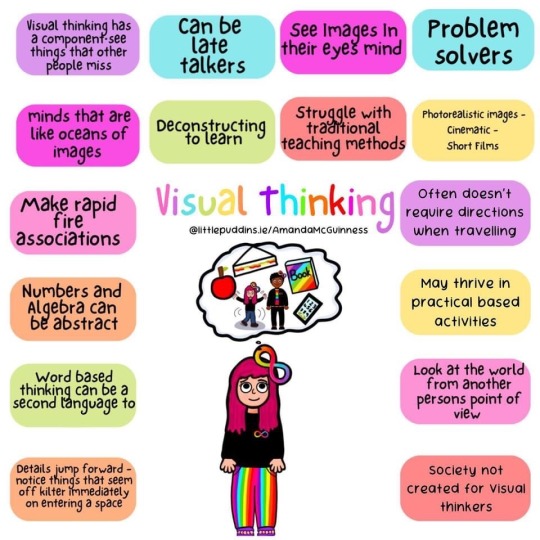
Visual thinking has a component-see things that others miss
Minds that are like oceans of images
Make rapid fire associations
Numbers and algebra can be abstract
Word based thinking can be a second language too
Details jump forward-notice things that seem off kilter immediately on entering a space
Can be late talkers
Deconstructing to learn
See images in their eyes mind
Struggle with traditional teaching method
Problem solvers
Photorealistic images - Cinematic - Short Films
Often doesn't require directions when traveling
May thrive in practical based activities
Look at the world from another persons point of view
Society not created for Visual thinkers
LilPuddins.ie
#autism#actually autistic#autism and visual thinking#we view the world differently#I like to learn visually#verbal processing#converting language to imagery#neurodivergence#neurodiversity#actually neurodivergent#feel free to reblog/share#LilPuddins.ie (facebook)
233 notes
·
View notes
Text
I tagged this post so that those of you trying to cut down on US news for obvious reasons don't have to see it, but I'm also providing a cut too. I just needed to rant.
The stupidest thing in the world is that my politics are probably naturally set more to centrism (like rational liberal centrism) based on my baseline temperament, which is pragmatic and problem-solving.
And I scrolled through my Facebook profile feed just now, where I am still--God help me--posting. And I sound and look like a raving leftwing loonie.
And I'm not! I'm just asking for illegal and unconstitutional things to be NOT HAPPENING in our federal government.
And I know Meta is evil. But where are we gathering, folks? Where's the online town square for common sense and informed people who want to stop a South African billionaire from completing the coup he's unleashed on the U.S. government?
I know there's in-person organizing, obviously, but people need good and honest information, and information travels via the internet.
So I guess I'll just be yelling to myself on Facebook until the gestapo knock on my door and drag me away.
#both my mom and my aunt have donated to ACLU because of my Facebook posts#and my mom has used 5calls#so yelling on Facebook actually did convert into the tiniest bit of practical action#us politics#us news#cw trump#cw elon musk
18 notes
·
View notes
Text
on behalf of my gramma i think i should be allowed to tear people who make ai generated cross stitch and crochet patterns limb from limb thank you very much
#how is that for ANCESTRAL RAGE#is it quite as bad as the ai generated images of ‘finished crochet projects’ that get posted onto crochet facebook groups#making a bunch of older people susceptible to getting fooled by it#feel as if the REAL things they make are inadequate in comparison to a thing that literally does not and could not exist? i suppose no BUT#translating those soulless fucking generated images into a pattern? with little stupid arbitrary Generated Details that make NO sense but ar#necessary for the pattern????#listen people put their hearts and souls and HOURS AND DAYS AND WEEKS AND WHAT HAVE YOU INTO THEIR CRAFT#and you can’t be bothered to put in effort to even create what a pattern is BASED ON?#like. dont get me wrong. i like that there are things you can use to convert an image into a pattern. cool! convenient though alterations ma#may be necessary!#but. plugging words into a site with no real care and then plugging that into a generator saying good enough#and then being like. cool okay pay us and spend weeks TOILING over this pattern we put not a MICROSCOPIC level of effort into??????#it’s so fucking manipulative especially considering the generation so many people looking for cross stitch patterns are in#like they don’t know to look out for this not to mention how!!!!!#rant over for now but god. im fucking seething
12 notes
·
View notes
Text
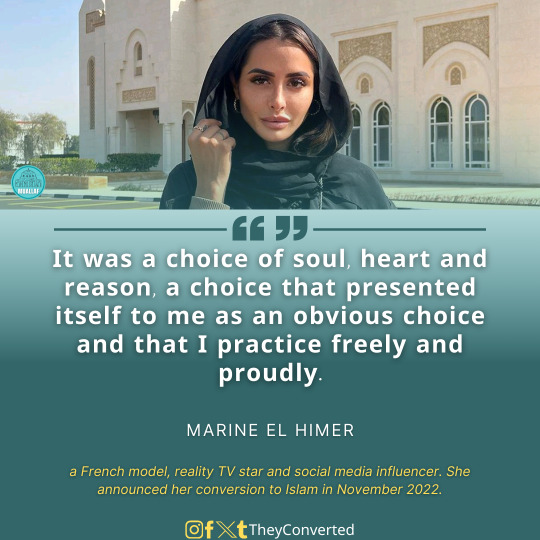
French reality TV star and model Marine El Himer announced her conversion to Islam in November 2022, expressing her great satisfaction with the decision.
#announced#heart#reason#practice#french#social#media#social media#influencer#conversion#islam#november#satisfaction#decision#france#convert#revert#converted to islam#converted#theyconverted#mualaf#french model#reality tv star#muslim#muslimah#instagram#facebook#twitter#tumblr#threads
7 notes
·
View notes
Text
Victor found this ancient (1970s) Instamatic 155x Kodak camera in his closet yesterday, and now we're concocting a way to bring it to life again! Won't be easy, since the film format used on Instamatics (126 film) is no longer being manufactured, but it's a fun project

#we actually found someone selling expired 126 film on facebook marketplace#since it's expired there's no guarantee that it'll work properly. but we want to get our hands on it and try our shot#before we convert this bad boy into a 35mm film camera by some clever diy#there's these gringos who devised a way to unspool 35mm film and spool it again on a 126 cartridge#but you gotta use a dark room for that! and we don't have it!#we found a brazilian video of a guy frankenstein'ng the thing using tape + an empty 35mm cartridge + a 50 cent coin + a pair of pliers#which is uglier but simpler. so we'll be going that route#julia's photo adventures
5 notes
·
View notes
Text
BEGGING people to learn how quality loss works.
Converting an existing MP3 file to FLAC / JPG file to PNG / 200px image to 4K / etc. will not make it higher quality. It will not give it more detail or make it nicer. It will only make it take up more space!
It's like putting a single cupcake on a big platter and expecting it to turn into a 5-tier wedding cake!
Or putting a painting in a fancy glass frame and expecting it to remove the 100-year-old coffee stain!
It does not work that way. It will never work that way.
#fish babblings#biting my customers. also biting hobbyists uploading ''archival quality'' records.#when i say ''do you have the original'' that does not mean ''send me a screenshot of the version you uploaded to facebook''#when you tell me ''i have a flac version of this vinyl'' that does not mean#''i filmed it with my phone and uploaded it to youtube and then used a youtube-to-mp3 downloader and then converted it to flac''#that is NOT what that means at ALL i am BEGGING you
13 notes
·
View notes
Text
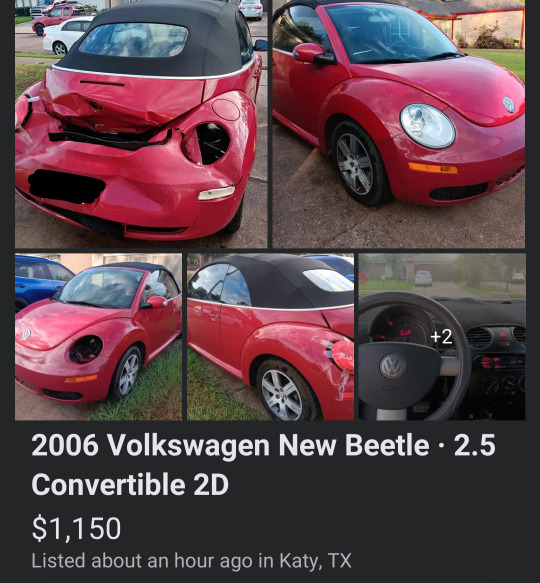
#the tape is killing me#probably fixable just a very amusing way of holding the taillights on#facebook marketplace#cars#vw#convertible
2 notes
·
View notes
Text
CREATING UPTO 60 SUPER MAGNETIC REELS DAILY IN ONE CLICK IS THE KEY FOR CONVERTING VIEWERS INTO HIGH PAYING CLIENTS AND IT'S ONLY ATTAINABLE USING THE NEW SECRET AI SYSTEM.
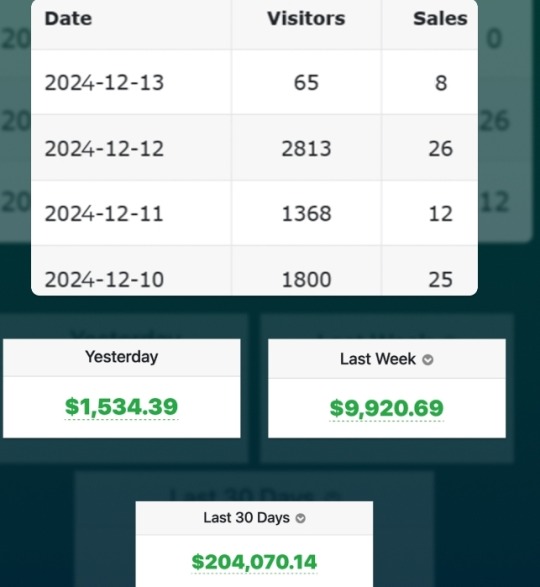
I grew up as a middle class kid in a rural town . I wasn't born with a silver spoon in my mouth.
So, PROCUT AI is perfect for someone like me whose videos haven't gone viral and made no sales.
But, all thanks to PROCUT AI system
Look, what happened to Vijah P. Singh when he started using PROCUT AI system, just a week got paid offer of $1200 from the super magnetic reels he created for his business using PROCUT AI.
Today, he is getting more and more views and generating more high paying clients from his reels.
This is a secret for creating super magnetic videos (reels) that brings in 11, 235 click and more daily without doing any manual work, without hiring a professional videographer, without writing any scripts, without recording your voice (voice over), just as a beginner with ZERO EXPERIENCE and skills.
PROCUT AI system creates 100's of reels in a single click,, works in any language so that you dominate any market you want, capitalize on trends with no need to do any research yourself.
PROCUT AI generates 23X more organic traffic and sales with hyper engaging and super magnetic reels with 30 days money guarantee
It generates Auto-Broll and auto-transcripts to any video(reels) you want. You will get 13X ROAS on your ADS using PROCUT AI from Ads and with zero upfront cost and zero monthly fees.
GET PROCUT AI FOR A LOW ONE-TIME FEE WITH JUST A SINGLE CLICK
Look, you have seen how you could have made $9,920.69 weekly all by using PROCUT AI system.
You saw how people who are using PROCUT AI are already generating high paying clients daily, weekly and monthly.
Now, this is the time to make decision....
Do you want to be part of the group of people who do absolutely nothing and stay exactly where they are?
Except you already have a system that generates views and you are satisfied with the numbers views you are getting... Then you don't need this AI system.
If you would like to make extra income, grow extra business channel, page or platforms, that leaves you with this two (2) options;
Do the hard work yourself.
This option is for the people who has the skills and time to do the hard work by themselves. Do the content survey, Write scripts, video editing and so on or still hire a professional videographer or video editor who will rather do the work for them.
Imagine the cost of creating and editing upto 50 to 100 super engaging and super magnetic reels for your business.
The cost of time and money.....
If you're unable to bear the unsatisfied manual edited reels, the cost of time for your reels to get ready for you to upload them and as well the low quality videos (reels) . Then, this option is for you....
And it is for people who are ready to take actions when the opportunity presents itself.
Most people will tell you they want to grow their business make more sales and grow their social media marketing channels such as YouTube, Facebook, TikTok and Instagram, etc.
But, only few actually make it happen. Some will keep dreaming while the few who are actually serious about their business and financial future will take action.
Now....
LET PROCUT AI DO THE MAGIC FOR YOU
Similar offer......
This is also, similar offer to skyrocket your business marketing journey
Generate Full HD Videos Of Your Favorite (Celebrity, Athlete, Guru, Or Even Friend…)
#ProcutAI system#Software that converts text to videos#Software that converts text to reels#Reels#AI system#How to make money in 2025#How to become successful in content creation#How to succeed in content creation in 2025#How to become successful in Facebook ad
1 note
·
View note
Text
Your Ultimate Facebook Video to MP3 Converter

Fload.co offers a fast, free, and secure way to convert your favorite Facebook videos into high-quality MP3 files. Enjoy your audio offline anytime, anywhere!
1 note
·
View note
Note
👀 i would be interested in hearing the deviantart points rant
Alrighty, the deviantART points rant. For context, I had a dA account from the time I was 12 and used it steadily until I was about 20. I was also a volunteer moderator with them for about a year, and they even offered me a job at one point. (But there was no way in heaven or hell they could've paid me enough to move to southern California, and god forbid they offer remote work.)
dA was one of the original social media behemoths. Never quite to the level of Twitter or Facebook, but if you were an artist you were on deviantART. It was a fantastic site back in its heyday. Artists got their start on there, recruiters were on there, art directors were on there, the community building features were fantastic. Yeah, it had its share of weird shit, but point me to a website that doesn't.
Multiple famous artists got their start on deviantART. Back then, it was a place you got real, legitimate work from. A place you could use to build a real, legitimate audience. The titans of early 2000s digital art that pretty much everyone knows (in the West, anyway), the ones who still have a massive effect on art styles today, basically all got their start on deviantART. It influenced the entire western culture of what art looks like on the internet, and that bled out into what art looks like everywhere else because these people made beloved shows and comics and movies and books and everything else.
But one of the best things about deviantART was that it was created at a time before everyone decided social media had to be slimmed down to its barest bones. It was a complex site, and there was a lot to it. That made it really easy for all levels of artists (and just plain art enjoyers) to use, and easy for them to make it function in a way that worked for them. This fostered a great environment where people of all skill levels could interact, share knowledge, and just absorb skills from one another.
Now, one area deviantART didn't initially cater to people was built-in payment options. They had a print shop you could upload your work to, but it was like Redbubble or Printful; merch selling, not custom work selling. So if artists wanted to offer commissions, they'd have to take payments elsewhere. (Usually Paypal.) Which was fine! That worked great!
But, well. Corporations gonna corporate. I forget the exact year, but one day they launched a new feature called Points. Points were a site specific currency, and they were one of the first (if not the first) to have such a thing. There were also some other things launched with it, including the ability to accept commissions with points as payment. You could also use points to buy site subscriptions, badges, stuff from the print shop, etc., or you could gift them to other people. You could also cash them out for real currency, for a fee (I wanna say the fee was 10%, and less if you were a subscribed user, but I can't remember exactly).
The conversion rate for Points was 1 Point=1US cent. Which seems fine on the surface! But the problem was psychological, because what they didn't do was actually make it look like that. Points instead looked like dollars, because there was no equivalent to actual CENTS in the Points ecosystem. So, for example, lets say you want to charge one dollar for something. That would look like this:
$1
P100.
Or ten dollars for something:
$10
P1000
Or a hundred dollars for something:
$100
P10000
See the problem? They're the same VALUE, but points just look massively bigger. This was especially a problem for people who didn't know what the conversion rate was because they just didn't know, or they were from other countries and REALLY didn't know because it wasn't related to their own currencies at all. (I think there was also a max amount of points you could charge for a commission, like a couple hundred dollars worth maybe? It was low when you converted it to real currency, if I'm remembering correctly.)
It devalued the art market like a knife to the gut. People were suddenly taking commissions for literal pennies just because the numbers LOOKED bigger. And because deviantART was such a hub for the art community, it bled out elsewhere. Prices started to dip other places too, because people who DID understand the conversion rate knew they could go on deviantART and get shit for super cheap from the people who didn't know or care. Which made other people lower their prices to compete, and it just resulted in a spiral to the bottom.
Would the art market have still tanked in the same way without the introduction of Points on dA? Maybe. But Points were the first domino to fall, and they were a massive one. The art market has never recovered even though deviantART has been 90% dead for going on a decade.
So yes. There's my internet history rant on Points and art values. Thank you for coming to my Ted Talk.
4K notes
·
View notes
Text
KIP'S BIG POST OF THINGS TO MAKE THE INTERNET & TECHNOLOGY SUCK A LITTLE LESS

Post last updated November 23, 2024. Will continue to update!
Here are my favorite things to use to navigate technology my own way:
A refurbished iPod loaded with Rockbox OS (Rockbox is free, iPods range in price. I linked the site I got mine from. Note that iPods get finicky about syncing and the kind of cord it has— it may still charge but might not recognize the device to sync. Getting an original Apple cord sometimes helps). Rockbox has ports for other MP3 players as well.
This Windows debloater program (there are viable alternatives out there, this one works for me). It has a powershell script that give you a little UI and buttons to press, which I appreciate, as I'm still a bit shy with tech.
Firefox with the following extensions: - Consent-O-Matic (set your responses to ALL privacy/cookie pop-ups in the extension, and it will answer all pop-ups for you. I can see reasons to not use it, but I appreciate it) - Facebook Container ("contains" Meta on Facebook and Instagram pages to keep it from tracking you or getting third party cookies, since Meta is fairly egregious about it) - Redirect Amp to HTML (AMP is designed for mobile phones, this forces pages to go to their HTML version) - A WebP/AVIF image converter - uBlock Origin and uBlacklist, with the AI blacklist loaded in to kill any generative AI results from appearing in search engines or anywhere.
Handbrake for ripping DVDs— I haven’t used this in awhile as I haven’t been making video edits. I used this back when I had a Mac OS
VLC Media Player (ol’ reliable)
Unsplash & Pexels for free-to-use images
A password manager (these often are paid. I use Dashlane. There are many options, feel free to search around and ask for recs!). There is a lot that goes into cybersecurity— find the option you feel is best for you.
Things I suggest:
Understanding Royalty Free and the Creative Commons licenses
Familiarity with boolean operators for searching
Investing in a backup drive and external drive
A few good USBs, including one that has a backup of your OS on it
Adapter cables
Avoiding Fandom “wikias” (as in the brand “Fandom”) and supporting other, fan-run or supported wikis. Consider contributing if its something you find yourself passionate or joyful about.
Finding Forums for the things you like, or creating your own*
Create an email specifically for ads/shopping— use it to receive all promotional emails to keep your inbox clean. Upkeep it.
Stop putting so much of your personal information online— be willing to separate your personal online identity from your “online identity”. You don’t owe people your name, location, pronouns, diagnoses, or any of that. It’s your choice, but be discerning in what you give and why. I recommend avoiding providing your phone number to sites as much as possible.
Be intentional
Ask questions
Talk to people
Remember that you can lurk all you want
Things that are fun to check out:
BBSes-- here's a portal to access them.
Neocities
*Forums-- find some to join, or maybe host your own? The system I was most familiar with was vbulletin.
MMM.page
Things that have worked well for me but might work for you, YMMV:
Limit your app usage time on your smartphone if you’re prone to going back to them— this is a tangible way to “practice mindfulness”, a term I find frustratingly vague ansjdbdj
Things I’m looking into:
The “Pi Hole”— a raspberry pi set up to block all ads on a specific internet connection
VPNs-- this is one that was recommended to me.
How to use computers (I mean it): Resources on how to understand your machine and what you’re doing, even if your skill and knowledge level is currently 0:
This section I'll come back an add to. I know that messing with computers can be intimidating, especially if you feel out of your depth. HTML and regedits and especially things like dualbooting or linux feel impossible. So I want to put things here that explain exactly how the internet and your computer functions, and how you can learn and work with that. Yippee!
849 notes
·
View notes
Text
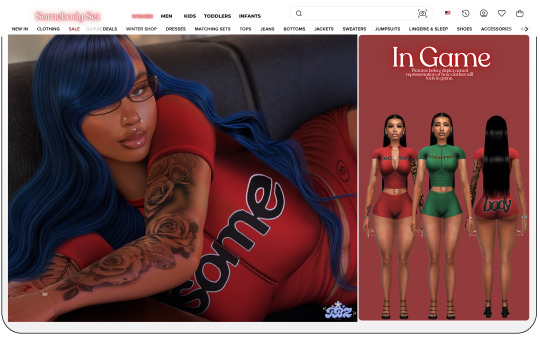
Somebody Set
Details:
100% My Mesh
Custom Thumbnail
All LODS
12 Swatches
Credits:
Sims4Studio
Blender 4.2
Substance Painter
Pinterest
Additional Credit:
Modeled by @redtape_k on IG
Disclaimers:
DEPENDING ON YOUR SIMS BODY PRESET THERE MAY BE SOME CLIPPING
Pictures under the in-game part of the ad depicts an actual representation of how clothes will look in game.

Download Here
Blender/Shop ( I highly advise anyone taking pictures in blender to use this version.)

Do Not Share My Content (Always Free After 2-3 Weeks)
Recolors Allowed Do Not Include My Mesh
Do Not Use/Altar My Mesh To Make Your Own Content
DO NOT CONVERT TO ANY OTHER GAMES
Do NOT Share IN Discords, Facebook Groups or Give Away In CC Folders.
STOP PUTTING MY CONTENT IN FOLDERS AND PUTTING THEM BEHIND A PAYPALL
IF THERE ARE ANY ISSUES PLEASE BE SURE TO LET ME KNOW VIA MY IG DMS!!!!
IF YOU USE ANY OF MY CC PLEASE TAG ME ON IG I WOULD LOVE TO SEE IT
370 notes
·
View notes
Text
How to Archive VODs and Clips
Whether you want to download VODs and/or clips for your own records or because you’d like to share them online, knowing how to archive things is handy, especially when so many streams become lost media once they’re deleted off Twitch and/or YouTube.
Here are a few programs that I use for Royal Archivist!
—
Of all the programs on this list, my personal favorites / the ones I most strongly recommend are Cobalt and Twitch Downloader! (When all else fails, OBS is also a good backup).
Cobalt

Cobalt has gained a lot of popularity the past few months, and for good reason! It's a very reliable, extremely user-friendly website that lets you save videos in MP4 formats, convert them into MP3 formats, or video-only without sound.
Cobalt is currently compatible with: BlueSky, Dailymotion, Facebook, Instagram, Loom, OK, Pinterest, Reddit, RuTube, SnapChat, SoundCloud, Streamable, TikTok, Tumblr, Twitch, Twitter, Vimeo, VK, Xiohongshu, and YouTube.
Twitch’s built-in download feature
If you’re downloading your own clip, this is the easiest method to use
First, navigate to your clips page.
To do this, click on your Twitch icon and go to “Creator Dashboard.” There will be a row of icons on your left - click the fifth button from the top (the one above the settings icon) and click on the link that says “Clips.”
At the top of the page, click on “Clips I’ve Created” and you should see a list of every clip you’ve ever made (regardless of whether or not you’ve published them, the clips are there!)
If you're having trouble, you can also type: https://dashboard.twitch.tv/u/ YOUR USERNAME HERE /clips/created
Click on the share button, and the list shown in the photo below will pop up.
After you click on the “Download” button (for landscape or portrait), a new tab will open up with the clip (which will autoplay, so heads up if you have your volume turned up high!)
Right click on the video and click “Save Video As”

That’s all there is to it! Please keep in mind that Twitch’s download function only works for clips you’ve made! You cannot use it to download VODs, or other people’s clips.
Twitch Downloader

Twitch Downloader is by far the BEST Twitch download program I have ever used. I’ve used several different ones, some which have broken because of Twitch’s updates, others which have fallen into disrepair because their creator no longer updates the program, but this one has been working consistently for me for a little over a year now. I’ve kept it very close to my chest because I’m terrified it’ll stop working one day, but it’s better to share resources than horde them out of fear.
Pros:
HD quality for all downloads! Whatever quality the stream was, that’s the quality the download will be (unless you adjust anything in the settings).
The best feature of this program is you can adjust how much you want to clip! Only want a 30 second clip from a 6 hour VOD? You can specify the section you want to download so long as you know the timestamps where you want the clip to start and where you want it to end.
You can download entire VODs.
When saving the file, it will automatically enter the original name of the stream and the stream date. (You can change this, but it’s very handy when you’re downloading an entire VOD and not a section of one).
It will automatically prompt you to update it when a new version has been released. (You do have the option to opt out of this, if you want).
There are a lot of other features available, however, I’ve never tried any of them so I can’t say how well they work. The Github page has a lot of examples and a Q&A section though, so check that out if you’re curious!
On the rare occasion that the program encounters issues, it's easy to use a past version, and the creators are quick to release new updates that resolve any problems. As of today (February 21, 2025) the latest version is currently 1.55.2, which updated last week.
Cons:
Sometimes when you click “Get Info” it won’t immediately load the VOD. This is pretty easy to solve by just restarting the program, so it’s not a huge issue imo.
You can’t preview clips before you download them, so you need to know the exact timestamps you want.
You can’t download VODs that are privated or no longer on Twitch.
How to use:
Download Twitch Downloader from Github and install the version that works for your computer. (In this case, I would download the GUI Windows-x64.zip version. Make sure you’re downloading the GUI version if you want a user-friendly version of this program).
Enter the URL of the VOD you’d like to download.
You can adjust the quality of the video and the length. If nothing is specified in the “Crop Video” section, it will download the entire VOD.
Once you’re ready, click the “Download” button and you’re good to go!
Open Video Downloader

If you’ve ever wanted to download any kind of video, I’m sure you’ve heard of Youtube-dl. There are different versions of this program, but some of them are a bit finicky and if things stop working, it can be difficult and frustrating trying to figure out what went wrong and how to fix it — which is why I recommend this program.
Open Video Downloader, aka youtube-dl-gui, is one of the best video downloaders I’ve ever used. It’s basically Youtube-dl with a Graphical User Interface (GUI) that makes the program very easy for anyone to use.
Pros:
No coding knowledge required! VERY user-friendly.
The creator fixes user issues very quickly! Whenever the program experiences a problem, a new update is released within 24 hours.
It can download videos from pretty much all major social media platforms, including Youtube, Twitter, Tumblr, Twitch clips, Instagram, and more.
Cons:
You can’t adjust the length of what you want to download. If you want to download a 2 minute section from a 5 hour Youtube VOD, you’ll have to download the entire video.
On rare occasions, I’ve had issues where it cannot download an unlisted Youtube video. There are sometimes ways to get around this, but it’s a pain and usually not worth the effort.
How to use it:
Download the latest version of the program from GitHub. Scroll all the way down to “Assets” and select the version that’s right for your computer. (For example, I use Windows, so I would download the .exe file).
Once you’ve installed it, you can start downloading things! For this example, let’s say I want to download Quackity’s “Welcome to the QSMP” video. All I need to do is copy the link and paste it into the white box at the top of the program.
Once that’s done, you should see the video pop up in your download queue. You can queue multiple videos to download at once (you can also download entire playlists too). When you’re ready, click the green download button on the bottom right (as shown in the picture below) or if you only want to download one specific video from your queue, click the download button (circled in red) next to the video.
You can adjust the quality of the video you want to download, and in theory you can choose whether to download just the audio or just the video of a video, but personally that’s never worked for me. That might just be a me issue though.
If you’d like to change where your videos are saved to, click the Folder button (circled in yellow) and choose a download destination. If nothing is chosen, it will default to your Downloads folder.

There are ways you can customize this program, but like I said earlier, this program is very very easy to use and does not require any tinkering whatsoever. You open it, download what you want, then close it. Nice and simple!
Other Recommendations
OBS is a good backup when all else fails! I have to use OBS pretty frequently for YouTube VODs, since there aren't a lot of tools that let you clip parts of a YouTube video (and I'd rather not download an entire 7 hour long VOD for a 30 second clip). There are already a lot of good tutorials out there explaining how to use OBS, so I recommend poking around and seeing what works best for you. If you're new to video downloading / archiving things, I'd still recommend starting with some of the tools I mentioned above first.
I’d recommend making a folder on your computer for clips. I find it very helpful to name all my files with this method: [Stream date] Streamer name - Something that helps me remember what this clip is about / something that will help me find it later, or a quote.
Example: [2-6-24] Mike - I hate capitalism
If you’ve got a significant amount of clips on your computer, I’d recommend backing them up and/or saving them to an external harddrive!
That’s about it! I apologize if I’ve missed any steps, but hopefully everything is more or less easy enough for folks to understand! I’m someone who does not like downloading random programs onto my computer and I’m very paranoid about cyber security, but I’ve used these programs for over a year now, and they’re very reliable and trustworthy. 10/10, I recommend both of them.
Lastly: if anyone has a recommendation for good Youtube clip downloaders, please let me know! I haven’t found any good programs that let me specify how much of a Youtube video I’d like to download, and I am suffering. Help your friendly neighborhood Archivist so I can share more clips from the early days of QSMP.
#Twitch#Resources#FAQ#This post is brought to you by me teaching my coworker about Cobalt today#Coworker: Wow this is amazing! How did you learn all this stuff?#Me: I edit a lot of goofy gay cubito clips ∠( ᐛ 」∠)_#I didn't tell her that but I'm pretty honest about my fandom hobbies when people ask me directly lol#I've put so many sideblog shenanigan things on my resume#I ran a character design blog for like... 5 - 7 years or so?#and I still have stuff from that in my portfolio#Literally any ''silly'' fandom thing you do can be used for your resume#You just need to know how to phrase it#It was very funny when one of my past bosses looked me dead in the eye and said ''You're kind of a nerd aren't you?''#It made me laugh#I'm more of a geek than a nerd but I wear both titles proudly#Anyways that's your RA fun fact of the day#I've posted this before (as an addition to one of Bell's posts) but that one's a tiny bit out of date now#So here's a (slightly) more updated version
409 notes
·
View notes
Text
Mark Zuckerberg announces mind-control ray (again)
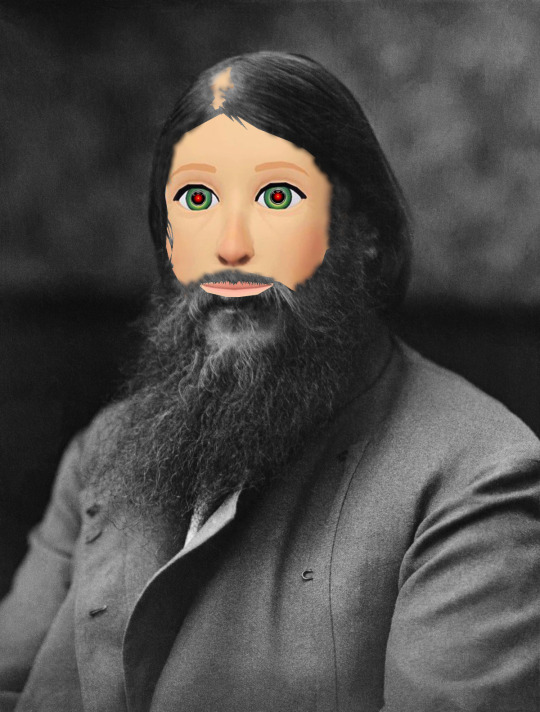
I'm on a 20+ city book tour for my new novel PICKS AND SHOVELS. Catch me in PITTSBURGH on May 15 at WHITE WHALE BOOKS, and in PDX on Jun 20 at BARNES AND NOBLE with BUNNIE HUANG. More tour dates (London, Manchester) here.

Mark Zuckerberg has told investors how he plans to make back the tens of billions he's spending on AI: he's going to use it to make advertisements that can bypass our critical faculties and convince anyone to buy anything. In other words, Meta will make an AI mind-control ray and rent it out to grateful advertisers.
Here, Zuck is fulfilling the fundamental duty of every CEO of every high-growth tech company: explaining how his company will continue to grow. These growth stories are key, because growth stocks trade at a huge premium relative to the stocks of "mature" companies. Every dollar Meta brings in boosts their share price to a much greater degree than the dollars earned by companies with similar rates of profit, but slower rates of growth. This premium represents a bet by investors that Meta will continue to grow, which means that the instant Meta stops growing, the value of its shares will plummet, to reflect the fact that it is a "mature" company, not a "growth" company.
So Zuck needs to do everything he can to keep investors believing that Meta will continue to grow. After all, Zuck's key employees and top managers all take much (or even most!) of their compensation in Meta stock, which means that the instant the company stops growing, those workers' pay will plummet and they will seek employment elsewhere, depriving Meta of the workers it needs to successfully create or conquer a new market and once again become a growth stock.
This is why Zuck keeps telling stories. The most important story Zuck tells is about himself, the boy genius who converted a tool for nonconsensually rating the fuckability of Harvard undergrads into a social media monopoly with four billion users. Zuck's cult of personality isn't the product of mere narcissism – it's a tool for creating the material conditions for ongoing investor confidence:
https://www.businessinsider.com/mark-zuckerberg-shirt-latin-what-does-it-say-explained-words-2024-9
If Zuck is a boy genius, then Zuck's pronouncements take on the character of prophesy. When Zuck announced the "pivot to video," investors poured tens of billions into Facebook stock and into video-first online news production, despite the fact that Zuck was obviously lying:
https://slate.com/technology/2018/10/facebook-online-video-pivot-metrics-false.html
The "boy genius" story is an example of Silicon Valley's storied "reality distortion field," pioneered by Steve Jobs. Like Jobs, Zuck is a Texas marksman, who fires a shotgun into the side of a barn and then draws a target around the holes. Jobs is remembered for his successes, and forgiven his (many, many) flops, and so is Zuck. The fact that pivot to video was well understood to have been a catastrophic scam didn't stop people from believing Zuck when he announced "metaverse."
Zuck lost more than $70b on metaverse, but, being a boy genius Texas marksman, he is still able to inspire confidence from credulous investors. Zuck's AI initiatives generated huge interest in Meta's stock, with investors betting that Zuck would find ways to keep Meta's growth going, despite the fact that AI has the worst unit economics of any tech venture in living memory. AI is a business that gets more expensive as time goes on, and where the market's willingness to pay goes down over time. This makes the old dotcom economics of "losing money on every sale, but making it up in volume" look positively rosy:
https://www.wheresyoured.at/reality-check/
Now, Zuck has finally described how he's going to turn AI's terrible economics around: he's going to ask AI to design his advertisers' campaigns, and these will be so devastatingly effective that advertisers will pay a huge premium to advertise on Meta:
https://finance.yahoo.com/news/the-ai-revolution-is-an-advertising-revolution-morning-brief-100001467.html
This narrative is especially galling because it's literally the same story Zuck has been telling for decades: "Facebook has built a mind-control out of Big Data, and we can sell anything to anyone":
https://pluralistic.net/2021/09/30/dont-believe-the-criti-hype/#ordinary-mediocrities
This is a facially absurd proposition. After all, everyone who's ever claimed to have perfected mind-control – Rasputin, Mesmer, MK-ULTRA, neurolinguistic programming grifters and pathetic "pick up artists" – was a liar. Either they were lying to themselves, or to everyone else. Or both.
But many of tech's critics helped sell this narrative (and thus helped Meta sell ads). Many critics have fallen prey to the sin of "criti-hype," Lee Vinsel's term for critiquing the claims of your adversary without bothering to ask whether they are true:
https://pluralistic.net/2021/02/02/euthanize-rentiers/#dont-believe-the-hype
The project of convincing investors that tech's "dopamine hackers" had perfected mind-control with warmed over, non-replicable Skinnerian behavior-mod techniques and mass surveillance sold a hell of a lot of ads. After all, if there's one kind of person the advertising sector has always been able to sell to, it's advertising executives, who are the easiest of marks for a story about how easy it is to trick the public into buying whatever you're selling:
https://pluralistic.net/2020/10/05/florida-man/#wannamakers-ghost
Every ad-tech sales-bro who takes a meeting with an advertising executive finds himself pushing on an open door. Advertisers desperately wants to believe in mind-control rays. Think of the department store magnate John Wannamaker, who said, "half my advertising spending is wasted – I just don't know which half." Imagine: some advertising exec convinced John Wannamaker that he was only wasting half of his advertising spending!
I've long maintained that the threat from AI to workers isn't that AI can do your job – it's that an AI salesman can convince your boss to fire you and replace you with an AI that can't do your job:
https://pluralistic.net/2025/03/18/asbestos-in-the-walls/#government-by-spicy-autocomplete
The corollary here is that it doesn't matter if AI can design ads that work, not so long as an AI ad salesman can sell this proposition to an advertisers, and not so long as a tech CEO can sell it to investors.
AI keeps passing the worst kinds of Turing tests – for example, it's great at helping people who are prone to life-destroying hallucinations that they are talking to God:
https://www.rollingstone.com/culture/culture-features/ai-spiritual-delusions-destroying-human-relationships-1235330175/
Zuck kept up his growth story with this mind control narrative for more than a decade, got caught committing a string of spectacular frauds, and then lured investors back into his stock offerings by telling the same story. This isn't just an indictment of Zuck, it's a stinging rebuke to the whole idea that markets are a kind of infallible computer for assessing and operationalizing information. The market's "thought process" demonstrably lacks the object permanence that most babies acquire by the time they are a year old. You can tell when your child has acquired object permanence by the fact that they cease to enjoy "peek-a-boo" (object permanence means they understand where you have gone when your face is hidden).
In claiming that AI will give him an infinite growth mind-control ray, Mark Zuckerberg is challenging the market to a game of peek-a-boo – and he's winning.

If you'd like an essay-formatted version of this post to read or share, here's a link to it on pluralistic.net, my surveillance-free, ad-free, tracker-free blog:
https://pluralistic.net/2025/05/07/rah-rah-rasputin/#credulous-dolts

Image:
Cryteria (modified) https://commons.wikimedia.org/wiki/File:HAL9000.svg
CC BY 3.0 https://creativecommons.org/licenses/by/3.0/deed.en
#pluralistic#ai#criti-hype#facebook#critihype#mark zuckerberg#zuckerberg#zuck#ads#ad-tech#surveillance capitalism#careless people#dopamine hacking
329 notes
·
View notes
Text
Part 2.
Joong's IG Post | 20250414 | 12:52 AM THA Good Night 🔫💦






Kerf's IG Story | 20250414 | 03:55 AM THA

Joong's IG Story | 20250414 | 08:09 AM THA

Force's Twitter | 20250414 | 12:15 PM THA เก็บตกเมื่อคืน มีกันอยู่สองคน คุยกันเยอะ ๆ รักกันมาก ๆ จับมือไปด้วยกันนะจ้ะ @ChenRcj @dunknatachai

enrui.t's IG Post | 20250416 | 05:18 PM THA Lucid Wet Dreams 💦🔫 @s2ofestival

Kerf's IG Post | 20250416 | 06:00 PM THA Family of all genders, ages and cultures contributing in magnificent vibes, energy at @s2ofestival See you in 2026 S2O FAMILY

Bonus | Various Fan Videos | (1) (2) (3) <Credits unknown>

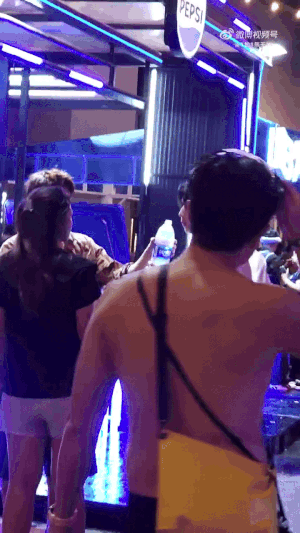

Fin.
. ݁₊ ⊹ . ݁ 🌱 ݁ . ⊹ ₊ ݁.
The JoongDunk Songkran 2025 Masterpost
because so much happened omg???
Dunk's Twitter | 20250413 | 08:15 PM THA


Joong's Twitter | 20250413 | 09:14 PM THA พี่หน้าแดงของน้อง

Dunk's Twitter | 20250413 | 09:18 PM THA just bros having fun

Joong's IG Story | 20250413 | 10:10 PM THA Feat. Oat, Win, Force

Dunk's Broadcast Channel | 20250413 | 11:44 AM THA






Joong's Twitter | 20250414 | 12:08 AM THA 🧜♂️🧜♂️

Joong's IG Story | 20250414 | 12:14 AM THA
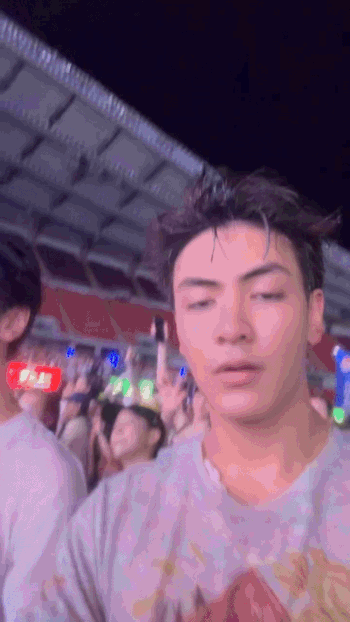
Joong's Twitter | 20250414 | 12:18 AM THA Everything happened so fast

Dunk's IG Post | 20250414 | 12:36 AM THA just bros enjoying the night












Dunk's Twitter | 20250414 | 12:48 AM THA


cont. in Part 2.
#here's the comprehensive list lol#im totally normal#i found out the image limit the hard way hence being in two parts#also i had to convert the videos from these posts into gifs bc tumblr wont let you upload multiple videos into a post#but anyways!#Part 2#joongdunk#joong archen#dunk natachai#thai bl#songkran#hayyypng original#btw dunk apparently cross posted some of these pics on threads and facebook#i don't have accounts on those platforms and since it was duplicate uploads i haven't bothered to include them lol
4 notes
·
View notes
Text
Oh, you know, just the usual internet browsing experience in the year of 2024

Some links and explanations since I figured it might be useful to some people, and writing down stuff is nice.
First of all, get Firefox. Yes, it has apps for Android/iOS too. It allows more extensions and customization (except the iOS version), it tracks less, the company has a less shitty attitude about things. Currently all the other alternatives are variations of Chromium, which means no matter how degoogled they supposedly are, Google has almost a monopoly on web browsing and that's not great. Basically they can introduce extremely user unfriendly updates and there's nothing forcing them to not do it, and nowhere for people to escape to. Current examples of their suggested updates are disabling/severly limiting adblocks in June 2024, and this great suggestion to force sites to verify "web environment integrity" ("oh you don't run a version of chromium we approve, such as the one that runs working adblocks? no web for you.").
uBlockOrigin - barely needs any explanation but yes, it works. You can whitelist whatever you want to support through displaying ads. You can also easily "adblock" site elements that annoy you. "Please log in" notice that won't go away? Important news tm sidebar that gives you sensory overload? Bye.
Dark Reader - a site you use has no dark mode? Now it has. Fairly customizable, also has some basic options for visually impaired people.
SponsorBlock for YouTube - highlights/skips (you choose) sponsored bits in the videos based on user submissions, and a few other things people often skip ("pls like and subscribe!"). A bit more controversial than normal adblock since the creators get some decent money from this, but also a lot of the big sponsors are kinda scummy and offer inferior product for superior price (or try to sell you a star jpg land ownership in Scotland to become a lord), so hearing an ad for that for the 20th time is kinda annoying. But also some creators make their sponsored segments hilarious.
Privacy Badger (and Ghostery I suppose) - I'm not actually sure how needed these are with uBlock and Firefox set to block any tracking it can, but that's basically what it does. Find someone more educated on this topic than me for more info.
Https Everywhere - I... can't actually find the extension anymore, also Firefox has this as an option in its settings now, so this is probably obsolete, whoops.
Facebook Container - also comes with Firefox by default I think. Keeps FB from snooping around outside of FB. It does that a lot, even if you don't have an account.
WebP / Avif image converter - have you ever saved an image and then discovered you can't view it, because it's WebP/Avif? You can now save it as a jpg.
YouTube Search Fixer - have you noticed that youtube search has been even worse than usual lately, with inserting all those unrelated videos into your search results? This fixes that. Also has an option to force shorts to play in the normal video window.
Consent-O-Matic - automatically rejects cookies/gdpr consent forms. While automated, you might still get a second or two of flashing popups being yeeted.
XKit Rewritten - current most up to date "variation "fork" of XKit I think? Has settings in extension settings instead of an extra tumblr button. As long as you get over the new dash layout current tumblr is kinda fine tbh, so this isn't as important as in the past, but still nice. I mostly use it to hide some visual bloat and mark posts on the dash I've already seen.
YouTube NonStop - do you want to punch youtube every time it pauses a video to check if you're still there? This saves your fists.
uBlacklist - blacklists sites from your search results. Obviously has a lot of different uses, but I use it to hide ai generated stuff from image search results. Here's a site list for that.
Redirect AMP to HTML - redirects links from their amp version to the normal version. Amp link is a version of a site made faster and more accessible for phones by Bing/Google. Good in theory, but lets search engines prefer some pages to others (that don't have an amp version), and afaik takes traffic from the original page too. Here's some more reading about why it's an issue, I don't think I can make a good tl;dr on this.
Also since I used this in the tags, here's some reading about enshittification and why the current mainstream internet/services kinda suck.
#modern internet is great#enshittification#internet browsing#idk how to tag this#but i hope it will help someone#personal#question mark
1K notes
·
View notes