#Figma Designs to Websites
Explore tagged Tumblr posts
Text
Learn how to transform your Figma designs into beautiful and functional websites using this step-by-step guide.
#Figma to HTML Code#Figma to HTML#Figma to HTML Conversion#Convert Figma to HTML#Figma to Code#Figma to HTML Conversion Services#Figma Designs to Websites#Figma to Websites#PSDtoHTMLNinja
0 notes
Text
it is with great pleasure that i share this with you all!! >u<
after a semester's worth of work, i've finished my website prototype about my original characters.
follow these steps before exploring the content if you're interested, helps you navigate the page better ->
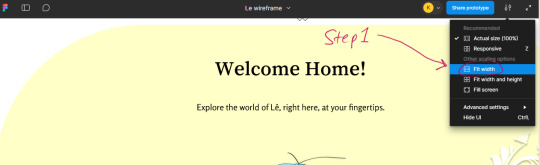
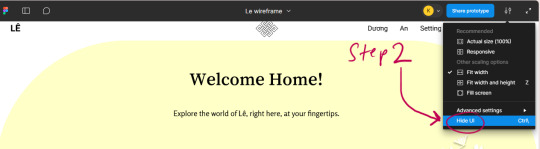
just a note, this works better on laptop/computer browser! on mobile it still works but the buttons are verryyyy small there..
thank you! let me know if you run into any problems ^o^
#figma#figmadesign#figmacommunity#website#web development#web design#prototype#art#sparklingsong#sparklingoc#oc#original character#graphic design
7 notes
·
View notes
Text

Config 2024 Figma
#Config 2024 Figma#conference#people who build products#San Francisco#SF#typographic#colors#typography#type#typeface#font#Apercu Mono#Whyte#2024#Week 01#website#web design#inspire#inspiration#happywebdesign
28 notes
·
View notes
Text

💼 Need a stunning website or web application? Explore my services at https://raajia-shah-portfolio.great-site.net From sleek designs to powerful functionality, I specialize in crafting captivating web experiences tailored to your needs. Let's bring your ideas to life!
#website#web design#web development#ui ux design#software#software company#software house#figma#figmadesign
2 notes
·
View notes
Text
Diseño web
¡Hola! Les dejo mi servicio de diseñadora web, si me ayudan a compartirlo les agradecería. <3
#web designer#design#designer ux/ui#ux/ui#figma#figmadesign#uxdesign#ui ux development services#web development#mobile app development#mobile games#desktop#website#graphic design#creative
8 notes
·
View notes
Text
processos zzzz / process zzzz
[ br / eng ]
[um pequeno processo criativo/meu primeiro projeto oficial] lição mágica aprendida hoje: contraste.
˚✧ antiseptic ݁ ੭
BR :
⎯⎯ o processo criativo é a parte mais divertida de um design, as cores, fontes, formas, texturas, tudo é tão bom que me derreto por essa área ♥︎ fico extasiada em como os embasamentos realmente funcionam na prática.
meu PRIMEIRO projeto consistia em fazer um site de refrigeração nas cores azuladas, confesso que odeio não poder encher de símbolos e formas (tirem o figma de mim), mas trabalhar com estilos diferentes me fez refletir como os clientes veem o mundo, então decidi tentar! 𓆩♱𓆪
e o meu primeiro cliente foi meu pai! 🖤
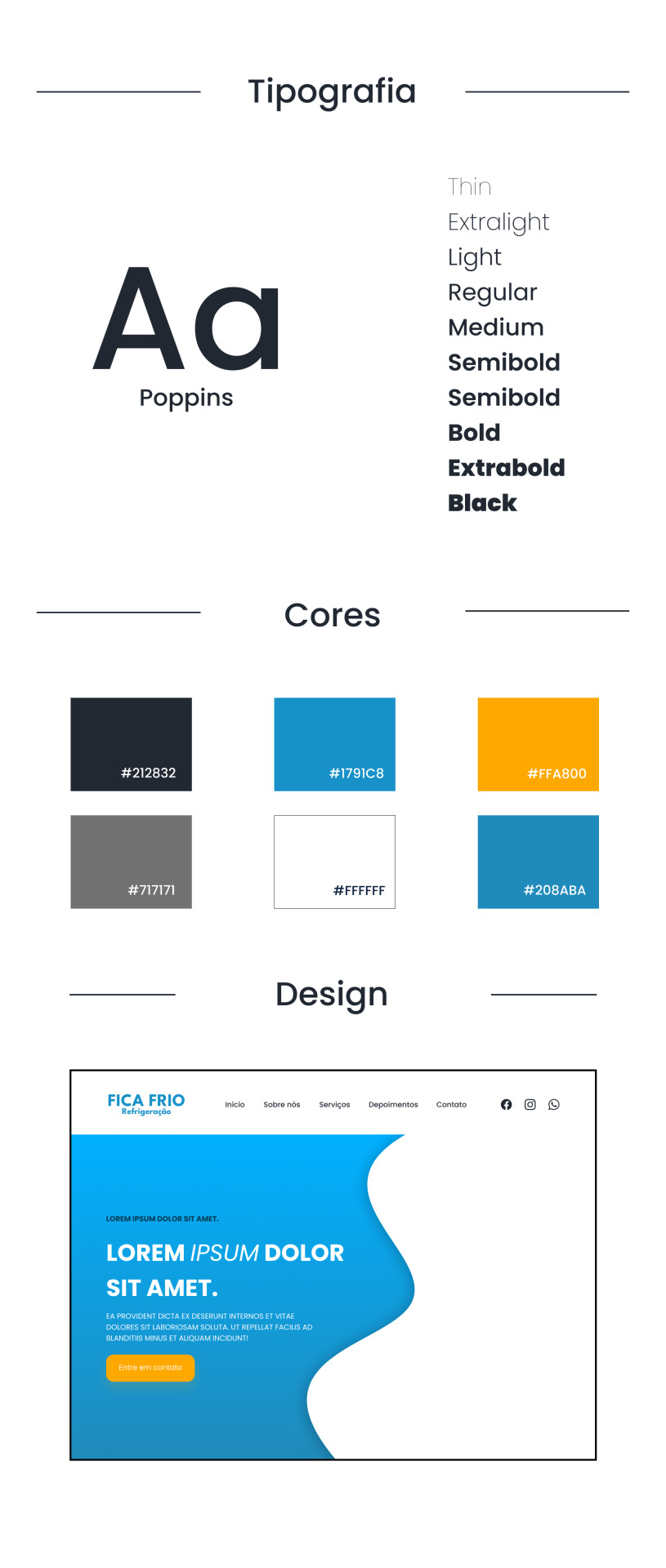
pequenas explicações é apenas a teoria do que pensei, não é necessário ler~
/⠀ ⠀TIPOGRAFIA ⠀⠀ 〜 ♱
𓏲 pesquisei diversas fontes, precisava de algo que não fosse retangular, mas não fosse tão redondo, apesar do aspecto profissional que eu quis passar. a psicologia por trás da forma redonda é bem simples: círculos são associados a suavidade, absoluto, movimento e facilidade, mas não exagere. nenhuma forma deve ser exagerada, isso causa a impressão de mal feito e afastamento, é necessário equilibrar para uma fórmula bem feita. ⛧
/⠀ ⠀CORES ⠀⠀ 〜 ♱
de fato, essa foi a parte mais fácil. a paleta de cores predominante é o azul, o que traz uma sensação de frieza, frio, gelo, tudo o que queremos, certo? (sim.) por se tratar de uma marca de refrigeração, não escolhi o preto como a cor das fontes, mas sim uma cor acinzentada, fugindo do padrão. o laranja foi escolhida por conta do círculo cromático das cores, ou, a velha teoria das cores.

fonte: sla peguei no google / https://blog.adobe.com/br/publish/2022/03/30/como-usar-o-circulo-cromatico-com-o-adobe-color-super-facil
─ é nítido que o azul e o laranja são cores contrárias, então, por que elas parecem tão harmonicas juntas? porque são cores complementares. um pequeno resumo: as cores complementares são aquelas que dão contraste uma a outra, um exemplo interessante é a rapunzel de enrolados, você percebe que a paleta de cor predominante nela é o roxo e o amarelo, pois são cores que se contrastam, ficando assim de forma harmonica.
,⠀cinza e branco: são cores análogas, estão presentes lado a lado no círculo cromático, o resultado é uma cor básica. (imagine aquele seu amigo que fala, aff isso não é roxo, é violeta! entao, é isso...) (eu sou essa chata, ok?) (voce nao pode falar que rosa choque é igual rosa ou eu irei atrás da sua familia) ☆
/⠀ ⠀CONCLUSÃO, uau ⠀⠀ 〜 ♱
é necessário durante a criação pensar no contraste das cores e dos elementos, as formas arrendondadas precisam ser equilibradas com formas retangulares de forma positiva, elementos que normalmente se dão bem juntos são aqueles que se contrastam, é muito interessante pensar em como é necessário dar atenção aos mínimos detalhes. o contraste é uma das ferramentas mais poderosas do design, se utilizada corretamente.
errr, sobre o site? ele continua na fase de programação, mas caso o post tenha uma repercussão boa, eu trarei ele com seu resultado. obrigada a todos que leram até aqui, um comentário e corações me deixariam muito feliz ♡
dúvidas, sugestões ou críticas? me mande um ask, ele está aberto para qualquer tipo de coisa que tenha surgido durante o post. ♥︎
ENG :
[a small creative process/my first official project] magical lesson learned today: contrast.
⎯⎯ creative process is the most enjoyable part of design, the colors, fonts, shapes, textures, everything is so good that I melt for this area ♥︎ i am ecstatic about how the foundations really work in practice.
my FIRST project consisted of creating a cooling website in shades of blue, i confess that i hate not being able to fill it with symbols and shapes (take figma away from me), but working with different styles made me reflect on how clients see the world, so I decided to try! 𓆩♱𓆪
and my first client was my dad! 🖤
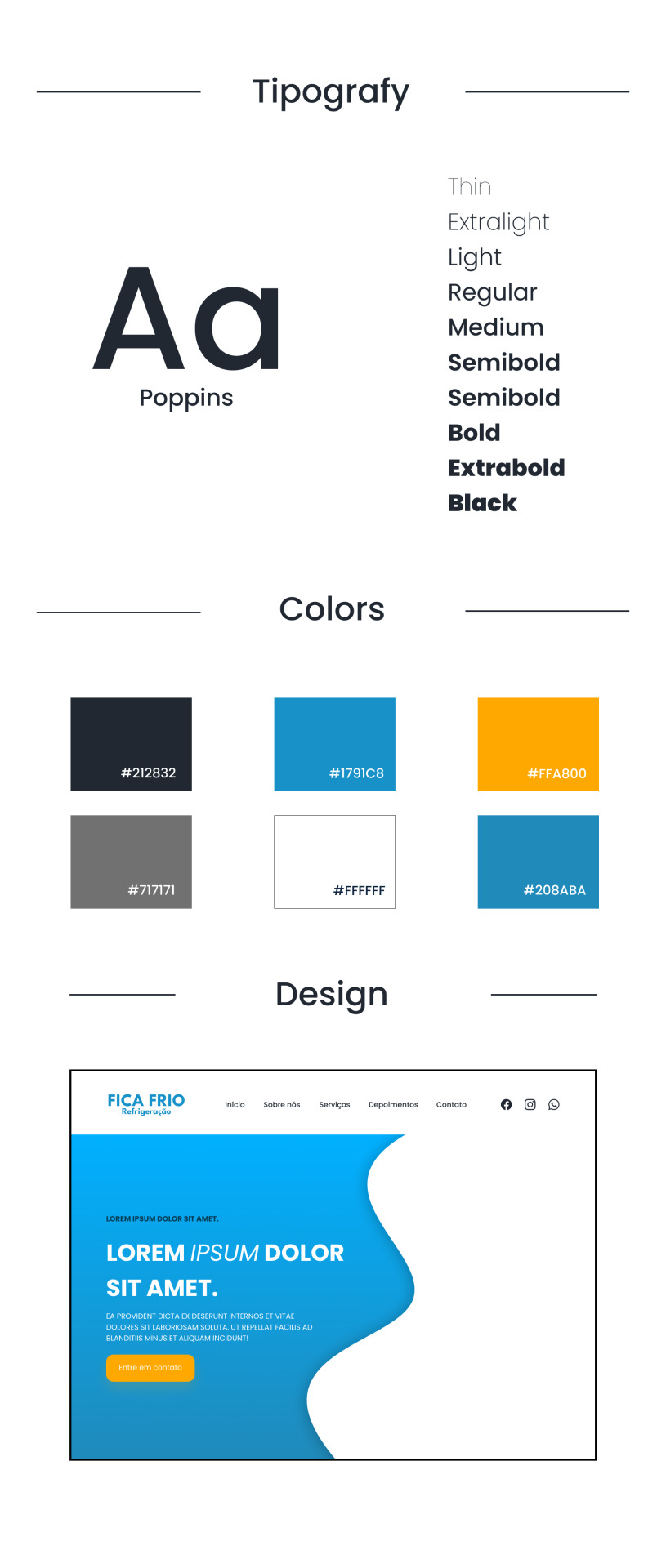
small explanations it's just the theory of what I thought, no need to read~
/⠀ ⠀COLORS ⠀⠀ 〜 ♱
indeed, this was the easiest part. the predominant color palette is blue, which brings a sensation of coolness, cold, ice, everything we want, right? (yes.) as it's a cooling brand, I didn't choose black as the font color, but rather a grayish color, deviating from the norm. orange was chosen due to the color wheel theory, or, the old theory of colors.

font: idk, got it from google / https://blog.adobe.com/br/publish/2022/03/30/como-usar-o-circulo-cromatico-com-o-adobe-color-super-facil
─ it's clear that blue and orange are opposite colors, so why do they look so harmonious together? because they are complementary colors. a brief summary: complementary colors are those that contrast with each other, an interesting example is rapunzel from tangled, you notice that the predominant color palette on her is purple and yellow, because they are contrasting colors, thus appearing harmonious.
,⠀gray and white: they are analogous colors, present side by side on the color wheel, resulting in a basic color. (imagine that friend of yours who says, ugh, this isn't purple, it's violet! so, that's it...) (i'm that annoying person, okay?) (you can't say that hot pink is the same as pink or I'll go after your family) ☆
/⠀ ⠀CONCLUSION, wow ⠀⠀ 〜 ♱
it's necessary during creation to think about the contrast of colors and elements, rounded shapes need to be balanced with rectangular shapes positively, elements that usually work well together are those that contrast, it's very interesting to think about how attention to the smallest details is necessary. contrast is one of the most powerful tools in design, if used correctly.
uhh, about the website? it's still in the programming phase, but if the post has a good reception, i'll bring it with its result. thank you to everyone who read this far, a comment and hearts would make me very happy ♡
questions, suggestions, or criticisms? send me an ask, it's open to anything that came up during the post. ♥︎
#designgraphic#design#design ux#design ui#designinspiration#website#web design#art process#colors#theory#disscussion#brasil#english#creative#art#digital art#my art#aesthetic#figma#figmadesign#figma figure
10 notes
·
View notes
Text
How can I control render blocking in an HTML and React.js application? Render blocking can significantly impact the performance of your HTML and React.js application, slowing down the initial load time and user experience. It occurs when the browser is prevented from rendering the page until certain resources, like scripts or stylesheets, are loaded and executed. To control render blocking, you can employ various techniques and optimizations. Let's explore some of them with code examples.
#libraries#web design#website#reactjs#web development#web developers#html css#ui ux design#tumblr ui#figma#blue archive#responsivedesign#responsive website#javascript#coding#developer#code#software#php script#php programming#phpdevelopment#software development#developers#php#php framework#jquery
17 notes
·
View notes
Text
Website for wine shop. Try prototype in Figma, day 1
3 notes
·
View notes
Text
I will do mobile app, website, dashboard, software, design, UX UI design with Figma, photoshp or xd
Fiverr Gig link : https://www.fiverr.com/s/Ajjml4
UI Design
UI design involves creating the user interface of a digital product, focusing on its visual elements and layout.
UI/UX Design
UI/UX design combines user interface and user experience design to create a seamless and user-friendly digital product.
Mobile App Design
Mobile app design is the process of creating the visual elements and layout for a mobile application.
App Design
App design refers to the overall design of an application, encompassing both its user interface and user experience.
Figma
Figma is a popular design and prototyping tool used by designers and teams for creating digital designs and collaborating on projects.
Mobile App UI
Mobile app UI design focuses specifically on the user interface elements of a mobile application.
UX Design
UX design, or user experience design, involves creating a positive and efficient experience for users when interacting with a digital product.
Mobile App
A mobile app is a software application designed to run on mobile devices like smartphones and tablets.
App UI Design
App UI design focuses on the visual elements and layout of the user interface within an application.
UI/UX
UI/UX combines user interface and user experience design to ensure a product is both visually appealing and user-friendly.
Website Design
Website design involves creating the visual elements and layout for a website.
UX UI Design
UX UI design combines user experience and user interface design to create an optimal user interaction with a digital product.
Figma Design
Figma design refers to the design work done using the Figma design and prototyping tool.
UX
UX, or user experience, focuses on enhancing user satisfaction by improving the usability and accessibility of a digital product.
UI
UI, or user interface, pertains to the visual elements and layout that users interact with in a digital product.
Prototype
A prototype is a preliminary model of a digital product used for testing and evaluation before full development.
User Interface
The user interface (UI) is the point of interaction between the user and a digital product.
UX UI
UX UI combines user experience and user interface design to create a cohesive and user-friendly product.
Mobile UI Design
Mobile UI design focuses on creating the visual elements and layout specifically for mobile devices.
App UI UX
App UI UX design combines user interface and user experience design for an application.
Web UI Design
Web UI design involves creating the visual elements and layout for web applications and websites.
User Experience
User experience (UX) refers to the overall experience a user has while interacting with a digital product.
Web Design
Web design is the process of creating the visual elements and layout for websites.
Mobile UI
Mobile UI encompasses the visual elements and layout specifically designed for mobile devices.
Website UI Design
Website UI design focuses on creating the user interface for websites.
Mobile Design
Mobile design involves designing for mobile devices, including both UI and UX considerations.
Landing Page Design
Landing page design focuses on creating a compelling and conversion-friendly webpage for marketing purposes.
Wireframe
A wireframe is a visual representation of the layout and structure of a digital product, used as a blueprint for design and development.
Figma App Design
Figma app design refers to using the Figma tool for designing mobile and web applications.
Wireframe Design
Wireframe design involves creating visual blueprints of digital products to plan their layout and structure.
UI UX Designer
A UI/UX designer specializes in both user interface and user experience design.
Website
A website is a collection of webpages accessible on the internet, designed for various purposes.
Web UI UX
Web UI/UX design combines user interface and user experience principles for web-based products.
Adobe XD
Adobe XD is a design and prototyping tool used for creating user interfaces and experiences.
Website UI
Website UI refers to the user interface elements of a website.
Dashboard UI UX
Dashboard UI/UX design involves creating user-friendly and informative dashboards for data visualization.
Application
An application (app) is a software program designed to perform specific tasks or functions on a digital device.
Responsive Design
Responsive design ensures that a digital product adapts and functions well on various screen sizes and devices.
Dashboard Design
Dashboard design focuses on creating visually appealing and functional dashboards for data presentation.
iOS
iOS is the operating system developed by Apple for their mobile devices such as iPhones and iPads.
Mobile
Mobile refers to devices like smartphones and tablets that are portable and typically run on mobile operating systems.
Android
Android is the operating system developed by Google for a wide range of mobile devices.
Web App Design
Web app design involves designing the user interface and user experience for web-based applications.
Website UX
Website UX focuses on optimizing the user experience of a website to meet user needs and expectations.
App
An app, short for application, is a software program designed for specific functions or tasks.
Design
Design encompasses the process of creating visual and functional elements for a product or project.
Web UI
Web UI refers to the user interface elements of a web-based product or application.
App Screenshots
App screenshots are images captured from a mobile app to showcase its features and design.
App Prototype
An app prototype is a preliminary model of a mobile application used for testing and demonstration.
App UI
App UI refers to the user interface elements within a mobile application.
App Development
App development involves the process of creating and building software applications.
Web Application
A web application is a software program accessed and used through a web browser.
NFT Website Design
NFT website design focuses on creating websites for buying, selling, and trading non-fungible tokens (NFTs).
App Mockup
An app mockup is a static representation of an application's user interface, used for design and presentation purposes.
UI Website Design
UI website design involves creating the user interface elements for a website.
UI UX Website
UI/UX website design combines user interface and user experience principles for web-based products.
Landing Page UI
Landing page UI design focuses on creating the user interface elements of a landing page.
Android App UI
Android app UI design involves designing the user interface for applications on the Android platform.
PSD Design
PSD design refers to creating design layouts and elements using Adobe Photoshop (PSD) files.
#Certainly#here are the points with the “hax” tag added:#UI Design#UI/UX Design#Mobile App Design#App Design#Figma#Mobile App UI#UX Design#Mobile App#App UI Design#UI/UX#Website Design#UX UI Design#Figma Design#UX#UI#Prototype#User Interface#UX UI#Mobile UI Design#App UI UX#Web UI Design#User Experience#Web Design#Mobile UI#Website UI Design#Mobile Design#Landing Page Design#Wireframe
10 notes
·
View notes
Text

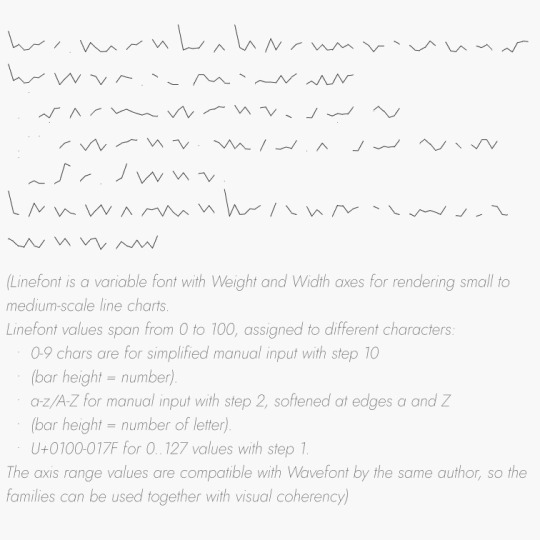

totally awesome sneak peak at my next web typography assignment, everyone go give Dmitry Ivanov a big consensual kiss.
#dmitry ivanov#linefont#typography#web typography#web design#ux/ui#website#coding#digital art#graphic design#lettering#letterforms#figma#html#css
5 notes
·
View notes
Text

Plant website landing page design
#nature#website#landing page#web design#adobe#figma#adobe illustrator#adobe photoshop#ui/ux design#plants
2 notes
·
View notes
Text
What Are the Best Practices for Converting Figma to WordPress?

Are you seeking tips and tricks while converting your Figma to WordPress website?
You arrived at the right place.
What is Figma?
Figma is a popular vector graphic editor designer used to create user interfaces, illustrations, icons, and more.
The process of conversion started with converting the Figma design to code. The second method is to export as PNGs (Portable network graphics), JPGs, and SVGs (Scalable vector graphics). It is like other designing tools, like Adobe Photoshop (PSD), Sketch, etc.
Apart from the similarity with the other tools, Figma has a few unique features and functionalities that make it a valuable tool for designers.
Figma has become a famous alternative for building visual hierarchy websites and interactive web applications.
This platform is famous for its capability and flexibility, making this a unique one and one of the influential designing tools.
Whereas,
What is WordPress?
WordPress is a well-known CMS (Content management system) that powers more than 40% of all websites worldwide.
WordPress continues to influence the CMS ( content management system) industry and stays in competition.
Its extensive offerings of plugins that improve functionality, its user’s support community, and its adaptability make it a perfect choice for developers.
Let's walk over a few best approaches for Figma to WordPress conversion.
Top 5 Best Practices for Figma to WordPress Conversion
Let’s check out the best approaches while transferring files from Figma to WordPress. Check this following given below:
WordPress Installation:
One of the most important things to remember is to ensure you have a clean WordPress installation before converting your Figma design to WordPress. The installation will assist you in avoiding problems with current plugins and themes.
Choose theme compatible with Figma:
Look for a WordPress theme that integrates with Figma. A suitable theme will make converting your Figma design into a WordPress theme easier.
Employ a Child Theme:
If you are using a WordPress theme that supports Figma integration, it is recommended that you first establish a child theme. It enables you to modify the theme without compromising the original design.
Use Page Builder:
Page builders are an excellent approach to transforming your Figma design into a WordPress theme quickly and effortlessly. However, seek a page builder that integrates with Figma.
Testing:
Once you've transformed your Figma design into a WordPress theme, properly test it from beginning to end. Before publishing your website, test the Figma design to uncover potential concerns. If an issue arises, it may be resolved here.
Considering these few basics, you can ensure smooth Figma to WordPress conversions.
Looking for Figma to WordPress conversion?
TRooInbound is one of the well-known organizations having demonstrated years of experience.
We have an expert team of Figma and WordPress developers to offer any Figma to WordPress conversion services.
Our specialties include website development, application development, migration, digital marketing, and conversion services.
We have more than 5 years of industry experience with a demonstrated work portfolio. Our expert team is highly qualified for any web development project.
Why are you waiting for?
Contact us today!
#figma to WordPress#website design#website development#design to code#wordpress#wordpress website development#TRooInbound
5 notes
·
View notes
Text
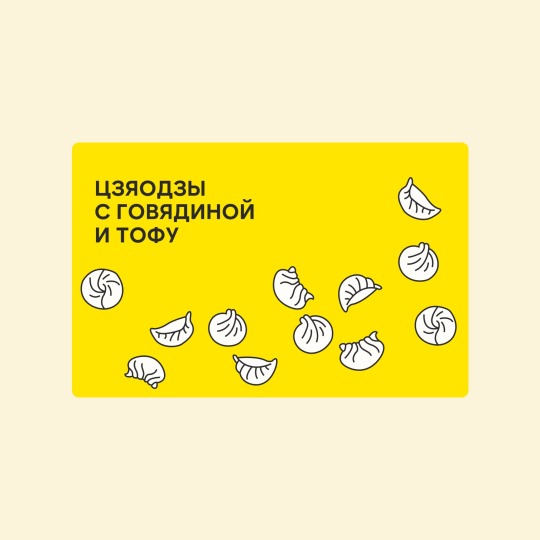
#design#ui ux company#web#uxui#uxdesign#ux desgin#ux#figma#website#карточка#интернет магазин#tilda swinton#ui ux course#webchina
2 notes
·
View notes
Text
Design Website Launch For DechNSign
Finally, the portfolio website for my online handle DechNSign is live.
After staying unemployed for a longer period. More than 1 year. I decided to revamp my work and present it in a better way with the plan of getting a job.
The following website is a single-page presenter.
That has an introductory banner, a resume/small profile, 5 design projects, and a footer with contact details.
The five projects are in the field of: 📌 Personal Branding 📌 Social Media Design - Posts and Carousels 📌 Presentation Design on Social Media 📌 Reels Thumbnail Design - Instagram 📌 User Interface Design - Daily UI Challenge
Please check the site and share any feedback you think can help in the comments section.
I am thankful to the online platforms Figma, Framer, and Behance that helped me build this website.
Have a great weekend everybody 😊.
Link to Portfolio: https://dechnsign.framer.website/

#Portfolio Website#Design Portfolio#Visual Designer#Graphic Design#UI Design#Job Seeker#Creative Portfolio#Made With Framer#Built With Figma#Open To Work#dechnsign#theharssharora
0 notes
Text
Website Design & Social Media Marketing in Charlotte – Spyce Media
Spyce Media is your go-to partner for professional website design and social media marketing in Charlotte, North Carolina. We build stunning, user-friendly websites and craft strategic social media campaigns tailored to your brand. Whether you're a startup or an established business, we help you stand out online, engage your audience, and drive real growth. Let Spyce Media fuel your digital success with creative solutions that deliver results.
0 notes
Text

🌟 Webflow Tip of the Day – Use Custom Code Embed for Ultimate Design Flexibility
Sometimes, Webflow’s built-in tools might not cover everything — and that’s where the power of Custom Code Embed comes in. Whether it's adding a widget, integrating a third-party tool, or creating complex interactions, the Embed element is your gateway to limitless functionality.
🔧 How to Use:
Drag the “Embed” element into your Webflow canvas.
Paste HTML, CSS, or JavaScript code inside.
Save and preview to see the live effect.
💡 Popular Use Cases:
Add custom animations using GSAP or Lottie.
Insert third-party forms like Typeform, HubSpot, or Calendly.
Embed widgets like reviews, live chat, or countdown timers.
Add schema markup or custom tracking scripts in the <head> or <body>.
⚠️ Pro Tip: Use Webflow’s Page Settings to insert custom code in the head or body tags for site-wide functionality — especially useful for SEO, analytics, or cookie consent.
🎯 Boost your site’s power beyond Webflow's native limits!
🔗 Explore My Work & Hire Me: 🌐 Webflow Portfolio: www.webflowwork.com 🎯 Upwork: https://bit.ly/4iu6AKd 🎯 Fiverr: https://bit.ly/3EzQxNd
#webflow#freelancewebdeveloper#web development#web design#webflowdesign#webflowexperts#webflowlandingpage#website#nocode#ui ux design#figmatowordpress#figma#figmadesign#figma figure#motion design#graphic design#figmacommunity#webflowcms#web desgin company#fiverr top rated seller#fiverr#freelance#onlinebusiness#workfromhome#startup
0 notes