#Figma to HTML Code
Explore tagged Tumblr posts
Text
Learn how to transform your Figma designs into beautiful and functional websites using this step-by-step guide.
#Figma to HTML Code#Figma to HTML#Figma to HTML Conversion#Convert Figma to HTML#Figma to Code#Figma to HTML Conversion Services#Figma Designs to Websites#Figma to Websites#PSDtoHTMLNinja
0 notes
Text
Skidaddle skidoodle

Wednesday, 11/22/2023 ❄️
I have now blasted your retinas with an ungodly amount of light, you're welcome. Anyways, this is the latest iteration of my portfolio... still haven't gotten around to actually coding it though. I'm thinking I should probably code my website in WordPress to be safe(r). Knowing me I'd probably unintentionally attract at least one person that will attempt an SQL injection or something. Speaking of which, I got sidetracked and now I'm learning about basic cybersecurity over at TryHackMe.
53 notes
·
View notes
Text
18.03.2024
Today was a decently normal Monday. My teachers informed me today that I might be getting an essay I completed a while ago and getting my science test results back soon.
After school, I tried to start the home page of the website I'm currently building Project.Spider and I would like to say that thanks to the help of Bing AI, ChatGPT and Visual Studio Code, I could finish one part.

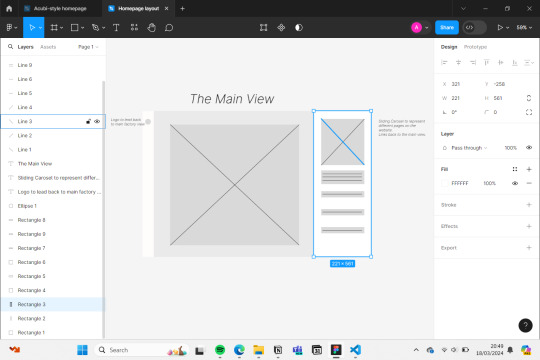
🎧- Shut up my mom's calling - Hotel Ugly
🌲- 3hrs
#aesthetic#studying#books#bookish#bookworm#book community#booknerd#currently reading#bookstagram#student life#coding#python#programming#engineering#developer#html#html css#css#figma#figmadesign#figma to html#studyblr community#productivity#productivity challenge#productivityboost#study#study motivation#study notes#study tips#study with me
8 notes
·
View notes
Text
How can I control render blocking in an HTML and React.js application? Render blocking can significantly impact the performance of your HTML and React.js application, slowing down the initial load time and user experience. It occurs when the browser is prevented from rendering the page until certain resources, like scripts or stylesheets, are loaded and executed. To control render blocking, you can employ various techniques and optimizations. Let's explore some of them with code examples.
#libraries#web design#website#reactjs#web development#web developers#html css#ui ux design#tumblr ui#figma#blue archive#responsivedesign#responsive website#javascript#coding#developer#code#software#php script#php programming#phpdevelopment#software development#developers#php#php framework#jquery
17 notes
·
View notes
Text
Made this blog, finally.
I'm not amazing with personal branding yet, and social media as a business tool is something I'm extremely new to. Hopefully being active on here will help.
I've designed and coded this starter site. Designed with Figma and coded in HTML and CSS, and I'm really happy with it. If anyone does see this and has any critiques, advice, or other places for improvement, I would love to hear it.
Looking forward to stuff, and maybe even things.
6 notes
·
View notes
Text
Passer 6h sur un code, pour tout effacer car finalement l’ancien était mieux…
3 notes
·
View notes
Text

この書き方めちゃくちゃ便利です(Emmet 改) #shorts #コーディング #プログラミング #htmlcss #html #css #javascript #webデザイン #webデザイナー
#コーディング#app#apple#artist#coding#CSS#design#Figma#HTML#illustrator#JavaScript#js#macbook#macbookair#macbookpro#pc#photoshop#programming#SE#visualstudiocode#VScode#webdesign#webデザイナー#Webデザイン#wordpress#xd#アーティスト#アプリ#イラストレーター
0 notes
Text
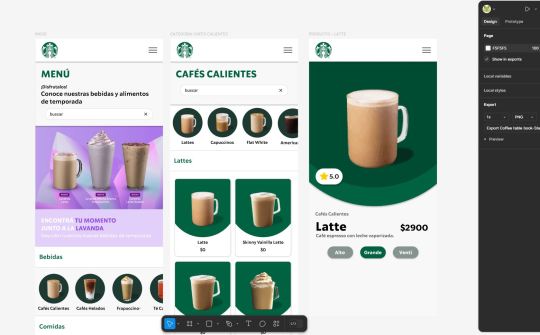
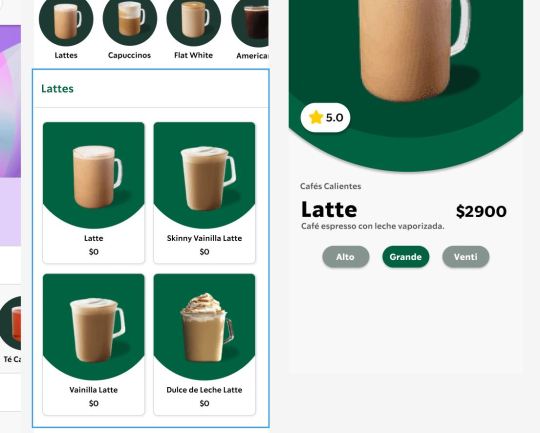
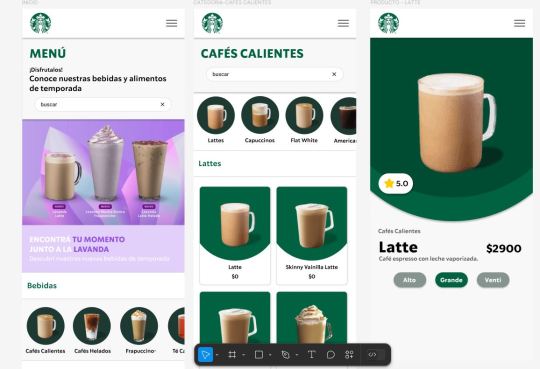
Working on a new project about redesigning how I would create a virtual menu/book table for Starbucks. Starting the prototype in Figma! 🥐☕✨
#web development#web design#web developers#htmlcoding#html css#html#html5#coding#programming#uxdesign#figma#figma to html#freelance#uidesign#figmadesign#visual studio code
1 note
·
View note
Text

Hey guys;
Check out my latest hero UI design for any Tour Company! Crafted to captivate and convert, it features stunning visuals, intuitive navigation, and seamless booking. Experience the perfect blend of beauty and functionality, designed to inspire wanderlust and drive bookings.
You might check for more designs. Click on the link...
#uidesign#frontenddeveloper#ui#html5 css3#frontend#css#coding#html css#html5#traveldesign#herodesign#user-centric#user centric design#user behavior#journey#take a tour with friends#figma#figmadesign#figma to html
0 notes
Text
Learn how to seamlessly convert Figma designs to HTML code with our comprehensive guide. Master the art of Figma to HTML conversion for pixel-perfect websites.
0 notes
Text
My new project, a portfolio!
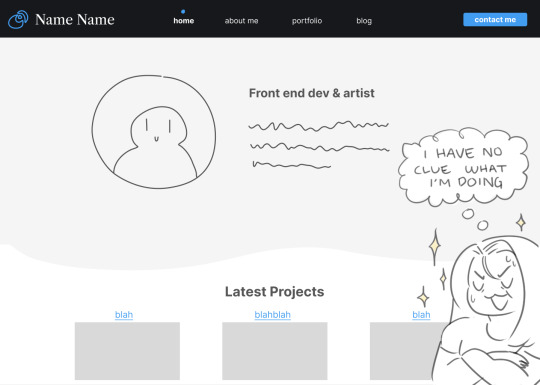
Wednesday, 10/18/2023 ☕
I've finally started working on a portfolio website for myself! Before diving into the code I thought I'd make it easier on myself by making a mock-up in Figma. Turns out Figma is more difficult to get good at than it looks though (●´∀`●)フ I did manage to make something that I'm pretty pleased with in the end (with some placeholders). An update will be coming within the next couple of days! In the meantime, if you have any thoughts on the theme/layout so far feel welcome to leave them below ^-^
19 notes
·
View notes
Text
so far my coding journey can be summed up as, “it’s easy! if you want to learn coding you should learn HTML, but if you want to learn to style stuff you should learn CSS, but if you want to learn commands you should learn JavaScript, but if you want to learn adaptive design you should learn Bootstrap or Flexbox, but if you want to learn user interface design you should learn Figma, but if you want to easily integrate your design you should learn Webflow”
0 notes
Text
How to Export Figma to HTML Code: Step-by-Step Guide
In the world of web design and development, efficiency is key. One tool that has revolutionized the design process is Figma, a cloud-based design platform that allows teams to collaborate in real-time. However, once the design phase is complete, the next step is to convert those stunning visuals into functional code. This is where knowing how to export Figma to HTML comes into play.
Understanding the Figma to HTML Process
Figma to HTML is the bridge that transforms your design files into a web-ready format. This process involves translating the visual elements, such as images, text, and layouts, into HTML code that browsers can understand and render as a website.
Step 1: Organize Your Figma Design
Before exporting to HTML, it's essential to have a well-organized Figma design. Ensure that all layers are named appropriately, and elements are grouped logically. This will make the conversion process much smoother.
Step 2: Export Assets
Start by exporting any images, icons, or other assets used in your design. Figma provides an easy-to-use export feature that allows you to select and save individual elements as PNGs, SVGs, or other common image formats. Remember to keep track of where you save these files, as you'll need to reference them later.
Step 3: Use a Figma to HTML Converter
There are several tools available online that specialize in converting Figma designs to HTML code. These converters streamline the process, saving time and ensuring accuracy. Simply upload your Figma file, and the converter will generate the corresponding HTML code.
Figma to HTML converters are equipped to handle various design elements, from basic shapes and text to more complex features like gradients and shadows. This ensures that your design is faithfully translated into code.
Step 4: Review and Adjust
Once you have the initial HTML code, it's crucial to review the output. Check for any discrepancies between the design and the generated code. This could include spacing issues, font styles, or any other visual elements that may need adjustment.
Step 5: Add Interactivity with CSS and JavaScript
While the Figma to HTML converter does an excellent job of translating the visual elements, you may need to add interactivity using CSS and JavaScript. This includes animations, transitions, and responsive design elements that enhance the user experience.
Step 6: Test Across Browsers and Devices
Before finalizing your HTML code, it's essential to test it across different browsers and devices to ensure compatibility. This step helps identify any potential issues that may arise when the website is live.
Step 7: Optimize for Performance
Optimizing your HTML code is crucial for ensuring fast load times and a seamless user experience. This involves minimizing unnecessary code, compressing images, and utilizing techniques like lazy loading to prioritize content.
Step 8: Deploy Your Website
With your HTML code ready and optimized, it's time to deploy your website to a hosting platform. Choose a reliable hosting provider that offers the resources and support you need to keep your site running smoothly.
Conclusion
Knowing how to export Figma to HTML opens up a world of possibilities for designers and developers alike. It streamlines the transition from design to code, saving time and ensuring a seamless user experience. By following these steps, you can confidently convert your Figma designs into functional, web-ready HTML code. Embrace the power of Figma to HTML conversion and elevate your web design projects to new heights.
0 notes
Text

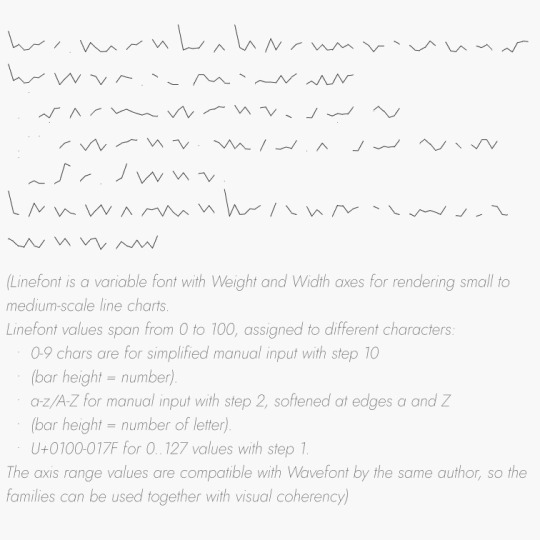

totally awesome sneak peak at my next web typography assignment, everyone go give Dmitry Ivanov a big consensual kiss.
#dmitry ivanov#linefont#typography#web typography#web design#ux/ui#website#coding#digital art#graphic design#lettering#letterforms#figma#html#css
5 notes
·
View notes
Text


After taking a "blog break," I’m excited to start sharing some of the projects I’ve been working on during my time away! One of the highlights is a custom widget I created for Notion—a photocard featuring my favorite band, PLAVE. This widget is perfect for fellow PLAVE fans (Plli), allowing them to display a "fanmade" photocard of their favorite band members right on their Notion pages.
I began this project not only to celebrate my love for PLAVE but also to dive deeper into the world of Notion widgets and explore what’s possible.
Let’s dive into the details of how I built it and the creative process behind it!

I started this project back in May, right after I discovered PLAVE in April! Around that time, I started following a 'photocard editor' on Twitter who creates these fantastic 'unofficial' collectible photocards of PLAVE. I fell in love with her edits immediately. I was also using Notion extensively to keep my Korean studies organized, so I thought, why not combine my passion for Korean learning with my love for PLAVE?

I wanted to create a public widget that other PLAVE fans could easily add into their own Notion pages. To be respectful and ensure proper credit, I reached out to the editor, Jane, to ask if I could use her edits in my widget. I explained my project idea and shared some Figma wireframes to show how the widget would look and function. Jane was excited about the concept and gave me her blessing to move forward. I didn’t start any programming until I had her approval!

For this project, I needed to create two main components: the widget itself and a webpage with information and installation instructions. Surprisingly, the info and installation page turned out to be more challenging than developing the widget! I’m a bit of a perfectionist, so I wanted to ensure the page was user-friendly, responsive, and easy to navigate. It was tougher than I wished for!

As for the widget, it was relatively straightforward to develop and only took me about two days. However, I did face some issues with broken links that I still need to fix, and I’m not quite sure why they’re not working. Usually, I’m a ReactJS enthusiast, but since this was a smaller project, I decided to use my "beginner combo": HTML, CSS (including SCSS), and JavaScript. I quickly realized how accustomed I’ve become to ReactJS because I kept writing code that didn’t work in Vanilla JavaScript—talk about a wake-up call!
In the end, I completed the project to a point where it was ready to present to both the PLLIs (PLAVE fans) and Jane. I found myself eagerly awaiting Jane’s feedback because her artwork was integral to the project. If she wasn’t happy with the outcome, I would have felt the same. Thankfully, she loved it! I officially posted the widget on Twitter/X, and Jane shared it as well. Although most of the users were Korean, reading their translated positive comments made me genuinely happy.


Who knows? Maybe in the future, I’ll work on another PLAVE-themed project. I really enjoyed creating this one!

Feel free to check out the project and try installing the widget on your Notion page:
The official tweet about the project
The installation page
The widget in template Notion page
fyi, it still needs work, I will get to it eventually~~~!

#xc: project logs#codeblr#coding#progblr#programming#studyblr#studying#comp sci#coding project#programming project#notion#PLAVE#plave#plli
33 notes
·
View notes
Note
hii!! uh starting writer here, can you pls make a tutorial of how to make the dividers? yours is so pretty!! and i kinda want to do something like that too 🫶
my dividers i use figma! i’m a ux designer so it was easy for me to use 😭
figma is free if you want to try it out but i did download a plugin to export gifs as normally figma doesn’t export .gif
you can use anything that lets you use masks!
for the gradient text dividers i use a html code creator (https://jsfiddle.net/j7vLfbw1/22/)
good luck <3
11 notes
·
View notes