#File Explorer Add-Ons
Explore tagged Tumblr posts
Text
Microsoft PowerToys: Ein leistungsstarkes Werkzeug zur Anpassung von Windows
Entdecken Sie Microsoft PowerToys, eine Sammlung von Hilfsprogrammen, die es Powerusern ermöglichen, die Windows-Benutzeroberfläche effizienter zu nutzen und sie für individuelle Workflows anzupassen. Mit Funktionen wie ColorPicker, FancyZones, File Expl
Microsoft PowerToys ist eine Sammlung von Hilfsprogrammen, die es Powerusern ermöglichen, die Windows-Benutzeroberfläche effizienter zu nutzen und sie für individuelle Workflows anzupassen. Diese Hilfsprogramme umfassen unter anderem ColorPicker, FancyZones, File Explorer Add-Ons, Image Resizer, Keyboard Manager, PowerRename, PowerToys Run und eine Tastenkombinationsübersicht. Einige der derzeit…
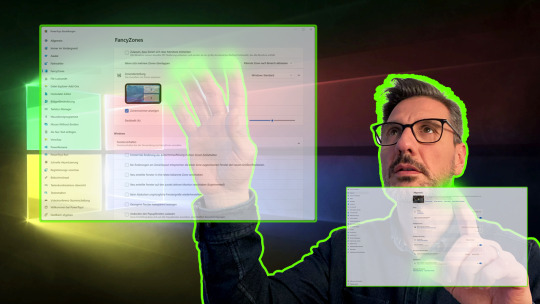
View On WordPress
#ColorPicker#FancyZones#File Explorer Add-Ons#Hilfsprogramme#Image Resizer#Keyboard Manager#Microsoft PowerToys#PowerRename#PowerToys Run#Poweruser#Produktivität#Windows Anpassung
0 notes
Text

Alice Is Dead 2
#alice is dead#flash#part 2! now we're really into it#part one could seem like mostly just a darker take at alice in wonderland. now we're really into the gangster part#and the 'real' plot is truly starting to develop#i love the attention to details. files on computers you can explore. newspaper articles you can read.#and which aren't necessary to beat the game but add so much to the plot#it's also darker than part one and leaves on a pretty surreal cliffhanger#to be resolved in the last game!
9 notes
·
View notes
Text
CoPilot in MS Word
I opened Word yesterday to discover that it now contains CoPilot. It follows you as you type and if you have a personal Microsoft 365 account, you can't turn it off. You will be given 60 AI credits per month and you can't opt out of it.
The only way to banish it is to revert to an earlier version of Office. There is lot of conflicting information and overly complex guides out there, so I thought I'd share the simplest way I found.
How to revert back to an old version of Office that does not have CoPilot
This is fairly simple, thankfully, presuming everything is in the default locations. If not you'll need to adjust the below for where you have things saved.
Click the Windows Button and S to bring up the search box, then type cmd. It will bring up the command prompt as an option. Run it as an administrator.
Paste this into the box at the cursor: cd "\Program Files\Common Files\microsoft shared\ClickToRun"
Hit Enter
Then paste this into the box at the cursor: officec2rclient.exe /update user updatetoversion=16.0.17726.20160
Hit enter and wait while it downloads and installs.
VERY IMPORTANT. Once it's done, open Word, go to File, Account (bottom left), and you'll see a box on the right that says Microsoft 365 updates. Click the box and change the drop down to Disable Updates.
This will roll you back to build 17726.20160, from July 2024, which does not have CoPilot, and prevent it from being installed.
If you want a different build, you can see them all listed here. You will need to change the 17726.20160 at step 4 to whatever build number you want.
This is not a perfect fix, because while it removes CoPilot, it also stops you receiving security updates and bug fixes.
Switching from Office to LibreOffice
At this point, I'm giving up on Microsoft Office/Word. After trying a few different options, I've switched to LibreOffice.
You can download it here for free: https://www.libreoffice.org/
If you like the look of Word, these tutorials show you how to get that look:
www.howtogeek.com/788591/how-to-make-libreoffice-look-like-microsoft-office/
www.debugpoint.com/libreoffice-like-microsoft-office/
If you've been using Word for awhile, chances are you have a significant custom dictionary. You can add it to LibreOffice following these steps.
First, get your dictionary from Microsoft
Go to Manage your Microsoft 365 account: account.microsoft.com.
One you're logged in, scroll down to Privacy, click it and go to the Privacy dashboard.
Scroll down to Spelling and Text. Click into it and scroll past all the words to download your custom dictionary. It will save it as a CSV file.
Open the file you just downloaded and copy the words.
Open Notepad and paste in the words. Save it as a text file and give it a meaningful name (I went with FromWord).
Next, add it to LibreOffice
Open LibreOffice.
Go to Tools in the menu bar, then Options. It will open a new window.
Find Languages and Locales in the left menu, click it, then click on Writing aids.
You'll see User-defined dictionaries. Click New to the right of the box and give it a meaningful name (mine is FromWord).
Hit Apply, then Okay, then exit LibreOffice.
Open Windows Explorer and go to C:\Users\[YourUserName]\AppData\Roaming\LibreOffice\4\user\wordbook and you will see the new dictionary you created. (If you can't see the AppData folder, you will need to show hidden files by ticking the box in the View menu.)
Open it in Notepad by right clicking and choosing 'open with', then pick Notepad from the options.
Open the text file you created at step 5 in 'get your dictionary from Microsoft', copy the words and paste them into your new custom dictionary UNDER the dotted line.
Save and close.
Reopen LibreOffice. Go to Tools, Options, Languages and Locales, Writing aids and make sure the box next to the new dictionary is ticked.
If you use LIbreOffice on multiple machines, you'll need to do this for each machine.
Please note: this worked for me. If it doesn't work for you, check you've followed each step correctly, and try restarting your computer. If it still doesn't work, I can't provide tech support (sorry).
#fuck AI#fuck copilot#fuck Microsoft#Word#Microsoft Word#Libre Office#LibreOffice#fanfic#fic#enshittification#AI#copilot#microsoft copilot#writing#yesterday was a very frustrating day
3K notes
·
View notes
Text
JOB REQUIREMENTS




summary: when you signed up to become f1's new rising star isack hadjar's personal assistant, you didn't realize that taking care of his three-year old daughter was going to be part of the job requirements.
F1 MASTERLIST | IH6 MASTERLIST
pairing: young single dad!isack hadjar x pa!reader wordcount: 2.2K content: alternative universe - single dad, toddler behavior, fluff, use of y/n note: wrote this in one sitting who am i. this is more of a pairing exploration than an actual fic, the idea just attacked me. lmk if you want to see more of them!

EVENT MANAGEMENT THRIVED on a few core elements, but in the high-octane world of motorsports, less was always more: organization, determination, and adaptability. These three qualities were preached like holy gospel to every employee, an anthem you recited with choir-like devotion.
You adored it.
You prospered in the rhythm of conscientious planning, relishing the sight of your carefully color-coded folders transforming into seamless hospitality experiences for the Racing Bulls team. A rainbow gradient arranged each of them following their respective topics, and your notes were written in neat 1.5-line spacing with a smooth gliding blue pen.
What started as a side hustle to earn additional money had become the heartbeat of your life, so much that your college degree in marketing had shifted to online classes so you could commit yourself fully. After all, a student’s timetable was rarely vacant, and availability was another salient currency when you dabbled in a world as tumultuous as Formula One. Combining event management with its adrenaline was a gamble, one you’d taken with hungry hands, much to your parents’ overly vocal dismay.
Your work ethic would have eventually led to a promotion; you were sure of it. Although you hadn’t quite expected that promotion to be a spot as Isack Hadjar’s personal assistant.
The reason for the switch had been told through hurried whispers, something about his PA quitting right before the season opener, leaving his calendar messy and unattended. The team scrambled to find a replacement. A day in, and your name had apparently come up, your expertly organized folders had spoken for themselves, and next thing you knew, you were managing Racing Bulls’ up-and-coming talent.
You didn’t speak much to him during the first few weeks. Mostly, they were about cleaning up the mess his last assistant had left behind: you wondered how they’d managed to get anything done with the thousands of stray, half-written notes left around on crumpled paper, each one threatening you with an aneurysm. Still, amidst the handful of emails you exchanged and the scattered conversations you had, you managed to gather a few keywords that could classify what kind of man Isack Hadjar was.
Easygoing. He never fussed about the social media obligations you threw his way and partook in them with blinding enthusiasm. He happily interacted with the crowd, would quickly fire off replies to your emails about an upcoming event, and always ended them with an unprofessional (but oddly charming) smiley face. Shy, awkward. As confident as he appeared in his car or around the team, Isack often stumbled over his words in more intimate settings: the few times you were by his side to run through his daily schedule, he’d give you half-answers with cheeks flushed pink, followed by an horrid attempt at a joke, and inevitably a water bottle knocked somewhere. Young. At twenty-one, the same age as you, he often hovered between friend and boss, hesitant to treat you like a subordinate or even as a colleague.
It was part of the reason you were so astonished upon learning he had a whole daughter. See, Dad was not a keyword you’d planned to add to your mental files.
“I’m very sorry to ask this, really,” Isack had apologized on media day during the Bahrain race weekend, his eyes earnest and rimmed with exhaustion. “But I couldn’t find a daycare that would take her in, and no family member could babysit.”
You blinked at him. The request replayed in your mind like a broken record. “I’m not a babysitter, Isack. I’m your assistant,” you said, but your mind was halfway there.
He offered a sheepish grin. “Technically, you’re already babysitting me.”
“You’re a grown adult,” you deadpanned, deeply unamused. “You don’t need me to change your diaper, unless you forgot to tell me about a pharmacy run for incontinence medicine.”
“She’s three,” Isack said, his brows knitting together, and he looked more offended at your accusation toward his daughter than your jab at him. “She doesn’t need diapers anymore. She’s very capable. I just— I need my assistant’s assistance to take care of her. For one weekend, just one.”
Assia Hadjar was a beautiful girl, truly. With thick brown curls, wide hazel eyes that reminded you of a startled deer, and freckled tan skin, she was the spitting image of her father. She’d looked so shy the first time Isack first introduced you, hiding behind his legs and shifting nervously in her sparkling blue shoes. It had fooled you into thinking that, even though your gift didn’t lie in childcare, you could manage it for a single race weekend. You heard Isack’s weak “Oh putain, merci” when you nodded.
What naivety.
You’d expected that one weekend with Assia would be the longest forty-eight hours of your life, but nothing could have prepared you for the sheer mayhem that ensued.
First, there was the meltdown over the blue cup. You’d given her the green one: same shape, same cartoon princess (Tiana, if you’re interested in any precision), but somehow the wrong color. Cue tears, snot, and decibels you imagined an opera singer could reach, not a three-year-old. You’d tried to explain that all the cups were the same, even offered to swap them, which was deeply ironic coming from someone who wouldn’t write on anything other than squared paper, but by then, she’d upgraded to the “lying on the floor and wailing” stage.
Then came the pasta incident. Who knew a girl no more than three apples tall could have such strong opinions on pasta shapes? Again, coming from the one person bossing the entire staff team around. Apparently, penne was a direct insult to her pride, and only the twirly ones were acceptable. When you’d asked her to demonstrate “twirly ones” with a picture, she’d drawn what looked like a worm on the back of your neatly printed itinerary.
By the end of one weekend, you’d found pasta shapes you never knew existed—and probably didn’t—, learned that the Pokemon theme song on repeat will break your sanity, and discovered that the N-A-P word was a threat to national security. You were certain you’d done a horrible job because, at some point, you’d shamefully texted Isack an emergency SOS about a crying tantrum when you’d forbidden her to adopt a random spider from the paddock.
But when Isack came to pick her up, Assia had run to him grinning, eyes bright, babbling about how “Y/N was the best ever” and you “made the pasta worms taste sooooo good”. You’d braced yourself for mockery, but instead, he’d looked at you with a relieved gratitude that made your chest ache.
The following day had entailed your full initiation to toddlerhood, which included watching Disney’s Mulan on repeat for the hundredth time. You wondered how she didn’t get tired of hearing the same song, with the same lines, over and over again (yes, you were still reluctantly humming along. It’s Mulan.)
Halfway through the hundred and first time, Assia had fallen asleep curled into your side, half-lying on the floor and back against the feet of your hotel room couch. Her sparkly blue shoe had been abandoned in a pile of her belongings, including an Umbreon plushie, next to your bed. You’d meant to get up and tackle your emails, maybe catch up on the sponsorship decks that were piling up, but somewhere between a shirtless Li Shang and the beginning notes of A Girl Worth Fighting For, your eyelids had grown impossibly heavy.
You woke up as the credits rolled quietly in front of you, a crick in your neck and a crayon in your hair. Looking around, eyes bleary and slightly dazed, you noticed Isack leaning against the doorframe of your room. His arms were crossed on the Racing Bulls compression shirt he was wearing, hugging his biceps tightly, and you found yourself staring a beat too long in the dim light of the room. A fond smile thinned his lips.
“Rough night?” he asks, and he must have taken your stare for confusion because he stumbled upon an explanation. “You— you gave me a duplicate of your key for the room. So I could pick her up after the interviews.”
“I remember, I remember, I just— Ugh,” you groaned, rubbing the sleep from your eyes and not speaking too loud so as to not wake Assia. “I fell asleep during a children’s movie. I think that’s a new low.”
“Could’ve been worse,” Isack laughed. His gaze drifted to the almost empty blue cup. “At least you figured out she liked the blue cup, this time.”
You glared at him, but reached for the water bottle on the table. “Contrary to popular beliefs, and by popular I mean mine, she likes a lot of things,” you grumbled, unscrewing the cap. “Except naps. Or any vegetables with funny textures. Or fizzy sodas. Or—”
You paused, catching the way his smile softened as he watched you. It occurred to you that you’d never had Isack like this in your presence: relaxed, not fumbling over himself. “What?”
“Nothing.” He rubbed the back of his neck. “It’s just… I think you’re better at this than you think.”
“Right.” A snort escaped you, and Assia’s asleep form shifted against your side. It was late, Isack could still carry her to bed without waking her up, so you smoothed her hair with a featherlight touch, hoping to soothe her back to sleep. She frowned, small fingers clutching the crisp fabric of your carefully ironed shirt, and buried her face deeper against your ribs. “She’s so stubborn,” you murmured absentmindedly. You couldn’t help but add, “just like her dad.” The few months you’d worked for him had taught you the family resemblance was striking in that regard.
Isack arched a brow. A surprised chuckle fell out of his lips. “That’s rich coming from you.” He padded over quietly, sneakers muffled on the carpet, and settled himself next to Assia. Slowly, with a carefulness that constricted your chest, he tucked a curl behind her ear. “She’s never that… open. With strangers, I mean. She likes you.”
Your eyes darted from the small girl to her father in amusement. “Does she, now? The tears and screams could have fooled me.”
“She does, she couldn’t shut up about you,” he insisted, huffing out a laugh. “She, uh— she takes after her dad for that too.”
That time, your carefully maintained professional front cracked, a tiny fissure in the businesslike ice wall you so meticulously built over time. Your eyes widened, heat tightened your cheeks and crept up your neck, and your hand froze on Assia’s hair—right next to Isack’s. He wasn’t doing any better. The admission seemed to have robbed him of his usual confidence, leaving him unable to meet your gaze for longer than a second.
“I— I mean, I’m, I’m glad that—” You never stammered. You were composed, efficient— your voice carried, and your words were deliberate, measured. Now, you weren’t sure you even remembered how the English language worked.
Isack smiled to himself as the title screen to Mulan rolled on again. You wanted to throw a pillow at him. Yet, with Assia curled up and fast asleep between the two of you, you still sat through another hour of songs about fighting and honor.
You thought it would be the end of it. One ambiguous weekend, and you’d slip back to your usual schedule, rearranging Isack’s meetings and leaving his daughter to his capable family or caretaker. You could ignore anything ever happened that night, and pretend the glances you stole when you thought the other wasn’t looking was a figment of boredom during bland days.
But the next race weekend, Assia refused to go to daycare as a whole.
“She said she wants to be with you,” Isack said, looking ridiculously apologetic. Jesus, that little girl really had him wrapped around her finger.
You, on the other end, had been stunned to silence. “Me? She wants to be… with me?”
“She’s been asking for you all week,” he admitted, eyes darting to the side. “And I—” He hesitated. “She’s… she’s happier with you than she’s ever been at daycare.”
You stared at him. You had a sneaky feeling that the universe had played a cosmic joke at your expense. “But— Isack— I’m not even good at this,” you protested. “My entire process was based on Google, a spreadsheet she doodled on, and a prayer.”
His laugh sounded awkward. “Like I said, she likes you,” he said simply. The softness in his voice was foreign to you, but not entirely unwelcome. What he said that night in your hotel room came back full force, and your cheeks darkened a few shades. “That should be enough, right?”
You wanted to tell him that, no, it wasn’t enough. You were in over your head, it wasn’t what you signed up for, and your messy color-coded folders cried out for a well-needed weekly organization. Instead, you found yourself nodding, because somehow—despite your many, many failures—you’d become the one person this tiny human trusted more than anyone else.
That was how your weekends became a strange blend of racing schedules, sponsor meetings, and toddler tantrums and giggles. And for reasons you couldn’t quite comprehend, you found you didn’t mind it at all. At first, you thought it was the job requirements. The obligations, as usual.
But maybe it was Assia and her loud determination. Maybe it was Isack and the way he stared when he thought you didn’t notice.
Maybe it was a bit of both.

©LVRCLERC 2025 ━ do not copy, steal, post somewhere else or translate my work without my permission.
#ᯓ my writing.ᐟ#isack hadjar#isack hadjar x reader#isack hadjar x you#ih6 x reader#ih6 x you#f1 x reader#f1 x you#formula one x reader#formula one x you#isack hadjar imagine#ih6 imagine#isack hadjar fic#ih6 fic#isack hadjar fluff#ih6 fluff
496 notes
·
View notes
Text
FIVE SECONDS TO FREEDOM | 01
˗ˏˋ corporate by day, streets by night ˎˊ˗

"The thing about living a double life is that eventually, the lines blur. And when they do, you realize one of those lives was never really yours to begin with."

next | index
⋆。°✩ chapter details ✩°。⋆
word count: 5.2k
rating: mature
content: board room suffocation, underground racing salvation, lollipop theft, overheard family secrets, & the weight of expectations vs. the freedom of speed
jimin’s skyline r34 | y/n’s toyota ae86

✧ author's note ✧
Hi. Hello. Yes. It’s me again. Back on my bullshit. (⌐■_■)
Welcome to the fic where I apparently decided that “you know what would go crazy? If Jimin was Latino, dangerously charming, emotionally layered, and casually obliterated me with a phone call to his baby brother.” So here we are.
Let’s talk about this beast.
This story is set in Tokyo’s underground street racing scene because I have exactly two moods: high-octane chaos and identity crisis. And guess what? This fic is both. We’re following a Y/N who is not the typical “relatable girly with a shit job and a dream.” No. This Y/N has money. Like money money. Corporate-heiress-pressure-cooker-money. Unrelatable? Maybe. But I wanted to explore what it means to be trapped even when you “have it all.” Because sometimes your prison has marble floors and a driver’s license with your dad’s last name on it.
And then there’s Jimin.
Who, yes, is Latino in this one. Because the power. The flavor. The emotional complexity. Because I couldn’t stop thinking about the boy who speaks different languages depending on who’s listening and smokes like it’s the only thing keeping his hands from shaking. And because I desperately wanted to give him a backstory that feels lived in—messy family dynamics, financial trauma, and protectiveness so sharp it’s basically a character flaw. (Also, his pet names are lethal. Just sayin’.)
This fic is about duality. Public image versus private life. Corporate obligation versus personal freedom. The daughter and the driver. The mechanic and the monster you have to be to survive in a world built for people who look like your father.
Jimin and Y/N exist in parallel—each of them double-lifing through their days, hiding parts of themselves behind steering wheels and sarcasm. And I’m obsessed with the way their masks crack in front of each other.
ALSO. Yes, Jimin speaks a lot of Spanish here. And I did include translations in parentheses where it matters to the narrative. For short expressions or filler phrases that don’t really add anything to the dialogue (like “ay, pues” or “nah, hermano”), I either left them be or translated them only if it shifted the tone/context. If you’re wondering “what did he just say,” trust me—if it’s important, it’s already translated. And if it’s not important, it’s flavor, not plot. You’re safe. You don’t need Duolingo. (But like… maybe you want it after this fic. I won’t judge.)
This chapter ended up… long. Because I love suffering and also because I have zero restraint when it comes to character psychology, apparently. So if you’re here for racing scenes and sexual tension and moral ambiguity and emotional repression in leather jackets? Buckle up.
We’re going full throttle from here.
Edit: reminder that chapter 1 takes place 6 months after the prologue!

⋆。°✩ read on✩°。⋆
ao3
wattpad

The Hayashi legacy weighs forty-seven million yen per quarter, and tonight it feels like every yen is sitting on your chest.
You walk out of the conference room with that smile still glued to your face—the one you've perfected over more than twenty years of being the perfect daughter, the ideal heiress, the future of Hayashi Motors Corporation.
Each step brings you closer outdoors. Each step means a flick of your kitten heels against the marble floor of the corporate building. Each step means freedom.
"Excellent points during the quarterly review, Y/N-san," your father had said, pride gleaming in his eyes as the board members filed out. "Your suggestions for the new electric vehicle division show remarkable foresight."
You'd nodded. Smiled. Thanked him for his confidence in your vision.
You hadn’t mentioned that you'd spent the last three hours fantasizing about ramming your pen through the mahogany table when Nakamura-san had questioned your engineering credentials for the fifteenth fucking time.
Or that when board member Sato had asked if you thought you were ‘ready for such responsibility at your age,’ you'd wanted to remind him that you've been rebuilding engines since you were sixteen and probably know more about automotive dynamics than his entire golf club combined.
But Hayashi daughters don't lose their composure. Hayashi daughters smile politely and prove themselves through results, not outbursts.
Hayashi daughters are perfect.
The elevator ride down is not—because it feels endless.
Forty-three floors of suffocating corporate air, each ding marking another level between you and the person you actually want to be.
Your reflection stares back from the polished steel doors—black Armani blazer, pearl earrings, hair pulled back in a sleek chignon that your mother's stylist spent an hour perfecting this morning.
You look exactly like what you are: the face of Japan's automotive future, groomed and polished to perfection.
But perfection means nothing to you if it doesn’t come in four fucking wheels.
The parking garage is a different world.
Darker. Quieter. Real.
Your steps quicken as you approach the sleek Mercedes S-Class—the car that screams ‘responsible heiress who makes sound financial decisions.’ The one you drive to corporate events, family dinners, any place where appearances matter more than what's under the hood.
But tonight, appearances can go fuck themselves.
You slide into the driver's seat and immediately feel the weight pressing down on your shoulders, your chest, behind your fucking eyes.
Three hours of quarterly projections, market analysis, and thinly veiled suggestions that maybe you should consider ‘sharing leadership responsibilities’ with a more experienced male colleague.
Three hours of nodding along while grown men who've never held a wrench explained automotive engineering concepts you learned before you could legally drive.
Your hands shake as you grip the steering wheel.
It all cracks.
Your forehead drops forward, hitting the leather with a soft thud, and your fingers tangle in your hair—fuck that stupid chignon anyways.
A shaky exhale escapes your lips, then another, and for just a moment in the darkness of underground parking level B3, you let yourself feel the exhaustion that's been building for months.
The quarterly reviews are getting more intense. The board meetings more demanding. The expectations heavier.
Sometimes you wonder what would happen if you just... stopped. Stopped smiling through the condescension. Stopped proving yourself to men who measure your worth in profit margins rather than skill. Stopped pretending that sitting in conference rooms talking about market demographics is what gets your blood pumping.
But that's not an option.
The Hayashi name doesn't get to quit.
You take three deep breaths—in through your nose, out through your mouth, the way you know how to control adrenaline spikes.
Center yourself. Focus on what matters.
Tonight, what matters is speed.
You reach into the back seat for the gym bag you strategically placed there this morning.
Inside: worn jeans, a black tank top, your racing jacket with the faded sponsor patches, and the fingerless gloves that have seen more action than your corporate wardrobe ever will.
And really, changing clothes in a car? Not ideal.
Luckily for you, it requires a specific kind of coordination you've perfected over the years.
Blazer off, carefully hung to avoid wrinkles—because if your mother sees it tomorrow morning looking anything less than pristine, there will be questions.
Pearl earrings removed and tucked into the center console.
Hair tie pulled free, letting your hair fall to your shoulders in a way that feels like salvation.
Of course, the transformation is more than cosmetic.
As you pull on the jeans, you can feel your breathing slow. Tank top over your head, and your shoulders relax for the first time in hours. The racing jacket slides on immediately, and when you zip it up, you're not a Hayashi, no automotive heiress, no board meeting survivor.
You’re just… you.
And that you knows where she’s going tonight.
The underground parking garage has a service exit that most people don't know about. You discovered it during your rebellious teenage years, when you first started sneaking out to watch street races from highway overpasses.
Now it's your escape route—a way to slip from one world into another without anyone noticing the transition.
Your real car is waiting three blocks away in a rented garage space that doesn't appear on any family financial records.
Your beautiful, sweet AE86.
Black and white paint scheme that earned you some stupid ‘panda’ nickname.
But it doesn’t matter, because tonight—as many others—this is your ticket to freedom.
You start the Mercedes.
No soul, no personality, just reliable transportation from point A to point B.
Everything your family expects from both their vehicles and their daughter.
But as you navigate through Tokyo's late-night traffic toward the garage where your real car waits, you can feel your pulse quickening.
Because earlier, Maya texted that there's a gathering at the docks. Nothing official, just people showing off their builds, talking shit, maybe some impromptu runs if the mood strikes. The kind of casual meet where you can breathe, where your worth is measured in tenth-of-a-second reaction times rather than quarterly profit projections.
And you need this.
Need the smell of gasoline and burnt rubber. Need the sound of engines being pushed to their limits. Need to remember who you are when you're not performing the role of perfect daughter.
You need to move toward the place where the Hayashi name doesn't matter and the only thing that counts is how fast you can make eight-six liters of pure joy scream down a stretch of asphalt.
Your phone buzzes.
𝐌𝐚𝐲𝐚🐝 : 𝚋𝚒𝚝𝚌𝚑 𝚠𝚑𝚎𝚛𝚎 𝚝𝚑𝚎 𝚑𝚎𝚕𝚕 𝚊𝚛𝚎 𝚞??? 𝚝𝚑𝚎 𝚝𝚠𝚒𝚗𝚜 𝚊𝚛𝚎 𝚑𝚎𝚛𝚎 𝚝𝚊𝚕𝚔𝚒𝚗𝚐 𝚝𝚛𝚊𝚜𝚑 𝚊𝚋𝚘𝚞𝚝 𝚢𝚘𝚞𝚛 𝙰𝙴𝟾𝟼 𝚊𝚐𝚊𝚒𝚗 𝚊𝚗𝚍 𝚖𝚢 𝚑𝚊𝚗𝚍𝚜 𝚊𝚛𝚎 𝚒𝚝𝚌𝚑𝚒𝚗𝚐 𝚝𝚘 𝚋𝚎 𝚝𝚑𝚛𝚘𝚠𝚗
You don't reply. Don't need to.

The thing about earning your place at the top of Tokyo's food chain is that punctuality becomes optional.
You pull into the lot twenty minutes after Maya's text, because showing up on time is for rookies still trying to prove they belong. The ones who circle the block three times before working up the courage to park. The ones who check their mirrors obsessively, making sure their cars look perfect from every angle.
You? You just fucking drive.
The familiar crunch of gravel under your tires signals home in a way that marble corporate floors never will.
Engine off, and immediately you can hear it—the symphony that makes your pulse quicken. Revving engines, bass lines thumping from custom sound systems, the occasional screech of someone showing off with a burnout.
This is your world. The one where board meetings and quarterly projections don't exist.
Your AE86 settles and you can already feel eyes tracking your movement.
You've earned every glance, every nod of respect, every whispered comment about how the panda-colored Toyota shouldn't be able to keep up with cars worth ten times as much—but somehow always does.
You scan the lot for Maya's ridiculous purple Silvia, but before you can locate her in the maze of modified metal, a familiar arm snakes around your neck from behind.
"My giiiiirl," Maya drawls, and there's that tilted accent she gets when she's been drinking or fighting or both.
Probably both, knowing Maya.
You chuckle and drive your elbow back into her ribs, just hard enough to make her grunt.
"Dramatic much?"
"Always," she grins, but doesn't let go of your neck. Maya's version of affection usually involves some form of minor violence, which explains why she gets along so well with the racing scene. "You missed the opening act."
"So where's the twins, huh?" You ask, sliding your keys into your jacket pocket.
Maya's grin turns sharp. "Twins have been dealt with."
You frown. "Huh?"
Instead of answering, Maya just tilts her head toward the far end of the lot, and your stomach does something complicated when you follow her gaze.
A midnight purple R34 Skyline GT-R.
Him.
Jaque fucking stands near his car like he owns not just the vehicle but the entire lot it's parked in.
The bastard who handed you the only loss of your racing career.
The one who earned his place here by beating you, which means he gets to be in this lot, in your crew, in this weird little bubble where surnames don't matter at all; but rather how fast you can make your car scream.
One loss.
O n e.
But apparently that's all it takes to earn yourself a permanent pain in the ass who shows up to every meet like he's got some kind of standing invitation to make your life complicated.
Maya snorts behind you as you start walking toward the Skyline, but she follows anyway, because Maya never misses a good show.
And this? This is definitely going to be a show.
Your boots crunch against loose gravel and cigarette butts as you cross the lot. A few conversations pause as you pass—the usual mix of admiration and speculation that follows you wherever you go in this scene.
But tonight something is making your spine straighten and your hands curl into loose fists at your sides.
Because Jaque isn't just here.
He's here and apparently he's been ‘dealing with’ the Tanaka twins, which could mean anything from out-racing them to putting them in the hospital.
And knowing the twins' habit of running their mouths about your car, your driving, your right to be here in the first place, you're not entirely sure which outcome you'd prefer.
His car still feels warm, oozing off expensive modifications from here—high-octane fuel, performance oil, the metallic scent of carbon fiber still warm from whatever run he just finished.
Everything about the car screams money and precision, the kind of build that most people spend years saving for.
But you know better than most that the car is only as good as the driver behind the wheel.
And Jaque?
Jaque is very, very good.
"Jaque."
The name comes out flat. Matter-of-fact. Like you're reading from a grocery list instead of addressing the one person who managed to crack your perfect record.
He looks over his shoulder, and that glance transforms into something that makes your stomach do things you refuse to acknowledge.
Full-blown smirk, eyes included.
It spreads across his face like spilled oil, slow and inevitable.
He lowers his sunglasses—the ones he always wears even at nighttime because apparently being cocky as hell isn't enough, he also has to be stupid—and raises his eyebrows in mock surprise.
"Hello to you too, princesa."
The pet name hits exactly like it's supposed to—annoying and warm in equal measure.
You ignore the warm part, though.
He turns fully now, back against the Skyline's midnight midnight purple paint job, arms crossing over his chest like he's settling in for a show. The position makes his shoulders look broader, his stance more relaxed, like your presence here is the most entertaining thing that's happened to him all night.
Which, knowing Jaque, it probably is.
"Cut the bullshit, lover boy." You stop just close enough that you have to tilt your head slightly to meet his gaze. "The twins."
His grin widens. "What twins?"
The innocent act might work on other people.
The way his head tilts just so, like he's genuinely confused by your question.
Like Shinji and Akira Tanaka haven't been running their mouths about your AE86 for the past three months.
It doesn’t fool you though. Never does.
You sigh, loud enough that Maya chuckles. Your tongue presses against the inside of your lower lip—a habit you've never been able to break when dealing with particularly dense specimens of humanity.
Or Jaque, to put it simply.
"Don't play stupid," you say. "It's too easy."
That gets a chuckle out of him. Low and rough, like gravel under tires.
"Siempre tan bocona, tú." (Always so mouthy, you).
The Spanish rolls off his tongue like he's commenting on the weather, not insulting you in two languages at once. His smile never wavers.
"Twins are not here."
You want to throttle him.
"I could see that much, thanks for pointing out the obvious."
"Ay, pues." He shrugs, and the movement is liquid smooth. "You don't want stupid answers, don't ask stupid questions."
Maya snorts behind you. Traitor.
Your jaw ticks. Just once. Just enough that you know he notices because his eyes flick down to catch it, that smirk getting smugger by the second.
"Shinji," you say, because playing his word games is getting old fast. "Akira. The Tanaka twins. Where are they?"
"Ah." Like understanding has just dawned. Like he hasn't been deliberately obtuse for the past thirty seconds. "Those twins."
"Yes, Jaque. Those twins."
He straightens slightly, the lazy posture shifting into something more intentional. Not threatening—never threatening with you—but focused. Like you've finally said something worth his full attention.
"¿Por qué?" (Why?) The question comes out slow, curious. "Miss them?"
"Because they were here twenty minutes ago talking shit about my car, and now they're not." You cross your arms, mirroring his stance. "And you're here looking entirely too pleased with yourself."
"I always look pleased with myself, gatita." Another pet name. Another small flame of irritation. “Es mi cara natural." (It’s my natural expression.)
"Answer the fucking question."
He laughs again, and this time it's genuine. Surprised. Like you've done something delightful instead of threatening to wrap your hands around his throat.
"Calma, chiquita." One hand comes up in a placating gesture that somehow manages to be condescending and charming at the same time. "No need to get all worked up."
"I'm not worked up."
"No?" His eyebrows climb higher. "Think you are."
Your eyebrow twitches. He smiles.
"They're not here," he says finally, voice losing some of its playful edge. "Took a little drive. Might not be back for a while."
"What kind of drive?"
"The educational kind." He pushes the sunglasses back up his nose, hiding his eyes again. "Someone had to explain proper parking lot etiquette to them."
Your hands ball into fists at your sides.
"I don't need—"
"Hey, tranquila." He holds up both hands now, but he's still smiling. Still enjoying this way too much. "This is your territory, ¿no? They talked shit about the boss lady. Someone had to warn them."
Boss lady.
Like you're some fucking mafia princess instead of a racer who's earned every ounce of respect through skill and stubbornness.
"That's how we do it in my country," he adds, like that explains everything.
"This is Japan."
His smile turns sharp. Dangerous.
"And I'm latino."
You scoff, looking sideways because seriously—he's unbelievable.
Like being Latino is some kind of universal excuse for whatever bullshit he decides to pull.
Like slapping his ethnicity on the table explains away every reckless move, every stupid decision, every time he decides to play knight in shining armor when nobody fucking asked.
Like he’s not basically insulting his whole ethnicity when he does that:
Your hand dips into your jacket pocket, fingers finding the familiar crinkle of cellophane.
"Right," you say, unwrapping the cherry lollipop with sharp, efficient movements. "Because your passport gives you a free pass to stick your nose in everyone else's business."
The wrapper finds its way back to your pocket.
"No es eso, princesa." (It's not that, princess.) His voice carries that lazy drawl that means he's having way too much fun. "But where I come from, you don't let randos disrespect the people you—"
You pop the lollipop into your mouth, cutting him off mid-sentence.
The words die on his tongue.
His eyebrows lift, and he makes this low snorting sound that has absolutely no business being as distracting as it is. Like he's just witnessed something worth stopping traffic for.
You turn back to look at him, lollipop stick jutting from between your lips.
"What?"
The smirk that spreads across his face is slow and dangerous.
"Nada, nada." (Nothing, nothing.) But his eyes haven't moved from your mouth. "Keep going."
Before you can ask what the hell that's supposed to mean, an arm locks around Jimin's shoulders from behind.
It’s Taeyang, appearing like he materialized from the fucking parking lot shadows or something.
"J is off his game tonight."
Jimin doesn't even try to shrug out of the hold. Just keeps staring at you with that insufferable expression.
"Nah," he says, voice dropping lower. "Just distracted."
He gestures lazily with his chin, eyes still locked on yours.
"Can't focus when you keep putting things in your mouth like that."
The lollipop nearly falls out of your mouth.
What the actual—
Your hand moves before your brain catches up, grabbing the stick and yanking the candy free. The cherry flavor lingers on your tongue, sweet and artificial and suddenly too much.
“Ay, dale, beba. Don’t stop on my account. Looks tasty.”
"You want it that bad?" You hold the lollipop out toward him, voice dripping with mock sweetness. "Here. Choke on it."
The parking lot goes quiet.
Not completely—engines still rumble in the distance, someone's still blasting music from their stereo. But the space between the four of you turns into this weird vacuum where even Taeyang stops breathing.
Jimin straightens.
Slowly.
Like a cat uncoiling before it pounces.
Taeyang's arm slides off his shoulders as he takes a step toward you.
Then another.
Until he's close enough that you can see the exact moment his pupils dilate, can smell that mix of cologne and gasoline that shouldn't work but does.
He reaches out.
Plucks the lollipop from your fingers as if this is just something he does every day.
And pops it into his mouth.
The cherry-stained stick disappears between his lips, and he just stares into your eyes like he’s hoping for a reaction.
"What's wrong, princesa?" The words come out muffled but still carry that infuriating drawl. "Didn't think I'd take it?"
Your pulse hammers against your throat. Hard. Visible.
Fuck.
Your mouth opens—ready with some cutting remark, some dismissive comeback that'll put him back in his place—
Nothing.
Not a single goddamn word.
Jimin's grin spreads.
"Naaaah, wait." He lets the word stretch, savoring it like the candy between his teeth. "You actually—"
A soft, amused chuckle escapes him. His tongue flicks against the lollipop, deliberate. Testing.
"—speechless?"
Heat crawls up your neck like flames licking gasoline. .
"Shut up." The words snap out before you can stop them, but your voice wavers.
Just enough. Just fucking enough for him to catch it.
Jimin hums, a low sound of pure entertainment. He steps back—not far, just enough to keep you teetering on the edge of whatever this is.
"I should steal your shit more often," he says, amused.
The comment jolts you back to yourself. Back to solid ground.
"Give it back."
He rolls the candy between his teeth, considering. Like he's weighing the entertainment value of compliance versus continued torment.
Then he grins.
Shifts the lollipop to one side of his mouth, head tilting as he watches you with that same lazy, predatory amusement that makes your skin feel too tight.
"You really want me to give it back, mami?"
That accent. The way he wraps around the word like silk, all rolling consonants and heat.
Something flickers up your spine. Quick. Electric.
You don't react. Won't give him that satisfaction. Instead, you let your mouth curve into something unimpressed, arms folding across your chest as you pretend to consider.
"Up to you," you say, voice carefully casual. "But it's mango."
The reaction is instant.
Violent.
Jimin spits the lollipop out so hard you hear it hit the asphalt with a wet thwack. His whole body jerks backward, hand swiping across his mouth like he's trying to scrub away poison.
The grimace that twists his features is beautiful. Pure disgust mixed with betrayal.
Maya fucking wheezes beside you, the sound high and breathless.
You press your lips together, feigning concern. Let your eyebrows lift in mock surprise.
"Oh, wait—" You blink, tilting your head like you're just remembering something important. "Actually... it was cherry."
His entire body goes statue-still.
Slowly—so slowly you can count the seconds—his hand drops from his mouth. His jaw locks. His tongue darts out, running over his teeth like he's confirming what his taste buds already know.
The lingering sweetness.
Cherry. Not mango.
"You—" Jimin's voice comes out sharp, exhaling like he's been sucker-punched. His eyes snap back to yours, flat and accusing. "Are you fucking serious?"
You lift one shoulder in a casual shrug.
"I mean..." Your head tilts, innocent. "Can't you taste the difference?"
Jimin stares at you. Then at the discarded lollipop on the oil-stained asphalt, sticky and abandoned. Then back at you.
The silence stretches.
"Do you think at the mention of mango I was taking a damn moment to assess—"
"You should've," you interrupt him, voice honey-sweet and absolutely ruthless.
Before Jimin can fire back, someone from his crew—Daniel, probably, the loudmouth who never knows when to shut up—pipes up from behind him.
"Yo, you allergic or something?"
The words hang.
Maya's grin freezes mid-wheeze. The rest of Jimin's crew shifts, glancing between him and the spat-out lollipops
Your stomach drops.
Cold. Fast.
Jimin doesn't look at them. Doesn't acknowledge the question floating in the air like clouds, just stays flat, unreadable, but his jaw ticks—just slightly, just enough for you to catch it.
And suddenly, you realize—
They don't know.
None of them know.
It's such a small thing. Insignificant. A stupid fruit allergy that probably means nothing in the grand scheme of underground racing and territorial bullshit. But still—
You're the only one who noticed.
The only one who clocked it months ago when he shoved aside a drink without explanation. The only one who saw him swipe a fruit skewer off someone's plate but carefully, absentmindedly, avoid the mango piece in the middle.
No one else ever caught on.
Your chest tightens with something that feels dangerously close to... understanding.
Jimin exhales sharply through his nose. Reaches into his pocket with movements that are just a fraction too controlled to be casual. Pulls out a pack of gum.
"No," he says, popping a piece into his mouth. His tone is clipped, dismissive. Final. "I just don't like surprises."
He chews once. Twice. Like that explains everything.
Like it's enough.
His crew buys it.
They snicker, shake their heads, make some comment about how dramatic he always is. Daniel laughs too loud at his own joke about Latino attitude. The conversation shifts, interest dissipating like vapor in hot air.
Just like that, the moment passes.
But not for him.
And not for you.
Because Jimin's gaze flickers back to yours—sharp, searching, like he's trying to read something written in a language he doesn't quite understand.
You hold it.
The stare. The challenge. The unspoken question floating between you.
His jaw tenses. His tongue presses against the inside of his cheek, working the gum like he's trying to scrub away more than just the lingering taste.
Then he huffs. Quiet. Humorless.
Looks away.
"You're so annoying," he mutters, shoving his hands deep into his pockets.
The words should sting. Should make you defensive, ready to snap back with something twice as cutting.
Instead, your mouth curves.
"Feeling’s mutual," you say, voice soft enough that only he can hear it.
Jimin doesn't answer. Just shakes his head once—like he's trying to clear it of something he doesn't want there—and turns toward his car.
But you catch it. The way his shoulders set. His somewhat robotic movements now.
The realization that someone saw through his bullshit.
That someone noticed.

The sound of his voice speaking Spanish hits different when he thinks no one's listening.
You're half-listening to Maya complain about her clutch slipping when movement in your peripheral vision catches your attention. Jimin peeling away from his crew, phone pressed to his ear, heading toward the far corner of the lot where the lighting gets spotty and conversations turn private.
Something about the way he moves—purposeful, almost urgent—makes you tune out Maya's mechanical rants entirely.
"—and then the fucking thing just started grinding, you know? Like metal on metal, which obviously means—"
"Mm-hmm." You nod absently, watching Jimin settle against a concrete pillar about thirty feet away. Far enough that his crew can't hear him, close enough that if you strain just a little...
"Are you even listening to me?"
"Clutch. Grinding. Very tragic." Your eyes don't leave Jimin's silhouette. "Keep going."
And Maya does.
But you're already tuning her out again because Jimin's voice carries just enough on the night air, and the shift in his tone is immediate.
No trace of the lazy, teasing drawl he uses with everyone here.
"¿Martín? ¿Qué pasó, hermano?" (Martin? What happened, brother?)
"No, no, tranquilo. Decime qué pasó." (No, no, calm down. Tell me what happened.)
There's a pause, and you can see him run his free hand through his hair. His shoulders tense.
"¿Cómo que se pelearon? ¿Por qué?" (What do you mean they fought? Why?)
Another pause. Longer this time. His jaw ticks.
"Ay, Martín... ¿y le dijiste qué?" (Oh, Martin... and you told her what?)
You edge closer, using Maya's continued clutch commentary as cover.
"No, está bien, está bien. No es tu culpa, cabrón." (No, it's okay, it's okay. It's not your fault, dude.) His voice drops, gentler. "¿Pero por qué le dijiste que andaba en los clubs? Sabes que se pone loca cuando piensa que ando de joda." (But why did you tell her I was at clubs? You know she goes crazy when she thinks I'm partying.)
He reaches into his jacket pocket, pulls out a pack of cigarettes. The lighter flicks once, twice, before catching.
The first drag makes his voice rougher when he speaks again.
"Sí, ya sé que no sabías qué decir. Pero la próxima vez decile que estoy trabajando, ¿dale?" (Yeah, I know you didn't know what to say. But next time tell her I'm working, okay?)
You watch him take another drag, the cherry glowing orange in the dim light.
The way he holds the cigarette—practiced, automatic—suggests this isn't a recent habit.
"¿Qué más te dijo?" (What else did she tell you?)
The pause that follows is different. Heavier. You see his free hand clench into a fist at his side.
"¿Cómo que no va a aceptar más plata?" (What do you mean she won't accept more money?) His voice sharpens. "Martín, ¿qué carajo le dijiste exactamente?" (Martin, what the hell did you tell her exactly?)
Another drag. Deeper this time.
"No, no, no. Escuchame bien, cabrón." (No, no, no. Listen to me carefully, dude.) His tone shifts, becoming more authoritative. "Vos no te vas a poner a trabajar. Tenés trece años, boludo. Tu trabajo es estudiar." (You're not going to start working. You're thirteen years old, idiot. Your job is to study.)
You can hear the frustration building in his voice, see it in the way he paces within the small circle of light.
"¿Necesitás libros para la escuela? Yo te los compro. ¿Necesitás zapatillas? Yo te las compro. No digas huevadas, Martín." (Do you need books for school? I'll buy them for you. Do you need shoes? I'll buy them for you. Don't talk nonsense, Martin.)
The cigarette moves to his lips again, and apparently the sound carries through the phone because his brother says something that makes Jimin pause mid-drag.
"¿Qué?" (What?)
A beat.
"Naaaah, no estoy fumando." (Naaaah, I'm not smoking.)
You don’t even speak Spanish like that but you know that’s a fat lie coming off his lips. Pretty clear he’s talking about smoking by the way his eyes flicker to the cig.
You almost snort.
His brother clearly doesn't buy it, because Jimin's response is immediate and defensive.
"¿No me creés? Pues decile a la mamá que vos también fumás, a ver qué dice." (You don't believe me? Well tell mom that you smoke too, let's see what she says.)
There's a pause, and then Jimin's voice turns sharp with realization.
"Ah, ¿no, cabrón? ¿Ya sabía, ya sabía...?" (Oh, no, dude? I already knew, I already knew...?) He takes another drag, and his chuckle is dark. "¿Qué te creés, que no vi los cigarros que guardás en el cajón?" (What do you think, that I didn't see the cigarettes you keep in the drawer?)
The next words need no translation. It’s a threat. A big brother threat.
"Cuando vuelva a la casa te voy a agarrar a palos, Martín. Dejá de fumar." (When I get home I'm going to beat your ass, Martin. Stop smoking.)
But there's affection underneath the threat. Worry. The kind of protective anger that comes from caring too much.
"No, no me importa si todos tus amigos fuman. Vos no." (No, I don't care if all your friends smoke. You don't.)
Another pause, and his voice softens slightly.
"Mirá, hermano, yo sé que está jodida la situación con mamá, pero..." (Look, brother, I know the situation with mom is fucked up, but...)
He trails off, takes another drag. The silence stretches long enough that you wonder if the call dropped.
"¿Martín? ¿Seguís ahí?" (Martin? Are you still there?)
Whatever his brother says next makes Jimin's shoulders slump. The fight goes out of his posture all at once.
"Sí, ya sé que está preocupada. Pero no puede rechazar la plata y después quejarse de que no alcanza para nada." (Yeah, I know she's worried. But she can't reject the money and then complain that there's not enough for anything.)
His voice drops lower, more intimate. Like he's sharing a secret.
"Escuchame, si ella no la quiere aceptar, me re vale verga. Le voy a hacer el ingreso igual." (Listen to me, if she doesn't want to accept it, I don't give a shit. I'm going to deposit it anyway.)
Your eyes absentmindedly flick to him as he considers his next words. Or maybe he’s listening in.
"Nah, nah, escuchame." (Nah, nah, listen to me.) His voice softens again. "No le digas nada a mamá de esto, ¿sí? Si pregunta dónde ando, decile que… no sé, que ando con amigos. Que ando estudiando. Lo que sea." (Don’t tell mom anything about this, okay? If she asks where I am, tell her that… I don’t know, that I’m with friends. That I’m studying. Whatever.)
A pause.
The phone is still pressed to his ear when his expression changes.
Goes cold. Hard.
"¿Qué dijiste?" (What did you say?)
His voice drops to something lethal.
"¿Que la mamá prefiere agarrar dinero del papá?" (That mom prefers to take money from dad?)
The cigarette trembles between his fingers.
"Martín, decile a la mamá que como se atreva a agarrar dinero de ese pendejo—" (Martin, tell mom that if she dares to take money from that asshole—)
He cuts himself off. Takes a sharp drag. Exhales through clenched teeth.
"No, no, hermano. Escuchame." (No, no, brother. Listen to me.) His free hand scrubs over his face. "Ese cabrón no va a mandar ni un peso. ¿Sabés cuánto le va a costar mandar dinero desde México? ¿Las transferencias internacionales? ¿Los fees del banco?" (That asshole isn’t going to send a single peso. Do you know how much it’s going to cost him to send money from Mexico? International transfers? Bank fees?)
A bitter laugh escapes him.
"Y aunque mandara algo, no va a ser suficiente. Nunca es suficiente con él." (And even if he sent something, it’s not going to be enough. It’s never enough with him.)
The words come out sharp. Angry.
"No, no hay pero que valga, cabrón." (No, there’s no ‘but’ about it, dude.) He takes a sharp drag, the cherry flaring angry orange. "Ese hijo de puta nos abandonó. Nos dejó sin nada. Y ahora que nosotros estamos bien, ¿quiere jugar al papá responsable?" (That son of a bitch abandoned us. Left us with nothing. And now that we’re doing well, he wants to play responsible dad?)
You can hear the pain underneath the anger. Raw. Bleeding.
"¿Sabés cuánto pinche dinero perdimos en las transferencias cuando nos fuimos de Argentina? ¿Cuánto nos costó empezar de cero acá?" (Do you know how much fucking money we lost in transfers when we left Argentina? How much it cost us to start from zero here?)
Silence stretches. You can see him listening, jaw working around the cigarette.
"Sí, hermano, entiendo que está enojada conmigo. Pero prefiero que esté enojada y segura a que esté contenta y en peligro." (Yeah dude, I understand she’s angry with me. But I’d rather have her angry and safe than happy and in danger.)
He flicks ash onto the pavement with sharp, agitated movements.
"Nah, hermano. Nah. Ese dinero está sucio. Todo lo que toca ese hombre se vuelve una mierda." (Nah, bro. Nah. That money is dirty. Everything that man touches turns to shit.)
Another pause.
"¿Y sabés qué más? Aunque tenga que meterle el dinero a la cuenta sin que sepa, lo voy a hacer. Porque ustedes son mi responsabilidad. No la de él." (And you know what else? Even if I have to put the money in the account without her knowing, I’m going to do it. Because you guys are my responsibility. Not his.)
The cigarette burns down to the filter between his fingers.
He flicks it away.
"Decile que si necesita dinero, que me hable a mí. Que yo siempre he estado acá. Yo nunca la dejé. Yo nunca—" (Tell her if she needs money, to call me. That I’ve always been here. I never left her. I never—)
He stops himself. Takes another drag.
"Martín, ¿me estás escuchando?" (Martin, are you listening to me?)
A reply. Confirmation, you guess by his expression.
"Ese dinero de papá… no lo agarren. Por favor. Yo sé que parece fácil, pero nada de lo que viene de él es fácil. Siempre hay un precio." (That money from dad… don’t take it. Please. I know it seems easy, but nothing that comes from him is easy. There’s always a price.)
He sighs now, listening in before he leans his head back against the wall.
"Decile que no me espere despierta hoy. Que llego tarde. No quiero pelear con ella. No hoy." (Tell her not to wait up tonight. I’m coming home late. I don’t want to fight with her. Not today.)
His eyes flicker to the sky above him. Perhaps pondering; perhaps buying himself more time. Then:
"Tengo que colgar, hermano. Cuida a mamá. Y si ese pendejo trata de contactarla, me avisas inmediatamente, ¿me escuchaste?" (I have to hang up, brother. Take care of mom. And if that asshole tries to contact her, you let me know immediately, you hear me?)
His voice goes soft again. Protective.
"Te quiero, Martín. Todo va a estar bien." (I love you, Martín. Everything’s going to be okay.)
He ends the call.
Takes another cigarette from the pack.
And when your eyes flicker to his movements—you notice he lights it with hands that aren’t quite steady.

goal: 300 notes

taglist: @cannotalwaysbenight @taevescence @itstoastsworld @somehowukook @stutixmaru @chloepiccoliniii @kimnamjoonmiddletoe @annyeongbitch7 @mar-lo-pap @mikrokookiex @minniejim @curse-of-art @mellyyyyyyx @rpwprpwprpwprw @jkrailme @weasleyswizarding-wheezes @dltyum @dailynnt @sashakittyct @bjoriis @hemmosfear
next | index
© jungkoode 2025 | banner/div credit: @dailynnt no reposts, translations, or adaptations
#jimin x reader#jimin x you#jimin smut#jimin fic#jimin fanfic#jimin fanfiction#bts fanfic#bts fic#bts fanfiction#bts smut#bts x reader#bts angst#bts fluff#jimin x yn#jimin x y/n#jimin imagine#jimin scenario#5stf#5 seconds to freedom#jungkoode
322 notes
·
View notes
Text

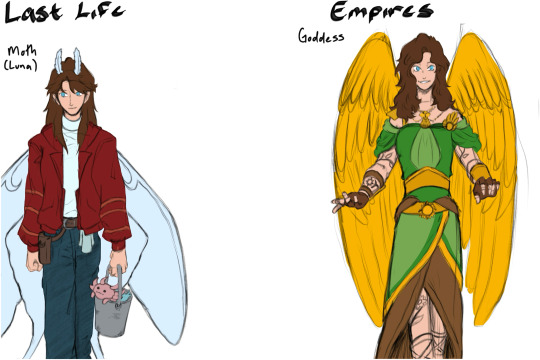




Okay! The long awaited Pearl Outfit Exploration! (Funnily named POEx in my files)
I went with the more known series that Pearl’s a part of i.e Hermitcraft, Life Series and Empires. But of course I also had to add in the two winning MCC Skins! And four more miscellaneous skins that I thought I’d have fun with. But if you want one skin specifically, please feel free to ask with a picture of the skin!
I actually plan to make more full art pieces with the Life Series outfits any maybe some others as well. I already have the Limited Life one planned a bit as well.
(Also please tell me your favourite out of them, I’m taking a small survey to help my own mind)
#pearlescentmoon#pearlescentmoon fanart#trafficblr#life series#hermitcraft#hermitcraft fanart#hermitcraft season 10#(Also please don’t mind the fact that most of the Pearl’s faces don’t look the same ;-; I have inconsistent face syndrome)#Oh! also! If you have any questions about the outfits please feel free to ask!#i love answering questions#also I honestly thought this was going to take longer but with the power of Larry and a thing vods nothing is impossible!
270 notes
·
View notes
Note
Thoughts on Linux (the OS)
Misconception!
I don't want to be obnoxiously pedantic, but Linux is not an OS. It is a kernel, which is just part of an OS. (Like how Windows contains a lot more than just KERNEL32.DLL). A very, very important piece, which directly shapes the ways that all the other programs will talk to each other. Think of it like a LEGO baseplate.

Everything else is built on top of the kernel. But, a baseplate does not a city make. We need buildings! A full operating system is a combination of a kernel and kernel-level (get to talk to hardware directly) utilities for talking to hardware (drivers), and userspace (get to talk to hardware ONLY through the kernel) utilities ranging in abstraction level from stuff like window management and sound servers and system bootstrapping to app launchers and file explorers and office suites. Every "Linux OS" is a combination of that LEGO baseplate with some permutation of low and high-level userspace utilities.
Now, a lot of Linux-based OSes do end up feeling (and being) very similar to each other. Sometimes because they're directly copying each other's homework (AKA forking, it's okay in the open source world as long as you follow the terms of the licenses!) but more generally it's because there just aren't very many options for a lot of those utilities.
Want your OS to be more than just a text prompt? Your pick is between X.org (old and busted but...well, not reliable, but a very well-known devil) and Wayland (new hotness, trying its damn hardest to subsume X and not completely succeeding). Want a graphics toolkit? GTK or Qt. Want to be able to start the OS? systemd or runit. (Or maybe SysVinit if you're a real caveman true believer.) Want sound? ALSA is a given, but on top of that your options are PulseAudio, PipeWire, and JACK. Want an office suite? Libreoffice is really the only name in the game at present. Want terminal utilities? Well, they're all gonna have to conform to the POSIX spec in some capacity. GNU coreutils, busybox, toybox, all more or less the same programs from a user perspective.
Only a few ever get away from the homogeneity, like Android. But I know that you're not asking about Android. When people say "Linux OS" they're talking about the homogeneity. The OSes that use terminals. The ones that range in looks from MacOS knockoff to Windows knockoff to 'impractical spaceship console'. What do I think about them?
I like them! I have my strongly-felt political and personal opinions about which building blocks are better than others (generally I fall into the 'functionality over ideology' camp; Nvidia proprietary over Nouveau, X11 over Wayland, Systemd over runit, etc.) but I like the experience most Linux OSes will give me.
I like my system to be a little bit of a hobby, so when I finally ditched Windows for the last time I picked Arch Linux. Wouldn't recommend it to anyone who doesn't want to treat their OS as a hobby, though. There are better and easier options for 'normal users'.
I like the terminal very much. I understand it's intimidating for new users, but it really is an incredible tool for doing stuff once you're in the mindset. GUIs are great when you're inexperienced, but sometimes you just wanna tell the computer what you want with your words, right? So many Linux programs will let you talk to them in the terminal, or are terminal-only. It's very flexible.
I also really, really love the near-universal concept of a 'package manager' -- a program which automatically installs other programs for you. Coming from Windows it can feel kinda restrictive that you have to go through this singular port of entry to install anything, instead of just looking up the program and running an .msi file, but I promise that if you get used to it it's very hard to go back. Want to install discord? yay -S discord. Want to install firefox? yay -S firefox. Minecraft? yay -S minecraft-launcher. etc. etc. No more fucking around in the Add/Remove Programs menu, it's all in one place! Only very rarely will you want to install something that isn't in the package manager's repositories, and when you do you're probably already doing something that requires technical know-how.
Not a big fan of the filesystem structure. It's got a lot of history. 1970s mainframe computer operation procedure history. Not relevant to desktop users, or even modern mainframe users. The folks over at freedesktop.org have tried their best to get at least the user's home directory cleaned up but...well, there's a lot of historical inertia at play. It's not a popular movement right now but I've been very interested in watching some people try to crack that nut.
Aaaaaand I think those are all the opinions I can share without losing everyone in the weeds. Hope it was worth reading!
223 notes
·
View notes
Text
Using Sims2Pack Clean Installer with The Sims 2: Legacy Collection (and Ultimate too!)
Bringing over a simple (and previously documented) tutorial on how to make Sims2Pack Clean Installer work with Sims 2 Legacy and UC. This is just an adapated version of SimsWiki's UC FAQ, so all credit goes to them. If you want a written step-by-step, please go to their website! STEP 1: Download Sims2Pack Clean Installer

Download (and install) Sims2Pack Clean Installer. This tutorial will be covering the installable version, but the NoInstall one probably works the same. STEP 2: Open the Sims2Pack Clean Installer configuration file

You will now go into the directory where you selected and installed Sims2Pack Clean Installer on. By default, it installs on the C:/ drive, so it is probably located at C:\Program Files (x86)\Sims2Pack Clean Installer. That may vary if you changed the directory.
Open the file called "S2PCI.ini". That is the configuration file that we will be altering. PS: You can use your computer's default Notepad for this, but software like Notepad++ can be easier to manage/edit.
STEP 3: Edit your Sims2Pack Clean Installer configuration to detect Sims 2 Legacy/UC

Where it says SaveGamePath="", you will add the directory where your game's Documents folder is in between the "", just like shown in the photo. - For The Sims 2: Legacy Collection, it is usually C:\Users\YourUserName\Documents\EA Games\The Sims 2 Legacy - For The Sims 2: Ultimate Collection, it is usually C:\Users\YourUserName\Documents\EA Games\The Sims 2™ Ultimate Collection
After that, simply save and replace the file. Depending on your computer settings, it might say it is not able to save. If this happens to you, simply save the edited S2PCI.ini on your desktop, then copy and paste the file inside the Sims2Pack Clean Installer folder and replace the original file (and it should always ask for you to replace the original file! check the tips below for clarification). It might ask for administrator permission, just click yes and proceed until the file is replaced with the one you just edited.

TIP: Not sure what your username is? Simple: on your File Explorer, go to Documents > EA Games > The Sims 2 Legacy (or Ultimate Collection) and click the bar. It will show the full path to the folder. Copy that path and follow the rest of this step. TIP 2: Make sure to save it as a .ini file and NOT a .txt one! If you are having difficulties with that, go to File > Save as on Notepad and select "All Files (*)" as file type. Make sure to also name it exactly as S2PCI.ini (it SHOULD ask you to replace the original file, if it did not, something is wrong. Try following the steps again making sure everything was properly followed!)
STEP 4: Install your Custom Content

The last step is to install your custom content. To make sure that Sims2Pack Clean Installer is working properly with the configuration file you edited, make sure that it shows the path written in the file when you press install. It should point to the game's Documents folder like the image above. Now that you showed the program where your Sims 2 Documents folder is, it should auto-detect where to put the files. Ta-da! Your Sims2Pack Clean Installer is done and working. Enjoy your Custom Content and Sims2Pack installing galore all you want <3
#ts2#sims2#ts2legacy#legacycollection#thesims2#the sims 2#the sims 2 legacy#sims 2#sims 2 legacy#ts2cc#sims2cc#s2cc
288 notes
·
View notes
Text

How to use DXVK with The Sims 3
Have you seen this post about using DXVK by Criisolate? But felt intimidated by the sheer mass of facts and information?
@desiree-uk and I compiled a guide and the configuration file to make your life easier. It focuses on players not using the EA App, but it might work for those just the same. It’s definitely worth a try.
Adding this to your game installation will result in a better RAM usage. So your game is less likely to give you Error 12 or crash due to RAM issues. It does NOT give a huge performance boost, but more stability and allows for higher graphics settings in game.
The full guide behind the cut. Let me know if you also would like it as PDF.
Happy simming!
Disclaimer and Credits
Desiree and I are no tech experts and just wrote down how we did this. Our ability to help if you run into trouble is limited. So use at your own risk and back up your files!
We both are on Windows 10 and start the game via TS3W.exe, not the EA App. So your experience may differ.
This guide is based on our own experiments and of course criisolate’s post on tumblr: https://www.tumblr.com/criisolate/749374223346286592/ill-explain-what-i-did-below-before-making-any
This guide is brought to you by Desiree-UK and Norn.
Compatibility
Note: This will conflict with other programs that “inject” functionality into your game so they may stop working. Notably
Reshade
GShade
Nvidia Experience/Nvidia Inspector/Nvidia Shaders
RivaTuner Statistics Server
It does work seamlessly with LazyDuchess’ Smooth Patch.
LazyDuchess’ Launcher: unknown
Alder Lake patch: does conflict. One user got it working by starting the game by launching TS3.exe (also with admin rights) instead of TS3W.exe. This seemed to create the cache file for DXVK. After that, the game could be started from TS3W.exe again. That might not work for everyone though.
A word on FPS and V-Sync
With such an old game it’s crucial to cap framerate (FPS). This is done in the DXVK.conf file. Same with V-Sync.
You need
a text editor (easiest to use is Windows Notepad)
to download DXVK, version 2.3.1 from here: https://github.com/doitsujin/DXVK/releases/tag/v2.3.1 Extract the archive, you are going to need the file d3d9.dll from the x32 folder
the configuration file DXVK.conf from here: https://github.com/doitsujin/DXVK/blob/master/DXVK.conf. Optional: download the edited version with the required changes here.
administrator rights on your PC
to know your game’s installation path (bin folder) and where to find the user folder
a tiny bit of patience :)
First Step: Backup
Backup your original Bin folder in your Sims 3 installation path! The DXVK file may overwrite some files! The path should be something like this (for retail): \Program Files (x86)\Electronic Arts\The Sims 3\Game\Bin (This is the folder where also GraphicsRule.sgr and the TS3W.exe and TS3.exe are located.)
Backup your options.ini in your game’s user folder! Making the game use the DXVK file will count as a change in GPU driver, so the options.ini will reset once you start your game after installation. The path should be something like this: \Documents\Electronic Arts\The Sims 3 (This is the folder where your Mods folder is located).
Preparations
Make sure you run the game as administrator. You can check that by right-clicking on the icon that starts your game. Go to Properties > Advanced and check the box “Run as administrator”. Note: This will result in a prompt each time you start your game, if you want to allow this application to make modifications to your system. Click “Yes” and the game will load.

2. Make sure you have the DEP settings from Windows applied to your game.
Open the Windows Control Panel.
Click System and Security > System > Advanced System Settings.
On the Advanced tab, next to the Performance heading, click Settings.
Click the Data Execution Prevention tab.
Select 'Turn on DEP for all programs and services except these”:

Click the Add button, a window to the file explorer opens. Navigate to your Sims 3 installation folder (the bin folder once again) and add TS3W.exe and TS3.exe.
Click OK. Then you can close all those dialog windows again.
Setting up the DXVK.conf file
Open the file with a text editor and delete everything in it. Then add these values:
d3d9.textureMemory = 1
d3d9.presentInterval = 1
d3d9.maxFrameRate = 60
d3d9.presentInterval enables V-Sync,d3d9.maxFrameRate sets the FrameRate. You can edit those values, but never change the first line (d3d9.textureMemory)!
The original DXVK.conf contains many more options in case you would like to add more settings.

A. no Reshade/GShade
Setting up DXVK
Copy the two files d3d9.dll and DXVK.conf into the Bin folder in your Sims 3 installation path. This is the folder where also GraphicsRule.sgr and the TS3W.exe and TS3.exe are located. If you are prompted to overwrite files, please choose yes (you DID backup your folder, right?)
And that’s basically all that is required to install.
Start your game now and let it run for a short while. Click around, open Buy mode or CAS, move the camera.
Now quit without saving. Once the game is closed fully, open your bin folder again and double check if a file “TS3W.DXVK-cache” was generated. If so – congrats! All done!
Things to note
Heads up, the game options will reset! So it will give you a “vanilla” start screen and options.
Don’t worry if the game seems to be frozen during loading. It may take a few minutes longer to load but it will load eventually.
The TS3W.DXVK-cache file is the actual cache DXVK is using. So don’t delete this! Just ignore it and leave it alone. When someone tells to clear cache files – this is not one of them!
Update Options.ini
Go to your user folder and open the options.ini file with a text editor like Notepad.
Find the line “lastdevice = “. It will have several values, separated by semicolons. Copy the last one, after the last semicolon, the digits only. Close the file.
Now go to your backup version of the Options.ini file, open it and find that line “lastdevice” again. Replace the last value with the one you just copied. Make sure to only replace those digits!
Save and close the file.
Copy this version of the file into your user folder, replacing the one that is there.
Things to note:
If your GPU driver is updated, you might have to do these steps again as it might reset your device ID again. Though it seems that the DXVK ID overrides the GPU ID, so it might not happen.
How do I know it’s working?
Open the task manager and look at RAM usage. Remember the game can only use 4 GB of RAM at maximum and starts crashing when usage goes up to somewhere between 3.2 – 3.8 GB (it’s a bit different for everybody).
So if you see values like 2.1456 for RAM usage in a large world and an ongoing save, it’s working. Generally the lower the value, the better for stability.
Also, DXVK will have generated its cache file called TS3W.DXVK-cache in the bin folder. The file size will grow with time as DXVK is adding stuff to it, e.g. from different worlds or savegames. Initially it might be something like 46 KB or 58 KB, so it’s really small.
Optional: changing MemCacheBudgetValue
MemCacheBudgetValue determines the size of the game's VRAM Cache. You can edit those values but the difference might not be noticeable in game. It also depends on your computer’s hardware how much you can allow here.
The two lines of seti MemCacheBudgetValue correspond to the high RAM level and low RAM level situations. Therefore, theoretically, the first line MemCacheBudgetValue should be set to a larger value, while the second line should be set to a value less than or equal to the first line.
The original values represent 200MB (209715200) and 160MB (167772160) respectively. They are calculated as 200x1024x1024=209175200 and 160x1024x1024=167772160.
Back up your GraphicsRules.sgr file! If you make a mistake here, your game won’t work anymore.
Go to your bin folder and open your GraphicsRules.sgr with a text editor.
Search and find two lines that set the variables for MemCacheBudgetValue.
Modify these two values to larger numbers. Make sure the value in the first line is higher or equals the value in the second line. Examples for values: 1073741824, which means 1GB 2147483648 which means 2 GB. -1 (minus 1) means no limit (but is highly experimental, use at own risk)
Save and close the file. It might prompt you to save the file to a different place and not allow you to save in the Bin folder. Just save it someplace else in this case and copy/paste it to the Bin folder afterwards. If asked to overwrite the existing file, click yes.
Now start your game and see if it makes a difference in smoothness or texture loading. Make sure to check RAM and VRAM usage to see how it works.
You might need to change the values back and forth to find the “sweet spot” for your game. Mine seems to work best with setting the first value to 2147483648 and the second to 1073741824.
Uninstallation
Delete these files from your bin folder (installation path):
d3d9.dll
DXVK.conf
TS3W.DXVK-cache
And if you have it, also TS3W_d3d9.log
if you changed the values in your GraphicsRule.sgr file, too, don’t forget to change them back or to replace the file with your backed up version.
OR
delete the bin folder and add it from your backup again.

B. with Reshade/GShade
Follow the steps from part A. no Reshade/Gshade to set up DXVK.
If you are already using Reshade (RS) or GShade (GS), you will be prompted to overwrite files, so choose YES. RS and GS may stop working, so you will need to reinstall them.
Whatever version you are using, the interface shows similar options of which API you can choose from (these screenshots are from the latest versions of RS and GS).
Please note:
Each time you install and uninstall DXVK, switching the game between Vulkan and d3d9, is essentially changing the graphics card ID again, which results in the settings in your options.ini file being repeatedly reset.
ReShade interface
Choose – Vulcan

Click next and choose your preferred shaders.
Hopefully this install method works and it won't install its own d3d9.dll file.
If it doesn't work, then choose DirectX9 in RS, but you must make sure to replace the d3d9.dll file with DXVK's d3d9.dll (the one from its 32bit folder, checking its size is 3.86mb.)
GShade interface
Choose –
Executable Architecture: 32bit
Graphics API: DXVK
Hooking: Normal Mode

GShade is very problematic, it won't work straight out of the box and the overlay doesn't show up, which defeats the purpose of using it if you can't add or edit the shaders you want to use.
Check the game's bin folder, making sure the d3d9.dll is still there and its size is 3.86mb - that is DXVK's dll file.
If installing using the DXVK method doesn't work, you can choose the DirectX method, but there is no guarantee it works either.
The game will not run with these files in the folder:
d3d10core.dll
d3d11.dll
dxgi.dll
If you delete them, the game will start but you can't access GShade! It might be better to use ReShade.
Some Vulcan and DirectX information, if you’re interested:
Vulcan is for rather high end graphic cards but is backward compatible with some older cards. Try this method with ReShade or GShade first.
DirectX is more stable and works best with older cards and systems. Try this method if Vulcan doesn't work with ReShade/GShade in your game – remember to replace the d3d9.dll with DXVK's d3d9.dll.
For more information on the difference between Vulcan and DirectX, see this article:
https://www.howtogeek.com/884042/vulkan-vs-DirectX-12/
750 notes
·
View notes
Text
🌆 Chapter 5 : The Neighborhood Download 🏘️
It's a big post, please read carefully ...

🥂 It's FINALLY here, the long-awaited neighborhood download post ! You'll finally be able to explore this new map yourself, add your Sims, and play fantastic brand new...old stories. However, depending on the neighborhood you want to download, you'll need to make sure you've already downloaded and installed the necessary custom content from the lots you need ! To speed things up, the "chapter" posts offer direct access to the entire download folder for the area in question (e.g. "Chapter 1" proposes the lots from Neighborhood 1 etc.)
🌃 All the neighborhood have been cleaned with Hood Checker and completely empty of all their sims (in folder, and in the neighborhood file with SimPE). The Neighborhoods with lots have 🇫🇷 FRENCH and 🇬🇧 ENGLISH texts for every lot titles and descriptions from the original SIMS 1 descriptions.

🌇 NEEDED NEIGHBORHOOD DECO
Redbud Tree CUSTOM version by @suratan-zir Age of Empire 3 Trees conversion by @haut-gothique Dead Trees by @mustluvcatz-reloaded Placeable Cliffs by @greatcheesecakepersona Nessie the Plesiosaur by Psychosims The Neighborhood Fog by @jodeliejodelie The Waterfall by Numenor The Osara Wood Bridge by @simborg The Wood pier fragment by @criquette-was-here on MTS Busy Road Vehicle Set by @criquette-was-here (Police car ; Garland Bubalina Tractor ; Semi-trailers ; flatbed loaded) The Bus stop and Post by @criquette-was-here Rural Road Charm’s Asphalt Tarmac Pieces by @criquette-was-here Those Telegraph Poles by @criquette-was-here The Fence & Hedge set by @criquette-was-here Smuggled Deco's Giant FS13 Harvester by @criquette-was-here Railway Tunnel Portal from Feverfew by @criquette-was-here Railway Tunnels by @criquette-was-here on MTS Street Lights Set by @criquette-was-here 4t2 Street Lights by @beautifulnerdkitty Building by @ethanmcgregor (can't find name ; begin by “fixed”) The Blue Water Tower by @funphumph Smallest Maxis Watertank by Psychosims 4t2 Stone Wall A by @lordcrumps 4t2 Dirty Long Road by @leoz94 (ts4dirtyroad1 ; ts4dirtyroadlong ; ts4dirtyroadpovorot1 ; ts4dirtyroadpovorot2) 3t2 Old Mill by @hafiseazale MagicTown default replacement for Maxis Bimp by @shastakiss 🌉 You will NEED BRIDGES for the neighborhood, but the choice of the bridges depend on which roads you are using. 🔹IF you are using MAXIS roads, you need these bridges (and you will have to place them yourself on the completely remade neighborhood) 🔸IF you are using @criquette-was-here's Rural Charms Roads like me, you will need her Unified Brigdes

🏞️ OPTIONAL NEIGHBORHOOD DECO
Skyboxes by @dramallamadingdang (I use Mixed Clouds) Skylines by @greatcheesecakepersona (I use Green Hills)


🌲 DEFAULT REPLACEMENT PINES
You can chose to keep the Maxis ones or use one of those :
Neighborhood Pine Forest Defaults by @teaaddictyt, @lowedeus and @shastakiss My Darker Recolor of the previous set : SFS - Mediafire (it's the version used on my pictures, obviously) Tree Clump recolors by @jodeliejodelie



☑️ CHECK LIST
💾 Did you make a backup of your Sims2 folder ? 🌁 What neighborhood do you want and how to install it ? ⚒️ Did you check the master meshes post ? installed everything ? 🏘️ Did you installed all the needed lots and their CC ? 🌲 Did you install the neighborhood decorations from this post ? 🙏 Did you send a prayer to the Gamer's Gardian Angel ? 🦑 Did you exorcised the Pink Soup out of your PC ? ✅ Then you're ready to GO !



💾 DOWNLOAD OPTIONS
The Empty one is... empty of lots, It's just my remade version off Kalisa's map. I had to change it to create MagicTown, changed the roads with SimPE and decorated the hood. The second option, is an edited neighborhood with only the MagicTown addition, all the OldTown and Downtown lots are Kalisa's CC free ones. It allows you to have less CC to install because you will need only the MagicTown related ones. That's why I had a flag system on my master meshes post . And finally, the entirely remade neighborhood has all my made and remade lot and need ALL the CC from the lots and the master-meshes post.
🟥 MAIN Empty Hood : SFS - Mediafire 🟧 MAIN MagicTown + Kalisa's OldTown : SFS - Mediafire 🟨 MAIN Entirely Remade : SFS - Mediafire 🟩 SUB Empty Hood : SFS - Mediafire 🟦 SUB MagicTown + Kalisa's OldTown : SFS - Mediafire 🟪 SUB Entirely Remade : SFS - Mediafire
To install the MAIN HOODS, you have to put the neighborhood folder in your TS2 document folder : .../My Documents/(Your Sims 2 folder)/Neighborhoods/ To Install the SUB HOODS, you have to put the neighborhood folder in your TS2 "Open for Business" installation folder : (Your TS2 Installation repertory).../EP3/TSData/Res/Neighborhood Templates/



🏘️ ★ 🛠️ ★ 🏡 ★🧍★ 👫 The TS1 Sims Neighborhood is on its way...
#sims 2#sims 2 download#sims 2 build#ts1t2 lot download#sims 2 custom content#sims 2 custom hood#ts2 lots#ts2 build#ts2#ts2 simblr#sims 2 neighborhood#ts1t2 neighborhood download#1t2#ts1t2 neighborhood project#sims2 legacy#sims nostalgia#sims 2 simblr#sims 2 lots#Sims 1#the sims 1#ts1 to ts2
158 notes
·
View notes
Text
Teenage Mutant Ninja... Therapy Group?!




FINALLY felt like reposting these 🫶🫶
What is TMNTherapy Group about?
Teenage Mutant Ninja Therapy Group, or simply abbreviated to TMNTherapy Group or TMNT Group, is a fun little comic featuring your favorite turtles from all current running cartoon iterations joining together to, well... Get therapy! Or at least, that's what the turtles from the 1987 universe say. In OOC terms, yes, this is basically a crossover au.
Currently, the AU has 5 introduction comics (including this one), 1 filler comic and many more fun and angsty comics to come! Join the '87 verse turtles as they try their best to unite these 3 VERY different turtle iterations with each other! It's gonna be an... Interesting ride, to say the least. Stay tuned!
DO NOTE THAT :
This AU is strictly for fun and is only meant to explore the dynamic of each turtle iterations with each other! Nothing more, nothing less, just all 4 generations of turtles either venting to each other or having fun. This disclaimer will be reposted with every TMNT Group comic.
Although I try my best to keep the turtles close to canon, I hope you don't take this AU seriously! This is 100% self indulgent while also trying to delve into the inner mechanisms of a traumatized teenage turtle. None of this is meant to be reflective of real life scenarios, anything of the latter is completely unintentional.
You might've notice a watermark in the first 3 panels, and I can assure you that that is me; my old user! I unfortunately do not have the original files to these, nor do I have the time to redraw these to my current style
To add to that, this prequel comic specifically was drawn last year on August 27th. Weird times!
Seeing as Instagram is my main platform, you'll have to keep in mind that this format was made with the square format in mind. Stick with me here hehe :^))
Next up: TMNTherapy Group : Welcome Leonardo >>>
#tmnt group au#teenage mutant ninja turtles#tmnt#tmnt fanart#rottmnt fanart#teenage mutant ninja turtles 2003#rise of the teenage mutant ninja turtles#teenage mutant ninja turtles 2012#teenage mutant ninja turtles 1987#tmnt 1987#tmnt 2003#tmnt 2012#tmnt 2018#rise of the tmnt#tmnt donatello#tmnt leonardo#tmnt raphael#tmnt michelangelo#tmnt donnie#tmnt leo#tmnt raph#tmnt mikey#artists on tumblr#art#save rise of the tmnt#tmnt fandom
896 notes
·
View notes
Text
The Danganronpa books are all really good and here's why you should read them.

Danganronpa Zero is a really good origin story that explores junko's character and the a lot of the shady stuff with Hope's Peak along with introducing a lot of things that would become staples of the series like Izuru Kamukura and the reserve course. It's also consistently referenced all throughout the series.
Danganronpa Zero revamped fan translation
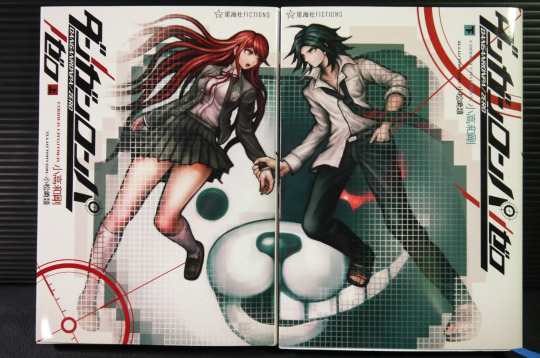
Danganronpa Kirigiri is not only a great origin story for Kyoko, it also has plenty of great new characters, interesting mysteries, and amazing themes. The author would even go on to work on Danganronpa v3 and create all the crazy murder methods in that game. In my personal opinion this is probably the best written entry in the entire series.
Danganronpa Kirigiri fan translation

Danganronpa IF is not only a fun what if story but also a great character study of Mukuro who now finally understands her sister and recontextualizes a lot of things, it's also just really fun in general.
You can read Danganronpa IF after beating Danganronpa 2

Makoto Naegi Secret File is a short but entertaining story about the events that led Makoto to becoming a student at Hope's Peak. It adds some neat context and some interesting foreshadowing, plus it's just really weird lol.
Makoto Naegi Secret File fan translation

Not my favorite (least favorite actually) but Danganronpa Togami is an absolutely insane read with one of the most baffling plot twists in the series. Only the most curious of souls should read this.
Danganronpa Togami volume 1 fan translation Danganronpa Togami volume 2 extended summary Danganronpa Togami volume 3 extended summary Danganronpa Togami ongoing fan translation of all volumes
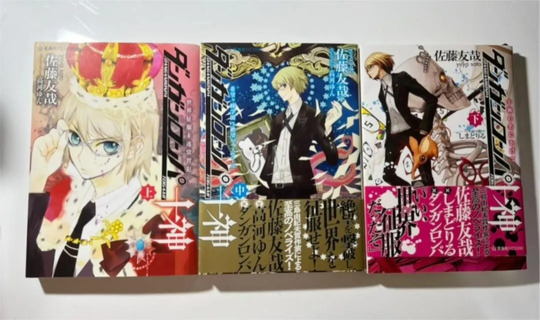
Ultra Despair Hagakure is just a generally really funny story about Yasuhiro in Towa City where he bumps into a lot of crazy people while trying to get money to pay his debts, it's silly and fun. Don't expect Shakespeare, it's just a fun time.
You can read Ultra Despair Hagakure after beating Danganronpa Another Episode
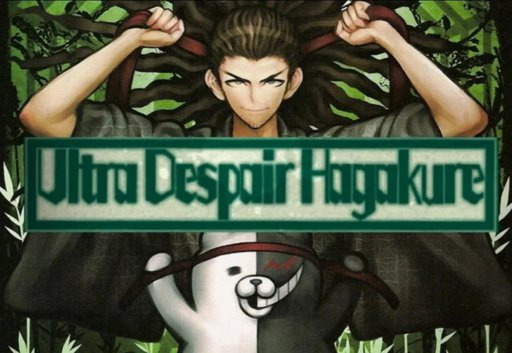
Danganronpa 1-2 Beautiful Days is a collection of non-canon stories similar to the anthology comics, overall it's just really neat but the story "Nanami the Adventurer" absolutely is a must read for perfectly explaining what makes Danganronpa 2's cast great.
Danganronpa 1-2 Beautiful Days fan translation
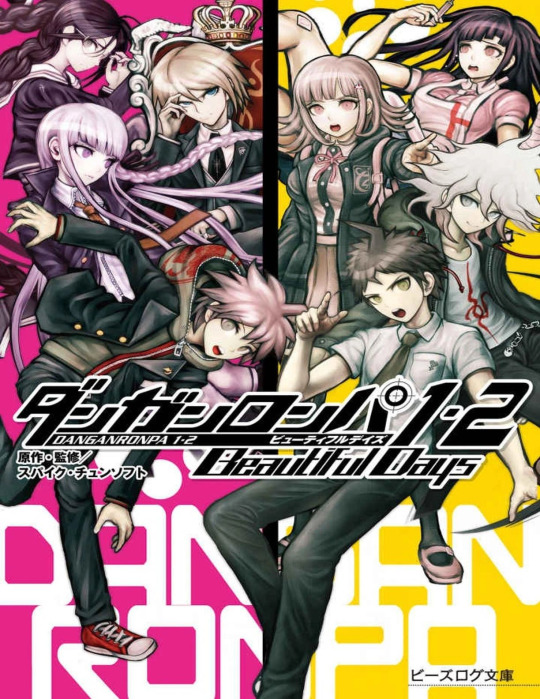
Not technically a novel but Danganronpa Gaiden is a fun thriller with cool characters and interesting world building, it has some issues but it's definitely worth checking out.
Danganronpa Gaiden Killer Killer scanslation

Also not technically a novel but Kirigiriso is a really weird but interesting crossover story with Danganronpa and Otogiriso about kyoko discovering a plant infested mansion. If you enjoyed Danganronpa Kirigiri or Kyoko as a character in general, you might get some enjoyment out of this
Kirigirisou fan translation
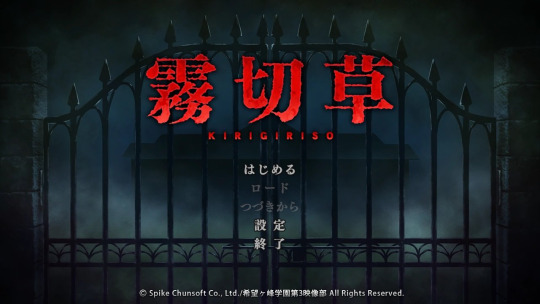
That's the end of the post, I hope I managed to convince you to check out at least one of these stories. All of them have been linked in this post so hopefully they should be very accessible.

#danganronpa#dr#dangan ronpa#danganronpa zero#danganronpa 0#dr0#danganronpa if#drif#danganronpa kirigiri#kirigiriso#ultra despair hagakure#danganronpa togami#makoto naegi secret file#dr1 trigger happy havoc#dr1 thh#danganronpa 2#danganronpa goodbye despair#dr2#sdr2#super danganronpa 2#makoto naegi#danganronpa makoto#byakuya togami#danganronpa byakuya#shinobu togami#kyoko kirigiri#danganronpa kyoko#yui samidare#mukuro ikusaba#danganronpa mukuro
606 notes
·
View notes
Text

[WIP] Lyralei's Pose addon - Part 2
(See previous post: Click me!)
First things first, MASSIVE thanks to @thesweetsimmer111 for all the help to make this work better and sharing her knowledge on Track masks with me (and the world!)
👀 Better Look at (with reactions!)
Maybe it’s just me, but I used to get endlessly frustrated when Sims wouldn’t properly turn their heads to face an item. So, I set out on a little mission to make their head movements more natural! Unfortunately, that didn’t go as planned—turns out EA’s code for the “Look At” feature is completely deprecated and no longer functional.
Knowing I couldn’t just code a fix, I had to explore other approaches. That’s when @thesweetsimmer111 came up with a brilliant solution: blending left, right, up, and down poses to create a more convincing look-at effect! 🎉
(See: Post)
What's different?

Here's the original pose, without Look at turned on....


On the left, we got VA's original look at.
On the right is what Savanita and I came up with! :)
don’t want to make it seem like the original Look At feature was awful—it actually works pretty well in some cases! For example, in this pose, if the plant were on the other side, the difference wouldn’t be that noticeable since her head is already tilted slightly. 😊


(Same layout again: Left = VA's, Right = Me and Savanita's approach)
Plus, maybe you do want something more subtle, then VA's Look at is great!
Anyways! Of course, I couldn't stop there! Now, your sim has a few options of turning towards the object:

(Note, this list will get 10x cooler in the next feature ;D)
This list is what the "trackmasks" are. :)
Okay, let's give "Eyes Only" a try. So, we expect Morgana to ONLY look at the plant, with her eyes.



(Left is before using look at, Right is with look at, and one up for fun-cies)
And, to please @nocturnalazure's wishes, yep! It now accepts Facial Expressions! :D

(I never would've thought I would see Evil Morgana lmao)
🎭Blending Poses/Reactions
After Savanita's amazing idea of using Track Masks, I found out that I can apply that same technique on, well, poses! And this is a feature I'm SUPER proud of (And honestly, it's taken me an entire week to get working 🙃)
First things first, when we choose the interaction, we will first be greeted by our "trackmask" list with all the selections on it



So, I made a few examples to show of what you could do, but in all fairness, it's endless!

Here I chose the option "Both Arms".

Here I chose "Head And Neck". Look! She even has the expression! (Don't worry though, i also have an expression-less version in the making ;))
What about... Animations?!
While blending poses has the ability to also type in your pose names by name, rather than list, you can also use EA's!
The list is pretty long ( believe 200 entries?) but here is a sneak peek:



Though, as far as I've been able to tell, EA reactions aren't as flexible, where I can tell it to only use the arms, or the eyes. Instead, we got these options:

So, unless I found a way to get around it, this is the only way to do it.
But without further ado....

Here I used the same pose(left) as the last 2 pictures, but with "OverlayHead". And chose "Boo"
(I just realised it looks like she is about to get hit by a ball lol)
🕰️ History List


The Add-on now remembers your pose history!
Whether you’re a dedicated “Pose by Name” user or prefer the simplicity of “Show by List”, both options now display your pose history for quick reference.
Note: Each Sim has their own individual history list. This means you’ll only see the pose history for Sim X when clicking on them, and not for Sim Y.
📓What's up next?
Adding all the trackmask. (I still need add the hands and legs ones)
Adding an in-game Category maker, so you don't have to edit the XML. It will mean you need to replace the XML file in S3PE yourself. But I can always make a quick How-To for guidance 😉
(Note to self) Optimize the Categorisation code. It's currently taking 1 minute up from the loading screen 😬)
Fixing some minor bugs where Look at will still turn the sim's head back to it's original position.
Fixing some issues where Blending poses with certain track masks aren't working well or at all.
Fixing an issue where the dialogs can crash the whole game (woops!)
Sooo, I think a release date is pretty soon! I think within a week :)
Any VA Addon Bug Fixes?
Of course! It's the mod that inspired me to make stories, and even get to make this mod! I couldn't just... leave it to collect dust while it's other child mod is getting all the attention. :p
Changelog:
There is now an interaction that uses both look at & reaction simultaneously. (In case you don't want to use my look at interaction).
Fixed an issue where reactions would sometimes or never show on the sim.
Fixed an issue where using "Random Quick Poses" would occasionally show a breathing sim, doing nothing.
Fixed an issue where certain poses get called twice, making it harder to keep reactions or even look at history data.
Some minor code changes that aren't worth mentioning honestly.
#the sims 3#ts3#sims 3#the sims#sims#ts3 simblr#lyralei's pose addon#sims 3 wip#ts3 wip#the sims 3 wip#wip
258 notes
·
View notes
Text

Welcome to The Love Letter Save File V.3
Where timelines combined from previously loved (or overlooked) sims installments…
DOWNLOAD (info below)
From: Prxnce xoxo
What is it?
In this timeline there is room for every simmer… Drama based simmers will love to lock in with the Caliente sisters, whose parents are hopeful of adding GRAND before the parent soon, or maybe going over to Britechester and seeing how much of a strain Gabe O’Mackeys fling with Patricia Wan has caused on his relationship with his daughter, Jules. Legacy players can find comfort in continuing the family line with the Monty boys.. Or just any Monty that is… Actually! Go across the street to their rivals, the Capp family! Yeah those teens will happily carry on the family name for generations to come! Occult players, I could never forget about you! Dive deep into the Windernburg School for the Young and Gifted!.. Teen occults aren’t for you? Head over to Strangerville and see how a coven of vampires do in the desert sun with the Constantine Coven! All players… with no discernable style of playing but a love for the sims have something to enjoy here. Go out on a date in downtown Willow Creek or get married in a drive-thru wedding chapel and see a flick after the ceremony in Newcrest! In my Love Letter, you will find nods to shows like The Vampire Diaries, H2O: Just Add Water, Game Of Thrones, and more! You will see familiar faces from Sims 1 - Now! Blending the personalities of Nancy Landgraab from all of her previous portrayals into one, where she can exist at her Adult age at the same time as Stella and Richie Striker exist entering their grand-parenthood. When The Sims 4 released, the gurus decided that it existed in an alternate timeline from previous games… this save does not restore the old timeline.. It crashes into it! Sims who were passing of old age in Sunset Valley as someone on Lunar Lakes was marrying someone who was being born in Pleasantview! Familiar names like Beaker, Wolff, Wan, Frio, Martinez, Loner, Smith, AND MORE lie within this file.
Also as a longtime simmer… there are faces and stories you haven’t seen, my own original tales and sims. Dabble with the tragic life of Maria Perez in Oasis Springs, or her pink-obsessed sister in Del Soy Valley. I hid plenty of easter eggs from various forms of media in this save too. This save is for the lore lovers and casual players who might be bored of the same starter homes and venues.
Why V3?
New packs! New builds! New faces (but also technically old faces)! As time moves on there are old builds or faces I know I could do better on and ideas that I want to explore.
This is the most COMPLETE version of my save to have existed but it is not the end… enjoy ;)
Required?
Every DLC up to 5/23/25
I also want to give a special thanks to LifeSimmer, who permitted me to use the Fenderson family in this save. I have been playing the sims since I was 9 years old and all these years later that family is just as special to my inner child as the Goth family.
Warning! This is a BIG save! In order to combat bloating, I recommend monitoring and controlling auto spawned NPCs in managed households often. If you don’t, the game may make surrounding lots appear as EA defaults, I’ve done my own testing and due diligence THIS IS NOT CORRUPTION! It’s simply a mechanical issue within the game from having such a large save to keep track of.



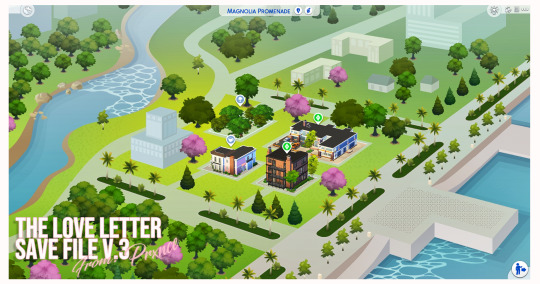












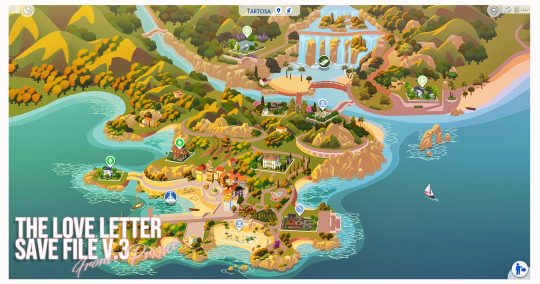

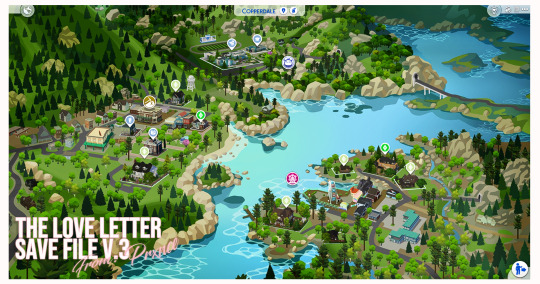
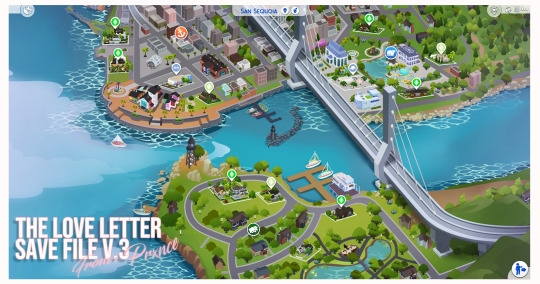




#the sims community#prxnce#ts4mm#s4mm#sims 4#sims 4 save file#sims 4 love letter save file#ts4#simblr#sims#p1#mycc#ts4cc#thesims4#ts4 custom content#ts4 save files#sims 4 lore#sims lore#show us your builds#sims 4 build#ts4 build#sims build#sims 3#sims 4 gameplay#sims 4 screenshots#sims 4 cc#sims 2#sims nostalgia#sims no cc#ts4save
127 notes
·
View notes
Text
LasAbarcas Base Game Save File 1.0
My Base Game Save File is complete!!! Download it here!
UPDATED VERSION AS OF 3/18:
OLD VERSION:
My goal with this save was to make the base game feel super ALIVE and full of personality - basically what we all wanted the base game to be originally. This save is full of lore: each household has a story (some inspired by iconic Sims lore, others original), each Sim has relationships outside their home, each world has a description and each neighborhood within each world is built with a very specific vibe that draws particular Sims to live there, all community lots (and some residential lots) have descriptions, and even the graves (and ghosts) at the Willow Creek church graveyard tell a story. There are TONS of community lots in this save that all feel different from one another and are designed with different kinds of Sims (personalities, career types, ages, etc.) in mind to give everyone multiple things to do outside the house.
All lots were built using only the base game (disclaimer: occasionally my game adds pack-specific items, like a kind of food, during playtesting, so it might say there is a pack-specific item on a lot but it's not meant to be there!), but many lots were built with other packs in mind. For example, the save has restaurants, a boba shop/thrift story, a cafe/retail space, a community garden, a high school, and so on that are base game only. So, if you only have the base game or limited packs, it should feel like you have more to do than the base game provides and open up your gameplay with a little imagination.
If you do have more packs, the lots should easily convert to their intended lot type to allow more functionality. You should also find things that come in other packs available in the save. For example, many Sims have university degrees, all Sims have cold/hot weather clothes, there are loads of clubs for Sims to be in (each with a description - MORE LORE hah!), and the calendar is filled with holidays/events.
Here's a little tour of the Save:
WILLOW CREEK:

Most families in Willow Creek have lived here for generations. These families strongly value their roots and create such a strong sense of Willow Creek identity that the transplant families have taken on this identity as well, leaving the town full of people who proudly work to preserve and celebrate the town’s vibrant history and traditions. Families in Willow Creek tend to have a more traditional approach to family life/dynamics and care about the family’s image/status within Willow Creek.









OASIS SPRINGS:

Oasis Springs had its heyday several decades ago when its space exploration industry was booming, but when the industry fizzled out, the town lost a lot of business, wealth, and residents. However, those that remain take pride in their retro desert town and clearly see what remains: a beautiful, unique, special place to call home. Families in Oasis Springs tend to be a bit quirkier, care little about what other people think about them, and focus more everyday happiness than career success.










NEWCREST:

Newcrest is a very family-friendly neighborhood filled with fun for all ages. Families here tend to be a bit more laidback – they are willing to go with the flow and enjoy the messiness that comes with growing up. The Newcrest residents are a supportive bunch of people who enjoy each other’s company and have a healthy balance between careers/school, hobbies, and spending time with family and friends.








I will also be releasing a Limited Packs Save with version one containing updates to Copperdale and Strangerville coming soon, as well as a No Limits Save down the line.
I hope you all download and enjoy!! Please let me know what you think and if you notice anything that needs updating.
Thanks!
#sims 4#sims 4 build#sims 4 simblr#the sims community#sims 4 screenshots#ts4#ts4 simblr#simblr#newcrest#willow creek#oasis springs#sims save file
662 notes
·
View notes
Text
Some dumb sims 3 updates/stuf
Or, how to develop severe brain damage in 10 easy steps.

Sooo… This is going to be more of a blog post than anything of any real substance, more of a whinge with maybe a few teasers for some stuff I may or may not release (probably not). Feel free to skip if you're after hot tips or coherent writing.
Stutter "fixer"
Sooooo…. The sims 3 has some stutter issueeesss… Incredible discovery, I know! I started looking at remedying them with settings, found some hidden settings that help reduce some of the issues but that can only do so much when the game was made in 2009 for 2009 computers.
So I had a looky at some things I thought could be causing it, mainly WinAPI functions because that's the easier route (h-haha…), and started to try to "optimize" some of the more common ones:
ReadFile: Was the first, and looking at the sheer volume of like 12783972198 calls a milisecond every time you move the camera, I thought surely I can speed it up a little r-right. Not really. I tried all sorts of… interesting things, file caching in memory, implementing the overlapped flag (took ages), etc. Oh and the performance increase? Literally nothing. It's called weirdly from wherever it's called and so we must suffer.
Threads: So, I had a look at other areas that were potential targets for speedup, ran an actual profile and it showed a problem areas namely threads and some other stuff I don't remember. ZwWaitForMultipleObjects and WaitForSingleObject take up a lot of time, so I very poorly attempted to optimize them, adding some timeout optimizations (and a bunch of other failed attempts). Despite being the most insane, this actually worked, and I got like a 40% speed increase in a very very niche metric that did not noticeably effect the game one single bit. I plan to combine all my failures into a single script eventually, maybe once combined they'll do something…
Actual insanity - Memory IPC: Then I had an idea, everyone hates e12, why don't we shove the games memory into another process and that'll fix it. No brain moment. No clue what past me was thinking, for some reason I thought you could like, access another processes memory if it was spawned from it, but uhh.. no, that's not how things work… I tried a few other things in a similar vein but it just crashed and crashed, so for now I'm just gunna work on:
Alloc/free mee - Current insanity: Currently, I'm still working on VirtualAlloc and VirtualFree (which is what I was redirecting to another process), but more from an optimizing memory usage standpoint than a… whatever the IPC thing was. There's a lot of things to try, and I've had some luck in some areas and some abysmal failures in others. There's a few promising functions calling VirtualAlloc/Free that seem to be potentially pointing towards memory leaks (004e54d0), but I'm too dumb to investigate that. At the moment, I'm going mostly just gathering more logs which takes forever and hurts my brain real bad.. On testing there's like 180 allocs that we could probably yeet no problem, which is like 750mb saved… Maybe idk.
I have plenty of ideas for deduplication, memory pool implementations to reduce churn/fragmentation, shoving things aggressively into pagefiles if they're not being used, etc. etc. Basically, there's a lot of avenues to explore, and I feel like there's potential… though I've definitely said that before and been dead wrong so…
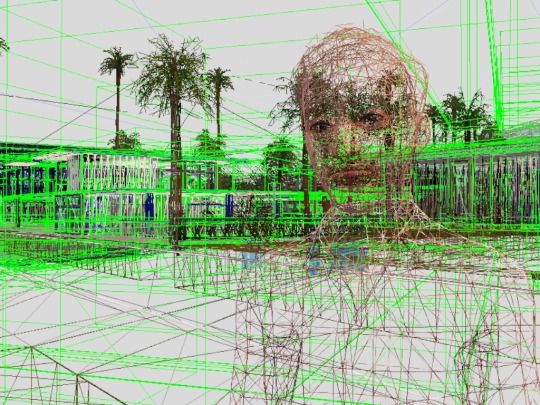
Anyway, rambling over. I plan to release a dumb little renderer settings mod maybe-soon-ish that'll let you do dumb stuff that might be useful for reshade like turn shadows/drop shadows off and post processing off and on. I guess I could add max lots and other settings eventually too since they're static values.... Might also do a mythbusting post for some performance "tweak" stuff I see thrown around that isn't super accurate but I also don't want people to be angry at me so maybe not.
Sorry to whoever read all this, but also thanks :)
322 notes
·
View notes