#GameObjectives
Explore tagged Tumblr posts
Text

Dinosaur Planet [N64, canned] (Rare)
source
#gaming#krystal#krystal starfox#rare#n64#cancelled games#game quote#adventure game#krystal (dinosaur planet)#krystal buranetto#cohost#gameobjectives
152 notes
·
View notes
Text
🚀 Hey heroes! Looking for help with finding the bus at the Pelican Cove bus stop in DC Justice League: Cosmic Chaos? Our in-depth guide will walk you through every step of the way! 🦸♂️✨
🌊 Get tips on locating Pelican Cove and interacting with the bus to conquer your mission. Check out our blog post for all the details and visual walkthrough!
#DCJusticeLeague#CosmicChaos#PelicanCove#BusStop#GamingGuide#VideoGameTips#OpenWorldGame#FindTheBus#GameWalkthrough#GamingCommunity#HeroicAdventure#InteractiveGameplay#LevelUp#MissionGuide#GamerLife#DCComics#SuperheroGame#AdventureGame#GameStrategy#GameObjectives#GameplayTips#HowToGuide#PelicanCoveGuide#InGameMap#FindingLandmarks#CharacterAbilities#GameInteraction#GamingHelp#OnlineGaming
1 note
·
View note
Text
ever since patch 8 came out, i cant open the gameobject explorer in the bg3 modder's multitool but issues are disabled on github so i cant report the bug and it hasnt been updated since june last year i wanna cryyyyyy
#not being updated since june isnt too disastrous. it just means there's been nothing that's needed updating since then#but also ive been googling and nobody seems to be reporting this issue anywhere else???#which is Bad because if this is just an issue for me then it's never getting fixed#i cant begin to explain just how much i use the gameobject explorer. it's indescribably useful for the things i do#and sure i guess there's a very similar function in the official modding toolkit#but it takes so much longer to navigate and find the exact info im looking for#and not in the sense that i just need to learn how to use it. it practically takes longer#bg3 modder's multitool#baldur's gate 3 modder's multitool#bg3 modding#baldur's gate 3 modding#personal
4 notes
·
View notes
Text
@gameobjective
GRL do NOT com3 out th3r3z noth1ng out h3r3 but l4m3 4zz buzzk1lls go b4ck to coop.
You're right!
By popular request, I'm sticking to the slime
2 notes
·
View notes
Text
Last Sprout Dev Diary - Nov 22, 2024
Hello sprout folks! I'm Valerie, or @oneominousvalbatross, and I've been working on Last Sprout since July, and I'm wildly excited to share some of the things I've been working on with y'all.

Ignore that Twiggs' hat falls off that's natural.
I'm aiming for a Dev Diary once a week on Fridays, and I'm just gonna be giving a brief look into making a game! I'm learning how to do a lot of this stuff live, so I'm sure there'll be a ton of massive rewrites and changes. I have probably a dozen huge systems that are already built that I'm not going to be getting into in this post, since I'm already half a year or so into development, but I'm sure I will find space to include them later!
XP
I spent most of my time figuring out exactly how we wanted to represent XP in the world. We were pretty certain that we wanted XP to exist physically as a substance you picked up, so I started with a system from a previous build.
In that version, we just created a bunch of XP objects and scattered them into the world, then had some code that scooted them around. Of course, that means that we're tracking an individual unity GameObject for every single instance of a point of XP which is, uh, slow.

This is what we call 'suboptimal.'
So obviously we needed to not instantiate an entire transform every time we needed to spawn XP. Even if we re-used objects that would just be prohibitively expensive for an object that really just needs a position.
I'm not going to go over each step in the process, but after experimenting with GPU instancing to just draw a bunch of XP objects at once, eventually I landed on extending Unity's particle system, since it has a lot of the settings I wanted access to.
To make the XP move how I wanted, I wrote a pretty simple process that iterates through all the little blobs and checks how close they are to a designated collector, then uses an exponential decay function (with thanks to Freya Holmér) to make them move towards Twiggs.

I think every game should have an action that can be best summarized by making the noise 'SHWOOOOOP.'
Parrying
Parrying was a good deal simpler, but it still has its issues. Essentially, all a parry needs to be is a hitbox and an animation, with some callbacks to enemies to let them react to the parry. Whenever an attack hitbox intersects with either a Parrybox or a Hurtbox, it checks its tags to see if it's interacting with the appropriate entities, to makes sure enemies aren't hitting or parrying each other constantly. If it passes the test, it calls GetParried() on the intersecting object.

GetParried(), idiot.
For the basic behavior, parrying just interrupts the attack in progress and knocks the enemy back by a set amount, but there's room in the system to add all sorts of neat effects, which I'm sure we'll be taking advantage of in the future. It's been a challenge to juggle the various kinds of hitboxes, but it'll definitely be worth it going forward!
Of course, between all these bits there were a ton of bugfixes and little experiments, but that's a topic for a later dev diary!
#indie game#Dev diary#game dev#Last sprout#Last sprout: a seedling of hope#game development#game dev blog#game dev update#Roguelite#robot#scifi
55 notes
·
View notes
Note
if you don't mind me asking, how did you rig the rubiks cube? or was there something else you did to make it looks like it functions like a real rubiks cube?
well i should have just like rigged it or made some kind of hierarchy of gameobjects or something like a normal person but im going a little bit joker so i just made it in a shader
it reads in a random colored noise texture and depending if red green or blue is higher it picks the axis, and then it reads the texture from another spot and depending if the color is 0-0.33, 0.33-0.67, 0.67-1, it picks which thing on that axis to rotate. you could probably do this all with just one texture read if you used the alpha channel but i dont have a random colored noise texture that also has a random alpha channel. and the way it knows what to rotate i just hardcode the cutoff by checking how far the vertex is along that axis
then it rotates it in the shader and does a little bit of squash and stretch by multiplying the axis by a value and also multiplying the 3x3 thing of cubes thats moving by a value. those values are just like. so the whole thing is running on just _Time%1, the texture samples a new spot on the texture based on that also. and then i plug the _Time%1 into some easing functions to get it to look smooth . and the rotation is just like _Time%1 * 90 . then when the _Time value ticks over 1 it just all restarts again but with a new spot on the texture being sampled. and since theyre all cubes you dont notice that it resets the whole rubix cube to how it was originally. if it was colored like an actual rubix cube it'd break the illusion
there are like easier and more efficient ways to do this i think.but i needed to feel like i was in control again
47 notes
·
View notes
Text
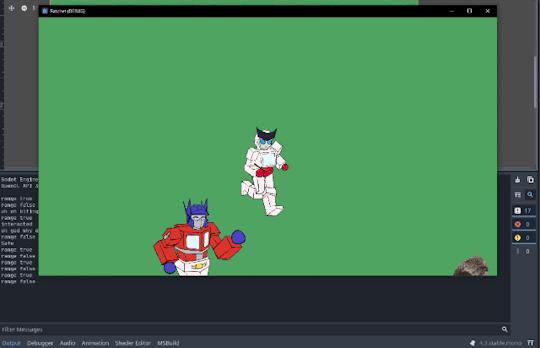
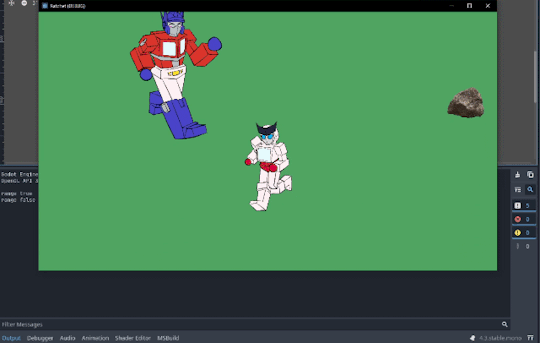
Trying to get back into game dev, so I practiced using the bois
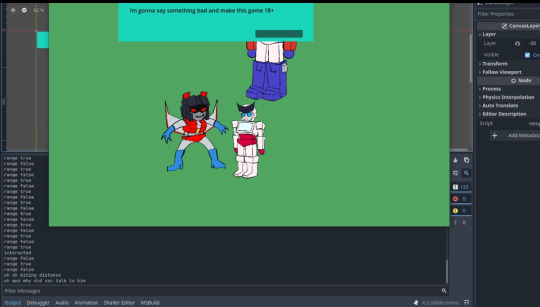
I've made some dating sims as a joke for me and my friends + some actual games in unity but I haven't touched it since that whole debacle last year, so I've been meaning to get into Godot, the only problem is that Godot has their own language and I like using C#, and although they have improved their support for it, all of the tutorials use Godot Script or whatever so I have to actually read the documentation. I miss the unity UI creation and gameobjects, still getting used to the node system
Trying to program their movements is pretty interesting though, rn it's way too smooth but this could work for their alt mode, like when you press and hold shift they can transform into their alt
(Hasboro I'm just practicing on Godot don't sue me)
#i miss doing gamejams#i have an arduino ive been thinking of hooking it up to one of my figurines and making it move#i cant find it tho rip#just a lil something that isnt art#transformers#transformers fanart#transformers g1#ratchet#starscream#maccadams#optimus prime#coding#i dont know why this posted it was supposed to save to drafts first oops oh well#imagine if i put transformers dating sim on my resume... and then applied to hasboro#amazing bit
87 notes
·
View notes
Text
i wonder if it will let me @ all my blogs. but yes its me! Cain/jakob/the guy that obsessively rp'd a billion different jakes and mitunas. ive just mostly switched gears to mostly fankids/ocs let me see if i can @ them all. its nuts.
@plasticross @technicalaffreightment @cordialgaucherie @glutinousgymnist @7minutesinpurgatory @ponybullet @happyabsenceburialservice @psychicircus @maximum-lol @duskheapdiver @g4m38l0rg @gameobjective @shadowscrossbar @redcr9ssnine @meunin @actingaliped @cyclicalthrenody @tensilecampanile @guiltyget-away @sugarbang @headcompost @personallaptop @gravegobemouche @4funsie @playttimes @r41nb0wpudd1ng @twinadespota @theunfunnyjokes @dalliancegat @chrysanthemumcalavier @coalmindcanary
ok i think thats all of them. this is going to be hell on my notifs if it goes through. also i spelled gameblorg wrong irst but its been fixed.
#ooc#((but yeah!!! sorry for any confusion. i didnt go anywhere i just got quiet))#((i wont lie uh. the. whole incest/proshipping incident really fucked me up. so im quiet now LOL))
17 notes
·
View notes
Text
If I learned to code, I could make a plain table of "gameobject to be created, constraint type to add, constraint weight to add, [table within a table? list of one to six sources to add, and each of their source weights]" and then have ONE thing that goes through each entry in the table and does the stuff...
the new way of adding sources is really verbose so I don't want to write it all out...
5 notes
·
View notes
Text
stupid game updates:
1) spent 15 minutes wondering why the hell my input wasn't working,, turns out i just had to click on the game scene for it to focus my input in the game and not the stupid editor,, anyways......... totally not wasting my time
2) i completely forgot that i should use the rigidbody for the movement instead of the gameobject's transform and also about the existence of ✨Fixed Update✨ (this is all magic words if you don't use unity)
3) all i did tonight was look at the screen and think to myself: "should i do it this way?" "should i do it that way??" "what is more efficient?" "is this code ugly??" "am i doing tile based movement like Pokemon??" "i like tile based movement let's do that" (doesn't know how to do tile based movement) "let's do continuous movement......" (nothing is moving yet)
that's it thank you besitos
6 notes
·
View notes
Text
Been experimenting with building inside of a plain level, assembling small unit puzzles, then bundling them under a named gameobject and saving it as a prefab.
12 notes
·
View notes
Text
First Post
12/9/2023
Hi, I'm Finian, and this is my first blogpost! I'm really into like every single artform, and my main passion is gamedev! I learned it in highschool, I'm working on it in college, and I hope to make it a career someday.
I'm very critical on myself, and I am very embarrassed to share any art I make, but I've wanted to make a blog for a little while. I think personal writing is fun. I recently received some advice that making a blog might strengthen my portfolio, so I was like "what the heck" and now here I am.
With that out of the way, this post will be about what I consider my first finished game. I did some stuff in highschool, but that was all in a website called code.org. I worked in Unity in my final year, but I served the role of mentor more than developer.
This game was created for my final project in my ENC1143 class, and shall be called my Multimodal Artifact. The assignment was to share what we'd learned over the year in any form of medium we wished, so I made a game. I've only previously done 2D games and I consider myself acceptable at pixel art, so I made a simple 2D platformer. All of my artwork was done in Aseprite and all code was written in Unity, with Visual Studio.

My intentions going into the game were mainly to let the player interact with the sign pictured above, which is something I've never done before. I also wanted the text on the sign to have a scrollbar. I started with an unanimated player sprite, and I made an incredibly simple ground texture, which I stretched to represent a wall. I coded the player's movement and interaction with the terrain. Once I was satisfied with the player's movement, I created some simple animations for idling, running, and jumping.

I then created a tileset of which I am extremely proud, as I've been struggling with grassy and leafy terrain for years. This is the second tileset I've ever made, and the first to perfectly link with itself.

Once I had my tiles in order, I replaced my gaudy primitive, and created the first area of the game as seen in the first image, albeit with significantly less foliage. I created enough level to comfortably house five signs; about half of the game. Finally I began work on the sign itself. The sign was probably the most important part of the game, as its writing is what I was mainly being graded on. There are nine signs in the game, each containing small pieces of the whole final assignment. I created a sprite for the sign in about 20 minutes, and tackled the text with a scroll view. I watched a very helpful video on how it worked, added my TextMeshPro font asset, and made a sign visual behind it all.

My sign was done, from a visual standpoint. I could finally tackle the code, which I did within two scripts. The first script, "Interactable" would be attached to the sign sprite via a child. The script was actually pretty simple, using OnTriggerEnter and OnTriggerExit in tandem with a circle collider 2D to detect if the player was near enough, and an if statement featuring the UnityEvent Invoke in its body. Invoke calls a function from another script, established in the inspector. In this case, I attached a script to the Canvas which disabled and enabled the sign GameObjects.
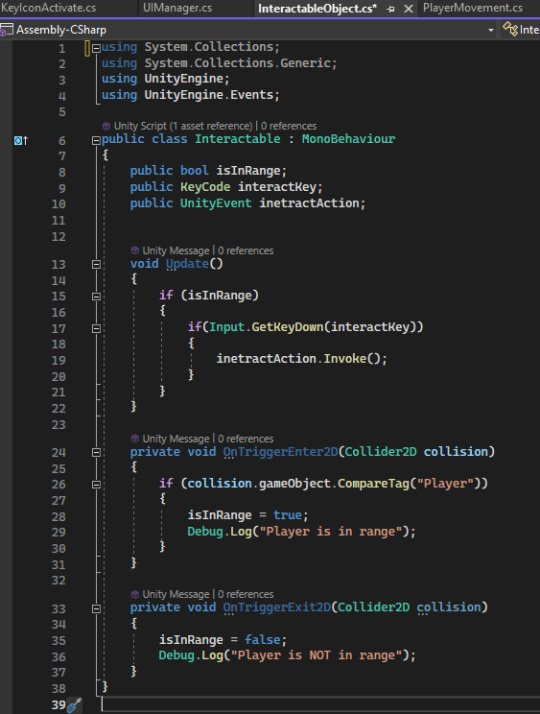
I also added to the sign sprite a key icon, again of my own making, to make sure the player definitely knows what to press. It has an animation which activates when the player walks near the sign.

Both the coding and the visuals for the sign are finally finished! My final steps for this game were: 1) finish designing the level 2) add some scenery 3) if I had time, a pause screen and maybe even a start screen
This was a single-level game, and since it was an english assignment that needs to be graded, I figured it ought to be very linear and very non-punishing. There are no enemies and no dying, so the difficulty had to come from platforming. The player can jump exactly three tiles high and seven tiles far. The game features one six tile wide jump and no necessary three tile high jumps. The first area, already completed features very easy one to three tile wide gaps.
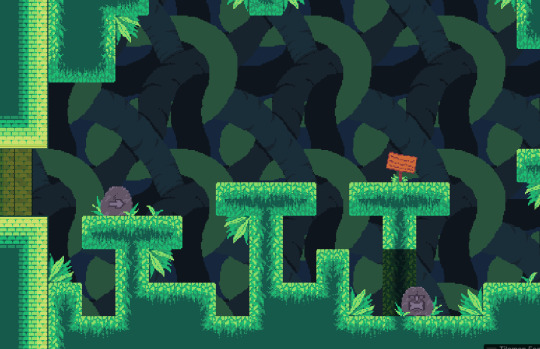
The area has the player go from the left of the level to the right, and eventually upwards and back to the left. Within the first zone, it is possible to fall After every new challenge there will be a sign as the player's reward: after the first jump, , two-tile wide jump, series of one-tile wide jumps (pictured above), series of two-tile vertical jumps, and finally after the first four-tile wide jump. There are some punishing jumps in the upper layer of this zone, which cause the player to lose some progress if missed.
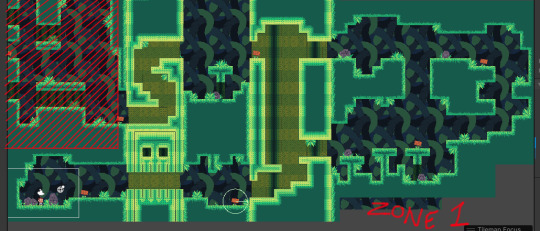
Before making any level past the first sign, I added a second tileset. I took my preciously mentioned first ever tileset, which was a greyish castle brick, and changed it to match my current palette. It's not perfect, but any imperfections are so slight nobody would notice unless they were specifically seeking them out. I added this tileset because I felt continuous jungle would start to get bland, and because I really wanted to get some use out of it. I think it fits in really well.
The second area of my game is a platforming section based off of the loss comic, a suggestion provided to my by my wonderful girlfriend. I think it's a lot of fun to involve others in the gamemaking process, and I think it's fun to work with a specific challenge in mind. I thought of something really fun to do with that idea almost instantly, and got to work.
For those who are unaware, the loss comic is a meme from 2002, which features this character format: I II II I_
I tried loosely to stay within that format, I don't think it tracks very well, but the intention and setup is there.

I wanted my third and final segment to be the most challenging, and I wanted it to be inside of the castle/temple setting, in hopes of making the play subconsciously go "oh, this area is different." Each area of the game has its subtle distinctions, but the distinction here is the least subtle.
The final area features a great deal of wide and high jumps, as well as the first and only head-hitter in the game. In the final set of jumps it is possible to fall back down to the start of the section, and the very last jump isn't very difficult. I think it sucks when you think you're almost done with everything in a game, and you mess up at the very end and have to start all over. I didn't want the player to feel that way, hence the easier last jump.

The level was done! My signs (the part I get graded on) were done! I could have some fun with the rest of the game, not that I didn't have fun with the entire previous process, this final bit was just leisure. I love programming.
I started with controls. I put the controls of the game as well as some arrows to point you the right way on rocks, which would not only fit well in the game's environment, but also served well to fill up empty-feeling areas.

After the rocks, I created some bushes. I considered making hanging vines, but I forgot about it somewhere in the creative process. There's obviously not as many of them as the rocks, but trust me when I say these suckers get some crazy mileage. They're everywhere, rotated for the walls and ceiling, flipped, darkened to appear more in the background, placed somewhat behind rocks. These four bushes were super important to the decoration of this game.

After the bushes, I adjusted the hue, saturation, and light of the tilesets to make them appear as background elements. I created the background of the game as a repeating tile. I am not confident in my ability to create a full artpiece, rather than smaller assets, and my wonderful girlfriend added some pixels which I feel made it look significantly better than my rendition. I hue shifted it, and it works excellently as the game's background.
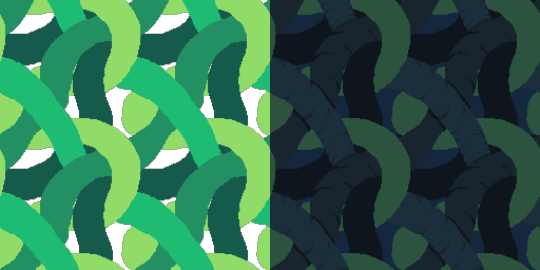
My initial rendition (black was empty) and the final rendition
The final thing to do was to add a pause menu, which is also something I had extremely limited experience with, but found to be super easy. The code is just about the same as making the signs appear and disappear.

The game was not without its bugs, however. There were two that I wanted to fix: 1) sometimes while walking, the player would randomly get snagged and stop. I believed this to be an issue with the ground's collision 2) sometimes upon landing, the player would fly straight through the floor! I also believed this to be an issue with the ground's collision
I had the ground's collider set to a Tilemap Collider 2D, which is a collider designed specifically for tiles. The way a tilemap collider works is that it assigns a square shaped colllider to every individual tile, and would combine all of those collider together in order to save space if it were more efficient on the system. In my game's case it was not more efficient to combine them. However, combining them is exactly what would fix the first issue, the player snagging on the ground. I added a Composite Collider 2D to the tilemap, and viola! No more snagging. The player would still fall through the ground on occasion, but it happened to me so rarely I figured it would be a nonissue. I added a line of code that would set the player's position to the initial spawn if they went too far beneath the map, as well as the reset button in the pause menu which would do the same.
After these fixes I had my incredibly generous roommate playtest for me. He probably played for about thirty minutes, and he relentlessly fell through the map. It was amazing to me how often he just perfectly fell through the ground. Clearly, this was a bigger issue than I anticipated. Thank goodness for playtesters!
After some research, I realized the composite collider actually created an outline of the tiles, rather than completely filling them with collision. The player would fall through the ground because while falling, their velocity would continually increase. Since the collision of the ground was so slim, the player's high velocity would sometimes cause their collider to be on one side of the ground on one frame, and the other side of the ground on the next, not allowing for any collision to happen. The slim outline of the composite collider was not cutting it. There is a setting on the component labeled "Use Delaunay Mesh" which, when clicked, converts the collider from an outline to a full mesh.

The orange lines represent the collider
A Delaunay Mesh is a mesh based on Delaunay Triangulation, which is a complicated math term which can be simplified to mean the mesh has the least amount of big system-taxing triangles possible.
My roommate once again playtested for me, this time with no bugs at all. His thirty minute experience turned into a three minute experience. Magical!
There's more I would have liked to do, but my time ran out and I needed to turn the assignment in. I think I would have liked to make a starting screen, and maybe some hanging vines. If I had as much time as I pleased, I would've added walljumping and maybe some destructible decorations to make the player feel more involved.
I think the game was a success. This is my first game I can say I've actually completed, and I feel proud of how far I've come. If I were to do this again, I'd probably study the games "Getting Over It" and "Jump King," as in hindsight these games were fundamentally very similar.
The end! Thank you for reading my silly blogpost! This took way longer than I thought.
9 notes
·
View notes
Text
🌌💥 Hey DC fans! Are you ready to explore the Cosmic Chaos?
Our latest blog post walks you through the task "See What Ethyl Has To Say" 🗣️. Find Ethyl, complete her quests, and unlock exciting content! Don’t miss out on this epic adventure!
#DCJusticeLeague#CosmicChaos#SeeWhatEthylHasToSay#Ethyl#VideoGameGuide#GamingTips#ActionAdventureGames#SuperheroGames#GameWalkthrough#UnlockSecrets#QuestGuide#GameplayTips#CharacterUpgrades#MultiplayerGaming#HeroesUnite#GameStrategies#ComicBookGaming#TaskCompletion#GameObjectives#VideoGameCommunity#GamerLife#GamingChallenges#ExploreGamingWorld#VideoGameQuests#GameRewards#CosmicAdventures#GamerFriends#GameMechanics#InteractiveGaming#EpicGameplay
1 note
·
View note
Note
Hey, I'm going to use unity to make a game with my friends for a class, any advice?
public GameObject inbox;
public Inbox questions;
public bool silly;
on Start{
questions = inbox.getComponent<question>;
if(question.question = "Hey, I'm going to use unity to make a game with my friends for a class, any advice?"){
if(silly = true){ Debug.Log("silly: make sure that every single variable is named similarly, and its impossible to find a single item in your project :)") } else if(silly = false){ Debug.Log("serious: Make sure to outline your plans clearly, and write psudocode before you start actually coding. Focus on the coding aspect before how it looks; use a square as a player and get that square moving and working before you make player animations and such. I've had less than a year of experience with unity though, so I may not be the best person the ask."); }
}
}
silly: make sure that every single variable is named similarly, and its impossible to find a single item in your project :)
serious: Make sure to outline your plans clearly, and write psudocode before you start actually coding. Focus on the coding aspect before how it looks; use a square as a player and get that square moving and working before you make player animations and such. I've had less than a year of experience with unity though, so I may not be the best person the ask.
#man i didn't expect this post to be so long#unity is the silliest :p#is this even readable?#tell me if it isn't please
2 notes
·
View notes
Note
Re: the Hide and Seek game, it's quite hard to find the right spot to look away, at least in my experience.
AH that makes more sense! Had the image of the game npcs not spawning at all ^^ habitually I look directly at the ground at this point. tried to see whether there's anything obvious in-assembly re: if this is a "player must not look at relevant objects" check or a "distance from relevant areas + not looking" check, but nothing was immediately helpful there (and "child", despite being used in the internal names of most functions involving kid NPCs, is a technical term that's a huge pain in the ass to search for in code)...
It's most likely defined in a MonoBehaviour asset instead of the game engine, but I don't keep these extracted on my computer (generally unhelpful files to have + take up a ton of space); AssetStudio's search turns up a number of GameObject and MonoBehaviour files with names including "HideNSeek", but these look like they're related to interaction with the kids who are already hiding, and not the event.
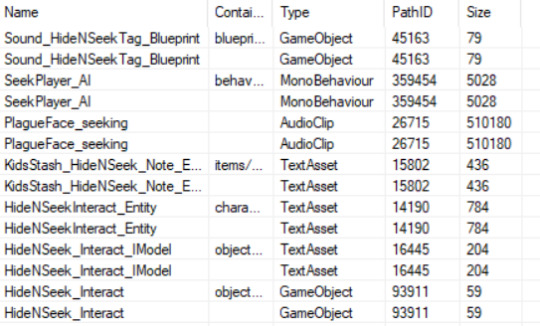
(ignore there being two of everything, that's just b/c I have a backup file in this folder that's being read redundantly)
so after another 20 minutes of digging around, the GameObject "D2-3_Q15_GreatGame" seems to refer to the start of the cache game that goes along with hide-and-seek, I forget if they're separate events? "GreatGame" has several other GameObjects related to discovering the groups of kids in each location, it just doesn't seem to tie back to the hide-and-seek game. unfortunately I don't have a quick way to read GameObject binary files that AssetStudio spits out so no luck progressing from this point (from the file length I figure GameObjects mostly contain a uuid referenced by other files?) and anyway, the assembly definitely has nothing that refers to these
also, while trying to find any assets that might include the letters "D2" I stumbled across the trivia that the game contains, having factored out a generous 50% as duplicates due to my backup file, 605 (six hundred and five) different assets that are ALL references to the same mesh "Ceramic_Cup_1_LOD2", which is a model at the second level of low-resolution of a ceramic cup, as you might have guessed. every model has this kind of file for each instance it appears in. It's kind of like p1 having individual copies of mesh files for every actor in the game, but 10x more intense due to my god there's so many LOD models for shit that should just not be rendered at high distances, i.e. ceramic cups, on tables, indoors, in every building on the map.
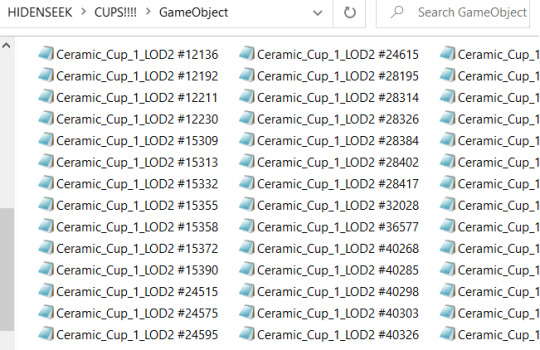
huge fan of this piece of software from ice-pick lodge. sorry I couldn't answer your question about causing the kids to start hiding anon but this truly has revitalized my spirit :-)
#unironically I love patho2's internal structure I'm obsessed with it. this is enriching to me#datamining#long post#fighting demons to not inexplicably maintag this one. the populace deserves to know what's under the hood...#image described
3 notes
·
View notes
Text
A simple component for attaching annotations/notes to GameObjects in your Unity scenes.
Supports rich text. Right click to edit
0 notes