#HTML CSS YouTube
Explore tagged Tumblr posts
Text
hate to have to post like this but i am #goingthruit at the moment. i guess im asking if anyone could maybe send me some money for some groceries/food on apple pay today it would be a blessing fr fr
apple pay is 8282668648
thanks for reading, things will be better soon, i am sure :)
#cybercore#ok to rb#visa cashapp rb#money#pay me money#send help#please help#pls help#groceries#food#food money#mutual aid#mutual funds#trans day of visibility#online visibility#donations#like really#hungrry#neocities#css#web graphics#funny#furry art#html border#f2u graphics#dragcave#editing resources#old web graphics#youtube#html css
50 notes
·
View notes
Text

#coding#programação#youtube#python#html css#htmlcoding#80s#vintage#nostalgia#cyberpunk aesthetic#codingvibe
19 notes
·
View notes
Note
Idk if anyone's ever asked you this but how do you go about animating? i.e. what program do you use and what's your process?
I really wanna start animating but it seems like such a daunting task lol
okay lots of words so. under the read more lmao
toon boom harmony is industry standard 2d animation software so thats what i use for freelance work and more finished things like that antibodies animation (though i did the bg painting in procreate) – but totally not the ideal software for just starting out with animation lmao not to mention the fact that its a subscription :/// small sketches like that gif of bones i posted i'll sometimes tackle in procreate or procreate dreams, which are wayy more affordable and user friendly, even if theye a bit less robust.
if youre looking for a combination of robust software with the best price, blender is free and has 2d capabilities that ive messed around with a few times – its super cool, but the interface can be confusing if you've never worked in blender before and it has a bit of a steep learning curve BUT theres also always always always good ol paper and pencil, and nowadays most people own a camera and can access video editing software to stitch things together the best things to start out with are the basics, like a ball bounce animation, different weight objects falling, walk cycles – once you get an understanding of how timing works with animation, then tackling how characters move is the next step. just going into complex characters right off the bat is an easy way to get frustrated FAST lmao starting simple is always the way to go also a lot of cartoons and stuff move A Lot Less than you would think, a 10 second animation at 12 frames per second is almost never going to be 120 different individual drawings – sometimes you can just get away with a few blinks and a bit of lip sync to really sell an animation, so while animation does take a lot of time and effort try not to be too intimidated!!
#also there are a lot of youtube tutorials out there if that helps#im not too experienced with rigging and im hoping to give myself a crash course in harmony rigging sometime soon#maybe after i finish learning html+css lmao i gotta finish that video first#ask#ghostfrog81
51 notes
·
View notes
Text
You can use a custom CSS addon (i.e. User CSS for Chrome, CustomCSS Injector for Firefox) to make whatever pattern you want in the Youtube video progress bar. Very nifty for pride flags :3 (copy/paste in alt text)
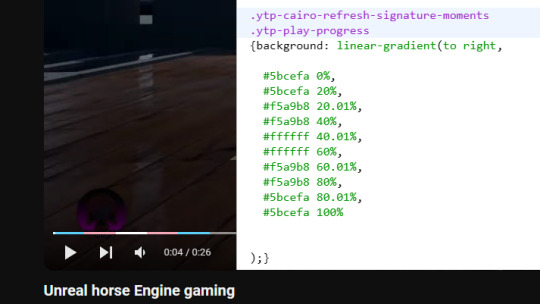
19 notes
·
View notes
Text
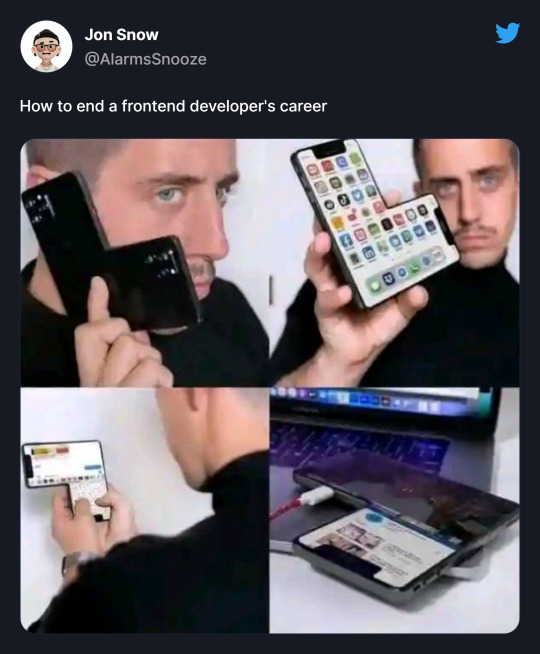
How to end a frontend developer's career
#meme#tumblr memes#memes#memesdaily#css html#youtube#css#coding#html#animation#website#gpt#html css#html website#html5 css3#frontend#cssns23#javascript#learn to code#snoozealarms
34 notes
·
View notes
Text
How to get into Coding!
Coding is very important now and in the future. Technology relies on coding and in the future you will need to know how to code to get a high-paying job. Many people consider having Computer Science field-related jobs, especially in AI. What if you are interested it in general or as a hobby? What if you don't know what you want to do yet for college?
Pick a language you want to learn: Personally, I started out with HTML and CSS. I recommend if you want to do web design HTML and CSS are good languages to start with. Otherwise, start with JavaScript or Python.
2. Find Resources: Basically you want to look at videos on YouTube, and take classes that have coding like AP CSP, AP CS A (harder class), Digital Information Technology, etc. You can also attend classes outside in the summer like CodeNinjas and use websites like code.org, freeCodeCamp, and Codecademy. Also, ask your friends for help too! You can find communities on Reddit and Discord as well.
3. Start Practicing: Practice slowly by doing small projects like making games for websites and apps. You can work with friends if you are still a beginner or need help. There's also open-source coding you can do!
4. Continue coding: If you don't continue, you will lose your skills. Be sure to always look up news on coding and different coding languages.
5. Certifications: If you are advanced in coding or want to learn more about technology, you can do certifications. This can cost a lot of money depending on what certification you are doing. Some school districts pay for your certification test. But if you take the test and pass, you can put it on your resume, and job recruiters/interviewers will be impressed! This can help with college applications and show initiative if you want a computer science degree. This shows you are a "master" of the language.
#tech#coding#learning#education#hobby#fun#jobs#high school#college#university#youtube#reddit#certification#javascript#java#python#html css#css#html#ap classes#ap csp#information technology#technology#computer science#programming#software engineering#web design#web development#discord chat#discord server
10 notes
·
View notes
Text
💎⚡️💎⚡️💎
anyone here dabble in neoCities?
thinking of participating 👀

feel free to drop your sites below as well so I can go surf em :3
maybe i’ll get back to ya with questions of HOW U DO DISSSSSSS

honestly this was a good vibe, short n sweet to grab the simple basics of the fundamental structure.
ofc not much in 5 mins, but id bookmark this one anyways
luvstarkei is another youtuber i’m really enjoying for motivation and insight
3 notes
·
View notes
Text
time not showing up & i'm sadly taking a pause🩷

i have been focus on this that i don't know anymore what's wrong 😭😭 I follow everything the tutorial show
youtube
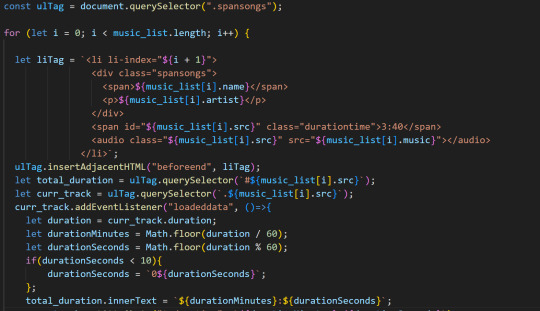
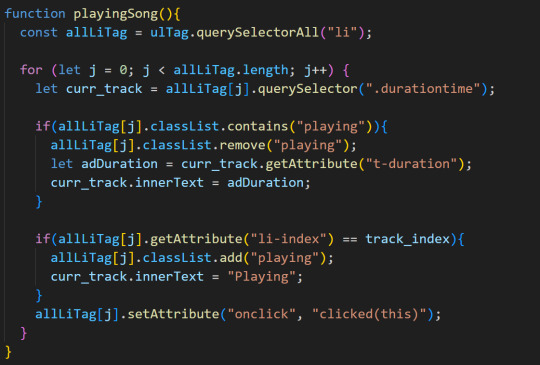
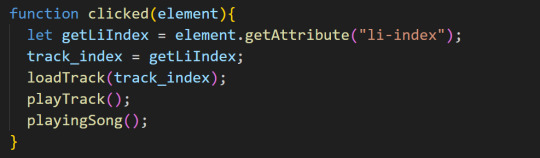
i don't wanna focus on this anymore I GIVE UP!!!!!!!

I want to focus on something else on my website, but this stops me!! I wanna make a gallery and I still haven't started it. I really did love this idea sadly I'm not experienced enough in javascript. But if anyone in the community knows how i can make this.
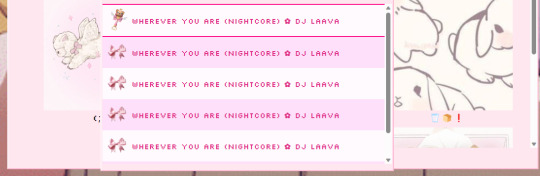
like i want the song that is playing to be border and have an image that shows that it playing (like in the picture). I just want all the song name to show up and the playing song to be border in hot pink.
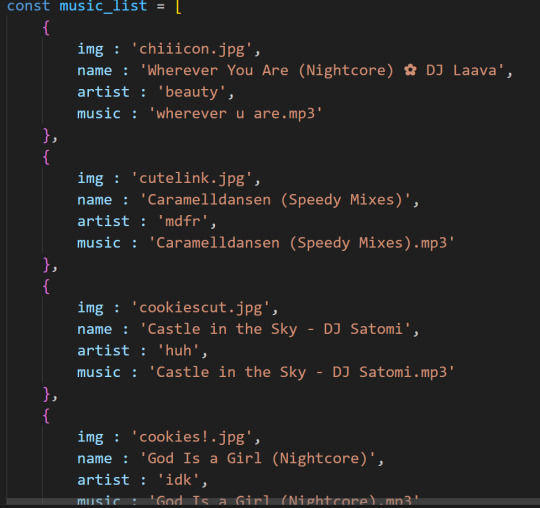
I can't really lol I'm taking a pause 😭😭😭 I try everything but somehow it just doesn't work so I'm taking a pause and gonna focus on other stuff 🤗🤗

19 notes
·
View notes
Text
Why I Started This Coding Channel (And What You'll Learn)
Make sure you don't forget to like this video and subscribe my YouTube channel for more amazing content.
youtube
3 notes
·
View notes
Text
I've found someone you should follow on Pinterest!
I thought you'd like the ideas this person's been saving on Pinterest... https://pin.it/4ZUJ4bryL
https://pin.it/4ZUJ4bryL
Follow me on Pinterest 😉
#pinterest#html#css3#tamilitmemes#tamilwebdesign#css animation#web design#web development#website#webdesign#youtube#web developer#website development#development#developer#responsive webdesign#responsivewebdesign#responsive design#responsive web design#it memes#office memes#memelife#memes#funny memes#programmers#programminglanguage#programmer#program#work in progress#affiliate program
10 notes
·
View notes
Text
Second major project. A quiz app with questions and answers fetched from an API. I used this video as inspo ...
youtube
And the tutorial source code :
I didn't follow the tutorial line for line because I wanted to challenge myself. And boy was I challenged!! It was frustrating ( I use this word like 5 times per post ヽ༼ ಥ_ಥ༽ノ!!!) but it was very worth it. There were some areas I just could not figure out so I took a peek at the tutorial code.
꒷꒦꒷꒦꒷꒦꒷꒦꒷꒦꒷꒦꒷꒦꒷꒦꒷꒦꒷꒦꒷꒦꒷꒦꒷꒦꒷꒦꒷꒦꒷꒦꒷꒦꒷꒦꒷꒦꒷꒦꒷꒦꒷꒦꒷
My fingers hurt...literally. And I'm sure my spine is broken.....
But I'm very proud ( ꈍ◡ꈍ)
11 notes
·
View notes
Text

15 notes
·
View notes
Text

yooooo i'm done inking the :'^) first half...... of the chapter..... i'll do the greys and then post it sorryyyyyyy
#i watched the catherine jeffery jones documentary whilst finishing it#I LOVE HER ART SO MUUUUCHHHHHHH ;__________;#i swear i discovered her from an art book they had at the library like 10 years ago#but it seems like they don't have it anymore ;_;#i want to see more of her art in high res#it's gorgeous#the way she paints is so fluid and dreamy#sdfghjk#i'd like to read her comics too :v#her panel compositions are also nice from what i've seen#i've been kinda working on thumbnails for this comic art challenge i made for myself#and one of them reminded me of her and now i'm like#re-obsessed with her u___u#i'm like SCREW THAT i want to try copying her paintings and seeing if i can learn to do something like her style#i didn't realize until recently that that's something people actually do to learn orz;;;;;;#i got into watching this silly drawing youtube channel and one of the hosts mentioned copying classical paintings in art school#like that was an assignment#would have been nice if they taught literally any practical skills when i was in art school............#(ok they taught me css and html)#[this next tag would have been a joke that i decided against bc it was too dark :v ]
5 notes
·
View notes
Text
youtube
Mastering CSS: Complete Guide to Styling Web Pages | Learn CSS for Web Development
In this comprehensive CSS tutorial, we delve into the world of Cascading Style Sheets, covering styling techniques, selectors, declarations, properties, and values in CSS. Whether you're a beginner or a seasoned professional, this video is designed to equip you with a thorough understanding of CSS. We explore advanced CSS concepts such as descendant combinators, pseudo-classes, pseudo-elements, @rules, shorthands, functions, and more. By the end of this video, you'll have the skills to style your HTML documents with precision and finesse. Watch now and take your web development skills to the next level!
#CSS#WebDevelopment#LearnCSS#FrontEndDevelopment#CSSStyling#CSSTutorial#CSSGuide#Coding#WebDesign#HTML#JavaScript#Youtube
3 notes
·
View notes
Text
What is .NET Blazor
.NET Blazor is a web framework by Microsoft that enables developers to build interactive web applications using C# and HTML. It allows for both server-side and client-side execution, empowering seamless integration with existing .NET libraries.
2 notes
·
View notes
Text
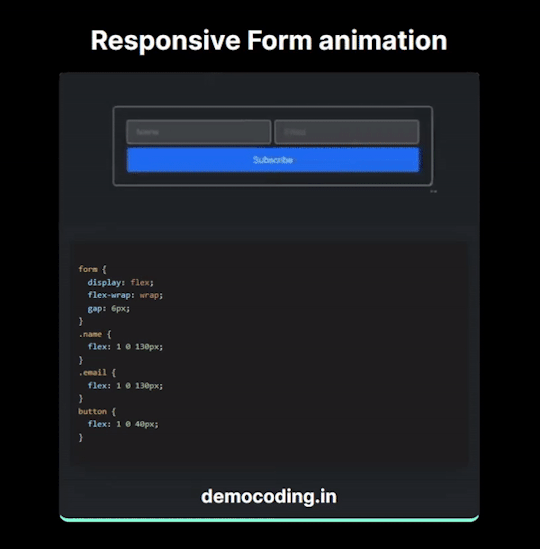
CSS Tip - 2 : Responsive Form animation
Full Code
17 notes
·
View notes