#HTML Hyperlink Tag
Explore tagged Tumblr posts
Text
PureCode software reviews | More complex regex patterns
More complex regex patterns are capable of extracting specific data from HTML tags, for instance, hyperlinks using patterns designed to target the href attribute within anchor tags. One unique aspect of regex in HTML formatting is managing spaces.
#complex regex patterns#extracting specific data#HTML tags#for instance#hyperlinks#purecode software reviews#purecode ai company reviews#purecode#purecode ai reviews#purecode company#purecode reviews
2 notes
·
View notes
Note
How do you get the hyperlinks in your bio like that? I wanna do something similar but I can't figure it out
hi! tumblr supports basic html tags on bios! so you could change colors, weight, switch to monospace, etc. (in theory, haven't tried that on bios personally). the html tag for hyperlinks is <a href="site">link text</a> so for example for my amvs tag the code I imputed on my bio is:
<a href="televisionenjoyer.tumblr.com/tagged/amv">amvs</a>
keep in mind that if you're going to link to tags and don't have a desktop theme activated then the url would look like tumblr.com/televisionenjoyer/tagged/amv instead of televisionenjoyer.tumblr.com/... or if you have a custom domain assigned to your blog (does anyone actually do that??) then it's gonna be that instead.
Here's some other html tags that should work on your bio if you're interested in that!
24 notes
·
View notes
Note
sorry i couldn't find out how to ask on your other blog.
that book binding you posted is gorgeous btw !!
I noticed that in one of the photos you included the disclaimer that you also edited it. I just had a question about how you formatted the text.
one of my biggest gripes with AO3 is text formatting (i often feel like i'm reading a legal document vs a novel/story) . Did you change how it is formatted on AO3 compared to printed?
I feel like i'm in the 0.5% that hate AO3 formatting but i thought i might as well ask in case you have any tips for that. >,>
(also how do you decide on the page size, do you just choose a standard size for all your projects? or do you vary it depending on what you are binding?)
thanks so much for taking the time to answer and for sharing your projects :) !!!!!!!!!!!
hey anon! I have asks turned off for the sideblog, but happy to answer here. Thanks very much!
I'm taking this opportunity to info-dump and link a lot of resources. I think they're useful for people new to either typesetting or bookbinding, but not all are directly related to your queries. That said, hope this is of use!
one of my biggest gripes with AO3 is text formatting (i often feel like i'm reading a legal document vs a novel/story) . Did you change how it is formatted on AO3 compared to printed?
I do a fair bit of editing when I'm binding a fic; typesetting is often the longest part of the process. Your mileage will vary depending on your experience with using word processor software, particularly the paragraph style and page style settings. Another factor is how simple/complicated you want your typeset to look. Replicating a published novel in format is difficult but learnable for a complete beginner.
I'm not equipped to give a full tutorial on how to typeset, but I'll point you towards some useful resources for ficbinding then talk about my own process.
ArmouredSuperHeavy has a tutorial on how to make Ao3's HTML downloads into a printable book in Microsoft Word. I use LibreOffice Writer myself, so this adaptation of the same tutorial is what I follow. Both are very helpful to reference as you're learning the typesetting ropes.
Personally, I don't mess around with HTML. I find it easiest to start by doing a Ctrl+A copy of the Entire Work fic view on Ao3 then pasting that into my word processor. This video tutorial by Beautifully Bound runs through how to do this in Microsoft Word using an AO3 fic as an example, including the associated steps needed to make the fic look novel-like. This is probably the best tutorial to address your gripe with AO3 formatting. Other than that, I'd recommend looking into videos or tutorials about typesetting novels for print. Same idea, and you may get more hits than searching for fanbind/ficbind typesetting tutorials.
More under the cut! Once I start yapping, it's hard to shut me up 🤷♀️
As a point of comparison, here's one of my fics on Ao3 and the corresponding typeset side by side:



Beautifully Bound explains this in far better detail than I will, but off the top of my head, the steps involved:
making a new document and setting the default page size to whatever size I want the book's pages to be (A5 or A6 usually). You can also set the margins at this point, taking account of your printer settings.
CTRL+A and copying the entire work's text on AO3 then pasting it into the document.
removing all hyperlinks and AO3 frontmatter, things like the author tags, summary, notes, etc as well as any website text that got copied over alongside the fic.
(optional) running a spell check and ensuring grammar usage is consistent. For me that's substituting em dashes for hyphens between clauses, enforcing curly double quotation marks for dialogue, etc. LibreOffice Writer automates a lot of this with customisable settings, via Tools -> Auto-Correct. Here's also where to make sure character names are all spelled right, convert the text to or from US to UK English, etc.
picking out fonts for the body text, headers, page numbers, etc. This is where you'll want to use paragraph style settings. Page style settings also comes in clutch if, for example, you'd like different headers on alternating pages. I like having the author on the right, the fic title on the left.
setting the body text first line indent to whatever makes sense visually). This in particular helps make the fic feel more like a novel. You can also play around with line spacing and space between paragraphs at this stage. For this A6 typeset, I had a 0.75cm first line indent, 1.15 line spacing, and 0.15 spacing between paragraphs.
(optional) formatting the first line of the work to use small capitals and to add a drop caps to the first letter of the first word. Again, this is a convention in publishing which add a novel-like feeling to a printed fanwork.
Inserting page numbers, adding images, coming up with how I wanted the "copyright" page to look—optional for the most part, but these are details that make a fic appear more like a novel.
For multi-chapter works, there's extra work in formatting chapter titles as headings so that they're referenced correctly in the automatic table of contents word processors can generate.
Once you have a typeset you're happy with, and if you're considering printing and binding it as a book, then you'll need to look into how to create and print signatures. Personally, this is something I had to actually try (and mess up a bunch of times) before I got to grips with it. Understanding how both your printer and your PDF reader work, particularly printer margins and booklet print settings, is key.
I won't go into as much detail on this, but if it's something you have an interest in, I'd recommend starting with DAS Bookbinding's tutorial. DAS has tutorials for everything bookbinding related so when in doubt, check his channel! Plenty of other YouTubers also have good videos on making signatures.
This resource is extremely useful once you've got your head around how to print signatures manually, so here's a link for anyone in that space: GitHub Bookbinding Imposer. Essentially, this does the signature creation for you, removing the need for booklet print settings in your PDF reader.
also how do you decide on the page size, do you just choose a standard size for all your projects? or do you vary it depending on what you are binding?
I have access to both A4 and A5 sized paper and my printer can handle printing on either size. In bookbinding, normally two pages are printed per side of the paper (which are then folded in half as part of a signature). That is, when I print on A4 paper, it's to make an A5 sized book. Printing on A5 paper will yield an A6 sized book.
Before I begin typesetting, I'll usually know what paper I plan to use, so the typeset will be one size down from the paper. So far, I've made softcover pamphlets at A6 size and casebound books in A5. No real method of choice for me, it's whatever I feel most suits the project.
---
If you made it this far anon, thanks for reading! Here's links to a few general resources if bookbinding is something you'd like to explore more:
DAS Bookbinding (YouTube, bookbinding in all forms)
Sea Lemon DIY (YouTube, bookbinding and other crafts)
bitter melon bindery (YouTube, bookbinding, particularly beginner friendly!)
Jess Less (YouTube, demonstrations of fanbinding and re-binding existing novels)
Papercraft Panda (blog, lots of detailed tutorial on bookbinding)
Renegade Bookbinding Guild (collective and website, loads of fanbinding-specific resources from their members and they have a helpful Discord).
24 notes
·
View notes
Text
Page Optimization Best Practices: A Blueprint for Online Growth
Page optimization is an essential system in virtual advertising and net development that ensures websites are person-friendly, functional, and aligned with seek engine tips. It encompasses quite a few techniques and practices aimed at improving a website's performance, visibility, and general user revel in (UX). By optimizing a page, companies and content creators can achieve better search engine ratings, force organic visitors, and ultimately enhance conversion costs. This complete manual explores the facets of page optimization, from its technical factors to consumer-centered techniques.

On-Page Optimization
The Importance of Page Optimization
In the state-of-the-art competitive digital landscape, merely having an internet site is inadequate. Users anticipate rapid-loading, cellular-friendly, and easily navigable pages. Moreover, serps like Google prioritize web sites that supply value through optimized overall performance. Here’s why page optimization is essential:
Enhanced User Experience: Optimized pages load quickly, are visually appealing and provide intuitive navigation. This maintains users engaged and decreases bounce costs.
Higher Search Engine Rankings: Search engines reward optimized pages with better ratings, growing visibility, and natural reach.
Increased Conversions: A properly optimized web page encourages customers to take desired movements, including creating a purchase, signing up for a publication, or downloading content.
Better Accessibility: Optimization guarantees your content is on the market to all customers, such as people with disabilities, through features like alt textual content and proper structure.
Cost Efficiency: Pages optimized for speed and overall performance lessen server load and bandwidth utilization, reducing hosting expenses.
Key Elements of Page Optimization
Page optimization is multi-faceted, involving each technical and content-associated components. Below, we delve into its middle elements:
Page Speed Optimization
Page speed refers to how quickly a webpage masses its content. It's a crucial rating issue for search engines like Google and Yahoo and significantly affects consumer retention. A postponement of even a 2nd can bring about massive drops in personal engagement and conversions.
Minimize HTTP Requests: Reduce the number of factors like photographs, scripts, and CSS documents.
Compress Images: Use equipment like TinyPNG or ImageOptim to lessen image sizes without compromising quality.
Enable Browser Caching: Cache static files so returning site visitors don’t need to reload all factors.
Use a Content Delivery Network (CDN): Distribute content across more than one server to reduce latency.
Optimize Code: Minify CSS, JavaScript, and HTML to put off unnecessary characters.
Mobile-Friendliness
With over half of internet traffic coming from cellular gadgets, ensuring a web page is cell-pleasant is non-negotiable.
Responsive Design: Use CSS frameworks like Bootstrap to ensure the page adapts to specific screen sizes.
Viewport Settings: Define the viewport for your HTML to govern how your website is displayed on cell devices.
Clickable Elements: Ensure buttons and hyperlinks are properly sized and spaced for touchscreens.
Content Optimization
Content is at the heart of any website. Optimizing content for relevance, readability, and engagement is crucial.
Keyword Research: Identify and use goal key phrases naturally in your content.
Structured Data: Use schema markup to help serps recognize your content material.
Readability: Use brief paragraphs, subheadings, and bullet points to make content material scannable.
Engaging Visuals: Incorporate great images, movies, and infographics to complement textual content.
On-page search engine marketing
On-page search engine marketing entails optimizing character internet pages to rank better in seek engine results.
Title Tags: Create compelling and keyword-rich titles within 50-60 characters.
Meta Descriptions: Write concise descriptions that summarize the page content material and consist of target keywords.
Header Tags (H1, H2, and so forth.): Use headers to shape content material logically and improve readability.
Internal Linking: Link to different applicable pages in your website to enhance navigation and search engine optimization.
Technical Optimization
Technical optimization makes a specialty of backend upgrades to beautify overall performance and seek engine crawlability.
Robots.Txt File: Guide engines like Google on which pages to crawl or ignore.
Canonical Tags: Avoid duplicate content material problems by specifying the favored version of a website.
SSL Certificate: Secure your website online with HTTPS to reinforce consideration and ratings.
404 Error Pages: Create consumer-friendly error pages to guide users to lower back to practical parts of your website online.
Tools for Page Optimization
Several tools can simplify and streamline the optimization manner:
Google PageSpeed Insights: Analyzes web page speed and affords actionable guidelines.
GTmetrix: Offers insights into website performance and areas for development.
Ahrefs/Semrush: Helps with keyword studies, content optimization, and search engine marketing monitoring.
Hotjar: Tracks user behavior via heatmaps and session recordings.
Strategies for Effective Page Optimization
To reap meaningful effects, you want a well-rounded strategy. Here’s a step-by-step approach:
Conduct an Audit
Before enforcing modifications, conduct a comprehensive audit to identify existing troubles. Tools like Screaming Frog or Google Analytics can reveal overall performance bottlenecks, broken hyperlinks, and content gaps.
Prioritize User Intent
Understand your target market's wishes and design pages that cope with them. Whether users are seeking data, products, or services, make certain your content aligns with their intent.
Focus on Core Web Vitals
Google’s Core Web Vitals — Largest Contentful Paint (LCP), First Input Delay (FID), and Cumulative Layout Shift (CLS) — are crucial for web page optimization. Aim to meet their benchmarks for stepped forward user revel in and scores.
Test and Iterate
Optimization is an ongoing system. Use A/B checking out to experiment with web page layouts, calls-to-movement (CTAs), and different elements. Monitor overall performance and refine based on results.
Keep Up with Trends
The digital landscape evolves swiftly. Stay knowledgeable about updates to look engine algorithms, layout developments, and emerging technologies.
Common Challenges and Solutions
While web page optimization gives huge advantages, it also affords challenges:
Balancing Speed and Functionality: Advanced capabilities like animations can sluggish down your website online. Use light-weight libraries and green coding to strike stability.
Content Overload: Too a whole lot of content material can crush users. Focus on turning in concise, cost-driven information.
Managing Multiple Platforms: Ensuring steady overall performance across desktop, cell, and drugs requires thorough testing and responsive design.
The Future of Page Optimization
As technology advances, web page optimization will keep evolving. Emerging tendencies like voice seek, AI-pushed personalization, and augmented truth (AR) integration will redefine consumer expectations. Websites will want to leverage these improvements at the same time as adhering to foundational optimization ideas.
Additionally, the rise of privacy policies emphasizes the want for transparent facts practices. Optimized pages will not only perform nicely but additionally build acceptance as true through secure and ethical dealing with of personal records.
2 notes
·
View notes
Text
Learn HTML and CSS: A Comprehensive Guide for Beginners
Introduction to HTML and CSS
HTML (HyperText Markup Language) and CSS (Cascading Style Sheets) are the core technologies for creating web pages. HTML provides the structure of the page, while CSS defines its style and layout. This guide aims to equip beginners with the essential knowledge to start building and designing web pages.
Why Learn HTML and CSS?
HTML and CSS are fundamental skills for web development. Whether you're looking to create personal websites, start a career in web development, or enhance your current skill set, understanding these technologies is crucial. They form the basis for more advanced languages and frameworks like JavaScript, React, and Angular.
Getting Started with HTML and CSS
To get started, you need a text editor and a web browser. Popular text editors include Visual Studio Code, Sublime Text, and Atom. Browsers like Google Chrome, Firefox, and Safari are excellent for viewing and testing your web pages.
Basic HTML Structure
HTML documents have a basic structure composed of various elements and tags. Here’s a simple example:
html
Copy code
<!DOCTYPE html>
<html>
<head>
<title>My First Web Page</title>
<link rel="stylesheet" type="text/css" href="styles.css">
</head>
<body>
<h1>Welcome to My Web Page</h1>
<p>This is a paragraph of text on my web page.</p>
</body>
</html>
: Declares the document type and HTML version.
: The root element of an HTML page.
: Contains meta-information about the document.
: Connects the HTML to an external CSS file.
: Contains the content of the web page.
Essential HTML Tags
HTML uses various tags to define different parts of a web page:
to : Headings of different levels.
: Paragraph of text.
: Anchor tag for hyperlinks.
: Embeds images.
: Defines divisions or sections.
: Inline container for text.
Creating Your First HTML Page
Follow these steps to create a simple HTML page:
Open your text editor.
Write the basic HTML structure as shown above.
Add a heading with the tag.
Add a paragraph with the tag.
Save the file with a .html extension (e.g., index.html).
Open the file in your web browser to view your web page.
Introduction to CSS
CSS is used to style and layout HTML elements. It can be included within the HTML file using the <style> tag or in a separate .css file linked with the <link> tag.
Basic CSS Syntax
CSS consists of selectors and declarations. Here’s an example:
css
Copy code
h1 {
color: blue;
font-size: 24px;
}
Selector (h1): Specifies the HTML element to be styled.
Declaration Block: Contains one or more declarations, each consisting of a property and a value.
Styling HTML with CSS
To style your HTML elements, you can use different selectors:
Element Selector: Styles all instances of an element.
Class Selector: Styles elements with a specific class.
ID Selector: Styles a single element with a specific ID.
Example:
html
Copy code
<!DOCTYPE html>
<html>
<head>
<title>Styled Page</title>
<link rel="stylesheet" type="text/css" href="styles.css">
</head>
<body>
<h1 class="main-heading">Hello, World!</h1>
<p id="intro">This is an introduction paragraph.</p>
</body>
</html>
In the styles.css file:
css
Copy code
.main-heading {
color: green;
text-align: center;
}
#intro {
font-size: 18px;
color: grey;
}
CSS Layout Techniques
CSS provides several layout techniques to design complex web pages:
Box Model: Defines the structure of an element’s content, padding, border, and margin.
Flexbox: A layout model for arranging items within a container, making it easier to design flexible responsive layouts.
Grid Layout: A two-dimensional layout system for more complex layouts.
Example of Flexbox:
css
Copy code
.container {
display: flex;
justify-content: space-around;
}
.item {
width: 100px;
height: 100px;
background-color: lightblue;
}
Best Practices for Writing HTML and CSS
Semantic HTML: Use HTML tags that describe their meaning clearly (e.g., , , ).
Clean Code: Indent nested elements and use comments for better readability.
Validation: Use tools like the W3C Markup Validation Service to ensure your HTML and CSS are error-free and standards-compliant.
Accessibility: Make sure your website is accessible to all users, including those with disabilities, by using proper HTML tags and attributes.
Free Resources to Learn HTML and CSS
W3Schools: Comprehensive tutorials and references.
MDN Web Docs: Detailed documentation and guides for HTML, CSS, and JavaScript.
Codecademy: Interactive courses on web development.
FreeCodeCamp: Extensive curriculum covering HTML, CSS, and more.
Khan Academy: Lessons on computer programming and web development.
FAQs about Learning HTML and CSS
Q: What is HTML and CSS? A: HTML (HyperText Markup Language) structures web pages, while CSS (Cascading Style Sheets) styles and layouts the web pages.
Q: Why should I learn HTML and CSS? A: Learning HTML and CSS is essential for creating websites, understanding web development frameworks, and progressing to more advanced programming languages.
Q: Do I need prior experience to learn HTML and CSS? A: No prior experience is required. HTML and CSS are beginner-friendly and easy to learn.
Q: How long does it take to learn HTML and CSS? A: The time varies depending on your learning pace. With consistent practice, you can grasp the basics in a few weeks.
Q: Can I create a website using only HTML and CSS? A: Yes, you can create a basic website. For more complex functionality, you'll need to learn JavaScript.
Q: What tools do I need to start learning HTML and CSS? A: You need a text editor (e.g., Visual Studio Code, Sublime Text) and a web browser (e.g., Google Chrome, Firefox).
Q: Are there free resources available to learn HTML and CSS? A: Yes, there are many free resources available online, including W3Schools, MDN Web Docs, Codecademy, FreeCodeCamp, and Khan Academy.
#how to learn html and css#html & css course#html & css tutorial#html and css#html course#html css tutorial#html learn#html learn website#learn html#learn html and css#html and css course#html and css full course#html and css online course#how to learn html and css for beginners
3 notes
·
View notes
Text
HTML Tutorial: A Quick Overview
HTML (HyperText Markup Language) forms the backbone of web development, enabling the structure and presentation of content on the web. It’s a markup language that defines elements like headings, paragraphs, links, images, lists, and more, providing a standardized way to format and display information in browsers.
HTML uses tags, enclosed in angle brackets, to represent different types of content. Each tag typically comes in pairs, an opening tag and a closing tag, to wrap and describe the content in between. HTML is fundamental for building web pages, allowing developers to create structured documents with defined sections and multimedia elements.
One of HTML’s key features is its ability to create links, connecting different parts of the web. This hyperlinking capability is what makes HTML unique, forming the web as we know it today. Additionally, HTML supports embedding multimedia like images, videos, and audio, which brings pages to life.
As web standards evolve, HTML has grown, too, with the latest version being HTML5. This version introduced new elements that provide semantic meaning to the structure of web documents, ensuring that content is more accessible and well-organized.
fro more:https://quipoin.com/tutorial/HTML-tutorial
2 notes
·
View notes
Note
hi !! this might be an embarrassing, noob-y type question but i was wondering how one would link a specific tag/or create a tag page and link it in a post ?? saw it on a blog and thought it was pretty neat !!
hi there! it's not an embarrassing question at all! there are two parts to answering this though, let me explain.
how one would link a specific tag
the same way you add any link to text! just copy the url to the tag you want to link and then write any text you want to append the hyperlink.
create a tag page and link it in a post
this is where you have two options.
first option: you can add links from text posts. for instance i have often linked to other posts in my previous posts or included links to download pages for my resources. just to give an example, let's say i want to link you here to all the tutorials in my blog, you can click here.
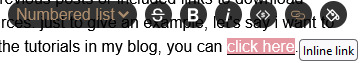
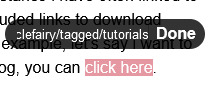
you do this just by selecting the text and adding the link.
you can make a post with a list of links to various tags this way.
the second option: making a separate page is a little more involved and you will have to deal with html coding to some extent, although there are ways to do it very minimally.
the easy way:
open the theme customization panel and scroll down to the bottom of the column where you'll find "add a page" and "advanced options", click on add a page. there you can repeat the same steps as the first option! just write tags, link the url to the text and that's it. you can format and decorate this page the same way you would a text post.
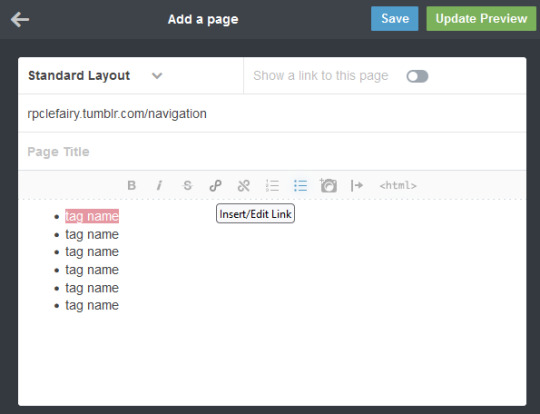
the hard(er) way:
find a custom navigation code, you can search for this specific type of pages here. this is where you need to have a basic grasp on html that i don't think i could provide you with briefly in this post. it's not terribly difficult though, just looking at the code you'll find a lot of it is self-explanatory.
the gist of it is, you'll add a page same as in the easy option but click where it says "standard layout" and change it to "custom layout". there you'll paste the code of your navigation page. it should look like this:
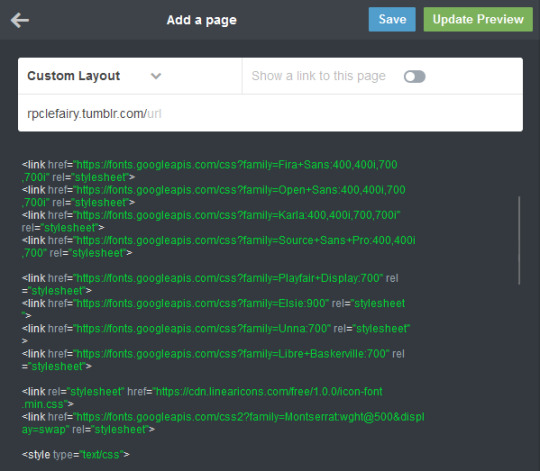
you can customize the code to your liking (colors, fonts, images) and add your links from there.
13 notes
·
View notes
Text
Let's understand HTML

Cover these topics to complete your HTML journey.
HTML (HyperText Markup Language) is the standard language used to create web pages. Here's a comprehensive list of key topics in HTML:
1. Basics of HTML
Introduction to HTML
HTML Document Structure
HTML Tags and Elements
HTML Attributes
HTML Comments
HTML Doctype
2. HTML Text Formatting
Headings (<h1> to <h6>)
Paragraphs (<p>)
Line Breaks (<br>)
Horizontal Lines (<hr>)
Bold Text (<b>, <strong>)
Italic Text (<i>, <em>)
Underlined Text (<u>)
Superscript (<sup>) and Subscript (<sub>)
3. HTML Links
Hyperlinks (<a>)
Target Attribute
Creating Email Links
4. HTML Lists
Ordered Lists (<ol>)
Unordered Lists (<ul>)
Description Lists (<dl>)
Nesting Lists
5. HTML Tables
Table (<table>)
Table Rows (<tr>)
Table Data (<td>)
Table Headings (<th>)
Table Caption (<caption>)
Merging Cells (rowspan, colspan)
Table Borders and Styling
6. HTML Forms
Form (<form>)
Input Types (<input>)
Text Fields (<input type="text">)
Password Fields (<input type="password">)
Radio Buttons (<input type="radio">)
Checkboxes (<input type="checkbox">)
Drop-down Lists (<select>)
Textarea (<textarea>)
Buttons (<button>, <input type="submit">)
Labels (<label>)
Form Action and Method Attributes
7. HTML Media
Images (<img>)
Image Maps
Audio (<audio>)
Video (<video>)
Embedding Media (<embed>)
Object Element (<object>)
Iframes (<iframe>)
8. HTML Semantic Elements
Header (<header>)
Footer (<footer>)
Article (<article>)
Section (<section>)
Aside (<aside>)
Nav (<nav>)
Main (<main>)
Figure (<figure>), Figcaption (<figcaption>)
9. HTML5 New Elements
Canvas (<canvas>)
SVG (<svg>)
Data Attributes
Output Element (<output>)
Progress (<progress>)
Meter (<meter>)
Details (<details>)
Summary (<summary>)
10. HTML Graphics
Scalable Vector Graphics (SVG)
Canvas
Inline SVG
Path Element
11. HTML APIs
Geolocation API
Drag and Drop API
Web Storage API (localStorage and sessionStorage)
Web Workers
History API
12. HTML Entities
Character Entities
Symbol Entities
13. HTML Meta Information
Meta Tags (<meta>)
Setting Character Set (<meta charset="UTF-8">)
Responsive Web Design Meta Tag
SEO-related Meta Tags
14. HTML Best Practices
Accessibility (ARIA roles and attributes)
Semantic HTML
SEO (Search Engine Optimization) Basics
Mobile-Friendly HTML
15. HTML Integration with CSS and JavaScript
Linking CSS (<link>, <style>)
Adding JavaScript (<script>)
Inline CSS and JavaScript
External CSS and JavaScript Files
16. Advanced HTML Concepts
HTML Templates (<template>)
Custom Data Attributes (data-*)
HTML Imports (Deprecated in favor of JavaScript modules)
Web Components
These topics cover the breadth of HTML and will give you a strong foundation for web development.
Full course link for free: https://shorturl.at/igVyr
2 notes
·
View notes
Text
So. Actual morning update for the first time in a while and this one is a bit of a doozy. I have no idea what happened but when I went to double check things on the directory this morning to make sure everything was switched over for the month of September I went. Okay! Everything was already made up to date in advance so I don't have to worry about it! Instinctively hit save as I always do since Tumblr makes a point of asking you to save just for opening the page to look at the code. Then I noticed the entire page's formatting was majorly borked. After I hit save.
I salvaged the important bits of the code (the tags and the order they're in) but the color palette changes and other aesthetic changes to make the directory fit with our theme were completely lost! For whatever reason the page theme reset itself to a blank document so all of that stuff was deleted and left only a bunch of hyperlinks in the html.
This should be entirely fixable. I redownloaded and inserted the correct format code, but since I'm gonna be out all day I'm unsure when the directory will go back to the pretty look we were all used to. I'm sorry about that. I couldn't tell you what actually happened since I made no changes to the code before hitting save. Apologies for that!
12 notes
·
View notes
Text
Exploring the Basics of HTML: A Journey into Web Development with an Online Compiler for HTML
In the vast universe of web development, HTML (Hypertext Markup Language) is the essential building block that transforms creative ideas into interactive web experiences. HTML provides the structural foundation for web content, allowing web developers to create well-organized and readable web pages. In this article, we will embark on a journey into the basics of HTML, exploring its core elements and their functions. Additionally, we will introduce you to a valuable resource: the Online Compiler for HTML, a tool that empowers aspiring web developers to experiment, test, and refine their HTML skills in a practical and user-friendly online environment.

HTML: The Language of the Web
HTML is the language of the web, serving as a markup language that defines the structure of web content. Its fundamental elements, or tags, are used to identify and format various aspects of a web page. Let's dive into some of the basic elements that form the foundation of HTML:
1. HTML Document Structure: An HTML document starts with the <!DOCTYPE html> declaration, which defines the document type. It is followed by the <html> element, which encapsulates the entire document. The document is divided into two main sections: the <head> and the <body>. The <head> contains metadata and information about the document, such as the page title, while the <body> contains the visible content.
2. Headings: Headings are essential for structuring content and providing hierarchy to text. HTML offers six levels of headings, from <h1> (the highest level) to <h6> (the lowest level). Headings help create a clear and organized content structure.
3. Paragraphs: To create paragraphs of text, the <p> element is used. This element defines blocks of text separated by blank lines and is a fundamental tool for organizing and formatting content.
4. Lists: HTML allows for the creation of both ordered (numbered) and unordered (bulleted) lists. Ordered lists are created with the <ol> element and list items with <li>. Unordered lists are created with the <ul> element, also with list items using `<li>.
5. Links: Hyperlinks are a crucial feature of the web. HTML provides the <a> (anchor) element for creating links. The href attribute within the <a> element specifies the URL of the page or resource to which the link should navigate.
6. Images: To embed images in a web page, HTML employs the <img> element. The src attribute within the <img> element points to the image file's location.
Introducing the Online Compiler for HTML
To practice and experiment with these basic HTML elements, there's a valuable resource at your disposal: the Online Compiler for HTML. This user-friendly online tool allows aspiring web developers to write, modify, and test HTML code in a practical environment. What sets it apart is its real-time rendering feature, enabling users to see immediate results as they make changes to their HTML code. It's an ideal platform for beginners and experienced developers alike to fine-tune their HTML skills and explore the language's capabilities.
Conclusion: The Journey Begins
Understanding the basics of HTML is the first step in your journey into the world of web development. HTML's fundamental elements serve as the building blocks upon which you'll construct your web pages. With the assistance of the Online Compiler for HTML, you have a practical and interactive resource to help you explore and master the language. As you become more proficient in HTML, you'll gain the ability to structure content, create links, and embed images, laying the foundation for the websites and web applications of the future. The journey into web development has just begun, and HTML is your trusty guide.
#coding#programming#webdevelopment#online learning#programming languages#html5#html#html website#webdev
5 notes
·
View notes
Text
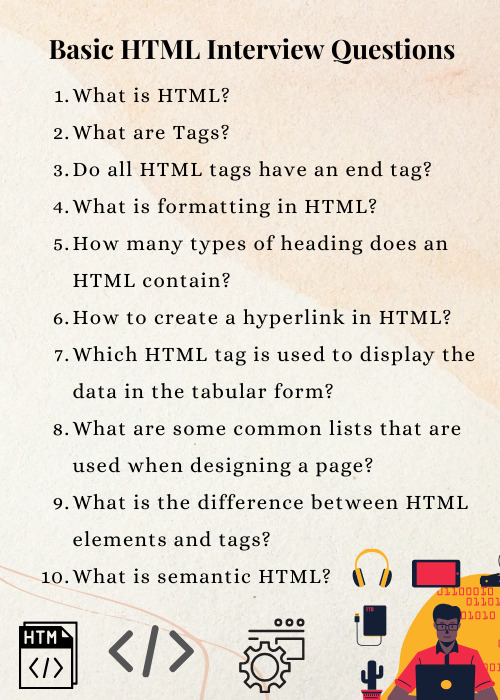
Basic HTML Interview Questions
Following are the basic interview questions that you must know:
What is HTML?
What are Tags?
Do all HTML tags have an end tag?
What is formatting in HTML?
How many types of heading does an HTML contain?
How to create a hyperlink in HTML?
Which HTML tag is used to display the data in the tabular form?
What are some common lists that are used when designing a page?
What is the difference between HTML elements and tags?
What is semantic HTML?
#besttraininginstitute#online#onlinetraining#traininginstitute#training#education#tutorial#coding#programming#music#html#htmlinterviewquestions#htmlcode#html5#code#trending#technology#tech#engineering#software#development#softwaredevelopment#webdesigning#webdesign
3 notes
·
View notes
Text
With a lot of people slowly testing out the tumblr waters again, especially artists, here's some old, new, and underutilized features the site offers that I've found super useful and always appreciate personally when looking through artist's blogs. (See under the cut for more)
Have your own custom page setup:
To have your own blog page setup first make sure to enable your page under blog settings > enable custom theme
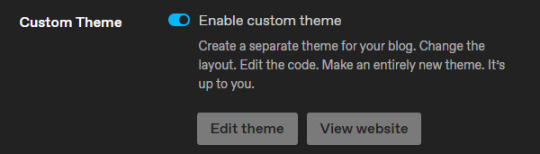
This lets users view your page at {username}.tumblr.com instead of tumblr.com/{username}
On this view you can add tabs that link out to your specific tags, custom sub-pages, or even other sites (eg. I have tabs that link out to my art tag as well as my AO3 page)
You also get control over setting up your own theme, which does require you to configure your HTML but luckily there are tons of free themes others have made that are as simple as pasting in the code then using the configurations
My personal preferred way to find themes is to navigate to the theme-maker's page from a blog I already enjoy and follow, usually there's a source/credit hyperlinked somewhere on the page (for example, the one I'm using is linked in the bottom right)
This also lets users access your blog's archive (see the next point)
Use tags and also enable featured tags:
If you think of your blog, especially as an artist, as an archive/portfolio it helps if a user can easily find all of your old art and the best way to do this is to tag all of your art
A lot of people simply use "my art" but some use other tags more specific to their username, either one works as long as you consistently tag only your work with it
Fandom tags/OC tags/theme tags/etc also all help with this, if a user is interested in all your content for X fandom or of X original character, this lets them easily find all posts for that fandom or character
You'll also show up in the global tags this way, but only the first handful of tags count towards this, so make sure to prioritize putting label tags you want for global searches first
Featured tags take this to the next level and are a relatively new feature that not many people take advantage of customizing, but you can set your featured tags to whatever you want, and this allows a user to then go into your archive and sort on these specific tags so now they can easily scroll through the tag in your archive without having to manually go page by page
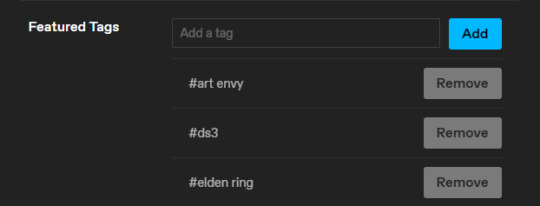
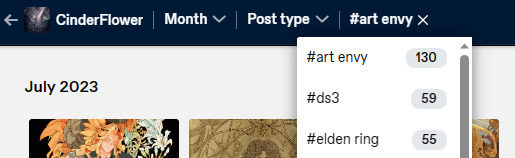
Have a large set of posts already but they don't have the right tags? Mass Post Editor is your best friend here - it opens the archive view for you and lets you click on all the posts you want to update and edit the tags in the archive view across all of them at the same time
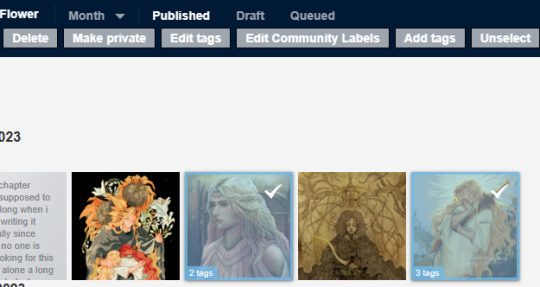
Blaze and Customize visibility per-post
Blaze is a new-ish feature that lets any user on the platform "blaze" your post which will push it onto the dashboards of X number of random users - there is no algorithm to determine who gets to see this posts
Blaze was originally original-poster permitted only, meaning only the person who made the post could blaze it but they've since updated it so anyone can Blaze any post that doesn't have it disallowed - you can update the global blaze setting for all posts on your blog to allow or disallow it in your blog settings (by default this ENABLED)
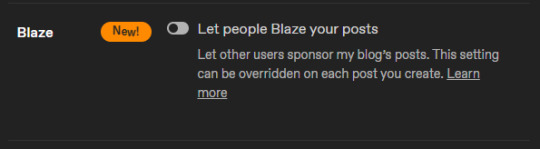
Sometimes you just want to make a personal post that you don't want going outside of the scope of your blog, you can now set whether or not a post can be reblog for each post
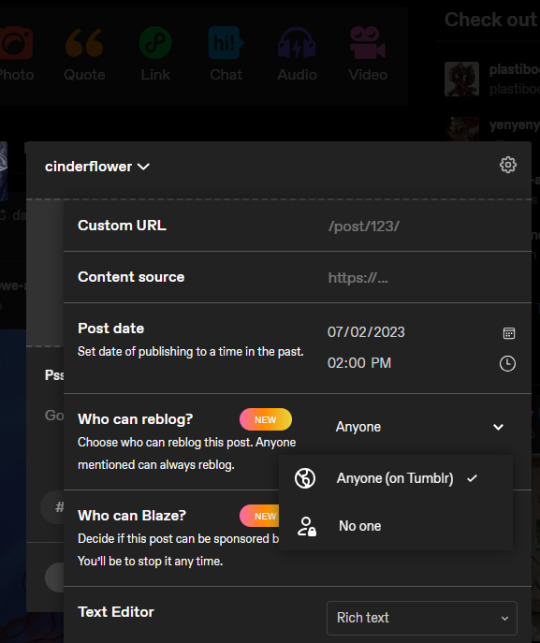
Set this to "No one" if you don't want it reblogged, similarly, disable blaze on the post
On the flip side, if you want your post to be shared, make sure this is set to "Anyone (on Tumblr)"! Otherwise your posts will never get spread and never be seen, which is fine for personal use and personal posts, but if you actually want others to find and share your content, make sure this isn't set to "No one"
7 notes
·
View notes
Text
pros of adding new tags: organization points! ppl including me can search my blog easier
cons of adding new tags: i have to go back and edit a million things tagged with miscpost and add new hyperlinks on my HTML setup
2 notes
·
View notes
Note
hi im new to tumblr and just discovered your account! i saw that you have an art tag? how do i make one for my own work? i LOVE your style btw :)
yes!! hello!! welcome to tumblr my friend!! (•u•)/
to make an art tag you can just tag your posts with whatever... some people simply tag with "my art" and other people (like me) have ~fancy~ tags of their own like "milkart2206"... it's very simple. i'll tag this post with "ask" and stuff so that people can find it later on my blog.
As for how to get the clickable tag into my bio, it's some sort of HTML magic... on Desktop mode, go to your blog > Blog Settings > Edit Appearance. You just need the hyperlink HTML element <a href=[YOUR LINK HERE]>[link title]</a> like so:
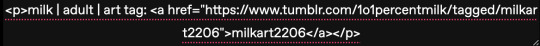
You can read more about it here (W3schools)
I hope that answers your question! If you have any more questions my DMs are also always open, just shoot me a message :) but yeah welcome to the place!
#ask#< just like that#all tags are user added... some people are more organized... some people less... it's just a personal preference#i LOVE tagging stuff bc i use my blog as a ''pinterest'' and i like to find stuff later...#so yeah just experiment with it :P#candiied-limes#< that's for you if you want to find your own asks here!#ALSO!! thank you for the nice compliments on my art :D
5 notes
·
View notes
Note
hey! I have a kind of odd question that I was hoping you'd be able to answer bc I'm struggling lmaoo
in your intro post you have your like francos art tag linked so that people can go to it,,, how did you get the link in there? ive tried everything I can think of and I can't figure out how to do it
sorry if this is dumb I'm really struggling and can't find any tutorials lmaoo pls help me
Oh! yeah i think i can help with that :D
so basically, you write out some text, for instance #highlighters, and a sort of menu comes up?
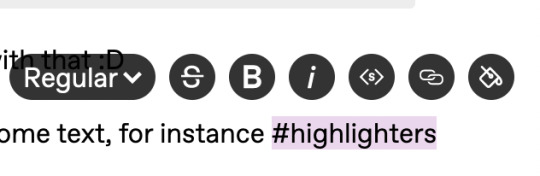
if you click on the circle that looks like it has two paperclips, then it shows this!

paste an html link in that bar and it will make the selected text a hyperlink to that site! (the one on this post connects to the wikipedia page for highlighters!)
If you're using the old post editor, i think it's a bit different, but i hope this helps!
2 notes
·
View notes
Note
Haii I checked out ur website for ashes and was bored so i modified like 3 things (in my browser) so if u want u can use the code!
<html><head> <meta charset="UTF-8"> <meta name="viewport" content="width=device-width, initial-scale=1.0"> <title>The Ashes Homepage</title> <meta name="color-scheme" content="dark light"> <style> body { font-family: Comic Sans MS, Comic Sans, cursive; display: flex; flex-direction: row; } body > * { display: flex; flex-direction: column; padding: 5px; } </style> </head>
<body> <section id="about"> <h1>Ashes, The Website</h1> <h2>(because i needed to organize the links or else shit would get out of hand real fast)</h2> <p> Welcome to this extremely barebones Neocities that my friend Quincy gave me the idea to make! I know there's a really low chance that anyone would ever try and make a duplicate of it but just in case, hello this is the official thing, the person typing this is tumblr user/ao3 author extraordinaire darubyprincxx, but you can just call me/us Keys or Six.</p> <h3>So, what is this for and why does it even exist?</h3> <p>About eight months ago at the time of writing this, I started writing a fanfiction titled "(i'll tend to the flames, you can worship the) ashes" <a href="https://archiveofourown.org/works/42601899">over on ao3</a>, named after the chorus of <a href="https://youtu.be/crq-qc_r6Jk">this The Longest Johns song</a>. The fic is set in the aftermath of the <a href="https://www.youtube.com/watch?v=qIh39HoDzao&list=PLehe4fdjKD0-jvHil8N_5hpLDnA-u85mW">Empires SMP Season One</a> apocalypse and features characters played by <a href="https://www.youtube.com/@GeminiTayMC">GeminiTay</a>, <a href="https://www.youtube.com/@fWhip">fWhip</a>, and <a href="https://www.youtube.com/@Pixlriffs">Pixlriffs</a>. The reason why I am up at 11:30 PM eight months later teaching myself HTML for this is because since then, I've talked about it a lot over on our Tumblr and done some things in other places as well. There's a whole ass playlist that can be found on two platforms, a dedicated tag for it on our blog, and even an unlisted YouTube video of us reading the first chapter of the fic.</p>
<p>Basically, the project has sprawled over quite a large portion of the Internet since we've started it, and I wanted to have a centralized place for all that external stuff for ease of access and also because the opening notes on the fic itself are getting really, <em>really</em> long.</p> <p>For now, this page will probably stay extremely bare-bones- just a couple of paragraphs of important shit, hyperlinks, and dark mode. I finally defeated dark mode. It is 12:45 AM and the site colors are successfully not flashbangy.</p> <div></div></section>
<section id="meta"> <h2>Links for Things About and Related To the Fic</h2> <ul> <li><a href="https://archiveofourown.org/works/42601899">Direct link to the fic on ao3</a> </li> <li><a href="https://darubyprincx.tumblr.com/search/ashes+au">Tag for the fic on our Tumblr blog</a> </li> <li><p>Fic Playlist </p> <ul> <li><a href="https://www.youtube.com/playlist?list=PLOPTPqrotfhU6ln39eg1pG_qCzegoM0Ub">(YouTube)</a> </li> <li><a href="https://open.spotify.com/playlist/2HzC6x58YiSxyCr9Na0d6N?si=9486aaa1cf9048e5">(Spotify)</a> </li> </ul> </li> <li><a href="https://youtu.be/amnh3xAr_vw">Chapter One Narration (Unlisted)</a> </li> <li><p>Masterdoc (where we explain the nuances and symbolism and shit in the fic) [Coming Soon]</p> </li> </ul> <h2>Use Cases</h2> <p>I, the author of this work, give permission for those who wish to do so to download this fic for noncommercial uses such as sharing between friends or backing up physically for archival purposes, to make art (whether visual or musical) of scenes depicted in the fic, and to share snippets of the fic via screenshot or use in a video or article with credit to me via link to the work itself and naming me as the author. I ask that no extensions or fic of this fic (theories do not count) be written, for personal preference reasons.</p> <p>I do not give permission for people to repost my work without my explicit permission, pass it off as their own, use the fic in A.I datasets or submit its content in any way, shape, or form to A.I machines, or use it for commercial use in any way, shape, or form. Any of the actions mentioned in this paragraph go against the author's word for how this fic may be used and some of these cases can have actions taken against the perpetrator.</p> <p>If you have any questions about the points mentioned above, please email me at <a href="mailto:[email protected]">[email protected]</a> or send an ask to <a href="https://darubyprincx.tumblr.com/">my Tumblr blog</a>. </p> </section> </body></html>
This one has a two column layout and automaticaly switches to light or dark mode based on the users preference!
If u wanna add the auto style switch (which is importiant for accesability) then you can just paste
<meta name="color-scheme" value="dark light">
into the head element if you want!! (dont forget to remove the background-color and color properties from the css or theyll override it)
this is all /nf so feel free to delete or ignore the ask :3
this just deleted the original colors. thanks though i guess
4 notes
·
View notes