#I love you FireAlpaca never change
Text
Big fan of FireAlpaca's new free timelapse feature, except you can only export your timelapse in GIF format so now I have an almost 1GB 6 minute gif of me drawing block men
#you can also convert it into a png?? Like a moving png..?? I couldnt figure out how to even watch those though ..?? It scares me#firealpaca is so awesome because the paid version looks like it has very little over the free version lol#its genius isnt it. People who have the money to throw at it wouldn't look into that anyway and just buy it right#when you get almost everything you'd ever need in the free version already#I love you FireAlpaca never change#do change your text tool though pls your text editing and font choices suck#no option to align your text left right or center. But you DO get TWO outline colors! TWO!!!#blabber
32 notes
·
View notes
Note
Hey hey! Factual! First off, I love your art it's so good. Oh my god, amazing! Second. I use firealphaca too, and I was wondering how you make pixel art in firealpaca, i've tried, but it never looks that good...
Thank you! :DD And allow me to do my best to explain..
So to start, you need a tiny canvas. Like 100-100 or even 50-50. Just reaaaaly tiny. That, or you can just zoom really far into the canvas-
Then, you can use this little pixel brush on your side bar. You can change the size of it too!

That's the tool I normally use in my pixel art. Though when it comes to my bigger pixel projects I use the regular brushes.
How I do this is I simply disable anti-aliasing. This makes the brushed all pixelated!

And don't forget that you can use this little do-dad here to erase in pixel!

That, or you can just disable the Anti-aliasing on the standard eraser and erase that way <XD
Also, the fill tool! Turn off the Anti-aliasing and have the pixel expand set to 0. Boom! You got a pixel fill tool!

Same goes for the select tool as well. Basically, disabling Anti-aliasing just pixelates all your brushes. And most of my/your art skills transfer over to the pixel! I still use sketches and everything :))
I'm not usually the best at explaining things, but I hope this was answered your questions! <:DD
#my response#art tutorial#if you meant how I draw pixel in general?#I'm afraid I don't know how to explain that-#I should really find a way to record my screen and just make a gif of the art process <XDD#pixel art
226 notes
·
View notes
Text
FORGOTTEN LAND'S SECOND ANNIVERSARY :3
I AM SOOOO BACK

I started this drawing yesterday around afternoon and finished it just a few minutes earlier.
I went with a messier type of drawing instead of more clean like the elfilin one from yesterday, i find it fun doing it like this, mostly cause i dont have to worry about making it perfectly so i dont get as frustrated as normal. Id place this one as my second best digital drawing. im pretty sure i havent posted what i consider my best digital drawing here, tho i do have it in instagram, i might post it here one day, tho these two are way too tied up, i love how this came out, its not exactly like how i imagined it but its really close to it, and also itd say that since i dont tend to play around lighting that much, this was such a joy to draw and i cant help but stare at it a lot, at least until i start hating it because i made quite a lot of errors. i also changed my elfilis gijinka just a tad bit from last time, but its not that big of a difference, mostly.
ofc i had to draw elfilis for forgotten land's anniversary, i tend to deny it in my head but yeah they're my fave of the kirby characters even tho i hate them a bit. I wanted to draw some more doodles, like, elfilis eating cake, kirby car, a bunch of other stuff (not elfilin cuz i already drew him yesterday) but when i tried i couldnt draw anything more, guess this drawing burned me out a lot, huh?
you can definitly tell i spent all the efforts on him cuz if you look a bit closer to the bottom part you'll see its almost barely detailed, but i mean, they're the focus so make sense i guess for me not add that much detail there. um also, maybe because i dunno i had OVER 130 LAYERS jeez no wonder firealpaca was slowing down so much, i need to manage my layers better next time, tho i did do something i keep forgetting, wich is naming them (most of them at least) that was a real life saver
Also, antares (fecto elfilis' spear/cadaceus), as always, was a pain to draw, but this time its probably been draw the most accurate out of every other drawing ive made with it in it, i didnt notice it was like, a little curved when it reached the blade
some close ups since his face is a bit hard to see



silly :3
fun fact! actually, this is technically a redraw, somewhere around between february and march i started a fecto elfilis drawing for the first anniversary, but i couldnt finish it in time, and i never finished it

thats...quite the improvement! (i remember being so proud of it)
also his wings are like that cuz i did not want to draw the pattern, its way too hard, i literally copy pasted it, wait, i was talking about the 2024 version but i looked at the 2023 one and i just noticed it also has the pattern copy pasted, i guess some stuff never changes since i still abuse the ctrl+c ctrl+v to this day
Also i ended up making a huge error there, i was planing to add the phantom spears from orbital pulsar (the attack he does first when you battle them at lab discovera) but theres an innacuracy, when they do the attack, they always close their eyes, i had actually sketched him (well i mean both these drawings are basically the first sketch (2023) or second sketch(2024) with some color, shadows and lighting. i didnt do lineart in the 2024 one cuz i wanted to be a bit like the og i made (too bad i sketched that one with black since the og was sketched with white due to me drawing the bg first)) with his eyes closed but them decided to make them open for a reason i cant remember, maybe i thought itd look nicer? idk
ive had the idea of redrawing this for quite some month now so it was kinda already planned
background cuz i think it came out really pretty
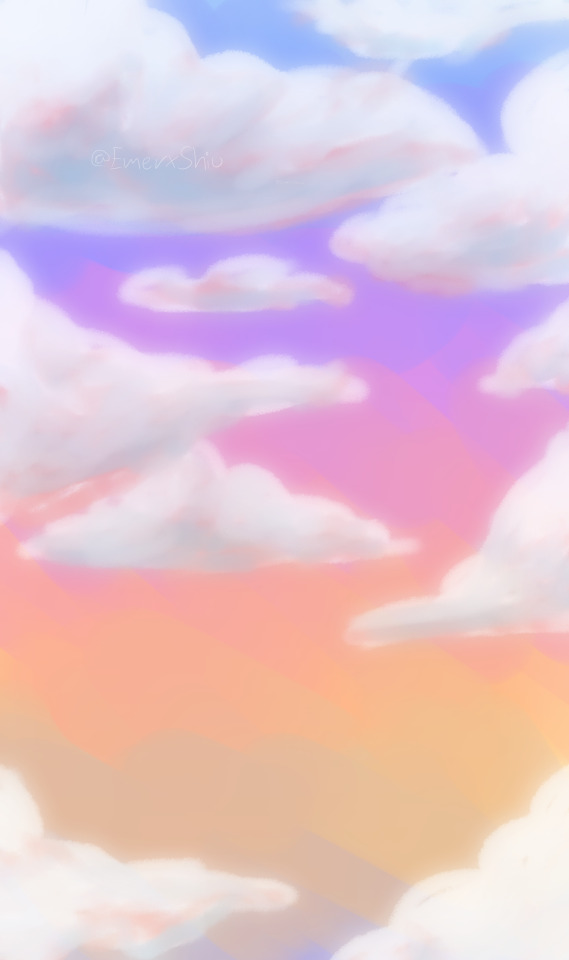
doesnt have the little stars since without elfilis and the structures it looks fucked up. the actual sky in game is more blue, but the clouds have some orange, in the 2023 ver. i made the sky orange, and in the 2024 ver i wanted it more accurate, but i didnt wanna loose the orange sky, so i did a gradient. pretty...
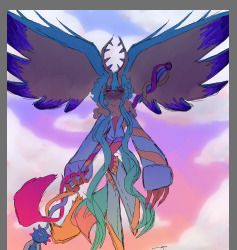
also here's a screenshot i took when i was like halfway trough it, its barely noticeable but i changed his mouth in the final drawing
I really love katfl, like a buncha whole lot, its basically almost my first mainline kirby game. 100% the demo, finished the game in almost one day, i literally play it monthly, like, every month i put the card in my switch, start it up, get morpho sword, and go shred elfilis in lab discovera. i would probably not even be here on tumblr and the kirby fandom if it werent for it. and i love it so much i genuinly cannot express how much i like it and treasure it with words or anything
Thank you for reading my unnecesarily long rambles lol
I hope i'll post tomorrow and dont forget like usual
Jambuhbye!
#art#fanart#kirby#kirby fanart#kirby gijinka#silly#digital art#firealpaca#fecto elfilis#fecto elfilis gijinka#my wife fecto elfilis and his new drip#yep changed them again#fecto elfilis lives in my head rent free 24/7#fecto elfilis fanart#kirby and the forgotten land#katfl#katfl spoilers#katfl second anniversary#kirby and the forgotten land second anniversary#katfl fanart#kirby and the forgotten land fanart#please reach a lot of people i spent way too much effort on this drawing#kirby series#kirby elfilis#kirby of the stars#:3333#:3#digital artist#artists on tumblr#small artist
47 notes
·
View notes
Text




"Two Worlds"
This illustration was supposed to be for The Lion King 2 25th anniversary, but it's been almost two months since then. This is very late for the anniversary of course, but it was already started, and this was another opportunity to show my appreciation for Simba's Pride. I love this movie's story, its nuanced portrayal of the main conflict, and of course, the amazing, multifaceted characters!
This illustration was made in a half-drawn, half-painted style that I've never tried before. I think the result looks good overall! The process was quite difficult, though, because Photoshop kept lagging and glitching. I had to redo some parts of the work because of that, and the coloring part had to be done in FireAlpaca.
I have also made a time-lapse video of the process! You can find it here:
Two Worlds (The Lion King 2 Anniversary Fanart Illustration) - Speedpaint (time-lapse)
The video editing process was also not easy, it was compiled from many small video fragments, and was rendered in parts. Some parts of the process are missing, mainly because of technical difficulties, but the video is already long enough. I've added time codes, and there are also some notes within the video on some parts of the process. The colors in the beginning of the video changed during the video editing and rendering process, not exactly sure why.
I think this video is an a lot more comprehensive time-lapse than my previous video, though!
55 notes
·
View notes
Text
Here's a bunch of old sketchbook doodles I made y'all
Stick around bc this includes my first SPG drawings!! (Before I joined Tumblr)

Riveting start

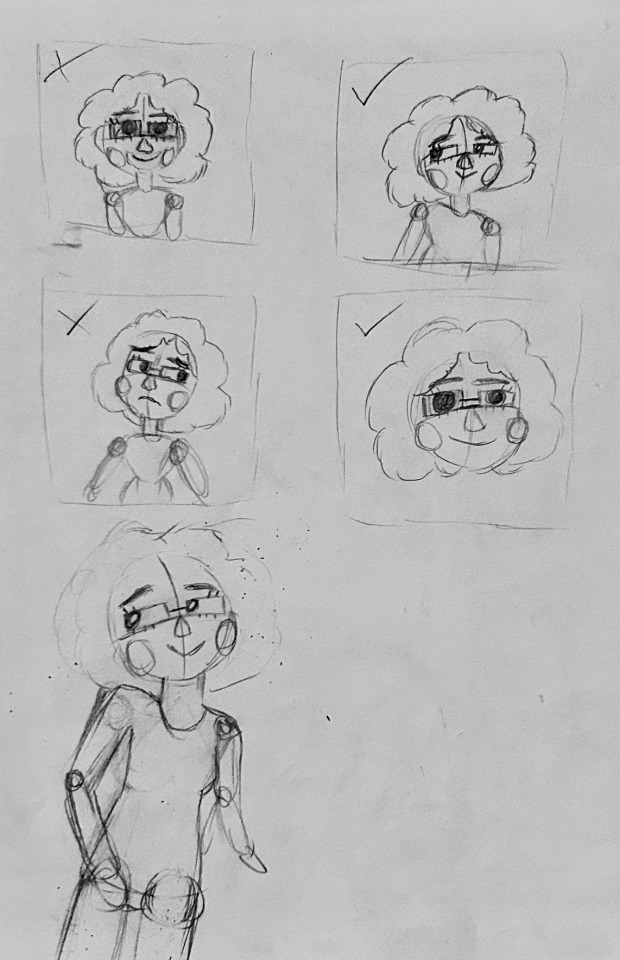
I'll start off with little drawings I made of myself. And my god do you see what I'm doing with the anatomy? Do you see how tiny those joints are? That's horrific. Why did I build everyone like that? But Yugo is where I began to find my art style. Will love them forever for that. I've got to go back to simple-shaped heads one of these days and blush/eyelashes on everything
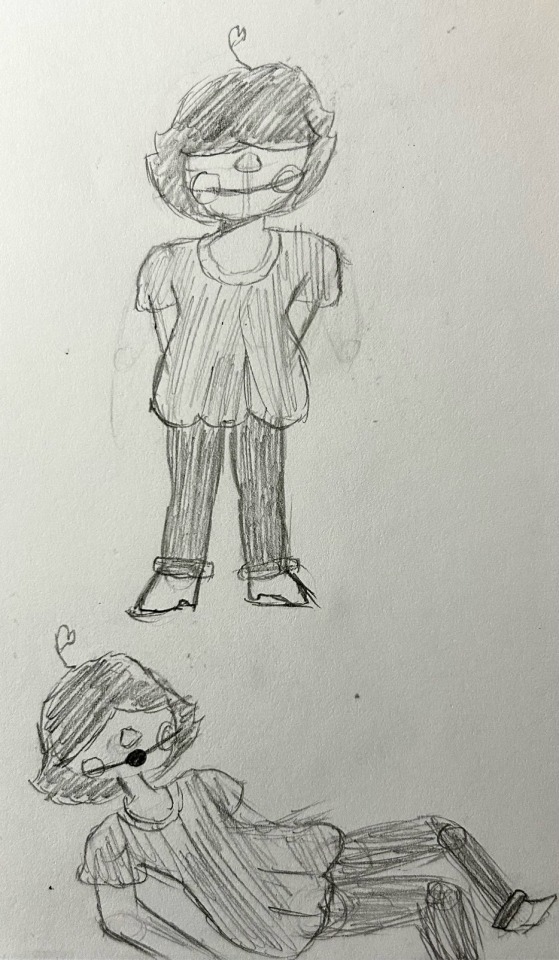
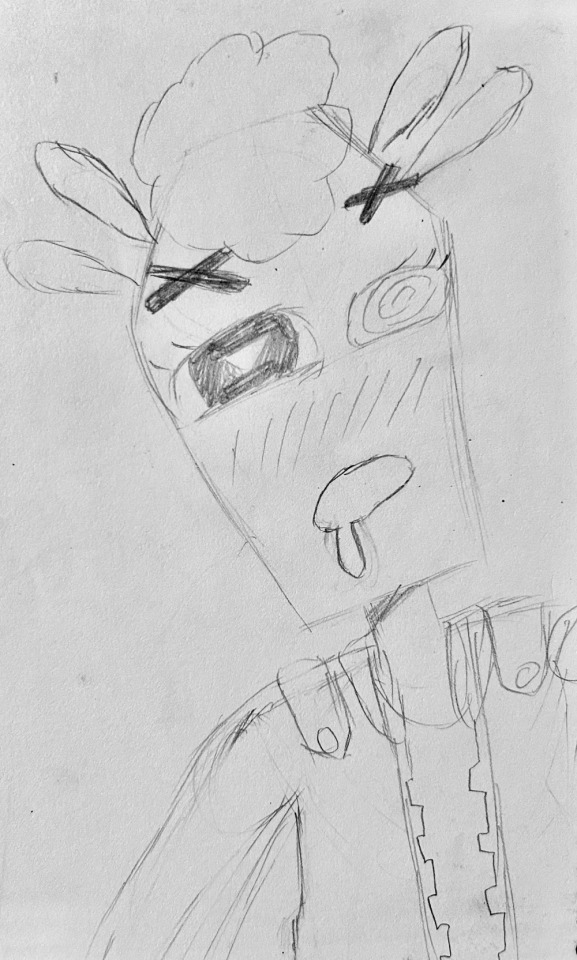
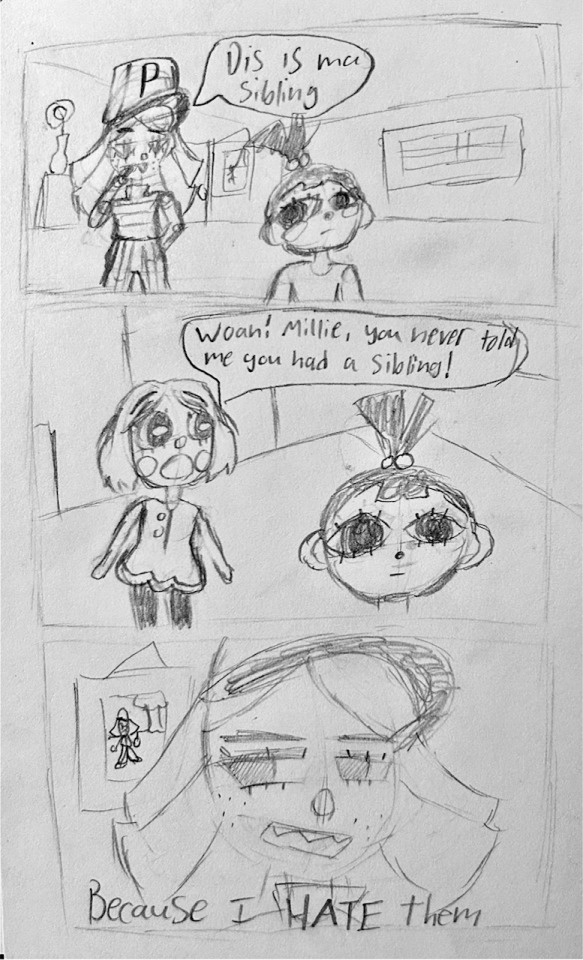

We've got some lovely Smile For Me-related doodles. First is a Flower Kid design. Second was not smile for me specifically, but Face Love (by the same devs). And the last two were my earlier attempts at making comics and scenes. Ft. lancer for some reason.
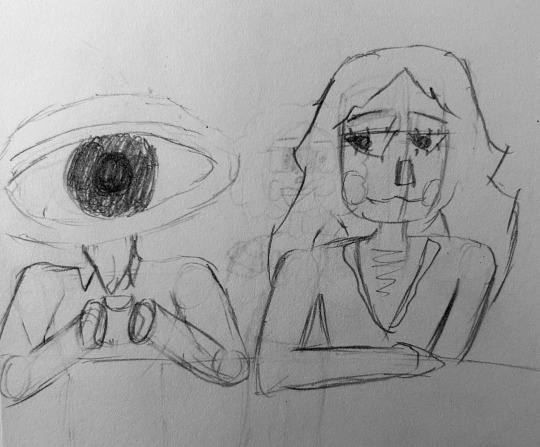
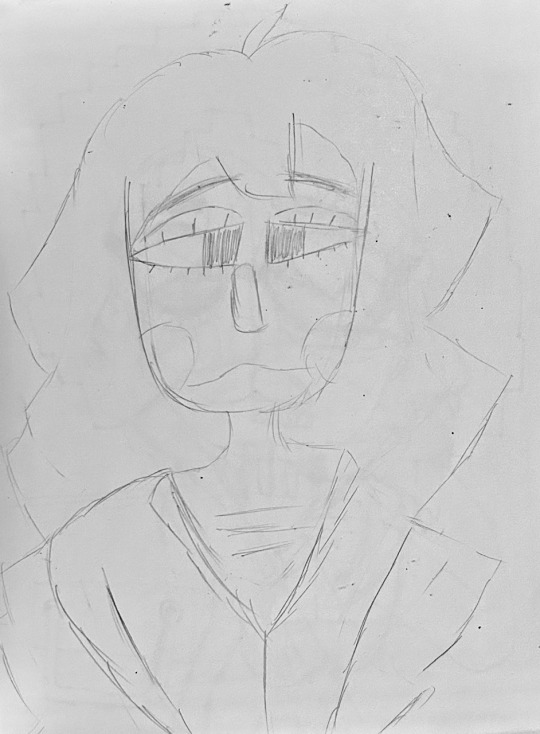


Here are a couple of abandoned OCs. Pretty boy (Basil) is supposed to be yellow. We've all had that OC whose only trait was being a hot person and that's what he was all about. Didn't develop him much in terms of character which is sad because I kinda like his design. He was created when I was doodling random designs in FireAlpaca. I'll have to show the other doodles in a different post (If you are interested).
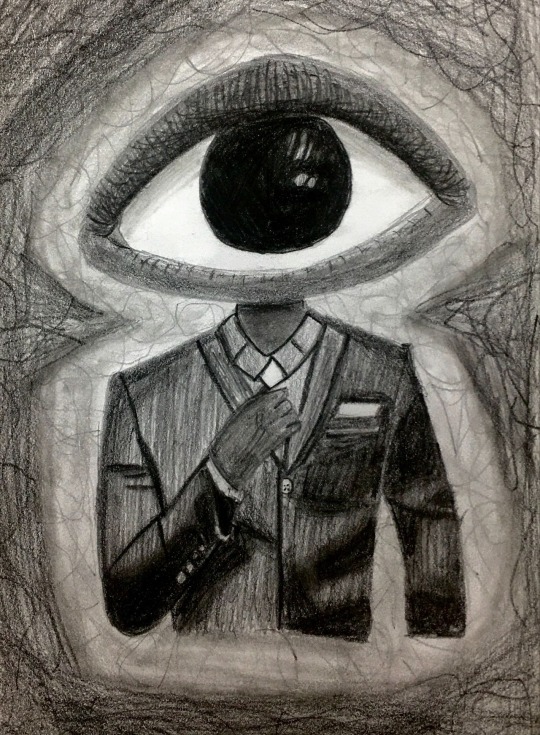
THIS GUY I WOULD LIKE TO BRING BACK! Might be kinda basic in terms of like "Weird Core" designs but I still love him. His plot keeps changing though because his design is so strange yet so simple to the point where I could put him in just about any world I wanted to had I gotten bored of the old one. Which is silly bc he's just a depressed news anchor man.
Anyway bc of that, Basil used to be his bf, but isn't anymore. He got replaced with fat peppermint man who fun fact: was inspired by the song Brass Goggles BEFORE I even got into SPG and learned what it was about! How silly is that! Peppermint boy is technically my first SPG OC!

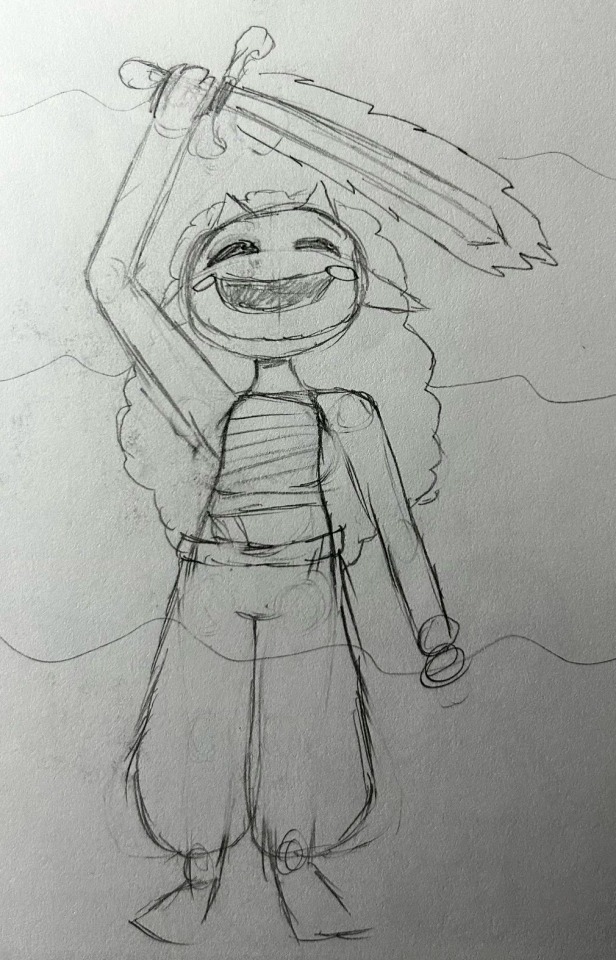


She was a fun one, but I abandoned her too. I think she was too influenced by Frye's character from Splatoon. She was a warrior of sorts. Sort of tribal I suppose. She spoke fast, and in her tribe's language, so many people struggled to understand her. She was very bouncy too. Jumping all over the place. If you know Frye, you'll probably notice that they're a bit too similar to each other. That's usually why I abandon my OCs. When they're too similar to another.

Critter I doodled. Not really an OC, but I still think she's cute
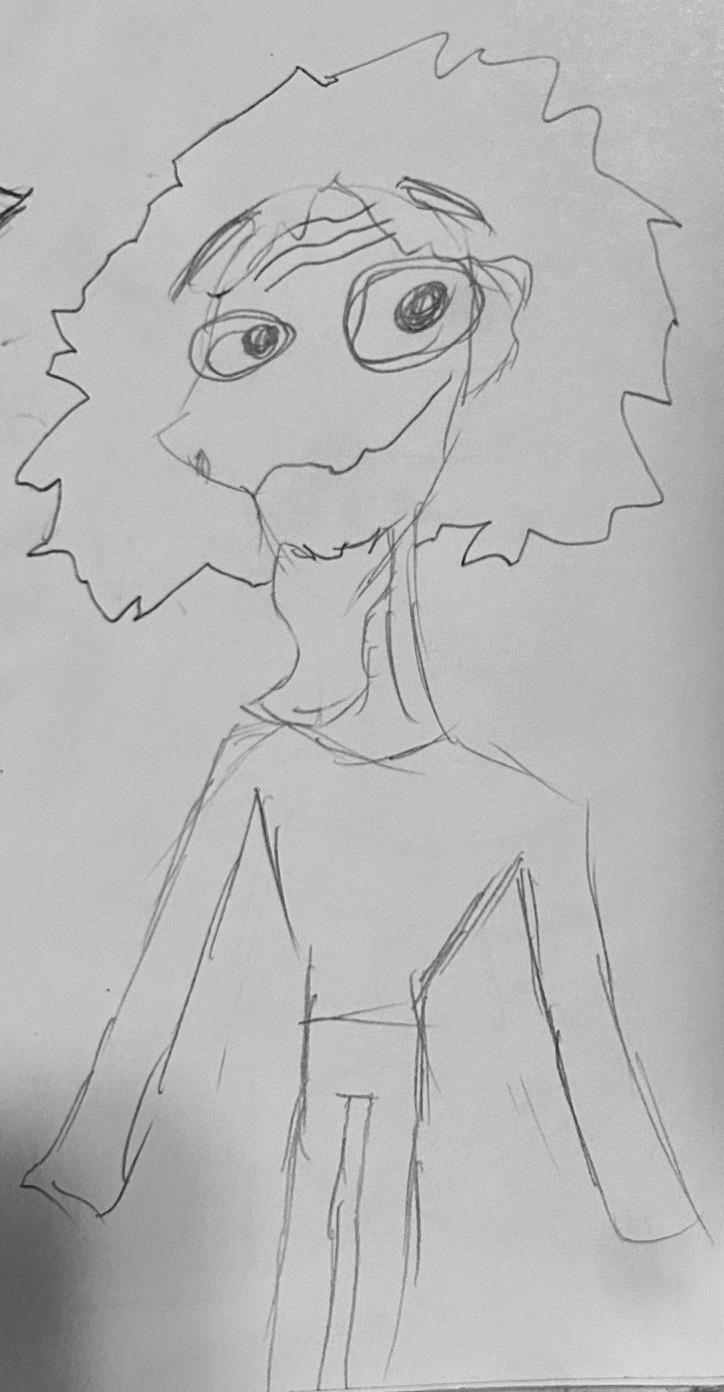

Don't ask me about the first guy. The girl was a mii that was born in Tomodachi Life! Her name is Lily. She is the child of Kris (Deltarune) and Hatsune Miku. She looks silly which is why I love her.
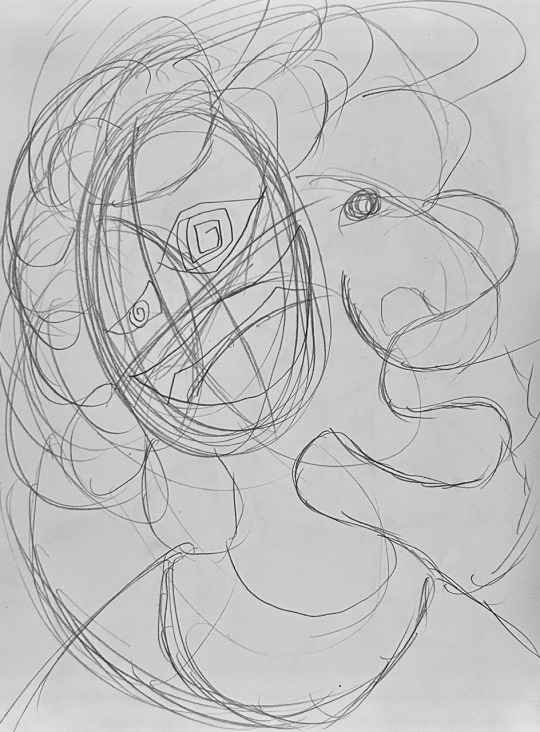
I'm Picasso. Kinda vibe with this ngl. Not sure if I could ever turn this into anything though
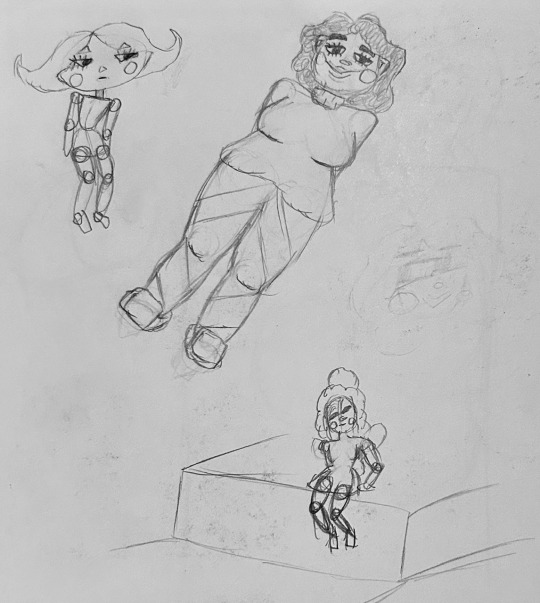
Here are some low-effort doodles. Enjoyed the design of the big lady more than I thought. I was practicing drawing bigger bodies at the time. Joints are still KILLING ME but it's not bad considering I had the worst anatomy method imaginable
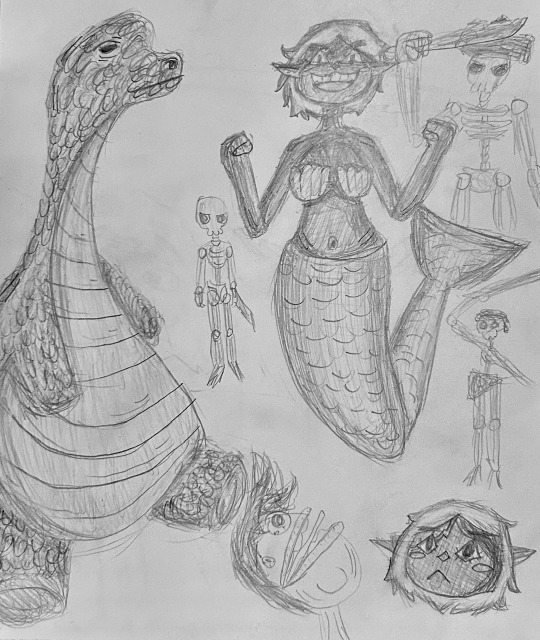
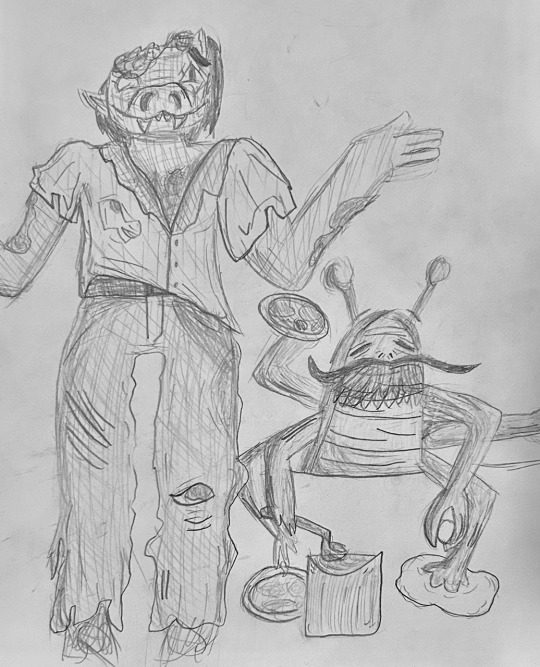
Here are some higher-effort doodles. Aside from the abhorrent anatomy (WHY DOES THE PIG ZOMBIE HAVE TWO DIFFERENTLY SIZED SHOULDERSS????) I quite like these critters. That mermaid girl had lore too. She could control the dead of the sea. She was lowkey evil. Never turned her into anything though. Also, you can see by that guy at the bottom of the first one, that Bunny's art was starting to take an influence on me.

Lots of stuff going on over here but LOOK! MY VERY FIRST SPG FANART! IT'S OF VI POINTING AT AN APPLE AND YELLING AT IT
I was inspired by Bunny to make these monster-ish-looking people
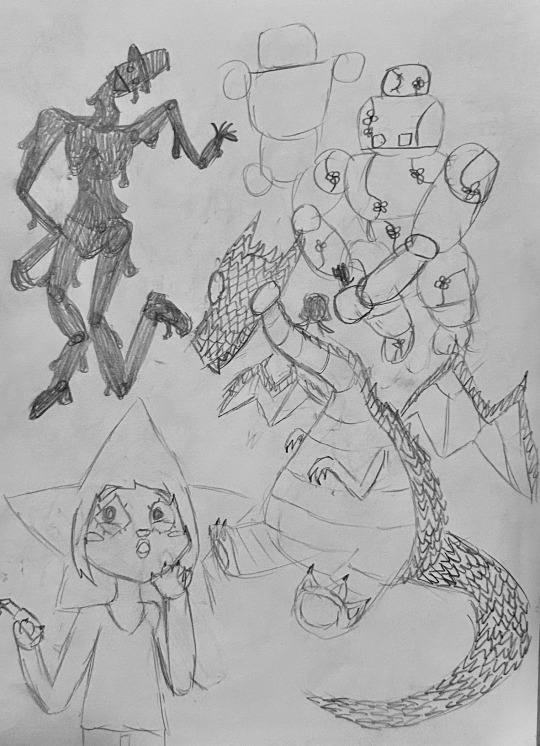
More thingies! There's the goopy robot which I initially drew as a first attempt at drawing a robot, but then I made it black and goopy bc that's what it was giving. The star guy appears and disappears a few times. I think I wanted to keep them, but the design was very similar to LightLazer so I felt a bit weird about drawing them.
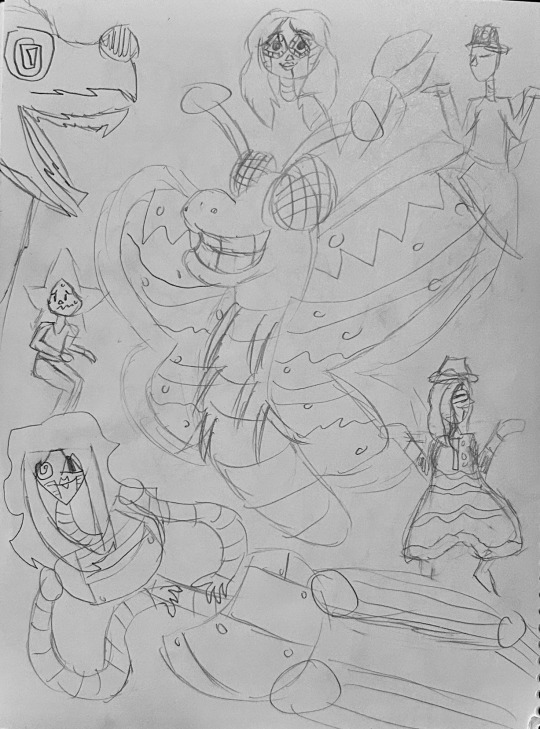
More robot shenanigans. First time drawing Rabbit and The Spine! Cannot believe that my first Spine drawing was in a dress oh my god.
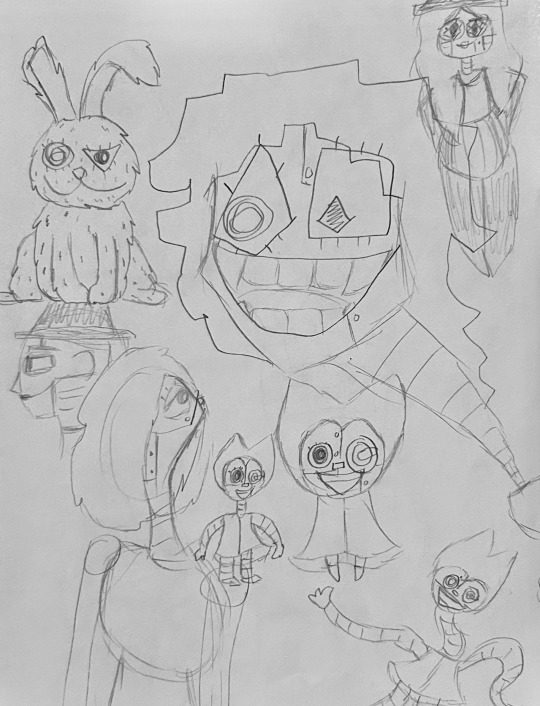
More Bunny-inspired drawings and I'm REALLY kinda digging that weird tiny robot critter. Looking at it now, it's kinda like Spring in a few ways, but it's also completely different from Spring in so many other ways. The limbs are retractable. I kinda like this thing actually. I Oughtta do something with it.
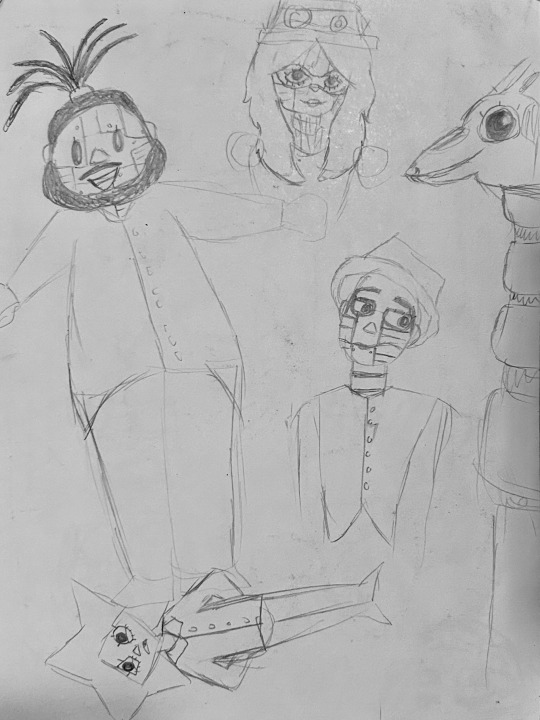
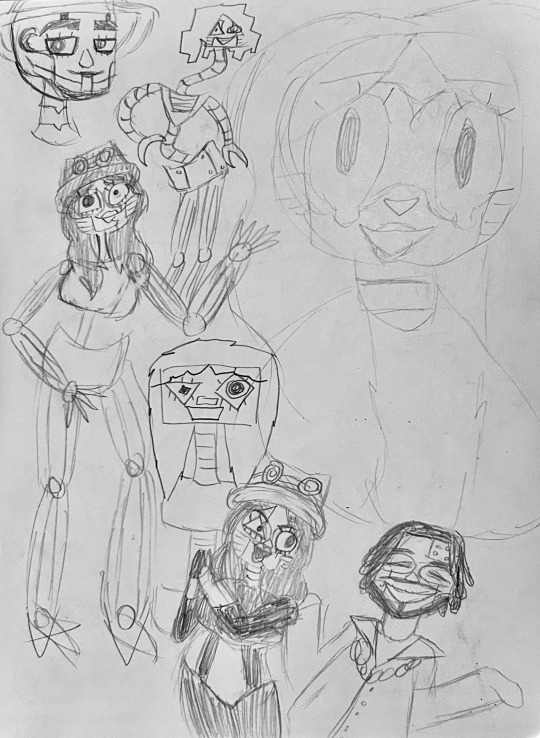
These ones are more SPG-specific. You'll have to forgive me, most of these are from memory. Don't ask me why Rabbit looks like David Bowie in the first one.
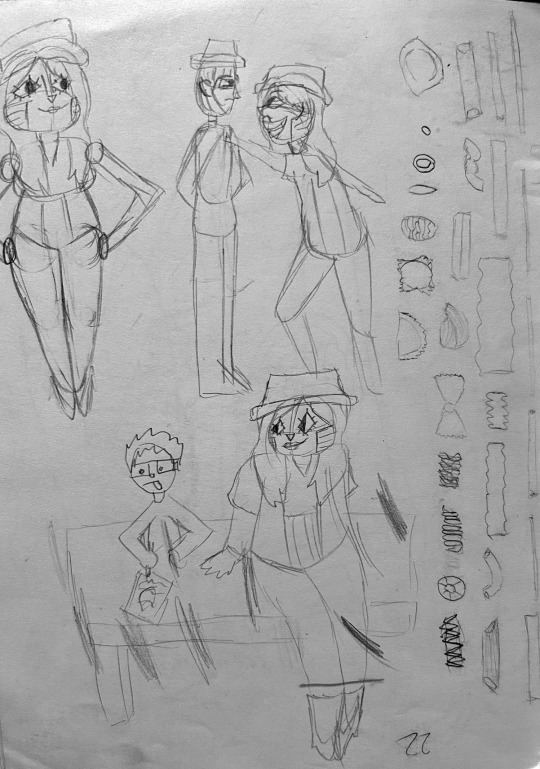
And finally, some Rabbit and Spine doodles! Rabbit's doing the "Hey Andy Sweetie" meme. I could totally reattempt drawing that today actually.
Anyway, hope you had fun. I did. Ugh this is so sillyy
#steam powered giraffe#spg#the spine spg#rabbit spg#zer0 spg#peter walter vi#spg fanart#my stuff#art#smile for me#s4m#spg fanbot#oc stuff#yall let me know if you're curious about any of my guys or doodles#gg the giraffe
14 notes
·
View notes
Text
Under the cut is a massive ramble that I NEED to get out of my system, because a lot has changed in the last two months or so-
Also the oc stuff on my blog has been looking like this and it's been bugging me to no end so I wanna explain some stuff below- 💀

#1
After 4-5 years of drawing on my phone with my finger, I spent my savings on a drawing tablet. It's been a giant wish of mine to have one for ages, but I never really worked up the courage to do it since it's a big financial decision and I always feel guilty about spending money... but, after months of intense contemplating I did it!
Buuut I did have a few mental breakdowns once it arrived... long story short, turns out that you can't connect a HP PC with the tablet using the USB-c cable that you get with the tablet, because the USB-c port of the PC doesn't support an additional screen display.
I did look up if you can connect them beforehand, and the internet told me that the answer is yes. You can't trust anything these days bro- 💀💀💀
After A LOT of back and forth and me trying to return the tablet because I can't use it without it being connected to the PC, they told me that I can't return it. Than after EVEN MORE back and forth, we found out that it would work with a completely different cable that I had to order seperately. I had just about enough money left for it, so I ordered it, and then it was peace and love on planet earth because it finally works now.
#2
Also, I needed a free drawing programm I could use, but problem was that my old app, Sketch Draw And Paint, has the most simple layout and functions it can have, so I was used to simplicity.
When I tested out GIMP, Krita, Inkspace and FireAlpaca, I could not wrap my head around how they worked and my lazy ass didn't feel like watching a bunch of tutorials... I was like bro let's find one that I can figure out on my own, it can't be that complicated. 💀
Everyone thank MediBang Paint for being simple enough for me to understand... if MediBang Paint has 0 fans I'm dead fr. From now on, all of my art will be drawn in MediBang Paint and on the tablet.
Is my art any better? Idk but I'm having fun so far, experimenting with stuff, slowly getting towards actually getting some oc stuff done...
...and, speaking of oc stuff...
#3
...I'm going to explain what I plan to work on in the future for each of my oc's, so, let's get started.
Mina - I'm not going to be making any more main character eene oc's, I only gotta design Mina's aunt and a different side character and add them to the characters in her lore and that's it. Mina's story is by far the most simple out of everyone. She'll just get 1 or 2 fics. This doesn't mean that I don't love her, trust me I've had some crazy ideas for her lore, but I've decided to keep it simple, because it makes sense given who Mina is.
Milo and CJ - For the sake of telling you my versions of Seasons 3 and 4 of mf, I have to slightly redesign each canon character from the main cast, figure out how to draw them and write some new lore for them, while using any info I found to characterize them somewhat properly.
I watched and overanalyzed the entirety of the webisodes and the alternative versions of them, as well as the Nickelodeon show, and I looked through the website and the wiki, all for the sake of writing down ANY piece of information I can get about the lore of this show and the characters, because I really needed to have something to work with.
I rearranged S1 a bit and put together a S2 with the webisodes. I'll talk about this eventually.
I won't be making any new main character oc's for this one, only background characters. I'm planning to write S3 and S4 in the form of fics.
Sunny and Molly - For this one I have to add a bunch of secondary and background characters, but we don't need those to begin the story, they'll be relevant later. I'm currently trying to piece together episodes and which goes where so that I can start writing it. I also gotta analyze the website a bit more, to get a feel of how to somewhat properly write the canon characters. I also have a seperate wh oc story idea in mind that I wanna get to eventually as well.
Charlie - I have to remake Charlie's intro, slightly redesign her, add 4 additional main characters, also secondary and background characters but those will be relevant later... Charlie shares her story with a bunch of other oc's. This one will definitely take me the longest, and it's the last thing on my waiting list, because I wanna tackle the easier ideas first. I do also have a seperate sm oc story in mind that I wanna get to as well.
Piper - I don't exactly know what I'm gonna do yet. I wanna see how tadc plays out, and then I'll work on setting some stuff in stone. I do have some ideas and concepts in mind, but I'm not sure in what direction I should go with it, depends upon how the story in the show will play out. (I probably won't wait for the whole show to be done, but at least 1-2 more eps would kinda help me understand where it's going.) I will work on some of the ideas tho.
As of now, I don't plan to make any new oc's for any other fandoms, mostly because I haven't gotten a good enough idea for anything yet, but also because I really wanna work towards polishing the oc's I already have.
I am setting stuff up so that I can start writing the fics. I have no idea how long this will take me, given that I got irl responsibilities to take care of too, but I'll try my best to get it done eventually.
And that's it. I hope you'll have a nice day! 💕

6 notes
·
View notes
Note
I love the way you do line art, what brush and program do you use? :o
thank you thank you!! c: I use FireAlpaca (which is totally free) and the default pen brush! Here are the brush settings even though I'm pretty sure it's the default and I've never changed it haha


14 notes
·
View notes
Note

Hi,
for this manga colouring I have a couple of questions
What volume of tbhk is this from?
Is this online colouring or in book?
if it is online what app do you use?
I would love to try and colour a panel but I’m not sure what app is best
Your colour skills are amazing I hope that one day I can colour a manga panel like how you do <3
Hello! Thank u for asking! <3 And I'm so sorry for the kinda late response- I was taking a lil' nap lol
The panel I used is from chapter 104; And I'm not sure which volume it is, since I mostly read it online.
Online coloring! I don't have any of the volumes as I do not have enough money to buy it.
I colored the panel on my computer, using FireAlpaca to color it! (I'll probably change it in the future, though.. Maybe I can use Paint Tool Sai instead, or maybe some other art program. But, for now, I'm using FireAlpaca to color manga panels! xd)
Honestly I mostly color it on pc, but Ibis Paint is a very great tool to color it!
Awwn thank you so much! <3 I'm sure you can do it! The key to this is; Never give up. Be patient. You got this!
I'm not exactly sure if my coloring skills are really that good- I'm still learning, after all. But I'm glad that you like it and feels inspired by it! That makes me so happy to see that someone feels some inspiration towards my work. ;'3
#jibaku shounen hanako kun#jshk#toilet bound hanako kun#tbhk#answering things!#honestly the moment i saw that someone sent me an ask i got instantly all happy and giggly omg#have a good day!#have a good afternoon!#have a good night!
5 notes
·
View notes
Text
I'm like weird sometimes because I met a person years back on undertale amino and idolized them so hard they're still in my memory now. She went by dub vanilla berry, hezeru, cherrumilk, and I think more and had art reminiscent of tearzah and reinagoth. She was accused of tracing at some point but she quickly detached herself from it and was genuinely super talented because she made very beautiful and cutesy art. She also had a cutesy persona online and had a lot of smaller artists or just kids on amino worship her, as well as having a lot of friends all around. I was like a really big fan, I thought she was adorable and snarky and fun, and I loved her art and the persona she put out and always loved seeing her progress, like she was who I wanted to be at that time. And we came in contact at some point and turned out she was a fan of me and my art as well, I don't know if she was just saying it but she was so sweet and I'm weak against that so I just chose to believe it. And I was in a group chat with her and some of her other cutesy friends, and I'm I remembered drawing some art for her and just enjoying talking with her. She sent blurry or dark pictures of herself a couple times and she was someone who loved tea and cakes and anything adorable and I think I heard someone call her Misha at some point. She released speedpaints at some point after rebranding to hezeru and I remember being amazed at her using firealpaca for art and having a cute link interface with cat or bunny icons, as well as using super thing lines for her line art. Then some time later she left a mean comment on another person's wall, it was some drama about people grinding to follow as many people as possible to raise their level and get more followers and be on the community leaderboards, and dub believed that artists and content creators deserved the spot more than someone just following a bunch of people (amino drama lol) and so she was mean about it which got her suspended, after which she either left completely or was banned (I don't really remember). then i found her on insta and her name was cherrumilk with a slightly changed art style and it was super sparkly and pretty and anime-like and I adored it, she was taking requests so I asked about it and.. well she made a drawing of my persona at the time, and mind you it was glorious, it was beautiful, it's still one of my favorite drawings I've ever received because there's just something about it, I was extremely overjoyed and even got it by email. She did abandon her instagram account, and her boyfriend at the time posted on amino a huge drawing with different people's ocs who were all dub's friends, she said she spent several days working on it and I was also in it! It was so so cute. Anyways then she just vanished, poof, gone! Another artist with a similar vibe appeared some time later, and a lot of people thought it was her, but we never got any confirmation on that, and the art was different (though dub was always great at doing different art styles). So yeah, I haven't heard from her or seen her in years, all that remains is the art of hers I have saved or got, and a dead amino community dedicated to her. For some reason I still miss her, or the idea of her, and the story of her existence in my life will probably stay forever in some capacity.
I'll probably never meet her again, or at least I won't know it's her, and I probably also won't know anyone who was close to her. All I can say is that she was a big part of my life at some point where she knew it or not, and that she made me feel more confident about myself and my personality, as well as indirectly influencing my passion and art progress. She may never know it but she was a key part of me becoming who I am today, albeit I suppose that sounds weird. Either way, I'll probably never get any closure, and this is extremely messy as I don't remember the exact timeline and didn't disclose all the details, but I just wanted to throw it out there.
Duh, hezeru, cherru.. if you're there, know that you were a big inspiration, a nice friend, and a weirdly impactful presence in my life. And if any of you knew her if remember something from that era, please talk to me <3


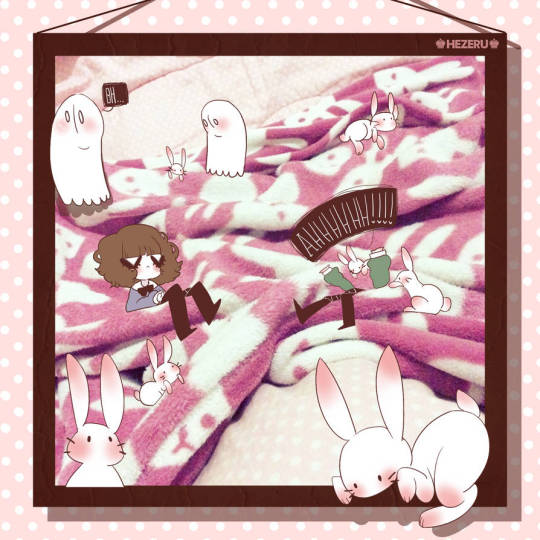
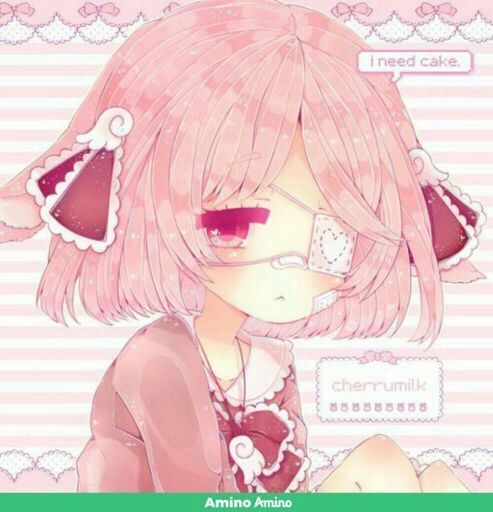






4 notes
·
View notes
Photo

PARTNERS IN CRIME - Stevinel SU Fan Comic
Chapter 1: A Change of Plans
Page No. 46
First
Previous
Next
(Merry Christmas everyone!!!)
(Yep. this one’s a favourite of mine. And I can’t wait to show you the memes I’ve made for it.)
So, once Spinel has visited the first destination on her list...
She’s planning on exploring the galaxy with a new best friend. Because who could resist that?
It’s not canon, of course, but it’s been a bit of a head-canon of mine that Pink and Spinel would talk about lots of things in the Garden - this being one. Spinel never left the Garden, but I’m sure she would have loved to explore the cosmos with Pink one day.
And today is that day.
Info about PIC here.
(Made in FireAlpaca)
Steven Universe is owned by Rebecca Sugar
#merry christmas!!#stevinel#steven universe comic#spinel x steven#steven x spinel#spinel steven universe#spineven#partners in crime#partners in crime chapter 1
91 notes
·
View notes
Note
Hi, I love your art. I wanted to know how you approach color? I'm a beginner artist, and you've blown my socks off with the last shiny duo piece you did.
(currently color is like witchcraft for me)
I'll be honest anon that color has been a witchcraft to me as well for like the past 15 years of doing art lol, I've only recently begun feeling better at it... I'm not sure the way I do it is the best way to do it haha but
it's a very yolo process, where I just grab whatever color I think might look nice and run with it. As I'm getting further along, if there's any colors that seem like they could use a different shade/brightness/etc then I color over them. But I almost always use stark or bright solid colors to overlay on top of my art with various degrees of opacity and blending options, usually "overlay" and "screen" (At least that's what they're called on FireAlpaca)
Here's an example where I started with very uninteresting colors and then just layered a bunch of colors on top (2nd image to showcase it more understandably)

And then I just applied those overlayed colors to the original layer how I saw fit and begun rendering, where everything flows together more nicely and the use of overlayed colors isn't as apparent, in some places changing the colors again or reapplying another layer of color splotches in certain areas

And then looking at the Gempearl art, it's really not much different lol

The original colors are not that bad, at least on Gem, imo, I've definitely improved in that aspect of being able to pick more appealing colors just by hand. And then I overlayed a bunch of purple tones (especially on Pearl since her colors were painfully gray), with the "overlay" blending mode in the 2nd image and then the "screen" blending mode in the 3rd. And then, again, I just started rendering to make everything flow better. I can pick highlight accent colors easily (eg the yellow in Gem's hair) but if you struggle with it, you can use white or very close to white colors and then apply the "overlay" blending mode. I did also make use of the "hue" blending mode in this - there are a lot of options in most art programs so play around with them to your heart's content!!
Also, for artwork that uses more of a limited color palette, I frequently look at other artwork I like for at least initial inspiration for what kinds of colors I think might approximately work for what I have in mind. Here's how one of my Pearl drawings looked as a sketch

and then with colors inspired from a few artworks I liked. Worth noting also that I never color pick, I try to imitate the colors by hand at best, and if I do pick then usually temporarily before changing them around in tone etc

I hope the terminology doesn't make this too god awful to read and that it's at least somewhat understandable haha, I tried my best...!! Again though I've sucked at colors for so long SO long so don't fret about it if it takes time to get a hang of it, it comes more naturally to some people than others
16 notes
·
View notes
Text
22 ASKS!! :DD THANK YOU!! :} 🎉🎂🎉

GASPPP!! :DDD I'D LOVE TO!! :}} 💖💖
I've actually been thinking a lot about Louis and his story lately! Though, since drawing is rather taxing on me atm I haven't gotten around to making him a character study post.. Like I did for Cuttlefish.. BUT!! I have still made some story bits for him anyways! :DD 👇👇
I had this idea that he used to be an ordinary flavored cookie of some kind. And he used to live on land as this washed up fisherman that was really down on his luck.. he had lost his job, his home, his arm.. he had no friends.. no family.. nothing. He was really lost and alone..
Its around that time he was somehow welcomed aboard Seafoam's ship. It was just Seafoam, Octo and Ellie at the time. Louis found great comfort and security with this crew. He had never felt more welcome and wanted in his life.. This environment started to break down Louis' anxieties and depression overtime. Slowly turning him into the more jolly and boisterous Louis the crew knows him as today.
But things would take a seemingly bad turn when a curse befell Louis. Turning him into this half cookie, half crab beast. Louis' body had changed significantly, the biggest change being his huge crab arm. Now, most cookies would consider this ghastly new form to be what its intended to be. A curse.. But Louis.. actually didn't mind the changes. In fact, he liked his new body. Quite a lot! And though his new crab arm did cause him quite a bit of aches and pains.. and also took away his ability to swim.. he honestly considered it an upgrade!
Where before he had a missing arm and was completely useless in combat.. now he had this huge intimidating claw in its place! With his new found strength and power, he was a force to be reckoned with! Not only that, but he didn't see his new body as ugly, he thought he looked AWESOME! So he also got a major confidence boost too!
In present day, Louis is a confident, sociable, and all around happy person. And he gives all the credit to Seafoam and his crew for his new found zest for life! :}} ✨🦀💖✨
Anyways-- thank you for taking interest in Louis! :DD rn drawing is rather challenging for me, but I hope to draw him again someday soon! Maybe I can go back and make him his own character study post like I wanted to! 👀👀
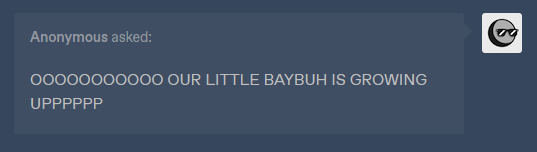
I KNOWWW WAAAAAAA 😭😭😭💖💖💖💔💔💖
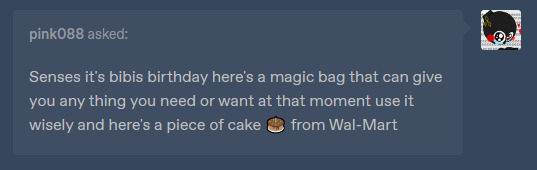
@pink088
XD Bibi would probably use it to make a cold glass or water for me🥺💖
And hey, thanks for the cake! :DD No doubt Cici will devour it XDD (Bibi allows it)
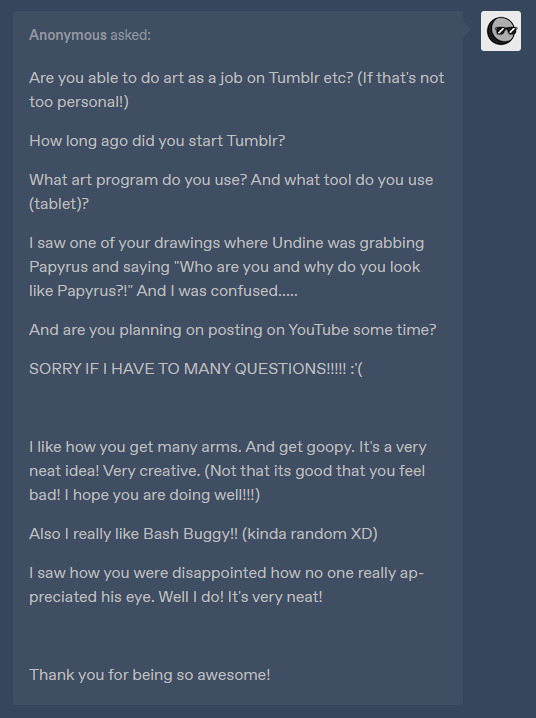
I suppose if I really wanted to I could learn how. But I don't want to turn my hobby into a job..
I made my first post on December 19th, 2018!! :00 That's roughly 4-5 years or so!
I use FireAlpaca! And I use a xp-pen 13.3 pro tablet ✨✨
As for that Undyne and Papyrus post.. The story behind it is, that Papyrus is from a different timeline. And in his original timeline.. Undyne is dead.. Now, this other Undyne knows that her Papyrus, the "real" Papyrus, is somewhere else in the underground. So this Papyrus is an imposter. She questions this imposter. "Who are you, and why do you look like Papyrus?" She waits for this imposter to answer.. But Papyrus has no words.. since his Undyne died, he hasn't heard her voice in a very long time... he's too shocked to speak..
I DO have a YouTube channel, and I was intending to make animations for it... but I lost my drive. Animations get stolen A LOT. And Animations take a ton of time to make. I was discouraged.. why would I spend so much time on something, if its more likely to be stolen?
Though I have been thinking about making sketch animatic memes... maybe once my health improves I could try to make one-
And hey! Don't worry about my arms, I can make several whether I'm feeling good or bad! :D
AND AAA THANK YOU!! :DD I'm glad you like him and noticed his eye details!! :}}}
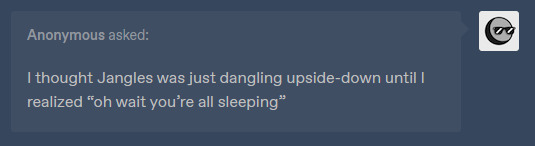
(Post in question)
XDD Jangles is chaotic enough to sleep hanging upside down tho lets be real-
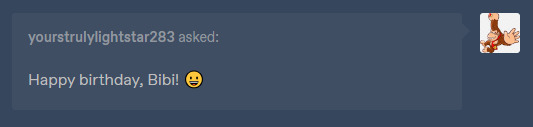
@yourstrulylightstar283 (In response to this post)
:DD Bibi gives his thanks!
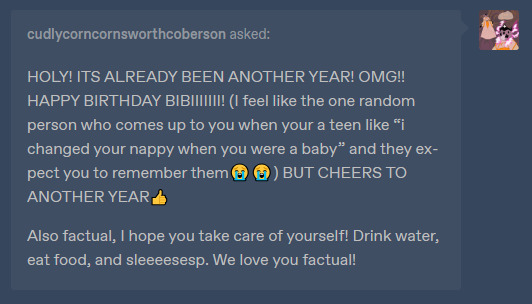
@cudlycorncornsworthcoberson (In response to this post)
XDD I know right?? Another year has already come and gone, its crazy to think about! :00
And don't worry, I've been focusing all my energy on taking care of myself and drinking lots of water! 👍👍
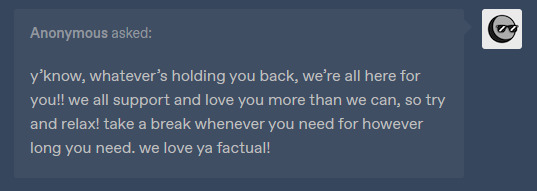
Awe! Thank you so much!! :DD Right now the main thing I'm battling is my poor mental and physical health.. but I have high hopes that things will improve soon! :)))

@the-woomyverse (Post in question)
:DD Thank you! I'm glad you liked them!! :}}
As for Ludwig and Morton, unfortunately they don't have a lot of story built yet.. but I'm working on it! <:D
Ludwig is intended to be the eldest sibling, and heir to the throne. He's the "Prince of the Koopas". That post shows Ludwig seeming nervous.. and unsure. I'm experimenting with Ludwig taking his role as heir very seriously.. but its stressful. He feels like he's under a lot of pressure and has a loooot of responsibility to look forward to..
Though I'm kind'a going back on that a bit. The canon Ludwig seems pompous and a bit arrogant. Maybe I should keep some of that but in a positive way? I imagine that Bowser wouldn't force Ludwig to do this if he didn't want to. And I imagine that Kamek would have done very well to prepare Ludwig for his future kingly-hood.
What I mean by this is. I think a more.. confident, and level headed version of Ludwig would be appropriate. Rather than a pompous snob or a nervous wreck. He could be a young prince with a lot of wit and discipline. A price that is bound to make a fine king. 👑
For Morton I'm afraid there's even less story built for him 😭💔💔 Right now the main thing I'm experimenting with is Morton having some form of melanism. (Its a mutation where animals are born with excess pigment in their skin. Making their fur/hair/skin very dark/black when it otherwise would not have been.)
I could experiment with Morton not liking this aspect of himself..? Maybe it makes him feel out of place or insecure..? Though I doubt any of the individuals around him would have judged him or treated him differently at all for it.. even his siblings.
Idk, I just need some more time to think about him I suppose! <XDD Sorry!! 😭😭


Thank you!! :DD

@untitled-7613 (Post in question)
Thank you! :DD I'm glad you like them!! :}}
And Jimmy was a lovely gift, though I didn't create him! The factual fam is mostly intended to be made of characters that I can take credit for-
(Note- Jimmy was a nice gift, but please! I stand by only wanting comments <:} 💖💖)

@tallchest13-blog

Dawww, as far as I'm concerned, you've followed me twice! At least in spirit! XD

@couchwow
Hergn... but that takes efforttt... how about you tell me what you like about it first? :0


@neo-metalscottic
No problem!! :D And I wonder that about K Rool. I didn't actually realize that he would be very similar to Bowser.. hmm. Well, I'm thinking that even if he is close to Bowser in size, Bowser's got him beat by his fire breathing ability XDD And King/Big Koopa's overall could just be a tougher species-
As for the Super Stars, they have about the same status as the 1-Up Mushrooms. They are this extremely rare Power up that seems to only show up when its needed.
I've been experimenting with the toad people worshiping 1-Ups and the Delfino people worshiping Super Stars. These bizarre and wonderous powerups that are strongly tied to the prophecy and what not. They're also related to how Peach and Daisy became royalty..
Its a lot of complicated word spaghetti atm but the point I'm getting at- is that there is definitely more than one! And they are so powerful and so.. seemingly sentient, that they are seen as almost.. like.. these holy beings that bring about future events.
I haven't rambled about all that biz yet becuase I cant find proper words to figure out what I'm even thinking <XD Gonna need some more time on that one!--
And yes yes yes! The Commander is still around, and AWWW!! Is he really?? :DD That's so sweet! Thank you so much!! :}} I haven't thought much about what role he's played in raising the Koopalings, though I really should. While he isn't there to actually help raise them, he's always been around as they've grown up. Whether it be following Kamek around or doing some kind of work around the palace.
When it comes to Bowser returning injured.. I wonder. part of me thinks that he wouldn't return right away, so maybe his injury wasn't seen by the Commander. But the news of his defeat would certainly be bone chilling. Commander would be more tense around the palace. And probably extends his night watches a bit longer in an attempt to better protect the Koopalings..
On the last note, Yes! I do plan to redesign him once again XD or at least update him a little- Though drawing is very challenging for me atm.. so that'll have to wait a while!.. <XDD
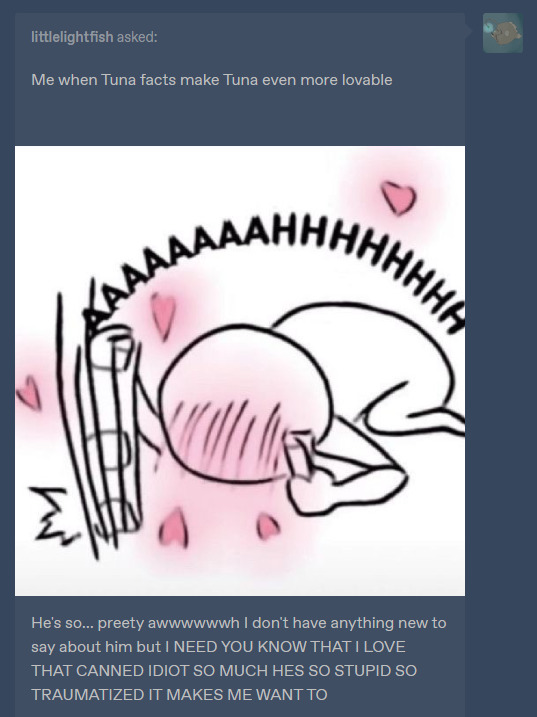


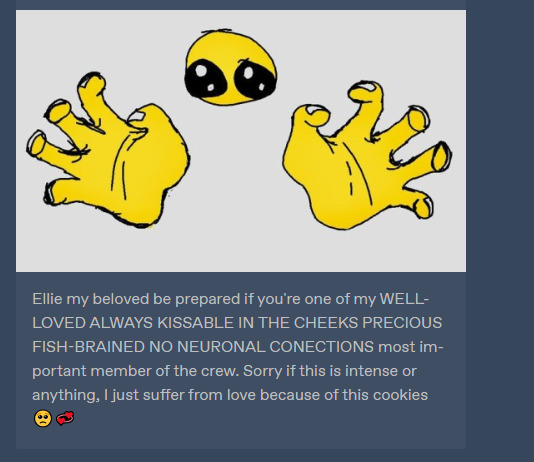
@littlelightfish

WAAAA THIS ASK GAVE ME LIFFFEEEE!!😭😭💖💖💖 NO ITS NOT TOO INTENSE THE ONLY THING THAT IS INTENSE IS MY PURE JOY AT READING THIS OVER AND OVER WAAAHG THANK YOU SO MUVHCHH!!!💖💖💖💖😭😭💖💖
As for your questions! <XD --I've been thinking more about Tuna's character over the past few days and this got me thinking even more! :D
I imagined that when Tuna started out he was a real brat. Not super great to be around. He had some bottled up stuff for sure and was real rebellious and resistant to authority figures. Nobody was really willing to deal with his crap and always pushed back, which just made him more bratty.. for a while Seafoam wasn't sure what he was gonna do with this kid..
But then he reached some kind of middle ground with Ellie.
I have several ideas in mind for how this could go.. but I'll ramble about this one first- XDD
Ellie has thick skin and could tolerate the snarky remarks he made. She also didn't push back, even through she very easily could have. She knows that this kid has some serious inner battles and he doesn't need her snapping back at him.
And like some of the things you mentioned, it started out with Tuna just bumming around in the kitchen. Since Ellie could tolerate him she never kicked him out. Making the kitchen kind'a like a space where he could.. "get away" from the rest of the crew, in a sense..
Ellie was the first person to crack that outer shell of his. Providing him a consistent source of comfort, with her food and the quiet kitchen.
After some time the snarky remarks or comments would slow down.. over time he just resorts to standing around and watching her cook. Getting closer and closer.. eventually asking questions. "What are ye makin..?" "..what's that do..?" She would always reply genuinely. And as gently as she could considering her usual monotone voice <XD
Eventually it turns into "..where'd you learn to cook?" "..how long have you known Octo..?" "..do you trust Cuttlefish.?"
She could say kind things about the crew which gets Tuna to lighten up around them. "Octo seems mean but actually he's just blah blah blah..." Next time he interacts with Octo he's less tense. "Seafoam is genuinely as kind as he seems. If ye can trust anyone, its him." He starts listening to Seafoam more..
These interactions would continue to develop more and more. I don't know if he'd ever be able to help her cook anything- considering how strict she is about it <XDD But although I have several more ideas for this, I like this idea of Ellie really softening him up over time..
WAAHDH WALL OF TEXT--- Thank you again so much!!! :DD It makes my heart very happy to hear that you love Tuna and Ellie so much!! 🥰🥰
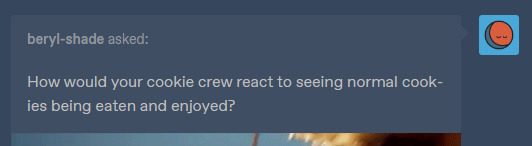
(Sorry for not being able to transfer your cookie gifs to this post! <:0)
Hmm.. that makes me wonder if the cookie run characters have.. cookies. Like, small cookies that THEY eat.
Something tells me they don't.. Which makes me think that seeing someone eat a normal cookie would still be horrifying! <XDD

@mrslilysnow
Awe! Thank you so much! :DD Such a pleasant and wholesome message to read, truly. :}}
I'm working out my feelings with the fandom.. tbh I think I'm just in a place where my emotions are all outa whack. And I'm just avoiding anything and everything that upsets me. 💔
I'm sure in a few weeks when I get my health back on track I'll feel better about the Octonauts fandom. Perhaps I'll even return with more updated designs! XD
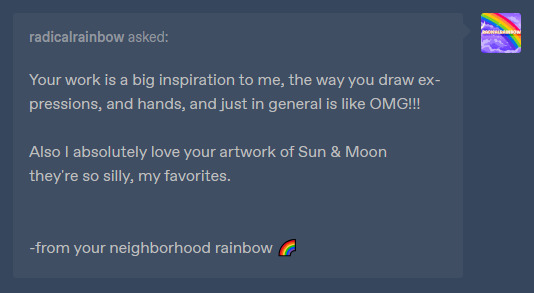
@radicalrainbow
:DDD THANK YOU SO MUCH!!! I'm so glad to hear that!! :}}}
And huh.. its been a while since I've drawn the FNAF string beans hasn't it? Once I can get my health back on track I should draw them again! <XDD
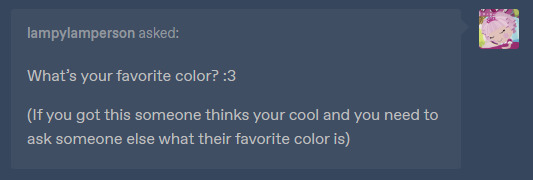
@lampylamperson
Blue!💙💙 :DD Specifically shades similar to what ever this one is XDD 👇👇


:000....... FISH! :DD
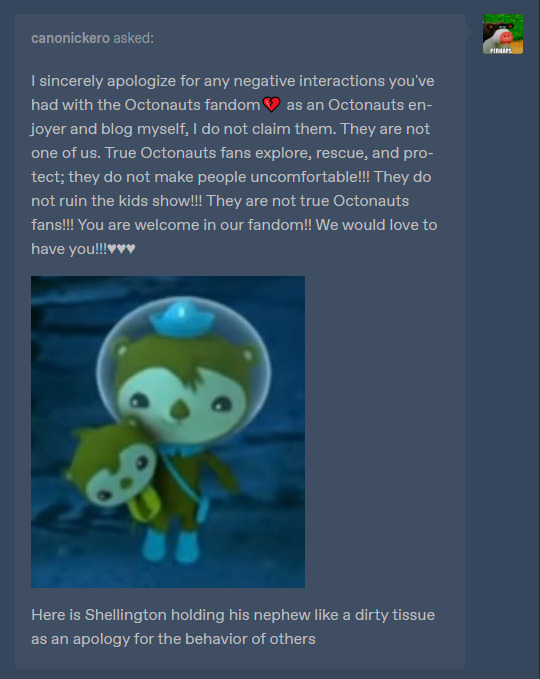
@canonickero
SLJFKSJF THAT DISCRIPTION OF THE PIC XDDD JHASKDEJHV
And thank you! This makes me feel a lot better XDD
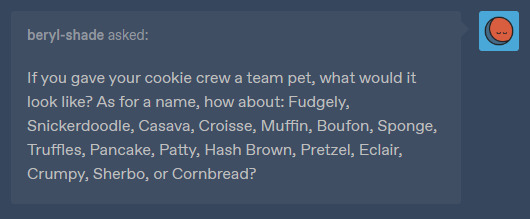
@beryl-shade
I think the cookie run games have cake/dog things..? I'm assuming the crews pet would be one of those :00
As for the names you've suggested, I love Patty, Pretzel, Muffin and Cornbread XDD such great names! :DD
#my response#factual fam#bibi#cookie run#cookie run kingdom#cookie run ocs#my ocs#octonauts#undertale#deltarune#super mario bros
80 notes
·
View notes
Text
Paracosm Resources <3
Need help bringing your paracosm to life? Try these free resources!
⚠️ Updates always pending! Suggestions always welcome! Feel free to message me any tips or questions <3 ⚠️
(Cont. below cut, or with real time updates on this google doc!)
Art Programs
FireAlpaca - 2D Art Program, Animation. Where I make most of my digital art, and paint the frames for my animations :) It is free to use, and easy to learn and use! It can make basic animations as well, such as gifs. It requires download.
Krita - 2D Art Program. Professional, free digital paint software :) I have not used it before, though I have heard good things.
GIMP - 2D Art Program, Photo Manipulation. It's free to use, but I do not like it/recommend it highly. But! If FireAlpaca and Krita don't float your stoat, try Gimp! For 2D art, but also able to emulate Photoshop to a degree ^^
Inkscape - 2D Art Program. Free to use digital illustration software. Makes 2D art :)
Of course, who can forget classics like good old MS Paint, and the new and exciting 3D MS Paint, which can both be used to create some really neat things! Classic MS Paint is available here in browser form! If you need that. I just think it's neat!
Art AI
Petalica Paint - Coloring Software. An in browser, watercolor manga style coloring software, which can (almost) effortlessly color in any of your line art pieces! I've played around with it for my Thorn illustration style piece, and enjoyed it! It is free to use, and can take user input to make the colorations more precise.
ArtBreeder - 3D Realism Software. Using Artbreeder, you can create lifelike images of your paras, planets, or potentially even fursona, using the intricate AI they let you work with for free! A premium version exists, but most functions are fully usable without - though I recommend donating ^^ You can randomly generate, or prune and shape what you make until its perfect! Slow to use and get the hang of, but very worth it! Artbreeder is also pioneering an intriguing animation software to go alongside their product! Browser based.
3D Software
Blender - 3D Modeling, Animation. The best (in my opinion) free 3D modelling software.
MagicaVoxel - 3D Pixel Art. Free to use! Could be interesting :)
MikuMikuDance - 3D Rigging. Anime style rigging and animation software, free to use, and certified internet artefact! Has stood the test of time, and is still used and loved today. Can support ports of many kinds of assets, including, I believe, those from Blender, and of course those that are downloaded. DA has a bunch of old MMD communities you can raid for assets!
Animaze - Face Rigger. Use 3D models and a webcam to watch your paras talk! Models can be made in Blender, downloaded online, or even from CHARAT V, CHARAT GENESIS sister app!
Character Creators
CHARAT GENESIS - 2D Character Creator. Browser based anime style character creator, with multiple crops and poses, and infinitely customizable options. It is legitimately insane. Has a 3D function called CHARAT V which can apparently convert characters made in CHARAT GENESIS into 3D models compatible with Face Rig and Animaze!
V-Katsu - 3D Character Creator. Free on steam! Anime style, intensive character creator, by the same people who made Koikatsu, and Koikatsu Party, two amazingly detailed 3D hentai makers. While V-Katsu is a SFW VTuber maker, if you're looking for NSFW anime content, you could always spend roughly $70 on the full NSFW versions. V-Katsu requires a translation mod (free online as well) which you have to install, or the ability to read Kanji <3 Works with VR tech.
V-Roid Studios - 3D Character Creator. Free on steam! Anime style, fairly in depth character creator, that allows for some degree of digital 3D hand sculpting, particularly with their amazing hair engine, to get your paras looks perfect!
And, of course, Picrew has thousands of character creators of various styles and quality uploaded by the artists who made them! Also, honestly I think we as a society should embrace making dinky chibis in Gacha Life. IDK why everyone is mean to the gacha kids, like we weren't all cringe at some point,
World Design
HomeStyler - 3D and 2D Room Designer. Make a model of an interior for a home or building, using real 1:1 furniture of IRL brands! Apparently this is free to use, though there is a premium version, and it offers 3D and 2D models.
Map to World - 3D Planet Maker. Turn your fantasy world into a 3D model of the planet. Put maps directly on, or design the surface and textures of your world. Takes a lot of getting used to, but it is AMAZING. Free to use, and browser based!
PlanetMaker - 3D Planet Maker. Make a customized 3D planet! Free to use browser site! I have never used this, but I would love to mess around with it sometime! Allows you to add orbital rings, change textures, and more at the click of a mouse.
If on sale, I also recommend snagging a copy of the Sims, particularly 3 or 4, for character creation and world design. Maybe not the best gameplay without mods, but it's also a load of fun, and very easy to add custom content to! Minecraft also. But you just need Minecraft, in general. Beyond its ability to fairly faithfully recreate structures from your paracosms, it's just Good.
Game Creators
Maybe you wanna turn your paracosm into a cool game idk, just thought I'd put these here!
Construct 3 - 2D Game Creator. Beginner level game making :) Drag-and-drop if/then style programming.
GameSalad - Codeless 2D Game Creator. Drag and drop style/no coding, beginner friendly. Free version available!
Solpeo - 2D Game Creator. HTML5 based game engine for 2D and isometric game development. Some programming knowledge needed. Platforms supported: Chrome, Firefox, Internet Explorer 9+. Free version available.
Stencyl - Codeless 2D Game Creator. Drag and drop style building/no coding skills needed. Has editable templates!
Scratch - 2D Game Creator. Very easy to use and totally free, though relatively basic!
Unity - 3D, 2D, and VR Game Creator. Make games with 3D software. Import your own assets (Blender compatible) or download free options, or buy the rights to models. Works for 3D and 2D games. Free version available, and now works with VR tech!
Unreal Engine - 3D Game Creator. Extremely advanced 3D game developer. Highly customizable. Free to use!
Twine - Text-based Game Creator. Use a map to make a branching paths text-based story game. Free to use.
Squiffy - Text-based Game Creator. have used Squiffy and it can make some really, truly incredible things. Can take a while to pick up, and learn how to use to its full potential. Free to use! Has an online and offline library of player creations you can get inspiration from!
Quest - Text-based Game Creator. I've never used this, but it seems cool! Use it to make interactive text-based DND game adventures in browser.
Ren'Py - Visual Novel Creator. Visual novel engine, that is well acclaimed, and of course, free to use!
Companion AI
Replika - 3D Companion.
Kajiwoto - Chatbot Companion. Customizable, learning AI you can shape into a personality. Communicates via Discord like chat box.
Organization
Toyhou.se - Character Gallery. A customizable library where you can upload all of your paras and characters for the public to view! Free to use, but requires a premium member to invite you!
Refsheet - Character Gallery. I haven't used it before, but I've heard good things, and that it's a suitable alternative to toyhou.se if you can't get an invite!
Notebook.AI - Character Gallery. I haven't used it before, but I've heard good things, and that it's a suitable alternative to toyhou.se if you can't get an invite!
World Anvil - World Building Toolset. Like character galleries, but for worlds and their lore :)
Scabard - World Building Toolset. Aimed at DnD campaigners, but I reckon it'll be useful for many!
YARPS - World Building Toolset. More focused around story and lore than Scabard or World Anvil, and looks beautiful! Still in its prototype stage, however.
Pinterest - Photo Organizer. Look at, collect, and sort images into boards. Personalizes your feed based on that, and is free to use and join! However, unlike their myriad of wonderful recipes, DIY tutorials, and the likes - a lot of the images are uploaded by second parties and not credited, so be careful reuploading anything you find! Also great for finding outfits and art inspo for your paras!
Generators
Fantasy Name Generator - Name Generators. Does what it says on the tin! Generates fantasy names. Is a lovely website, run by a purportedly lovely woman.
Fantasy Map Generator - Map Generator. Randomly generates a fictional map, which you can view in 2D or 3D.
Donjon RPG Generator - Multiple Generators. Can make maps, weapons, items, etc.
Seventh Sanctum - Multiple Generators. One of my favorites from high school! Does all kinds of things - the standard items, spells, and names - but also prompts, backstories, characters, and even comedy generators!
ShindanMaker - Multiple Generators. User created and uploaded, any kind of generator you can imagine, of varying complexity. And when I say any generator? I mean ANY generator.
Audio
Audacity - Record and Edit Audio. What can't Audacity do? I love Audacity to death. At surface level, it records audio. I've used it to record voices for my paras, and get audio for animations and games I've worked on. I cannot recommend it enough. Comprehensive editing, and with some investigation, it can do so, so much more than just record simple dialogue.
FL Studios - Compose. Compose music with an unlimited free trial. Upgrades available for purchase!
Indie Game Music - Royalty Free Music Library. Free to use Indie Game Music. What it says on the box!
AudioJungle - Royalty Free Music and Audio Library. Thousands of free to use audio clips!
Online Piano - Someone could use this, for recording, or just messing around. I've seen plenty of paras who play piano, this could just be used for fun!
Online Guitar - Same reasons as above, but this site looks kinda sketchy. Use at your own risk or reward! Audio
For real, if you ever need music, sound effects, or really any MP3 clips that can be used without infringing on copyright laws, just search 'royalty free' (music/audio/insert thing here) same applies for photos! Make sure the source is reputable, however.
Tutorials
W3Schools - Coding. Learn the basics of coding, for free, online!
Miscellaneous
Debut Video Capture - Screen Recorder. Record game footage and let's plays for free! Professional and home versions. I see a few of our community members have paras who run YouTube channels, and I thought these might help! It could be a nice way to connect your parames. YouTube quality <3
Pixton - Comic Maker. Comic making website. I have no experience with this at all, but some may find it useful!
Picfont - Image Editor. Puts customizable text on an image. I used these for @paraesthetics paracosm header edits <3 It has a premium version (???) but the free version has all functions, but it crashes regularly (honestly seems timed :/) but once you get it down, it's a very quick process, and you won't have to worry about that at all.
Itch.io - Publishing. You can publish your self made games here :)
Korsakow - ??? Described as, "The Future of Storytelling" and is apparently a way to create interactive films. I *just* found out about this, but thought I should include it for someone who may know how to use and appreciate it! Free? Unknown, at the moment.
Tips and Tricks
Animation Done Easy
Our forefather's of internet animation used MS Paint, Windows Movie Maker, and Audacity. All of these, or their equivalents, are free on standard computers. I, personally, use FireAlpaca - which works just as well, if not better, than MS Paint for animation - but takes longer, and definitely lacks that retro feeling. I also use my trackpad to draw and animate everything, so its doable, but probably not totally comfortable, to animate like this for most people :)
⚠️ Updates always pending! Suggestions always welcome! Feel free to message me any tips or questions <3 ⚠️
#immersive daydreaming#paraportal#paracosm#paracosms#paracosmonaut#madd art#art resources#masterpost#free resources
279 notes
·
View notes
Note
What are/were your art artistic inspirations? I love your art and it always brightens my day.
thank you!!
ooh ok ok, in general some artists that i really like are hashim akib (he’s my favorite painter! he works with acrylics and his style is a lil impressionistic) and toniko pantoja (i watch a lot of his animation videos and his art style is neat!)
but there are also a few people who’s art influenced me to make specific decisions that i still maintain:
my friend kelsey doesn’t post art anymore but she was my biggest inspiration for taking art seriously and was the reason i started to draw everyday. an instance specifically was with some miku art she once drew that had a very geometric feel to it (a lot of sharp edges and geometric shapes). it’s because of that piece i started drawing lines in hair and embedded more shapes and angles in my drawings.
viria94, aka the person who drew the official pjo art. specifically the style she used in the official character portraits is what inspired me.


when i drew this clarisse/silena piece it was the first time i tried to make my shading blockier because of it:

i tried a little bit of eyedropping some of the colors from viria’s annabeth art into it because i liked how cool the colors were. (i think i only really did it on silena’s skin—like you can notice that bit of grey-pink there.) and that was when i realized she used a combination of saturated and desaturated colors, which influences how i shade now. (before then, my shading was really saturated,, it wasn’t that great,,)
ramonn90

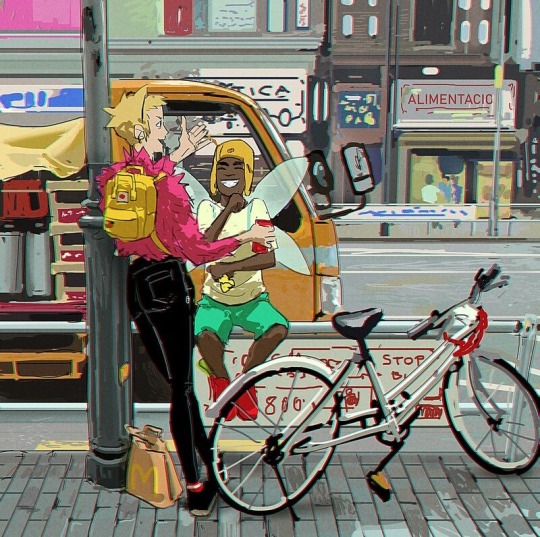
when i changed my coloring style last year, it was because i saw his art on my feed and went, “hmm i’m gonna try that.” just for how rough and sketchy his lines and coloring are, yet everything he drew still looked really pretty and had so much life. also for how he uses chromatic aberration. i wanted to try that too.
the first time i tried that was with these pjo pieces.


and now it’s evolved into how you see it today: very bold and sketchy lines, but i try to make up for it with my colors 👌


i didn’t start using the pen tool in firealpaca until last year (before then i used the pencil tool—very soft and reliant on opacity), and i very much prefer the pen tool now for how loose i can be, but still maintain bold lines.
i think me shading a lot with solid black kinda stems from those typical comic book styles?? yk the ones that have a lot of lineweight and contrast. i never got into comic books but those heavy black lines do intrigue me...
yeah. those are some things that inspired my style.
in general, sometimes i take inspiration for how i wanna approach a piece from the artists i follow. if i see someone do something cool in a certain work or capture some sort of ambience i like, i’d probably want to emulate that some way in my next drawing.
on insta, i have an album of “favorite artists” (for art styles i really enjoy) and “inspo” (for specific artworks i really like) to look at when i need inspiration.
for here on tumblr, i rb things on @inspo-rational for future reference or tag “fave” for anything that inspires me.
#i also have my ‘fave fave fave fave fa’ tag on here which is like fave but second tier#for ones i really really really like#hjGDJDND#yeah#😉👍#casu asks#long post
187 notes
·
View notes
Text
Art Advice #4 - A Beginner’s Guide to Digital Art
Hi all!
This weeks entry into my Art Advice tag, where I offer various advice for artists of any skill level, is about digital art! Now, I am by no means an expert at digital (I’ve been doing it for nearly 8 years at this point and that is almost entirely self taught), but I have picked up a few pointers in that time which will hopefully help anyone just starting out!
(this blogpost is a little over 2000 words long btw)
A Beginner’s Guide to Digital Art
I know that the world of digital art has changed drastically in the 8 odd years since I started, but I’d still say that some of the options I started out with will be just as good for anyone who’s starting out now!
As always, I’ll be splitting this into sections to make it easier for you to navigate this post!
Part 1 - Equipment/Hardware
There are a lot of drawing tablet options on the market at the moment, and I’m not going to pretend that I know anything about half of them lol. But I think for a beginner, don’t worry about going for the most expensive option, even if the reviews are really good or your favourite artist uses it, especially if it is way above your budget!
An important thing to know is that there are two types of tablet. One is the plug-in kind. These are essentially a pad which you plug into your laptop or computer and draw on that whilst looking at the screen (they basically work the same way as a plug in mouse works). The other kind is the screen variety, which is a lot more like what most of us know as ‘tablets’ nowadays. And you draw directly onto the screen.
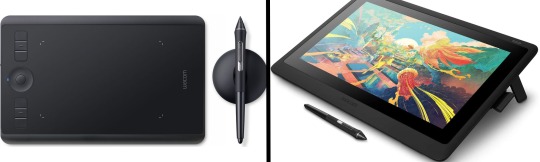
(a plug-in vs on screen tablet, both from Wacom)
Now, as for choosing between these, it is honestly a personal choice. But I’d say if you’re just wanting to try digital and you’re on a budget, a plug-in tablet can be really useful since it gets you used to the mechanics of what digital is like, and they are often significantly cheaper than the screen alternatives. I would say that plug-in tablets are a big learning curve, especially if you’re used to doing traditional stuff, but I do know a lot of professional artists who still use this kind of tablet when doing their work, so if it’s something you can get used to I would definitely consider it! Also, they’re often a lot more portable than some screen tablets! The first one I had was a Huion (a model so old that I can’t even find a link to it now lol), and I also know that Wacom are a well known brand that do some decent plug-in tablet. I’d recommend you do your own research on other brands and options, though!
Screen tablets are often a lot more expensive, but if you’re used to traditional art, they are a lot easier to get a handle of! But I know if you already have something like an iPad, or other general use tablets, then they offer apps that you can use to draw on (as well as things like the Apple pen, or other stylus’). The big difference between using these general tablets and ones specifically designed for drawing is pretty much purely a personal choice. I personally prefer the bigger screen of my XP-Pen tablet, along with a special screen protector that removes the shininess of the tablet screen and makes it feel more like ‘paper’ over when I used a general use tablet it draw. But if you already have an iPad, or something similar, then it’s honestly a really great starting point!
I think it’s important for me to mention that you don’t need fancy equipment to be an artist. The incredible Elicia Donze has revealed countless times how she has very basic equipment but still manages to produce the most stunning artworks! All you really need is some kind of drawing apparatus and a lot of patience lol! Getting good at any kind of art takes a lot of time and effort, but I would definitely say it’s worth it when you’re able to look back at your progress!
Part 2 - Software/Drawing Programs
Much like with the hardware discussion, choosing which program to use is entirely down to personal preference. I personally have never really liked Photoshop purely because it’s really complicated, but I know so many artists swear by it.
I think the main aspect to consider when you’re starting out is whether you want to pay for a program. Software like Photoshop, Clip Studio Paint and Procreate are some of the popular ones I hear about a lot of people using, but all require you to purchase or subscribe to them. So if you’re young or on a very tight budget, I’d honestly recommend the free alternative versions of these, such as Krita (Krita is quite a large program, but it has a lot of really awesome features and is very similar to Photoshop!), Gimp (this one is similar to Krita, but has slightly less options, I’d honestly recommend Gimp for anyone who does photo editing though!) or FireAlpaca (this is the one I use, by the way and it’s a pretty simple program, but has a lot of fantastic features and is perfect for how I work!). These don’t have as many features as some of the paid alternatives, but I honestly think all you really need to start digital art is some kind of ‘canvas’ and set of brushes!
Another great free program for beginners I’d recommend is MyPaint, which is great for doodling and just getting used to how digital art feels in comparison to traditional! It also has a bunch of ‘traditional style’ brushes, to make it look like charcoal or watercolour (which I’m sure the paid alternatives have too, but it’s always better when it’s free, I find lol...)

(this is an example of a drawing I did on MyPaint using the ‘charcoal’ effect brush!)
Most of the sites are pretty self explanatory, with sections dedicated to different brushes (I’ll go into the types of brushes later on in this post btw!), adjusting brush size, shape and opacity, a colour wheel, etc. You also have a section dedicated to ‘layers’ (another thing I’ll go into more detail later), and various ‘filters’ and editing options and effects you can add to your work to make it more interesting!
I’d really just recommend playing around with programs until you find your one!
Part 3 - The Pros of Digital Art!
I realise this section should probably earlier in this blog post lol, but I kinda wanted to go into what digital art can achieve in comparison to traditional art, and how beginner artists can utilise this!
I definitely didn’t take advantage of certain aspects of digital art when I first got into it, and they’re things that would have definitely made my life a whole lot easier lol!
Digital art allows you to tweak drawings as you do them. So if you accidentally drew the eye too far to the right, then you can easily move it to the right place. (I usually do this by selecting whichever area is wrong, cutting it out and then pasting it into a new area... And yes, there is probably a better and quick way of doing this but...I haven’t found that way yet lol...). And I honestly think that this has allowed me to look a lot more at a reference image in order to figure out where I’ve gone wrong with a drawing! Whereas with traditional art, I usually spend so long trying to get an eye right, that even if it’s slightly in the wrong place, I don’t want to completely redo that section. Digital allows you to completely rub out sections without leaving indents, which is honestly such a saving grace!
Another pro of digital is the Undo/Ctrl Z function! This means you can easily go back to before you made a major mistake with just a click of Ctrl Z... Though I have to say that this function has honestly ruined traditional art for me... Oh what wouldn’t I give for a real life Ctrl Z... But yeah, this is a great part of digital art and definitely something you will grow to love lol!
Another great thing about digital is that it allows you to flip and turn a canvas as you’re drawing on it. I spent a lot of time trying to turn my tablet around in order to draw certain parts of a piece before I realised you can turn the canvas itself without having to move yourself or your tablet!
Layers are another part of digital that can be super useful, and I have to be honest but I don’t really use them a lot. I know a lot of artists create layers for every section of their artworks (so, one for the linework, one for colouring, a separate one for the background, etc etc...). And there’s something really great about being able to paint without worrying about smudging into a previous section of the painting. This works well for my work since I do a lot of bright backgrounds. I also often create a lot of ‘versions’ of my works, so it’s useful to be able to change the background without affecting the main figure of the piece! (I have to say that I often work in one big layer when I’m doing paintings, just because I like how it feels more like ‘traditional’ art that way, but layers are such a brilliant tool, and definitely something you should play around with!)
The eyedropper tool is another one that is really useful! Although I never colour pick from my reference photos, I know some artists find this useful when they were just starting out (especially if you’re not sure what colour to make shadows or how to mix skin tones, etc etc). The eyedropper basically means you don’t need to mix your colours every time
Part 4 - Just some other things I wish I had known about when I was starting out lol...
This last section is just dedicated to a few things that I would have liked to have known when I was just starting out all those years ago.
First one is fluffy/textured brushes!
I spent most of my art life from 2013 until 2016 using ‘round’ brushes which are notoriously hard to blend with, so I’d recommend either downloading some fluffy/textured brushes (DeviantArt was where I got mine from a few years back, but there are probably other places you can get them for free too!) to your program of choice, since most of the programs I’ve used haven’t had fluffy/textured brushes as pre-set.
I may make another post about how I blend in my artworks if that’s something people would be interested in?

(this is an example of textured brush blending vs round brush blending... I usually opt for round brushes for rougher blending styles and the textured brushes for more smooth and ‘realistic’ blending... for a lot of pieces, though, I use both brushes (the round brushes are good for details!) in the same way that you use different sized brushes for real paintings!)
The next thing I wish I’d discovered earlier is the Brush Stabiliser option. Some programs may do this automatically, but the one I use (FireAlpaca) requires you to manually change the amount of stabilising you have on your brush. This is particularly useful if you want to draw neat lines or straight lines (the stabiliser essentially slows down the ‘ink’ as you’re drawing). I only recently started using the stabiliser, and although I still like having it mostly turned ‘off’ for doing sketchy work, it does make doing line work a lot easier, and also gives pieces a more polished look!
Next advice is to explore all the options you can in whatever program you use!
I feel like with certain programs, you can get overwhelmed by choice and you end up just using a few of the functions. But I’d really recommend just playing around with these programs, trying all the filters and editing options to get used to how the program works. You can often find interesting ways to adjust your artworks this way! In a way I’d recommend this way of working more than finding tutorials made by other people... Unless there’s a specific function you want to learn how to do, just having fun with digital art is a major part of it’s appeal to me!
~
There are probably a lot of other options I could go into, but this is already over 2000 words long, so I’ll leave it here for now lol! (I may do a part 2 though so... keep a look out for that!)
As always, if you have any questions to things I’ve said here, or are just looking for more advice, don’t hesitate to message me!
And if you like my work on here (art & blog posts) feel free to support me on my Ko-Fi! <3
#art advice#digital art#art advice for beginners#digital art for beginners#artist advice#digital art tips#artists on tumblr#just want to say again that i am not an expert at this at ALL lol#i just want to offer some really basic advice to anyone interested in starting out with digital!
101 notes
·
View notes
Note
Dude, your art feels so cozy, I love how you color so much omg. Mind telling us your brush settings if you want too? Feel free to ignore this
i use a Lot of different brushes but i'll list ones i've recently used:
-default circle brush with pressure opacity (i change the settings on this one alot so its never really the same..)

-brush from csp (content ID: 1364760) search the id in the assets section to find it quicker

-i made this one by just changing the spacing and brush density

this last ones a firealpaca brush that was already there when i downloaded it i think.

if i didnt get the brush you wanted send another ask or something!!. i dont mind
28 notes
·
View notes