#Import Backup Data
Explore tagged Tumblr posts
Text
BDRSuite v7.0.0 GA Released New Features
BDRSuite v7.0.0 GA Released New Features #VembuBDRSuitev7.0.0GARelease #BackupandRecoverySoftware #KVMBackup #AzureBackup #AWSBackup #PostgreSQLBackup #FileShareBackup #TwoFactorAuthentication #ImportBackupData #PrePostBackupScripts #FileLevelRecovery
Vembu Technologies has recently unveiled the latest BDRSuite v7.0.0 GA, introducing many new features. This release has many new features and enhancements for comprehensive backup and recovery capabilities. Let’s look at BDRSuite v7.0.0 GA and the new features it contains. Table of contentsWhat is BDRSuite?Free version for home lab environmentsOverview of the new featuresKVM Backup and…

View On WordPress
#aws backup#azure backup#Backup and Recovery Software#File Level Recovery#File Share Backup#Import Backup Data#KVM Backup#PostgreSQL Backup#PrePost Backup Scripts#two-factor authentication#Vembu BDR Suite v7.0.0 GA Release
0 notes
Text

Chapter 1
Page 16/22
Next
Previous
Cover
#I had bad news about my laptop today :c#they said it’s a big problem and I still don’t know if all the data is gone#honestly that’s my biggest concern#I gotta wait now and hope for the best#remember please to do a backup of your important files
191 notes
·
View notes
Text
creatives, make a backup right now of whatever you're currently working on or take a photo of whatever you're working on rn if it's physical
if digital, make sure you can access an EDITABLE copy from at least two devices
#backup#data backup#artists on tumblr#writers on tumblr#artist community#writer community#pottery#painting#not art#important#psa#important information#important stuff#art tips#drawing tips#crochet#digital artist#fiber art#knitting#knitters of tumblr#photography#photographer
4 notes
·
View notes
Text
youtube
2 notes
·
View notes
Text
This Google Drive AI scraping bullshit actually makes me want to cry. My entire life is packed into Google Drive. All of my writing over the years, all of my academic documents, everything.
I’m just so overwhelmed with all the shit I’m going to have to move. I’m lucky to have Scrivener, but online data storage has been super important as I’ve had so many shitty computers, and the only reason I haven’t lost work is because Google Drive has been my backup storage unit.
My partner has recommended gitlab to move my files to - it seems useful, and I can try and explain more about what it is and how it works when I get more familiar with it. I’m unsure if it’s a text editor, or can work that way. He was explaining something about the version history that I don’t quite understand right now but might later. I’m just super overwhelmed and frustrated that this is the dystopia we live in right now.
29K notes
·
View notes
Text
For those who are not aware: Bitlocker is encryption software, it encrypts your computer and makes it impossible to access the information on the computer unless you have the key.
It should be standard practice for IT companies to document the bitlocker keys as they are configuring bitlocker on a computer; generally you would do this by creating a record in your client management software for that specific device and putting the key in the record. Sometimes software can be used to extract that information in the event that it's necessary, but even if there's theoretically a way to extract the key, it should be documented somewhere *other* than on the encrypted computer.
This is something that a lot of IT people fuck up on kind of a lot (we've definitely had problems with missing bitlocker keys and I'm quite happy that the people who didn't document those keys aren't my coworkers anymore).
So what do you do if you want to use encryption software and you're NOT an IT company using a remote management tool that might be able to snag the keys?
When you are setting up encryption, put the encryption key in your password manager. Put it in your password manager. Document the important information that you cannot lose in your password manager. Your password manager is a good place to keep important things like your device encryption key, which you do not want lost or stolen. (If you run your password manager locally on an encrypted computer, export the data every once in a while, save it as an encrypted file, and put the file on your backup drive; you are going to have a bad time if your computer that hosts the only copies of your passwords shits the bed so *make a backup*)
This is my tip for home users for any kind of important recovery codes or software product keys: Print out the key and put it in your underwear drawer. Keep it there with your backup drive. That way you've got your important (small) computer shit in one place that is NOT your computer and is not likely to get shifted around and lost (the way that papers in desks often get shifted around and lost).
2K notes
·
View notes
Text
NAKIVO Backup and Replication v10.9 GA: New Bare-Metal Recovery and Malware Scan Features
NAKIVO Backup and Replication v10.9 GA: New Bare-Metal Recovery and Malware Scan Features @vexpert #vmwarecommunities #100daysofhomelab #homelab #NakivoBackup&Replicationv10.9Features #BareMetalRecoveryBenefits #BackupMalwareScan
Protecting your data in a world with ever-increasing cybersecurity threats and hybrid infrastructure is crucial. I wrote a blog post not long ago covering the features included in NAKIVO Backup & Replication v10.9 Beta. True to their aggressive release cycle, NAKIVO has released the GA version of v10.9. This version introduces new features to enhance malware protection, streamline physical server…

View On WordPress
#Backup Malware Scan importance#Bare-Metal Recovery benefits#Comprehensive data protection solution#Data management in multi-tenant environments#Direct Recovery from Tape in Nakivo#Enhanced features of Nakivo v10.9#Latest updates in Nakivo Backup & Replication.#Nakivo Backup & Replication v10.9 features#Ransomware protection with Nakivo v10.9#vSphere 8U1 and Debian OS support
0 notes
Text
This is also necessary for any business accounts, bookmark lists, personal records and anything else connected with your creativity, business or general well-being.
Unsolicited Writing Advice
Completely random reminder to back up your work, especially if you're a writer, IF or game developer, coder, or creator of any kind. People sometimes ask me what my advice for other writers is, and I always forget to include this one, but it's one of the most important things, especially if your career, livelihood, or long-form projects hinge on writing in any way! Take it from someone who just had two backup methods fail unexpectedly and only the third backup prevented me from losing a solid month of work, you need to back up your work in as many ways as you possibly can. It may seem like a pain in the ass at the time, but I've seen a lot of games or stories stall or fail completely due to a catastrophic loss of data that utterly kills any drive to keep going with the project because of the need to start over. I'M BEGGING YOU, BACK UP YOUR DATA.
I recommend having at least 2, ideally 3 methods of backup:
Automatic cloud storage. I personally prefer working with Dropbox, where every change I save is automatically synced and backed up to a cloud server as well as natively saved on my own device. It also has robust version history, so if you figure out you've done something horrific and unknowingly saved over something important or rewritten a section you weren't supposed to, you can rewind everything in a folder down to a specific minute (over the last 30 days): a feature that has saved my hide just a few too many times for comfort. A free Dropbox account gives you 2 GB of storage to work with. Working within Google Drive works just as well, and the free version gives you 15 GB of storage (though that's shared between your email account and other Google apps, as well)! However, I don't believe it provides automatic syncing and backup the same way Dropbox does: you either have to work directly within a Google doc for your work to be automatically saved to the server, or you have to manually upload the files to your Google Drive to back them up each time.
Physical storage. Every few weeks or months, I also take the time to back up my important files to an external hard drive or thumb drive. Again, it's kind of a hassle, but if the day ever comes that you lose your passwords or find that they've been changed, a company's servers go down or they go bankrupt, they decide to start charging you to access your data, or whatever crazy circumstance you can think of, it's always good to have a physical backup somewhere. A basic 1 TB thumb drive is somewhere around 20$ USD (though it can be slower at that price point if you're transferring a large amount of data each time), and it's even less if you don't need that much storage. A 1 TB external hard drive (which has a much quicker transfer rate) is around 40-50$.
If all else fails, email. If you can't get access to physical storage devices and cloud storage services don't work for you, consider setting up a free Gmail or what-have-you account specifically for backup purposes, then email a copy of your most important files to it every time you make a significant change to them. This may seem sort of primitive and simplistic, but it works, and you can even use it as a little journal or diary of your progress!
Again, you may think this is overkill, but I am convinced that writers are especially prone to proving Murphy's Law and have seen way too many projects, friends, and colleagues fall prey to this oft-overlooked issue. I can count at least half a dozen times where -> my primary device like my laptop broke, failed, became corrupted, had water spilled on it, etc. -> I then turned to my secondary device (hard drive or thumb drive) only to find something was wrong with THAT (broken, outdated, incompatible with currently-owned tech, corrupted, not up-to-date backups) OR I turned to my cloud storage and found something wrong with THAT (unknowingly saved over data and didn't realize it until 3 months later, meaning not even version history could save me) -> and it was only the THIRD method of backing up that saved my ass.
Anyway, this is just your friendly neighborhood writer reminding you to back your work up! It's a necessary part of the job! Thanks for coming to my TEDtalk!
#back up your data#I restore backups at least three times a week at work#remember that unlike your workplace your home computer does not get an automatic independently-versioned reliably defined full daily backup#so back it up regularly yourself#I prefer usb sticks and physical drives for security reasons#but the important thing is to find backup systems that suit you#also remember to save things as often as you can
372 notes
·
View notes
Text

〉the enemy of my enemy
chapter 1 - collision.
ethan hunt x f!reader summary: You’re alone. Prague is the first real lead you’ve had on VANTAGE since everything went haywire—and you’re not about to let some fancy IMF agent ruin your shot. But when Ethan Hunt intercepts you mid-mission, everything spirals. word count: 1911 tags: enemies to lovers, slow burn, spy, forced team-up, female operative reader, pre rogue nation ethan warnings: some violence. a/n: it's been quite literally years since I've published anything so please forgive me. watched MI: The Final Reckoning and just felt the need to crawl back here. enjoy! this is sorta set between ghost protocol and rogue nation.
PRAGUE. NATIONAL HOUSE OF VINOHRADY, 01:43 HOURS.
The air is thick with voices, music, expensive perfume and most certainly the threat of concealed firearms. You scan the room from the balcony level with vigilant eyes, taking note of every exit and every security guard, looking for your target.
You haven’t seen him yet, but you’re not leaving yet. You know he’ll show up.
The marble clicks where your heels land as you move across the room. Maybe he’s behind a pillar talking to someone. Adrenaline courses through your veins and keeps you wide awake, despite the last few sleepless nights.
Tasks were part of your routine. Get in, take out a target or grab something important, and then get out. You had a team behind your back, at least one person helping you out, giving you pointers, helping you see around corners.
But now, you were flying solo.
It’s… a long explanation by the way. You had no time to think, you just needed to get out before they killed you, or worse.
And now you wanted vengeance. And to make things right. But mostly vengeance.
You were working twice as hard now, with zero backup and only your skills to get the job done. It was tiring work, but thankfully caffeine exists and you have no desire to stop now.
There.
Well your target certainly didn’t mind standing out a little. A man in a grey and red plaid suit was talking to a small group of people, hands clasped behind his back and hair slicked to the side. You recognized the small tattoo on his neck and remembered his facial features from a picture you scraped off of the dark web.
His name was Viktor Dralech, but you didn’t care. He was a black-market tech broker who was planning on selling a data chip, a sort of key, that had coordinates to a powerful set of servers that VANTAGE was planning to exploit and use.
Uhh, yeah. More on VANTAGE later. The name practically makes you snarl. But for now, you were focused on the task at hand.
The chip would lead you right to them. The plan was for Viktor to sell it to the highest bidder, someone who would help financially sponsor VANTAGE. They would have access to the server’s whereabouts, making them just as powerful as the lead organization.
All you needed to do was slip in, take out Viktor, get the chip and get out. You’d figure out the rest later. Since Viktor was a black- market broker, no one would really notice if he disappeared at the end of the night.
You make your way down the stairs, not too quickly as to draw attention but fast enough to get in a closer proximity. The flowy black dress you were wearing concealed exactly what you needed: a knife holstered to your upper thigh. And the bangle that hung loosely around your wrist housed a powerful tranquilizer that worked slowly, enough that a man wouldn’t immediately pass out, but grow weary and collapse after a few moments.
A server passes by with tall flutes of gold champagne and you snatch one, taking a small sip of it and leaving the rest to swirl around. You’re just in earshot of Viktor, and you pick up on his conversation he’s having with a woman.
You feel a prickle on the back of your neck. Like someone was watching you. You pause, taking another drink of the champagne in your fingers and look around, trying to stay sane. Maybe you were just nervous-
No.
A figure is watching you from the stairs. He’s in a navy suit, his dark longer hair frames his head and he’s got a stone cold look on his face.
IMF’s golden boy, Ethan Hunt, is here.
My, what company. This is exactly what you didn’t want to happen. This was my solo mission.
He makes eye contact with you and tilts his head. He says something under his breath, no doubt he’s on comms - a twinge of jealousy hits your stomach as you’re reminded how lonely you are- and he’s on the move.
You turn back towards Viktor and realize he’s a few feet further now. All you needed to do was run into him accidentally, splash your drink all over him, get your tranquilizer in him and get the chip that’s most certainly in his pocket. He didn’t seem like the type of guy to be all sneaky with his wares.
And you needed to beat Agent Hunt to the chase.
As you moved carefully over to Viktor, you could still feel Hunt’s eyes on the back of your neck.
You were inches away from your target when a hand wrapped around your upper arm forcefully, stopping you dead in your tracks.
“Where do you think you’re going,” a voice whispered low in your ear. Your head snapped to the side, realizing it was Hunt. How’d he get down here so fast?
“Let go of me,” you snarl back, trying to get free of his arm, subtly, as to not raise the alarm and have security guards involved. “Stay out of this.”
You glare at him, looking up at his stone cold features. His eyes are green, just like his file said, but you can see a bit of blue in them.
“No, you need to stay out of this, if you get in the way, I have no choice but to kill you.”
Okay. Rude. We just met.
But something in his face tells you he’s not joking. Quick, think, you can’t let the chip you’ve been tracking down for weeks get away from you now. No doubt Hunt has backup, probably someone else in the room ready to jump in. You know you could handle them, but you’d be ultimately letting your only chance of getting back at VANTAGE slip away.
You continue to glare at him, “I’m the only one who can decrypt that chip.”
He nearly laughs.
You tilt your head. “You think I’m joking? You’ll be really sorry once you realize that and I’m not here.”
You know he doesn’t want to take any chances. He inhales sharply. “Fine. Let me get the chip and stay close to me. If you run away, I will kill you, you leave me no choice.”
Ok we’re still on killing terms, but you nod. Thank goodness he believed you.
“Make a scene,” he says in your ear, finally letting his death grip go off your arm. You don’t like following instructions, after doing everything by yourself for so long. But at least you’re not working alone anymore.
You continue to walk casually past Viktor, and in a quick move you trip on your dress, letting go of the champagne flute to crash perfectly on your target. Our target I guess. You catch yourself before your face hits the ground and people flock to your aid, obviously trying to help this poor girl out. You get up, using Viktor’s body to hold yourself up, and you start frantically talking in French, apologizing to the broker. Out of the corner of your eye, Hunt walks by Viktor in the commotion, and you catch his hand slip right into Viktor’s right pocket. Well good thing he did his research too and knew that Viktor was left handed, ensuring that he would most likely keep the key on the alternate side.
Some people rush to Viktor’s aid, attempting to take off his jacket, but he shouts at them, wanting to keep it on. You watch as he pats down the pockets, realizing that his prized possession tonight is gone.
“Check the exits!” Viktor shouts in Czech, panic breaking through his voice.
He’s going to cause a scene, you think quickly, and you start walking off, shaking your hands to get the champagne off of them, indicating the desire to wash them off. Suddenly, bodyguards and security staff are on high alert, and start securing the exits.
Hunt is nowhere in sight. Ugh. Why did you think you could trust him?
A familiar hand wraps itself around your arm again and you turn and see Hunt by your side.
“This way,” he says, pulling you towards an exit that has only one armed man.
The guard attempts to stop you both, but Hunt says something in Czech, something about, “Oh my wife needs some fresh air, she’s going to throw up.” He doesn’t let up. He demands to search you both, and amidst the chaos happening in the room behind you, Hunt lands one firm blow in the guards face. You quickly take your knife out of the holster on your leg and stab the guard’s leg, ensuring that it wouldn’t be easy to get off the ground. You wipe the blood quickly on the satin fabric of your dress and sheath it back.
You notice Hunt watching, hopefully realizing that oh she’s dangerous.
Bullets fly through the gala. The hand tightens on your arm.
“Run.”
You both bolt towards the door. The IMF agent’s hand is still on you, man, why can’t he just let me go? And he leads you to the cars parked outside. He steals a key from the unattended valet stand, and clicks the button, and a black Audi lights up. Getaway car.
He only lets you go when he drags you over to the passenger side and opens the door. “Get in, don’t make this any harder than it needs to be.” Considering he has the chip you so desperately want, you’re not going anywhere without him.
“What a gentleman,” you scoff, getting in the car. He ignores your comment and gets in the driver's side, and in moments you’re peeling out of the lot. Gunshots ring through the air, the security guard that had stopped you both must have caught up, but Ethan Hunt was flooring the vehicle, and within moments the National House was just a small building in the distance.
You’re panting, adrenaline high coming down slightly.
“Yeah. I got it.”
You turn towards Hunt’s voice.
“No. I don’t know. I’ll take care of it.”
He’s on his comms, talking to the voice in his earpiece. You’re assuming you’re the “it” he’s talking about. Your jaw clenches. “It”? Really? Guess that’s all you are to the IMF. Just something in the way.
We stop at a small white brick hotel, and Hunt jumps out of the car and storms over to the other side of the car. You unlock your side and get out, and you put out both of your hands, palms facing the agent.
“Stop, stop, don’t grab my arm again. You’re going to bruise it,” you laugh.
He quirks an eyebrow, as if minutes ago you didn’t brutally maim a guard in your way.
“I’m right beside you. Besides, who’s going to decrypt those files for you?”
He doesn’t say a word. Somehow, his dark eyebrows seem to furrow more.
The hotel lobbyist gives Hunt a key and you both go upstairs to a room. You note carefully what floor and room you’re in. He makes you go through the door first, and once the door shuts, you hear a pistol click.
You turn around and see that Agent Hunt has it almost point blank against your heart.
“Now you’re going to tell me everything.” He says slowly.
He takes a step forward, gun now flush against your chest.
“Who are you?”
》 chapter 2
#ethan hunt#ethan hunt x reader#mission impossible#mission impossible fanfic#ethan hunt fanfic#ghost protocol#mission impossible the final reckoning#mission impossible 8#tom cruise#ethan hunt x you#mission impossible fanfiction#the enemy of my enemy
117 notes
·
View notes
Text
My computer needs to be repaired or some part replaced. Luckily I managed to backup all important data before it couldn't turn on again. This is the last image I'm working on, still WIP. I hope I can quickly buy the necessary hardware quickly so I can continue making this image.
My computer's name is Dauntless,
so,
RIP, Dauntless.

698 notes
·
View notes
Text

There are many web hosting companies to choose from if you're taking the plunge into making your own website with a comic content management system (CMS) like ComicControl or Grawlix, a Wordpress comic theme like Toocheke or ComicPress, or a HTML template to cut/paste code like Rarebit. While these solutions are generally free, finding a home for them is... generally not. It can be hard to choose what's best for your webcomic AND your budget!
We took a look at a few of the top hosting services used by webcomics creators using webcomic CMSes, and we put out a poll to ask your feedback about your hosts!
This post may be updated as time goes on as new services enter the hosting arena, or other important updates come to light.
Questions:
💻 I can get a free account with Wix/Squarespace/Carrd, could I just use those for my comic? - Web hosts like this may have gallery functions that could be adapted to display a series of pages, but they are very basic and not intended for webcomics.
📚 Wait, I host on Webtoon, Tapas, Comic Fury, or some other comic website, why are they not here? - Those are comic platforms! We'll get into those in a future post!
🕵️♀️Why does it say "shared hosting"? Who am I sharing with? - "Shared hosting" refers to sharing the server space with other customers. They will not have access to your files or anything, so it is perfectly fine to use for most comic CMSes. You may experience slowing if there is too much activity on a server, so if you're planning to host large files or more than 10 comics, you may want to upgrade to a more robust plan in the future.
Web Host List
Neocities

Basic plan pricing: Free or $5/month. Free plan has more restrictions (1 GB space, no custom domain, and slower bandwidth, among other things)
Notes: Neocities does not have database support for paid or free accounts, and most comic CMS solutions require this (ComicCtrl, Grawlix, Wordpress). You will need to work with HTML/CSS files directly to make a website and post each page.
Hostinger

Basic plan pricing: $11.99/month or $7.99/month with four year commitment (monthly, 1, 2, and 4 year plans available).
Notes: Free domain for the 1st year. Free SSL Certifications. Weekly backups.
KnownHost

Basic plan pricing: $8.95/month or $7.99/month with four year commitment (monthly, 1, 2, and 4 year plans available).
Notes: Free DDOS protection. Free SSL Certifications.
InMotion Hosting

Basic plan pricing: $12.99/month or $9.99/month with three year commitment (monthly, 1, and 3 year plans available).
Notes: Free SSL Certifications, free domain names for 1 and 3 year plans. 24/7 live customer service and 90-day money-back guarantee. Inmotion also advertises eco-friendly policies: We are the first-ever Green Data Center in Los Angeles. We cut cooling costs by nearly 70 percent and reduce our carbon output by more than 2,000 tons per year.
Reviews:
👍“I can't remember it ever going down.”
👍“InMotion has a pretty extensive library full of various guides on setting up and managing websites, servers, domains, etc. Customer service is also fairly quick on responding to inquiries.” 👎“I wish it was a bit faster with loading pages.”
Ionos Hosting

Basic plan pricing: $8/month or $6/month with three year commitment (monthly, 1, 2 and 3 year plans available).
Notes: Free domain for the first year, free SSL Certification, Daily backup and recovery is included. Site Scan and Repair is free for the first 30 days and then is $6/month.
Reviews:
👍“Very fast and simple” 👎“Customer service is mediocre and I can't upload large files”
Bluehost

Basic plan pricing: $15.99/month or $4.95/month with three year commitment (monthly, 1, 3 year plans available).
Notes: Free domain and SSL certificates (for first year only). 24/7 Customer Service. Built to handle higher traffic websites. Although they specialize in Wordpress websites and provide updates automatically, that's almost a bad thing for webcomic plugins because they will often break your site. Their cloud hosting services are currently in early access with not much additional information available.
Reviews:
👎"The fees keep going up. Like I could drop $100 to cover a whole year, but now I'm paying nearly $100 for just three months. It's really upsetting."
👎"I have previously used Bluehost’s Wordpress hosting service and have had negative experiences with the service, so please consider with a grain of salt. I can confirm at least that their 24/7 customer service was great, although needed FAR too often."
Dreamhost

Basic plan pricing: $7.99/month or $5.99/month with three year commitment (monthly, 1, 3 year plans available).
Notes: Free SSL Certificates, 24/7 support with all plans, 97-day moneyback guarantee. Not recommended for ComicCtrl CMS
Reviews:
👍“They've automatically patched 2 security holes I created/allowed by mistake.” 👍“Prices are very reasonable” 👎 “back end kind of annoying to use” 👎 “wordpress has some issues” 👎 “it's not as customizable as some might want“
GoDaddy

Basic plan pricing: $11.99/month or $9.99/month with three year commitment (monthly, 1, 2, and 3 year plans available).
Notes: Free 24/7 Customer service with all plans, Free SSL Certificates for 1 year, free domain and site migration.
Reviews:
👍Reasonable intro prices for their Economy hosting, which has 25GB of storage 👍Migrated email hosting service from cPanel to Microsoft Office, which has greater support but may not be useful for most webcomic creators. 👎 Many site issues and then being upsold during customer service attempts. 👎 Server quality found lacking in reviews 👎 Marketing scandals in the past with a reputation for making ads in poor taste. Have been attempting to clean up that image in recent years. 👎 “GoDaddy is the McDonald's of web hosting. Maybe the Wal-Mart of hosting would be better. If your website was an object you would need a shelf to put it on. You go to Wal-Mart and buy a shelf. It's not great. It's not fancy. It can only hold that one thing. And if we're being honest - if the shelf broke and your website died it wouldn't be the end of the world.The issue comes when you don't realize GoDaddy is the Wal-Mart of hosting. You go and try to do things you could do with a quality shelf. Like, move it. Or add more things to it.” MyWorkAccountThisIs on Reddit*
Things to consider for any host:
💸 Introductory/promotional pricing - Many hosting companies offer free or inexpensive deals to get you in the door, and then raise the cost for these features after the first year or when you renew. The prices in this post are the base prices that you can expect to pay after the promotional prices end, but may get outdated, so you are encouraged to do your own research as well.
💻 Wordpress hosting - Many of the companies below will have a separate offering for Wordpress-optimized hosting that will keep you updated with the latest Wordpress releases. This is usually not necessary for webcomic creators, and can be the source of many site-breaking headaches when comic plugins have not caught up to the latest Wordpress releases.
Any basic hosting plan on this list will be fine with Wordpress, but expect to stop or revert Wordpress versions if you go with this as your CMS.
🤝 You don't have to go it alone - While free hosts may be more limited, paid hosting on a web server will generally allow you to create different subdomains, or attach additional purchased domains to any folders you make. If you have other comic-making friends you know and trust, you can share your server space and split the cost!
Want to share your experience?
Feel free to contribute your hosting pros, cons, and quirks on our survey! We will be updating our list periodically with your feedback!
156 notes
·
View notes
Text








Panasonic FS-A1GT (1992)
The Panasonic FS-A1GT MSX turbo R is the last MSX computer ever produced and follows the latest standard for the MSX line.
Originally, in 1990, Yamaha and ASCII announced the V9978 Video Display Processor, the video chip for the MSX3. It was a very capable video IC, with two different sets of video modes. In bitmap modes, it was capable of up to 768 x 240 resolution (up to 768 x 480 in interlace mode), up to 32,768 colors, superposition, hardware scrolling, and even a hardware cursor for Windows-like operating systems. However, the most impressive feature of these modes was the use of a fast hardware bitblock data mover. The MSX2 video IC was also equipped with a hardware bit mover, but the new one would be 20 times faster!
In pattern mode, it was able to use SNES class features. Multiple layers, 16k patterns, different palettes, 128 sprites, maximum 16 sprites per scanline. So basically an SNES but without mode7. However, something went wrong and the project was cancelled. Probably because of the great interest in marketing MSX machines and the growing interest in game consoles and powerful PC-like computers (mainly for word processing purposes), companies were less enthusiastic about making a new MSX machine. MSX's biggest software supporters defected to Nintendo and other computers/gaming machines. Sony chose to make their own game console.
Instead came the MSX Turbo-R, a supercharged MSX2+. Some people say that ASCII failed to deliver the new VDP in time for the 1990 release, so they only opted for the new CPU (named R800). However, the specifications and pinout of the V9978 were in some data books of the era.
Panasonic was the only company to manufacture and market MSX turbo R computers, and they were only sold in Japan. Several machines were imported to Europe via gray market imports.
The FS-A1ST was the first and was succeeded by the FS-A1GT, which had more RAM and MIDI IN and OUT.
After these two machines, it ended when Panasonic moved to their 3DO game console.
Detailed Specifications
CPU R800 (DAR800-X0G), with 28.63630 MHz external clock and 16-bit ALU.
CPU Z80A 3.579545MHz compatible (included in the MSX-Engine)
256kB of main RAM (can be natively expanded to 512kB internally)
16kB SRAM for backup (used internally)
32kB BASIC/BIOS ROM and 32kB sub-ROM
TC8566AF disk controller
3.5" double sided double density (720kB) disk drive
S1990 MSX Bus-controller
T9769C MSX-ENGINE (also contains Z80A & AY-3-8910)
MSX-JE (a simple Kanji input interface)
Kanji-ROM with approx. 32000 characters
MSX-Music (Yamaha YM-2413 OPLL)
DAC to PCM 8-bit sample rate up to 16kHz
Internal microphone for the PCM unit
More info: https://www.msx.org/wiki/Panasonic_FS-A1ST
#msx#msx2#old tech#panasonic#vintage computer#computer#8bit#z80#industrial design#retrogaming#retro gaming#hardware#electronics#retrocomputing#retro computing#retro tech#retro games#japan#japan only#japan computer#90s
20 notes
·
View notes
Text
Hi everyone, I have a bit of an announcement to make. Nobody is in trouble, and yes I’m safe and okay. I just wanted to let everyone know that there may be a slight break or pause on art or emojis for a bit, as I have lost all of my digital art, wips, brushes, bases, YCHs, everything including Procreate. I hope to slowly come back over time.
It started with my iPad misbehaving and not allowing me to enter my password. I thought maybe I had simply forgotten my password of 6 years, and kept trying variations. I kept at this over the course of a few days, praying one of them would work. I was certain someone had tampered with my iPad, whether it was a hacker or family member I’m not sure. Today, I finally reached the dreaded “iPad unavailable” screen, meaning my absolute only option was to factory reset it and download a previous backup. So, of course I Googled and Youtubed everything I could, downloading software on my computer to try and fix everything. But my only option was to wipe it.
Once the deed had been done, I logged in and went to download a backup. Though I was presented with an issue; I had no backups (unless you count my mom’s current phone, as my iPad was still tied to her account). There was nothing from that point I could do to get everything back.
The only truly important things on there were my art things, since any photos had been saved or backed up elsewhere by now. I lost all of my Procreate data, including 6 years of art progress, references I had been working on for art fight next month, all of the emojis I have made and continue to use as bases, self portraits, drawings of pets that have since passed, fanart and gifts for friends, brushes I have made personally or downloaded myself, and a very detailed and extensive animatic I had been working on for about a year. All those frames, layers, and pixels are now lost.
It feels really bad, but also freeing. I have a fresh canvas to start from, and empty library to build up, and that’s exciting to me. I am finally off of my mother’s account and I have my own freedom for that device (yes I know it sounds silly), so hopefully I will try new things and feel a little more relaxed with my art.
All of this being said, art and emojis will likely be slow for a bit, if not completely halted for a few days or more. I’m not sure how long, I really want to keep creating but it’s probably gonna be difficult to face an empty Procreate (after paying the $13 fee again… yuck). I’m really sorry, but this is actually pretty difficult for me. But good at the same time.
In summary, my iPad went kaput and erased all of my data, including Procreate and my digital art. Nothing is recoverable. So I will be on a little art break until I can build everything back up again somehow.
Take care everyone, and thank you for reading.
#artists on tumblr#art#procreate#digital art#emoji blog#emote blog#whimsii yap#announcement#info#ipad
21 notes
·
View notes
Text
a lot of entirely correct stuff has been said about the issues with discord as a platform but its search function is kind of irreplaceable. the fact that i have an easily searchable two and a half year index of a large portion of my life and some of the most important people in it without having to worry about eating up my phone storage is craaaazy. the internet is cool
as much as like. yeah being terminally online is bad for you or whatever and the tumblr search function isn’t half as good as it should be, the fact that i can access any kind of ephemera + see how i talked to my friends before we were friends and the idle thoughts i had from years ago + the way i spoke is a joy
#from the desk#kinda glad that for the most part i dont habitually use imessage. a lot harder to search that#i should look into creating a backup of the tank tbh. like if something ever exploded that would be like losing the library of alexandria#i need to be a lot more careful about data archiving actually#im lucky in that the last two incidents of a lot of my shit getting wiped didnt take down a lot of important stuff but like.#that may not be true the next time
5 notes
·
View notes
Text
a look at magic and the core system
the core system explanation and my loose idea of what magic is. this uh. this got long. this is a longass post.
my thoughts on magic
i have this idea that mother nature, while creating her earlier lifeforms, used magic as a sort of bind-all, something modeled after the overarching powers of time and creation, etc- giving them extra powers and extending their life (like a kid making their first ocs). most of her older creatures are on planes higher up and function on magic. as she got better with her craft she began to appreciate the complexity of making all those bits and pieces stuff on earth has, and the faster ebb and flow of life AND death. humans are one of her favorite creations.
magic is inherently chaotic. it exists in multiple forms, on multiple planes. it's something that touches things in a biological way and yet obeys physical laws set before it. it can be stored and used up. it can create more of itself. it can corrupt things. when mother nature realized it was a bad idea to give near-unlimited power to beings when she was creating ones of lower ability on the planes below, she changed magic and the creatures that used it- gave them weaknesses, sometimes bordering on the ridiculous, compulsions too. things to keep them in check.
i also like to think you can't entirely 1:1 seelie to humans on even a biological cell-scale. they just fundamentally are different.
magic's function
the more pure magic is, the more powerful it is- magic comes in all colors of the rainbow, but different colors have slightly different attributes. one can never truly filter one color out of magic entirely, as it needs all its components to function.

with the True Fey nearly extinct, the only beings that can use raw magic without the assistance of a device or sigil are genies, and i'd argue they got quite the short end of the stick considering their compulsion.
fairies, fey and their subspecies primarily function on purple magic. this stuff is filtered, diluted, as "neutral" as one can get. if you create magic rather than consume it, and your species functions on filtered magic, you cannot handle it raw. like, your body can't handle the extra energy. physically.
magical backup is when a fairy has so much magic in their system they cannot filter the chaotic energy that magic produces and explode.
filtered magic is also, simply, on paper, easiest to use. as a third party, non-seelie magic user- use raw magic while unprepared and get evaporated while changing the laws of physics. use overfiltered magic without the correct sigils and nothing happens except maybe a bitter taste in your mouth.
onto the core system.
the core system
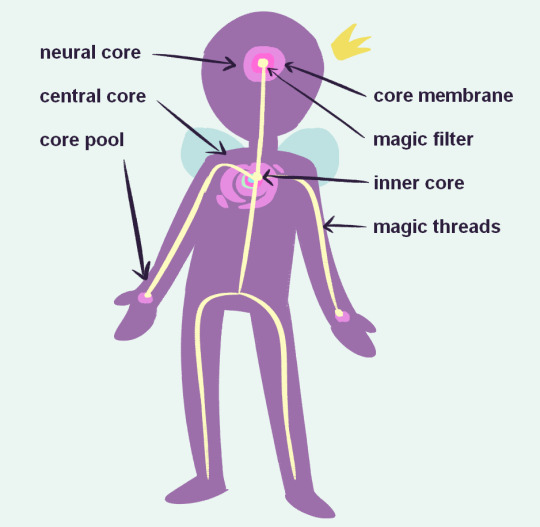
the neural core is where magic flows freely up towards- the filter strains clean, purple magic from the magic produced by the central core. conscious wishes are also made from the brain connected to the core here.
the central core is where magic is generated. the central core takes calories and nutrients from ingested food (fairies have a stomach that is right next to their core) and converts it into magic. the core membrane acts as a storage for filtered magic in both areas.
the core pools are located at the base of the wrists of a fairy, which are where excess magic flows and stays in anticipation of use. when a fairy exhausts the magic from their pools, they must wait until they begin to refill from the reserves in the core membranes.
the inner cores are the most important part of the system; if this part of a fairy is damaged they will die. this part also holds the data for the rest of the body- if worse comes to worse, the inner cores will maintain the body parts left and rebuild the core system before completing the rest of the body. this is in part why fairies are so gd resilient. no inner core, no regeneration.
magic threads are what magic travels along throughout the body. they are thick, wide tubes that extend through the torso and extremities. the central thread is also called a nervous thread. during pregnancy, the body creates a sixth thread (and sometimes seventh) to deliver magic to the developing child's core.
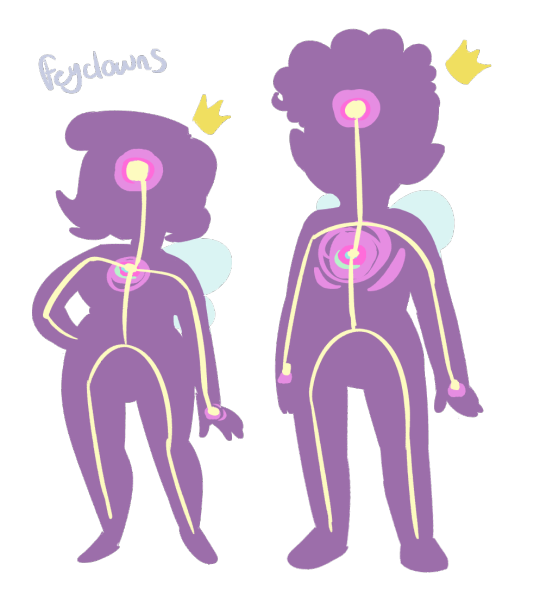
fairies produce raw magic in their central cores. they have two cores- a central and neural core, which are connected to each other through the nervous thread and extend to their magic pools and flow magic through the body by the four magic threads.

anti-fairies are where all that excess magic goes when fairies filter it out. anti fairies don't need to generate magic or filter it- they can handle it just fine. they have a simpler core layout- a thick core membrane to hold their magic and the excess chaotic magic swirling about in their inner core. this enables anti-fairies to grant powerful rule-free wishes. anti-fairies tend to have strange colored magic threads, generally aligning with the color of their counterparts' eyes.

pixies are quirky things. pixies have the same amount of cores as their fairy cousins but do not produce raw magic. they instead need to feed on magical creatures (or take their magic supplements, as provided by pixies INC) to keep their core systems afloat. another issue is that most pixies' core filters still work- which would be fine if they produced magic. pixies overfilter their magic, leading them to use a highly complicated wand (along with several binding contracts) to utilize the magic still delivered to their core pools. (it's also a phone. why not toss that in for free? Head Pixie was feeling really nice when he made that decision.)
pixies have a very large core filter and membrane in their neural core, with a small central core and large magic pools. their magic threads are thin.
#gettin' biological#anti fairy biology#fairy biology#pixie biology#fairly oddparents#fop#the fairly oddparents
92 notes
·
View notes
Note
Hi Katy! Sorry if you’ve mentioned this before and I’ve missed it, but apparently I’ve heard rumors about Tumblr letting a bunch of staff go and that they might be shutting it down soon? This is upsetting because so many social media platforms have gone to shit, with Pinterest moderation now being run by AI and them mass banning accounts for seemingly no reason, TikTok being a gamble on if it’s going to remain in several countries, Twitter being run by a shithead and whatnot. It’s incredibly disappointing if this is true and I’m taking the time to download my important data from here and Pinterest. What do you know about this? And if this indeed happens do you intend to relocate your blog elsewhere?
Hey anon! Unfortunately, from what I can tell Tumblr laying a bunch of staff off is true. I'm not going to say the site is doomed or anything, but I think it would be wise for people to start backing up their blogs just to be safe.
I found this post about how to do so; I've been waiting for my new PC to get set up before I try the tumblr-utils approach.
As for relocating... maybe? I'd hate to give up blogging because I really enjoy talking about my favorite things and sharing all my projects (scanlations, collection photos, archives and scans, etc). If Tumblr DOES kick the bucket (which, again, I don't think will happen) I'd love to set up a site specifically for all my projects. I will probably do that eventually regardless of Tumblr's fate.
23 notes
·
View notes