#Line Mini App Development
Explore tagged Tumblr posts
Text
Steps to Write 1K Words a Day (with a tight schedule)

follow for more tips 💋 || request writing tips 💌
1. Establish the Foundation
Know Your Why: Clarify your reason for writing daily by finishing a novel, building discipline, therapeutic expression, etc. Purpose keeps you going when time is tight.
Pick a Project & Stick With It: Avoid hopping between too many ideas. Commit to one main project to prevent decision fatigue.
Set a Realistic Timeframe: Determine how much daily time you actually have. Even 30 minutes can be enough with focus.
2. Shape the Writing Routine
Set a Daily Writing Slot: Choose the same 20-60-minute window each day, e.g., early morning, lunch break, and right before bed. Consistency beats chaos.
Break It into Sprints: Divide writing time into 2-3 focused sprints (10–20 minutes each) with mini-goals (e.g., 300 words per sprint).
Use Micro-Moments Wisely: Jot down scenes, lines, or dialogue in short bursts during downtime, e.g., commutes and between classes.
3. Build a Writing Habit
Create a Ritual: Start with a cue (tea, playlist, app launch), write, and end with a reward. Conditioning helps it stick.
Track Your Progress: Use a word count tracker, habit app, or physical calendar to visualize your momentum.
Aim for “Done,” Not “Perfect”: Don’t revise mid-draft. Keep the focus on finishing today’s 1,000 words, not editing yesterday’s.
4. Define Your Writing Environment
Eliminate Distractions: Silence notifications, close tabs, and let others know you’re “off the grid” during your writing window.
Use Tools That Work for You: Whether it's Google Docs, Scrivener, Word, or a distraction-free app (like FocusWriter), pick what helps you stay in flow.
Keep Materials Nearby: Outlines, scene notes, character sheets. Have them within reach to avoid losing time to memory gaps.
5. Develop Content Efficiently
Outline Briefly Before Writing: Know the scene’s goal, characters involved, and 1–2 key beats. This cuts down time spent thinking mid-writing.
Use Prompts or Templates: If stuck, use writing prompts or scene formulas (e.g., conflict ↣ tension ↣ resolution) to keep moving forward.
Lower the Stakes for First Drafts: Treat your draft as clay, not marble. Write fast, revise later.
6. Reward Yourself Consistently
Use Immediate Micro-Rewards: After each sprint, give yourself a small treat: a stretch, snack, meme scroll, or a favorite song.
Build End-of-Day Rituals: After hitting 1K, reward yourself with a guilt-free indulgence:
- A hot drink
- 30 minutes of gaming
- A mini-episode of your comfort show
- Reading time
Track for Bigger Rewards: Hit a streak (5 days? 2 weeks?) and treat yourself to something bigger: new notebook, movie night, favorite meal.
Celebrate Wins, Big or Small: Even if you only wrote 300 words, that’s progress. Celebrate effort, not just perfection.
7. Develop a Sustainable Arc
Adjust as Needed: If 1,000 words becomes overwhelming, drop to 500 and scale up again. It's better to be consistent than burned out.
Build in Break Days: Choose 1-2 buffer days per week for rest or catch-up. Remember, your brain needs recharge time.
Reflect Monthly: Look back on what worked, what didn’t, and what to change. Writing daily is a living habit, not a static rule.
Tools That Can Help
Timers: Pomodoro apps (e.g., Focus Keeper, Forest)
Trackers: Pacemaker Planner, WriteTrack
Writing Tools: 4theWords (gamified), Google Docs offline, Scrivener
Voice-to-Text Options: Google Voice Typing, Otter.ai
Examples of People with Tight Schedules Who Write Daily
Octavia Butler: Wrote early each morning before work. Do what she said, “Persist.”
Brandon Sanderson: Wrote in sprints between teaching and family time.
Toni Morrison: Wrote after her children went to sleep, hence treating every moment as sacred.
You (Eventually): With the right systems, even the busiest writer can find their rhythm.

Follow || Like || Comment || Repost || My Novel ⇚⇚⇚


thank you, i am farkle :)
#౨ৎ a.a.walker's tips ౨ৎ#writers on tumblr#writer#creative writing#booklr#artists on tumblr#aspiring author#on writing#academia#nostalgia#college#writing tips#writing tips and tricks#writing help#writing heals#writing stuff#writing resources#writing tools#writing advice#fiction writing#writblr#writer tumblr#storytelling#narrative#writers and poets#poets and writers#writers and readers#writing community#writeblr#writers and writing
89 notes
·
View notes
Text
Catholicism and Lent

A seemingly random topic, perhaps, but as previously stated, my interests are diverse. Recently, I've developed a significant interest in Christian history. While raised within the Protestant tradition, and still aligned with those beliefs, I've become increasingly intrigued by other Christian denominations. The Catholic faith, in particular, has captured my attention. Despite doctrinal differences, such as my perspective on the papacy, I find the cultural richness and historical depth of Catholicism profoundly compelling. Let's explore some of the areas I've been researching.
The Beginning of the Catholic Church
The Catholic Church's history is a fascinating, and often debated, topic. While early Christian communities existed in Rome during the first century, the term 'Catholic' emerged in the second. What really piqued my interest is the idea that Jesus himself founded the Catholic Church. Catholics often cite Matthew 16:18, where Jesus says to Peter, 'And I tell you that you are Peter, and on this rock I will build my church.' Now, to my Protestant ears, that doesn't necessarily scream 'Peter, you're in charge!' But Catholics believe this moment designated Peter as the Church's first leader. They consider Peter the first Bishop of Rome, and thus, the first Pope. From there, the papacy continued through a line of successors.
I find this piece of history interesting, and although I don't necessarily agree with them on everything, I still find Catholicism very important to Christian culture, and that brings me to my next topic regarding Catholics.
Lent
Ash Wednesday and Lent have become my latest deep dive. It's funny, actually. My mom and I started participating in this Catholic tradition back in 2019, and initially, it was…well, let's just say our motives weren't exactly spiritual. We were looking for a diet hack, a way to justify cutting out certain foods. 'It's for God!' we'd say, to keep ourselves motivated. But something shifted over time. I found myself increasingly drawn to the deeper meaning of Lent. The idea of sacrificing something for Jesus, who made the ultimate sacrifice for us, is truly beautiful. And though I've been observing Lent for years, it's only now that I truly understand its significance. This year, I have a newfound, profound appreciation for this season.
Here is a brief history of Lent for those who aren't aware:
Lent, the 40-day period of reflection and preparation leading up to Easter, has roots that stretch back to the early days of Christianity. While the observance of a specific 40-day period solidified over time, the concept of a preparatory season existed from the very beginning.
Early Christians observed a period of fasting and prayer before Easter, primarily as a time for catechumens (those preparing for baptism) to prepare spiritually. By the fourth century, the 40-day period became more standardized, mirroring the 40 days Jesus spent fasting in the desert as recounted in the Gospels.
Initially, the length and practices of Lent varied across different regions. However, by the Middle Ages, the practices we recognize today—fasting, prayer, and almsgiving—became more widely established. Ash Wednesday, marking the beginning of Lent, became more prominent as a symbolic gesture of humility and repentance.
The 40 days, excluding Sundays (which are considered mini-Easters), represent a time for believers to turn inward, examine their lives, and strengthen their relationship with God. It’s a season of spiritual discipline, a time to reflect on the sacrifice of Jesus and prepare for the joy of his resurrection on Easter Sunday.
Anyway,
In my effort to participate in Lent with greater authenticity, I've conducted extensive research. I've explored resources such as the Hallow app, which I've found particularly beneficial, and have also sought insights from various video presentations. Notably, an interview between Tucker Carlson and Jonathan Roumie, the actor portraying Jesus in 'The Chosen,' provided a transformative perspective on the purpose and significance of Lent. This interview illuminated the importance of fasting, the diverse methods of fasting, and the rationale behind the annual observance of Lent leading up to Easter.
youtube
In Conclusion
Alright, so there you have it – my deep dive into Lent and Catholic history. I know this isn't everyone's cup of tea, and that's totally cool! As you know, this blog is now my hyper-fixation playground, and this time around, it was all about Christianity. I'm thinking I'll probably do a few more posts about Christian history, from my perspective, of course. But don't worry, this isn't becoming a religious blog! I'm super excited to see where this blog takes me and what other random rabbit holes I'll drag you all down. Who knows what's next? Only my ever-wandering brain knows. Anyway…
Love ya, Haybales <3

#catholic#catholic church#catholicism#christianity#theology#church#faith#educational#blog#adhd#hyperfixation#fixation#learning#facts#lent#lent 2025#jesus christ#jesus#faith in jesus#jesus loves you#bible#bible verse#scripture#shopping#luxury#tiktok#fashion#dupe#friends#kylie jenner
14 notes
·
View notes
Text
💬 iMBC: Article on B1A4 CNU, "Establishes Discipline in 'Idol Champ' with the Title of 'Composer Idol'"
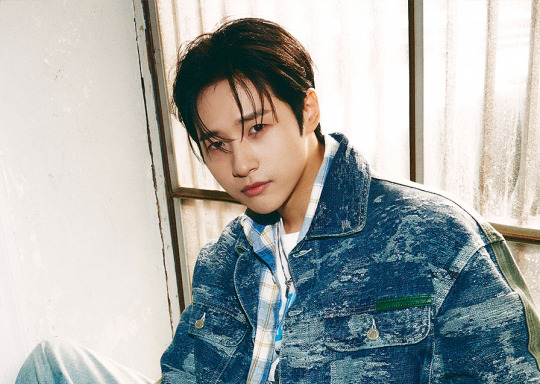
The idol market is fierce. For the myriad of idols being churned out like factory products, dance and singing have become essential qualities that are demanded of them. To be loved consistently and have a long career, one must possess the essence of a musician. This is the case with B1A4's CNU.
CNU of B1A4 (CNU, Sandeul, Gongchan) secured the top honor in the 'Best Composer Idol' poll conducted from January 17 to 31 on the participatory mobile idol fandom app 'IDOL CHAMP,' with an overwhelming 43.85% of the votes, rising above a dazzling array of candidates.
Since debuting in 2011 as part of B1A4, CNU has walked a solid path as an idol known for singing well while constantly reflecting on the foundation of a musician. He has shone as a lyricist, jotting down lyrics as they come to him, and has earned the title of composer through the melodies he created from his sparkling inspiration.

As this process became refined, he naturally developed the ability to clearly distinguish between what he does well, what suits others, and what the public likes, thereby gaining the capacity of an artist over time. This is also the secret behind B1A4 not just being a fleeting idol group but establishing discipline at the forefront for a long-lasting career.
In connection with this, CNU conducted an interview with iMBC Entertainment, continuously expressing his gratitude to the fans, known as 'BANAs.' CNU said, "First, I want to express my gratitude to BANAs. It's because of them that B1A4 exists, and my songs exist," and promised, "I've been working hard on making songs and writing music. It's gratifying that many people recognize that. I'll continue to take responsibility as a 'composer idol' and make better songs."
Just as the saying goes, "like singer, like fan," BANAs were sincere in their participation in this 'Best Composer Idol' poll. Compared to other topics, the engagement level of fans was tremendous. CNU said, "I think BANAs wanted to share the charm of my music with others," and laughed, "And perhaps it's a message that they've been doing well so far and hope to keep it up."
The process of writing lyrics and composing is challenging. Frankly speaking, it might be more convenient to rely on the expertise of professionals to practice dance and singing and produce a showy stage performance. However, CNU firmly believes that the producing process itself is B1A4's identity. He said, "Writing songs and producing albums, I think that's B1A4's identity. We've consistently tried to include our thoughts and messages we want to convey in our songs since debut. This has been very important to me."
Furthermore, CNU named 'Drunk on Music' from their second full album as his 'favorite song,' and mentioned 'Like a Movie' from their fourth album as the fans' favorite. When asked to recommend a hidden gem, CNU chose Sandeul's 'Oblique Line' and shared, "It was a song I gave to Sandeul, reflecting the confusion I felt at the time. I'm satisfied with how well Sandeul brought it to life."

Having successfully completed their activities as a full group with their 8th mini-album 'CONNECT' after approximately 2 years and 2 months, CNU said, "It felt like the early days of our debut. There was no nervousness, but it was hectic adapting to something new," and laughed, "I even hoped the camera's red light would turn off quickly during the ending pose because it felt somewhat embarrassing."
Lastly, CNU thanked the BANAs, saying, "Thanks to our BANAs, I've been able to receive the title of 'Best Composer Idol.' It's made me realize once again that my efforts have not been in vain," and promised, "I'm thankful for the strength to move forward. I'll take this award as a responsibility and continue to work diligently to produce even better music."
Meanwhile, CNU will make his first appearance on the theater stage in the play 'Brilliant and Brilliant,' which opened on January 19. 'Brilliant and Brilliant' is a work depicting the commotion triggered by an unexpected phone call, where CNU plays 'Shota,' a character with musical talent, promising to increase audience immersion with a perfect character synchronization rate.
Sandeul is set to appear in the musical 'Next to Normal,' opening in March. The musical tells the story of the Goodman family, who seem ordinary on the outside but live with inner wounds. Sandeul will play the role of the son, 'Gabe,' captivating the audience with his solid singing skills and acting.

Roughly translated.
iMBC Article 'Composer Idol', 2024
16 notes
·
View notes
Text
Mobile Game design overview
A personal Journal Entry and pre-development path.
R&D Still Required based on style of game; touch screen and gyro controls. --preliminary research complete.
Design Overview;
Other Mobile games, no matter how well designed, have extremely cluttered interfaces. Some of this is because there are multiple games, mini-games, and events packaged into the game at any one time.
Some games have an coin based (energy use) version of their main game, and a sub-game that does not require energy.
Consider using this style for offline and online modes. It seems popular to use energy for the online. Portion, this way the player can enjoy the game as they wish without overloading the servers offline.
Other games have several Quest, Achievement, and Event menus that can be consolidated into a single main menu.
The reason they don't do this is still unclear to me; but is probably similar to the big flashy tags and sales sign at in-person retailers, and in the Sears magazine.
If so, they don't serve the purpose they're intended to.
However; it's probably more that the development team is inexperienced and using a framework or game template that they then reuse for added areas. Creating a package which is a copy of the template over and over again.
I had previously considered implementing an old-style arcade "life" system like Mario, but perhaps a more simplified energy system, perhaps one that tracks step through the accelerometer (or other apps) to refresh would be good.
Energy refreshments shouldn't be purchaseables except for in specific circumstances; Similar to Hearthstone's Arena Tavern Brawls that happen periodically.
Players seem to enjoy "Season Packs" to purchase, and dislike an RMT (Real-money Trade) currency.
It also reduces clutter and increases understandability by reducing the options that a player has for a single game.
"Gacha Summons" shouldn't be purchaseables. meaning Gacha, or loot boxes, if used should be separated from the RMT purchase portion.
Rewards for skill shown in the online portion should be considered and given to players that perform well in whatever the online portion might be
Minor connectivity for offline achievements should be included for verification, but more or less separated from the online game entirely.
Some specific achievements may reward Skins and other abilities for the online portion.
A small game studio shouldn't really go whale fishing like happens in many games today. (Packs valued by studios worth $100+ are common and give little. Seems more like a wishful thinking menu item)
Entry into a crypto-based achievement system, whichever company is able to make a stable one; is key in future development. Releasing of items and achievements into a startup ecosystem will help the game to grow.
Without going into depth on any specific game mechanics; this covers everything about the interface design research.
The question still remains how to address monetization and store based items. Aside from releasing things into a gaming ecosystem where they can be displayed and reused in other places; I'm not sure what to sell.
Gacha games are a dime a dozen and have seemingly all the same pricing scheme. Without a reason to have seasons, theres no reason a player might want to purchase one.
Here's what I think;
Hosting Price and monthly expenses need to be taken into account, but $1-10 depending on what % the hosting service might take, for a "Premium Account" badge, either a one-time, yearly or monthly seems key.
Re-curring costs may be implemented for "seasonal" reasons based on when the majority of players tend to be actively interacting with the game.
Lastly; Data needs to be reduced to a minimum. Part of these sizes are voiced lines, raster graphics for the dozens of different menus, CGI cutscenes, and music.
All of this will help to make a game that will be able to make it into anybody's pocket.
3 notes
·
View notes
Text
Monthly Update (March 2024!)
Hello everyone, happy March!
Karamu Trilogy
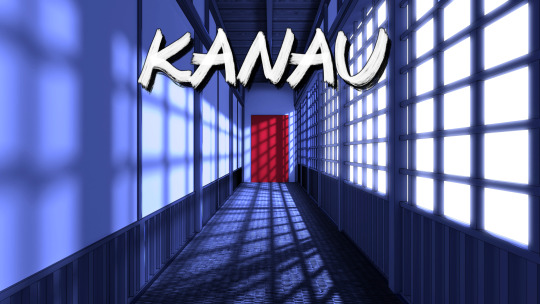
February was definitely my Kanau development month! Most of the month was devoted to working on the art assets and setting up the voice acting. I started the casting call in early February and finished it in mid-February. I also received all of the voice files and cleaned and adjusted them/requested retakes. I'll be making casting announcements soon; I'm very excited to be working with so many talented individuals!
I also started and finished all of the art for Kanau. In total, it's 7 backgrounds, 9 CGs, and 21 mini CGs! (Gosh even I'm impressed by how much art I managed to do for this…originally it was just going to be 2 backgrounds and one sprite…)
I also wrote around 6000 words for Hanasu, the Karamu sequel!
The Deepwater Witch
I finished a few of the remaining CGs for The Deepwater Witch, but there are a couple left to go that I want to take my time with. Since March will be devoted to MINDMINDMIND (and coding the Kanau release), I decided to push back the full TDW release to April.
MINDMINDMIND (Nano 2024)
I finalized the designs for Geist and Kalei, and I also finished finalizing the outline. In addition, I decided to start the casting call for this one a little early; I do want to release the voiced version for Nano if possible, and I want to give the VAs as much time as possible to record. As a result, I am DEAD SET on finishing the script within the first ten days of March…fingers crossed!
Other game build related stuff!
I got some reports in January that there were issues with TDW's MacOS build, which is probably because of my engine change (from Unity to Godot). Mac's security systems are notoriously difficult to work with, which is probably what is causing the problems. I decided to bite the bullet and buy an Apple Developer License so I could sign and notarize my Mac builds, but after struggling for around 2 weeks, I concluded: with my current game framework, it is impossible to sign and notarize for Mac. If I want to fix it, then I need to either rewrite all of my code in a different language or go back to Unity.
I did hear that deploying on itch through itch's command line app (butler) and then playing the game through the official itch app can fix some of the issues. I did that for TDW, and hopefully the MacOS game build is working okay now. If you want to play my games on Mac, please download them through the official itch app. That's the best way to make sure that they play without a hitch. Unfortunately, I don't have a good Mac (the only one I own is around 11 years old at this point), and it's difficult for me to do any Mac testing. If you run into problems, please let me know, and I'll try to get them sorted!
As for Android builds, I'm still waiting on an update to the version of Godot that I use, so I don't have a timeline on that. As soon as Android builds are available, I'll work on ports for Kanau and TDW.
What am I planning for March?

Kanau is slated to release on Friday, March 8th, so between now and then I'll be hard at work coding. I'm also going to be in the weeds scripting for MINDMINDMIND so that I can give a script to the VAs as soon as I cast (I'm aiming for around 2k words a day…hopefully…) After Kanau is released, I'll be finalizing the MINDMINDMIND script, and then the rest of the month will be devoted to putting MINDMINDMIND together. It will be finished by the end of March, by hook or by crook!
Thank you to everyone for reading, and I'll see you next month!
If you want to hear from me more often, I post frequently on my Patreon with sketches, writing snippets, sneak peeks, high resolution art, and weekly devlogs.
4 notes
·
View notes
Text

Hello Hello! Today I’d like to talk about my experience in going to digital art as my primary workflow over the past 5 or 6 years and what I’ve kinda wanted to do for my art in the past and now in the future. Overall I wanted to share my thoughts on the two primary programs I use, how I critique myself and what I’ve learned about art on a personal level.
To preface, as this is a newer format, you expect a level of self-reflection in this that may seem odd! This is both a report to my own brain cave (in lore it's Ithod my "home planet") and a personal exploration of aspects of my life that have taken my interest. This is one of my big steps into finding what I enjoy creating as a VTuber. So please look forward to it as the future has more of this type of blogging but on a variety of topics I find interest in in addition to my Art posts!


Alright let’s start from the…beginning? One of the first times I got a genuine chance to use digital art was in 2013 on a Acer laptop and a tablet I can’t remember the brand of. I didn’t learn too much, I kind of just went for it. It’s hard to explain that I was not really looking at digital art as something I needed to relearn compared to traditional art, not to mention that I was still not improving my art in a….genuine way? I think I was just trying things out to explore how it works. The main problem was that I just didn’t know what I wanted to be using it for at the time. Like yes I wanted to draw but what did I want to be using digital art for that I could use traditional art to do? Overall I didn’t do a whole lot with that tablet other than play around with it but that was a good entry nonetheless.

Sometime after that in 2016/2018-ish I began to draw on my phone and I got a Windows Surface Pro. These were the two steps that really gave me perspective on some of the stuff I can do in digital Art compared to traditional, especially since I had also by that point learned way more about concepts in art and planning my work. This is really where I leaned into taking stuff I learned concept wise and played around with the ability of digital programs like layers, clipping, and being able too revert to old phases of the process without having to totally restart. I played around a lot with making sure I was atleast TRYING to get fullbody work in my compositions as I noticeably struggled with getting body gestures down. Everything felt stiff and I couldn’t figure out how to get rid of that while getting line art in. A lot of that went on to mean that I just did a lot of sketching, studies and generally drew things I felt I had a vague idea for. I typically didn’t go beyond the testing/planning either there because that wasn’t what I was really aiming to do. If I wasn’t thinking of an image beyond it’s initial idea then I had no need to try things beyond that. This wasn’t like a bad time for my art though. In the one year of drawing on a Surface Pro I went from basic fanart doodles to a fairly well developed digital style. I hadn’t even really looked back at the progress of that first year of drawing on the surface pro till now. In the year before I had been drawing fairy consistently on my phone but it was doing basic little portraits and stuff like that. If I had to say I learned one specific thing in the time I used the surface pro (which was for about 3 years) it’s likely that the screen/tablet type you use has a greater effect on how you draw that you may realize.
The ability to draw in my phone was great for at work during lunches or for jotting down sketch ideas which I could use/develop later if I wanted to. I very much loved this convivence because I didn’t want to risk taking my Surface Pro to work or something like that and then it breaking or getting stolen. So the phone usage was very nice especially in our modern era where a good mini-stylus or just the right free app is enough. Specifically I worked in Pixiv Sketch, and still do when I draw on my phone. It’s got a great basic variety of brushes and then a layer function with a decent amount of layer limits.
The Surface Pro’s ability to make the process feel smooth and clean even at various pen pressures was really interesting to realize after switching to an XP-Pen Tablet. It was also really nice to have something to just pull up a full drawing program but also be able to lay in my bed lmao. It may not have done much for my quality but it made me feel like drawing wasn’t something that I had to be up and ready to do if I just wanted to doodle. It also ran really well with decent memory space. This bring me to Paint Tool Sai, the program that I’ve been using for most of my digital art.

I bought Paint Tool Sai back on my Acer laptop. It was $75 at the time which was a lot for me but now looking back…I’ve had like a lifetime art program that can be used at a professional level. I remember recently watching one of the BTS of Genshin Impact and seeing Paint Tool Sai open in on one of their PCs was really refreshing lmao. It was the same hat meme. It was great. But also the fact that it’s made by one guy in Japan, who has been developing the 2.0 for the past few years is crazy because it’s honestly such a great program. I got the 2.0 upgrade for free as well which was even nicer in regards to the fact I only paid for it once also 10 years ago.
Because of it’s program nature with various brush folders and texture folders, it’d similar to Clip Studio in it’s customization for brush textures and settings. You can create your own textures, brushes and such and import them into the program. I find it’s overall feeling when drawing is really smooth even in a lot it’s brush settings. It’s got great reaction time and feels a lot like traditional art for that reason. Even with a really high Stabilization it’s reaction and accuracy to the line is really nice. The digital coloring on the other hand doesn’t really feel as good. I like to use the marker tool because I personally enjoy the look of washed colors so it isn’t too bad for me but when I need flat colors or blended rendering I tend to personally struggle with getting it done at a decent speed. But all the conveniences of the placement for in-program functions like new-layer, merge layer, copy/paste and blank layer are in the same place which I prefer over Clip Studio’s spread out options. It’s possible I can move them around more but the built in thought of the placement for a lot of things in Paint Tool Sai is a nice start for someone looking to just get started within digital art and needs a program with just enough stuff beyond the essentials to let you do really good quality work.

Now I’ve upgraded to a full PC, which I got in 2020. I use an Omen as I expected that if I wanted to use other art programs or draw on even bigger canvases that I should need a more robust system than what I used on the Surface Pro, but I didn’t need anything too crazy that would require a custom system. I also took this as a time to get a slightly larger tablet. Currently I use a XP-Pen tablet which is noticeably different to use than a surface pro. Since a surface Pro is also a laptop/tablet it had a smoother screen, untextured and such, where as the XP-Pen has a slight Matte to it. The XP-Pen also has a layered screen, where theres a slight slight space between where your pen is and the actual place it’s drawing at.

My use of Sai has gone down in the last month however as I finally began using Clip Studio. I admit that theres still something about the feel of the program I don’t like in comparison to Sai but it’s a better overall experience for making higher quality, more complete work at this time. Partially because I still haven’t figured out my art process. Clip Studio has made the convenience of coloring much more accessible to me on a variety of levels. It let’s me feel like I’m not overly perfectionist on my sketch process or lineart in comparison to just laying down a few colors because I don’t have confidence with them. Now even without confidence in my color choices or usage I at least feel like I’ve been able to fake it. In sai it was very dependent on you knowing what colors you wanted to use and what tool you’d use to lay them down. So far it doesn’t feel that way in Clip Studio. I can choose a basic brush and paint bucket and get color laid down in about 20 minutes if I wanted or take more time with a slightly varied brush and get that washed style I like while also being able to properly fill the spaces of the work.
Overall in my art process itself it’s been a lot faster as well than in Sai, perhaps because I’m still taking it slower with the express reason of really learning to use it for efficiency. My progression through the years has sort of allowed me to take that previous knowledge I’d gained and use it in what I do next which is generally what one does when making a change to their professional processes. A lot of doing things new successfully depends on how much you can make it work with what you already know.

Finally let’s talk about my art process itself, what my sort of mentality is behind it. A lot of what I do is based on “Oh I really want to see something like this!” or “That would be a fun/cool image” if I’m drawing for myself. I start with a thumbnail sketch, enlarge that and then do another more detailed sketch on top of that. Typically I haven’t done lineart in the past because it adds a lot of time to the process and I never feel like it looks good compared to sketch. Now that I have clip studio though and the coloring process can go a lot faster with better lineart, I’ve been trying to do a bit cleaner sketches or full lineart. Coloring usually is flat colors first, washed shading next and then multiple layer styles on top of that of highlights and shading. I usually do washed shading as a sort of “sketch” for the shades. Usually a rough colored drawing takes about 2 hours? Sometimes a bit more depending on how much I clean up the lines, sometimes less if I just slap on the colors and lines.
The things that I feel I need to work on the most are usually in regards to colors and composition. I tend to focus up my character compositions to fill the whole page either by intentionally drawing them large or by enlarging the sketches to fill the page size. But if it’s a composition that isn’t character focused or has some more environmental aspects then I tend to struggle. My color choices also are hard to do because I don’t usually consider them in my sketching phase. Since I usually go into pieces with an idea of what person, character or outfits I’m drawing then colors tend not to be something I think too much about. This is something I notice a lot in environmental drawings though because the colors get so clashed when actual lighting and such needs to be planned out against a certain layout. Which sucks because I absolutely LOVE vibrant coloring and such but I don’t know how to make that work with environment stuff yet.
A lot of what I want to draw, in both style and “substance”, is character driven. I like action that shows a lot of atmosphere or feels very in character. When a still image can feel like it captures the feeling of a moment or feels like it was made with a real idea in mind that means a lot to me, so that’s what I try to go in with when I’m drawing. For characters and such that can be a variety of things from just lounging around or hanging out to getting dressed-up or a variety of actions. It’s really fun to see so much more in the things that I like and to be able to share those things through art is wonderful.

To send you off I want to say that…I like being an artist. It’s so nice to know and learn a skill like art since it can be a sort of perspective into a person’s views. People’s ability to connect over concepts and such is so cool and I feel like even today when we have fine art, fanart and everything in-between that it really sets up the fun of creativity and community. Right now there’s an ongoing official art series of Miku and Pokemon drawn by various artists. Some people have begun taking that concept and drawing it themselves, putting their own spins on it in their version of the pokemon style and outfits. It’s so cool that looking through it all I can barely tell which ones are official and which are fan made. Like it’s a clear cut conversation where everyone can give it a shot with their own ideas and can still be talking about the same thing. I think that’s lovely.
For my art in the future, I want to be able to design and draw a buncha stuff. I really like stationary and want to make some stuff in the future for it. These report logs are one place I’ll be playing around with that to test it a bit so I’m excited to continue these. I also want to better my Background drawing because I really love the idea of being able to put characters in a location, somewhere I can imagine them being. I’ve gotten better at character interactions but I want to think about how much further that can go if I add an environment. For the future of my style…I don’t know! I like to have a very dreamy or washed style but also bold colors and expressive lines. But I’ll definitely be thinking about it even more in the future as I start developing a finished my process (getting fully rendered colors, lineart, etc.).
#digital art#digital illustration#long reads#long post#clip studio paint#paint tool sai#paint tool sai 2#digital aritst#thank you for your time I'm giving some stuff a go!#i'd love to hear about what other's experiences are with programs and learning digital art has been over the years#it's been a really really weird learning curve in that most of the learning was just...futsing around#Hisui Notes
2 notes
·
View notes
Text
Gamify Your Vacation: Karen Yap Chew Ling’s Vision for Travel x Blockchain Gaming By SkillGaming.com
In a world where the lines between physical and digital experiences continue to blur, gamification is rapidly evolving from a buzzword into a dynamic strategy that reshapes industries. One of the visionaries at the helm of this transformation is Karen Yap Chew Ling, business development lead at SkillGaming.com—a pioneering play-to-earn platform specializing in hyper-casual games and blockchain-based engagement.

Karen is not just building games; she’s building bridges—between sectors, platforms, and people. Among her most exciting frontiers? Travel. Yes, Karen envisions a future where your next vacation isn't just relaxing, but rewarding in ways you’ve never imagined—thanks to blockchain-powered, branded gaming experiences.
The Intersection of Travel and Play-to-Earn
Traditionally, vacations have been passive consumer experiences: you book flights, stay in hotels, take photos, and maybe earn some loyalty points. But what if every step of your journey—boarding a plane, visiting landmarks, or lounging by the pool—could be turned into a mini-game that earns you real-world and crypto rewards?
According to Karen Yap Chew Ling, that’s not just a possibility—it’s a future SkillGaming is actively working to create.
“We’re moving toward a world where entertainment is embedded in every part of your journey,” Karen explains. “We’re helping travel and hospitality brands create branded gaming experiences that reward users for exploring the world.”
How It Could Work
Imagine you’re flying from Singapore to Paris. While on the plane, your airline app opens a SkillGaming-branded game, themed around the Eiffel Tower or French culture. By playing during the flight, you earn blockchain tokens or NFTs that can be redeemed for:
A free drink at your hotel
Fast-track access to a museum
Discounted local tours
It’s not just about passing the time—it’s about integrating gaming into the travel ecosystem. And that’s the genius of Karen’s approach: she’s turning “downtime” into “play time,” and then connecting it to real-world value.
Empowering Hotels, Airlines, and Destinations
Karen Yap Chew Ling isn’t operating in isolation. She’s actively forging strategic partnerships with airlines, hotels, and tourism boards to bring these concepts to life. The goal? To offer brands new ways to engage travelers while collecting valuable behavioral insights—all on-chain.
“Hotels could offer location-based challenges, like a scavenger hunt within the resort that unlocks exclusive perks,” Karen suggests. “It’s not just fun—it’s also a powerful retention tool.”
With the rise of blockchain interoperability, these experiences can now cross platforms. A token earned in a Bangkok hotel game could later be used in a Paris-based partner app. This makes vacations feel like interconnected, gamified ecosystems rather than isolated trips.
The Role of GaaS: Gaming as a Service
This concept ties into SkillGaming’s broader mission: pioneering Gaming as a Service (GaaS) for non-gaming brands. Under Karen's leadership, SkillGaming provides the backend, token infrastructure, and design expertise to let companies launch gamified experiences quickly and affordably.
“We’re not just making games—we’re giving brands a plug-and-play way to enter the blockchain gaming space,” Karen explains.
A Future That’s Already Here
This isn’t just futuristic talk. SkillGaming has already piloted concepts like branded minigames for conferences and events, and Karen is in active talks with airlines and hotels to take this to a global level.
And for travelers? The result is magical: a world where gaming rewards are just as real as the memories you make.
Final Thoughts
Karen Yap Chew Ling is redefining how we think about both travel and gaming. Through her work at SkillGaming.com, she’s proving that blockchain gaming can be more than just entertainment—it can be a layer of engagement, value, and excitement added to real-world experiences.
Your next vacation may include more than sightseeing. With Karen leading the way, it might also include epic wins, collectible tokens, and branded mini-quests—all powered by blockchain.
#blockchain#across the spiderverse#blockchaingaming#skillgaming#super mario#gaming#star wars#taylor swift#karen
0 notes
Text
Python Tutorial for Absolute Beginners – Start Coding Today

If you're new to programming and looking for the perfect place to begin, you've just found it. This Python tutorial for absolute beginners is designed to help you get started with Python — one of the most popular, beginner-friendly programming languages in the world. Whether you're learning to switch careers, boost your skills, or just explore something new, this guide is the perfect place to start coding today.
Python is widely used in many areas of technology:
web development, data analysis, artificial intelligence, automation, game development, and much more. The best part? Python has a simple and readable syntax that makes it ideal for those with zero coding experience.
🚀 Why Learn Python?
Before we dive into coding, let’s explore why Python is so popular — especially among beginners:
🧠 Easy to Understand: Python reads almost like English, making it easier to learn than most languages.
🧰 Versatile: It can be used for web development, data science, scripting, machine learning, and more.
🌐 Community Support: Python has one of the largest and most active programming communities.
💼 Career Opportunities: Python developers are in high demand and often earn competitive salaries.
Python is not just a great first language — it’s a powerful tool that can grow with you.
📦 What You Need to Get Started
To follow this tutorial, you don’t need any fancy setup. Just:
A computer (Windows, macOS, or Linux)
Python installed – download from python.org
A code editor – we recommend Visual Studio Code
Motivation to learn!
Once Python is installed, you can start writing your first script in minutes.
✍️ Writing Your First Python Program
Let’s start with the classic:
print("Hello, world!")
Just open your editor, type this line, save the file as hello.py, and run it using:
bashCopy
Edit
python hello.py
You’ll see: Copy
Edit
Hello, world!
🎉 Congratulations! You just wrote your first Python program.
📘 Key Python Concepts You’ll Learn in This Tutorial
This Python tutorial for absolute beginners covers all the basics you need to get comfortable with coding:
1. Variables and Data Types
pythonCopy
Edit
name = "Alice" age = 25 is_student = True
You'll learn how to store and work with different types of data, such as strings, numbers, and booleans.
2. User Input and Output
pythonCopy
Edit
name = input("What is your name? ") print("Hello, " + name)
Learn how to interact with users by taking input and displaying output.
3. Conditional Statements (if/else)
pythonCopy
Edit
age = int(input("Enter your age: ")) if age >= 18: print("You are an adult.") else: print("You are a minor.")
Use logic to control how your program behaves based on different inputs.
4. Loops (for and while)
for i in range(5): print(i)
Loops allow you to repeat actions without rewriting code — a key tool for all programmers.
5. Functions
pythonCopy
Edit
def greet(name): print("Hello, " + name) greet("Alice")
Functions let you organize and reuse your code efficiently.
6. Lists and Dictionaries
fruits = ["apple", "banana", "cherry"] person = {"name": "Alice", "age": 25}
Learn how to store and manage collections of data.
🧠 Real-World Mini Projects (You’ll Build)
This tutorial isn’t just about theory — you’ll build small but real projects to solidify your learning:
A simple calculator
A number guessing game
A to-do list manager
A basic quiz app
These hands-on examples make sure you’re not just reading — you’re actually coding.
📈 What to Do After This Tutorial
Once you've mastered the basics, you can explore:
Object-Oriented Programming (OOP) in Python
Using Python for web development (with Flask or Django)
Getting started with data analysis (using pandas and NumPy)
Building automation scripts or bots
Learning APIs and how to work with web data
The Python world is huge, and this tutorial is your entry point into a powerful and exciting ecosystem.
🙌 Final Thoughts
This Python tutorial for absolute beginners – start coding today is your launchpad into the world of programming. Python is easy to learn, fun to use, and powerful enough to build serious applications. Whether you want to become a developer, automate your tasks, or just learn a new skill, Python is a perfect first choice.
Don’t worry about mastering everything at once. The key is to start small, practice regularly, and enjoy the journey. Everyone starts as a beginner, and with Python, you're already off to a great start.
Ready to begin? Open your editor, write that first line of code, and start coding today!
0 notes
Text
Top Mobile App Development Trends to Watch in 2025
If you think mobile apps have already peaked, think again. 2025 is shaping up to be one of the most revolutionary years for mobile app development, and not just in a “shiny-new-tech” kind of way. We’re talking game-changing shifts - where apps don’t just serve a function, but anticipate user needs, blur the lines between digital and physical, and deliver experiences that feel almost... telepathic.
Whether you're a developer, product manager, startup founder, or just someone who loves tech, now's the time to peek into the future. Here's your front-row seat to the top mobile app development trends poised to dominate 2025.
1. AI-First Mobile Apps: Beyond Personalization
We’re well past the stage where AI is just a “feature.” In 2025, apps will be built with AI at their core - from design to functionality. Think AI-first, not AI-enhanced.
We’re talking real-time behavior prediction, hyper-personalized content, AI-generated UX, and even adaptive interfaces that shift based on your mood, location, or recent habits. The rise of on-device AI chips (like Apple’s Neural Engine and Qualcomm’s AI Engine) makes this faster and more privacy-respecting than ever.
In practice: Imagine a fitness app that adjusts your daily goals based on your recent sleep data, your energy levels, and even your menstrual cycle - without you inputting a thing. That’s where we’re headed.
2. GenAI Integration in Everyday Apps
You’ve seen ChatGPT. You’ve used image generators. But by 2025, Generative AI won't just live in dedicated tools - it’ll be woven into everything.
Shopping apps will let you describe a dress and generate visual options instantly. Note-taking apps will summarize your messy paragraphs into bullet points. Travel apps will plan itineraries in seconds based on a short prompt like, “I want a 4-day solo trip to Italy with some adventure and a little downtime.”
The big shift? Natural language will become the new UI. You’ll talk to apps like they’re humans, and they’ll build your experience on the fly.
3. Ambient User Interfaces: Apps Without Screens
Here’s a wild thought: not every app needs to live on your screen.
With the rise of IoT, smartwatches, wearables, and smart home devices, 2025 will see mobile apps evolve beyond screen-based interactions. Ambient computing - apps that work quietly in the background - will become the norm.
Think about it:You walk into your home, and your meditation app lowers the lights and starts your evening wind-down music. No taps. No screens. Just context-aware magic.
This shift is huge for UX design: apps will have to function as experiences, not just interfaces.
4. Super Apps and Mini Apps Ecosystems
Asia led the charge with WeChat and Grab, but in 2025, the super app trend is going global.
These apps act like ecosystems - you download one, but get access to messaging, payments, bookings, entertainment, shopping, and more. The secret sauce? Mini apps. These are lightweight, modular apps that live inside a bigger app, without being separately installed.
Why it matters:This reduces app fatigue for users and increases engagement for businesses. More importantly, it gives companies a powerful sandbox to test, launch, and iterate micro-experiences rapidly.
5. Spatial Computing and AR-First Experiences
Apple Vision Pro. Meta Quest 3. The hardware is here. The demand? Building.
2025 is when mobile app developers will finally start thinking beyond the screen - towards spatial computing. That means apps that use augmented reality (AR) and mixed reality (MR) to create immersive experiences layered on top of the real world.
From AR navigation in malls to interior design apps that place furniture in your room to educational tools that let you “walk around” a 3D heart - this is the next frontier.
Bonus?With Apple and Google pushing AR frameworks like ARKit and ARCore, it’s becoming easier for developers to get started.
6. Zero UI and Voice-Only Interfaces
You’re in the shower. You’re driving. You’re cooking. All these are moments where screen-based apps fall short - and voice-first apps shine.
With voice recognition accuracy now exceeding 95%, 2025 will see a surge in apps designed around voice-only interaction. Think banking, healthcare, and productivity tools that you can talk to - hands-free.
Even better? Paired with GenAI, these apps won’t just execute commands; they’ll converse with you.
Use case example:A voice-enabled journaling app that talks to you at the end of the day and helps you reflect, organize thoughts, and log emotions - no typing required.
7. Instant Apps and App Streaming
Downloading a 200MB app just to buy a train ticket? That’s so 2020.
In 2025, more apps will offer instant access - no installs needed. Google Play Instant and iOS App Clips are paving the way for this trend, and users are loving the frictionless experience.
Benefits include:
Faster time-to-interaction
Less device storage usage
Higher conversion rates for businesses
Think of this as Netflix for apps: stream what you need, when you need it.
8. Sustainability-Focused Design
Sustainability isn’t just about packaging and carbon offsets - it’s creeping into app design too. As awareness of digital pollution grows, mobile developers in 2025 will focus on creating lightweight, battery-friendly, and low-data apps.
This means:
Dark mode by default
Efficient data syncing
Local caching over cloud fetches
Minimal animations to conserve battery
Apps that brand themselves as energy-efficient or “eco-friendly” will start gaining user trust and market share - especially among Gen Z.
9. Biometric-Driven Experiences
By now, Face ID and fingerprint login feel second nature. But in 2025, biometrics will go way beyond authentication.
Expect mobile apps to use your voice tone, facial expressions, heart rate (via smartwatch), and even micro-movements to customize experiences in real-time.
A few futuristic (but very real) use cases:
A wellness app detects stress in your voice and offers a quick breathing session
A banking app flags unusual eye movement as a fraud risk
A game adjusts its difficulty based on your heart rate
Creepy? Maybe a little. Useful? Absolutely.
10. Hyperlocal and Offline-First Apps
As internet access becomes more fragmented across regions - and users demand more resilience - offline-first and hyperlocal apps will surge.
These apps are designed to work seamlessly without a stable connection. Whether it’s syncing data later, caching entire modules, or offering peer-to-peer sharing, offline-first is all about usability in the real world.
Add to that the rise of hyperlocal commerce, and you’ll see apps that adapt based on exact locations - down to your street or building - offering more relevant content and services.
The Future Is Fluid
So, what ties all these trends together? Fluidity.
Apps in 2025 won’t be rigid products. They’ll be living, evolving ecosystems - powered by AI, driven by context, built to anticipate needs, and designed for effortless interaction.
They’ll be less about buttons and screens, and more about experiences that feel like second nature. No more app-hopping. No more input overload. Just seamless, intelligent, and deeply personal digital companions.
And if you’re building apps in 2025, the real question isn’t what features you should add - it’s how human your app can feel.Bonus Tip: If you're in the app development space, now's the time to re-evaluate your roadmap. The trends aren't just fads - they're the new standard. The sooner you adapt, the more future-proof your product will be.
0 notes
Text
AI GameBuilder Review – Build & Launch PS5-Level Video Games In Just Minutes
Welcome to my AI GameBuilder Review. Are you ready to step into the future of game creation? Imagine creating high-end, console-quality video games like Fortnite, GTA V, or Call of Duty without ever writing a line of code, designing a character, or running an ad. Sounds impossible, right? Not anymore.
Meet AI GameBuilder is an AI-powered game development app that leverages cutting-edge artificial intelligence to let complete beginners create addictive PS5-level games in under 60 seconds. No programming, no design knowledge, and no marketing skills are required. Just click, build, and launch.

This in-depth AI GameBuilder review will break down how this futuristic app works, its features, benefits, pros and cons, pricing, and whether it’s the right investment for your passive income journey in 2025. So, don’t waste your time hurry up guys.
What Is AI GameBuilder?
AI GameBuilder is a powerfull AI-powered game creation platform that empowers anyone—regardless of technical background—to instantly build and launch high-quality, PS5-level video games in under 60 seconds. Whether you want to create action-packed battle royales like Fortnite, immersive open-world adventures like GTA, or viral online mini-games, AI GameBuilder automates the entire process using cutting-edge artificial intelligence.
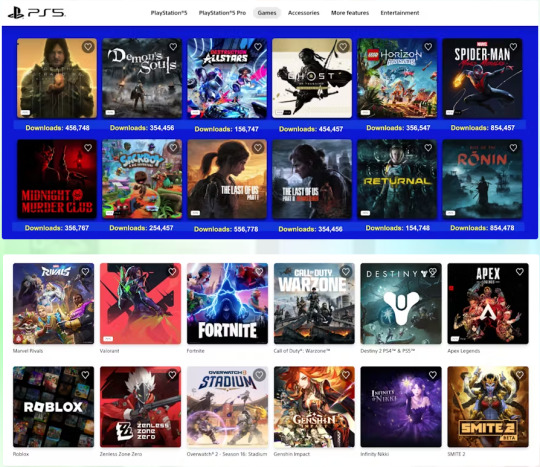
There’s no need to learn coding, design complex environments, or hire developers. With its drag-and-drop simplicity, preloaded templates, and monetization features, users can publish addictive games across platforms and earn money every time someone clicks, plays, or wins. It’s the perfect solution for aspiring game developers, marketers, or anyone looking to turn gameplay into real passive income.
AI GameBuilder Review: Overview of Product
Product Creator: Uddhab Pramanik
Product: AI GameBuilder
Launch Date: 2025-May-22
Launch Time: 11:00 EDT
Front-End Price: $14.95 One-Time Payment!
Official Site: Click Here To Visit Official Salespage
Product Type: Tools and Software
Support: Effective and Friendly Response
Recommended: Highly Recommended
Bonuses: YES, Huge Bonuses
Skill Level Required: All Levels
Discount Coupon: Use Code “AIGAME5” for $5 Off or Code “AIGAME35” for 35% Off Full Funnel
Refund: YES, 30 Days Money-Back Guarantee
>>> Click Here to Get Instant Access AI GameBuilder with Exclusive Bonuses <<<
AI GameBuilder Review: About Developer
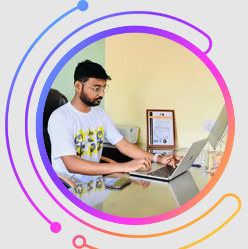
Uddhab Pramanik, the creative mind behind AI GameBuilder. Pramanik is at the top of the tech industry because he is always looking for new ways to do things. He is leading the way in creating AI-powered app’s, software’s that open up new possibilities for users all over the world. Uddhab is a tech pioneer who has helped move AI technology forward so that groundbreaking uses are no longer just a pipe dream but a real possibility for everyone.
Explore Pramanik’s impressive portfolio to see his list of successful launches, which includes AI EngineHost, AI Effects Video Creator, OneAI Freedom, AI MovieMaker 2.0, AI Live School Builder, VidAvatar AI, TalkFlow AI, RankGPT, OneAi 2.0, AI MovieMaker, OneAI, MusicBuddy AI, SiteRobot AI, Dropify AI, WP Defense, and many others.
AI GameBuilder Review: Key Features of AI GameBuilder
✍ World’s First AI App That Instantly Create PS5-Level Video Games:
Creates PS5 & Enterprise-Level Online Video Games Like Fortnite, GTA & More — In Just Minutes
✍ 100% Done-For-You Game Creation Suite:
AI creates your entire game — levels, characters, dialogues, storylines, mechanics, and graphics — all done for you in just a few clicks.
✍ PS5 & Console-Level Graphics In Few Clicks:
Design jaw-dropping 3D worlds, action-packed gameplay, missions, tournaments, battle royales, and more with console-level graphics.
✍ Instant Game Publishing & Monetization:
Launch your games live on your custom gaming portals and get paid every time players click, play, and win — thanks to the built-in revenue system that monetizes every game automatically.
✍ Tap Into Built-In Gamer Traffic:
Tap into millions of hungry gamers globally with the AI-built player-ready community — no ads or marketing needed.
✍ Commercial License Included:
Sell unlimited games to players, agencies, and businesses
✍ Multilingual Game Development (150+ Languages):
Create global gaming hits in over 150 languages without hiring translators or developers.
✍ AI-Powered Voiceovers & Dialogues:
Add lifelike, studio-quality voiceovers to your games — adjustable by tone, language, accent, and style.
✍ AI-Composed Game Soundtracks & FX:
Automatically generate immersive background scores, effects, and SFX that make your game worlds feel alive and cinematic.
✍ Cinematic Animations & Game Play Dynamics:
Let AI handle stunning camera angles, action sequences, battles, and more — no coding or design skills needed.
✍ AI Game Titles & Viral Boosters:
Generate powerful, keyword-rich game titles optimized to rank, attract, and go viral across gaming platforms.
✍ AI Game Manager & Organizer:
Your AI game manager keeps missions, dialogues, characters, and levels perfectly structured, synced, and ready for play.
✍ Built-In AI Game Assistant:
Your virtual AI game assistant handles development, testing, debugging, player syncing, and live publishing — so you never have to lift a finger.
✍ Interactive Game Features & Monetization Tools:
Add in-game purchases, clickable CTAs, overlays, and interactive boosts — all pre-built
✍ Dynamic Game Enhancements & AI Gameplay Balancing:
AI dynamically balances gameplay, adjusts difficulty, missions, and storylines to keep players hooked and playing longer.
✍ Smart AI Game Editing Suite:
Make edits, add levels, or tweak characters effortlessly with the smart AI game editing suite — using simple drag-and-drop, no technical skills needed.
✍ Cloud-Based Game Studio Access Anywhere:
Create, manage, and your games from any device, anytime, anywhere — no downloads or installs required.
✍ Just in Few Clicks:
Instantly Launch Hundreds of Ready-Made Games & Start Earning.
AI GameBuilder Review: How Does It Work?
Easily make and release PS5-level 3D games and immersive virtual worlds in just 3 simple steps. Create blockbuster online games and virtual worlds in less than 60 seconds on autopilot.
Step #1: Enter Your Game Idea
Just enter a few words and let the AI understand your vision instantly.
Step #2: Let AI Build Your Game
The app auto-creates your entire game – characters, levels, graphics, voiceovers, storylines, and gameplay – in PS5-level quality with zero coding or design needed.
Step #3: Launch & Get Paid
With few clicks, publish your game on your own custom site or platforms like Xbox, PlayStation, Steam & more – and get paid every time someone plays!
>>> Click Here to Get Instant Access AI GameBuilder with Exclusive Bonuses <<<
AI GameBuilder Review: Benefits of AI GameBuilder
Instantly create PS5-level 3D games using simple keywords — no coding or design required
100% Done-For-You system: characters, storylines, environments, voices, sound & gameplay all auto-generated
Built-in AI handles animations, logic, monetization & game mechanics automatically
1-click publishing to Xbox, PlayStation, Steam, PlayStore & more — go live in seconds
Access a built-in gamer network — get instant traffic without paid ads or promotions
Built-in monetization: add in-game ads, affiliate links, premium upgrades & player rewards
Mobile, desktop & tablet-ready — fully optimized for all devices
Choose from ready-made game templates & pre-built game assets — just customize and launch
Full commercial license — create & sell unlimited games to clients, platforms, or freelancers
Built-in AI Game Assistant manages pacing, bug detection, difficulty & level balancing
Create games in 150+ languages — reach global players effortlessly
Real-time analytics dashboard to track players, clicks, revenue, upgrades & engagement
100% cloud-based platform — no downloads, no updates, access from anywhere, anytime
Perfect for beginners, marketers, influencers, agencies, educators & game creators
Launch subscription-based game packages or license your creations
AI GameBuilder Review: Who Should Use It?
Affiliate Marketers
Bloggers
Freelancers
Product Creators
Video Marketers
Content Creators
Website Owners
Agency Owners
Entrepreneurs
Podcasters
Vloggers
Coaches
Authors
And Many Others
AI GameBuilder Review: OTO’s And Pricing
Add My Bundle Coupon Code “AIGAME35″ – For 35% Off Any Funnel OTO Below
Front-End (FE): AI GameBuilder ($14.95)
OTO 1: AI GameBuilder Unlimited ($47)
OTO 2: AI GameBuilder Enterprise ($37)
OTO 3: AI GameBuilder DFY (Done For You) ($67)
OTO 4: Money-Making Game Site ($47)
OTO 5: AI GameBuilder Unlimited Traffic ($47)
OTO 6: 360° VR Games Builder ($37)
OTO 7: AI GameBuilder Agency License ($197)
OTO 8: AI GameBuilder Reseller License ($77)
OTO 9: AI GameBuilder Whitelabel License ($297)
>>> Click Here to Get Instant Access AI GameBuilder with Exclusive Bonuses <<<
AI GameBuilder Review: Money Back Guarantee
You Are Totally 100% Risk-Free, Iron-Clad 30 Day Money Back Guarantee
Here’s where things get real — should you buy AI Game Builder and find we didn’t deliver all we promised, we’ll refund you. Our one and only goal is to make sure all users are 100% satisfied with the product. If we fail to meet your expectations at all — even by a little —we’re not entitled to your money.
If you tell us within 30 days, we’ll happily give you a 100% refund without asking any questions. What’s more, thank you for using our app, and we’ll send you special tools to help your business — all in a charitable spirit. It’s always a win for you either way. Totally risk-free. Completely sure of it.
AI GameBuilder Review: Pros and Cons
Pros:
No coding or design skills required – perfect for beginners.
Instantly creates PS5-level games like Fortnite and GTA in under 60 seconds.
Built-in monetization – earn money when players click, play, or win.
Cloud-based with drag-and-drop simplicity.
Includes ready-to-use templates and multi-device publishing.
Lifetime Access, No Monthly Fees
Step-By-Step Training Included
Commercial License Included
Regularly updated and 24/7 Support
Cons:
Requires One-Time fee
Requires stable internet (cloud-based)
Nothing wrong with it, it works perfectly!
My Own Customized Exclusive VIP Bonus Bundle
***How To Claim These Bonuses***
Step #1:
Complete your purchase of the AI GameBuilder: My Special Unique Bonus Bundle will be visible on your access page as an Affiliate Bonus Button on WarriorPlus immediately after purchase. And before ending my honest AI GameBuilder Review, I told you that I would give you my very own unique PFTSES formula for Free.

Step #2:
Send the proof of purchase to my e-mail “[email protected]” (Then I’ll manually Deliver it for you in 24 HOURS).
Frequently Asked Questions (FAQ’s)
Q. What exactly is AI Game Builder
The world’s first AI-powered PS5 Game Launch your 3D games on Xbox, PlayStation, Steam, PlayStore & more — and earn with every player session, ad, in-app purchase & download! And more—in less than 2 minutes!
Q. Do I need some prior skills or experience to get started?
AI Game Builder is 100% newbie friendly with easy-to-use dashboard.
Q. What happens if I don’t see results?
We’ve got you covered… If you don’t see your desired results with AI Game Builder just let us know within the next 30 days and we’ll refund you every penny…
Q. What if I get confused along the way?
Don’t worry we have exclusive detailed video training for you that shows all the required steps.
Q. Is This Compatible On Both PC, Mac, Android And iOS?
Don’t worry we have exclusive detailed video training for you that shows all the required steps.
Q. What if I get confused along the way?
It works on any device.
Q. Is training & support included?
Click the button below to get the AI Game Builder at the lowest price…
Q. How Do I Lock-In My Discount?
Yes. When you buy AI Game Builder today, you can easily access our step-by-step training resources. Our technical experts are available for you 24/7 for any queries that you may have.
Final Thoughts
AI GameBuilder is truly a game-changer in every sense of the word. By removing the traditional barriers of coding, designing, and marketing, it opens the doors for anyone—from beginners to entrepreneurs—to create console-quality games in just seconds. With its intuitive interface, AI-powered automation, and built-in monetization, you can quickly transform your ideas into engaging, profitable games without any prior experience.
If you’ve ever dreamed of building the next Fortnite or GTA-style game without investing thousands in development, AI GameBuilder is the ultimate shortcut. Whether you’re aiming to build a game empire or simply want to tap into the booming gaming industry for side income, this tool equips you with everything you need to start earning from your creations instantly.
🚀 Don’t miss out guys and start your journey with AI GameBuilder today!
>>> Click Here to Get Instant Access AI GameBuilder with Exclusive Bonuses <<<
Check Out My Previous Reviews: PLR Hub Review, MovieReelAI Review, OpenApp AI 2.0 Review, Pulsar App Review, and Clonezy AI Review.
Thank for reading my honest “AI GameBuilder Review” till the end. Hope it will help you to make purchase decision perfectly.
Affiliate Disclaimer:
The post contains some affiliate links, which means that if you click through and buy something, I may receive a small commission at no cost to you. It is always my practice to only endorse a product or service that I think will benefit the reader. I am glad to inform you that your patronizing of this products assist in funding my efforts in giving you quality information. Thank you for your support!
#aigamebuilder#aigamebuilderreview#aigamebuilderdiscount#aigamebuildercoupon#aigamebuilderreviews2025#aigamebuilderappreview2025#aigamebuilderbonusses#aigamebuilderproduct#aigamebuilderprice#aigamebuilderotos#aigamebuilderoffers#aigamebuilderbonus#aigamebuilderbuy#aigamebuilderWebsite#aigamebuildersite#aigamebuilderapp#aigamebuilderhonestreviews#aigamebuilderlatestreviews#aigamebuilderusersexperience#aigamebuilderusersreview#aigamebuilderdemo#aigamebuildertutorial#aigamebuilderpurchaseonline#aigamebuilderlegit#ai#aiapp#aiapps#aitool#aisoftware#sidehustle
0 notes
Text
🐍 Learn Python Programming in Dharamshala: Best Course for Beginners in 2025
Are you from Dharamshala or nearby and looking to start your journey in coding? Whether you're a student, freelancer, or job seeker, learning Python programming is a powerful step toward a digital future — and now, you can do it right here in your hometown.
📍 Why Learn Python in Dharamshala?
Dharamshala isn’t just known for its beauty and calm lifestyle — it's now becoming a growing hub for remote work, digital skills, and freelancing. Learning Python locally means:
No need to move to cities like Delhi or Chandigarh
Affordable classes with real guidance
Hands-on training and career support
Community of local learners like you
🧑💻 What is Python and Why Should You Learn It?
Python is one of the easiest and most powerful programming languages used across the world. It is perfect for:
Website Development (with Django or Flask)
Data Analysis & AI
Automation (saving time with small programs)
App Development
Freelance Projects
Whether you want a government job, a private IT career, or freelance income — Python can open all these doors.
📘 Python Course Curriculum Overview
Our Python Course in Dharamshala covers:
🗓️ Week 1-2: Python Basics
Variables, Data Types, Inputs & Outputs
If-else Conditions and Loops
Mini calculator project
🗓️ Week 3-4: Functions & File Handling
Creating and using functions
Reading and writing files
Try/except error handling
🗓️ Week 5-6: Real Projects
Build a To-Do List app
Local Business Automation Tool
Connect to Public APIs (e.g., weather data)
You’ll also learn about free tools like Google Colab, VS Code, and GitHub.
🧑🏫 Who Can Join?
Class 12 pass students
Graduates looking for jobs
Anyone who wants to switch to IT
Shopkeepers or small business owners who want to automate tasks
No coding background needed. Just basic computer knowledge is enough.
🎓 Certification & Career Help
After completing the course, you’ll receive a course completion certificate and access to:
Resume-building sessions
Freelancing guide
Government IT job notifications
Access to local coding groups and job referrals
🏫 Where is the Course Located?
Location: Dharamshala (Center near Kotwali Bazaar / Civil Lines – optional) Duration: 6 Weeks (3 classes per week OR weekend batch available) Language: Hindi + English Mode: Offline or Online (Zoom-based classes also available)
💬 Testimonials
“I completed the Python course last year and now I’m working remotely for a Chandigarh-based company. Best decision ever!” — Nakul, Kangra
“This course helped me automate my family’s inventory system. Saved us hours every week.” — Ritika, Palampur
📞 How to Enroll?
Limited seats! Contact us for a free demo class.
0 notes
Link
0 notes
Text
Introduction to Programming

Programming shall be the speech of the next world's future-and here comes the year 2025; with a hope within your heart, you learn it now.
Targeting either website or app or perhaps even game development, it is programming that opens many doors to understanding how the digital world works.
What is a Programming Language?
A set of instructions perfectly understandable by a computer is thus called a programming language. Given, that it consists of human speaking to machines about completing some vital tasks. Such type languages mainly include the beginner kind as well as the powerful kind but for 2025-Python, JavaScript, and Scratch (especially for the more juvenile ones). Each one has its positives depending on what you want to develop.
Major Concepts of Programming
Before jumping into the lines of code, one should know the following:
Syntax and Semantics - consider syntax the rules of grammar for the code and semantics the meaning.
Variables - Labeled containers that hold data.
Control Structures- for example if then else and loops are a way of making decisions or repeating actions.
Functions - Re-usable blocks of code-your future best friends.
Debugging: And while you are learning, you are also fixing errors, so do not fear the bugs!
How Programming Works
Basically, when you write code, you are creating a set of instructions. It is that simple. Some languages need compiling and some don't. That is to say, with C++, for instance, you compile it and then you run it. With Python, you just run them straight through an interpreter. The computer works step-by-step, following your logic to bring about effects you want-whatever it is the case that you're wanting to do: opening a web page, calculating something, or perhaps even moving a character in a game.
Reasons to Learn Programming
More than just a skill, programming is a kind of superpower. It paves the way for high salaries, solves real-world problems, and makes creative visions come to life. Writing code lets you automate those boring tasks and build the next big app.
The Beginning in Programming
The small and inquisitive ones should start with. Identify a language suited to your purpose-Python for all purposes, JavaScript for online work, or Scratch for visuals. Sites like freeCodeCamp, Coursera, and Codecademy are for learning with your own tool, such as VS Code or Thonny, using which you write code on your own. Start small, really: a point here, a point there, mini projects: a calculator, a to-do list, a personal website.
For more information or to join our latest computer courses, contact TCCI – Tririd Computer Coaching Institute
Location: Bopal & Iskcon-Ambli in Ahmedabad, Gujarat
Call now on +91 9825618292
Visit Our Website: http://tccicomputercoaching.com/
#computer classes in bopal Ahmedabad#computer classes near me#Programming Courses in bopal Ahmedabad#software training institute in Iskcon-Ambli Ahmedabad#TCCI - Tririd Computer Coaching Institute
0 notes
Text
Guysguysguys go make a visual board thing with all your characters right now. Freeform app on iPad, write down ur character's internal and external personalities at the start and resolution of the story, any mini-arcs inbetween, and have little squares like that 4 all the chars in ur novel with lines connecting them with their relationships written on top. I also added notes to myself for events and characters I could add to my plot to show/help the character's development. It's alr helped me a lot and I think it's neat
1 note
·
View note