#MOBILE APP
Text




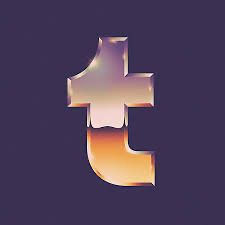





Reblog for science 🧫🧬🔬🧪🥼🔭⚗️🧑🔬
#tumblr polls#polls#poll#tumblr update#tumblr app#tumblr icons#new tumblr logo#new tumblr icon#tumblr logo#new icon#app icon#app logo#app update#icon update#mobile app#tumblr poll#variety is the spice of life#tumblr icon
760 notes
·
View notes
Text
Dress up games = hannigram



56 notes
·
View notes
Text

“When we were children, Sevastian gave me a little songbird in a cage.
When it vanished, Hortensia told me it flew away.
I wanted to believe her.
I don’t think I ever believed her.”
#what if hortensia was telling the truth tho#like the angst???#I wanna see it#MC u got a big storm coming#missing the bird boy#Lyris#rp#reigning passions#Lovestruck: reigning passions#Lovestruck app#lovestruckapp#Lovestruck#Lyris of the spring#visual novel#dating sim#mobile app#art#game art#digital art#procreate#photoshop#csp#miodood#miodraw#little bird#bird#illustration#digital illustration#reigning#passions
111 notes
·
View notes
Text
Hi, this is Vivi Gaming or “Viv”. Just a regular Love Nikki player that got lucky with the YouTube algorithm. I’m V14 100% wardrobe in Love Nikki and V20 99% wardrobe in Shining Nikki. Active in the Chinese servers for both games. Official Shining Nikki content creator, but no affiliation with Love Nikki (Elex, hmu 😉). I was acknowledged for my contributions with an invitation to PaperGames HQ in Shanghai during the 2023 Shining Nikki anniversary. 💕 Ask me anything!

Follow me on:
YouTube
TikTok
Twitch
Facebook
Instagram
Twitter
Discord
Patreon
Poshmark
Threads
My Blog
Amazon (My Stream Setup)
#love nikki#shining nikki#love nikki dress up queen#love#nikki#infinity nikki#asian#lnduq#nikkiverse#ViviGaming#vivi gaming#mobile games#mobile app#gamerlife#gamergirl#gamer#gamers of tumblr#phone games
65 notes
·
View notes
Text
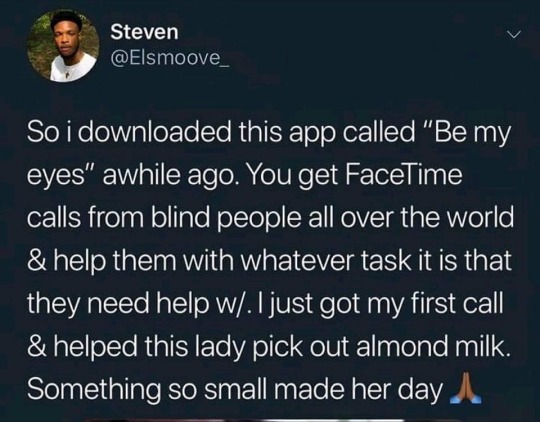
Great app to help the blind❤️
188 notes
·
View notes
Note
will pillowfort ever come to mobile?
Yes!
Our app will be a Progressive Web App (PWA) that will be downloaded directly from the browser site. Once installed it will behave just like a native app, but this way we don't have to worry about app store restrictions.
In the interim: we've also optimized our site with improvements for mobile browsing.
83 notes
·
View notes
Text
Okay, so I'm currently on the Tumblr app and I've been trying to figure out how to disable AI usage via Mobile App and it looks like there's no way for me to do such a thing in the app. That's a major red flag for me because I know there are TONS of people wo use the app more than they do the browser (or on PC) for simplicity's sake. So please spread this around and/or post a tutorial on how to do it on the app because, otherwise, you're gonna have to log in via Firefox or whatever long enough to disable AI usage and that's one too many steps for people who don't use their browser for Tumblr.
#anti ai#disable ai#artificial intelligence#ai#tumblr app#mobile app#tumblr#mobile#app#psa#public service announcements#public service announcement
29 notes
·
View notes
Text
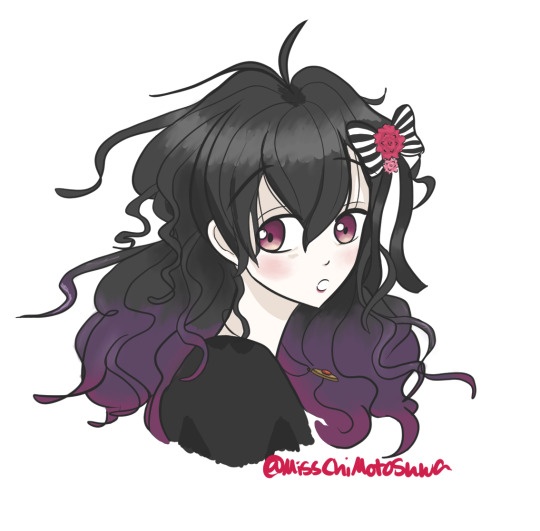
Uhhh yeah idk man
22 notes
·
View notes
Text
So I got this neat self care app called Finch, and you raise a little bird beside you as you make and compete goals and get rewards for your bird and stuff!! I like the app a lot and you can make small goals like getting out of bed or eat food or whatever you want and get benefits for your bird from it!!🥺 I didnt think I'd be motivated by this app cause usually I get bad executive dysfunction and it's hard to do things, but this really helps me!!
When someone gets the app and puts my friend code in in the friends section, you get a mystery egg to start with! And I think we can see each others birds and stuff!
My friend code is 7C4V59W23A and I really want buddies to grow along with me while we take care of ourselves with this neat app 😊
12 notes
·
View notes
Text

#orkut#Mobile app#app#application#webcore#techcore#2000s#java#old web#old internet#mobile internet#internetcore#2000s web#y2k#y2kcore
21 notes
·
View notes
Text
Game Review, Part 2: Lovebrush Chronicles
Read Part One Here
By the time your character finishes the Eden routes, it's become clearer what is going on and what the threat is to Earth. I believe you can read the existing worlds in any order, but I suggest not doing so, because the revelations in each world build upon each other.
The third route, is actually more like route 2.5 - Awakening, and while there is less at stake here, the stories are darker, and none of them have conclusive endings.
youtube
In "Awakening" MC doesn't leave Earth. Instead, she and each LI go to a new "virtual reality theater" and experience a personalized movie experience. The LIs are told that the experience will read their subconscious to give them a movie about a possible future. What MC knows is that this experience is actually to wake the LIs up a threat to Earth (from, well, more details would be a spoiler).
Each of the awakening stories are sci-fi, and they deal with how MC and their LI's lives have been changed by the threat. Cael too gets a story here, but for him we get a story that might be about his past.
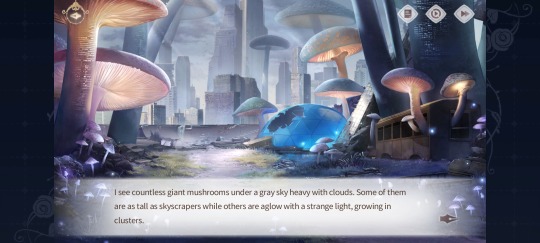


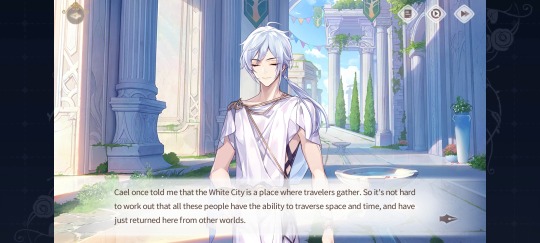
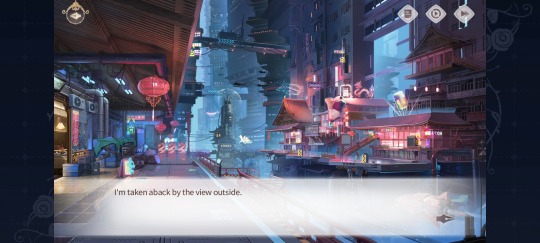
The Awakening stories are each about a third of the length of the other worlds' main stories, and if you've got stamina saved (and in this game, you can stack up your daily stamina between reading routes, so you can indeed have a lot banked) it's easy enough to get through all of these in a few hours if you are a fast reader.
Finally we come to the main story (Lost Bloodline) that was just released a couple of days ago, and I've only read that story's prologue. This one is being released in three different parts, with part one covering Ayn, Alkaid, and Clarence's story, part two will be Cael's (I believe) and part three will be Lars'.
From what I have seen of Lost Bloodline, MC's travel to this particular world was, unlike her other visits, unexpected and unwilling, and she does not know how to travel back to her own world. This world is a lush and vibrant planet populated by people who can turn into animals.

There are four factions who have dominion over certain parts of the world, The Lord of the Light (Lars), The Lord of the Wind (Clarence), The Lord of the Forest (Alkaid) and the Lord of the Night (Ayn).
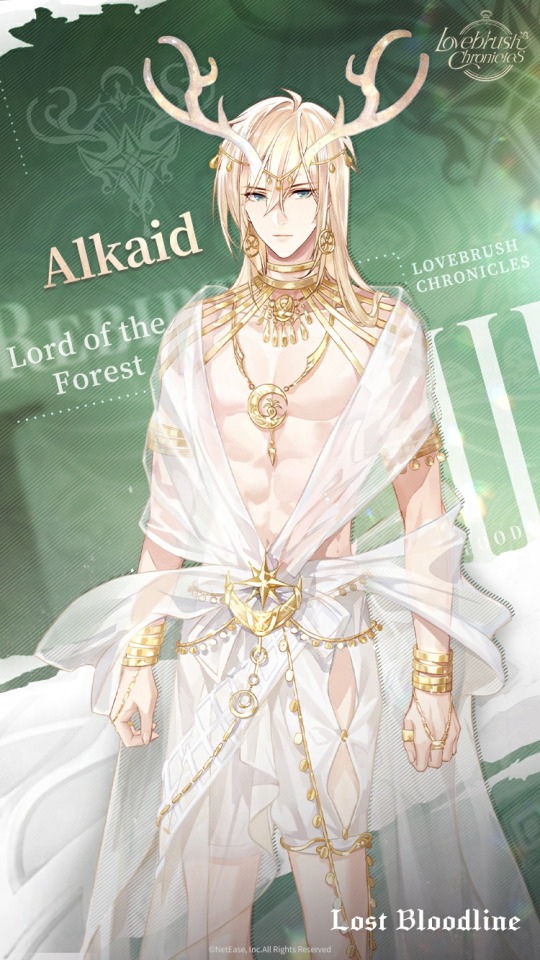
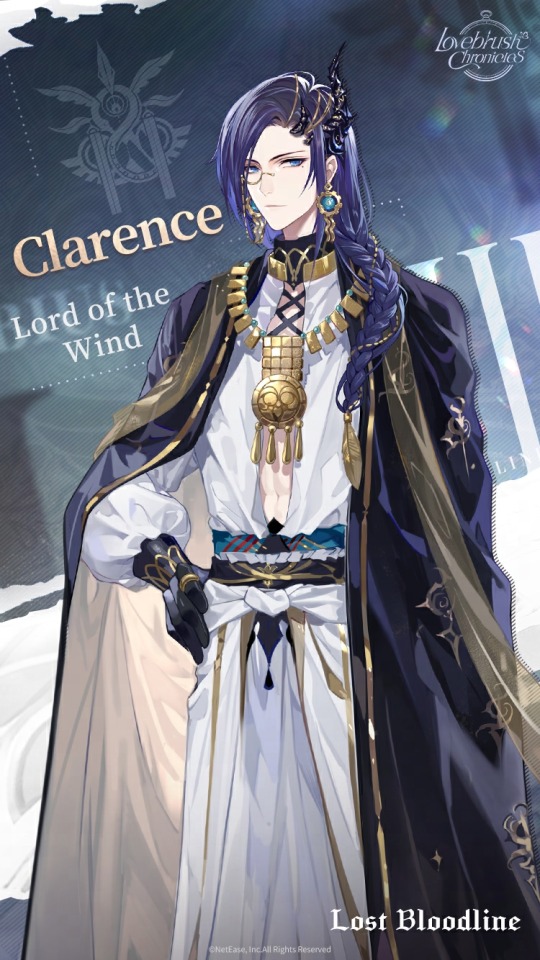

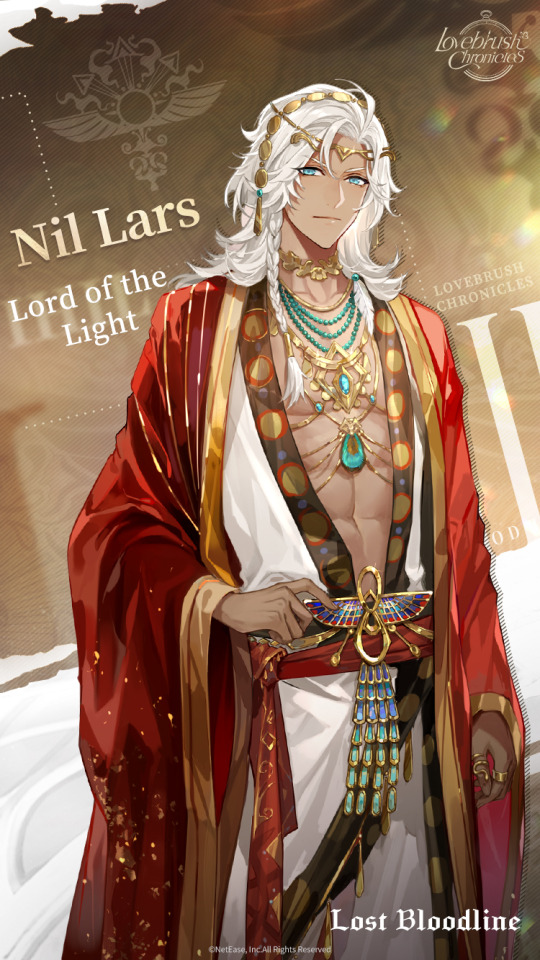
In this route, Cael will (finally) be a LI as well, but at the beginning of this story, he's searching for MC, but he realizes that he is on the right world, but at a different place in their timeline.
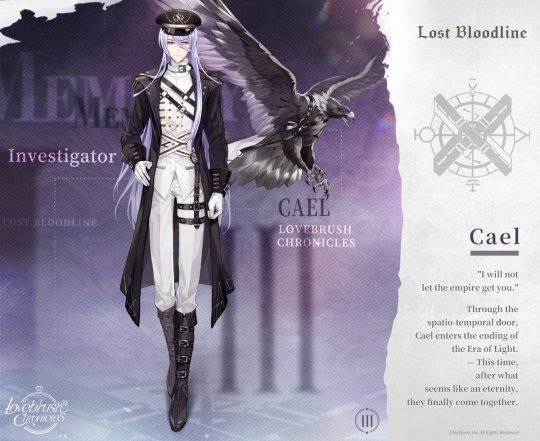
As you can see from this and the previous post, there is an abundance of content in this game. Besides the main story, there are event stories that happen in between (and around) main story releases. These generally alternate between stories in the modern/true world that are tied to calendar events (New Years, White Day, Halloween) and stories that have fantasy elements (a story collection in which MC is a witch, a cyberpunk story involving a game, a historical fantasy associated with the lantern festival, for example).
(Someone has nicely put together a spreadsheet of story and event order here).
Additionally, you can unlock modern day stories by increasing your affection points with the characters and by collecting gacha cards. There is also a way to phone and text the other LIs (though Cael is notoriously bad at answering calls), and get mini stories there too. I'm amused that Lars is very fond of sending gifsets to MC. Modern Lars is kind of a goofball at times.
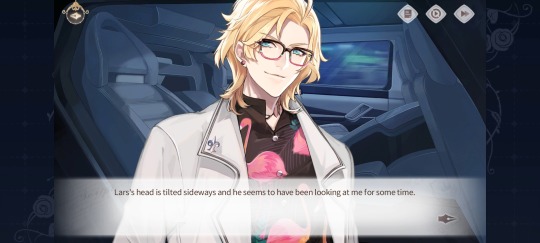
Speaking of the Gacha... the card collection you have is what you use to advance in the story. You put these cards in an array of "battle cards" and at various points in the story, they are needed to fend off an attack:
To level up the power on your cards, there is a "practice area" available on your home page:

And that brings me to one of the things I don't like about the game. The UI is very complicated, and it took me a good week of playing it before I got a sense of where everything is. Each of these areas connects to a daily task of some kind that you need to complete, or sometimes just check in, in order to pick up stamina or in game currency. It's not a simple go in and click one or two buttons. You need to hop all over the place (there's also an upstairs, and an island map that you zip through) in order to get your daily gifts. Again, once I learned where everything was, it became easier to go through it all, but there were a few days where I missed gifts because I simply didn't see that they were there.
(The good thing about training your gacha cards to level them up though, is that you can go in and program it on automatic, then go do something else for five minutes. You don't have to baby it.)
If you're still with me, here is my bullet list of pros and cons of Lovebrush.
Pro: Content, lots of content, a fascinating storyline that builds on the overall series lore world by world.
Con: Complicated UI
Pro: MC. She's great, she isn't overpowered, but she does have abilities, and generally most of the LIs respect those abilities (in face, the Eden version of Lars recognizes that she is stronger than he is and hires her as a bodyguard).
Con/Pro: Not all of the world route endings are completely happy. Winning often comes at a cost, and some endings are definitely bittersweet. Still, it adds to the tension and emotional connection to the story, but it's not like Cybird where there are happily ever afters in everything but the specifically marked tragic routes. (Not that there is anything wrong with that, I'm still an Ikesen uber, through and through).
Pro: If you make the wrong choice, you die, or end up in a time loop, or an eternal prisoner, however, this does not force you to return all the way to the start, you can just backtrack to the previous crossroad and make a different choice.
Con: If you are looking for steamy content, I haven't come across anything beyond a few kisses here or there.
Pro: That said, the stories have all been quite romantic and emotionally satisfying (and as I said, the Godheim Clarence story is gorgeous).
Pro: You get your own cat.
Pro: As you might be able to tell from the attached GCs, the artwork is gorgeous.
#lovebrush chronicles#lovebrush alkaid#lovebrush ayn#lovebrush clarence#lovebrush lars#lovebrush cael#game review#mobile app#Youtube#reading this over I just realized that Lars goofy flamingo shirt might actually be a clue#or not
10 notes
·
View notes
Text

🌎 Tears of Themis 3rd Anniversary : FREE Facemoji app (Keyboard)




✦ Tears of Themis × Facemoji Collaborative Input Keyboard
✦ Loving thoughts at your fingertips - Four Male Lead Keyboard Designs
✦ Time: July 10 - July 31
DL 🔻 Facemoji app (App store & Play store) https://ftt.onelink.me/XPjG/TearsofThemis
10 notes
·
View notes
Text
How I've been falling asleep lately

9 notes
·
View notes
Text
PERFECT SCORE GUIDE for Fairytale Dream (Tapir & Princess and the Pea) ⭐ Fairy Bottle 5⭐ Love Nikki




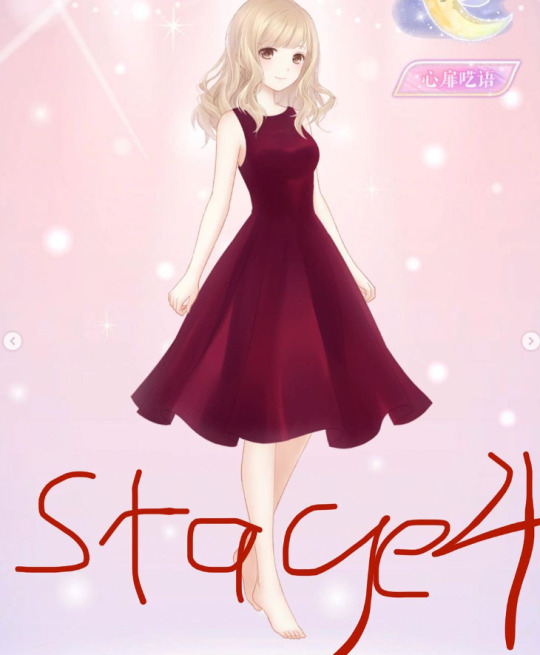

Cost: 1 suit is 1830, both suits are 3390. You pick which suit you want first.
Format: the annoying event map where they give you two sets of attributes and you dress up to get your score within range of each other. Stage 1, 2, and 4 needs to be within 10k score of each other. Stage 3 needs you to score within 5k. Stage 5, the easiest, needs you to score within 15k. I tested the event with items everyone has and found this to work:
Stage 1: Gourd Bell, Mori Girl and Deer
Stage 2: Gourds-Black, Mori Girl & Reindeer
Stage 3: Apple Pie, Vivid Night
Stage 4: Apple Pie, Newborn Wine
Stage 5: Pretty Lady-Black, Vagrancy
Gameplay from the chinese server: https://youtu.be/kXSk0f9svfw?si=ZxCXE5FdkiZYYOv-
#love nikki#love nikki dress up queen#nikki#lnduq#mobile games#mobile app#nikkiverse#love#vivi gaming
41 notes
·
View notes
Text
Tumblr Cosmetic Customization Tutorial

You there! New Tumblr User with a default icon and header, no description, no custom URL, and not wanting to be mistaken for a bot--you just want to maybe figure out this weird hellsite and follow some people without being blocked, right?
Maybe you've been around for a little while, or are returning from that other hellsite, and don't know what the heck folks mean by enabling the custom URL and why are so many blogs opening on the dash instead of in a new tab?!
Let's sort this mess out below the cut with a screencap-laden tutorial, starting on mobile app (since Most new blogs start there these days, and many people use mobile more, or exclusively) and then moving to web browser for some other features that aren't available in the app (as of 1/27/23 anyway).
This is just going to be about cosmetic customization and accessing the correct blog URL and archive; Tumblr's many other settings and features for how you want to see your Dashboard and how much Privacy control you decide on are for your exploration (or another day and another tutorial, this one's long enough).
The tutorial blog itself literally took me well under 5 minutes to set up, and Tumblr guided me to customizing immediately. Taking the screenshots added a few seconds to the time; it's taken longer to write the first part of this post out. If you didn't customize the blog right away, don't fret! You can always tap the little art palette and cogwheel icons at the top of your blog to sort it out.
Now go below the link to see written instructions with image examples, including a few more with my cat:
TO BEGIN: In the mobile app, I make a new blog. For me, it's a sideblog under my main and existing sides, but otherwise this is all the same info. The following process also isn't actually all that different in web browser.
Now, you can change your URL later on if you want; a lot of folks do over time. Just be aware: changing your URL breaks any and all previous links to your blog, including any posts others have reblogged under "Read More" cuts, with the same result as if the blog was deactivated; the URL no longer exists, so Tumblr doesn't count it as "there" anymore.
Now that's out of the way, once I make a blog it immediately takes me to the Customization screen:
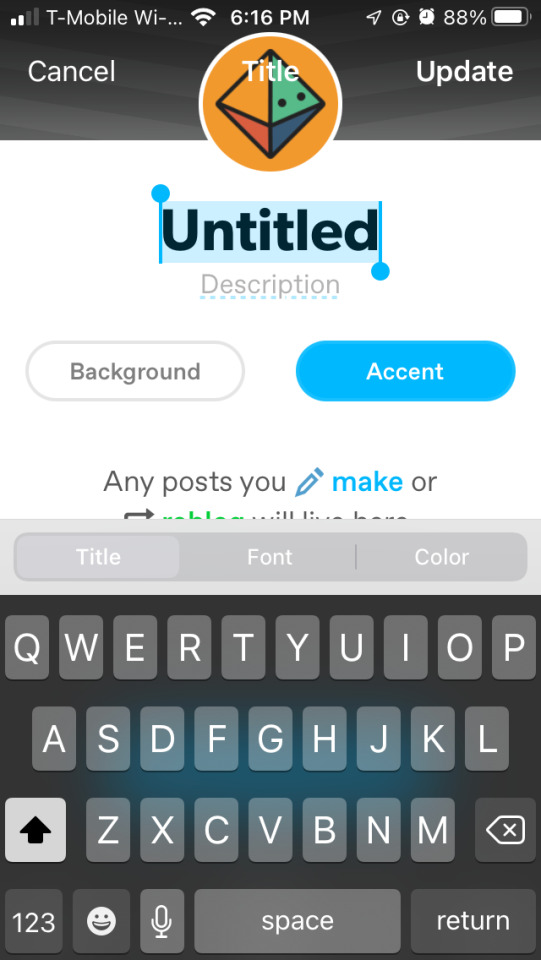
I can--and should!--give my blog a name and a description. Doesn't have to be long or fancy, and can always be changed later with no risk to your links.
I can tap the "Background" and "Accent" buttons to change the default colors, too. Let's go for something easy on the eyes by tapping on the colored circles to find some default options, or the wheel to grab a random custom one. I'm going to go to purple and find a nice shade there.
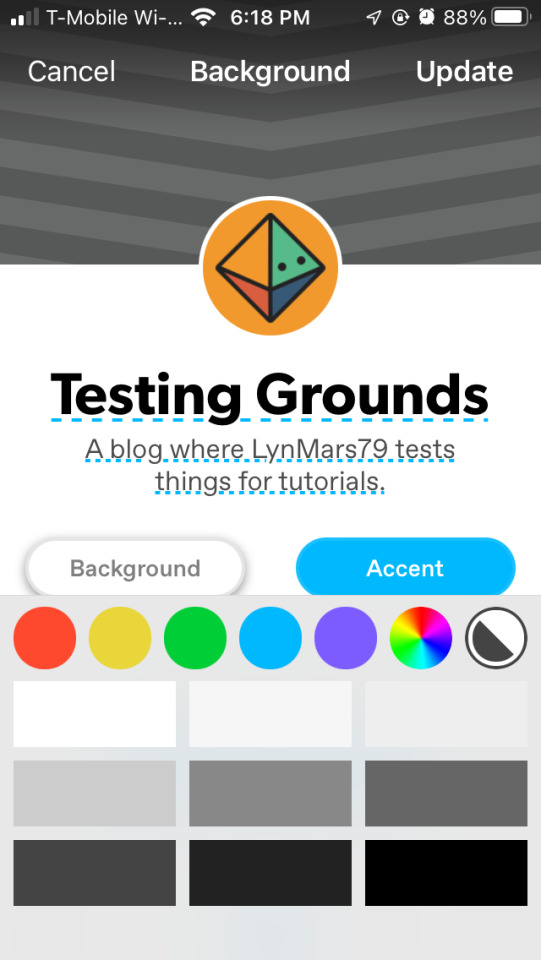
Next I will tap on the little default icon to choose an avatar photo. I can choose not to show it on my blog, and if I do, whether I want it to be square or circle.

I can also tap to choose a header image if I like. I'm just grabbing some images from my phone. I did have to redo the avatar as it didn't want to stay after selecting a header pic for some reason.
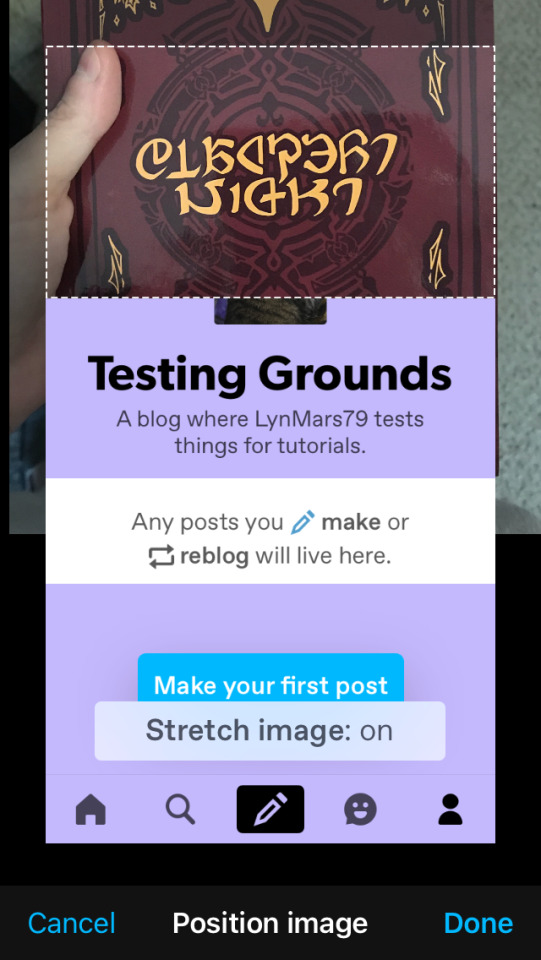
And then I made a quick post and pinned it, to let folks know that I am human and what the purpose of this blog is (lurking for now? A main blog for following while sideblogs get the content? In this case, a tutorial).
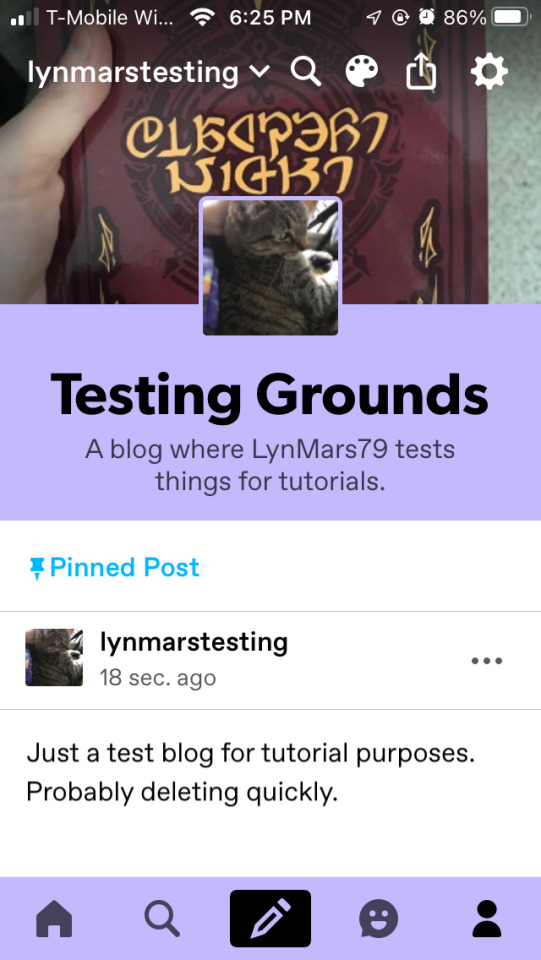
OK, so my cat for an icon, my copy of the fanzine I worked on as a header, a quick title and description, and a short post. Even if I post nothing else to this blog (and if it were a main blog; sideblogs can't follow others, nor send asks or replies), people will be fairly certain I am not a bot, hooray! And if I want to change anything, I can tap on the icons at the top of the blog and get back to these customization screens.
I CAN STOP HERE IF I WANT TO
...BUT WHAT IF I, or buddies, try to open my blog in a browser and it opens a dash panel? What if I (or others) want to access my Archive? Unfortunately, I cannot find the correct option in the mobile app at this point, so onto a web browser we go (on my phone or my tablet, or my computer).
I am using a generic default web browser where I don't have many extensions/plugins/addons enabled (though apparently I did set dark mode). When I tap/hover over my icon, it still shows my color option and everything I selected in app setup.
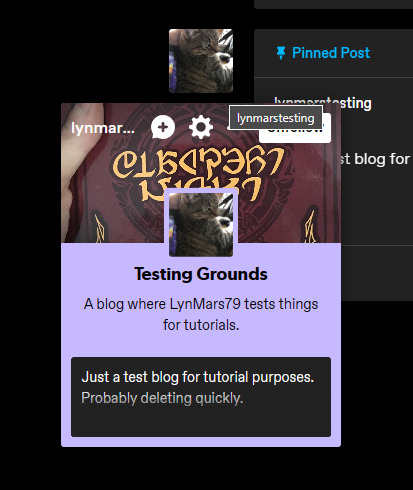
Here is where I am going to direct you to the side bar and the "Edit Appearance" button so I can point out some Very Important Things, even if you don't customize anything else ever.
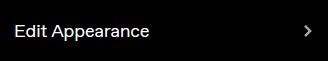
When I open my blog's appearance tab, right away it's going to tell me some interesting things I have circled and pointed at on the below screenshot:
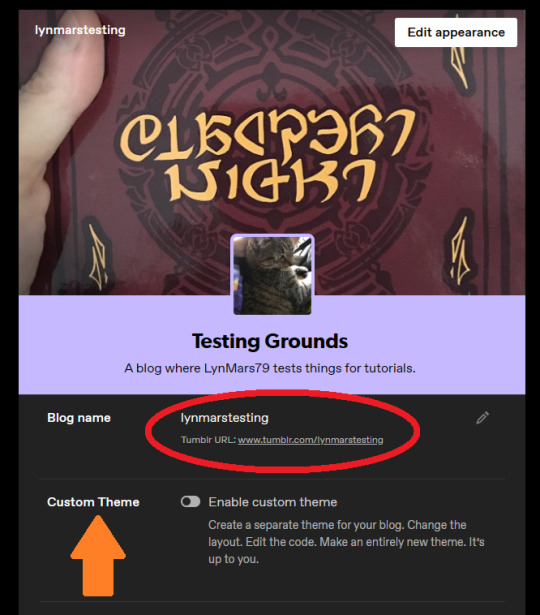
In RED I have circled my blog's URL: www.tumblr.com/lynmarstesting. This is why a blog opens in a dash panel instead of going to an actual blog. This is the new Default URL, I cannot access an Archive or other blog features like this.
The ORANGE arrow points to the feature we want, right below the "Blog name" and URL: "Custom Theme". When I swipe this feature to active, it tells me my URL is updated.
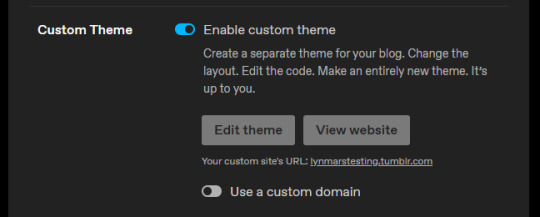
When I go to my blog, the URL in my browser shows the proper https://lynmarstesting.tumblr.com link.

And the blog looks...well, bare bones and empty, but a proper weblog page. And I (and anyone else) have access to my Archive! When, y'know, I have enough posts to make that a thing on this blog.
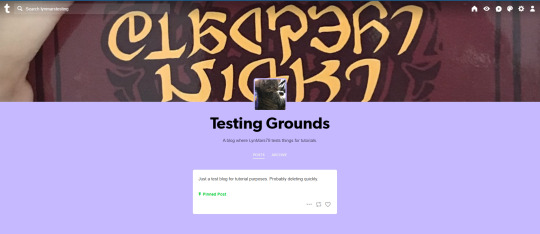
Now, if I or anyone else opens the blog by clicking my username or icon, it'll open a dash panel...but also show my actual @ and my proper URL link, so they can go to the blog itself that way if they want. Everyone wins!
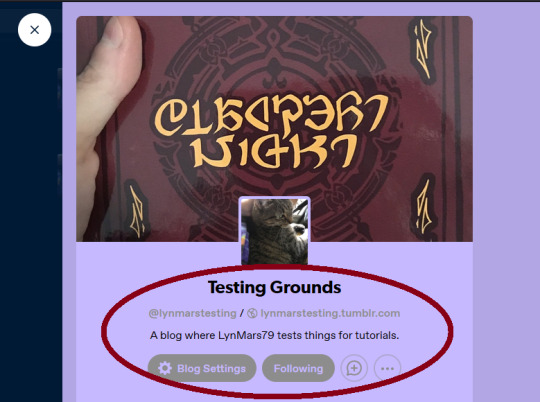
I CAN STOP HERE IF I WANT TO;
there's no need from this point to keep messing around in a browser, we've done everything to 1) make ourselves look human and 2) make our blog properly linkable/accessible.
BUT WHAT IF...??
Once again, the little art palette icon at the top is our clicky-buddy, boxed below in orange:

This opens an "Edit Theme" sidebar panel where one can customize the blog. Each theme has different options, and Tumblr's default theme is honestly really modular; change colors, fonts, have multiple columns, add some pages (I've a whole other tutorial on that), etc.
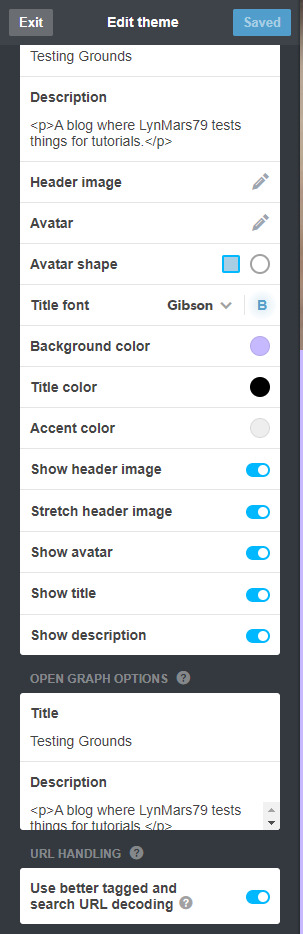
There's also an "Advanced" pane, where you can mess with some other settings (the little ? icon on each line tells you what it does) and, if you're knowledgeable--or just bold--this is where you can add some Custom CSS.
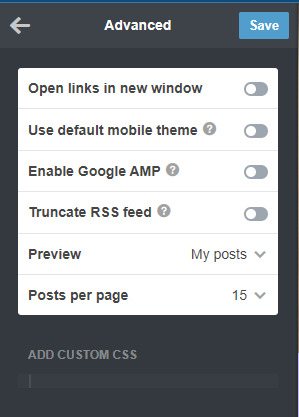
Say the Default Tumblr Official isn't doing it, though; at the top of the Edit Theme pane it tells you your current theme, and there's a handy "Browse Themes" link.
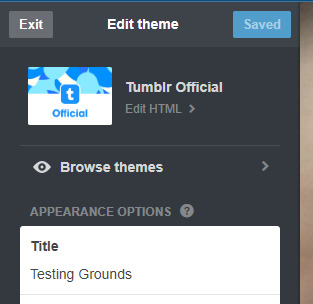
This opens a drop down with multiple sorting options. I don't want to spend money on a premium blog theme at the moment, and the others are a mix, so let's check out the Free Themes options.

There's a lot of options here! Some new ones, some are sponsored, lots of variety. Even the "Accessible" theme I mainly use is there, in its barren glory, compared to what you can see I've made of it on browser (see that previous tutorial I linked above):
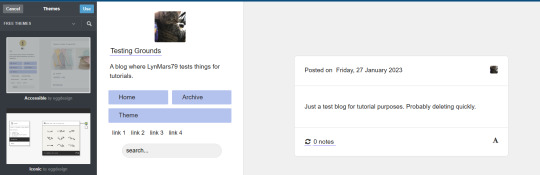
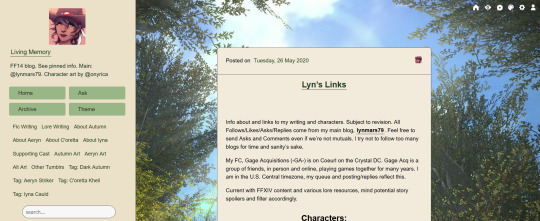
Again: Different Themes have Different Levels of Customization.
Some will let you change every color, the fonts, the frames, and so on. Some let you add links everywhere. Some barely let you touch anything. You can tap "Use" at the top to preview, and the "Advanced" pane will let you preview random pretend posts if you don't have many/any of your own to see how they'd look. If you don't like how something's turning out, just click back on "Free Themes" and look for another one.

PLEASE KEEP IN MIND READABILITY!!
When people follow links to your blog--like a Read More cut--they will see the post on your blog's theme and in your blog's colors. Even on mobile app, especially if you override the default mobile theme, your color choices will have an impact! Aesthetic is all well and good, but frames, fonts, colors, and so on, should be legible and readable to most people, especially if you mean to share a lot of text posts.
Another thing to note: Your theme will NOT appear on mobile app. It defaults to a basic setup in the app, keeping maybe only your colors. Any custom links won't show, and cosmetic site options and access are limited in a lot of ways. The site is usable on a mobile web browser, and will have those features there. I get around the app's inability to show my theme's links by adding them all to my informative Pinned Posts on each blog, but that's me.
And there you have it! How to cosmetically customize a Tumblr, in mobile app and browser, to seem like a real person and access the correct URL and features of your blog. Whether you're new or been here awhile, hopefully this helps answer some really basic questions about how and why to do some of these things.
Have a final full-sized silly Chel pic to say goodbye.

145 notes
·
View notes
Text


I don't know what information of mine is being sold but I need it to stop. 🤣 This is too horny.
#an onyx void says#yes your highness#mmorpg#mobile games#mobile game marketing#mobile gaming#mobile apps#mobile app
26 notes
·
View notes