#Microsoft Excel Tutorials
Explore tagged Tumblr posts
Text
Show The Time Difference In Excel In Minutes Only
Overview When working with time data in Excel, you may need to calculate the difference between two time points and display the time difference in minutes only. Excel provides a simple way to calculate this, ensuring accurate results even if the time spans over midnight. Steps to Calculate Time Difference in Minutes in Excel Input Time Data: Ensure that the start and end times are entered in a…

View On WordPress
0 notes
Text
youtube
#dashboard#microsoft 365#excel tutorial#microsoft#microsoft office#ms excel#dashboard design#excel#microsoft excel#Youtube
2 notes
·
View notes
Text
How to use COPILOT in Microsoft Word | Tutorial
This page contains a video tutorial by Reza Dorrani on how to use Microsoft 365 Copilot in Microsoft Word. The video covers: Starting a draft with Copilot in Word. Adding content to an existing document using Copilot. Rewriting text with Copilot. Generating summaries with Copilot. Overall, using Copilot as a dynamic writing companion to enhance productivity in Word. Is there something…
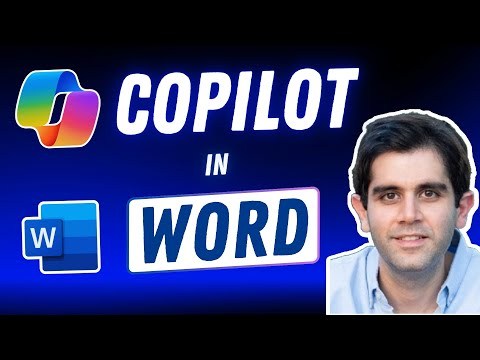
View On WordPress
#Advanced Excel#Automation tools#Collaboration#copilot#Data analysis#Data management#Data visualization#Excel#Excel formulas#Excel functions#Excel skills#Excel tips#Excel tutorials#MIcrosoft Copilot#Microsoft Excel#Microsoft Office#Microsoft Word#Office 365#Power BI#productivity#Task automation
1 note
·
View note
Text
[Image ID: A bed with a bedspread and pillow cases made to look like an empty Microsoft Excel spreadsheet. \End ID]

Fucking Elias Bouchard bed I won’t take criticism
#i hate that you’re right because i would 100% buy this shit#both because it’s funny and bc microsoft excel has me in its clutches#i use that shit for everything. like. when my mom is having trouble with a spreadsheet she calls me up for excel tutorials#i have a Problem. this however is only one of the many many things wrong with me.#damn it. i would definitely use the elias bed. fuck. this is like being kin assigned in the worst way possible.#kind of pathetic that they haven’t even titled their spreadsheet though….#jonah magnus#elias bouchard#tma#the magnus archives#sorry for subpar image desc quality. i’m tired bc it is fuck o’clock in the morning and i have been tired ever since my actual literal birth
746 notes
·
View notes
Text
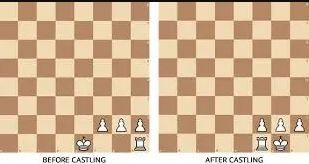
Are you looking for a chess board game online? If yes, then visit mosharraf.com.bd! This is a premium platform where you can indulge in the chess board game online to play this outstanding game easily and at your convenience.
Visit the website or drop your message on WhatsApp at +880 1748-459347 to learn more!
#Chess Board Game Online#insulated water bottle#stainless steel drink bottle#stainless steel water container#stainless steel insulated water bottle#double insulated water bottle#best stainless steel water bottle#stainless steel water bottle#insulated drink bottle#stainless insulated water bottle#advanced excel functions#excel calculation formula#microsoft excel tutorial#basic excel functions#basic excel equations#microsoft excel worksheet#online chess tournament#tournament chess board set#play online chess free#chess board game online
0 notes
Text
Excel tutorial (Datos 1ºparte)
Excel es una aplicación muy usada, pero ¿Sabes usar todas las funciones del apartado "Datos"? https://diversireal.blogspot.com/2024/01/excel-tutorial-datos-1parte.html?m=1
1 note
·
View note
Text
Complete Excel, AI and Data Science mega bundle.
Unlock Your Full Potential with Our 100-Hour Masterclass: The Ultimate Guide to Excel, Python, and AI.
Why Choose This Course? In today’s competitive job market, mastering a range of technical skills is more important than ever. Our 100-hour comprehensive course is designed to equip you with in-demand capabilities in Excel, Python, and Artificial Intelligence (AI), providing you with the toolkit you need to excel in the digital age.
To read more click here <<
Become an Excel Pro Delve deep into the intricacies of Excel functions, formulae, and data visualization techniques. Whether you’re dealing with basic tasks or complex financial models, this course will make you an Excel wizard capable of tackling any challenge.
Automate Your Workflow with Python Scripting in Python doesn’t just mean writing code; it means reclaiming your time. Automate everyday tasks, interact with software applications, and boost your productivity exponentially.
If you want to get full course click here <<

Turn Ideas into Apps Discover the potential of Amazon Honeycode to create custom apps tailored to your needs. Whether it’s for data management, content tracking, or inventory — transform your creative concepts into practical solutions.
Be Your Own Financial Analyst Unlock the financial functionalities of Excel to manage and analyze business data. Create Profit and Loss statements, balance sheets, and conduct forecasting with ease, equipping you to make data-driven decisions.
Embark on an AI Journey Step into the future with AI and machine learning. Learn to build advanced models, understand neural networks, and employ TensorFlow. Turn big data into actionable insights and predictive models.
Master Stock Prediction Gain an edge in the market by leveraging machine learning for stock prediction. Learn to spot trends, uncover hidden patterns, and make smarter investment decisions.
Who Is This Course For? Whether you’re a complete beginner or a seasoned professional looking to upskill, this course offers a broad and deep understanding of Excel, Python, and AI, preparing you for an ever-changing work environment.
Invest in Your Future This isn’t just a course; it’s a game-changer for your career. Enroll now and set yourself on a path to technological mastery and unparalleled career growth.
Don’t Wait, Transform Your Career Today! Click here to get full course <<

#data science#complete excel course#excel#data science and machine learning#microsoft excel#difference between ai and data science#learn excel#complete microsoft excel tutorial#difference between data science and data engineering#365 data science#aegis school of data science#advanced excel#excel tips and tricks#advanced excel full course#computer science#ms in data science#pgp in data science#python data science#python data science tutorial#Tumblr
1 note
·
View note
Text
Advanced Excel |VLOOKUP, Match and Index - 2 |Microsoft Excel Free | Excel Training |Excel Tutorial
Advanced Excel is complete Excel tutorial that helps aspiring data analysts with excel data analytics fundamentals. This Free Excel Tutorial is for Beginners and will cover basics of excel like data validation, conditional formatting, spreadsheet fundamentals to advanced excel tips like time series analysis, filters, slicers, excel dashboarding, data visualization, and much more.
0 notes
Text
youtube
Learn , Like , Comment , Subscribe Now
#excel#excel tutorial#microsoft excel#excel formula#learn excel#basic excel#excel basic#excel interview#salary in excel job#excel operator salary#Youtube
0 notes
Text
youtube
001 : Excel Tips & Tricks : Learn, How to Apply Automatic Cell Formatting in Excel [2 min]
Subscribe to "Learn And Grow Community"
YouTube : https://www.youtube.com/@LearnAndGrowCommunity LinkedIn Group : https://www.linkedin.com/groups/7478922/
Blog : https://LearnAndGrowCommunity.blogspot.com/
Facebook : https://www.facebook.com/JoinLearnAndGrowCommunity/
Twitter Handle : https://twitter.com/LNG_Community
DailyMotion : https://www.dailymotion.com/LearnAndGrowCommunity
Instagram Handle : https://www.instagram.com/LearnAndGrowCommunity/
Follow #LearnAndGrowCommunity
#Excel tips#Excel tricks#automatic cell formatting#Excel cell formatting#conditional formatting#productivity#data analysis#data visualization#spreadsheet tips#Excel formulas#Excel sheets#Microsoft Excel#Excel tutorial#Excel training#Excel guide#Excel hacks#Excel techniques#Excel mastery#ExcelTips#ExcelTricks#CellFormatting#ConditionalFormatting#ProductivityHacks#DataAnalysis#SpreadsheetTips#ExcelMastery#Youtube
1 note
·
View note
Text
Excel Drop Down List Multiple Selection
Creating a Multi-Select Drop-Down List in Excel: Two Techniques Creating an Excel drop down list with multiple selections can significantly enhance your spreadsheets’ functionality and user experience. Whether you’re utilizing Excel for personal or professional tasks, this feature can be handy for various purposes such as tagging, categorization, data filtering, and more. By implementing this…

View On WordPress
0 notes
Text
youtube
💰 Project Financial Insight Excel Dashboard – Full Excel Tutorial 📊
Need a clear view of your project’s financial health? This step-by-step tutorial shows you how to create a Project Financial Insight Dashboard in Excel — designed to help you track budgets, costs, and profitability with dynamic visuals and smart reporting tools!
🎥 Watch now: Project Financial Insight Excel Dashboard
💡 In this tutorial, you’ll learn how to: ✅ Monitor project budgets, expenses, and remaining funds ✅ Track actual vs. planned costs in real time ✅ Use slicers and charts for interactive analysis ✅ Present financial KPIs clearly and professionally ✅ Download and customize the free Excel template for your needs
Perfect for project managers, financial analysts, and Excel users who want to manage project finances efficiently and with confidence.
#ExcelDashboard #ProjectFinance #FinancialInsights #BudgetTracking #ExcelTemplates #DashboardDesign #KPIDashboard #ProjectManagement #ExcelForBusiness #OtherLevels #ExcelTutorial
0 notes
Text
10X Your Excel Skills with Copilot
Here’s a brief summary of the key points from the YouTube page “10X Your Excel Skills with Copilot” by Pavan Lalwani: The video, hosted by Pavan Lalwani, aims to significantly enhance Excel skills using Microsoft’s Copilot tool. The video has over 359,000 views and has received numerous positive comments. Viewers appreciate the clear and concise demonstrations provided by Pavan Lalwani,…

View On WordPress
#Advanced Excel#Automation tools#Collaboration#copilot#Data analysis#Data management#Data visualization#Excel#Excel formulas#Excel functions#Excel skills#Excel tips#Excel tutorials#Microsoft Excel#Microsoft Office#Office 365#Power BI#productivity#Task automation
1 note
·
View note
Text
I think this might be the solution I've been looking for.
#might not help anyone but its here for my reference#and of course why not add it to the spreadsheet sideblog#spreadsheets#tutorials#data collection#data analysis#microsoft excel
1 note
·
View note
Text
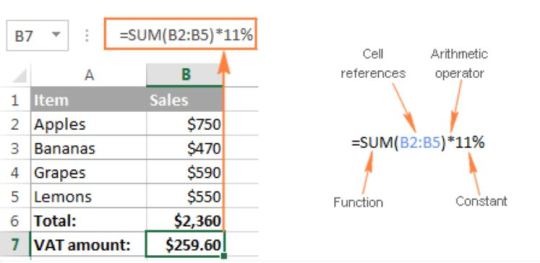
Learn the advanced Excel calculation formulas like lookup, Index, and Match at mosharraf.com.bd! This website offers insights regarding the Excel calculation formula that helps to keep your accounts automated and hassle-free. Expert publishes these and lets you work efficiently on this platform.
Visit the website or drop your message on WhatsApp at +880 1748-459347 to learn more about Microsoft Excel calculation!
0 notes
Text
Tutorial Excel (Diseño de Página 2ºparte)
¿Sabes usar todas las funciones de Diseño de Página de Excel? Si la respuesta es no no te puedes perder este artículo.
Excel tutorial (Diseño de Página 1ºparte) (diversireal.blogspot.com)
1 note
·
View note