#Microsoft Word tutorials
Text
How To Make a Certificate Design in Microsoft Word

Introduction:
Are you keen to broaden your skills in the world of computers? Mastering the art of certificate design is a valuable skill in today's digital landscape. Whether you're a student marking the completion of a course, an institute hosting an event, or a training centre acknowledging accomplishments, the ability to create polished certificates is essential. In this comprehensive guide, we'll lead you through the process of crafting certificate designs in Microsoft Word, a user-friendly tool accessible to beginners.
Getting Started with Microsoft Word:
Begin by launching Microsoft Word on your device. If you haven't installed it yet, no worries! You can easily download it from the official website or utilize the online version with your Microsoft account.
Selecting a Certificate Template:
Microsoft Word offers a plethora of pre-designed certificate templates. Navigate to the "File" menu, click on "New," and then type "Certificate" into the search bar. Explore the array of available templates and choose one that aligns with your style and purpose. Whether it's for a course, institute, or training center, you'll find templates tailored to your needs.
Customizing Text:
Once you've chosen a template, it's time to infuse it with your personal touch. Double-click on the text areas to edit them. Incorporate details such as the recipient's name, the title of the course or event, and the date. Ensure that the text is concise, clear, and free of errors.
Adding Images or Logos:
Enhance the professional appeal of your certificate design by incorporating relevant images or logos. Click on the "Insert" tab and choose either "Pictures" or "Online Pictures" to add visuals from your device or the web, respectively.
Choosing Fonts and Colours:
The choice of fonts and colors plays a pivotal role in shaping the overall aesthetics of your certificate. Opt for professional fonts such as Arial, Times New Roman, or Calibri, and select colors that harmonize with each other. Avoid overusing different fonts or colors, as it may result in a cluttered appearance.
Adjusting Layout and Alignment:
Attention to detail is key when it comes to layout and alignment. Ensure that all text and images are neatly aligned and spaced for a polished look. Leverage the alignment tools provided by Microsoft Word to fine-tune the layout as necessary.
Reviewing and Finalizing:
Before finalizing your certificate design, conduct a thorough review. Check for spelling or grammatical errors, and verify the accuracy of all information provided. Once you're satisfied with the design, save the file and proceed to print or share it digitally.
By following these steps, you can create professional certificate designs in Microsoft Word tutorials tailored to various purposes, including courses, institutes, or training centres. Remember to explore different templates, customize text and images, choose fonts and colors thoughtfully, and pay meticulous attention to layout and alignment. With practice, you'll be crafting certificates like a seasoned pro in no time!
Suggested Blogs:
MS Word Basics
MS Office Fundamentals
Microsoft Office skills
#Microsoft Office skills#MS Office Fundamentals#Microsoft Word tutorials#certificate designs in Microsoft Word
0 notes
Text
also all these copy writing jobs need experience or portfolios so i may have to make a blog and just make some articles and post them.
#i do have a blogspot blog actually but that one has like satire posts that will be funny to no one but me#pure passion project#and i absolutely cannot send those to employers without looking insane and also my resume being thrown out#but i can make a good nice lil new blog and write like microsoft word tutorials or top ten lists or whatvr
2 notes
·
View notes
Text
Does anyone actually like google docs??
I mean, it's the only thing I can use bc it's free, but it's so weird?? It doesn't format things easily! And why the fuck is the footer a universal thing??? I need to have very specific pages marked with numbers but when I try to edit it it puts those on every page!
#i recognise this is a me problem and i probably just need to watch a tutorial on it#but it's just not intuitive at all#i guess what I'm trying to say#is that it's just not microsoft word😔#microsoft word i miss u u were a real one
4 notes
·
View notes
Text
MICROSOFT WORD 365 TUTORIAL BASICS FOR BEGINNERS
DONATIONS SUBSCRIBE HERE …
source
View On WordPress
0 notes
Text
Hey, I did a small tutorial about adding images in word that my students found useful.
0 notes
Text
Check out my newest tutorial - How to Fill A Shape With An Image in Microsoft Word. It will guide you through the process of inserting an image into a shape in Microsoft Word and aid in improving your graphic design skills. #imagefill #insertimage #microsoftwordtutorial #godservdesigns #shapefill #fillashape #graphicdesigner
BUY THE BLUE SKY FUNERAL PROGRAM TEMPLATE
https://etsy.me/3NSVLFn
#shapefill#wordtutorial#godservdesigns#diywordhack#insertimageintoword#funeralprogram#bluefuneralprogramtemplate#wordtemplate#Microsoft Word#image insertion#Graphic Design#Microsoft Office#Microsoft Word Tips#Tutorial for Beginners#DIY Design#Graphic Design in Word#Image Editing#Step-by-Step Guide#designtutorial#Document Editing
0 notes
Text
3 Cara Membuat Daftar Isi Otomatis pada Microsoft Word, Terupdate 2023
merahbirunews.com – Berikut adalah 3 cara menimbulkan daftar isi otomatis di dalam Microsoft Word. Caranya sangat mudah sehingga mampu diadakan siapa saja. Ikuti tutorial Microsoft Word yang digunakan dirangkum Suara.com ini.
Ya, mengetahui cara menimbulkan daftar isi otomatis di tempat Microsoft Word sangat dibutuhkan buat kamu yang mana sedang menyelesaikan jurnal, skripsi, tesis kemudian…

View On WordPress
#Cara Membuat Daftar Isi Otomatis#Daftar Isi#Daftar Isi Otomatis#Microsoft Word#Tutorial Microsoft Word
0 notes
Text
Managing Track Changes in Microsoft Word|Section 508 for Word
Learn how to manage Track Changes in Word for Section 508 compliance, ensuring your documents are accessible and professional.
#TrackChanges, #MicrosoftWord, #Section508, #Accessibility, #WordTips, #DocumentEditing, #InclusiveDesign, #AssistiveTech
Welcome to another post in our series on enhancing Word accessibility to ensure Section 508 compliance. Today, we explore how to manage Track Changes effectively. This feature, while incredibly useful for document collaboration and editing, needs special attention to ensure Word accessibility.
Video Guide
Understanding Track Changes in Word
Track Changes is a powerful tool in Word that allows…
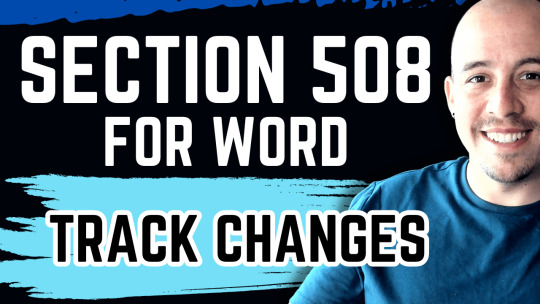
View On WordPress
#Accessibility Compliance#Assistive technology#Document Accessibility#Editing Tips#microsoft word#section 508#Track Changes#Word Tutorial
0 notes
Text
youtube
0 notes
Text
Microsoft Word tutorial (Inicio 1ºparte)
Word es una de las aplicaciones más usadas, por lo que a continuación te explicaré sus funciones.
Microsoft Word tutorial (Inicio 1ºparte) (diversireal.blogspot.com)
1 note
·
View note
Text
so, you wanted to start bookbinding?
so @princetofbone mentioned on my post for "factory settings" about wanting to know more about the binding style that i used for it. so i thought i might make a post about it.
i was as terrible as i always am for taking in progress shots, but i can link you to the resources i used in order to make my book. i would also like to point out that "factory settings" is my 120th bind, and i have been doing bookbinding as a hobby for just over 3 years now. unfortunately this means some of the methods that i used for that bind aren't particularly beginner friendly, just in terms of the tools and methods i have used, but i would love to point you in the right direction when it comes to resources. i dont say this to sound pretentious which i fear i might come across, just so that youre fully informed. getting into this hobby is fun and rewarding, but it can definitely be intimidating.
with that caveat, heres a list of links and resources that i have used for bookbinding in general, with additional links to methods i used specifically in regards to this bind.
ASH's how to make a book document. it gives you a great introduction into typesetting fics (where you format the text of fics to look like a traditionally published books) and then turning them into a case-bound book (the style i used for "factory settings"). it is comprehensive, and explains how to use microsoft word to do your bidding. it was invaluable to me when i was just starting out! currently i use affinity publisher to typeset/format my fics for printing, but i only bought and learned how to use that after i had been binding books for a year and a half. i made some beautiful typesets with word, and some of my close friends use it still and design stuff that i never would be able to in my wildest dreams (basically anything by @no-name-publishing)
DAS Bookbinding's Square Back Bradel Binding. a great style to do your first bind in! this method requires, when making the case, to attach the cover board and the spine board to a connecting piece of paper, which makes it so much easier to match the size of the case to the size of the text block (your printed out and sewn fic). using this method is what allowed me to get much more accurately fitting cases, and made me much more confident with the construction of the books i was making. a well-made book is something that is so wonderful to hold in your hands!
DAS Bookbinding's Rounded and Backed Cased Book. This is the specific method that i used to create my bind for "factory settings"! even before i could back my books, i found that watching DAS's videos in particular helped me see how books were traditionally made, and i was able to see different tips and tricks about how to make nicer books.
Book Edge Trimming Without... i trim the edges of my text block using my finishing press and a chisel i have sharpened using a whetstone and leather strop with buffing compound on it. i follow the method for trimming shown in this video!
Made Endpapers. i follow this method for my endpapers, as i used handmade lokta endpapers, and they can be quite thin, but they look beautiful! i used "tipped on" endpapers (where you have your endpaper and then put a thin strip of glue on the edge and attach it to your text block) i used for a very long time before this, but these feel like they are much more stable, as they are sewn with your text block.
Edge Sprinkling. this is the method that i used for decorating the edges of my text block. but the principle is basically clamping your text block tight and then sprinkling the edges. i do not believe you need to trim the edges in order to do sprinkles on the edges, and that's what makes it accessible! i personally just use really cheap acrylic paint that i water down and then flick it onto the edges with my thumb and a paint brush.
Double-Core Endbands. i sew my own endbands, which i followed this tutorial for. that being said, it's kind of confusing, and this video is a bit easier to follow, but it is a slightly different type of endband.
Case decoration. i used my silhouette cameo 4 to cut out my design for "factory settings" in htv (heat transfer vinyl). i also used my cameo 4 to cut out the oval of marbled paper on the front, as i honestly didn't want to try my hand at cutting an oval lol. i also glued some 300 gsm card with an oval cut out of the centre of it onto the cover before covering it with bookcloth, to get a kind of recess on the cover. i then glued the oval of marbled paper onto the top of the recessed area once it was covered with bookcloth, so that it was protected. the images i used were sourced from a mix of rawpixel, canva and pixabay. a more accessible way to get into cover decoration is by painting on a design for your cover as described in @a-gay-old-time's tutorial just here. or even doing paper labels, which look classy imo.
physical materials. sourcing these will depend on your country. i am located in australia, and have compiled a list with some other aussie bookbinders of places to buy from. here is a great post describing beginning materials for getting started binding.
@renegadepublishing. this tumblr is great! its what got me started bookbinding, and being in the discord has been inspiring, motivating, and honestly just one of the best online experiences i have ever had. it is full of resources, and most people in there are amateur bookbinders, with a couple of professionals thrown in. the discord is 18+, and anyone can join!
i'm sorry this post got so long, but i hope that this has a lot of information for you if you would like to get started bookbinding. its one of the best hobbies ive ever had, and i genuinely believe i will have it for the rest of my life.
3K notes
·
View notes
Text
How To Make a Certificate Design in Microsoft Word

Introduction:
Are you a budding computer enthusiast eager to learn new skills? One of the essential skills in today's digital world is knowing how to design certificates. Whether you're a student completing a course, an institute organizing an event, or a training centre recognizing achievements, knowing how to create professional-looking certificates can be invaluable. In this guide, we'll walk you through the process of making a certificate design in Microsoft Word, a widely accessible tool for beginners.
Open Microsoft Word:
First things first, fire up Microsoft Word on your computer. If you don't have it installed, you can easily download it from the official website or use the online version available with a Microsoft account.
Select a Certificate Template: Microsoft Word offers various pre-designed certificate templates to choose from. Go to the "File" menu, click on "New," and then type "Certificate" in the search bar. Browse through the available templates and select one that suits your style and purpose. You can find templates suitable for courses, institutes, or training centres.
Customize Text:
Once you've selected a template, it's time to personalize it with your own text. Double-click on the text areas to edit the text. Include details such as the recipient's name, the title of the course or event, the date, and any other relevant information. Ensure that the text is clear, concise, and error-free.
Add Images or Logos:
To make your certificate design more professional, consider adding images or logos related to the course, institute, or training centre. You can insert images by clicking on the "Insert" tab and then selecting "Pictures" or "Online Pictures" to add images from your computer or the web respectively.
Choose Fonts and Colours:
The choice of fonts and colours can significantly impact the overall look of your certificate. Stick to professional-looking fonts like Arial, Times New Roman, or Calibri, and choose colours that complement each other. Avoid using too many different fonts or colours, as it can make the certificate appear cluttered.
Adjust Layout and Alignment:
Pay attention to the layout and alignment of your certificate design. Ensure that all text and images are properly aligned and spaced for a neat and organized look. You can use the alignment tools in Microsoft Word to adjust the layout as needed.
Review and Finalize:
Before printing or sharing your certificate design, take a moment to review it carefully. Check for any spelling or grammatical errors, and make sure all information is accurate and up-to-date. Once you're satisfied with the design, save the file and proceed to print or share it digitally.
By following these steps, you can create professional-looking certificate designs in Microsoft Word tutorials for various purposes such as courses, institutes, or training centres. Remember to explore different templates, customize text and images, choose fonts and colours wisely, and pay attention to layout and alignment for the best results. With a little practice, you'll be able to design certificates like a pro!
Suggested Blogs:
MS Word Basics
MS Office Fundamentals
Microsoft Office skills
#Microsoft Office skills#MS Word Basics#Microsoft Word tutorials#certificate design in Microsoft Word
0 notes
Video
youtube
How to make a table of contents in word
0 notes
Text
youtube
Harvard is a reference system that is widely used by most students and in the UK, it is also known as the Author-date style because of its simplicity. Wherever a source is referenced in Harvard style, the author’s name and the year and date of publication are to be mentioned at any cost. Your grades will surely increase if you incorporate Harvard-style citations in your assignments. But if you're still confused after watching this video, you can also check our blog on Instant Assignment Help. It will clear all the doubts in your mind.
#Harvard referencing#Harvard referencing style#Harvard referencing tutorial#what is Harvard referencing#Harvard style referencing#referencing style#referencing tutorial#in-text referencing#Harvard referencing system#Harvard referencing using Microsoft word#Harvard referencing guide youtube video#Harvard referencing format#how to write Harvard referencing#Youtube
0 notes
Text
Microsoft word 2015 free tutorial

MICROSOFT WORD 2015 FREE TUTORIAL HOW TO
MICROSOFT WORD 2015 FREE TUTORIAL FOR MAC
MICROSOFT WORD 2015 FREE TUTORIAL PDF
MICROSOFT WORD 2015 FREE TUTORIAL DOWNLOAD
MICROSOFT WORD 2015 FREE TUTORIAL FREE
MICROSOFT WORD 2015 FREE TUTORIAL DOWNLOAD
You can leave comments here on this blog post or at the bottom of each of the Quick Start Guide download pages. Remove double returns, double line spacing, double line breaks in Word 2016. Creating a company template in Word 2016 using Style Sets. Formatting a long business report in Microsoft Word 2016.
MICROSOFT WORD 2015 FREE TUTORIAL HOW TO
Please let us know if you find these types of guides useful and what sort of introductory content you’d like to see in the future. How to put text around the edge of a circle - type on a path Word 2016. While viewing any guide, you can save a copy of it to your computer, zoom in to get a closer look at a screenshot, or search for feature names or keywords to quickly find something in the text.
MICROSOFT WORD 2015 FREE TUTORIAL FOR MAC
Visit Office 2016 Quick Start Guides for Mac to download guides for the Mac versions of Word 2016, Excel 2016, PowerPoint 2016, Outlook 2016 or OneNote 2016 on Mac OS X Yosemite or El Capitan. Visit Office Mobile Quick Start Guides to download guides for the modern versions of Word Mobile, Excel Mobile, PowerPoint Mobile, or OneNote on Windows 10. Visit Office 2016 Quick Start Guidesto download guides for the desktop versions of Word 2016, Excel 2016, PowerPoint 2016, Outlook 2016 or OneNote 2016 on any recent version of Windows. Download just the ones you want or get the entire set for your preferred operating systems. Guides are now available for all three of our recent Office releases. Whether you’re coming from previous versions of your favorite apps and want a quick orientation about where to find familiar basics or you’re entirely new to Office and want an overview of how to get to some of the most important things, each of our Quick Start Guides provides helpful information that you can read, print out and share. They will have Heading 3.To coincide with last week’s release of Office 2016, we put together a set of handy Quick Start Guides that introduce you to the newest versions of Microsoft Word, Excel, PowerPoint, Outlook and OneNote. So Mars is Heading 2.Īnd the Phobos and Deimos, which are the moons of Mars. I can just go through my document and choose the heading. Should this be 14 point font? Should it be a different color? I don’t have to worry about that. Now The Planets, that’s going to be a different heading, so I can do Heading 2 and I don’t have to worry about well it’s 16 point font for Heading 1, what should. So I can go through my document this way. So let me click Asteroids and hit Heading 1 again. Kind of just what I did there with three steps, I can do with styles.
MICROSOFT WORD 2015 FREE TUTORIAL FREE
The Planets here, I’m going to hit Heading 1 and it has just given me some spacing. In this free Word 2016 tutorial, learn how to format text, save and share documents, modify line and paragraph spacing, use tables and columns, and do more with your documents. I am going to go up here to the Quick Styles, which is up here in the ribbon. I can do all those steps: change font, change spacing, change color with headings. Now if I have to do this for each of my headings, I know about Format Painter, so I can take this format, go over up here to Format Painter in the ribbon, click on that and now everything I touch will be painted like that.īut if I am doing that for a lot of headings, I have to go through my entire document. If you go up to the paragraph in the ribbon here in this little triangle on the bottom right-hand corner, that will open your Paragraph settings.Īnd after I am going to put a little six point. So let’s get away from the carriage return and maybe you know about, ooh, spacing. Maybe?Ĭarriage returns are bad, especially if you’re continuing typing because now you’re in that font. So let’s kind of I don’t know about that. What should I do for a heading? Well, let’s make it a color. Here is my author thing and I am going to try to center that, and I’ll make a little smaller, I guess. I might take my title here and okay I want to center that. Here’s what I would normally do if I didn’t know about styles. So, here we have an unformatted document about the Solar system. As soon as they click this thing, and they look at fonts they’re gone for five minutes, right?īut what I am going to show you is the advantages of doing that. Jump in wherever you need answersbrisk lessons and colorful screenshots show you exactly what to do, step by step. Get more done quickly with Microsoft Word, Excel, PowerPoint, and Outlook.
MICROSOFT WORD 2015 FREE TUTORIAL PDF
Can be downloaded free online for school students or business to use word document, spreadsheet, presentation & free pdf convert to other files with Mac ios or PC windows 10. Microsoft Office U.S.A.44.99 Canada 55.99 Recommended This is learning made easy. It’s a little tough if you come from the old typewriter age, or if you are a kid, I know, because I have a couple of teenagers. WPS Office Online free open office suite, alternative to Microsoft / MS word, excel, powerpoint etc. Work on formatting your document afterwards. I think it is attributed to Stephen King who says, “Don’t get it right (air quotes right), get it written.”

0 notes
Text
Introduction to Armchair Activism
Current feelings about the state of radblr.
Fundamentals
"Yes, Everyone on the Internet Is a Loser." Luke Smith. Sep 3, 2022. YouTube.
An activist movement can be a place to build community with like-minded people, but action is its foremost purpose, not community. To allow yourself and other activists to remain effective, you are obliged to abandon your personal dislikes of other individual activists. Disagreements are worth discussion, but interpersonal toxicity is not.
Connect with in-person community and do not unhealthily over-prioritize online community. Over-prioritization of online community is self-harm.
Luke is a loser, but his channel is teeming with entry-level digital literacy information and advice pertaining to healthy use of technology for us cyborgs.
"Surveillance Self-Defense: Tips, Tools and How-Tos For Safer Online Communication." Electronic Frontier Foundation.
Hackblossom, outdated, is discontinued. The EFF project Surveillance Self-Defense is up-to-date, comprehensive, and follows personal educational principles of simplicity and concision.
To learn more about general (not focused solely on personal action) cybersecurity, visit Cybersecurity by Codecademy and Cyber Security Tutorial by W3Schools. Both contain further segueways into other important digital literacies.
Direct recommendation: Install and set up the linux distribution Tails on a cheap flash drive.
Direct recommendation: Develop your own home network security schema.
Direct recommendation: Always enable 2FA security for Tumblr, disable active / inactive status sharing, and learn to queue reblogs and posts to protect against others' interpretations of your time zone.
Direct recommendation: It's both possible and relatively simple to host your own instance of a search engine using SearXNG.
Zero-Knowledge Architecture.
As a remote activist (even if also a hybrid activist), none of your action should be taken on, using, or interfacing with non-zero-knowledge-architecture services. Tumblr is, of course, a risk in and of itself, but you should not be using services provided by companies such as Google, Microsoft, or any others based in or with servers hosted in 13-eyes agreement nations.
Search for services (email, word processor, cloud storage) which emphasize zero-knowledge architecture. Businesses whose services are structured as such cannot hand over your data and information, as they cannot access it in the first place. If they cannot access the majority of your metadata, either - all the better.
Communications for Armchair Activism
"Technical Writing." Google.
Contained within the linked page at Google Developers, the self-paced, online, pre-class material for courses Technical Writing One, Technical Writing Two, and Tech Writing for Accessibility teach activists to communicate technical concepts in plain English.
"Plain Language." U.S. General Services Administration.
Plain language is strictly defined by U.S. government agencies, which are required to communicate in it for simplicity and quick, thorough comprehension of information.
"Explore Business Law." Study.com.
Extensive courses are offered to quickly uptake principles of business law such as antitrust law, contract law, financial legislation, copyright law, etc. Legal literacy is often the difference between unethical action of a business and its inaction. Legal literacy is also often the difference between consideration and investment in your policy idea and lack thereof.
"Business Communication." Study.com.
Now that you're able to communicate your prioritized information, you may also initiate writing with bells and whistles. While other activists care most about the information itself, business communication allows you to communicate your ideas and needs to those who you must convince worthiness of investment to and win over.
Logic.
Learn it through and through. Start with fallacies if you're better at language and work your way backwards to discrete mathematics; start with discrete mathematics if you're better at maths and work your way forwards to fallacies, critical literacy, and media literacy. State that which you intend to state. Recognize empiricism and rationalism for what they are. Congratulations: you are both a mathematician and a law student.
Economic Literacy for Armchair Activism
"Microeconomics." Khan Academy.
"Macroeconomics." Khan Academy.
The globe operates on profitability. Women's unpaid labor is a massive slice of the profitability pie. While it's possible to enact change without understanding all that drives the events around you, it's impossible to direct or meaningfully manipulate the events around you beyond your scope of comprehension.
Understand economics or be a sheep to every movement you're active in and to every storm that rolls your way.
#masterpost#armchair activism#remote activism#hybrid activism#cybersecurity#literacy#digital literacy#women in tech#radical feminist community#mine
66 notes
·
View notes